PARO MCR-900, MCR-A888 User Manual
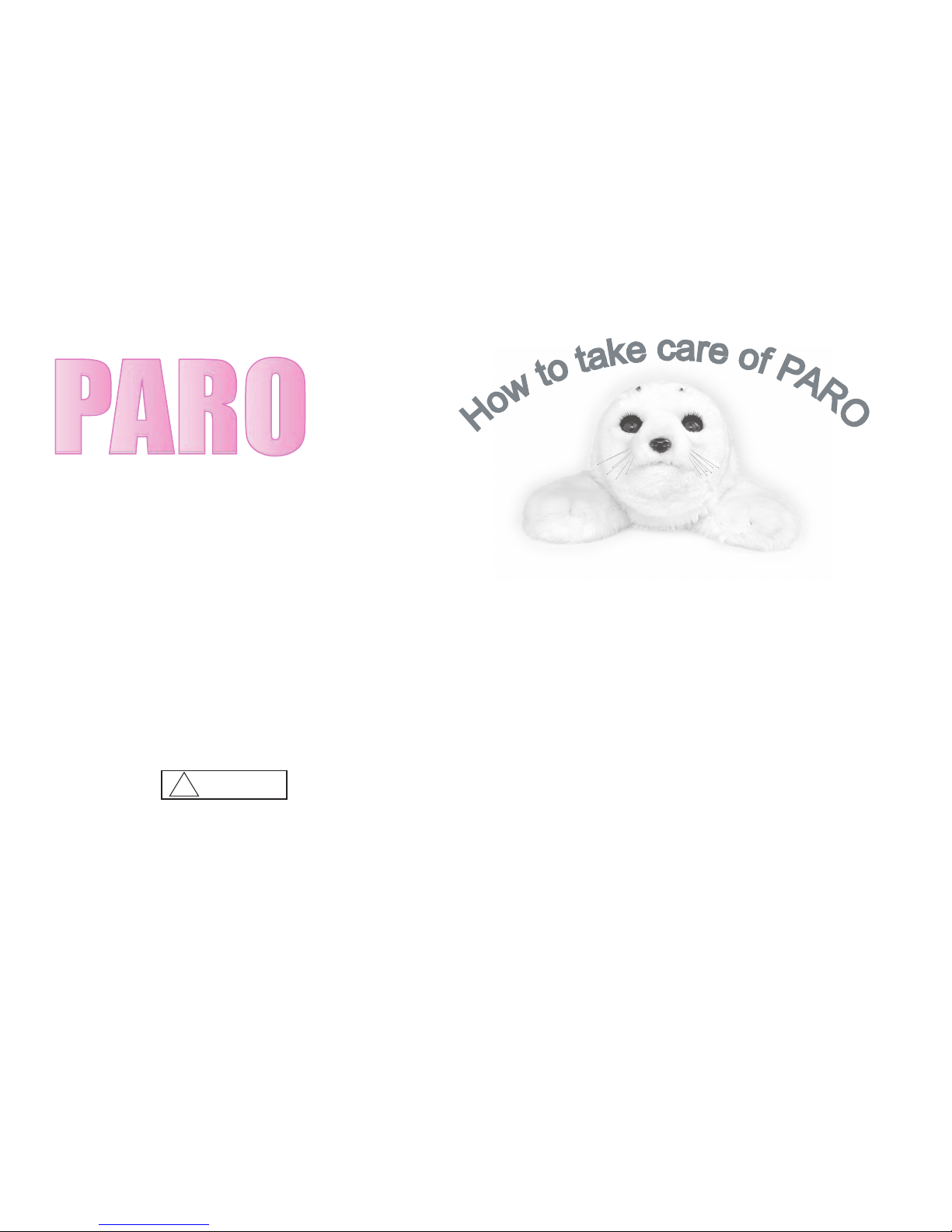
◆We would like to thank you for purchasing PARO.
CAUTION-ELECTRIC TOY :
ATTENTION:
JOUET ELECTRIQUE
! Warning
Since PARO is an electric toy, care must be exercised to prevent
fire or personal injury while using PARO.
In this manual, we will provide you with important information fo
r
safely using and caring for PARO.
Read the User Manual carefully and follow its instructions while
operating PARO. Be sure to save the User Manual for future
Non recommandé pour les enfants moins de 8 ans d'âge.
Comme avec tous les produits é lectriques, les pr é cautions
devraient être remarquées pendant la manipulation et l'utilisation p
r
évenir le décharge électrique.
PARO is not recommended for children under 8 years of age. As
with all electric products, care should be exercised during handling
and use to prevent electric shock.
Interactive harp seal
Therapeutic Robot
MCR-900
MCR-A888
User Manual
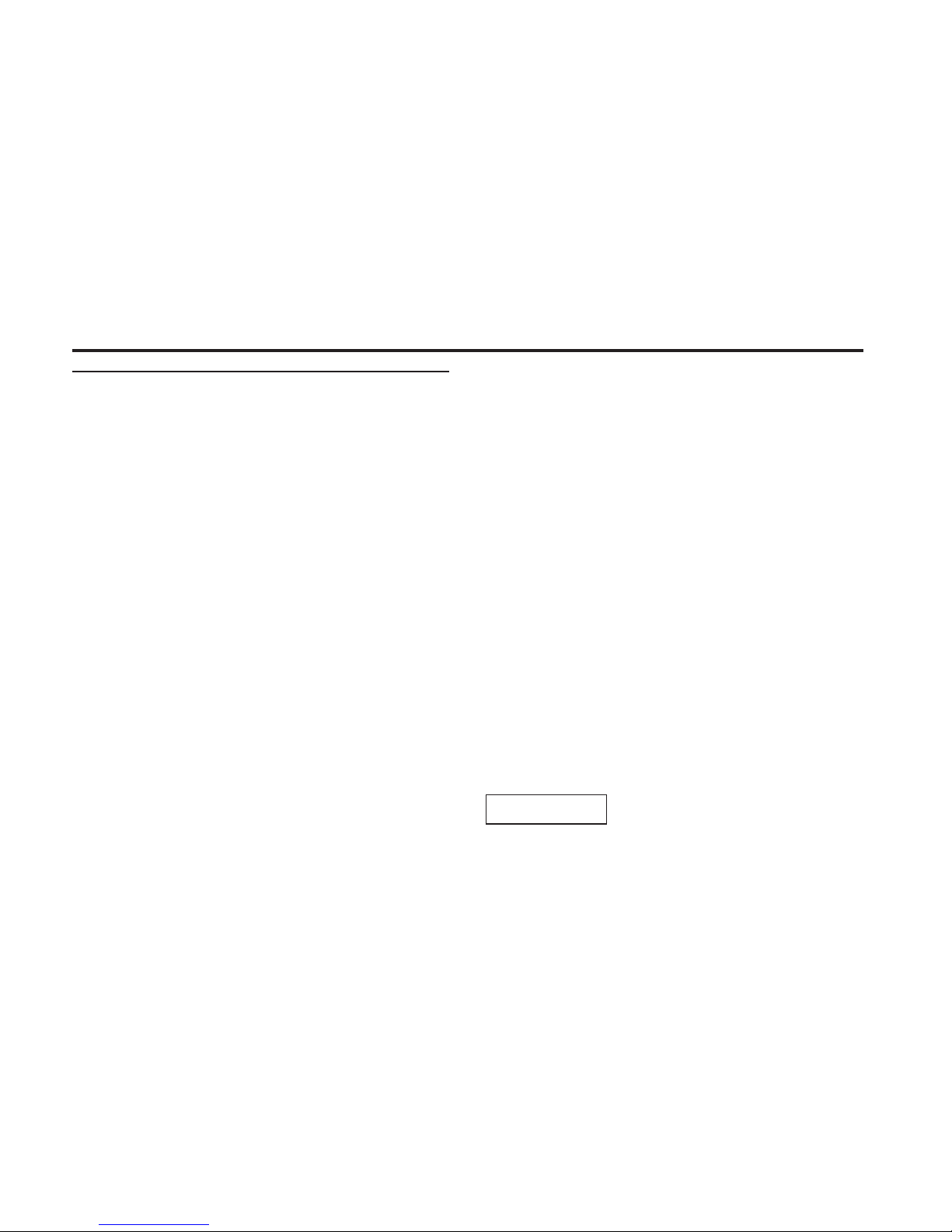
Functional explanations
PARO uses electricity
Feeding PARO ◆When PARO gets hungry
Real harp seals eat fish, but PARO needs electricity
(The battery is losing charge)
to operate. When the battery loses most of its charge, PARO
If PARO's batteries are not charged enough to will call out twice to express its need to have its
operate, PARO will stop moving. batteries recharged.
When the charge in the battery is low, PARO will When the batteries are completely discharged,
move to show you it is hungry. PARO will turn off automatically.
When this happens, you can charge PARO by using
the AC adaptor.
◆You can use PARO even if its batteries are not
As well, when PARO is left alone for some time
charged.
while it is on, will stop moving. When the battery is fully discharged you can still
PARO will rest in order to conserve the charge in use PARO at any time by plugging in the AC adaptor.
its battery.
When PARO is resting, you can make it move again
by touching its back or providing some other form
of stimulation.
Turn off PARO’s switch when you are not using
PARO.
When you use PARO with the AC adaptor plugged
in, PARO will not get hungry.
In that case PARO can work continuously.
However, turn the switch off and let PARO have a
rest when you are not interacting with PARO.
The switch is located between PARO’s hind
flippers. (Refer to page 17.)
How long can PARO keep moving?
The length of time the battery can support physical When you are leaving PARO alone
movement is about 5 hours, although the exact for a long period of time, make sure
time depends on the amount of interaction with the AC adaptor is unplugged.
PARO.
- 23 -
Notice
◆
◆
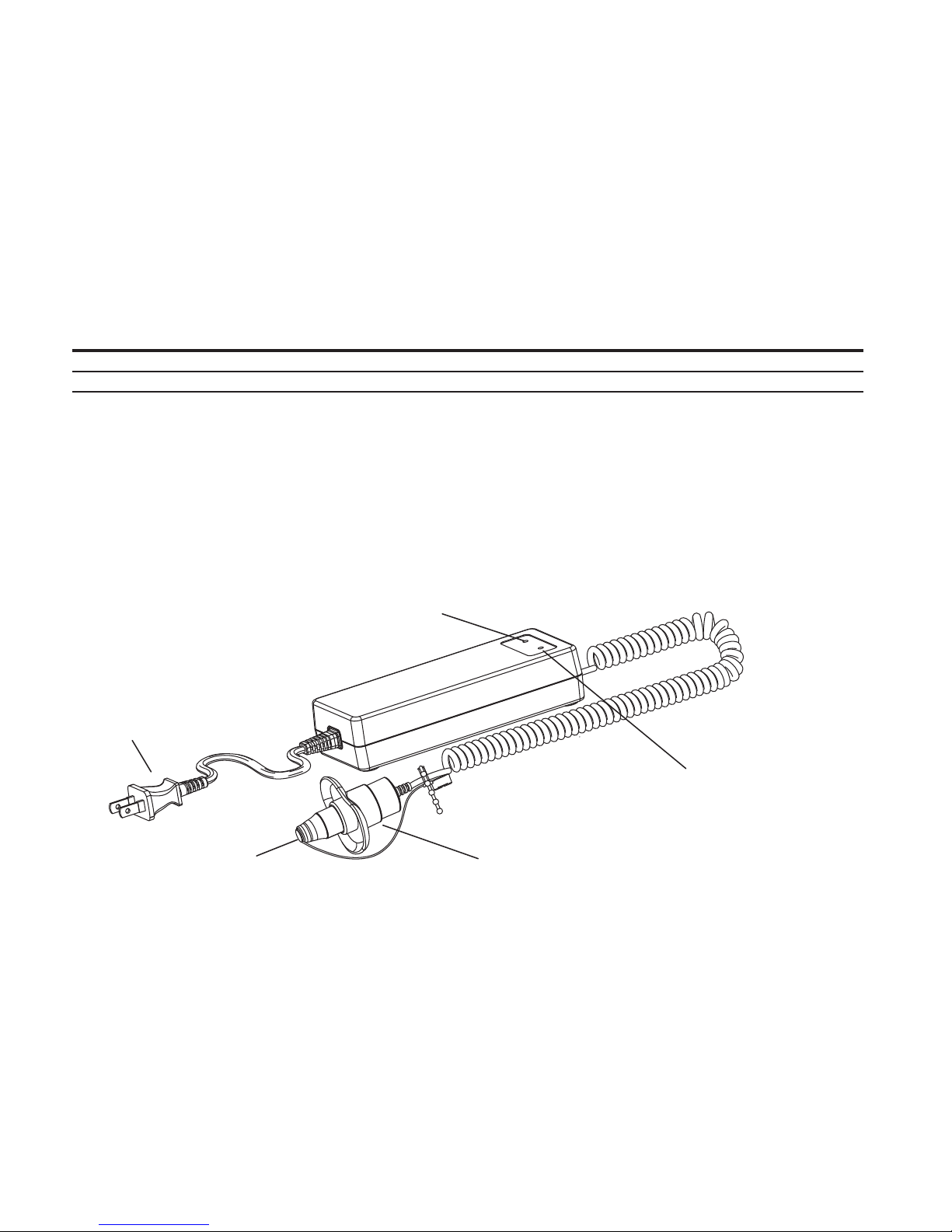
Functional explanations
How to charge PARO
① Turn PARO off.
② Plug the AC adaptor into the wall.
The POWER lamp will go on.
③ Pull off the safety-cap on the jack and place it into the receptacle inside PARO's mouth.
When the CHARGE light is on, PARO is being charged.
When the CHARGE light goes off, PARO is completely charged.
- 24 -
Pacifier-shaped plug
Safety cap
Plug
CHARGE lamp
POWER lamp
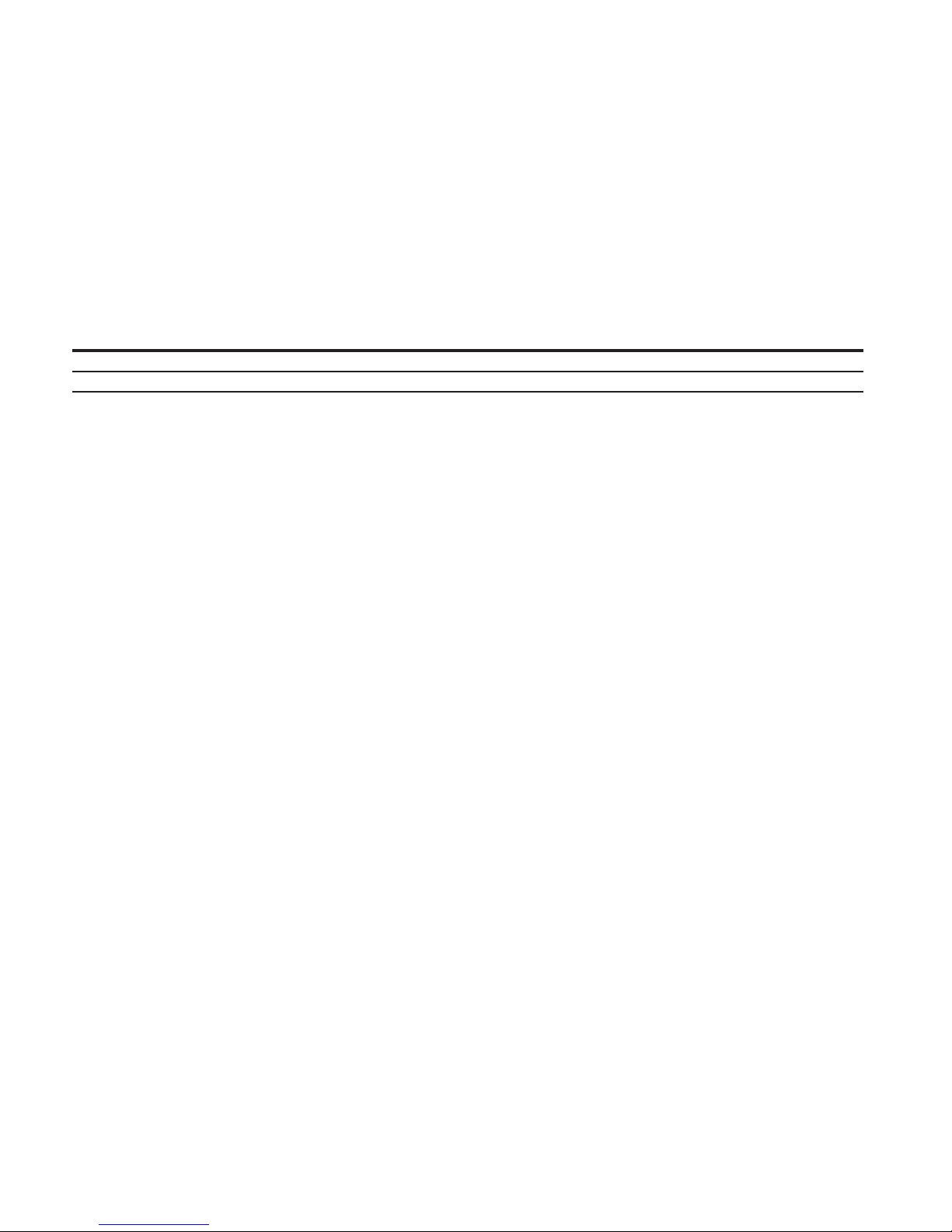
Charging instructions
・
When the battery pack gets hot due to extended use of PARO, the battery will not charge.
This is done to protect the battery pack from overheating.
・
The CHARGE light may go off, even when charging has not been completed.
If this happens, try unplugging the pacifier jack from PARO’s mouth and then plug it in again.
Charging should then resume until it is completed.
・
When PARO is operating with the AC adaptor plugged in, PARO will not charge.
Charging only occurs when PARO is turned off.
・
When PARO is plugged into the AC adaptor, it will not recharge so long as PARO is working.
PARO works by getting electric power through the AC adaptor.
Even when the batteries are not charging, the CHARGE light will illuminate.
※ It blinks on and off according to PARO’s movement. It is not because of a failure.
・
Discharge PARO's battery completely before you recharge PARO.
・
It takes about 3 hours to charge the battery from empty to full.
- 25 -
Functional explanations

How to let PARO operate and rest (switch ON, switch OFF)
◆How to make PARO operate.
・
Turn PARO on by pressing the on/off switch for 1 second.
・
If PARO does not move when the switch is turned on,
pet PARO on its back and PARO will wake up.
◆How to let PARO rest.
・
Press the switch for 3 seconds.
PARO will move into a sleeping position and call in a quiet voice,
signifying it will stop operating, and go to sleep.
Place of serial number (manufacturing number)
Place where the serial number was stamped.
・
Fancy box (box on which the photo of PARO is printed) side surfaces.
・・・ Please refer to the diagram on the right side.
・
PARO main body・・・Please refer to p. 27,28.
There is one serial number for each PARO;
you will need this serial number when you wish to get support.
※When we receive requests for support,
this number will be used for owner referral,
so please check the number before Fancy box
making any request for support. (box on which the photo of PARO is printed)
Side surfaces place where
the serial number was stamped.
- 26 -
Functional explanations
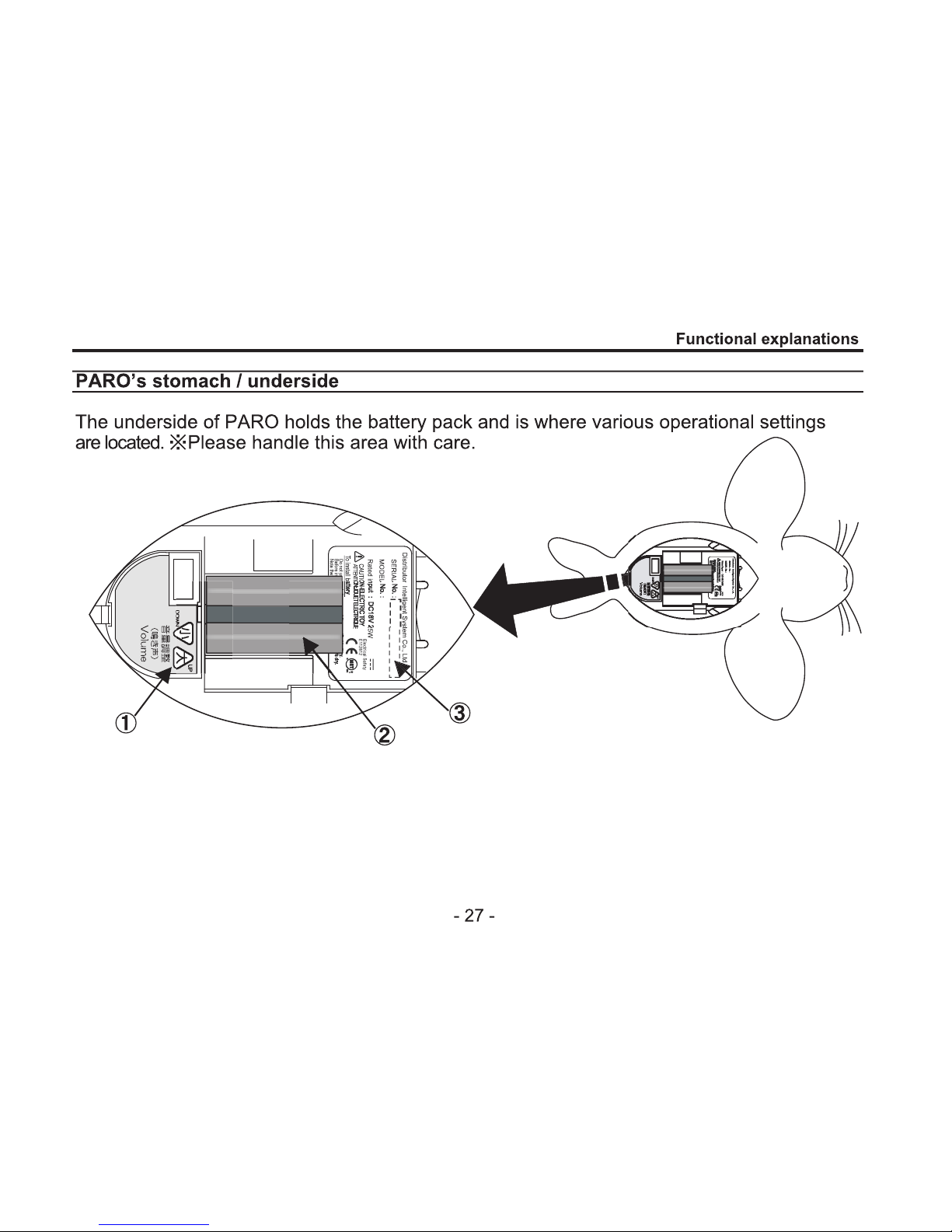

PARO’s stomach / underside
①
Volume control switch
The volume of PARO’s voice is adjustable:
press the ‘Up’ switch to make it louder and the ‘Down’ switch to make it softer.
Whenever you press a volume control switch, PARO will call with the adjusted volume.
②
Battery pack housing base
※For installing and removing the battery pack, please refer to p.29,30.
③
Location of marked serial number
It is a production number for each PARO and necessary when you have any services.
This number is marked on the fancy box other than PARO's abdomen area.
①〜③ are covered by a lid.
Please open the lid when you need to see the serial number.
Initialization of the memory:
You can reset PARO’s memory to the factory default at any time by pressing the ‘Up’
and ‘Down’ volume control buttons at the same time for about 3 seconds.
The reset is complete after two ‘bleep’ sounds.
If you reformat the memory, everything PARO has already learned will be completely erased.
- 28 -
Notice
Functional explanations
