PARKS FLO-LAB 2100-SX User manual
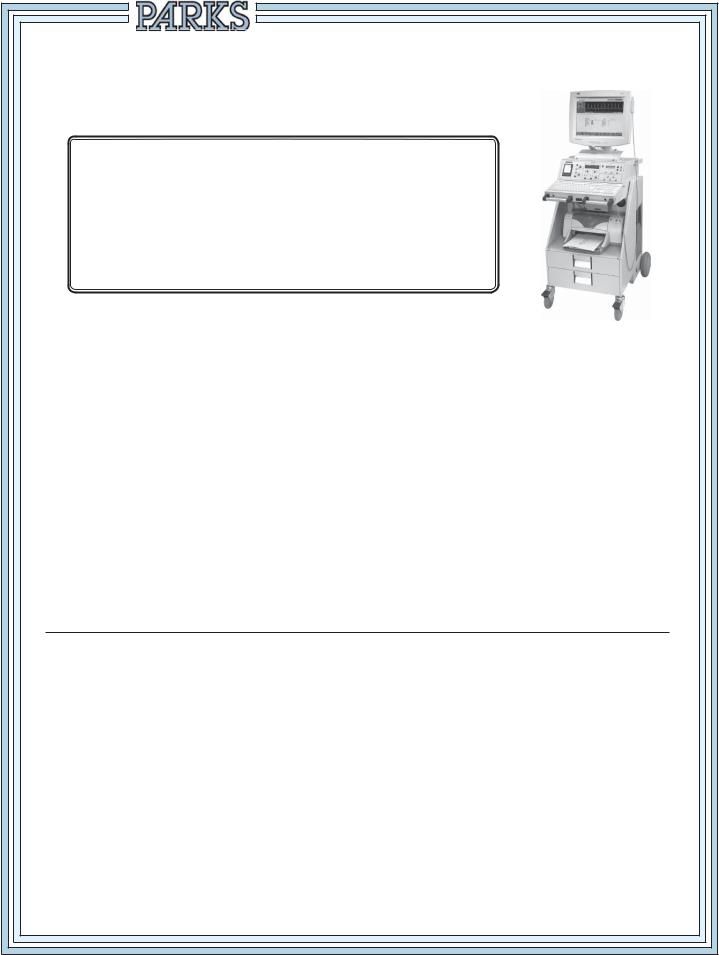
Medical Electronics, Inc.
MODEL 2100-SX
CALIBRATION TEST AND
CUFF VOLUME CALIBRATION/VERIFICATION
Notice
This information has been provided to assist you in meeting the accreditation standards set forth by the Intersocietal Commission for the Accreditation of Vascular Laboratories.
Parks recommends that you perform the complete field calibration procedure on your Parks Flo-Lab after every 1000 hours of use or once a year.
To perform both the calibration test and the cuff volume verification/ calibration test, it will be necessary to purchase the calibration test fixture (Parks part #80-2100) and─ for units purchased after May 2007─ the 1000 ml chamber (Parks part #986-3003-25) from the factory.
Please call Parks Medical Electronics, Inc. at 1-888-356-9522, M-F, 7:00-3:30 PM Pacific Time. We will need the model number of your instrument to provide the correct calibration equipment.

PARKS FLO-LAB
FIELD CALIBRATION
1.Position the Flo-Lab and cart with the back next to a sturdy table or workbench.
2.TURN THE MAIN POWER SWITCH OFF (  ) Located on the lower, right-hand side of the cart). Set the monitor on the bench, with its cables and connections intact, and remove the six screws holding the Flo-Lab top cover. Set the cover aside.
) Located on the lower, right-hand side of the cart). Set the monitor on the bench, with its cables and connections intact, and remove the six screws holding the Flo-Lab top cover. Set the cover aside.
3.In the right front corner of the Flo-Lab you will see a grey colored metal box enclosure. Remove the four screws and take off the box cover. Inside the enclosure there are a set of five plug-in circuit boards, and one other board mounted behind and at right angles to the others.
4.Carefully remove the left most plug-in circuit card and replace it with the Model 80 calibration fixture card. The card to be removed should be marked 8.X near the front. Insert the Model
80 calibration fixture with the component side of the board facing to the left. Connect the cable that was furnished with the Model 80 to the jack in the top of the fixture and to the  EXTERNAL INPUT jack on the back of the Flo-Lab.
EXTERNAL INPUT jack on the back of the Flo-Lab.
5.Turn ON ( I ) the Flo-Lab and computer. The computer will boot into Windows and automatically load the Sonova software. From the opening menu choose NEW STUDY. At the next menu choose LOWER ARTERIAL. Enter a first and last name and press enter. This will put you into a PATIENT & STUDY SCREEN. Press escape. Now Choose TEST SELECT, then choose DOPPLER. On the Model 80 calibration fixture, turn the POWER switch ON and the CAL. switch to either CAL A or CAL B position.
6.On the Flo-Lab front panel, press the DOPPLER / ON button. The 8 MHz LED should light up. Also verify that the OUTPUT FILTER - Hz “28” LED is illuminated. If needed, press the button below the “28” LED until it illuminates. Next press the MENU button (directly to left of front panel display) to advance to “5 - EXTERNAL SIGNAL OFF”. Press the UP button (directly to right of the front panel display) to turn the signal on.
7.Use the POSITION knob on the front panel of the Flo-Lab to move the red cursor position to the 1st division from the bottom of the display. Turn the SIZE control clockwise until the signal is maximized. Both channels should display an 8 division signal, plus or minus 10%.
8.Press the 5mm / S button to run the chart recorder. The signal on the chart should be 32 mm plus or minus 3 mm in amplitude.
9.Press STOP to stop the chart recorder. Press the MENU button to advance to “5 - EXTERNAL ON”. Press the UP button to turn the signal off. Press DOPPLER / ON. Remove the cable between the Model 80 calibration fixture and the EXTERNAL INPUT jack. Switch the Model 80 calibration fixture power OFF.
10.On the left side of the Flo-Lab front panel, use the POSITION control to center the trace in the grid on the computer monitor. Turn the Flo-Lab SIZE control counter-clockwise to set SIZE A and SIZE B both to 85.
11.Start the chart recorder at 5mm / S, then set the switches on the Model 80 calibration fixture to “A” and “ON”. After 2 or 3 seconds, set the Model 80 to “B”. Verify that, with the switch on the Model 80 in position “A”, 5 green LEDs under TOWARD are on; and that in position “B”, 5 red LEDs under AWAY are on. Switch back and forth from “A” to “B” several times, then STOP the chart recorder to examine it. Press The (key to “freeze” the trace on the computer monitor.
12.The upper trace on the monitor will look like a square wave, 8 divisions in amplitude, the lower trace will be 4 divisions.
PARKS Medical Electronics, Inc. Aloha, Oregon U.S.A. |
1 of 3 |
|
