Park Pilots DHC-2 Beaver Operation Manual
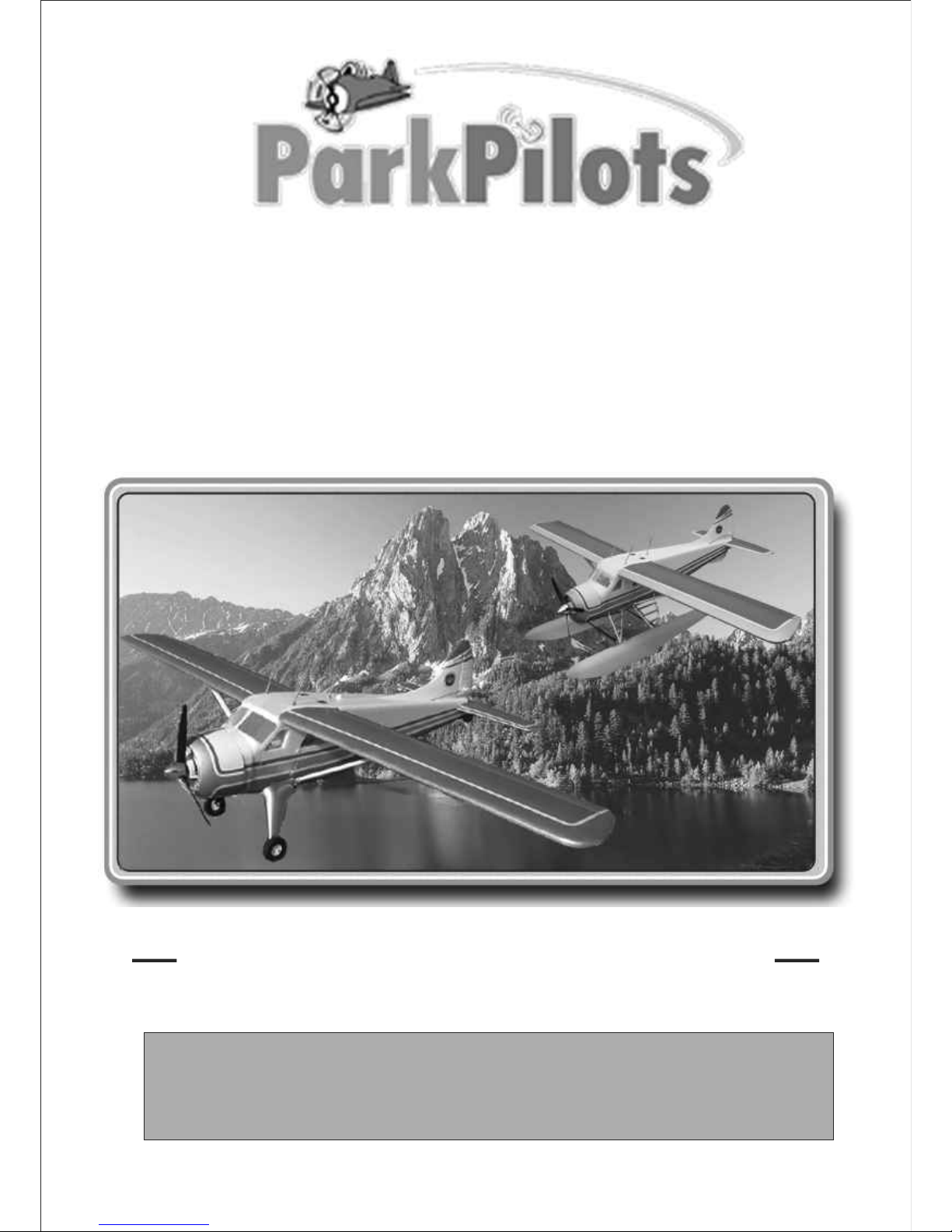
de Havilland DHC-2 Beaver
DHC-2 BeaverDHC-2 BeaverDHC-2 BeaverDHC-2 Beaver
OPERATION MANUALOPERATION MANUAL
OPERATION MANUALOPERATION MANUAL
This model is not a toy. We advise you read
the manual carefully before flying in order to
ensure the safe and proper operation of your aircraft.
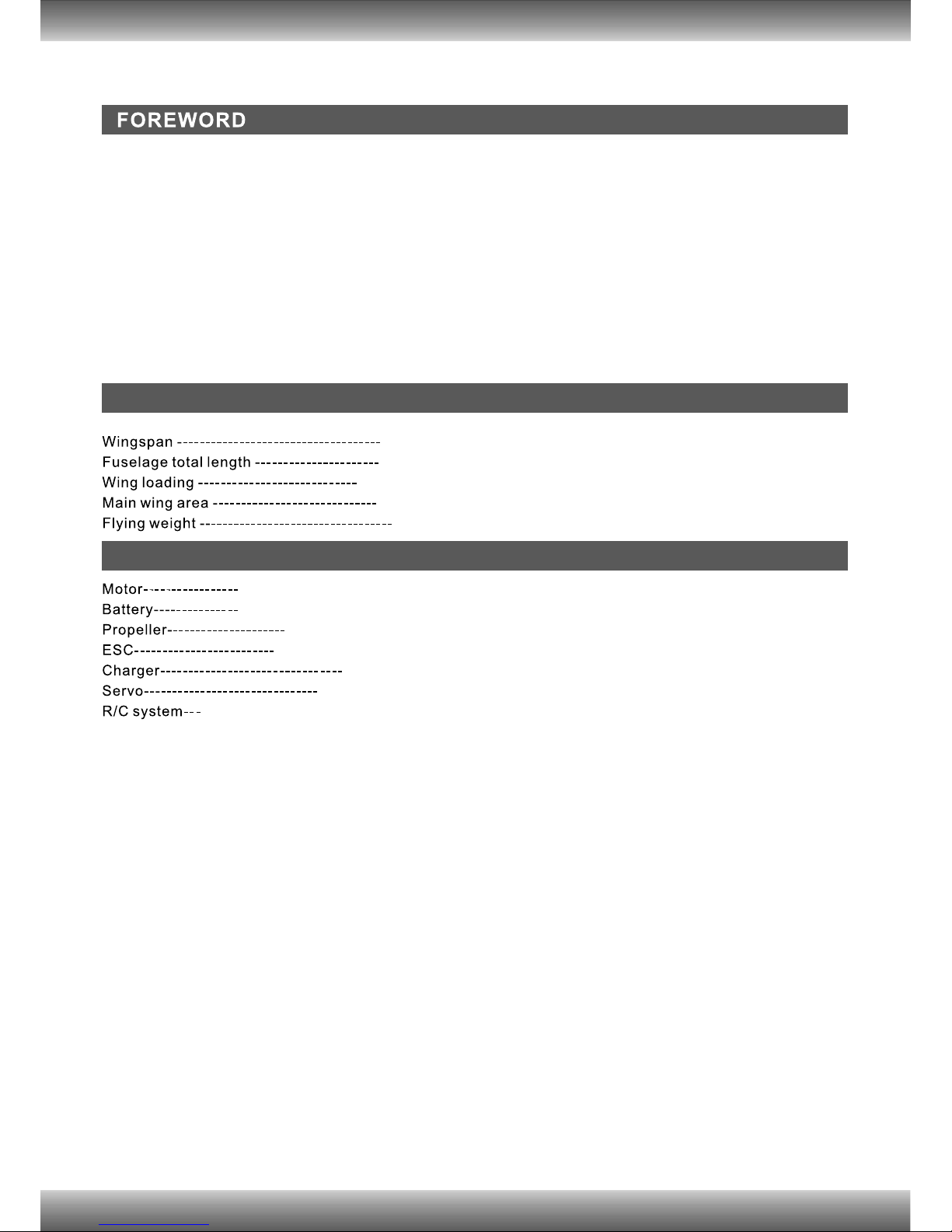
DHC-2 Beaver www.kmp.ca DHC-2 Beaver www.kmp.ca
47 " (120 cm)
30 .5" (7 7cm)
22 oz
20 A Br ushless E SC
Br ushl ess Ou t-Ru nner S P283 0-26
11 .1 V 150 0 mAh Li -Pol ymer
8x 6 Thre e Blad e
Thank you for choosing our Park Pilots 4 channel
DHC-2 Beaver. Please read these instructions carefully and
thoroughly before assembly and use in order to ensure safe
operation. Also save these instructions for later reference,
in case your model needs to be adjusted or serviced.
1
BASIC SPECIFICATIONS
ELECTRONIC SPECIFICATIONS
12 V
(4 ) 8G min i serv os
2. 4ghz , 4 Chan nel Ra dio
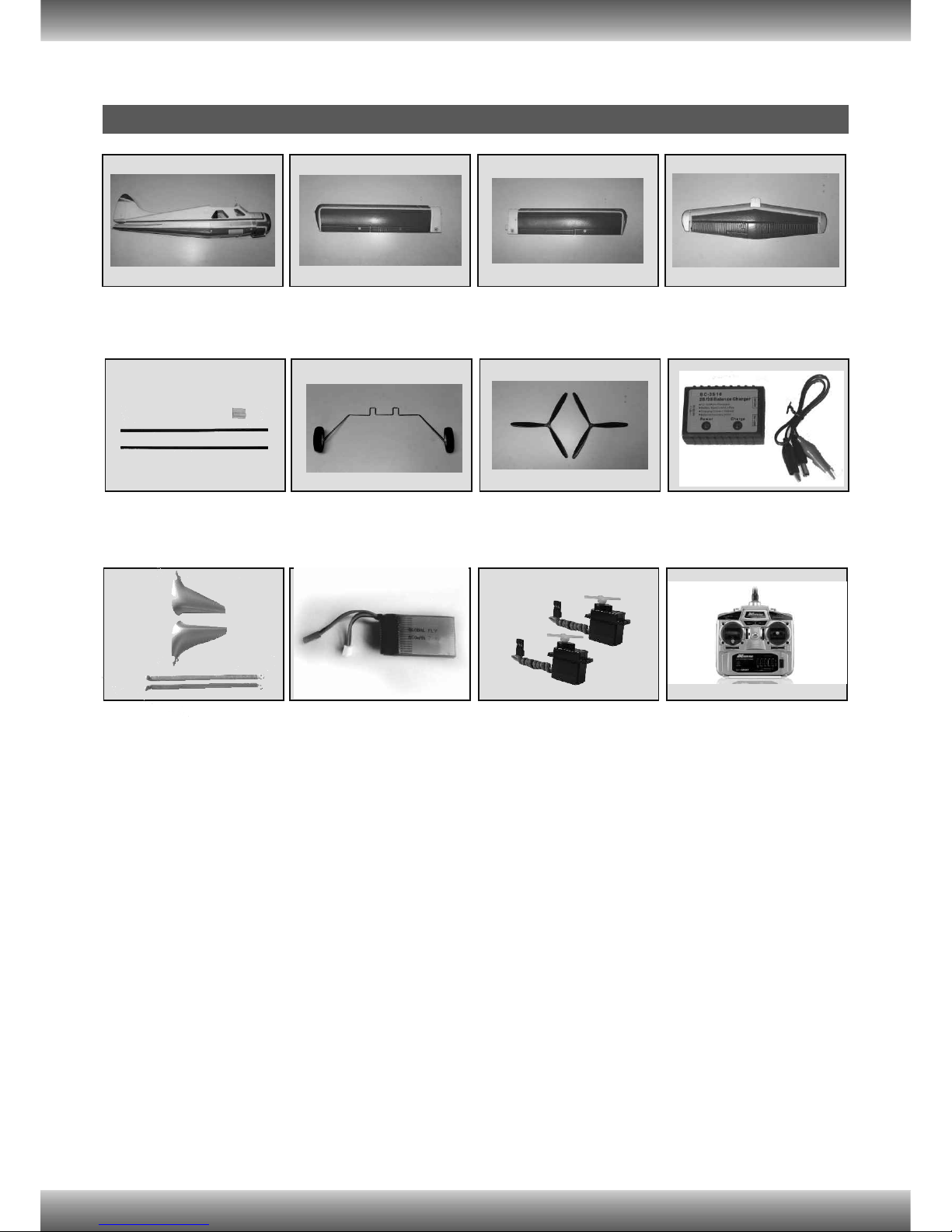
DHC-2 Beaver www.kmp.ca DHC-2 Beaver www.kmp.ca
2
Se t of pro pell ers 6* 3
Ri ght wi ng
Le ft win gFu sela ge
Ch arge r
St abil izer
Ba tter y (4 ) 8g min i serv os 2. 4ghz 4 ch Tra nsmi tter
(R TF ver sion o nly)
La ndin g gear
Ca rbon f ibre w ing ro ds
an d cent re spa r brac e
Wi ng str uts an d
wh eel st ruts
INCLUDED COMPONENTS
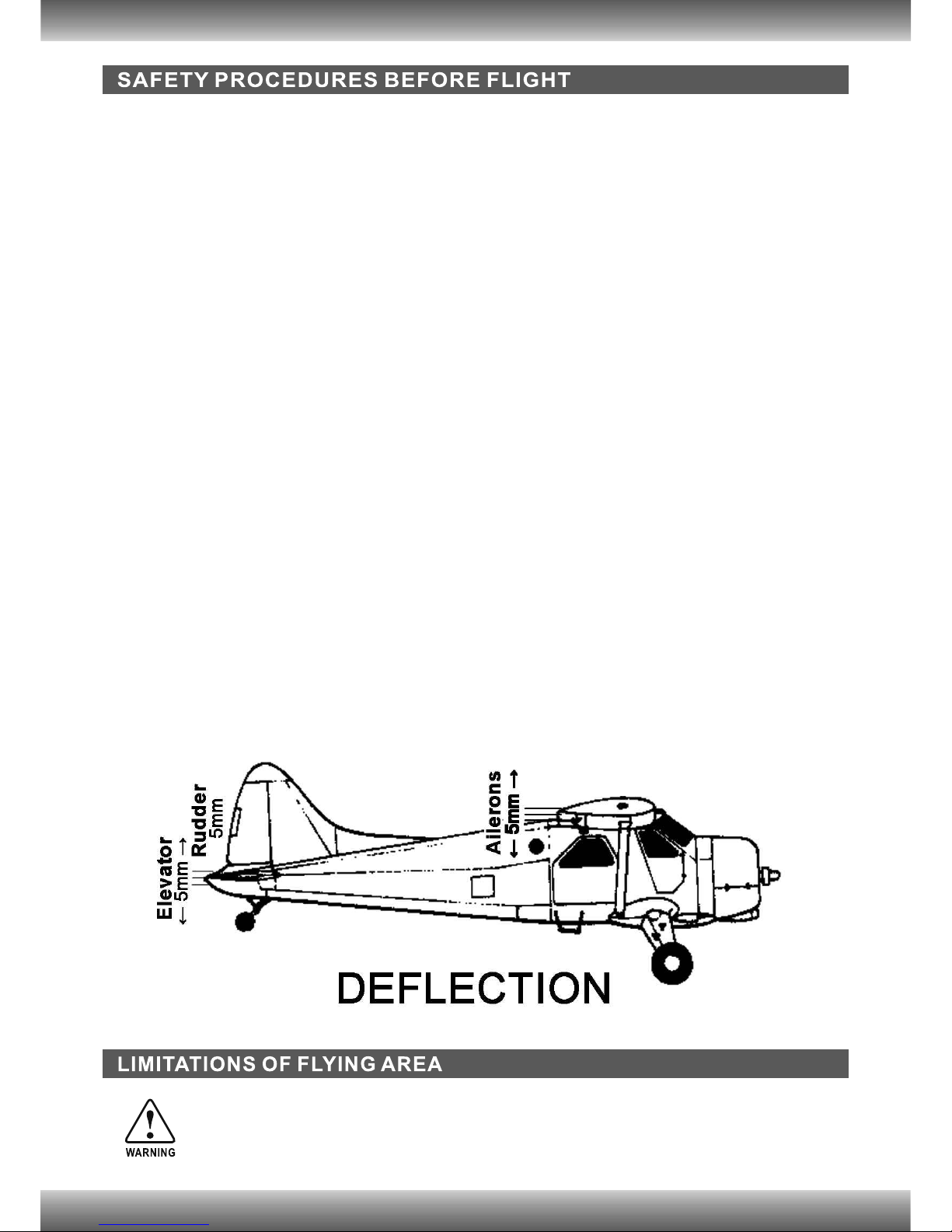
DHC-2 Beaver www.kmp.ca DHC-2 Beaver www.kmp.ca
3
1. Bef ore eac h flight c heck bot h your air craft an d trans mitter b attery p ower lev els. Ma ke
sur e that al l batter ies are fu lly char ged.
2. Alw ays tur n on your tr ansmit ter befo re conn ecting t he aircr aft batt ery. Whe n finis hed
fly ing dis connec t the batt ery befo re turni ng the transmit ter off. T his is imp ortan t with all
rad io cont rolled a ircraf t, as airc raft wi thout si gnals ma y respon d unint ention ally, ca using
con trol su rfaces a nd throt tle to mov e.
3. Bef ore tur ning on yo ur trans mitter , check to ensure t hat the th rottle i s in the off /
dow n posit ion.
4. Aft er swit ching th e transm itter an d aircraft on, ch eck to ens ure that t he contr ol
sur faces a re initi ally in th e neutra l position.
5. Che ck to ensure that t he contr ol surfa ces are moving in t he prope r direct ion. Che ck all
fou r chann els of the a ircraf t (see fig ure below for rec ommend ed defle ction) .
6. Avo id flyi ng in bad we ather co nditio ns. Sinc e you are f lying a re lative ly light a ircra ft it
is su ggest ed not to fl y in windy o r rainy co nditions. Win d can caus e you to los e contro l of
the a ircra ft. We rec ommend ed fligh t only when wind sp eed is und er 5mph. ( 8 km/h)
7. Alw ays con sider wi nd speed b efore fl ight, t o ensure t hat you ta ke of and la nd into th e
win d.
8. Alw ays kee p the airc raft wit hin visu al range (500 yar ds), or yo u may lose signal ,
cau sing th e aircra ft to cras h or fly awa y.
9. If yo u notic e that the p lane is lo sing pow er, land a s soon as p ossibl e, and rec harge
bat tery. I f the batt ery is ove rly disc harge d it may bec ome dama ged.
10. Befor e your ini tial fli ght, perform a ra nge chec k to ensur e that the t ransm itter an d
rec eiver a re funct ioning p roperl y. To perform a ran ge check , have a fri end hold t he mode l
and w alk 50 pa ces, the n ensure t hat all co ntrol surface s and the th rottle a re funct ioning,
wit hout gl itchin g.
Do not fly aircraft in areas simi lar to those pictured in fig 2.
Populated area's, strong wi nds, in between high bui ldings, near utility
lines, playgrounds, railways, or roads.
fig 1
