Page 1

®
MAX
Wireless to the
VERSION: 1A / DATE: June 2004
WLAN3000
Wireless PC LAN Card
USER’S GUIDE
WWW.PARKERVISION.COM
Page 2

®
2
WLAN3000 Wireless PC LAN Card
COPYRIGHT
©2003 ParkerVision Inc. All rights reserved. ParkerVision Wireless™ and D2D™ Technology are
registered trademarks of ParkerVision Inc. All specifi cations are subject to change without notice.
May include one or more of the following patents: US6421534, US6049706, US6266518, US6061555,
US6061551,US6353735, US6091940, US6370371 Additional Patents Pending.
Designed and manufactured in the USA.
FCC INTERFERENCE STATEMENT
FCC ID: JFE-D2D00004
IC: 8005A-D2D00004
This device complies with Part 15 of the FCC rules. Operation is subject to the following two conditions:
This device may not cause harmful interference.
This device must accept any interference received, including interference that may cause undesired operations.
This equipment has been tested and found to comply with the limits for a Class B digital device pursuant to Part 15 of the FCC
Rules. These limits are designed to provide reasonable protection against harmful interference in a commercial environment.
This equipment generates, uses, and can radiate radio frequency energy, and if not used in accordance with the instructions,
may cause harmful interference to radio communications.
If this equipment does cause harmful interference to radio/television reception, which can be determined by turning the
equipment off and on, the user is encouraged to try to correct the interference by one of more of the following measures:
Reorient or relocate the receiving antenna.
Increase the separation between the equipment and the receiver.
Connect the equipment to an outlet on a circuit different from that to which the receiver is connected.
Consult the dealer or an experienced radio/TV technician for help.
INFORMATION TO USER: THE USER’S MANUAL OR INSTRUCTION MANUAL FOR
AN INTENTIONAL OR UNINTENTIONAL RADIATOR SHALL CAUTION THE USER
THAT CHANGES OR MODIFICATIONS NOT EXPRESSLY APPROVED BY THE PARTY
RESPONSIBLE FOR COMPLIANCE COULD VOID THE USER’S AUTHORITY TO
OPERATE THE EQUIPMENT.
“FCC RF exposure requirements: SAR compliance has been established in the laptop
computer(s) confi gurations with PCMCIA slot on the side near the center, as tested in the
application for Certifi cation, and can be used in laptop computer(s) with substantially similar
physical dimensions, construction, and electrical and RF characteristics. This transmitter is
restricted for use with the specifi c antenna(s) tested in the application for Certifi cation. The
antenna(s) used for this transmitter must not be co-located or operating in conjunction with any
other antenna or transmitter.”
Page 3

®
3
WLAN3000 Wireless PC LAN Card
LIMITED WARRANTY
PLEASE READ THIS MANUFACTURER’S GUARANTEE CAREFULLY TO UNDERSTAND YOUR
RIGHTS AND OBLIGATIONS.
MANUFACTURER’S GUARANTEE AND LIMITATION OF LIABILITY
Note: The following guarantee is not restricted to any territory and does not affect any statutory rights
that you may have. The term “Hardware Device” means the enclosed Direct2Data™ Technologies
Hardware Device. This Manufacturer’s Guarantee does not cover your data, or any separate software,
whether or not packaged or included with the Hardware Device.
Direct2Data Technologies GUARANTEE. Direct2Data Technologies guarantees (this “Guarantee”)
that on the day you receive the Hardware Device and for the next (1) year thereafter (a) the Hardware
Device will be substantially free from defects in materials and workmanship, and (b) any support
services provided by Direct2Data Technologies will be substantially as described in applicable written
materials provided to you by Direct2Data Technologies, and Direct2Data Technologies support
engineers will use reasonable efforts, care and skill to solve any problem issues. In the event that
the Hardware Device fails to comply with this Guarantee, Direct2Data Technologies shall either, at
Direct2Data Technologies’ option, (a) repair or replace the Hardware Device or (b) return the price you
paid for the Hardware Device (if any), provided that you return the Hardware Device to Direct2Data
Technologies with a copy of your receipt of purchase. You may exercise this remedy without charge,
except that you are responsible for any expenses you may incur. This Guarantee is void if failure of
the Hardware Device results from any accident, abuse or misapplication. Any replacement Hardware
Device shall be guaranteed for the remainder of the original Guarantee period or thirty (30) days,
whichever is longer. Direct2Data Technologies shall not be liable for any loss or damage that you could
have reasonably avoided, for example, by backing up your software and fi les regularly,
In addition, you may receive a full refund of your purchase price within the fi rst 30 days following the
purchase of the Hardware Device for any reason provided that you return the Hardware Device to the
Manufacturer in its original condition, accompanied by the receipt of purchase.
EXCLUSION OF ALL OTHER TERMS. YOU AGREE THAT THIS GUARANTEE IS YOUR SOLE
GUARANTEE IN RELATION TO THE HARDWARE DEVICE AND ANY SUPPORT SERVICES.
DIRECT2DATA TECHNOLOGIES AND ITS SUPPLIERS MAKE NO OTHER GUARANTEES OR
WARRANTIES WITH RESPECT TO THE HARDWARE DEVICE, THE SUPPORT SERVICES
AND ANY PRODUCT MANUAL(S) OR OTHER WRITTEN MATERIALS THAT ACCOMPANY
THE HARDWARE DEVICE. TO THE MAXIMUM EXTENT PERMITTED BY APPLICABLE LAW
AND SUBJECT TO THIS GUARANTEE, DIRECT2DATA TECHNOLOGIES AND ITS SUPPLIERS
DISCLAIM ALL WARRANTIES, CONDITIONS AND OTHER TERMS, EITHER EXPRESS OR IMPLIED
(WHETHER BY STATUTE, COMMON LAW, COLLATERALLY OR OTHERWISE), INCLUDING BUT
NOT LIMITED TO ANY (IF ANY) IMPLIED WARRANTIES OR CONDITIONS OF MERCHANTABILITY,
SATISFACTORY QUALITY AND FITNESS FOR PARTICULAR PURPOSE, LACK OF VIRUSES,
LACK OF NEGLIGENCE, LACK OF WORKMANLIKE EFFORT, TITLE, AUTHORITY, OR
NONINFRINGEMENT WITH RESPECT TO THE HARDWARE DEVICE, THE SUPPORT SERVICES
AND THE PRODUCT MANUAL(S) OR OTHER WRITTEN MATERIALS THAT ACCOMPANY THE
HARDWARE DEVICE.
Continued Next Page
Page 4

®
4
WLAN3000 Wireless PC LAN Card
ANY IMPLIED WARRANTIES THAT ARE NOT DEEMED EXCLUDED ARE LIMITED TO THE ORIGINAL GUARANTEE
PERIOD OR TO THE SHORTEST PERIOD PERMITTED BY APPLICABLE LAW, WHICHEVER IS GREATER. LIMITATION
OF LIABILITY. TO THE MAXIMUM EXTENT PERMITTED BY APPLICABLE LAW AND EXCEPT AS PROVIDED IN THIS
GUARANTEE, DIRECT2DATA TECHNOLOGIES AND ITS SUPPLIERS SHALL NOT BE LIABLE FOR ANY DAMAGES
WHATSOEVER (INCLUDING WITHOUT LIMITATION, SPECIAL, INCIDENTAL, INDIRECT OR CONSEQUENTIAL
DAMAGES, DAMAGES FOR LOSS OF BUSINESS PROFITS, BUSINESS INTERRUPTION, LOSS OF BUSINESS
INFORMATION OR OTHER PECUNIARY LOSS, FOR PERSONAL INJURY OR FOR FAILURE TO MEET ANY DUTY
INCLUDING GOOD FAITH OR REASONABLE CARE, OR FOR NEGLIGENCE) ARISING OUT OF THE USE OR
INABILITY TO USE THE HARDWARE DEVICE, EVEN IF DIRECT2DATA TECHNOLOGIES HAS BEEN ADVISED OF
THE POSSIBILITY OF SUCH DAMAGES. IN ANY CASE DIRECT2DATA TECHNOLOGIES’S ENTIRE LIABILITY UNDER
ANY PROVISION OF THIS AGREEMENT SHALL BE LIMITED TO THE AMOUNT ACTUALLY PAID BY YOU FOR THE
HARDWARE DEVICE. THESE LIMITATIONS DO NOT APPLY TO ANY LIABILITIES THAT CANNOT BE EXCLUDED OR
LIMITED BY APPLICABLE LAWS. THE FOREGOING LIMITATIONS, EXCLUSIONS AND DISCLAIMERS SHALL APPLY TO
THE MAXIMUM EXTENT PERMITTED BY APPLICABLE LAW, EVEN IF ANY REMEDY FAILS ITS ESSENTIAL PURPOSE.
REGISTRATION. You need not return the registration card for this Guarantee to be effective.
BENEFICIARY. To the extent allowed by applicable law, this Guarantee is only made to you, the fi rst user of the
Hardware Device, and there are no third party benefi ciaries of this Guarantee. It is not intended for and does not
apply to anyone else (except as required by law).
GOVERNING LAW. If you acquired the Hardware Device in the United States of America, the laws of the State of
Florida, U.S.A., apply to this agreement.
QUESTIONS. Should you have any questions concerning this agreement, or if you desire to contact Direct2Data
Technologies for any reason, please use the address information enclosed in this Hardware Device to contact
Direct2Data Technologies, or visit Direct2Data Technologies on the World Wide Web at http://www.Direct2Data.com/.
PACKAGE CONTENTS
• D2D™ Wireless LAN Card
• Manual and Driver on CD ROM
• Quick Installation Guide
• Latest software always on-line at www.direct2data.com
SYSTEM REQUIREMENTS
• Microsoft™ Windows XP or 2000
• Minimum 300MHz processor or better
• Minimum 128 Mb Ram
ParkerVision Wireless LAN Card works with any PC laptop with an available Cardbus-Type II Slot, 300 MHz or better processor
& 128 Mb of RAM, running Microsoft™ Windows 2000 or XP. This product is available for purchase in the U.S. only.
CUSTOMER SUPPORT
You can access customer support 24 hours a day online at www.direct2data.com. This is the quickest way to access:
• Troubleshooting Guides
• Manuals
• Answers to Frequently Asked Questions
• Updated Drivers
You can also request help by sending an email to support@direct2data.com or calling
customer support directly at 1-800-231-1759.
Page 5

®
5
WLAN3000 Wireless PC LAN Card
Table of Contents
Copyright ............................................................................................................................................................... 2
Federal Communications Commission(FCC) Interference Statement ................................................................... 2
Limited Warranty .................................................................................................................................................... 3
Customer Support. .................� 4
Introduction ...................................................................................................................................................... 6
PART I. GETTING STARTED .................................................................................................................................... 7
Chapter 1 Getting to Know Your ParkerVision Wireless LAN Card ..........................................................................8
1.1 Introduction ............................................................................................................................................ 8
1.2 Features of the ParkerVision Wireless LAN Card ................................................................................. 8
1.3 Applications ........................................................................................................................................... 8
Chapter 2 Software Installation ............................................................................................................................ 10
2.1 Installing the ParkerVision Software .................................................................................................... 10
2.2 Important Windows XP Information ..........................................................................................................13
Chapter 3 ParkerVision Wireless LAN Card Hardware Installation ......................................................................15
3.1 System Requirements ........................................................................................................................... 15
3.2 Installing the ParkerVision WLAN3000 Wireless LAN Card .............................................................. 15
PART II. ADVANCED MANAGEMENT ............................................................................................................... 17
Chapter 4 D2D/ParkerVision Management Utility .............................................................................................. 18
4.1 Confi guration ........................................................................................................................................ 18
4.2 Using the D2D/ParkerVision Management Utility .............................................................................. 19
4.3 Available Connections Section ............................................................................................................ 20
4.4 Current Connection Selection ............................................................................................................... 21
4.5 Access Tray Section ............................................................................................................................. 21
4.6 AD-HOC and AP Modes ...................................................................................................................... 22
4.7 SSID ..................................................................................................................................................... 23
4.8 WEP Encryption .................................................................................................................................. 23
PART III. ADDITIONAL INFORMATION ............................................................................................................. 24
Chapter 5 Troubleshooting ...� 25
Appendix A - Network Confi guration ................................................................................................................. 28
Appendix B - Hardware Specifi cation ................................................................................................................. 31
Appendix C - Uninstalling the D2D ParkerVision Software .............................................................................. 32
Index .......................................................................................................................................................................... 35
Glossary ..................................................................................................................................................................... 37
Page 6

®
6
WLAN3000 Wireless PC LAN Card
INTRODUCTION
All ParkerVision Wireless products are designed and
manufactured by Direct2Data Technologies. Products
are fully compliant with IEEE 802.11b standards and
are optimized to provide maximum possible speed and
bandwidth through your Internet connection for fastest
uploads and downloads.
The distance capabilities of your wireless network
equipment directly affect your signal quality. Distance
capabilities are usually stated in terms of outdoor, open
fi eld reach. However, this reach is greatly diminished
indoors by walls, doors, construction techniques and
appliances that may block the radio signal. A wireless
network card that tests outdoors at 200 feet could, in an
indoor environment, provide 20 feet in one direction and
as little as 5 or 10 feet in another direction. Factors such
as building materials, fl oor plans and furnishings can
greatly impact the signal range, quality and rate of data
transmission. The extent to which your signal is affected
varies greatly depending on your environment.
Wireless network products powered by D2D technology
will provide better performance than other products
because they can achieve open fi eld distances of up
to one mile, (when a D2D enabled card is used in
conjunction with a D2D enabled base station). The D2D
card alone provides 3 to 7 times the distance of other
leading brands. This is suffi cient to reach all rooms in
most homes or small offi ces.
Page 7

®
7
WLAN3000 Wireless PC LAN Card
Part I
Getting Started
The following chapters are
structured as a step-by-step
guide to help you connect,
install and setup your
ParkerVision Wireless LAN Card.
Page 8

®
8
WLAN3000 Wireless PC LAN Card
Chapter 1 :
Getting to Know Your
ParkerVision Wireless LAN Card
This chapter introduces the main features of the ParkerVision Wireless LAN Card
1.1 Introduction
The ParkerVision Wireless PC LAN Card is an 11 Mbps IEEE 802.11b wireless PCMCIA
card and has a standard PCMCIA adapter which fi ts into any standard PCMCIA Type II
notebook computer slot. Its maximum 11 Mbps data rate gives equivalent Ethernet speed to
access corporate networks, home networks, or the Internet in a wireless environment. The
ParkerVision Wireless PC LAN Card gives you wireless communication with any 802.11bcompliant product, allowing you to stay connected anywhere within a coverage area.
1.2 Features of the ParkerVision Wireless PC LAN Card
The following are the essential features of the ParkerVision Wireless PC LAN Card .
• Supports data rate of 1,2, 5.5 and 11 Mbps
• Range of one mile in an open environment, when used with a ParkerVision wireless access
point
• Supports Point-to-Point and Point-to-Multi-point access
• Seamless connectivity to wired Ethernet and computer Network LAN
• Helps to augment existing networks quickly and easily
• Direct Sequence Spread Spectrum (DSSS) technology provides robust, interference resistant, and secure wireless connections capabilities
• Network connectivity minus the cost of cabling
• Supports, Windows 2000/XP
• Supports Plug and Play
• Ease of installation
• Flexibility and mobility to locate or move networked computers
1.3 Applications
The ParkerVision Wireless LAN Card offers fast, reliable and cost-effective solutions for
wireless networks. They include:
• Remote Access capability to Corporate Networks for email, fi le transfer and terminal
emulation access.
• Diffi cult to Wire Environments - For use in historical or old buildings, asbestos installations
and open areas where wiring is impossible to deploy.
• Frequently Changing Environments - For retailers, manufacturers and those who frequently
rear-range the workplace or change locations.
• Temporary LAN’s for Special Projects or During Peak Time - For trade shows, exhibitions
Page 9

®
9
WLAN3000 Wireless PC LAN Card
and construction sites where a temporary network is required. For retailers, airline and shipping
companies who need additional workstations during peak periods. For auditors requiring
workgroups at customer sites.
• Database Access for Mobile Users - Doctors, nurses, retailers who need to access their
databases on the move in a hospital, retail store, offi ce or campus.
• SOHO (Small Offi ce and Home Offi ce) Users - SOHO users who need easy and quick
installation of a small computer network.
• High Security Connection - Flexible, secure and quick installations, with WEP Encryption.
Page 10

®
10
WLAN3000 Wireless PC LAN Card
Chapter 2 :
Software Installation
This chapter will guide you through the installation of the ParkerVision Software
Make sure that you install the software onto your computer
BEFORE you install the ParkerVision Wireless LAN Card!
The ParkerVision WLAN3000 Wireless LAN Card works with Windows XP and 2000
Operating Systems.
2.1 Installing the ParkerVision Software
Insert the CD ROM into the CD ROM drive.
Most systems will begin an auto-run setup sequence once the CD is inserted. The
InstallShield Wizard screen will appear.
Note: If your computer displays a message regarding this software not being certifi ed for
use with XP, you can safely answer yes and allow the installation to proceed. This software
has been tested to work with Windows XP.
Click NEXT to continue.
If the InstallShield does not automatically start, click the “My Computer” icon, navigate to the
CD-ROM drive, and fi nd the fi le “setup.exe” on the CD.
Double click this fi le, and the installation process should begin as shown above.
Page 11

®
11
WLAN3000 Wireless PC LAN Card
2.1 Installing the ParkerVision Software - Continued
The License Agreement screen will appear. The License Agreement must be
accepted to continue. Click NEXT to continue.
Select the type of install to be performed.
There are three options: Typical, Compact and Custom. Choose Typical for
most installations. If you are an advanced user, you can choose Custom,
which will give you the opportunity to select certain options.
Click NEXT to continue.
The following screen will appear and the software will be installed onto your computer.
Page 12
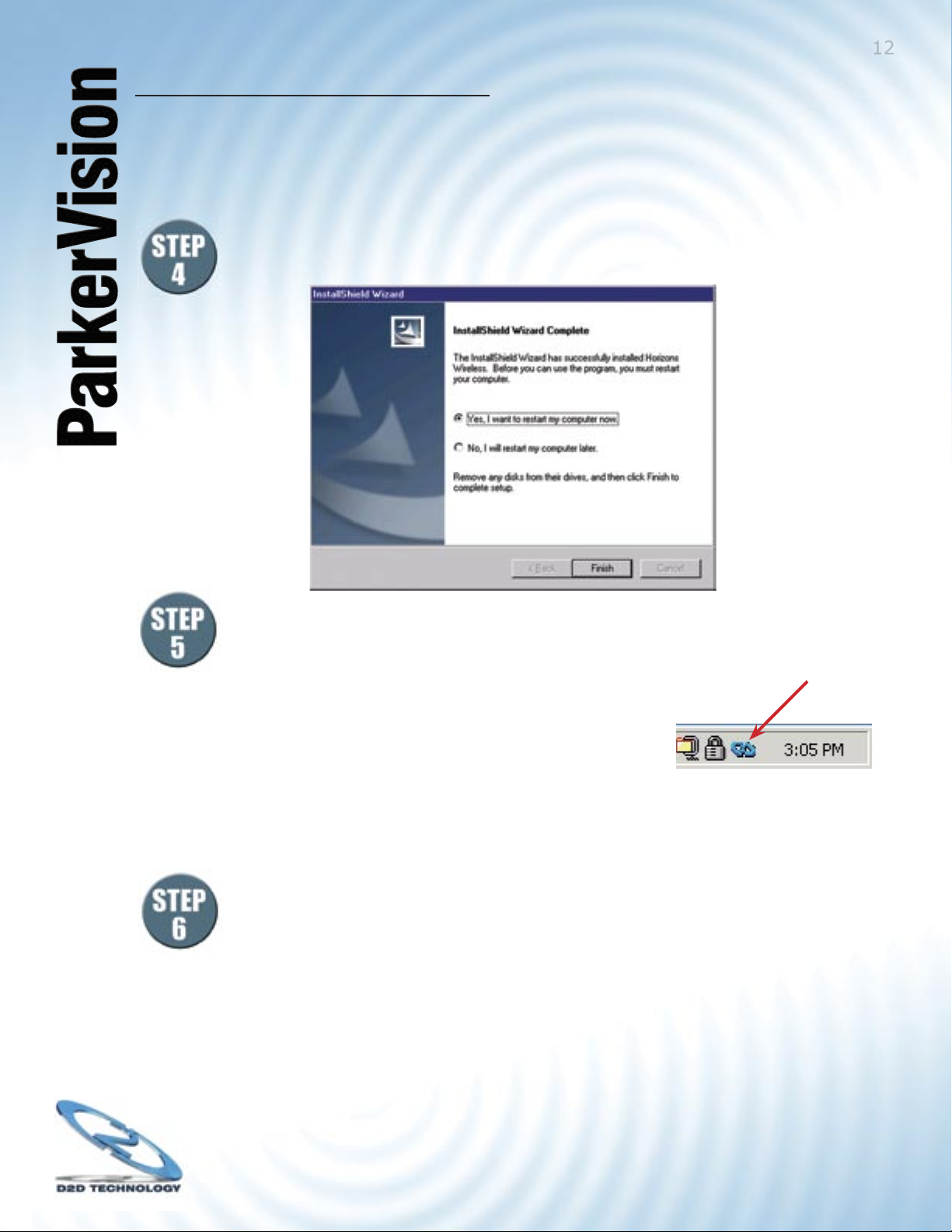
®
12
WLAN3000 Wireless PC LAN Card
2.1 Installing the ParkerVision Software - Continued
RESTART YOUR COMPUTER
Select FINISH to Restart your computer and complete the installation of the
software.
Please insert the WLAN3000 Wireless LAN Card
into your computer’s PCMCIA slot
Double Click this icon
Double click the ParkerVision
icon on your desktop.
The ParkerVision Utility is now running in the
background and has placed an icon in the lower
right System Tray.
Double-click on this icon in the System Tray as shown to the right.
NOTE: Windows 2000 Users can now go to CHAPTER 3 of this Manual
to complete the hardware installation and confi guration process.
in the System Tray
For Windows XP Users:
Double clicking the ParkerVision WLAN3000 icon may cause the following message
to appear:
“Windows Zero Confi guration was detected.
Please disable Windows Wireless Network Control.”
If you see this message, for best performance, you will now want to TURN OFF or
Disable Windows’ control of wireless networking. Proceed to the next page and
follow the steps shown to complete this process.
Page 13

®
13
WLAN3000 Wireless PC LAN Card
2.2 IMPORTANT INFORMATION FOR WINDOWS XP USERS
For Windows XP Users Only: In order to achieve the best possible performance of the
WLAN3000 Wireless LAN card in your computer it is necessary to make a change in the way
Windows XP handles you wireless networking connections.
After your WLAN3000 Wireless LAN Card is installed and confi gured in your wireless
network, you will want to follow the instructions below to make this change in the Windows
confi guration.
Step 1: Find the wireless networking connection icon in the System Tray, located in
the lower right hand corner of your screen, or at the far end of your Start Bar if you
have it docked to a location different from the screen bottom.
Double Click this icon
to access the Wireless
Network Connection
Properties
Step 2: Double Click this icon, which will bring up the Properties Dialog for the
wireless network connection that your computer is part of.
Double Click the
Advanced Button
Page 14

®
14
WLAN3000 Wireless PC LAN Card
2.2 IMPORTANT INFORMATION FOR WINDOWS XP USERS - Continued
Step 3: Selecting the “Advanced Button” on the previous screen will bring up the
window shown below. Select the “Wireless Networks” tab, and not the box to the left
of the line “Use Windows to confi gure my wireless network settings.”
Step 4: If this box has a check mark in it, click in the box to REMOVE THE CHECK
MARK.
Step 5: Click OK to close this Window.
Click Here to
Remove the
Check Mark
Page 15

®
WLAN3000 Wireless PC LAN Card
Chapter 3 :
Hardware Installation
This chapter will guide you through the installation of the ParkerVision Wireless
LAN Card into your computer
3.1 System Requirements
• PCMCIA Type II slot
• PCMCIA card and socket service that is Revision 2.1-compliant to PCMCIA specifi cation
(or higher)
• Windows 2000/XP Operating System.
• 500 Kbytes free hard disk space (minimum) for driver and utility program installation.
• 128 MB RAM
15
3.2 Installing the ParkerVision Wireless LAN Card
Follow the procedure shown next to install the ParkerVision Wireless LAN Card. Refer to the
appendix for important safety instructions.
Step 1. Locate available Type II or Type III PCMCIA slot in your notebook computer.
Step 2. With the ParkerVision Wireless LAN Card adapter’s 68-pin connector facing the
PCMCIA slot and its label side and LED’s facing up, slide the ParkerVision Wireless LAN
Card completely into the PCMCIA slot as shown next.
Never force, bend or twist the ParkerVision Wireless LAN Card into the slot
Page 16

®
16
WLAN3000 Wireless PC LAN Card
The PCMCIA slot supports “hot swapping” of PCMCIA adapter, allowing you to insert
or remove the ParkerVision Wireless LAN Card from the slot whenever you like,
even when power to your computer is on. However, you should always disable the
ParkerVision Wireless LAN Card prior to card removal to allow Windows to log off
from the network server.
LED COLOR STATUS DESCRIPTION
POWER
Green On The ParkerVision Wireless LAN Card is receiving power.
LINK
Orange On The ParkerVision Wireless LAN Card has a successful wireless
connection.
Blinking The ParkerVision Wireless LAN Card is sending/receiving data
through the wireless connection.
Windows will automatically detect the WLAN3000 Wireless LAN Card and the FOUND NEW
HARDWARE Wizard Dialog Box will appear. Follow the on-screen instructions to install the
ParkerVision Wireless driver. If the Wireless LAN Card is not inserted properly, the following error
message will appear:
To confi rm proper installation of the ParkerVision-Wireless LAN Card:
• Right-Click MY COMPUTER from the Windows desktop.
• Click PROPERTIES
• Open DEVICE MANAGER
• Select the HARDWARE folder tab, and then click the DEVICE MANAGER button.
• Double-click NETWORK ADAPTERS. No special markers should appear next to the WLAN3000
Wireless LAN Card selection.
• Double-click WLAN3000 Wireless LAN Card. Refer to the tab labeled GENERAL. The DEVICE
STATUS Window will indicate that the device is working properly.
For Windows 2000 users, a DIGITAL SIGNATURE NOT FOUND
message may appear. Simply select YES to proceed.
For Windows XP users, a WINDOWS LOGO TESTING NOT FOUND dialog box may appear. Click
CONTINUE ANYWAY to proceed. ParkerVision Wireless D2D software has been tested to work
with Windows XP, and the installation should be continued with confi dence.
Page 17

®
17
WLAN3000 Wireless PC LAN Card
Part II
Advanced Management
The following chapters will show
you how to manage and confi gure
advanced parameters of your
ParkerVision Wireless LAN Card.
Page 18

®
18
WLAN3000 Wireless PC LAN Card
Chapter 4 :
ParkerVision Wireless D2D
Management Utility
This chapter will guide you through confi guring the Management Utility for the LAN Card
4.1 Confi guration
ParkerVision-Wireless D2D Management Utility will assist in setting up and customizing your wireless
network. The D2D Management Utility will provide you with information regarding signal quality and
link conditions as well as let you modify various wireless parameters.
To access the ParkerVision-Wireless D2D Management Utility double-click the WLAN3000 shortcut
found on the desktop. The D2D Management Utility can also be accessed by double-clicking the
ParkerVision (H) icon that appears in the Windows System Tray (bottom-right corner of the task
bar). The shortcut as well as the icon are shown below.
SysTray
Desktop
Icon
The shortcut is automatically placed on the desktop after driver installation is complete.
Clicking the access icon (tool button) in the lower-right corner will open the D2D Management
Utility. The ParkerVision (H) icon will appear in the System Tray only if the option is selected
from the D2D Management Utility.
The System Tray (SysTray) can be found on one end of the task bar on the Microsoft
Windows desktop. Icons for memory-resident applications that execute continuously in the
background will be found here. These may include such things as the time-clock, anti-virus
software, and speaker volume as shown above.
Icons
Page 19

®
19
WLAN3000 Wireless PC LAN Card
4.2 Confi guration - Using the D2D/ParkerVision Management Utility
The D2D Confi guration Dialog Box is displayed as shown below and consists of four primary
sections. From here, different connections may be detected, confi gured, and stored.
Available
Connections
Section
Current
Connections
Section
Access Tray
Section
The Above Sections are covered individually on the pages that follow.
Page 20

®
20
WLAN3000 Wireless PC LAN Card
4.3 AVAILABLE CONNECTIONS SECTION - Continued
The top-most section of the D2D Confi guration Dialog Box shows the available connections. The
available connections will be displayed from a scan performed when the software was started, or
when the scan button was clicked.
To begin using the WLAN3000 Wireless LAN Card immediately, highlight the desired available
connection and select CONNECT.
The following describes information found in the AVAILABLE CONNECTIONS area of the
confi guration Dialog Box.
• SSID: Identifi es the name of the network in use through the access point that
is being utilized.
• TYPE: Indicates the operating mode of the ParkerVision-Wireless LAN Card.
These modes are AP (Access Point/Infrastructure) and Ad-Hoc. The
next section of the manual covers this in more detail.
• CHANNEL: Indicates the wireless channel that is currently in use.
• SIGNAL: Indicates the radio frequency signal strength.
• WEP: Indicates the encryption status (security setting) of the device. If WEP
is off, there is no encryption. If it is on, settings options include 64-bit
and 128-bit WEP.
• LAST SCAN: Gives the date and time stamp for the last successful scan.
• CONNECT: Connects to the selected network
• SCAN: Performs a check to fi nd wireless channels available for connection
Page 21

®
21
WLAN3000 Wireless PC LAN Card
4.4 CURRENT CONNECTION SECTION
This section shows the connection that is currently active, giving the status of each category described
in the AVAILABLE CONNECTION SECTION on the previous page. The SPEED indicates the rate of
data transfer as dictated by the Access Point to which the Wireless LAN Card is connected.
4.5 ACCESS TRAY SECTION
If the START IN SYSTEM TRAY option is toggled, the ParkerVision (H) icon will appear in the
system tray on start-up.
• Click the www.direct2data.com button to access the ParkerVision-Wireless home page.
• Click the HELP option to view the user manual
• Click DONE to exit the D2D Management Utility
• Click OPTIONS to set the options shown below
• SSID is broadcast by the Access Point or in Ad-Hoc by
all members in the connection. Occasionally SSID is
hidden and the user needs to input the correct name.
• Channel can be set by the user when in Ad-Hoc. In AP
Mode, the Access Point sets the channel.
• Connect to Access Point or Ad-Hoc
• Select the appropriate WEP encryption option: Off,
64-bit, or 128-bit.
Most PUBLIC locations leave WEP off.
PRIVATE Ad-Hoc connections will default to WEP 64-bit
enabled. The exact key must match the AP or Ad-Hoc
member, i.e. Key 1: 3451237890. Connection is established
even if the key is incorrect, however, data will not be allowed
to transfer with the correct key. Four unique keys can be
remembered, one is selected as the default for use when
WEP is enabled. Verify with your IT professional the setting
for your network.
Page 22

®
22
WLAN3000 Wireless PC LAN Card
4.6 MORE ON AD-HOC AND AP MODES
Ad-Hoc Mode (Peer-to-Peer Workgroup)
The Institute of Electrical and Electronics Engineers (IEEE) standard for wireless LAN’s (WLAN’s),
802.11 offers two methods for confi guring a wireless network — Ad-Hoc and infrastructure (Access
Point). In an Ad-Hoc network, computers are brought together as needed. In this instance, there
are no fi xed points to the network — each node can generally communicate with any other node.
There is no Access Point involved in this confi guration. This enables the set up and use of a small
wireless workgroup and allows workgroup members to exchange data or share printers as supported
by Microsoft Networking in the various Windows operating systems. To set up an Ad-Hoc workgroup
operating with standard protocols:
• Set all stations to connect in Ad-Hoc mode (or Peer-to-Peer workgroup mode).
• Set all stations to use the same network name (or SSID).
• Set all stations to use the same wireless channel for communication.
• Set all stations to either disable the WEP encryption key, or set all stations to use an identical WEP
encryption key.
AP Mode (Infrastructure Mode)
With a wireless Access Point (AP), you can put the ParkerVision-Wireless PC LAN into AP
(Infrastructure) mode. It provides wireless connectivity to multiple wireless network devices within a
fi xed range or area of coverage, interacting with a wireless node by way of an antenna. In AP Mode,
the wireless Access Point converts airwave data into wired Ethernet data, acting as a bridge between
the wired LAN and wireless clients. Connecting multiple Access Points via a wired Ethernet backbone
can further extend the wireless network coverage. As a mobile computing device moves out of the
range of one Access Point, it moves into the range of another. As a result, wireless clients can freely
roam from one Access Point domain to another and still maintain seamless network connection. To set
up an AP network operating with standard protocols, do the following:
• Set all wireless stations to connect in AP mode.
• Set all stations to use the same network name (or SSID).
• Set all wireless Access Points to use the same network name (or ESSID).
• Set all stations to disable the WEP encryption key, or set all stations to use an identical WEP
encryption key as used by the Access Point.
• Set up wireless channels used by individual Access Points. (It is not necessary to set channels on
the stations as the stations will automatically scan through all channels for the nearest Access Point.
• You should consult your access point documentation for the available options.
Page 23

®
23
WLAN3000 Wireless PC LAN Card
4.7 MORE ON SSID
Service Set Identifi cation (SSID)
The Service Set Identifi cation (SSID) is a thirty-two alphanumeric character (maximum)
string identifying the wireless local area network. ParkerVision-Wireless refers to the SSID as
network name. For stations to communicate with each other, all stations must be confi gured
with the same SSID. A wireless LAN consisting of nodes operating in Ad-Hoc confi guration
without an Access Point is called a Basic Service Set (BSS). All nodes in a BSS must use the
same Basic Service Set ID (BSSID). In an AP (Access Point) confi guration, multiple BSS can
be confi gured to form an Extended Service Set (ESS). In this confi guration, the Access Points
are confi gured with the same Extended Service Set ID (ESSID). Wireless clients confi gured
with the same ESSID can freely roam from one Access Point domain to another and still
maintain a seamless connection to the network.
4.8 MORE ON WEP ENCRYPTION
Authentication and WEP Encryption
Wireless links are vulnerable to information theft. To provide a certain level of security, IEEE
802.11 standard has defi ned two types of authentication methods, Open System and Shared
Key. Open System authentication is a null algorithm. Shared Key authentication is an
algorithm where both the transmitting node and the receiving node share an authentication
key to perform a checksum on the original message. By default, IEEE 802.11 wireless
devices operate in an open system network. Wired Equivalent Privacy (WEP) data encryption
is utilized when the wireless nodes or access points are confi gured to operate in Shared Key
authentication mode. ParkerVision-Wireless utilizes the following 802.11b solutions: the
standard based 64-bit WEP data encryption and 128-bit WEP data encryption. The 64-bit
WEP data encryption method allows for a fi ve-character (40 bits) KEY. Additionally, 24
factory-set bits are added to the 40-bit input to generate a 64-bit encryption key. (The 24
factory-set bits are not user confi gurable.) This encryption key will be used to encrypt/decrypt
all data transmitted via the wireless interface. The 128-bit WEP data encryption method
consists of 104 confi gurable bits. Similar to the 64-bit WEP data encryption method, the
remaining 24 bits are factory set and not user confi gurable.
Page 24

®
24
WLAN3000 Wireless PC LAN Card
Part III
Additional Information
This part includes Troubleshooting,
Appendices, and the Index
Page 25

®
25
WLAN3000 Wireless PC LAN Card
Chapter 5 :
Troubleshooting
This chapter covers potential problems and the possible remedies. After each problem
description, some instructions are provided to help you diagnose and solve the problem.
5.1 Problems During Driver Installation
PROBLEM CORRECTIVE ACTION
The ParkerVision Wireless
LAN Card is not working after
the driver installation
Make sure the driver software is installed BEFORE you insert your wireless LAN card
into your computer. Failure to install the software fi rst may result in the LAN card being
recognized incorrectly.
Insert the PCMCIA adapter into your notebook computer’s slot again. The Power and
Link LED should be on if the adapter is properly inserted.
Windows does not autodetect the ParkerVision
Wireless LAN Card
Make sure there is no hardware confl ict between your ParkerVision Wireless LAN Card
and other hardware in your computer. If there is a confl ict, you need to set your I/O and
IRQ manually.
Restart your computer.
Do a manual scan of your computer hardware.
In Windows 2000, click Start, Settings, Control Panel, System, Hardware, Hardware
Wizard.
In Windows XP, click Start, Control Panel, Performance and Maintenance, System,
Hardware, Device Manager. Then Right-click on your computer name and select Scan
for Hardware Changes.
Check your PCMCIA adapter and make sure there is no hardware confl ict.
Try the second PCMCIA slot if one is available on your computer.
Contact ParkerVision Customer Support
Page 26

®
26
WLAN3000 Wireless PC LAN Card
Chapter 5 - Troubleshooting - Continued
5.2 Problems With the Utility Confi guration
PROBLEM CORRECTIVE ACTION
While starting the confi guration
utility, the program starts up and
terminates immediately with no
errors.
The D2D/ParkerVision software may not recognize that the card has been inserted. Try
removing and re-inserting the card. Make sure that Windows is recognizing the card when
it is inserted.
Note for Windows XP users: Another reason the utility may terminate results from
Windows XP controlling the card services at installation time. You may check this with
the following steps: Click Start, Control Panel. From Control Panel, select Network, then
Wireless Network Settings, and uncheck the “Use Windows to confi gure my wireless
network settings.” More information on this can be found in this manual in Section 4.11.
5.3 Problems With Access Point Settings
PROBLEM CORRECTIVE ACTION
Problems with AP settings. Make sure that the Access Point (AP) and the associated computer are turned on.
Check to see if the access point is displayed in the available connections section of the
D2D/ParkerVision Management Utility.
From a Windows Command Prompt, use the Ping Command to test connectivity to the
Access Point. Consult your Access Point manual for the appropriate IP Address.
Consult your Access Point Manual for additional troubleshooting tips.
Page 27

®
27
WLAN3000 Wireless PC LAN Card
Chapter 5 - Troubleshooting - Continued
5.4 Problems Communicating With the Computer
PROBLEM CORRECTIVE ACTION
The ParkerVision Wireless
LAN Card client cannot
communicate with the other
computer on the Ethernet
when the Infrastructure mode
is confi gured.
Make sure that the AP and the associated computer are on.
Make sure your computer and the AP use the same SSID.
Make sure both computers are associated with the Access Point.
Use the Windows Ping Command to test communications to the access point’s IP Address.
Consult your Access Point documentation for the address settings. If you can Ping the
Access Point, you should then attempt to Ping the second computer. The IPCONFIG
command will display a computer assigned IP Address when entered from a Windows
Command Prompt.
ParkerVision Status Utility
Button displays No Signal.
There is too much radio
interference (for example
microwave oven or
cordless telephone)
around your wireless
network.
Use the Site Survey utility to verify operating radio channel has low interference. Change
the AP and all the stations within the BSS to another radio channel if interference is high.
Make sure that the computer and the AP share the same security option and key.
Move your computer closer to the AP within the transmission range.
Relocate or reduce the radio interference.
Page 28

®
28
WLAN3000 Wireless PC LAN Card
Appendix A :
Network Confi guration
The ParkerVision Wireless WLAN3000 Wireless LAN Card supports the same network
confi guration options of Legacy Ethernet LAN’s as defi ned by the IEEE 802 standard.
The ParkerVision Wireless LAN Card can be confi gured as:
• Ad-hoc for departmental or SOHO LAN’s.
• Infrastructure for enterprise LAN’s.
• LAN-interconnection for point-to-point link as a campus backbone.
Ad-hoc Wireless LAN Topology
Page 29

®
29
WLAN3000 Wireless PC LAN Card
Ad-hoc Wireless LAN Topology - Continued
An Ad-hoc wireless LAN is a group of computers, each equipped with one wireless adapter,
and connected as an independent wireless LAN. Computers in a specifi c Ad-hoc wireless
LAN must be confi gured on the same radio channel. An Ad-hoc wireless LAN is available at a
departmental scale for a branch or SOHO operation.
Wireless LAN Topology Infrastructure
Page 30

®
30
WLAN3000 Wireless PC LAN Card
Ad-hoc Wireless LAN Topology - Continued
The ParkerVision Wireless LAN Card provides access to a wired LAN for wireless computers.
An integrated wireless and wired LAN is called an Infrastructure confi guration. A group of
wireless LAN computer users and an Access Point constitute a Basic Service Set (BSS).
Each wireless-equipped computer in this BSS can talk to any computer in the wired LAN
infrastructure via the Access Point.
Infrastructure confi guration will extend the accessibility of a wireless station to the wired LAN.
Multiple Access Points will allow roaming and it will increase the transmission range. The
Access Point is also able to forward data within its BSS. The effective transmission range in
an Infrastructure LAN is doubled.
Effective Transmission Range Example
Page 31

®
31
WLAN3000 Wireless PC LAN Card
Appendix B :
Hardware Specifi cations
General ParkerVision WLAN3000 Wireless LAN Card Specifi cations
Operating Systems Supported Windows 2000 and XP
Standards IEEE 802.11b
Host Interface PC Card Type II Slot Extended
Data Rates 1, 2, 5.5, 11 Mbps, with Auto-Fall-
back Support
Modulation BPSK, QPSK, CCK
Range (typical) Open Environment: 1 Mile*
Closed Environment: 450 Feet*
Frequency Range ISM Band (2.4 to 2.4835 GHz)
Channels 1-11 United States (Approved for
use only in the United States)
Wireless Security (WEP) Off, 64-bit, 128-bit
* A ParkerVision Access Point is required to achieve absolute maximum range.
Page 32

®
32
WLAN3000 Wireless PC LAN Card
Appendix C :
Uninstalling the ParkerVision
Software
Should you wish to uninstall the ParkerVision Software from your Windows 2000 or XP computer, the
following steps should be followed:
Step 1: Locate the fi le WLAN3000 Uninstall.exe. This fi le is generally located in the folder in
which the ParkerVision software was installed, as shown in the example below. Select this fi le to run
the uninstall program.
The following screen will appear, select UNINSTALL to begin the uninstallation process.
Page 33

®
33
WLAN3000 Wireless PC LAN Card
Uninstalling the ParkerVision Software - Continued
Step 2: Follow the instructions listed in the dialog below. These instructions will guide you to click the
Start Button, Select Control Panel, then Select Add/Remove Programs.
Locate the ZyDAS Wireless LAN program in the Add/Remove Programs dialog as shown below:
Select Change/Remove, and then follow the instructions to initiate the Windows program removal
sequence.
Go to Step 3 on the next page.
Page 34

®
34
WLAN3000 Wireless PC LAN Card
Uninstalling the ParkerVision Software - Continued
Step 3: Return to the dialog box shown below. Click in the selection for “Yes I have Used the
Windows Add/Remove Utility as Described” and click “Continue and Finish.”
After the remaining fi les associated with the ParkerVision/D2D software are removed, you will see the
following dialog box:
Click Close to complete the uninstallation process.
Page 35

®
35
WLAN3000 Wireless PC LAN Card
Index
Term Page Term Page
128-bit 20
64-bit 20
68-Pin Connector 13
802.11b 8
Access Tray Section 17, 21
Additional Information 25
Ad-Hoc 29
Ad-Hoc Mode 21
Ad-Hoc Wireless Topology 30, 31
Advanced 23
Advanced Management 15
Antenna 2
AP Mode 21
AP Settings 27
Applications 8
Auto Run 10
Available Connections 17, 18
Basic Service Set (BSS) 31
BSS 31
CD ROM 10
Channel 18
Channels 32
Check Mark 24
Computer 28
Connect 18
Connect Button 19
Copyright 2
Current Connections 17, 19
Customer Support 4
Data Rates 8, 32
Database 9
Digital Signature 14
Edit Section 20
Ethernet 28
FCC Interference Statement 2
Found New Hardware 14
Frequency Range 32
Guarantee 3
Hardware Installation 13
Hardware Specifi cations 32
Help 21
ParkerVision Status Monitor 16
ParkerVision Status Utility Button 28
Host Interface 32
Hot Swapping 14
Icon 16
IEEE 802.11b 6, 22, 32
Infrastructure 31
Introduction 6
Introduction 8
IPCONFIG 28
LAN 9, 29
Last Scan 18
LED 14
License Agreement 11
Management Utility 16
Modulation 32
Network Adapters 14
Network Confi guration 29
None 20
Package Contents 4
PCMCIA Type II 13
Peer-to-Peer 21
Plug and Play 8
Profi les Section 19
Properties Dialog 23
Radio Interference 28
Range 8, 32
Registration 4
Remote Access 8
Restart Computer 12
Scan 18
Scanned SSID 20
Security 9
Page 36

®
36
WLAN3000 Wireless PC LAN Card
Index
Term Page
Service Set Identifi cation (SSID) 22
Signal 18
Site Survey 28
Software Installation 10
SOHO 9, 30
SSID 18, 20,
22, 28
System Requirements 4, 13
System Tray 16
SysTray 16
Table of Contents 5
Transmitter 2
Troubleshooting 25, 27,
28
Type 18
Uninstalling 33
United States 32
Use Windows to confi gure my
wireless network settings
Utility Confi guration 27
Warranty 3
WEP 18, 21,
Windows 2000 8, 32
Windows XP 8, 23, 24,
Wireless Network Connection 23
Wireless Security (WEP) 32
24
22
27, 32
Page 37

®
37
WLAN3000 Wireless PC LAN Card
Glossary
Channel: The radio channel of a wireless network, 1 through 11.
Connect: Connect to an available network, or connect to a network using a specifi c profi le.
Delete: Delete a named profi le.
Done: Save changes and close the window.
Edit: Edit a named profi le.
Name: Profi le name, such as, “Work” or “Home”.
Options: Used to create ad hoc and infrastructure networks, and start the ParkerVision-
D2D user interface in the system tray.
Password: Enter a password, if required, to connect to a wireless network.
Profi le: A record that contains information about a wireless network such as SSID, WEP
keys, channel, and type of connection, e.g. AP or ad hoc.
Scan: Activates a search of all channels (1 through 11) searching for wireless networks.
Scanning…: Active indication of the scanning activity. If the radio seems to be in a state of
continuous “Scan”, it is likely that there are no wireless networks available.
Signal: Signal strength.
Status: State of the wireless connection, either connected or not connected.
Speed: The speed of the connection measured in Mbps, (Megabits per second).
SSID: Service Set Identifi er. An identifi cation broadcast, (or not), by an access point or
ad hoc node.
Type: Type of network, either infrastructure/access point, (AP), or ad hoc.
WEP: Wired equivalent privacy. A means of encrypting the radio signals, can be 40 bit,
64 bit, or 128 bit encryption.
