Page 1
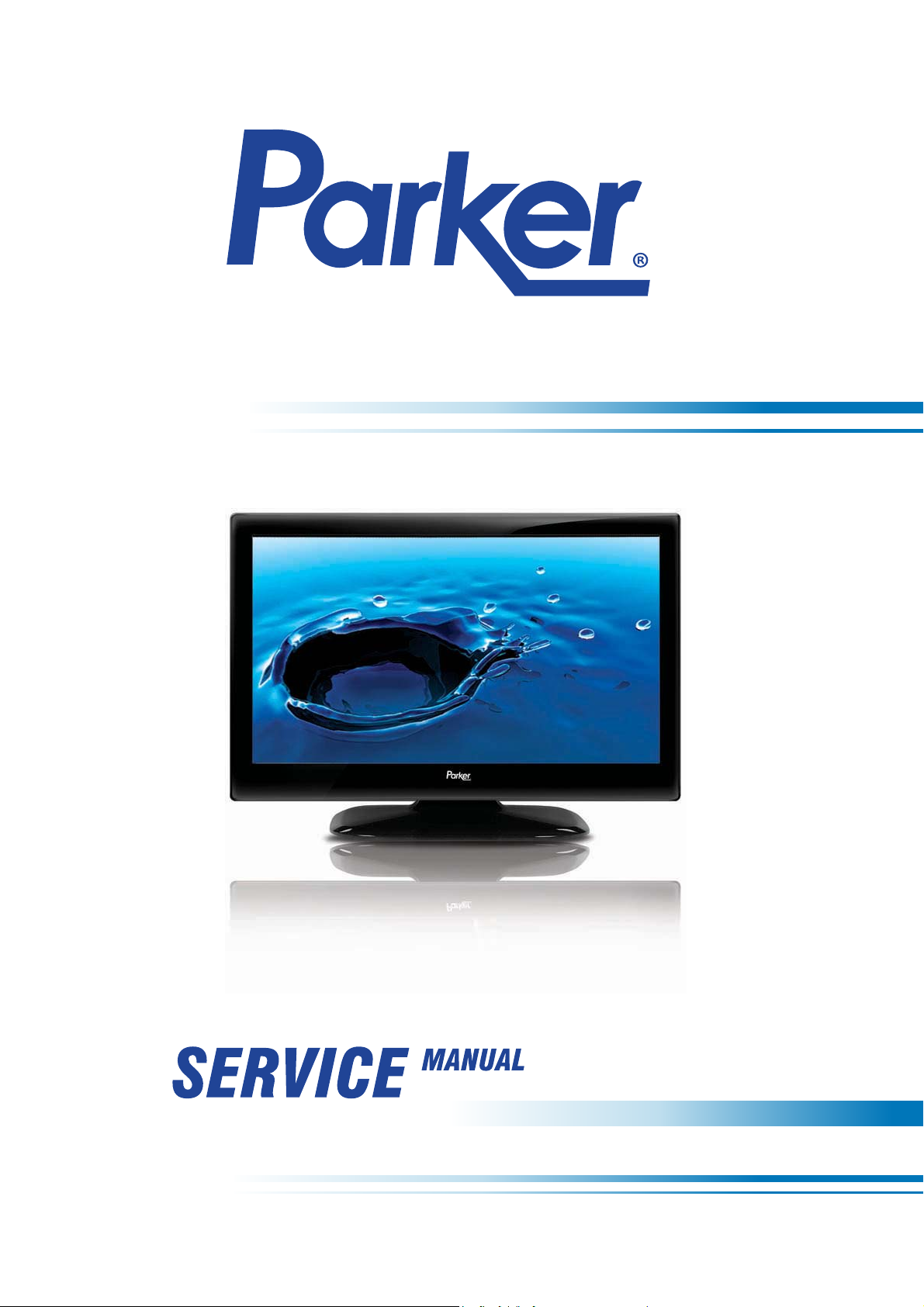
LCD TV de 24”
TL24V1
Page 2
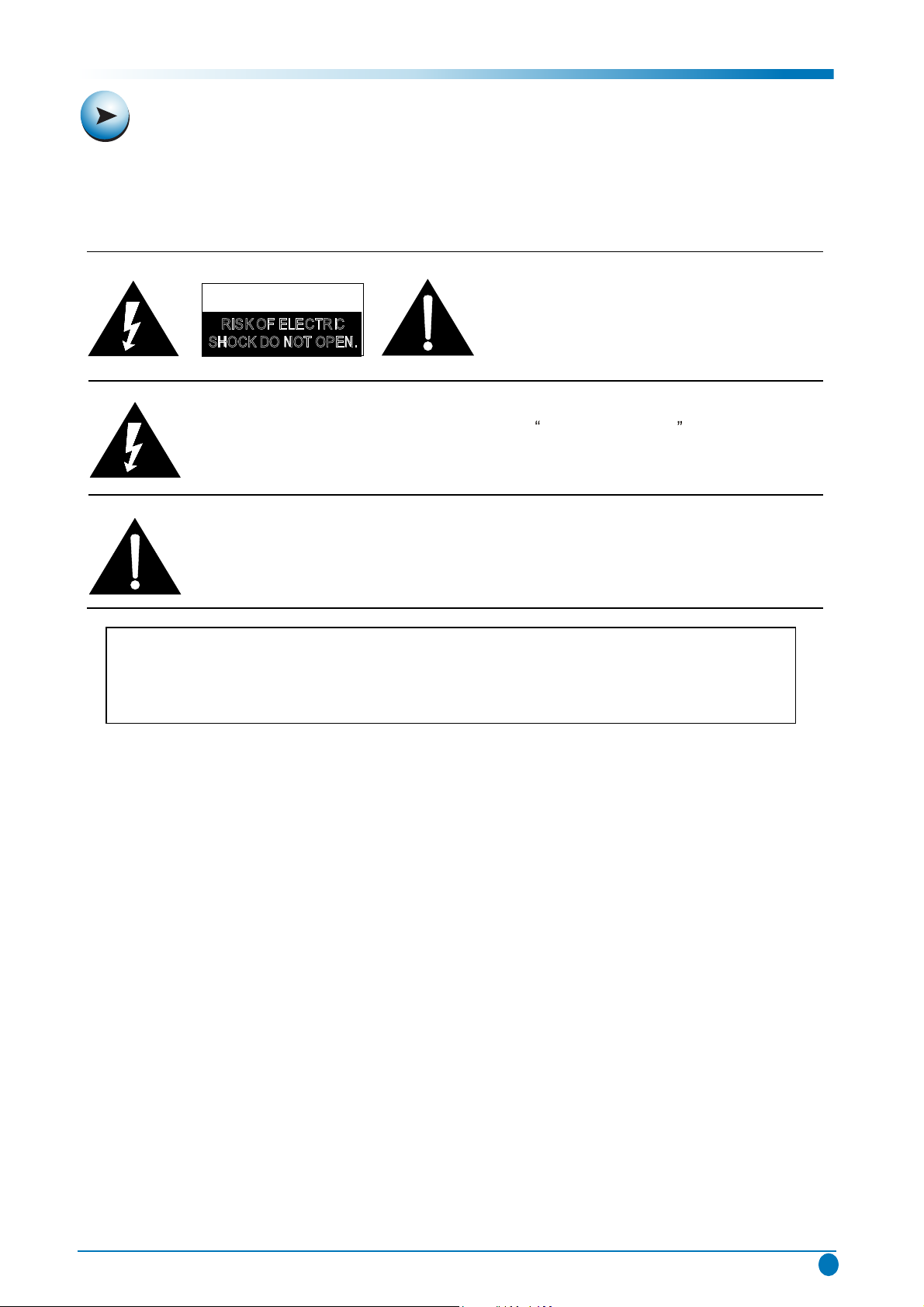
CA UTION: TO REDUCE THE RIS K OF
ELECTRICAL SHOCK, DO NOT REMOVE
COVER (OR BACK). NO USER SERVICEABLE
PAR TS INSIDE. REFER SER VICING TO
QUALIFIED SERVICE PERSONNEL.
The lighting flash with arrowhead symbol, with an equilateral triangle is intended to
alert the user tothe presenceof uninsulated voltage within the product’s
enclosure that may be of sufficient magnitudeto constitute a risk of electric shock to
the person.
The exclamationpointwithin an equilateraltriangleis intendedto alert the user to the
presence of important operating and maintenance (servicing) instructions in the
literature accompanyingthe appliance.
CAUTION:
Use of controls, adjustments or procedures other than those specified herein may result in
hazardous radiation exposure.
TL24V1 1
CAUTION
Caution
CAUT ION
RISKOF ELECTRIC
SHOCK DO NOT OPEN.
dangerous
WARNING: TO REDUCE RISK OF FIRE OR ELECTRIC SHOCK, DO NOT
EXPOSE THIS APPLIANCE TO RAIN OR MOISTURE.
Page 3
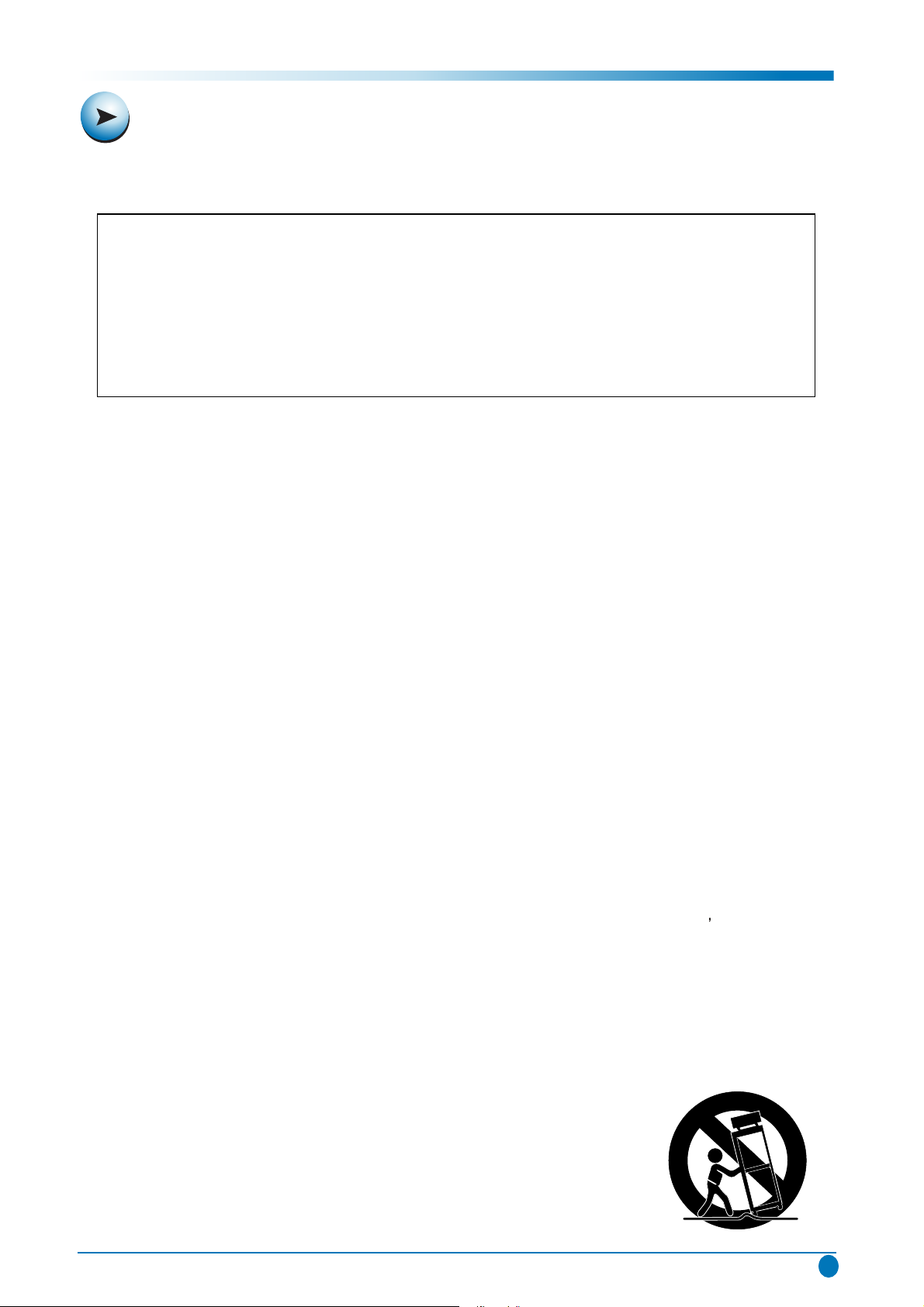
1. When the power cordor plugis damagedor frayed, unplugthis television set from the wall outlet and refer servicingto
qualified service personnel.
2. Do not overloadwall outlets and extension cords as this can result in fire or electric shock.
3. Do not allow anything to rest on or roll over the power cord, and do not place the TV where power cord is subject to
traffic or abuse. This may resultin a shock or fire hazard.
4. Do not attempt to service this television set yourself as opening or removing covers may expose you to dangerous
voltage or other hazards. Refer all servicingto qualified service personnel.
5. Never push objects of any kind into this television set through cabinet slots as they may touch dangerous voltage
pointsor shor
t out parts that couldresult in a fire or electric shock. Never spill liquidof any kindon the television set.
6. If the television set has been droppedor the cabinethas been damaged,unplugthis television set from the wall outlet
and refer servicing to qualified service personnel.
7. If liquid has been spilled into the television set, unplug this television set from the wall outlet and refer servicing to
qualified service personnel.
8. Do not subjectyour televisionset to impactof any kind. Be particularlycareful not to damagethe picturetube surface.
9. Unplugthis television set from the wall outlet before cleaning. Do not use liquidcleaners or aerosol cleaners. Use a
dampcloth f
or cleaning.
10.1. Do not place this television set on an unstablecart, stand, or table. The television set may fall, causingserious injury
to a child or an adult, and serious damage to the appliance. Use only with a cart or stand recommended by the
manufacturer, or sold with the televisionset.Wall or shelf mounting shouldfollow the manufacturer s instructions, and
shoulduse a mounting kit approved by the manufacturer.
10.2. An appliance and cart combination should be moved with care. Quick stops, excessive force, and uneven surfaces
may cause the applianceand cart combination to overturn.
CAUTION:
Read all of these instructions. Save these instructions for later use . Follo w all Warnings and
Instructions marked on the audio equipment.
1. Read Instructions-All thesafetyandoperatinginstructionsshouldbereadbeforetheproductis operated.
2. Retain Instructions-The safety and operating instructions should be retained for future reference.
3. Heed Warnings- All warningson the productand in the operatinginstructionsshouldbe adhered to.
4. Follow Instructions-All operating and use instructions should be followed.
Caution
Important Safety Instructions
For Your Personal Safety
TL24V1 2.
Page 4
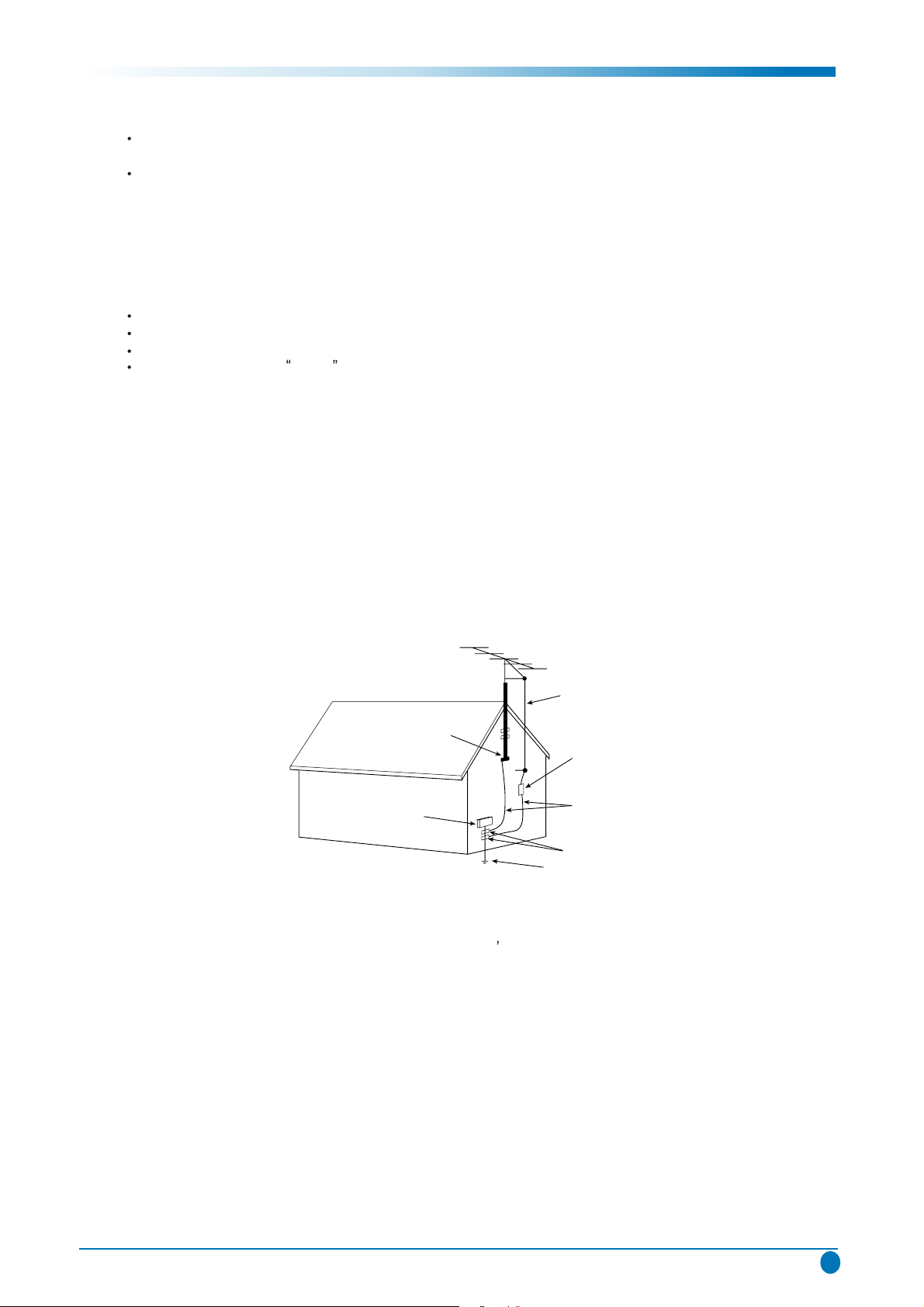
11. Do not use this television set near water ... for example, near a bathtub, washbowl, kitchen sink, or laundry tub, in a
wet basement, or near a swimmingpool, etc.
Never expose the set to rain or water. If the set has been exposed to rain or water, unplugthe set from the wall
outlet and refer servicingto qualified service personnel.
12. Choose a place where light (artificial or sunlight) does not shine directly on the screen.
13. Avoiddusty places, since piling up of dust insideTV chassis may cause failure of the set when high humidity persists.
14. The set has slots, or openings in the cabinet for ventilation purposes, to provide reliable operation of the receiver, to
protect it from overheating. Th
ese openings must not be blocked or covered.
Never cover the slots or openingswith cloth or other material.
Never blockthe bottomventilation slots of the set by placingit on a bed, sofa, rug, etc.
Never place the set near or over a radiator or heat register.
Never place the set in enclosure, unless proper ventilation is provided.
15.1. If an outsideantennais connectedto the television set, be sure the antenna system is groundedsoas to providesome
protection against voltage surges and builtup static charges, Section 810 of the National Electrical Code, NFPA No.
70-1975, provides informationwith respect to propergroundingof the mast and supportingstructure,groundingofthe
lea
d-inwire to an antenna dischargeunit, size of groundingconductors,locationof antennadischargeunit, connection
to grounding electrode, and requirements for the grounding electrode.
15.2. Note to CATV system installer :(Only for the television set with CATV reception)
This reminder is provided to call the CATV system attention to Article 820-40 of the NEC that provides
guidelines for proper groundingand, in particular,specifies that the cable groundshall be connectedto the grounding
system of the building, as close to the point of cable entry as practical.
16. Anoutsideantenna system shouldnotbe locatedin the vicinityof overheadpowerlines or other electriclightsor power
circuits,or where it can fal
l into such powerlines or circuits. Wheninstalling an outside antenna system, extreme care
shouldbe taken to keep from touchingsuch power lines or circuits as contact with them might be fatal.
17. For addedprotection for this television set during a lightningstorm, or when it is left unattended and unused for long
periods of time, unplug it from the wall outlet and disconnect the antenna. This will prevent damage due to lightning
and power-line surges.
TL24V1 3
Protection And Location Of Your Set
Caution
a built-in
Protection And Location Of Your Set
EXAMPLE OF ANTENNA GROUNDING AS PER NATIONAL ELECTRICAL CODE INSTRUCTIONS
EXAMPLE OF ANTENNA GROUNDINGAS PER
NATIONALELECTRICALCODE
ANTENNA
LEAD- INWIRE
GROUND CLAMP
ELECTRIC SERVICE
EQUIPMENT
NEC-NATIONALELECTRICALCODE
ANTENNA DISCHARGE
UNIT (NEC SECTION
810-20)
GROUNDING
CONDUCTORS
(NECSECTION810-21)
GROUND CLAMPS
POWER SERVICE GROUNDING
ELECTRODE SYSTEM
(NEC ART250.PART H)
installer s
Page 5
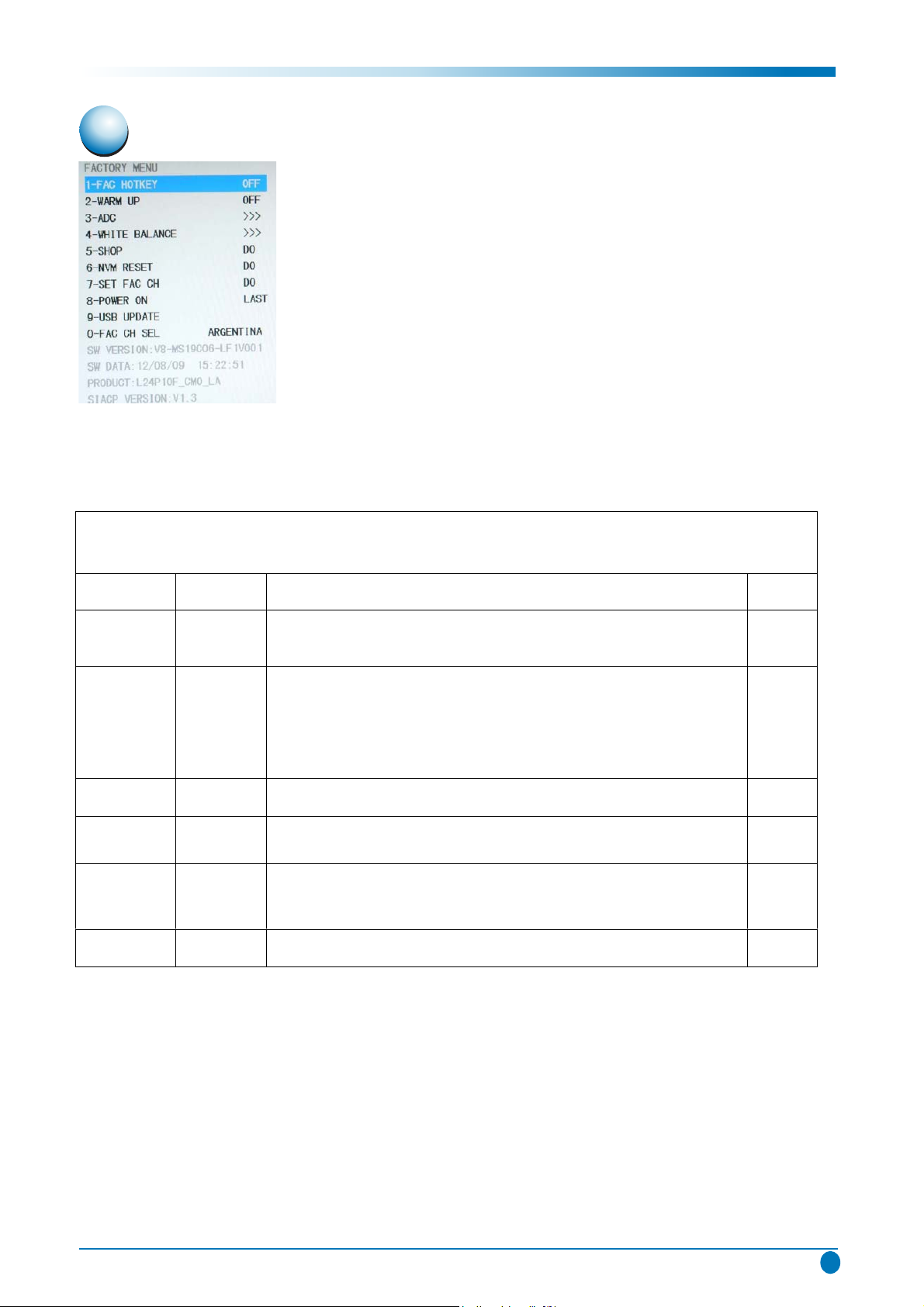
TL24V1 4
Factory Menu
1. Factory Menu
1.2 Factory Menu
2.1 Accessing way:
a. In the first place, press Menu button of remote control,
then select Contrast item of Picture submenu. Finally, press
9, 7, 3, 5 consecutively.
b. When the FAC HOTKEY item of Factory Menu is enabled
(ON), press Go Back button of remote control.
Factory Menu
Name Default Description Status
FAC
HOTKEY
WARM
UP
ADC >> ADC calibration ( see details below) OK
WHITE
BALANCE
SHOP DO It is crucial that the function is executed after production aim to clear
NVM RESET DO Restore default value except WB and ADC data. OK
OFF Factory Menu shortcut button switch
The item must be disabled (OFF) after production
OFF OFF: Normal mode. Display black screen when no signal. Turn to
automatically standby mode if keep the signal unavailable over
15 minutes.
ON: Aging mode. Display snow dot when no signal. The set will not
turn to standby even if the unavailability of signal
information of production process, ensure user cannot access to
Factory Menu after execute the item.
OK
OK
KO )woleb sliated ees ( tnemtsujdA ecnalaB etihW >>
OK
Page 6
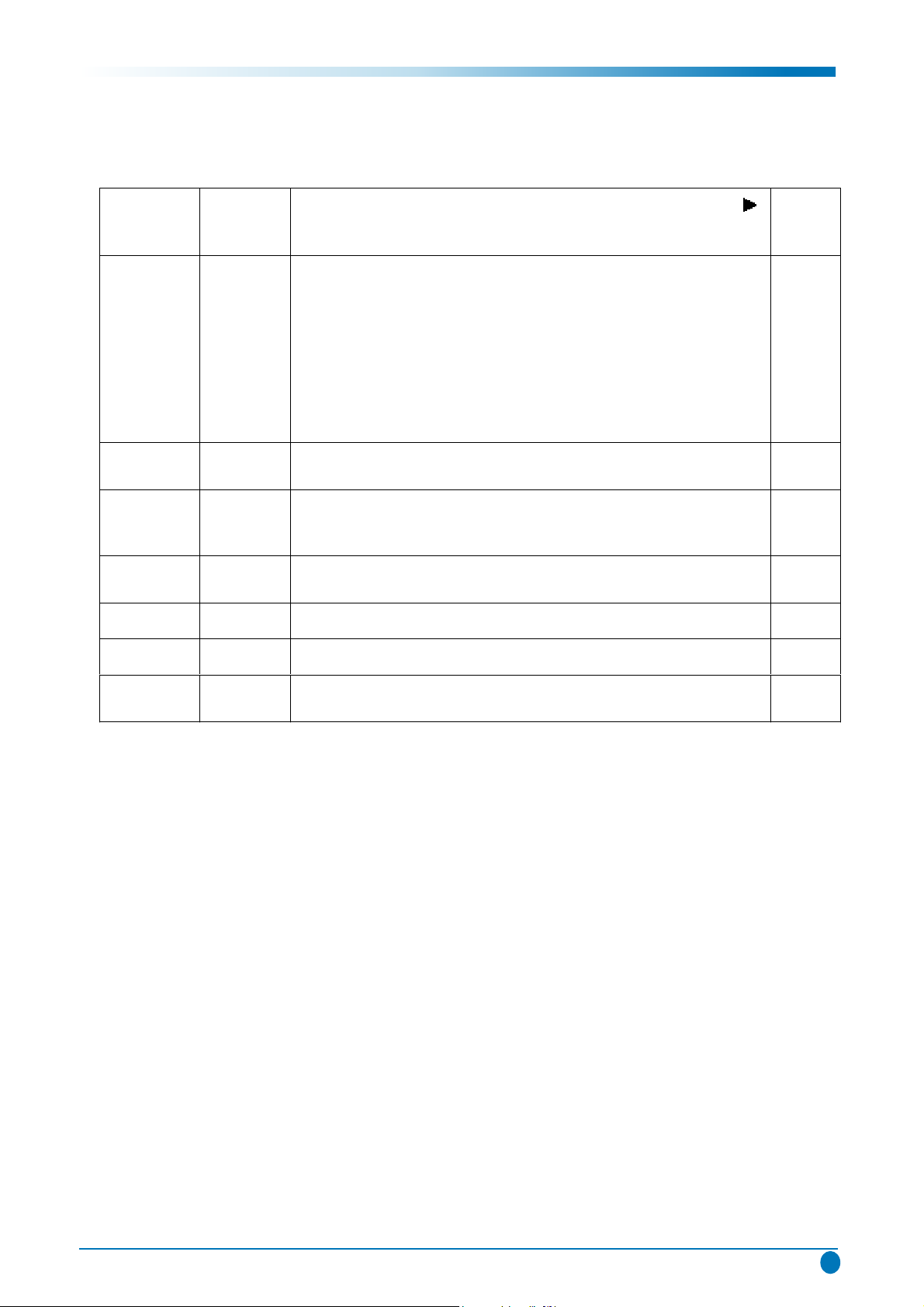
TL24V1 5
Factory Menu
SET FAC CH DO
POWER ON LAST/STB ON: the set will power on after switching on power.
USB
UPDATE
FAC CH SEL Select the factory where the chassis is produced. This item correlates
SW
VERSION
SW DATE Release date and time of software for U202 OK
Preset the channel table of factory. After choosing the item, press
of remote control, prompt “wait” will appear. Please wait until the
appearance of “OK”.
OK
STB: the set will remain standby status after switching on power.
Last: the set will turn to the status in which it lies when last switching
off.
If without requirement from certain customer,
by default, the value should be Last for
MS19C-AP and STB for MS19C-LA.
OK
with SET FAC CH. When certain factory is chosen, the channel table of
the factory will be preset after execution of SET FAC CH.
KO .woleb sliated ees esaelP .erawtfos edargpU
KO 202U rof erawtfos fo noitamrofni noisreV FFO
PRODUCT Product model OK
SIACP
VERSION
KO locotorp lortnoc etomer trop laireS
Page 7
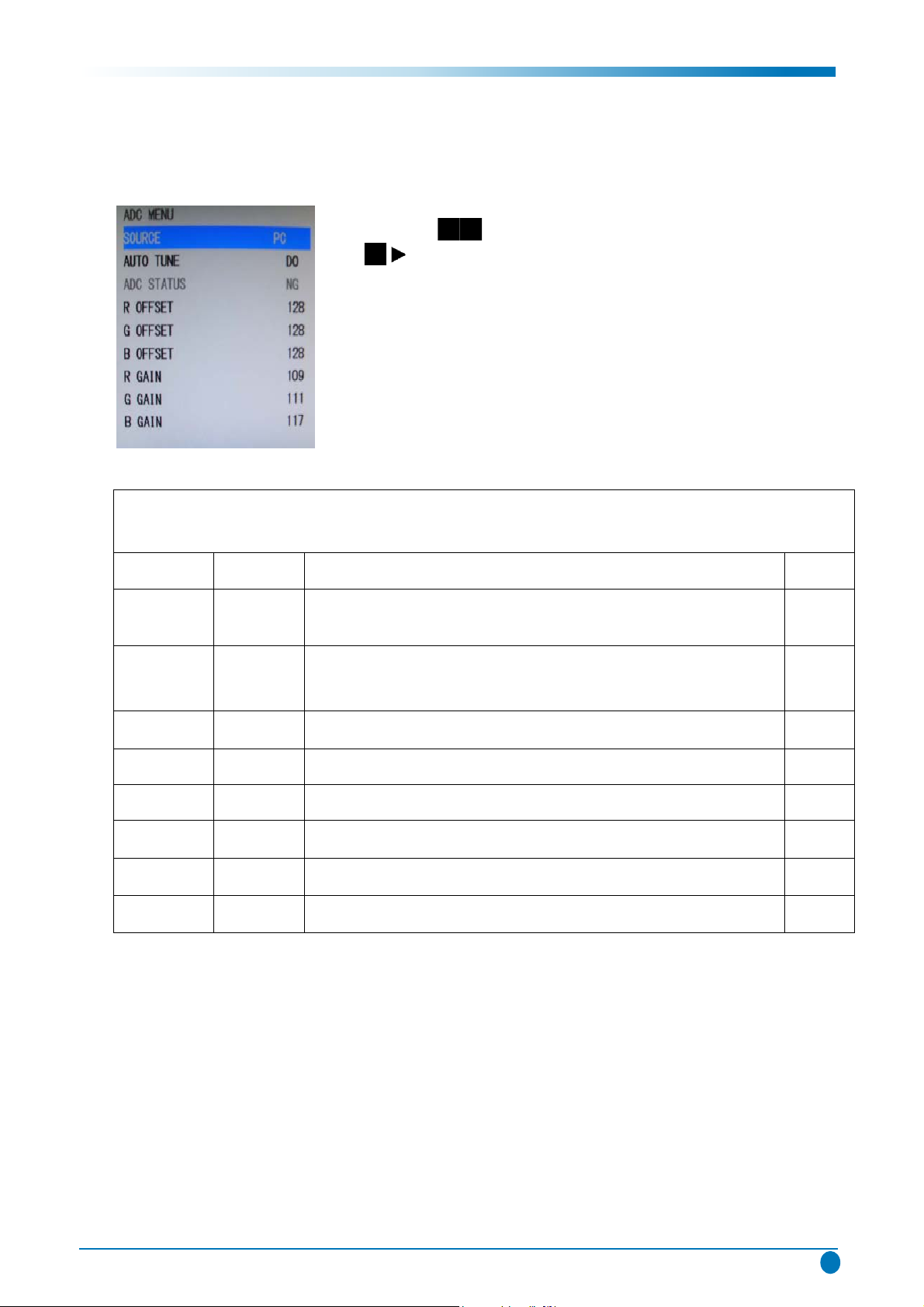
TL24V1 6
Factory Menu
1.3 ADC calibration menu
ADC Menu
Press the button in remote control to select certain item and
to change the value of ADC data or start ADC calibration.
Notes:
1. Only YPBPR and PC source should be calibrated.
ADC Calibration menu
Name Default Description Status
SOURCE Select the source you intend to ADC Calibrate.
Only YPBPR and PC are available.
OK
AUTO
TUNE
R OFFSET 127 Offset of R channel ( cannot be changed after auto calibration) OK
G OFFSET 127 Offset of G channel ( cannot be changed after auto calibration) OK
B OFFSET 127 Offset of B channel ( cannot be changed after auto calibration) OK
R GAIN 128 Gain of R channel ( cannot be changed after auto calibration) OK
G GAIN 128 Gain of G channel ( cannot be changed after auto calibration) OK
B GAIN 128 Gain of B channel ( cannot be changed after auto calibration) OK
DO Select and execute the item, ADC Calibration starts. It indicates
a successful calibration if prompt “OK” is displayed.
Otherwise, It is a failing calibration (“NG” displayed).
OK
Page 8
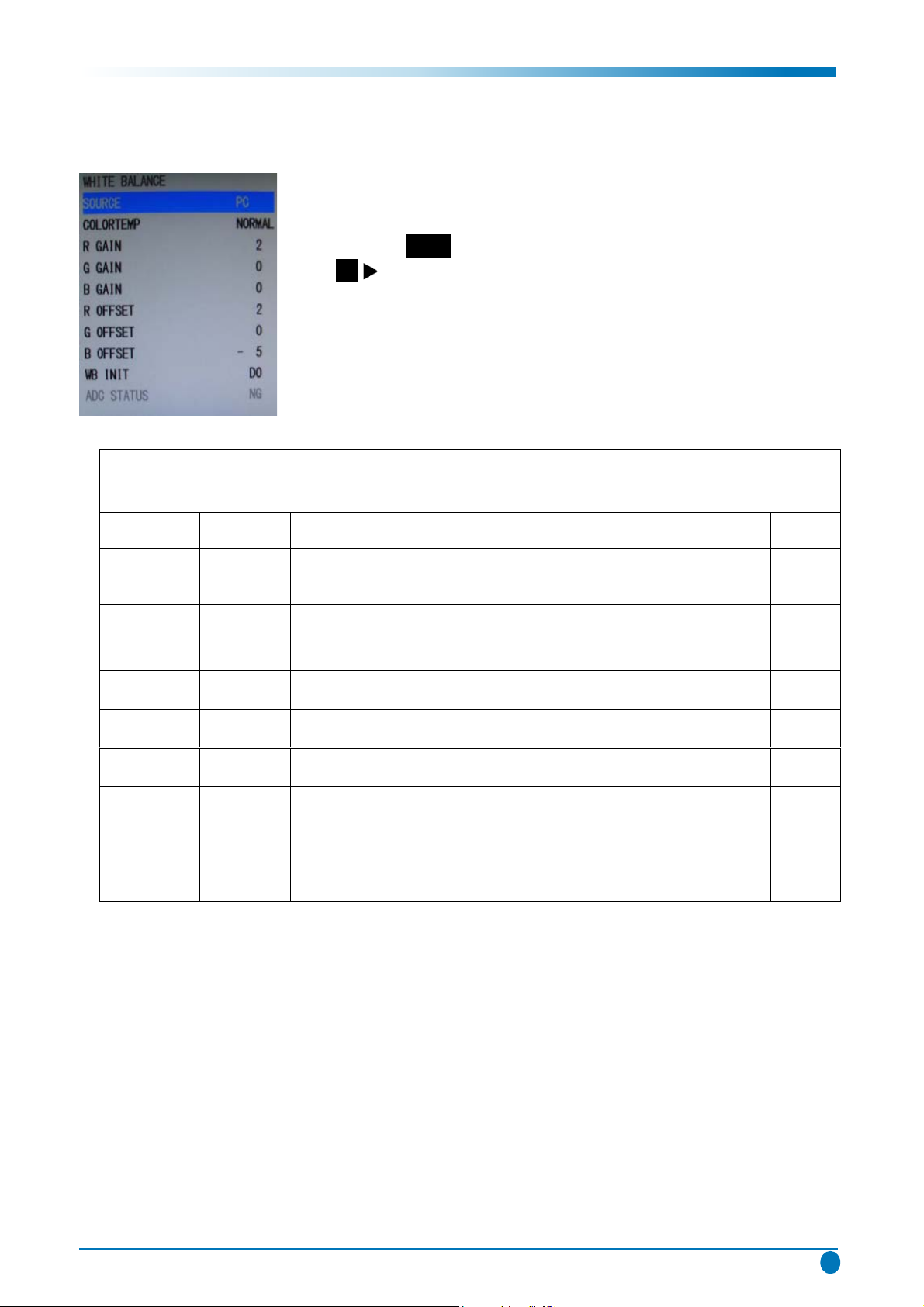
1.4 White Balance Adjustment menu
TL24V1 7
Factory Menu
White Balance menu
Press the button in remote control to select certain item and
to adjust White Balance
White Balance Adjustment menu
Name Default Description Status
SOURCE Select the source you intend to apply WB adjustment.
Only HDMI1, AV1, YPBPR, PC and should be adjusted.
COLOR
TEMP
R GAIN
G GAIN
B GAIN
R OFFSET
G OFFSET
B OFFSET
NORMAL Select color temperature you intend to adjust Three groups of
color temperature: Normal, Warm, Cool are available for each
source.
128
128
128
128
128
128
Gain of R channel ( cannot be changed after auto calibration) OK
Gain of G channel ( cannot be changed after auto calibration) OK
Gain of B channel ( cannot be changed after auto calibration) OK
Offset of R channel ( cannot be changed after auto calibration) OK
Offset of G channel ( cannot be changed after auto calibration) OK
Offset of B channel ( cannot be changed after auto calibration) OK
OK
OK
Page 9
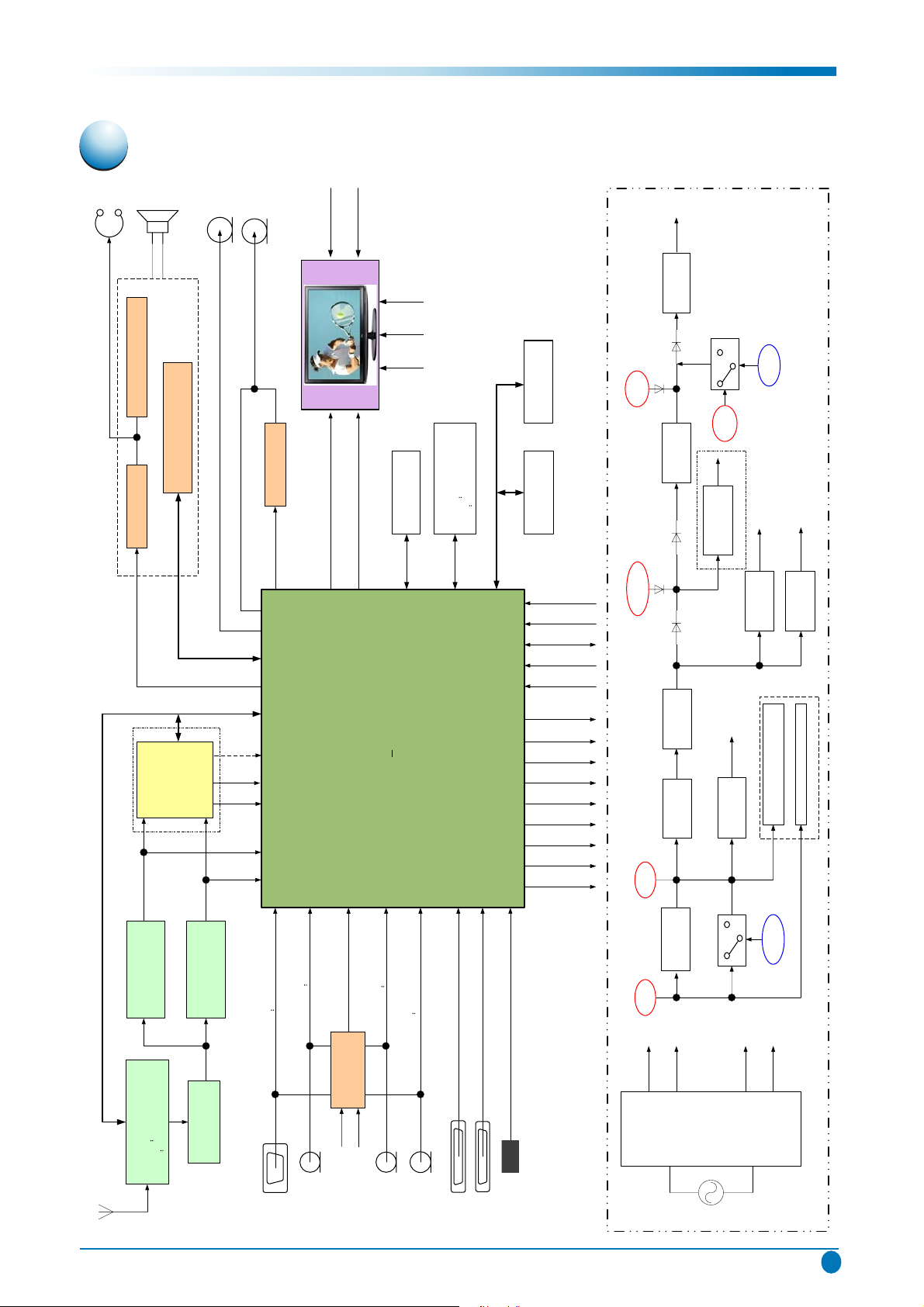
12V or 5V
LVDS_SEL
BL_ON
DIM
24V
LCD Panel
U201
Main
chipset
Z101
TUNER
CN&AP
07-380FI5-NA9G
LA
07-457FF5-NA2G
U601
13-STA559-BWB(24~37")
13-STA335-BWB(40~52")
U602
13-RC4558-DRB
8R/8W
P503:47-RCA286-XX0G
P401:47-HDI008-XS1
P403:47-VGA019-XX0
U803
DC/DC
13-MP1593-C2B
Power Board
Module
PWL3235-01
IPB:
IPL1922L
IPL22C
LPL24C
IPL42A-01
X101
SAWF (Picture)
CN&AP: 45-SAWK62-74D
LA: 45-SAWF39-530
X102
SAWF (Sound)
CN&AP: 45-SAWK93-52M
LA: 45-SAWF93-700
PC INPUT R/G/B/HS/VS
AV1 INPUT
Video
P502:47-RCA249-XX2G
AV2 INPUT Video
HDMI 2 INPUT
U502
Audio SW
13-EF4052-BTB
TV V
TV SIF
Tuner I2C BUS
AMP L/R
P504:47-RCA275-XX0G
VIDEO OUTPUT V/ L/R
SPDIF OUTPUT
LVDS Odd Signal
U202
FLASH MEMORY
CN&AP
13-W25X32-VSB
LA
13-W25Q16-00B
U204
EEPROM
13-M24C64-W6B
U203
HDCP KEY
13-M24C04-MNB
SPI BUS
I2C BUS
AC
U807
DC/DC
13-RT8110-00B
U801
LDO
13-AZ1084-33B
U102
LDO
13-AS1117-50B
+12V
+5V
U811
LDO
13-AZ1117-DAB
U808
MOSFET
12-13N03L-0BX
For tuner & IF
demodulator
+5V_IF
For Audio Amplifier Power
+12V_AMP
24/12V-SW
STB_CTL
1V26
PW_ON/OFF
STB_CTL
AMP-MUTE
PANEL_ON/OFF
BL_PWM
HDMI_DET
LED
WP_EEP
AU SW0/SW1
IR_SYNC
RESET
RXD/TXD
3V3STB/1V26/+3.3V
Note: If use inner demodulation,this part NC.
Power Supply Block Diagram
KEY1/KEY2
D804
P402:47-HDI008-XS1
HDMI 1 INPUT
U603
13-TDA151-7AB(19~22")
U205
DDR SDRAM
13-W9412G-61B
U501
13-RC4558-DRB
AUDIO OUTPUT
Q103
IF AMP
11-SC3779-DBX
I2S BUS
Earphone L/R
P501:47-RCA255-XX0G
YPBPR INPUT
Video
P505:47-RCA276-XX0G
USB INPUT
MUX L/R
AU SW0
AU SW1
Y0
Y1
Y3
Y2
U101
IF demodulator
13-TDA988-5TBS
V_IF
S_IF
VIDEO OUTPUT
AUDIO AMP
LVDS Even Signal
DC 24V
DC 12V
3V3STB
5VSTB/DC 5V
U810
LDO
13-LD1117-DTB
Q808
Q810
D803
D814D808
U804
LDO
13-AS1117-25B
+24V_AMP
U603:13-TDA151-7AB(19~22")
U601:13-STA559-BWB(24~37")
U601:13-STA335-BWB(40~52")
+3.3V
DC 12V
5VAIN
U805
DC/DC
13-MP1482-DSB
+2_6V
For DDR
D817
5VSTB/DC 5V
3V3STB
3V3STB
DC 24V
+3_3VSTB
1V26
Note: If use U811,this part NC.
PW_ON/OFF
P404:47-USB002-XX0
P604:47-EAR005-XX0
S_IF
V_IF
MONO
2. Chassis Block Diagram
Block Diagram
TL24V1 8
Page 10

DGND
T
T
DGND
DGND
DGND
DGND
DGND
DGND
DGND
DGND
DGND
DGND
DGND
DGND
DGND
DGND
DGND
OUT2
OUT1
GND
IN/GND
IN
DGND
DGND
DGND
DGND
DGND
DGND
DGND
DGND
DGND
DGND
T
DGND
DGND DGND
DGND
DGND
DGND
DGND
DGND
DGND
DGND
DGND
DGND
DGND
DGND
DGND
AGC
AS
SCL
SDA
NC
BP
BT
IF
NC
TAGC
REF
VAGC
VIF1
VIF2
OP1
FMPLL
DEEM
AFD
DGND
AUD CVBS
AGND
VPLL
VP
AFC
SIF1
SIF2
OP2
TOP
SDA
SCL
SIOMAD
TTT
T
T
T
GND/ADJ
OUT
VIN
4
DGND
DGND
OUT2
OUT1
GND
IN/GND
IN
Only for LA chassis
close to R157
oscillate frequency is about 440Khz
TUNER PART
54321
X102
SAW-K9352M
R163
0R
R136
0R
TV_VOUT
TV_VOUT
+12V
12V_IF
C150
10U
R157
27R
R130
10K
R131
10K
R113
0R
C113
0.1U
1
3
2
D102
0BAV99
412
3
U102
LD1117S50
TV1_RIN
R159
0R
R141
47R
BP
BT
AGC
SDA-TU
SCL-TU
AS
C112
10U
16V
C148
100U
16V
L107
600R
C147
22P
(NC)
X103
4M/(NC)
13
14
15
16
1
2
3
4
5
6
7
7 18
18
19
20
21
23
24
22
9
10
11
12
U101
TDA9885T/(NC)
0R
R139
TV1_LIN
C128
100U
16V
C107
100U
16V
22P
C134
(NC)
C125
22P
C129
220P
B
C
E
Q103
SC3779
B
C
E
Q104
C124ET
B
C
E
Q105
BT3904
20R
R115
0.01U
C138
L103
0.82UH
L102
1UH
(0R)
C144
4U7
1345679
11
Z101
C102
4U7
(NC)
C101
0.1U
R102
12K
2N7002
Q107
Q106
2N7002
C116
4700P
C115
200P
R111
1K2
R109
6K8
C109
0.01U2U2
C108
150R
R108
C110
0.01U
R106 22K
R104 0R
C139
560P
R149
12K
R148
10K
5V-IF
R123
22K
C121
0.1U
R124
22K
R146
2K2
5V-IF
R140
220R
C126
0.1U
22R
R138
5V-IF
R125
12K
R126
100K
C124
0.22U
C122
220P
R127
330R
C123
0.47U
C146
390P
R142
5K6
C130
0.01U
C131
0.01U
C133
1000P
C132
0.47U
C135
0.1U
(NC)
C136
0.1U
(NC)
D101
LL4148
0R
R101
R103
0R
(NC)
5V-IF
L101
600R
C105
0.1U
C106
1U
L119
1UH
(NC)
R107
56R
33V
C104 100P
C103 100P
RF_SDA
RF_SCL
RF_AGC
RF_AGC
R112
680R
R116
0R
R110
56R
R114
1K
VIFP
R129
0R
R128
0R
(NC)
R134
0R
(NC)
R135
0R
0R
R122
(NC)
0R
R121
(NC)
R120
0R
R119
0R
TV-VIN+
5V_TV
R117
0R
(NC)
L104
1UH
NC
SIFP
SIFM
SIFM
SIFP
R147
100R
R145
100R
C111
0.01U
AU-SW0
NTSC/PAL_SW
(NC)
0R
R137
I2C_SDA
L C S _ C 2 IL C S _ F R
RF_SDA
2U2
C145
10K
R153
10K
R150
R152
10K5K1
R151
RF_SDA
RF_SCL
5V-IF
5V-IF
5V-IF
5V-IF
TAGC
33V
R143 100R
R144 100R
D107
BA277
B
C
E
Q102
BC846B
1000UH
L121
L105
1000UH
R105 0R
0.1U
C117
C118
560P
+12V
C250
0.1U
C143
2U2
R154
10R
VIFM
R156
47K
C242
0.1U
R118
0R
54321
X101
SAW-K6274D
R133
22K
R132
4K7
D103
33V
C120
0.01U
R155
100K
C119
0.1U
C114
0.47U
5V_TV
5V_TV
+12VIN
TV_CVBS
SIFPOUT
L106
2.2UH
IF
SDA-TU
SCL-TU
AGC
IF
BT
BP
R158
0R
C149
10U
L128
12UH
R161
NC
R160
150R
1
2
3
X104
4M5
TV_CVBS
3. PCB Diagram
TL24V1 9
PCB Diagram
Page 11

T
T
DGND
T
DGND
T
T
T
DGND
DGND
DGND
DGND
DGND
DGNDDGND
DGND
DGND
DGND
DGND
DGND
DGND
DGND
DGND
DGND
DGND
DGND
DGND
DGND
DGND
DGND
DGND
DGND
DGND
DGND
DGND
DGND
DGND
DGND
DGND
DGND
DGND
DGND
DGND
DGND
DGND
DGND
DGND
DGND
DGND
A0
A1
A2
4 A3 A
A5
A6A7A8
A9
A10/AP
A11
DQ0
DQ1
DQ2
DQ3
DQ4
DQ5
DQ6
8 Q D7 Q D
DQ9
DQ10
DQ11
DQ12
DQ13
DQ14
DQ15
BA0
BA1
CS
RAS
CAS
WE
M D UM D L
LDQS UDQS
CKE
CLK
CLK
MVDD
MVDD1
MVDD2
VDDQ
VDDQ1
VDDQ2
VDDQ3
VDDQ4
VSS
VSS1
VSS2
VSSQ
VSSQ1
VSSQ2
VSSQ3
VREF
VSSQ4
NC
NC1
NC2
NC3
NC4
NC5
NC6
NC7
DGND
T
T
T
T
T
TT
T
T
T
T
T T
T
DGND
SDA
SCL
WC
VCC
VSS
E2/NC
E1/NC
E0/NC
SDA
SCL
WC
VCC
VSS
E2/NC
E1/NC
E0/NC
DGND
T
DGND
DI
CLK
HOLD#
VCC
VSS
WP#DOCS#
RESET
GND
VDD
DGND
DGND
DGND
T
T
T
T
GND
RXACKP
GND1
RXACKN
TAGC
RXA0N
RXA0P
AVDD_33
RXA1N
RXA1P
HOTPLUGA
REXT
DDCDA_SDA
DDCDA_SCL
HSYNC0
VSYNC0
VCLAMP
REFP
REFM
BIN0P
SOGIN0
GIN0P
RIN0P
BIN0M
BIN1P
GIN0M
RIN1P
AVDD_33_1
CVBS4
CVBS3
CVBS2
CVBS1
VCOM1
CVBS0
VCOM0
AVDD_33_2
GPIOD0/RXD1
GPIOD1/TXD1
GPIOD[2]
VR27
GND2
DQS[1]
MDATA[15]
MDATA[14]
GND3
MDATA[12]
AVDD_MI
MDATA[11]
MDATA[10]
BADR[1]
GND4
AVDD_MI1
MDATA[7]
MDATA[6]
MDATA[4]
AVDD_MI2
MDATA[3]
MDATA[2]
MDATA[1]
MDATA[0]
DQS[0]
DQM0
MVREF
MCLKE
MCLKZ
MCLK
GND5
AVDD_MI3
AVDD_MIPLL
CASZ
WEZ
MADR[0]
MADR[1]
MADR[2]
MADR[3]
MADR[4]
AVDD_MI4
VDDC
MADR[8]
SPI_SCK
ALE/SOFTWARE_SDA
VDDC1
SPI_SDI
SPI_SCZ
SPI_SDO
SAR1
SAR2
PWM0
MADR[6]
VDDP
SAR3
GND6
VDDP1
PWM3
VDDC2
VDDP2
LVA3P
LVA3M
LVACKP
LVACKM
LVA2P
LVA2M
LVA1P
LVA1M
LVA0P
LVA0M
VDDP3
INT
LVB3P
LVB3M
LVBCKP
LVBCKM
LVB2P
LVB2M
LVB1P
LVB1M
LVB0P
LVB0M
RDZ//SOFTWARE_SCL
VDDP4
RXB1P
RXB2P
HOTPLUGB
VDDC3
HWRESET
XOUT
XIN
AVDD_MPLL
VIFP
RXA2P
RXA2N
PWM2
GPIOM[0]
GPIOM[1]/HDMI_CEC
GIN1P
SOGIN1
CVBSOUT0
SIFP
AVDD_AU
VIFM
SIFM
AUVRM
AUVRP
AUVAG
AVDD_AU1
LINE_IN_0L
LINE_IN_0R
LINE_IN_1L
LINE_IN_1R
AUCOM
LINE_OUT_3L
LINE_OUT_3R
LINE_OUT_1L
LINE_OUT_1R
LINE_OUT_2L
LINE_OUT_2R
PWM1
SAR0
IRIN
GND7
GND8
GND9
GND10
WRZ/SPDIFO
AD[1]
AD[2]
AD[3]/SPDIF_IN
MADR[5]
MADR[7]
MADR[9]
MADR[10]
MADR[11]
BADR[0]
RASZ
MDATA[13]
MDATA[9]
MDATA[8]
MDATA[5]
LVA4P
LA4M
LVB4P
LVB4M
VDDP5
GND11
RXB2N
RXBCKN
RXBCKP
DQM1
GPIOT[1]/USB_DRVVBUS
RXB0N
RXB0P
RXB1N
AVDD_RXS
AVDD_RXV
AVDD_MI5
AVDD_MI6
VDDC4
GND12
GND13
AD[0]
GND14
USB2_REXT
AVDD_USB
USB20_DM
USB20_DP
GND15
AVDD_33_3
GND16
DDCDB_SDA
DDCDB_SCL
VSYNC2
CVBSOUT1
DDCR_SDA
DDCR_SCL
DDCA_SDA
DDCA_SCL
T
T
T
DGND
T
DGND
T
T
T
T
T
DGND
T
T
DGND
add for EM market
NOT 5V tolerant
WARNING!!
please close to chip
0 0 --> serial bus
X 1 ---> internal MCU
PWM0 PWM1
MODE Selection PWM1PWM0=10
NOT 5V tolerant
NOT 5V tolerant
HDCP KEY
WM0,PWM3,SAR3
FLASH WP PIN
3_3VAIN
C246
0.1U
R299
100R
R298
100R
4K7
R297
NC
R296
4K7
4K7
R295
R336
NC
4K7
R302 100R
100R
R301
R300
1K
C321
47P
47P
C251
0.1U
C249
C248
2U2
0.1U
C241
C2A0
1000P
R290
10K
C272 2U2
C270
2U2
+3_3VSTB
C320
10P
C204
27P
C271 0.1U
WP_EEP
+3_3VSTB
C217
1000P
C237
0.01U
C268
2U2
C266
0.1U
R275
10K
(NC)
R276
10K
R277
33K
R272 470R
R271
470R
0R
R316R319
0R
0R
R315R318
0R
R321
10K
R252
100R
C322
0.1U
0.1U
C329
0.1U
C327
KEY0-IN
KEY1-IN
SC_FS
+3.3V
L201
120R
+3_3VSTB
L225
120R
KEY0
SAR3
C332
10U
LED_G
WP_F
WP_FLASH
VBR_EXT
VBR_EXT
ODSEL
VBR_OUT
C331
100P
0.1U
C326
+5V
0R R205
0.1U
C328
IR-IN
C244
100P
0.1U
C206
SC_FB
RIN2P
LVDS_SEL
BIT_SEL
Z2
28
2
42
1553
4
39
6
7
10
111213
29
3014151622252426211723
20
27
32
3334353637
38
5
737475
46
53
134
132
131
57
129
122
127
126
86
90
117
121
120
118
111
116
115
113
112
110
109
139
138
136
137
114
107
108
92
93
105
104
103
102
101
91
171
97
146
85
151
147
148
149
153
154
156
99
184
155
144
145
166
89
167
174
175
176
177
178
179
180
181
182
183
164
162
188
189
190
191
192
193
194
195
196
197
84
76
210
213
214
78
169
43
44
45
52
9
8
165
200
201
19
18
41
49
56
51
50
585960616263646566
6768717269
70
157
152
163
125
170
185
208
83
80
81
82
10098969594
87
88
130
124
123
119
172
173
186
187
198
199
212
203
204
135
168
206
207
209
47
54
128
133
202
77
106
79
150
140
141
142
143
48
205
211
215
216
31
40
158
159
160
161
U201
MST9U19JS
PR+
HDMI2_DET
HDMI1_DET
TV1_RIN
TV1_LIN
C219 0.047U
2
1 4
3
L223
N900
2
1 4
3
L222
N900
2
1 4
3
L221
N900
2
1 4
3
L220
N900
2
1 4
3
L219
N900
2
1 4
3
L218
N900
2
1 4
3
L217
N900
2
1 4
3
L215N900
2
1 4
3
L216
N900
2
1 4
3
L214
N900
2
1 4
3
L213
N900
RXE4+
RXE4-
RXE3+
RXE3-
RXEC+
RXEC-
RXE2+
RXE2-
RXE1+
RXE1-
RXE0+
RXE0-
RXO4+
RXO4-
RXO3+
RXO3-
RXOC+
RXOC-
RXO2+
RXO2-
RXO1+B_RXO1+
RXO1-
RXO0-
RXO0+
RXO0+
A_RXE4+
A_RXE4+
A_RXE4-
A_RXE4-
A_RXE3+
A_RXE3+
A_RXE3-
A_RXE3-
A_RXEC+
A_RXEC+
A_RXEC-
A_RXEC-
A_RXE2+
A_RXE2+
A_RXE2-
A_RXE2-
A_RXE1+
A_RXE1+
A_RXE1-
A_RXE1-
A_RXE0+
A_RXE0+
A_RXE0-
B_RXO4+
B_RXO4+
B_RXO4-
B_RXO4-
B_RXO3+
B_RXO3+
B_RXO3-
B_RXO3-
B_RXOC+
B_RXOC-
B_RXOC-
B_RXO2+
B_RXO2-
B_RXO2-
B_RXO1+
B_RXO1-
B_RXO1-
B_RXO0+
B_RXO0+
B_RXO0-
VCC-PANEL
Z218
Z1
CZ
54
72
1
3 6
8
RP202
100R
R307 100R
R306 100R
XTALI
C323
0.1U
C263
0.1U
BL_PWM
AR3
AR2
R231
100R
100R
R230
R217
100R
100R
R218
STB_CTL
PWM3
+3_3VSTB
TXD0
R270
3K3
R269
3K3
C243
100P
0R
R238
NC
R201
10K
2
1
3
U206
TCM809/(NC)
L210
120R
L209
120R
L208
120R
L207
120R
L206
120R
L205
120R
L204
120R/(NC)
L203
120R
L202
120R
567
8
432
1
U202
EN25F80-100/PMC25L080
C201
100U
16V
USB1_D-
USB1_D+
0R
R237
NC
+3_3VSTB
D203
3V3
RESET
0RR208
NC
MCU-RESET
R236
10K
R202
4K7
R233
220K
AV1-VIN-
AV1-VIN+
AV2-VIN-
AV2-VIN+
TV-VIN+
SOY
Y+
PB+
RIN+
GIN+
SOG
BIN+
C308
0.1U
C274
0.1U
C275
0.1U
C273
0.1U
C269
0.1U
C267
0.1U
C265
0.1U
C260
0.1U
C259
0.1U
C258
0.1U
C257
0.1U
C256
0.1U
C255
0.1U
C254
0.1U
C253
0.1U
C229
2U2
C224 0.047U
0.047UC223
C209
0.1UC207
0.1U
C208
0.1U
C215
0.1U
C214 0.1U
C211
1000P
C210
0.047U
C306
0.1U
C222 0.047U
C221 0.047U
C220 0.047U
0.047UC218
C216 0.047U
C213 0.047U
0.047UC212
R222 0R
R229
0R
567
8
432
1
U203
M24C04MN
B_RXO0-
10PC302
C287 10P
10PC282
10PC280
10PC277
C262
2U2
0R
R251
C232
2U2
AVDD_33_PM
MWEZ
R304 100R
567
8
432
1
U204
M24C32MN
AMP-MUTE
AMP_RESET
PWM0
100R
R265
R257
22K
AMP-L
SC1-R
SC1-L
HDMI1-DDC-SDA
HDMI1-RX2+
HDMI1-RX1+
HDMI1-RX1-
HDMI1-RX0+
HDMI1-RXC+
HDMI1-RXC-
HDMI2-RX2-
0RR210
R311 100R
R312
100R
R219
100K
R220
4K7
R221
1K
CVBSOUT2
AU-SW1
AU-SW0
R289
10K
R286
10K
ON_PBACK
R288
10K
GAIN_SW
+3.3V
R284 10K
10K
R287
R285 10K
POWER_CTRL
POWER_CTRL
AMP-R
100RR253
R206
10R
BA1
RASZ
AR10
AR11
VBR_OUT
DCR
ODSEL
BIT_SEL
VBR_EXT
RXO4+
RXO4-
EEP-GND
I2C-SDA
I2C_SCL
E2P_VCC
HDCP_VCC
HDCP-SDA
HDCP-SCL
CK DI
+3_3VLOGO
LED_G
GND
KEY1
54
72
1
3 6
8
RP210
33R
R313
100R
ON_PBACK
LINE_OUT_0L
VIFP
+3_3VSTB
+3_3VSTB
PWM3
R204
4K7
+3_3VSTB
LED_G
123456789
P201
54
72
1
3 6
8
RP209
100R
54
72
1
3 6
8
RP207
100R
LDQM
293031
5 32 3
36373839402841
2
4
578
10
11
4 53 1
56575960626365
262724
232221
7 40 2
1 56 1
444546
1
18
33
3
9
15
55
61
34
48
66
6
12
58
64
49
52
141719
25
43
53
50
42
U205
HY5DU281622ETP
R323
10K
10PC279
C288 10P
10PC293
10PC296
10PC298
C299 10P
C301 10P
10PC305
C264
2U2
0.1U
C239
C233
0.1U
MUX-LIN
C230 2U2
0.1UC227
R333
4K7
NC
4K7
R331
NC
0R
R329
NC
R327
4K7
NC
4K7R328
NC
MDQS0
54
72
1
3 6
8
RP206
100R
MRASZ
WCASZ
R303
100R
R292
100R
R291
100R
IR-IN
LED
WP_FLASH
I2C_SCL
I2C_SDA
R263
4K7
7K2 262R
R261
2K7
HDMI1-DDC-SCL
0RR226
R215
0R
R214 0R
HDMI2-RX1+
HDMI2-RX1-
0R
R213
HDMI2-RXC+
0RR211
HDMI2-RX0-
HDMI2-RXC-
R273
100R
R274
100R
R305
100R
AUMCKO
WP_EEP
AUSDO
AUWS
AUSCK
R209
0R
AVDD_33_PM
AVDD_AU
5VAIN
5VAIN
+3.3V
5VAIN
5VAIN
+5VSTB
R260
4K7
R264
4K7
54
72
1
3 6
8
RP201
33R
R280
NC
4K7
+3_3VSTB
2U2
C252
+3_3VSTB
+3_3VSTB
+3.3V
R325
4K7
NC
VDDP_PM
+3_3VSTB
VDDP_PM
AVDD_RXV
AVDD_RXS
AVDD_USB
+3.3V
+3.3V
+3_3VSTB
C261
10U
+3_3VSTB
AVDD_MPLL_PM
VDDPAVDD_33_PM
+3_3VSTB
+2_6VM
L212
30R
L211
30R
+2.6V_DMC
+2.6V_DMQ
+2.6V_DMQ
+2.6V_DMC
SPDIF_RCAOUT
HDMIB_HPDCTRL
+3.3V
+3_3VSTB
+3_3VSTB
5V-IF
+3_3VSTB
+3_3VSTB
VDDC
VDDP
+2_6MVDD
AVDD_MEMPLL
AVDD_MPLL_PM
AVDD_RXS
AVDD_RXV
AVDD_USB
+2_6MVDD
+2.6V_DMQ
R203
4K7
HDMI2-DDC-SCL
HDMI1-RX2-
HDMI1-RX0-
HDMI2-DDC-SDA
HDMI2-RX2+
HDMI2-RX0+
HDMIB-CLKN
HDMIA_HPDCTRL
HDMIB_HPDCTRL
HDMIA_HPDCTRL
R250
10K
R249
10K
NC
4K7
R282
SPI_CZ
R279
0R
R330
4K7
NC
RESET
XTALO
C205
27P
C203
1000P
0RR207
1
3
2
D201
0BAV99
B
E
C
BT3906
Q202
C202
2U2
SPDIF
C245
0.01U
R294
220R
AU-SW0
AU-SW1
GAIN_SW
AMP_RESET
R308
22R
BA0
MVREFFSVREF
C317
0.1U
C316
1000P
C315
0.1U
C314
1000P
R320
10K
C309
0.1U
C310
0.1U
C307
0.1U
R337
150R
R314
100R
A_RXE0-
B_RXOC+
B_RXO2+
CKE
MCLK+
MCLK-
UDQM
DQS1
DATA15
DATA14
DATA13
DATA12
DATA11
DATA10
DATA9
DATA8
DATA0
DATA1
DATA2
DATA3
DATA4
DATA5
DATA6
DATA7
DQS0
MDQS1
DQM1
MCLKZ
MCLK
MCLKE
MVREF
MCLKE
MCLK
MCLKZ
DQM1
MDQS1
MDATA15
MDATA14
MDATA13
MDATA12
MDATA11
MDATA10
MDATA9
MDATA8
MDATA7
MDATA6
MDATA5
MDATA4
MDATA3
MDATA2
MDATA1
MDATA0
DQM0
MDATA0
MDATA1
MDATA2
MDATA3
MDATA4
MDATA5
MDATA6
MDATA7
MDATA8
MDATA9
MDATA10
MDATA11
MDATA12
MDATA13
MDATA14
MDATA15
MDQS0
DQM0
54
72
1
3 6
8
RP208
100R
54
72
1
3 6
8
RP205 22R
CASZ
WEZ
AR9
AR8
AR7
AR6
AR5
AR4
AR3
AR2
AR1
AR0
MADR0
MADR1
MADR2
MADR3
MADR4
MADR5
MADR6
MADR7
MADR8
MADR9
MADR10
MADR11
MADR0
MADR1
MADR2
MADR3
MADR4
MADR5
MADR6
MADR7
MADR8
MADR9
MADR10
MADR11
54
72
1
3 6
8
RP204
22R
54
72
1
3 6
8
RP203
22R
R310
22R
R309
22R
R338
0R
NC
AR11
DATA5
DATA6
DATA9
DATA11
DATA15
DATA14
DATA13
DATA12
RXE4+
DATA10
DATA8
DQS1
FSVREF
UDQM
CKE
MCLK+
MCLK-
AR4
AR5
AR6
AR7
AR8
AR9
AR1
AR0
AR10
BA1
BA0
RASZ
CASZ
WEZ
LDQM
DQS0
DATA0
DATA1
DATA2
DATA3
DATA4
DATA7
WP_EEP
ON_PANEL
R283
NC
4K7
R281
1K
AMP-MUTE
R278
100R
R268 100R
SPI_DO
SPI_DI
SPI_CZ
RXD0
100RR267
R266
100R
C240
10U
C228
10U
0.1UC238
C235
0.01U
C234
0.01U
R256
22K
MUX-RIN
C231 2U2
C226
1U
C225
4U7
R232
390R
R224 0R
R225
0R
0R
R223
R228 0R
0R
R227
0RR216
R212 0R
C276 10P
C278 10P
R235
1M
R335 0R
NC
4K7
R334
NC
+3.3V
R332 0R
NC
R326
0R
NC
R339 0R
1 2
468
121416182010222426
28
357
9
111315
17
1921232527
29 30
3234363840
3133353739
P203
VBR_O
R234
200R
LVDS_SEL
RXO1-
RXO0-
RXE2+
RXE4-
RXE3+
RXE3-
RXEC+
RXEC-
RXE2-
RXE1+
RXE1-
RXE0+
RXE0-
RXO3+
RXO3-
RXOC+
RXOC-
RXO2+
RXO2-
RXO1+
RXO0+
C283 10P
C281 10P
10PC289
C290 10P
10PC286
10PC284
C285 10P
ODSEL
RXO1+
RXO2+
RXOC+
RXO3+
RXO4+
DCR
RXE0+
RXE1+
RXE2+
RXEC+
RXE3+
RXE4+
10PC300
10PC303
C30
4 10P
C295 10P
C297 10P
C294 10P
C292 10P
10P
C291
BIT_SEL
RXO0-
RXO1-
RXO2-
RXOC-
RXO3-
RXO4-
VBR_OUT
LVDS_SEL
RXE0-
RXE1-
RXE2-
RXEC-
RXE3-
RXE4-
SIFM
VIFM
SIFP
CVBSOUT
VS_RGB
HS_RGB
TAGC
DAC_OUT_0R
DAC_OUT_0L
LINE_OUT_1R
LINE_OUT_1L
LINE_OUT_0R
AUCOM
AUR1
AUL1
AUR0
AUL0
AUVRADP
AUVREF
VCOM0
CVBS0
VCOM1
CVBS1
CVBS2
C1
Y1
GIN2P
SOGIN2
BIN2P
VCOM3
VCOM2
RIN1P
GIN1P
SOGIN1
BIN1P
REFM
REFP
VCLP
HDMI-REXT
HDMIA-SCL
HDMIA-SDA
HDMIA-RX2P
HDMIA-RX2N
HDMIA-RX1P
HDMIA-RX1N
HDMIA-RX0P
HDMIA-RX0N
HDMIA-CLKP
HDMIA-CLKN
HDMIB-SCL
HDMIB-SDA
HDMIB-RX2P
HDMIB-RX2N
HDMIB-RX1P
HDMIB-RX1N
HDMIB-RX0P
HDMIB-RX0N
HDMIB-CLKP
R317
910R
C311
0.1U
C312
0.1U
C313
0.1U
R322
10K
R293
100R
XTALO
X201
14M3
XTALI
I2C_SDA
I2C_SCL
WP_EEP
I2C_SCL
I2C_SDA
AVDD_MEMPLL
AVDD_AU +3.3V
+3.3V
+3.3V
R324 4K7
NC
DO
SPI_DO
SPI_CK
SPI_DI
HDCP-SDA
HDCP-SCL
100RR254
100RR255
R259
22K
C236
0.01U
R258
22K
SPI_CK
RESET
B
C
E
Q201
BT3904
LED
C318
100P
R340
470R
SAR1
PWM0
SPDIF
WP_E
VCC-PANEL
2
1 4
3
L224
N900
DCR
LVDS_SEL
DCR
BIT_SEL
VBR_OUT
0.1U
C325
KEY0-IN
KEY1-IN
IR-IN
LED_G
LOGO
0.1U
C330
+5V
WP_F
123
45678
9
10
P204
0R
R341
KEY0-IN
+5V
LED_G
LOGO
3_3VAIN
IR-IN
KEY1-IN
SAR0
3_3VSTB
3_3VAIN
L226
120R
5VAIN
12345
P202
R342 0R
R3430RR344
0R
TXD/SDA
R345
0R
RXD/SCL
+3_3VSTB
RXD0
TXD0
I2C_SCL
I2C_SDA
PCB Diagram
TL24V1 10
Page 12

D2
D1
G
S2
S3
D4
D3
S1
DGND
VOUTVIN
ADJ/GND
T
T
DGND
T
T
T
T
DGND
T
T
DGND
DGND
DGND
DGND
T
DGND
DGND
DGND
DGND
DGND
T
DGND
BOOT
DRIVE
FB GND
LGATE
PHASE
VCC
UGATE
D1B
D1A
G2
G1
S2
D2B
D2A
S1
DGND
DGND
T
DGND
DGND
DGND
DGND
DGND
DGND
BSINSW COMP
FB
SS
GND
EN
DGND
DGND
DGND
DGND
DGND
DGND
DGND
DGND
DGND
T
T
T
DGND
DGND
BSINSW COMP
FB
SS
GND
EN
DGND
T
T
T
T
T
DGND
DGND
DGND
GND/ADJ
OUT
VIN
4
IN OUT
GND
IN OUT
GND
VO=0.8(3.6+0.68)/0.68
VOUT=1.22X(24+2.7)/2.7
POWER PART
VEF=0.923V
VO=0.923(3.6+9.1+0.75)/(9.1+0.75)=1.26V
1.32V>VDDC>1.26V
C845
0.1U
+24V/12V
R816
47K
R813
47K
G
D
S
Q812
PMV65XP
D814
FM5817
+12V_AUDIO
V-AUDIO
C841
10U
R859
220R
5VAIN
3
2
1
U810
LD1117DT
3
2
1
U811
LD1117DT
1
2
3
4
U804
LD1117S33
L807
30R
C863
0.1U
+3_3VSTB
+3_3VSTB
+3.3V_SBY/5VMST
+3.3V_SBY/5VMST
R881
2R2
L816 30R
DGND
DGND
DGND
DGND
L801
30R
R861
1K
R863
10K
L809
30R
D803
S2L40U
PMV65XP
Q808
C818
220U
25V
(NC)
+5V
+5VSTB
R878
0R
+5V
D804
S2L40U
L805
10UH
1 2
4
6
8
12
14
16
10
357
9
11
13
15
P801
R805
0R
C810
10U
C809
330U
16V
+12VIN
+12V
L818
30R
R03 918L
10K
R876
100R
R831
+3_3VSTB
R860
10K
C869
0.01U
C833
0.01U
Z4
+3.3V_SBY/5VMST
DIM
P_ON/OFF
BL_ON/OFF
P_ON/OFF
Z3
+12_AUDIO
L806
30R
VDDC
VCC-1_26V
R814
10K
R815
10K
B
C
E
Q801
C124ET
4U7
C801
+3_3VSTB
C826
10U
+3V3IN
L814
30R
5VAIN
+3.3V_SBY/5VMST
R862
3K3
R824
3K3
R826
1K
B
C
E
Q803
BT3904
R851
220R
NC
R858
200R
R835
24K
(NC)
2K7
R834
(NC)
4700P
C817
(NC)
15K
R833
(NC)
C864
390P
(NC)
10U
C821
(NC)
0.1U
C820
(NC)
1U
C819
(NC)
L804 15UH/(NC)
D805
SR34
(NC)
C816
0.1U
(NC)
C815 0.01U
(NC)
0.1U
C814
(NC)
C813
220U
35V
(NC)
123 6
5
847
U803
MP1593DN/(NC)
R806
0R
R850
20R
NC
C849
0.1U
NC
C850
2U2
NC
C851
0.1U
NC
L810
30R
R855
10K
R854
10K
R830
1K
R838
8K2
5VAIN
R825
0R
NC
R849
750R
9K1
R846
R847
3K6
DIM
BL_ON/OFF
DIM
+12V
100K
R832
NC
C858
0.1U
C857
0.1U
C856
0.1U
C855
0.1U
C854
0.1U
C848
0.1U
C847
0.1U
C846
0.1U
C844
0.1U
C843
0.1U
C842
0.1U
L811
30R
+3.3V
POWER_CTRL
R811
0R
NC
R809
0R
0R
R810
+3_3VSTB
C838
10U
5VAIN
+3_3VSTB
5VAIN
R803
0R
VBR_EXT
208C U1
LL4148
D801
+5V
DC-1_26V
+5VSTB
DGND
DGND
0R
R802
NC
VDDC
+2_6MVDD
+2_6VM
C825
0.1U
BL_PWM
L803
10UH
C830
100U
16V
B
C
E
Q804
BT3904
R843
0R
NC
R801
0R
VBR_O
0R
R812
NC
+12V
100R
R836
E
C
B
BT3904
Q806
10K
R839
470R
R841
1U
C836
5VAIN
0R
R844
NC
330R
R842
10K
R837
B
C
E
Q805
BT3904
+3.3V
R829
1K
NC
1K
R828
ON_PBACK
C808
0.01U
C811
0.1U
B
C
E
Q802
BT3904
+12VIN
R818
20K
C835
220U
10V
VCC-PANEL
C803
1U
VBR_O
0RR804
C840
0.1U
R840
NC
10K
R822
100K
NC
100K
R820
NC
R821
3K6
R823
680R
C807
220U
16V
7
4
8563
2
1
MP1482
U805
2K2
R848
3300P
C834
C827
220P
R845
100K
+12V
C832
0.01U
C812
1000P
C806
4U7
470K
R817
5VAIN
+3_3VSTB
R819
10R
D802
LL4148
C804
0.1U
C822
2U2
R827
100R
7
8
423
5
6
1
U808
PHKD13N03LT
C805
0.1U
123 6
5
847
RT8110
U807
C839
2U2
Z802
PW-ON/OFF-INV
+3.3V_SBY/5VMST
D807
LL4148
0.1U
C831
0.1U
C837
DC-1_26V
+2_6VM
C823
0.1U
5VAIN
+2_6V
C824
2U2
5VIN
C853
2U2
VCC-1V26
VBR0/5VSTB
+24/12V
+3V3STB
VBR_O/5VMST
+24V/12V
+24V/12V
+24V/12V
C862
10U
C861
0.1U
+3.3V
C859
0.1U
+3V3
C860
2U2
+5VIN
23
1
U801
AIC1084
B
C
E
Q807
BT3904
4U7
C866
R864
47K
C852
10U
C870
0.01U
C868
0.01U
P_ON/OFF
BL_ON/OFF
R870
10K
STB_CTL
D816
4148WS
ON_PANEL
R877
0R
+12V
D808
S2L40U
R880
0R
R879
0R
R882
220R
200R
R852
R887
220R
D817
FM5817
7
8
423
5
6
1
U802
PMK50XP
C897
0.1U
TL24V1 11
PCB Diagram
Page 13

T
T
DGND
VCC-1
DNEG-1
DPOS-1
GND-1
MNT-HOLE1
MNT-HOLE2
T
S
R
DGND
DGND
DGND
DGND
DGND
DGND
NC21
GND1
RX2-
RX1+
GND2
RX1-
RX0+
GND3
RX0-
RXC+
GND4
RXC-
NC1
NC2
DDCCLK
DDCDA
GND5
VCC
RX2+
HPD
NC20
DGND
DGND
DGND
DGND
DGND
DGND
DGND
DGND
DGND
DGND
DGND
NC21
GND1
RX2-
RX1+
GND2
RX1-
RX0+
GND3
RX0-
RXC+
GND4
RXC-
NC1
NC2
DDCCLK
DDCDA
GND5
VCC
RX2+
HPD
NC20
T
T
T
T
T
T
T
T
T
T
T
T
T
T
DGND
DGND
DGND
USB PORT
VGA IN
HDMI IN
D405
S2L40U
1
2
3
4
P406
+3.3V
TXD0
VGA-SCL
VGA-SDA
R437
100R/NC
RXD0
Z5
USB_D+
USB_5V
USB_D-
VS HS
RIN
GIN
VGA_SDA VGA_SCL
RXD0
TXD0
PC-LIN
PC-RIN
C411
2U2
HDMI1_DET
HDMI2_DET
12K
R442
HDMI1-DDC-SCL
HDMI1-DDC-SDA
2
1
RV436
V270RA
NC
2
1
RV437
V270RA
NC
2
1
RV415
V270RA
NC
HDMI_CEC
R401
0R
HDMI2-5V
HDMI1-5V
HDMI1-5V
12
3
D407
BAT54C
12
3
D406
BAT54C
5VAIN
HDMI2-DDC-SCL
HDMI2-DDC-SDA
HDMI2-DDC-SDA
2
1
RV438
V270RA
NC
2
1
RV439
V270RA
NC
2
1
RV401
V270RA
NC
12
RV417
NC
21
RV405
NC
HDMI1-DDC-SCL
HDMI1-DDC-SCL
HDMI1-DDC-SDA
HDMI1-DDC-SDA
HDMI2-DDC-SCL
HDMI2-DDC-SCL
HDMI2-DDC-SDA
R459
10K
R458
10K
R457
10K
R447
10K
HDMI_CEC
21
2345678
9
101112131415161718119
20
P402
R455 100R
12
RV422
NC
2 1
RV423
NC
12
RV424
NC
2 1
RV421
NC
2 1
RV420
NC
12
RV419
NC
2 1
RV418
NC
1
2
RV434
1
2
V270RA
RV430
NC
2
1
RV433
V270RA
NC
1
2
V270RA
RV432
NC
2
1
RV431
V270RA
NC
2
1
RV429
V270RA
NC
1
2
V270RA
RV428
NC
2
1
RV427
V270RA
NC
2
1
RV426
V270RA
NC
1
2
V270RA
RV425
NC
21
RV412
NC
1 2
RV411
NC
21
RV410
NC
1 2
RV409
NC
1 2
RV408
NC
21
RV407
NC
1 2
RV406
NC
R446
220R
R448
10K
TXD0
RXD0
VGA/5V
R449
22K
HDMI2-5V
R454 100R
+3.3V
B
C
E
Q404
BT3904
HDMI2-5V
F411
F410
F408
F406
F407
F405
F404
F403
F402
F401
5VAIN
USB1_D+
560P
C407
C406
560P
R435 100R
R434 100R
PC-LIN
RXD0
TXD0
R426 470R
GIN+
47RR427
R428 47R
47RR425
C403
100P
(NC)
100P
C404
(NC)
VS_RGB
HS_RGB
HDMI2-RX2+
HDMI2-RX2-
HDMI2-RX1+
HDMI2-RX1-
HDMI2-RX0+
HDMI2-RX0-
HDMI2-RXC+
HDMI2-RXC-
HDMI2-RX0+
HDMI2-RX0-
HDMI2-RXC+
HDMI2-RX2-
HDMI2-RX2+
HDMI2-RX1+
HDMI2-RX1-
HDMI2-RXC-
HDMI1-RXC-
R421
10K
(NC)
R422
10K
HDMI1-RX0-
HDMI1-RX2+
HDMI1-RX2-
HDMI1-RX1+
HDMI1-RX1-
HDMI1-RX0+
HDMI1-RXC+
HDMI1-RXC-
HDMI1-RX2+
HDMI1-RX2-
HDMI1-RX1+
HDMI1-RX1-
HDMI1-RX0+
HDMI1-RX0-
HDMI1-RXC+
HOT-PLUG1
HOT-PLUG2
HDMIB_HPDCTRL
HDMIA_HPDCTRL
R419
1K
R418
0R
R420
10K
HPD_2
HPD_2
HPD_1
HPD_1
B
C
E
Q403
BT3904
R410
10K
(NC)
R411
10K
B
C
E
Q401
BT3904
R403
10K
R402 1K
PC-RIN
R441
12K
R439
10K
R440
10K
F409
+3.3V
21
2345678
9
101112131415161718119
20
P401
R438
100R/NC
6
4
11
14
15
7
12
8
5
13
3109
1
2
16
17
P403
BIN+
75R
R429 R431
75R75R
R430
RIN+
213
P405
(NC)
R444
0R
USB1_D-
2 1
RV435
C409
0.1U
C408
10U
6
5
4
321
P404
SOG
R452
22K
R453
10K
+3.3V
R451
10K
B
C
E
Q405
BT3904
HDMI1-5V
R450
220R
R423
10K
R424
10K
R456
10K
R460
0R
C410
2U2
TXD-IN
RXD-IN
R
G
BIN
B
VS
HS
R479
100R
R480
100R
Z415
+5V_USB1
TL24V1 12
PCB Diagram
Page 14

DGND
DGND
T
T
DGNDDGND
T
T
DGND
T
T
T
DGND
T
T
DGND
T
T
T
T
T
DGND
DGND
BLACK
RED
WHITE
YELLOW
GREEN
BLUE
RED
WHITE
RED
DGND
DGND
DGND
WHITE
RED
YELLOW
DGND
DGND
DGND
DGND
DGND
DGND
DGND
DGND
DGND
DGND
DGND
DGND
DGND
DGND
DGND
2IN+
2IN-
2OUT
VCC+
1IN+
1IN-
1OUT
VCC-
DGND
DGND
Y0B
Y2BZBY3B
Y1B
E
VEE
VSS A1
A0
Y3A
Y0A
ZA
Y1A
Y2A
VDD
DGND
T
T
T
T
T
T
T
T
T
T
DGND
DGND
DGND
DGND
T
T
T
DGND
DGND
WHITE
RED
YELLOW
DGND
AV1 IN
AV2 IN
HDTV IN
AV-OUT
SPDIF-OUT
AV2-V
+12V
12V_IF
L509
220R
L501
220R
L502
220R
LOGO
+12V
AV2-R
AV2-L
AV2-V
14253
6
P503
AV2-R
AV2-L
AV2-VIN+
AV2-VIN+
AV2-LIN
AV2-LIN
AV2-RIN
AV2-RIN
Z515
Z6
Z517
R586
75R
C558
10U
R524
75R
C534
0.1U
AV-VOUT
AV-VOUT
5V-IF
1K
R585
12K
R511
R583
10K
B
C
E
Q510
BT3904
C520
10U
R517
10K
1K
R530
B
C
E
Q502
BT3904
B
E
C
Q501
BT3906
R535
330R
(0R)
R534
18K
R532
24K
39R
R529
R533
1K
C546
0.047U
C526
0.047U
0.1U
C536
220R
R528R527
240R
AV2-V
L505
2.2UH
47R
R543
SPDIF
1
2
V270RA
RV501
NC
F517
C502
22P
C513
220P
C512
220P
R507
75R R541
47R
AV-ROUT
AV1
AV2-R
AV2-L
HD1-L
HD1-R
HD-PB
HD-Y
F516
3300P
C531
F506
C507
2U2
E
C
B
BT3904/NC
Q503
2
1
V270RA
RV508
NC
21
RV505
V270RA
NC
21
RV504
V270RA
NC
1
2
V270RA
RV503
NC
1
2
V270RA
RV502
NC
10K
R559R558
10K10K
R557R556
10K10K
R554R553
10K10K
R552R551
10K
C540
100U
16V
D502
10V
16151413121110
98
765
432
1
HEF4052B
U502
5V-IF
5V-IF
R513
120R
L503
120R
5V-IF
C514
560P
33K
R536
(NC)
SPDIF_RCAOUT
AU-SW1
AU-SW0
SC1-R
SC1-L
CVBSOUT
GAIN_SW
PR+
PB+
Y+
SOY
470R
R501
R502
47R
47R
R503
R548
47R
AV1-VIN-
AV1-VIN+
AV2-VIN-
C510
2U2
MUX-RIN
PC-RIN
AV2-RIN
0.1U
C542
C541
0.1U
C543
10U
PC-LIN
R561
120R
+12V
33K
R514
C525
100P
R516
39K
412
3
876
5
RC4558
U501
C530
3300P
C545
2U2
10K
R522
100P
C547
39K
R523
C524
10U
C523
0.1U
R515
33K
D501
10V
MUX-LIN
+12V
SW_A1
SW_A0
1000P
C544
R565
1K
R564
1K
B
C
E
Q505
BT3904
B
C
E
Q506
BT3904
R562
10K
R563
10K
1000P
C539
1KR555
1K
R560
AV1-LIN
HD1_L
HD1_L
R525
1K
10U
C537
100K
R526
C535
4U7
B
C
E
Q504
BT3904
R531
150R
47P
C538
C533
2U2
AV2-LINAV1-RIN
HD1_R
C528
10U
10U
C529
R520
100R
R518
100R
10K
R521
10K
R519
AV1-LIN
AV1-RIN
1
2
3
4
5
6
P502
C511
2U2
12K
R540
R539
12K
C508
560P
C509
560P
R542
75R
F507 F508 F509
C506
2U2
HD1_R
R505
75R
C503
22P
R506
75R
C501
22P
R510
12K
F504
F505
F503
F502
F501
C505
560P
C504
560P
R508
10K
R509
10K
123
4
5
6
7
8
91011
12
P501
63524
1
P504
1
2
P505
R537
10K
R538
10K
C516
2U2
C517
2U2
12K
R547
R546
12K
C515
560P
R549
75R
C519
220P
L504
2.2UH
C518
220P
F51
0 F511 F512
R544
10K
R545
10K
2U2
C527
10V_MUX
47R
R550
R504
47R
R512
120R
12V-CVBS
F515
HD-PR
HD1_Y
HD1_PB1
HD1_PR1
AV1-R
AV1-L
AV-LOUT
AV-OUT
AV-ROUT
AV-LOUT
12K
R584
C559
0.1U
Z516
Z519
12345
P508
Z520
D-IR
D-CON
1 2
468
10
357
9
P507
C548
220P
D-LIN
D_+12V
L508
30R
L507
30R
R567
10K
C551
2U2
TV1_LIN
C552
2U2
12K
R571
R570
12K
C549
560P
C550
560P
R566
10K
TV1_RIN
L506
2.2UH
R569
47R
TV-VIN+
R568
75R
D-CVBS
D-RIN
C555
220P
D-CON
D-IR
D-LIN
D-RIN
D-CVBS
+3.3V
+3.3V
C557
0.01U
R582
10K
R578
10K
R579
10K
R576
10K
B
C
E
Q508
BT3904
R577
220R
R581
10K
B
C
E
Q509
BT3904
R580
220R
C556
0.01U
D-CON
D-IR
HDMI1_DET
TL24V1 13
PCB Diagram
Page 15

DGND
DGNDDGND
DGNDDGND
DGND
T
T
DGND
DGND
DGND
DGND
DGND
DGND
DGND
DGND
DGND
DGND
DGND
DGND
DGND
T
T
T
T T
T
T
VDD_DIG2
GND_DIG
SCL
SDA
INT_LINE
RESET
SDI
LRCKL
BICKL
XT1
PLLGND
PLL_FILTER
PLL_VDD
POWERDN
VSS_DIG
VDD_DIG
OUT4B
OUT3A
OUT3B
CONFIG
VDD
GND_REG
OUT1A
GND1
VCC1
OUT1B
OUT2A
VCC2
GND2
OUT2B
VCC_REG
VSS
TESTMODE
SA
GND_SUB
OUT4A
DGND
DGND
DGND
DGND
STA333BW AD: 0X38(W)/0X39(R)
AMP_MUTE
AMP_MUTE
D608
LL4148
AMP_RESET
D602
LL4148
C896
0.1U
C895
0.1U
0.1U
C894
0.1U
C893
C892
0.1U
+3.3V
0.1U
C876
F I _V2 1V 5 ++3_3VSTB+12V 5VAIN
0.1U
C879
C618
0.1U
0.1U
C622
L609 220R
220RL610
V-AUDIO_IN
V-AUDIO_IN
V-AUDIO
C616
0.1U
C621
470U
35V 35V
470U
C620
AMP_3V3
AMP_3V3
AMP_3V3
100R
R611
B
C
E
Q605
BT3904
10U
C613
R616
2K2
L602
120R
C636
220U
25V
25V
220U
C635
C634
220U
25V
25V
220U
C637
L605
22UH
L606
22UH
L604
22UH
L603
22UH
3635343332313029282726252423222120
18171615141312111098765432
1
19
U601
STA333BW
13-STA333-BWB
R610
100R
NC
R609
100R
NC
10K
R601
SW+/R+
R+/L-
L+/L+
L-/NC
SW-/R-
R-/NC
MUTE
L+/L+
SW+/R+
SW-/R-
R-/NC
R+/L-
L-/NC
AMP_PLL_FT
BICKI
SDI
#AMP_RESET
D603
LL4148
R603
10K
R614
10K
10K
R612
I2C_SDA
AMP_SCL
R604
100R
I2C_SCL
AMP_SDA
R602
100R
AUWS
AUSCK
AUSDO
AUMCKO
AMP_SDA
+3.3V
I2C_SDA
I2C_SCL
AMP-MUTE
XTI
AMP_SCL
+12V
R-/NC
R+/L-
L-/NC
L+/L+
SW-/R-
SW+/R+
AMP_3V3
10P
C604 C603
10P 10P
C602 C601
10P
R624
3R3
C615
1U
10K
R613
R622
3R3
C619
0.1U
C617
1U
L127
120R
R623
10K
C612
0.1U
C607
4700P
C611
0.1U
OUT1AOUT1A
OUT1BOUT1B
OUT2AOUT2A
OUT2BOUT2B
Z611
R620
0R
0R
R619
R618
0R
R621
10K
C608
680P
B
E
C
Q603
BT3906
D601
RLZ5B6
C605
0.1U
C606
1000P
C609
10U
C610
0.1U
L601
120R
C614
0.1U
AMP-RESET
R617
0R
AMP_PLL_GND
LRCKI
#AMP_PD
R633
6R8
R638
3K3
3K3
R639R637
3K3
3K3
R636
1000P
C633
C628
1000P
R635
0R
C627
0.47U
C631
0.47U
C623
330P
330P
C629 C630
0.1U
C625
0.1U
R634
6R8
22R
R632
R630
22R
0R
R631
OUT1BOUT1B
OUT1AOUT1A
1000P
C632
C626
0.1U
0.1U
C624
1000P
C646
C644
0.47U
C645
1000P
0.1U
C640
C641
0.1U
C642
0.1U
R642
6R8
R641
6R8
R640
22R
C639
330P
OUT2BOUT2B
OUT2AOUT2A
1000P
C647
C643
0.1U
12345
6
P601
10K
R615
E
C
B
BT3904
Q604
2N7002
Q602
Q601
2N7002
C877
0.1U
C878
0.1U
0.1U
C880
0.1U
C884
0.1U
C881
C882
0.1U
C883
0.1U
0.1U
C885
0.1U
C888
0.1U
C887
C886
0.1U
C875
0.1U
0.1U
C873
0.1U
C872
C871
0.1U
C874
0.1U
0.1U
C889
C890
0.1U
C891
0.1U
TL24V1 14
PCB Diagram
Page 16

DGND
T
DGND
DGND
DGND
DGND
DGND
DGND
DGND
DGND
DGND
T
T
2IN+
2IN-
2OUT
VCC+
1IN+
1IN-
1OUT
VCC-
DGND
DGND
T
T
T
DGND
DGND
DGND
DGND
PGND1
OUT1A
NC4
PGND2
OUT2A
OUT2B
NC5
VP1
VP2
MODE
IN2NC6
1 C N7 C N
NC2
IN1+
SGND
SVRR
NC3
OUT1B
D2
D1
G
S2
S3
D4
D3
S1
MUTE CIRCUIT
CONTROL 19' 22' POWER BOARD
R867
47K
R866
47K
PHONE-R-IN
PHONE-L-IN
R695
10K
R694
10K
R662
10K
PHONE-R-IN PHONE-L-IN
R696
0R
R697
0R
R679
0R
R6921K
R691
1K
V-AUDIO_IN
231
P607
7
8
423
5
6
1
Q810
PMK50XP
AMP_RESET
10
8
7
11
12
13
14
15
16
17
18
19
10 2
2
3
4
5
6
9
U603
TDA1517ATW
NC
C668
100U 16V
R690
1K
2R2
R668
R652
4K7
4U7
C867
AMP-MUTE
D606
LL4148
C649
V61 U001
M/SS
R647
1K
B
C
E
Q607
BT3904
R650
56K
L+
R-
R+
123
4
P602/N
R-
R+
R674
0R
L+
123
P606
PHONE-R
PHONE-L
1U
C865
L-
P_ON/OFF
+24V/12V
R865
10K
B
C
E
Q809
C124ET
330R
R689
(NC)
330R
R688
(NC)
(NC)
R671
0R
PHONE-R
PHONE-L
R666
0R
R664
470R
PHONE-R
PHONE-L
0R
R684
(NC)
L608
220R
(NC)
C675
470U
16V
C674
470U
16V
R680
0R
R685
0R
R687
0R
0R
R686
(NC)
39K
R658
10K
R655
412
3
876
5
RC4558/NCU602
0R
R672
0R
R673
(NC)
R682
0R
NC
R681 0R
NC
312
P604
R667
2R2
VS12+
R645
100K
R646
0R
R644
220R
C658
10U
AMP-R
AMP-L
R663
0R
R+
L+
25V
470U
C670
C664
1U
M/SS
VS12+
R654
8K2
2U2
C651
R659
120R
AMP-R
AMP-L
10K
R649
(NC)
AMP_MUTE
R651
10K
R665
10K
C665
4700P
R661
470R
+12V
0.1U
C671
VS12+
C653
2U2
C652
0.1U
R653
10K
D605
LL4148
27K
R648
1U
C648
D604
LL4148
B
E
C
Q606
BT3906
C661
10U
C657
0.1U
+12V
5V-IF
10U
C660
C659
100P
C667
1U
C662
4700P
R670
10R
R669
10R
C676
0.1U
C677
0.1U
33K
R657
R660
39K
R683
10K
100P
C656
C655
10U
R656
33K
D607
10V
C654
0.1U
F602F601
C650
10U
LL4148
D813
+12V
470K
R868
R-
B
C
E
Q608
BT3904
100R
R693
G
D
S
Q815
PMV65XP
TL24V1 15
PCB Diagram
Page 17

Replace U801
Standby power OK, TV can’t
send power on signal
Check U801
output +3.3V
Check and repair the
peripheral components
Replace U201
or X201
OK
No
OK
No
Check U201 and X201
4. Trouble Shooting
TL24V1 16
Trouble Shooting
Page 18

Replace
U808/U807
Power OK, no
backlight, no raster
Check U808/U807
OK
No
Replace
U804/U805/U810
Check U804/U805/
U810
OK
No
Replace
X201/U202/U204
OK
No
Replace U201
Check X201/U202/
U204
TL24V1 17
Trouble Shooting
Page 19

Replace Q812
Power OK, backlight
OK, no raster
Check the voltage
of pin “S” of Q812
OK
No
Replace Q812
Check the output of Q812
Check the voltage of
LVDS signal
No
OK
Replace U201
No
OK
Replace T-CON
board of panel
TL24V1 18
Trouble Shooting
Page 20

Update the
software for
U202
Software of U202 ok?
No
Replace
U802
Check U201OK?
No
OK
Replace T-con
board
No
OK
Replace main
board
All the source
no picture
OK
Check the T-con
board of panel ok?
Replace
the bad
Replace
the bad
Replace
the bad
HDMI no
picture
VGA/YPbPr
no picture
Check the
Components between
AV port and U201
Check the components
between VGA/YPbPr port
and U201
Check the components
between HDMI port
and U201
No
OK
No
OK
No
OK
AV no
picture
TL24V1 19
Trouble Shooting
Page 21

Replace X101
Repair the components
between X101 and U201
Replace X102
Replace the bad
Replace Z101
Repair +5V_IF
supply circuit
or 33V
generating
circuit
OK
No
Check the TV signal
of X101(pin 4 and pin 5)
OK
No
OK
No
OK
TV no picture
Check the TV signal
of pin 51 and pin 52 of U201
Check X102
Check the
components between
X102 and Z101
No
OK
No
Check 33V and
+5V_IF for Z101
TL24V1 20
Trouble Shooting
Page 22

Replace U201
Picture OK, all
source no sound
Check the
Earphone and AV audio
out ok or not
OK
No
Replace U201
Check signal of
pin27/28/29/30
of U601
Check U601
No
OK
Replace U601
No
OK
Repair the peripheral
components of U601
TL24V1 21
Trouble Shooting
Page 23

5. PCB
TL24V1 22
PCB
Page 24

TL24V1 23
PCB
Page 25

TL24V1 24
PCB
Page 26

TL24V1 25
PCB
Page 27

TL24V1 26
Exploded View
6. Exploded View
Page 28

7. Parts List
Parts List
TL24V1 27
Page 29

