Parker Compax3, Compax3 S150 V4, Compax3 S300 V4, Compax3 S025 V2, Compax3 S063 V2 Installation Manual
...Page 1

DATASHEET
C3S025V2 F10 I20 T30 M00
PARKER HANNIFIN
OTHER SYMBOLS:
RGB ELEKTRONIKA AGACIAK CIACIEK
SPÓŁKA JAWNA
Jana Dlugosza 2-6 Street
51-162 Wrocław
Poland
biuro@rgbelektronika.pl
+48 71 325 15 05
www.rgbautomatyka.pl
www.rgbelektronika.pl
www.rgbelektronika.pl
www.rgbautomatyka.pl
Page 2
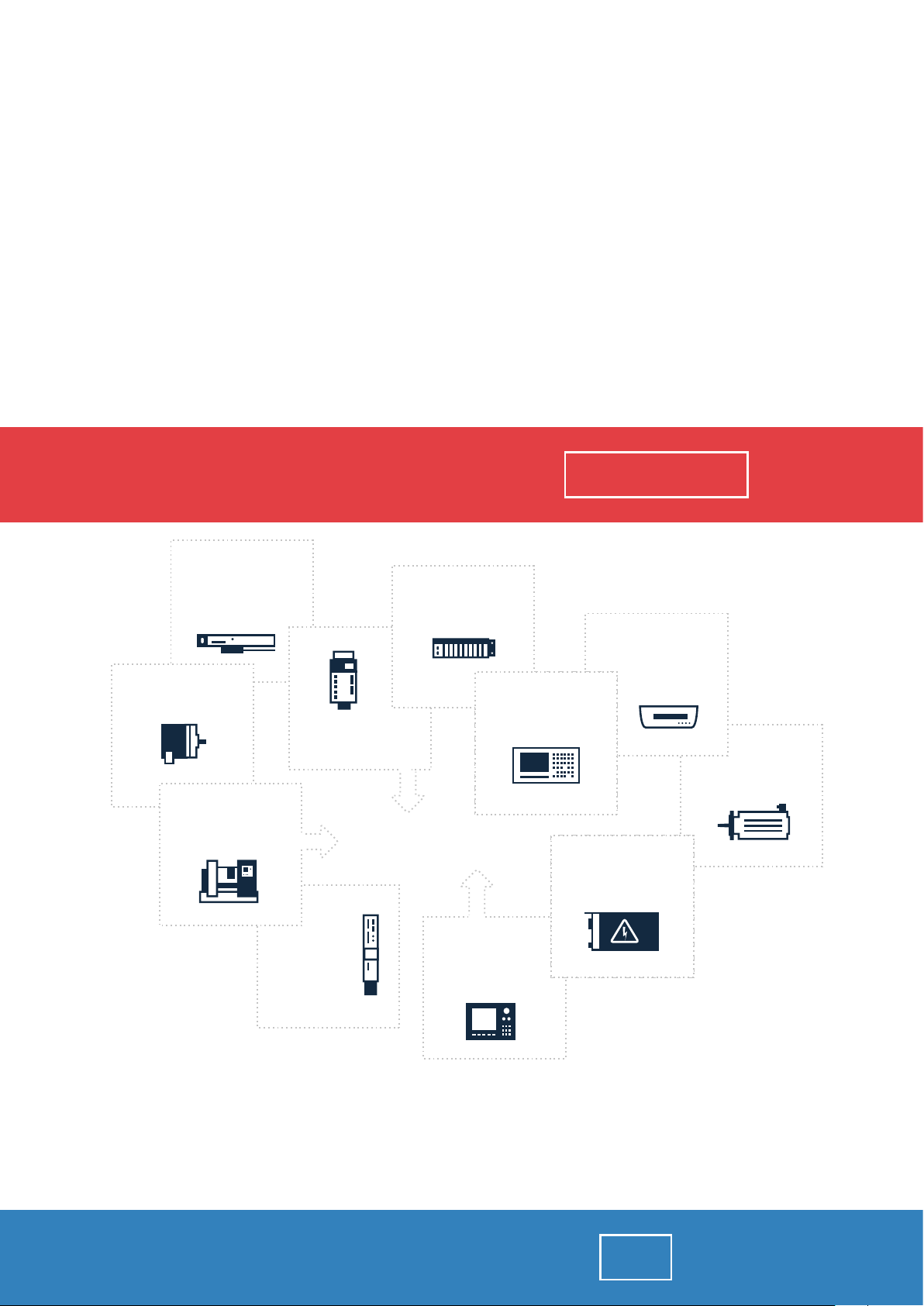
YOUR
PARTNER IN
MAINTENANCE
Repair this product with RGB ELEKTRONIKA
LINEAR
ENCODERS
ENCODERS
SERVO AMPLIFIERS
CNC
MACHINES
OUR SERVICES
PLC
SYSTEMS
CNC
CONTROLS
ORDER A DIAGNOSIS
INDUSTRIAL
COMPUTERS
POWER
SUPPLIERS
∠
MOTORS
SERVO
DRIVERS
At our premises in Wrocław, we have a fully equipped servicing facility. Here we perform all the repair
works and test each later sold unit. Our trained employees, equipped with a wide variety of tools and
having several testing stands at their disposal, are a guarantee of the highest quality service.
Buy this product at RGB AUTOMATYKA
OPERATOR
PANELS
BUY
∠
Page 3

Compax3 Installation Manual
Single axis devices
Paper version
Electromechanical Automation
192-120102 N7 - February 2004
890-130001 Compax3
Unterlagen / Software
user guides / tools
manuels / tools:
! Compax3 - CD (english, deutsch, français)
+
! Compax3 Installations-Handbuch deutsch
! Compax3 Installation Manual english
! Manuel technique Compax3 français
Release 1/2004 (as from firmware V2.03)
We reserve the right to make technical changes. 10.02.04 08:50 192-120102 N7 - February 2004
The data contained correspond to the current status at the time of printing.
Page 4
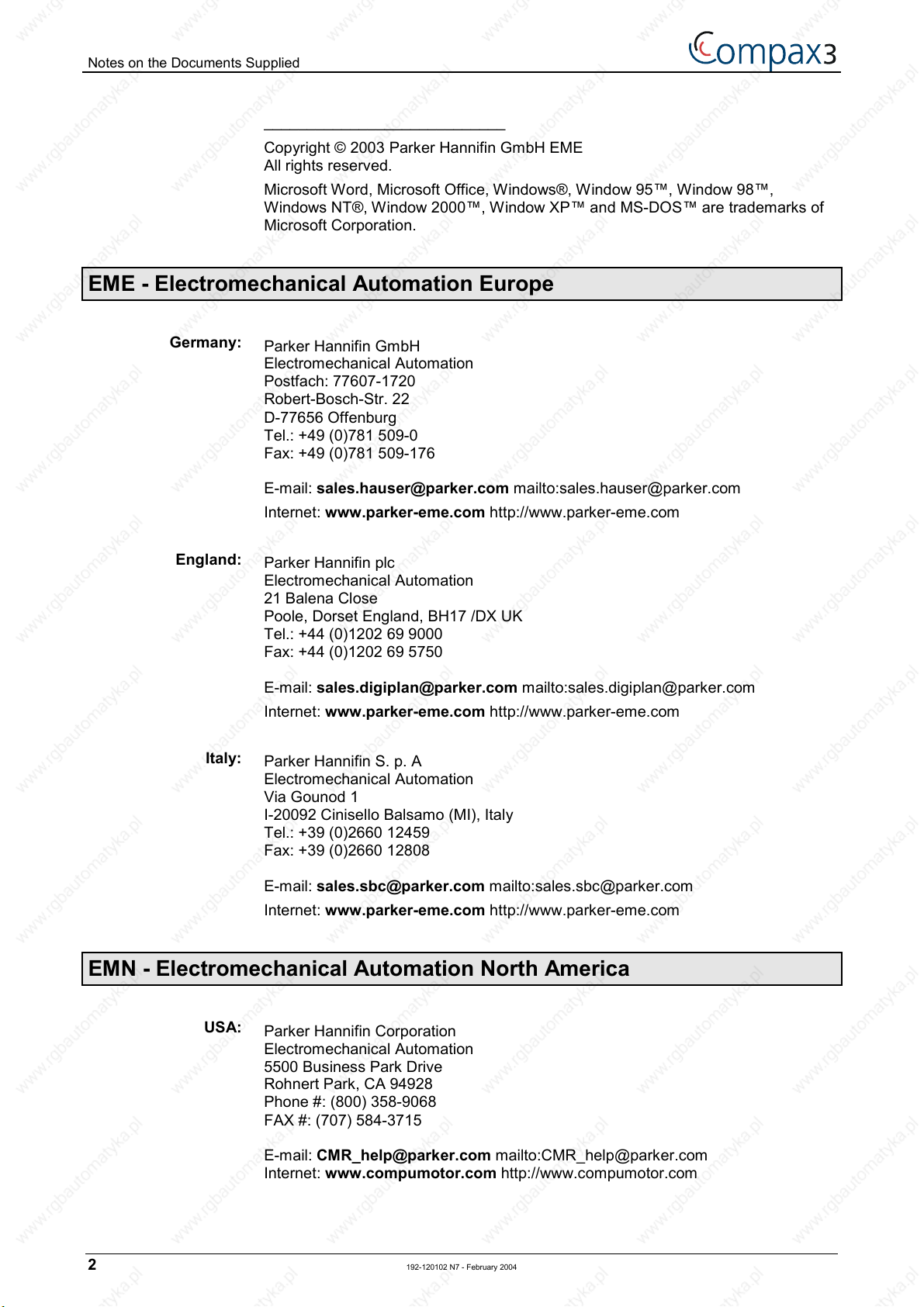
Notes on the Documents Supplied
____________________________
Copyright © 2003 Parker Hannifin GmbH EME
All rights reserved.
Microsoft Word, Microsoft Office, Windows®, Window 95™, Window 98™,
Windows NT®, Window 2000™, Window XP™ and MS-DOS™ are trademarks of
Microsoft Corporation.
EME - Electromechanical Automation Europe
Germany:
England:
Italy:
Parker Hannifin GmbH
Electromechanical Automation
Postfach: 77607-1720
Robert-Bosch-Str. 22
D-77656 Offenburg
Tel.: +49 (0)781 509-0
Fax: +49 (0)781 509-176
E-mail: sales.hauser@parker.com mailto:sales.hauser@parker.com
Internet: www.parker-eme.com http://www.parker-eme.com
Parker Hannifin plc
Electromechanical Automation
21 Balena Close
Poole, Dorset England, BH17 /DX UK
Tel.: +44 (0)1202 69 9000
Fax: +44 (0)1202 69 5750
E-mail: sales.digiplan@parker.com mailto:sales.digiplan@parker.com
Internet: www.parker-eme.com http://www.parker-eme.com
Parker Hannifin S. p. A
Electromechanical Automation
Via Gounod 1
I-20092 Cinisello Balsamo (MI), Italy
Tel.: +39 (0)2660 12459
Fax: +39 (0)2660 12808
E-mail: sales.sbc@parker.com mailto:sales.sbc@parker.com
Internet: www.parker-eme.com http://www.parker-eme.com
EMN - Electromechanical Automation North America
USA:
2 192-120102 N7 - February 2004
Parker Hannifin Corporation
Electromechanical Automation
5500 Business Park Drive
Rohnert Park, CA 94928
Phone #: (800) 358-9068
FAX #: (707) 584-3715
E-mail: CMR_help@parker.com mailto:CMR_help@parker.com
Internet: www.compumotor.com http://www.compumotor.com
Page 5
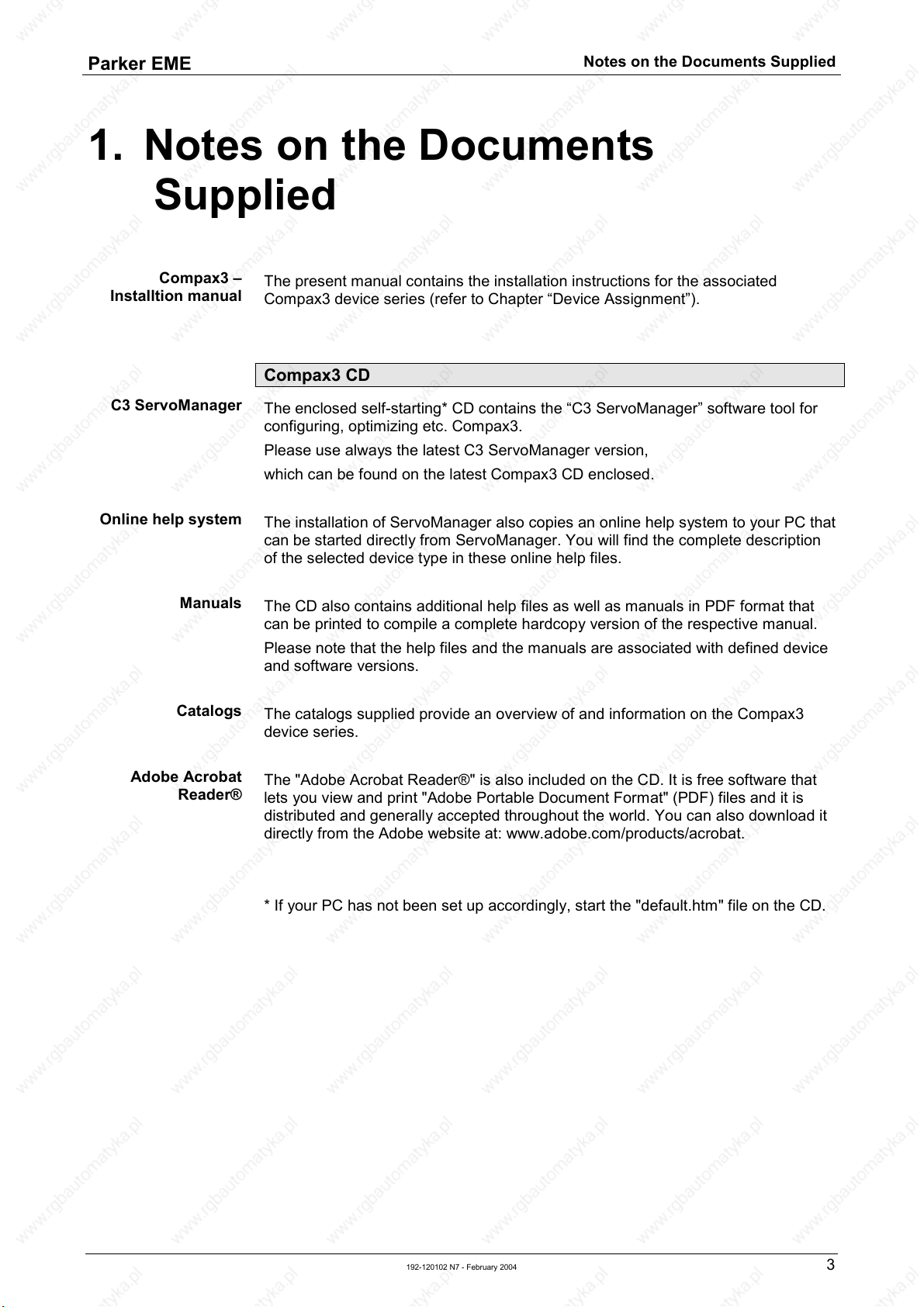
Parker EME
r
Notes on the Documents Supplied
1. Notes on the Documents
Supplied
Compax3 –
Installtion manual
C3 ServoManage
Online help system
Manuals
Catalogs
The present manual contains the installation instructions for the associated
Compax3 device series (refer to Chapter “Device Assignment”).
Compax3 CD
The enclosed self-starting* CD contains the “C3 ServoManager” software tool for
configuring, optimizing etc. Compax3.
Please use always the latest C3 ServoManager version,
which can be found on the latest Compax3 CD enclosed.
The installation of ServoManager also copies an online help system to your PC that
can be started directly from ServoManager. You will find the complete description
of the selected device type in these online help files.
The CD also contains additional help files as well as manuals in PDF format that
can be printed to compile a complete hardcopy version of the respective manual.
Please note that the help files and the manuals are associated with defined device
and software versions.
The catalogs supplied provide an overview of and information on the Compax3
device series.
Adobe Acrobat
Reader®
The "Adobe Acrobat Reader®" is also included on the CD. It is free software that
lets you view and print "Adobe Portable Document Format" (PDF) files and it is
distributed and generally accepted throughout the world. You can also download it
directly from the Adobe website at: www.adobe.com/products/acrobat.
* If your PC has not been set up accordingly, start the "default.htm" file on the CD.
192-120102 N7 - February 2004 3
Page 6

Notes on the Documents Supplied
1.1 C3 ServoManagers
Installation of the C3
ServoManager
The Compax3 ServoManager can be installed directly from the Compax3 CD.
Click on the appropriate hyperlink or start the installation program
"C3Mgr_Setup_V.... .exe" and follow the instructions.
Minimum requirements
For successful installation, your PC must meet the following minimum
requirements:
! Windows 98, Windows Me, Windows NT 4.0 (Intel) with Service Pack 6, Windows
2000 or Windows XP.
! Administrator authorization* on the system
! Microsoft Internet Explorer 4.01 (SP2) or higher
! Pentium-PC (300 MHz or faster is recommended)
! 64 MB RAM (128 MB recommended)
! Required HD capacity
♦ CD-Installation: 350 MB before installation, 200 MB after installation
! Super VGA-Monitor (with a resolution of at least 800 x 600, setting: small fonts)
Connection between
PC and Compax3
Device selection
Configuration
* you do not need administrator authorization for an update version!
Your PC is connected with Compax3 over an RS232 cable (SSK1) (COM ½
interface on the PC based on X10 Compax3).
Start the Compax3 ServoManager and make the setting for the selected interface
in the menu Options: Port (RS232) COM 1 or COM 2.
In the menu tree under device selection you can read the device type of the
connected device (Online Device Identification) or select a device type (Device
Selection Wizard).
Then you can double click on "Configuration" to start the configuration wizard. The
wizard will lead you through all input windows of the configuration.
4 192-120102 N7 - February 2004
Page 7
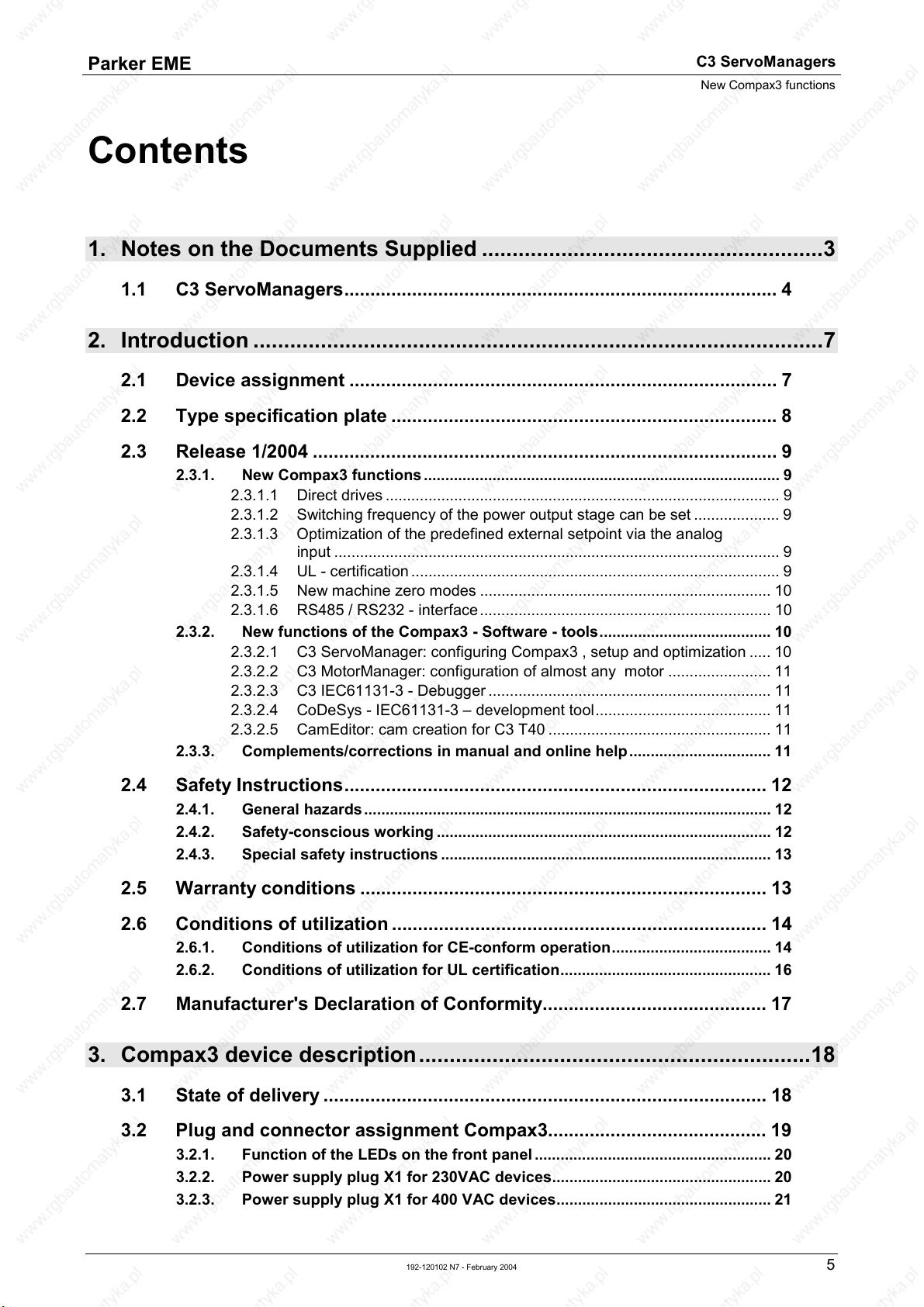
Parker EME
C3 ServoManagers
New Compax3 functions
Contents
1. Notes on the Documents Supplied ........................................................3
1.1 C3 ServoManagers................................................................................... 4
2. Introduction .............................................................................................7
2.1 Device assignment .................................................................................. 7
2.2 Type specification plate .......................................................................... 8
2.3 Release 1/2004 ......................................................................................... 9
2.3.1. New Compax3 functions ................................................................................... 9
2.3.1.1 Direct drives ............................................................................................ 9
2.3.1.2 Switching frequency of the power output stage can be set .................... 9
2.3.1.3 Optimization of the predefined external setpoint via the analog
input ........................................................................................................ 9
2.3.1.4 UL - certification ...................................................................................... 9
2.3.1.5 New machine zero modes .................................................................... 10
2.3.1.6 RS485 / RS232 - interface .................................................................... 10
2.3.2. New functions of the Compax3 - Software - tools........................................ 10
2.3.2.1 C3 ServoManager: configuring Compax3 , setup and optimization ..... 10
2.3.2.2 C3 MotorManager: configuration of almost any motor ........................ 11
2.3.2.3 C3 IEC61131-3 - Debugger .................................................................. 11
2.3.2.4 CoDeSys - IEC61131-3 – development tool ......................................... 11
2.3.2.5 CamEditor: cam creation for C3 T40 .................................................... 11
2.3.3. Complements/corrections in manual and online help ................................. 11
2.4 Safety Instructions................................................................................. 12
2.4.1. General hazards ............................................................................................... 12
2.4.2. Safety-conscious working .............................................................................. 12
2.4.3. Special safety instructions ............................................................................. 13
2.5 Warranty conditions .............................................................................. 13
2.6 Conditions of utilization ........................................................................ 14
2.6.1. Conditions of utilization for CE-conform operation..................................... 14
2.6.2. Conditions of utilization for UL certification................................................. 16
2.7 Manufacturer's Declaration of Conformity........................................... 17
3. Compax3 device description................................................................18
3.1 State of delivery ..................................................................................... 18
3.2 Plug and connector assignment Compax3.......................................... 19
3.2.1. Function of the LEDs on the front panel ....................................................... 20
3.2.2. Power supply plug X1 for 230VAC devices................................................... 20
3.2.3. Power supply plug X1 for 400 VAC devices.................................................. 21
192-120102 N7 - February 2004 5
Page 8
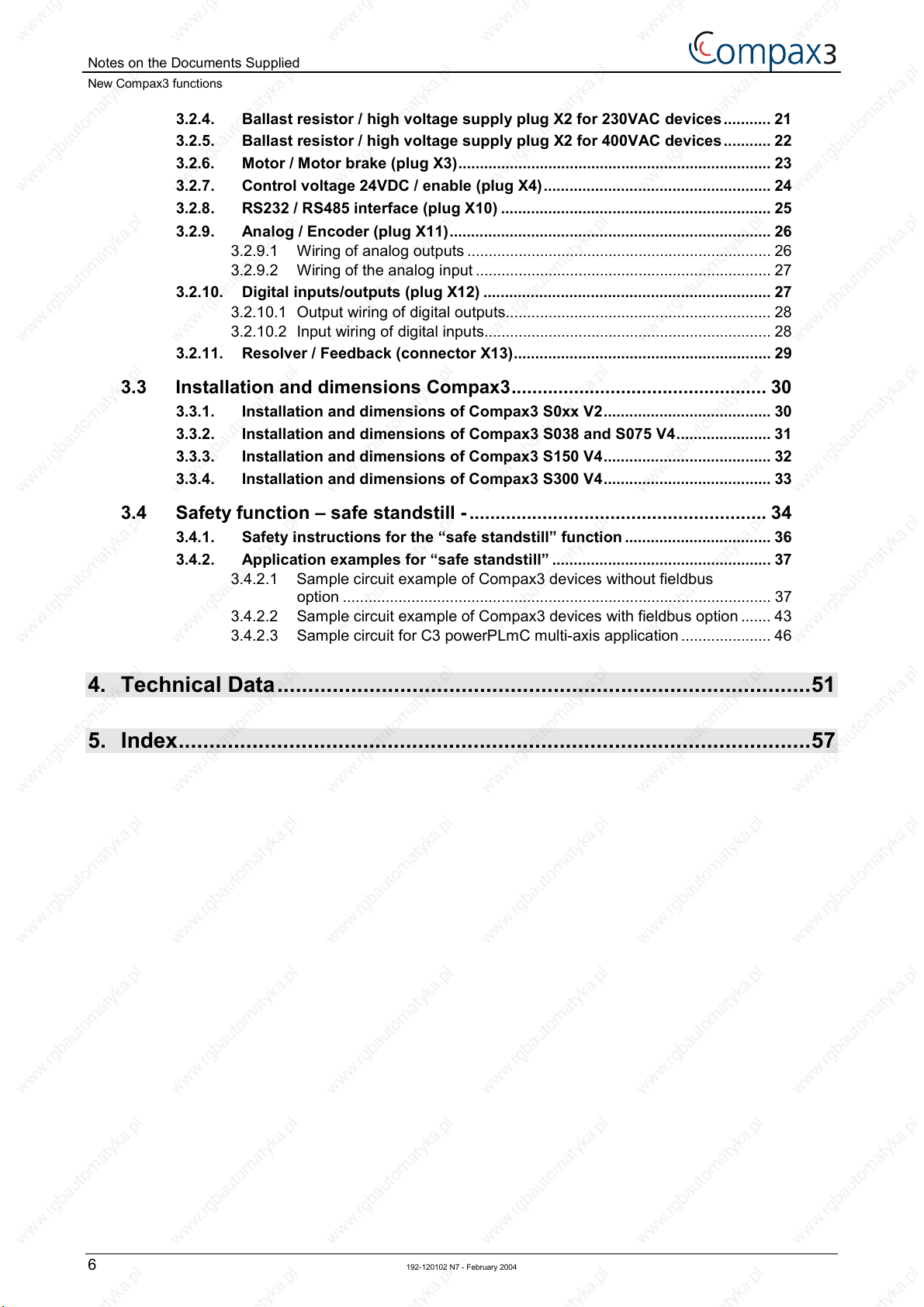
Notes on the Documents Supplied
New Compax3 functions
3.2.4. Ballast resistor / high voltage supply plug X2 for 230VAC devices........... 21
3.2.5. Ballast resistor / high voltage supply plug X2 for 400VAC devices........... 22
3.2.6. Motor / Motor brake (plug X3)......................................................................... 23
3.2.7. Control voltage 24VDC / enable (plug X4) ..................................................... 24
3.2.8. RS232 / RS485 interface (plug X10) ............................................................... 25
3.2.9. Analog / Encoder (plug X11)........................................................................... 26
3.2.9.1 Wiring of analog outputs ....................................................................... 26
3.2.9.2 Wiring of the analog input ..................................................................... 27
3.2.10. Digital inputs/outputs (plug X12) ................................................................... 27
3.2.10.1 Output wiring of digital outputs.............................................................. 28
3.2.10.2 Input wiring of digital inputs................................................................... 28
3.2.11. Resolver / Feedback (connector X13)............................................................ 29
3.3 Installation and dimensions Compax3................................................. 30
3.3.1. Installation and dimensions of Compax3 S0xx V2....................................... 30
3.3.2. Installation and dimensions of Compax3 S038 and S075 V4...................... 31
3.3.3. Installation and dimensions of Compax3 S150 V4....................................... 32
3.3.4. Installation and dimensions of Compax3 S300 V4....................................... 33
3.4 Safety function – safe standstill - ......................................................... 34
3.4.1. Safety instructions for the “safe standstill” function .................................. 36
3.4.2. Application examples for “safe standstill” ................................................... 37
3.4.2.1 Sample circuit example of Compax3 devices without fieldbus
option .................................................................................................... 37
3.4.2.2 Sample circuit example of Compax3 devices with fieldbus option ....... 43
3.4.2.3 Sample circuit for C3 powerPLmC multi-axis application ..................... 46
4. Technical Data.......................................................................................51
5. Index.......................................................................................................57
6 192-120102 N7 - February 2004
Page 9

Parker EME
2. Introduction
You can read about the following in this chapter:
Device assignment ...........................................................................................................................7
Type plate ........................................................................................................................................8
Release 1/2004 ................................................................................................................................9
Safety instructions ..........................................................................................................................12
Warranty conditions........................................................................................................................13
Conditions of utilization...................................................................................................................14
Manufacturer’s declaration of conformity ........................................................................................17
2.1 Device assignment
Introduction
This manual applies to the following devices:
! Compax3 S025 V2 + supplement
! Compax3 S063 V2 + supplement
! Compax3 S038 V4 + supplement
! Compax3 S075 V4 + supplement
! Compax3 S150 V4 + supplement
! Compax3 S300 V4 + supplement
192-120102 N7 - February 2004 7
Page 10
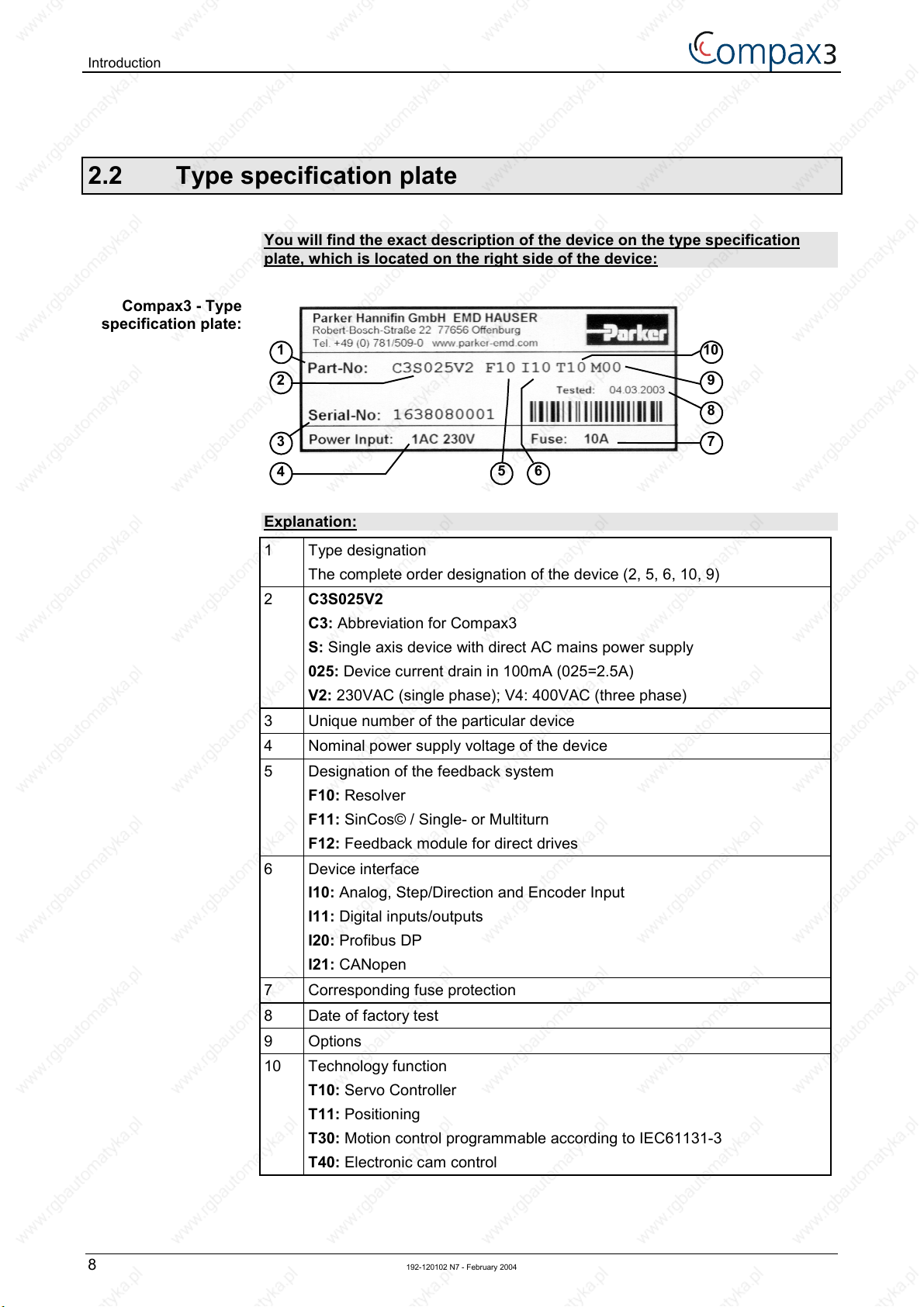
Introduction
2.2 Type specification plate
You will find the exact description of the device on the type specification
plate, which is located on the right side of the device:
Compax3 - Type
specification plate:
1
10
2
3
4
56
Explanation:
1 Type designation
The complete order designation of the device (2, 5, 6, 10, 9)
C3S025V2
2
C3: Abbreviation for Compax3
S: Single axis device with direct AC mains power supply
025: Device current drain in 100mA (025=2.5A)
V2: 230VAC (single phase); V4: 400VAC (three phase)
3 Unique number of the particular device
4 Nominal power supply voltage of the device
5 Designation of the feedback system
F10: Resolver
F11: SinCos© / Single- or Multiturn
F12: Feedback module for direct drives
6 Device interface
I10: Analog, Step/Direction and Encoder Input
I11: Digital inputs/outputs
I20: Profibus DP
I21: CANopen
7 Corresponding fuse protection
8
Date of factory test
9 Options
10 Technology function
T10: Servo Controller
T11: Positioning
T30: Motion control programmable according to IEC61131-3
T40: Electronic cam control
9
8
7
8 192-120102 N7 - February 2004
Page 11
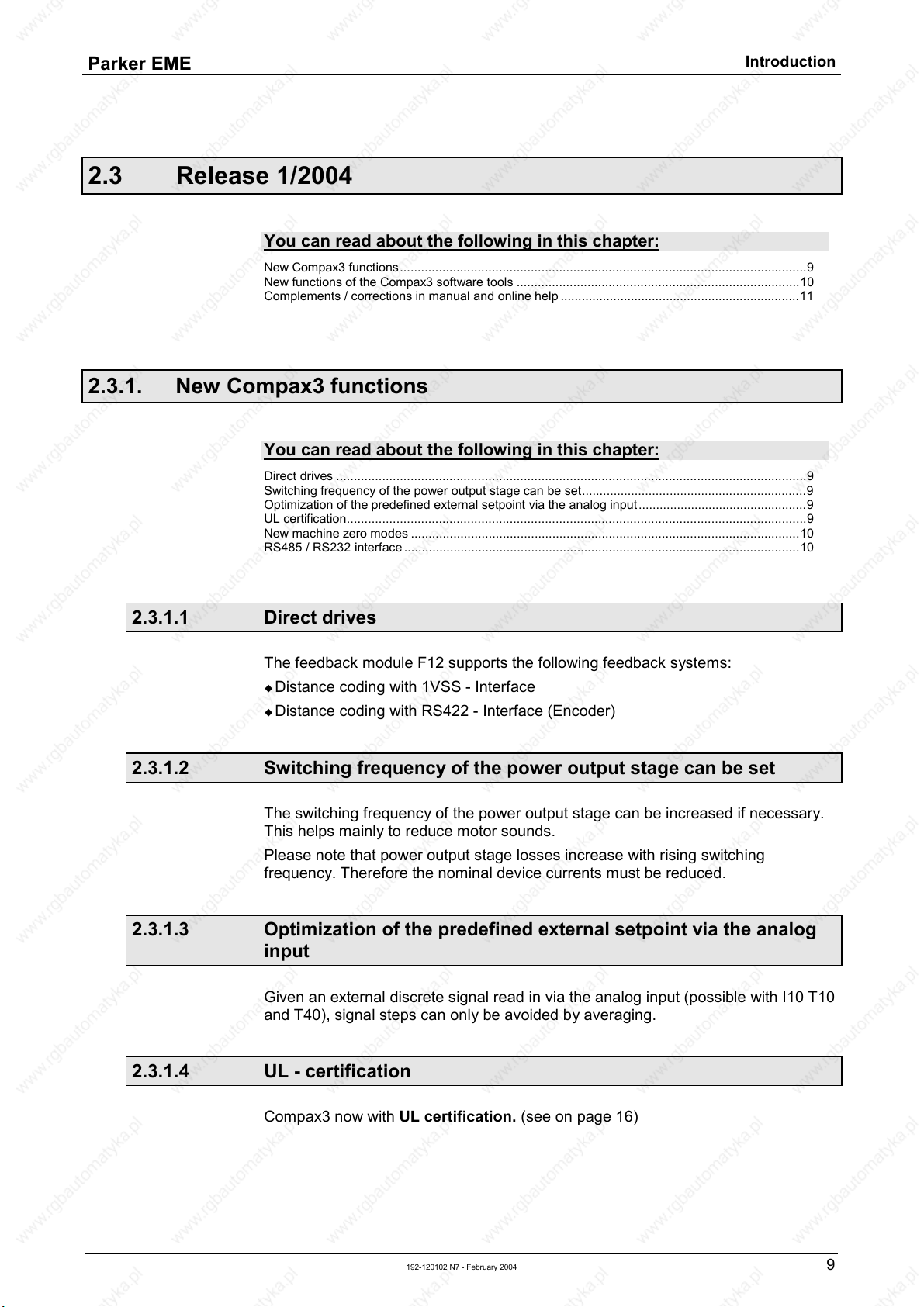
Parker EME
2.3 Release 1/2004
You can read about the following in this chapter:
New Compax3 functions...................................................................................................................9
New functions of the Compax3 software tools ................................................................................10
Complements / corrections in manual and online help ....................................................................11
2.3.1. New Compax3 functions
You can read about the following in this chapter:
Direct drives .....................................................................................................................................9
Switching frequency of the power output stage can be set................................................................9
Optimization of the predefined external setpoint via the analog input................................................9
UL certification..................................................................................................................................9
New machine zero modes .............................................................................................................. 10
RS485 / RS232 interface ................................................................................................................10
Introduction
2.3.1.1 Direct drives
The feedback module F12 supports the following feedback systems:
! Distance coding with 1VSS - Interface
! Distance coding with RS422 - Interface (Encoder)
2.3.1.2 Switching frequency of the power output stage can be set
The switching frequency of the power output stage can be increased if necessary.
This helps mainly to reduce motor sounds.
Please note that power output stage losses increase with rising switching
frequency. Therefore the nominal device currents must be reduced.
2.3.1.3 Optimization of the predefined external setpoint via the analog
input
Given an external discrete signal read in via the analog input (possible with I10 T10
and T40), signal steps can only be avoided by averaging.
2.3.1.4 UL - certification
Compax3 now with UL certification. (see on page 16)
192-120102 N7 - February 2004 9
Page 12
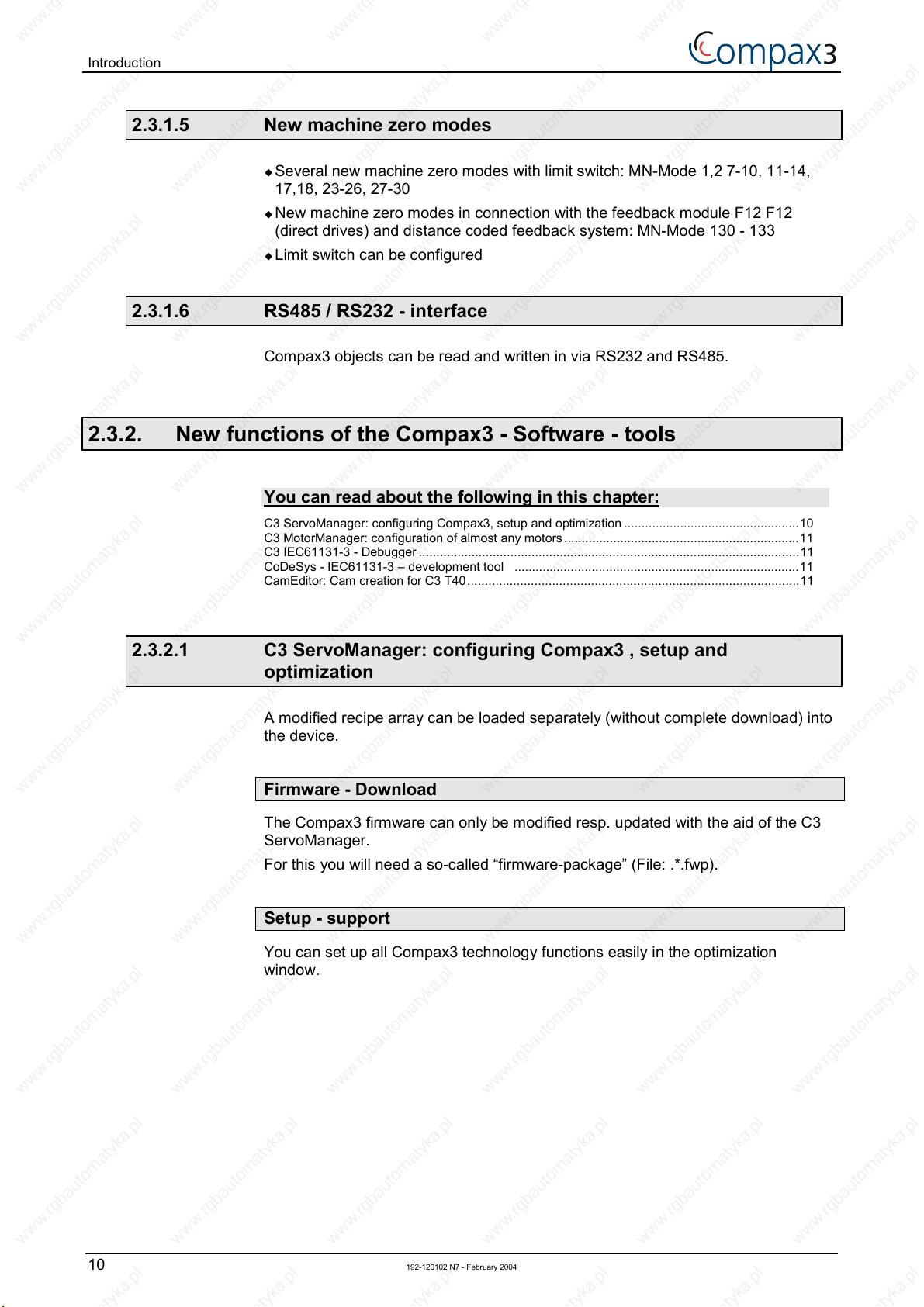
Introduction
2.3.1.5 New machine zero modes
! Several new machine zero modes with limit switch: MN-Mode 1,2 7-10, 11-14,
17,18, 23-26, 27-30
! New machine zero modes in connection with the feedback module F12 F12
(direct drives) and distance coded feedback system: MN-Mode 130 - 133
! Limit switch can be configured
2.3.1.6 RS485 / RS232 - interface
Compax3 objects can be read and written in via RS232 and RS485.
2.3.2. New functions of the Compax3 - Software - tools
You can read about the following in this chapter:
C3 ServoManager: configuring Compax3, setup and optimization ..................................................10
C3 MotorManager: configuration of almost any motors...................................................................11
C3 IEC61131-3 - Debugger............................................................................................................11
CoDeSys - IEC61131-3 – development tool .................................................................................11
CamEditor: Cam creation for C3 T40..............................................................................................11
2.3.2.1 C3 ServoManager: configuring Compax3 , setup and
optimization
A modified recipe array can be loaded separately (without complete download) into
the device.
Firmware - Download
The Compax3 firmware can only be modified resp. updated with the aid of the C3
ServoManager.
For this you will need a so-called “firmware-package” (File: .*.fwp).
Setup - support
You can set up all Compax3 technology functions easily in the optimization
window.
10 192-120102 N7 - February 2004
Page 13

Parker EME
2.3.2.2 C3 MotorManager: configuration of almost any motor
New:
! Integration of distance coded feedback systems
! Export / Import of user defined (customer’s) motor
! Calibration of commutation also for linear motors with small travel path
Changes
! Linear motors with brakes can be configured
! Calculation of the recommended number of poles was corrected
! Calibration of SinCos motors was corrected
! The minimum moment of inertia was reduced from 10kgmm
! Configuration of rotatory motors with analog hall sensors was completed
2.3.2.3 C3 IEC61131-3 - Debugger
2
to 1kgmm
Introduction
2
Forcing of the inputs for T30 and T40 is possible.
2.3.2.4 CoDeSys - IEC61131-3 – development tool
New CoDeSys version 2.3.2.6
2.3.2.5 CamEditor: cam creation for C3 T40
-
2.3.3. Complements/corrections in manual and online help
New structure of the manual:
! All technology functions are described in a help.
! Manuals (PDF files) have a new structure:
! I10 T10 manual
! I11 T11 manual
! I20 T11 manual
! I21 T11 manual
! A single manual for all devices programmable according to IEC
(I11 T30, I20 T30, T21 T30, I11 T40, I20 T40, I21 T40)
The assignment of the respective chapters is indicated.
192-120102 N7 - February 2004 11
Page 14
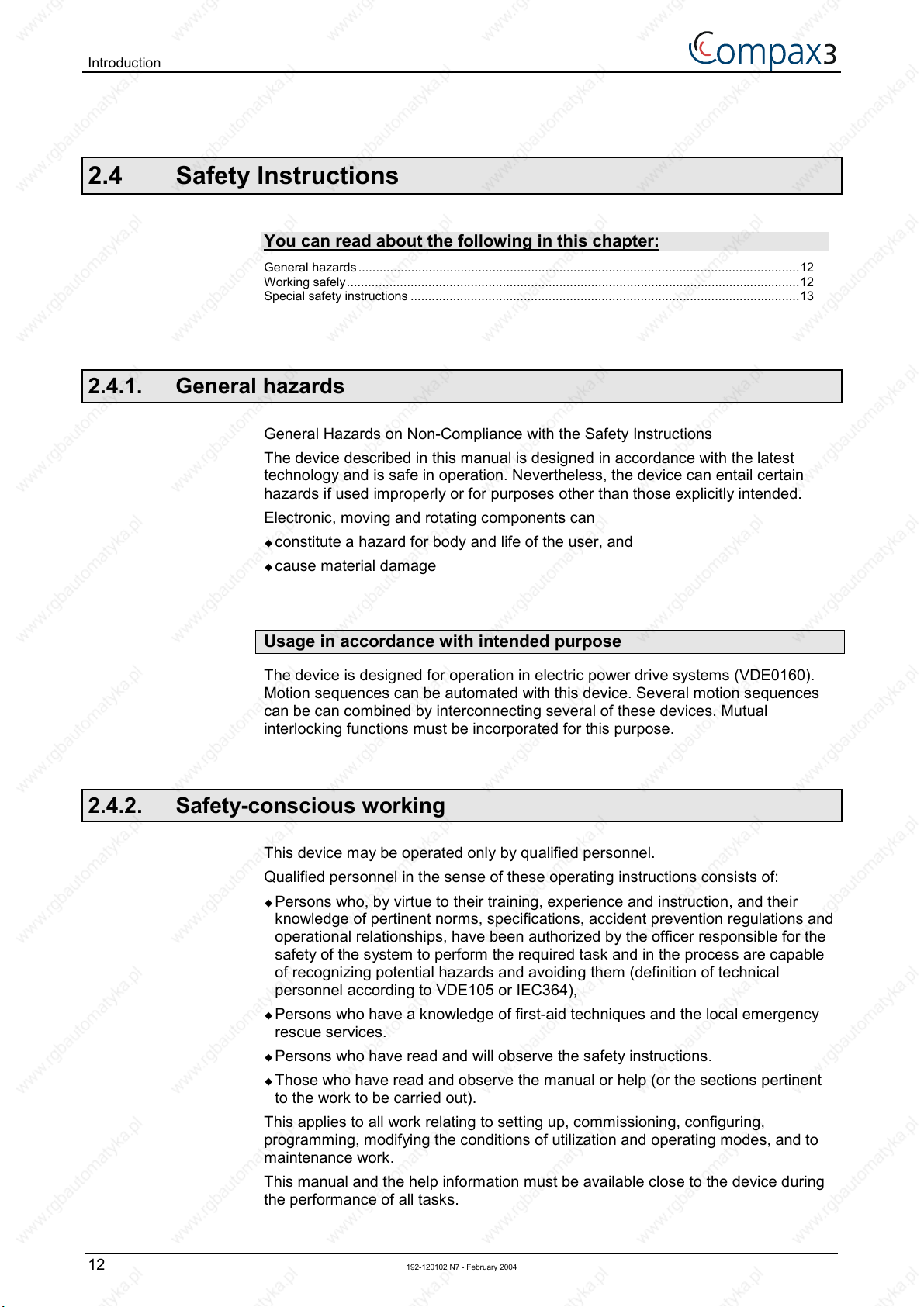
Introduction
2.4 Safety Instructions
You can read about the following in this chapter:
General hazards.............................................................................................................................12
Working safely................................................................................................................................12
Special safety instructions ..............................................................................................................13
2.4.1. General hazards
General Hazards on Non-Compliance with the Safety Instructions
The device described in this manual is designed in accordance with the latest
technology and is safe in operation. Nevertheless, the device can entail certain
hazards if used improperly or for purposes other than those explicitly intended.
Electronic, moving and rotating components can
! constitute a hazard for body and life of the user, and
! cause material damage
Usage in accordance with intended purpose
The device is designed for operation in electric power drive systems (VDE0160).
Motion sequences can be automated with this device. Several motion sequences
can be can combined by interconnecting several of these devices. Mutual
interlocking functions must be incorporated for this purpose.
2.4.2. Safety-conscious working
This device may be operated only by qualified personnel.
Qualified personnel in the sense of these operating instructions consists of:
! Persons who, by virtue to their training, experience and instruction, and their
knowledge of pertinent norms, specifications, accident prevention regulations and
operational relationships, have been authorized by the officer responsible for the
safety of the system to perform the required task and in the process are capable
of recognizing potential hazards and avoiding them (definition of technical
personnel according to VDE105 or IEC364),
! Persons who have a knowledge of first-aid techniques and the local emergency
rescue services.
! Persons who have read and will observe the safety instructions.
! Those who have read and observe the manual or help (or the sections pertinent
to the work to be carried out).
This applies to all work relating to setting up, commissioning, configuring,
programming, modifying the conditions of utilization and operating modes, and to
maintenance work.
This manual and the help information must be available close to the device during
the performance of all tasks.
12 192-120102 N7 - February 2004
Page 15
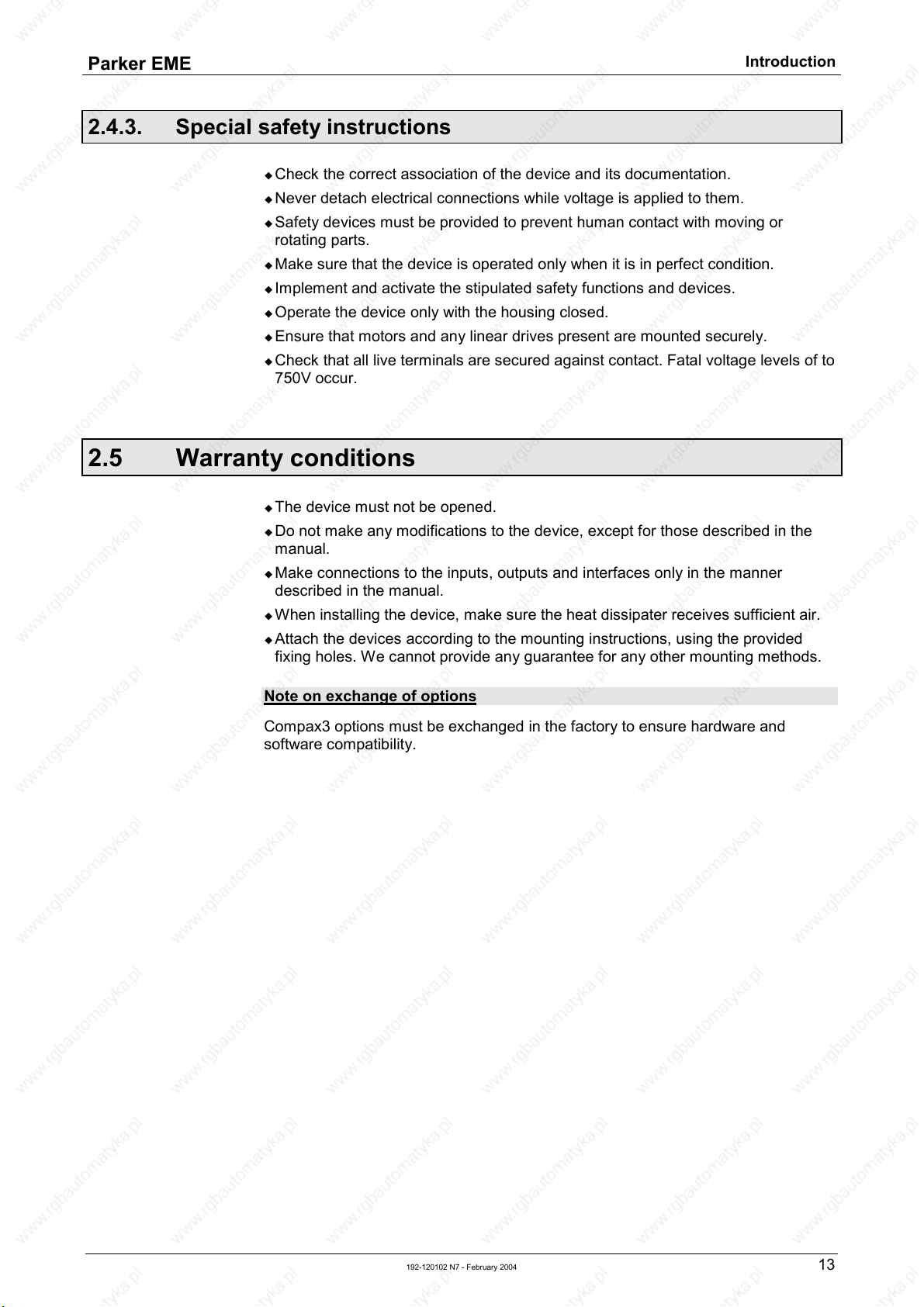
Parker EME
2.4.3. Special safety instructions
! Check the correct association of the device and its documentation.
! Never detach electrical connections while voltage is applied to them.
! Safety devices must be provided to prevent human contact with moving or
rotating parts.
! Make sure that the device is operated only when it is in perfect condition.
! Implement and activate the stipulated safety functions and devices.
! Operate the device only with the housing closed.
! Ensure that motors and any linear drives present are mounted securely.
! Check that all live terminals are secured against contact. Fatal voltage levels of to
750V occur.
2.5 Warranty conditions
! The device must not be opened.
! Do not make any modifications to the device, except for those described in the
manual.
! Make connections to the inputs, outputs and interfaces only in the manner
described in the manual.
! When installing the device, make sure the heat dissipater receives sufficient air.
! Attach the devices according to the mounting instructions, using the provided
fixing holes. We cannot provide any guarantee for any other mounting methods.
Introduction
Note on exchange of options
Compax3 options must be exchanged in the factory to ensure hardware and
software compatibility.
192-120102 N7 - February 2004 13
Page 16
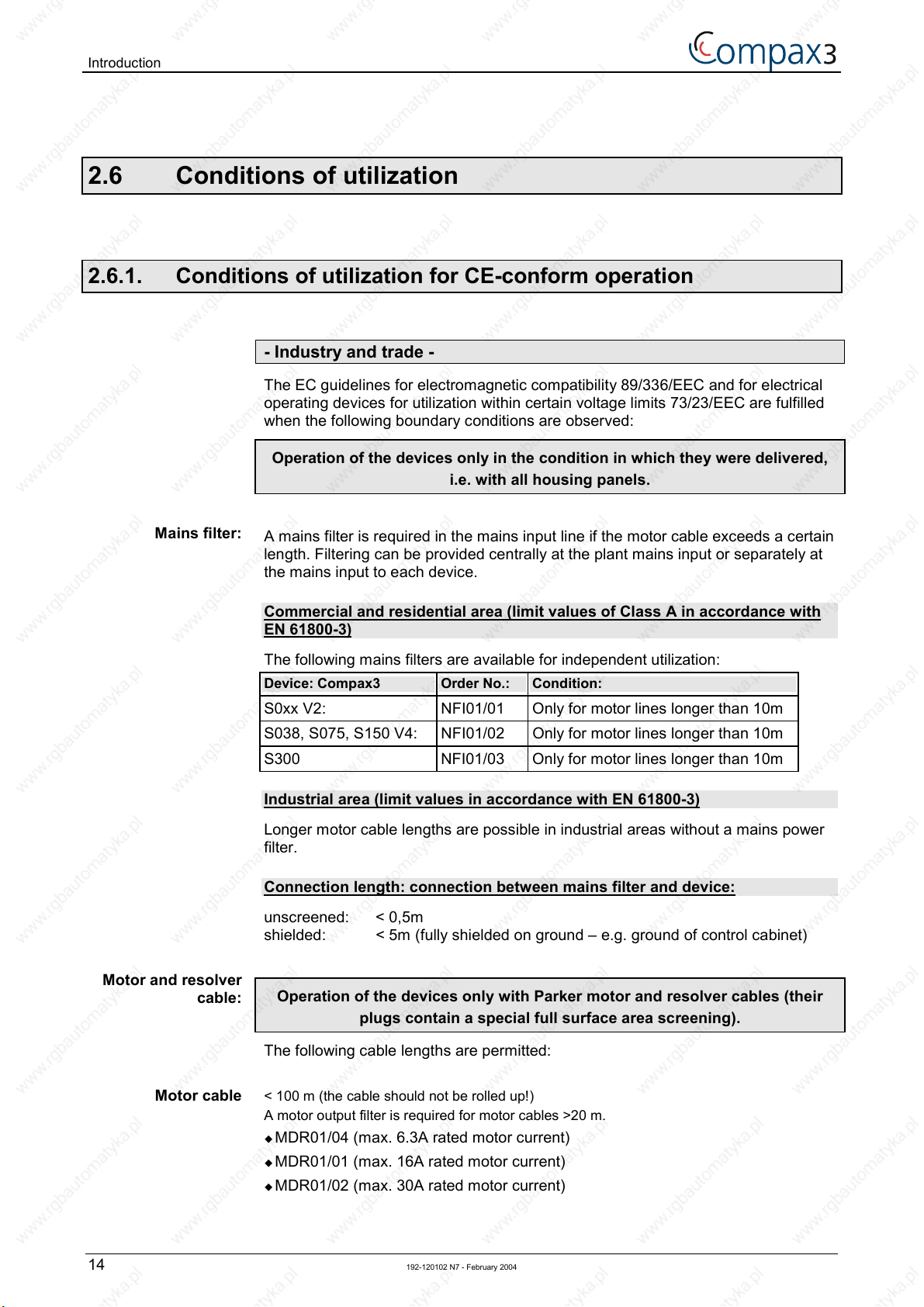
Introduction
r
2.6 Conditions of utilization
2.6.1. Conditions of utilization for CE-conform operation
- Industry and trade -
The EC guidelines for electromagnetic compatibility 89/336/EEC and for electrical
operating devices for utilization within certain voltage limits 73/23/EEC are fulfilled
when the following boundary conditions are observed:
Operation of the devices only in the condition in which they were delivered,
i.e. with all housing panels.
Mains filter:
Motor and resolve
cable:
A mains filter is required in the mains input line if the motor cable exceeds a certain
length. Filtering can be provided centrally at the plant mains input or separately at
the mains input to each device.
Commercial and residential area (limit values of Class A in accordance with
EN 61800-3)
The following mains filters are available for independent utilization:
Device: Compax3 Order No.: Condition:
S0xx V2: NFI01/01 Only for motor lines longer than 10m
S038, S075, S150 V4: NFI01/02 Only for motor lines longer than 10m
S300 NFI01/03 Only for motor lines longer than 10m
Industrial area (limit values in accordance with EN 61800-3)
Longer motor cable lengths are possible in industrial areas without a mains power
filter.
Connection length: connection between mains filter and device:
unscreened: < 0,5m
shielded: < 5m (fully shielded on ground – e.g. ground of control cabinet)
Operation of the devices only with Parker motor and resolver cables (their
plugs contain a special full surface area screening).
The following cable lengths are permitted:
Motor cable
< 100 m (the cable should not be rolled up!)
A motor output filter is required for motor cables >20 m.
! MDR01/04 (max. 6.3A rated motor current)
! MDR01/01 (max. 16A rated motor current)
! MDR01/02 (max. 30A rated motor current)
14 192-120102 N7 - February 2004
Page 17
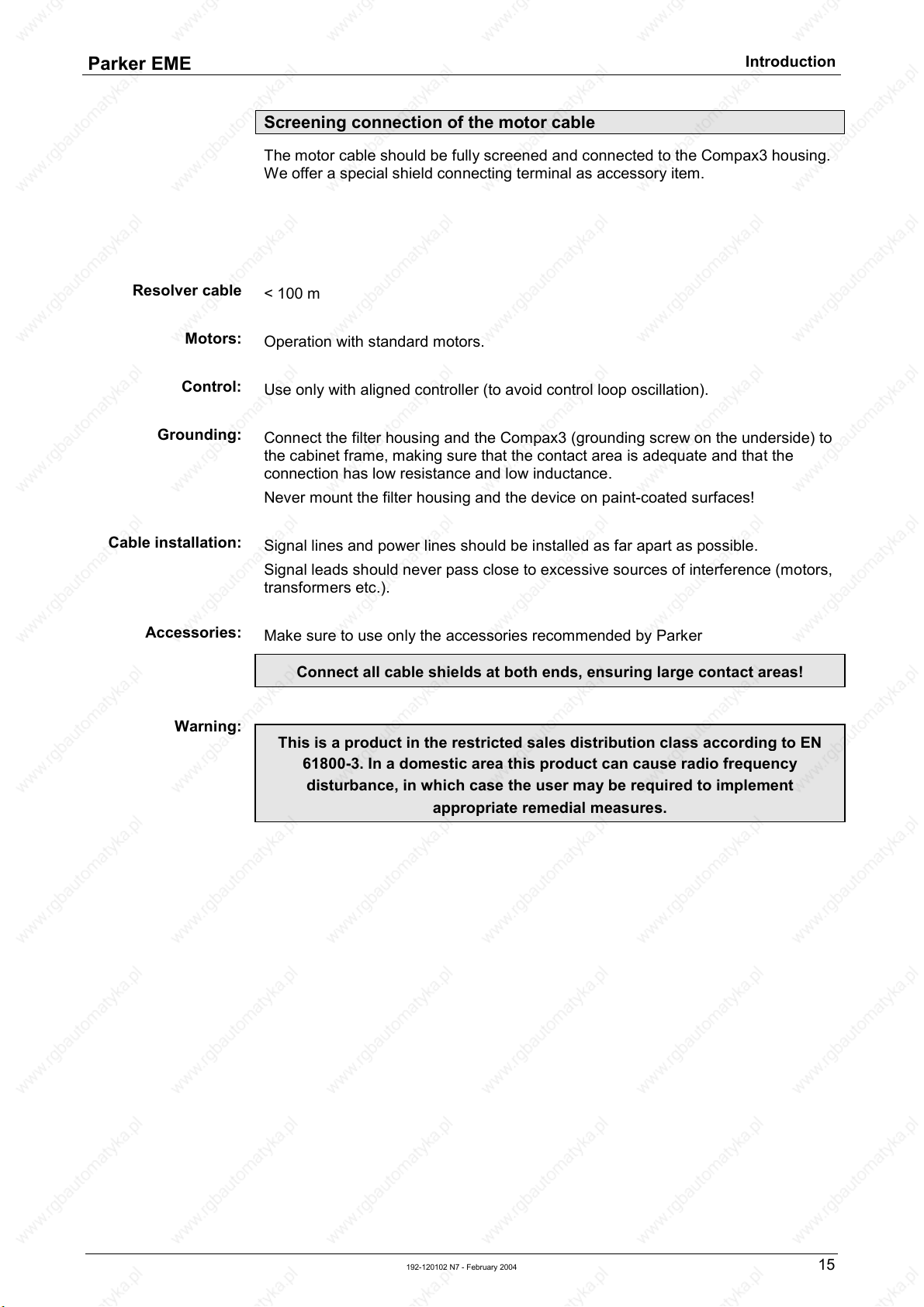
Parker EME
Introduction
Screening connection of the motor cable
The motor cable should be fully screened and connected to the Compax3 housing.
We offer a special shield connecting terminal as accessory item.
Resolver cable
Motors:
Control:
Grounding:
Cable installation:
Accessories:
Warning:
< 100 m
Operation with standard motors.
Use only with aligned controller (to avoid control loop oscillation).
Connect the filter housing and the Compax3 (grounding screw on the underside) to
the cabinet frame, making sure that the contact area is adequate and that the
connection has low resistance and low inductance.
Never mount the filter housing and the device on paint-coated surfaces!
Signal lines and power lines should be installed as far apart as possible.
Signal leads should never pass close to excessive sources of interference (motors,
transformers etc.).
Make sure to use only the accessories recommended by Parker
Connect all cable shields at both ends, ensuring large contact areas!
This is a product in the restricted sales distribution class according to EN
61800-3. In a domestic area this product can cause radio frequency
disturbance, in which case the user may be required to implement
appropriate remedial measures.
192-120102 N7 - February 2004 15
Page 18
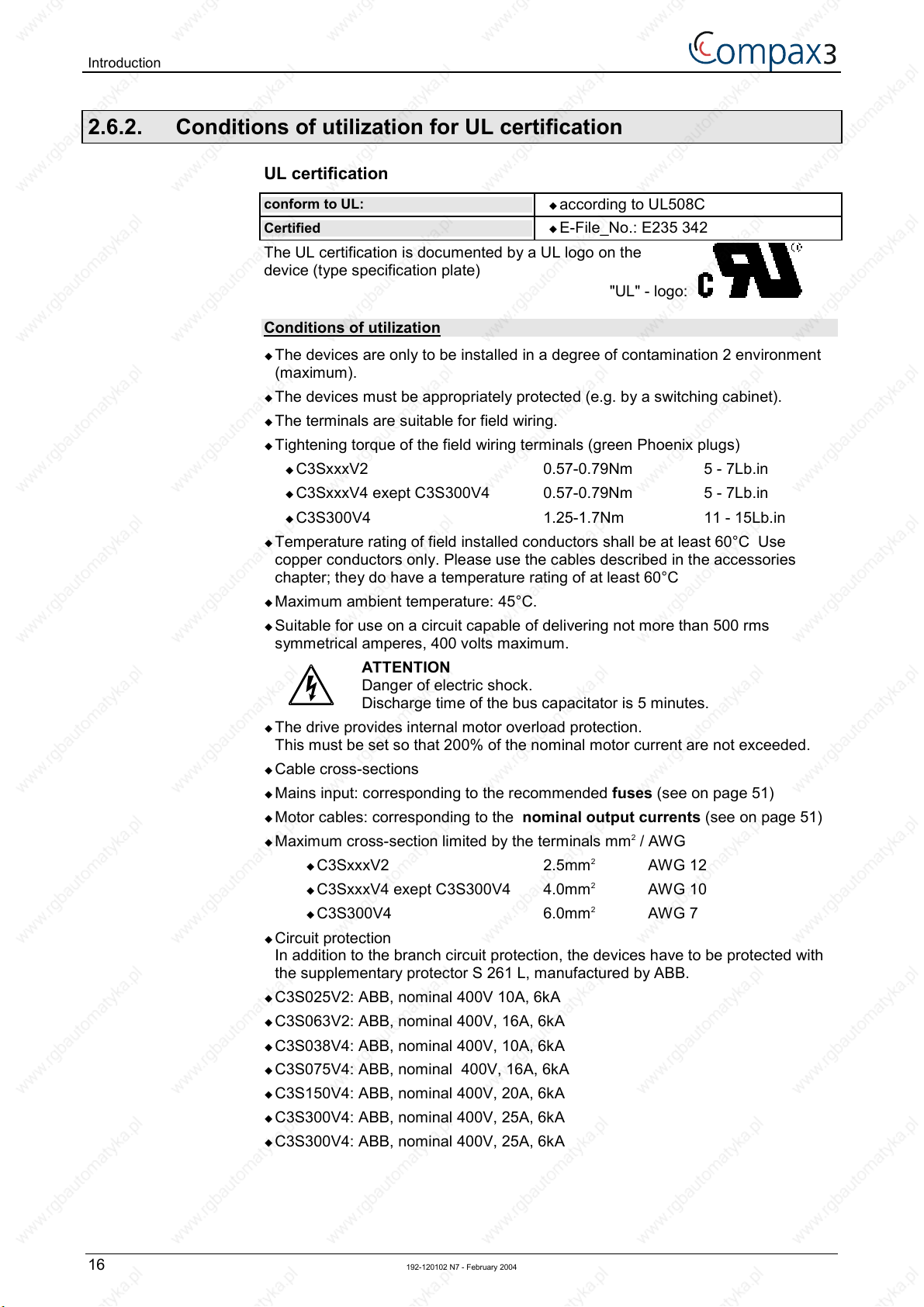
Introduction
2.6.2. Conditions of utilization for UL certification
UL certification
conform to UL:
Certified
! according to UL508C
! E-File_No.: E235 342
The UL certification is documented by a UL logo on the
device (type specification plate)
"UL" - logo:
Conditions of utilization
! The devices are only to be installed in a degree of contamination 2 environment
(maximum).
! The devices must be appropriately protected (e.g. by a switching cabinet).
! The terminals are suitable for field wiring.
! Tightening torque of the field wiring terminals (green Phoenix plugs)
! C3SxxxV2 0.57-0.79Nm 5 - 7Lb.in
! C3SxxxV4 exept C3S300V4 0.57-0.79Nm 5 - 7Lb.in
! C3S300V4 1.25-1.7Nm 11 - 15Lb.in
! Temperature rating of field installed conductors shall be at least 60°C Use
copper conductors only. Please use the cables described in the accessories
chapter; they do have a temperature rating of at least 60°C
! Maximum ambient temperature: 45°C.
! Suitable for use on a circuit capable of delivering not more than 500 rms
symmetrical amperes, 400 volts maximum.
ATTENTION
Danger of electric shock.
Discharge time of the bus capacitator is 5 minutes.
! The drive provides internal motor overload protection.
This must be set so that 200% of the nominal motor current are not exceeded.
! Cable cross-sections
! Mains input: corresponding to the recommended fuses (see on page 51)
! Motor cables: corresponding to the nominal output currents (see on page 51)
! Maximum cross-section limited by the terminals mm
! C3SxxxV2 2.5mm
! C3SxxxV4 exept C3S300V4 4.0mm
! C3S300V4 6.0mm
! Circuit protection
2
/ AWG
2
2
2
AWG 12
AWG 10
AWG 7
In addition to the branch circuit protection, the devices have to be protected with
the supplementary protector S 261 L, manufactured by ABB.
! C3S025V2: ABB, nominal 400V 10A, 6kA
! C3S063V2: ABB, nominal 400V, 16A, 6kA
! C3S038V4: ABB, nominal 400V, 10A, 6kA
! C3S075V4: ABB, nominal 400V, 16A, 6kA
! C3S150V4: ABB, nominal 400V, 20A, 6kA
! C3S300V4: ABB, nominal 400V, 25A, 6kA
! C3S300V4: ABB, nominal 400V, 25A, 6kA
16 192-120102 N7 - February 2004
Page 19

Parker EME
2.7 Manufacturer's Declaration of Conformity
As defined by the EC Electromagnetic Compatibility (EMC) Directive
89/336/EEC and
the EC Directive relating to electrical equipment designed for use
within
certain voltage limits (Low Voltage Directive)
73/23/EEC
We (the manufacturer)
Parker Hannifin GmbH
hereby declare that the product(s) listed below:
Introduction
Device type: intelligent servo drives
Model: Compax3
to which this declaration relates, including the product model placed on the market
by us, have been designed and manufactured in conformity with the essential
requirements of the Standards and other Normative Documents listed in the
following.
Applied harmonized Standards, especially:
Electromagnetic Compatibility
EN 61 800-3
VDE 0160 part 100
Safety
EN 50 178/
VDE 0160
EMC product standard for a
power drive systems including special testing
procedures
Electronic equipment for use in power installations.
djustable speed electrical
Caution!
The present Manufacturer's Declaration of Conformity is valid only if the master
conditions for operation described in the "Conditions of Use" section have been
met.
In the case of non-conformity with these conditions or upon modification of the
product, the present declaration will become invalid.
192-120102 N7 - February 2004 17
Page 20

Compax3 device description
3. Compax3 device description
You can read about the following in this chapter:
State of delivery..............................................................................................................................18
Plug and connector assignment Compax3......................................................................................19
Installation and dimensions Compax3.............................................................................................30
Safety function – safe standstill ......................................................................................................34
3.1 State of delivery
Compax3 is delivered without configuration!
After switching on the 25VDC supply, the red LED is flashing while the green LED
is dark.
Please configure the device with the help of the Windows-Software “Compax3 –
ServoManager”!
18 192-120102 N7 - February 2004
Page 21

Parker EME
Plug and connector assignment Compax3
Conditions of utilization for UL certification
3.2 Plug and connector assignment Compax3
You can read about the following in this chapter:
Function of the LEDs on the front panel..........................................................................................20
Power supply plug X1 for 230VAC devices.....................................................................................20
Power supply plug X1 for 400VAC devices.....................................................................................21
Ballast resistor / High voltage supply plug X2 for 230VAC devices .................................................21
Ballast resistor / High voltage supply plug X2 for 400VAC devices .................................................22
Motor / Motor brake (plug X3) .........................................................................................................23
Control voltage 24 VDC / enable (plug X4) .....................................................................................24
RS 232 / RS485 interface (plug X10)..............................................................................................25
Analog / Encoder (plug X11)...........................................................................................................26
Digital inputs /outputs (plug X12) ....................................................................................................27
Resolver / Feedback (plug X13)......................................................................................................29
Connection assignment based on the example of Compax3 S025 V2:
X1
AC Versorgung
AC Supply
X2
Ballast / DC LS
Ballast / DC HV
X3
Motor / Bremse
Motor / Brake
X4
24VDC / Freigabe
24VDC / Enable
X10
RS232 / RS485
X11
Analog/Encoder
Analogue/Encoder
X12
Ein-/Ausgänge
Inputs/Outputs
X13
Geber
Feedback
Always switch devices off before wiring them!
Dangerous voltages are still present until 5 minutes after
switching off the power supply!
192-120102 N7 - February 2004 19
Page 22

Compax3 device description
Function of the LEDs on the front panel
Caution!
When the control voltage is missing there is no indication whether or
not high voltage supply is available.
3.2.1. Function of the LEDs on the front panel
State LED red LED green
Voltages missing off off
While booting alternately flashing
! No configuration present.
! SinCos feedback not detected.
! IEC program not compatible with the
firmware.
! For F12: Hall signals invalid.
Axis without current excitation off Flashes slowly
flashing off
Power supplied to axis; commutation calibration
off Flashes quickly
running
Axis with current excitation off on
Axis in fault status / fault present on off
3.2.2. Power supply plug X1 for 230VAC devices
PIN Description
1
2N
3PE
Mains connection: Compax3 S0xx V2
Controller type S025 V2 S063 V2
Mains voltage
Rated input current
Maximum fuse rating per device
L
Single phase 230VAC + 10%
80-230VAC+10% / 50-60Hz
6Aeff 16Aeff
10A (automatic circuit
breaker K)
16 A (automatic circuit
breaker K)
Always switch devices off before wiring them!
Dangerous voltages are still present until 5 minutes after
switching off the power supply!
20 192-120102 N7 - February 2004
Page 23

Parker EME
Plug and connector assignment Compax3
Power supply plug X1 for 400 VAC devices
3.2.3. Power supply plug X1 for 400 VAC devices
PIN Description
1L1
2L2
3L3
4
PE
Mains connection Compax3 Sxxx V4
Controller type S038 V4 S075 V4 S150 V4 S300 V4
Mains voltage
Rated input current
Maximum fuse rating per
device
Three-phase 3*400VAC
80-480 VAC+10% / 50-60 Hz
6Aeff 10 Aeff 16Aeff 22Aeff
10A (automatic
circuit breaker
K)
16 A (automatic circuit
breaker K)
25A (automatic
circuit breaker
K)
Always switch devices off before wiring them!
Dangerous voltages are still present until 5 minutes after
switching off the power supply!
3.2.4. Ballast resistor / high voltage supply plug X2 for 230VAC
devices
PIN Description
1 + Ballast resistor
2 - Ballast resistor
3PE
4
+ DC high voltage supply
5
- DC high voltage supply
Caution! The connector assignment of X2 is changed!
Please note the screen printing on the front plate of the
device: this is valid
192-120102 N7 - February 2004 21
Page 24

Compax3 device description
Ballast resistor / high voltage supply plug X2 for 400VAC devices
Brake operation Compax3 Sxxx V2
Controller type S025 V2 S063 V2
Capacitance / storable energy
Minimum ballast - resistance
Recommended nominal power rating
Pulse power rating for 1s
560µF / 15Ws 1120µF /30Ws
100Ω 56Ω
20 ... 60W 60 ... 180W
1kW 2.5kW
Caution!
The power voltage DC of two Compax3 V2 devices (230V devices) must not
be connected.
3.2.5. Ballast resistor / high voltage supply plug X2 for 400VAC
devices
PIN Description
1
+ Ballast resistor
2 - Ballast resistor
3PE
4 + DC high voltage supply
5
- DC high voltage supply
Caution! The connector assignment of X2 is changed!
Please note the screen printing on the front plate of the
device: this is valid
Compax3 Sxxx V4 brake operation
Controller type S038 V4 S075 V4 S150 V4 S300 V4
Capacitance / storable
energy
Minimum ballast -
resistance
Recommended nominal
power rating
Pulse power rating for 1s
235µF / 37Ws 470µF / 75Ws 690µF /
110Ws
100Ω 56Ω 22Ω 15Ω
60 ... 250W 60 ... 500 W 60 ... 1000 W 60 ... 1000 W
2.5kW 5kW 10 kW 42kW
1100µF /
176Ws
22 192-120102 N7 - February 2004
Page 25

Parker EME
Plug and connector assignment Compax3
Motor / Motor brake (plug X3)
Connection of the power voltage of 2 Compax3 V4 devices (400V
devices)
In order to improve the conditions during brake operation, the DC power voltage of
2 devices may be connected.
The capacity as well as the storable energy are increased; furthermore the braking
energy of one device may be utilized by a second device, depending on the
application.
Please connect as follows:
Device 1 X2/4 to device 2 X2/4
Device 1 X2/5 to device 2 X2/5
Please note the following:
Caution! In case of non-compliance with the following instructions, the
device may be destroyed!
! You can only connect two similar devices (same power supply; same rated
currents)
! Connected devices must always be fed separately via the AC power supply.
3.2.6. Motor / Motor brake (plug X3)
PIN Description
1 U (motor)
2 V (motor)
3 W (motor)
4 PE (motor)
5
BR+ Motor holding brake
6 BR- Motor holding brake
Screening connection of the motor cable
The motor cable should be fully screened and connected to the Compax3 housing.
We offer a special shield connecting terminal as accessory item.
Connect the brake only on motors which have a holding
brake! Otherwise make no brake connections at all.
Motor holding brake output
Controller type Compax3
Voltage range
Maximum output current (short circuit
proof)
192-120102 N7 - February 2004 23
21 – 27VDC
1.6 A
Page 26

Compax3 device description
3.2.7. Control voltage 24VDC / enable (plug X4)
PIN Description
1 +24 V
2 Gnd24 V
3 Enable_in
4
Enable_out_a
5
Enable_out_b
Control voltage 24 VDC
Controller type Compax3
Voltage range
Current drain of the device
Total current drain
Ripple
Requirement according to safe extra
low voltage (SELV)
21 - 27VDC
0.8 A
0.8 A + Total load of the digital outputs +
current for the motor holding brake
0.5Vpp
yes
Power stage enable: X4/3=24 VDC
Tolerance range: 18.0 V – 33.6 V / 720 Ω
The +24V supply can be taken, for example, from Pin 1.
Safe standstill (X4/3=0V)
For implementation of the "Safe standstill" safety feature in accordance with the
“protection against unexpected start-up“ described in EN1037. Please refer to the
respective chapter (see on page 34) (can be found in the paper version
"installation manual Compax3) with the circuitry examples!
The energy supply to the drive is reliably shut off, the motor has no torque.
A relay contact is located between X4/4 and X4/5 (normally closed contact)
Enable_out_a - Enable_out_b Power output
stage is
Contact opened activated
Contact closed deactivated
Series connection of these contacts permits certain determination of whether all
drives are de-energized.
Relay contact data:
Switching voltage (AC/DC): 100 mV – 60 V
Switching current: 10 mA – 0.3 A
24 192-120102 N7 - February 2004
Page 27

Parker EME
3.2.8. RS232 / RS485 interface (plug X10)
Interface selectable by contact functions assignment of X10/1:
X10/1=0V RS232
X10/1=5V RS485
RS232
Compax3 device description
PIN
X10
1 (Enable RS232) 0V
2RxD
3
4DTR
5
6DSR
7
8CTS
9
RS232 (Sub D)
TxD
GND
RTS
+5V
RS485 2-wire
PIN
X10
1 Enable RS485 (+5V)
2
3TxD_RxD/
4
5GND
6
7TxD_RxD
8res.
9+5V
RS485 two wire (Sub D)
Pin 1 and 9 jumpered externally
res.
res.
res.
RS485 4-wire
PIN
X10
1
2RxD
3TxD/
4res.
5GND
6
7TxD
8
9+5V
RS485 four wire (Sub D)
Pin 1 and 9 jumpered externally
Enable RS485 (+5V)
res.
RxD/
192-120102 N7 - February 2004 25
Page 28

Compax3 device description
3.2.9. Analog / Encoder (plug X11)
PIN X11 Reference
High Density Sub D
1 +24V (output for encoder) max. 70mA
2
Ain1 -: analogue input - (14-bit)
3 D/A monitor channel 1 (±10V, 8-bit resolution)
4 D/A monitor channel 0 (±10V, 8-bit resolution)
5 +5V (output for encoder) max. 150mA
6
7
- Input: steps RS422 (5V - level)
+ Input: steps RS422 (5V - level)
8 + Input: direction RS422 (5V - level)
A/ (encoder input/emulation)
A (encoder input/emulation)
B (encoder input/emulation)
9 Ain0 +: analogue input + (14-bit)
10 Ain1 +: analogue input + (14-bit)
11
12
13 Reserved
14 Reserved
15 GND
Ain0 -: analogue input - (14-bit)
- Input: direction RS422 (5V - level)
B/ (encoder input/emulation)
N/ (Encoder simulation)
N (Encoder simulation)
The exact assignment depends on the the device type!
You will find the description of the device-specific assignment in the online help
which can be opened from the Compax3 – ServoManager.
3.2.9.1 Wiring of analog outputs
332Ω
X11/4
X11/3
+/-10V/1mA
(max: 3mA)
X11/15
26 192-120102 N7 - February 2004
Page 29

Parker EME
3.2.9.2 Wiring of the analog input
2.2K
Ω
10nF
10K
Ain+
Ain-
X11/9
X11/11
10K
2.2K
Ω
Ω
10nF
Ω
3.2.10. Digital inputs/outputs (plug X12)
Compax3 device description
PIN
X12/
Input/output I/O /X12
High density/Sub D
1 O +24VDC output (max. 400mA)
2 O0 Output 0 (max. 100mA)
3 O1 Output 1 (max. 100mA)
4 O2 Output 2 (max. 100mA)
5
O3 Output 3 (max. 100mA)
6 I0 Input 0
7 I1 Input 1
8 I2 Input 2
9 I3 Input 3
10
I4 Input 4
11 I 24V input for the digital outputs Pins 2 to 5
12 I5 Input 5
13 I6 Input 6
14
15
I7 Input 7
O Gnd 24 V
All inputs and outputs have 24V level.
Maximum capacitive load on the outputs: 50 nF (max. 4 Compax3 inputs)
The exact assignment depends on the the device type!
You will find the description of the device-specific assignment in the online help
which can be opened from the Compax3 – ServoManager.
192-120102 N7 - February 2004 27
Page 30

Compax3 device description
3.2.10.1 Output wiring of digital outputs
24V
0V
F1
X4/1
18.2K
X4/2
F2
X12/1
X12/11
X12/2
Ω
X12/15
The circuit example is valid for all digital outputs!
The outputs are short circuit proof; a short circuit generates an error.
F1: Delayed action fuse
F2: Quick action electronic fuse; can be reset by switching the 24VDC supply off
and on again.
3.2.10.2 Input wiring of digital inputs
SPS/PLC
X12/1
F2
SPS/
PLC
F1
X4/1
24V
Ω
10K
100K
Ω
X4/2
0V
X12/6
22K
X12/15
Ω
22K
Ω
22K
Ω
The circuit example is valid for all digital inputs!
F1: Delayed action fuse
F2: Quick action electronic fuse; can be reset by switching the 24VDC supply off
and on again.
28 192-120102 N7 - February 2004
Page 31

Parker EME
3.2.11. Resolver / Feedback (connector X13)
Compax3 device description
PIN
X13
1
2 res. res. Sense +
3 GND GND Hall1
4 REFres+ Vcc (+8V) Vcc (+5V) (controlled on the encoder
5 +5V (for temperature sensor) +5V (for temperature and hall
6
7 SIN- SIN- SIN- / A- (Encoder)
8 SIN+ SIN+ SIN+ / A+ (Encoder)
9 CLKfbk/ CLKfbk/ Hall3
10
11 COS- COS- COS- / B- (Encoder)
12 COS+ COS+ COS+ / B+ (Encoder)
13 res. DATAfbk N+
Feedback /X13
High Density /Sub D (dependent on the Feedback Module)
Resolver (F10) SinCos (F11) Direct drives (F12)
res. res. Sense -
side) max. 200mA load
sensors)
CLKfbk CLKfbk Hall2
Tmot Tmot Tmot
14 res. DATAfbk/ N-
15
REFres- GND (Vcc) GND (Vcc)
Note on F12:
+5V (Pin 4) is measured and controlled directly at the end of the line via Sense –
and Sense +.
Maximum length of cable: 100m
Caution! Pin 4 and Pin 5 must under no circumstances be connected!
Resolver cable
SinCos cable
192-120102 N7 - February 2004 29
Page 32

Compax3 device description
3.3 Installation and dimensions Compax3
You can read about the following in this chapter:
Installation and dimensions Compax3 S0xx V2...............................................................................30
Installation and dimensions Compax3 S038 and S075 V4 ..............................................................31
Installation and dimensions Compax3 S150 V4 ..............................................................................32
Installation and dimensions Compax3 S300 V4 ..............................................................................33
3.3.1. Installation and dimensions of Compax3 S0xx V2
Mounting:
3 socket head screws M5
Mounting spacing:
Device separation 15 mm
30 192-120102 N7 - February 2004
Page 33

Parker EME
Compax3 device description
3.3.2. Installation and dimensions of Compax3 S038 and S075 V4
Mounting:
3 socket head screws M5
Mounting spacing:
Device separation 15 mm
40
7
9
6
7
2
8
4
2
9
5
2
65
Compax3 S038 V4:
8
0
100
Compax3 S075 V4:
115
2
7,5
192-120102 N7 - February 2004 31
Page 34

Compax3 device description
3.3.3. Installation and dimensions of Compax3 S150 V4
Mounting:
4 socket head screws M5
Mounting spacing:
Device separation 15 mm
7
8
4
9
5
2
2
80
158
39
9
6
7
2
2
32 192-120102 N7 - February 2004
Page 35

Parker EME
Compax3 device description
3.3.4. Installation and dimensions of Compax3 S300 V4
Mounting:
4 socket head screws M5
Mounting spacing:
Device separation 15 mm
1
9
3
0
8
3
80
175
0
2
0
1
4
4
6
Compax3 S300 V4 is force-ventilated via a fan integrated into the heat
dissipater!
192-120102 N7 - February 2004 33
Page 36

Compax3 device description
3.4 Safety function – safe standstill -
You can read about the following in this chapter:
Safety instructions concerning the function „Safe Standstill“ ........................................................... 36
Application examples „Safe Standstill“............................................................................................37
Compax3 is equipped with the "Safe Standstill" safety feature.
The “protection against unexpected start-up“ described in EN1037 can be
implemented with this feature.
Principle:
To ensure safe protection against a motor starting up unexpectedly, the flow of
current to the motor and thus to the power output stage must be prevented.
This is accomplished for Compax3 with two measures independent of each other
(Channel 1 and 2), without disconnecting the drive from the power supply:
Channel 1:
Activation of the power output stage can be disabled in the Compax3 controller by
means of a digital input or with a fieldbus interface (depending on the Compax3
device type) (deactivation of the energize input).
Channel 2:
The power supply for optocouplers and drivers of power output stage signals is
disconnected by a safety relay activated by the “ENABLE“ (X4/3) input and
equipped with force-directed contacts. This prevents control signals from being
transferred to the power output stage.
The „Safe Standstill“ safety function as defined by EN 954-1 Category 3
is only possible if both channels are used.
34 192-120102 N7 - February 2004
Page 37

Parker EME
Compax3 device description
Circuit diagram illustrating working principle:
Energise
controller
Notes
Controller
Feedback
Feedback
power
supply
safety relay
Enable Feedback
X4/3 X4/5X4/4
power
supply
L1 L2 L3
X1/1 X1/2 X1/3
motor
! In normal operation of Compax3, 24 V DC of power is supplied to the "Enable"
input (X4/3). The drive is then controlled by the inputs/outputs or the fieldbus.
! When used properly, the “Safe standstill“ safety function is only used when the
motor is at a standstill, since it is not capable of braking a motor or bringing it to a
standstill by itself.
Compax3-specific inputs and outputs
The "Energize" input and the "Controller Feedback" output depend on the
Compax3 device type:
! Compax3 I10 T10, I11 T11: a permanently assigned digital input and output (see
in the application examples).
! Compax3 T30, T40: "Energize" and "Controller Feedback" are applied to the I/Os
by way of the IEC program.
! Compax3 with Fieldbus: "Energize" and "Controller Feedback" are activated or
queried by the fieldbus (via control and status word).
192-120102 N7 - February 2004 35
Page 38

Compax3 device description
3.4.1. Safety instructions for the “safe standstill” function
! Safety functions must be tested 100%.
! Only qualified staff members are permitted to install the „Safe Standstill“ feature
and place it in service.
! For all applications in which the first channel of the „Safe Standstill“ is
implemented by means of a PLC, care must be taken that the part of the program
that is responsible for current flowing to or not flowing to the drive is programmed
with the greatest possible care. The „Safe Standstill“ application example of
Compax3 with fieldbus should be considered.
The designer and operator responsible for the system and machine must refer
programmers who are involved to these safety-related points.
! Terminal X4/2 (GND 24 V and at the same time the reference point for the safety
relay bobbin) must be connected with the PE protective lead. This is the only way
to ensure protection against incorrect operation through earth faults (EN60204-1
Section 9.4.3)!
! All conditions necessary for CE-conform operation (see on page 14 must be
observed.
! It should be noted in connection with the „Safe Standstill“ application example
illustrated here that after the Emergency Power-off switch has been activated, no
galvanic isolation in accordance with EN 60204-1 Section 5.5 is guaranteed. This
means that the entire system must be disconnected from the mains power supply
with an additional main switch or mains power contactor for an “Emergency
Power-off" (for example for repair jobs). Please note in this regard that even after
the power is disconnected, dangerous electrical voltages may still be present in
the Compax3 drive for about 5 minutes.
! When using an external Emergency Stop module with adjustable delay time, (as
illustrated in the „Safe Standstill“ application example), it must be ensured that
the delay time cannot be adjusted by persons not authorized to do so (for
example by applying a lead seal).
The adjustable delay time on the Emergency Power-off module must be set to a
value greater than the duration of the braking ramp controlled by the Compax3
with maximum load and maximum speed.
If the setting range for the specified Emergency power-off module is not sufficient,
the Emergency power-off module must be replaced by another comparable
module.
! All safety-related external leads (for example the control lead for the safety relay
and feedback contact) must absolutely be laid so they are protected, for example
in a cable duct. Short circuits and crossed wires must be reliably excluded!
! If there are external forces operating on the drive axes, additional measures are
required (for example additional brakes). Please note in particular the effects of
gravity on suspended loads!
! If the power fails, the possibility must be considered that for the application with
stop category K1, such as is described in the application example, it will no longer
be possible to execute the braking ramp controlled to speed 0.
! It is important to note that if the drive is being activated (Energize) by the RS232
(RS485) interface, it may not be possible to execute switch-off by a controlled
braking ramp. For example, this is true when the set-up window of the C3
ServoManager is used. If set-up mode is turned on, the digital I/O interface and
fieldbus interface are automatically disabled.
36 192-120102 N7 - February 2004
Page 39

Parker EME
3.4.2. Application examples for “safe standstill”
You can read about the following in this chapter:
Circuit example for Compax3 – devices without bus option.............................................................37
Circuit ecample for Compax3 devices with bus option ....................................................................43
Circuit example for C3 powerPLmC – multi-axis application ...........................................................46
The application examples described here correspond to Stop Category 1 as
defined by EN60204-1.
A Stop Category 0 in accordance with EN 60204-1 can be implemented, for
example by setting the delay time on the Emergency power-off switch to 0. The
Compax3 drive will then be turned off immediately in 2 channels and will not be
able to generate any more torque. Please take into consideration that the motor will
not brake and a coasting down of the motor may result in hazards. If this is the
case, then a „Safe Standstill“ is not permitted in Stop Category 0.
Compax3 device description
3.4.2.1 Sample circuit example of Compax3 devices without fieldbus
option
Sample circuit for the following Compax3 devices:
Compax3 I10 T10
! Input "Energize": I0: X12/6
! Output "Controller Feedback": O2: X12/4
The Stop Category 1 described here cannot be used in the „Torque
Controller“ operating mode.
At least Firmware Version V02.01.12 is required to be able to implement
the application described here for the Compax3 I10T10 device (the
Firmware Version of Compax3 can be seen with the C3 ServoManager
under "Online Device Identification").
192-120102 N7 - February 2004 37
Page 40

Compax3 device description
Compax3 I11 T11:
! Input "Energize": I2: X12/8
! Output "Controller Feedback": O2: X12/4
Compax3 Ixx T30 and Compax3 Ixx T40:
! Input "Energize": apply the Enable Input of the MC_Power - module (IEC-
program) to a Compax3 input.
! Output "Controller Feedback": apply the Status output of the MC_Power -
module (IEC-program) to a Compax3 output.
If the Compax3 „Safe Standstill“ feature is required or used for a
system or machine, the two error messages „Motor_Stalled“ and
„Tracking“ must not be turned off for a programmable Compax3 drive
(T30, T40) with the „C3_Errormask“ function module.
38 192-120102 N7 - February 2004
Page 41

Parker EME
Compax3 device description
Structure of Compax3 devices without fieldbus option:
! 2 Compax3 devices (the sample circuit also applies to one or more devices with
appropriate adjustments)
! 1 Emergency Power-off module (BH5928.47)
! 1 safety door monitor (BD5985N)
Note: With safety door monitor BD5985N, the safety door must be opened and
closed again every time after turning on the 24 V power supply so that the
Emergency power-off module can be acknowledged and reset. To avoid this,
safety door monitors with an additional simulation entry can also be used.
! 4 relays (K1, ... K4)
! 1 Emergency power-off switch
! Hazardous area accessible via a safety door with safety door switch S1 and S2
! 3 buttons (S3, ... S5)
192-120102 N7 - February 2004 39
Page 42

Compax3 device description
L3 L2 L1
K1
L1
L2
L3
L1
L2
L3
Gerät 1
controller
X1/1
X1/2
X1/3
Gerät 2
controller
X1/1
X1/2
X1/3
S
4
Feedback
power
supply
I10T10:E0: X12/6
I11T11:E2: X12/8
A2: X 12/4
Energise
Controller
Feedback
Kanal 1
Channel 1
K3
GND24V
safety
relay
Enable
Feedback
power
supply
power
supply
I10T10:E0: X12/6
I11T11:E2: X12/8
A2: X12/4
X4/3
X4/4
X4/5
Feedback
Energise
Controller
Feedback
+24V
S
5
K4
GND24V
safety
relay
Enable
X4/3
Kanal 2
power
supply
Channel 2
X4/4
Feedback
X4/5
K2
GND24V
K2 K3
S
3
Not-Aus-Modul
Emergency power-off modul
BH5928.47
K4
3
3
S
3
4
S
Y39 Y40
A1(+ )
57
58
+24V
13
14
S11
A2(-)
GND24V
S21
S22
S31
S32
Switches and buttons:
S1: Closed when the safety door is closed
S2: Closed when the safety door is closed
S3: Activate Emergency power-off module
S4: Guide Device 1 to a currentless state
S5: Guide Device 2 to a currentless state
4
4
Gefahrenbereich
Danger Zone
Not-Aus- Schalter
Emergency
power-off switch
motor
motor
K1
+24V
1323
1424
GND24VGND24V
Schutztür offen
Safety door open
S1
S2
S13
S23
2-kanaliger
Schutztürwächter
2-channel safety
door control
BD5985N
+24V
GND24V
K2
S14S24
A2(-)Y1 Y2
A1(+ )
+24V
40 192-120102 N7 - February 2004
Page 43

Parker EME
Compax3 device description
Basic functions:
Compax3 devices disabled by:
Channel 1: Energize – input to “0” through open contacts of Emergency Power-off
Module (13-14)
Channel 2: Enable input to "0" through open contacts of Emergency power-off
module (57 -58)
Activate Emergency power-off module
Before the Compax3 can be placed in operation, the Emergency power-off module
must be activated by a pulse to Input S33/S34.
Prerequisite:
! S3 closed
! Safety door closed: This is required before the safety door monitor enables the
Emergency power-off module via Input S11 (by closing the contacts between 23
and 24).
! Current to K2, K3 and K4
! K2: receives current if all Compax3's are currentless (contact closed in
currentless state) = Channel 2 feedback
! K3: receives current if Compax3 Device 1 is currentless (output = „1“ in
currentless state) = Channel 1 feedback
! K4: receives current if Compax3 Device 2 is currentless (output = „1“ in
currentless state) = Channel 1 feedback
If S33 and S34 of the Emergency power-off module are briefly connected (pulse)
the contacts will be closed (between 13 and 14 and between 57 and 58)
Supplying current to Compax3
! Compax3 devices are enabled by the Energize input and the Enable input via the
Emergency power-off module. (If a fault is still pending on Compax3, it must
previously be reset. The acknowledge/reset function depends on the type of the
Compax3 device).
! Power is supplied to K1 and the mains power voltage is switched on by a K2
contact or by the closed safety door.
! The motors are energized with current.
Summary: Compax3 is not energized with current unless the feedback functions
via K2, K3 and K4 are capable of functioning.
Case 1: Normal access to the hazardous area
Activate Emergency power-off switch
Disconnecting the connection between S11 and S31 /S32 (2 channels) deactivates
the Emergency power-off module and causes Contacts 13 - 14 to open
immediately.
Channel 1: Compax3 devices receive the command via the Energize input to guide
the drive to a currentless state (using the ramp configured in the C3 ServoManager
for "drive disable").
Channel 1 feedback: The "Controller Feedback" Compax3 outputs supply current
to Relays K3 and K4.
Channel 2: After the delay time set in the Emergency power-off module, (this time
must be set so that all drives are stopped after it has elapsed) the contacts
192-120102 N7 - February 2004 41
Page 44

Compax3 device description
between 57 and 58 open, which in turn deactivates the Enable inputs of the
Compax3 devices.
Channel 2 feedback: Power is only supplied to the K2 relay via the series circuit of
the Feedback contacts if all Compax3's are currentless: “Safe standstill” state
reached.
Now the safety door can be opened and access to the hazardous area is possible.
After the safety door is opened, the safety door monitor opens its contacts.
Mains power continues to be supplied to Compax3 devices if the K2 relay is
receiving current (so that current is supplied to K1) and the "Safe Standsill" is thus
acknowledged.
Case 2: Opening the safety door directly
After the safety door is opened, the safety door monitor opens its contacts.
The supply of mains power is disconnected by the safety door monitor.
After the storage capacity of the power DC bus is used up, the motors gradually
come to a standstill.
Caution! The mains power voltage is turned on again by the feedback from
Channel 2, since the feedback contacts are closed in the basic state. A "Safe
Standstill" is nevertheless still ensured after the motors have come to a standstill.
Function of the K1 relay
The effect of the K1 relay in the event of a fault is as follows: If the Feedback
contact (Channel 2 feedback) cannot be closed because of a defective Compax3
device, the supply of mains power is interrupted when the safety door is open
(safety door monitor contacts open; no feedback via Channel 2).
42 192-120102 N7 - February 2004
Page 45

Parker EME
Compax3 device description
3.4.2.2 Sample circuit example of Compax3 devices with fieldbus
option
Sample circuit for the following Compax3 devices:
Compax3 I20 T11
Compax3 I20 T11
Layout:
! 2 Compax3 devices
! 1 Emergency Power-off module (BH5928.47)
! 1 safety door monitor (BD5985N)
Note: With safety door monitor BD5985N, the safety door must be opened and
closed again every time after turning on the 24 V power supply so that the
Emergency power-off module can be acknowledged and reset. To avoid this,
safety door monitors with an additional simulation entry can also be used.
! 3 relays (K1, ... K3
! 1 Emergency power-off switch
! Hazardous area accessible via a safety door with safety door switch S1 and S2
! 1 button (S3)
192-120102 N7 - February 2004 43
Page 46

Compax3 device description
L3 L2 L1
K1
L1
L2
L3
Gerät 1
controller
X1/1
X1/2
X1/3
Gerät 2
controller
Feedback
power
supply
Feedback
power
supply
Feldbus
Schnittstelle
Fieldbus
Interface
safety
relay
Feldbus
Schnittstelle
Fieldbus
Interface
power
supply
Energise
Controller
Feedback
Enable
X4/3
X4/4
Feedback
X4/5
Energise
Controller
Feedback
Kanal 1
Channel 1
c
h
S
n
i
s
t
t
u
s
b
t
e
d
l
l
l
e
e
F
F
e
i
e
c
l
a
d
f
b
r
e
u
t
s
n
I
Kanal 2
Channel 2
4
s
u
b
d
l
e
F
s
u
b
d
l
e
i
F
e
l
l
e
t
s
t
t
i
n
h
c
S
e
c
a
f
r
e
t
n
I
motor
K2
GND24V
K3
GND24V
SPS
PLC
safety
relay
Enable
X4/3
power
supply
X4/4
Feedback
X4/5
X1/1
L1
X1/2
L2
X1/3
L3
K2 K3
S
3
Not-Aus-Modul
Emergency power-off modul
BH5928.47
S
S
+24V
3
3
4
3
57
58
+24V
Y39 Y40
A1(+ )
13
14
S11
A2(-)
GND24V
S21
S22
S31
S32
4
Not-Aus- Schalter
Emergency
power-off switch
motor
Gefahrenbereich
Danger Zone
K1
+24V
1323
1424
GND24VGND24V
Schutztür offen
Safety door open
S1
S2
S13
S23
2-kanaliger
Schutztürwächter
2-channel safety
door control
BD5985N
A2(-)Y1 Y2
GND24V
S14S24
A1(+ )
+24V
Switches and buttons:
S1: Closed when the safety door is closed
S2: Closed when the safety door is closed
S3: Activate Emergency power-off module
44 192-120102 N7 - February 2004
Page 47

Parker EME
Compax3 device description
Basic functions:
Compax3 devices disabled by:
Channel 1: Energize deactivated by PLC due to open contacts of the Emergency
power-off module (13 -14)
Channel 2: Enable input to "0" through open contacts of Emergency power-off
module (57 -58)
Activate Emergency power-off module
Before the Compax3 can be placed in operation, the Emergency Power-off module
must be activated by a pulse to Input S33/S34.
Prerequisite:
! S3 closed
! Safety door closed: This is required before the safety door monitor enables the
Emergency power-off module via Input S11 (by closing the contacts between 23
and 24).
! K2 and K3 via PLC program:
! K2: receives current if Compax3 Device 1 and 2 are currentless (evaluation of
Compax3 status word) = Channel 1 feedback
! K3: receives current if Compax3 Device 1 and 2 are currentless (evaluation of
Channel 2 feedback) = Channel 2 feedback
If S33 and S34 of the Emergency power-off module are briefly connected (pulse)
the contacts will be closed (between 13 and 14 and between 57 and 58).
Supplying current to Compax3
! The PLC enables the Compax3 devices by means of the control word and the
Emergency power-off module enables the Compax3 devices by means of the
Enable input. (if a fault is still pending on Compax3, it must be previously
acknowledged/reset)
! Power is supplied to K1 and the mains power voltage is switched on by the
feedback output (Channel 2) or by the closed safety door.
! The motors are energized with current.
Summary: Compax3 is not energized with current unless the feedback functions
via K2 and K3 are capable of functioning.
Case 1: Normal access to the hazardous area
Activate Emergency power-off switch
Disconnecting the connection between S11 and S31 /S32 (2 channels) deactivates
the Emergency power-off module and causes Contacts 13 - 14 to open
immediately.
The PLC evaluates this and responds as follows:
Channel 1: Compax3 devices receive the command via the control word
1
to guide
the drive to a currentless state (using the ramp configured in the C3 ServoManager
for "drive disable").
Channel 1 feedback: The Compax3 feedback via the status word
2
is evaluated by
the PLC.
1
Example for the assignment of the control word (CW) to guide the drive to a stop and switch: Profibus: CW.2 = “0” (OFF3) standstill via
ramp (FSTOP3) and then currentless-switch. CANopen: CW.3 = “0” standstill via STOP ramp, then with CW.0 currentless-switch.
2
Example for the assignment of the status word (SW) to guide the drive to a standstill and switch: Profibus: SW.6 = “1” switch-on
disable (motor currentless). CANopen: SW.1 = “02” Ready to Switch on (motor currentless).
192-120102 N7 - February 2004 45
Page 48

Compax3 device description
Channel 2: After the delay time set in the Emergency power-off module, (this time
must be set so that all drives are stopped after it has elapsed) the contacts
between 57 and 58 open, which in turn deactivates the Enable inputs of the
Compax3 devices.
Channel 2 feedback: „Safe Standstill“ is reported back as feedback through the
series circuit of the Feedback contacts if all Compax3's are currentless. The PLC
evaluates this and activates the K2 and K3 relays if the feedback was from
Channel 1 and 2.
Now the safety door can be opened and access to the hazardous area is possible.
After the safety door is opened, the safety door monitor opens its contacts.
Compax3 devices continue to receive mains power via the feedback from Channel
2.
Case 2: Opening the safety door directly
After the safety door is opened, the safety door monitor opens its contacts.
The supply of mains power is disconnected by the safety door monitor.
After the storage capacity of the power DC bus is used up, the motors gradually
come to a standstill.
Caution! The mains power voltage is turned on again by the feedback from
Channel 2, since the feedback contacts are closed in the basic state. A "Safe
Standstill" is nevertheless still ensured after the motors have come to a standstill.
Function of the K1 relay
The effect of the K1 relay in the event of a fault is as follows: If the Feedback
contact (Channel 2 feedback) cannot be closed because of a defective Compax3
device, the supply of mains power is interrupted when the safety door is open
(safety door monitor contacts open; no feedback via Channel 2).
3.4.2.3 Sample circuit for C3 powerPLmC multi-axis application
If the Compax3 “Safe Standstill” feature is required or used for a
system or machine, the two error messages “Motor_Stalled” and
“Tracking” must not be turned off with the “C3_Errormask” function
module.
46 192-120102 N7 - February 2004
Page 49

Parker EME
Compax3 device description
Layout:
! 1 Compax3 with powerPLmC
! n Compax3 devices
! 1 Emergency Power-off module (BH5928.47)
! 1 safety door monitor (BD5985N)
Note: With safety door monitor BD5985N, the safety door must be opened and
closed again every time after turning on the 24 V power supply so that the
Emergency power-off module can be acknowledged and reset. To avoid this,
safety door monitors with an additional simulation entry can also be used.
! 3 relays (K1, ... K3)
! 1 Emergency power-off switch
! Hazardous area accessible via a safety door with safety door switch S1 and S2
! 1 button S3
192-120102 N7 - February 2004 47
Page 50

Compax3 device description
L3 L2 L1
C3_1 mit C3 powerPLmC
controller
Feedback
power
supply
K1
X1
L1
/1
L2
/2
L3
/3
C3_2
controller
Feedback
power
supply
X1
L1
/1
L2
/2
L3
/3
C3_3
controller
Feedback
power
supply
Energise
Controller
Feedback
safety
relay
Feldbus
Schnitt-
stelle
Fieldbus
Interface
Energise
Controller
Feedback
safety
relay
Feldbus
Schnitt-
stelle
Fieldbus
Interface
Energise
Controller
Feedback
X4/3
power
supply
X4/4
X4/5
X4/3
power
supply
X4/4
X4/5
I0: X12/6
O0: X12/2
K2
GND24V
Enable
Feedback
GND24V
Enable
Feedback
Kanal 1
Channel 1
K3
C3_1 powerPLmC Program (Kanal 1; Channel 1)
Enable C3_1
C3_1.I0
Enable C3_2
Enable C3_3
Enable C3_n
AND
AND
AND
AND
C3_1
C3_2
C3_3
C3_n
motor 1
MC_POWER
Enable
Axis
MC_POWER
Enable
Axis
MC_POWER
Enable
Axis
MC_POWER
Enable
Axis
Status
Error
Status
Error
Status
Error
Status
Error
OR
C3_1.O0
safety
relay
X1
L1
/1
L2
/2
L3
/3
Feldbus
Schnitt-
stelle
Fieldbus
Interface
C3_n
controller
X1
L1
/1
L2
/2
L3
/3
Not-Aus-Modul
Emergency power-off modul
BH5928.47
Feedback
power
supply
Energise
Controller
Feedback
safety
relay
Feldbus
Schnitt-
stelle
Fieldbus
Interface
K2 K3
S
3
X4/3
power
supply
X4/4
X4/5
X4/3
power
supply
X4/4
X4/5
Feedback
Feedback
+24V
S
S
3
3
3
4
Enable
Enable
2
l
a
n
a
K
2
l
e
n
n
a
h
C
57
58
+24V
Y39 Y40
A1(+ )
13
14
S11
A2(-)
GND24V
S21
S22
S31
S32
Not-Aus- Schalter
Emergency
power-off switch
motor 2
motor 3
motor n
Gefahrenbereich
Danger Zone
K1
Schutztür offen
Safety door open
S1
+24V
1323 S13 S23 S14S24
2-kanaliger
Schutztürwächter
2-channel safety
door control
BD5985N
1424
+24V
GND24V
K3
GND24VGND24V
S2
A2(-)Y1 Y2
A1(+)
+24V
Switches and buttons:
S1: Closed when the safety door is closed
S2: Closed when the safety door is closed
S3: Activate Emergency power-off module
48 192-120102 N7 - February 2004
Page 51

Parker EME
Compax3 device description
Basic functions:
Compax3 devices disabled by:
Channel 1: Energize input (I0) to C3_1 (with powerPLmC) to "0" through open
contacts of Emergency power-off module (13 -14)
Channel 2: Enable inputs of individual Compax3's to "0" through open contacts of
Emergency power-off module (57 -58)
Activate Emergency power-off module
Before the Compax3 can be placed in operation, the Emergency power-off module
must be activated by a pulse to Input S33/S34.
Prerequisite:
! S3 closed
! Safety door closed: This is required before the safety door monitor enables the
Emergency power-off module via Input S11 (by closing the contacts between 23
and 24).
! Current flowing to K2 and K3
! K3: receives current if all Compax3's are currentless (contact closed in
currentless state) = Channel 2 feedback
! K2: receives current if all Compax3 devices are currentless (Output O0 = "1" if the
MC_POWER components of all devices have the status „FALSE“. ) = Channel 1
feedback
If S33 and S34 of the Emergency power-off module are briefly connected (pulse)
the contacts will be closed (between 13 and 14 and between 57 and 58)
Supplying current to Compax3
! The Enable input is activated on all Compax3’s by the Emergency power-off
module.
! Input I0 is also activated (="1") on Compax3 C3_1, which makes it possible to
activate the ENABLE inputs of the MC_Power modules with the AND modules. (If
a fault is still pending on Compax3, it must previously be reset. The
acknowledge/reset function depends on the type of the Compax3 device).
! Power is supplied to K1 and the mains power voltage is switched on by a K2
contact or by a closed safety door.
! The motors are energized with current.
Summary: Compax3 is not energized with current unless the feedback functions
via K2 and K3 are capable of functioning.
Case 1: Normal access to the hazardous area
Activate Emergency power-off switch
Disconnecting the connection between S11 and S31 /S32 (2 channels) deactivates
the Emergency power-off module and causes Contacts 13 - 14 to open
immediately.
Channel 1: The MC_POWER modules are deactivated for all Compax3's by Input
I0 = "0" on device C3_1 (with powerPLmC) via the AND modules. Compax3
devices are guided to a standstill and the current is switched off (by means of the
ramp for “drive disable) configured in the C3 ServoManager.
Channel 1 feedback: Output O0 = "1" if the MC_POWER components of all
devices have the status „FALSE“. .
192-120102 N7 - February 2004 49
Page 52

Compax3 device description
Channel 2: After the delay time set in the Emergency power-off module, (this time
must be set so that all drives are stopped after it has elapsed) the contacts
between 57 and 58 open, which in turn deactivates the Enable inputs of the
Compax3 devices.
Channel 2 feedback: Power is only supplied to the K3 relay via the series circuit of
the Feedback contacts if all Compax3's are currentless: "Safe standstill“ state
reached.
Now the safety door can be opened and access to the hazardous area is possible.
After the safety door is opened, the safety door monitor opens its contacts.
Mains power continues to be supplied to Compax3 devices if the K3 relay is
receiving current (so that current is supplied to K1) and the "Safe Standstill" is thus
acknowledged.
Case 2: Opening the safety door directly
After the safety door is opened, the safety door monitor opens its contacts.
The supply of mains power is disconnected by the safety door monitor.
After the storage capacity of the power DC bus is used up, the motors gradually
come to a standstill.
Caution! The mains power voltage is turned on again by the feedback from
Channel 2, since the feedback contacts are closed in the basic state. A "Safe
Standstill" is nevertheless still ensured after the motors have come to a standstill.
Function of the K1 relay
The effect of the K1 relay in the event of a fault is as follows: If the Feedback
contact (Channel 2 feedback) cannot be closed because of a defective Compax3
device, the supply of mains power is interrupted when the safety door is open
(safety door monitor contacts open; no feedback via Channel 2).
50 192-120102 N7 - February 2004
Page 53

Parker EME
4. Technical Data
Mains connection: Compax3 S0xx V2
Controller type S025 V2 S063 V2
Mains voltage
Rated input current
Maximum fuse rating per device
Mains connection Compax3 Sxxx V4
Controller type S038 V4 S075 V4 S150 V4 S300 V4
Mains voltage
Rated input current
Maximum fuse rating per
device
Technical Data
Single phase 230VAC + 10%
80-230VAC+10% / 50-60Hz
6Aeff 16Aeff
10A (automatic circuit
breaker K)
Three-phase 3*400VAC
80-480 VAC+10% / 50-60 Hz
6Aeff 10 Aeff 16Aeff 22Aeff
10A (automatic
circuit breaker
K)
16 A (automatic circuit
breaker K)
16 A (automatic circuit
breaker K)
25A (automatic
circuit breaker
K)
Output data: Compax3 S0xx V2
Controller type S025 V2 S063 V2
Output voltage (at 1*230 V)
Rated output current (at 1*230 V)
Pulse current
Power [hp]
Switching frequency
Power loss for In [Pv]
Efficiency
The currents are valid for the power output stage clock frequency of 8kHz normally set.
3x 0-230V 3x 0-230V
2.5Aeff 6.3Aeff
5Aeff for 5s 12.6Aeff for 5s
1kVA 2.5kVA
8kHz 8kHz
30W 60W
95% 96%
Output data Compax3 Sxxd V4
Controller type S038 V4 S075 V4 S150 V4 S300 V4
Output voltage (at 3*400
VAC)
Rated output current (at
3*400 VAC)
Pulse current
(at 400VAC)
Power [hp]
(at 400VAC)
Switching frequency
Power loss for In
Efficiency
3x 0-400V
3.8Aeff 7.5Aeff 15Aeff 30Aeff
7.5Aeff for 5s 15Aeff for 5s 30Aeff for 5s 60Aeff for 5s
2.5kVA 5kVA 10kVA 20kVA
8kHz 8kHz 4kHz 4kHz
80 W 120W 160W 350W
94% 95% 97% 97%
192-120102 N7 - February 2004 51
Page 54

Technical Data
Resulting nominal and peak currents depending on the switching
frequency of the power output stage
Compax3 S0xx V2 at 230VAV
Power output
S025 V2 S063 V2
stage switching
frequency
8kHz
pre-set
16kHz
I
nominal
I
(<5s)
peak
I
nominal
I
(<2,5s) 5.5A
peak
2.5A
5.5A
2.5A
Compax3 S0xx V4 at 3*400VAC
Power output
stage switching
frequency
4kHz
8kHz
16kHz
I
nominal
I
(<5s)
peak
I
nominal
I
(<2,5s) 9.0A
peak
I
nominal
I
(<2,5s) 5.0A
peak
S038 V4 S075 V4 S150 V4 S300 V4
--
--
3.8A
2.5A
Compax3 S0xx V4 at 3*480VAC
eff
eff
eff
eff
eff
eff
eff
eff
6.3A
12.6A
5.5A
12.6A
7.5A
15.0A
3.7A
10.0A
eff
eff
eff
eff
15A
eff
30A
eff
eff
eff
eff
eff
10.0A
20.0A
5.0A
10.0A
eff
eff
eff
eff
30A
60A
26A
52A
14A
28A
eff
eff
eff
eff
eff
eff
Power output
S038 V4 S075 V4 S150 V4 S300 V4
stage switching
frequency
4kHz
pre-set
8kHz
16kHz
The values marked with grey re the pre-set values (standard values)!
I
nominal
(<5s)
I
peak
I
nominal
I
(<2,5s)
peak
I
nominal
I
(<2,5s) 4.0A
peak
--
--
3.8A
7.5A
2.0A
eff
eff
eff
eff
6.5A
15.0A
2.7A
8.0A
eff
eff
eff
eff
13.9A
30A
8.0A
16.0A
3.5A
7.0A
eff
eff
eff
eff
eff
eff
Accuracy at the motor
For option F10: Resolver
For option F11: SinCos
! Position resolution: 16 bits (= 0.005°)
! Absolute accuracy: ±0.167°
! Position resolution: 19 bits (= 0.0002°)
! Absolute accuracy: ±0.005°
30A
60A
21.5A
43A
eff
10A
eff
20A
eff
eff
eff
eff
52 192-120102 N7 - February 2004
Page 55

Parker EME
Technical Data
For option F12: Direct drives
! Position resolution per pitch resp. per
revolution (max. 24bit):
! the analog hall sensors: 13 bits
! For Sine-Cosine:
13Bit + log
! For TTL (ES422):
2 + log
For rotational motors you have to use revolutions
instead of pitch.
! Accuracy:
The accuracy depends on the
accuracy of the encoders used.
Control voltage 24 VDC
Controller type Compax3
Voltage range
Current drain of the device
Total current drain
Ripple
Requirement according to safe extra
low voltage (SELV)
21 - 27VDC
0.8 A
0.8 A + Total load of the digital outputs +
current for the motor holding brake
0.5Vpp
yes
(Strokes / Pitch)
2
(Strokes / Pitch)
2
Motors and feedback systems supported
Motors
Direct drives
! Linear motors
! Torque motors
Position encoder (Feedback)
Litton:
Tamagawa:
Siemens:
! Sinusoidal commutated synchronous
motors up to maximum rotation speed
of 9000 rpm.
! 3 phase synchronous direct drives
! Maximum rotating field frequency
600Hz
Option F10: Resolver
! JSSBH-15-E-5
! JSSBH-21-P4
! RE-21-1-A05
! RE-15-1-B04
! 2018N321 E64
! 23401-T2509-C202
Option F11: SinCos
! Singleturn (Stegmann)
! Multiturn (Stegmann) Absolute position
up to 4096 motor revolutions.
©
192-120102 N7 - February 2004 53
Page 56

Technical Data
Special encoder systems for direct
drives
Analog hall sensors
Option F12
! Sine - cosine signal (max. 5Vss
1Vss) 90° offset
! U-V Signal (max. 5Vss
120° offset.
!
Encoder
(linear or rotatory)
! Sine-cosine (max. 5Vss
(max. 400kHz) or
! TTL (RS422) (max. 5MHz)
with the following modes of commutation:
! Automatic commutation or
! Digital hall sensors
Distance coded
feedback systems
! Distance coding with 1VSS - Interface
! Distance coding with RS422 - Interface
(Encoder)
Interfaces
Interface selection by external plug contact assignment
RS232
RS485 (2 or 4-wire)
! 115200 baud
! Word length: 8 bits, 1 start bit, 1 stop bit
! Hardware handshake XON, XOFF
! 9600, 19200, 38400, 57600 or 115200
baud
! Word length 7/8 bit, 1 start bit, 1 stop bit
! Parity (can be switched off) even/odd
! 2 or 4-wire
3
; typical
4
; typical 1Vss)
5
; typical 1Vss)
Motor holding brake output
Controller type Compax3
Voltage range
Maximum output current (short circuit
proof)
Brake operation Compax3 Sxxx V2
Controller type S025 V2 S063 V2
Capacitance / storable energy
Minimum ballast - resistance
Recommended nominal power rating
Pulse power rating for 1s
3
Max. differential input between SIN- (X13/7) and SIN+ (X13/8).
4
Max. differential input between SIN- (X13/7) and SIN+ (X13/8).
5
Max. differential input between SIN- (X13/7) and SIN+ (X13/8).
21 – 27VDC
1.6 A
560µF / 15Ws 1120µF /30Ws
100Ω 56Ω
20 ... 60W 60 ... 180W
1kW 2.5kW
54 192-120102 N7 - February 2004
Page 57

Parker EME
Technical Data
Compax3 Sxxx V4 brake operation
Controller type S038 V4 S075 V4 S150 V4 S300 V4
Capacitance / storable
energy
Minimum ballast -
235µF / 37Ws 470µF / 75Ws 690µF /
110Ws
1100µF /
176Ws
100Ω 56Ω 22Ω 15Ω
resistance
Recommended nominal
60 ... 250W 60 ... 500 W 60 ... 1000 W 60 ... 1000 W
power rating
Pulse power rating for 1s
2.5kW 5kW 10 kW 42kW
Ballast resistors for Compax3
Ballast resistor Device sustained dynamic
BRM8/01 (100ΩΩΩΩ)
BRM5/01 (56ΩΩΩΩ)
BRM6/02 (33ΩΩΩΩ)
BRM4/01 (15ΩΩΩΩ)
BRM4/02 (15ΩΩΩΩ)
BRM4/03 (15ΩΩΩΩ)
Compax3 S025 V2
60W
Compax3 S038 V4
Compax3 S063 V2
180W
Compax3 S075 V4
Compax3 S150 V4 570W
Compax3 S300 V4 570W
Compax3 S300 V4 740W
Compax3 S300 V4 1500W
250W (<1s; ≥10s cooling time)
2300W (<0.4s; ≥8s cooling
time)
6900 W (<1s; ≥ 20s cooling
time)
6900 W (<1s; ≥ 20s cooling
time)
8900W (<1s; ≥20s cooling time)
18kW (<1s; ≥20s cooling time)
Mechanical data
Controller type Dimensions
HxWxD [mm]
Compax3 S025 V2
Compax3 S063 V2
Compax3 S038 V4
Compax3 S075 V4
Compax3 S150 V4
Compax3 S300 V4
199 x 84 x 172 2.0
199 x 100 x 172 2.5
260 x 100 x 172
260 x 115 x 172
260 x 160 x 172 6.8
380 x 175 x 172 10.9
Protection type IP20
Safety
Safe standstill as per EN954-1, category
3
! For implementation of the “protection
against unexpected start-up“ function
described in EN1037.
! Please note the circuit examples in the
paper manual supplied. Circuit
examples (see on page 34).
UL certification
Weight [kg]
3.5
4.3
conform to UL:
Certified
! according to UL508C
! E-File_No.: E235 342
The UL certification is documented by a UL logo on the
device (type specification plate)
192-120102 N7 - February 2004 55
"UL" - logo:
Page 58

Technical Data
Insulation requirements
Protection class
Protection against human contact with
dangerous voltages
Overvoltage category
Degree of contamination
Ambient conditions
General ambient conditions
Permissible ambient temperature:
Operation
Storage
Transport
Tolerated humidity:
Operation
Storage
Transport
Elevation of operating site
Cooling mode
Sealing
EMC interference emission
EMC disturbance immunity
Protection class I according to EN 50 178 (VDE
0160 part 1)
According to DIN VDE 0106, part 100
Voltage class III according to HD 625 (VDE
0110-1)
Degree of contamination 2 according to HD 625
(VDE 0110 part 1) and EN 50 178 (VDE 0160
part 1)
In accordance with EN 60 721-3-1 to 3-3
Climate (temperature/humidity/barometric
pressure): Class 3K3
0 to +45 C Class 3K3
–25 to +70 C Class 2K3
–25 to +70 C Class 2K3
No condensation
<= 85% Class 3K3
<= 95% Class 2K3
<= 95% Class 2K3
<=1000m above sea level for 100% load
ratings
Please inquire for greater elevations
Compax3 S025 V2 ... S150 V4: convection
Compax3 S300 V4: force-ventilation via fan in
the heat dissipator
IP20 protection class according to EN 60 529
Limit values according to EN 61 800-3, Class ‘A‘
with integrated mains filter for up to 10 m cable
length, otherwise with external mains filter
Limit values for industrial utilization according to
EN 61 800-3 (includes EN 50 081-2 and EN 50
082-2)
(Relative humidity)
EC directives and harmonised EC norms
EC low voltage directive
73/23/EEC and RL 93/68/EEC
EC-EMC directive
89/336/EEC
56 192-120102 N7 - February 2004
EN 50 178, General industrial safety norm
Equipping electric power systems with
electronic operating equipment
HD 625, general electrical safety
Insulation principles for electrical operating
equipment
EN 60 204-1, Machinery norm, partly applied
EN 61 800-3, EMC norm
Product standard for variable speed drives
EN 50 081-2 ... 50 082-2, EN 61 000-4-2 ...61
000-4-5
Page 59

Parker EME
5. Index
Index
A
Analog / Encoder (plug X11) • 30
B
Ballast resistor • 23, 59
Ballast resistor / high voltage supply plug X2
for 230VAC devices • 23
Ballast resistor / high voltage supply plug X2
for 400VAC devices • 24
C
C3 IEC61131-3 - Debugger • 11
C3 MotorManager
configuration of almost any motor • 11
C3 ServoManager
configuring Compax3 , setup and optimization
• 10
C3 ServoManagers • 4
CamEditor
cam creation for C3 T40 • 11
CoDeSys - IEC61131-3 – development tool •
11
Compax3 device description • 19
Complements/corrections in manual and online
help • 11
conditions of usage for the UL-certification • 9
Conditions of utilization • 15
Conditions of utilization for CE-conform
operation • 15, 41
Conditions of utilization for UL certification • 17
Control voltage 24 VDC • 27
Control voltage 24VDC / enable (plug X4) • 27
D
Device assignment • 7
Digital inputs/outputs (plug X12) • 31
Direct drives • 9
F
Firmware - Download • 10
Function of the LEDs on the front panel • 21
G
General hazards • 12
I
Input wiring of digital inputs • 32
Installation and dimensions Compax3 • 34
Installation and dimensions of Compax3 S038
and S075 V4 • 36
Installation and dimensions of Compax3 S0xx
V2 • 35
Installation and dimensions of Compax3 S150
V4 • 37
Installation and dimensions of Compax3 S300
V4 • 38
Introduction • 7
M
Manufacturer's Declaration of Conformity • 18
Motor / Motor brake (plug X3) • 26
Motor Connection • 26
Motor holding brake • 26
N
New Compax3 - functions • 9
New functions of the Compax3 - Software -
tools • 10
New machine zero modes • 10
Notes on the Documents Supplied • 3
O
Optimization of the predefined external
setpoint via the analog input • 9
Output wiring of digital outputs • 32
P
Plug and connector assignment Compax3 • 20
Plug assignment Compax3S0xx V2 • 20, 21,
23, 26, 27, 29, 33
Power supply • 20, 21
Power supply plug X1 for 230VAC devices • 21
Power supply plug X1 for 400 VAC devices •
22
R
Release 1/2004 • 9
Resolver • 33
Resolver / Feedback (connector X13) • 33
RS232 / RS485 interface (plug X10) • 29
RS232 plug assignment • 29
RS485 / RS232 - interface • 10
RS485 plug assignment • 29
S
Safe standstill • 39
Safe Standstill application example • 42
Safety function – safe standstill - • 27, 39
Safety function – Safe standstill - • 60
Safety Instructions • 12
Safety notes on the Safe standstill feature • 41
Safety-conscious working • 13
Sample circuit example of Compax3 devices
with fieldbus option • 48
Sample circuit example of Compax3 devices
without fieldbus option • 42
Sample circuit for C3 powerPLmC multi-axis
application • 51
Setup - support • 10
192-120102 N7 - February 2004 57
Page 60

Index
Special safety instructions • 13
State of delivery • 19
Switching frequency of the power output stage
can be set • 9
T
Technical Data • 56
Type specification plate • 8
U
UL - certification • 9
Usage in accordance with intended purpose •
12
W
Warranty conditions • 14
Wiring of analog outputs • 30
Wiring of the analog input • 31
X
X1 • 21
X10 • 29
X11 • 30
X12 • 31
X13 • 33
X2 • 23
X3 • 26
X4 • 27
58 192-120102 N7 - February 2004
