PARK AUDIO DX1000T DSP, DX1400T DSP, DX2100T DSP Owner's Manual
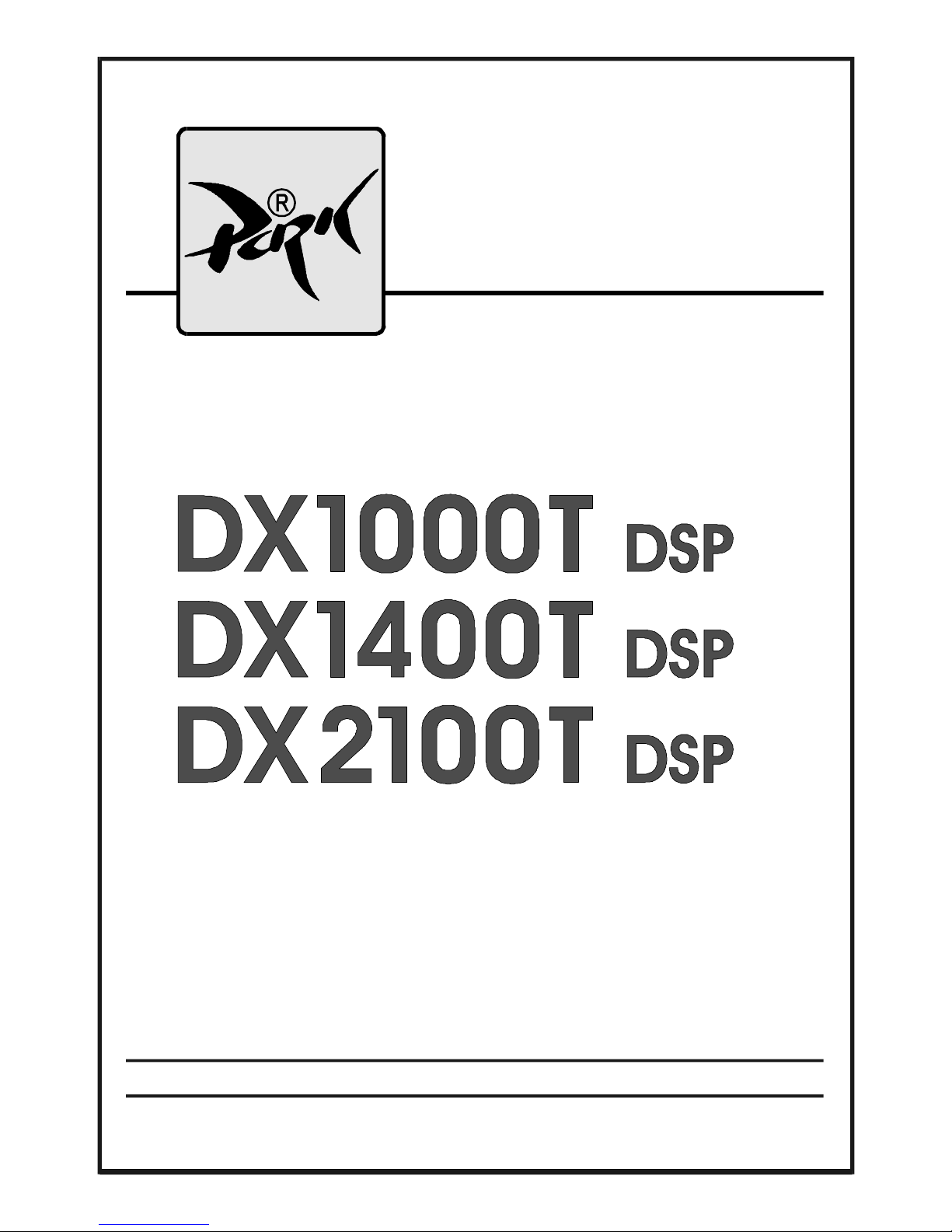
OWNER’S MANUAL
PARK AUDIO
PROFESSIONAL BUILT-IN
THREE-CHANNEL POWER AMPLIFIERS WITH DSP
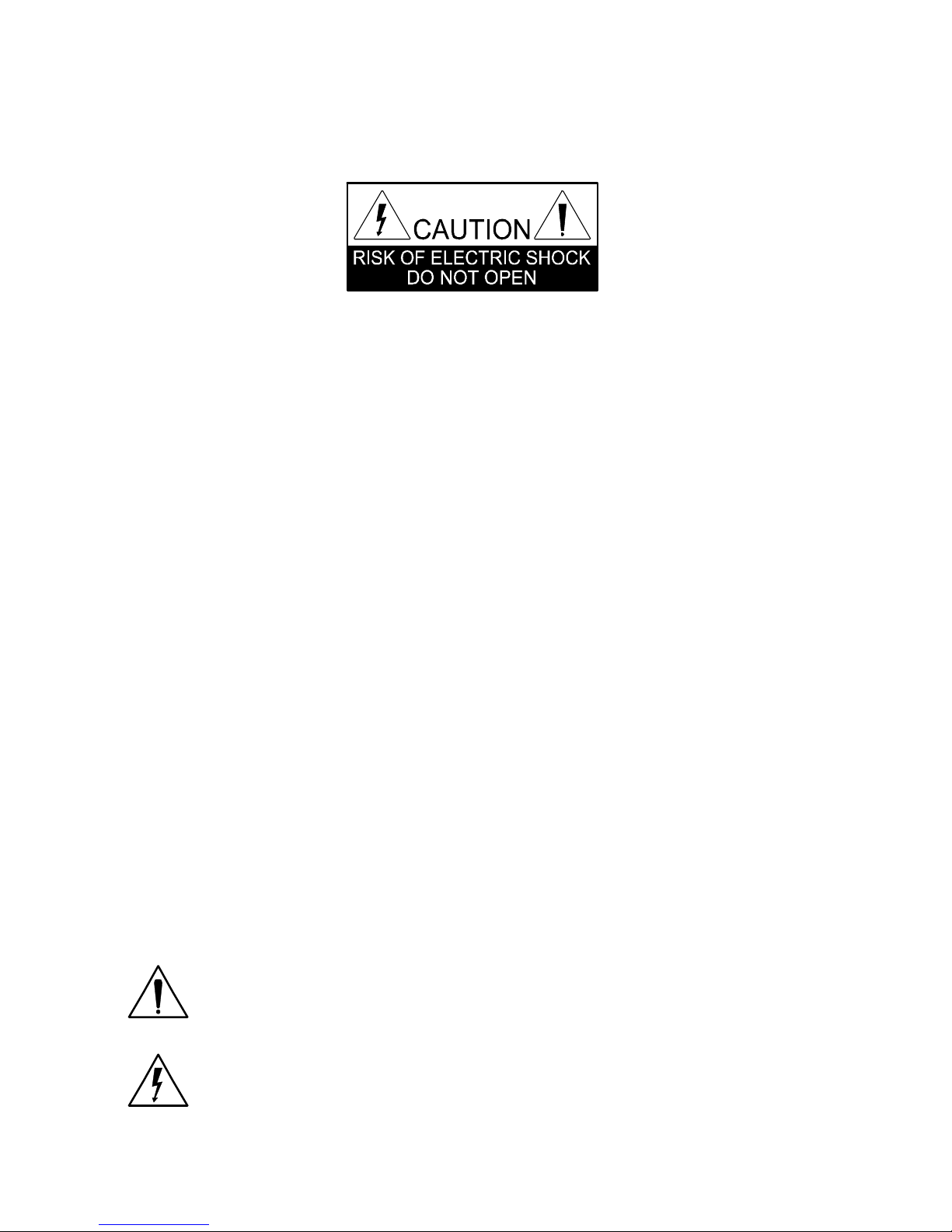
AVIS
RISQUE DE CHOC ELECTRIQUE
NE PAS OUVRIR
CAUTION!
The amplifier runs on 230V AC voltage. Removing the cover will expose you to a
potentially dangerous voltage! Do not use the unit if the electrical power cord is frayed or
broken. Power is supplied from 230 V AC single-phase grounded 50/60 Hz source!
CAUTION!
The amplifier can yield dangerous output voltage! Do not install an energized unit into the
speaker system. Do not touch the non-insulated cable parts connected to the unit in
operation!
CAUTION!
The high sound pressure level of speaker systems generated by high output power
delivered by the amplifier may be hazardous to your hearing. Please, take adequate
safety precautions.
WARNING!
The amplifier yields high output power. The manufacturer shall not be held responsible for
any damage to the speakers caused by excessive power from the unit.
WARNING SIGNS:
Important information! Intended to alert the user of the presence of important
operating and maintenance (servicing) instructions in the Owner’s Manual
accompanying the product.
Hazardous voltage inside! Intended to alert the user to the presence of
uninsulated “dangerous voltage” within the product’s enclosure that may be of
sufficient magnitude to constitute a risk of electric shock to persons.

INTRODUCTION
The DX1000T DSP, DX1400T DSP, DX2100T DSP three-channel amplifiers are
designed for installation inside subwoofer which is a part of the active set – subwoofer plus
2 satellites.
One amplifier channel is used to connect the subwoofer, the other two – for satellites.
To create the necessary signal processing path, including crossovers, EQ and
dynamic processing, the DSP engine is used in the amplifier.
The digital power amplifier inside the DX1000T DSP, DX1400T DSP, DX2100T DSP
amplifiers ensures high reliability and perfect sound both at the minimum level of the input
signal and in the overload mode.
The full name of the model is on the label on the rear of the amplifier case.
ATTENTION! Unless specified otherwise, the word «amplifier» hereinafter applies to
any of the above models.
UNPACKING
The manufacturer’s quality control system provides for careful examination of each
product before it leaves the factory to ensure its flawless appearance. After unpacking,
please, check the unit for any physical damage. In case of damage, please, contact
your local dealer. Keep the shipping carton and all packing material, as you may
require them for reshipment of the unit.
ACCESSORIES:
1. Power cord
2. Software CD
3. Owner’s Manual
4. Warranty

DESIGN AND FUNCTIONAL FEATURES
Design
The built-in power amplifier is designed as a mono-block unit. All its components are
installed on a single bearing panel placed inside the case which protects the unit and ensures
its deep placement into the body of a speaker system.
Power to the built-in power amplifier is supplied via a removable power cord.
Power Supply Unit
Switchable. Made to minimize the weight of the amplifier.
Power Factor Correction (only in models with index «PFC»)
The amplifier has power supply with Power Factor Corrector, which significantly
reduces load to the mains and also reduces noise and distortion in the mains. What is more
important, the amplifier output power is no longer rigorously dependent on the mains voltage.
The amplifier provides full power at the mains from ~160 to 280 V (with no need to use
external AC voltage stabilizer).
Output Stage
The power amplifier is designed according to Class D technology to deliver high efficiency and least heat. The high switching rate ensures the high sound quality comparable
with the best analogue amplifiers. The power amplifier is installed to the cooling radiator,
common with the power supply.
Cooling System
The amplifier is cooled down with a fan. The cooling system ensures reliable cooling
of the amplifier within the whole operating temperature range (5 to 35°Ñ). The cooling
system is a double-level system which ensures a smooth rise of the cooling intensity rate in
the fan-ON mode. At a normal temperature and low output level the fan is OFF, thus generating no noise. When the amplifier is set to deliver a high output power, as well as when the
ambient temperature is higher than normal and when the heat sink becomes too hot, the
fan goes ON, and the cooling intensity rate changes smoothly as the temperature rises.
Input Section
The input section includes:
– Left and Right Channels line inputs (XLR female);
– Left and Right Channels line outputs (XLR female, parallel to the line inputs);
– Input Level Control Knob (one for both channels);
– Subwoofer Level Control Knob;
– DSP preset switch for the subwoofer channel;
– DSP preset switch for the satellites channel;
– USB port (USB B).
The amplifier inputs are balanced.
The line input and output connectors are parallel (connected in pairs), i.e. the contacts of the output connector match the respective contacts of the input connector.
2

3
The DSP preset switch enables choosing various settings for the subwoofer and
satellite channel, created by the DSP sound proceeding.
USB interface enables changing the parameters and presets overwriting.
Overload and Short-Circuit Protection
This protective system becomes active in case of short-circuited output or overload
caused by reduced load impedance. It disables the output signal of the respective
channel for 0.5 second and then the amplifier gradually resumes its delivery.
DC Output Protection
The amplifier’s schematic precludes transit of any clicks or noise during the power-on/
off transition process. Moreover, the amplifier protects the speaker systems against damage
by DC voltage or powerful LF fluctuations in case of their occurrence on the output of the
amplifier. In this case its power supply unit goes OFF and all LEDs go OFF too, including the
POWER LED.
The power amplifier can be restarted by consecutive switching OFF and ON with the
POWER switch. If the DC is an occasional problem (which is unlikely) the amplifier goes ON
and resumes its normal functioning. If, otherwise, the DC output problem persists through
the fault of the amplifier, then upon switching, the amplifier goes ON but in a short while the
DC output protection system disables the power supply unit.
Thermal Protection
The signal may be cut off only in case of the fan breakdown or blocked air flow. If this
is the case, the thermal protection system disables the input signal when the heat sink
temperature has reached 85°С, this fact being notified by the CLIP/THERMAL LED.
The amplifier resumes its operation in the reverse order as soon as it has cooled
down, gradually regaining its gain rate level up to the set value.
DSP engine
Built-in DSP engine accurately handles the audio signal due to its functions of EQ,
filtering, delay and limiter.
DSP enables users to choose between 3 presets for subwoofer and satellite channels
(9 presets in total). Preset parameters are listed in the attachment in the Owner’s Manual.
Any of presets can be modified, using a computer connected via USB interface
(software – SigmaStudio by Analog Devices, Inc.).
The installation package of the SigmaStudio ver.3.10 software (32-bit and 64-bit
program versions available) and user manual can be found on the disk or flash-drive,
supplied with the amplifier.
The SigmaStudio ver.3.10 installation package can also be downloaded from the site
parkaudio.ua (Download section on the pages of the corresponding amplifiers). Moreover,
in the Download section you can find:
SigmaStudio User Manual – user guide on setting built-in amplifiers with DSP by
SigmaStudio (SigmaStudio_for_DF_dsp_UM_en.pdf).
SigmaStudio Video Tutorial – video tutorial about setting amplifiers with DSP by
SigmaStudio.
