ParaZero SafeAir M600 Installation Manual

SafeAir Installation Guide
PZ-GE-035
Number of pages: 16
Last update: 31.12.2017
SafeAir
INSTALLATION GUIDE
M600

SAFEAIR Installation Guide – M600
THIS DOCUMENT AND THE INFORMATION CONTAINED IN IT ARE PROPRIETARY AND COMMERCIALLY CONFIDENTIAL TO PARAZERO LTD. ANY
USE, DISCLOSURE, REPRODUCTION OR COPY BY ANY METHOD OF THIS DOCUMENT OR PARTS THEREOF, IS NOT ALLOWED EXCEPT BY THE
PRIOR WRITTEN AUTHORIZATION OF PARAZERO, AND THEN ONLY TO THE EXTENT AUTHORIZED.
Page 2 of 16
Table of Contents
Referenced Documents ............................................................................................................................... 3
Safety Instructions ......................................................................................................................................... 3
In the Box ........................................................................................................................................................ 4
12 Installation steps ........................................................................................................................................ 5
1. Connecting the legs and buzzer to the SafeAir plate ............................................................ 5
2. Connecting the TerminateAir to the DJI M-600 ....................................................................... 6
3. Connecting the RC cable to the PWM channels in the AP ................................................... 8
4. Connecting the parachute system to the air vehicle ............................................................ 9
5. Connect the power cable and the RC cable to the SMARTAIR ........................................... 9
6. Configuring the DJI M600 RC extension to enable Arm\Disarm & manual trigger of the
unit .............................................................................................................................................. 10
7. Activating the system ............................................................................................................... 12
8. The first flight ............................................................................................................................... 13
Take Off ........................................................................................................................................................ 15
Before Landing ............................................................................................................................................. 15
After Landing ................................................................................................................................................ 15
Normal Operational Guide ......................................................................................................................... 16
1. Regular pre-flight (From the second flight and on) .............................................................. 16
2. Take off ....................................................................................................................................... 16
3. Before landing ............................................................................................................................ 16
4. After landing ............................................................................................................................... 16

SAFEAIR Installation Guide – M600
THIS DOCUMENT AND THE INFORMATION CONTAINED IN IT ARE PROPRIETARY AND COMMERCIALLY CONFIDENTIAL TO PARAZERO LTD. ANY
USE, DISCLOSURE, REPRODUCTION OR COPY BY ANY METHOD OF THIS DOCUMENT OR PARTS THEREOF, IS NOT ALLOWED EXCEPT BY THE
PRIOR WRITTEN AUTHORIZATION OF PARAZERO, AND THEN ONLY TO THE EXTENT AUTHORIZED.
Page 3 of 16
This guidebook will guide you through the installation of the ParaZero SafeAir M600 safety
recovery system on your DJI Matric 600\600Pro air vehicle.
Reference Documents
SmartAir user guide
Safety Instructions
Before you start the installation, please read these safety instructions carefully!
Following these instructions carefully, in the exact order they are written, is vital for
your own safety and safety of others.
The ParaZero SafeAir M600 is a safety system, designed to deploy almost instantaneously, by
using a special pyrotechnic mechanism, which must be handled with care.
The system incorporates two safety elements:
a. Safety pin (as seen below)
The safety pin electrically prevents the activation of the system. The system is packed and
shipped with the safety pin connected to the system. Do not remove the safety pin, until
specifically instructed in this guide.
b. Safety cover (as seen before)
The safety cover physically prevents the deployment of the parachute, in case of an
unintended triggering. It is designed for safety during transportation, storage and should be
applied at the end of each flight day. The cover will also provide an extra layer of protection
for your product against external damage. The system is packaged and shipped with the cover
stretched over the parachute canister.
Do not remove it until you finish the installation, and you are ready to fly.
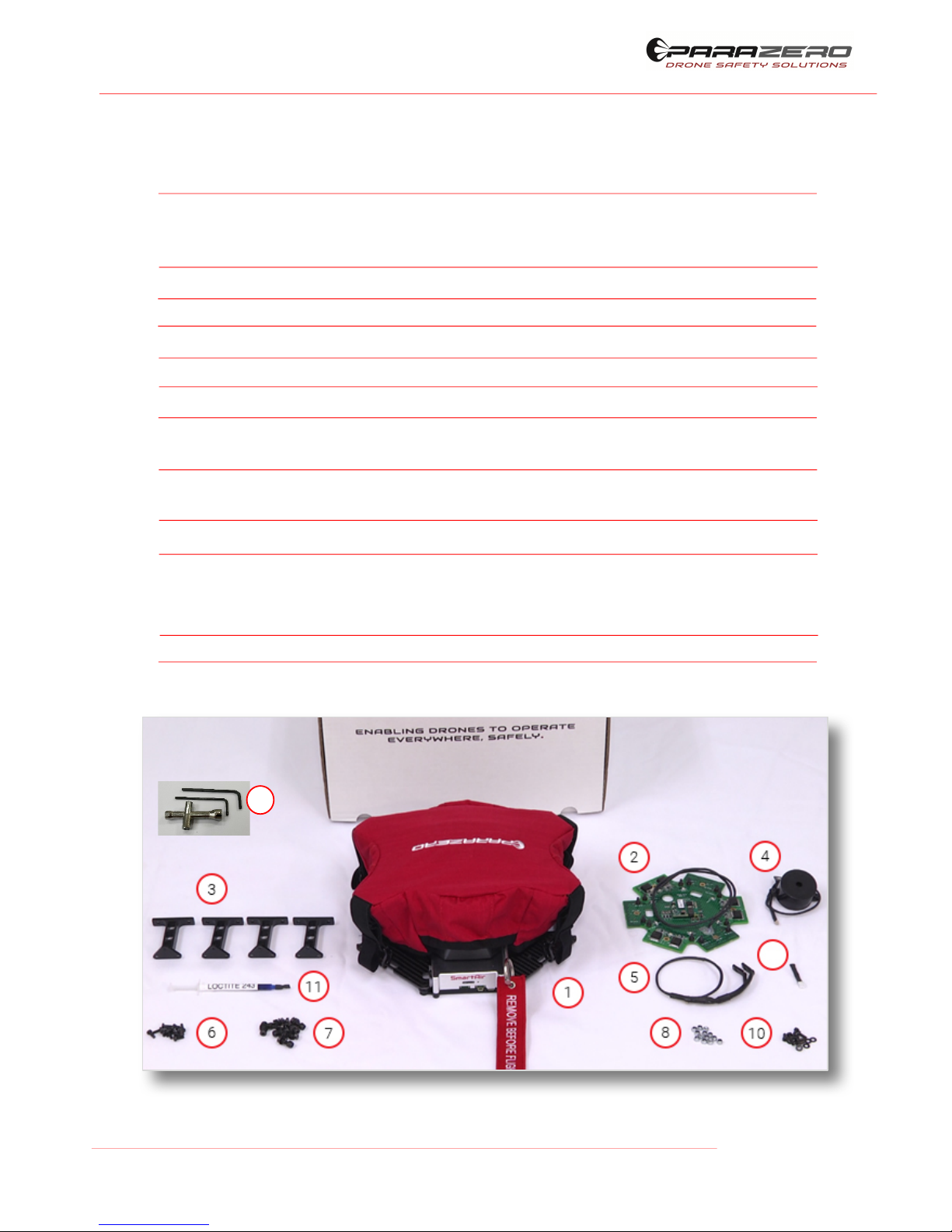
SAFEAIR Installation Guide – M600
THIS DOCUMENT AND THE INFORMATION CONTAINED IN IT ARE PROPRIETARY AND COMMERCIALLY CONFIDENTIAL TO PARAZERO LTD. ANY
USE, DISCLOSURE, REPRODUCTION OR COPY BY ANY METHOD OF THIS DOCUMENT OR PARTS THEREOF, IS NOT ALLOWED EXCEPT BY THE
PRIOR WRITTEN AUTHORIZATION OF PARAZERO, AND THEN ONLY TO THE EXTENT AUTHORIZED.
Page 4 of 16
10
9
In the Box
The package you received includes the following parts (see image with numbering):
1. The main parachute system, including the parachute, a mounting plate
including the SmartAir, the electric wires, safety pin and safety cover.
All are already connected and ready to use.
2. The TerminateAir M600 with one cable connected to it.
3. 4 mounting legs.
4. 1 indication buzzer with electric cable connected to it.
5. 1 RC cable with two PWM connectors at the end.
6. 8+1(screws + washers + nuts) for connecting the legs to the mounting plate.
7. 12+1 M4 Screws for connection to the M-600 mounting plate (they replace
the existing screws) + a syringe with Loctite adhesive.
8. 12+1 M3 nylock nuts to connect the TerminateAir electric connection to
the bottom electric board
9. Pyro-dummy
10. 6+1 M3\8 screws and washers for physical connection of the TerminateAir
to the body of the M-600 (They replace the original DJI screws that
connected the cables).
11. Syringe with Loctite.
12. A set of tools for the connection.
12
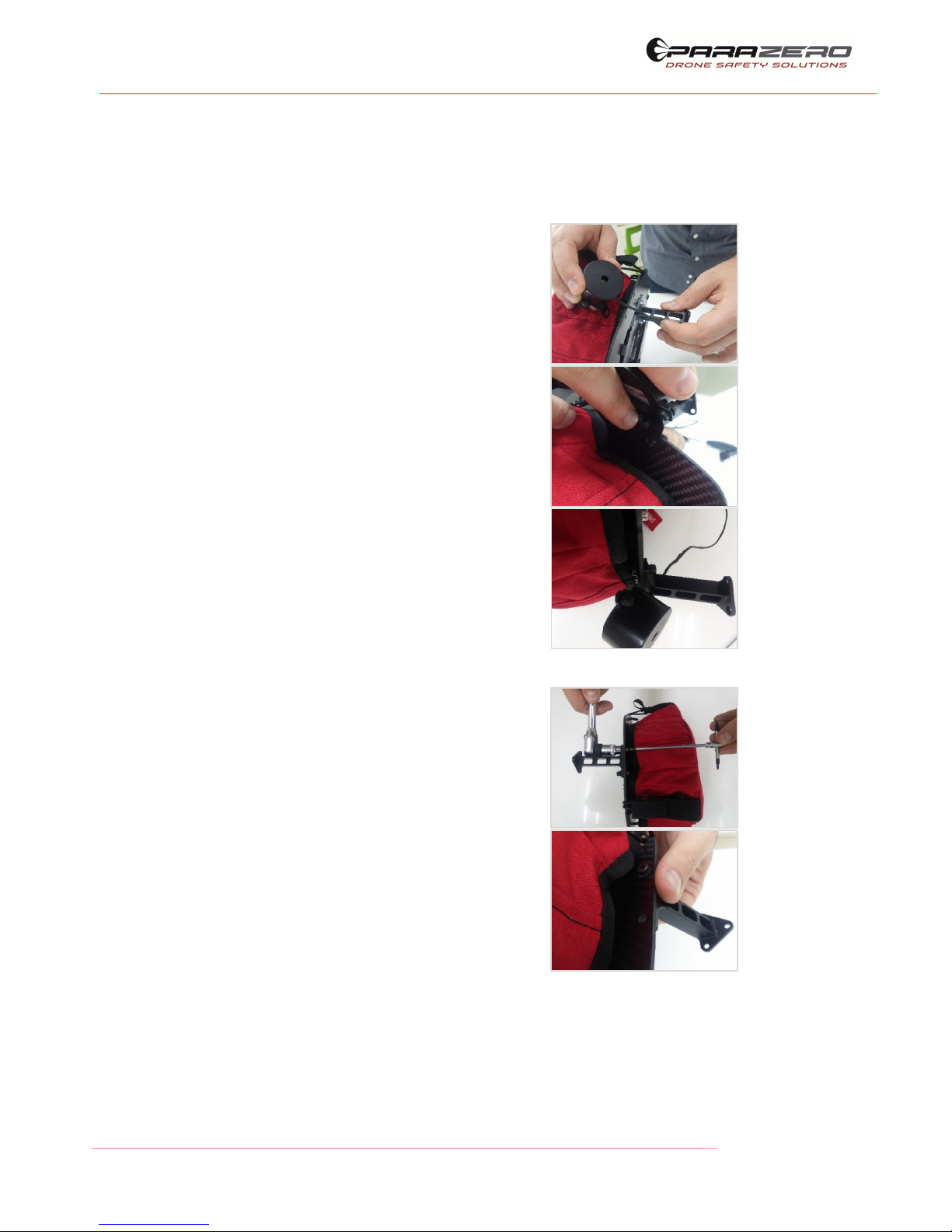
SAFEAIR Installation Guide – M600
THIS DOCUMENT AND THE INFORMATION CONTAINED IN IT ARE PROPRIETARY AND COMMERCIALLY CONFIDENTIAL TO PARAZERO LTD. ANY
USE, DISCLOSURE, REPRODUCTION OR COPY BY ANY METHOD OF THIS DOCUMENT OR PARTS THEREOF, IS NOT ALLOWED EXCEPT BY THE
PRIOR WRITTEN AUTHORIZATION OF PARAZERO, AND THEN ONLY TO THE EXTENT AUTHORIZED.
Page 5 of 16
12 Installation Steps
1) Connecting the legs and buzzer to the SafeAir plate
a. Connect the leg that is
connected with the buzzer to the
front left leg (the LED on the
canister is the backside).
i. Before connecting the leg
with the buzzer, insert the
electric cable wire through
the upper rib, as shown.
ii. Insert the screws through the
buzzer and close. Make sure
to put washers on both sides
of the plate.
b. Connect the three remaining
legs to the plate as shown in the
picture.
