Page 1
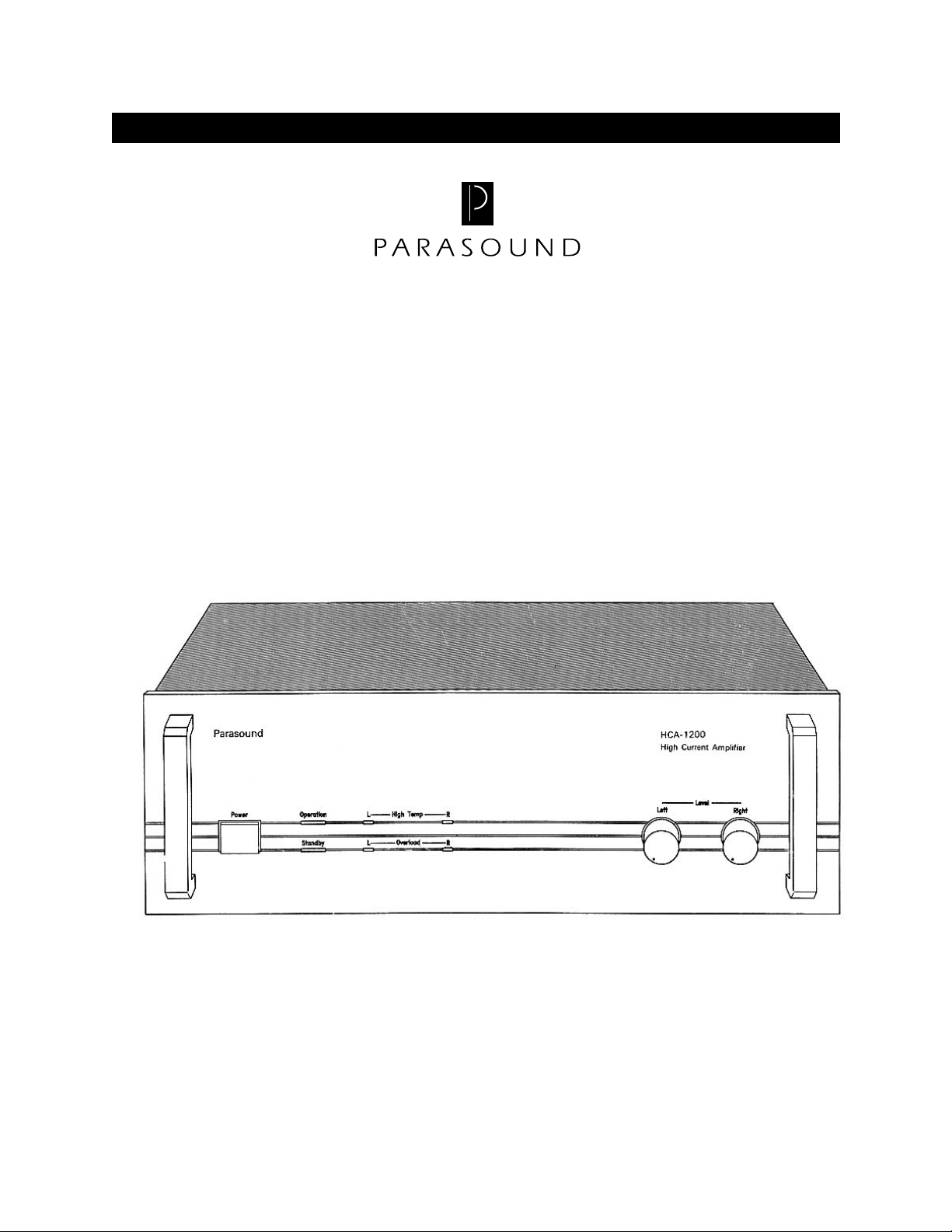
O W N E R ‘ S M A N U A L
Parasound HCA-1200 High Current Power Amplifier
Congratulations on your purchase of this precision audio component and thank you for your selection of
Parasound. Your HCA- 1200 has been designed with the latest technology to become the heart of the finest
music systems. Its high power output is matched by enormous current capacity to drive virtually any speakers known. A lkVA toroid transformer and 60,000µfd power supply assure power in reserve. A Class A
cascode input stage, mosfet driver stage and ultra-fast discrete AB output stage assure flawless reproduction. You have made an excellent choice.
Please take a few moments now to read these instructions thoroughly so you may fully understand the
sophisticated capabilities of your new power amplifier.
Unpacking
Save your carton and the styrafoam inserts for future safe transportation in case you move or the unit ever
requires shipping for repair. Note, the actual printed carton is not itself strong enough for safe shipping, so
you must place it into an additional outer 'overcarton' before shipment.
Before you proceed, find the serial number which is located on the rear panel of the unit and note it here for
future reference or in case the unit is ever stolen ____________________.
Page 2
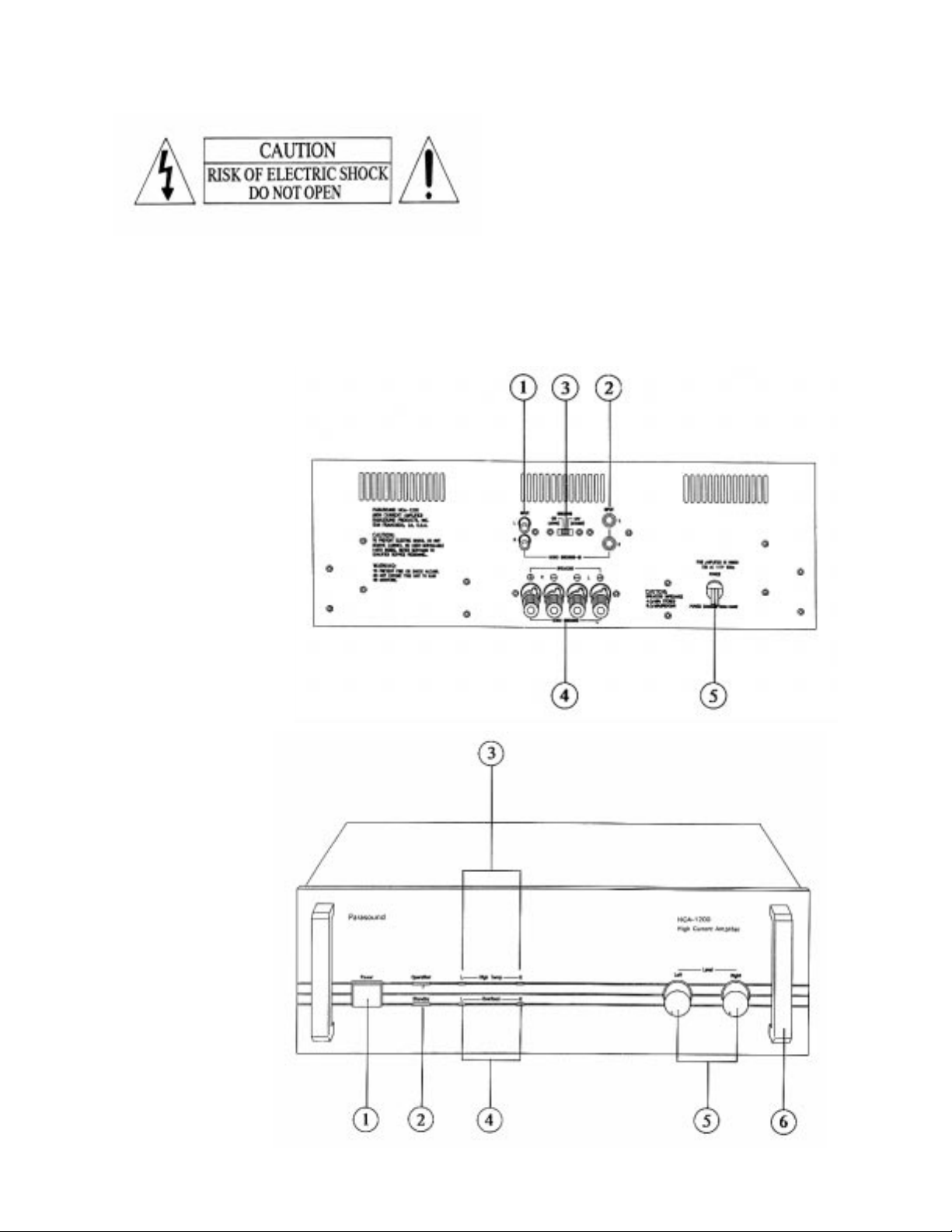
Caution: To reduce the risk of electric
shock, do not remove the top cover.
There are no user-serviceable parts
inside. Refer servicing to qualified
service personnel.
WARNING: To prevent fire or shock hazard, do not expose this unit to rain or moisture.
Rear Panel
I. RCA input jacks
2. 1/4" input phone jacks
3. Stereo/mono bridging switch
4. Speaker terminals
5. AC power cord
Front Panel
1. Power on/off switch
2. Standby - Operation LEDs
3. High Temp LEDs
4. Overload LEDs
5. Input level controls
6. Carry handles
- 2 -
Page 3
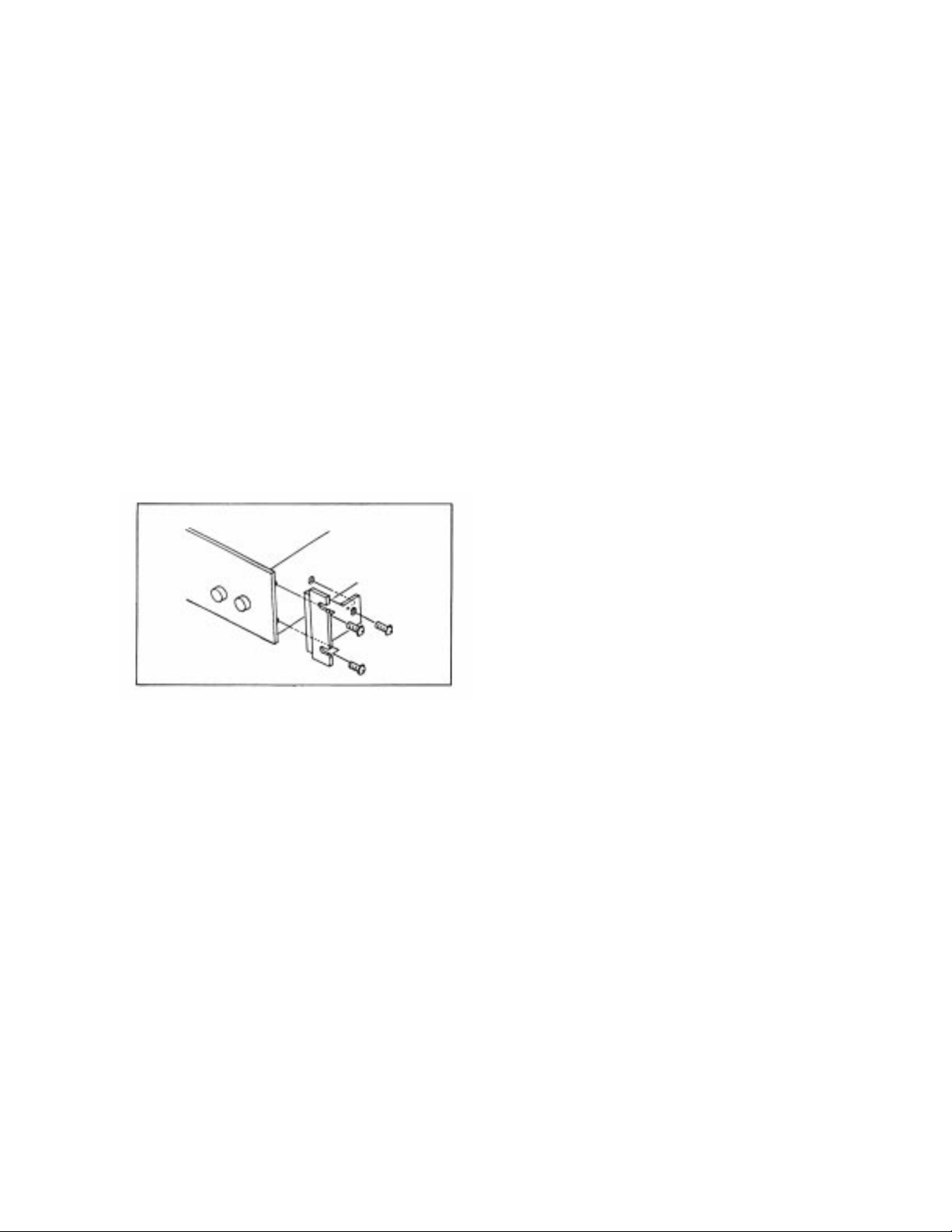
Placement of your HCA-1200
Keep your Parasound HCA- 1200 out of direct sunlight and away from windows which could ever be left
open to let in rain. It should be placed away from heat sources such as hot air ducts or radiators; do not place
the unit directly on a pile carpet that could interfere with air flow into its bottom vent openings. If you place
the HCA-1200 on the floor near your speakers, elevate it up from the pile of the carpet. If you stack your
components, it is better to place the HCA-1200 above or alongside your other components; when driven
hard, the unit itself may create a little heat and disturb components stacked on top of it. If it is inside a
cabinet, allow ample ventilation. Very sensitive low level sources might pick up some hum radiated from its
enormous power supply.
Rack mounting the HCA-1200
The HCA-1200 can be mounted to a 19" rack by attaching the optional RMK-1000 Rack Mount Kit as
shown below . Please note, the panel size of the HCA-1200 is 5 1/2" high, which is 1/4" taller than a standard
EIA 3-space rack. You may find you need to drill new mounting holes in your rack to accommodate it
properly.
To attach the RMK-1000, first remove the
three bolts at each side of the cover - closest
to the front panel. Use the 6 longer bolts
supplied in the rack mount kit to attach both
panel extension/chassis supports.
Tighten these firmly, as they bear the full
weight of the amplifier.
(Sorry RMK-1000s are no longer available)
Making Connections
Before making any connections, make sure your power amplifier is turned off. When making connections,
make sure there is no strain or tension on input leads or speaker wires that could cause them to pull loose
later on.
Input connections
In most stereo systems, you will use the gold-plated RCA jacks for the R and L channels. Make sure these
are consistent with the R and L outputs from your preamplifier.
For professional applications you can use the alternate 1/4"(6.3mm) phone jack inputs. These are also "unbalanced" inputs, the same as the RCA jacks.
Speaker connections
You may use either bare wire or banana plugs with the HCA-1200 "5-way" terminals. If you use bare wire
without spade lugs or plugs, make sure you strip only enough wire to fit into the hole that runs across the
metal shaft of the terminal. Before inserting the wir e, twist all its strands tightly to prevent strays that could
cause a short circuit between + and - terminals!
- 3 -
Page 4

Polarity
It is important to observe correct polarity when using in stereo mode. One side of the speaker lead will have
some sort of mark, either printing, a raised ridge on the insulation or different color of conductor. This
permits you to know which wire you had connected to the + and which to the speaker terminals so you can
do exactly the same at the power amplifier terminals.
Mono Mode
Hookup
For mono, you will use only the red + speaker terminals for your speaker. In this case, you must also move
the recessed mono/stereo slide switch to mono before turning on to avoid damage to your amplifier . You will
only need to connect the mono input lead to the amplifier's R channel.
Mono/Stereo Switch
This switch is recessed so it cannot accidentally be moved. Never move this switch while the amplifier is
turned on!
Minimum Impedance
The minimum recommended load for mono is 8 Ω. If you know that your speakers have a uniform impedance curve and do not attempt to drive the unit to high sustained levels, you may use a 4 Ω load. To be safe,
it is better to use a minimum 8 Ω load.
These restrictions result from the mathematics of the bridging circuitry: in bridge mode each channel of the
amplifier functions for either the + or - half of the musical waveform. Thus, each channel "sees" one half the
speaker's impedance. Use of an 8 Ω speaker means that the load for each channel is 4 Ω. And for a 4 Ω
speaker, it results in only 2 Ω.
Use good wire
For best results you should never use speaker wire thinner than 16 gauge. You may also wish to experiment
with audiophile-grade speaker wire and interconnects. Each will have a different characteristic sound and
some may be more compatible with the sonic signature of your various components. The HCA-1200 is
stable with any reputable brand of wire.
AC Line cord
Y ou can plug this into a wall socket or an AC outlet on your preamplifier. If you plan to leave the HCA-1200
power switch on and turn it on and off with the preamp, make sure its power switch is rated for the full
current draw of the HCA-1200. The HCA-1200 has a surge resistor in its power supply so it is less likely to
damage a preamp's on/off switch. The bigger risk is during turn off while music is playing at high levels.
This situation could send a damaging surge back down the amp's AC cord as the power supply "collapses"
and burn out the preamp's on/off power switch.
Connecting the HCA-1200 to a preamp which has a relatively light duty power cord or extending its power
cord with a flimsy extension cord will impair the sound reproduction of the HCA-1200.
- 4 -
Page 5

Operating the HCA-1200
Power Switch
Press once to tum the unit on. Press again to tum it off.
Level Controls
Adjust the gain of each channel independently. Many preamps have volume controls which do not track
correclly to preserve channel balance at the lowest end of their rotation. By reducing the settings of the
HCA-1200 level controls you can use the preamp volume control in its optimum range.
Standby LED
This red LED will come on whenever you first tum the unit on. It will light for about four to five seconds
while the circuit is stabilizing before the protection relays click on. It will also light up whenever there is a
short circuit or fault which triggers the protection relays.
Operation LED
This green LED comes on after the protection relay click on. If the amp gets into trouble, the green operation
light will extinguish, advising you no sound can be heard.
Overload LEDs
These LEDs will light up whenever the amplifier is pushed toward its clipping point. They are an indication
that the amplifier is being overdriven and alert you to pending distortion. If you are driving speakers at a
very high level, it is normal for these to flash occasionally on peaks in the program material.
High T emp LEDs
These will alert you to a pending thermal overload of the unit. If the amplifier is overdriven, as it builds up
heat, thermal-tracking sensors will activate protection circuits to keep the unit from frying its power transformer or solid state devices. If you find the High Temp LEDs coming on, it is a likely sign that you are
trying to get too much out of the unit for the speakers you are using. It is also a sign that the load impedance
is too low for safe operation.
Protection Circuits
The HCA-1200 has numerous protection circuits. If any are triggered, the red Standby LED will come on.
Afler the fault has been corrected, the unit will automatically reset itself for normal operation. But it is
always a good idea to tum off the power switch while you are trouble-shooting for shorted connections or
faults with source components.
Fuses
The HCA-1200 has several intemal fuses which may blow as a result of an intemal fault condition. This
protects the unit from possible damage to intemal parts. You should not attempt to replace intemal fuses
yourself - there are dangerous high voltages stored in the power supply even after power has been tumed off
or the unit has been unplugged. In any case, never replace any fuse with a larger value. Substitution of a
larger fuse may create serious stress or damage to intemal parts and will void your warranty.
- 5 -
Page 6

Breaking in the HCA-1200
Like other great power amplifiers, the HCA-1200 requires about 24 hours of operation after it is first turned
on to sound its best. This gives delicate capacitors a chance to "form" and pass audio signals with greater
definition, smoothness and transparency.
Although the HCA-1200 will sound spectacular when you first operate it, you will find it worthwhile to
listen again after a few days and you'll discover details in your music you may not have guessed were there.
Maintaining your HCA-1200
The HCA-1200 requires no periodic maintenance and has no user serviceable parts inside. Do not remove
the top cover to avoid risk of electric shock. T o keep it clean use only a soft cloth and never use any solvents
or abrasives. Fingerprints may be removed with a soft cloth moistened only with a few drops of water.
The HCA-1200 has corrosion-free gold input jacks, but each year it is a good idea to twist the input plugs to
preserve perfect signal transfer by removing corrosion which might have accumulated on the connecting
plugs themselves. Make sure the unit is turned off while you do this.
In Case of Trouble
If you suspect a problem with this unit, first recheck all your connections. If one channel is inoperative, the
trouble maybe caused by another component or even a defective hookup cable. If only one channel is out for
all sources, try reversing the L and R cables to the power amplifier (turn it off before moving wires). If the
same channel stays out, it indicates trouble with the power amplifier itself. We suggest you contact your
authorized Parasound dealer or call Parasound Technical Service if you suspect a problem. We will suggest
other diagnostic tests you can easily perform yourself and which will save you a lot of trouble.
If it is determined that the HCA-1200 should be returned for inspection and possible servicing, you must
first obtain a Return Authorization number. You will be asked to repack the unit in its original carton and
styrofoam packing plus an additional outer box over its own box for proper protection in transit. You should
send the unit by UPS with adequate insurance specified.
Units that arrive without the connect Return Authorization number, without a suitable shipping carton or
evidence of improper internal packing or collect will be refused. We cannot accept collect shipments. After
repair under warranty, the unit will be returned to you via prepaid UPS. If we found no problem with the
unit, we will ship the unit by UPS collect for its return shipping charges.
- 6 -
Page 7

HCA-1200 Specifications Specifications subject to change without notice.
Continuous Power output - stereo
200 watts RMS x 2, 20Hz-20kHz, 8 Ω
300 watts RMS x 2, 20Hz-20kHz, 4 Ω
Continuous Power output - mono
600 watts RMS, 20Hz-20kHz, 8 Ω
600 watts RMS, 20Hz-20kHz, 4 Ω
Current Capacity
40 amperes continuous
57 amperes peak, up to 200msec.
Slew Rate
100V/µsecond
Frequency response
8Hz-90kHz, +0/-3dB
Total Harmonic Distortion
< 0.08% at full power
< 0.03% typical levels
TIM
Unmeasurable
IM distortion
< 0.1%
Dynamic Headroom
> 1.5dB
Input impedance
30 kΩ
S/N ratio
>110dB, input shorted, IHF A weighted
Damping factor
Over 120 at 20Hz
Dimensions
17 1/4" wide x 5 1/2" high x 12" deep; 19" wide using RMK-1000 rack mount
Weight
38 lbs.
Special Features
•1kVA toroid power transformer
•60,000µfd gold capacitors in power supply
•60MHz output transistors, in AB mode
•Cascode Class A J-FET input stage
- 7 -
•Linear Hi-Z FET driver stage
•Gold-plated input jacks
•Multiple relay protection
•Mono bridgeable
Page 8

Parasound Limited Warranty (USA only)
Your Parasound HCA-1200 is covered by a limited warranty against defects in materials and workmanship
for a period of two years from date of purchase. This warranty is provided by the Parasound dealer where the
unit was purchased. Warranty repair will be performed only when your purchase receipt is presented as
proof of ownership, date of purchase and authorized status of the dealer. Defective parts will be repaired or
replaced without charge by your authorized dealer's store or the location designated by your dealer that is
authorized to service Parasound equipment. Additional information is available by calling or writing to the
Service Manager, Parasound Products,Inc. at the address below . Char ges for unauthorized service and transportation costs are not reimbursable under this warranty.
This warranty becomes void if the product has been damaged by alteration, misuse, accident or neglect. This
warranty becomes void if unit has been burned out by extended testing or listening with load impedances
contrary to printed instructions. This warranty applies only to units used in residential, non-commercial
situations. The warrantor assumes no liability for property damage or any other incidental or consequential
damage whatsoever which may result from the failure of this product. Any and all warranties of merchantability and fitness implied by law are limited to the duration of this expressed warranty.
Some states do not allow limitations on how long an implied warranty lasts, so the above
limitations may not apply to you. Some states do not allow the exclusion or limitation of incidental or
consequential damages, so the above limitation or exclusion may not apply to you.
This warranty gives you specific legal rights and you may also have other rights which vary state by state.
Please Stay in Touch
We'd like to hear from you about your experience with your Parasound HCA-1200. Of course we want to
assist you with any questions you may have, but we'd also be thrilled to know how much you are enjoying
the unit. You don't need to have a problem as an excuse to call.
Reviews are coming in from all over the world and we continually have exciting new products in development. If you'd like us to keep you advised, just drop a line and ask to receive updates. We welcome your
suggestions and look forward to hearing from you.
Parasound Products, Inc. 950 Battery Street San Francisco, CA 94111
Tel 415 397-7100 Fax 415 397-0144
- 8 -
© 1990, Parasound Products, Inc.
