Page 1
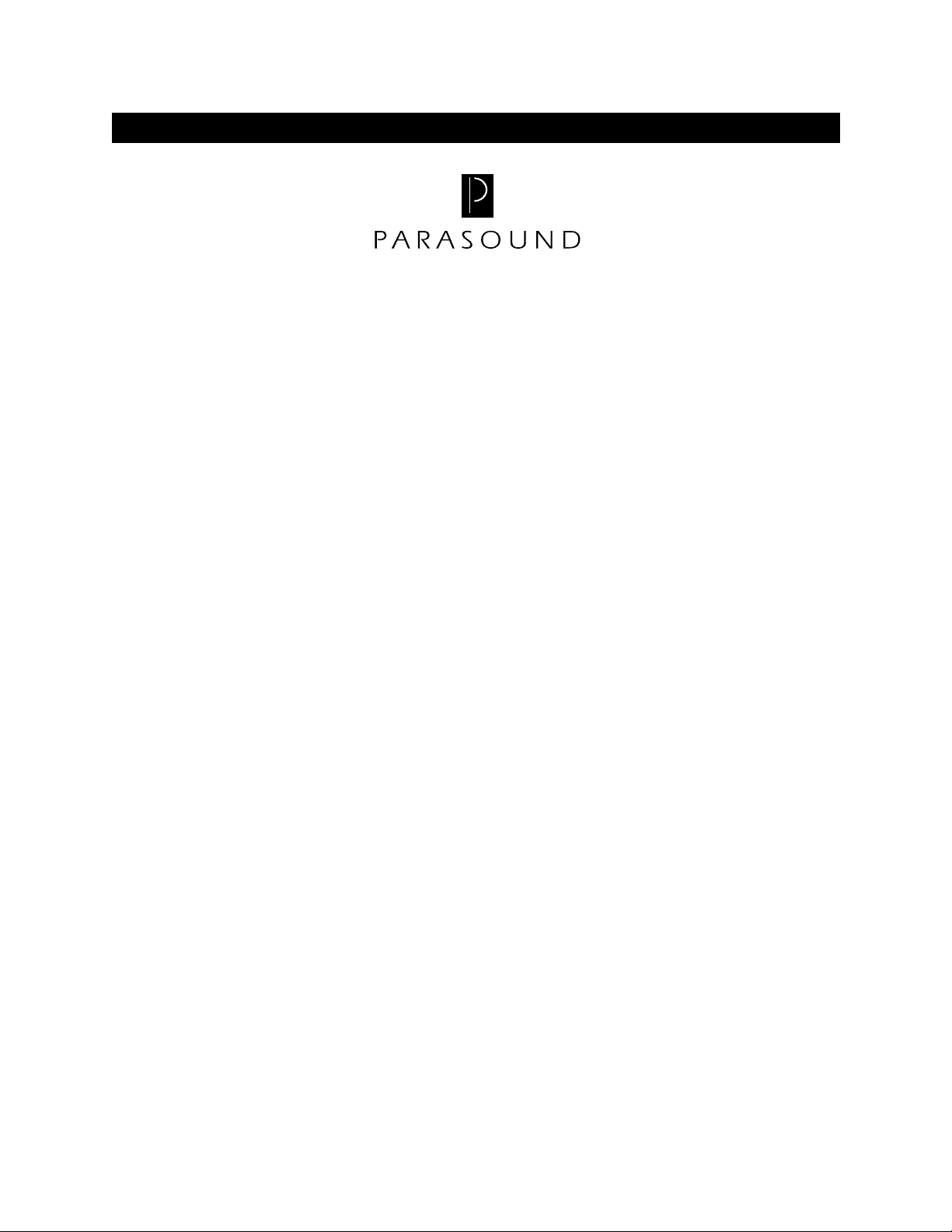
I N S T R U C T I O N S
Parasound 5.1 VC Installation Instructions
lntroduction
The 5.1 Analog Input jacks on the rear panel of the AVC-2500 are designed to accept up to six channels of
processed analog output from a DVD audio or SACD player. Once the 5.1 VC is installed and activated, the
AVC-2500 bypasses the internal digital signal processor and routes the signals directly to the 5.1 VC analog
volume control card. Use the Digital buttons to select the Direct EXT 5.1 input.
It is easy to install the Parasound 5.1 VC. However, if you have any questions about installing the 5.1 VC
into your AVC-2500 after reviewing these instructions, please contact your Parasound dealer or Parasound
Technical Services.
lnstallation Procedures
1. Disconnect the AC power cord from the rear panel of the AVC-2500.
2. Remove the eight screws that fasten the cover panel to the AVC-2500 chassis.
3. Carefully remove the cover panel and set it aside.
4. Locate the connector labeled X13 that the 5.1 VC plugs into.
5. Remove the six jumpers installed into the connector.
6. Peel the backing off the tape on the connector of the 5.1 VC.
7. Gently insert the 5.1 VC into the X-13 connector of the AVC-2500 the parts side of the
5.1 VC should face toward the back of the AVC-2500.
8. Make sure the 5.1 VC is fully seated into the connector.
9. Replace the cover panel.
10. Activate the 5.1 VC by holding down the Zone button on the front panel of the AVC2500 while you plug the AC power cord back into the rear of the AVC-2500.
11. Once you have activated the 5.1 VC, use the Digital Selector buttons to select the
Direct EXT 5.1 input.
