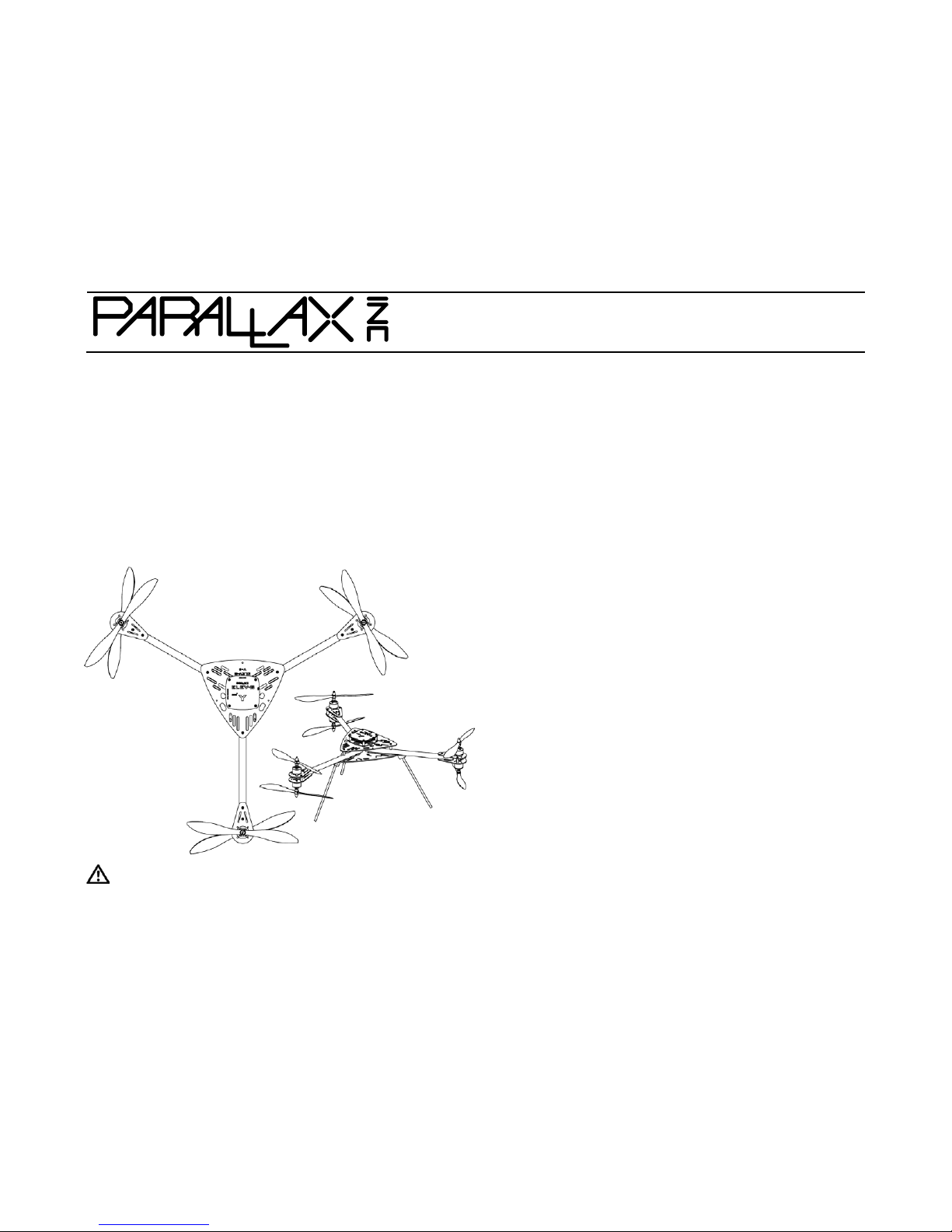
Web Site: www.parallax.com
Forums: forums.parallax.com
Sales: sales@parallax.c om
Technical: support@parallax.com
Office: (916) 624-8333
Fax: (916) 624-8003
Sales: (888) 512-1024
Tech Support: (888) 997-8267
ELEV-8 Y-6 Multicopter Kit (#80100) Information and Assembly Guide
Features
Six-rotor system with fixed-pitch blades
Propeller P8X32A microcontroller flight control board
Pre-programmed with flight-control softwa re
Custom plates protect motors and electronics
Designed to easily attach a camera mount
Great for FPV (First-Person-View) Camera Systems
Specifications
Weight, without battery: 2.7 lbs (1.23 kg) fully assembled
Payload capacity, excluding batte ry: ~ 4 lbs (1.8 kg)
Average assembly time: 8 hours
Height (assembled): 9 in (23 cm)
Rotor-to-rotor width (centers): 22 in (55.9 cm)
Additional Items Required
RC radio controller and receiver, 5-channel minimum for flight
2 LiPo Batteries, 3000 to 4400 mAh 3-c ell 30 C discharge rate
LiPo Battery Charger
PC running Windows to configure the control board firmware for
Y6 operation
Application Ideas
Hobby RC flying
Aerial photography
Flying tele-presence platform
CAUTION: READ ALL WARNINGS AND PRECAUTIONS (PAGE 2) BEFORE ASSEMBLY OR OPERATION!
Copyright © Parallax Inc. ELEV-8 Y-6 Multicopter Kit (#80100) Version 1.0 Page 1 of 31
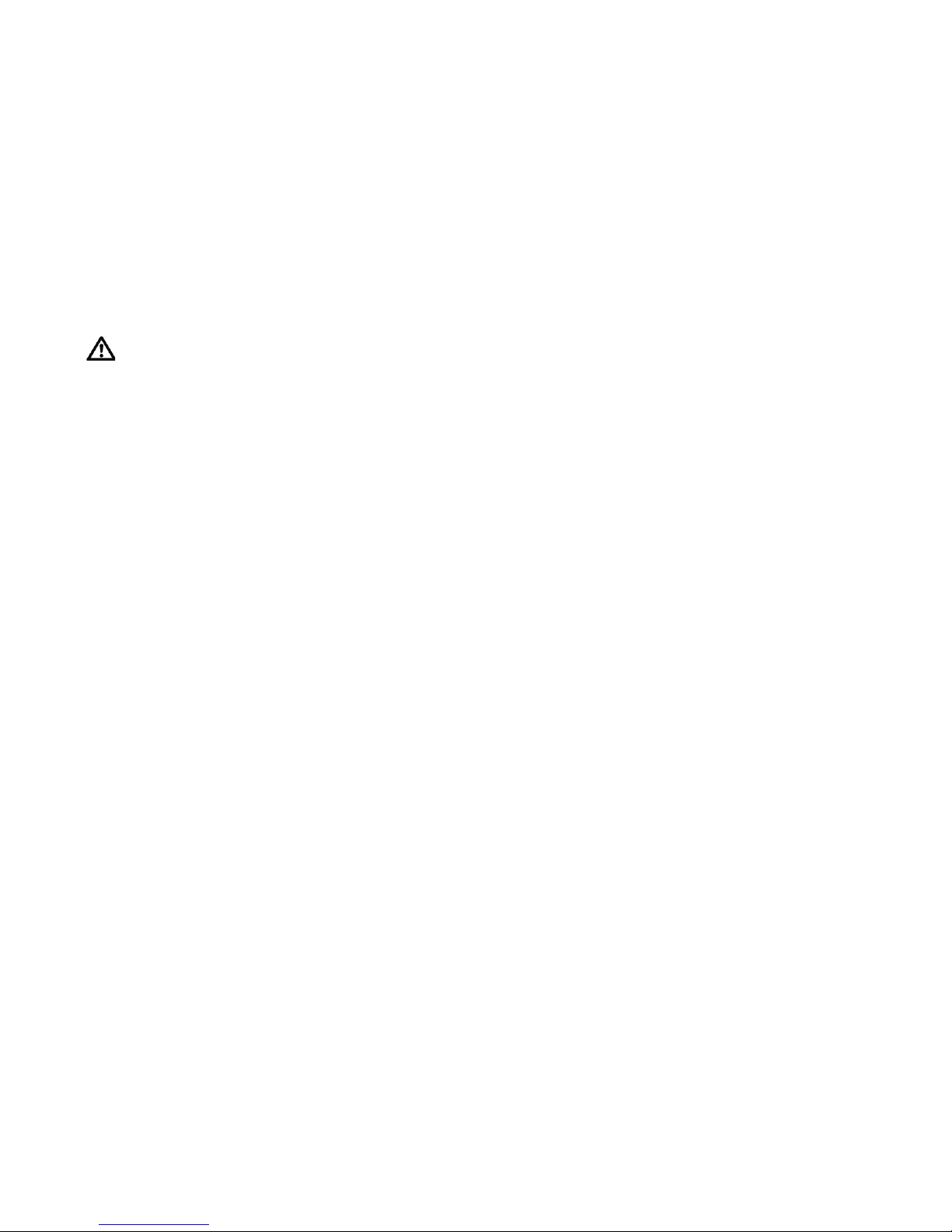
READ THIS FIRST – IMPORTANT SAFETY INFORMATION!
READ ALL WARNINGS AND PRECAUTIONS ON THIS PAGE BEFORE
ASSEMBLY OR OPERATION!
WARNING: CUTTING HAZARD. Rotating ELEV-8 Y-6 blades can cut skin and
underlying tissue s. Stay away from a powered ELEV-8 Y-6 Multicopter and
never become complacent during operation.
WARNING: ENTANGLEMENT HAZARD. Secure long hair and loose clothing
or jewelry when building, testing, and operating your ELEV-8 Y-6
Multicopter to avoid entangleme nt w ith motors.
WARNING: EYE HAZARD. Always wear eye protection when assembling,
soldering, operating, or repairing your ELEV-8 Y-6 Multicopter.
Customer agrees to fly at Academy of Model Ae ronautics (AMA) approved
flying fields, maintaining insurance t hrough their AMA membership.
Inform yourself of and follow all current federal, state, and local laws
regarding the use of hobby RC aircraft in the a rea where you plan to
operate your ELEV-8 Multicopter craft. Review the FAA’s rules in entirety –
you are responsible for following them.
An ELEV-8 Y-6 Multicopter assembled and used as directed in this document
is an RC hobby aircraft and does not constitute the use of an autonomous
UAV or drone. Modifying your ELEV-8 Y-6 Multicopter to function as an
autonomous UAV or drone is not supported, recommended, or endorsed by
Parallax Inc. If you choose to modify your ELEV-8 Y-6 Multicopter to
function as an autonomous UAV or drone, you do so entirely at your own
responsibility and risk.
This kit is not for beginners. Advanced me ch anical skill is required for
building and flying an ELEV-8 Y-6 Multicopter. RC aircraft experience is
highly recommended.
Follow the instructions carefully; incorrect assembly of your ELEV-8 Y-6
Multicopter could cause risk of catastrophic equipment failure, personal
injury to you or others, and property damage.
Perform initial electronic speed controller (ESC) programming before
installing the propeller blades. Remove propeller blades before
reprogramming the ESCs.
Establish and test the radio link between the RC controller and RC receiver
before installing the propeller blades. Remove propeller blades before
testing a differen t c ontroller.
Always disconnect the battery when not in use.
Store your ELEV-8 Y-6 Multicopter and its radio controller out of reach of
children, pets, and those who do not know how to use them safely.
Only operate your ELEV-8 Y-6 Multicopter in an area with no children,
unsecured pets, or livestock, which can be harmed by contact with rotating
blades. For example, children and dogs may try to jump and catch a flying
Y-6 Multicopter, or may run to investig ate one that has just landed.
Only operate your ELEV-8 Y-6 Multicopter outdoors and away from crowded
areas. All observers shoul d stand a safe distance
behind
the operator.
Only operate your ELEV-8 Y-6 Multicopter in an environment where you can
maintain unobstructed visual contact with it. Do not operate at ni ght, or
where there is fog, smoke, or dust that could limit visibility.
Keep your ELEV-8 Y-6 Multicopter dry! Do not submerge your ELEV-8 Y-6
Multicopter or operate it in rainy or damp conditions. Beware of sprinklers
and of landing in wet vegetation.
Check the wind speed before flying your ELEV-8 Y-6 Multicopter. Even a
light breeze can make flying difficult for be ginners. No one should fly in high
winds.
DISCLAIMER OF LIABILITY: PARALLAX INC. IS NOT RESPONSIBLE FOR ANY SPECIAL, INCIDENTAL, OR CONSEQUENTIAL
DAM AGE S AN D P ERS ON AL INJ URIES, INCLUDING THAT TO LIFE AND HEALTH, RESULTING FROM THE CU STOMER’S APPLICATION
AND U SE OF AN Y PAR ALLAX INC. PRODUCTS. YOU, THE CUSTOMER, ASSUM E FULL AND UNLIMITED RESPONSIBILITY FOR ALL
CUSTOMER ELEV-8 Y-6 MULTICOPTER APPLICATIONS AND USES.
Copyright © Parallax Inc. ELEV-8 Y-6 Multicopter Kit (#80100) Version 1.0 Page 2 of 31
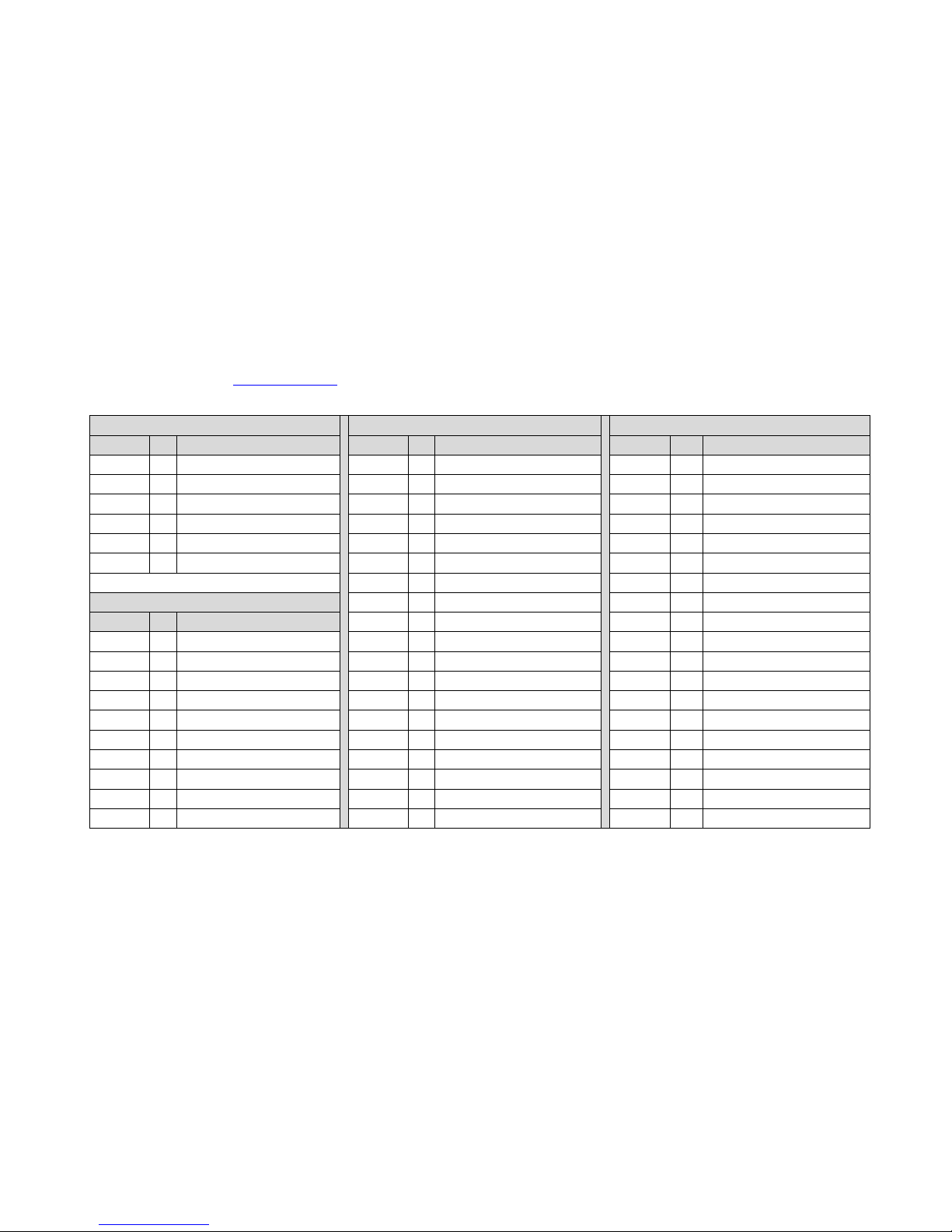
Bill of Materia ls
This bill of materials is provid ed so you may invento ry each bag in your ELEV-8 Y-6 Multicopter Kit before b eginning construction. I f you are
missing any parts, contact sales@parallax.com
directly for assistance. Note that some items are small sub-kits with additional components not
listed separately. Parts and quantities subject to change without notice. Some items are available online from www.parallax.com.
ELEV-8 Y-6 Kit Contents (#80100)
ELEV-8 Y-6 Hardware Kit (#80120)
ELEV-8 Y-6 Electronics Kit (#80110)
Part # Qty Description
Part # Qty Description Part # Qty Description
31500
1
Hoverfly OPEN Board
712-00007 4 Washer, #6, 3/8" OD, Zinc 750-90002 6 Brushless 1000kV
700-10003
1
Safety glasses
700-00085 3 Screw, #6-32x1/8", Set, SS 721-80001 3 GemFan 10x4.5-C Regular Carbon
80130 1 ELEV-8 Y-6 Airframe Kit
700-00036 4 Nut, #4-40, Nylon 721-80000 3 GemFan 10x4.5-C Pusher Carbon
80120
1
ELEV-8 Y-6 Hardware Kit
713-00019
4
Spacer, #4,x1/8", NY
750-90000
6
HW30A ESC
80110 1 ELEV-8 Y-6 Electronics Kit
713-00043 16 Standoff, nylon, 4-40, 5/8" threaded 750-00056 21 16 AWG silicone wire, stranded, red
85000 1 ESC Progra m mi ng Car d
710-00036 12 Scr ew, 4-40, 3/8", PH, SS 750-00058 1.25 12 AWG silicone wire, stranded, blk
710-00042
4
Screw, 4-40, 1 1/4", PH, SS
750-00059
1.25
12 AWG silicone wire, stranded, red
ELEV-8 Y-6 Airframe Kit Contents (#80130) 710-00006 8 Screw,#4-40x1/2",PH,SS 800-00021 2 16" Red Pluggable Jumper-Male
Part # Qty Description 700-00024 4 Locknut, 4-40, 1/4" 800-00022 2 16" Black Pluggable Jumper-Male
730-00060
3
ELEV-8 Boom (Black)
710-00039
24
Screw, 3 x 6 mm, 0.5 thread, black
350-00044
1.5
Red LED Tape
721-80010 1 ELEV-8 Control Board Top Plate 710-00100 6 Screw, 4-40, 1/4", PH, Black 350-00045 3 White LED Tape
721-80002 1 Control Board Mounting Plate 720-28001 1 Light Pipe 452-00088 1 Nylon housing EC3 Plug 10-pack
721-80012 1 Y-6 Chassis Plate Top 725-00067 1 1.5 mm Hex Key 450-00050 2 3.5mm Gold Bullet Conn 10-Pk
721-80013 1 Y-6 Chassis Plate Bottom 700-00106 1 Loctite 242 800-00036 13.5 Heat-shrink 3/4" dia. tubing, clear
721-80006 6 ELEV-8 Motor Mount Bottom 900-00021 2 Nylon Strap, Black 800-00023 36 Heat-shrink 3/16" dia. tubing, black
730-00062 3 Y-6 Landing Gear Mounts 700-00059 24 Washer, Lock, #4, Internal Zinc 800-00039 3 Heat-shrink 1/2" dia. tubing, black
721-80014 3 Y-6 Landing Gear(carbon fiber rods) 700-00093 12 Zip Tie, 4", Black 800-00080 5 3-wire extension, 22AWG, F/F, 8"
120-00006 0.5 5" Red/White Checkered Sticker
120-00007 1 5" Black/White Checkered Sticker
Copyright © Parallax Inc. ELEV-8 Y-6 Multicopter Kit (#80100) Version 1.0 Page 3 of 31
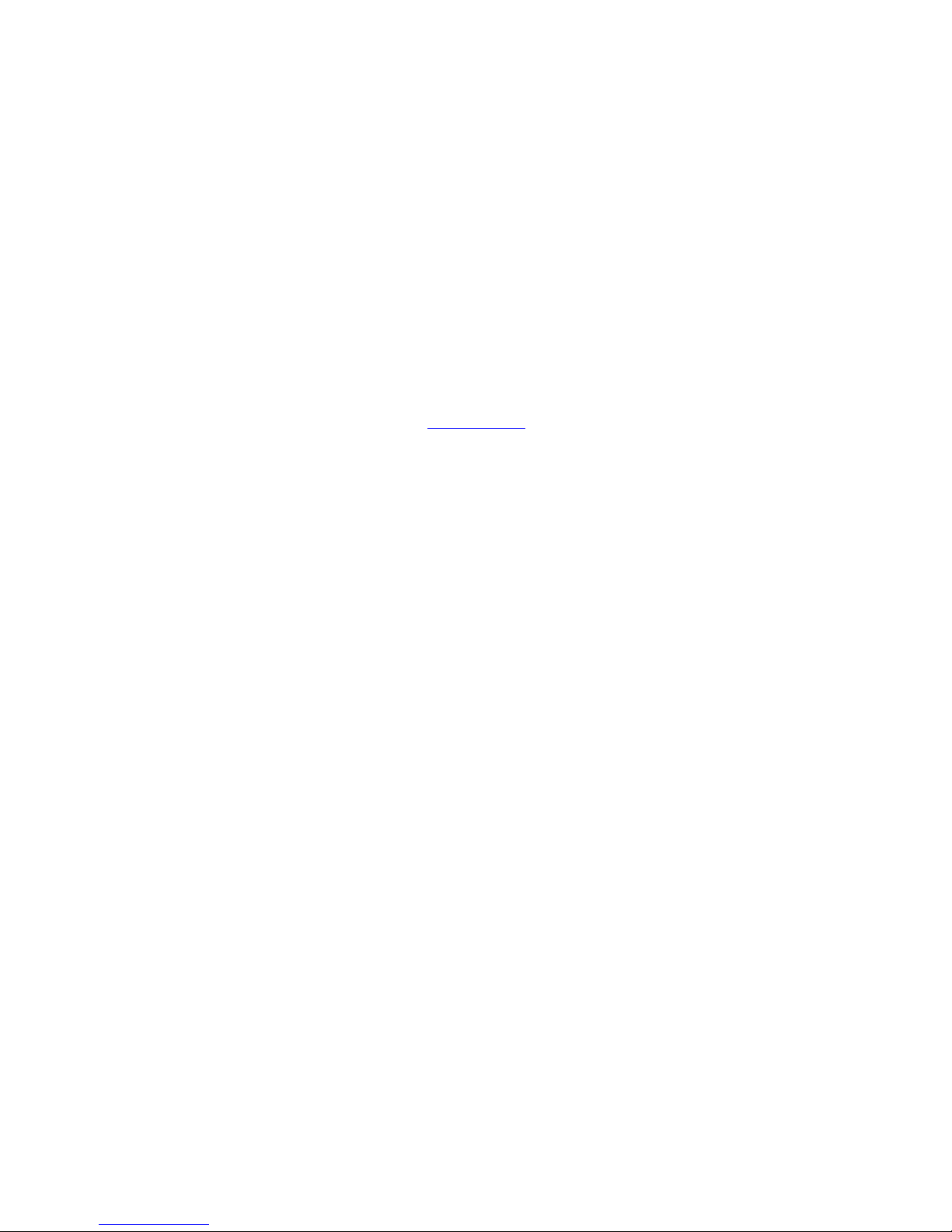
ELEV-8 Y-6 ASSEMBLY INSTRUCTIONS
These instructions are for assembling the ELEV-8 Y-6 in its most standard configuration. Some steps are optional; we’ll explain those along the
way. The ELEV-8 Y-6 Multicopter platform is designed for creative experimentation and adaptation; however, we recommend that you try the
standard configuration first, and then experiment at your own educated risk.
These instructions are available online as a full-color PDF; go to www.parallax.com
and search “80100”.
Preparation
1. Read the entire assembly instructions be fore beginning.
Assembly and testing takes about eight hours on average.
2. If you are missing any components, email
support@parallax.com or call 888-512-1024 (inside
continental US) or 916 -624-8333.
3. Gather all of the additional items and tools required.
4. Charge your LiPo b atteries with their charger.
Additional Items Required
RC radio controller and receiver, 5-channel minimum for flight
2 LiPo Batteries, 3000 to 4400 mAh 3-c ell 30 C discharge rate
LiPo Battery Charger
PC running Windows to configure the contro l board firmware for
Y6 operation
Tools Required
Soldering iron, solder, and flux
Component vise
#1 Phillips screwdriver
1/4 inch wrench, box-end or socket
11/32 inch wrench or nut driver
Wire strippers/cutters (12-16 AWG)
Scissors
Needle-nose pliers
Ruler or measuring tape
Heat gun or blow dryer (for heat-shrink tubing)
Step 1: Motor Set Screws
Start by applying Blue Loctite to the motor set screws, to prevent them from coming loose during flight and causing equipment failure.
1. Locate the Blue Loctite 242, the six motors, and the 1.5 mm Hex Key in the ELEV-8 Hardware Kit.
2. Refer to the drawing on the next page. Using the Hex Key, carefully remove the Motor Set Screws (item 2) from each motor (item 1). The
screws may be very tight; be careful not to break your Hex Key.
3. For each motor, a pply a small amount of Blue Loctite to the Set Screw threads and carefully reinstall the screws. Seat each screw firmly but
do not over-tighten. Allow the Blue Loctite to set for 10 minutes. It fully cures in 24 hours.
Copyright © Parallax Inc. ELEV-8 Y-6 Multicopter Kit (#80100) Version 1.0 Page 4 of 31
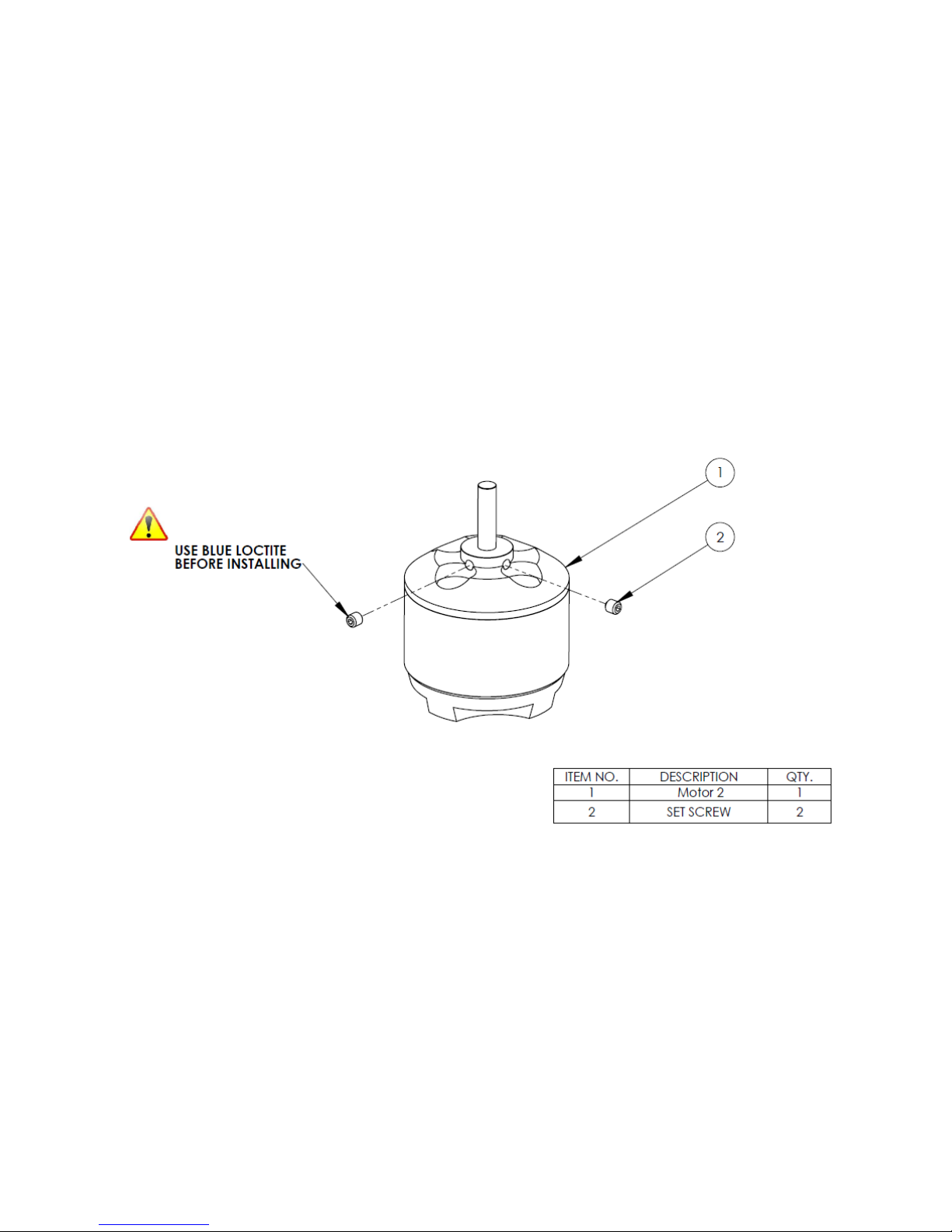
Copyright © Parallax Inc. ELEV-8 Y-6 Multicopter Kit (#80100) Version 1.0 Page 5 of 31

Step 2: Solder the Motor and ESC Speed Controller Connectors
In this step you will solder long leads to the motors. Then, you will solde r EC3 connectors to each lead and each Electroni c Speed Controller
(ESC). The EC3 con nector s will give you the abilit y to switch around the wire connections when you chec k your motor direct ion la ter i n the build.
Be sure to use all of the same “gender” for the leads, and all of the opposite “gender” for the speed controllers. Follow the instructions below.
1. Gather together your motors, the red 16 AWG wire, EC3 conne ctor s, wire cutters, wire stripper, ruler, and soldering supplies.
2. Using a ruler and wire cutters, measure and cut eighteen lengths of the red 16 AWG wire, each 14 inches (35.6 cm) long.
3. Use wire strippers to remove the insulation and expose about 1/4 inch (0.6 cm) of metal at one end, and 1/8 inch (0.3 cm) at the other end.
4. Solder a wire (the 1/4-inch exposed end) to each lead on all six motors.
5. For this step, use all male or all female EC3 connectors (we used male EC3s here). To s older an EC3 co nnector to the opposite end of each
lead, insert the 1/8-inch exposed tip of the wire into the cup end of the bullet connector, and fill the cup with solder.
Copyright © Parallax Inc. ELEV-8 Y-6 Multicopter Kit (#80100) Version 1.0 Page 6 of 31
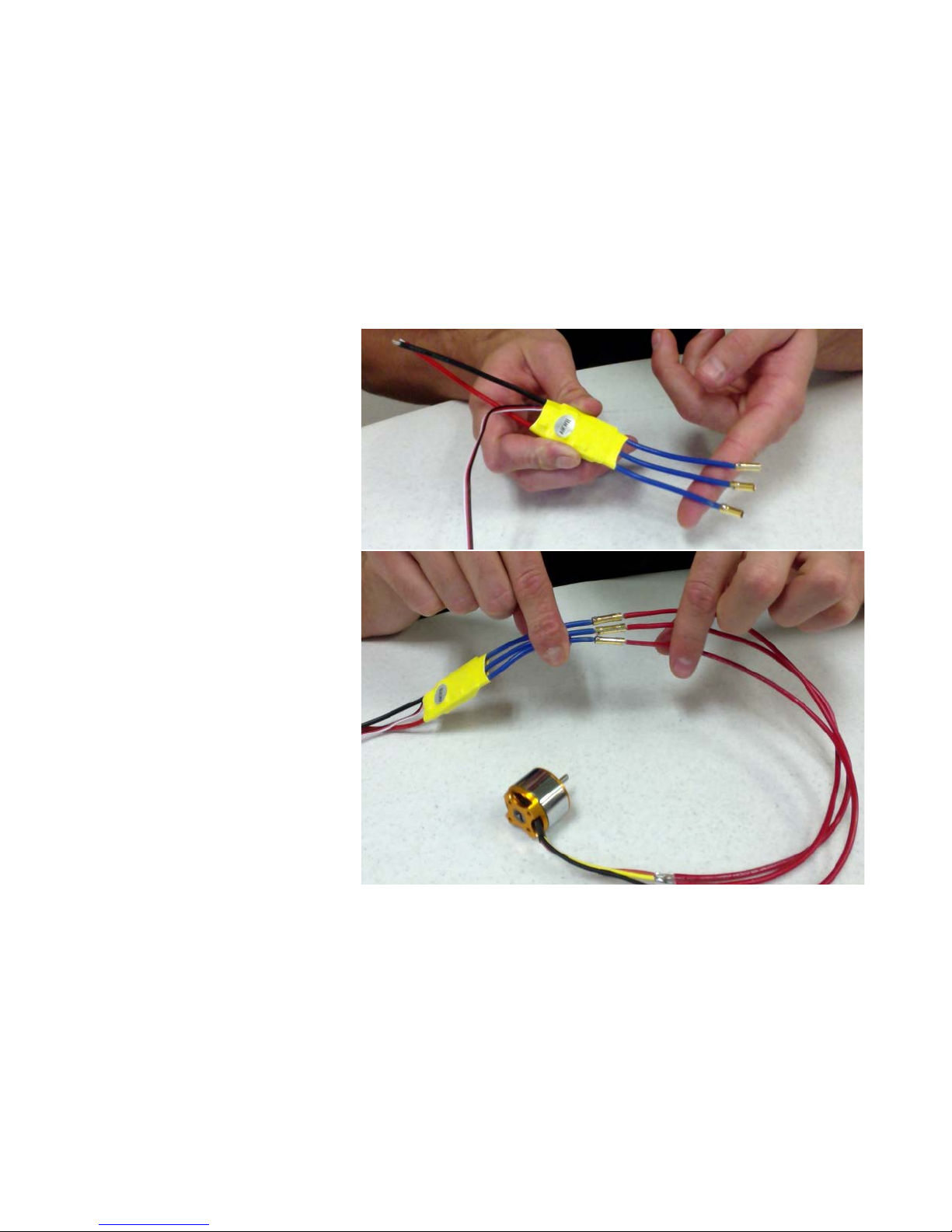
6. If necessary, use wire strippers to expose
1/8 inch (0.3 cm) of metal on the end of
each speed controllers’ blue wire leads.
7. Solder an opposite-gender EC3 connector to
the end of each speed controllers’ blue lead s.
8. Connect the male EC3 connectors to the
female EC3 connectors of your speed
controller, to verify that they fit properly.
9. Disconnect them again for now.
Copyright © Parallax Inc. ELEV-8 Y-6 Multicopter Kit (#80100) Version 1.0 Page 7 of 31

Step 3: Apply Heat-shrink Tubing to Motor and ESC Leads
Heat-shrink tubing will protect the solder joints and prevent uninte nded electrical contact. In the top picture, the tub ing is fully shrunk over the
motor-ESC lead solder joints. How ever, in the bottom p icture, the tubing is only partially shrunk over an ESC lead’s EC3 connector. This keeps the
leads from accidentally making contact with eac h other, yet allows the co nnectors to be plugged and unplugged if needed when testing motor
connections in a later step.
1. Locate the leng th of 3/16” bla ck tubing. Measure and
cut eighteen pieces, each 3/4-inch (1.9 cm) long.
2. Slip a piece of tubing over each solder joint on each
motor lead.
3. Apply heat with a hea t gun or blo w dr yer to shr ink the
tubing over the solder joint, as shown (top).
4. Measure and cut eighteen more pieces of heat-shrink
tubing, each 1 inch (2.5 cm) long.
5. Slide a piece of tubing over an ESC lead.
6. Plug in the opposite connector from the motor
assembly. Position the tubing to cover both connectors and solder joints.
7. Disconnect the motor assembly lead but keep the
tubing in place. Care fully apply heat to just the ver y
end of the tubing where it covers the ESC lead and
connector solder joint. Apply just enough heat to
secure the tube to the wire behind the connector, a s
shown in the picture (right). Do not let t he other end
of the tubing shrink.
8. Test that you can still plug and unpl ug the motor lea d
connector into the ESC connector.
9. Repeat with the other 11 ESC leads, and then
disconnect the motors from the ESCs for now.
Copyright © Parallax Inc. ELEV-8 Y-6 Multicopter Kit (#80100) Version 1.0 Page 8 of 31
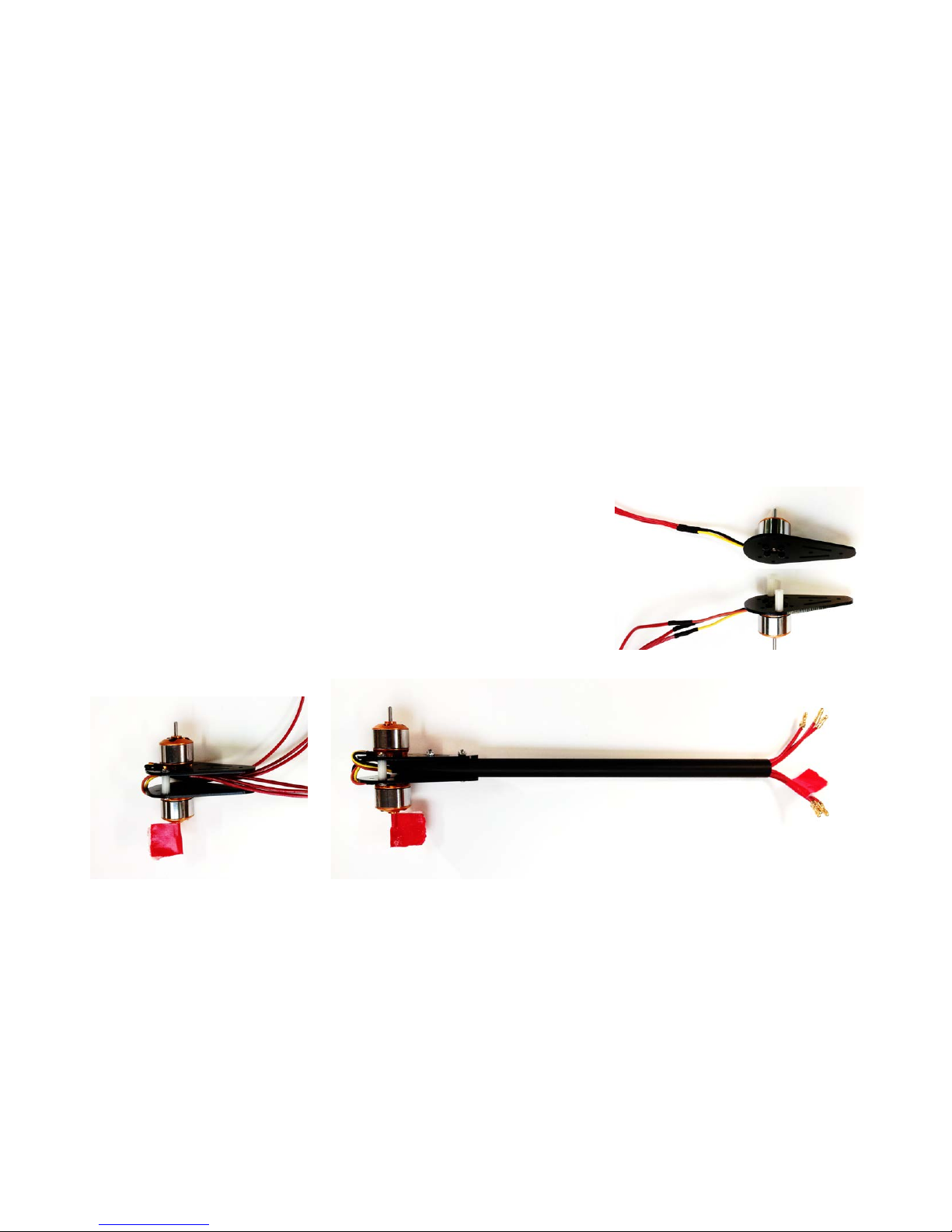
Step 4: Motor Mount Assembly
In this step, you will attach the Motor Mounts and Motors to the Booms. DO NOT ATTACH THE PROPELLERS TO THE MOTORS YET.
1. Gather the items listed in the diagram on the next page.
2. Attach each Motor (item 1) to a Motor Mount Bottom plate (item 4). Use four 3 mm x 6 mm screws (item 9) for each motor.
3. Use two 3/8” Panhead Screws (item 6) and two Inter nal Tooth L ock Washe rs (item 7) to attach two 5/8” Nylon Standoffs (item 8) to one of
the Motor Mount bott om plate s. Use two more 3/8” Panhead Screws and Internal Tooth Lock W ashers t o atta ch the second Motor Assembly
to the Nylon Standoffs (item 8).
4. One end of each Boom (item 3) has two holes spaced about one inch apart. Slide an
assembled Motor Mount o n this end of each Boom so that the motor leads go through the
Boom tube. Holes in the Motor Mount plates will line up with the holes in the Boom.
PRO TIP: Tape together the leads of one motor on the ends, and also put a piece of tape
on the motor itself. The n, a fter yo u thr ead t he lead s of bot h mot ors t hroug h the Boom, you
will know which leads go to which motor.
5. Secure the Motor Mount as sembly to its Boom with two 1” Pan Head Screws (item 2) and
two Lock Nuts (item 5).
6. Repeat this process for the other two Boom Assemblies.
Copyright © Parallax Inc. ELEV-8 Y-6 Multicopter Kit (#80100) Version 1.0 Page 9 of 31
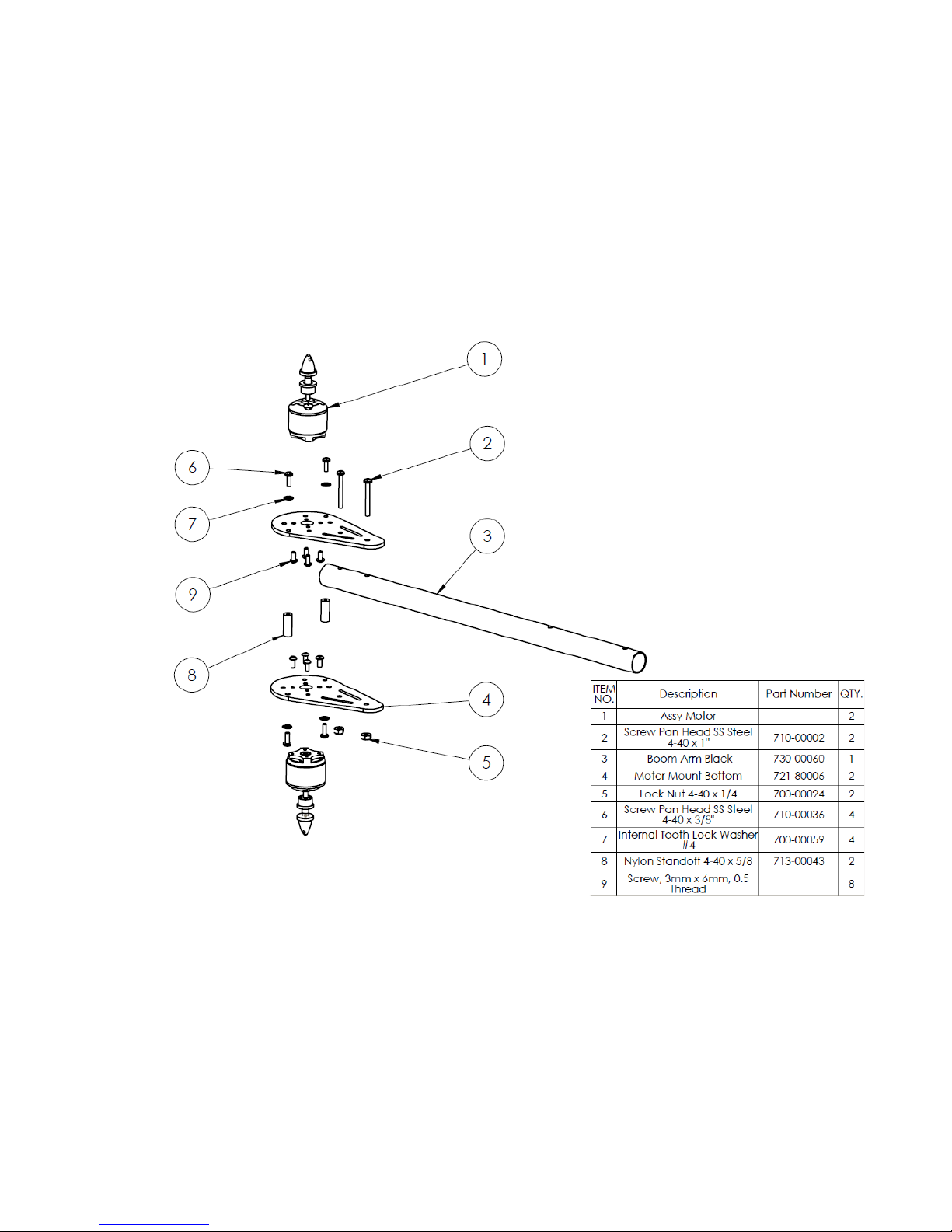
710-00039
Copyright © Parallax Inc. ELEV-8 Y-6 Multicopter Kit (#80100) Version 1.0 Page 10 of 31

Step 5: Boom Accessories (optional but highly recommended)
Your ELEV-8 Y-6 Multicopter Kit comes with two options for accessorizi ng the Booms: checkered tape and adhesive-backed LED light strips. You
can apply either, both, or none to the Booms.
Many people choose to put white LED strips and black/white tape on the two front Booms, and a red LED strip and red/white tape on the back
Boom. This makes it easy to id ent if y t he fr ont a nd back of the multicopter during flight. If you wish to use both, apply the checkered tape before
applying the LED light strips.
1. Cut each sheet of checkered tape in half lengthwise to make two pieces. Apply a piece of black/white tape around two Booms. Then, apply a
piece of red/white tape around the third Boom.
2. Locate the bla ck and red 22 AWG wires in the ELE V-8 Elect ronics Kit . Cut each 22 AWG wire into t wo piece s approxi matel y 8 inches (20 cm )
long, and then strip 1/4 inch (0.6 cm) of insulation from each end. You w ill need three black leads and three red leads for the LED tapes.
3. Locate the two LED tape strips. The yellow ish LEDs sh ine white, a nd the clear LEDs shine red . Cut the yellowish strip in half along the solid
black line. Now you have three 18” LED strips: two white and one red.
4. Each LED tape se ction has tiny (+) a nd (–) contacts on one end. Solder a red 22 AWG lead to each (+) contact and solder a black 22 A WG
lead to each (-) contact.
5. Peel the backin g off of a n LED tape sectio n and wrap it along the
outside of a Boom (over the checkered tape), with the wires
pointing in towards the chassis holes.
6. Measure and cut three pieces of 3/4” clear heat-shrink tubing,
each 4.5 inches (11.5 cm) long.
7. Slip the heat-shr ink tubi ng over each Boom to cove r t he LED s trip
and its solder joints, and apply heat to shrink it in place.
Cut here
Copyright © Parallax Inc. ELEV-8 Y-6 Multicopter Kit (#80100) Version 1.0 Page 11 of 31

Step 6: Attach Landing Gear
In this step you will attach the carbon fiber rods t o the landing gear mounts to m ake up the landing gea r assembly. Refer to the diagram below
for the required parts in this step.
1. The carbon fiber rods have a 1/16” notch on one end. Insert this end into the landing gear mount, and be sure that the no tch is facing the set
screw hole. This alignment will allow you to lock the carbon fiber r od in position.
2. Apply a light coating of Loctite to the set screw and insert the set screw into the landing gear mou nt. Using a small flat-head screwdriver,
tighten gently but do not over-tighten — you do not want to strip the head.
Copyright © Parallax Inc. ELEV-8 Y-6 Multicopter Kit (#80100) Version 1.0 Page 12 of 31

Step 8: Attach Motor/Boom Assemblies to the Bottom
Chassis Plate
In this step, you will attach each Motor/Boom assembly to the Bottom Chassis Plat e.
(The top chassis plate is the one with the Parallax and Y-6 logos engraved on it, do
not use this one.) Refer to the diagram on the next page for the items needed from
your kit.
1. Orientation of the Bottom Chassis Plate does matter! Make sure to attach the
Booms in the positions shown in the picture at right. The rear Motor/Boom
assembly (with the red checkered tape if you used it) mounts on the corner
between the two large holes in the Bottom Chassis Plate.
2. Locate the correct mounting holes on the Bottom Chassis Plate to use for the
rear Motor/Boom assembly
3. Position the rear Motor/Boom assembly (item 2) in the correct place on the
Bottom Chassis Plate (item 3). The Boom Tube will rest on the Landing Gear
Mount (item 5).
4. Thread two 1-1/4” long Pan-head Screws (item 4) up through t he Chassis Plate,
through the Landing Gear Assembly, and into the Boom Tube. Secur e each
screw into place with a threaded 5/8” Nylon Standoff (item 1).
5. Repeat steps 3 and 4 to mount the remaining two Motor/Boom assemblies to the
other two corners of the Bottom Chassis Plate.
Attach Red
Boom between
largest holes
in bottom plate
Large
hole
Large
hole
Copyright © Parallax Inc. ELEV-8 Y-6 Multicopter Kit (#80100) Version 1.0 Page 13 of 31

Copyright © Parallax Inc. ELEV-8 Y-6 Multicopter Kit (#80100) Version 1.0 Page 14 of 31

Step 9: LED Tape Leads
Once your Booms are all mounted, it i s time to connect your LED leads together and to make the adapter for plugging them into the power
harness. You will need two male EC3 connectors and some 3/16 inch black heat-shrink tubing for this step.
1. Bring the leads from your LED tape together in the center of your chassis.
2. Solder the red leads together in an EC3 connector.
3. Solder the black LED tape leads into another EC3 connector
4. Cut two 3/4 inch l engths of the 3/16 inch heat-shrink tubing. Place the heat-shrink tubing over the solder joints at t he base of the EC3
connectors and apply heat.
Solder red LED
tape leads
together
Solder black
LED tape leads
together
Copyright © Parallax Inc. ELEV-8 Y-6 Multicopter Kit (#80100) Version 1.0 Page 15 of 31

Step 10: Solder the Power Harness Together
In this step, you will solder together your ELEV-8 Y-6 M ulticopter’s
power harness. It will provide the connection between the battery
pack and the ESCs (and also t he LED tape strips if you are using
them).
1. Find the black and red 12 AWG wires in your Electronics Kit;
these will be the power harness leads. Cut each piece in half to
give you (2) red and (2) black wires that are 6 inches long. Strip
½ inch of insulation off one end of each wire.
2. You should have two pieces of 12 AWG remaining, both 3 inche s
long. Strip ½ inch of insulation off of one end, and ¼ inch off
of the other. These two wires will be used for connecting your
LEDs to your power harness.
3. Solder a female EC3 connector onto the ends of both 3 inch 12
AWG wires with ¼ inch of insulation removed. Now, cut two ¾
inch pieces of 3/16 inch black heat shrink and apply heat to
shrink the material. Your 3 inch wires should look like t he ones
in the top right picture. Set these aside for now.
4. Strip an additional ¼ inch length of insulation off of the ESC
leads, as we will need more wire exposed to make the harness
and ensure a good solder connection. The bottom right figure
shows how your ESC’s leads should look after you trim them.
Before
Before
After
After
Copyright © Parallax Inc. ELEV-8 Y-6 Multicopter Kit (#80100) Version 1.0 Page 16 of 31

5. Solder all of the ESCs, both 6 inch 12 AWG
wires, and the 3 inch 12 AWG red leads
together. Likewise, solder all of the black
leads together as shown in the picture to the
right.
6. Cut two 1-1/2 inch lengths of ½ inch black
heat shrink. Slip a piece of heat shrink onto
the two solder joints you just made. Ensure
the entire joint is covered by the heat shrink
before you apply heat.
7. Decide how long you want the 12 AWG
power harness leads to be. If you use the
layout shown below, you will be strapping
both batteries together using the strap holes
indicated, and you can trim the leads to
about 4 inches. If you are going to use a
custom layout to accommodate extra
electronics or anything else you may have,
decide how long to make your harness leads
and then trim them. Once the leads are
trimmed, strip 1/8 inch of insulation from t he
end of each lead.
8. Locate the pa cket of gold bullet connectors
and plastic housings. You will need four
male bullet connectors, and two female blue
housings.
9. Solder a bullet connector onto the end of
each 12 AWG lead.
Battery (+)
Battery (-)
LED Tape (-)
LED Tape (+)
Holes for Velcro
battery straps
Copyright © Parallax Inc. ELEV-8 Y-6 Multicopter Kit (#80100) Version 1.0 Page 17 of 31

10. Insert the bullet connectors into the flattened end of the
blue housings. Insert the red leads into the D-shaped
side, which also has a (+) on the housing. Insert the
black leads into the O-shaped side, also marked with a
(-) on the blue housing. It will take some force for the
bullet connectors to click into place.
PRO TIP: Use a flat-head screwdriver to hold the bullet
connector in the blue housing, and then use a hammer
to tap the connector into place. Give the wires a tug to
ensure they are properly seated and will not wiggle free.
11. Reposition the harness onto the chassis. Using a marker or method of your choosing, mark the ESCs so you can easily identify which lead
goes to what motor when we have the chassis completely assembled. Working clockwise from top to bottom, we will label the motors 1-6,
with the front left Boom’s top motor being 1, and the rear Boom’s bottom motor being 6. Ensure you mark each ESC’s body and servo lead
for an easier build later. Refer to the images below for the numbering process.
1 - Top
2 - Bottom
3 - Top
4 - Bottom
5 - Top
6 - Bottom
Copyright © Parallax Inc. ELEV-8 Y-6 Multicopter Kit (#80100) Version 1.0 Page 18 of 31

12. Remove the harness from your chassis. Separate the motor wires coming out of the Booms and zip tie them together as shown, left.
13. Replace the harness back on the chassis, and position your ESCs where your motor wires are located per the last step for an easy hookup.
14. Once your ESCs are in position, zip tie them i nt o place, and connect your motor leads to their ESC. For the time being, the motor to ESC
connections do not matter, as we will address this issue in a later step. Also, be sure to conne ct your LED leads to their power harness leads
so that you will have light!
15. Once you have everything connected, connect one of yo ur batteries to your power harness. You should hear beeping from your motors, and
if you are using the LED t ape, they should come on. If you do not, check your connections
Motor 1
Motor 2
Motor 3
Motor 4
Motor 5
Motor 6
Copyright © Parallax Inc. ELEV-8 Y-6 Multicopter Kit (#80100) Version 1.0 Page 19 of 31

Step 11: Configure your Transmitter
1. For best results, follow the Transmitter Setting Recommendations in the table
below to configure your Transmitter.
2. Refer to the diagram below to see how your Transmitter’s 2-axis joystick controls
will translate into ELEV-8 Y-6 Multicopter motion with these settings.
Transmitter Setting Recommendations
Box Model Type
ACRO (Plane Mode)
End point
adjustment
Set to 50% initially. (If the ELEV-8 still seems too
reactive, reduce to 30% until you get used to flying i t.)
Dual-Rates
(D/R)
100%
Channel
Reverse
Normal: Hi Tech Spektrum, JR brands
Reversed: Futaba brand
Trims
Centered
Sub-trims
Centered
Gain Adjust
Set Gain on 5th channel. Start with 25% , add or
subtract based on flight stability
Exponential
After gaining experience, add up to 30% into ail eron
and elevator
Transmitter
Throttle
Aileron
Elevator
Rudder
Copyright © Parallax Inc. ELEV-8 Y-6 Multicopter Kit (#80100) Version 1.0 Page 20 of 31

Step 12: Programming the ESC Speed Controllers
In this step, you will program the motor’s electronic speed controllers (ESCs) with an ESC Programming Card.
Note: The ESC Programming Card was added to kits in April 2013. They are also available separately from www.parallax.com
; search “85000” .
1. Connect your charged LiPo battery to the power
harness.
2. Connect an ESC to the ESC programming card’s BEC
port. Be sure to line up the black wire with (-), the
red wire with (+), and the white wire with (Signal).
WARNING: Do not connect to the
Programming Card’s BEC port and Batt port at
the same time; this would damage the card.
3. Set the ESC card to the configuration shown in the
picture and the table , then push OK to program the
ESC. Repeat with each ESC, using the same settings.
Be sure to cycle power between each programming
cycle.
1
Brake
Off 2 Battery Type
Li-xx 3 Cut Off Type
Soft-cut*
4
Cut Off Voltage
Middle
5
Start Mode
Normal
6
Timing Mode
Middle
7
Music/Li-Po Cells
(none)
8
Governor Mode
Off
* Soft-cut (also called Reduce Power) lets you know
when the multicopter’s batteries are running low. If
you set this to Cut-off/Shut D o wn, your multicopter
will simply fall out of the sky when it reaches a low
battery level.
Copyright © Parallax Inc. ELEV-8 Y-6 Multicopter Kit (#80100) Version 1.0 Page 21 of 31

Step 13: Connect the Motors and Synchronize the ESCs
After programming the ESCs, it is time to check and ensure that they are rotating in the proper direction. For this step, your R/C Controller’s
Receiver will temporarily connect directly to; and receive power from, each ESC.
Warning: Do not con nect a battery or other p ower so urce an d an ESC to your R/ C Receiv er at t he same time. If you d o so, yo u
will permanently and catastrophically damage both the ESC and Receiver.
STOP: YOU SHOULD NOT HAVE PROPELLER BLADES ON YOUR MOTORS YET! IF YOU DO, REMOVE THEM BEFORE PROCEEDING.
1. If you have not done so alr ead y, bind yo ur Transmit te r to yo ur Rece iver
as per your RC controller’s instruction manual.
2. Identify which edge of the chassis will be t he front of your ELEV-8 Y-6
Multicopter. If you have used t he checkered stickers a nd/or the LED
tapes, the front edge would be between the two black-checkered,
white-LED Booms.
3. Put a piece of tape on the output shaft of eac h motor, so yo u can ea sily
tell the direction of rotation.
4. Connect an ESC’s 3-pin socket to the Throttle port on your Receiver.
5. Gently apply the throttle to see which direction the motor turns. Refer
to the diagram to see which direction each motor needs to turn.
6. If the motor is not tur ning the proper direction, disc onnect any two of
its leads, reverse them, and reconnect.
7. Repeat with each ESC until all motors are turning in the correct direction
and each ESC case and lead are numbered.
8. When you are s ur e your motor connections a re al l cor re ct , ap ply hea t t o
finish shrinking the tubing over the motor/ESC connector joints.
Copyright © Parallax Inc. ELEV-8 Y-6 Multicopter Kit (#80100) Version 1.0 Page 22 of 31

Step 14: Chassis Top Plate and Control Board
Assemblies
In this step, you will prepare and attach the Chassis Top Plate. Then, you will
prepare and attach the control board to its mounting plate.
Gather the items shown in the diagrams on the next two pages. Note: the
Control Board Mount Plate has slots around all four edges.
1. Pull all the ESCs’ 3-pin leads together towards the front of the chassis.
2. Referring to the diagram on the next page, locate the correct holes in the
Top Chassis Plate for the ½ inch screws to come up through, and t hen put
the nylon hex nut onto them and hand tighten.
3. Thread the ESC s’ 3-pin leads up through the top oval slot, as shown in the
picture at right.
4. Attach the Top Chassis Plate to the standoffs on top of the Booms using six
¼ inch Black Pan-head Screws.
5. For the Control Board Assembly, refer to the diagram on page 25. Blue
rubber grommets are included with the Hoverfly Control Board. Insert a
rubber grommet (item 3) into the large mounting holes on each corner of
the board. These grommets reduce vibrations transferred to the Control
Board during flight.
6. Insert each ½ inch Pan-head Screw (item 6) up through the Mounting plate
(item 5), through the grommet (item 3), and then install a Plastic washer
(item 2) and a Lock nut (item 1). Do not over tighten the locknut.
Hand tightening just enough so that the board does not move around works
best.
Copyright © Parallax Inc. ELEV-8 Y-6 Multicopter Kit (#80100) Version 1.0 Page 23 of 31

Copyright © Parallax Inc. ELEV-8 Y-6 Multicopter Kit (#80100) Version 1.0 Page 24 of 31

31500
Copyright © Parallax Inc. ELEV-8 Y-6 Multicopter Kit (#80100) Version 1.0 Page 25 of 31

Step 15: Reprogram the Control Board Firmware for Y-6
In this step you will program the Control Board to know it is in a Y-6 configuration.
1. If you have not done so already, go to the website listed here and download the Hoverfly Firmware Update Client:
http://www.hoverflytech.com/Software_Updates.html
2. Once you have the software inst alled and opened , connect your C ontrol Board to yo ur PC. Follow the onsc reen instructions to update your
board’s firmware for the Y-6 co nfiguration.
3. Be sure to set Select Board to Hoverfly Open, and Select Mode to Y6.
Copyright © Parallax Inc. ELEV-8 Y-6 Multicopter Kit (#80100) Version 1.0 Page 26 of 31

Step 16: Mount the Control Board Assembly to the Chassi s
In this step you will enclose the Control
Board within its protective Top Plate,
and then mount the assembly on to
the completed Y-6 chassis. To begin
the hardware assembly, gather the
items listed on the diagram on the next
page.
1. Find the arrow on the Control
Board silkscreen, as shown at
right. This arrow points to the
front of the Control Board, which
must be facing the same direction
as the front of the chassis.
2. Referring to the diagram on the
next page, set the Control Board
Assembly over the ½ inch screws
that are protruding from the Top
Chassis Plate, aligning the front of
the control board with the front of
the chassis.
3. Install and hand tighten the 5/8 inch Nylon Standoffs. This secures the Control Board Mount Plate to the Top Chassis Plate.
4. Align the Control Board Top Plate over the Control Board. The small hole near the center of the Top Plate is for a light pipe. Ensure this hole
is located above the LED on the Control Board so that you will be able to see the status of the Control Board when the Top Plate is installed.
5. Place the Top Plate (item 3) on top of the 5/8 inch standoffs and secure it using ½ inch screws (item 2).
6. Insert the Light Pipe (item 1) into its hole in the C ontrol Board Top Plate. Trim the light pipe so that it rests just above the LED on the Control
Board.
7. Mount your R/C Receiver to the chassis Plate using zip ties, double sided tape, or a method of your choosing. Ensure that you refer to your
R/C Receiver’s manual for best placement recommendations.
Copyright © Parallax Inc. ELEV-8 Y-6 Multicopter Kit (#80100) Version 1.0 Page 27 of 31

Copyright © Parallax Inc. ELEV-8 Y-6 Multicopter Kit (#80100) Version 1.0 Page 28 of 31

Step 17: Control Board Connections
In this step, you will connect your ESCs and Re ceiver to your Control Boa rd . The Receiver co nne ct s t o th e
Receiver Port’s 2x9 male header on the left edge of the Control Board. The Electronic Speed Controllers
connect to the ESC Port’s 2x12 male header on the front edge of the Control Board.
1. Connect the Receiver to the Receiver Port, with the five signal connections listed below . Use the 3wire extension cables included in the ELEV-8 Electronics Kit.
A = Aileron
T = Throttle
R = Rudder
E = Elevator
G = Gear (ON: EPA value is Primary Gain, Altitude Hold is off.)
(OFF: EPA value is Altitude Hold Gain, Altitude Hold is on.)
2. Connect each motor’s ESC to the corresponding pins on the ESC port.
Match the motor numbers at left to the port numbers below.
3. Double-check your connections – it’s easy to make a mistake here.
Copyright © Parallax Inc. ELEV-8 Y-6 Multicopter Kit (#80100) Version 1.0 Page 29 of 31

Step 18: Mounting the Propeller Blades
Only mount the propeller blades when you are ready to fly.
There are two different types of slow flyer propeller blades in the ELEV-8
Electronics Kit: Counterclockwise, (CCW, marked 1045C) and Clockwise (CW,
marked 1045CR). The correct type of blade must be used on each motor for the
ELEV-8 to fly. See the drawing below for label locat ion; the blades are roundedside-up.
1. Disconnect the battery from the Power Harness.
2. Refer to the diagram on this page for the correct placement of each blade.
3. Connect each blade to it s motor, referr ing to the di agram on the next page.
The Blade (item 2) should be mounted rounded -side-up, seated on a Cone
Lock (item 3) over a Collet (item 4).
IMPORTANT! Even though the bottom motors are mounted upsidedown, the propellers on them must be mounted right-sid e up. So,
ALL the propellers on your Y-6 will have the rounded side up.
4. Finger-tighten t he Propeller Nut (item 1), then use a Hex Key to tighten ¼
turn more.
1045CR
1045C
Copyright © Parallax Inc. ELEV-8 Y-6 Multicopter Kit (#80100) Version 1.0 Page 30 of 31

Copyright © Parallax Inc. ELEV-8 Y-6 Multicopter Kit (#80100) Version 1.0 Page 31 of 31

Mouser Electronics
Authorized Distributor
Click to View Pricing, Inventory, Delivery & Lifecycle Information:
Parallax:
80100
