Page 1
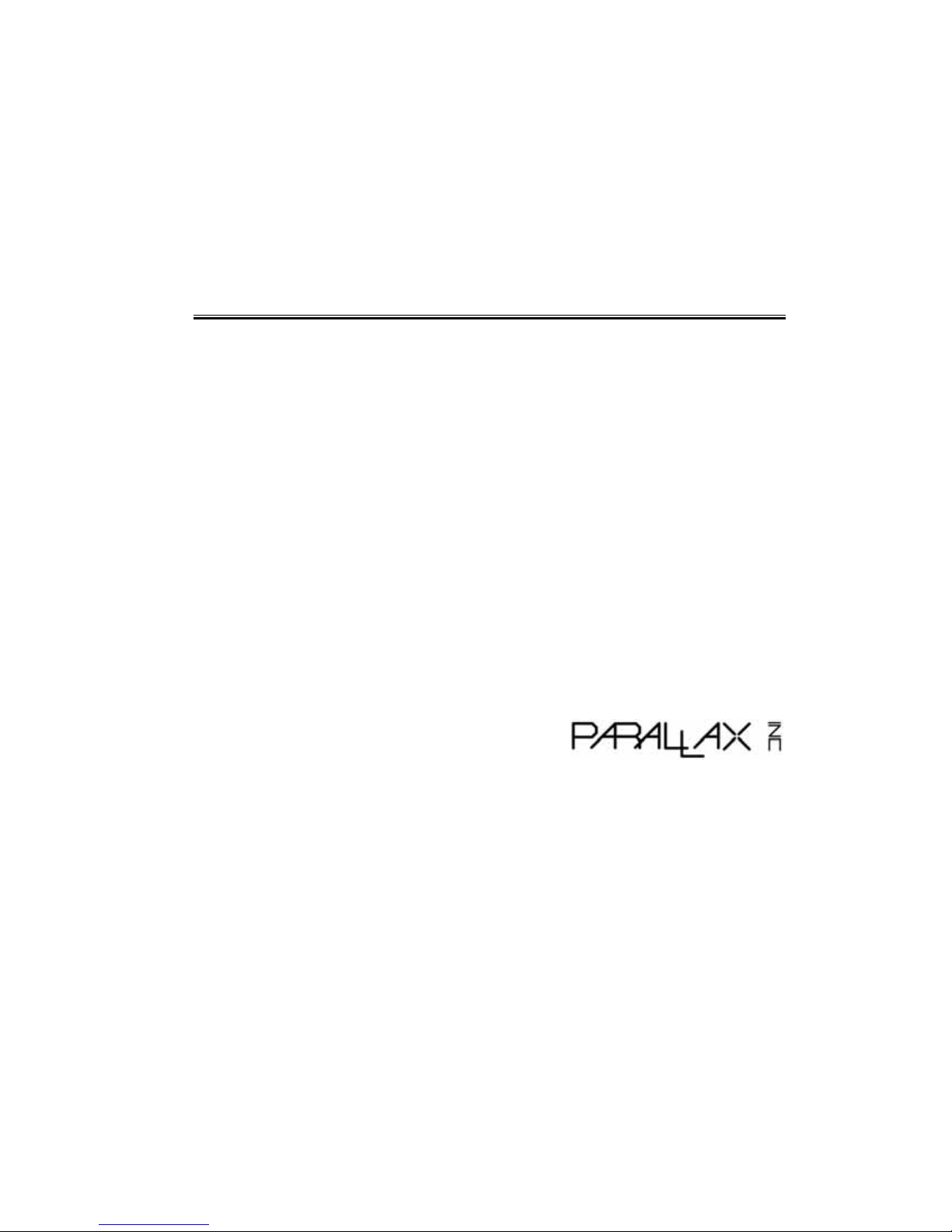
SumoBot® – Mini-Sumo Robotics
Assembly Documentation and Programming
VERSION 2.1
Page 2

WARRANTY
Parallax Inc. warrants its products against defects in materials and workmanship for a period of 90 days from receipt
of product. If you discover a defect, Parallax Inc. will, at its option, repair or replace the merchandise, or refund the
purchase price. Before returning the product to Parallax, call for a Return Merchandise Authorization (RMA)
number. Write the RMA number on the outside of the box used to return the merchandise to Parallax. Please enclose
the following along with the returned merchandise: your name, telephone number, shipping address, and a description
of the problem. Parallax will return your product or its replacement using the same shipping method used to ship the
product to Parallax.
14-DAY MONEY BACK GUARANTEE
If, within 14 days of having received your product, you find that it does not suit your needs, you may return it for a
full refund. Parallax Inc. will refund the purchase price of the product, excluding shipping/handling costs. This
guarantee is void if the product has been altered or damaged. See the Warranty section above for instructions on
returning a product to Parallax.
COPY RIGHTS AND T RADEMARKS
This documentation is copyright 2002- 2005 by Parallax Inc. By downloading or obtaining a printed copy of this
documentation or software you agree that it is to be used exclusively with Parallax products. Any other uses are not
permitted and may represent a violation of Parallax copyrights, legally punishable according to Federal copyright or
intellectual property laws. Any duplication of this documentation for commercial uses is expressly prohibited by
Parallax Inc.
BASIC Stamp, Stamps in Class, Boe-Bot, SumoBot, SX-Key and Toddler are registered trademarks of Parallax, Inc.
If you decide to use registered trademarks of Parallax Inc. on your web page or in printed material, you must state
that "(registered trademark) is a registered trademark of Parallax Inc.” upon the first appearance of the trademark
name in each printed document or web page. HomeWork Board, Parallax, the Parallax logo, are trademarks of
Parallax Inc. If you decide to use trademarks of Parallax Inc. on your web page or in printed material, you must state
that "(trademark) is a trademark of Parallax Inc.”, “upon the first appearance of the trademark name in each printed
document or web page. Other brand and product names are trademarks or registered trademarks of their respective
holders.
ISBN 1-928982-26-3
DISCLAIMER OF LIABILITY
Parallax Inc. is not responsible for special, incidental, or consequential damages resulting from any breach of
warranty, or under any legal theory, including lost profits, downtime, goodwill, damage to or replacement of
equipment or property, or any costs of recovering, reprogramming, or reproducing any data stored in or used with
Parallax products. Parallax Inc. is also not responsible for any personal damage, including that to life and health,
resulting from use of any of our products. You take full responsibility for your BASIC Stamp application, no matter
how life-threatening it may be.
Page 3
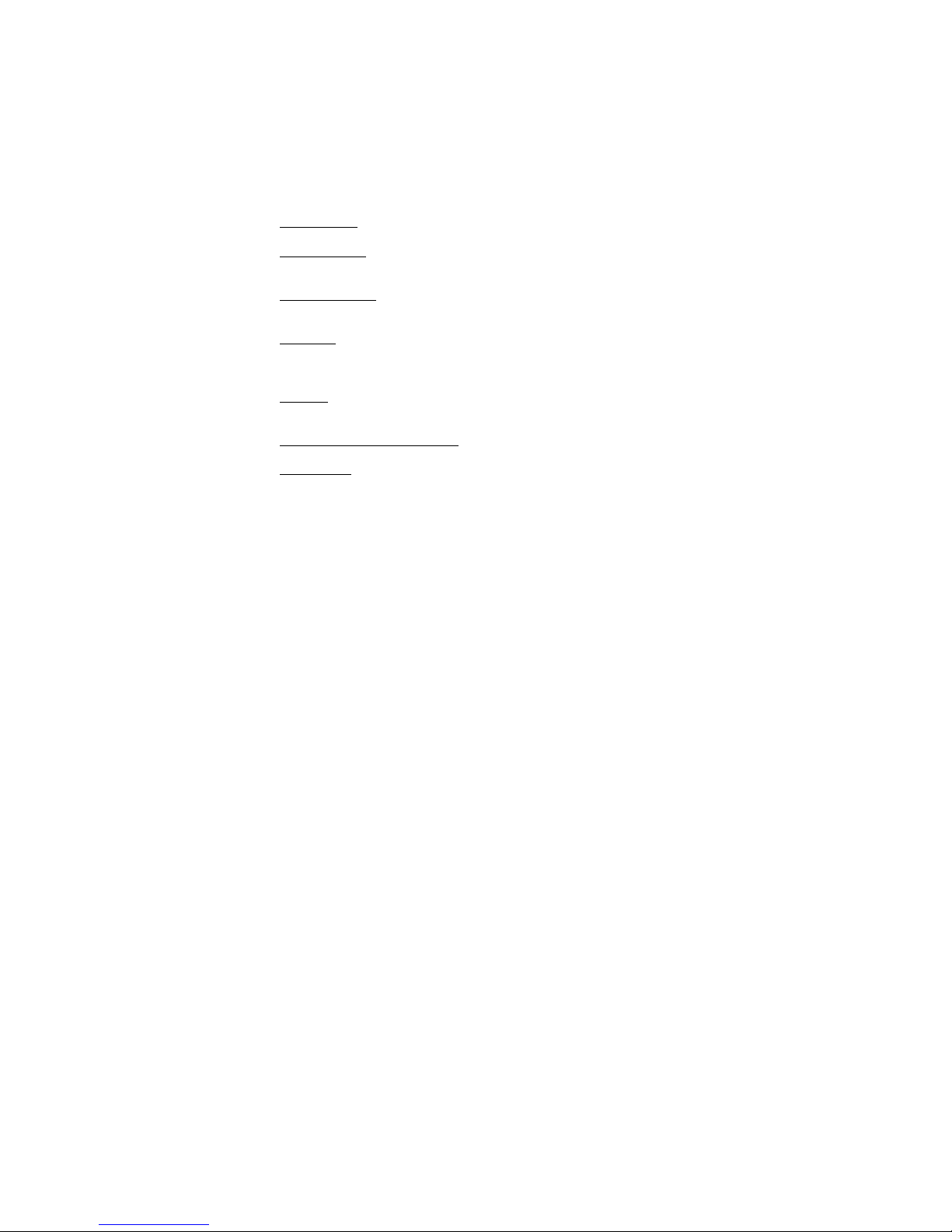
Preface · Page iii
INTERNET DISCUSSION LISTS
We maintain active web-based discussion forums for people interested in Parallax products. These lists are accessible
from www.parallax.com via the Support → Discussion Forums menu. These are the forums that we operate from our
web site:
• BASIC Stamps
BASIC Stamp projects and ask questions.
• Stamps in Class
Class educational program in their courses. The list provides an opportunity for both students and
educators to ask questions and get answers.
• Parallax Educators
Stamps in Class. Parallax created this group to obtain feedback on our curricula and to provide a
forum for educators to develop and obtain Teacher’s Guides.
• Translators
translate our documentation to languages other than English. Parallax provides editable Word
documents to our translating partners and attempts to time the translations to coordinate with our
publications.
• Robotics – Designed exclusively for Parallax robots, this forum is intended to be an open dialogue
for a robotics enthusiasts. Topics include assembly, source code, expansion, and manual updates.
The Boe-Bot
• SX Microcontrollers and SX-Key
Parallax assembly language SX-Key
Javelin Stamp
that is programmed using a subset of Sun Microsystems’ Java
– This list is widely utilized by engineers, hobbyists and students who share their
®
– Created for educators and students, subscribers discuss the use of the Stamps in
–Exclusively for educators and those who contribute to the development of
– The purpose of this list is to provide a conduit between Parallax and those who
®
, Toddler®, SumoBot®, HexCrawler and QuadCrawler robots are discussed here.
– Discussion of application and design using the Javelin Stamp, a Parallax module
– Discussion of programming the SX microcontroller with
®
tools and 3rd party BASIC and C compilers.
®
programming language.
ERRATA
While great effort is made to assure the accuracy of our texts, errors may still exist. If you find an error, please let us
know by sending an email to editor@parallax.com. We continually strive to improve all of our educational materials
and documentation, and frequently revise our texts. Occasionally, an errata sheet with a list of known errors and
corrections for a given text will be posted to our web site, www.parallax.com. Please check the individual product
page’s free downloads for an errata file.
Page 4

Page 5
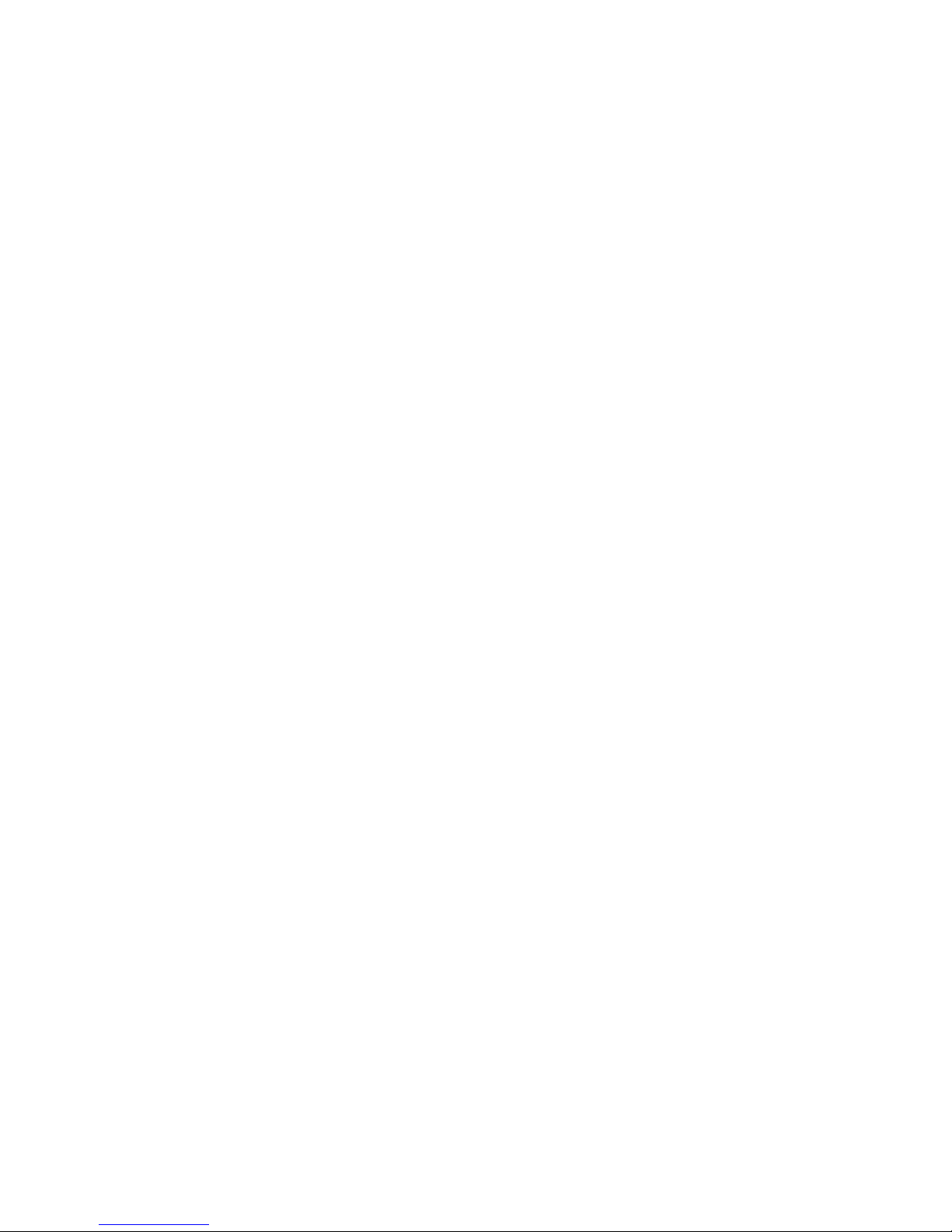
Table of Contents · Page v
Table of Contents
Preface.........................................................................................................vii
Recognitions..............................................................................................vii
Audience...................................................................................................viii
Educational Concepts from the SumoBot.................................................viii
Copyright and Reproduction.......................................................................ix
Chapter 1: Assemble the SumoBot............................................................. 1
Let’s Build the SumoBot ..............................................................................2
Tools Required ............................................................................................2
About the Parts in the SumoBot Kit............................................................. 2
Chapter 2: SumoBot Locomotion.............................................................. 11
How a Servo Works...................................................................................11
Time Measurement and Voltage Levels .................................................... 11
SumoBot Motion Test................................................................................ 16
Challenge Yourself ....................................................................................21
Chapter 3: SumoBot Sensors and Border Detection............................... 23
Line Sensor Theory ...................................................................................23
Our First Operational Sumo Program........................................................29
Challenge Yourself ....................................................................................34
Chapter 4: Infrared Object Detection ........................................................35
Infrared Headlights ....................................................................................35
The FREQOUT Trick................................................................................. 36
Installing and Testing the IR Emitters/Detectors........................................ 37
Testing the IR Pairs................................................................................... 39
SumoBot Motion Control............................................................................ 41
Chapter 5: Basic Competition Code.......................................................... 45
Final Competition Notes ............................................................................52
Appendix A: SumoBot Parts List............................................................... 53
Page 6

Page vi · SumoBot – Mini Sumo Robotics
Appendix B: Standard Mini-Sumo Competition Rules............................ 55
Appendix C: Mini-Sumo Ring .................................................................... 65
Appendix D: SumoBot PCB Schematic .................................................... 67
Page 7

Preface · Page vii
PREFACE
Like its human counterpart, robot Sumo was born and thrives in Japan. It was
introduced to the United States in the early 1990's by Dr. Mato Hattori. One of the early
American adopters of robot Sumo was noted Seattle Robotics Society member, Bill
Harrison, who organized some of the first U.S. robot Sumo tournaments.
While things started out very slowly, robot Sumo eventually caught on. Bill created a
"lightweight" class that matched the Japanese physical dimensions of 20 cm by 20 cm,
but reduced the mass from three kilograms (6.6 pounds) to one kilogram (2.2 pounds).
The intention was to reduce the sophistication of the components required to construct a
working Sumo robot. Those early contests didn't have much in the way of corporate
support with prizes, so Bill resorted to offering 30 hours of his own machine-shop
services to the winner.
As luck would have it, Bill's friend Robert Jorgensen won that first contest prize. Since
Robert already had a winning Sumo robot, he suggested that they build a smaller version,
about half the size and weight of the lightweight class to be used as a robot Sumo
demonstrator. The result of their work was a very small Sumo robot that measured just 8
cm by 8 cm and mass about 240 grams. Bill took that first small Sumo to a contest in
San Francisco and actually won the lightweight competition – against bigger and heavier
robots. The Mini-Sumo robot class was born.
The Mini-Sumo dimensions (10 cm x 10 cm) and mass (500 grams) were formalized and
Bill published adapted Japanese robot Sumo rules on his Sine Robotics web site
(mirrored on many other sites, and reprinted with permission in this document). Through
Bill's tireless efforts and nearly ten years of travel – often toting more than 20 robots in
his bags – Mini-Sumo robotics has grown to a favorite activity among robot clubs all
across the United States.
RECOGNITIONS
Many Mini-Sumo designs – especially the dual-wheel-and-scoop concept – can be traced
back to Bill Harrison's early efforts to promote Mini-Sumo robotics competition.
Parallax also recognizes Bill Boyer of the Dallas Personal Robotics Group for his version
of the dual-wheel-and-scoop design that was refined and developed into the Parallax
SumoBot robot described in this text.
Page 8

Page viii · SumoBot – Mini Sumo Robotics
This text was authored by Jon Williams of Parallax, and contains additional material by
several contributors, including Andy Lindsay and Ken Gracey of Parallax, as well as Bill
Wong of Pennsylvania. Bill is an editor with Electronic Design magazine and a serious
BASIC Stamp
® robotics enthusiast. Bill enjoys creating BASIC Stamp powered robots
with his daughter, who has gone on to win several county and state awards with her maze
solving robotics projects.
AUDIENCE
SumoBot was written for ages 12+ as a complimentary text to Parallax’s Robotics with
the Boe-Bot and Advanced Robotics with the Toddler student guides. Like all Parallax
texts, this series of experiments teaches new techniques and circuits with minimal overlap
between the other publications. The general topics introduced in this series are: basic
SumoBot locomotion under program control, edge avoidance, and opponent detection
based on a variety of sensor inputs, as well as navigation opponent hunting using
programmed artificial intelligence. Each topic is addressed in an introductory format
designed to impart a conceptual understanding along with some hands-on experience.
Those who intend to delve further into industrial technology, electronics or robotics are
likely to benefit significantly from initial experiences with these topics.
If your experience with the SumoBot
® robot differs from our expectations, please let us
know at support@parallax.com.
EDUCATIONAL CONCEPTS FROM THE SUMOBOT
Educators frequently ask us at Parallax what can be learned from our different texts and
application notes. The SumoBot is considered an intermediate robotic project and
generally will instruct the following concepts:
• Interaction between mechanical and electrical systems, and the ability to tune
hardware or adjust software to obtain desired results.
• Intermediate programming skills with the BASIC Stamp 2 microcontroller. An
efficient SumoBot program makes use of efficient BASIC Stamp programming
techniques with BRANCH and LOOKDOWN, variable aliasing, general sound
programming practices (constant/variable definitions that allow for program
customization in just a few places rather than throughout an entire program).
• A step-wise process which starts with the basics and builds to something more
complex and ultimately more useful.
Page 9

Preface · Page ix
Page 10

Page 11
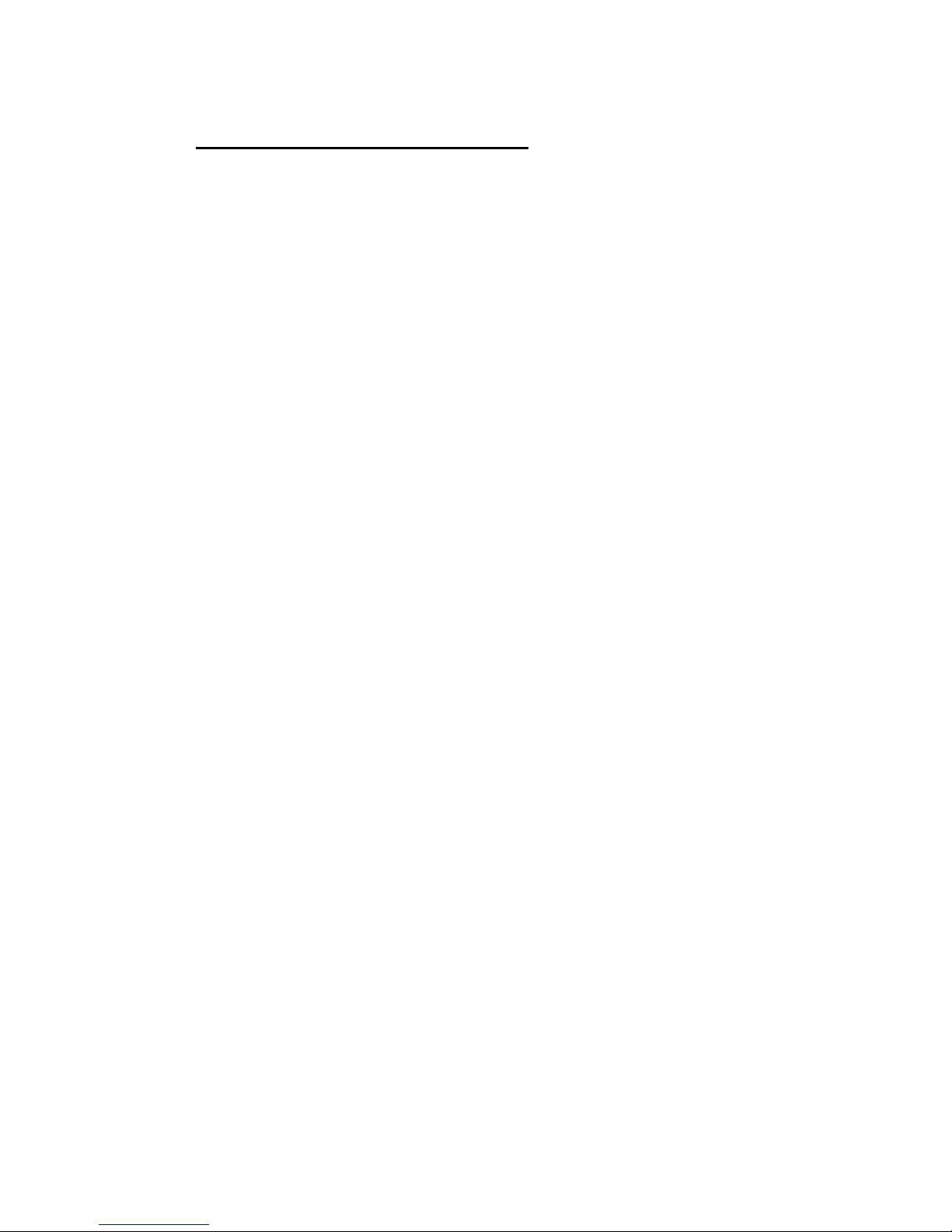
Chapter 1: Assemble the SumoBot · Page 1
Chapter 1: Assemble the SumoBot
There's an old axiom among robot enthusiasts that states, "It's harder than it looks...."
Speaking from experience, we know this to be true. That said, the purpose of this
statement is not to alarm or dissuade the new robot builder, but simply to remind him or
her that robotics – even on a small scale – is a serious endeavor and shouldn't be taken
lightly. Patience is indeed a virtue. Follow the construction steps carefully and you'll
have your SumoBot running and ready to compete in about an hour or so.
The SumoBot is capable of doing any of the things other rolling robots can do. As you
learn to program the SumoBot for competition, you’ll become a more proficient – and
efficient – programmer and will learn to exploit the BASIC Stamp microcontroller’s
capabilities. The SumoBot demonstrates the importance of a PBASIC program that uses
constants and variables, as well state-oriented design. A well-designed program means
you can easily tune the software for the right mechanical control in just a few places
rather than rewriting your entire program.
A surface-mounted BASIC Stamp 2 microcontroller provides the intelligence for the
SumoBot. The BASIC Stamp is used throughout the Stamps in Class educational series,
and provides plenty of program space, speed and memory for use with a SumoBot.
The SumoBot is a purpose-built rolling robot, much like its general-purpose cousin the
Parallax Boe-Bot. While they share the same differential drive mechanism and the use of
sensors, the SumoBot design meets the specific criteria defined by Mini-Sumo
competition rules:
• Maximum [width and depth] dimensions of 10 cm by 10 cm
• Maximum mass of 500 grams
The standard SumoBot comes with two sets of sensors: two QTI line sensors to keep the
SumoBot on the playing surface and two sets of infrared emitters/detectors used to locate
its opponent. Advanced users may expand on the standard SumoBot design by adding
ultrasonic or IR distance measuring, tilt sensing and motor current sensing.
Page 12

Page 2 · SumoBot – Mini Sumo Robotics
LET’S BUILD THE SUMOBOT
The SumoBot chassis design leaves little room for mechanical alteration; a requirement
to stay within standard Mini-Sumo competition rules. Where the student is encouraged to
explore changes is in the types of sensors used to detect the Sumo ring border and the
opponent and the software algorithms used to control the SumoBot robot’s behaviors.
The demonstration code provided with this text will focus on the standard sensors
provided in the SumoBot kit. Future supplements may be published that deal with
advanced sensors and techniques for incorporating them into the SumoBot robot’s control
logic.
TOOLS REQUIRED
A Parallax screwdriver is included in your kit. You may find a pair of needle-nose pliers
and a wire stripper to be useful (not included).
ABOUT PARTS IN THE SUMOBOT KIT
Appendix A includes a parts listing for the SumoBot robot kit. These instructions refer to
different pieces of hardware. If your SumoBot kit is missing a piece, Parallax will replace
it free of charge. Replacement Parallax Continuous Rotation servos and infrared emitters
and detectors are available to purchase online from the Parallax Component Shop
(www.parallax.com → Component Shop). If you need other parts replaced, please
contact sales@parallax.com or call toll free in the United States: 1-800-512-1024.
If you have trouble identifying the type of part referred to in these instructions, see the
color back cover of this text that shows each part with a colored picture and Parallax
stock code.
Page 13

Chapter 1: Assemble the SumoBot · Page 3
Step #1
Install the Battery Box
Parts Required:
• Battery Box
• (2) 4/40 3/8" long
flat-head countersunk
machine screws
• (2) 4/40 nuts
• SumoBot chassis
Stand the SumoBot on its PCB mounting ears. Install the plastic battery pack using two
4/40 3/8” flat-head screws and nuts. The screws will be countersunk into the battery
pack when tightened and should be out of the way of the batteries.
Step #2
Install the Servo Motors
Parts Required:
• (2) Parallax
Continuous Rotation
Servos
• (8) 4/40 3/8" long
pan-head machine
screws
• (8) 4/40 nuts
• SumoBot chassis
Using four 4/40 3/8” pan-head machine screws and 4/40 nuts, attach each servo motor
to the chassis. The easiest way to do this is to hold the nut with one finger while
turning the screwdriver with the other hand.
Page 14

Page 4 · SumoBot – Mini Sumo Robotics
Step #3
Install the Rear SumoBot
PCB Stand-offs
Parts Required:
• (2) 5/8" round
standoffs
• (2) 4/40 3/8" long pan-
head machine screws
• SumoBot chassis
Using a 4/40 3/8" pan-head machine screw, attach each stand-off to the rear of the
SumoBot chassis.
Step #4
Install the Front SumoBot
PCB Stand-offs
Parts Required:
• (2) 5/8" round
standoffs
• (2) 4/40 1" long pan-
head machine screws
• SumoBot PCB
Using a 4/40 1" pan-head machine screw, attach each standoff to the front mounting
holes of the SumoBot PCB.
Page 15
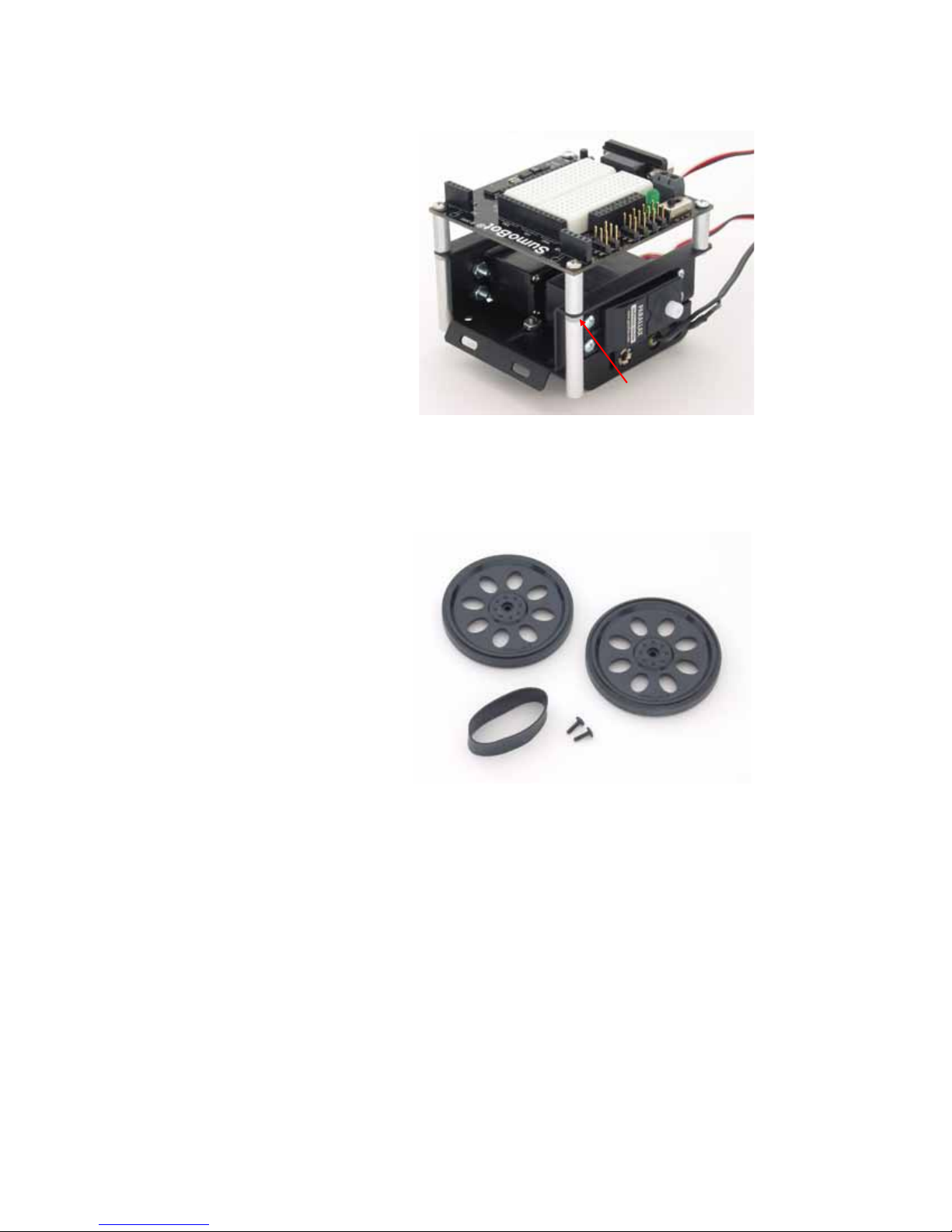
Chapter 1: Assemble the SumoBot · Page 5
Step #5
Mounting the PCB
Parts Required:
• SumoBot PCB
• (2) 4/40 3/8" long
pan-head machine
screws
• (2) 1-1/4" round
stand-offs
• (2) Nylon washers
• SumoBot chassis
Feed the ends of the 1" long pan-head machine screws through the front mounting
holes on the SumoBot chassis. Secure the rear side of the SumoBot PCB to the 5/8"
standoffs with two 3/8" pan-head machine screws. Holding the chassis upside-down,
place a nylon washer onto the end of each 1" long pan-head machine screw, then
secure by threading on the 1-1/4" round standoff.
Nylon Washer
Step #6
Prepare the Wheels
Parts Required:
• (2) SumoBot wheels
• (2) SumoBot rubber
tires
Stretch a "tire" of each wheel and adjust so that the "tire" is centered across the wheel.
Page 16

Page 6 · SumoBot – Mini Sumo Robotics
Step #7
Mount the Wheels
Parts Required:
• (2) Prepared
wheels/tires
• (2) Black servo-horn
screws
• SumoBot chassis
Carefully press each prepared wheel onto the servo splines. Secure each wheel with
the small black Phillips head screw.
Step #8
Mount the Scoop
Parts Required:
• SumoBot scoop
• (2) 4/40 1/4" long pan-
head machine screws
• (2) 4/40 nuts
• SumoBot chassis
Using two 4/40 1/4” pan-head machine screws and 4/40 nuts, attach the scoop to the
SumoBot chassis. Carefully center the scoop before tightening the screws and nuts.
Page 17

Step #9
Install Line Sensor
Wires
Parts Required:
• (2) 10" 3-pin
extension cables
• SumoBot chassis
Chapter 1: Assemble the SumoBot · Page 7
Carefully feed each 10" 3-pin extension cable through the center chassis slot.
Step #10
Install the QTI Line
Sensors
Parts Required:
• (2) QTI line sensors
• (2) 4/40 1/4" long
pan-head machine
screws
• SumoBot chassis
Using two 4/40 1/4” pan-head machine screws, attach the QTI line sensors to the 11/4" round stand-offs. Connect the ends of the 10" 3-pin extension cables to the QTI
line sensors, noting the polarity markings B[lack]-R[ed]-W[hite] on the QTI sensors.
Page 18

Page 8 · SumoBot – Mini Sumo Robotics
Step #11
Make the Connections
Plug the servo motors and QTI
sensors into the SumoBot PCB
connectors as indicated below.
Note that the "B" pin on each
connector is for the black wire.
X7 = Left Servo Motor
X6 = Right Servo Motor
X5 = Left QTI Line Sensor
X4 = Right QTI Line Sensor
Connect the battery pack wires to
SumoBot PCB connector X1.
The battery pack's white-striped
lead connects to the
+ terminal.
Note: Previous versions of the SumoBot PCB
were labeled "SumoBoard" instead of
"SumoBot." These boards are electrically
identical to the SumoBot PCB illustrated.
When using SumoBot PCBs with a revision
code of C or earlier, the Vs1 and Vs2 (servo
ground) connections must be jumpered to
Vss for proper servo operation.
Page 19
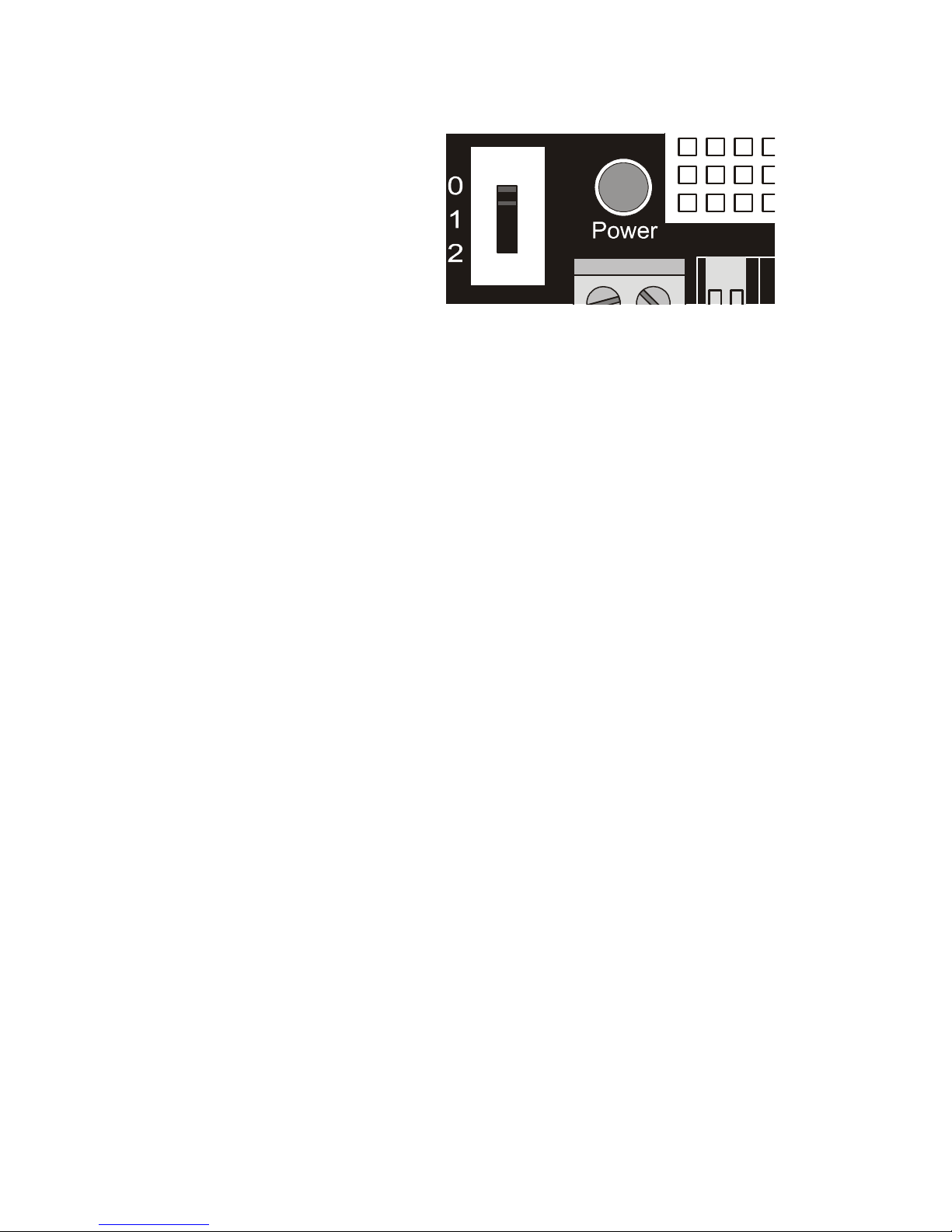
Step #12
Powering the SumoBot
Chapter 1: Assemble the SumoBot · Page 9
The SumoBot PCB has a three-position power switch. The state of each position is
shown below. The three-position switch has a middle position that powers the entire
circuit except the servos. A complete schematic of the SumoBot PCB is included in
Appendix D.
Position 0 – No Power
Position 1 – Power PCB
Position 2 – Power PCB & Servos
Page 20

Page 21
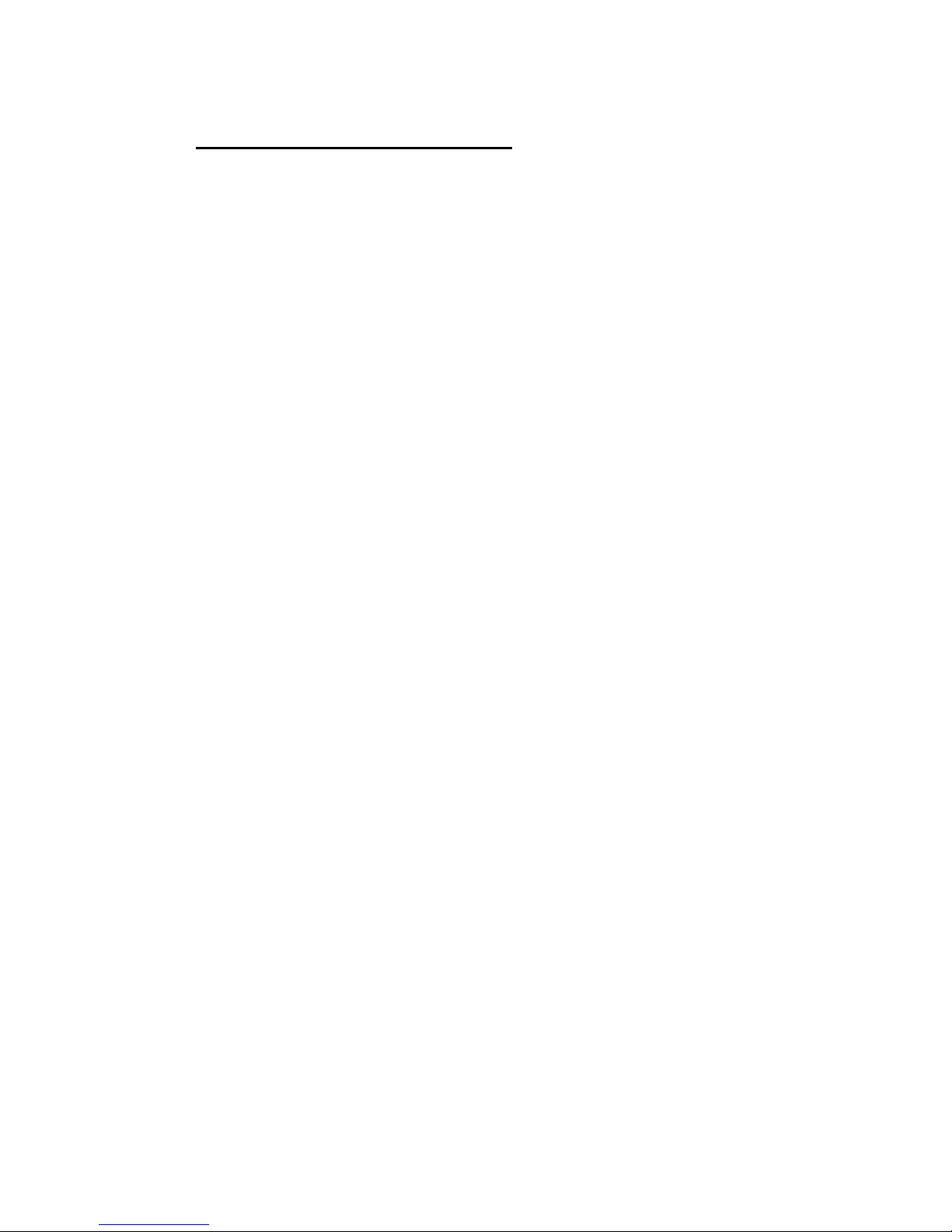
Chapter 2: SumoBot Locomotion · Page 11
Chapter 2: SumoBot Locomotion
The first task of any Mini-Sumo robot is to move – most competition rules do not allow
the robot to stop (without competitor contact) for more than a few seconds. In this
experiment you will learn how to get the SumoBot moving and learn to take control over
its motion.
HOW A SERVO WORKS
Normal (un-modified) hobby servos are very popular for controlling the steering systems
in radio-controlled cars, boats and planes. These servos are designed to control the
position of something such as a steering flap on a radio-controlled airplane. Their range
of motion is typically 90° to 270°, and they are great for applications where inexpensive,
accurate high-torque positioning motion is required. The position of these servos is
controlled by an electronic signal called a pulse train, which you’ll get some first hand
experience with shortly. An un-modified hobby servo has built-in mechanical stoppers to
prevent it from turning beyond its 90° or 270° range of motion. It also has internal
mechanical linkages for position feedback so that the electronic circuit that controls the
DC motor inside the servo knows where to turn to in response to a pulse train.
SumoBot motion is controlled using two pre-modified Parallax Continuous Rotation
servo motors using a process called differential drive. The modification "tricks" the
feedback circuitry so that the servo will stop only when it receives a centering command;
it also allows the servo to continuously rotate in either direction. When both motors are
turning in the same direction, the SumoBot will move in that direction. When the
SumoBot servo motors turn in different directions, the chassis will rotate. The rate of
movement or rotation is determined by motor speeds.
TIME MEASUREMENTS AND VOLTAGE LEVELS
Throughout this text, amounts of time will be referred to in units of seconds (s),
milliseconds (ms), and microseconds (µs). Seconds are abbreviated with the lower-case
letter “s”. So, one second is written as 1 s. Milliseconds are abbreviated as ms, and it
means one one-thousandth of a second. One microsecond is one one-millionth of a
second. Figure 2.1 shows how Milliseconds and Microseconds equate in terms of both
fractions and scientific notation.
Page 22
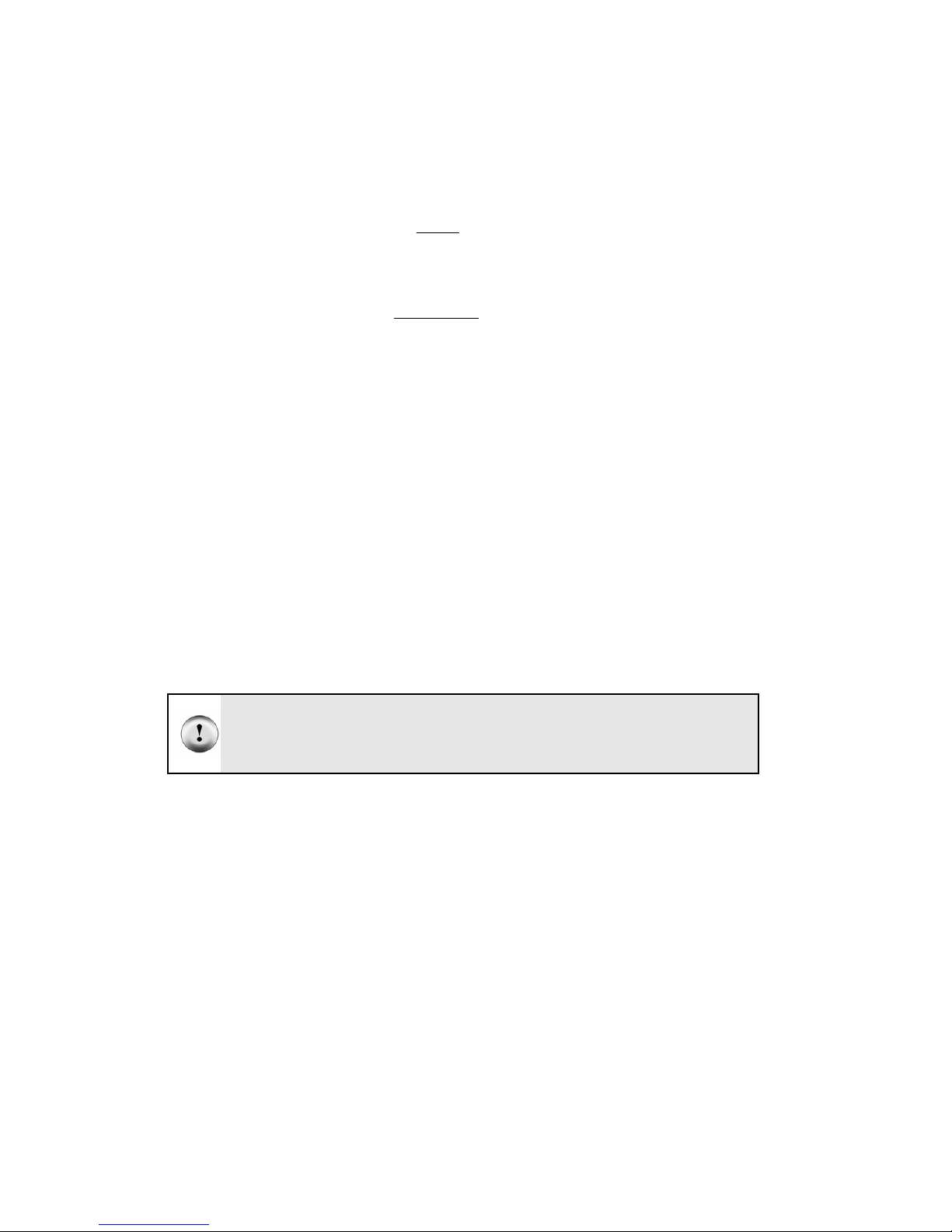
Page 12 · SumoBot – Mini Sumo Robotics
Figure 2.1: Milliseconds and Microseconds Details
ms1 ×==
1
1000
µ
s1 ×==
1
1,000,000
A voltage level is measured in volts, which is abbreviated with an upper case V. The
SumoBot PCB has sockets labeled Vss, Vdd, and Vin. Vss is called the system ground or
reference voltage. When the battery pack is plugged in, Vss is connected to its negative
terminal. Vin is unregulated 6 volts (from four AA batteries) and it is connected to the
positive terminal of the battery pack. Vdd is regulated to 5 volts by the SumoBot PCB’s
onboard voltage regulator, and it will be used with Vss to supply power to circuits built
on the SumoBot PCB’s breadboard.
3-
s
101s
6-
s
101s
Figure 2.2: SumoBot PCB Voltage Labels
Vss = 0V (ground)
Vdd = 5V (regulated)
Vin = 6V (unregulated)
The control signal the BASIC Stamp sends to the servo’s control line is called a “pulse
train,” and an example of one is shown in Figure 2.3. The BASIC Stamp can be
Only use the Vdd sockets above the SumoBot PCB's breadboard for the
activities in this workbook. Do not use the Vdd on the 20-pin App-Mod
header.
Page 23
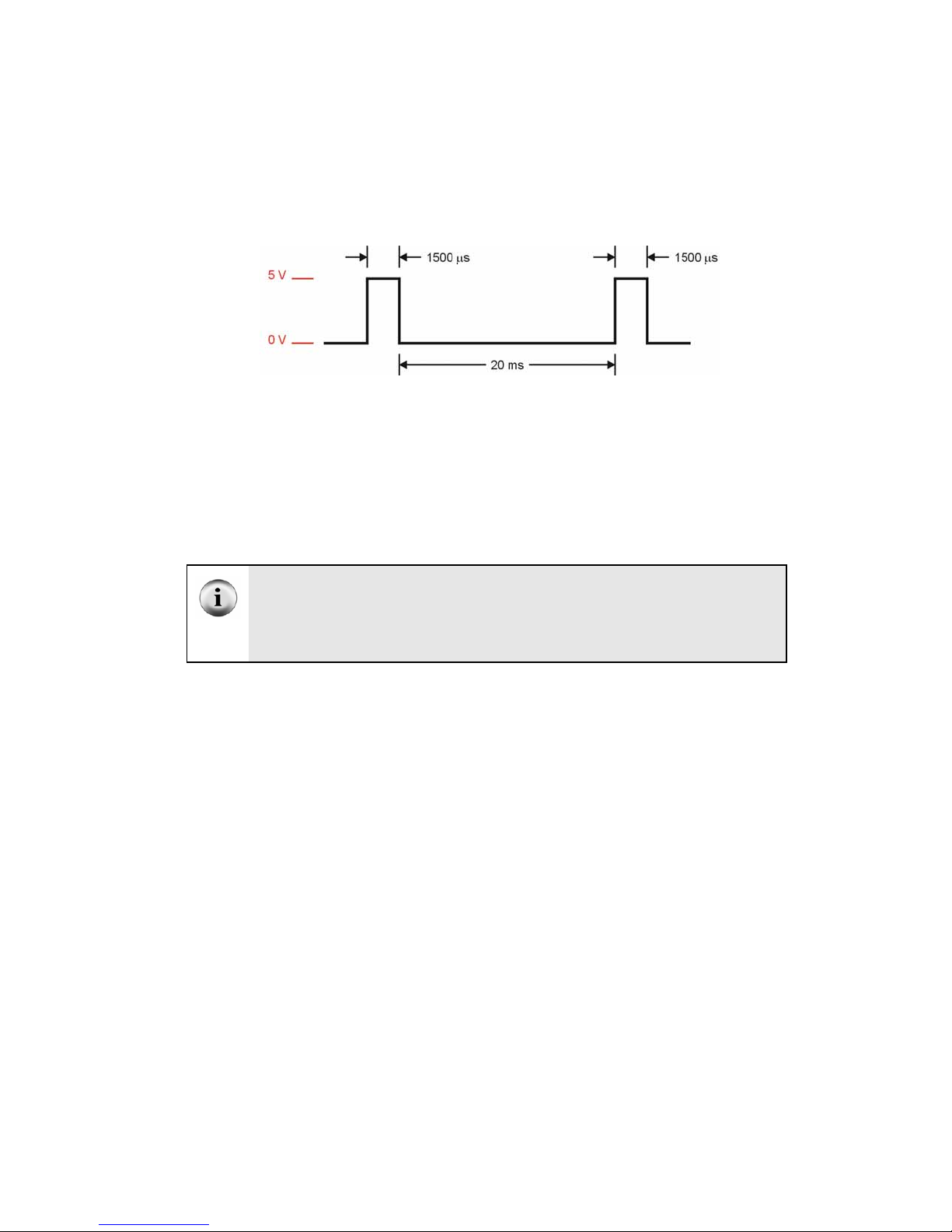
Chapter 2: SumoBot Locomotion · Page 13
programmed to produce this waveform using any of its I/O pins. In this example, the
BASIC Stamp sends a 1500 µs pulse to P13 (left servo) and P12 (right servo). When the
pulse is done being executed the signal pin is low. Then, the BASIC Stamp creates a 20
ms pause.
Figure 2.3: Servo Pulse Train Analysis
This pulse train has a 1500 µs high time and a 20 ms low time. The high time is the main
ingredient for controlling a servo’s motion, and it is most commonly referred to as the
pulse width. Since these pulses go from low to high (0V to 5V) for a certain amount of
time, they are called positive pulses. Negative pulses would involve a resting state that’s
high with pulses that drop low.
The ideal pause between servo pulses is 20 milliseconds, but can be anything between 10
and 40 milliseconds without adversely affecting the servo’s performance.
The BASIC Stamp 2’s PULSOUT instruction works in increments of 2 microseconds. For example, the following snippet of code creates a 1500 µs pulse:
PULSOUT P13, 750 ' 1500 us pulse on pin 13
A pulse width of 1500 µs (normally, the centering command) will cause the modified
servo to stop. To make the servo turn we must give change the pulse width toward either
end of the standard control range of 1000 to 2000 µs. Since the right side servo motor is
physically mirrored from the left, its control signals are as well. Figure 2.3 shows the
control signaling for the SumoBot servos.
Page 24
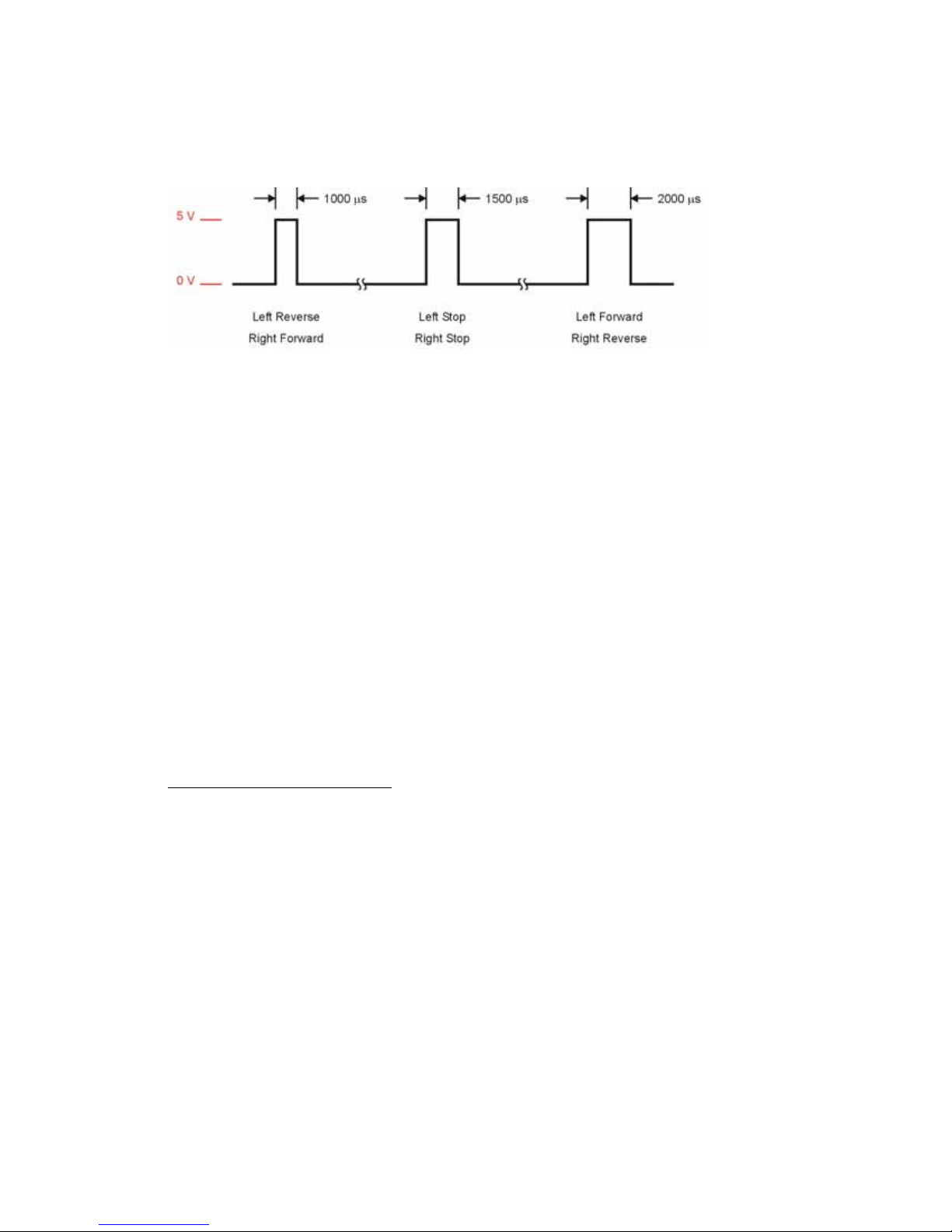
Page 14 · SumoBot – Mini Sumo Robotics
Figure 2.4: SumoBot Servo Control Pulses
For pulses between the 1500 µs stop point and the extremes on either end of the control
range, there is a degree of speed control. This range is not linear, however, and at pulse
widths just outside the stop band, servo current increases dramatically. At some points in
the control range, the servo current can go high enough to cause an excessive load on the
BASIC Stamp's regulator circuitry, causing it to reset or behave erratically. For MiniSumo competition, precise speed control is not a requirement. The goal is to find the
opponent and move quickly toward him.
Open the BASIC Stamp Windows Editor.
to align the SumoBot motors.
2
1
Load the following program that will be used
1
The Parallax BASIC Stamp Manual 2.x includes a “Quick Start” section that details how to open and
launch the BASIC Stamp Windows Editor.
2
Source code for this text is available in a zipped file for download from www.parallax.com.
Page 25

Chapter 2: SumoBot Locomotion · Page 15
' SumoBot_2.1_Motor_Align.BS2
' {$STAMP BS2}
' {$PBASIC 2.5}
' -----[ I/O Definitions ]-------------------------------------------------
LMotor PIN 13 ' left servo motor
RMotor PIN 12 ' right servo motor
' -----[ Constants ]-------------------------------------------------------
LStop CON 750 ' left motor stop
RStop CON 750 ' right motor stop
' -----[ Initialization ]--------------------------------------------------
Reset:
LOW LMotor ' initialize motor outputs
LOW RMotor
' -----[ Program Code ]----------------------------------------------------
Main:
DO
PULSOUT LMotor, LStop ' stop left
PULSOUT RMotor, RStop ' stop right
PAUSE 20
LOOP
END
Move the SumoBot power switch to position 2, and then download the code using the
Run command from the Run menu, or by pressing the ► button on the toolbar. As soon
as the program is downloaded, watch for wheel movement. If either motor turns, insert a
small screwdriver into the adjustment port of the servo and adjust the centering
potentiometer until the motor stops. Figure 2.5 shows the location of the servo
adjustment ports.
Page 26

Page 16 · SumoBot – Mini Sumo Robotics
Figure 2.5: SumoBot Servo Adjustment Ports
Don't worry, for the moment, how the program works; that will become clear in the next
section.
SUMOBOT MOTION TEST
With the motors aligned, it is time to test the SumoBot for essential motion control. Load
the following program into the BASIC Stamp Editor, and then download it to the
SumoBot:
' SumoBot_2.2_Motor_Test.BS2
' {$STAMP BS2}
' {$PBASIC 2.5}
' -----[ I/O Definitions ]-------------------------------------------------
LMotor PIN 13 ' left servo motor
RMotor PIN 12 ' right servo motor
' -----[ Constants ]-------------------------------------------------------
LFwdFast CON 1000 ' left motor fwd; fast
LFwdSlow CON 800 ' left motor fwd; slow
LStop CON 750 ' left motor stop
LRevSlow CON 700 ' left motor rev; slow
Page 27

Chapter 2: SumoBot Locomotion · Page 17
LRevFast CON 500 ' left motor rev; fast
RFwdFast CON 500 ' right motor fwd; fast
RFwdSlow CON 700 ' right motor fwd; slow
RStop CON 750 ' right motor stop
RRevSlow CON 800 ' right motor rev; slow
RRevFast CON 1000 ' right motor rev; fast
' -----[ Variables ]-------------------------------------------------------
pulses VAR Byte ' servo pulses counter
' -----[ Initialization ]--------------------------------------------------
Reset:
LOW LMotor ' initialize motor outputs
LOW RMotor
PAUSE 2000 ' time to disconnect cable
' -----[ Program Code ]----------------------------------------------------
Main:
FOR pulses = 1 TO 65 ' fwd slow, ~12 inches
PULSOUT LMotor, LFwdSlow
PULSOUT RMotor, RFwdSlow
PAUSE 20
NEXT
FOR pulses = 1 TO 30 ' pivot 90 on left wheel
PULSOUT LMotor, LStop
PULSOUT RMotor, RFwdSlow
PAUSE 20
NEXT
FOR pulses = 1 TO 25 ' fwd fast
PULSOUT LMotor, LFwdFast
PULSOUT RMotor, RFwdFast
PAUSE 20
NEXT
FOR pulses = 1 TO 60 ' pivot 180 on right wheel
PULSOUT LMotor, LFwdSlow
PULSOUT RMotor, RStop
PAUSE 20
NEXT
FOR pulses = 1 TO 50 ' fwd fast
PULSOUT LMotor, LFwdFast
PULSOUT RMotor, RFwdFast
PAUSE 20
NEXT
Page 28

Page 18 · SumoBot – Mini Sumo Robotics
FOR pulses = 1 TO 55 ' spin turn - clockwise
PULSOUT LMotor, LFwdFast
PULSOUT RMotor, RRevFast
PAUSE 20
NEXT
Hold_Position:
DO
PULSOUT LMotor, LStop
PULSOUT RMotor, RStop
PAUSE 20
LOOP
END
As soon as the program is downloaded, remove the programming cable from the
SumoBot. This program runs through key motion tests, and then stops the SumoBot.
When the SumoBot stops moving after its final spin, move the power switch to position 0
(off). If it doesn't move at all, you may have set the power switch to position 1. You
don't have to download the program again if this happened; simply move the power
switch to position 2 and then press the Reset button to restart the program.
HOW IT WORKS
This program code starts – as well-coded programs do – by defining connection and
value constants used in the program. This methodology creates programs that are easier
to read, maintain, and debug. In the case of the SumoBot, the motor connections are on
pins 13 (left) and 12 (right). For robot Sumo, we don't need infinite speed control;
simply stop, slow and fast (these are relative terms, and will vary from servo type to
servo type). Speed constants for each motor are defined and can be tuned for motor
variances and when changing motor types.
The initialization section (labeled Reset as this is the first code that runs after the
SumoBot is reset) ensures that the motor control outputs are setup to provide the correct
pulse polarity to the servos, and then introduces a two-second delay to allow the
programming cable to be removed from the SumoBot. It's best to disconnect the
SumoBot while doing any movement testing.
Page 29

Chapter 2: SumoBot Locomotion · Page 19
The core of the program, at the label Main, is broken down into several sections:
• Move forward slowly
• Pivot turn 90 degrees on left wheel
• Move forward quickly
• Pivot turn 180 degrees on right wheel
• Move forward quickly
• Spin turn (rotates SumoBot around its own center) 360 degrees
• Hold position
Note: If the SumoBot starts by backing up, the motor connections are reversed. Move
the power switch to position 0 (off), change the connections, and then move the power
switch back to position 2 to retest. You could change the firmware as well, but then
you'll need to change all the SumoBot programs included in this kit.
Each movement section is constructed using a FOR-NEXT control loop to give the
motors enough time to perform the actual movements. You may notice that the SumoBot
does not move precisely as the code dictates that it should. Do not be alarmed. Small
variations in motors may cause the SumoBot to veer slightly to one side or the other
when it should be moving straight.
This condition can be corrected (more precisely, tuned) by modifying the speed constants
for the motors. If, for example, the SumoBot veers to the left when it should be moving
straight, you may want to reduce the right motor speed a bit to correct the path of travel.
The same holds true for the turns. In this case, the motor speed is not the culprit. To
adjust turns, modify the FOR-NEXT loop end-point value and retest. If the SumoBot
turns too much, reduce the loop end-point. If it doesn't turn quite enough, increase the
loop end-point value.
Page 30

Page 20 · SumoBot – Mini Sumo Robotics
Figure 2.6: BASIC Stamp Editor with
SumoBot_ 2.2_Motor_Test.BS2
Note: The figure above shows the edit window set to split-pane mode so that two sections
of the program may be viewed simultaneously.
Page 31

Chapter 2: SumoBot Locomotion · Page 21
CHALLENGE YOURSELF
1. Modify the motor speed constants so that your SumoBot travels straight at low
and high speeds.
2. Determine the proper loop count to cause the SumoBot to turn 30 degrees, 45
degrees and 90 degrees.
3. Using the information in # 2 above, see if you can program the SumoBot to
travel in the following patterns:
o Square
o Triangle
o Figure-8
Page 32

Page 33

Chapter 3: SumoBot Sensors and Border Detection · Page 23
Chapter 3: SumoBot Sensors and Border Detection
Once the SumoBot is moving, the next task is to scan the playing surface to make sure
that it doesn't drive itself out of the ring. The task is accomplished by two specialized
line detection sensors called QTIs. The QTI uses a reflective infrared sensor to allow the
SumoBot to "look" for the ring's border.
LINE SENSOR THEORY
The Parallax QTI uses a QRD1114 infrared (IR) reflective sensor to determine the
reflectivity of the surface below it. When the SumoBot is over the black playing field or
start lines (Shikiri), the reflectivity is very low; when the QTI is over the white border
(Tawara), the reflectivity is very high and will cause a different reading from the sensor.
Figure 3.1 shows the schematic for the Parallax QTI line sensor.
Figure 3.1: QTI Line Sensor Schematic
The QTI sensor is activated by placing 5V (Vdd) on the W pin. This will cause current to
flow through the 470 Ω resistor to the LED side of the QRD1114. IR light reflecting of
the surface below will cause a change in the ability for current to flow through the
phototransistor side of the QRD1114. The transistor, in effect, behaves like an IR
controlled resistance.
The BASIC Stamp has a specific command designed to read a variable resistance called
RCTIME. When coupled with a capacitor, the BASIC Stamp can measure a variable
resistance by timing the charge or discharge rate of the connected capacitor.
Page 34

Page 24 · SumoBot – Mini Sumo Robotics
After the QTI is activated, the capacitor is discharged by bringing the R line high and
holding it for about one millisecond.
RCTIME is then used to measure the time required
to charge the capacitor to a specified level. This timing will be controlled by the current
flow through the phototransistor side of the QRD1114. When over the black playing
field, the phototransistor current flow will be very low so the capacitor will take a long
time to charge, hence
RCTIME will return a large value. When the QTI is positioned over
the white border line, the current flow through the phototransistor is high, so the capacitor
charge time is fast and RCTIME returns a small value.
Load and run program 3.1 to test and evaluate the QTI sensors.
' SumoBot_3.1_Line_Sensor_Test.BS2
' {$STAMP BS2}
' {$PBASIC 2.5}
' -----[ I/O Definitions ]-------------------------------------------------
LLinePwr PIN 10 ' left line sensor power
LLineIn PIN 9 ' left line sensor input
RLinePwr PIN 7 ' right line sensor power
RLineIn PIN 8 ' right line sensor input
' -----[ Variables ]-------------------------------------------------------
lLine VAR Word ' left sensor raw reading
rLine VAR Word ' right sensor raw reading
' -----[ Program Code ]----------------------------------------------------
Main:
DO
GOSUB Read_Left
GOSUB Read_Right
DEBUG HOME,
"Left ", TAB, "Right", CR,
"-----", TAB, "-----", CR,
DEC lLine, CLREOL, TAB, DEC rLine, CLREOL
PAUSE 100
LOOP
END
' -----[ Subroutines ]-----------------------------------------------------
Page 35

Chapter 3: SumoBot Sensors and Border Detection · Page 25
Read_Left:
HIGH LLinePwr ' activate sensor
HIGH LLineIn ' discharge QTI cap
PAUSE 1
RCTIME LLineIn, 1, lLine ' read sensor value
LOW LLinePwr ' deactivate sensor
RETURN
Read_Right:
HIGH RLinePwr ' activate sensor
HIGH RLineIn ' discharge QTI cap
PAUSE 1
RCTIME RLineIn, 1, rLine ' read sensor value
LOW RLinePwr ' deactivate sensor
RETURN
HOW IT WORKS
This program starts by activating the left QTI line sensor, then bringing its R line high to
discharge the onboard capacitor (both sides of the capacitor will be at 5v, hence it is
discharged). A one millisecond
PAUSE gives the capacitor plenty of time to discharge
through the 220 Ω resistor.
After the capacitor is fully discharged,
RCTIME makes the R line an input and allows the
capacitor to begin to charge (the plate connected to the R line will move toward Vss).
While the capacitor is charging, the
RCTIME instruction increments an internal counter.
When the BASIC Stamp sees approximately 1.4 volts on the R line, the counter value is
placed in the output variable called
lLine. At this point the process is complete and the
QTI is deactivated.
The process is repeated for the right-side QTI and
DEBUG is used to display the values.
Figure 3.2 shows the output of the program with the left QTI over the Tawara (white
border) line and the right QTI over the black playing field. Notice the dramatic
difference between the two values.
Run the program (using Position 1 of the power switch) and record the values from your
SumoBot QTI sensors in the space below:
Black White
Left QTI
Right QTI
Page 36

Page 26 · SumoBot – Mini Sumo Robotics
Figure 3.2: QTI Test Program Output
Don't worry about small discrepancies between the QTI values over the same color – this
is due to minor variations in components and won't adversely affect the SumoBot robot’s
performance.
For convenience in a competition program, the QTI code should be moved into a
subroutine that can be called from any point in the program. The routine should also be
developed to return either a True (1) or False (0) value if the QTI is over the Sumo ring
border. To see this in action, load and run program 3.2.
' Mini_Sumo_3.2_Line_Sensor_Read.BS2
' {$STAMP BS2}
' {$PBASIC 2.5}
' -----[ I/O Definitions ]-------------------------------------------------
LLinePwr PIN 10 ' left line sensor power
LLineIn PIN 9 ' left line sensor input
RLinePwr PIN 7 ' right line sensor power
RLineIn PIN 8 ' right line sensor input
' -----[ Variables ]-------------------------------------------------------
lLine VAR Word ' left sensor raw reading
rLine VAR Word ' right sensor raw reading
lineBits VAR Nib ' decoded sensors value
Page 37

Chapter 3: SumoBot Sensors and Border Detection · Page 27
lbLeft VAR lineBits.BIT1
lbRight VAR lineBits.BIT0
' -----[ Program Code ]----------------------------------------------------
Main:
GOSUB Read_Line_Sensors
DEBUG HOME, "LR", CR, ' show sensor readings
BIN2 lineBits, CR, CR
SELECT lineBits ' display actions
CASE %00
DEBUG "Continue forward", CLREOL
CASE %01
DEBUG "Spin Left", CLREOL
CASE %10
DEBUG "Spin Right", CLREOL
CASE %11
DEBUG "Back up and turn around", CLREOL
ENDSELECT
GOTO Main
END
' -----[ Subroutines ]-----------------------------------------------------
Read_Line_Sensors:
HIGH LLinePwr ' activate sensors
HIGH RLinePwr
HIGH LLineIn ' discharge caps
HIGH RLineIn
PAUSE 1
RCTIME LLineIn, 1, lLine ' read left sensor
RCTIME RLineIn, 1, rLine ' read right sensor
LOW LLinePwr ' deactivate sensors
LOW RLinePwr
' convert readings to bits
LOOKDOWN lLine, >=[1000, 0], lbLeft ' 0 = black, 1 = line
LOOKDOWN rLine, >=[1000, 0], lbRight
RETURN
HOW IT WORKS
This program takes the working QTI code and incorporates into a unified subroutine.
The end of the subroutine converts the analog values from the QTI sensors to a single
nibble value that contains the status of both sensors. Incorporating both sensor readings
into a single variable streamlines the SumoBot robot's border avoidance logic.
Page 38

Page 28 · SumoBot – Mini Sumo Robotics
The technique for converting the raw sensor reading to a bit value takes advantage of the
{optional} comparison parameter with the
parameter,
LOOKDOWN uses equality to scan its table for a value match. By using the
LOOKDOWN function. Without the comparison
comparison parameter, we can test a range of values with a single table entry.
This line:
LOOKDOWN lLine, >=[1000, 0], lbLeft
will put 0 into
lLine is between 0 and 999). This works because the comparison parameter is >= and
(
the first table entry [index 0] is 1000.
lbLeft if lLine is greater or equal to 1000, otherwise it will but 1 in lbLine
LOOKDOWN will transfer the index to the output
variable as soon as a match is found. If the sensor value is less than 1000 (as when on the
border), the index value of 1 is moved into
lbLeft.
We could use an
IF-THEN-ELSE coding technique to accomplish the same thing:
Left_Conv:
IF (lLine >= 1000) THEN
lbLeft = 0
ELSE
lbLeft = 1
ENDIF
As you can see, using
LOOKDOWN with the comparison parameter is the more elegant
approach. You may be wondering why the value 1000 was used as the black level
threshold. It was selected to allow the QTI to be affected by external light and still return
an accurate reading. Extra light falling on the playing surface will reduce the QTI output
values. By using a value about one-fourth the normal black reading, the program has
plenty of margin for lighting variability. Now let's examine what happens with the output
values.
The bit variables
lbLeft and lbRight are aliased into lineBits – this means a change in either
will cause a change in lineBits. We will use this variable with the SELECT-CASE
structure to determine and display which action to take based on the QTI sensor values.
Page 39

Chapter 3: SumoBot Sensors and Border Detection · Page 29
The movement logic is controlled by SELECT-CASE. The purpose of SELECT-CASE is
to replace several
IF-THEN commands that would examine the same control variable.
So, the following code structure:
SELECT lineBits ' display actions
CASE %00
DEBUG "Continue forward", CLREOL
CASE %01
DEBUG "Spin Left", CLREOL
CASE %10
DEBUG "Spin Right", CLREOL
CASE %11
DEBUG "Back up and turn around", CLREOL
ENDSELECT
replaces these statements, as well as the program labels and associated code for them:
IF (lineBits = %00) THEN Go_Fwd
IF (lineBits = %01) THEN Spin_Left
IF (lineBits = %10) THEN Spin_Right
IF (lineBits = %11) THEN About_Face
and accomplishes the same objective. With simple programs like this one, using
SELECT-CASE is a clean solution. As programs grow, we'll examine other instructions
(like BRANCH) to replace multiple IF-THEN comparisons and route the program to
desired control routines. Keep in mind that program 3.2 doesn't actually move the
SumoBot. It simply displays the action that should be taken given the QTI inputs.
OUR FIRST OPERATIONAL SUMO PROGRAM
With the ability to move and to see the border on the Sumo ring, we have enough to
create a working Mini-Sumo program. Add a 470 Ω resistor and LED to the breadboard
as shown in Figures 3.3 and 3.4, and then load and run program 3.3.
Figure 3.3: Start LED Schematic
Page 40

Page 30 · SumoBot – Mini Sumo Robotics
Figure 3.4: Start LED Connections on the SumoBot PCB
' SumoBot_3.3_Simple_Mini_Sumo.BS2
' {$STAMP BS2}
' {$PBASIC 2.5}
' -----[ I/O Definitions ]-------------------------------------------------
LMotor PIN 13 ' left servo motor
RMotor PIN 12 ' right servo motor
LLinePwr PIN 10 ' left line sensor power
LLineIn PIN 9 ' left line sensor input
RLinePwr PIN 7 ' right line sensor power
RLineIn PIN 8 ' right line sensor input
StartLED PIN 0 ' display start delay
' -----[ Constants ]-------------------------------------------------------
LFwdFast CON 1000 ' left motor fwd; fast
LFwdSlow CON 800 ' left motor fwd; slow
LStop CON 750 ' left motor stop
LRevSlow CON 700 ' left motor rev; slow
LRevFast CON 500 ' left motor rev; fast
RFwdFast CON 500 ' right motor fwd; fast
RFwdSlow CON 700 ' right motor fwd; slow
Page 41

Chapter 3: SumoBot Sensors and Border Detection · Page 31
RStop CON 750 ' right motor stop
RRevSlow CON 800 ' right motor rev; slow
RRevFast CON 1000 ' right motor rev; fast
' -----[ Variables ]-------------------------------------------------------
lLine VAR Word ' left sensor raw reading
rLine VAR Word ' right sensor raw reading
lineBits VAR Nib ' decoded sensors value
lbLeft VAR lineBits.BIT1
lbRight VAR lineBits.BIT0
pulses VAR Byte ' counter for motor control
temp VAR Byte
' -----[ EEPROM Data ]-----------------------------------------------------
RunStatus DATA $00 ' run status
' -----[ Initialization ]--------------------------------------------------
Reset:
READ RunStatus, temp ' read current status
temp = ~temp ' invert status
WRITE RunStatus, temp ' save for next reset
IF (temp > 0) THEN END ' run now?
Start_Delay:
HIGH StartLED ' show active
PAUSE 5000 ' start delay
LOW StartLED ' LED off
' -----[ Program Code ]----------------------------------------------------
Main:
GOSUB Read_Line_Sensors
' sumo movement
BRANCH lineBits, [Go_Fwd, Spin_Left, Spin_Right, About_Face]
Go_Fwd:
PULSOUT LMotor, LFwdFast
PULSOUT RMotor, RFwdFast
GOTO Main
Spin_Left:
FOR pulses = 1 TO 20
PULSOUT LMotor, LRevFast
PULSOUT RMotor, RFwdFast
PAUSE 20
NEXT
Page 42

Page 32 · SumoBot – Mini Sumo Robotics
GOTO Main
Spin_Right:
FOR pulses = 1 TO 20
PULSOUT LMotor, LFwdFast
PULSOUT RMotor, RRevFast
PAUSE 20
NEXT
GOTO Main
About_Face:
FOR pulses = 1 TO 10 ' back up from edge
PULSOUT LMotor, LRevFast
PULSOUT RMotor, RRevFast
PAUSE 20
NEXT
FOR pulses = 1 TO 30 ' turn around
PULSOUT LMotor, LFwdFast
PULSOUT RMotor, RRevFast
PAUSE 20
NEXT
GOTO Main
END
' -----[ Subroutines ]-----------------------------------------------------
Read_Line_Sensors:
HIGH LLinePwr ' activate sensors
HIGH RLinePwr
HIGH LLineIn ' discharge caps
HIGH RLineIn
PAUSE 1
RCTIME LLineIn, 1, lLine ' read left sensor
RCTIME RLineIn, 1, rLine ' read right sensor
LOW LLinePwr ' deactivate sensors
LOW RLinePwr
' convert readings to bits
LOOKDOWN lLine, >=[1000, 0], lbLeft ' 0 = black, 1 = line
LOOKDOWN rLine, >=[1000, 0], lbRight
RETURN
HOW IT WORKS
This program incorporates a very handy technique created by Andy Lindsay that allows
the operator to use the SumoBot PCB's Reset button for Run/Don't Run control. This is
Page 43

Chapter 3: SumoBot Sensors and Border Detection · Page 33
useful for controlling the SumoBot in a competition without fumbling for the actual
power switch.
The code at
called
stored in
value into the variable
it back to the EEPROM for the next reset cycle. Next, the value of temp is tested for
put
greater than zero. If this condition is true, the program is halted with
BASIC Stamp goes into low-power mode), otherwise it continues to the
Reset reads a byte from the BASIC Stamp's EEPROM; located at the address
RunStatus. When the program is first downloaded to the BASIC Stamp, the value
RunStatus will be $00 (don't run). The READ instruction is used to bring this
temp, then temp is inverted (to $FF), and finally, WRITE is used to
END (which puts the
Start_Delay
code.
The routine called
Start_Delay satisfies a requirement of Mini-Sumo competition rules.
The rules state that the robot must not start until five seconds after the command is given
by the judge. This code is very simple: it lights the LED to show that the SumoBot is
preparing to start and inserts a five second
PAUSE. At the end of the delay, the LED will
be extinguished and the SumoBot will start moving.
The heart of the program begins at Main. The first step is to read the sensors with the
Read_Line_ Sensors subroutine. With the QTI sensor data, the SumoBot is moved using
the same logic developed earlier:
L R Action
0 0 Move forward
0 1 Spin to left
1 0 Spin to right
1 1 Back up and turn around
BRANCH takes care of routing the program to the right code section based on the QTI
inputs. As with
comparisons. It should be clear that this is a cleaner approach than
SELECT-CASE, we're using BRANCH to replace several IF-THEN
IF-THEN.
The only thing that might not be clear is that there is no delay (20 ms) in the
Go_Fwd
routine. It isn't needed when the SumoBot is in the middle of the ring (not touching the
border line) because reading the QTI sensors consumes enough time that the delay is not
necessary.
Page 44

Page 34 · SumoBot – Mini Sumo Robotics
CHALLENGE YOURSELF
1. Experiment with the Spin_Left and Spin_Right routines so that the SumoBot
generally moves toward the center after touching the border.
Page 45

Chapter 4: Infrared Object Detection · Page 35
Chapter 4: Infrared Object Detection
Today's hottest products seem to have one thing in common: wireless communication.
Personal organizers beam data into desktop computers, and wireless remotes let us
channel surf. With a few inexpensive and widely available parts, the BASIC Stamp can
also use an infrared LED and detector to detect objects to the front and side of your
SumoBot.
What is Infrared?
Infra means below, so Infrared is
light (or electromagnetic radiation)
that has lower frequency, or longer
wavelength than red light. Our IR
LED and detector work at 980 nm
(Nanometers) which is considered
near infrared. Night-vision
goggles and IR temperature
sensing use far infrared
wavelengths of 2000-10,000 nm,
depending on the application.
Approximate
Wavelength
Color
Violet 400 nm
Blue 470
Green 565
Yellow 590
Orange 630
Red 780
Near infrared 800-1000
Infrared 1000-2000
Far infrared 2000-10,000 nm
Detecting obstacles doesn’t require anything as
sophisticated as machine vision. A much simpler
system will suffice. Some robots use RADAR or
SONAR (sometimes called SODAR when used in air
instead of water). An even simpler system is to use
infrared light to illuminate the robot’s path and
determine when the light reflects off an object. Thanks
to the proliferation of infrared (IR) remote controls, IR
illuminators and detectors are easily available and
inexpensive.
INFRARED HEADLIGHTS
The infrared object detection system we’ll build on the
SumoBot is like a car’s headlights in several respects.
When the light from a car’s headlights reflects off
obstacles, your eyes detect the obstacles and your
brain processes them and makes your body guide the
car accordingly. The SumoBot uses infrared LEDs for
headlights. They emit infrared, and in some cases, the
infrared reflects off objects, and bounces back in the
direction of the SumoBot. The eyes of the SumoBot
are the infrared detectors. The infrared detectors send
signals to the BASIC Stamp indicating whether or not
they detect infrared reflected off an object. The brain
of the SumoBot, the BASIC Stamp, makes decisions
and operates the servo motors based on this input.
Page 46

Page 36 · SumoBot – Mini Sumo Robotics
The IR detectors have built-in optical filters that allow very little light except the 980 nm
infrared that we want to detect onto its internal photodiode sensor. The infrared detector
also has an electronic filter that only allows signals around 38.5 kHz to pass through. In
other words, the detector is only looking for infrared flashed on and off at 38,500 times
per second. This prevents interference from common IR interference sources such as
sunlight and indoor lighting. Sunlight is DC interference (0 Hz), and house lighting tends
to flash on and off at either 100 or 120 Hz, depending on the main power source in the
country where you reside. Since 120 Hz is way outside the electronic filter’s 38.5 kHz
band pass frequency, it is, for all practical purposes, completely ignored by the IR
detectors.
THE FREQOUT TRICK
Since the IR detectors only see IR signals in the neighborhood of 38.5 kHz, the IR LEDs
have to be flashed on and off at that frequency. A common 555 timer can be used for this
purpose, but the 555 timer circuit is more complex and less functional than the circuit we
will use in this and the next chapter. For example, the method of IR detection introduced
here can be used for distance detection; whereas, the 555 timer would need additional
hardware to do distance detection.
A pair of BASIC Stamp enthusiasts found an interesting trick that made the 555 timer
scheme unnecessary. This scheme uses the
FREQOUT command without the RC filter
that’s normally used to smooth the signal into a sine-wave. Even though the highest
frequency
FREQOUT is designed to transmit is 32,768 Hz, the unfiltered FREQOUT output
contains a harmonic with useful properties for a 38.5 kHz IR detector. More useful still
is the fact that you can use a command such as
FREQOUT Pin, Duration, 38500
to send a 38.5 kHz harmonic that the IR detector can detect.
Tuned electronic receivers, such as the IR detectors we’ll be using, can detect
components of this signal that are called harmonics. These harmonics are actually
components of the unfiltered
controlled directly by entering commands such as
FREQOUT Pin, Duration, 40000 for 40 kHz (as might be required by different
FREQOUT pulses. The third harmonic of 38.5 kHz can be
FREQOUT Pin, Duration, or
detectors), etc.
Page 47

Chapter 4: Infrared Object Detection · Page 37
INSTALLING AND TESTING THE IR EMITTERS/DETECTORS
The SumoBot is specially designed to accommodate two IR emitter/detector pairs.
Before we install them, we need to assemble the IR LEDs into their shells, then bend and
trim the leads so that they don't become damaged or misaligned during competition.
Figure 4.1 shows the assembly IR LED (clear) into the protective shell (standoff and
shield). The purpose of this assembly is to prevent stray IR from falling directly onto the
detector and causing a false positive reading.
Figure 4.1: IR LED, Standoff, and Shield Assembly
After assembly, bend the leads downward at a 90-degree angle so that when looking at
the back side of the shield, the positive (longer) lead is on the right. Trim the leads as
shown above.
Modify the detectors by trimming the leads to about 3/8" inches. This will cause the
detectors to sit lower and more firmly in the sockets, reducing the chance of
misalignment during competition.
Page 48

Page 38 · SumoBot – Mini Sumo Robotics
Figure 4.2: IR Detector
3
Trimming
Figure 4.3 is the schematic for the SumoBot robot’s IR object sensing. Build this circuit
on your SumoBot. Note that the 220 Ω resistors are already built into the SumoBot PCB;
just plug in the IR emitters and your SumoBot will be ready. When aligning the IR
emitter "headlights" it's a good idea to angle them slightly outward to give the SumoBot a
wider field of vision.
Figure 4.3: SumoBot IR Object Detection Circuitry
3
Spare IR LEDs and detectors can be ordered Parallax at www.parallax.com
Page 49

Chapter 4: Infrared Object Detection · Page 39
Figure 4.4: SumoBot IR Object Detection Components Installed
TESTING THE IR PAIRS
The key to making each IR pair work is to send one millisecond of unfiltered 38.5 kHz
FREQOUT harmonic followed immediately by testing the signal sent by the IR detector
and saving its output value. The IR detector’s normal output state when it sees no IR
signal is high (logic 1). When the IR detector sees the 38.5 kHz harmonic sent by the IR
LED, its output will drop from high to low (logic 0). Of course, if the IR does not reflect
off an object, the IR detector’s output simply stays high. Program 4.1 shows an example
of this method of reading the detectors
' SumoBot_4.1_IR_Sensor_Test.BS2
' {$STAMP BS2}
' {$PBASIC 2.5}
' -----[ I/O Definitions ]-------------------------------------------------
LfIrOut PIN 4 ' left IR LED output
LfIrIn PIN 11 ' left IR sensor input
RtIrOut PIN 15 ' right IR LED output
RtIrIn PIN 14 ' right IR sensor input
Page 50

Page 40 · SumoBot – Mini Sumo Robotics
' -----[ Variables ]-------------------------------------------------------
irBits VAR Nib ' storage for IR target data
irLeft VAR irBits.BIT1
irRight VAR irBits.BIT0
' -----[ Program Code ]----------------------------------------------------
Main:
DO
FREQOUT LfIrOut, 1, 38500 ' modulate left IR LED
irLeft = ~LfIrIn ' read input (1 = target)
FREQOUT RtIrOut, 1, 38500 ' modulate right IR LED
irRight = ~RtIrIn ' read input (1 = target)
DEBUG HOME,
"L R", CR,
"----", CR,
BIN1 irLeft, " ", BIN1 irRight
PAUSE 20
LOOP
END
Two bit-sized variables are declared to store the value of each IR detector output. The
command
FREQOUT LfIrOut, 1, 38500 sends the [unfiltered] modulation signal
to the left IR LED, causing it to flash on and off rapidly. The harmonic contained in this
signal either bounces off an object, or not. If it bounces off an object and is seen by the
IR detector, the IR detector sends a low signal to I/O pin
detector sends a high signal to
LfIrIn. The bitwise invert operator (~) is used so that a
LfIrIn. Otherwise, the IR
"hit" (reflection from the opponent) is indicated by "1" and a "miss" is indicated by a "0."
So long as the next command after the
FREQOUT command is the one testing the state of
the IR detector’s output, it can be saved as a variable value in RAM. This is possible as
the IR detector output is held active a short time after the signal goes away. The
statement
for miss) in the
IR detector’s output is saved in the
irLeft = ~LfIrIn checks LfIrIn, and saves the value (“1” for hit or “0”
irLeft bit variable. This process is repeated for the other IR pair, and the
irRight variable. The DEBUG statement then displays
the values in the Debug Terminal.
Page 51

Chapter 4: Infrared Object Detection · Page 41
SUMOBOT MOTION CONTROL
The next task is to link the SumoBot robot’s ability to "see" with the motors so that an
object – the opponent – can be tracked. Load and run program 4.2 to see a
demonstration of linking IR object control to the SumoBot motors.
' SumoBot_4.2_IR_Scan.BS2
' {$STAMP BS2}
' {$PBASIC 2.5}
' -----[ I/O Definitions ]-------------------------------------------------
LMotor PIN 13 ' left servo motor
RMotor PIN 12 ' right servo motor
LfIrOut PIN 4 ' left IR LED output
LfIrIn PIN 11 ' left IR sensor input
RtIrOut PIN 15 ' right IR LED output
RtIrIn PIN 14 ' right IR sensor input
' -----[ Constants ]-------------------------------------------------------
LFwdFast CON 1000 ' left motor fwd; fast
LFwdSlow CON 800 ' left motor fwd; slow
LStop CON 750 ' left motor stop
LRevSlow CON 700 ' left motor rev; slow
LRevFast CON 500 ' left motor rev; fast
RFwdFast CON 500 ' right motor fwd; fast
RFwdSlow CON 700 ' right motor fwd; slow
RStop CON 750 ' right motor stop
RRevSlow CON 800 ' right motor rev; slow
RRevFast CON 1000 ' right motor rev; fast
' -----[ Variables ]-------------------------------------------------------
irBits VAR Nib ' storage for IR target data
irLeft VAR irBits.BIT1
irRight VAR irBits.BIT0
lastIr VAR Nib ' info from last reading
pulses VAR Byte ' counter for motor control
' -----[ Initialization ]--------------------------------------------------
Reset:
LOW LMotor ' initialize motor outputs
LOW RMotor
' -----[ Program Code ]----------------------------------------------------
Page 52

Page 42 · SumoBot – Mini Sumo Robotics
Main:
GOSUB Read_IR_Sensors
BRANCH irBits, [Scan, Follow_Right, Follow_Left, Hold]
Scan:
BRANCH lastIR, [Move_Fwd, Scan_Right, Scan_Left, Move_Fwd]
Move_Fwd:
DEBUG HOME, "Forward", CLREOL
GOTO Main
Scan_Right: ' spin right, slow
DEBUG HOME, "Scan Right", CLREOL
PULSOUT LMotor, LFwdSlow
PULSOUT RMotor, RRevSlow
PAUSE 20
GOTO Main
Scan_Left: ' spin left, slow
DEBUG HOME, "Scan Left", CLREOL
PULSOUT LMotor, LRevSlow
PULSOUT RMotor, RFwdSlow
PAUSE 20
GOTO Main
Follow_Right: ' spin right, fast
DEBUG HOME, "Follow Right", CLREOL
PULSOUT LMotor, LFwdFast
PULSOUT RMotor, RRevFast
PAUSE 20
lastIr = irBits ' save last direction found
GOTO Main
Follow_Left: ' spin left, fast
DEBUG HOME, "Follow Left", CLREOL
PULSOUT LMotor, LRevFast
PULSOUT RMotor, RFwdFast
PAUSE 20
lastIr = irBits
GOTO Main
Hold: ' on target
DEBUG HOME, "On Target", CLREOL
FOR pulses = 1 TO 3
PULSOUT LMotor, LStop
PULSOUT RMotor, RStop
PAUSE 20
NEXT
lastIr = %00
GOTO Main
Page 53

Chapter 4: Infrared Object Detection · Page 43
END
' -----[ Subroutines ]-----------------------------------------------------
Read_IR_Sensors:
FREQOUT LfIrOut, 1, 38500 ' modulate left IR LED
irLeft = ~LfIrIn ' read input (1 = target)
FREQOUT RtIrOut, 1, 38500 ' modulate right IR LED
irRight = ~RtIrIn ' read input (1 = target)
RETURN
HOW IT WORKS
This program is functionally similar to the line detection program. The IR sensors are
scanned and, due to variable aliasing, the state of both sensors is held in the Nibble
variable
irBits. If no target is detected the SumoBot will go into scanning mode. The
code at Scan will look for the opponent in the last known direction (held in the variable
lastIr). When a target is detected, the SumoBot will move quickly in the target direction.
The direction is stored in the event the target is lost so that the SumoBot will scan in the
last know target direction.
If you run the program with the power switch in position 1, the Debug Terminal will
display the program's logic based on a target placed in front of the SumoBot. If you run
the program with the power switch in position 2, the SumoBot will rotate in the direction
of the target or scan in the suspect direction.
Page 54

Page 55

Chapter 5: Basic Competition Code · Page 45
Chapter 5: Basic Competition Code
Okay, it's time to get ready for competition. The program in this chapter brings all the
SumoBot robot's systems together, and adds some intelligent control.
Start by adding a piezo speaker as shown in Figures 5.1 and 5.2, then load and run
program 5.1.
Figure 5.1: Start LED and Piezo Speaker Schematic
Figure 5.2: Start LED and Piezo Speaker Connections
Page 56

Page 46 · SumoBot – Mini Sumo Robotics
' SumoBot_5.1_Basic_Competition_Program.BS2
' {$STAMP BS2}
' {$PBASIC 2.5}
' -----[ I/O Definitions ]-------------------------------------------------
LMotor PIN 13 ' left servo motor
RMotor PIN 12 ' right servo motor
LLinePwr PIN 10 ' left line sensor power
LLineIn PIN 9 ' left line sensor input
RLinePwr PIN 7 ' right line sensor power
RLineIn PIN 8 ' right line sensor input
LfIrOut PIN 4 ' left IR LED output
LfIrIn PIN 11 ' left IR sensor input
RtIrOut PIN 15 ' right IR LED output
RtIrIn PIN 14 ' right IR sensor input
Speaker PIN 1 ' piezo speaker
StartLED PIN 0 ' display start delay
' -----[ Constants ]-------------------------------------------------------
LFwdFast CON 1000 ' left motor fwd; fast
LFwdSlow CON 800 ' left motor fwd; slow
LStop CON 750 ' left motor stop
LRevSlow CON 700 ' left motor rev; slow
LRevFast CON 500 ' left motor rev; fast
RFwdFast CON 500 ' right motor fwd; fast
RFwdSlow CON 700 ' right motor fwd; slow
RStop CON 750 ' right motor stop
RRevSlow CON 800 ' right motor rev; slow
RRevFast CON 1000 ' right motor rev; fast
' -----[ Variables ]-------------------------------------------------------
lLine VAR Word ' left sensor raw reading
rLine VAR Word ' right sensor raw reading
blackThresh VAR Word ' QTI black threshold
lineBits VAR Nib ' decoded sensors value
lbLeft VAR lineBits.BIT1
lbRight VAR lineBits.BIT0
irBits VAR Nib ' IR readings (l & r)
irLeft VAR irBits.BIT1
irRight VAR irBits.BIT0
lastIr VAR Nib ' info from last reading
pulses VAR Byte ' counter for motor control
Page 57

Chapter 5: Basic Competition Code · Page 47
temp VAR Byte
' -----[ EEPROM Data ]-----------------------------------------------------
RunStatus DATA $00 ' run status
' -----[ Initialization ]--------------------------------------------------
Reset:
READ RunStatus, temp ' read current status
temp = ~temp ' invert status
WRITE RunStatus, temp ' save for next reset
IF (temp > 0) THEN END ' okay to run?
' Sets black threshold to 1/4 the average of the two sensor readings.
' SumoBot must be placed over black playing surface before this code runs.
Set_Threshold: ' set QTI black threshold
GOSUB Read_Line_Sensors
blackThresh = (lLine / 10) + (rLine / 10)
LOW LMotor ' make more pins outputs
LOW RMotor
Start_Delay: ' five second delay
FOR temp = 1 TO 5
HIGH StartLED ' show active
PAUSE 900
INPUT StartLED ' blink each second
FREQOUT Speaker, 100, 2500, 3000 ' beep each second
NEXT
GOTO Lunge ' start aggressive!
' -----[ Program Code ]----------------------------------------------------
Main:
GOSUB Read_Line_Sensors
' If not on the Shikiri line (border), continue to look for opponent,
' otherwise, spin back toward center and resume search
BRANCH lineBits, [Search_For_Opponent, Spin_Left, Spin_Right, About_Face]
' --[ Border Avoidance ]--
Spin_Left: ' right sensor was active
FOR pulses = 1 TO 20
PULSOUT LMotor, LRevFast
PULSOUT RMotor, RFwdFast
PAUSE 20
Page 58

Page 48 · SumoBot – Mini Sumo Robotics
NEXT
lastIr = %00 ' clear scan direction
GOTO Lunge
Spin_Right: ' left sensor was active
FOR pulses = 1 TO 20
PULSOUT LMotor, LFwdFast
PULSOUT RMotor, RRevFast
PAUSE 20
NEXT
lastIr = %00
GOTO Lunge
About_Face: ' both sensors on Shikiri
FOR pulses = 1 TO 10 ' back up from edge
PULSOUT LMotor, LRevFast
PULSOUT RMotor, RRevFast
PAUSE 20
NEXT
FOR pulses = 1 TO 30 ' turn around
PULSOUT LMotor, LFwdFast
PULSOUT RMotor, RRevFast
PAUSE 20
NEXT
lastIr = %00
GOTO Lunge
' --[ IR Processing ]--
Search_For_Opponent:
GOSUB Read_IR_Sensors
' If opponent is not in view, scan last known direction. Turn toward
' opponent if seen by one "eye" -- if both, lunge forward
BRANCH irBits, [Scan, Follow_Right, Follow_Left, Lunge]
Scan:
BRANCH lastIR, [Move_Fwd, Scan_Right, Scan_Left]
Move_Fwd:
GOSUB Creep_Forward
GOTO Main
Scan_Right: ' spin right, slow
FOR pulses = 1 TO 5
PULSOUT LMotor, LFwdSlow
PULSOUT RMotor, RRevSlow
PAUSE 20
NEXT
GOSUB Creep_Forward ' keep moving
Page 59

Chapter 5: Basic Competition Code · Page 49
GOTO Main
Scan_Left: ' spin left, slow
FOR pulses = 1 TO 5
PULSOUT LMotor, LRevSlow
PULSOUT RMotor, RFwdSlow
PAUSE 20
NEXT
GOSUB Creep_Forward
GOTO Main
Follow_Right: ' spin right, fast
PULSOUT LMotor, LFwdFast
PULSOUT RMotor, RRevSlow
lastIR = irBits ' save last direction found
GOTO Main
Follow_Left: ' spin left, fast
PULSOUT LMotor, LRevSlow
PULSOUT RMotor, RFwdFast
lastIR = irBits
GOTO Main
Lunge: ' locked on -- go get him!
FOR pulses = 1 TO 25
PULSOUT LMotor, LFwdFast
PULSOUT RMotor, RFwdFast
GOSUB Read_Line_Sensors
IF (lineBits = %11) THEN Match_Over ' in sight, we're on the line
NEXT
GOTO Main
' If SumoBot can see the opponent with both "eyes" and both QTIs are
' detecting the border, we must have pushed the opponent out.
Match_Over:
FOR pulses = 1 TO 10 ' stop motors
PULSOUT LMotor, LStop
PULSOUT RMotor, RStop
PAUSE 20
NEXT
INPUT LMotor
INPUT RMotor
FOR temp = 1 TO 10 ' make some noise
HIGH StartLED
FREQOUT Speaker, 100, 2500, 3000 ' beep
INPUT StartLED ' blink LED
PAUSE 100
NEXT
Page 60

Page 50 · SumoBot – Mini Sumo Robotics
DIRS = $0000 ' disable all outputs
GOTO Reset ' reset for next round
' -----[ Subroutines ]-----------------------------------------------------
Read_Line_Sensors:
HIGH LLinePwr ' activate sensors
HIGH RLinePwr
HIGH LLineIn ' discharge caps
HIGH RLineIn
PAUSE 1
RCTIME LLineIn, 1, lLine ' read left sensor
RCTIME RLineIn, 1, rLine ' read right sensor
LOW LLinePwr ' deactivate sensors
LOW RLinePwr
' convert readings to bits
LOOKDOWN lLine, >=[1000, 0], lbLeft ' 0 = black, 1 = line
LOOKDOWN rLine, >=[1000, 0], lbRight
RETURN
Read_IR_Sensors:
FREQOUT LfIrOut, 1, 38500 ' modulate left IR LED
irLeft = ~LfIrIn ' read input (1 = target)
FREQOUT RtIrOut, 1, 38500 ' modulate right IR LED
irRight = ~RtIrIn ' read input (1 = target)
RETURN
Creep_Forward:
FOR pulses = 1 TO 20
PULSOUT LMotor, LFwdSlow
PULSOUT RMotor, RFwdSlow
PAUSE 20
NEXT
RETURN
HOW IT WORKS
After the Reset code for Run/Don't Run developed in the chapter 4, the SumoBot reads
the QTI sensors and calculates a suitable threshold level for the playing field that will be
used during the match. The net effect is to calculate the average sensor reading ((left +
right) / 2) and then divide this value by four. The
blackThresh variable holds this level
and is recalculated for each match (this works because the SumoBot starts in near the
center of the ring, over the black surface). Using this strategy, the SumoBot can deal
with variable ambient lighting conditions that may change from match to match.
Page 61

Chapter 5: Basic Competition Code · Page 51
The Start_Delay section serves the same purpose as described previously, it's just a bit
fancier in this version of the program. In this case we've added a piezo speaker. At the
start, the LED illuminates and then blinks to tick away each of the five seconds in the
mandated delay. The LED blink coincides with a beep from the piezo speaker.
Since many matches start with the Mini-Sumo robots facing each other, the subroutine
called
Lunge is called to get the SumoBot moving quickly. This routine drives the
SumoBot forward as fast as possible. It will also be used later when the opponent is
located. If your club rules specify that the SumoBot will not face the opponent from the
start, you may wish to substitute a rotation command to get the SumoBot oriented toward
the opponent as quickly as possible.
The core of the program is at
Main. The code starts by reading the QTI sensors (now
using the calibrated black level for the Sumo ring). If the QTI sensors indicate that the
SumoBot is safely on the playing surface, a
Search_For_Opponent. If the SumoBot is touching the Tawara line (border), the edge
BRANCH instruction will send the code
avoidance logic previously developed will be used. When the border is touched, the
lastIr variable is cleared so the SumoBot will move toward the center after turning in
from the border.
Search_For_Opponent routine employs a bit of logic to minimize random searching.
The
This code calls the
Read_IR_Sensors routine and will BRANCH accordingly, based on the
logic developed in program 4.2. If the opponent is not currently in sight, the SumoBot
will scan in the direction last known. Early on, when the opponent has not been spotted,
the SumoBot will creep forward in order to cut down the range between itself and the
opponent.
Read_IR_Sensors subroutine returns a hit, the SumoBot will move quickly in the
If the
direction of the opponent. The hit direction is recorded in case the opponent escapes and
the SumoBot is forced back into scan mode. When the opponent is locked on (
), the SumoBot will go into "Lunge" mode to get to the opponent quickly and move it
%11
irBits =
out of the ring.
The best outcome is when the SumoBot can "see" the opponent with both "eyes" and both
QTI sensors detect the Tawara border. Under these conditions the assumption is that the
opponent has been successfully pushed from the ring and a Yuko point is to be awarded.
Many matches will be won when the SumoBot removes the competitor from the ring and
an angle; the competitor will be out but the SumoBot will continue to push, or may go
Page 62

Page 52 · SumoBot – Mini Sumo Robotics
into edge-avoidance and search mode. In this case the Judge will award the Yuko point
and the SumoBot can be stopped by pressing the Reset button.
FINAL COMPETITION NOTES
The SumoBot – like any robot – will perform best with fresh batteries. The first sign of
weak batteries will be degradation in opponent detection range. Make sure that you take
plenty of fresh batteries to each contest you participate in .
When fully assembled and loaded with batteries, the SumoBot will weigh less than the
500 gram (17.6 oz) limit imposed by standard Mini-Sumo rules. This could be a
disadvantage against a heavier robot. There are many ways to add weight to the
SumoBot chassis; one of the easiest is with Prather Products stick-on weight. These
stick-on weights are particularly convenient to add weight to the back of the scoop. This
helps keep the scoop on the playing surface. Prather Products weights are available in
hobby shops.
Page 63

Appendix A: SumoBot Parts List · Page 53
Appendix A: SumoBot Parts List
All parts used in the SumoBot kit are available individually from the Parallax Component
4
. If you can’t readily find the component you are looking for in the Component
Shop
Shop enter the name of it in the on-line search box using the stock code.
Parallax Part # Description Qty/Kit
Electronic Components
550-27401 QTI line sensor 2
350-00003 Infrared emitter (clear LED) 2
350-90000 IR emitter standoff 2
350-90001 IR emitter shield 2
350-00014 Infrared detector 2
350-00006 Red LED 1
350-00001 Green LED 1
150-04710 470 ohm resistor, 1/4 watt 2
900-00001 Piezo speaker 1
800-00016 Jumper wires (bag of 10) 1
550-27400 SumoBot Printed Circuit Board with BASIC Stamp 2 1
753-00001 Battery Pack with Tinned Wires 1
805-00001 3-pin extension cable (for QTI) 2
900-00008 Parallax Continuous Rotation Servo 2
Mechanical Parts
720-27403 SumoBot chassis 1
720-27404 SumoBot scoop 1
721-00001 Plastic wheel 2
721-00002 Rubber tire (for plastic wheel) 4
Hardware
713-00001 5/8" round aluminum standoff 4
713-00002 1-1/4" round aluminum standoff 2
700-00028 1/4" 4/40 machine screw – panhead 2
700-00016 3/8" 4/40 machine screw – flathead 2
700-00002 3/8" 4/40 machine screw – panhead 14
710-00002 1" 4/40 machine screw – panhead 2
700-00003 4/40 nut 10
4
www.parallax.com Æ Component Shop
Page 64

Page 54 · SumoBot – Mini Sumo Robotics
700-00015 Nylon washer 2
Miscellaneous
122-27400 SumoBot Manual 1
800-00003 Serial (programming) cable 1
27000 Parallax CD 1
700-00064 Parallax Screwdriver 1
Page 65

Appendix B: Standard Mini-Sumo Competition · Page 55
Appendix B: Standard Mini-Sumo Competition Rules
Reprinted with permission from Bill Harrison, Sine Robotics.
Section 1: Definition of a Match
Article 1
Section 2: Requirements for the Ring Area
Article 2
Article 3
Definition
The match shall be contested by two teams (At the event, one team consists of
one robot with two team members, one of which is a leader. Other team
members must watch from the audience), according to these Rules for Sumo
matches (hereafter called "these Rules"), with each team's robot made by each
team (either a remote-controlled model or a standalone model) competing to get
the effective points (hereafter called "Yuko"), within the perimeter of the
defined Sumo Ring. The judges will decide which team wins. A single person
can also compete with a Robot Sumo, with the same rules that apply to teams.
Definition of Ring Area
The Ring Area means the Sumo Ring and the space outside the Ring. Anywhere
outside this Ring Area is called Outer Area.
Sumo Ring
1. The Ring shall be in circular shape with its height being 2.5 cm and its
diameter 77 cm (including the outside of the line that divides the inside of the
Ring from its outside). The Ring shall be of black hard rubber (made by
Toyo Linoleum; long vinyl sheet NC#R289, or its equivalent) adhered on top
of Ring.
2. Shikiri lines (where robots stand at the beginning of the match) are the two
parallel lines with 10 cm distance between the lines, drawn in the center of
the Ring. The Shikiri lines are painted in brown (or equivalent for reflection
Page 66

Page 56 · SumoBot – Mini Sumo Robotics
of IR light), 1 cm wide and 10cm long.
3. The Ring shall be marked by a white circular line of 2.5 cm thickness. The
Ring is within the outside of this circular line.
Article 4
Space
There should be the space of more than 50 cm wide outside the outer side of the
Ring. This space can be of any color except white, and can be of any materials
or shape, as long as the basic concepts of these rules are observed. This area,
with the ring in the middle, is to be called the: "Ring Area". If there are
markings or part of the ring platform outside these dimensions, this area will
also be considered in the Ring Area.
Section 3: Requirements for Robots
Article 5
Specifications
1. A robot must be in such a size that it can be put in a square tube of 10 cm
wide and 10 cm deep. A robot can be of any height. A robot must not be in
such a design that its body will be physically separated into pieces when a
match starts. The robot with such a design shall lose the match. The design
to stretch a robot's body or its parts shall be allowed, but must remain a single
centralized robot. Screws or nuts or other robot parts, with a mass of less
than 5 grams total, falling off from a robot's body shall not cause the loss of
the match.
2. The mass of a robot must be less than 500 grams including the attachments
and parts, but excluding the weight of a proportional system (the transmitter
or control box held by the operator, hereafter called "Prop") for remotecontrolled models.
3. The radio frequencies for radio-controlled robots must be either 27 MHZ (1-6
bands) or 40 MHZ (61, 63, 65, 67, and 69 bands). 40 MHZ (71-83 bands)
cannot be used.
4. Only one Prop can be used for one robot. Radio control Prop must be one of
Page 67

Futaba's, JR's, Sanwa's, or Kondo Kagaku's.
5. For stand-alone robots, any control mechanisms can be employed.
6. Stand-alone models must be so designed that a robot starts operating a
minimum of five seconds after a start switch is pressed (or any method that
invokes the operation of a robot).
7. Microcomputers in a robot can be of any manufacturers and any memory
sizes can be chosen.
Article 6
Restrictions on Robot Design
1. Jamming devices, such as an IR LED intended to saturate the opponents IR
sensor, are not allowed. Do not disturb your opponent's radio-control by
putting into a robot's body such devices as a jamming device.
2. Do not use parts that could break or damage the Ring. Do not use parts that
are intended to damage the opponent's robot or its operator. Normal pushes
and bangs are not considered intent to damage.
3. Do not put into a robot's body devices that can store liquid, powder, or air, in
which are thrown at the opponent.
4. Do not use any inflaming devices.
5. Do not use devices that throw things at your opponent.
6. Do not stick a robot down onto the Ring, using sucking devices or glue, or
use any type of sticky tires (such as double sticky foam tape) or any device
to assist in adding more down force (such as a vacuum device).
Section 4: Match Principles
Article 7
Match Principles
1. One match shall consist of 3 rounds, within a total time of 3 minutes, unless
Appendix B: Standard Mini-Sumo Competition · Page 57
Page 68

Page 58 · SumoBot – Mini Sumo Robotics
extended by the Judges.
2. The team who wins two rounds or receives two "Yuko" points first, within
the time limit, shall win the match. A team receives a Yuko point when they
win a round. If the time limit is reached before one team can get two Yuko
points, and one of the teams has received one Yuko point, the team with one
Yuko point shall win.
3. When the match is not won by either team within the time limit, the extended
match shall be fought during which the team who receives the first Yuko
point shall win. However, the winner/loser of the match may be decided by
judges or by means of lots, or there can be a rematch.
4. One Yuko point shall be given to the winner when the judges' decision was
called for or lots were employed.
Section 5: Match Procedure
Article 8
Start
With the chief judge's instructions, the two teams bow in the Outer Ring (For
example, stand facing each other, outside the ring platform or "ring area", with
ring between), go up to the Ring, and place a robot on or behind the Shikiri line
or the imaginary extended Shikiri line. (A robot or a part of a robot may not be
placed beyond the front edge of the Shikiri line toward the opponent.). A match
starts with the following rules:
1. For remote-controlled robots, start operating a Prop when the chief judge
announces the start of a round.
2. For stand-alone robots, be ready to press a start switch. Press the switch
when the chief judge announces the start of the round. After 5 seconds, the
robot is allowed to start operating, before which players must clear out of the
Ring Area.
Article 9
Stop & Resume
The match stops and resumes when a judge announces so.
Page 69

Appendix B: Standard Mini-Sumo Competition · Page 59
Article 10
End of Match
The match ends when the judge calls the winner. Both contestants bow after
removing their robots.
Section 6: Time of Match
Article 11
Time of Match
One Match will be contested for a total of 3 minutes, starting and ending by the
chief judge's announcements. For stand-alone robots, the clock shall start
ticking 5 seconds after the start is announced.
Article 12 An extended match shall be for 3 minutes, if called by the Judge.
Article 13 The following are not included in the time of the Match:
1. The time elapsed after the chief judge announces Yuko and before the match
resumes. 30 seconds shall be the standard before the match resumes.
2. The time elapsed after a judge announces to stop the match and before the
match resumes.
Section 7: Yuko
Article 14
Yuko
One Yuko point shall be given when:
1. You have legally forced the body of your opponent's robot to touch the
space outside the Ring, which includes the side of the ring itself.
2. A Yuko point is also given in the following cases:
Page 70

Page 60 · SumoBot – Mini Sumo Robotics
2.1. Your opponent's robot has touched the space outside the Ring, on its
own.
2.2. Either of the above takes place at the same time that the End of the
Match is announced.
3. When a robot has fallen on the Ring or in similar conditions, Yuko will not
be counted and the match continues.
4. When judges' decision is called for to decide the winner, the following
points will be taken into considerations:
4.1. Technical merits in movement and operation of a robot
4.2. Penalty points during the match
4.3. Attitude of the players during the match
5. The match shall be stopped and a rematch shall start when:
5.1. Both robots are in clinch and stop movements for 5 seconds, or move
in the same orbit for 5 seconds, with no progress being made. If it is
not clear if progress is being made or not, the Judge can extend the
time limit for a clinch or orbiting robots up to 30 seconds.
5.2. Both robots move, without making progress, or stop (at the exact same
time) and stay stopped for five seconds without touching each other.
However, if one robot stops its movement first, after 5 seconds, he
shall be considered not having the will to fight, and the opponent shall
receive a Yuko, even if the opponent also stops. If both robots are
moving and it isn't clear if progress is being made or not, the Judge can
extend the time limit up to 30 seconds.
5.3. If both robots touch the outside of the ring at about the same time, and
it can not be determined which touched first, a rematch is called.
Section 8: Violations
Article 15
Violations
If the players perform the deeds as described in Articles 6, 16 and 17, the players
shall be declared as violating the rules.
Page 71

Appendix B: Standard Mini-Sumo Competition · Page 61
Article 16 The player utters insulting words to the opponent or to the judges or puts voice
devices in a robot to utter insulting words or writes insulting words on the body
of a robot, or any insulting action.
Article 17
A Player
1. Enters into the Ring during the match, except when the player does so to
bring the robot out of the Ring upon the chief judge's announcement of
Yuko or stopping the match. To enter into the Ring means:
1.1. A part of the player's body is in the Ring, or
1.2. A player puts any mechanical kits into the Ring to support his/her
body.
2. Performs the following deeds:
2.1. Demand to stop the match without appropriate reasons.
2.2. Take more than 30 seconds before resuming the match, unless the
Judge announces a time extension..
2.3. Start operating the robot before the chief judge announces the start of
the match (for remote-controlled robots).
2.4. Start operating the robot within 5 seconds after the chief judge
announces the start of the match (for stand-alone robots).
2.5. Do or say that which should disgrace the fairness of the match.
Section 9: Penalties
Article 18
Penalties
Those who violate the rules with the deeds described in Articles 6 and 16 shall
lose the match. The judge shall give two Yuko points to the opponent and order
the violator to clear out. The violator is not honored with any rights.
Article 19 Each occasion of the violations described in Article 17 shall be accumulated.
Two of these violations shall give one Yuko to the opponent.
Article 20 The violations described in Article 17 shall be accumulated throughout one
match.
Page 72

Page 62 · SumoBot – Mini Sumo Robotics
Section 10: Injuries and Accidents during the Match
Article 21
Request to Stop the Match
A player can request to stop the game when he/she is injured or his/her robot
had an accident and the game cannot continue.
Article 22
Unable to Continue the Match
When the game cannot continue due to player's injury or robot's accident, the
player who is the cause of such injury or accident loses the match. When it is
not clear which team is such a cause, the player who cannot continue the game,
or who requests to stop the game, shall be declared as the loser.
Article 23
Time Required to Handle Injury/Accident
Whether the game should continue in case of injury or accident shall be decided
by the judges and the Committee members. The decision process shall take no
longer than five minutes.
Article 24
Yuko Given to the Player Who Cannot Continue
The winner decided based on Article 22 shall gain two Yuko points. The loser
who already gained one Yuko point is recorded as such. When the situation
under Article 22 takes place during an extended match, the winner shall gain one
Yuko point.
Section 11: Declaring Objections
Article 25
Declaring Objections
No objections shall be declared against the judges' decisions.
Article 26 The lead person of a team can present objections to the Committee, before the
match is over, if there are any doubts in exercising these rules. If there is no
Committee member present, the objection can be presented to the Judge, before
the match is over.
Page 73

Appendix B: Standard Mini-Sumo Competition · Page 63
Section 12: Requirements for Identifications for Robots
Article 27 Identifications for Robots
Some type of name or number, to identify the robot (as registered in the contest)
must be easily readable on the robot's body, while the robot is in competition.
Section 13: Miscellaneous
Article 28
Flexibility of Rules
As long as the concept and fundamentals of the rules are observed, the rules
shall be so flexible that they will be able to encompass the changes in the
number of players and of the contents of matches.
Article 29
Change in Rules
Any changes to or obsolescence of these rules shall be decided by the General
Committee Meeting based on the Sumo Match Committee Rules.
Page 74

Page 75

Appendix C: Mini-Sumo Ring · Page 65
Appendix C: Mini-Sumo Ring
If you're handy with tools, you can build your own Mini-Sumo ring. Many home
improvement centers carry precut circles (wood, MDF, Melamine) that are very close to
the official dimension and can be used to create a suitable practice ring.
Mini-Sumo Ring Specifications:
• Diameter 77 cm / 30.3 in.
• Height 2.5 cm / 1 in.
• Surface Hard Rubber
• Colors
o Ring Black
o Shikiri (start line) Brown
o Tawara (border) White ( 2.5 cm / 1 in. )
5
( 10 cm x 1 cm / 3.9 in. x 0.39 in. )
5
Some clubs specify that the Shikiri (start) lines shall have a reflective value of no greater than 20% of
the Tawara (border).
Page 76

Page 77

Appendix D: SumoBot PCB Schematic · Page 67
Appendix D: SumoBot PCB Schematic
Page 78

Mouser Electronics
Authorized Distributor
Click to View Pricing, Inventory, Delivery & Lifecycle Information:
Parallax:
27400 27402 122-27400
