Page 1
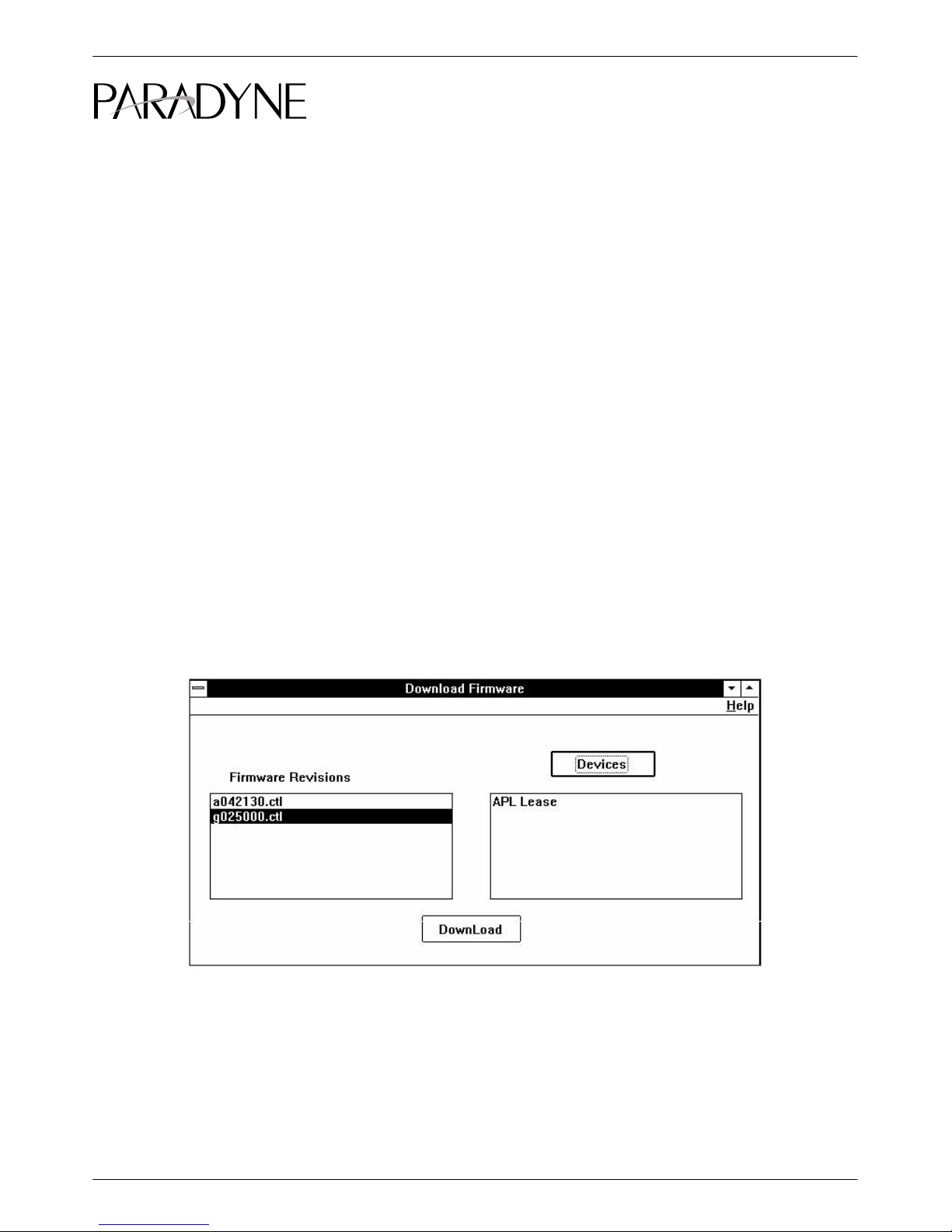
TM
COMSPHERE 6700 Series Network Management System
3900 Series Modems Release Notes
ADp Download Firmware Feature
Document Number 6700-A2-GK40-10
January 1997
Overview
The ADp Download Firmware feature allows you to download firmware updates to 3900 Series modems directly
from the 6700 Series NMS on your PC.
All the selected local devices are downloaded first (via broadcast). The remote devices are downloaded by their
controlling devices. Multiple local devices can download to their remote devices simultaneously, but a single
control device can only download to one remote device at a time.
Firmware Download Procedure
To download firmware to 3900 Series modems,
1. Select the Download Firmware icon in the toolbar. The Download Firmware window appears
(Figure 1).
Figure 1. Download Firmware Window
The Firmware Revisions list box displays all available firmware revisions you have stored in a special
Firmware directory.
1
Page 2
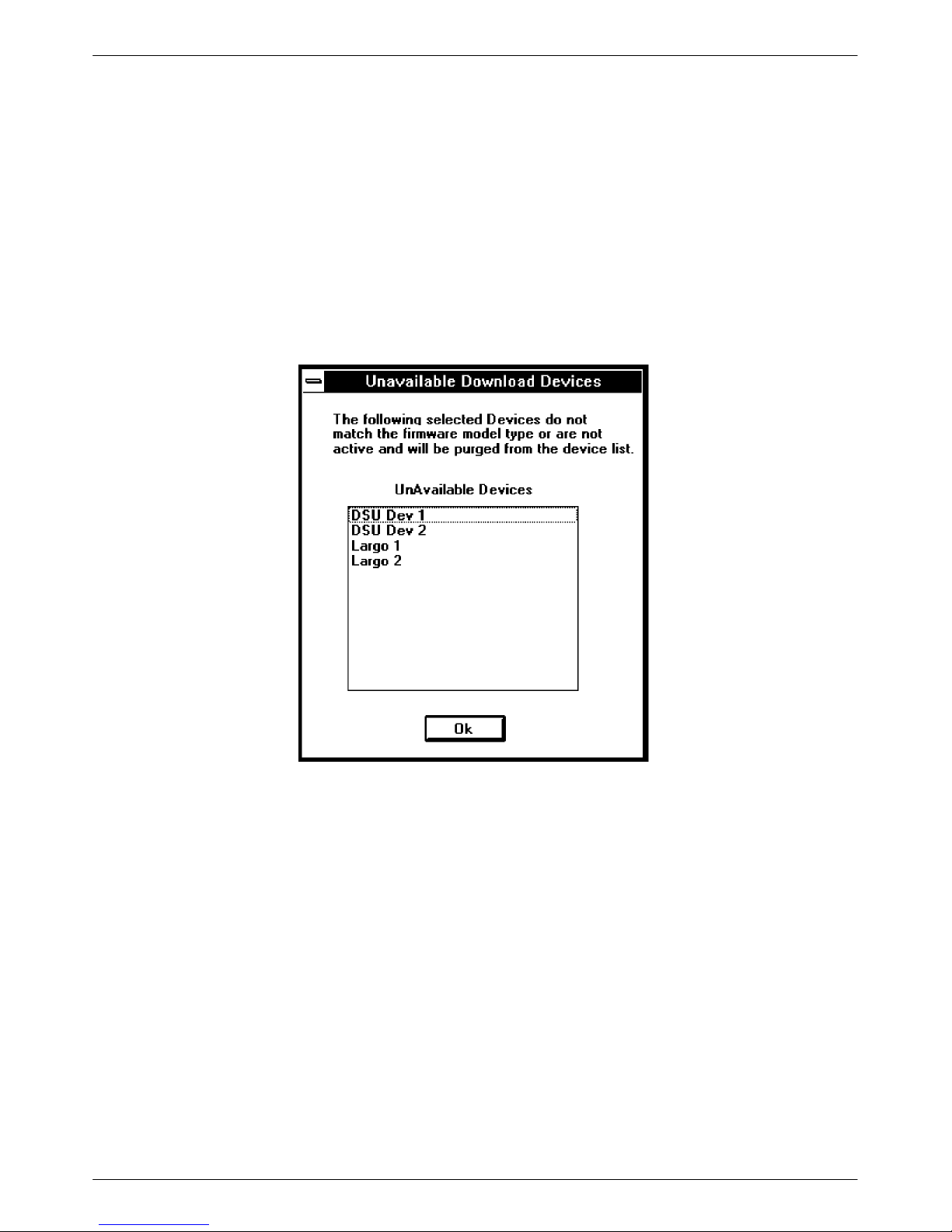
2. Select the desired firmware revision from the Firmware Revisions list box.
3. Select the device(s) to accept the firmware download from the Devices list box. You can select the devices
listed, or use the Devices button to access the Selection Browser and create a new list. Only those devices
of the same model type of the selected firmware revision appear in the device list box.
4. Once you have made the appropriate selections on the Download Firmware screen, click on the Download
button. The ADp Firmware Download window appears (see Figure 3 in the ADp Firmwar e Download
section).
If a device does not qualify for downloading, the Unavailable Download Devices dialog box appears
(Figure 2), showing all unavailable devices to be purged from the list.
Figure 2. Unavailable Download Devices
2
Page 3

ADp Firmware Download Window
The ADp firmware download process can last up to four hours. You can iconify the ADp Firmware Download
window , and it will blink when the download is finished (see Figure 3). The download can be aborted in progress
by using the Cancel button. However, if you cancel a download before the process is complete, all device(s) go
into “download only mode.” Repeat the download procedure.
Figure 3. ADp Firmware Download Window
The fields on the ADp Firmware Download window are described below.
Download Information
Contains data about the current download: T ype of Download, Model, Firmware Level, and
Checksum.
Download Status
Contains status information about the current download.
3
