Page 1
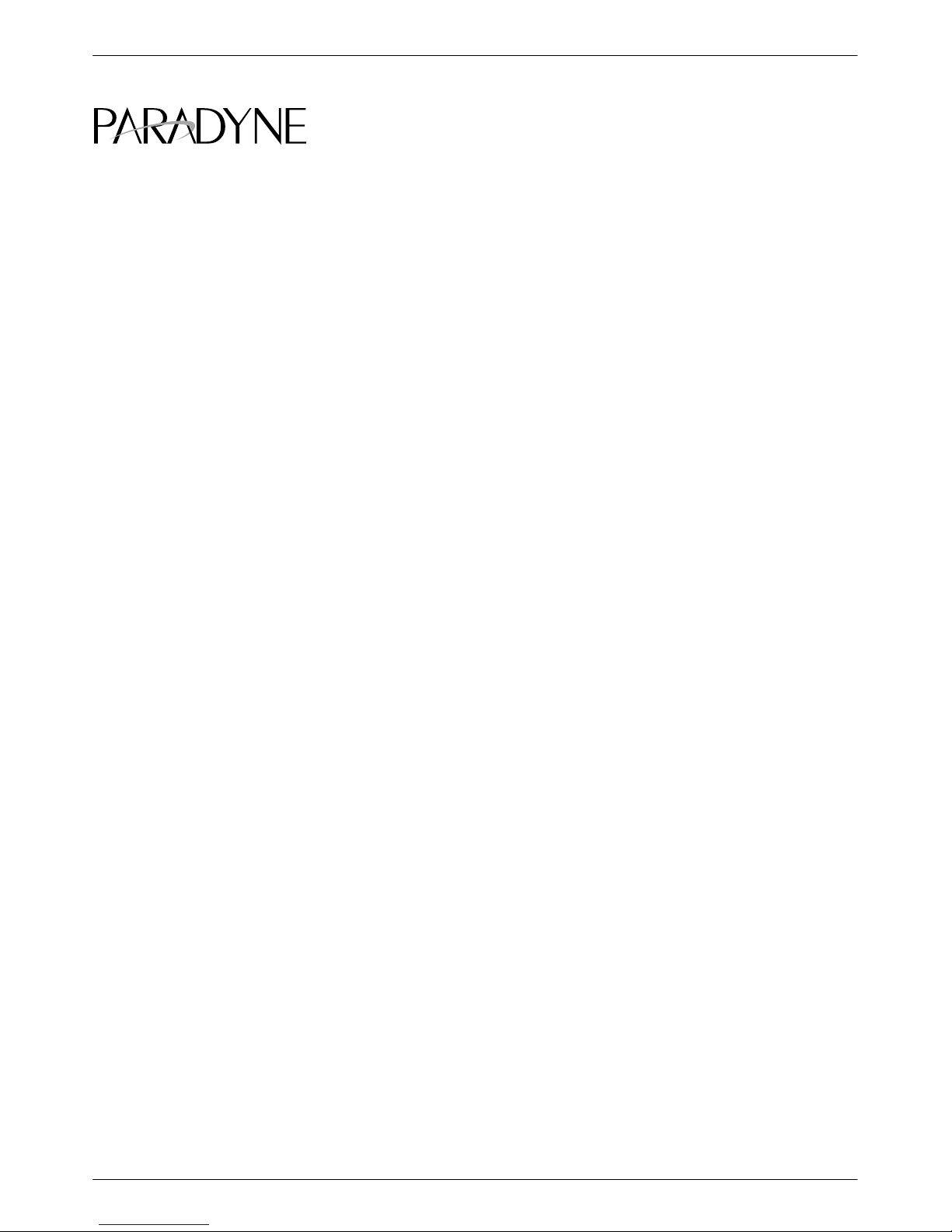
TM
COMSPHERE 3800 Series Modems
V.29 and V.33 Leased Line Options
Information Sheet
Document No. 3800-A2-GB61-10
November 1996
V.29 and V.33 Options
Customers who select the V.29 or V.33 Leased Line Options receive firmware Release 4.32.50. This release
differs from the firmware release described in the COMSPHERE 3800 Series Modems, Models 3810, 3811, and
3820 User’s Guide (3810-A2-GB91) in several respects. There is no fax capability in Release 4.32.50, and
references to it in the User’s Guide should be ignored. Other differences are in options available through the
Diagnostic Control Panel or the AT command set. The following tables show these differences, and should be
used in lieu of the respective sections of the User’s Guide. The page numbers shown refer to those sections.
1
Page 2
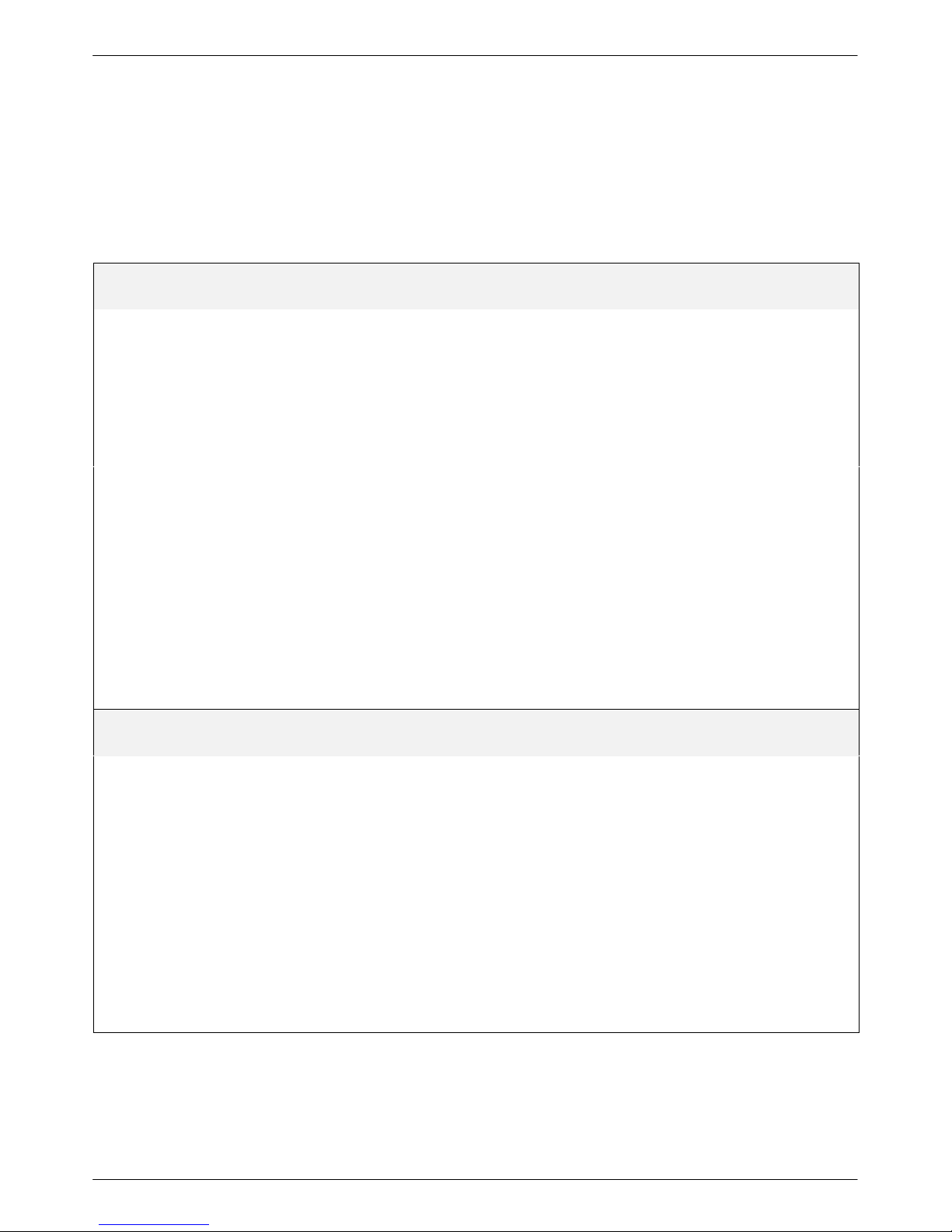
Table 1 shows the changes to the User’s Guide for DTE Interface Configuration Options when the V.29 or V.33
Option is installed.
Table 1
DTE Interface Configuration Options
RTS Action: Ignore
Nxt Ignore Stndrd_RS232 Sim_Cntl_Car Cntl_Car
User’s Guide, p. 8-18.
Request-to-Send Action. RTS is a signal from the DTE to the modem indicating the DTE has data to send to the modem.
Ignore – Modem assumes RTS is always ON. Use this selection when the DTE does not provide RTS to the modem.
Standard RS232 – Allows the DTE to control RTS to the modem in normal EIA-232-D operation. RTS must be ON for
the DTE to transmit to the modem.
Simulated Control Carrier – RTS input controls the remote modem’s LSD signal. This is used for DTEs that require
Line Signal Detect (LSD) to toggle ON and Off to simulate half-duplex operation.
NOTE: If RTS Action is set for simulated control carrier, then the remote modem’s LSD Control configuration
option must be set for Simulated Control Carrier. Simulated Control Carrier conforms to V.13
specifications. This setting is ignored when the modem is configured for Asynchronous mode and
RTS/CTS flow control is selected.
Control Carrier – Allows the DTE’s RTS signal to control the modem’s carrier signal. When RTS is ON, carrier is
present on the VF line. When RTS turns Off, carrier is no longer present. This is only valid for V.29 leased-line
modulation.
For Async Dial and UNIX Dial, Ignore is the factory default.
For Sync Dial and Sync Leased, Stndrd_RS232 is the factory default.
AT command for Standard RS232 is &R0.
AT command for Ignore is &R1.
AT command for Simulated Control Carrier is &R2.
AT command for Control Carrier is &R3.
CT111_Rate Cntl: Disable
Nxt Disable Fallback1 Fallback2
User’s Guide, p. 8-22.
CT111 Rate Control. Allows the DTE to control modem rate via Pin 23 of the EIA-232-D interface. This configuration
option determines the effect of the DTE Rate control signal. CT111 is also known as CH on the EIA-232-D interface.
Disable – Disregards CT111 Rate Control.
Fallback1 – Forces the modem to decrease its configured data rate to the next lower data rate when CT111 is Off. Valid
only for V.32bis, V.33, and V.29 modulations. Modem will only fall back within the same modulation scheme. When
CT111 turns ON, the modem returns to its previous data rate.
Fallback2 – Forces the modem to decrease two data rates while remaining in the same modulation scheme. When
CT111 turns ON, the modem returns to its previous data rate.
NOTE: This configuration option is only valid in Async Direct mode and Synchronous mode. For proper
The factory default is Disable.
AT command is S-Register S61 =
operation, disable the V32bis Autorate and V32bis Automode configuration options.
n
, where n is 0 for Disable, 1 for Fallback1, and 2 for Fallback2.
2
Page 3

Table 2 shows the changes to the User’s Guide for Leased Line Configuration Options when the V.29 or V.33
Option is installed.
Table 2
Leased Line Configuration Options
LeasedLine Rate: 14400(V32b)
Nxt 19200(V32t) 16800(V32t) 14400(V32b) 12000(V32b) 9600(V32b) 7200(V32b) 4800(V32b) 2400(V22bis)
14400(V33) 12000(V33) 9600(V29) 7200(V29) 4800(V29)
User’s Guide, pp. 8-43–8-44.
Leased-Line Rate. Determines the modem’s data rate and modulation scheme for operation on leased lines. In Async
mode, the DTE rate must equal the leased-line rate.
19200(V.32t), 16800(V32t), 14400(V.32bis), 12000(V.32bis), 9600(V.32bis), 7200(V.32bis), 4800(V.32bis) – These
modulation schemes are available on 2-wire or 4-wire leased lines. If a fixed V.32bis rate is selected, the modem can still
be commanded to fall back by a remote modem.
NOTE: The modem must be in Direct mode before the modulation scheme can be changed from V.32bis to another
leased-line modulation (V.33, V.29, or V.22bis). See Err Contrl Mode configuration option in your User’s Guide
for more about Direct mode. On leased lines, V.42 error control and Buffer mode are only supported by
V.32bis. An error occurs if the modem is not in Direct mode when the modulation is changed from V.32bis.
2400(V.22bis) – This modulation scheme is available on 2-wire and 4-wire leased lines.
14400(V.33), 12000(V.33), 9600(V.29), 7200(V.29), 4800(V.29) – These optional modulation schemes are available only
on 4-wire leased lines and are not available for the Model 3820.
NOTE: It is recommended that both modems use the same fixed data rate.
The factory default is 19200(V32t).
AT command is S-Register S44=n, where n is:
0, 1 = 14,400 bps (V.32bis) 12 = 12,000 bps (V.33)
2 = 12,000 bps (V.32bis) 13 = 9600 bps (V.29)
3 = 9600 bps (V.32bis) 14 = 7200 bps (V.29)
4 = 7200 bps (V.32bis) 15 = 4800 bps (V.29)
5 = 4800 bps (V.32bis) 18 = 19,200 (V.32
6 = 2400 bps (V.22bis) 19 = 16,800 (V.32
11 = 14,400 bps (V.33)
This configuration option is only available if the Sync Leased factory preset template is selected.
terbo
terbo
; default)
)
3
Page 4

Table 3 shows the changes to the User’s Guide for S-Registers when the V.29 or V.33 Option is installed.
Table 3
3800 Series S-Registers
S-Register Description Front Panel Branch
S44 Leased-Line Rate
User’s Guide p. 13-34.
Register determines the modem’s data rate and modulation scheme
for operation on either 2-wire or 4-wire leased lines in either Answer or
Originate mode.
Register has the following values:
0, 1 = 14,400 (V.32bis)
2 = 12,000 (V.32bis)
3 = 9600 (V.32bis)
4 = 7200 (V.32bis)
5 = 4800 (V.32bis)
6 = 2400 (V.22bis)
11 = 14,400 (V.33)
12 = 12,000 (V.33)
13 = 9600 (V.29)
14 = 7200 (V.29)
15 = 4800 (V.29)
18 = 19,200 (V.32
19 = 16,800 (V.32
Factory setting is 19,200 (V.32
S92
V.29 Train On Data
(Not documented in User’s Guide.)
Register determines whether the modem must receive a standard V.29
training sequence in order to enter Data mode (Disable) or whether it
should use the received Data mode for training (Enable). Effective only
if V.29 is selected for the leased-line rate.
Register has the following values:
0=Disable
1=Enable
Factory setting is Disable.
terbo
terbo
)
)
terbo
Configure\Edit\Leased Line
).
Configure\Edit\Leased Line
4
