Paradyne 6512-A2 Installation Instructions Manual

TM
1
SuperLine Integrated Access Device
Model 6512-A2
Installation Instructions
Document Number 6512-A2-GN10-40
June 1999
TST
LINE
ALMPWR
ETHERNET
TM
TM
98-16014a-02
BASE
PHONE
Rear
View
Front
View
SuperLine
TM
IAD
Contents
Introduction 2. . . . . . . . . . . . . . . . . . . . . . . . . . . . . . . . . . . . . . . . . . . . . . . . . . . . . . . . . . . .
Installation 5. . . . . . . . . . . . . . . . . . . . . . . . . . . . . . . . . . . . . . . . . . . . . . . . . . . . . . . . . . . . .
Troubleshooting 24. . . . . . . . . . . . . . . . . . . . . . . . . . . . . . . . . . . . . . . . . . . . . . . . . . . . . . . .
Front Panel Indicator Lights 26. . . . . . . . . . . . . . . . . . . . . . . . . . . . . . . . . . . . . . . . . . . . . .
Technical Information 28. . . . . . . . . . . . . . . . . . . . . . . . . . . . . . . . . . . . . . . . . . . . . . . . . . .
Additional Notes on SuperLine IAD Operation 32. . . . . . . . . . . . . . . . . . . . . . . . . . . . .
Important Safety Instructions 33. . . . . . . . . . . . . . . . . . . . . . . . . . . . . . . . . . . . . . . . . . . . .
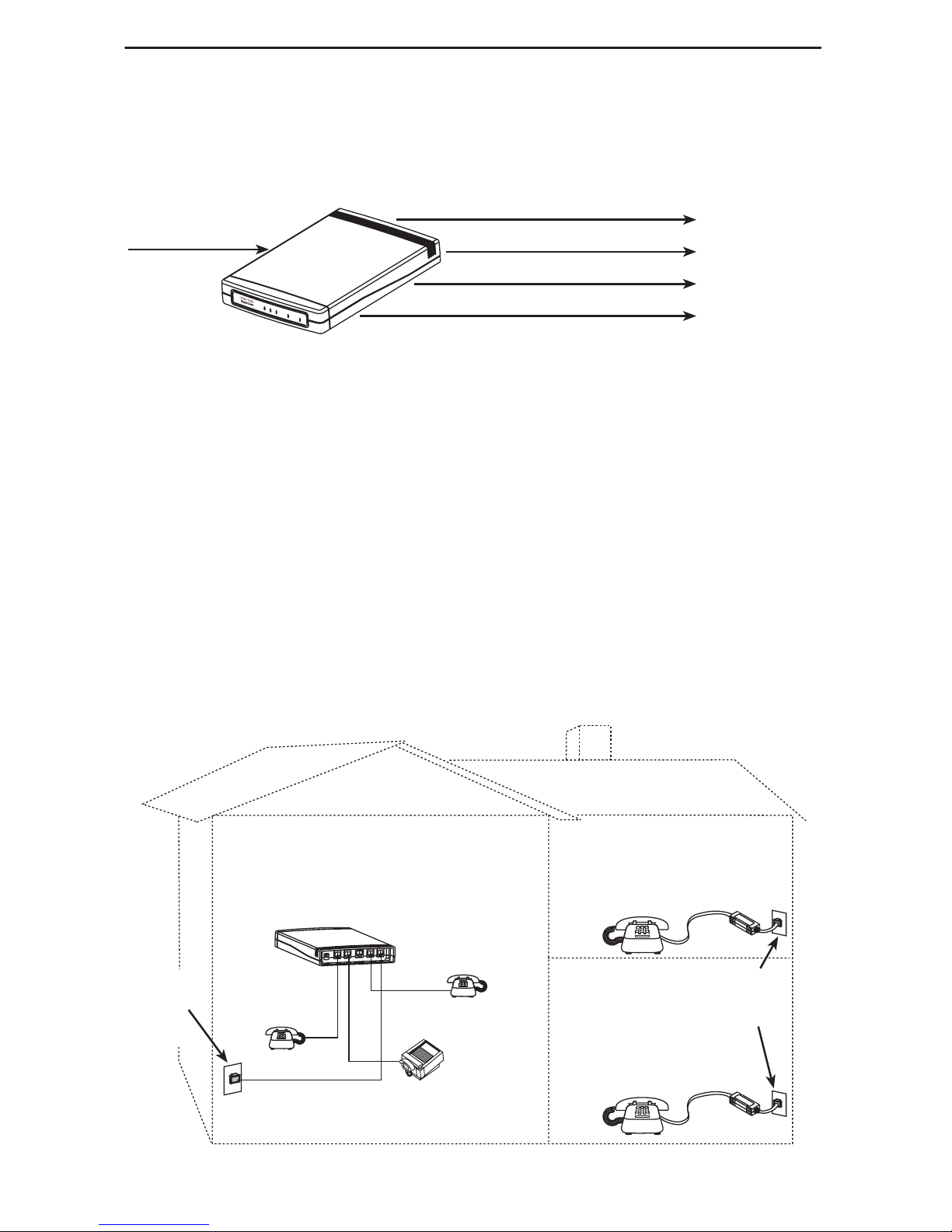
2
Introduction: What Your SuperLine IAD Does
Your SuperLine Integrated Access Device (IAD) is a line adapter that allows you to
connect multiple phones, fax machines, or modems using your existing phone wiring.
99-16257
TST
LINE
ALMPWR
ETHERNET
TM
TM
Existing
Phone Line
Existing (BASE) Phone
Additional Line (PHONE 1/2)
Additional Line (PHONE 2)
Ethernet Data
Your service provider enables SuperLine service and assigns phone numbers to the
additional phone lines.
The SuperLine IAD:
H Transforms your existing single phone line into multiple phone lines to support up
to two additional phones, fax machines, or modems simultaneously.
H Provides high-speed Internet access through an Ethernet connection. (Available in
some areas. Ask your service provider about availability of this service.)
H Operates with Touch Tonet phones. The PHONE 1/2 and PHONE 2 jacks do not
support pulse dial phones. (Your existing phone, plugged into the BASE PHONE
jack, can be a pulse dial phone.)
The following figure depicts a typical home or small office configuration with several
existing phones and two additional lines. Phone filters are connected to your existing
phones to reduce interference from the new line or lines.
99-16018a-02
Wall
Jack
SuperLine
IAD
Wall
Jack
Phone
Filter
Phone
Filter
Existing
Phone
Line
Existing
Phone
Line
Existing
Phone
Line
Additional
Line
Additional
Line
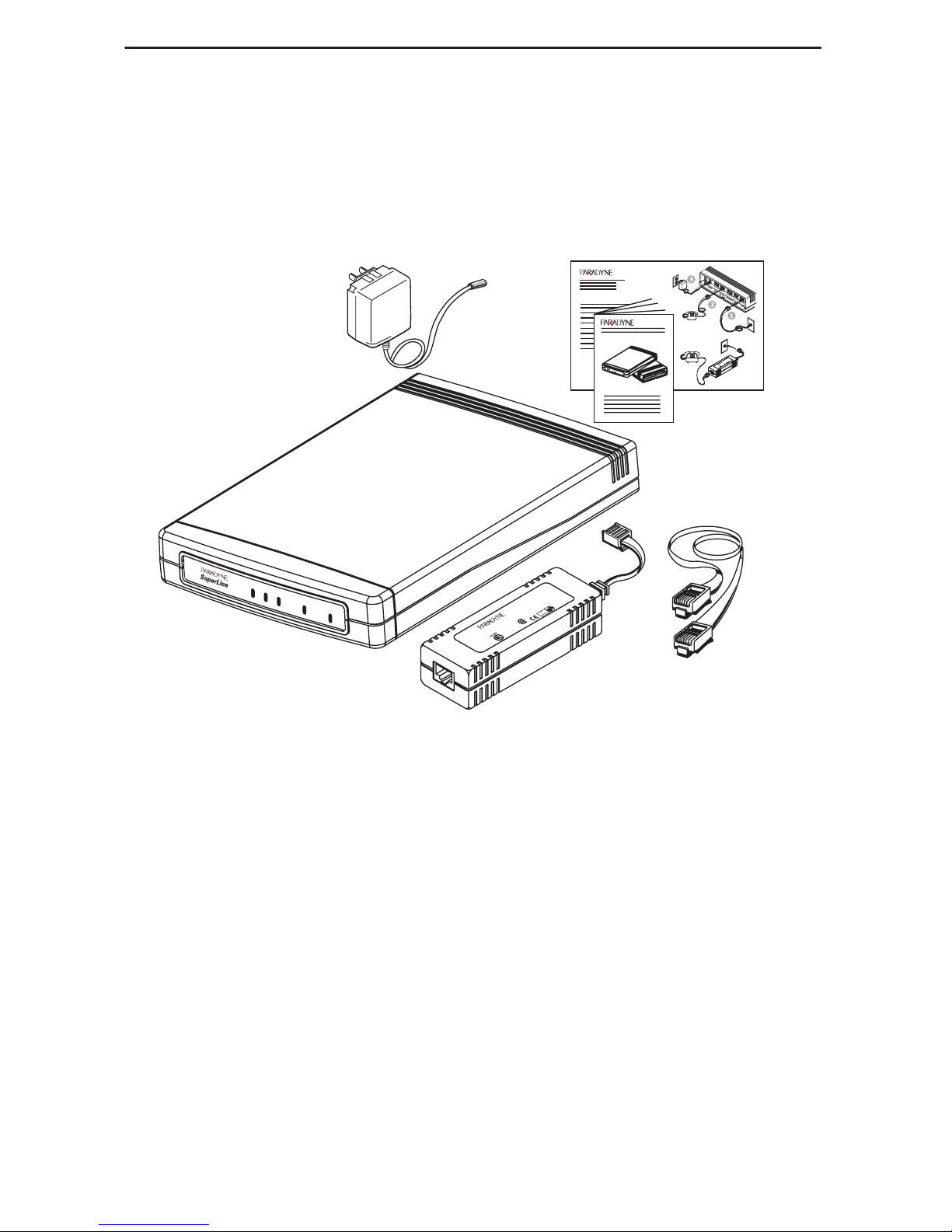
3
Package Checklist
Verify that your package contains the following hardware. If any hardware is missing or
you need to order additional hardware, contact your service provider. Refer to
Technical
Information
on page 28 for further information.
SuperLine
IAD
6' RJ11
Phone
Cable
AC Power Transformer
(327-0118-0031)
99-16015a-02
Phone Filter
(6035-A1-002)
TST
LINE
ALMPWR
ETHERNET
TM
TM
LINE
PHONE
geprufte
Sicherheit
R
LR92997
TM
TUY
PRODUCT SERVICE
Phone Filter
P/N 0802-3392-00
Made in China / Fabriquè China
Bel Fuse Inc. 1198
ACCESSARY
L.T.E. EQUIPMENT
E100296
99-16406
LINE
PHONE
99-16410
g
e
p
r
u
f
t
e
S
i
c
h
e
r
h
e
i
t
R
LR92997
T
M
TUY
PRODUCT SERVICE
Phone Filter
P
/N
0
8
0
2
-3
3
9
2
-0
0
M
a
d
e
in
C
h
in
a
/ F
a
b
r
iq
u
è
C
h
in
a
B
e
l F
u
s
e
I
n
c
. 1
1
9
8
A
C
C
E
S
S
A
R
Y
L
.T
.E
.
E
Q
U
IP
M
E
N
T
E
1
0
0
2
9
6
TM
TST
LINE
A
LMPW
R
ETH
ER
N
ET
T
M
T
M
B
A
S
E
P
H
O
N
E
TM
Quick Installation
Installation
Instructions

4

5
Installation
Before you install your SuperLine IAD, read the
Additional Notes on SuperLine IAD
Operation
on page 32, and the
Important Safety Instructions
on page 33.
Choose the procedure that sounds most like what you want to do:
H Add a Second Phone Line Page 6. . . . . . . . . . . . . . . . . . . . . . . . . . . . . . . . . . . . . .
This procedure describes how to add a new line for a phone.
H Add a Second Line for a Modem Page 8. . . . . . . . . . . . . . . . . . . . . . . . . . . . . . . .
This procedure describes how to add a new line for a modem.
H Work at Home Page 10. . . . . . . . . . . . . . . . . . . . . . . . . . . . . . . . . . . . . . . . . . . . . . . . .
This procedure describes how to add new lines for a modem and an additional
phone.
H Home Office Page 12. . . . . . . . . . . . . . . . . . . . . . . . . . . . . . . . . . . . . . . . . . . . . . . . . .
This procedure describes how to connect an additional phone, fax machine, and
Ethernet-ready PC to your SuperLine IAD.
H Connect Phone Filters to Your Existing Phones Page 14. . . . . . . . . . . . . . . . . .
This procedure describes how to connect a phone filter to your existing phones.
H Connect a 2-Line Phone to the Existing
and Additional Phone Line Page 16. . . . . . . . . . . . . . . . . . . . . . . . . . . . . . . . . . . . .
This procedure describes how to connect a 2-line, 2-cord phone to your SuperLine
IAD.
H Connect a 2-Line Phone to Two Additional Phone Lines Page 18. . . . . . . . . .
This procedure describes how to connect a 2-line, 1-cord phone to your SuperLine
IAD if you have ordered two additional lines.
H Use an Additional Phone Line in Other Rooms Page 20. . . . . . . . . . . . . . . . . . .
This procedure describes how to connect multiple phones, fax machines, or
modems in separate rooms. This configuration may not be applicable in all homes
or small offices.
H Connect to High-Speed Data Service Page 22. . . . . . . . . . . . . . . . . . . . . . . . . . . .
This procedure describes how to connect your SuperLine IAD to a PC or hub for
high-speed Internet services using the Ethernet port.

6
Add a Second Phone Line
Use the following procedure and supporting figure to add a new phone line.
Cables Required (Supplied)
H 6-foot phone cable (RJ11).
Cables Required (Not Supplied)
Obtain the following from your local electronics or phone store if they are not provided
with other equipment you have bought.
H Existing phone cables.
" Procedure
Connect the SuperLine IAD:
Plug one end of the supplied phone cable into the LINE jack on the SuperLine IAD
rear panel.
Plug the other end of the cable into the wall jack.
Add a Second Phone Line:
Connect a phone to the PHONE 1/2 jack on the SuperLine IAD rear panel.
Connect the Existing Phone Line:
If you wish to have your existing phone line available in this location, connect your
existing phone to the BASE PHONE jack on the SuperLine IAD rear panel.
Connect the ac power transformer:
Insert the power cord’s cylindrical plug into the jack labeled POWER on the
SuperLine IAD rear panel. Plug the transformer into an ac power outlet.
Complete the Installation:
Attach phone filters to all your other existing phones. Refer to
Connect Phone
Filters to Y our Existing Phones
on page 14.
Your SuperLine IAD installation is now complete.
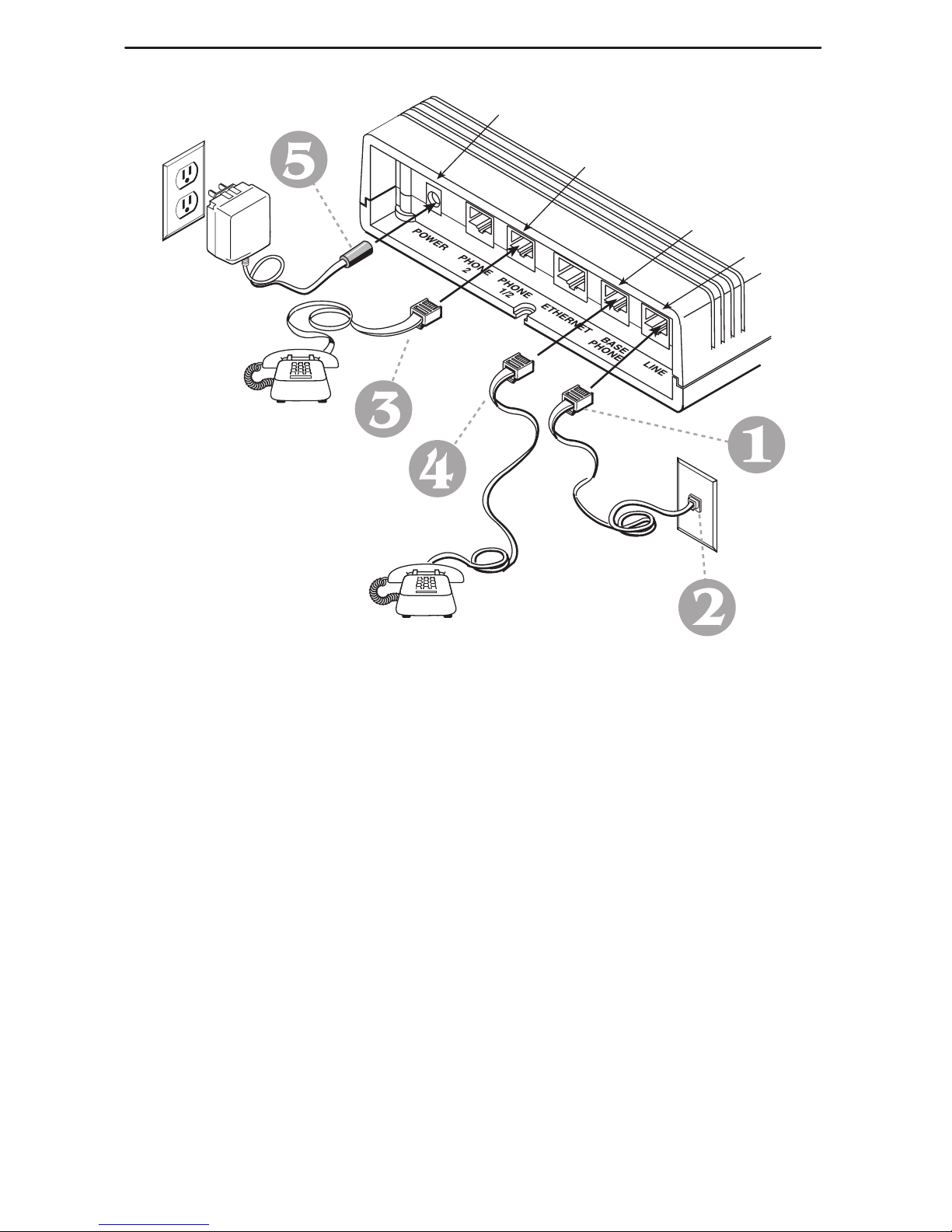
7
Additional
Phone
Phone 1/2
Base
Phone
Line
Wall
Jack
Existing
Phone
99-16430
Power
Adding a Second Line for a Phone

8
Add a Second Line for a Modem
Use the following procedure and supporting figure to connect a modem to your
SuperLine IAD.
Cables Required (Supplied)
H 6-foot phone cable (RJ11).
Cables Required (Not Supplied)
Obtain the following from your local electronics or phone store if they are not provided
with other equipment you have bought.
H Existing phone cables.
" Procedure
Connect the SuperLine IAD:
Plug one end of the supplied phone cable into the LINE jack on the SuperLine IAD
rear panel.
Plug the other end of the cable into the wall jack.
Connect the Modem:
Connect the output of your modem to the PHONE 1/2 jack on the SuperLine IAD
rear panel.
Connect the Existing Phone Line:
If you wish to have your existing phone line available in this location, connect your
existing phone to the BASE PHONE jack on the SuperLine IAD rear panel.
Connect the AC Power Transformer:
Insert the power cord’s cylindrical plug into the jack labeled POWER on the
SuperLine IAD rear panel. Plug the transformer into an ac power outlet.
Complete the Installation:
Attach phone filters to all your other existing phones. Refer to
Connect Phone
Filters to Y our Existing Phones
on page 14.
Your SuperLine IAD installation is now complete.
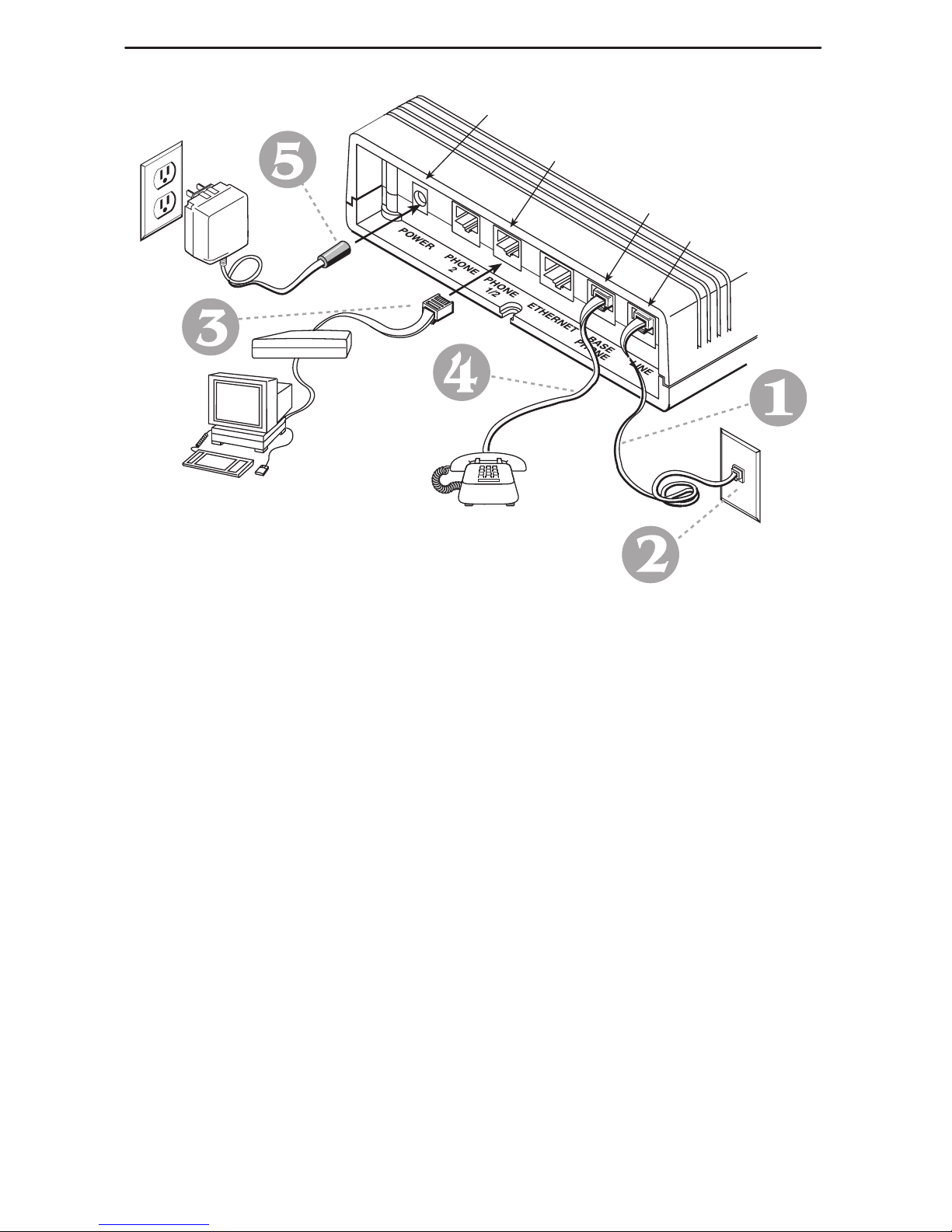
9
99-16066-03
Phone 1/2
Base Phone
Wall
Jack
Line
Existing
Phone
Fax/Data
Modem
Power
Adding a Second Line for a Modem

10
Work At Home: Add New Lines
for a Modem and an Additional Phone
Use the following procedure and supporting figure to connect a modem and an extra
phone to your SuperLine IAD. You must have ordered two additional lines.
Cables Required (Supplied)
H 6-foot phone cable (RJ11).
Cables Required (Not Supplied)
Obtain the following from your local electronics or phone store if they are not provided
with other equipment you have bought.
H Existing phone cables.
" Procedure
Connect the SuperLine IAD:
¶ Plug one end of the supplied phone cable into the LINE jack on the SuperLine IAD
rear panel.
· Plug the other end of the cable into the wall jack.
Connect the Modem:
¸ Connect the output of your modem to the PHONE 1/2 jack on the SuperLine IAD
rear panel.
Connect the Additional Phone:
¹ Connect a phone to the PHONE 2 jack on the SuperLine IAD rear panel.
Connect the Existing Phone Line:
º If you wish to have your existing phone line available in this location, connect your
existing phone to the BASE PHONE jack on the SuperLine IAD rear panel.
Connect the AC Power Transformer:
» Insert the power cord’s cylindrical plug into the jack labeled POWER on the
SuperLine IAD rear panel. Plug the transformer into an ac power outlet.
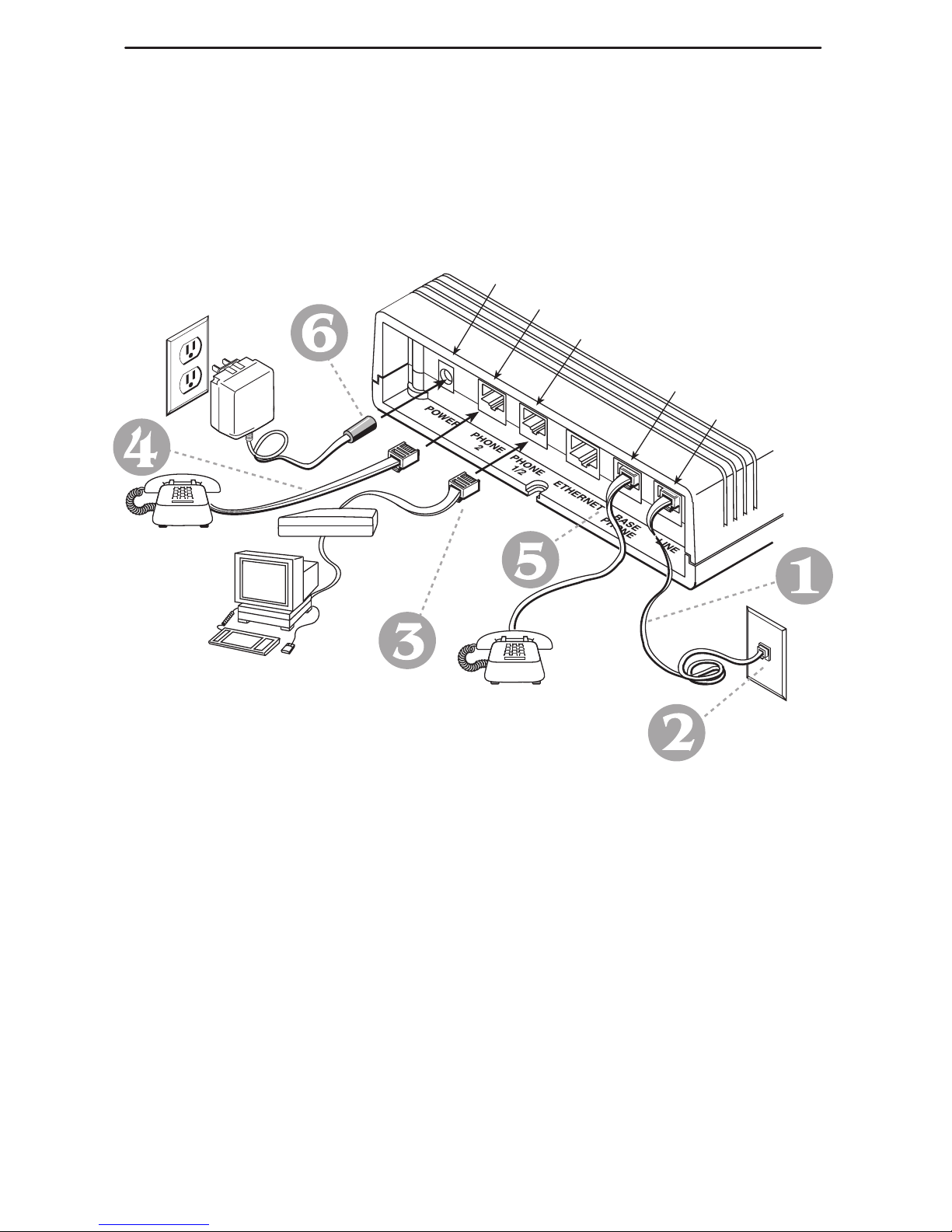
11
Complete the Installation:
Attach phone filters to all your other existing phones. Refer to
Connect Phone
Filters to Y our Existing Phones
on page 14.
Your SuperLine IAD installation is now complete.
99-16434
Phone 1/2
Base Phone
Wall
Jack
Line
Existing
Phone
Fax/Data
Modem
Phone 2
Additional
Phone
Power
Connecting a Modem and an Additional Phone
