Paradyne 6512 Installation Instructions Manual
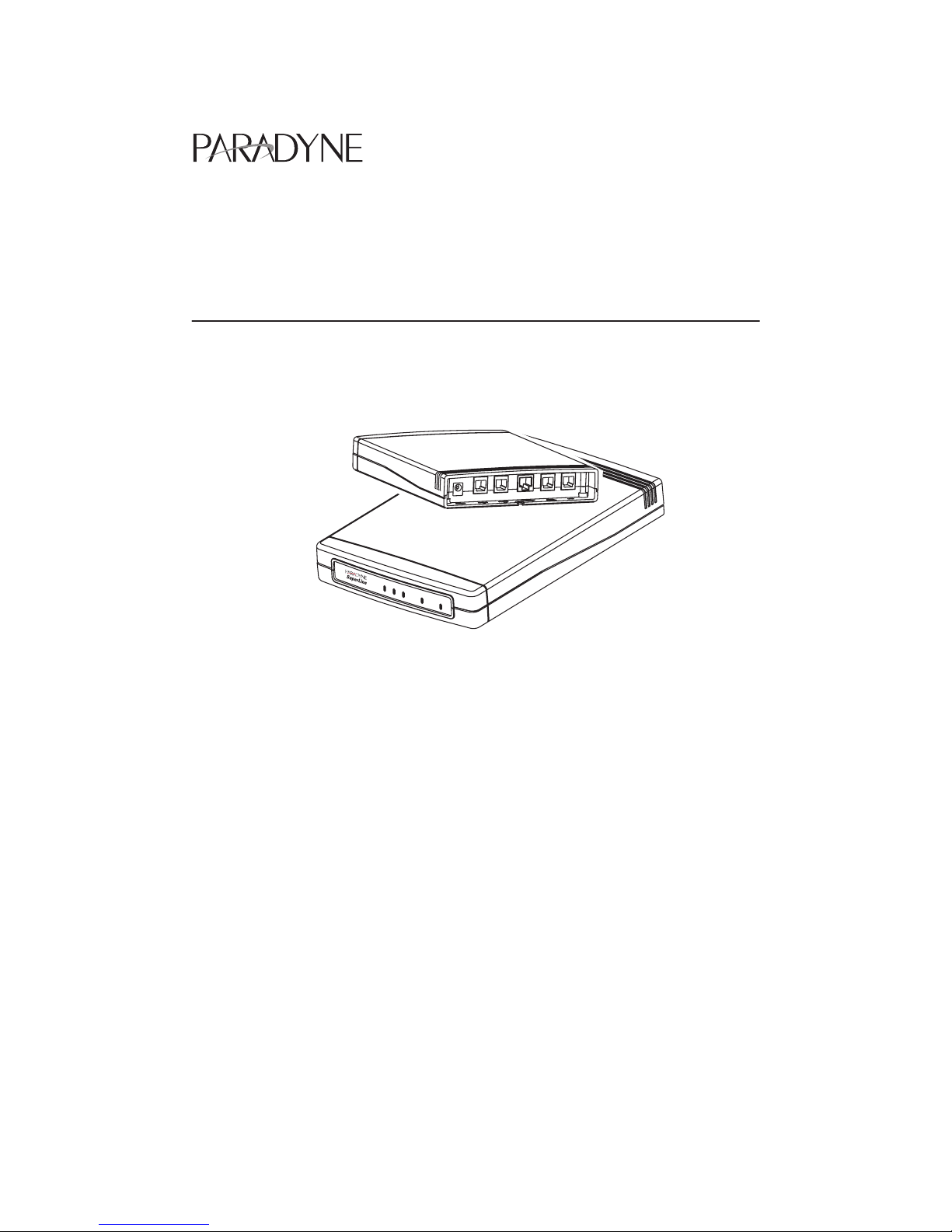
TST
LINE
ALMPWR
ETHERNET
TM
TM
98-16014a-01
TM
1
SuperLine Adapter
Installation Instructions
Document Number 6512-A2-GN10-20
January 1999
SuperLineAdapter
Contents:
Important Safety Instructions
What Your SuperLine Adapter Does
Package Checklist
Optional Hardware (Not Supplied)
Front Panel Indicators
SuperLine Adapter Rear Panel
Installing Your SuperLine Adapter
Troubleshooting Your Adapter
Technical Information
Technical Specifications
Technical Support

2
!
Important Safety Instructions
1. Read and follow all warning notices and instructions marked on the product or
included in the manual.
2. Slots and openings in the housing are provided for ventilation. To ensure reliable
operation of the product and to protect it from overheating, these slots and
openings must not be blocked or covered.
3. Do not allow anything to rest on the power cord and do not locate the product
where people will walk on the power cord.
4. Do not attempt to service this product yourself, as opening or removing covers
may expose you to dangerous high voltage points or other risks. Refer all servicing
to qualified service personnel.
5. General purpose cables are used with this product for connection to the network.
Special cables, which may be required by the regulatory inspection authority for
the installation site, are the responsibility of the customer.
6. In addition, since the equipment is to be used with telecommunications circuits,
take the following precautions:
— Never install telephone wiring during a lightning storm.
— Never install telephone jacks in wet locations unless the jack is specifically
designed for wet locations.
— Never touch uninsulated telephone wires or terminals unless the telephone
line has been disconnected at the network interface.
— Avoid using a telephone (other than a cordless type) during an electrical
storm. There may be a remote risk of electric shock from lightning.
— Do not use the telephone to report a gas leak in the vicinity of the leak.
Declaration of Conformity
This Declaration of Conformity is made by Paradyne pursuant to Parts 2 and 15 of the
Federal Communications Commission’s Rules. This compliance information statement
pertains to the following products:
Trade Name: SuperLine Adapter
Model Number: 6512
This device complies with Part 15 of the FCC Rules. Operation is subject to the
following two conditions: (1) this device may not cause harmful interference, and
(2) this device must accept any interference received, including interference that
may cause undesired operation.
The name and address of the responsible party is given below:
Paradyne Corporation
8345 126th Ave. N.
P.O. Box 2826
Largo, FL 33779-2826
The authority to operate this equipment is conditioned by the requirement that no
modifications will be made to the equipment unless the changes or modifications are
expressly approved by Paradyne Corporation.
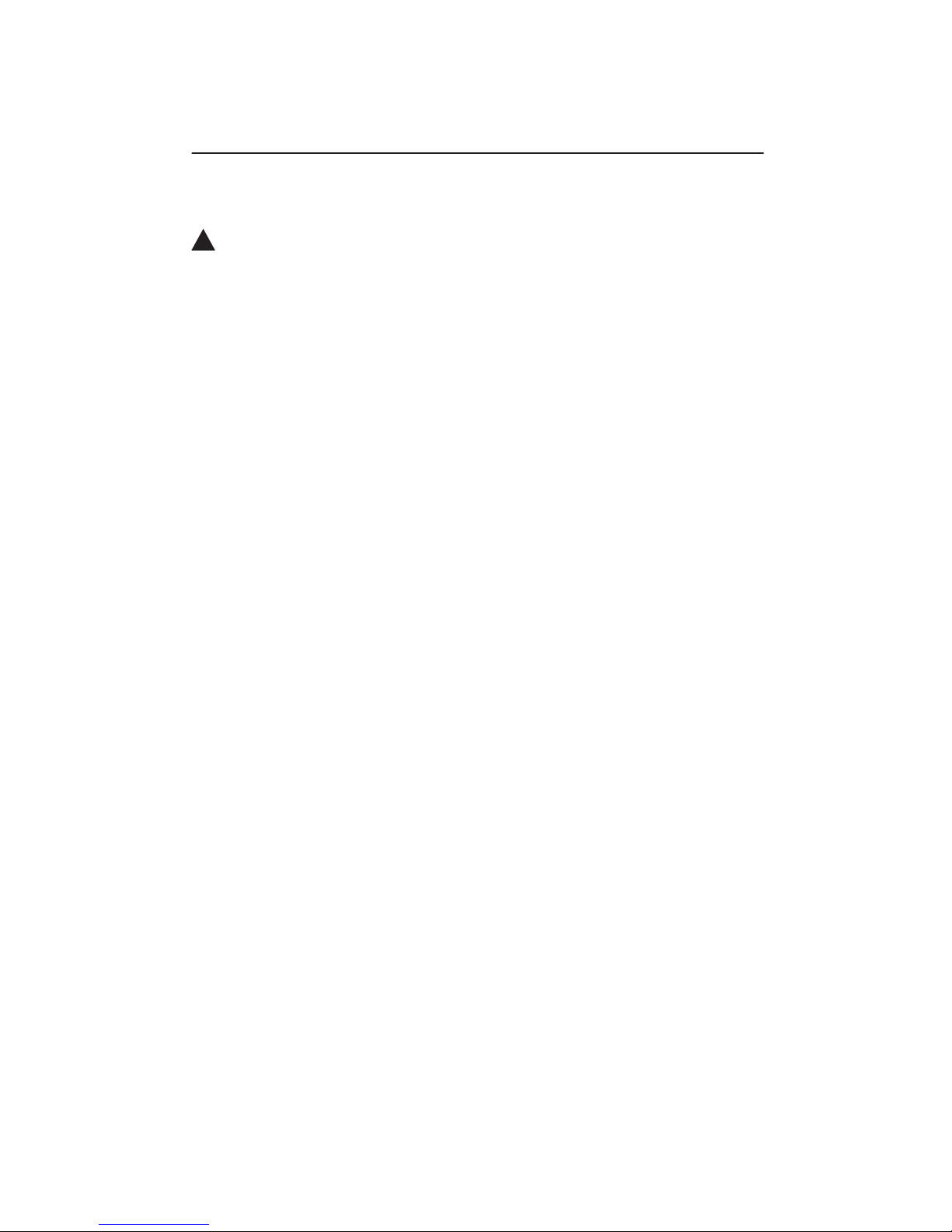
3
Canada
!
WARNING:
To Users of Digital Apparatus in Canada:
This Class B digital apparatus meets all requirements of the Canadian
interference-causing equipment regulations.
Cet appareil numérique de la classe B respecte toutes les exigences du
règlement sur le matérial brouilleur du Canada.
Notice to Users of the Canadian Telephone Network
The Industry Canada label identifies certified equipment. This certification means that
the equipment meets telecommunications network protective, operational and safety
requirements as prescribed in the appropriate Terminal Equipment Technical
Requirements document(s). The Department does not guarantee the equipment will
operate to the user’s satisfaction.
Before installing this equipment, users should ensure that it is permissible to be
connected to the facilities of the local telecommunications company . The equipment
must also be installed using an acceptable method of connection. The customer should
be aware that compliance with the above conditions may not prevent degradation of
service in some situations.
Repairs to certified equipment should be coordinated by a representative designated by
the supplier. Any repairs or alterations made by the user to this equipment, or
equipment malfunctions, may give the telecommunications company cause to request
to disconnect the equipment.
Users should ensure for their own protection that the electrical ground connections of
the power utility, telephone lines and internal metallic water pipe system, if present, are
connected together. This precaution may be particularly important in rural areas.
CAUTION:
Users should not attempt to make such connections themselves, but should
contact the appropriate electric inspection authority, or electrician, as
appropriate.
The Ringer Equivalence Number (REN) assigned to each terminal device provides an
indication of the maximum number of terminals allowed to be connected to a telephone
interface. The termination on an interface may consist of any combination of devices
subject only to the requirement that the sum of the Ringer Equivalence Numbers of all
the devices does not exceed 5.
If your equipment is in need of repair, refer to
Technical Support
on page 28.
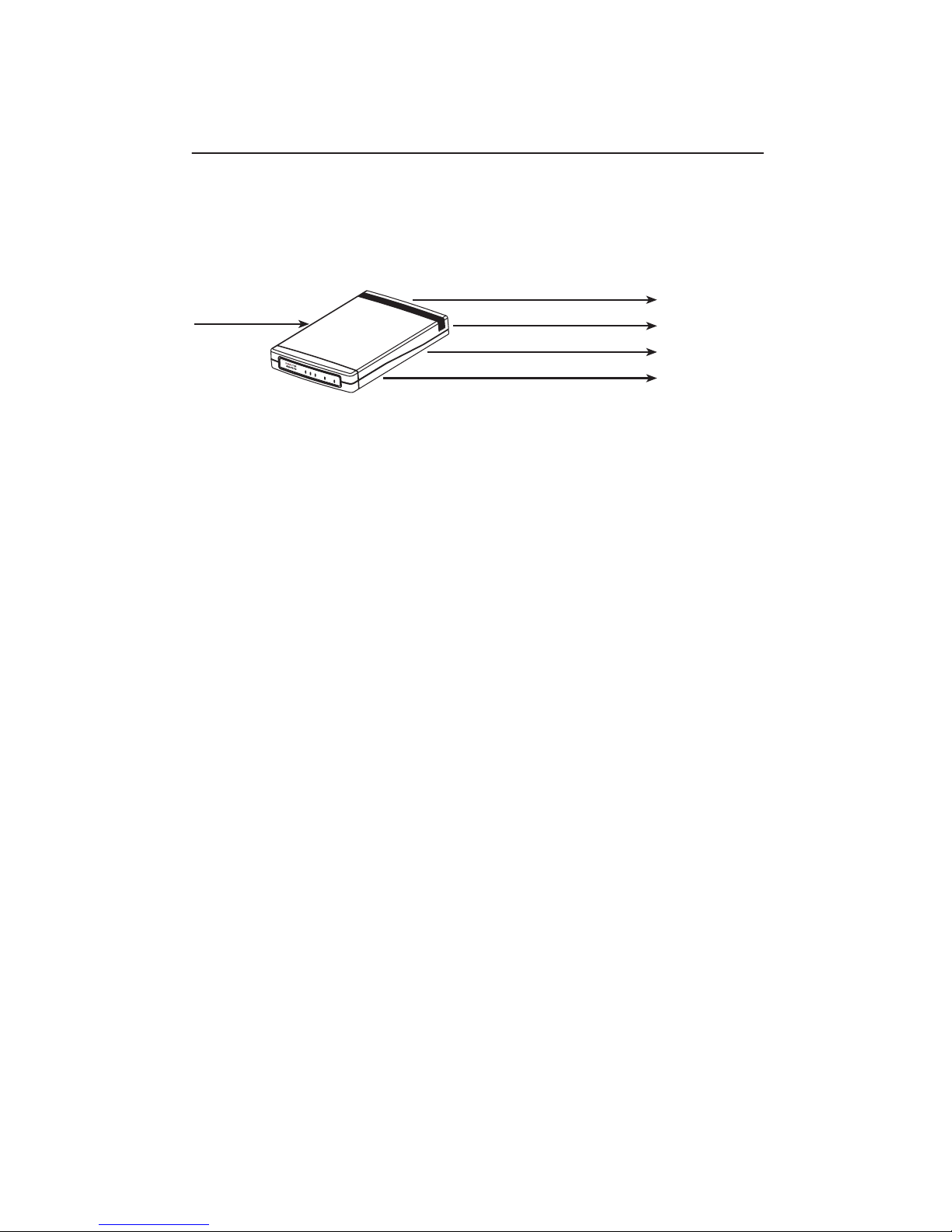
4
What Your SuperLine Adapter Does
Your SuperLine Adapter allows you to connect multiple phones, fax machines, or
modems using your existing telephone wiring.
99-16257
TST
LINE
ALMPWR
ETHERNET
TM
TM
Existing
Phone Line
Existing (BASE) Phone
Superline 1 (PHONE 1/2)
Superline 2 (PHONE 2)
Ethernet Data
The SuperLine technology:
Transforms your existing single phone line into multiple phone lines (superlines) to
support up to two additional phones, fax machines, or modems simultaneously.
Operates over your existing copper wire with your existing telephone jacks.
Allows True56K V.90 modem connections supporting maximum 56K modem
speeds on your superlines.
Provides high-speed Internet access through an Ethernet connection. (Available in
some areas. Ask your local telephone company about availability of this service.)
Only operates with Touch Tone phones. The PHONE 1/2 and PHONE 2 jacks do
not support pulse dial phones. (Your existing phone, plugged into the BASE
PHONE jack, can be a pulse dial phone.)
NOTE:
Your local telephone company must enable these services and assign phone
numbers to the additional phone lines before your SuperLine Adapter will work.
Your SuperLine Adapter connects to your existing phone line to provide up to two
additional phone lines (superlines). These superlines support any combination of up to
two phones, fax machines, or modems. Your SuperLine Adapter also allows True56K
modem speeds with an International Telecommunications Union (ITU) V.90 standard
modem. The following figure depicts a typical home or small office configuration with
several existing phones and two superlines. Phone filters are connected to your
existing phones to reduce the amount of interference generated during phone
conversations.
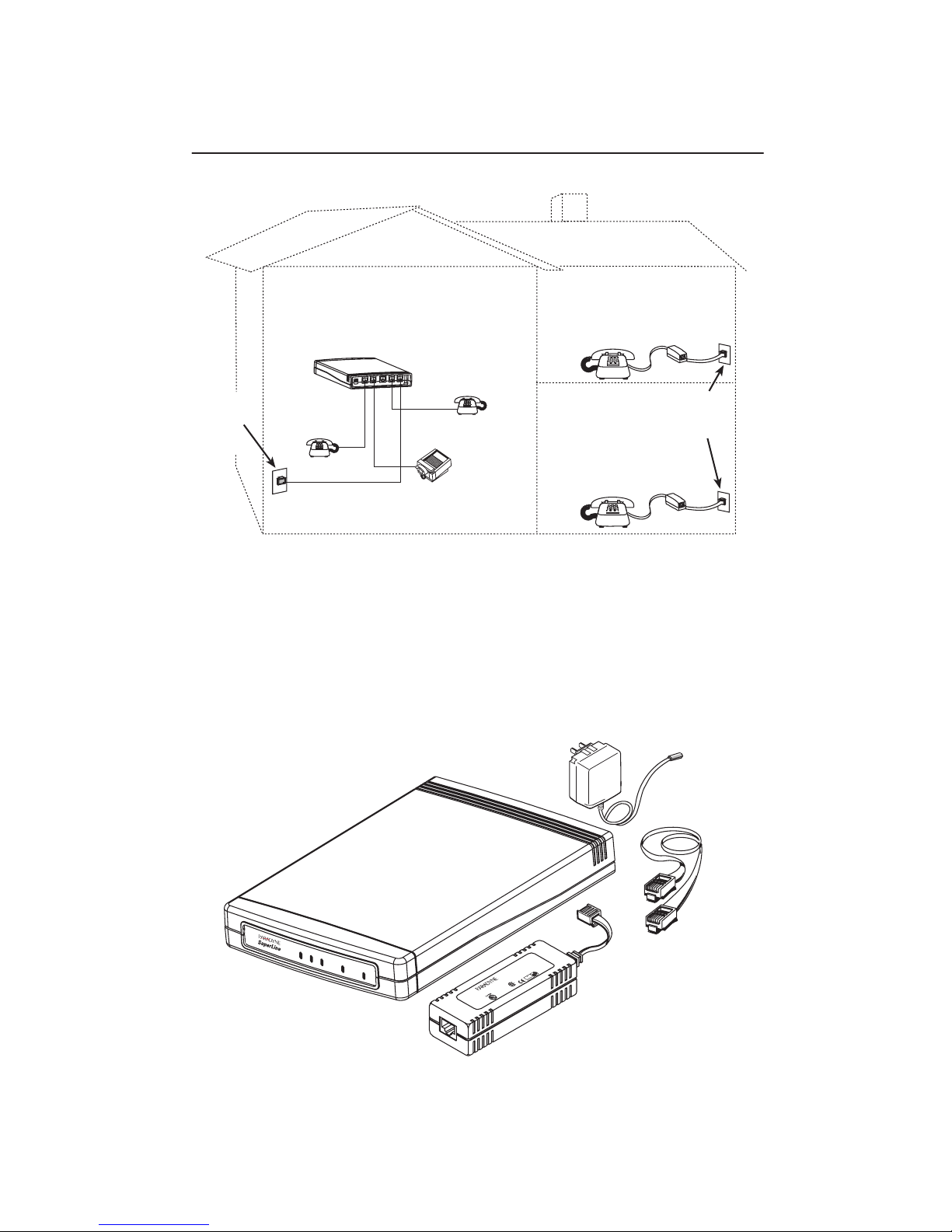
5
99-16018a-02
Wall
Jack
SuperLine
Adapter
Wall
Jack
Phone
Filter
Phone
Filter
Existing
Phone
Line
Existing
Phone
Line
Existing
Phone
Line
Superline 2
Superline 1
P
H
O
N
E
LINE
P
H
O
N
E
LINE
Package Checklist
Verify that your package contains the following hardware. If any hardware is missing or
you need to order additional hardware, contact you local telephone company. Refer to
Technical Information
on page 25 for further information.
SuperLine
Adapter
6' RJ11
Phone Cable
AC Power Transformer
(037-0118-0031)
99-16015a-02
Phone Filter
(6035-A1-002)
TST
LINE
ALMPWR
ETHERNET
TM
TM
LINE
PHONE
geprufte
Sicherheit
R
LR92997
TM
TUY
PRODUCT SERVICE
Phone Filter
P/N 0802-3392-00
Made in China / Fabriquè China
Bel Fuse Inc. 1198
ACCESSARY
L.T.E. EQUIPMENT
E100296
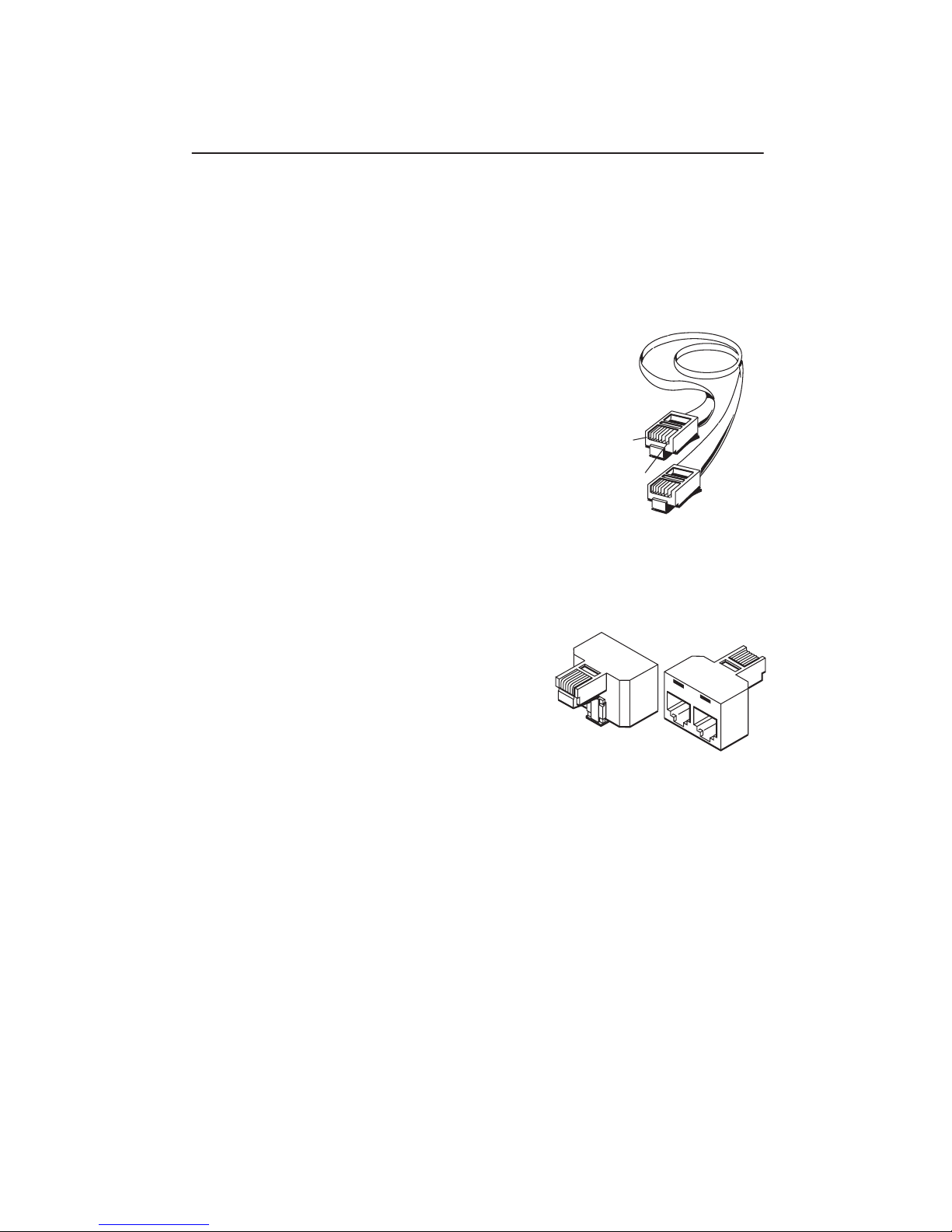
98-16067a
Pin #1
Pin #6
98-16051a
6
Optional Hardware (Not Supplied)
The following hardware may be required depending on which configuration you choose
to install. You can purchase these items from your local electronics or phone store.
2-Line Phone Cable (RJ14C)
If you are connecting a 2-line phone, you may
require a 2-line phone cable (24 AWG, RJ14C)
as defined in
Connecting a 2-Line Phone (with
Two Superlines)
on page 14. Refer to
Technical
Information
on page 25 for the 2-line phone
cable pin configuration.
“T” Type Connector
If your home or office phone jacks are wired
internally with 4 wires, you may be able to connect
phones in other rooms to your SuperLine Adapter
using a “T” type connector as defined in
Optional
Configuration
on page 18. Refer to
“T” Type
Connector
on page 27 for the “T” type
connector pin configuration.
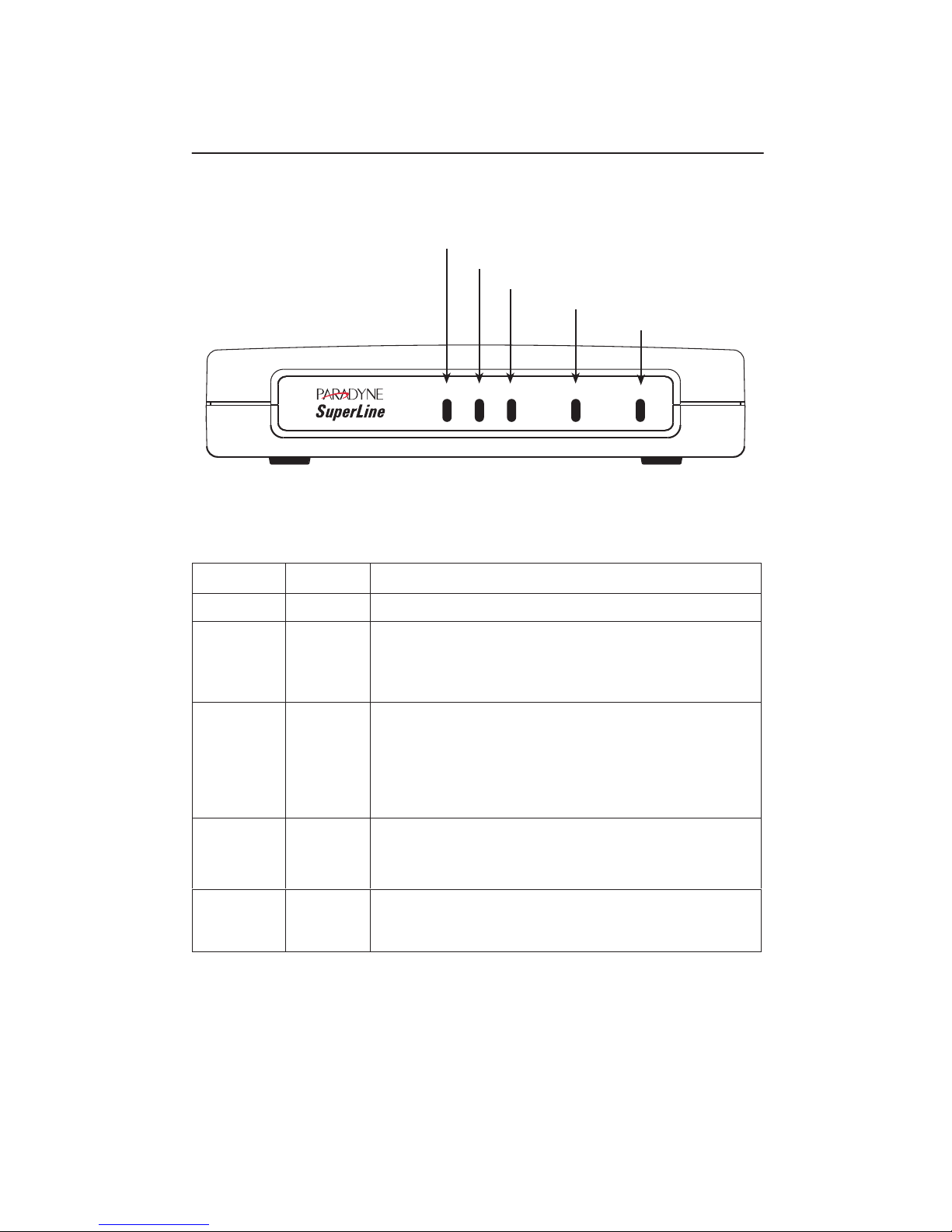
7
Front Panel Indicators
99-16016a-01
Power – Green
Alarm – Red
Test – Yellow
Line – Green
Ethernet – Green
TST
LINE
ALMPWR
ETHERNET
TM
TM
All of the adapter’s indicators turn ON and OFF during the power-on self-test. After a
successful power-on self-test, the adapter’s indicators should appear as indicated in
BOLD in the Condition column of the following table:
Indicator Condition Status
PWR ON Power is applied to the adapter.
ALM OFF
ON
No active alarms.
An alarm condition exists which may require further
attention. Refer to
T roubleshooting Your Adapter
on
page 22.
TST OFF
ON
No active tests.
The TST indicator is ON during the power-on self-test and
during testing or upgrades initiated by your network
service provider. Superline service is not available when
the TST indicator is ON. Your existing (BASE) phone still
works.
LINE ON
OFF
Your adapter is connected to your local phone company
and is ready to use.
The link has not been established.
ETHERNET ON
OFF
The Ethernet connection to your PC or Ethernet Hub is
made and your PC is ON.
No Ethernet device is detected.
Under normal operation, if the PWR and LINE indicators are on you should be able to
access the superline service to which you have subscribed. The ETHERNET indicator
state depends on the equipment you have connected to your adapter. The TST and
ALM indicators can be initiated by your Network Service Provider. For conditions other
than these, refer to
T roubleshooting Your Adapter
on page 22 for indicators requiring
action.
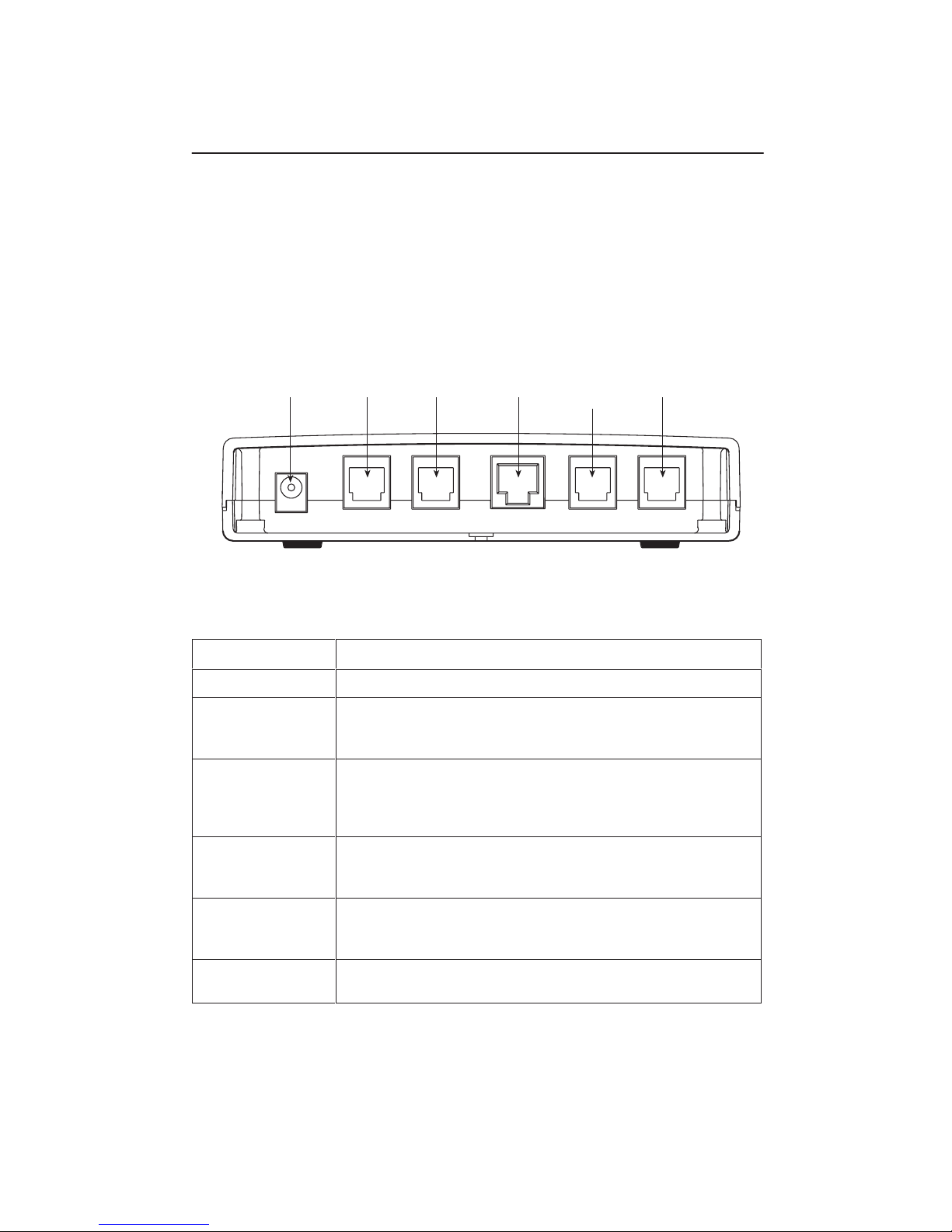
8
SuperLine Adapter Rear Panel
The rear panel of your adapter has five jacks which allow you to:
Connect your existing phone
Connect up to two additional phones, fax machines, or modems
Connect a PC or Hub for high-speed Ethernet data services
Connect the supplied AC power supply
98-16095a
POWER PHONE 2 PHONE 1/2 ETHERNET
BASE
PHONE
LINE
Rear Panel Jacks
This Jack Allows You To
POWER Apply power to your SuperLine Adapter.
PHONE 2
(superline 2)
Connect a phone, fax machine, or modem if you have
purchased two superlines. This jack is not functional if you
have only one superline through your SuperLine Adapter.
PHONE 1/2
(superline 1/2)
Connect a phone, fax machine, or modem if you have one or
two superlines. This jack is also used to connect a 2-line phone
with a single 2-line phone cable if you have purchased two
superlines.
ETHERNET Connect high-speed Ethernet data services. Ask your local
phone company about the availability of high-speed Ethernet
data services.
BASE PHONE Connect your existing phone to the SuperLine Adapter. This
jack provides uninterrupted phone service in the event of a
power outage.
LINE Connect your SuperLine Adapter to the existing phone’s wall
jack.

9
Installing Your SuperLine Adapter
There are several ways to connect your SuperLine Adapter, depending on your current
phone configuration, data needs (Internet), and future needs. You can connect any
combination of two phones, fax machines, or modems through your adapter. Any
device connected to your adapter must be FCC Part 68-registered for the U.S. and
Industry Canada CS-03-certified for use in Canada.
Connecting Multiple Phones, Fax Machines, or Modems to Your Adapter
This procedure describes how to connect multiple phones, fax machines, or
modems to your SuperLine Adapter (page 10).
Connecting a 2-Line Phone (with One or Two Superlines)
This procedure describes how to connect a 2-line phone to your SuperLine
Adapter if you have purchased one or two superlines with your adapter (page 12).
Connecting 2-Line Phone (with Two Superlines)
This procedure describes how to connect a 2-line phone to your SuperLine
Adapter if you have purchased two superlines with your adapter (page 14). You
can also connect the third line of a 3-line phone or an additional phone, fax
machine, or modem.
Connecting a Modem to Your Adapter
This procedure describes how to connect a modem through the superline
PHONE 1/2 and PHONE 2 jacks on your adapter rear panel (page 16).
Optional Configuration
This procedure describes how to connect multiple phones, fax machines, or
modems in separate rooms (page 18). This configuration may not be applicable in
all homes or small offices.
High-Speed Data Service
This procedure describes how to connect your SuperLine Adapter to a PC or Hub
for high-speed Internet services (page 20). This feature may not be available in
your area. Contact your local phone company for further information.
Connecting Phone Filters to Your Existing Phones
This procedure describes how to connect a phone filter to your existing phones
(page 21).
Applying Power to the Unit
This section provides steps to apply power to your adapter and verify its proper
operation (page 22).
