Paradyne 6040, SuperLineu0001 6040 Installation Instructions Manual

1
SuperLine 6040 Wall Jack Filter
Installation Instructions
Document Number 6040-A2-GN10-00
September 1999
SuperLine 6040 Wall Jack Filter
Phones and other devices using the same line as the SuperLine Integrated Access
Device (IAD) require a filter to isolate the voice frequency range from the SuperLine
signal.
Basic Configurations
4-Wire Series
The SuperLine 6040 Wall Jack Filter replaces the first wall jack in a 4-wire series
configuration.
3, 4
2, 5
SuperLine 6040
Wall Jack Filter
Line 1 Filtered
Line 2 Unfiltered
NID
99-16545
Filter Installation In a 4-Wire Series Configuration
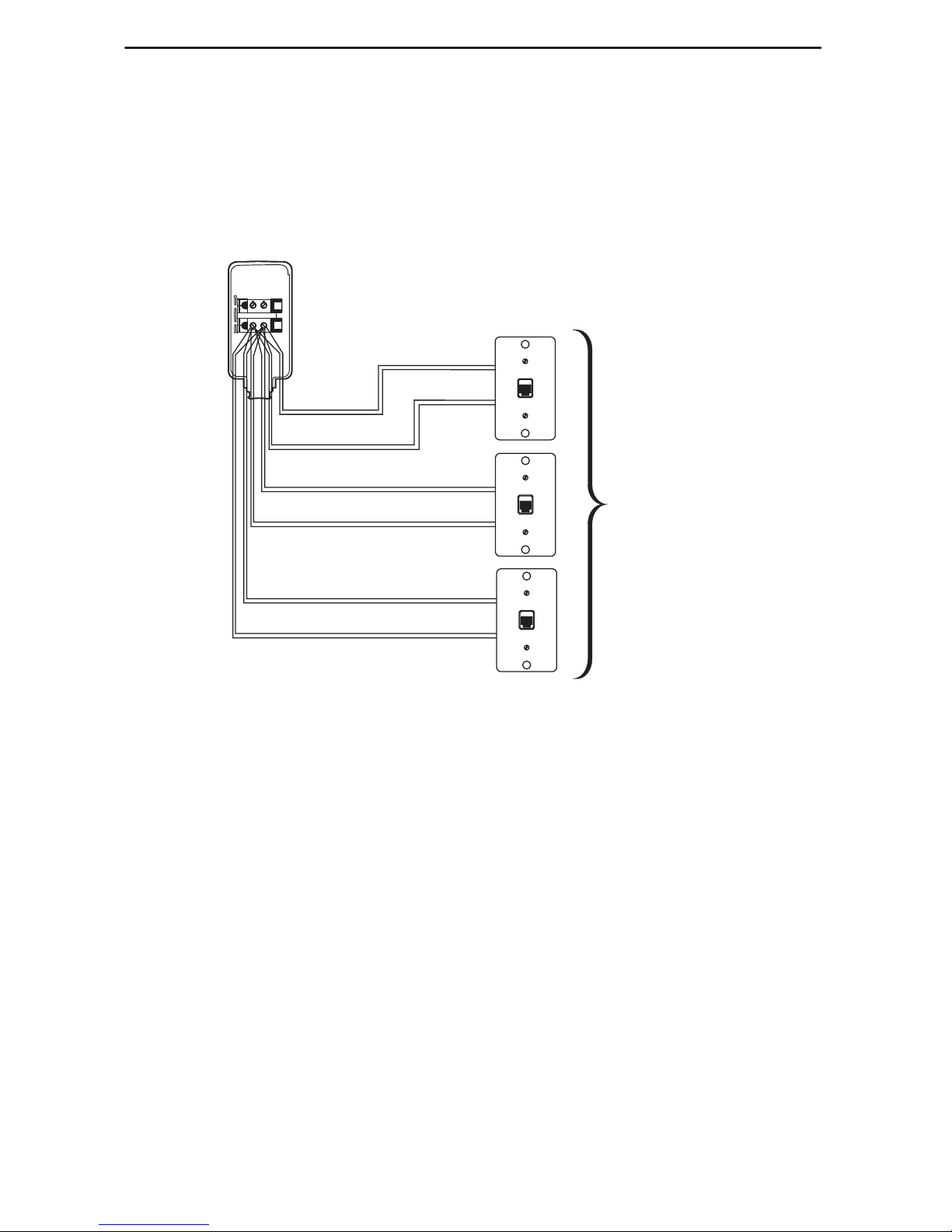
2
4-Wire Star
The SuperLine 6040 W all Jack Filter replaces all wall jacks in a 4-wire star configuration
(where each wall jack is wired individually to the NID).
3, 4
2, 5
All Jacks
Replaced
with Filters
NID
99-16546
3, 4
2, 5
3, 4
2, 5
Filter Installation In a 4-Wire Star Configuration
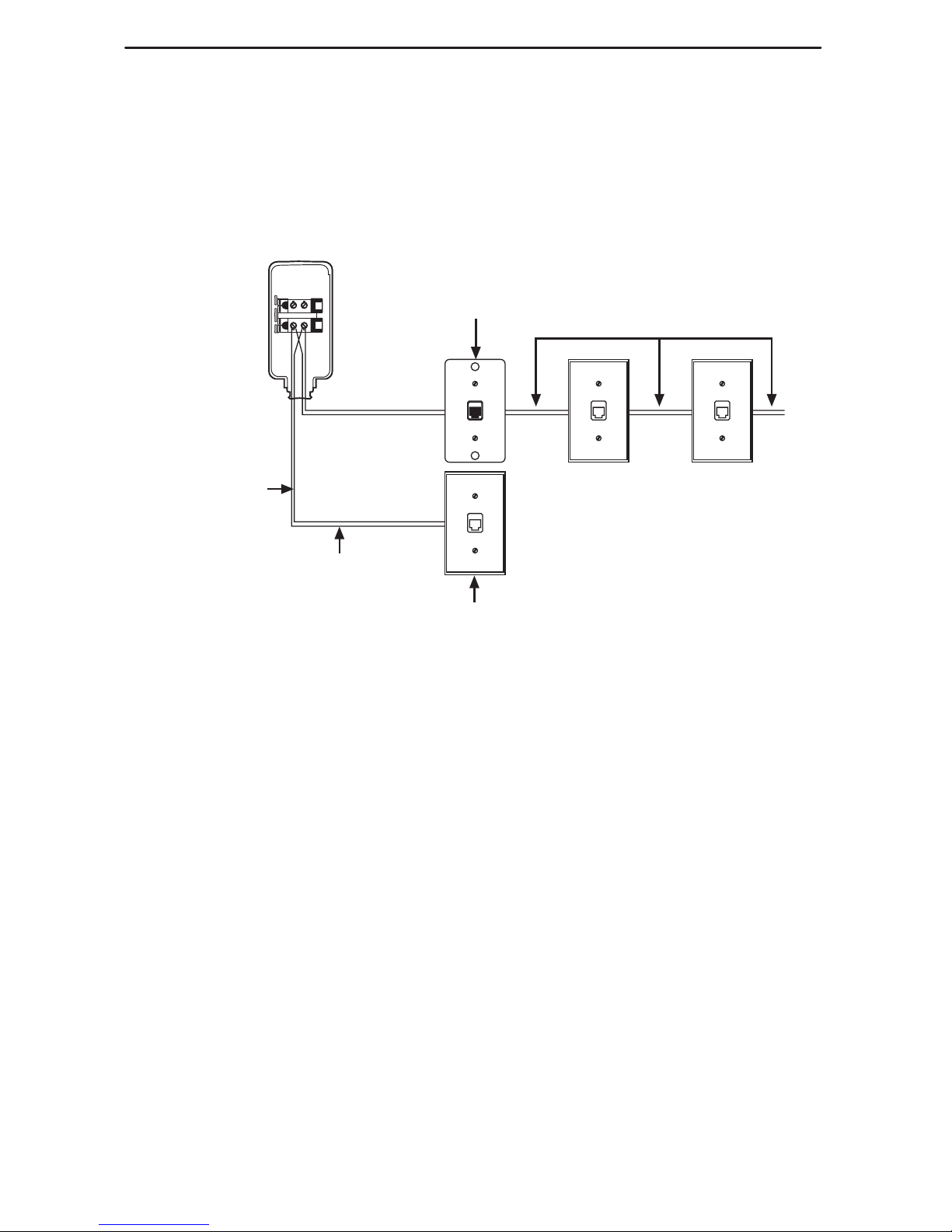
3
2-Wire Configuration
You may need to run new wiring to the location of the SuperLine IAD in a 2-wire
configuration.
NID
3, 4
SuperLine 6040
Wall Jack Filter
Filtered
Unfiltered
99-16547
3, 4
Standard Jack
Added for
SuperLine IAD
New Wiring
Added for
SuperLine IAD
Filter Installation In a 2-Wire Configuration

4
Product-Related Documents
For information about the SuperLine IAD, refer to
SuperLine IAD, Models 6501, 6502,
6510, 6511, and 6512, Installation Instructions
, Document Number 6500-A2-GN10.
To request a paper copy of a Paradyne document:
H Within the U.S.A., call 1-800-PARADYNE (1-800-727-2396)
H Outside the U.S.A., call 1-727-530-8623
Paradyne documents are also available on the World Wide Web at
www.paradyne.com. Select
Library → Technical Manuals
.
Equipment Required
H SuperLine 6040 Wall Jack Filter (one or more required)
H Single-pair or multi-pair wire (if adding a new wall jack for the SuperLine IAD)
H 2-line splitter (if not adding a new wall jack for the SuperLine IAD)
Tools Required
H Tone generator and probe, or power source and continuity tester
H Phillips screwdriver
H Flat-blade screwdriver
H Wire cutter
H Wire stripper
Installation Checklist
Installation of the SuperLine 6040 Wall Jack Filter consists of the following steps:
-
Disconnect the customer premises wiring from the local loop.
-
Determine whether wall jacks are wired in series or individually.
-
Replace wall jacks with SuperLine 6040 Wall Jack Filters as required.
-
Install new wiring (2-wire system) or a 2-line splitter (4-wire system) for the
SuperLine IAD.
-
If the customer premises has four wires, join the two pairs at the NID.
-
Reconnect the customer premises wiring to the local loop.
Procedures for each step are on the following pages.

5
Installation
1. Disconnect the Line
At the NID (Network Interface Device) or first accessible entry point, disconnect the
customer premises wiring from the local loop.
!
WARNING:
Do not continue unless the line has been disconnected. Refer to
Important Safety Instructions,
page 13.
2. Determine Wiring Arrangement
Use a tone generator or continuity tester to determine whether wall jacks are wired in a
series or star configuration.
H If wall jacks are wired in series, trace the wiring and use the tone generator or
continuity tester to determine which is the first wall jack wired to the line’s
origination at the NID or other entry point. You must replace that wall jack with a
Wall Jack Filter.
H If some or all wall jacks are wired in a star configuration (that is, more than one wall
jack is wired directly to the NID or other entry point), you must replace every such
wall jack.
Use the following table to select the proper procedures for installation.
Customer Premises
Configuration
Procedures to Use If
NID Accessible
Procedures to Use If
NID Not Accessible
2-Wire Series 3A, 4A 3B, 4A or 4B*
2-Wire Star 3B, 4B 3B, 4B
4-Wire Star or Series 3A, 4B 3B, 4B
6-Wire Star or Series 3A, 4B 3B, 4B
* Replace the wall jack nearest the NID with a Wall Jack Filter. If the SuperLine IAD
will not be used at that location, treat the Wall Jack Filter as a NID and run new
(unfiltered) wiring for the SuperLine IAD from the filter input connections.
