Paradyne 5216 User Manual
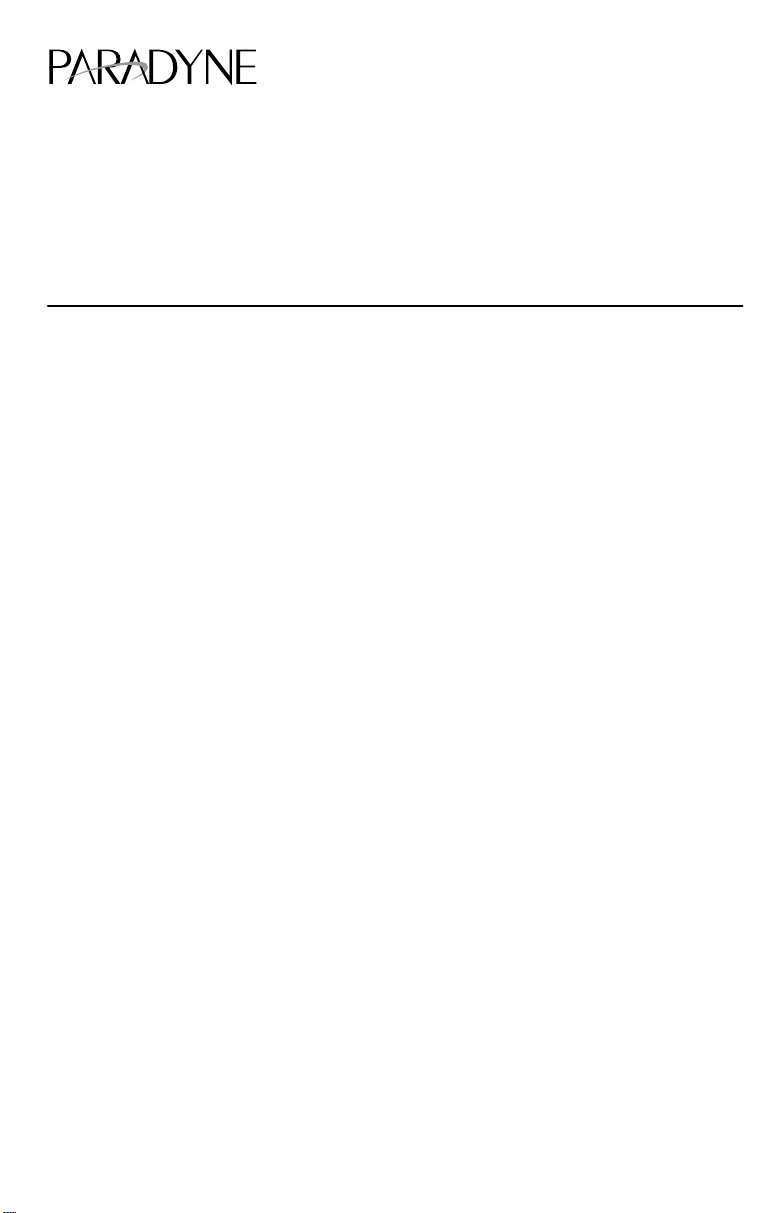
TM
Hotwire 5216 Remote Termination Unit (RTU)
Customer Premises
Installation Instructions
Document Number 5216-A2-GN10-10
February 1998
Before You Begin
An optional POTS (Plain Old Telephone Service) splitter is available for the 5216 RTU.
When a POTS splitter is installed, the telephone and 5216 RADSL (Rate Adaptive
Digital Subscriber Line) RTU can function at the same time over the same pair of
copper wires. In order to confirm the RTU installation, the POTS splitter should be
installed first.
To install a POTS splitter, refer to the appropriate POTS splitter document:
Document Number Document Title
5030-A2-GN10
Hotwire 5030 POTS Splitter Customer Premises
Installation Instructions
5034-A2-GN10
5038-A2-GN10
Contact your sales or service representative to order additional product documentation.
Paradyne documents are also available on the World Wide Web at:
http://www.paradyne.com
Select
Service & Support → Technical Manuals
Hotwire 5034 Indoor POTS Splitter Customer Premises
Installation Instructions
Hotwire 5038 Distibuted POTS Splitter Customer Premises
Installation Instructions
Wiring and Cables Needed
The following wiring and standard connectors are used with this product:
-
New or existing unshielded twisted-pair wiring (CA T3 or better). The CAT3 wiring
must meet EIA/TIA-568 specifications with 24 AWG (.5 mm) or 26 A WG (.4 mm).
-
Standard RJ1 1 wall jack.
-
Standard Ethernet crossover cable with an 8-pin, non-keyed modular plug for a PC
or workstation. Refer to
Installing the RTU,
1
page 9, for Ethernet cable details.

Package Checklist
Verify that your package contains the following:
-
Model 5216 Remote Termination Unit (RTU)
-
DSL interface cable with RJ1 1 modular plugs
-
Power cord with power transformer
-
Two ferrite chokes
-
Warranty card
Refer to
Cables & Connectors,
page 13, for standard pin numbers.
What Does the Hotwire RTU Do?
The 5216 RTU is a component in the DSL Access System. This system provides
high-speed Internet or corporate LAN access over traditional twisted-pair copper
telephone wiring.
DSL Access with a POTS Splitter
Copper pairs run from the central office (CO) to the customer premises (CP) to create
the local loop. The local loop terminates on the customer premises at the demarcation
point in a punchdown block or network interface device (NID).
2
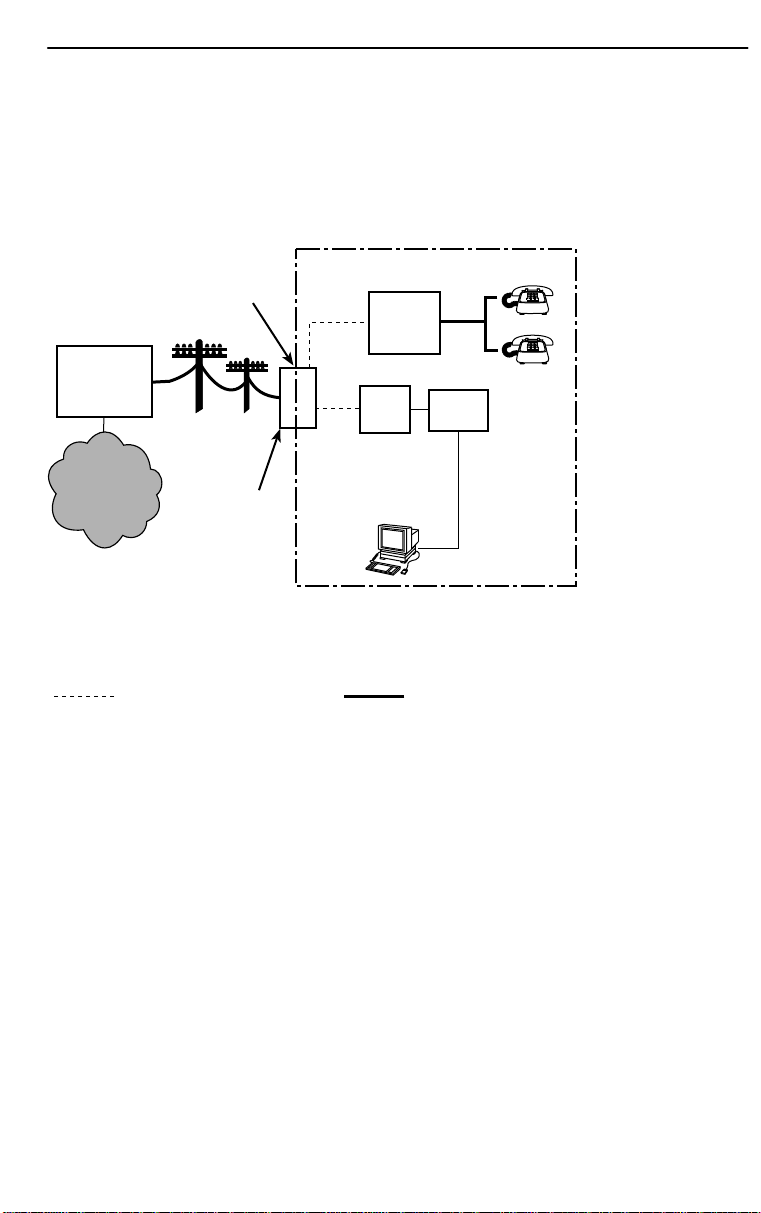
When a POTS splitter is used at both ends of the local loop, wiring is connected:
H From the demarcation point to the CP POTS splitter, and
H From the demarcation point to the DSL jack.
Customer Premises (CP)
Demarcation
Point
POTS
CP
POTS
Splitter
Central
Office
DSL
DSL
Jack
Ethernet
Crossover
Cable
RTU
(CO)
Network
Service
Provider
(NSP)
Local Loop
Punchdown
Block or NID
End-user System
97-15608
DSL - Digital Subscriber Line POTS - Plain Old Telephone Service
NID - Network Interface Device RTU - Remote Termination Unit
New Wiring Connections Existing Wiring (POTS)
NOTES:
— End-user system is used to represent any PC on the customer premises with
an Ethernet connection and DSL-based service.
— Network Service Provider (NSP) is used to represent any Internet Service
Provider (ISP) or internal LAN administrator.
3
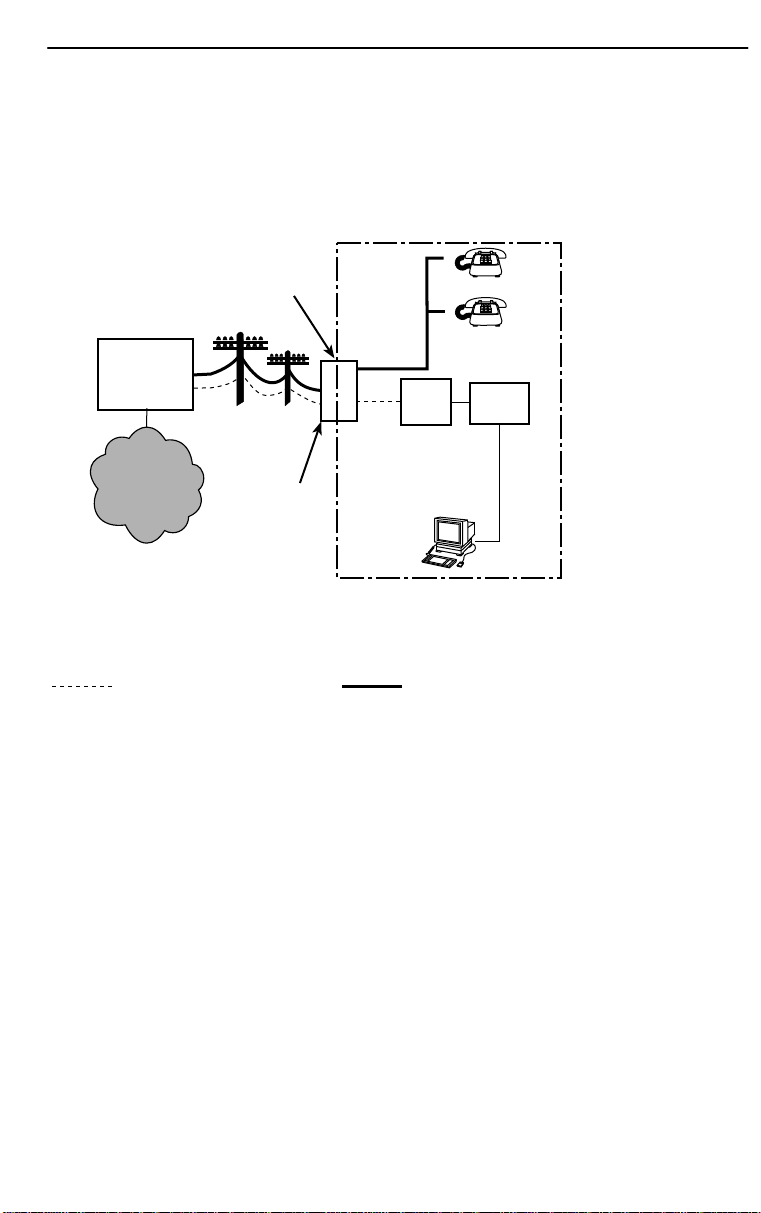
DSL Access without a POTS Splitter
When the 5216 RTU is installed without a POTS splitter , a second telephone wiring pair
is needed for DSL access.
Customer Premises (CP)
Demarcation
Point
POTS
Central
Office
(CO)
Local Loop
DSL
DSL
Jack
RTU
Network
Service
Provider
(NSP)
Punchdown
Block or NID
End-user
Ethernet
Crossover
Cable
System
97-15609
DSL - Digital Subscriber Line POTS - Plain Old Telephone Service
NID - Network Interface Device RTU - Remote Termination Unit
New Wiring Connections Existing Wiring (POTS)
4
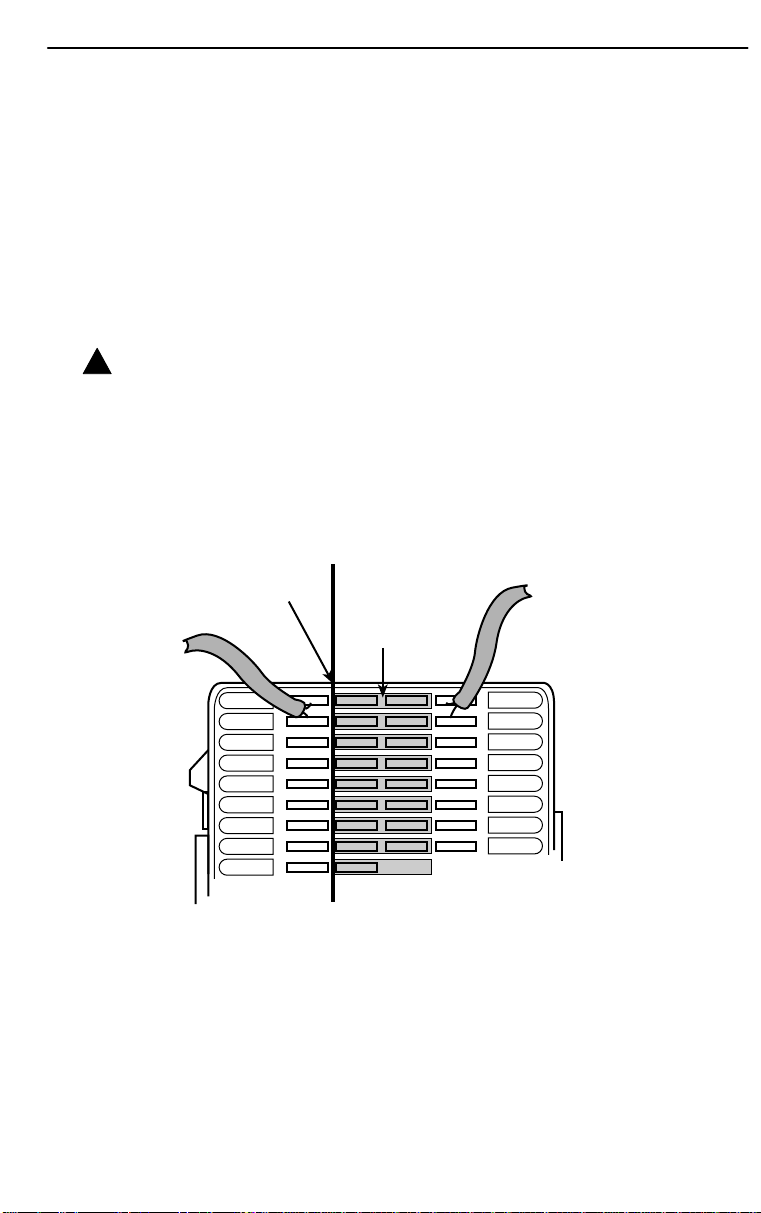
Installing the DSL Access Wiring
The local loop terminates at the punchdown block or NID. Wiring must be connected
from the customer premises side of the punchdown block or the NID to the DSL jack.
Typically, the punchdown block is installed in commercial locations and the NID is
installed in residential locations.
" Pr ocedure
1. Access the punchdown block or NID. Disconnect the DSL access pair from the
local loop.
!
WARNING:
Do not continue unless the DSL access line from the local loop has been
disconnected at the NID or punchdown block. Refer to
Instructions,
A punchdown block is used without a POTS splitter in the following example.
page 16.
Important Safety
Punchdown Block
Demarcation Point
DSL
Access
from Local
Loop
Customer Premises
Bridge Clip
ABCD
Wiring to
DSL Jack
97-15348
5
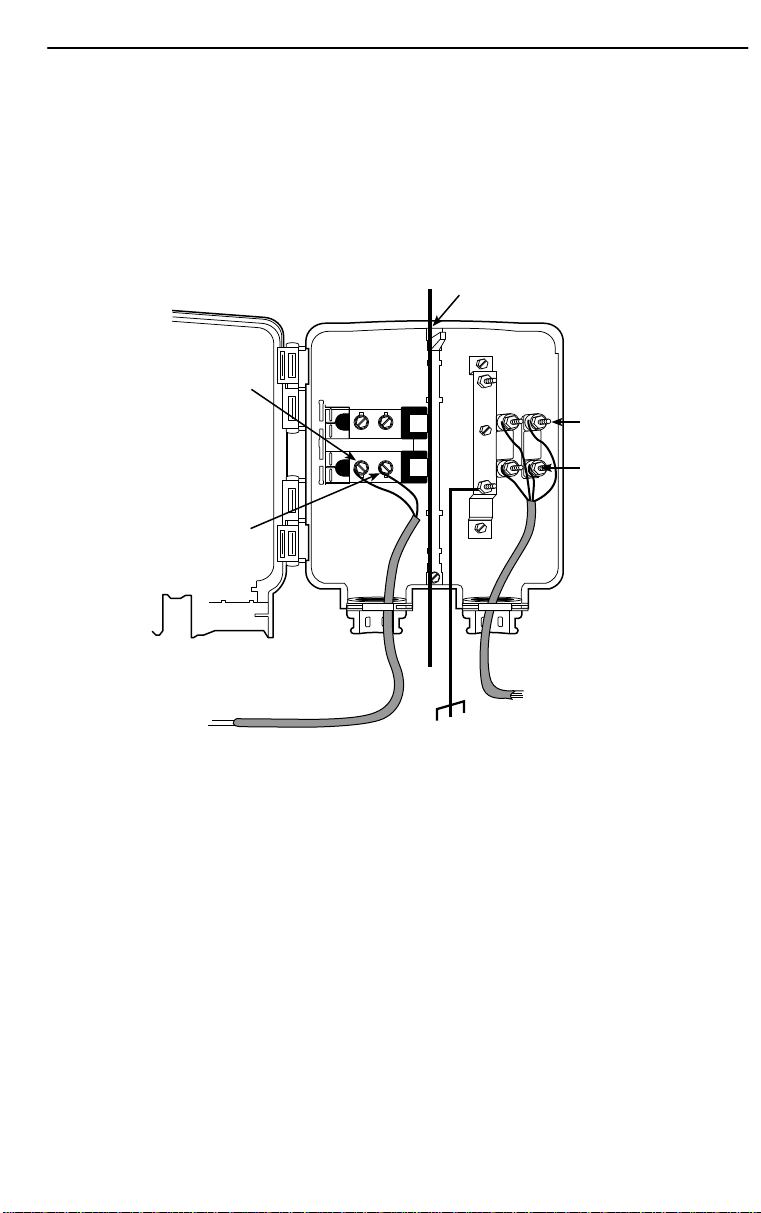
Green (T1) and red (R1) are the standard wiring colors used in the next two
illustrations.
In the following example, a NID is used without a POTS splitter. It includes an
existing POTS line and a second pair installed for DSL access. The POTS pair for
the existing POTS line wiring does not need to be disconnected unless a POTS
splitter is going to be installed.
Telephone Network Interface Device (NID)
Customer Premises
Demarcation Point
Tip
T1
(Green)
DSL Pair
POTS Pair
Ring
R1
(Red)
DSL/POTS
Existing POTS
Wiring to
Telephone
Ground
Access from
Local Loop
97-15439-01
6
