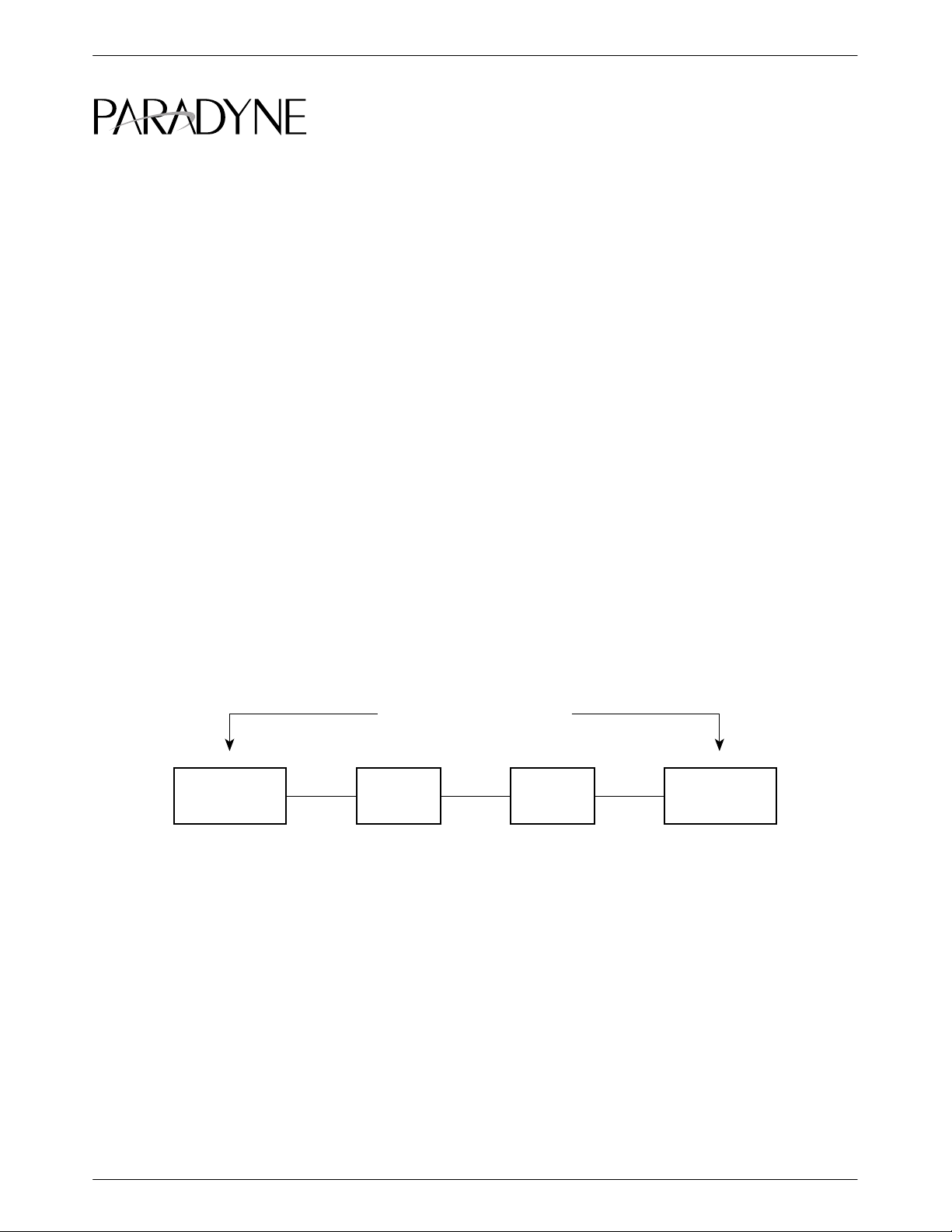
TM
COMSPHERE 3800
Plus
Modems
Synchronous Data Compression Feature
Document Number 3980-A2-GZ40-20
November 1996
Overview
The Paradyne proprietary Synchronous Data Compression (SDC) feature allows an increase of throughput in data
transmission, and has an error correcting procedure so that transmitted data is less sensitive to channel
disturbances.
The ITU-T recommendations V.42bis and V.42 have data compression and error correcting (EC) procedures for
DCEs connected to asynchronous DTEs. These procedures form the basis of Paradyne’s SDC feature.
With the SDC feature, two DTEs can exchange data via a synchronous protocol (Figure 1) while the DCE
provides the new synchronous data compression and error correction functions (Figure 2). The synchronous data
from the local DTE, after compression, is inserted into DCE frames which are sent to the remote DCE. Inverse
operations then occur at the remote DCE.
SDC can be used with V.34 and V.32 family modulations on dial or leased lines, and in a dial backup or standby
mode.
SDC is available as an installable option beginning with firmware Release 3.0.
SYNCHRONOUS PROTOCOL
SYNCHRONOUS
DTE
19.2 Kb/s
DCE
9.6 Kb/s
DCE
19.2 Kb/s
SYNCHRONOUS
DTE
Figure 1. Sample DTE Exchange of Data via Synchronous Protocol and SDC
495-14784
3980-A2-GZ40-20
November 1996
1
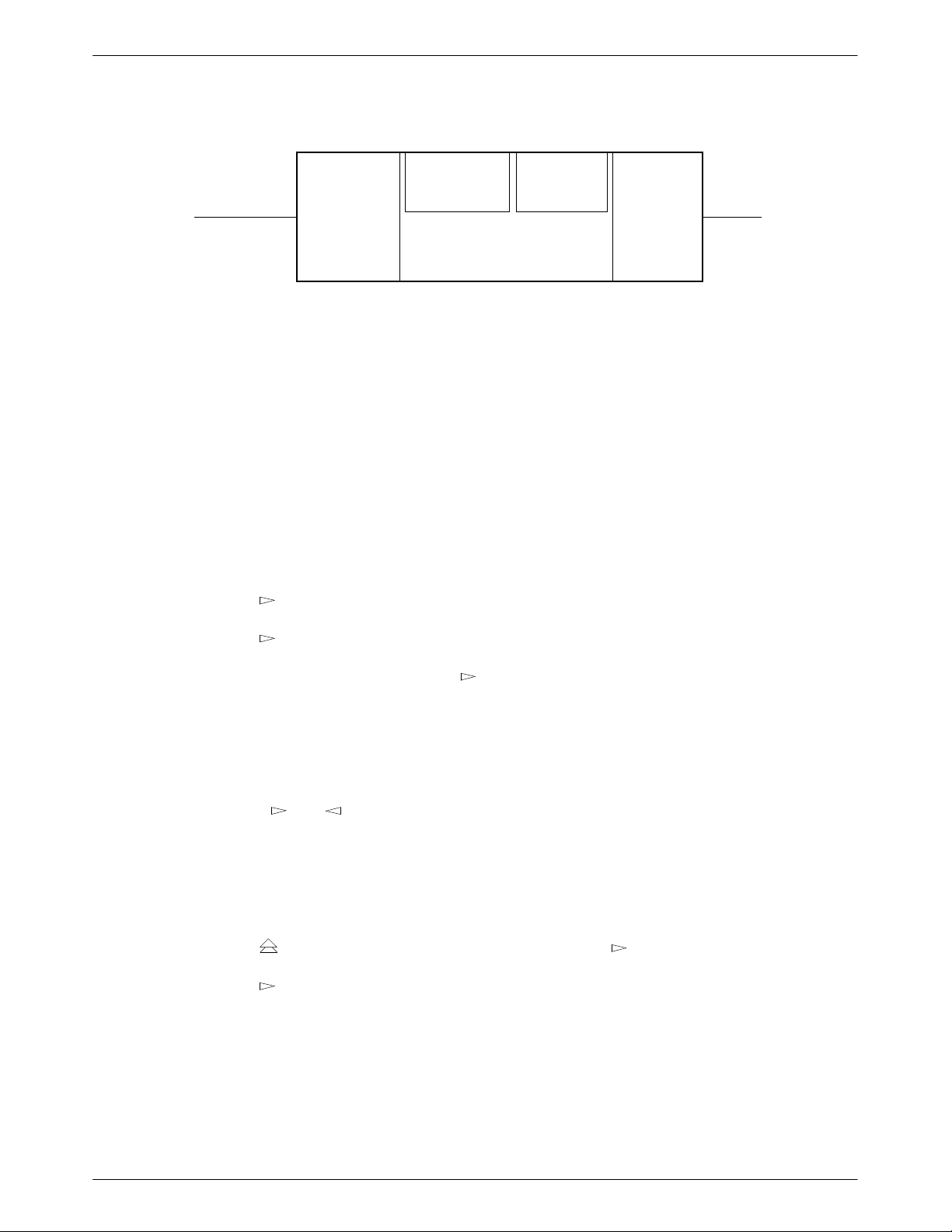
DCE
COMPRESSION
INTERCHANGE
CIRCUITS
SYNCHRONOUS
DTE
FUNCTION
Figure 2. Synchronous Data Compression
Installing the SDC Feature
The SDC feature can be installed using AT commands or the DCP.
Installing the SDC Feature Using the DCP
To install SDC using the DCP, use this procedure.
1. Press the
key until Control appears. Press F1.
DATA
FUNCTION
CORRECTION
FUNCTION
CONTROL
FUNCTION
ERROR
SIGNAL
CONVERTER
495-14785
LINE
2. Press the
3. If the SDC option is not visible, press the
key until Install appears. Press F1.
key until SDC appears.
NOTE: If SDC has been installed on this modem, SDC will not appear.
4. Press the function key (F1, F2, or F3) directly beneath SDC.
5. Enter the Product Authorization Code for SDC:
• Use the and keys to move the cursor to each digit position.
• Press F2 to increment each digit to the required value. The Product Authorization Code for SDC is:
0 1 1 9 9 3
6. Once the digits are set to the required values, press F1 (to select Ent).
7. Press the
8. Press the
key to go to the top of the menu tree, then press the key until Status appears. Press F1.
key until Options appears. Press F2 or F3.
9. Scroll through the installed options. SDC is listed among them.
2
November 1996 3980-A2-GZ40-20

10. Perform a power reset:
• For a standalone modem, turn the Power switch to the Off position, then to the ON position, or
• For a carrier-mounted modem, release the lock, slide the modem part of the way out of the carrier, then
replace it and lock it in place.
11. Set the SDC configuration options suitable for your environment. See Tables 1 and 2.
Installing the SDC Feature Using AT Commands
To install SDC using AT commands, use this procedure.
1. Attach a DTE to the modem.
2. Load the Async Dial factory template:
• From the DCP, select Async Dial from the Factory group of the Configure branch, or
• If AT commands are enabled, enter the AT&F0 command.
3. Install the SDC feature. Enter the command: AT&&I12=011993
The modem responds OK.
4. Perform a power reset. Enter the command: ATZ9
5. Check the installed features. Enter the command: AT&&I0
The modem responds with a list of features installed in your modem, including SDC.
6. Set the SDC configuration options suitable for your environment. See T ables 3 and 4.
Menu Status and Result Codes
When SDC is active and the modem is online, the top line of the DCP display shows Online:mrV42t,
Leased:mrV42t, Backup:mrV42t, or Stndby:mrV42t, where mr is the modem rate. For example,
Online:33.6V42t is displayed on the DCP of a modem using SDC and connected to a dial line at 33,600 bits per
second (bps).
When extended result codes are set to contain the data compression protocol, and SDC is active, connect
messages include the characters V42t. For example, when a modem with SDC active connects to a dial line at
33,600 bps, the result code CONNECT 33600/V42t/RX=33600/TX=33600 is sent to the DTE.
3980-A2-GZ40-20
November 1996
3

SDC User Interface
When SDC is enabled, the following configuration options are available to set up the SDC feature. Some of the
configuration options are not displayed unless SDC is enabled.
V.42/MNP/Buffer (see Table 1)
• Sync Comp Mode
• SDC Negotiation
• SDC Idle Fill
• SDC Bit Encoding
• Sync DTE CRC
• SDC Delay Min
• Sync Flow Control
• TX Buff Disc Delay
• RX Buff Disc Delay
• Max Frame Size
• Cellular Enhance
DTE Interface (see Table 2)
• Sync DTE Rate
• Tx Clock Source
4
November 1996 3980-A2-GZ40-20

Table 1
(1 of 3)
V.42/MNP/Buffer Configuration Options for SDC
Sync Comp Mode: DirectMode
Nxt DirectMode HDLC/SDLC
This configuration option only appears if Async/Sync Mode is configured for Sync.
Synchronous Compression Mode. Enables and disables synchronous data compression.
DirectMode – Disables the Synchronous Data Compression mode.
HDLC/SDLC – Enables the Synchronous Data Compression mode
The AT command for Sync Comp Mode is #SCn. See Table 3, page 9.
SDC Negotiation: LAPM_Buffer
Nxt LAPM_Buffer LAPM_Discon
This configuration option only appears when the Async/Sync Mode configuration option is set to Sync and Sync
not
Comp Mode configuration option is
Synchronous Data Compression Negotiation. Determines the type of negotiation used when the modem attempts to
connect using SDC. See Table 5, page 15.
Link Access Procedure for Modems or Buffer – The modem attempts to establish an SDC connection. If the remote
modem has SDC capability , then the connection is established with SDC active. If the remote synchronous modem does
not have SDC capability , then the local connection is made in Buffer mode.
Link Access Procedure for Modems or Disconnect – The modem attempts to establish an SDC connection. If the
remote modem has SDC capability , then the connection is established with SDC active. If the remote modem does not
have SDC capability , then no connection occurs and the modem generates a disconnect.
The A T command for SDC Negotiation is S28=n. See Table 4, page 10.
SDC Idle Fill: Flag_Fill
Nxt Flag_Fill Mark_Fill
This configuration option only appears when the Async/Sync Mode configuration option is set to Sync and Sync
Comp Mode configuration option is
Synchronous Data Compression Idle Fill. Determines whether the modem uses an HDLC flag or mark to fill the time
between DTE frame transfers.
Flag_Fill – Causes the modem to fill the time between DTE frame transfers with HDLC flags.
Mark_Fill – Causes the modem to fill the time between DTE frame transfers with marks.
The AT command for SDC Idle Fill is S29=n. See Table 4, page 10.
SDC BitEncoding: NRZ
Nxt NRZ NRZI
This configuration option only appears when the Async/Sync Mode configuration option is set to Sync and Sync
Comp Mode configuration option is
Synchronous Data Compression Bit Encoding. Determines the type of bit encoding scheme (NRZ or NRZI) the modem
uses when transmitting synchronous DTE data.
NRZ – Causes the modem to use the standard Non Return to Zero bit encoding scheme.
NRZI – Causes the modem to use the Non Return to Zero Inverted bit encoding scheme.
The AT command for SDC Bit Encoding is S31=n. See Table 4, page 11.
set to DirectMode.
not
set to DirectMode.
not
set to DirectMode.
3980-A2-GZ40-20
November 1996
5

Table 1
(2 of 3)
V.42/MNP/Buffer Configuration Options for SDC
SyncDTE CRC: Ignore
Nxt Ignore CRC16
This configuration option only appears when the Async/Sync Mode configuration option is set to Sync and Sync
not
Comp Mode configuration option is
Synchronous DTE CRC. Determines whether the CRC of the DTE frame is transmitted from modem to modem.
Ignore – No assumption is made about the CRC type. The CRC is transmitted along with the other data in the frame.
CRC16 – The CRC is known to be the 16-bit CRC for HDLC frames defined by ITU-T (generator polynomial x
12
+ x5 + 1). It is removed from the DTE frame by the sending modem and added to the DTE frame by the receiving
x
modem.
The AT command for SyncDTE CRC is S32=n. See Table 4, page 11.
SDC Delay Min: Off
Nxt Off Rx_Clock
This configuration option only appears when the Async/Sync Mode configuration option is set to Sync and Sync
Comp Mode configuration option is
Synchronous Data Compression Delay Minimization. Allows the modem to transmit a DTE frame to its DTE in a
discontinuous way to minimize the delay introduced by SDC processing.
Off – The modem does not begin transmitting a frame to its DTE until the entire frame has been received.
Rx_Clock – The modem begins to transmit data from a DTE frame to its DTE even if the end of the DTE frame has not
yet been received by the modem. The receive clock (circuit 1 15) is clamped when the beginning of a DTE frame has been
transmitted to the DTE and no other data from this DTE frame has been received by the modem. As soon as data from
the current DTE frame can be transmitted to the DTE, the receive clock is released. The Rx_Clock option appears only if
the Tx Clock Source configuration option is set to Internal.
The AT command for SDC Delay Min is #DMn. See Table 3, page 9.
Sync Flow Cntrl: None
Nxt None Tx_Clock CTS_SyncDTE
This configuration option only appears when the Async/Sync Mode configuration option is set to Sync and Sync
Comp Mode configuration option is
Synchronous Flow Control. Controls the type of synchronous data flow control while using data compression.
None – Modem does not control the flow from the synchronous DTE.
Tx_Clock – The transmit clock (circuit 114) clamps when the modem is unable to accept supplementary data from the
DTE. Tx_Clock appears only if the Tx Clock Source configuration option is set to Internal.
CTS_SyncDTE – CTS signal circuit (106) is set to OFF when the modem is unable to accept supplementary data from
the DTE.
The AT command for Sync Flow Cntrl is #Qn. See Table 3, page 9.
set to DirectMode.
not
set to DirectMode.
not
set to DirectMode.
16
+
6
November 1996 3980-A2-GZ40-20
