Page 1
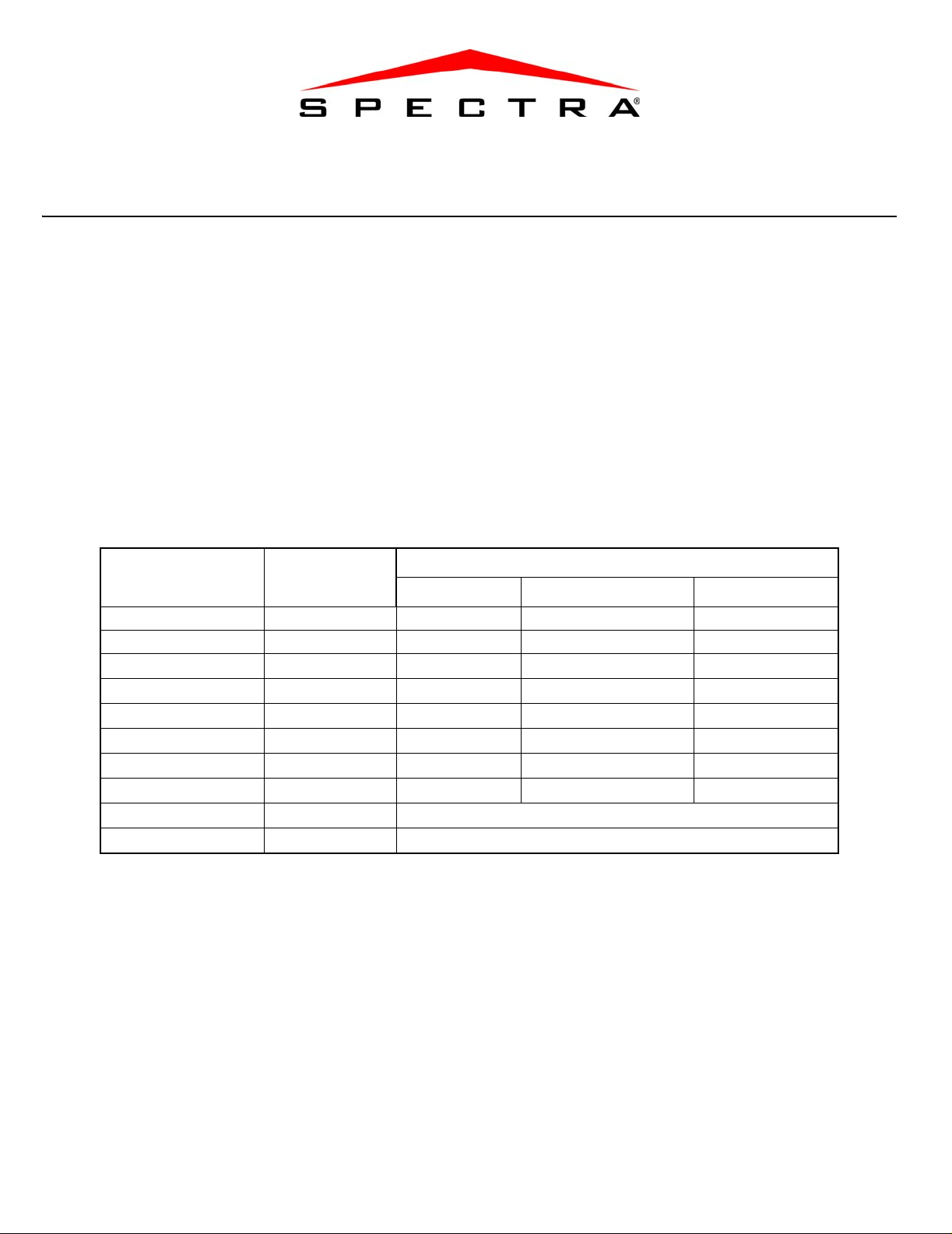
1759MG
System Programming Guide
Software Version 2.0
Default Installer Code
0000 / 000000 (see section [281] on page 18)
Default System Master Code
1234 / 123456 (see section [301] on page 18)
How Do I Enter Programming Mode?
1) Press [ENTER]
2) Enter your [INSTALLER CODE].
3) Enter 3-digit [
4) Enter required [
Decimal and Hexadecimal Programming Table
.
SECTION] you wish to program.
DATA].
Value or Action
Values 1 to 9 [1] to [9] [1]
A (hex only) [0] [0 (10)] [10] 0
B
(hex only)
C
(hex only)
D
(hex only)
E
(hex only)
F
(hex only)
Exit Without Saving
Erase Current Digit
Save Data
(hex only)
What Do I
Press?
[STAY] [STAY]
[BYP] [BYP]
[MEM] [MEM]
[TBL] / [TRBL] [TBL]
[PG] / [FNC1] [PG]
[
CLEAR]
FORCE]
[
[ENTER]
10-Zone LED 16-Zone LED LCD
to
[
ENTER] flashes [ARM1] & [STAY1] flash “SECTION [ ]”
Displays next digit or next section
Advances to the next section
[9]
What Do I See?
[1] to [9] [1] to [9]
[11] B
[12] C
[13] D
[14] E
[15] F
Trouble Display
Press the [TBL] or [TRBL] key to view the Trouble Display. Please note that the keypad can be programmed to emit a BEEP
every 5 seconds whenever a new trouble condition has occurred. Press the [
[1]
- No Battery or Low Battery
[2]
- Wireless Transmitter Low Battery
[3]
- Power Failure
[4]
- Bell Output Disconnected [11]/[STAY] - Fire Loop Trouble*
[5]
- Maximum Bell Current [12]/[BYP] - Module Loss
[6]
- Maximum Auxiliary Current [13]/[MEM] - Wireless Transmitter Supervision Loss*
[7]
- Communicator Report Failure [16]/[FORCE] and [TBL]/[TRBL] flashes - Keypad Fault
[8]
- Timer Loss**
[9]
- Tamper or Zone Wiri ng Failure*
[10]
- Telephone Line Monitoring Failure
TBL] or [TRBL] key to stop the beeping.
* Press the illuminated key ([9], [
Tamper troubles.
** Press [8] to re-program the time.
STAY] or [MEM]) to view which zones are causing the trouble. Enter the Installer Code to clear
Spectra 1759MG - 1 - Programming Guide
Page 2

Page 3

Table of Contents
Default Installer Code.............................................................................................................................. ... .... ... ... ........... 1
Default System Master Code ..................................................................................................................... ..................... 1
How Do I Enter Programming Mode? ..................................................................................................................... .... ... . 1
Decimal and Hexadecimal Programming Table......... ....................................................................................... ... ... .... ... . 1
Trouble Display ...................................... .... ... ... ... .... .......................................... ... ... ... ... ....... ... ... .... ... ... ... ........................ 1
Data Display Mode (LED Keypads Only)................................................................................................... .... ... ... ... .... ... . 5
Configuring the 1686H, 1686V and 1689 Keypads (V2.0 or higher)............................................................................... 5
Zone Programming..................................... ... ... ... .... ... ... ... ... .... .......................................... ......... .... ... .............................. 6
System Timers ........................................................................................................................... .... ................................. 8
Programmable Outputs........................................................................................................................................... .... ... . 9
System Options............................................................................................................................................................. 12
Communication Settings ............................................................................................................................................... 15
Report Codes................................................................................................................................................................ 16
System Settings ............................................................................................................................................................ 18
User Code Options. .......................................... ... .... ... ... ... .......................................... ... .... ............................................ 18
Reprogram All Modules................................................................................................................................................. 19
Paradox Memory Key (PMC-3)..................................................................................................................................... 19
4-PGM Output Modules V2.0 ............................................................................................................ 20
PGM Programming..................................... ... ... ... .... ... ... ... ... .... ... ... ... .... ... ... ... ................................................................ 20
Printer Module V2.0........................................................................................................................... 21
PGM Programming..................................... ... ... ... .... ... ... ... ... .... ... ... ... .... ... ... ... ................................................................ 22
Clock Programming... .... ... ... ... .......................................... ... .... ... ... ... .... ... ... ... ................................................................ 22
Voice-assisted Arm/Disarm Bus Module V2.0................................................................................ 23
Wireless Features.............................................................................................................................. 24
Zone Assignment ....................................... ... ... ... .... ... ... ... ... .... ... ... ................................................................................ 24
Serial Number Display................................................................................................................................................... 24
Signal Strength Display................................................................................................................................................. 24
Remote Control User Assignment................................................................................................................................. 25
Button Options.................................. ... ... .... ... .......................................... ... ... .... ... ......................................................... 25
Remote Control Assignment ......................................................................................................................................... 26
Zone Expansion Bus Modules ......................................................................................................... 27
PGM Programming (SPC-ZX8 and APR3-ZX8 Only) ....................................... ... ... ... ... .... ... ... ... .... ... ... ... ... ................... 27
User Operation .................................................................................................................................. 28
Partitioning .................................................................................................................................................................... 28
Programming Access Codes.. .......................................... ... .... ... ... ... .... ... ... ... .... ... ... ... ... .... ... ......................................... 28
Programming Chime Zones ....................................... ... ... ... .... ... ... ... .... ... ... ... .... ... ... ... ... .... ............................................ 29
Keypad Muting .............................................................................................................................................................. 29
Keypad Backlight (1686H and 1686V Only)........ .... ... ... ... ... .... ... ... ... .............................................. ... ............................ 29
Quick Function Keys ..................................................................................................................................................... 29
Appendix A - Ademco CID Report Code List (Prog.) ..................................................................... 30
Appendix B - Ademco CID Report Code List (All Codes).............................................................. 31
Bus Module Connections ................................................................................................................. 32
Printer Module (APR3-PRT1). ... .................................................................................................................................... 32
4-PGM Output Module (APR3-PGM4) ......................................................................................................................... 33
4-zone expansion Bus Module (SPC-ZX4 and APR3-ZX4) ......................................................................................... 33
Spectra 1759MG - 3 - Programming Guide
Page 4

Voice-assisted Arm/Disarm Bus Module (APR3-ADM2)............................................................................................... 34
8-Zone Expansion Bus Modules (SPC-ZX8 and APR3-ZX8) ...................................................................................... 35
Hardware Connections..................................................................................................................... 36
Single Zone Inputs........................................................................................................................................................ 36
Connecting Fire Circuits, Keyswitches and PGMs .. ... ... ... .............................................. ... ... ... .... .................................. 36
Programming a Wireless Fire Zone ........................................... ... .... ... ... ... .... ............................................................... 36
Alarm Relay and PGM Connections ............................................................................................................................. 37
Connecting More Than Two Keypads........................................................................................................................... 37
AC Power & Backup Battery Connections.................................................................................................................... 37
Spectra 1759MG PCB Layout....................................................................................................................................... 38
Spectra 1759MG - 4 - Programming Guide
Page 5

Data Display Mode (LED Keypads Only)
View the section’s programming one digit at a time. Does not function with sections using Feature Select Programming.
To access the Data Display Mode, press the [ENTER] key afte r entering a se ction and before ente ring any dat a. The
three LEDs as indicated below will begin to flash indicating that you are in the Data Display Mode.
Each time the
[ENTER] key is pressed, the keypad will display the next digit in the current section and will continue
through all the following sections one digit at a time without changing the programmed values. Not available for
sections using the Multiple Feature Select Method. Press the [
CLEAR] key at any time to exit the Data Display Mode.
Configuring the 1686H, 1686V and 1689 Keypads (V2.0 or higher)
The keypad’s zone number, EOL definition and anti-tamper switch are programmed through the keypad’s programming
mode. To do so:
How Do I Configure The Keypad?
1) Press [
2) Enter your [
3) Press the [
4) Press the desired key ([1] to [3]. See below)
5) Press [
PLEASE NOTE: After two minutes, the keypad exits programming mode.
Key [1] - Keypad Zone Selection
Key [1] determines whether the keypad’s zone is Keypad Zone 1 or Keypad Zone 2. When key [1] is OFF (not illuminated),
the keypad’s zone is Keypad Zone 1. When key [1] is ON (illuminated), the keypad’s zone is Keypad Zone 2. Refer to the
Zone Recognition Table on page 6 for more information.
Key [1] OFF - Keypad Zone 1 (default)
Key [1] ON - Keypad Zone 2
ENTER]
INSTALLER CODE] (default: 0000 / 000000)
PG] (1686H/V) / [FNC1] (1689) key and hold it for 3 seconds.
ENTER] to exit programming mode
Key [2] - EOL Definition
Key [2] determines the keyp ad zone’ s EOL definitio n. When key [2] is OFF (not illuminated), EOL is disabled and the keypad
zone uses the on-board EOL resistor . When key [2] is ON (illuminated), EOL is enabled and the keypad zone requires that an
external EOL resistor be connected (refer to Spectra 1759MG PCB Layout on page 38 for more details).
Key [2] OFF - EOL disabled
Key [2] ON - EOL enabled (default)
Key [3] - On-Board Tamper
Key [3] enables or disables the keyp ad’ s o n-board an ti-t amper switch. When key [3] is OFF (not illuminated), the anti-tamper
switch is disabled. When key [3] is ON (illuminated), the anti-tamper switch is enabled.
Key [3] OFF - On-board anti-tamper switch disabled
Key [3] ON - On-board anti-tamper switch enabled
PLEASE NOTE: The keypad can be ordered with or without an anti-tamper switch. If the keypad has no antitamper switch, key [3] will be OFF by default. If the keypad has an anti-tamper switch, key [3] will be ON by default.
Spectra 1759MG - 5 - Programming Guide
Page 6
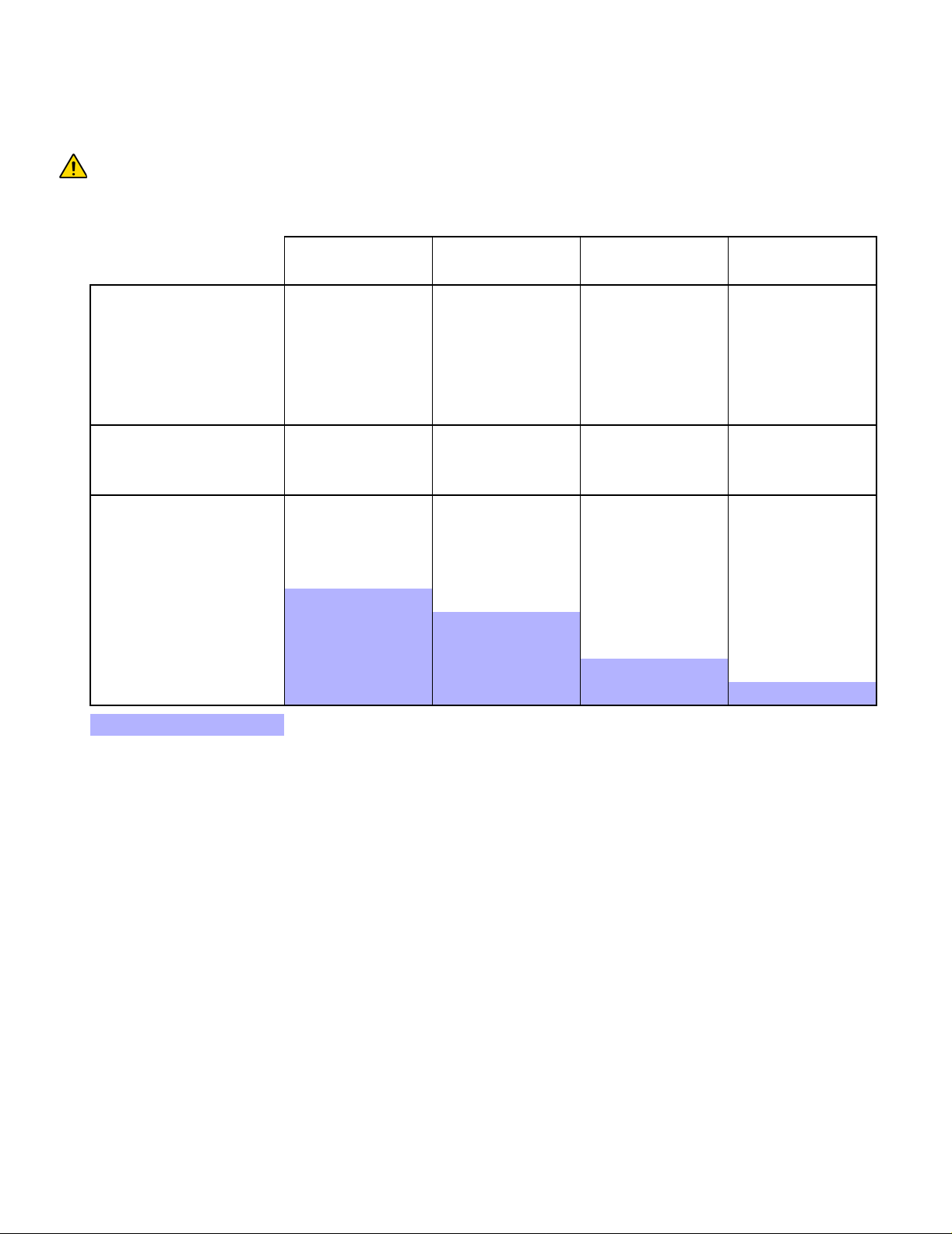
Zone Programming
When programming zones, the zone assignments are dependent on where the detection devices are connected to in the
system (see Zone Recognition Table). In installations that require using mostly the expansion inputs, refer to Reassign
Keypad Zone 2 (see section [126] option [7] on page 12) and Reassign zones to expansion inputs (see section [126] option
[8] on page 12).
.
Do not assign inputs from different modules to the same expansion input.
Control Panel
Input 1 =
Input 2 =
Input 3 =
Input 4 =
Input 5 =
Keypad
Zone 1 =
Zone 2 =
Expansion
Input 1 =
Input 2 =
Input 3 =
Input 4 =
Input 5 =
Input 6 =
Input 7 =
Input 8 =
Zone Recognition Table
Option [7]: OFF
Option [8]: OFF
Option [7]: ON
Option [8]: OFF
Option [7]: OFF
Option [8]: ON
Option [7]: ON
Option [8]: ON
Zone 1 Zone 1 Zone 1 Zone 1
Zone 2 Zone 2 Zone 2 Zone 2
Zone 3 Zone 3 N/A N/A
Zone 4 Zone 4 N/A N/A
Zone 5 Zone 5 N/A N/A
Zone 6 Zone 6 Zone 3 Zone 3
Zone 7 N/A Zone 4 N/A
Zone 8 Zone 7 Zone 5 Zone 4
Zone 9 Zone 8 Zone 6 Zone 5
Zone 10 Zone 9 Zone 7 Zone 6
Zone 11 Zone10 Zone 8 Zone 7
Zone 12 Zone 11 Zone 9 Zone 8
Zone 13 Zone 12 Zone 10 Zone 9
Zone 14 Zone 13 Zone 11 Zone 10
Zone 15 Zone 14 Zone 12 Zone 11
= not displayed on 10-Zone LED Keypads
Option [7] = Reassign Keypad Zone 2
Option [8] = Reassign zones to expansion inputs
Spectra 1759MG - 6 - Programming Guide
Page 7
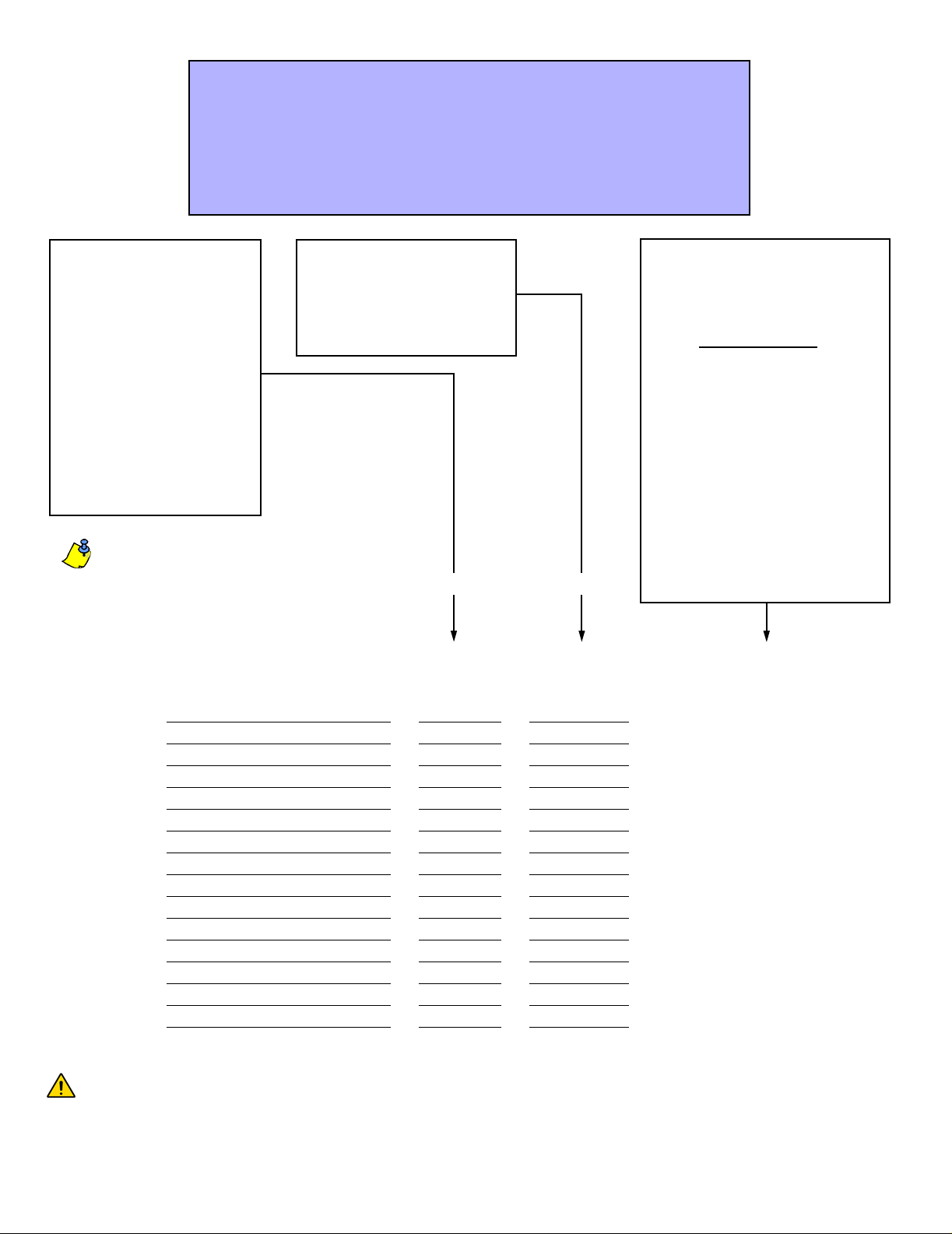
How Do I Program the Zones?
1) Press the [ENTER] key
2) Enter the [
3) Enter 3-digit [
4) Enter one digit from the Zone Definition table (see page 7)
5) Enter one digit from the Partition Assignment table (see page 7)
6) Select one or more options from the Zone Options table (see page 7)
7) Press the [
INSTALLER CODE] (Default: 0000 / 000000)
SECTION]
ENTER] key
Zone Definition
Empty 1 2 3 4 5 6 -
Additional definitions for
on-board terminals:
7 8 9 -
Zone Disabled
Entry Delay 1
Entry Delay 2
Follow
Instant
24Hr Burglary
24Hr Buzzer
Keyswitch
Fire 24Hr
Delayed Fire 24Hr
Partition Assignment
Empty 1 2 3 -
Zone Disabled
Partition 1
Partition 2
Both Partitions
Zone Options
1 -
Auto Zone Shutdown
2 -
Bypass Enabled
3 -
Stay Zon e
4 - 5 -
Zone Alarm Type
off off Audible alarm (steady)
off on Audible alarm (pulsed)
on off Silent alarm
on on Generates a report only
6 -
Intellizone
7 -
Delay alarm transmission
8 -
Force Zone
Keyswitch Options
1 -
off = Maintained
[FORCE] key = empty
Second DigitFirst Digit
Section Description
[001]
= Zone 01: 1 2 3 4 5 6 7 8
[002]
= Zone 02: 1 2 3 4 5 6 7 8
[003]
= Zone 03: 1 2 3 4 5 6 7 8
[004]
= Zone 04: 1 2 3 4 5 6 7 8
[005]
= Zone 05: 1 2 3 4 5 6 7 8
[006]
= Zone 06: 1 2 3 4 5 6 7 8
[007]
= Zone 07: 1 2 3 4 5 6 7 8
[008]
= Zone 08: 1 2 3 4 5 6 7 8
[009]
= Zone 09: 1 2 3 4 5 6 7 8
[010]
= Zone 10: 1 2 3 4 5 6 7 8
[011]
= Zone 11: 1 2 3 4 5 6 7 8
[012]
= Zone 12: 1 2 3 4 5 6 7 8
[013]
= Zone 13: 1 2 3 4 5 6 7 8
[014]
= Zone 14: 1 2 3 4 5 6 7 8
[015]
= Zone 15: 1 2 3 4 5 6 7 8
Defaults =
Zone
Definition
Empty Partition 1 1 and 2
Partition
Assignment
on = Momentary
2 -
off = Regular Arm
on = Stay Arm
Zone Options
ON
Only the control panel’s on-board inputs can be defined as a Fire, Delayed Fire or a Keyswitch zone.
The on-board zones are zones 01 to 05. To program a wirele ss f ire zon e, refer to Prog ramming a W i reles s Fire
Zone on page 36.
Spectra 1759MG - 7 - Programming Guide
Page 8

System Timers
Section # Decimal Value (000 to 255) Descriptio n Default
[050]
[051]
[052]
[053]
[054]
[055]
[056]
[057]
[058]
[059]
[060]
[061]
[062]
[063]
[064]
[065]
[066]
[067]
[068]
[069]
[070]
[071]
[072]
[073]
[074]
[075]
[076]
[077]
[078]
[079]
[080]
[081]
[082]
[083]
[084]
[085]
[086]
[087]
[088]
[089]
[090]
[091]
[092]
[093]
[094]
[095] ___/___/___ days (000 = disabled)
[110]
[111]
[112]
___/___/___ x 10 msec. ZONE SPEED (ZONE 1) 600 msec.
___/___/___ x 10 msec. ZONE SPEED (ZONE 2) 600 msec.
___/___/___ x 10 msec. ZONE SPEED (ZONE 3) 600 msec.
___/___/___ x 10 msec. ZONE SPEED (ZONE 4) 600 msec.
___/___/___ x 10 msec. ZONE SPEED (ZONE 5) 600 msec.
___/___/___ x 10 msec. ZONE SPEED (ZONE 6) 600 msec.
___/___/___ x 10 msec. ZONE SPEED (ZONE 7) 600 msec.
___/___/___ x 10 msec. ZONE SPEED (ZONE 8) 600 msec.
___/___/___ x 10 msec. ZONE SPEED (ZONE 9) 600 msec.
___/___/___ x 10 msec. ZONE SPEED (ZONE 10) 600 msec.
___/___/___ x 10 msec. ZONE SPEED (ZONE 11) 600 msec.
___/___/___ x 10 msec. ZONE SPEED (ZONE 12) 600 msec.
___/___/___ x 10 msec. ZONE SPEED (ZONE 13) 600 msec.
___/___/___ x 10 msec. ZONE SPEED (ZONE 14) 600 msec.
___/___/___ x 10 msec. ZONE SPEED (ZONE 15) 600 msec.
FUTURE USE
___/___/___ seconds (000 = follow Deactivation Event) PGM1 TIMER 5 sec.
___/___/___ seconds (000 = follow Deactivation Event) PGM2 TIMER 5 sec.
___/___/___ seconds (000 = follow Deactivation Event) GLOBAL PGM TIMER 5 sec.
___/___/___ seconds ENTRY DELAY 1 45 sec.
___/___/___ seconds ENTRY DELAY 2 45 sec.
___/___/___ seconds EXIT DELAY 1 30 sec.
___/___/___ seconds EXIT DELAY 2 30 sec.
___/___/___ minutes (000 = no bell on alarm) BELL CUT-OFF TIMER (PARTITION 1) 4 min.
___/___/___ minutes (000 = no bell on alarm) BELL CUT-OFF TIMER (PARTITION 2) 4 min.
___/___/___ x 15 minutes (000 = disabled) NO MOVEMENT TIMER (PARTITION 1) Disabled
___/___/___ x 15 minutes (000 = disabled) NO MOVEMENT TIMER (PARTITION 2) Disabled
___/___/___ seconds (minimum 10 sec.) ANSWERING MACHINE OVERRIDE DELAY Disabled
___/___/___ (000 = no answer, maximum = 15 rings) NUMBER OF RINGS 8 rings
___/___/___ x 2 sec. (minimum 32 sec.) TLM FAIL TIMER 32 sec.
___/___/___ seconds DELAY ALARM TRANSMISSION Disabled
___/___/___ (000 = 16, maximum = 16) MAXIMUM DIALING ATTEMPTS 8 attempts
___/___/___ seconds DELAY BETWEEN ATTEMPTS 20 sec.
___/___/___ seconds PAGER DELAY 5 sec.
___/___/___ seconds (minimum 10 sec.) INTELLIZONE DELAY 48 sec.
___/___/___ seconds RECENT CLOSING DELAY No delay
___/___/___ minutes POWER FAILURE REPORT DELAY 15 min.
___/___/___ days (000 = disabled) AUTO TEST REPORT Disabled
___/___/___ 000 to 127 = +1 to +127 seconds
CLOCK ADJUST Disabled
128 to 255 = -1 to -127 seconds
___/___/___ (000 = disabled, maximum = 15) AUTO ZONE SHUTDOWN COUNTER 5
___/___/___ minutes (000 = disabled) RECYCLE ALARM DELAY Disabled
___/___/___ (000 = disabled) RECYCLE ALARM COUNTER Disabled
___/___/___ attempts before locking (000 = disabled) KEYPAD LOCKOUT Disabled
___/___/___ minutes (000 = disabled) KEYPAD LOCKOUT DELAY Disabled
___/___/___ seconds (000 = disabled) PANIC LOCKOUT TIMER Disabled
CLOSING DELINQUENCY TIMER (PARTITION 1) Disabled
___/___ : ___/___ hours (00 to 23) : minutes (00 to 59)
___/___ : ___/___ hours (00 to 23) : minutes (00 to 59)
___/___ : ___/___ hours (00 to 23) : minutes (00 to 59)
AUTO TEST REPORT (TIME OF DAY) Disabled
AUTO-ARM TIME (PARTITION 1) Disabled
AUTO-ARM TIME (PARTITION 2) Disabled
Spectra 1759MG - 8 - Programming Guide
Page 9
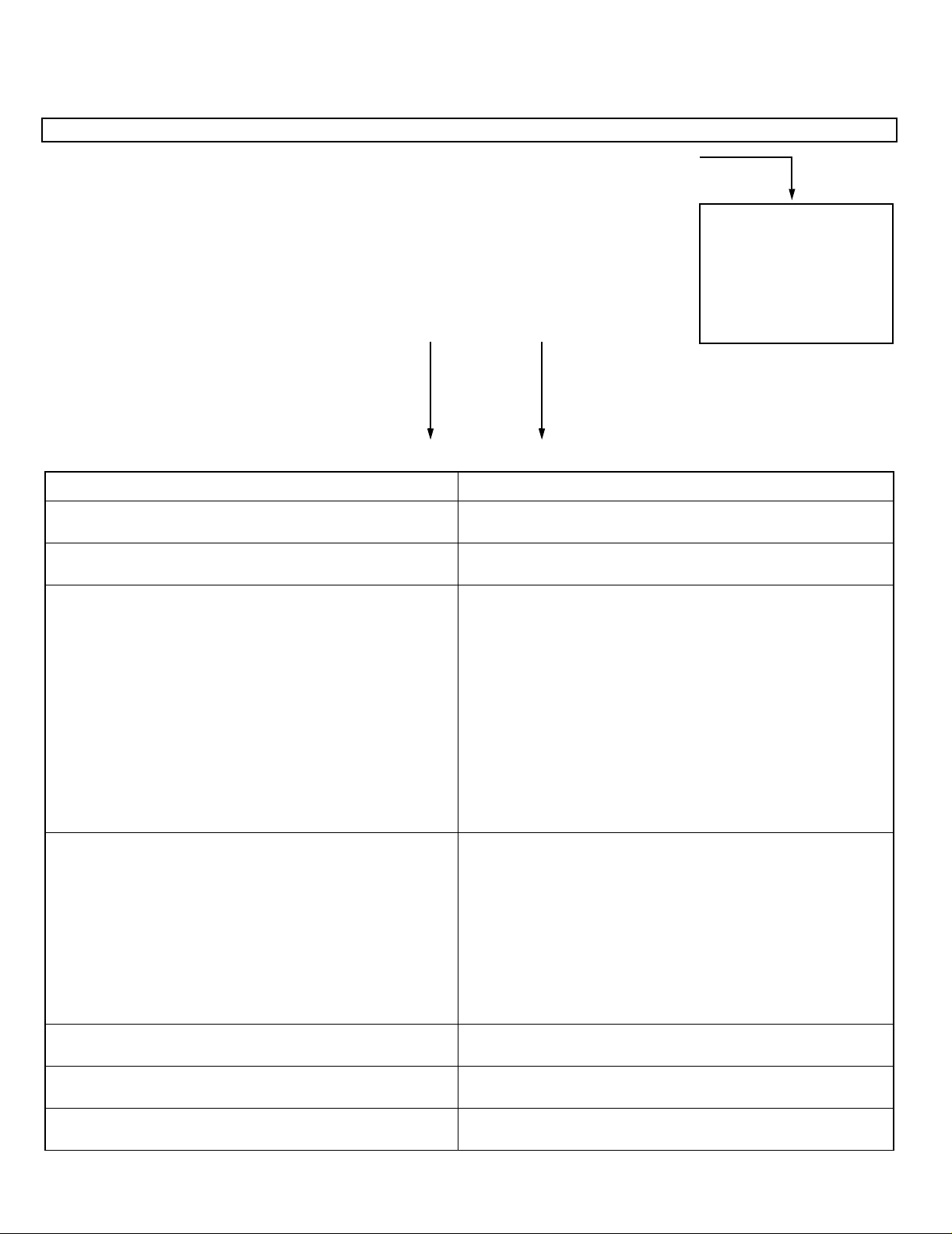
Programmable Outputs
Each PGM Deactivation event can be used as another start (activation) event if their respective PGM timer (see sections
[066] to [068]) is programmed with a value other than 000.
Example: section [120] = 05 03 02: this means PGM1 will activate whenever partition 2 is Stay Armed.
Section #
[120]
PGM 1 PGM Activation Event ___/___ ___/___ ___/___
[121]
PGM 1 PGM Deactivation Event ___/__ _ ___/___ ___/___
[122]
[123]
[124]
[125]
PGM 2 PGM Activation Event ___/___ ___/___ ___/___
PGM 2 PGM Deactivation Event ___/__ _ ___/___ ___/___
Global PGM Activation Event ___/___ ___/___ ___/___
Global PGM Deactivation Event
Used to activate PGMs on
expansion modules & LCD keypads.
Event Group # Sub-Group #
Event Group # Sub-Group # Partition #
___/___ ___/___ ___/___
01 = Partition 1
02 = Partition 2
99 = Any Partition
The Sub-Groups proceeded by
“(Partition 1)” cannot be
assigned to activate Partition 2.
00 = Zone OK 01 to 15 = Zones 1 to 15
99 = Any Zone
01 = Zone Open 01 to 15 = Zones 1 to 15
99 = Any Zone
02 = Partition Status 00 = System not ready (Partition 1 only)
01 = System ready (Partition 1 only)
02 = Steady Alarm in Partition
03 = Pulsed Alarm in Partition
04 = Pulsed or Steady Alarm in Partition
05 = Alarm in Partition Restored
06 = Bell Squawk Activated (Partition 1 only)
07 = Bell Squawk Deactivated (Partition 1 only)
08 = Ground start (Partition 1 only)
09 = Disarm Partition
10 = Arm Partition
11 = Entry Delay (breach when system is armed)
99 = Any Sub-Group
05 = Non-Reportable Events 00 = Telephone Line Trouble (Partition 1 only)
01 = [
PG] or [FNC1] key was pressed (Partition 1 only). This
option can also be used to reset smoke detectors.
02 = Instant Arming
03 = Stay Arming
04 = Force Arming
05 = Fast Exit (Force & Regular Only)
06 = PC Fail to Communicate (Partition 1 only)
07 = Midnight (Partition 1 only)
99 = Any Sub-Group (Partition 1 only, except 02 to 05)
06 = Arm/Disarm with Remote Control 01 to 08 = Remote Controls 1 to 8
99 = Any Remote Control
07 = Button Pressed on Remote
(see button option “B” on page 25)
08 = Button Pressed on Remote
(see button option “C” on page 25)
01 to 08 = Remote Controls 1 to 8
99 = Any Remote Control
01 to 08 = Remote Controls 1 to 8
99 = Any Remote Control
Spectra 1759MG - 9 - Programming Guide
Page 10
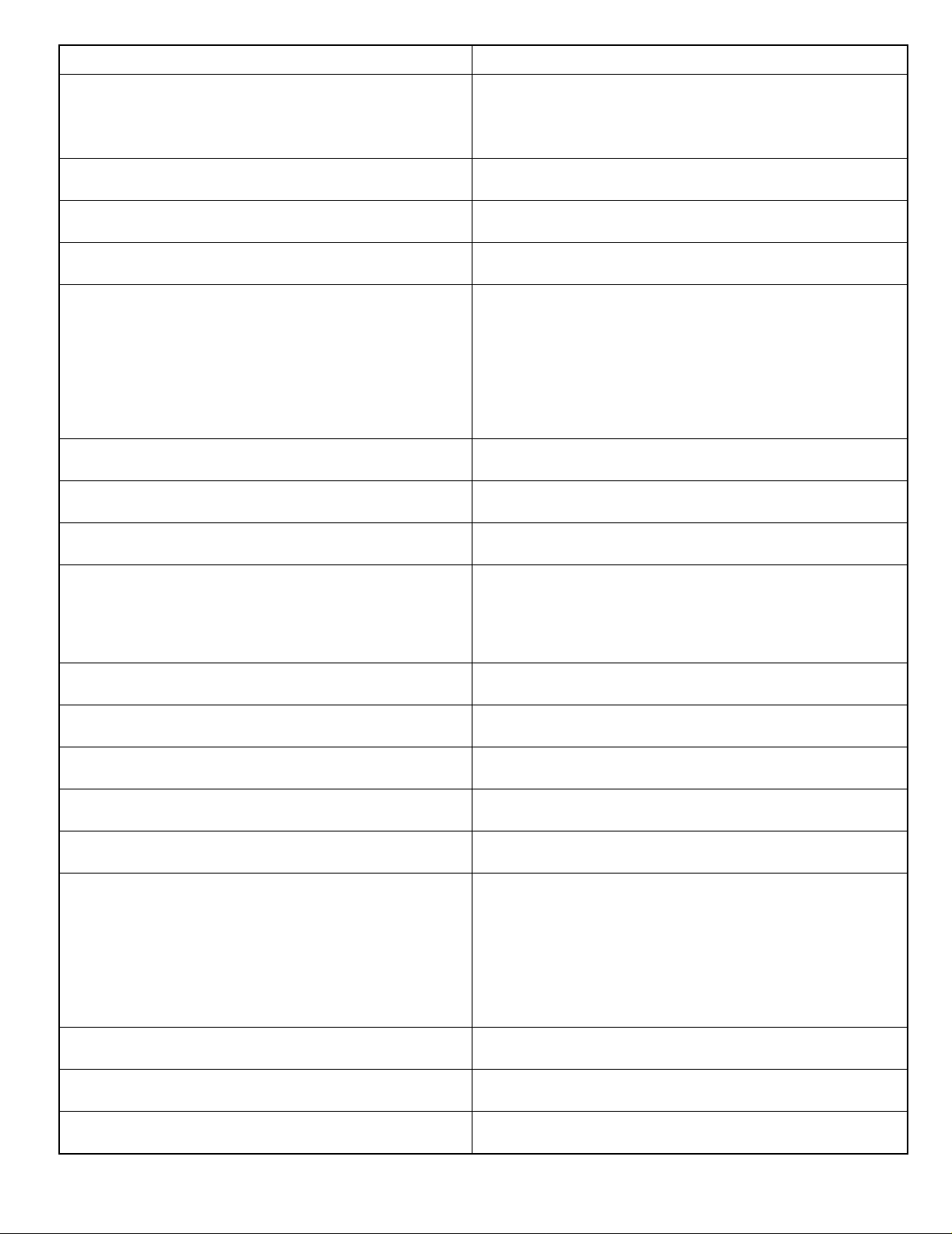
Event Group # Sub-Group #
09 = Button Pressed on Remote
(see button option “D” on page 25)
10 = Bypass Programming 01 to 48 = User Code Numbers 001 to 048
11 = User Activated PGM 01 to 48 = User Code Numbers 001 to 048 (Partition 1 only)
12 = Zone with Delay T ransmission Option Enabled is
Breached
13 = Arm with User Code 01 to 48 = User Code Numbers 001 to 048
14 = Special Arm 00 = Auto Arming (timed/no movement)
15 = Disarm with User Code 01 to 48 = User Code Numbers 001 to 048
16 = Disarm After Alarm w/ User Code 01 to 48 = User Code Numbers 001 to 048
17 = Cancel Alarm with User Code 01 to 48 = User Code Numbers 001 to 048
18 = Special Disarm 00 = Cancel Auto Arm (timed/no movement)
19 = Zone Bypassed on Arming 01 to 15 = Zones 1 to 15
20 = Zone in Alarm 01 to 15 = Zones 1 to 15
21 = Fire Alarm 01 to 05 = Zones 1 to 5 (on-board inputs)
22 = Zone Alarm Restore 01 to 15 = Zones 1 to 15
23 = Fire Alarm Restore 01 to 05 = Zones 1 to 5 (on-board inputs)
24 = Special Alarm 00 = Emergency Panic
25 = Auto Zone Shutdown 01 to 15 = Zones 1 to 15
26 = Zone Tamper 01 to 15 = Zones 1 to 15
27 = Zone Tamper Restore 01 to 15 = Zones 1 to 15
01 to 08 = Remote Controls 1 to 8
99 = Any Remote Control
99 = Any User Code
99 = Any User Code
01 to 15 = Zones 1 to 15
99 = Any Zone
99 = Any User Code
01 = Late to Close (Auto-Arming failed)
02 = No Movement Auto-Arming
03 = Partial Arming (Stay, Force, Instant, Bypass)
04 = One-Touch Arming
05 = Arm with WinLoad Software
07 = Closing Delinquency (Partition 1 only)
99 = Any Sub-Group
99 = Any User Code
99 = Any User Code
99 = Any User Code
01 = Disarm with WinLoad Software
02 = Disarm after alarm with WinLoad Software
03 = Cancel Alarm with WinLoad Software
99 = Any Sub-Group
99 = Any Zone
99 = Any Zone
99 = Any Zone
99 = Any Zone
99 = Any Zone
01 = Auxiliary Panic
02 = Fire Panic
03 = Recent Closing
04 = Auto Zone Shutdown
05 = Duress Alarm
06 = Keypad Lockout
99 = Any Sub-Group
99 = Any Zone
99 = Any Zone
99 = Any Zone
Spectra 1759MG - 10 - Programming Guide
Page 11
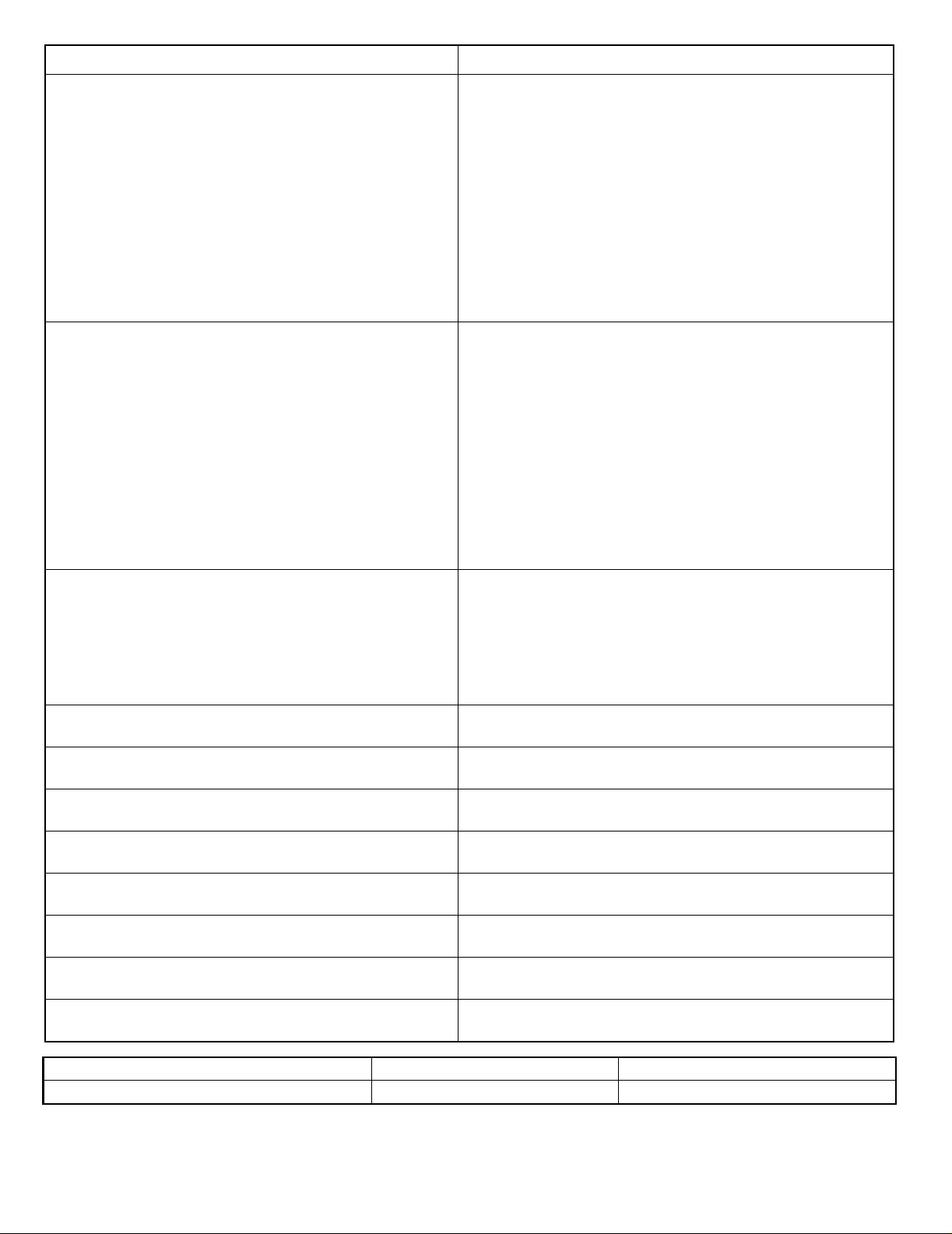
Event Group # Sub-Group #
28 = System Trouble 01 = AC Loss: only after Power Failure Delay has elapsed
(Partition 1 only)
02 = Battery Failure (Partition 1 only)
03 = Auxiliary current overload (Partition 1 only)
04 = Bell current overload (Partition 1 only)
05 = Bell disconnected (Partition 1 only)
06 = Timer Loss (Partition 1 only)
07 = Fire Loop Trouble (Partition 1 only)
08 = Future Use
09 = Module Fault (Partition 1 only)
10 = Printer Fault (Partition 1 only)
11 = Fail to Communicate (Partition 1 only)
99 = Any Sub-Group (Partition 1 only)
29 = System Trouble Restore 00 = TLM restore (Partition 1 only)
01 = AC Loss restore (Partition 1 only)
02 = Battery Failure restore (Partition 1 only)
03 = Auxiliary current overload restore (Partition 1 only)
04 = Bell current overload restore (Partition 1 only)
05 = Bell disconnected restore (Pa r titio n 1 on ly)
06 = Timer Programmed (Partition 1 only)
07 = Fire Loop Trouble restore (Partition 1 only)
08 = Future Use
09 = Module Fault restore (Partition 1 only)
10 = Printer Fault restore (Partition 1 only)
11 = Fail to Communicate restore (Partition 1 only)
99 = Any Trouble Restore (Partition 1 only)
30 = Special Reporting 00 = System Power Up (Partition 1 only)
01 = Test Report (Partition 1 only)
02 = WinLoad Software Access (Partition 1 only)
03 = WinLoad Soft w a r e A c c e s s finished ( Partition 1 only)
04 = Installer enters programming mode (Partition 1 only)
05 = Installer exits programming mode (Partition 1 only)
99 = Any Sub-Group (Partition 1 only
31 = Wireless Transmitter Supervision Loss 01 to 15 = Zones 1 to 15
99 = Any Zone
32 = Wireless Transmitter Supervision Loss Restore 01 to 15 = Zones 1 to 15
99 = Any Zone
33 = Arming with a Keyswitch 01 to 05 = Zones 1 to 5 (on-board inputs)
99 = Any Zone
34 = Disarming with a Keyswitch 01 to 05 = Zones 1 to 5 (on-board inputs)
99 = Any Zone
35 = Disarm after Alarm with a Keyswitch 01 to 05 = Zones 1 to 5 (on-board inputs)
99 = Any Zone
36 = Cancel Alarm with a Keyswitch 01 to 05 = Zones 1 to 5 (on-board inputs)
99 = Any Zone
37 = Wireless Transmitter Low Battery 01 to 15 = Zones 1 to 15
99 = Any Zone
38 = Wireless Transmitter Low Battery Restore 01 to 15 = Zones 1 to 15
99 = Any Zone
)
Event Group # Sub-Group # Partition #
80 = PGM follows Clock (APR3-PGM4 only) HH = hour according to 24hr. clock MM = minutes according to 24hr. clock
Spectra 1759MG - 11 - Programming Guide
Page 12

System Options
Bold = Default Setting
Section [126]: General Options
Option
[1]
[2]
[3]
[4]
[5]
[6]
[7]
[8]
* Reassign Keypad Zone 2 and Reassign zones to expansion inputs change the zone numbering to increase the number of
expansion inputs that can be displayed on 10-Zone LED Keypads. Refer to the Zone Recognition Table on page 6 and the
Spectra 1759MG Reference & Installation Manual for details.
Confidential Mode N Disabled N Enabled
To exit Confidential Mode N Enter Access Code N Press a Key
Confidential Mode timer N 2 minutes N 5 seconds
PGM1 normal state N Normally Open (N.O.) N Normally Closed (N.C.)
PGM2 normal state N Normally Open (N.O.) N Normally Closed (N.C.)
Global PGM normal state N Normally Open (N.O.) N Normally Closed (N.C.)
Reassign Keypad Zone 2* N Disabled N Enabled
Reassign zones to expansion inputs* N Disabled N Enabled
OFF ON
Section [127]: General Options
Option
[1]
[2]
[3]
[4]
[5]
[6]
[7]
[8]
Partitioning N Disabled N Enabled
Access code length N 6-digits N 4-digits
Keypad audible trouble warning N Disabled N Enabled
Lock System Master Code N Disabled N Enabled
Battery charge current N 350mA N 700mA
User Code 048 is a Duress Code N Disabled N Enabled
Alarm relay follows N Bell Output N Global PGM
Future use N N/A N N/A
OFF ON
Section [128]: General Options
Option
[1]
[2]
[3]
[4]
[5]
[6]
[7]
[8]
Panic 1: keys [1] & [3] N Disabled N Enabled
Panic 2: keys [4] & [6] N Disabled N Enabled
Panic 3: keys [7] & [9] N Disabled N Enabled
Panic 1: silent or audible N Silent N Audible
Panic 2: silent or audible N Silent N Audible
Panic 3: silent or fire N Silent N Fire
Keypad 1 tamper supervision N Disabled N Enabled
Keypad 2 tamper supervision N Disabled N Enabled
Section [129]: General Options
Option
[1]
[2]
[3]
[4]
[5]
[6]
[7]
[8]
PGM2 output activation option N Steady N Pulse (flash)
PGM2 pulse once every 30 sec. if system armed N Disabled N Enabled
PGM2 pulse on Arm, twice on Disarm N Disabled N Enabled
ZX4 & ZX8 zone expansion module supervision N Disabled N Enabled
Future use N N/A N N/A
Wireless module low battery supervision N Disabled N Enabled
4-PGM Output Module supervision (APR3-PGM4) N Disabled N Enabled
Printer Module supervision (APR3-PRT1) N Disabled N Enabled
OFF ON
OFF ON
Spectra 1759MG - 12 - Programming Guide
Page 13

Bold
= Default Setting
Section [130]: Arming/Disarming Options
Option
[1]
[2]
[3]
[4]
[5]
[6]
[7]
[8]
One-touch Regular Arming N Disabled N Enabled
One-touch Stay Arming N Disabled N Enabled
One-touch Force Arming N Disabled N Enabled
One-touch bypass programming N Disabled N Enabled
Restrict arming on battery failure N Disabled N Enabled
Restrict arming on Tamper failure N Disabled N Enabled
Bell Squawk on Arm/Disarm with keypad N Disabled N Enabled
Beep on exit delay N Disabled N Enabled
Section [131]: Arming/Disarming Options
Option
[1]
[2]
[3]
[4]
[5]
[6]
[7]
[8]
Report Disarming N Always N Only after alarm
Regular Arming switches to Force Arming * N Disabled N Enabled
Bell Squawk on Arm/Disarm with remote control
(must be enabled for UL installations)
No exit delay when Arming with a remote control N Disabled N Enabled
No exit delay beeps and no Bell Squawk when
Stay Arming
Restrict arming on wireless transmitter
supervision loss
Generate supervision loss if detected on
bypassed wireless zone
Future Use N N/A N N/A
OFF ON
OFF ON
N Disabled N Enabled
N Disabled N Enabled
N Disabled N Enabled
N Yes N No
* This option cannot be done using a keyswitch. Force arming is not supported by keyswitches.
Section [132]: Zone Options
Option
[1]&[2]
[3]
[4]
[5]
[6]
[7]&[8]
Tamper Recognition Options
[1] [2]
OFF OFF Disabled (default)
OFF ON When disarmed: GENERATES TROUBLE ONLY
ON OFF When disarmed: GENERATES SILENT ALARM
ON ON When disarmed: GENERATES AUDIBLE ALARM
When armed: Follows Zone Alarm Types
When armed: Follows Zone Alarm Types
When armed: Follows Zone Alarm Types
Generate tamper if detected on bypassed zone N Yes N No
EOL (end-of-line) resistors N No EOL N Use EOL Resistors
Future use N N/A N N/A
Report zone restore N On Bell Cut-off N On Zone Closure
Wireless Transmitter Supervision Options
[7] [8]
OFF OFF Disabled (default)
OFF ON When disarmed: GENERATES TROUBLE ONLY
ON OFF When disarmed: GENERATES SILENT ALARM
ON ON When disarmed: GENERATES AUDIBLE ALARM
When armed: Follows Zone Alarm Types
When armed: Follows Zone Alarm Types
When armed: Follows Zone Alarm Types
OFF ON
N see table
N see table
N see table
N see table
N see table
N see table
N see table
N see table
Spectra 1759MG - 13 - Programming Guide
Page 14

Bold = Default Setting
Section [133]: Partition 1 Options
Option
[1]
[2]
[3]
[4]
[5]
[6] to [8]
Auto-arm on time N Disabled N Enabled
Auto-arm on no movement N Disabled N Enabled
Auto Arming = Regular or Stay N Regular Arming N Stay Arming
Switch to Stay Arming if no entry delay is opened N Disabled N Enabled
Stay Arming with Delay Partition 1 (Delay = [070]) N Disabled N Enabled
Future use N N/A N N/A
Section [134]: Partition 2 Options
Option
[1]
[2]
[3]
[4]
[5]
[6] to [8]
Auto-arm on time N Disabled N Enabled
Auto-arm on no movement N Disabled N Enabled
Auto Arming = Regular or Stay N Regular Arming N Stay Arming
Switch to Stay Arming if no entry delay is opened N Disabled N Enabled
Stay Arming with Delay Partition 2 (Delay = [070]) N Disabled N Enabled
Future use N N/A N N/A
Section [135]: Dialer Options
Option
[1] & [2]
OFF OFF TLM Disabled (default)
OFF ON TLM generates a trouble if armed
Telephone Line Monitoring (TLM) Options
[1] [2]
ON OFF TLM generates an audible alarm if armed
ON ON Silent alarms become audible
OFF ON
OFF ON
OFF ON
N see table
N see table
N see table
N see table
[3]
[4]
[5]
[6]
[7] & [8]
Reporting (Dialer) N Disabled N Enabled
Dialing method N Pulse Dialing N Tone (DTMF) Dialing
Pulse ratio N 1:2 N 1:1.5
If armed, activate bell output on Com. Failure N Disabled N Enabled
Future use N N/A N N/A
Section [136]: Dialer Options
Option
[1]
[2]
[3]
[4]
[5]
[6] & [7]
[8]
Call back WinLoad N Disabled N Enabled
Automatic event buffer transmission N Disabled N Enabled
Contact I.D. report codes N Programmable N All Codes (automatic)
Alternate dial N Disabled N Enabled
If no dial tone is present N Continue after 4 sec. N Hang-up after 16 sec.
Pager Reporting Format Dialer Options
[6] [7]
OFF OFF 1 call to pager or cellular telephone (default)
OFF ON 2 calls to pager or cellular telephone
ON OFF 3 calls to pager or cellular telephone
ON ON 4 calls to pager or cellular telephone
Pager Format Transmission Options N Transmit report code
OFF ON
N see table
N see table
N see table
N see table
N Transmit report code
after Pager delay
immediately
Spectra 1759MG - 14 - Programming Guide
Page 15

Bold = Default Setting
Section [137]: Event Call Direction
Option
[1]
[2]
[3]
[4]
[5]
[6]
[7] & [8]
Call Telephone #1 for Arming/Disarming Report Codes N Disabled N Enabled
Call Telephone #2 for Arming/Disarming Report Codes N Disabled N Enabled
Call Telephone #1 for Alarm/Restore Report Codes N Disabled N Enabled
Call Telephone #2 for Alarm/Restore Report Codes N Disabled N Enabled
Call Telephone #1 for Tamper/Restore Report Codes N Disabled N Enabled
Call Telephone #2 for Tamper/Restore Report Codes N Disabled N Enabled
Future use N N/A N N/A
Section [138]: Event Call Direction
Option
[1]
[2]
[3]
[4]
[5] to [8]
Call Telephone #1 for Trouble/Restore Report Codes N Disabled N Enabled
Call Telephone #2 for Trouble/Restore Report Codes N Disabled N Enabled
Call Telephone #1 for Special Report Codes N Disabled N Enabled
Call Telephone #2 for Special Report Codes N Disabled N Enabled
Future use N N/A N N/A
Communication Settings
OFF ON
OFF ON
Section #
[140] ___ / ___
TEL1 TEL2
REPORTING FORMATS
1 = ADEMCO SLOW (1400HZ, 1900HZ, 10BPS)
2 = SILENT KNIGHT FAST (1400HZ, 1900HZ, 20BPS)
3 =
SESCOA (2300HZ, 1800HZ, 20BPS)
4 =
ADEMCO EXPRESS (DTMF 4+2)
5 = ADEMCO CONTACT ID (DEFAULT) see option [3] in section [136] on page 14
6 =
PAGER FORMAT
If Hexadecimals (0 to FF) are used to program the report codes, verify that the pager also supports
Hexadecimals. If the pager does not support Hexadecimals, use only the digits 0 to 9.
[141] ___/___/___/___
[142] ___/___/___/___
[143] ___/___/___/___
[144] ___/___/___/___
PANEL IDENTIFIER (WINLOAD SOFTWARE)
PC PASSWORD (WINLOAD SOFTWARE)
PARTITION ACCOUNT NUMBER 1 (For less than 4 digits, use the [FORCE] key to enter blan ks.)
PARTITION ACCOUNT NUMBER 2 (For less than 4 digits, use the [FORCE] key to enter blan ks.)
[150] __/__/__/__/__/__/__/__/__/__/__/__/__/__/__/__/__/__/__/__/__/__/__/__/__/__/__/__/__/__/__/__
PC TELEPHONE NUMBER FOR WINLOAD SOFTWARE (32-digits, if less than 32 press [ENTER] to accept)
[151] __/__/__/__/__/__/__/__/__/__/__/__/__/__/__/__/__/__/__/__/__/__/__/__/__/__/__/__/__/__/__/__
CENTRAL STATION TELEPHONE OR PAGER NUMBER 1 (32-digits, if less than 32 press [ENTER] to accept)
[152] __/__/__/__/__/__/__/__/__/__/__/__/__/__/__/__/__/__/__/__/__/__/__/__/__/__/__/__/__/__/__/__
CENTRAL STATION TELEPHONE OR PAGER NUMBER 2 (32-digits, if less than 32 press [ENTER] to accept)
[153] __/__/__/__/__/__/__/__/__/__/__/__/__/__/__/__/__/__/__/__/__/__/__/__/__/__/__/__/__/__/__/__
BACK UP TELEPHONE NUMBER (32-digits, if less than 32 press [ENTER] to accept)
Special Keys for Telephone Numbers
[STAY] = * [MEM] = Switch from pulse to tone dialing or vice versa [FORCE] = Delete current digit
[
BYP] = # [TBL] or [TRBL] = 4-second pause [PG] or [FNC1] = Inserts Blank Space
Spectra 1759MG - 15 - Programming Guide
Page 16

Report Codes
Ademco Slow, Silent Knight, SESCOA, Ademco Express and Pager Formats: Enter the desired 1- or 2-digit hex-value
(0-F or 00-FF). Ademco “Programmable” Format: Enter the desired 2-digit hex values from the “Ademco Report Cod e List
- Programmable” (see Appendix A on page 30). Also Note that entering FF will set the report code to the default Ademco
Report Code. Ademco “All Codes” Format: The control panel automatically generates report codes from the “Ademco
Report Code List - All Codes” (see Appendix B on page 31).
Arming Report Codes
[160]___/___Access Code 01
___/___Access Code 02
___/___Access Code 03
___/___Access Code 04
[161]___/___Access Code 05
___/___Access Code 06
___/___Access Code 07
___/___Access Code 08
[162]___/___Access Code 09
___/___Access Code 10
___/___Access Code 11
___/___Access Code 12
[163]___/___Access Code 13
___/___Access Code 14
___/___Access Code 15
___/___Access Code 16
[164]___/___Access Code 17
___/___Access Code 18
___/___Access Code 19
___/___Access Code 20
[165]___/___Access Code 21
___/___Access Code 22
___/___Access Code 23
___/___Access Code 24
[166]___/___Access Code 25
___/___Access Code 26
___/___Access Code 27
___/___Access Code 28
[167]___/___Access Code 29
___/___Access Code 30
___/___Access Code 31
___/___Access Code 32
[168]___/___Access Code 33
___/___Access Code 34
___/___Access Code 35
___/___Access Code 36
[169]___/___Access Code 37
___/___Access Code 38
___/___Access Code 39
___/___Access Code 40
[170]___/___Access Code 41
___/___Access Code 42
___/___Access Code 43
___/___Access Code 44
[171]___/___Access Code 45
___/___Access Code 46
___/___Access Code 47
___/___Access Code 48
Special Arming Codes
[172]___/___Auto-Arming
___/___Late to Close
___/___No Movement
___/___Partial Arming
[173]___/___Quick Arming
___/___Arming via PC
___/___Keyswitch Arming
___/___Closing Delinquency
Disarming Report Codes
[174]___/___Access Code 01
___/___Access Code 02
___/___Access Code 03
___/___Access Code 04
[175]___/___Access Code 05
___/___Access Code 06
___/___Access Code 07
___/___Access Code 08
[176]___/___Access Code 09
___/___Access Code 10
___/___Access Code 11
___/___Access Code 12
[177]___/___Access Code 13
___/___Access Code 14
___/___Access Code 15
___/___Access Code 16
[178]___/___Access Code 17
___/___Access Code 18
___/___Access Code 19
___/___Access Code 20
[179]___/___Access Code 21
___/___Access Code 22
___/___Access Code 23
___/___Access Code 24
[180]___/___Access Code 25
___/___Access Code 26
___/___Access Code 27
___/___Access Code 28
[181]___/___Access Code 29
___/___Access Code 30
___/___Access Code 31
___/___Access Code 32
[182]___/___Access Code 33
___/___Access Code 34
___/___Access Code 35
___/___Access Code 36
[183]___/___Access Code 37
___/___Access Code 38
___/___Access Code 39
___/___Access Code 40
[184]___/___Access Code 41
___/___Access Code 42
___/___Access Code 43
___/___Access Code 44
[185]___/___Access Code 45
___/___Access Code 46
___/___Access Code 47
___/___Access Code 48
Special Disarming Codes
[186]___/___Cancel Auto-Arm
___/___Disarming via PC
___/___Keyswitch Disarm
___/___N/A
Spectra 1759MG - 16 - Programming Guide
Page 17

Alarm Report Codes
Alarm Restore Special
[187]___/___Zone 01
___/___Zone 02
___/___Zone 03
___/___Zone 04
[188]___/___Zone 05
___/___Zone 06
___/___Zone 07
___/___Zone 08
[189]___/___Zone 09
___/___Zone 10
___/___Zone 11
___/___Zone 12
[190]___/___Zone 13
___/___Zone 14
___/___Zone 15
___/___N/A
Tamper Report Codes
Trouble
[197]
___/___Zone 01
___/___Zone 02
___/___Zone 03
___/___Zone 04
[191]___/___Zone 01
___/___Zone 02
___/___Zone 03
___/___Zone 04
[192]___/___Zone 05
___/___Zone 06
___/___Zone 07
___/___Zone 08
[193]___/___Zone 09
___/___Zone 10
___/___Zone 11
___/___Zone 12
[194]___/___Zone 13
___/___Zone 14
___/___Zone 15
___/___N/A
[200]___/___Zone 13
___/___Zone 14
___/___Zone 15
___/___N/A
[195]___/___Emergency Panic
___/___Auxiliary Panic
___/___Fire Panic
___/___Recent Closing
[196]___/___Zone Shutdown
___/___Duress
___/___Keypad Lockout
___/___N/A
[203]___/___Zone 09
___/___Zone 10
___/___Zone 11
___/___Zone 12
Restore
[198]___/___Zone 05
___/___Zone 06
___/___Zone 07
___/___Zone 08
[199]___/___Zone 09
___/___Zone 10
___/___Zone 11
___/___Zone 12
[201]
___/___Zone 01
___/___Zone 02
___/___Zone 03
___/___Zone 04
[202]___/___Zone 05
___/___Zone 06
___/___Zone 07
___/___Zone 08
[204]___/___Zone 13
System Trouble Report Codes
System Trouble Restore Special
[205]___/___N/A
___/___AC Failure
___/___Battery Failure
___/___Auxiliary Supply
[206]___/___Bell Output Overload
___/___Bell Output Disconnect
___/___Timer Loss
___/___Fire Loop Trouble
[207]___/___Wireless Low Battery
___/___Module Fault
___/___Printer Fault
___/___Fail to Communicate
[208]___/___TLM
___/___AC Failure
___/___Battery Failure
___/___Auxiliary Supply
[209]___/___Bell Output Overload
___/___Bell Output Disconnect
___/___Timer Loss
___/___Fire Loop Trou ble
[210]___/___Wireless Low Battery
___/___Module Fault
___/___Printer Fault
___/___Fail to Communicate
[211]___/___Cold Start (Shutdown)
[212]___/___Installer In
[213]___/___TX Supervision Loss
___/___Zone 14
___/___Zone 15
___/___N/A
___/___Test Report
___/___N/A
___/___PC Exit
___/___Installer Out
___/___N/A
___/___N/A
___/___TX Supervision Restore
___/___N/A
___/___N/A
Spectra 1759MG - 17 - Programming Guide
Page 18

System Settings
Section # Description
[280] ___/___:___/___
[281] ___/___/___/___/___/___
[282] ___/___/___
[301] ___/___/___/___/___/___
SYSTEM REAL TIME CLOCK (HH:MM)
INSTALLER CODE, DEFAULT: 0000 / 000000
INSTALLER CODE LOCK, DEFAULT: 000 (147 TO LOCK, 000 TO UNLOCK)
SYSTEM MASTER CODE, DEFAULT: 1234 / 123456
User Code Options
System Master Code arms or disarm partitions using any arming method and can create, modify or de lete any User Access
Code. Only the System Master Code can modify or delete User Access Codes assigned to both partitions.
Master Code 1 is permanently assigned to partition 1 and can be used to create, modify or delete User Access Codes that
are assigned to partition 1.
Master Code 2 is permanently assigned to partition 2 (except when partitioning is disabled, Master Code 2 will be assigned
to partition 1) and can be used to create, modify or delete User Access Codes that are assigned to the same partition.
[1], [3]
and
[4]
ON.
[1]
Default for all user codes is options
ON = Option Enabled
OFF = Option Disabled
Section #
User Code Options (
ON/OFF)
ON = Partition 1 Access
[2]
ON = Partition 2 Access
[3]
ON = Bypass Programming
[4]
ON = Stay Arming
Section
[302] Master Code 1 1 2 3 4 5 6 7 8 [325] User Code 025 1 2 3 4 5 6 7 8
[303] Master Code 2 1 2 3 4 5 6 7 8 [326] User Code 026 1 2 3 4 5 6 7 8
[304] User Code 004 1 2 3 4 5 6 7 8 [327] User Code 027 1 2 3 4 5 6 7 8
[305] User Code 005 1 2 3 4 5 6 7 8 [328] User Code 028 1 2 3 4 5 6 7 8
[306] User Code 006 1 2 3 4 5 6 7 8 [329] User Code 029 1 2 3 4 5 6 7 8
[307] User Code 007 1 2 3 4 5 6 7 8 [330] User Code 030 1 2 3 4 5 6 7 8
[308] User Code 008 1 2 3 4 5 6 7 8 [331] User Code 031 1 2 3 4 5 6 7 8
[309] User Code 009 1 2 3 4 5 6 7 8 [332] User Code 032 1 2 3 4 5 6 7 8
[310] User Code 010 1 2 3 4 5 6 7 8 [333] User Code 033 1 2 3 4 5 6 7 8
[311] User Code 011 1 2 3 4 5 6 7 8 [334] User Code 034 1 2 3 4 5 6 7 8
[312] User Code 012 1 2 3 4 5 6 7 8 [335] User Code 035 1 2 3 4 5 6 7 8
[313] User Code 013 1 2 3 4 5 6 7 8 [336] User Code 036 1 2 3 4 5 6 7 8
[314] User Code 014 1 2 3 4 5 6 7 8 [337] User Code 037 1 2 3 4 5 6 7 8
[315] User Code 015 1 2 3 4 5 6 7 8 [338] User Code 038 1 2 3 4 5 6 7 8
[316] User Code 016 1 2 3 4 5 6 7 8 [339] User Code 039 1 2 3 4 5 6 7 8
[317] User Code 017 1 2 3 4 5 6 7 8 [340] User Code 040 1 2 3 4 5 6 7 8
[318] User Code 018 1 2 3 4 5 6 7 8 [341] User Code 041 1 2 3 4 5 6 7 8
[319] User Code 019 1 2 3 4 5 6 7 8 [342] User Code 042 1 2 3 4 5 6 7 8
[320] User Code 020 1 2 3 4 5 6 7 8 [343] User Code 043 1 2 3 4 5 6 7 8
[321] User Code 021 1 2 3 4 5 6 7 8 [344] User Code 044 1 2 3 4 5 6 7 8
[322] User Code 022 1 2 3 4 5 6 7 8 [345] User Code 045 1 2 3 4 5 6 7 8
[323] User Code 023 1 2 3 4 5 6 7 8 [346] User Code 046 1 2 3 4 5 6 7 8
[324] User Code 024 1 2 3 4 5 6 7 8 [347] User Code 047 1 2 3 4 5 6 7 8
[348] User Code 048 1 2 3 4 5 6 7 8
[5]
ON = Force Arming
[6]
ON = Arm Only
[7]
ON = PGM Activation Only
[8]
ON = Future Use
User Code Options (ON/OFF)
Spectra 1759MG - 18 - Programming Guide
Page 19

Reprogram All Modules
[
750] After removing an expansion module from the communication bus, the control panel keeps the module’s
programmed sections in memory. Therefore, if you add or replace a module you can re-program the module with the
settings saved in the control panel. To do so, enter section [750] and press [
ENTER]. The keypads will beep twice
every second until the procedure is completed.
Paradox Memory Key (PMC-3)
900] DOWNLOAD FROM PARADOX MEMORY KEY TO DESTINATION CONTROL PANEL.
[
[
902] COPY TO MEMORY KEY FROM SOURCE CONTROL PANEL.
Download to DESTINATION Control Panel
1) Remove AC and battery power from the control panel.
2) Insert the Memory Key onto the serial connector labelled
which you wish to download the contents of the memory key to.
3) Re-apply AC and battery power.
4) Enter installer programming mode, enter section [900], then press [
5) When the keypad emits a “confirmation beep”, remove the Memory Key.
6) Enter section [750] to reprogram the modules with the information downloaded from the
Paradox Memory Key.
Copy to Memory Key from SOURCE Control Panel
1) Remove AC and battery power from the control panel.
2) Insert Memory Key onto the serial connector labelled
you want to copy. Make sure the write protect jumper of the Memory Key is on.
3) Re-apply AC and battery power.
4) Enter installer programming mode, enter section [902], then press [
5) When the keypad emits a Confirmation Beep, remove the Memory Key. Remove the
Memory Key’s jumper if you do not wish to accidentally overwrite its contents.
KEY on the Spectra contro l panel to
ENTER] to acknowledge.
KEY on the Spectra control panel that
ENTER] to acknowledge.
Jumper ON =
Read from and/or write to
memory key
Insert Paradox Memory Key
onto the ‘MEMORY KEY’
connector.
Paradox
Memory Key
PMC-3
Partial view of Spectra
1759MG control panel
Jumper OFF =
Write protected (read
from memory key only)
Spectra 1759MG - 19 - Programming Guide
Page 20

4-PGM Output Modules V2.0
Due to the APR3-PGM4’s Auto-recognition feature, it can be used with either the Spectra (V2.0 or higher), DGP-848 or
DGP-NE96 control panel. When connected to the bus, the APR3-PGM4 automatically detects which control panel it is
connected to and adjusts its internal communication parameters to function accordingly. Only one APR3-PGM4 can be
connected to each Spectra control panel.
Modules with the APR- prefix are compatible with Spectra (versions 2.0 and higher) and DGP-848. Mo d ule s wi th the
APR3- prefix are compatible with Spectra (versions 2.0 and higher), DGP-848 and DGP-NE96.
Bold = Default Setting
Section [500]: General Options
Option
[1] PGM1 Time Base Selection N Seconds N Minutes
[2] PGM2 Time Base Selection N Seconds N Minutes
[3] PGM3 Time Base Selection N Seconds N Minutes
[4] PGM4 Time Base Selection N Seconds N Minutes
[5] to [8] Future use N N/A N N/A
PGM Programming
Each PGM Deactivation event can be used as another activation event if their respective PGM timer (see sections [501] to
[504]) is programmed with a value other than 000. The APR3-PGM4 uses the same PGM events as the Spectra control
panel, please refer to Programmable Outputs on page 9.
OFF ON
Section # Decimal Value (000-255) Description Default Value
[501] ___/___/___ (000 = follow deactivation event)
[502] ___/___/___ (000 = follow deactivation event)
[503] ___/___/___ (000 = follow deactivation event)
[504] ___/___/___ (000 = follow deactivation event)
Section # Event Group # Sub-Group # Partition #
[505] PGM1 Activation Event ___/___ ___/___ ___/___
[506] PGM1 Deactivation Event ___/___ ___/___ ___/___
[507] PGM2 Activation Event ___/___ ___/___ ___/___
[508] PGM2 Deactivation Event ___/___ ___/___ ___/___
[509] PGM3 Activation Event ___/___ ___/___ ___/___
[510] PGM3 Deactivation Event ___/___ ___/___ ___/___
[511] PGM4 Activation Event ___/___ ___/___ ___/___
[512] PGM4 Deactivation Event ___/___ ___/___ ___/___
PGM1 TIMER 5 sec.
PGM2 TIMER 5 sec.
PGM3 TIMER 5 sec.
PGM4 TIMER 5 sec.
Spectra 1759MG - 20 - Programming Guide
Page 21

Printer Module V2.0
Due to the APR3-PRT1’s Auto-recognition feature, it can be used with either the Spectra (V2.0 or higher), DGP-848 or
DGP-NE96 control panel. When connected to the bus, the APR3-PRT1 automatically detects which control panel it is
connected to and adjusts its internal communication parameters to function accordingly. Only one APR3-PRT1 can be
connected to each Spectra control panel.
Modules with the APR- prefix are compatible with Spectra (versions 2.0 and higher) and DGP-8 48. Mo d ule s wi th the
APR3- prefix are compatible with Spectra (versions 2.0 and higher), DGP-848 and DGP-NE96.
Bold = Default Setting
Section [550]: General Options
Option
[1] Assigned to Partition 1 N Disabled N Enabled
[2] Assigned to Partition 2 N Disabled N Enabled
[3] PGM normal state N Normally Open (N.O.) N Normally Closed (N.C.)
[4] Print Arming and disarming events N Disabled N Automatically
[5] Print Alarm and Alarm Restore events N Disabled N Automatically
[6] Print Tamper and Tamper Restore events N Disabled N Automatically
[7] Print Trouble and Trouble Restore events N Disabled N Automatically
[8] Print Special events N Disabled N Automatically
OFF ON
Section [551]: Automatic Zone Status Printing
Option
[1] Print status of Zone 1 N Disabled N Automatically
[2] Print status of Zone 2 N Disabled N Automatically
[3] Print status of Zone 3 N Disabled N Automatically
[4] Print status of Zone 4 N Disabled N Automatically
[5] Print status of Zone 5 N Disabled N Automatically
[6] Print status of Zone 6 N Disabled N Automatically
[7] Print status of Zone 7 N Disabled N Automatically
[8] Print status of Zone 8 N Disabled N Automatically
OFF ON
Section [552]: Automatic Zone Status Printing
Option
[1] Print status of Zone 9 N Disabled N Automatically
[2] Print status of Zone 10 N Disabled N Automatically
[3] Print status of Zone 11 N Disabled N Automatically
[4] Print status of Zone 12 N Disabled N Automatically
[5] Print status of Zone 13 N Disabled N Automatically
[6] Print status of Zone 14 N Disabled N Automatically
[7] Print status of Zone 15 N Disabled N Automatically
[8] N/A N N/A N N/A
OFF ON
Spectra 1759MG - 21 - Programming Guide
Page 22

Bold = Default Setting
Section [553]: Serial and Parallel Port Setup Options
Option
[1]
[2]&[3]
Serial port N Disabled N Enabled
Baud Rate Settings
[2] [3] APR-PRT1 APR3-PRT1
OFF OFF 1200 baud (default) 2400 baud (default)
ON OFF 2400 baud 9600 baud
OFF ON 9600 baud 19200 baud
ON ON 19200 baud 57600 baud
OFF ON
N see table
N see table
N see table
N see table
[4]
[5]
[6]
[7]
[8]
Parallel port N Disabled N Enabled
Off-line status ignored (parallel port only) N Disabled N Enabled
Paper empty status ignored (parallel port only) N Disabled N Enabled
Printer fault status ignored (parallel port only) N Disabled N Enabled
Printer busy status ignored (parallel port only) N Disabled N Enabled
PGM Programming
The PGM Deactivation event can be used as anoth er activation event if the PGM Timer (section [554]) is programmed with a
value other than 000. The APR3-PRT1 module uses the same PGM events as the Spectra control panel, please refer to
Programmable Outputs on page 9.
Section # Decimal Value (000-255) Description Default Value
[554] ___/___/___ seconds (000 = follow deactivation event)
PGM1 TIMER 5s
Section # Event Group # Sub-Group # Partition #
[555] PGM1 Activation Event ___/___ ___/___ ___/___
[556] PGM1 Deactivation Event ___/___ ___/___ ___/___
Clock Programming
For example, to enter the date March 26, 2004 you would enter 2004 (year), 03 (month), and 26 (day).
Section # Value
[557] Year ___/___/___/___ Month ___/___ Day ___/___
Spectra 1759MG - 22 - Programming Guide
Page 23

Voice-assisted Arm/Disarm Bus Module V2.0
Due to InTouch’s Auto-recognition feature, it can be used with either the Spectra (V2.0 or higher), DGP-848 or DGP-NE96
control panels. When connected to the bus, InTouch automatically detects which control panel it is connected to and adjusts
its internal communication parameters to function accordingly. Only one InTouch can be connected to each Spectra control
panel.
APR3-ADM2 can also be programmed using the WinLoad Software. Refer to the WinLoad Online Help for more information.
Modules with the APR- prefix are compatible with Spectra (versions 2.0 and higher) and DGP-8 48. Mo d ule s wi th the
APR3- prefix are compatible with Spectra (versions 2.0 and higher), DGP-848 and DGP-NE96.
Section # Decimal Value (000-255) Description Default Value
[575] ___/___/___ rings (000 = disabled)
[576] ___/___/___ seconds (010-255, 000 = disabled)
[577] ___/___/___ seconds/minutes (000 = disabled)
Bold = Default Setting
Section [578]: General Options
Option
[1]
[2]
[3]
[4]
[5] to [8]
Stand-alone Code length N 6-digits N 4-digits
Partitioned system N Disabled N Enabled
PGM output N Disabled N Enabled
PGM time in N Seconds N Minutes
Future use N N/A N N/A
NUMBER OF RINGS 8 rings
ANSWERING MACHINE OVERRIDE 000
PGM TIMER 005
OFF ON
Spectra 1759MG - 23 - Programming Guide
Page 24

Wireless Features
Do not cut, bend or alter 1759MG’s antennae and ensure that electrical wires do not cross over the antennae, as this
may affect signal reception.
Zone Assignment
The serial number can be located on the inside of the transmitter or you can use the Serial Number Display feature (see
page 24).
Section # Serial #
[601] ___/___/___/___/___/___=
[602] ___/___/___/___/___/___= EXPANSION INPUT 2
[603] ___/___/___/___/___/___= EXPANSION INPUT 3
[604] ___/___/___/___/___/___= EXPANSION INPUT 4
[605] ___/___/___/___/___/___= EXPANSION INPUT 5
[606] ___/___/___/___/___/___= EXPANSION INPUT 6
[607] ___/___/___/___/___/___= EXPANSION INPUT 7
[608] ___/___/___/___/___/___= EXPANSION INPUT 8
Also, refer to Zone Recognition Table on page 6
EXPANSION INPUT 1
.
Bold = Default Setting
Section [610]: General Options
Option
[1] Wireless transmitter chec k-in supervision N Disabled N Enabled
[2] C heck-in superv ision interval N 24h N 80min
[3] to [7] Future use N N/A N N/A
[8] Tamper Supervision N Disabled N Enabled
OFF ON
Serial Number Display
Section # Description
[630] Press the anti-tamper switch of the Magellan Wireless Transmitter. The keypad will emit a confirmation
beep. On LED keypads, press the [
3 digits of the serial number will appear. Press the [
activating the desired transmitters or press [
ENTER] key to view the digits one at a time. On LCD keypads, the first
ENTER] key 3 times to view the next 3 digits. Continue
CLEAR] to exit.
Signal Strength Display
Section # Description
After entering the desired section, activate the Magellan Wireless Transmitter by opening/closing the zone
or by pressing the anti-tamper switch. Always ignore the first reading as it won’t be accurate. An average
reading of 3 or higher is acceptable.
[631] Display Signal Strength of Expansion Input 1 - Section [601]
[632] Display Signal Strength of Expansion Input 2 - Section [602]
[633] Display Signal Strength of Expansion Input 3 - Section [603]
[634] Display Signal Strength of Expansion Input 4 - Section [604]
[635] Display Signal Strength of Expansion Input 5 - Section [605]
[636] Display Signal Strength of Expansion Input 6 - Section [606]
[637] Display Signal Strength of Expansion Input 7 - Section [607]
[638] Display Signal Strength of Expansion Input 8 - Section [608]
Spectra 1759MG - 24 - Programming Guide
Page 25

Remote Control User Assignment
Section # Decimal Value Description Default Value
[701] ___/___/___(001-048 = user #) remote control #1 - section [731]* 000
[702] ___/___/___(001-048 = user #) remote control #2 - section [732]* 000
[703] ___/___/___(001-048 = user #) remote control #3 - section [733]* 000
[704] ___/___/___(001-048 = user #) remote control #4 - section [734]* 000
[705] ___/___/___(001-048 = user #) remote control #5 - section [735]* 000
[706] ___/___/___(001-048 = user #) remote control #6 - section [736]* 000
[707] ___/___/___(001-048 = user #) remote control #7 - section [737]* 000
[708] ___/___/___(001-048 = user #) remote control #8 - section [738]* 000
* refer to Remote Control Assignment on page 26.
Button Options
Button Options Table
Empty Slot [FORCE] - Button disabled
1 - Regular arming
2 - Stay arming
3 - Instant arming
4 - Force arming
5 - Disarm
6 - Disarm when no alarm
7 - Regular arm and disarm
8 - Panic 1
9 - Panic 2
A - Panic 3
MG-REM1
B - PGM Activation (Event Group #7, see PGM Programming)
C - PGM Activation (Event Group #8, see PGM Programming)
D - PGM Activation (Event Group #9, see PGM Programming)
Please note that the User Code assigned to the remote control (sections [701] to [708]) must have the same User
Options and Button Options enabled. For example, if you enable the Force Arming button option you must enable the
appropriate Force Arming user option . Also, if you enab l e any of the Panic button options, you must enable the Panic
options in the control panel.
Remote Control Button Programming
RC# Section
1 [711]
2 [712]
3 [713]
4 [714]
5 [715]
6 [716]
7 [717]
8 [718]
Default: ( 1 5 0 0 0 0 0 0 )
_____/_____/_____/_____/______/_____/_____/_____ _
_____/_____/_____/_____/______/_____/_____/_____ _
_____/_____/_____/_____/______/_____/_____/_____ _
_____/_____/_____/_____/______/_____/_____/_____ _
_____/_____/_____/_____/______/_____/_____/_____ _
_____/_____/_____/_____/______/_____/_____/_____ _
_____/_____/_____/_____/______/_____/_____/_____ _
_____/_____/_____/_____/______/_____/_____/_____ _
RC Buttons
+
+
+
+
+
+
+
+
+ +
+ +
+
+ +
+ +
+
+ +
+ +
+
+
+
+
+
+
+
+
+
+
= These button combinations are not available with the MG-REM1or MG-RAC1 remote controls and cannot be programmed.
Spectra 1759MG - 25 - Programming Guide
Page 26

Remote Control Assignment
Enter the appropriate section and press any button on the remote control twice to assign the remote control. If you hear a
rejection beep, an error has occurred or the remote control has already been assign ed. To delete a remote control, enter the
desired section and then press the [
FORCE] button.
Section #
[731]
[732]
[733]
[734]
[735]
[736]
[737]
[738]
REMOTE CONTROL #1
REMOTE CONTROL #2
REMOTE CONTROL #3
REMOTE CONTROL #4
REMOTE CONTROL #5
REMOTE CONTROL #6
REMOTE CONTROL #7
REMOTE CONTROL #8
Spectra 1759MG - 26 - Programming Guide
Page 27

Zone Expansion Bus Modules
Only one SPC/APR3-ZX4 or one SPC/APR3-ZX8 can be connected to each Spectra control panel. The following sections
are for SPC-ZX4 version 1.0, APR3-ZX4 version 1.0, SPC-ZX8 version 1.0 and APR3-ZX8 version 2.0.
Modules with the APR- prefix are compatible with Spectra (versions 2.0 and higher) and DGP-8 48. Mo d ule s wi th the
APR3- prefix are compatible with Spectra (versions 2.0 and higher), DGP-848 and DGP-NE96.
Bold = Default Setting
Section [650]: Options
Option
[1]
[2]
[3]
EOL (end-of-line) resistors for hardwire modules N No EOL N Use EOL Resistors
Zone Expansion Module tamper recognition N Disabled N Z1 becomes tamper input
PGM1 on SPC/APR3-ZX8 follows Global PGM
programmed in sections [124] & [125]
[4]
to
[8]
Future Use N N/A N N/A
Section [651]: Zone Assignment
Option See Zone Recognition Table on page 6. OFF ON
[1] Input Z1 =Expansion Input 1 N Disabled N Enabled
[2] Input Z2 =Expansion Input 2 N Disabled N Enabled
[3] Input Z3 =Expansion Input 3 N Disabled N Enabled
[4] Input Z4 =Expansion Input 4 N Disabled N Enabled
[5] Input Z5 (
[6] Input Z6 (
[7] Input Z7 (
[8] Input Z8 (
SPC/APR3-ZX8 only) =Expansion Input 5 N Disabled N Enabled
SPC/APR3-ZX8 only) =Expansion Input 6 N Disabled N Enabled
SPC/APR3-ZX8 only) =Expansion Input 7 N Disabled N Enabled
SPC/APR3-ZX8 only) =Expansion Input 8 N Disabled N Enabled
OFF ON
N Disabled N Enabled
PGM Programming (SPC-ZX8 and APR3-ZX8 Only)
The PGM will only activate or deactivate 100mS after the selected event occurs. The PGM Deactivation event can be used
as another activation event if the PGM Timer (section [655]) is programmed with a value other than 000. The system will
ignore the PGM if it has been programmed to follow the Global PGM ( option [3] in section [650]). Only PGM events from the
table below can be used.
Section # Decimal Value (000-255) Description Default Value
[655] ___/___/___ seconds (000 = follow deactivation event)
Section # Event Group # Sub-Group # Partition #
[656] PGM1 Activation Event ___/___ ___/___ ___/___
[657] PGM1 Deactivation Event ___/___ ___/___ ___/___
Event Group # Sub-Group # Partition #
For SPC-ZX8:
60 = Hardwire Zone Opened
61 = Hardwire Zone Closed
62 = Hardwire Tamper Opened
63 = Hardwire Tamper Closed
01 = Expansion Input 1 - Section [651] - [1]
02 = Expansion Input 2 - Section [651] - [2]
03 = Expansion Input 3 - Section [651] - [3]
04 = Expansion Input 4 - Section [651] - [4]
05 = Expansion Input 5 - Section [651] - [5]
06 = Expansion Input 6 - Section [651] - [6]
For APR3-ZX8:
60 = Hardwire Zone/Hardwire Tamper Opened
61 = Hardwire Zone/Hardwire Tamper Closed
07 = Expansion Input 7 - Section [651] - [7]
08 = Expansion Input 8 - Section [651] - [8]
99 = Any zone expansion bus module input
PGM1 TIMER 5 sec.
Not used; enter 00
Spectra 1759MG - 27 - Programming Guide
Page 28

User Operation
Partitioning
The Spectra system is equipped with a pa rtitioning feature which can divide the alarm sy stem into two distinct areas identified
as Partition 1 and Partition 2. Partitioning can be used in installations where shared security systems are more practical, such
as an office/warehouse building. If the system is not partitioned, all User Codes and features will be recognized as
belonging to Partition 1.
How does a partitioned system work?
• Users can only arm or disarm their assigned partitions.
• Only zones assigned to Partition 1 will arm or disarm when Partition 1 is armed or disarmed.
• Only zones assigned to Partition 2 will arm or disarm when Partition 2 is armed or disarmed.
• Zones assigned to both partitions will arm when both partitions are armed and will disarm when
at least one disarms.
• Some of the system’s features can be programmed separately for each partition.
Programming Access Codes
User Access Codes are personal identification numbers that a llow users to en ter certain programming modes, arm or disa rm
the alarm system as well as activate or deactivate PGMs. Spectra security systems support the following:
System Master Code can arm or disarm any partition using any arming method and can create, modify or delete any User
Access Code. Only the System Master Code can modify or delete User Access Codes assigned to both partitions.
Master Code 1 is permanently assigned to partition 1 and can be used to create, modify or delete User Access Codes that
are assigned to partition 1.
Master Code 2 is permanently assigned to partition 2 (except when partitioning is disabled, Master Code 2 will be assigned
to partition 1) and can be used to create, modify or delete User Access Codes that are assigned to the same partition.
45 User Access Codes (including 1 Duress code)
How Do I Program Access Codes?
1) Press [
2) Key in the [
3) Key in 3-digit [
4) Key in new 4- or 6-digit [
[
ENTER]
SYSTEM MASTER CODE] or [MASTER CODE]
SECTION] (see User Code Table)
ACCESS CODE]
ENTER] flashes. Return to step 3
How Do I Delete Access Codes?
1) Repeat steps 1 to 3 (see above)
2) Press the [
FORCE] key once for each digit in the access code (4 or 6 times) until the
keypad emits a Confirmation Beep.
User Code Table
Section User Codes
[001] User Code 001 = System Master Code
[002] User Code 002 = Ma ster Code 1
[003] User Code 003 = Ma ster Code 2
[004]
TO [047] User Code 004 to User Code 047
[048] User Code 048 or Duress Code
Spectra 1759MG - 28 - Programming Guide
Page 29

Programming Chime Zones
This feature allows users to program which zones will be Chime Enabled. A Chime Enabled zone will cause the keypad to
emit a rapid intermittent beep tone (
BEEP-BEEP-BEEP-BEEP) advising the user every time it is opened. Each keypad must be
Chime Programmed separately . Keyp ad chimes must be re-programmed if the system suf fers a total power loss (16-zone LED
and LCD Keypads only).
10-Zone LED Keypad
Press and hold any key from [1] to [10] for 3 seconds to activate or deactivate Chiming for zones 1 to 10. For example,
press and hold the [1] key to enable chiming on zone 1. If, after pressing and holding a key, the keypad emits a confirmation beep, this means the chime feature has been enable d for tha t zo ne. If the keypad emits a Rejection Beep, this mea ns
the Chime feature has been disabled for the correspond ing zone.
16-Zone LED Keypad
Press and hold the [9] key. Enter the 2-digit (01 to 16) zone number(s). When the corresponding LED is on, the zone is
chimed. When the corresponding LED is off, the zone is unchimed. When the desired zones ar e chimed, press [
ENTER].
LCD Keypad
Press and hold the [9] key. Enter the 2-digit (01 to 16) zone number(s) or use the arrow keys to scroll through the zones.
When the appropriate zone is displayed, press the [
FNC1] key. When the desired zones are chimed, press [ENTER].
Keypad Muting
Press and hold the [CLEAR] key for 3 seconds to enable or disable keypad muting. When muted, the keypad will only beep
when a key is pressed or when the keypad emits a Rejection or Confirmation Beep. All other beep functions are disabled.
Keypad Backlight (1686H and 1686V Only)
The illumination level behind the keys can be modified to suit the user’s needs. There are four backlight levels. The [MEM] key
is used to set the desired level. Each consecutive push of the [
level is reached. After reaching the maximum level, the backlight level will return to the lowest level and the whole process is
repeated. To change the backlight level:
MEM] key will increase the backlight level until the maximum
How do I Modify the Backlight?
1) Press and hold the [MEM] key for 3 seconds
2) The [
3) Press the [
4) Press [
MEM] key will illuminate
MEM] key to set the desired backlight level
CLEAR] or [ENTER] to exit
Quick Function Keys
Installer Test Mode
[
ENTER] + [INSTALLER CODE] + [TBL] or [TRBL]
The Installer Test Mode allows you to perform walk tests where the bell/siren will squawk once to indicate an open zone and
twice to indicate a closed zone. To enter this mode, press [
emit a Confirmation Beep. To disable this mode, press the [
Test Report
[
ENTER] + [INSTALLER/MASTER CODE] + [MEM]
Sends the Test Report report code programmed in section [211] to the central station.
Call WinLoad Software
[
ENTER] + [INSTALLER/MASTER CODE] + [BYP]
This feature is used to establish communication between the control panel and a computer using the WinLoad Software.
After entering this mode, the control panel will dial the telephone number programmed in section [150].
Cancel Communication
[
ENTER] + [INSTALLER/MASTER CODE] + [STAY]
Cancels all communication until the next reportable event. If the Master Code was used, only communication with WinLoad
would be cancelled.
ENTER] + [INSTALLER CODE] + [TBL] or [TRBL]. The keypad will
TBL] or [TRBL] key again. The keypad will emit a Rejection Beep.
Answer WinLoad Software
[
ENTER] + [INSTALLER/MASTER CODE] + [FORCE]
Forces the control panel to pick-up an incoming telephone call.
Spectra 1759MG - 29 - Programming Guide
Page 30

Appendix A - Ademco CID Report Code List (Prog.)
If using the Ademco Contact ID Programmable code format, enter the 2-dig it hexadecimal value from the table below (Prog.
Value) into sections [160] to [213] to program the desired report codes. To enter a 0 value press the [
FORCE] key.
CID# Reporting Prog.
Code Value
MEDICAL ALARMS - 100 203 Gate Valve Sensor 2E 401 O/C by User 5B
100 Medical Alarm 01 204 Low Water Level 2F 402 Group O/C 5C
101 Pendant Transmitter 02 205 Pump Activated 30 403 Automatic O/C 5D
102 Fail to Report In 03 206 Pump Failure 31 404 Late to O/C 5E
FIRE ALARMS - 110 SYSTEM TROUBLES - 300 & 310 405 Deferred 5F
110 Fire Alarm 04 300 System Trouble 32 406 Cancel 60
111 Smoke 05 301 AC Loss 33 407 Remote Arm/Disarm 61
112 Combustion 06 302 Low System Battery 34 408 Quick Arm 62
113 Water Flow 07 303 RAM Checksum Bad 35 409 Keyswitch O/C 63
114 Heat 08 304 ROM Checksum Bad 36 REMOTE ACCESS - 410
115 Pull Station 09 305 System Reset 37 411 Callback Request Made 64
116 Duct 0A 306 Panel Program Changed 38 412 Success - Download Access 65
117 Flame 0B 307 Self-Test Failure 39 413 Unsuccessful Access 66
118 Near Alarm 0C 308 System Shutdown 3A 414 System Shutdown 67
PANIC ALARMS - 120 309 Battery Test Failure 3B 415 Dialer Shutdown 68
120 Panic Alarm 0D 310 Ground Fault 3C ACCESS CONTROL - 420
121 Duress 0E SOUNDER/RELAY TROUBLES - 320 421 Access Denied 69
122 Silent 0F 320 Sounder Relay 3D 422 Access Report By User 6A
123 Audible 10 321 Bell 1 3E SOUNDER RELAY DISABLES - 520
BURGLAR ALARMS - 130 322 Bell 2 3F 520 Sounder/Relay Disabled 6B
130 Burglary 11 323 Alarm Relay 40 521 Bell 1 Disable 6C
131 Perimeter 12 324 Trouble Relay 41 522 Bell 2 Disable 6D
132 Interior 13 325 Reversing 42 523 Alarm Relay Disable 6E
133 24-Hour 14
134 Entry/Exit 15 330 System Peripheral 43 525 Reversing Relay Disable 70
135 Day/Night 16 331 Polling Loop Open 44 COMMUNICATION DISABLES - 550 & 560
136 Outdoor 17 332 Polling Loop Short 45 551 Dialer Disabled 71
137 Tamper 18 333 Exp. Module Failure 46 552 Radio xmitter Disabled 72
138 Near Alarm 19 334 Repeater Failure 47 BYPASSES - 570
GENERAL ALARMS - 140 335 Local Printer Paper Out 48 570 Zone Bypass 73
140 General Alarm 1A 336 Local Printer Failure 49 571 Fire Bypass 74
141 Polling Loop Open 1B COMMUNICATION TROUBLES - 350 & 360 572 24-Hour Zone Bypass 75
142 Polling Loop Short 1C 350 Communication 4A 573 Burg. Bypass 76
143 Expansion Module Failure 1D 351 Telco Fault 1 4B 574 Group Bypass 77
144 Sensor Tamper 1E 352 Telco Fault 2 4C TEST/MISC. - 600
145 Expansion Module Tamper 1F 353 Long Range Radio 4D 601 Manual Trigger Test 78
24-HOUR NON-BURGLARY - 150 & 160 354 Fail to Communicate 4E 602 Periodic Test Report 79
150 24-Hour Non-Burglary 20 355 Loss of Radio Supervision 4F 603 Periodic RF Xmission 7A
151 Gas Detected 21 356 Loss of Central Polling 50 604 Fire Test 7B
152 Refrigeration 22 PROTECTION LOOP TROUBLES - 370 605 Status Report to Follow 7C
153 Loss of Heat 23 370 Protection Loop 51 606 Listen-in to Follow 7D
154 Water Leakage 24 371 Protection Loop Open 52 607 Walk Test Mode 7E
155 Foil Break 25 372 Protection Loop short 53 621 Event Log Reset 7F
156 Day Trouble 26 373 Fire Trouble 54 622 Event Log 50% Full 80
157 Low Bottled Gas Level 27 SENSOR TROUBLES - 380 623 Event Log 90% Full 81
158 High Temp 28 380 Sensor Trouble 55 624 Event Log Overflow 82
159 Low Temp 29 381 Loss of Super. -RF 56 625 Time/Date Reset 83
161 Loss of Air Flow 2A 382 Loss of Super. - RPM 57 626 Time/Date Inaccurate 84
FIRE SUPERVISORY - 200 & 210 383 Sensor Tamper 58 627 Program Mode Entry 85
200 Fire Supervisory 2B 384 RF xmtr. Low Battery 59 628 Program Mode Exit 86
201 Low Water Pressure 2C OPEN/CLOSE - 400 631 Exception Schedule Change 87
202 Low CO2 2D 400 Open/Close 5A 654 System Inactivity 88
CID# Reporting Prog.
Code Value
SYSTEM PERIPHERAL TROUBLES - 330 & 340
CID# Reporting Prog.
Code Value
524 Trouble Relay Disable 6F
Spectra 1759MG - 30 - Programming Guide
Page 31

Appendix B - Ademco CID Report Code List (All Codes)
System Event Default Contact ID Report Code when
Arming with Master Code (##) 3 4A1 - Close by user Auxiliary supply trouble 1 3AA - System trouble
Arming with User Code (##) 3 4A1 - Close by user Bell output current limit 1 321 - Bell 1
Arming with Keyswitch (##) 3 4A9 - Keyswitch Close Bell absent 1 321 - Bell 1
Auto Arming 3 4A3 - Automatic Close Clock lost 1 626 - Time/Date inaccurate
Arm with PC software 3 4A7 - Remote arm/disarm Fire loop trouble 1 373 - Fire trouble
Late To Close 3 4A4 - Late to Close Wireless Transmitter
No Movement 3 4A4 - Late to Close Wireless Transmitter
Partial arming 1 574 - Group bypass Module fault 1 333 - Expansion module failure
Quick arming 3 408 - Quick arm Printer fault 1 336 - Local printer failure
Disarm with Master Code (##) 1 4A1 - Open by user Wireless Transmitter
Disarm with User Code (##) 1 4A1 - Open by user TLM trouble restore 3 351 - Telco 1 fault restore
Disarm with Keyswitch (##) 1 4A9 - Keyswitch Open AC Failure restore 3 3A1 - AC loss restore
Disarm after alarm with
Master Code (##)
Disarm after alarm with
User Code (##)
Disarm after alarm with
Keyswitch (##)
Auto Arming Cancellation 1 4A5 - Deferred Open/Close Clock programmed 3 626 - Time/Date Reset
Disarm with PC software 1 4A7 - Remote arm/disarm Fire loop trouble restore 3 373 - Fire trouble restore
Disarm after an alarm with
PC software
Zone Bypassed (##) 1 57A - Zone bypass Module fault restore 3 333 - Expansion module failure
Zone alarm (##) 1 13A - Burglary Alarm Printer fault restore 3 336 - Local printer failure restore
Fire alarm (##) 1 11A - Fire alarm Fail to communicate with
Zone alarm restore (##) 3 13A - Burglary Alarm Restore
Fire alarm restore (##) 3 11A - Fire alarm Restore Cold Start 1 3A8 - System shutdown
Panic 1 - Emergency 1 12A - Panic alarm PC software communication
Panic 2 - Medical 1 1AA - Medical alarm Installer on site 1 627 - Program mode Entry
Panic 3 - Fire 1 115 - Pull Station Installer programming finished 1 628 - Program mode Exit
Recent closing 3 4AA - Open/Close
Global zone shutdown 1 574 - Group bypass
Duress alarm 1 121 - Duress
Zone shutdown (##) 1 57A - Zone bypass
option [3] is on in section [136]
1 4A1 - Open by user Battery Failure restore 3 3A9 - Battery test restore
1 4A1 - Open by user Auxiliary supply trouble restore 3 3AA - System trouble restore
1 4A9 - Keyswitch Open Bell output current limit restore 3 321 - Bell 1 restore
1 4A7 - Remote arm/disarm Wireless Transmitter
System Event Default Contact ID Report Code when
Low Battery
Supervision Loss
Fail to communicate with
central station
Low Battery
Bell absent restore 3 321 - Bell 1 restore
Low Battery
Wireless Transmitter
Supervision Loss
central station
Test Report engaged 1 6A2 - Periodic test report
finished
Delinquency 1 654 - Inactivity
option [3] is on in section [136]
1 384 - RF xmtr. low battery
1 381 - Loss of super. - RF
1 354 - Fail to communicate
1 384 - RF xmtr. low battery
3 384 - RF xmtr. low battery
3 381 - Loss of super. - RF
restore
3 354 - Fail to communicate restore
1 412 - Successful - download access
Zone tampered (##) 1 144 - Sensor tamper
Zone tamper restore (##) 3 144 - Sensor tamper restore
AC Failure 1 3A1 - AC loss
Battery Failure 1 3A9 - Battery test failure
Spectra 1759MG - 31 - Programming Guide
Page 32

Printer Module (APR3-PRT1)
B
Spectra 1759MG
Control Panel
Bus Module Connections
Press the “
A
PRINT TEST” switch to perform a print test
C
RX LED
reserved for
future use
Not Used
Communication
Bus
D
A Green “Locate” LED: Remains illuminated during power up
B Red “Watchdog” LED: Flashes to indicate proper operation. If the re is a communication
failure, the red LED will flash ON for one second and OFF for one second.
C Red “TX” LED: Flashes when the Printer Modul e is transmitting data thr ough the serial
port only.
D 25-pin Parallel Port: Connect the Printer Module’s 25-pin p arallel port to any dot matrix
printer. Note: The dot matrix printer must support a minimum of 80 columns.
E 9-Pin Serial Port: Connect the Printer Module’s 9-Pin serial port to a dot matrix printer.
Note: The dot matrix printer must support a minimum of 80 columns.
F 9-Pin Serial Port: Connect the Printer Module’s 9-Pin serial port to a computer’s COM
port to view the control panel’s events on the computer’s monitor. The events displayed
on the monitor can then be printed through the printer connected to the computer.
E
F
Connecting the PGM Output
Remove AC power and battery before adding APR3-PRT1 to the system. Do not connect any modules more than
76m (250ft) from the control panel. Only one Printer Module can be connected per Spectra c ontrol panel.
Spectra 1759MG - 32 - Programming Guide
Page 33

4-PGM Output Module (APR3-PGM4)
To Spectra 1759MG
control panel
Red “Watchdog” LED:
Status: flashes once per second to indicate proper operation.
Flash 1 second on and 1 second off: The module is experiencing a communication
failure with the control panel.
Not Used
Communication
Bus
Remove AC and battery from the control panel before adding the 4-PGM Out put Module to the system. Do
not connect the APR3-PGM4 more than 76m (250ft) from the control panel. Only one APR3-PGM4 can be
connected per Spectra control panel.
4-zone expansion Bus Module (SPC-ZX4 and APR3-ZX4)
Not Used
Spectra 1759MG
control panel
Communication
Bus
Connect the detection devices to the
module's input terminals exactly as shown
in the Spectra 1759MG Reference &
Installation Manual.
External Power Supply
(Recommended: Paradox
PSW817 1.75A Switching
Power Supply)
Any device such as a garage
door opener, light or siren
Not Used
Red “WDG” LED:
Status = Flashes to indicate proper operation.
Flash 1 sec. on & 1 sec. off = Trouble and/or
communication failure.
Connecting the Anti-
Tamper Switch
Input terminal Z1 can be used
as an anti-tamper switch input
Option [2]: Section [650]
Remove AC and battery power from the control panel before connecting the module to the
communication bus. Do not connect the APR3-ZX4 or SPC-ZX4 more than 76m (250ft) from the
control panel. Only one APR3-ZX4 or one SPC-ZX4 can be connected per Spectra control pane l.
Spectra 1759MG - 33 - Programming Guide
Page 34

Voice-assisted Arm/Disarm Bus Module (APR3-ADM2)
Remove AC and battery power from the control panel before adding the APR3-ADM2 module to t he
system. Do not connect the APR3-ADM2 more than 76m (250ft) from the control panel. Only one APR3ADM2 can be connected per Spectra control panel.
Green "PULSE"LED:
Monitors the dialer. The LED will illuminate when the dialer
is in use. When the dialer is not being used, the LED will
remain off.
Red “WATCHDOG” LED:
Flashes once every second = normal.
Flashes 1 second on & 1 second off = trouble and/or
communication failure.
Not Used
Communication
Bus
Refer to Inset 1
T o S pectra 1759MG
control panel
Ground
clamp
Cold water pipe
grounding
Household
telephone
Inset 1: Connecting the APR3-ADM2 PGM Output
Partial view of the
APR3-ADM2
External Power Supply
(Recommended: Paradox
PSW817 1.75A Switching
Power Supply)
Spectra 1759MG
Dialer
Any device such as a garage
door opener, light or siren
Spectra 1759MG - 34 - Programming Guide
Page 35

8-Zone Expansion Bus Modules (SPC-ZX8 and APR3-ZX8)
Red “WDG” LED:
Not Used
Flash once every sec. = normal.
Flash 1 sec. on & 1 sec. off = Trouble and/or communication failure.
Inset 2
Refer to the Spectra 1759MG Reference & Installation Manual
about connecting devices to the Expansion Input Terminals.
Inset 1: Connecting the
PGM output
Inset 2: Anti-Tamper
Switch Connection
Input terminal Z1 can be used
as an anti-tamper switch input.
Option [2]: Section [650]
Inset 1
Communication
Bus
Not Used
Spectra 1759MG
control panel
Remove AC power and battery before adding a module t o the system. Do not con nect the APR3-ZX8
or SPC-ZX8 more than 76m (250ft) from the control panel. Only one SPC-ZX8 or APR3-ZX8 can be
connected per Spectra control panel.
Spectra 1759MG - 35 - Programming Guide
Page 36

Single Zone Inputs
Hardware Connections
Connecting Fire Circuits, Keyswitches and PGMs
Program the PGM with the “[PG]/[FNC1] Key
was pressed” Activation Event so that the
smoke detectors can be reset by pressing the
PG] or [FNC1] key. See Event Group # 5 on
[
page 9.
All 4-wire smoke detectors must be
connected using the daisy chain
configuration.
4-Wire Installation
Control Panel Terminals
Programming a Wireless Fire Zone
Fire zones cannot be assigned to expansion zones. As
a result, when installing a wireless smoke detector, the
corresponding zone must be programmed as follows:
1) Enter [5] in the Zone Definition to define it as a
24Hr Burglary Alarm (see page 7).
2) Disable [4] and enable [5] in Zone Options to set
the zone’s alarm type to a pulsed Audible Alarm
(see page 7).
3) Disable [1] and [2] in Zone Options to disable the
zone’s Auto Zone Shutdown and Bypass Enabled
features (see page 7).
4) Change the zone’s report code from a Burglary Report Code (Prog. Value
Fire Circuits
11) to a Fire Report Code (Prog. Value 04). See Appendix A on page30. If
using Ademco Contact I.D., set the Contact ID Options from All Codes to
Programmable (section [136] option [3] = OFF) and then enter the report
code manually (see page 14).
Keyswitch PGM
Spectra 1759MG - 36 - Programming Guide
Page 37

Alarm Relay and PGM Connections
Alarm Relay (5A) can be
programmed to follow the
BELL output or the Global
PGM
PGMs
When the device connected to a PGM is powered by:
AUX+ terminal = must not exceed 700mA
External power supply = PGM1 cannot exceed 150mA
PGM2 can be used as a strobe output.
PGM2 cannot exceed 1A
If power supply's current limit is less than
that of the PGM it is connected to, then the
current consumption cannot exceed the
power supply's current limit.
External
Power
Supply
AUX+
External
power
supply
Any device such
as a strobe light
or siren
Connecting More Than Two Keypads
If there are more than 2 keypads connected to the control panel and at least one keypad zone is being used, connect as
shown and program as described in the Spectra 1759MG Reference & Installation Manual.
When a 1641 LCD keypad is connected to Spectra, the Keypad Zone Sending option (Option [2] key [1]) determines
whether the status of the keypad zone will be transmitted to the control panel. Refer to the 1641 Inst aller’s Guide for more
information. The Keypad Zone Sending option of the 1641 keypad must be enabled during the following conditions:
• If you are using both keypad zones and at least one is from a 1641 keypad.
• If you are using the keypad zones of other types of keypads, such as a 1686H 10-zone LED keypad, and th e keypad
zone definition of the 1641 keypad (keypad zone 1 or keypad zone 2; Option [2] key [3]) matches that of another
connected keypad.
Do not place a jumper across the zone
and “
BLK” input terminals of the keypads
that are not using their keypad zones.
A Door Contact or any
other detection device.
1686H
(Using keypad zone)
AC Power & Backup Battery Connections
Transformer Requirements Table
Transformer: Amseco XP-1620
Spectra DC Power
Supply rated at:
Auxiliary Supply can
provide a maximum of:
Acceptable Battery
Charge Currents
(section [127] option [5])
* Not verified by UL
16VAC 20VA *
1.2A 1.5A
typ: 600mA
max: 700mA
350mA 350mA / 700mA
Recommended: 16VAC 40VA
UL: Basler BE156240CAA007
typ: 600mA
max: 700mA
UL installations: typ. 200mA
Spectra 1759MG - 37 - Programming Guide
1686H
(Not using keypad zone)
Rechargeable Battery
UL/ULC - 12Vdc / 4Ah or 7Ah
Warning:
Improper connection
of the transformer may
result in damage to the system.
1641 LCD Keypad
(Not using keypad zone)
Be sure to enable option [1] (”Keypad
Zone Sending”) of option [2]
(”Options”) in the 1641’s LCD
Programming Mode.
Partial view of Spectra
1759MG control panel
UL Warning:
A 12Vdc / 7Ah battery
is required to comply
with UL fire
requirements.
Caution:
Disconnect battery
before replacing the
fuse.
Page 38

Spectra 1759MG PCB Layout
"STATUS" LED:
Flash once every second = normal
Flashes ON 1 second and OFF 1 second = trouble
Always ON = panel is using phone line
Fast flash 4 seconds after power up = installer lock enabled
"RX" LED:
Flashes quickly when
receiving signals from
wireless devices.
Antennae
Paradox Memory
Key (PMC-3)
Reset Jumper
Refer to AC Power
& Backup Battery
Connections on
page 37.
Four pin connector
can be used for
quick installation of a
Spectra keypad or
Expansion Module.
To connect the 5A Alarm Relay and the PGMs,
refer to Alarm Relay and PGM Connections on
page 37. To connect AC power, refer to AC Power
& Backup Battery Connections on page 37.
BELL" output will
The "
shutdown if the current
exceeds 3A.
Communication Bus
Refer to Single Zone Inputs on
page 36
To provide maximum lightning protection
we strongly recommend having separate
earth connections for the dialer and zone
ground terminals.
AWG#14 single
conductor solid
copper wire
To metallic
enclosure
Warning:
Do not cut, bend or
alter the antennae
and ensure that
electrical wires do
not cross over the
antennae, as this
may affect signal
reception.
Warning:
Disconnect
telephone line
before servicing.
Cold water
pipe
grounding
Ground
clamp
The maximum number of keypads per installation is dependent on the auxiliary
output, which cannot exceed 700mA.
AUX Power
Refer to transformer requirements on page37 for Aux.
Power Output. To connect additional wiring to auxiliary
power, use the red (+) and black (-) keypad connectors.
Auxiliary power will shut down if current exceeds 1.1A. If the
auxiliary output is overloaded and is shut down, you must
disconnect all loads from the output for at least 10 seconds
before reconnecting any load back to the auxiliary output.
For the keypad’s zone, EOL and tamper configurations,
refer to page 5.
Warning:
Do not connect
keypads more than
76m (250ft) from the
control panel.
Warning:
This equipment must be installed and maintained by
qualified service personnel only.
A Door Contact or any other detection
device can be connected to the
Keypad Zone.
For UL and C-UL warnings, refer to the UL and C-UL Warnings section at the back of the Spectra 1759MG
Reference & Installation Manual.
Spectra 1759MG - 38 - Programming Guide
Spectra Keypads
Page 39

Warranty
Paradox Security Systems Ltd. (“Seller”) warrants its products to be free from defects in materials and workmanship under
normal use for a period of one year. Except as specifically stated herein, all express or implied warranties whatsoever,
statutory or otherwise, including without limitation, any implied warranty of merchantability and fitness for a particular
purpose, are expressly excluded. Because Seller does not install or connect the products and because the products may be
used in conjunction with products not manufactured by Seller, Seller cannot guarantee the performance of the security
system and shall not be responsible for circumstances resulting from the product’s inability to operate. Seller obligation and
liability under this warranty is expressly limited to repairing or replacing, at Seller's option, any product not meeting the
specifications. Returns must include proof of purchase and be within the warranty period. In no event shall the Seller be liable
to the buyer or any other person for any loss or damages whether direct or indirect or consequential or incidental, including
without limitation, any damages for lost profits stolen goods, or claims by any other party, caused by defective goods or
otherwise arising from the improper, incorrect or otherwise faulty installation or use of the merchandise sold.
Notwithstanding the preceding paragraph, the Seller’s maximum liability will be strictly limited to the purchase price of the
defective product. Your use of this product signifies your acceptance of this warranty.
BEWARE: Dealers, installers and/or others selling the product are not authorized to modify this warranty or make additional
warranties that are binding on the Seller.
© 2002-2005 Paradox Security Systems Ltd. All rights re served. Specifications may change without prior notice. One o r more
of the following US patents may apply: 6215399, 6111256, 5751803, 5721542, 5287111, 5119069, 5077549, 5920259 and
5886632. Canadian and international patents may also apply.
Spectra, Digiplex and Magellan are trademarks or registered trademarks of Paradox Security Systems Ltd. or its affiliates in
Canada, the United States and/or other countries.
Page 40

For technical support in Canada or the U.S., call 1-800-791-1919 for English or 1-866-912-0600 for French, Monday to Friday from 8:00 a.m. to 8:00 p.m. EST. For technical support outside Canada and the U.S., call 00-1-450-491-7444 , Monday
to Friday from 8:00 a.m. to 8:00 p.m. EST. Please feel free to visit our website at www.paradox.ca.
780 Industriel Blvd., Saint-Eustache (Quebec) J7R 5V3 CANADA
Tel.: (450) 491-7444 Fax: (450) 491-2313
PRINTED IN CANADA - 01/2005 1759MG-EP05
www.paradox.ca
