Page 1

Paradox Security System Graphic Dept - PRINTED IN CANADA
The LED must be " ",
indicating all zones are closed,
before the system can be armed.
When flashing, it indicates
that the exit delay is in progress.
green on
READY
The red LED illuminates
when the system is armed.
ARMED
"FAST ARM" key
( / mode)
Press this key for 2
seconds and the system
arms automatically.
There's no need to
enter an access
code.
regular stay
10
Activates "STAY" arming.
If you want to stay on the premises,
but still be protected, "stay" (partial system)
arming permits movement in pre-selected,
unarmed zones.
STAY
11
Made a mistake entering
info on the keypad? Just
press the key - it
erases any keypad entries
and returns the control panel
to its previous status.
[CLEAR]
CLEAR
Activates
programmable
output #1
(Let your installer
deal with it!!!)
Programmable "chime" zones.
Pressing for 3 sec any of these
keys will activate chime zones
(intermittent beeps) or
de-activate chime zones
(continuous beeps).
*
(SOFTWARE 3.1 AND OVER)
2ND
Indicates AC
power failure.
TRBL
When "on", this
key indicates that if
alarms were generated
while the system was
armed. Pressing on
will bring up alarm "events"
stored in memory.
[MEM]
MEM
Use this key to store
keypad entries in memory.
ENTER
+CODE
Activates manual
zone bypassing.
Youselect which
zones to leave
open when arming
the system.
BYP
+CODE
"AWAY"auto bypass arming.
Need to leave in a hurry?
This key automatically
bypasses any open zones
before arming the system.
Press this key for 3 seconds to
enable keypad buzzer total
"muting" (intermittent beep) or
disable it (continuous beep).
AWAY
12
9
+CODE
1
2
3
4
5
6
97 8
10
STAY
11
AWAY
12
ENTER
CLEAR
2ND
TRBL
MEM
BYP
UM727 970213-0001
User Manual
S E C U R I T Y
SYSTEMS
PR DOX
VERSION 3.3
ESPRIT
727
U
LISTED
Page 2

UM727
ESPRIT 727
Welcome to the world of ESPRIT technology. Your ESPRIT security
system control panel is the first one of its kind designed with total ease
of use and simplicity in mind. Weve harnessed the most advanced
technology available to create a sophisticated control panel with pow-
erful features that
ANYONE
can use, without memorizing complex, con-
fusing codes or taking a course in computer programming!!
Not only is ESPRIT easy to operate, with many functions accessible
by one touch of the keypad, but its also functional and stylish. Were
sure that youve already been impressed by its compact design and
attractively styled keypads, with their adjustable illumination levels.
The protection it provides will also impress you! The dwelling or build-
ing that you want to protect can be divided into up to 8 zones, and
controlled by up to 5 keypads. All the security operations you need to
access will be right at your fingertips.
The ESPRIT keypads comprehensive 8 zone keys, 8 function keys
and keypad sounder serve to keep you instantly aware of alarm, sys-
tem and operational status. Motion detectors, smoke and glass break
detectors, as well as vibration/shock and door/window contact sen-
sors will all report to the ESPRITs two RISC microprocessor brains,
and vital security information will be communicated to you on the
uncomplicated keypad display.
Look
Everything you need to know about your security system is clearly and
simply displayed on the Esprit keypad. Controlling system operations is
a question of following a few straightforward instructions. The keypad
diagram contained in this booklet provides you with an excellent intro-
duction to the roles of the keypad function keys.
1
Page 3
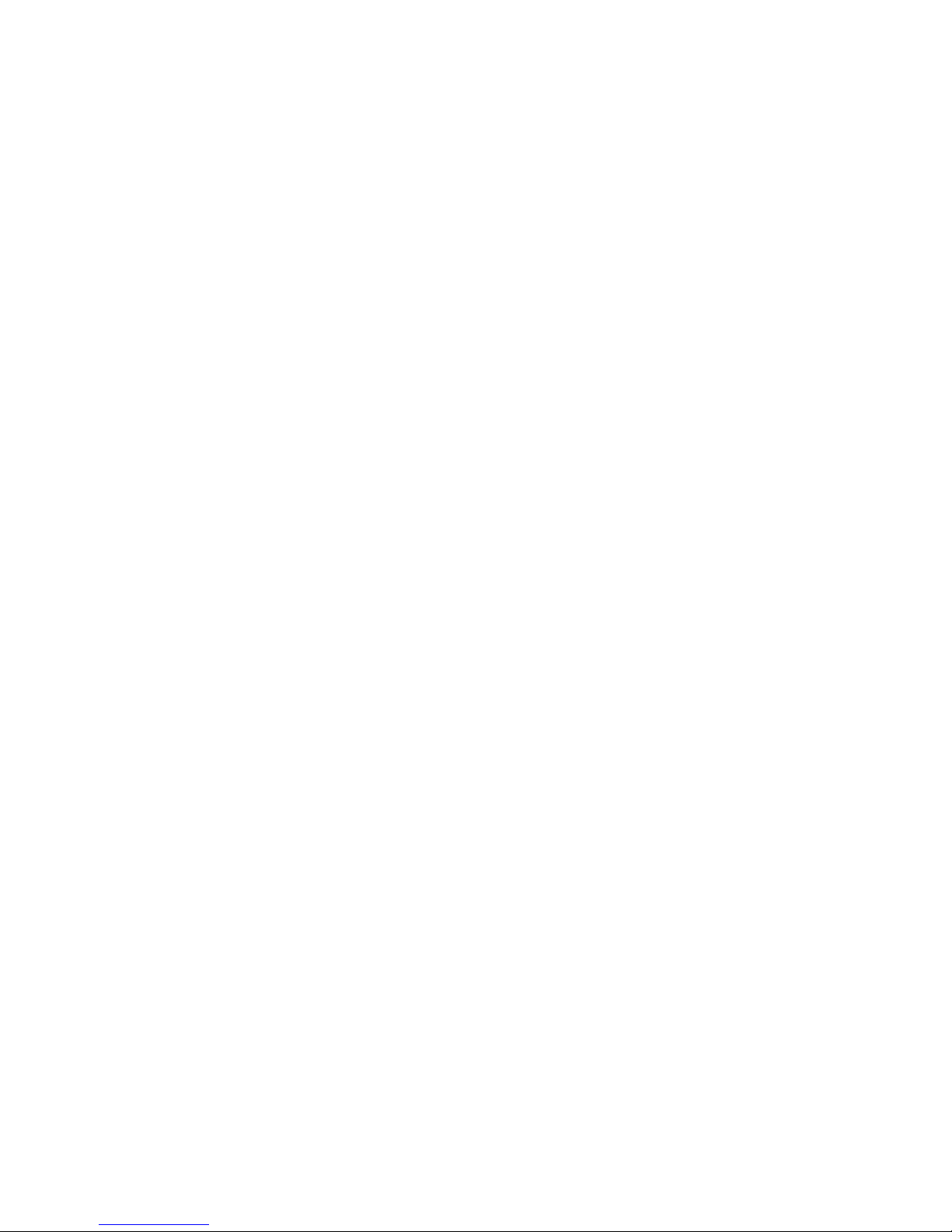
Listen
Every time a key is pressed, it illuminates and the keypad beeps (0.5
second tone) to show that the entry has been recognized. When you
enter information on the keypad, it will guide you with beep tones that
communicate acceptance or rejection of your entries. You should be
familiar with these two keypad beep tones:
"CONFIRMATION" beep: When an operation (i.e. arming/disarming) is
successfully entered on the keypad, or when the system switches to
a new status/mode, the sounder produces an intermittent beep tone.
"END/REJECTION" beep: When the system reverts to previous status, or
when an operation is incorrectly entered on the keypad, the sounder
emits a continuous beep tone.
Code priority
When deciding who should have access to your security system con-
trol panel, please keep in mind that each of the Esprit 727 master and
user codes has been assigned a code priority. Code priority deter-
mines the level of security access each user will have, and which fea-
tures and functions they can activate. The Master User Code ("prior-
ity 2") can arm/disarm the system, activate zone bypassing, and
reprogram master and user codes. User Codes 1-3 ("priority 3") can
be used to arm/disarm the system, activate "STAY" and "AWAY" arming,
and zone bypassing. User Codes 4-6 ("priority 4") can arm/disarm the
system and User Code 7 ("priority 5") is an "arm only" access code.
Master and User Code programming:
The Esprit control panel can be programmed to accept up to 7 user
codes. Depending on your security requirements, you can choose to
use either 4 or 6-digit access codes with your system. 6-digit codes
are considered more difficult to "crack" and are therefore viewed as
more "secure". If, however, ease of recall is your priority, then 4-digit
access codes can be programmed instead.
Your installer will program the Esprit to accept 4 or 6 digit codes, and
can also program the values for these codes. If you wish to create or
change the codes yourself, you may do so by following the steps indi-
cated below. The master code must be used to enter programming
mode to program user codes.
To program the master and all user codes:
Press [ENTER] + master code + 1 digit access code number + new 4
or 6 digit code + [ENTER].
Note: If only 2 or 4 digits are entered, digits "00" will be enter auto-
matically in the remaining memory space.
Master code: [1] (priority 2) Arm, Disarm, Bypass, Away, Stay,
reprogram master and user codes
User code 1: [2] (priority 3) Arm, Disarm, Bypass, Away, Stay
User code 2: [3] (priority 3) Arm, Disarm, Bypass, Away, Stay
User code 3: [4] (priority 3) Arm, Disarm, Bypass, Away, Stay
User code 4: [5] (priority 4) Arm, Disarm
User code 5: [6] (priority 4) Arm, Disarm
User code 6: [7] (priority 4) Arm, Disarm
User code 7: [8] (priority 5) Arm ONLY
3
2
UM727UM727
Page 4

"ARM ONLY" CODE:
This code can only be used to arm the system. No other system fea-
tures can be accessed, and the system cannot be disarmed using the
"Arm Only" code, unless it is used during the exit delay period.
Deleting a user code:
Pressing the [2ND] key + [ENTER], while in programming mode at any
user code address, will delete that user code.
ARMING THE SYSTEM
The user-friendly Esprit 727 can be armed in 5 different ways
designed to cover a wide variety of security situations. We suggest
that you familiarize yourself with all 5 arming procedures so that you
can take full advantage of your control panel.
(1) REGULAR system arming
(used for normal, day-to-day system operation)
The keypads green "READY" light must be "on" in order to arm the
system. This light will only illuminate if all protected zones are closed.
All doors and windows must be closed, and there can be no move-
ment in areas monitored by motion detectors. Once the "READY" light
is on, enter your user code. (The installer will program all user codes
and code priorities for you.) If you make a mistake entering your
code, the keypad sounders END/REJECTION beep will let you know.
Just press [CLEAR] and re-enter the code. When you have correctly
entered your user code, the red "ARMED" light will come on, and you
will hear the keypad "CONFIRMATION" beep. The "READY" light will flash
during the exit delay period. Your installer will program exit delay
duration based on the time you require to safely exit the protected
area once the system is armed.
Important: Please note that when entering user codes, the [10] key
represents the digit 0.
(2) STAY arming
[STAY] + MASTER CODE OR USER CODES 1, 2, 3
(partial system arming)
"
STAY
" arming allows you to remain in the protected area while "par-
tially" arming the system. This means that you can stay in and move
around your home or commercial building, while certain designated
zones are armed and still receive the protection of your security sys-
tem. You might choose to have entry/exit points like doors or windows
protected, or the basement, or perhaps all the zones on the perimeter
of your home or establishment. Based on your instructions, your
installer programs the control panel to bypass these zones in "stay
arming" mode. These programmed "stay" zones can only be changed
during zone definition programming. (Please remember that fire zone
7 and keypad zone 8 cannot be bypassed.) Entering [
STAY
] +
MAS
-
TER CODE
or [
STAY
] +
USER CODE
1 (2OR3) on the keypad activates the
"stay arming" command. "
STAY
" arming can also be activated by a key
switch - please refer to section on "key switch/push button arming".
(3) FAST arming
KEY [10]
(One touch system arming - no code required)
Fast arming (regular mode). When the "READY" light is on, pressing
key [10] steadily for 2 seconds will automatically arm the system. No
user code is required. This feature can be used to enable specified
individuals like service personnel (i.e. cleaners, maintenance) to arm
the system when leaving the protected area, without giving them
access to any other control panel operations. ("FAST ARMING" must be
activated by your installer during "panel option" programming.)
Fast arming (stay mode). When activated, no "READY" light is required
to arm the system. Pressing key [10] for 2 seconds automatically
"STAY" arms the system. (See "STAY" arming features described
5
4
UM727UM727
Page 5

above.) Also, when system is stay armed, pressing key [10] will acti-
vate an exit delay and then return the system to STAY ARM status, elim-
inating the need to disarm and then STAY ARM the system again.
(4) MANUAL BYPASS arming
[BYP] + MASTER CODE OR USER CODES 1, 2, 3
(Arms the system while bypassing defective zones and/or zones you
wish to leave open)
When you bypass a zone, it is no longer protected by the security
system. It will not generate an alarm on the control panel. You may
not wish to arm the entire system when, for example, workers are
renovating your basement, or you require access to a side door, or
for any other reason you need to leave a zone open while arming the
system. If a component of your security system is damaged, it can
also be bypassed until repairs are made. Manual bypass arming
instructs the control panel to ignore zones that you designate "open",
so that the rest of the system can still be armed. (Based on your
instructions, only zones that your installer has programmed "bypass-
enabled" can be bypassed during manual bypass arming, "away"
arming or "stay" arming. Please note that the fire zone can never
be bypassed and zone 8 is always bypass-enabled.)
Press the bypass [BYP] key, followed by your MASTER CODE or USER
CODE 1 (2 OR 3). You are now in "bypass" mode. [BYP] and [ENTER] will
be illuminated. Enter the key numbers corresponding to the zones
you wish to leave open (1-6, 8). Press twice on a key if you wish to
undo a zone selection. If you have entered the correct zone bypass
information, press [ENTER]. The [BYP] key light will remain on indi-
cating that zones have been bypassed. If you make an error enter-
ing zone numbers, press [CLEAR] and key in zones again. (Pressing
[CLEAR] once more will exit the bypass mode, without saving any
bypass entries in memory.)
To cancel zone bypass entries you have just made, press [BYP] +
CODE + [CLEAR] + [ENTER]. Zone bypasses are cancelled every time
the panel is disarmed.
Using the "bypass recall" feature, you can reinstate the latest zone
bypass instructions saved in memory. Press [BYP] while in "manual
bypass arming" mode and the previous bypass status will be
reestablished. Even if you are in the process of entering new bypass
information on the keypad, one touch of the [BYP] key will override
this new information and reinstate the last zone bypass instructions
you saved.
(5) AWAY auto bypass arming
[AWAY] + MASTER CODE OR USER CODE 1, 2, 3)
(System arming without the need to enter zone bypasses)
If you want to arm the system without manually entering zones to be
bypassed on the keypad, you can use the "Away" auto-bypass fea-
ture. [AWAY] + MASTER CODE or [AWAY] + USER CODE 1 (2 OR 3) should
be keyed in. The control panel will automatically bypass any open
zones after the exit delay terminates and the system will be armed.
The "ready" light does not have to be on, but all open zones must be
"bypass-enabled". If any zones have been left open, the [BYP] light
will illuminate to indicate that zones have automatically been
bypassed. (The fire zone cannot be bypassed.) Please note: This
feature is not recommended for regular use because leaving zones
open can reduce the efficiency of system protection.
Panic Alarms
If you need to signal a "panic" situation, pressing keys [1] and [3]
simultaneously for 1 second will generate a "panic" alarm. Panic
alarms will be recorded in memory but not displayed on the keypad.
7
6
UM727UM727
Page 6

Key switch/Push-button Arming
Based on your requirements, your installer can replace any keypads
with a key switch or a push button that will immediately arm the sys-
tem. The panel can also be programmed to activate regular or "stay"
arming from the key switch/push-button. This arming method is par-
ticularly useful when installed in a master bedroom, making system
arming and disarming convenient and accessible. (If you use a push
button/key switch to activate "stay" arming, please keep in mind that
if an alarm is generated, or a zone is opened after system arming
that has not been defined as a "stay" zone, the system must be dis-
armed from a keypad, using an access code.)
DISARMING THE SYSTEM
Enter the protected area using the designated entry-exit door. The key-
pad sounder beeps to remind you to disarm your system. Enter your
user code on the keypad before the entry time expires. If you make a
mistake while entering this code, press [
CLEAR
] and re-enter it. The
"
ARMED
" light will go off and the sounder will stop. If a fire or 24 hour zone
alarm was generated while the system was armed, entering your user
code will silence the siren. However, you should then check the zone
and eliminate the cause of the alarm, otherwise the zone will remain
open and after 30 seconds, the siren will reactivate. If you are unable
to pinpoint the reason for the alarm, call your installer immediately.
Alarm Memory [MEM]
The memory light [MEM] on your keypad will illuminate if any alarm sit-
uations take place while your system is armed. A record of all alarm
situations that occur is stored in memory. After disarming the system,
pressing once on the [MEM] key brings up the first "alarm event",
which is displayed on the keypad. (An "alarm event" consists of
zones that generated an alarm or that were open upon alarm.) Up to
15 levels of alarm history can be stored in memory. Each level of
memory is retrieved by repeatedly pressing the [MEM] key. If the
"END/REJECTION" beep is heard, this indicates that the last recorded
level or the maximum level of alarm history has been reached. When
the memory is full, the newest event takes the place of the oldest one
in memory. After pressing of the [MEM] key, events will be displayed
in order from the most recent to the oldest. To review alarm history
again, press [MEM] key. Exiting memory mode is achieved by press-
ing [CLEAR] or [ENTER], which will be followed by the "END/REJ" beep.
The [MEM] light also goes out. When you arm the control panel again,
system memory will not clear and alarm history is saved.
"Energy-Saver" Programming:
The ESPRIT 727 can be programmed to reduce energy consumption
in the protected area. Just ask your installer about this option, which
can automatically lower building temperature and/or turn off lights upon
system arming. When the system is disarmed, the panel will return
building temperature to its previous level and turn the lights back on.
PS1 Bedside remote module
Pressing any one of the three keys of this module will arm or disarm
the system in "Stay" mode (when partitioning is not activated).
Please note that if the system is in entry delay or if an alarm is in
progress, for your protection, the panel can only be disarmed from a
keypad. Pressing any two PS1 keys simultaneously will generate a
panic alarm. Your installer can also adjust the PS1's illumination
level and mute the buzzer as required.
Keypad night illumination
Pressing on the [
MEM] key for 2 seconds changes it to the keypad illu-
mination key. Subsequently, pressing on this key alters the illumina-
tion level from low, medium, to high, and then "off". Keep pressing on
the [MEM] key until you reach the level you require, then press [ENTER]
or [
CLEAR] to save the setting in system memory.
9
8
UM727UM727
Page 7

Chime zones
Zones 1 to 6, as well as the local keypad zones, can be programmed
as chime zones. A chime zone "advises" you when it is opened by
creating a rapid intermittent beep tone. To turn on the "chime zone"
feature, press on the selected zone key for three seconds until the
intermittent chime beep is heard. This means that the chime feature
has been activated. If a continuous beep is heard, this means that
the chime is "off". (The keypad zone chime is enabled by pressing
key [8].)
If you have more than one keypad in your system, please "chime"
program each keypad separately. Keypad chimes must be repro-
grammed if the panel suffers total power loss.
CHIME KEYS:
Key [1]-[6] Turns chime "ON" or "OFF" in zones numbered 1-6.
Key [8] Turns the chime "ON" and "OFF" for the zone connected to
this keypad.
Each keypad must be programmed independently.
PANEL BUZZER MUTE :
Key [9] Turns keypad sounder "ON" and "OFF" (intermittent beep
means MUTE is activated, and keypad sounder is "OFF".
Depress for 2 seconds to disable.)
Trouble Display [TRBL]
AC power failure will be communicated to you by the illumination of
the keypad [TRBL] indicator. If you are unable to find the cause of AC
power loss, contact your installer/alarm company immediately.
IMPORTANT:
Keep this information in a secure location.
ZONE DESCRIPTION
24Hr Bypass Enabled
Zone 1:
ll
Zone 2:
ll
Zone 3:
ll
Zone 4:
ll
Zone 5:
ll
Zone 6:
ll
24Hr Fire
Zone 7:
ll
Zone 8:
11
10
UM727UM727
Page 8

ACCESS CODES
Name Code Arming Priority
l 4 digit l 6 digit
Reg. Stay Away Byp
Master 00
l l l l
User 01 l l l l
User 02 l l l l
User 03 l l l l
User 04 l
User 05 l
User 06 l
User 07 l
NOTE: FOR SECURITY REASONS WRITE ONLY USER NAMES AND NOT ACTUAL
ACCESS CODES
!
SPECIAL KEYS AND FUNCTIONS
l Key [10] Regular arming is activated.
[1] and [3]* Police or
l Enabled l Disabled
*Both keys must be depressed at the same time for 2 seconds -
Armed LED will flash.
The PGM (Programmable Output) function (if applicable), is
and is activated by
.
SYSTEM TIMES
Entering and exiting your premises is permitted through doors that
you and your installer have determined.
You have
seconds to EXIT your premises.
Your Entry delay is seconds and you may enter through zone
#
.
Your siren, if activated by an alarm, will sound for
minutes.
OTHER INFORMATION
This alarm system was installed on:
By: .
Service is provided by Tel: .
Your monitoring station's telephone number is:
.
Your account number is: .
Your alarm transformer location is and is on circuit # .
12
13
UM727UM727
Page 9

Look for and marks on products. Only products bearing
those marks are UL and ULC listed.
Paradox Security Systems - Graphic Dept. - PRINTED IN CANADA
WARRANTY
Warranty conditions for the Esprit 727 may vary from country
to country. Please consult your local dealer for complete war-
ranty information. In all cases, the warranty does not cover
malfunctions arising from installer error or failure to follow
installation/operation instructions, nor does it apply to dam-
ages due to causes beyond the control of Paradox Security
Systems, such as lightning, excessive voltage, mechanical
shock or water damage.
LIABILITY
Under no circumstances shall Paradox Security Systems. be
held liable for any direct or indirect damages, loss of antici-
pated profits, loss of time or any other losses incurred by the
buyer in connection with the purchase, installation, operation
or failure of this product.
WARNING
This security system should undergo frequent testing.
However, despite regular testing, and due to, but not limited
to, criminal tampering or electrical disruption, it is possible for
this product to fail to perform as expected.
UM727UM727
