Page 1

Page 2
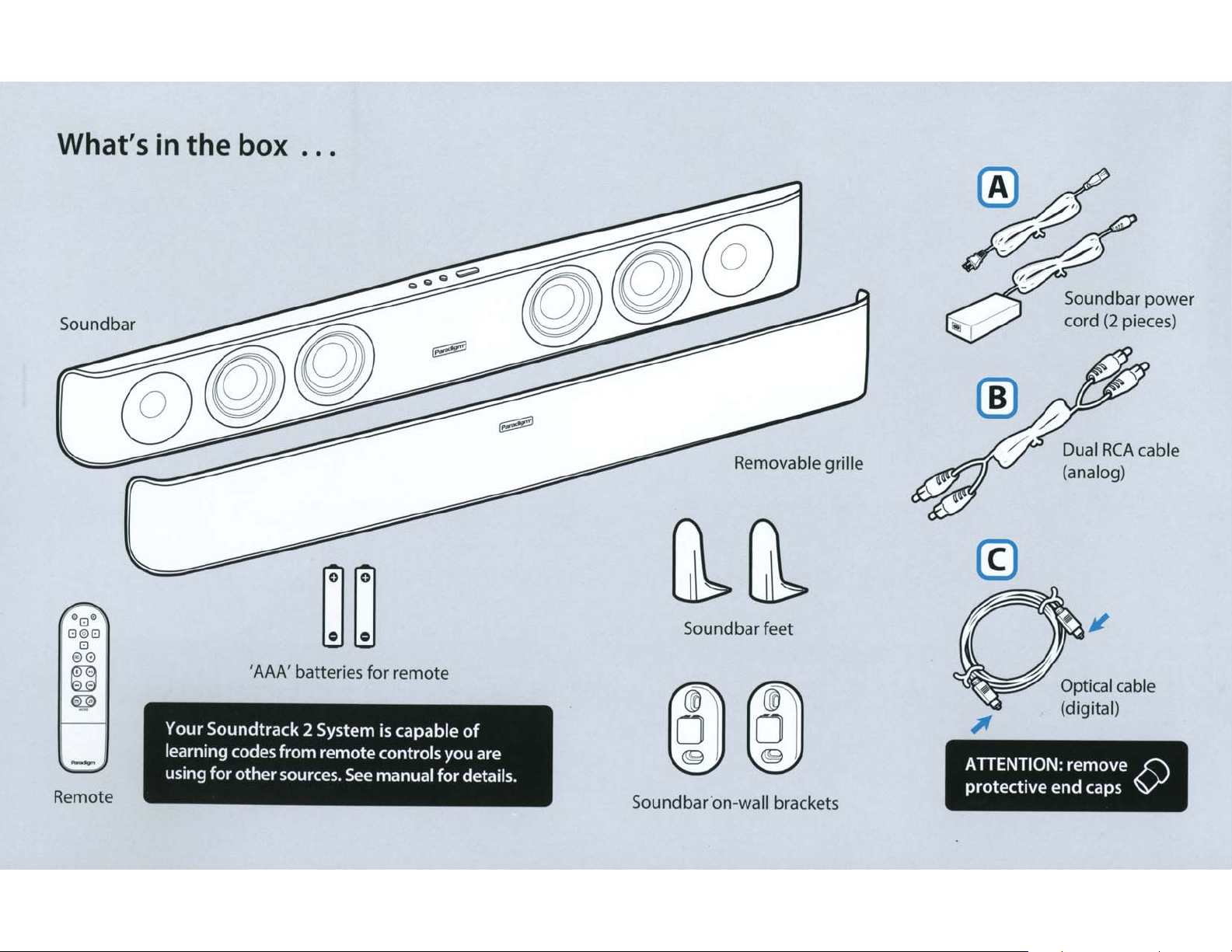
What's
in
the
box
•
•
•
Sound
Remote
bar
~~
'AAA' batteries for remote
Your Soundtrack 2 System is capable
learning codes
using
for
other
from
remote
sources.
See
controls
manual
you
for
of
are
details.
Removable grille
Sound bar feet
~~
Soundb ar on-wall
brackets
d)
~
ATTENT
protective
I
ON
Soundbarpo
cord
(2
pieces)
Dual
RCA
(analog)
Optical cable
(digital)
·
.
remove{)
end
caps
wer
cable
Page 3
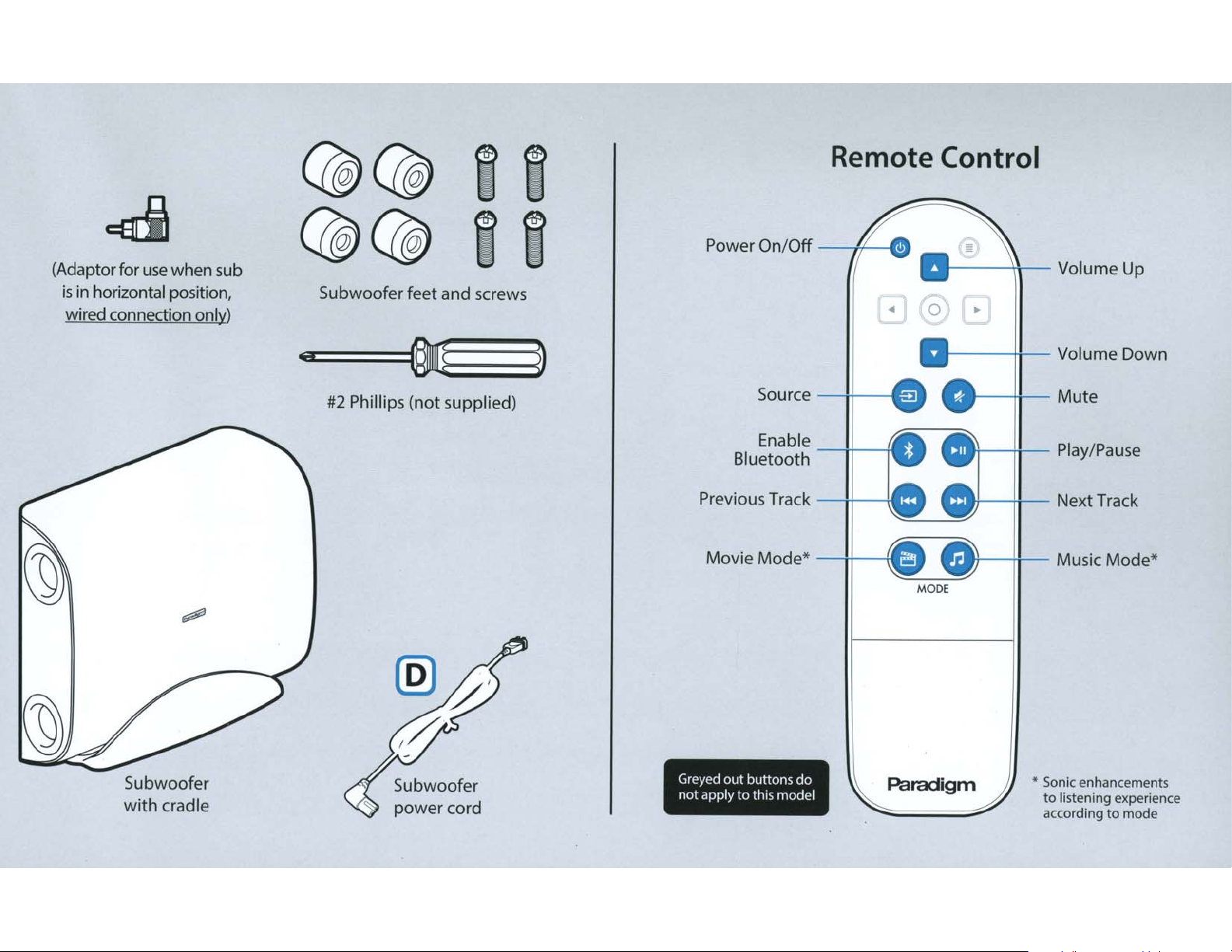
Remote
Control
(Adaptorfor
is
in horizontal
use
wired connection
when sub
position,
only)
Subwoofer feet and screws
#2
Phillips
(not
supplied)
Source
Enable
Bluetooth
-
-t+-
-
-n--
-
~
~
MODE
1---
--l
!-1-
-
Mute
Subwoofer
with
cradle
power
cord
Greyed
out
not apply
buttons
to
th1s
do
model
Paradigm
*
Sonic
to
listening
according
enhancements
experience
to
mode
Page 4
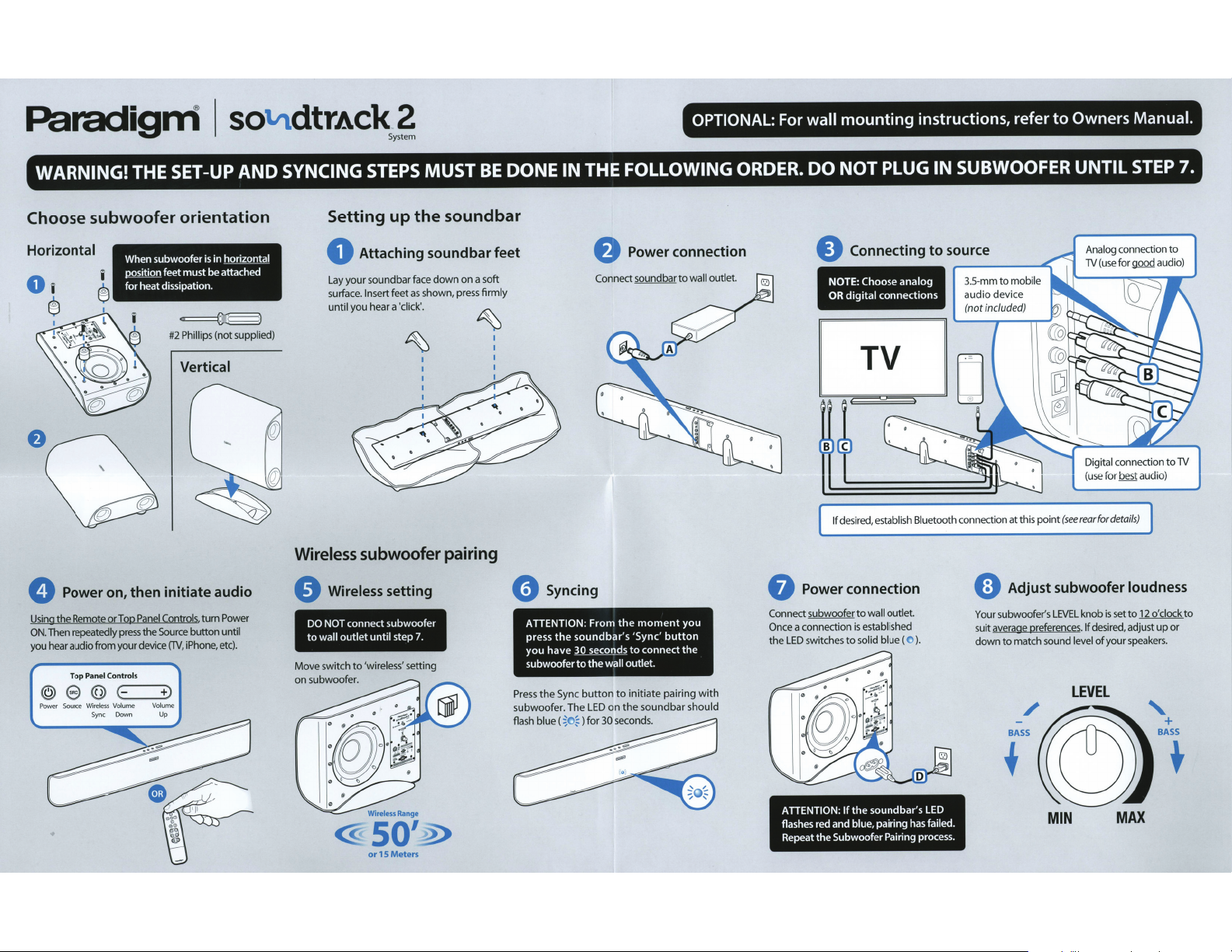
Paradigni
I
so
dtrAck
'lll
2
System
OPTIONAL:
For
wall
mounting
instructions,
refer
Owners
to
Manual.
SET-UP
WARNING!
Choose
Horizontal
Power on, then initiate audio
0
Using the Remote
repeatedly
Then
.
ON
you hear audio from your device
Panel
Top
e ©
@
Wireless
Source
Power
THE
subwoofer orientation
subwoofer
When
feet
QQillilm
i
for heat dissipation.
@
#2
Controls.
Panel
Top
or
the Source button until
press
Control
--~+
c--
Volume Volume
Down
Sync
(TV,
s
)
Up
in
is
be attached
must
~
(not
Phillips
Vertical
tum
etc).
e,
iPhon
AND
horizontal
supplied)
Power
SYNCING
Setting up the
0
your
Lay
surface. Insert
you hear a
until
Wireless
Wireless
0
connect
DO NOT
outlet
wall
to
to
switch
Move
woofer.
ub
on s
DONE
STEPS
MUST
BE
sound
bar
Attaching sound bar feet
a soft
on
feet
'click'.
step 7.
setting
down
shown, press
as
pairing
firmly
0
sound bar face
subwoofer
setting
subwoofer
until
'wireless'
Syncing
ATTENTION:
press
have
you
subwoofer
the
Press
woofer. The
ub
s
blue
flash
IN
soundbar's
the
30
to
Sync
~
0
~
(
THE
button
)
FOLLOWING
Power connection
f)
Connect sound bar
moment
the
From
'Sync'
connect
to
seconds
wall
the
LED
30
for
outlet
initiat
to
the
on
seconds.
.
sound bar
button
pairing
e
wall outlet.
to
you
the
with
ould
sh
ORDER.
f)
Connect subwoofer
a connection
Once
LED
the
PLUG
NOT
DO
Connecting
e
analog
Choose
NOTE:
OR
digital
connections
TV
establish Bluetooth
desired,
If
Power connection
wall outlet.
to
shed
li
estab
switch
to
es
is
solid blue (
0
SUBWOOFER
IN
source
to
audio device
(not included)
connection at this point
G
Your subwoofer's
).
suit average preferences.
down
details
for
loudness
to
set
is
desired, adjust
If
your speakers.
of
STEP
)
o'clock
12
up
UNTIL
rear
see
(
Adjust subwoofer
knob
LEVEL
vel
match sound
to
le
LEVEL
BASS BASS
'
7.
to
or
+
Range
Wireless
50'§>
or15Meters
ATIENTION:
flashes red and
Repeat
Subwoofer
the
If
the
blue,
soundbar's
has
pairing
Pairing
LED
failed.
process.
MIN
MAX
Page 5
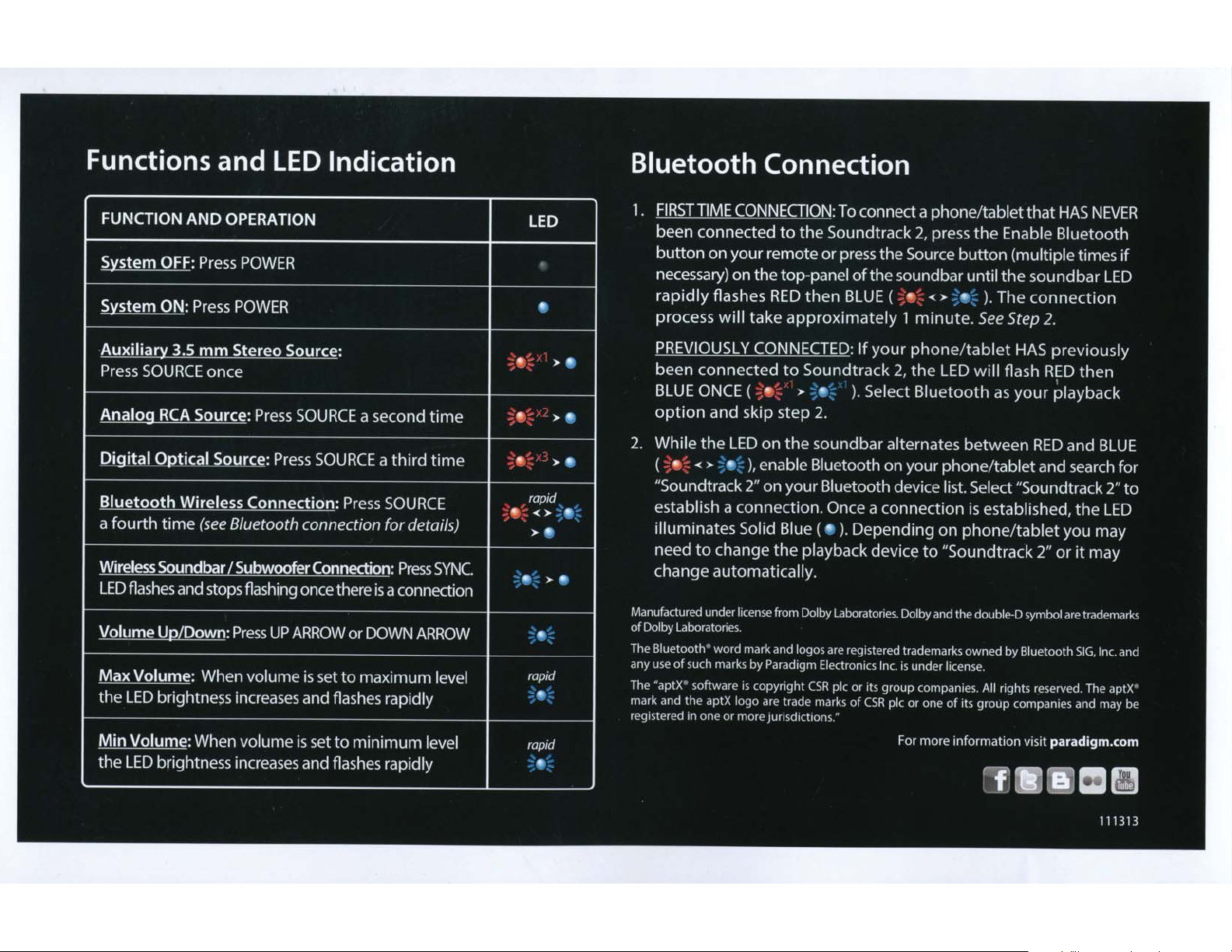
Page 6

The Ocial Sound of YOU
™
Owners Manual
™
Page 7
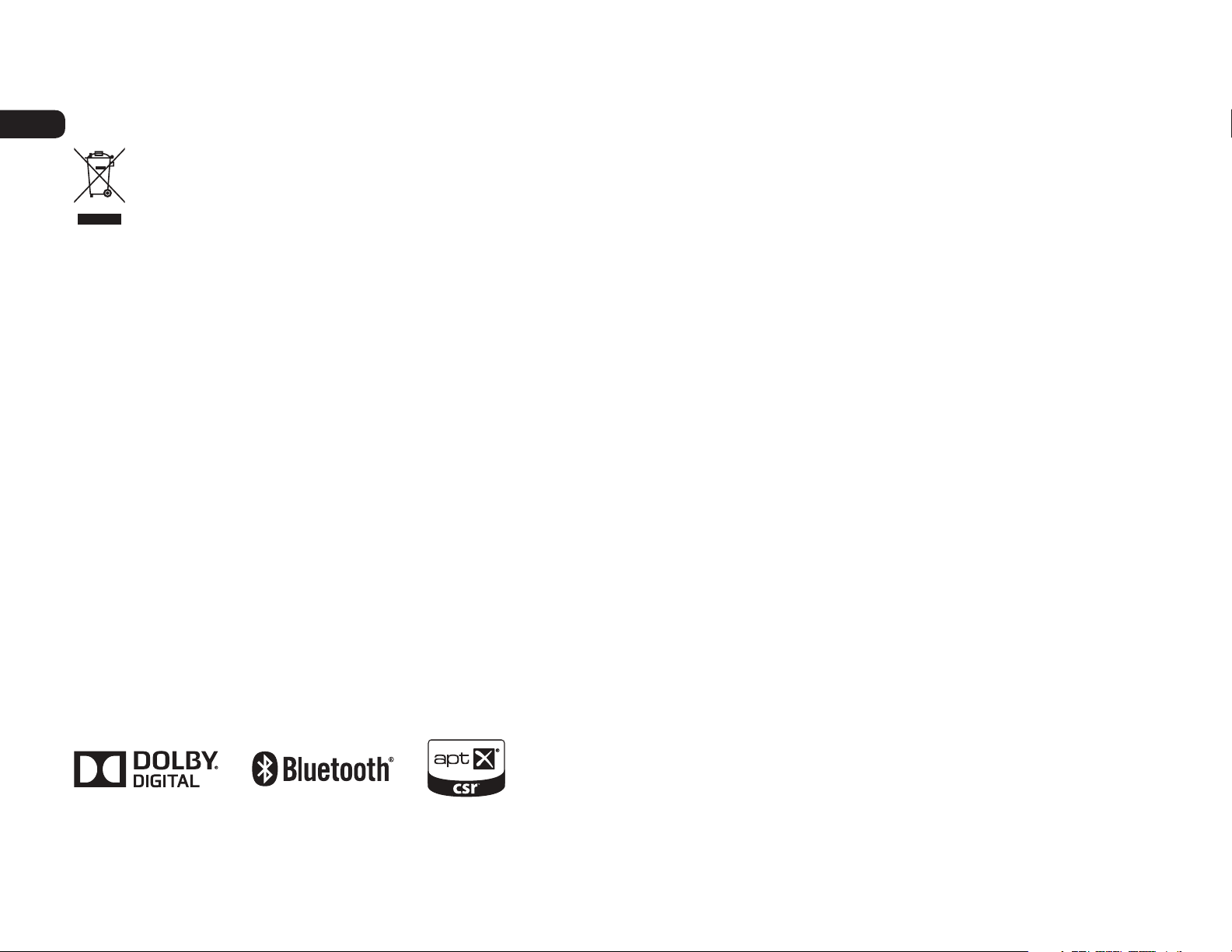
EN
RECYCLING AND REUSE GUIDELINES FOR EUROPE
In accordance with the European Union WEEE (Waste Electrical and Electronic Equipment) directive eective August 13, 2005, we would like to notify you that this product may contain
regulated materials which, upon disposal, according to the WEEE directive, require special reuse and recycling processing. For this reason Paradigm Electronics Inc. (manufacturers of
Paradigm speakers and Anthem Electronics) has arranged with our distributors in European Union member nations to collect and recycle this product at no cost to you. To nd your
local distributor please contact the dealer from whom you purchased this product or go to our website at paradigm.com.
Please note that the product only falls under the WEEE directive. When disposing of packing and other shipping material we encourage you to recycle through the normal channels.
NOTE:
FCC ID: XCO-SUBWOOFER and FCC ID: XCO-SOUNDBAR2; IC ID: 7756A-SUBWOOFER and IC ID: 7756A-SOUNDBAR2. This device complies with Part 15 of the FCC Rules. Operation is subject to the
following two conditions: (1) This device may not cause harmful interference, and (2) This device must accept any interference received, including information that may cause undesired operation.
Changes or modications not expressly approved by the party responsible for compliance could void the user’s authority to operate the equipment.
This product has been tested and found to comply with the limits for a Class B digital device, pursuant to Part 15 of the FCC Rules. These limits are designed to provide reasonable protection against
harmful interference in a residential installation. This product generates, uses, and can radiate radio frequency energy and, if not installed and used in accordance with the instructions, may cause
harmful interference to radio communications. However, there is no guarantee that interference will not occur in a particular installation. If this product does cause harmful interference to radio or
television reception, which can be determined by turning the equipment o and on, the user is encouraged to try to correct the interference by one or more of the following measures:
– Reorient or relocate the receiving antenna.
– Increase the separation between the equipment and receiver.
– Connect the equipment into an outlet on a circuit dierent from that to which the receiver is connected.
– Consult the dealer or an experienced radio/TV technician for help.
This device complies with Industry Canada licence-exempt RSS standard(s). Operation is subject to the following two conditions:
(1) this device may not cause interference, and
(2) this device must accept any interference, including interference that may cause undesired operation of the device.
WIRELESS TRANSMITTER COMPLIANCE INFORMATION
The term “IC” before the radio certication number only signies that Industry Canada technical specications were met. This equipment complies with FCC and IC radiation exposure limits set forth
for an uncontrolled environment. This equipment should be installed and operated with minimum distance 20cm between the radiator and your body. This transmitter must not be co-located
or operating in conjunction with any other antenna or transmitter. To reduce potential radio interference to other users, the antenna type and its gain should be so chosen that the equivalent
isotropically radiated power (e.i.r.p.) is not more than that permitted for successful communication.
Manufactured under licence from Dolby Laboratories. Dolby and the double-D symbol are registered trademarks of
Dolby Laboratories.
The Bluetooth® word mark and logos are registered trademarks owned by Bluetooth SIG, Inc. and any use of such marks
by Paradigm Electronics Inc. is under license. Other trademarks and trade names are those of their respective owners.
The “aptX® software is copyright CSR plc or its group companies. All rights reserved. The aptX® mark and the aptX logo
are trade marks of CSR plc or one of its group companies and may be registered in one or more jurisdictions.”
Page 8

TABLE OF CONTENTS
EN
Safety Precautions . . . . . . . . . . . . . . . . . . . . . . . . . . . . . . . 1
Important Safety Instructions . . . . . . . . . . . . . . . . . . . . . . . . 2
Serial Number . . . . . . . . . . . . . . . . . . . . . . . . . . . . . . . . . . 3
About Paradigm. . . . . . . . . . . . . . . . . . . . . . . . . . . . . . . . . 3
About Your Soundtrack™ 2 System . . . . . . . . . . . . . . . . . . . . . 3
Break-In. . . . . . . . . . . . . . . . . . . . . . . . . . . . . . . . . . . . . . 4
Cleaning . . . . . . . . . . . . . . . . . . . . . . . . . . . . . . . . . . . . . 4
Placement . . . . . . . . . . . . . . . . . . . . . . . . . . . . . . . . . . . . 4
Soundbar: On a credenza or shelf . . . . . . . . . . . . . . . . . . . . 4
Soundbar: On a wall . . . . . . . . . . . . . . . . . . . . . . . . . . . . 4
Subwoofer: Positioned Vertically . . . . . . . . . . . . . . . . . . . . 4
Subwoofer: Positioned Horizontally. . . . . . . . . . . . . . . . . . . 4
Step-by-Step Instructions for Wall-Mounting the Soundbar . . . . 5
Connection . . . . . . . . . . . . . . . . . . . . . . . . . . . . . . . . . . . . . 7
Setting up the Soundbar
Refer to the Set-Up Guide for detailed instructions on all of the following:
Set up of the Soundbar and Subwoofer
LED functionality
Establishing a Bluetooth Connection
Setting up the Subwoofer . . . . . . . . . . . . . . . . . . . . . . . . . . 7
Wireless Operation . . . . . . . . . . . . . . . . . . . . . . . . . . . . . . . 8
Refer to the Set-Up Guide for detailed instructions on:
Subwoofer Pairing
Wired Operation . . . . . . . . . . . . . . . . . . . . . . . . . . . . . . . . 8
Technical Specications . . . . . . . . . . . . . . . . . . . . . . . . . . . . 9
Limited Warranty . . . . . . . . . . . . . . . . . . . . . . . . . . . . . . . . 10
Control . . . . . . . . . . . . . . . . . . . . . . . . . . . . . . . . . . . . . . 6
Remote Control. . . . . . . . . . . . . . . . . . . . . . . . . . . . . . . 6
Onboard Interface . . . . . . . . . . . . . . . . . . . . . . . . . . . . . 6
IR Learning Codes . . . . . . . . . . . . . . . . . . . . . . . . . . . . . 7
Page 9

EN
SAFETY PRECAUTIONS
READ THIS SECTION CAREFULLY BEFORE PROCEEDING!
WARNING!
RISK OF ELECTRIC SHOCK
DO NOT OPEN
WARNING: TO REDUCE THE RISK OF ELECTRIC SHOCK, DO
NOT REMOVE COVER (OR BACK). NO USER-SERVICEABLE
PARTS INSIDE. REFER SERVICING TO QUALIFIED SERVICE
PERSONNEL.
WARNING: TO REDUCE THE RISK OF FIRE OR ELECTRIC SHOCK,
DO NOT EXPOSE THIS APPARATUS TO RAIN OR MOISTURE, AND
OBJECTS FILLED WITH LIQUIDS, SUCH AS VASES, SHOULD NOT
BE PLACED ON THIS APPARATUS.
CAUTION: TO PREVENT ELECTRIC SHOCK, MATCH WIDE BLADE
OF PLUG TO WIDE SLOT, FULLY INSERT.
The lightning flash with arrowhead symbol
within an equilateral triangle, is intended to
alert the user to the presence of uninsulated
“Dangerous voltage” within the product’s
enclosure that may be of sufficient magnitude
to constitute a risk of electric shock to persons.
The exclamation point within an equilateral
triangle is intended to alert the user to the
presence of important operating and
maintenance (Servicing) instructions in the
literature accompanying the product.
CAUTION: FOR CONTINUED PROTECTION AGAINST RISK OF FIRE,
REPLACE THE FUSE ONLY WITH THE SAME AMPERAGE AND VOLTAGE
TYPE. REFER REPLACEMENT TO QUALIFIED SERVICE PERSONNEL.
WARNING: UNIT MAY BECOME HOT. ALWAYS PROVIDE ADEQUATE
VENTILATION TO ALLOW FOR COOLING. DO NOT PLACE NEAR A
HEAT SOURCE, OR IN SPACES THAT CAN RESTRICT VENTILATION.
WARNING!
EN – 1
Page 10

IMPORTANT SAFETY INSTRUCTIONS
EN
1. Read these instructions.
2. Keep these instructions.
3. Heed all warnings.
4. Follow all instructions.
5. Do not use this apparatus near water.
6. Clean only with dry a cloth.
7. Do not block any ventilation openings. Install in accordance with the
manufacturer’s instructions.
8. Do not install near any heat sources such as radiators, heat registers,
stoves, or other apparatus (including amplifiers) that produce heat.
9. Do not defeat the safety purpose of the polarized or grounding type
plug. A polarized plug has two blades with one wider than the other.
A grounding type plug has two blades and a third grounding prong.
The wide blade or the third prong are provided for your safety. If the
provided plug does not fit into your outlet, consult an electrician for
replacement of the obsolete outlet.
10. Protect the power cord from being walked on or pinched, particularly
at plugs, convenience receptacles and the point where they exit from
the apparatus.
11. Only use attachments/accessories specified by the manufacturer.
12. Use only with the cart, stand, tripod, bracket, or table
specified by the manufacturer or sold with the apparatus.
When a cart is used, use caution when moving the cart/
apparatus combination, to avoid injury from tip-over.
13. Unplug this apparatus during lightning storms or when unused for
long periods of time.
14. Refer all servicing to qualified service personnel. Servicing is required
when the apparatus has been damaged in any way, such as powersupply cord or plug is damaged, liquid has been spilled or objects
have fallen into the apparatus, the apparatus has been exposed to rain
or moisture, does not operate normally, or has been dropped.
15. Use the mains plug to disconnect the apparatus from the mains or
”TO COMPLETELY DISCONNECT THIS APPARATUS FROM THE AC
MAINS, DISCONNECT THE POWER SUPPLY CORD PLUG FROM THE
AC RECEPTACLE.
16. “WARNING – TO REDUCE THE RISK OF FIRE OR ELECTRIC SHOCK
– DO NOT EXPOSE THIS APPARATUS TO RAIN OR MOISTURE”
17. “DO NOT EXPOSE THIS EQUIPMENT TO DRIPPING OR SPLASHING AND
ENSURE THAT NO OBJECTS FILLED WITH LIQUIDS, SUCH AS VASES, ARE
PLACED ON THE EQUIPMENT.”
18. “THE MAINS PLUG OF THE POWER SUPPLY CORD SHALL REMAIN
READILY OPERABLE.”
EN – 2
Page 11

EN
SERIAL NUMBER
The product’s serial number is located on the rear panel of both soundbar
and subwoofer. In the event that you need to contact Paradigm about
your system, please have the following information recorded:
Serial Number:
Retail Outlet or Website
where Product was Purchased:
Retail Outlet Phone Number:
Purchase Date:
ABOUT PARADIGM
In the early 1980s Paradigm was just an idea in the minds of a couple of
twenty somethings who loved music. Unlike today, there was no 225,000
square-foot factory, no 36,000-cu.-ft. on-site anechoic measurement
chamber, just a desire to make really good sounding speakers and
sell them at a down-to-earth price. Today our speakers are sold on six
continents. We’ve been voted #1 Speaker Brand 22 times* and fans scour
the web to buy used versions of our original speakers. That should tell
™
you something about Paradigm quality. In our SHIFT
everything we’ve learned about sound and adapted it for today’s wireless
listening devices. For more info visit us at paradigm.com.
*Rated #1 Best Price/Value. Inside Track Dealer Survey. An annual independent nationwide
survey of consumer electronics specialist retailers and custom installers.
Series, we’ve taken
ABOUT YOUR SOUNDTRACK™ 2 SYSTEM
Your Soundtrack 2 System™ is a high-performance design loaded with
Paradigm technology. In other words, it’s got loads of very cool stuff you won’t
find in any other soundbar/subwoofer system. For those who salivate over
technical details, we’ve included a Tech Specs section in the back of this
manual to give you the skinny on why your Soundtrack
sounds so good!
™
The difference Soundtrack
2 System will make to your television, music
and movies can’t be put into words, but you’ll hear it and you’ll feel it. It’s
an experience that takes you beyond a high performance system to a
place where you’re absolutely lost in the experience. It’s the Paradigm
Difference. We guarantee you won’t be able to keep that difference a
secret and we hope you don’t. Spread the word. Talk about your Paradigm
™
Soundtrack
2 System. BRAG about it. Play it and let others listen.
We’re all different and our sound should reflect that. Some of us like
music, others love movies, others are gaming enthusiasts and others
enjoy all of it. No matter who you are or where you live, what you
like or what you do, we want to be The Official Sound of YOU
Read this manual and follow all instructions. If you still have questions visit
the Q&A page on our website at paradigm.com.
™
2 System
™
.
EN – 3
Page 12

EN
BREAK-IN
Although your system will sound great ‘out of the carton’ it will sound
even better when broken in. Allow it to operate for several hours
before you listen critically.
CLEANING
Do not use strong or abrasive cleaners on your system. Gently wipe
the cabinets with a damp soft cloth.
PLACEMENT
Soundbar: On a credenza or shelf (Fig. 1a)
The soundbar must sit on a flat surface directly below your video
display. Supplied stability feet must be attached. See the
included for how to attach the feet.
Fig. 1a
Fig. 1b
Setup Guide
Soundbar: On a wall
For more information, refer to the ‘Wall Mounting’ section.
(Fig. 1b)
Subwoofer: Positioned Vertically (Fig. 2a)
If using the subwoofer in the vertical position it must sit in the
supplied cradle.
Subwoofer: Positioned Horizontally (Fig. 2b)
If using the subwoofer in the horizontal position the supplied feet
must be attached to allow adequate clearance for heat dissipation.
Refer to the
Fig. 2a
Setup Guide included for how to attach feet.
Fig. 2b
IMPORTANT! WIRED SUBWOOFER CONNECTION ONLY
When positioning the subwoofer horizontally in a wired connection,
use the supplied 90° RCA adapter (Fig. 2b) to allow easier cable
hookup. The adaptor is not necessary in a wireless configuration.
EN – 4
Page 13

EN
PLACEMENT (cont’d)
Paradigm does not supply screws and anchor bolts
to mount your soundbar to a wall. Although we do
provide limited instructions for wall mounting, you must
contact a Paradigm Dealer for more information. The
subwoofer is NOT designed to be wall mounted.
The instructions that follow assume the mounting
surface is standard wood studs. Should you wish to
mount to another type of surface you must consult
a certified contractor.
Step-by-Step Instructions for Wall-Mounting the Soundbar
What’s Included
2 x Wall-Mounting Brackets.
1 x Wall-Mounting Template.
NOTE: Mounting instructions are per bracket.
Step 1
Establish desired mounting location.
Step 2
Lightly tape the supplied Installation Template to the wall in the correct
position, using a level for accuracy. Mark locations of the two screws on
the wall. (Fig. 3)
Fig. 3
Fig. 4
Recommended Tools (not included)
1 x Stud Finder.
1 x Level.
1 x Electric drill and appropriate drill bits.
1 x Phillips Screwdriver.
Recommended Hardware (not included)
4 x Wall anchors to suit mounting surface and weight of soundbar.
4 x Screws to suit mounting surface and weight of soundbar.
IMPORTANT! Weight of soundbar: 7.35 lb / 3.34
EN – 5
Step 3
Using a stud finder, determine if
there is a wall stud directly behind
the chosen location. (Fig. 4)
Page 14

EN
Step 4
a) If a wall stud is found, drill a pilot hole into the stud at each mark,
then move to Step 5. OR
b) If no stud is found, install wall anchors at each mark following the
instructions for the type of wall anchor you are using. CAUTION:
We strongly recommend contacting a professional contractor
for this type of installation.
Step 5
Fig. 5
Using the screws, attach the first wall bracket
to the wall. DO NOT completely tighten
screws (Fig. 5).
Step 6
Repeat steps for the second bracket. Use a
level to make sure the brackets are completely
straight before tightening all screws.
Step 7
IMPORTANT: Attach audio cables BEFORE mounting soundbar to
wall brackets. See Set-Up Guide for how to attach cables.
Move soundbar into place directly over brackets and gently push it to the
wall making direct contact with brackets. You will hear a CLICK as each
bracket makes contact with the soundbar. DO NOT release soundbar
from your grasp until you hear those two clicks.
CONTROL
Remote Control
The supplied remote includes 2 x AAA batteries. Follow the diagram on
the back of the Remote for correct insertion: + to + and – to -.
Power
On / Off
Volume Up
Volume Down
MODE
Input
IMPORTANT:
If you lose the remote, contact Paradigm at 1-905-696 2868
to purchase a new one. Loss of remote is not covered under
Paradigm warranty.
Soundbar Top-Panel Controls
Press to turn
system
on and off
Press to
select
Source
Press to synch
soundbar and
subwoofer
Mute
Enable
Bluetooth
Play / Pause
Previous Track
Press and
release to
decrease
volume
Next Track
Movie Mode*
Music Mode*
* Sonic enhancements
to listening experience
according to mode.
Press and
release to
increase
volume
EN – 6
Page 15

ENEN
IR Learning Codes
Your system is capable of learning certain codes from remote controls
you already own, for example, the volume code from your TV’s remote.
Each code must be programmed in separately. To program, follow the
steps below:
1. Press and hold for 3 seconds the button on the soundbar’s Top
Panel Controls for the desired function to be programmed
(eg. volume, mute, on/off).
2. The soundbar’s LED will start to flash indicating that the system is
now in ‘IR learning’ mode.
3. Aim alternative remote control at the front of the soundbar and
press its corresponding function button. The blue LED rapidly
flashes 4 times to indicate that the IR code has been ‘learned’, it then
returns to a solid blue.
4. Repeat from Step 1 to program each function.
NOTE ABOUT MUTE: To learn a MUTE command from a remote
control you already own, press the Sync button on top panel of the
soundbar for 3 seconds then move to Step 2 above.
SETTING UP THE SOUNDBAR
Refer to the Set-Up Guide included for detailed instructions on all of
the following.
a) Setup
b) LED functionality
c) Establishing a Bluetooth Connection
SETTING UP THE SUBWOOFER
2
3
1
4
NOTE ABOUT IR CODES: Your existing cable/satellite box remote
control or TV remote control may use a code that the system cannot
learn. In these instances, you will have to use the remote control that
came with your system or use a universal or learning remote control.
CONNECTION
For quick system setup and connection refer to the
instructions in the Set-Up Guide included.
EN – 7
(Shown) Back panel of Subwoofer.
See page 8 for description of
numbered functions.
Page 16

EN EN
Status LED. Indicates connection status between the subwoofer
1
and soundbar (e.g. Not Paired, Searching for Connection, Paired).
For additional information refer to the Set-Up Guide included.
Line-Level Input (for use in a wired subwoofer connection only)
2
Allows connection from the wired Sub Out of the soundbar
or Sub/LFE Out of an external A/V receiver, processor or other
suitable low-level source. IMPORTANT: Do not connect a cable
to the Line-Level Input if you have already set-up a wireless
subwoofer connection.
Pair. This feature initiates wireless pairing between the subwoofer
3
and the transmitter inside the soundbar.
Subwoofer Level. Balances the subwoofer’s output level to that of
4
your soundbar. See the Set-Up Guide for more info in this area.
WIRED OPERATION
Subwoofer
Back Panel
Soundbar
Back Panel
Use the Line-Level Input
From Sub/LFE Out on sound
bar. Using an RCA-to-RCA
interconnect cable connect the
subwoofer as shown.
WIRELESS OPERATION
Transmitter Range
In a typical listening room, the built-in wireless transmitter in your
soundbar has a maximum range of 50’ (15 m). Obstructions such as
walls, large pieces of furniture, room dividers, etc., may reduce that
range. Do not place the soundbar and subwoofer farther apart than
the recommended range.
The soundbar’s wireless transmitter features a 2.4 GHz uncompressed
digital self-sensing design that will automatically adjust for the best
wireless connection while monitoring the integrity of the data stream.
For wireless pairing instructions, refer to the Set-Up Guide included.
EN – 8
Page 17

EN
TECHNICAL SPECIFICATIONS
Soundbar
Design 2 isolated identical channels for Left and Right. Left Channel: 3-driver, 2-way plus
single passive radiator. Right Channel: 3-driver, 2-way plus single passive radiator.
Molded ABS enclosure with matte finish
Crossover 3rd-order electro-acoustic at 2.4 kHz
High-Frequency Driver (per channel) 1 x 25-mm (1 in) S-PAL
Bass / Midrange Driver (per channel) 1 x 102-mm (4˝) composite cone, 37-mm (1-1/2˝) voice coil
Passive Radiator (per channel) 1 x 102-mm (4˝) composite cone
Low-Frequency Extension* 90 Hz (DIN)
Frequency Response On-Axis ±2 dB 140 Hz – 20 kHz
30° Off-Axis ±2 dB 140 Hz – 20 kHz
Total System Frequency Response 40 Hz – 20 kHz
Sensitivity – Room / Anechoic (@ 0.1 Vrms/Volume max) 88 dB / 85 dB
Total Amplifier Power 2 x 25 Watts RMS Sustained; 2 x 50 watts Peak
Inputs Optical digital; 3.5-mm aux analog; RCA analog stereo; Bluetooth
H x W x D (including feet) 5-5⁄16 in x 36-3⁄8 in x 2-15⁄16 in / 13.5 cm x 92.3 cm x 7.3 cm
Weight (unpacked) 7.35 lb / 3.34 kg
Finish
Accessories (included) Wall-mounting brackets (wall-mounting hardware not included), 2 x Stability feet
Black
™
satin-anodized pure-aluminum dome tweeter
EN – 9
Page 18

Subwoofer
Subwoofer Design Single driver, bass-reflex design, dual low-turbulence tuned ports,
built-in amplifier. Molded ABS enclosure with matte finish
Amplifier Design: High-current, Discrete Output Ultra-Class-D™ amplier: 120 watts RMS Sustained / 240 watts Peak Power
Amplifier Features Auto-On / Standby, soft clipping
EN
Bass Driver 210-mm (8 in) reinforced polymer-composite cone,
38-mm (1-1/2 in) voice-coil
Low-Frequency Extension* 33 Hz (DIN)
Subwoofer Cut-Off Frequency 150 Hz fixed
H x W x D (cradle adds 3/4 in / 1.90 cm to height)** 14-3⁄16 in x 18-5/16 in x 6-5/16 in / 36.0 cm x 46.4 cm x 16.0 cm
Weight (unpacked, stand adds 0.70 lb / .32kg) 11.2 lb / 5.08 kg
Accessories 4 x Stability Feet; Cradle
Finish Black
*DIN 45 500. Indicates -3 dB in a typical listening room. **Feet add 1 in / 2.5 cm to height in horizontal position.
LIMITED WARRANTY
Paradigm warrants this product against defects in materials and workmanship under normal use and operation for a period of one (1) year from the date of
retail purchase by the original end-user purchaser.
valid.
For additional product support, call Paradigm at 905-696-2868 or email service@paradigm.com.
For warranty purposes, you must retain your sales receipt and this Owners Manual for warranty to be
EN – 10
Page 19

Paradigm, Soundtrack™ 2 System and all associated proprietary and patented designs and technologies are
registered trademarks of Paradigm Electronics Inc. Copyright © Paradigm Electronics Inc. All rights reserved.
All other trademarks are the property of their respective owner(s). Paradigm Electronics reserves the right to
change specifications and/or features without notice as design improvements are incorporated.
MC
Paradigm, Système Soundtrack
2 et les conceptions et technologies connexes exclusives et brevetées sont
des marques de commerce déposées de Paradigm Electronics Inc. Droits d’auteur © Paradigm Electronics Inc.
Tous droits réservés. Toutes les autres marques de commerce sont la propriété de leurs propriétaires respectifs.
Paradigm Electronics se réserve le droit de modifi er les spécifi cations ou les caractéristiques sans préavis, au fur
et à mesure que des améliorations sont incluses.
Paradigm, Sistema Soundtrack™ 2 y sus diseños y tecnologías propietarias y patentadas asociadas son marcas
registradas de Paradigm Electronics Inc. Copyright © Paradigm Electronics Inc. Todos los derechos reservados. Todas
las demás marcas comerciales son de propiedad de sus respectivos titulares. Paradigm Electronics se reserva el
derecho de modifi car las especifi caciones y/o características sin aviso cuando se incorporan mejoras del diseño.
Paradigm Electronics Inc.
205 Annagem Blvd., Mississauga, ON Canada L5T 2V1
HIGH-DEFINITION SOUND
For more information visit paradigm.com
111513
™
Page 20

Paradigm
Page 21

Page 22

•
I
Garage Brand
International
the early
In
couple
share the
Today Paradigm speakers have won hundreds
awards and
of
1980s,
twenty-somethings
love.
The
are
Paradigm
two
sold on
started building speakers in their garage.
six
was
who
continents. The
to
Superst't?r!
idea in the minds
just
an
loved
music and wanted
reason
of
to
product
of
your in-ear
a
CAPITAL
BUILDING
THE
IN
RECORDS
GREEN
THE
IN
WITH
STONE!
STUDIO
A
ROOM
ROLLING
intensive
the
good
headphones sound
sound
modelled on the frequency response curves
is
winning
Interested in speakers for your living room, dorm, condo,
See
research
speakers.
Cinema and
and development behind them. Their sound
Monitor
so
Series 7 at www.paradigm.com.
is
thirty
years
of
our award-
of
etc.?
AT A
AFTER
COMPANY
FRUIT
A
NAMED
