Page 1

OWNER’S MANUAL
Page 2

RECYCLING AND REUSE GUIDELINES FOR EUROPE
In accordance with the European Union WEEE
(Waste Electrical and Electronic Equipment)
directive effective August 13, 2005, we would like to
notify you that this product may contain regulated
materials which, upon disposal, according to the WEEE
directive, require special reuse and recycling processing.
For this reason Paradigm Electronics Inc. (manufacturers of
Paradigm speakers and Anthem Electronics) has arranged
with our distributors in European Union member nations to
collect and recycle this product at no cost to you. To find your
local distributor please contact the dealer from whom you
purchased this product or go to our website at paradigm.com.
Please note that the product only falls under the WEEE
directive. When disposing of packing and other shipping
material we encourage you to recycle through the
normal channels.
PW800: FCC ID: R48TT025 and IC ID: 7190A-TT025
PW 600: FCC ID: R48BS025 and IC ID: 7190A-BS025
PW AMP: FCC ID: R48MP025 and IC ID: 7190A-MP025
This device complies with Part 15 of the FCC Rules. Operation
is subject to the following two conditions: (1) This device may
not cause harmful interference, and (2) This device must accept
any interference received, including information that may cause
undesired operation. Changes or modifications not expressly
approved by the party responsible for compliance could void
the user’s authority to operate the equipment.
This product has been tested and found to comply with the
limits for a Class B digital device, pursuant to Part 15 of the
FCC Rules. These limits are designed to provide reasonable
protection against harmful interference in a residential
installation. This product generates, uses, and can radiate radio
frequency energy and, if not installed and used in accordance
with the instructions, may cause harmful interference to
radio communications. However, there is no guarantee that
interference will not occur in a particular installation. If this
product does cause harmful interference to radio or television
reception, which can be determined by turning the equipment
off and on, the user is encouraged to try to correct the
interference by one or more of the following measures:
– Reorient or relocate the receiving antenna.
– Increase the separation between the equipment and receiver.
– Connect the equipment into an outlet on a circuit different
from that to which the receiver is connected.
– Consult the dealer or an experienced radio/TV technician
for help.
This device complies with Industry Canada licence-exempt
RSS standard(s). Operation is subject to the following two
conditions:
(1) this device may not cause interference, and
(2) this device must accept any interference, including
interference that may cause undesired operation of the
device.
WIRELESS TRANSMITTER COMPLIANCE INFORMATION
The term “IC” before the radio certification number only
signifies that Industry Canada technical specifications were
met. This equipment complies with FCC and IC radiation
exposure limits set forth for an uncontrolled environment.
This equipment should be installed and operated with
minimum distance 20 cm between the radiator and your
body. This transmitter must not be co-located or operating in
conjunction with any other antenna or transmitter. To reduce
potential radio interference to other users, the antenna
type and its gain should be so chosen that the equivalent
isotropically radiated power (e.i.r.p.) is not more than that
permitted for successful communication.
PARADIGM ELECTRONICS RESERVES THE RIGHT TO
CHANGE SPECIFICATIONS AND/OR FEATURES WITHOUT
NOTICE AS DESIGN IMPROVEMENTS ARE INCORPORATED.
PARADIGM and ANTHEM are registered trademarks of
Paradigm Electronics Inc. PW 800, PW 600, PW AMP, ARC
are trademarks of Paradigm Electronics Inc. Copyright
© Paradigm Electronics Inc. All rights reserved. All other
products and services mentioned may be trademarks or
service marks of their respective owner(s).
Apple and the Apple logo are trademarks of Apple Inc.,
registered in the U.S. and other countries. App Store is a
service mark of Apple Inc.
®
Windows
is a registered trademark of Microsoft Corporation in
the United States and other countries.
Amazon, Kindle, Fire, and all related logos are trademarks of
Amazon.com, Inc. or its affiliates.
Google Play is a trademark of Google Inc.
The Spotify software is subject to third party licenses found
here: www.spotify.com/connect/third-party-licenses
For DTS patents, see http://patents.dts.com. Manufactured
under license from DTS Licensing Limited. DTS, Play-Fi, the
Symbol, and Play-Fi together in combination with the Symbol
are trademarks of DTS, Inc. DTS and Play-Fi are registered
trademarks of DTS, Inc. © DTS, Inc. All Rights Reserved.
For more information visit paradigm.com
09.17.15 (REV. 002)
Page 3
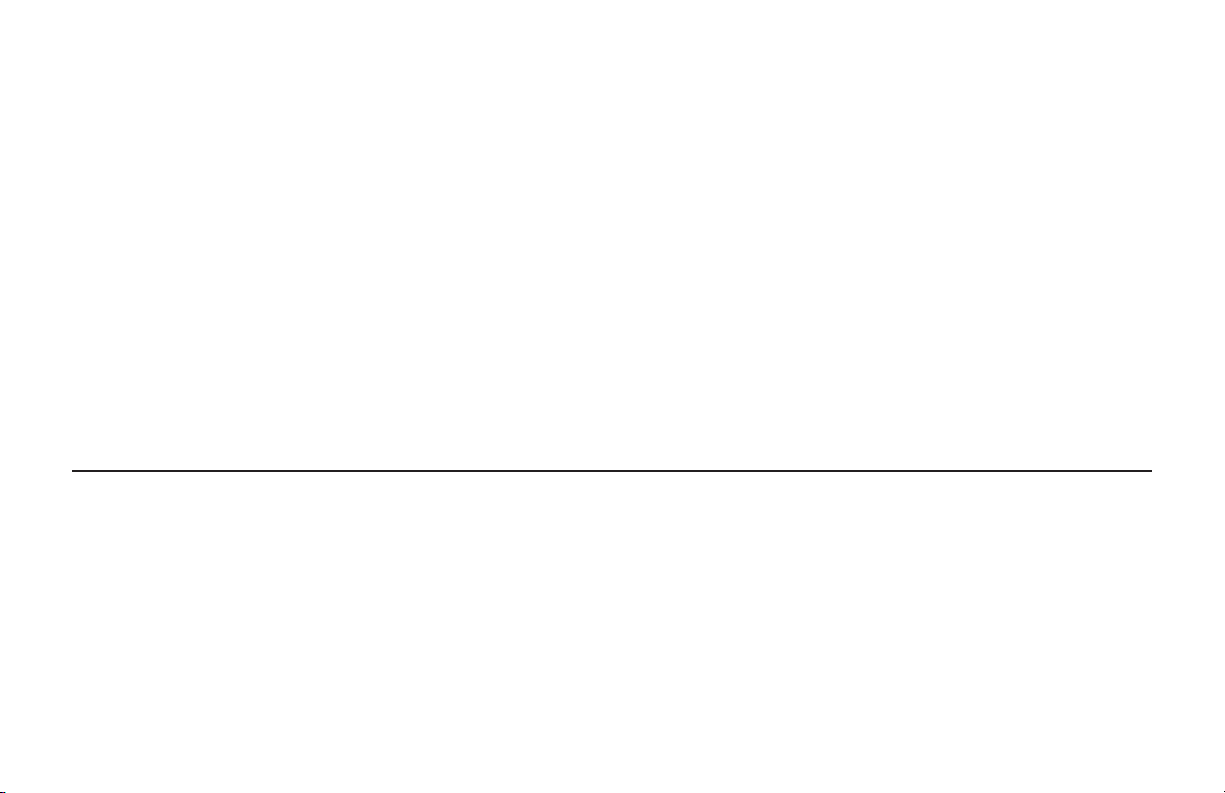
TABLE OF CONTENTS
Congratulations! ....................................................1
Important Safety Instructions .........................................2
Important Safety Information .........................................3
What’s In The Box ................................................... 4
PW 800 Premium Wireless Speaker ..................................4
PW 600 Premium Wireless Speaker ..................................5
PW AMP Premium Wireless Amplifier ................................6
Network Requirements .............................................. 7
System Requirements ...............................................7
Features & Functions: ...............................................8
Controls & Connections ..............................................9
PW 800 Premium Wireless Speaker ..................................9
PW 600 Premium Wireless Speaker .................................10
PW AMP Premium Wireless Amplifier ...............................11
CONGRATULATIONS!
Paradigm Premium Wireless Series Owner’s Manual
Connecting PW AMP to Speakers .....................................12
Adding an Optional External Subwoofer ...............................13
Play Music & Connect Multiple PW Series Products ..................... 14
Anthem Room Correction (ARC
Updates ...........................................................16
Reboot (Power Cycle) & Factory Reset ................................16
Enable/Disable Auto Input Mode .....................................16
Device Usage Guide ................................................. 17
Basic Troubleshooting ..............................................18
Technical Specifications .............................................21
PW 800 Premium Wireless Speaker .................................21
PW 600 Premium Wireless Speaker .................................22
PW AMP Premium Wireless Amplifier ...............................23
Limited Warranty ...................................................24
™
) .....................................15
Thank you for purchasing this Paradigm® Premium Wireless
Series product.
Paradigm® and its sister company, Anthem® have leveraged over 30 years in
groundbreaking loudspeaker and amplifier design to create the Paradigm®
Premium Wireless Series of wireless speakers and powerful amplifier.
The inclusion of DTS Play-Fi® technology to Paradigm’s technology platforms
means you can enjoy high fidelity, lossless music streamed from your Android
device, iOS device, tablet or PC – to a premium sounding Paradigm speaker, or
amplifier. Using your home Wi-Fi network, you can stream music to individual
speakers, or play the same music to all Paradigm® Premium Wireless Series
devices you have installed – all with crystal clear clarity.
1
Page 4
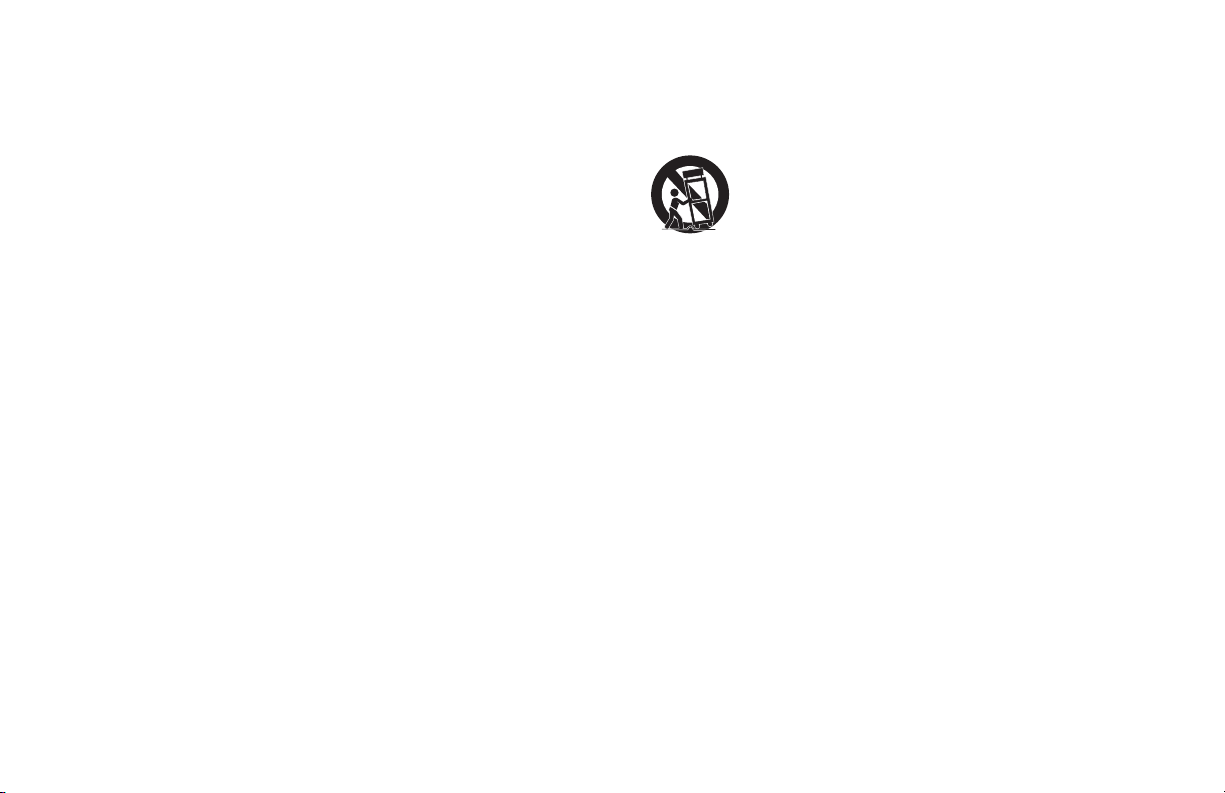
IMPORTANT SAFETY INSTRUCTIONS
1. Read these instructions.
2. Keep these instructions.
3. Heed all warnings.
4. Follow all instructions.
5. Do not use this apparatus near water.
6. Clean only with dry cloth.
7. Do not block any ventilation openings. Install in accordance with
the manufacturer’s instructions.
8. Do not install near any heat sources such as radiators, heat
registers, stoves, or other apparatus (including amplifiers) that
produce heat.
9. Do not defeat the safety purpose of the polarized or grounding-
type plug. A polarized plug has two blades with one wider than
the other. A grounding type plug has two blades and a third
grounding prong. The wide blade or the third prong are provided
for your safety. If the provided plug does not fit into your outlet,
consult an electrician for replacement of the obsolete outlet.
10. Protect the power cord from being walked on or pinched
particularly at plugs, convenience receptacles, and the point
where they exit from the apparatus.
11. Only use attachments/accessories specified by the manufacturer.
12. Use only with the cart, stand, tripod, bracket, or table
specified by the manufacturer, or sold with the apparatus.
When a cart is used, use caution when moving the cart/
apparatus combination to avoid injury from tip-over.
13. Unplug this apparatus during lightning storms or when unused
for long periods of time.
14. Refer all servicing to qualified service personnel. Servicing is
required when the apparatus has been damaged in any way, such
as power-supply cord or plug is damaged, liquid has been spilled
or objects have fallen into the apparatus, the apparatus has been
exposed to rain or moisture, does not operate normally, or has
been dropped.
15. The apparatus shall not be exposed to dripping or splashing and
that objects filled with liquids, such as vases, shall not be placed
on apparatus.
16. The apparatus should be connected to a mains socket outlet with
a protective earthing connection.
2
Page 5
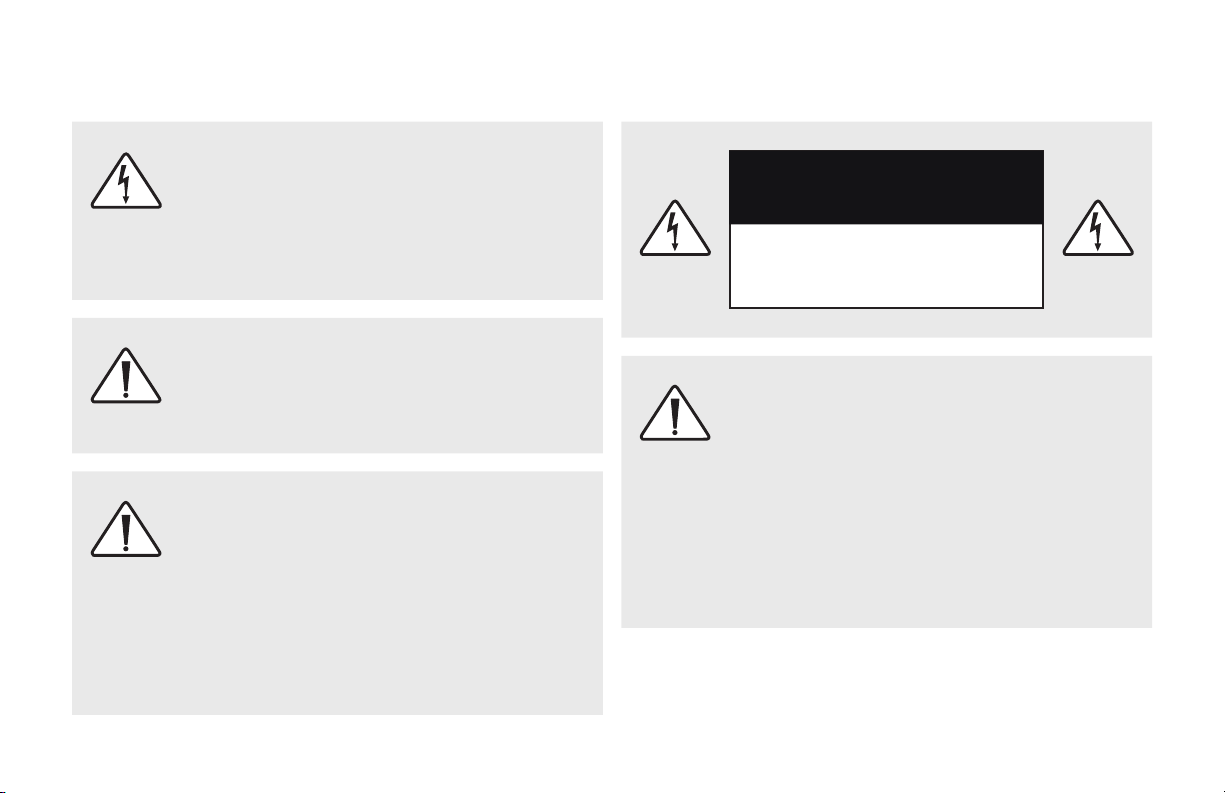
IMPORTANT SAFETY INFORMATION
The lightning bolt flash with arrowhead symbol,
within an equilateral triangle, is intended to alert
the user to the presence of uninsulated “dangerous
voltage” within the product’s enclosure that may
be of sufficient magnitude to constitute a risk of
electric shock.
The exclamation point within an equilateral triangle is
intended to alert the user to the presence of important
operating and maintenance (servicing) instructions in
the literature accompanying the appliance.
WARNING! Do not use your Paradigm product(s)
outside of the country of original sale—voltage
requirements vary by country. Improper voltage can
cause damage that will be potentially expensive to
repair. Paradigm products are shipped to authorized
Paradigm distributors with the correct power supply
for use in the country of intended sale. A list of
authorized distributors can be accessed at
www.paradigm.com or by emailing info@paradigm.com.
Paradigm Premium Wireless Series Owner’s Manual
WARNING!
RISK OF ELECTRIC SHOCK
DO NOT OPEN
WARNING: TO REDUCE THE RISK OF FIRE OR
ELECTRIC SHOCK, DO NOT EXPOSE THIS APPARATUS
TO RAIN OR MOISTURE AND OBJECTS FILLED WITH
LIQUIDS, SUCH AS VASES, SHOULD NOT BE PLACED
ON THIS APPARATUS.
• TO COMPLETELY DISCONNECT THIS APPARATUS
FROM THE AC MAINS, DISCONNECT THE POWER
SUPPLY CORD PLUG FROM THE AC RECEPTACLE.
• THE MAINS PLUG OF THE POWER SUPPLY CORD
SHALL REMAIN READILY ACCESSIBLE.
3
Page 6
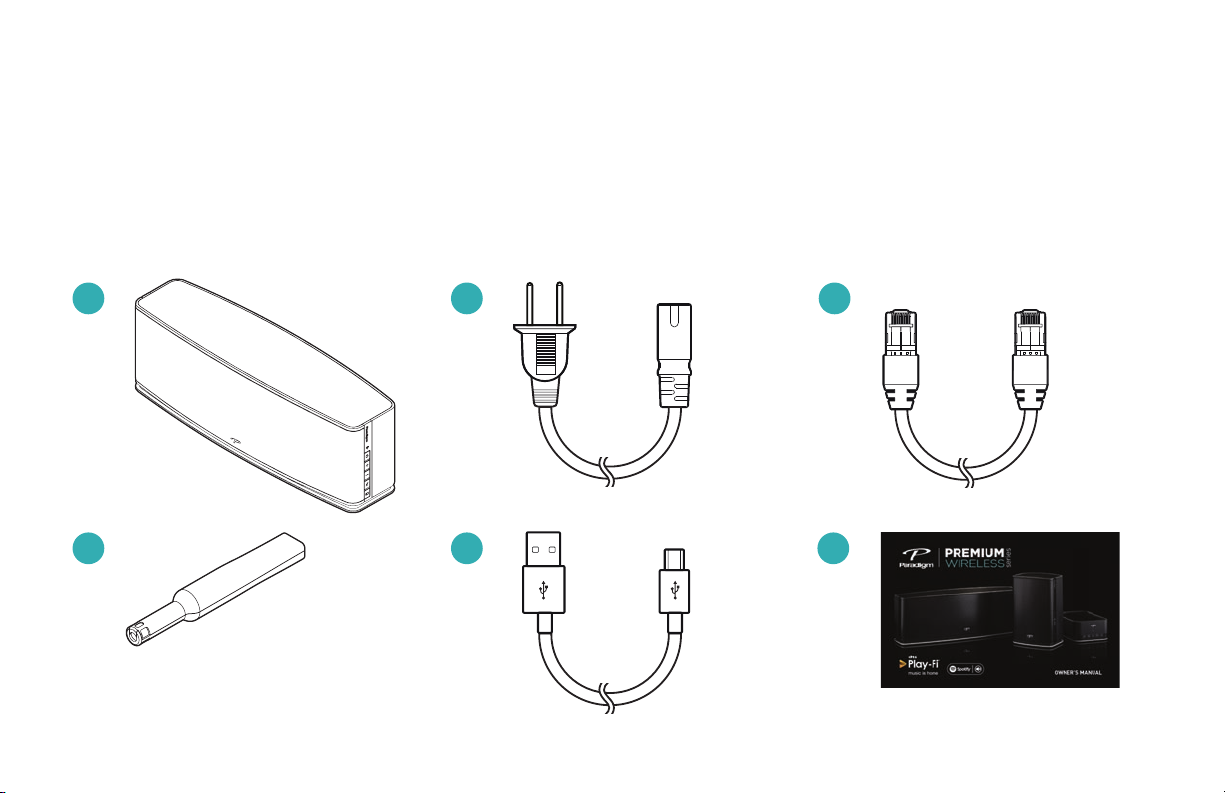
WHAT’S IN THE BOX …
PW 800 Premium Wireless Speaker
1. Paradigm PW 800 Speaker
2. 6’ (1.8 m) Power Cable
3. 6’ (1.8 m) Ethernet Cable
™
4. ARC
5. 6.5’ (2 m) ARC™ Microphone USB Cable
6. Owner’s Manual and Setup Guide
Microphone
1
4
4
2
5 6
3
Page 7
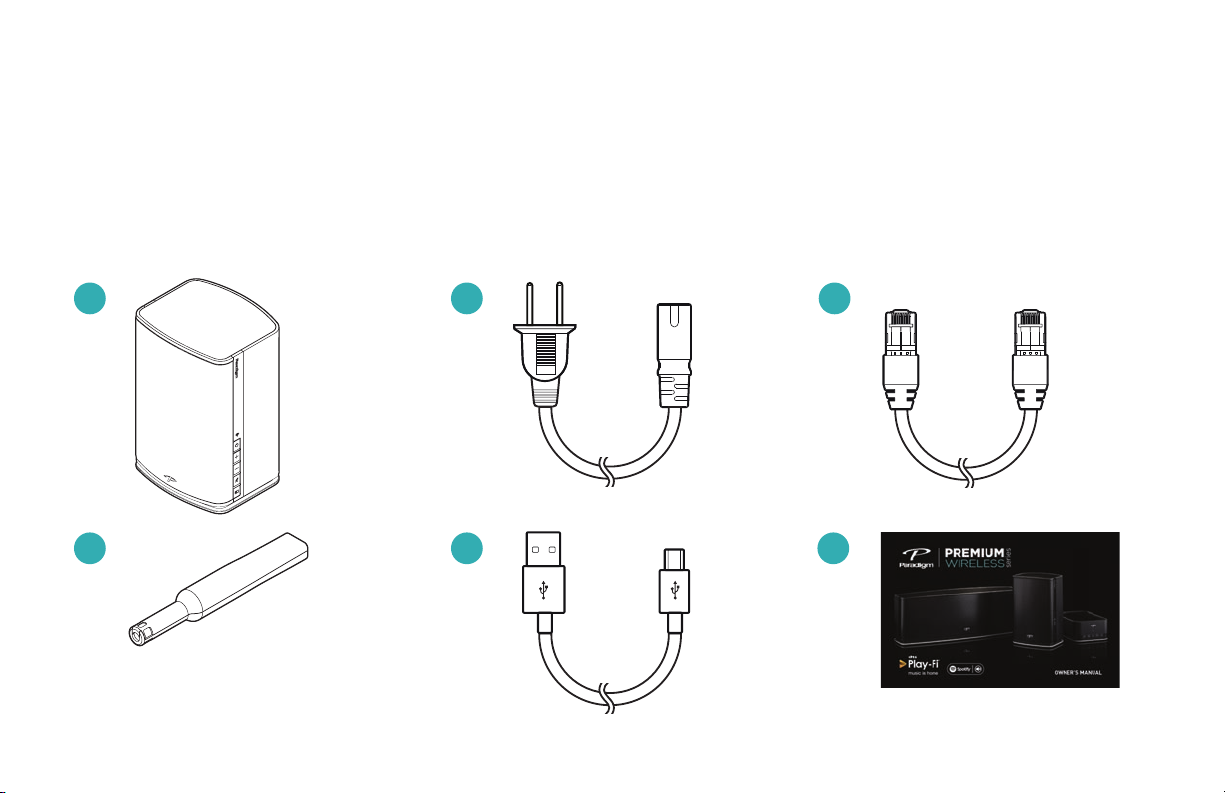
PW 600 Premium Wireless Speaker
Paradigm Premium Wireless Series Owner’s Manual
1. Paradigm PW 600 Speaker
2. 6’ (1.8 m) Power Cable
3. 6’ (1.8 m) Ethernet Cable
1
4
4. ARC™ Microphone
5. 6.5’ (2 m) ARC™ Microphone USB Cable
6. Owner’s Manual and Setup Guide
2
5 6
3
5
Page 8
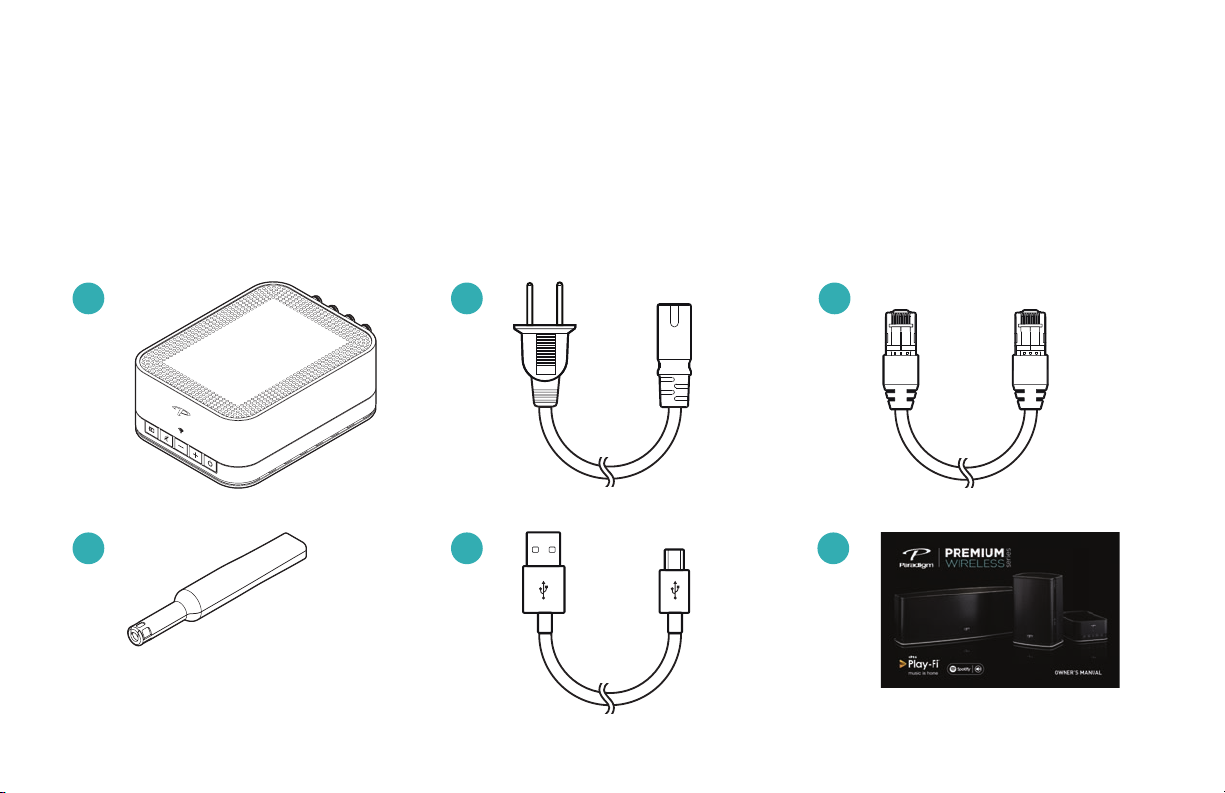
WHAT’S IN THE BOX … (cont’d …)
PW AMP Premium Wireless Amplifier
1. Paradigm PW AMP
2. 6’ (1.8 m) Power Cable
3. 6’ (1.8 m) Ethernet Cable
1
4
6
4. ARC™ Microphone
5. 6.5’ (2 m) ARC™ Microphone USB Cable
6. Owner’s Manual and Setup Guide
2
5 6
3
Page 9
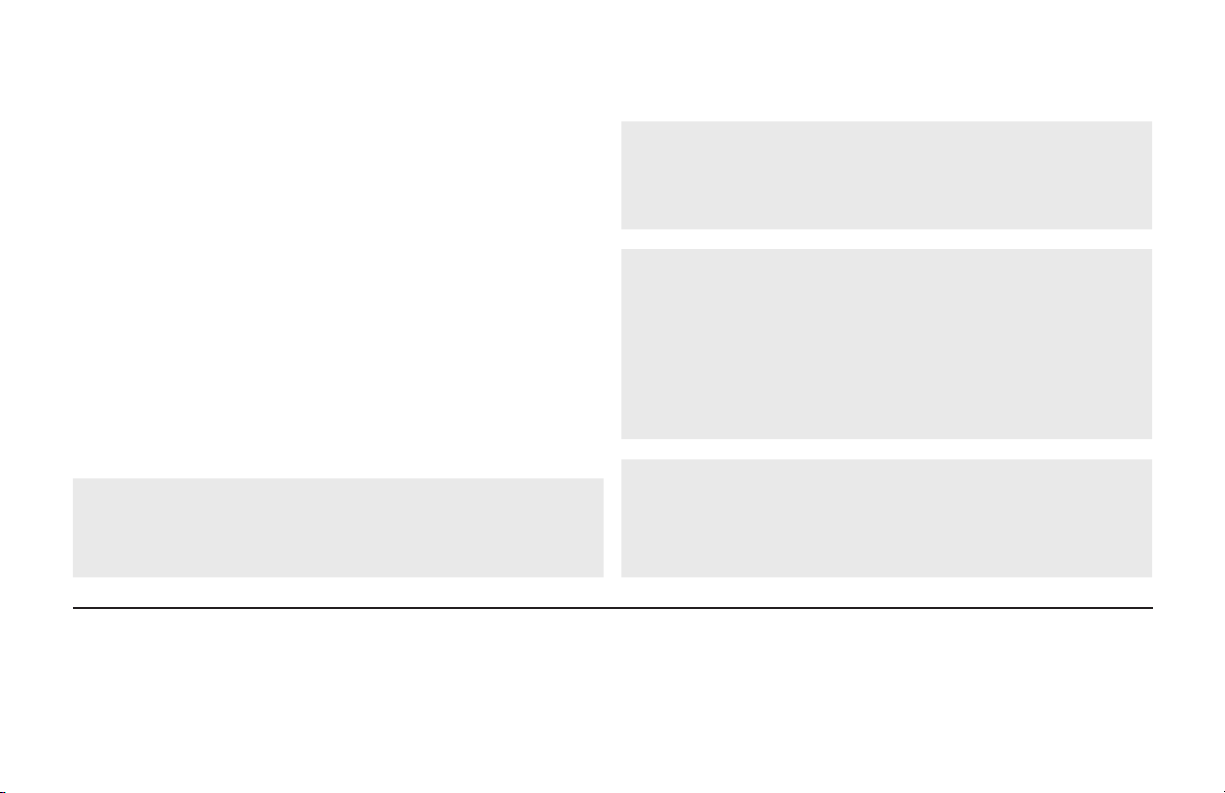
NETWORK REQUIREMENTS
Paradigm Premium Wireless Series Owner’s Manual
You must have the following to connect your Paradigm product to
your network:
• A high-speed DSL/Cable modem or a fiber-to-the-home
broadband connection for reliable playback of music services
based on the internet. Note: Satellite internet services are
prone to playback issues due to fluctuating download rates.
• If your modem is not a modem/router combination you must
purchase and install a router into your home network before
proceeding.
• If you plan to use the DTS Play-Fi® App on an Android™ or
iOS device or you are setting up a Paradigm product for Wi-Fi
streaming, you will need a wireless router.
• Have your network password ready before connecting the
Paradigm product to your network.
NOTE: To make the quickest connection, use a dual-band router
and connect your Paradigm Product to the 5G network instead of
the 2.4 Network.
SYSTEM REQUIREMENTS
• An Android device running Android 2.2 or later.
• An iOS device running iOS 6.0 or later.
NOTE: If your wireless connectivity is weak or not available,
connect your Paradigm product to your router with the supplied
ethernet cable.
TIP! Paradigm Premium Wireless Series products communicate
with wireless networks that support 802.11 g/n wireless
technology. For the fastest streaming performance, a network
that supports 802.11 n wireless technology is recommended. A
network supporting 802.11b may be used, but it will effectively
stream to only one device equipped with DTS Play-Fi®.
TIP! For superior performance connect your PC or NAS (NetworkAttached Storage) drive that holds your personal music library to
your network router using the provided Ethernet cable.
• A Windows® PC running Windows® 7, 8 or 8.1 (32 and 64 bit).
7
Page 10
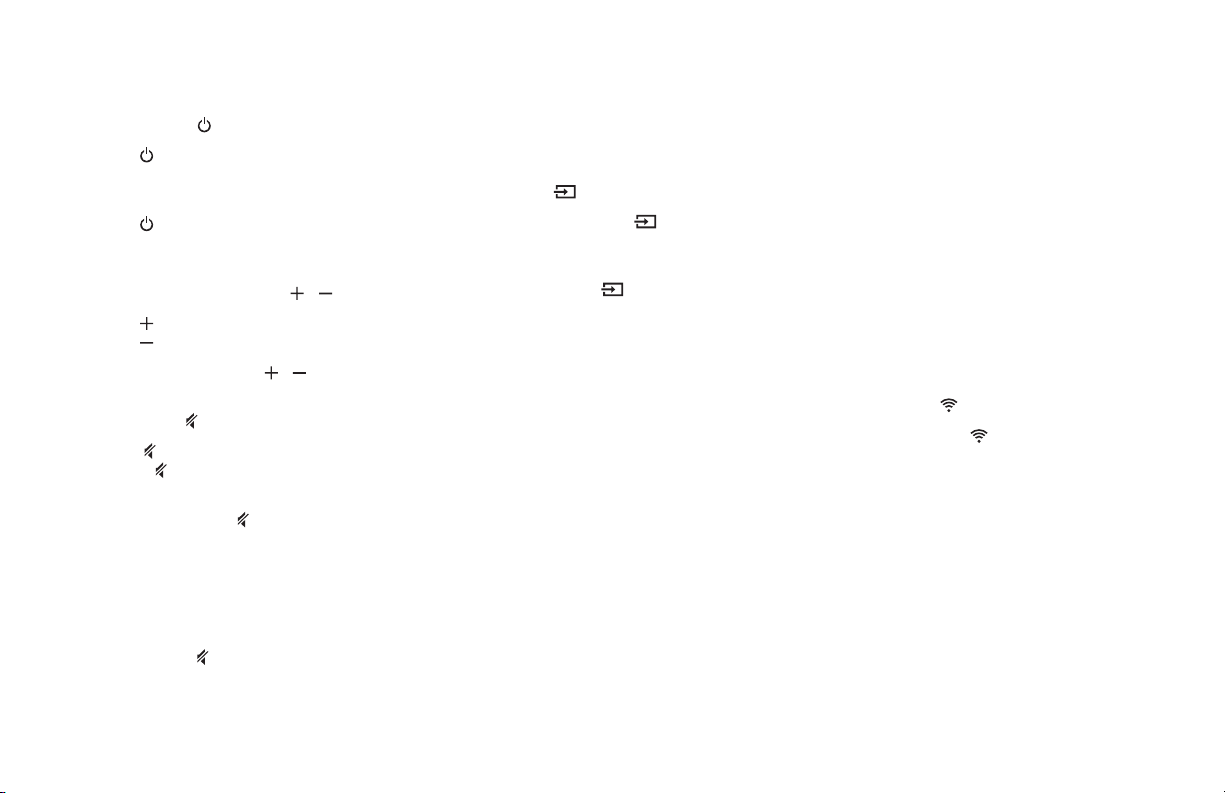
FEATURES & FUNCTIONS
Power Button ( ):
• Press
received for 20 minutes, unit will be in
standby.
• Press
Factory Reset your Paradigm product
(see page 16).
Volume Up/Down Buttons (
• Press
Press
• Press and hold either
volume level up or down.
Mute Button (
• Press
button (
the mute function is active.
• The Mute Button (
off ARC
– To setup ARC
– To switch off ARC
8
to power on/off. If no signal is
to reboot (power cycle) or
/ ):
to increase the volume level.
to decrease the volume level.
/ to ramp the
):
to mute the audio. The Mute
) will illuminate WHITE when
™
Settings
) also switches on/
™
and to learn how it
corrects room deficiencies see page
15.
™
and HOLD
releasing the button, a “negative tone”
will sound verifying ARC
settings: PRESS
for 5 seconds. Upon
™
settings are
switched off.
– Repeat the process to switch on ARC
settings. You will hear a “positive tone”
when ARC
Input Button (
• PRESS and RELEASE
™
settings are switched on.
):
to toggle
™
between Wireless/Wired Network
Streaming Mode AND Rear Input Mode.
• The Input button (
) illuminates WHITE
when Wireless/Wired Network Streaming
Mode is enabled and BLUE when the
Rear Input Mode is enabled.
• Your Paradigm product has the following
rear input: 3.5 mm Analog Input (PW 800
and PW 600) OR RCA Analog Input (PW
AMP).
• Wireless/Wired Network Streaming
Mode is the default input mode. If your
Paradigm product is set to Rear Input
Mode and music is streamed, by default
your Paradigm product will switch to
Wireless/Wired Network Streaming
Mode.
• Enable/disable Auto input Mode
(see page 16).
Wi-Fi Setup Button:
• Initiates Wi-Fi setup for both Wi-Fi
Protected Setup (WPS)
and Standard Wi-Fi Setup.
Stereo/Mono Setting Switch (L/S/R)
(PW 600 ONLY):
• For stereo output from one PW 600
speaker, set the switch to the “S”
(Stereo) position. For a stereo pair, set
the switch to either “L” (Left) or “R”
(Right) depending on the position of your
speaker within a listening space. For
example: If your speaker is in the left
position within a listening space, set the
switch to the “L” (Left) position. Follow
app instructions for pairing with iOS/
Android apps.
Wi-Fi Indicator (
The Wi-Fi Indicator (
):
) tells you what your
Paradigm product is doing:
• Fast Blinking – Your Paradigm
product is booting up.
• Blinking – Your Paradigm product is
attempting to connect to a wireless
router.
• Slow Pulse – Setup Mode.
• Two Blinks > Pause – WPS Mode.
• Solid – Connected to router.
• Off – Connected to a router
using a wired connection.
Page 11
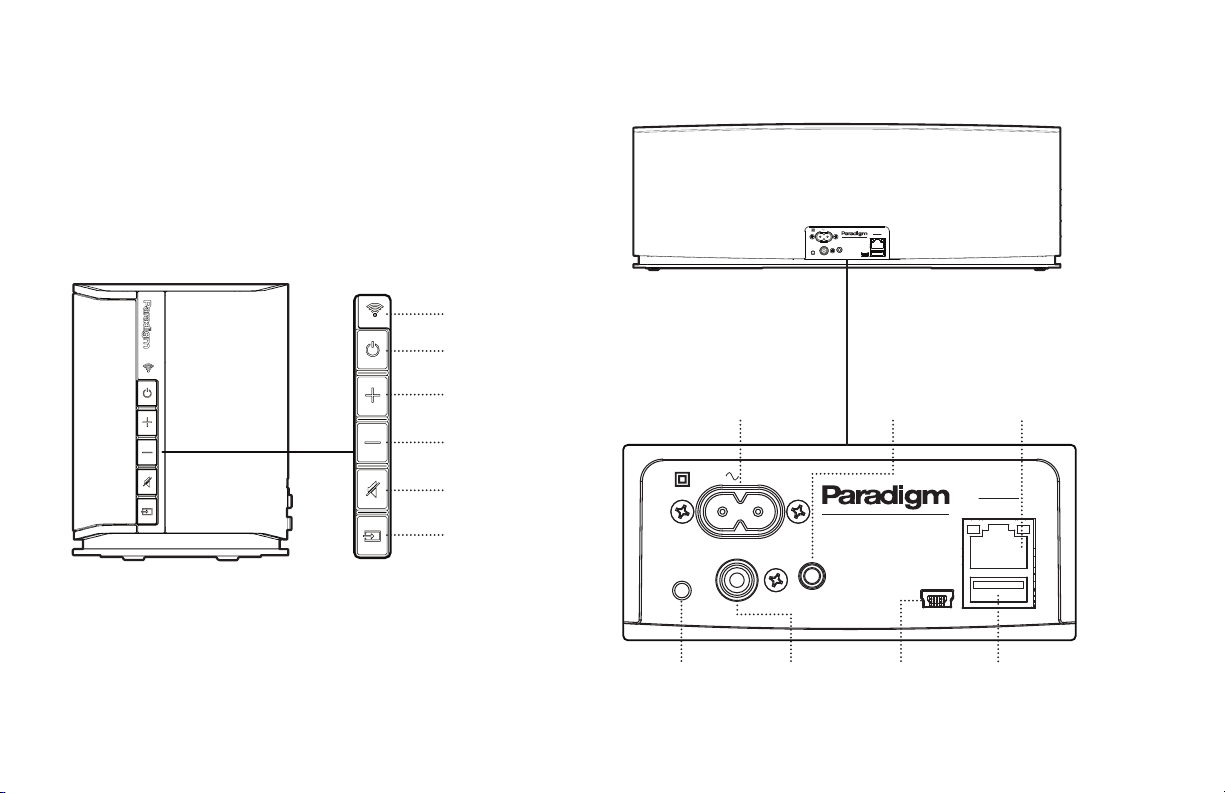
CONTROLS & CONNECTIONS
Analog In
UpdateL S R
Sub Out
Wi-Fi
Setup
USB
LAN
120V 2A 60Hz
Analog In
Right Left
Update
USB
LAN
Wi-Fi
Setup
R
L
Sub Out
+
-
+
-
120V 2A 60Hz
Analog In
Update
Sub Out
Wi-Fi
Setup
USB
LAN
120V 2A 60Hz
Analog In
UpdateL S R
Sub Out
Wi-Fi
Setup
USB
LAN
PW 600
120V 2A 60Hz
PW 600
Analog In
Update
Sub Out
Wi-Fi
Setup
USB
LAN
120V 2A 60Hz
PW 800
Analog In
UpdateL S R
Sub Out
Wi-Fi
Setup
USB
LAN
120V 2A 60Hz
Analog In
Right Left
Update
USB
LAN
Wi-Fi
Setup
R
L
Sub Out
+
-
+
-
120V 2A 60Hz
Analog In
Update
Sub Out
Wi-Fi
Setup
USB
LAN
120V 2A 60Hz
Analog In
UpdateL S R
Sub Out
Wi-Fi
Setup
USB
LAN
PW 600
120V 2A 60Hz
Analog In
Right Left
Update
USB
LAN
Wi-Fi
Setup
R
L
Sub Out
+
-+-
PF AMP
120V 2A 60Hz
PW AMP
PW 600
PW 800
Class 2
Wiring
Analog In
Update
Sub Out
Wi-Fi
Setup
USB
LAN
120V 2A 60Hz
PW 800 Premium Wireless Speaker
Wi-Fi Indicator
Power
Volume Up
Volume Down
Mute
Paradigm Premium Wireless Series Owner’s Manual
120V 2A 60Hz
LAN
USB
PW 800
Analog In
Sub Out
Wi-Fi
Setup
Update
AC Power
(Mains)
Input
3.5 mm
Analog
Input
Ethernet
Input
PW 800
Mini USB
(factory
use only)
USB
(factory
use only)
9
Input
Subwoofer
Output
(optional)
Wi-Fi
Setup
Button
Page 12
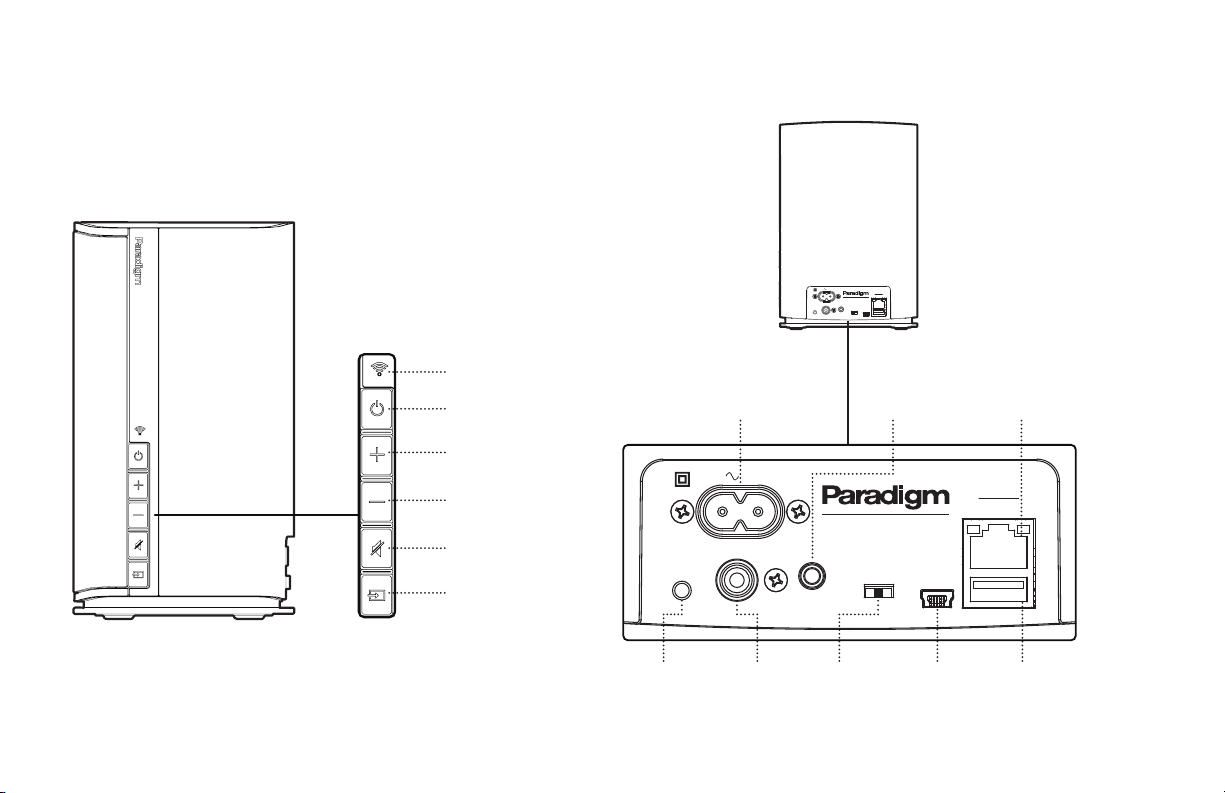
CONTROLS & CONNECTIONS (cont’d …)
Analog In
UpdateL S R
Sub Out
Wi-Fi
Setup
USB
LAN
120V 2A 60Hz
Analog In
Right Left
Update
USB
LAN
Wi-Fi
Setup
R
L
Sub Out
+
-
+
-
120V 2A 60Hz
Analog In
UpdateL S R
Sub Out
Wi-Fi
Setup
USB
LAN
PW 600
120V 2A 60Hz
Analog In
Right Left
Update
USB
LAN
Wi-Fi
Setup
R
L
Sub Out
+
-+-
PF AMP
120V 2A 60Hz
PW AMP
PW 600
Class 2
Wiring
Analog In
UpdateL S R
Sub Out
Wi-Fi
Setup
USB
LAN
120V 2A 60Hz
Analog In
Right Left
Update
USB
LAN
Wi-Fi
Setup
R
L
Sub Out
+
-
+
-
120V 2A 60Hz
Analog In
Right Left
Update
USB
LAN
Wi-Fi
Setup
R
L
Sub Out
+
-+-
PF AMP
120V 2A 60Hz
PW AMP
PW 600
Class 2
Wiring
Analog In
UpdateL S R
Sub Out
Wi-Fi
Setup
USB
LAN
120V 2A 60Hz
Analog In
Right Left
Update
USB
LAN
R
L
Sub Out
+
-
+
-
120V 2A 60Hz
PW AMP
Class 2
Wiring
PW 600 Premium Wireless Speaker
*
For one PW-600 speaker set to Stereo (S) and
for two PW-600 speakers set to Left (L) or Right (R).
10
Wi-Fi Indicator
Power
Volume Up
Volume Down
Mute
Input
AC Power
(Mains)
Input
120V 2A 60Hz
LAN
USB
PW 600
Analog In
Sub Out
Wi-Fi
Setup
UpdateL S R
3.5 mm
Analog
Input
Ethernet
Input
PW 600
Wi-Fi
Setup
Button
Subwoofer
Output
(optional)
Stereo/
Mono
Setting
Mini USB
*
use only)
(factory
USB
(factory
use only)
Page 13
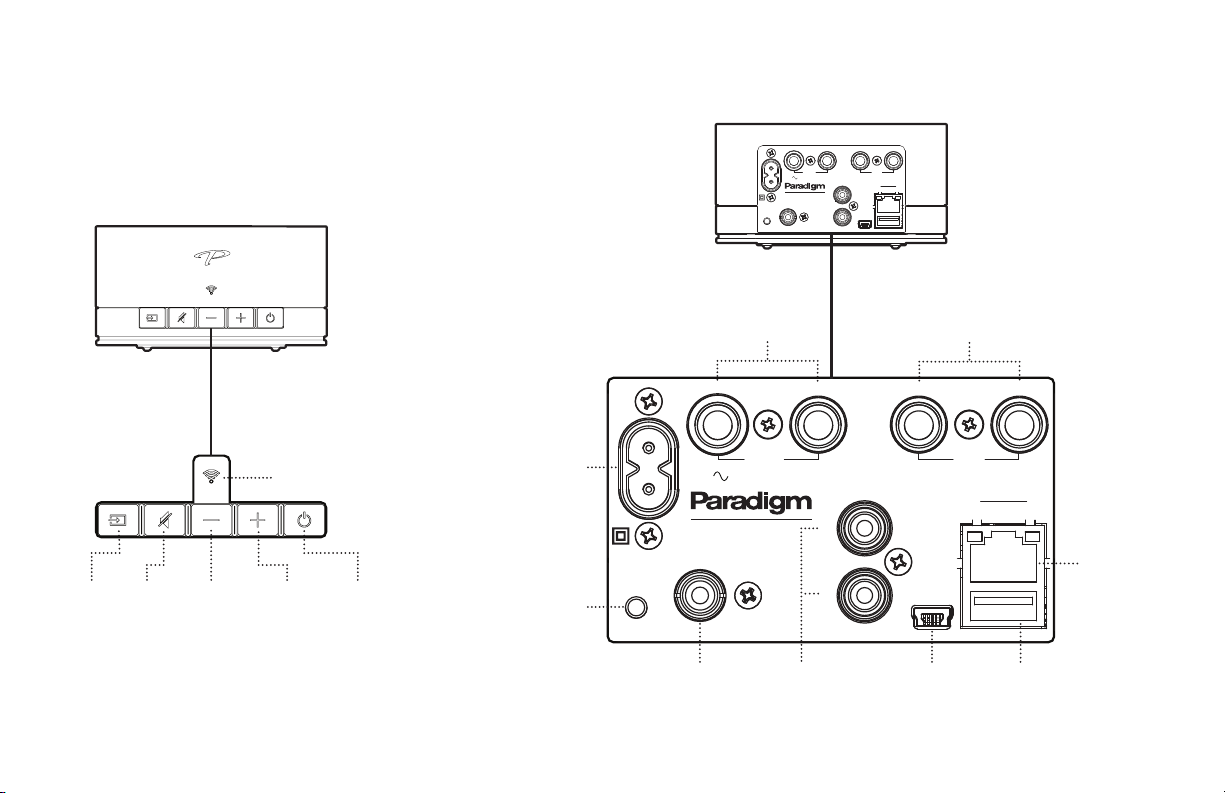
Paradigm Premium Wireless Series Owner’s Manual
Analog In
Right Left
Update
USB
LAN
Wi-Fi
Setup
R
L
Sub Out
+
-
+
-
120V 2A 60Hz
Analog In
Right Left
Update
USB
LAN
Wi-Fi
Setup
R
L
Sub Out
+
-+-
PF AMP
120V 2A 60Hz
PW AMP
Class 2
Wiring
Analog In
Right Left
Update
USB
LAN
Wi-Fi
Setup
R
L
Sub Out
+
-
+
-
120V 2A 60Hz
Analog In
Right Left
Update
USB
LAN
Wi-Fi
Setup
R
L
Sub Out
+
-+-
PF AMP
120V 2A 60Hz
PW AMP
Class 2
Wiring
Analog In
Right Left
Update
USB
LAN
Wi-Fi
Setup
R
L
Sub Out
+
-
+
-
120V 2A 60Hz
PW AMP
Class 2
Wiring
Analog In
Right Left
Update
USB
LAN
Wi-Fi
Setup
R
L
Sub Out
+
-
+
-
120V 2A 60Hz
PW AMP Premium Wireless Amplifier
Wi-Fi Indicator
MuteInput Volume UpPower
Volume
Down
(Mains) Input
Wi-Fi Setup
AC Power
Button
Subwoofer
Output
(optional)
+
120V 2A 60Hz
PF AMP
Sub Out
Wi-Fi
Setup
Right Speaker
Terminals
PW AMP
RCA Analog
Input
-+-
Right Left
Analog In
R
Update
L
Class 2
Wiring
LAN
USB
Left Speaker
Terminals
Mini USB
(factory
use only)
USB
(factory
use only)
Ethernet
Input
11
Page 14
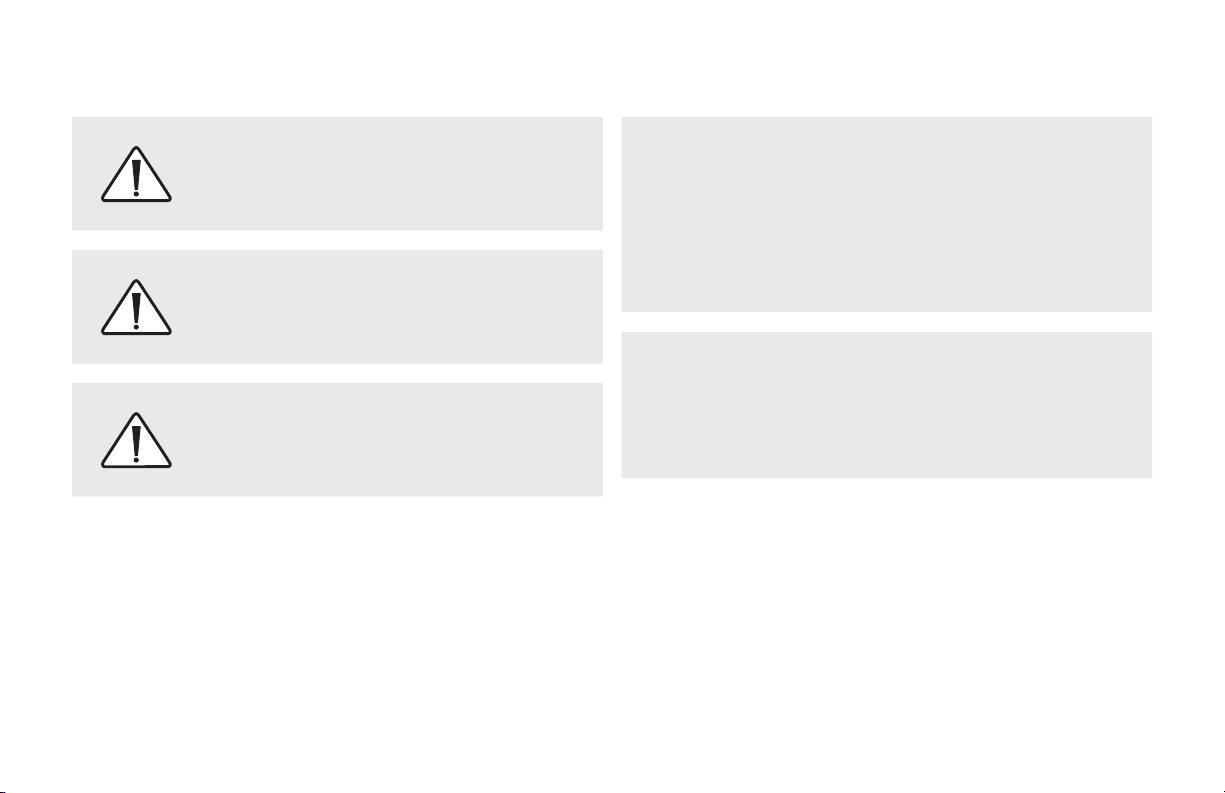
CONNECTING PW AMP TO SPEAKERS
WARNING: Use Class 2 wiring only.
CAUTION: Do not connect speakers, which are rated
less than 4 Ohms to the Paradigm PW AMP.
CAUTION: While making connections with bare
wire, ensure that none of your bare wire comes in
contact with a an adjacent terminal.
The speakers to be connected to the Paradigm PW AMP should
be rated to handle at least 75 W for 8 Ohm speakers and at least
150 W for 4 Ohm speakers.
Your PW AMP’s binding posts can be used with banana, plug
connectors, and bare wire.
IMPORTANT! Correct polarity (or phase) is critical for proper
soundstage imaging and bass performance. Connect one
speaker at a time to ensure proper connection of every channel.
The red (+) amplifier terminal must be connected to the red (+)
speaker terminal. The same applies to the black (–) terminals.
Make sure all wires are firmly fastened. Repeat this connection
procedure for each speaker in your system.
IMPORTANT! If you hear a distinct lack of bass and a dislocated
stereo image then one or more of your speakers may be connected
out of phase (polarity is reversed). Re-check to ensure that each
speaker’s cable is connected with correct polarity: red (+) to red (+)
and black (–) to black (–).
Bare Wire Connectors:
If you are using speaker wire without banana plugs, simply press in the
spring loaded binding post to expose the connection hole. Insert the stripped
end of the speaker wire into the hole, then release the binding post. The
exposed speaker wire should be securely gripped by the binding post.
Banana Plug Connectors:
If you are using banana plugs, remove the end caps from the
PW AMP’s binding posts to expose the banana plug socket;
insert the banana plug into the socket.
12
Page 15

ADDING AN OPTIONAL EXTERNAL SUBWOOFER
Paradigm Premium Wireless Series Owner’s Manual
If desired, an external subwoofer can be used to reinforce
low-frequency channel information in multichannel and stereo
recordings. For seamless system matching, we recommend
a Paradigm subwoofer, however any brand of subwoofer can
be connected.
Using a high-quality RCA style cable, connect the “Sub Out” on
the Paradigm Premium Wireless Series product back panel to the
“LFE In/Sub In” on the subwoofer’s back panel.
TIP! Reference your subwoofer’s Owner’s Manual to learn how
to properly adjust the subwoofer’s level and phase controls to
achieve proper blending with the PW AMP.
Upon connecting an external subwoofer, your Paradigm product
will automatically detect its presence and redirect low frequency
content from the speakers to the subwoofer. If your subwoofer has
an adjustment for bandwidth (BW), set it to 100 Hz (recommended
setting) if you will not be running ARC. If you will be running ARC
set it to maximum bandwidth (or bypass). If you ran ARC before
connecting a subwoofer, you will need to run it again.
13
Page 16
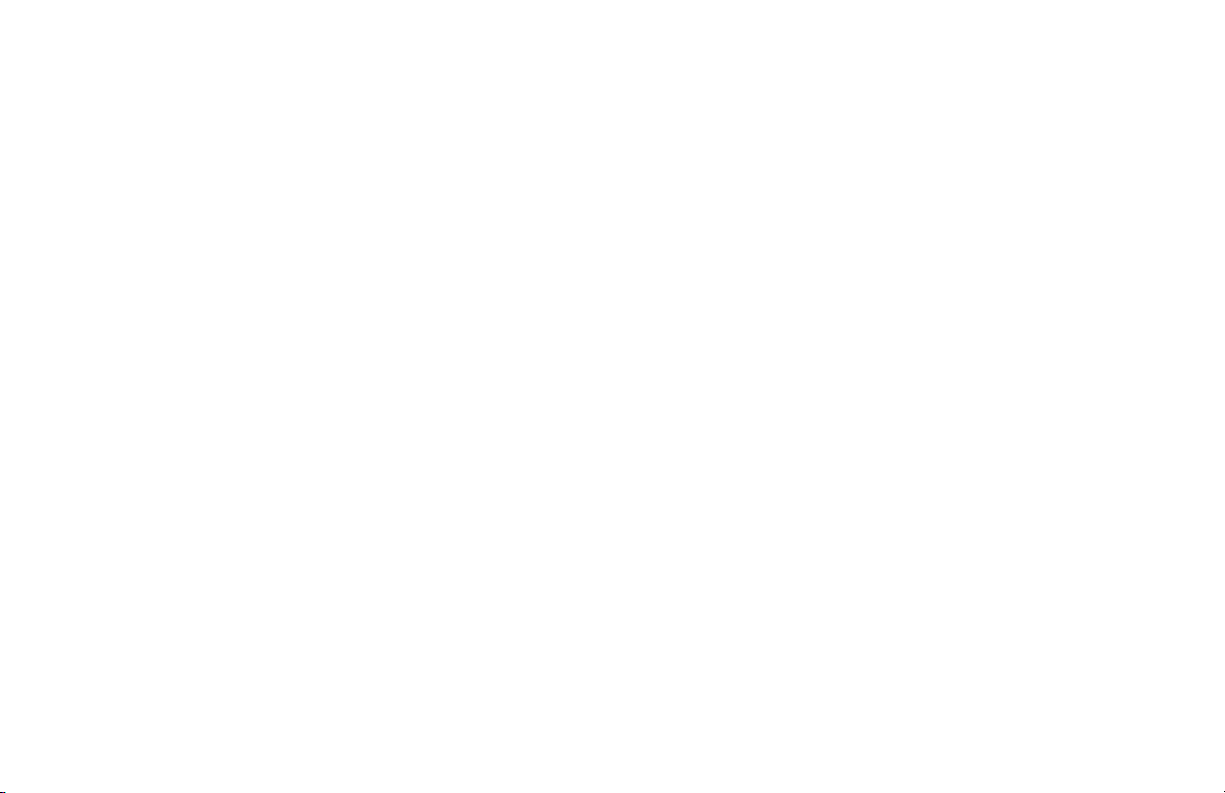
PLAY MUSIC & CONNECT MULTIPLE PW SERIES PRODUCTS
Once your Paradigm product is connected to your home network,
you can start playing music anytime.
1. Activate the DTS Play-Fi® App on your mobile device or PC. If
you have setup more than one Paradigm product, select which
one you want to stream music to.
2. Select your music source – personal music library or any
subscription-based music service contained on your mobile
device or PC, Internet Radio, or from select online music
services such as Deezer, Songza, etc. (visit our website at
paradigm.com to view a full list of available music services).
How to Connect Multiple Paradigm Premium Wireless
Series products:
1. To connect additional Paradigm Premium Wireless Series
products to your network, open the DTS Play-Fi® App and
select “Setting”.
2. Select, “Add Play-Fi Device”
3. Follow the instructions to add each Paradigm Premium
Wireless Series product.
Primary/Secondary Zones:
When using the DTS Play-Fi® App on your device, you will notice
when streaming music to your Paradigm Premium Wireless Series
product that there are two groups: Primary and secondary zones.
The DTS Play-Fi® module within your Paradigm Premium Wireless
Series product requires that a primary speaker be selected to create
a new listening session or zone. The purpose of this is to eliminate any
echo, found on other ecosystems, and to maximize synchronization
down to 1 millisecond.
We suggest that you select the Paradigm Premium Wireless Series
product with the strongest signal strength as your primary device.
It should be noted that secondary speakers are connected to your
primary speaker, so if you disable your primary speaker for any
reason, your secondary speaker will be temporarily unavailable
until a primary speaker is selected again.
14
Page 17
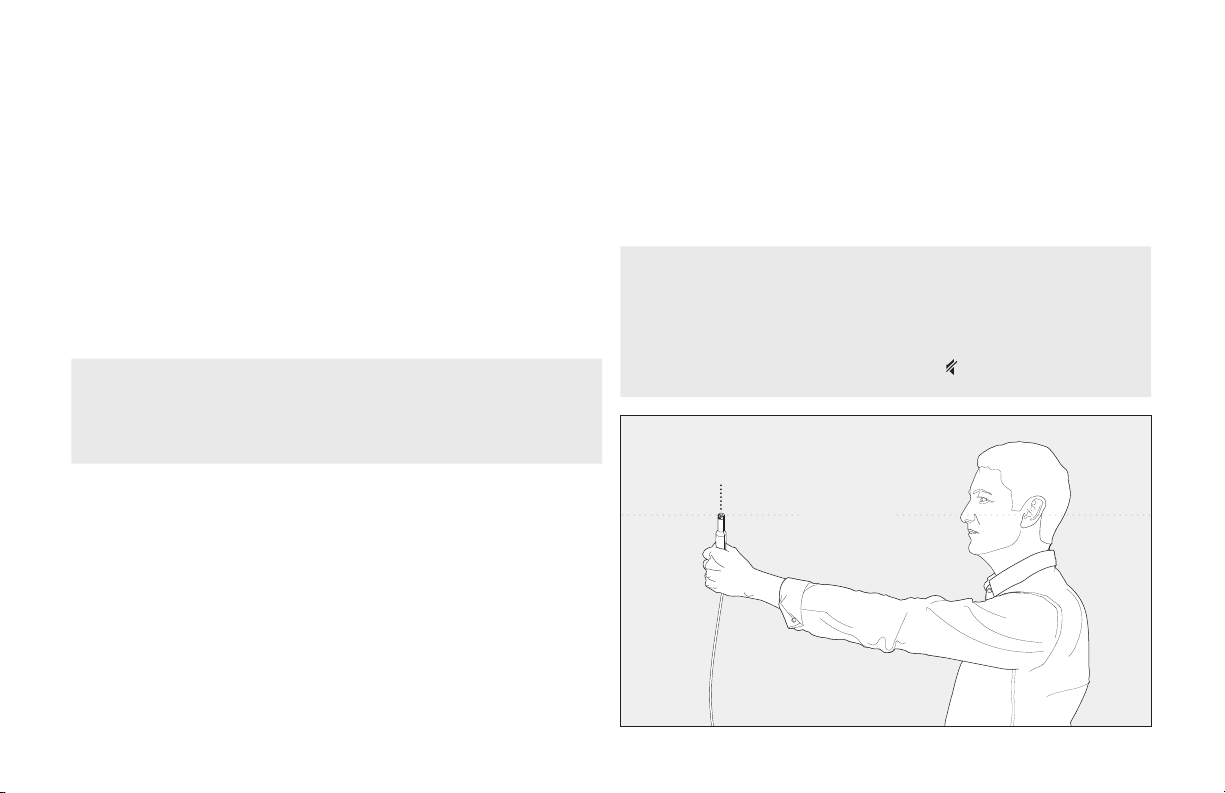
ANTHEM ROOM CORRECTION (ARC™)
el
Paradigm Premium Wireless Series Owner’s Manual
Even when the finest speakers are perfectly positioned, the room
itself still has a dramatic impact on any system’s sound, an impact
more profound than that of any individual component. Various
solutions have fallen in and out of favor over the years, but none
has solved the problem of “the room.” Until ARC.
Using proprietary processes and the power of your PC, the ARC
system analyzes each speaker’s in-room sound, then computes the
required correction to yield optimal performance from every speaker.
It’s a process that takes approximately 15 minutes. Anthem’s
approach is a true audiophile solution to the problems of the room.
IMPORTANT! The listening space must be silent while performing
ARC. A noisy computer fan, a dishwasher or microwave running,
etc. can negatively affect ARC’s measurements.
How to Correct Room Deficiencies using ARC Technology :
1. Ensure that your Paradigm product is already connected on
your home network and is powered “on”.
2. Download the ARC software from paradigm.com/support and install
it. Once the drivers are installed, follow the on-screen instructions.
3. Using the 6.5’ (2 m) USB cable, connect the ARC microphone to a
Windows
4. Look for the icon on your desktop and launch the ARC
the prompts on your computer screen to successfully run the ARC
®
PC running Windows® 7 or 8 (32 and 64 bit).
™
program. Follow
™
software; the entire process should take approximately 15 minutes.
5. Hold the ARC microphone with your arm fully extended, the ARC
microphone tip must point towards the ceiling and it must be
positioned at ear level. Refer to the diagram below.
6. For best results, hold the microphone in 5 different positions
around the room.
TIP! Once the ARC process is complete, the corrected listening
curves will be stored and music will be played back reflecting these
corrections each time you stream music to your Paradigm product.
To toggle back and forth between pre and post ARC correction, or
to disable ARC refer to the “Mute Button ( )” section on page 8.
ARC
Microphone
Ear Lev
15
Page 18
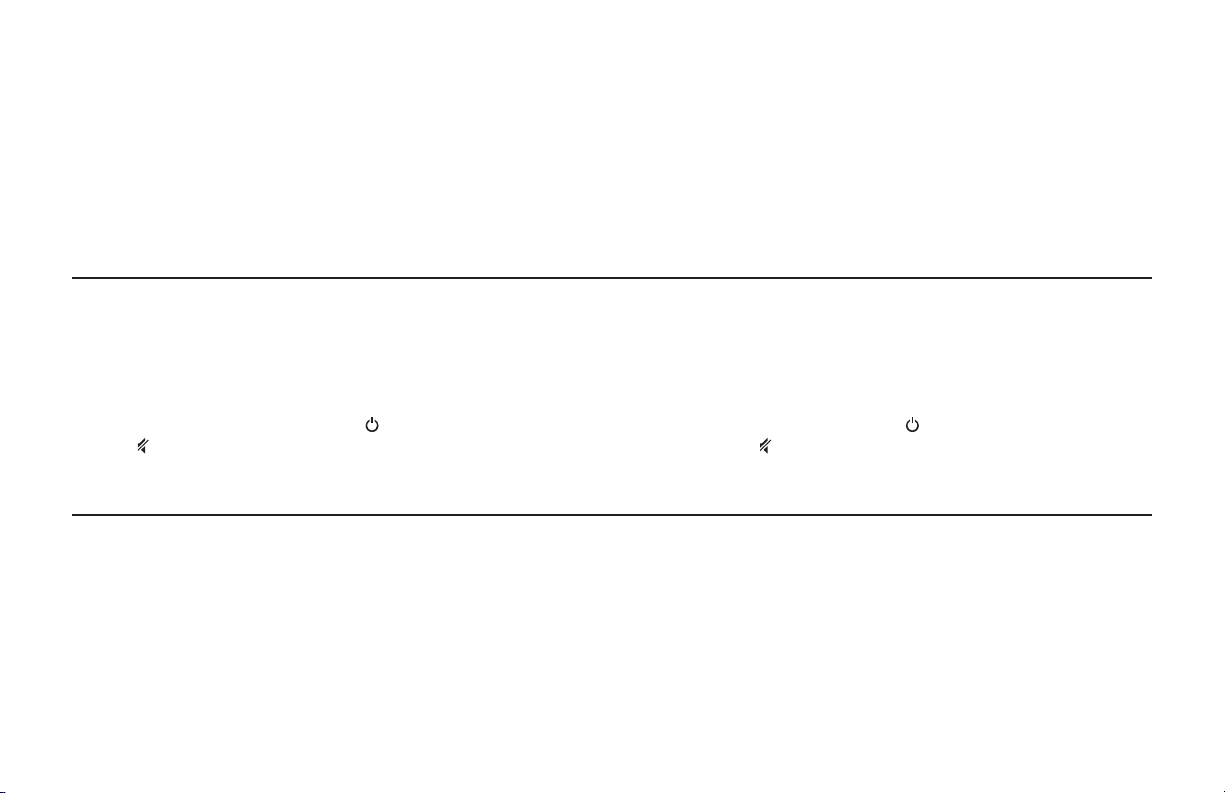
UPDATES
DTS Play-Fi® App Update:
If the DTS Play-Fi
will notify you that an update is available and guide you through
the update process.
®
app on your device requires an update, the app
REBOOT (POWER CYCLE) &
FACTORY RESET
Reboot (Power Cycle):
PRESS and HOLD the Power button (
button ( ) will start blinking once a refresh has been achieved;
upon releasing the button a tone will verify a refresh.
) for 3 seconds. The Mute
ENABLE/DISABLE AUTO
INPUT MODE
Paradigm PW products can be configured to automatically select
the AUX input when the Play-Fi app is turned off. This mode can
be useful when using the PW product to improve TV audio, for
example, through the AUX input when wireless music streaming
Paradigm Firmware Update:
At Paradigm we constantly strive to improve the performance and
functionality of your system, as a result from time to time your
Paradigm Premium Wirless Series product will require firmware
updates. Please regularly check our website at www.paradigm.com
for the latest firmware updates.
Factory Reset:
PRESS and HOLD the Power button ( ) for 10 seconds (at 3 seconds
the Mute button ( ) will start blinking); once you hear a tone (at 10
seconds) to verify a reset, immediately release the reset button.
is not in use. To enable auto input mode, hold the input button for
five seconds. Hold it again for five seconds again to cancel.
16
Page 19

DEVICE USAGE GUIDE
Paradigm Premium Wireless Series Owner’s Manual
Apple iOS
Android
Windows PC
App
Play-Fi
Play-Fi
Play-Fi
PW 800
ContentDevice
• Select music services
• iTunes – music stored on device
• Select music services
• Music stored on device
• All audio content
Multi-Room
• Up to eight
• Multiple simultaneous users
• Speakers can be zoned
• Up to eight
• Multiple simultaneous users
• Speakers can be zoned
• Up to eight
• Multiple simultaneous users
• Speakers can be zoned
17
Page 20

BASIC TROUBLESHOOTING
CAUTION: Warning: Do not open the product.
Under no circumstances should the product be
repaired by anyone other than an authorized
Paradigm Dealer, as this will invalidate the
warranty. Please contact Paradigm Customer
Support for more information.
Problem Possible Solutions
If a problem occurs, you can try the troubleshooting suggestions
listed below. If one of these doesn’t remedy the problem, or
you are not sure how to proceed, please contact the Paradigm
Customer Support team at support@paradigm.com. Alternatively,
visit our website at paradigm.com/support for detailed
troubleshooting solutions.
I am unable to connect
the Paradigm Premium
Wireless Series product
to my Wi-Fi network.
18
1. Verify that your Wi-Fi network is functioning.
2. Your router’s Wi-Fi signal may be weak or your Paradigm product may be out of range of your
router’s Wi-Fi network. Move the Paradigm product closer to the router.
3. Before connecting to your network, verify that your Paradigm product’s Input button ( ) is illuminated in
WHITE, this indicates the Wireless/Wired Network Streaming Mode. If the Input button ( ) is illuminated
in BLUE, this indicates the Rear Input Mode; press the Input button ( ) to select the Wireless/Wired
Network Streaming Mode for a wireless input connection.
4. Reboot your Paradigm product (see page 16).
5. Reset your Paradigm product to factory settings (see page 16).
Page 21

Problem Possible Solutions
Paradigm Premium Wireless Series Owner’s Manual
The DTS Play-Fi® App
cannot find my Paradigm
Premium Wireless
Series product.
Verify that the following are true:
1. The Paradigm product is fully powered on and in Discovery Mode Wi-Fi Indicator (
pulsing slowly).
2. You are within the recommended range of your router.
3. Your device has its Wi-Fi enabled.
4. There are no other apps on your device that are currently running that are impeding wireless
connectivity to your network.
• Restart your phone, tablet or PC (refer to the Owner’s Manual for further details).
• If you still can’t find the Paradigm product on your network, and are in an office environment,
verify with your network administrator that no special permissions are enabled that would prevent
external wireless devices from broadcasting within the network.
• If the Paradigm product remains unfound, perform a Reboot (Power Cycle) (see page 16) on the
offending unit and redownload the DTS Play-Fi
• If the Paradigm product remains unfound, perform a Factory Reset (see page 16) on the offending
unit and re-download the DTS Play-Fi® App.
®
App.
) is
19
Page 22

BASIC TROUBLESHOOTING (cont’d …)
Problem Possible Solutions
The DTS Play-Fi® App
says “Play-Fi Devices
Lost.”
20
If you see this message, it could mean one or more things:
• The connection to your network is very weak.
• There is heavy network traffic.
• You have moved out of your personal network’s coverage range.
• You have lost your network connection.
• You have connected to a network other than the one your Paradigm product(s) are on.
• Your device’s wireless streaming has been taken over by another app.
• Your device lost power in the middle of communication.
Make sure the following are true:
• Verify that your network setting and that your devices are connected to the same network.
• Ensure that your device has not left the range of your router.
• Verify that your device is on the same network as your Paradigm product.
Finally, exit and then restart the DTS Play-Fi
If you are still unable to find the Paradigm product(s), perform a Reset (see page 16) on the offending
unit and re-download the DTS Play-Fi® App.
®
App. It should now find all of your Paradigm product(s).
Page 23

TECHNICAL SPECIFICATIONS
Paradigm Premium Wireless Series Owner’s Manual
PW 800 Premium Wireless Speaker
Design
High Frequency Driver
Bass/Midrange Driver
Low Frequency Extension
Frequency Response (On Axis)
Frequency Response (30°)
Sensitivity - Room
Sensitivity - Anechoic
Amplification
Wireless Connectivity
Impedance
Inputs
Room Correction
Dimensions (h x w x d)
Weight
Finish
4-driver, 2 way speaker
Two 1” (25 mm) S-PAL™ dome, ferro-fluid damped / cooled, extended pistonic range
Two 5” (127 mm) S-PAL™ drivers, high-excursion foam-rubber elastomer surrounds, 1” high-temp voice coil
39 Hz
+/- 2 dB from 44 Hz - 20 kHz
+/- 2 dB from 44 Hz - 17 kHz
91 dB
88 dB
Anthem® Class-D Amp; 460 W Dynamic Peak; 230 W RMS
2.4 GHz and 5.0 GHz; 802.11 g/n
N/A
3.5 mm analog input, USB (for firmware updates), Ethernet 10/100
Anthem Room Correction - ARC™, with included calibrated microphone
7” x 20” x 5-1/2” (17.8 cm x 50.8 cm x 14 cm)”
13.8 lb (6.3 kg) each
Black & White
PW 800
21
Page 24

TECHNICAL SPECIFICATIONS (cont’d …)
PW 600 Premium Wireless Speaker
Design
High Frequency Driver
Bass/Midrange Driver
Low Frequency Extension
Frequency Response (On Axis)
Frequency Response (30°)
Sensitivity - Room
Sensitivity - Anechoic
Amplification
Wireless Connectivity
Impedance
Inputs
Room Correction
Dimensions (h x w x d)
Weight
Finish
3-driver, 2 way bookshelf
Two 1” (25 mm) S-PAL™ dome, ferro-fluid damped / cooled, extended pistonic range
5” (127 mm) S-PAL™ driver, high-excursion foam-rubber elastomer surrounds, 1” high-temp voice coil
40 Hz
+/- 2 dB from 45 Hz - 20kHz
+/- 2 dB from 45 Hz - 17kHz
91 dB
88 dB
Anthem® Class-D Amp; 400 W Dynamic Peak; 200 W RMS
2.4 GHz and 5.0 GHz; 802.11 g/n
N/A
3.5 mm analog input, USB (for firmware updates), Ethernet 10/100
Anthem Room Correction - ARC™, with included calibrated microphone
10” x 6-1/2” x 5-1/2” (25.4 cm x 16.5 cm x 14.0 cm)
7.5 lb (3.4 kg) each
Black & White
PW 800
22
Page 25

Paradigm Premium Wireless Series Owner’s Manual
PW AMP Premium Wireless Amplifier
Design
Amplification
Wireless Connectivity
Impedance
Inputs
Room Correction
Dimensions (h x w x d)
Weight
Finish
Anthem Class-D Amplifier
Anthem® Class-D Amp; 2 x 200 W Dynamic Peak; 2 x 100 W RMS 4 ohms
2.4 GHz and 5.0 GHz; 802.11 g/n
Compatible with 8 ohms
RCA analog inputs, USB (for firmware updates), Ethernet 10/100, L/R speaker terminals
Anthem Room Correction - ARC™, with included calibrated microphone
3-1/8” x 5-3/4” x 8-5/8” (7.9 cm x 14.6 cm x 21.9 cm)
3 lb (1.4 kg) each
Black
PW 800
23
Page 26

LIMITED WARRANTY
Paradigm® Premium Wireless Series product(s) covered in this
manual are warranted to be and remain free of manufacturing
and/or material defects for a period of one (1) year from the date
of original purchase.
For the Paradigm® Amp covered in this manual, all parts
including the amplifier are warranted to be and remain free of
manufacturing and/or material defects for a period of one (1) year.
Within the time periods specified, repair, replacement or
adjustment of parts for manufacturing and/or material defects will
be free of charge to the original owner.
Thermal Or Mechanical Abuse/Misuse Is Not Covered
Under Warranty.
Limitations:
• Warranty begins on date of original retail purchase. It is not
transferable;
• Warranty applies to product in normal home use only. If
product is subjected to any of the conditions outlined in the
next section, warranty is void;
• Warranty does not apply if the product is used in professional
or commercial applications.
Warranty is Void if:
• The product has been abused (intentionally or accidentally);
• The product has been used in conjunction with unsuitable or
faulty equipment;
• The product has been subjected to damaging signals,
derangement in transport, mechanical damage or any
abnormal conditions;
• The product (including cabinet) has been tampered with or
damaged by an unauthorized service facility;
• The serial number has been removed or defaced.
Owner Responsibilities:
• Provide normal/reasonable operating care and maintenance;
• Provide or pay for transportation charges for product to
service facility;
• Provide proof of purchase (your sales receipt given at time of
purchase must be retained for proof-of-purchase date).
Should servicing be required, contact us using the information
below, to arrange, bring in or ship prepaid, any defective unit.
Visit paradigm.com for more information.
Paradigm Electronics Inc. reserves the right to improve the design
of any product without assuming any obligation to modify any
product previously manufactured.
24
Page 27

LIMITED WARRANTY (cont’d …)
This warranty is in lieu of all other warranties expressed or
implied, of merchantability, fitness for any particular purpose
and may not be extended or enlarged by anyone. In no event shall
Paradigm Electronics Inc., their agents or representatives be
responsible for any incidental or consequential damages.
Some jurisdictions do not allow limitation of incidental or
consequential damages, so this exclusion may not apply to you.
Retain this manual and your sales receipt for proof of warranty
term and proof of purchase.
For additional product support, email us at service@paradigm.com
Paradigm Premium Wireless Series Owner’s Manual
25
Page 28

License Information for the Software Used in this Product
This product contains one or more free or open source software
programs originating from third parties. This free and open
source software is subject to the terms of the GNU General
Public License, GNU Library/Lesser General Public License, or
other different and/or additional copyright licenses, notices, and
disclaimers. To understand your rights under these licenses,
please refer to the specific terms of the licenses, notices, and
disclaimers, which are provided in the links following.
To receive a copy of the source code for the open source software
programs included in this product, please contact the Paradigm
Customer Support team at support@paradigm.com.
Paradigm Electronics Inc. will distribute such source code to you on
a disc for a charge covering the cost of performing such distribution,
such as the cost of media, shipping and handling. All of the above
referenced licenses, notices, and disclaimers are reproduced and
available with such source code. However, note that we make no
guarantees concerning the source code and we do not offer support
for the contents of the source code. This offer is valid for a period of
three (3) years following the date of distribution of this product by
Paradigm Electronics Inc.
This section describes software licenses used for this unit.
To maintain the correct content, the original (English) is used.
BSD License
Libupnp: http://pupnp.sourceforge.net/
Opus codec: http://www.opus-codec.org/
GPL (GNU-General Public License)
LinuxKernel 2.6.29: https://kernel.org/
libao: http://www.xiph.org/ao/
bridge-utils: http://www.linuxfoundation.org/collaborate/workgroups/
networking/bridge
busybox: http://www.busybox.net/
Ebtables: http://ebtables.netfilter.org/
Wget: http://www.gnu.org/software/wget/
LGPL (GNU Lesser General Public License) License
LIVE555: http://www.live555.com/
mpg123: http://mpg123.de/
ffmpeg: http://www.ffmpeg.org/
avahi: http://www.avahi.org/
MIT/X derivate license
CURL: http://curl.haxx.se/
Academic Free License (AFL)
dbus: http://www.freedesktop.org/wiki/
OpenSSL License
OpenSSL: https://www.openssl.org/
MIT License
LibXML2: http://www.xmlsoft.org/
Others
https://github.com/abrasive/shairport/blob/master/LICENSES
Abrasive: https://github.com/abrasive/shairport
26
Page 29

NOTES
Page 30

NOTES
Page 31

MODE D’EMPLOI
Page 32

DIRECTIVES SUR LE RECYCLAGE ET LA
RÉUTILISATION POUR L’EUROPE
En vertu de la directive WEEE de l’Union européenne
(directive sur les déchets électriques et électroniques)
entrée en vigueur le 13 août 2005, nous vous avisons
réglementés dont l’élimination doit faire l’objet de procédures
de réutilisation et de recyclage particulières. Pour cette raison,
Paradigm Electronics Inc. (fabricant des enceintes Paradigm
et des produits électroniques Anthem) a demandé à ses
distributeurs dans les pays membres de l’Union européenne de
reprendre et de recycler ce produit gratuitement. Pour trouver
le distributeur le plus près, communiquez avec le revendeur du
produit ou consultez le site Web www.paradigm.com.
Veuillez noter que seul le produit est régi par la directive WEEE.
Nous vous encourageons à recycler les matériaux d’emballage
et autres matériaux d’expédition selon les procédures normales.
Cet appareil est conforme à la Partie 15 du règlement FCC. Son
utilisation est assujettie aux deux conditions suivantes : (1) cet
appareil ne doit pas provoquer d’interférences nuisibles, et (2)
cet appareil doit supporter les interférences reçues, y compris
celles susceptibles de nuire à son bon fonctionnement. Les
changements ou modifications non expressément approuvés
par les autorités compétentes en matière de conformité peuvent
priver l’utilisateur du droit d’utiliser l’équipement en question.
Cet équipement a été testé et jugé conforme aux limites d’un
appareil numérique de Classe B, en vertu de la Section 15 du
règlement de la FCC. Ces limites sont conçues pour offrir une
protection jugée raisonnable contre l’interférence nuisible dans
une installation résidentielle. Cet équipement génère, utilise
et peut émettre une énergie radiofréquence et, s’il n’est pas
installé et utilisé conformément aux instructions, peut causer
une interférence nuisible aux radiocommunications. Cependant,
il n’y a aucune garantie de non-apparition d’interférence dans
une installation particulière. Si cet équipement cause une
interférence nuisible à la réception radiophonique ou télévisuelle,
qu’on peut déterminer en ouvrant et en fermant l’équipement,
l’utilisateur est invité à essayer de corriger l’interférence à l’aide
de l’une ou de plusieurs des mesures suivantes :
que ce produit pourrait renfermer des matériaux
PW800 : FCC ID: R48TT025 et IC ID : 7190A-TT025
PW 600 : FCC ID: R48BS025 et IC ID : 7190A-BS025
PW AMP: FCC ID : R48MP025 et IC ID : 7190A-MP025
- Réorienter l’antenne de réception ou la changer de place.
- Augmenter la distance entre l’équipement et le récepteur.
- Raccorder l’équipement à une prise située sur un autre
circuit que celui sur lequel le récepteur est raccordé.
- Consulter le revendeur ou un technicien radio/TV compétent
pour obtenir de l’aide.
Cet appareil est conforme à la ou aux normes RSS exempt de
licence d’Industrie Canada. Son utilisation est assujettie aux
deux conditions suivantes :
(1) cet appareil ne peut pas causer d’interférence et
(2) cet appareil doit accepter toute interférence, y compris
l’interférence qui peut causer un fonctionnement non souhaité
de l’appareil.
RENSEIGNEMENTS SUR LA CONFORMITÉ DU
TRANSMETTEUR SANS FIL
L’expression « IC » apparaissant avant le numéro d’homologation
radio signifie simplement que les spécifications techniques
d’Industrie Canada ont été respectées. Ce dispositif répond
aux limites de la FCC et d’IC sur l’exposition aux rayonnements
établies pour un environnement non contrôlé. Cet équipement doit
être installé et mis en fonctionnement à une distance minimale de
20 cm de l’appareil et de votre corps. Ce transmetteur ne doit pas
être installé au même endroit qu’une autre antenne ou un autre
transmetteur ou utilisé conjointement avec une autre antenne
ou un autre transmetteur. Pour éviter que les interférences radio
éventuelles affectent d’autres utilisateurs, le type d’antenne et son
gain doivent être choisis afin que la puissance isotrope rayonnée
équivalente (p.i.r.e.) ne soit pas supérieure aux limites permises
pour une communication réussie.
PARADIGM ELECTRONICS SE RÉSERVE LE DROIT
DE MODIFIER LES SPÉCIFICATIONS OU LES
CARACTÉRISTIQUES SANS PRÉAVIS, AU FUR ET À
MESURE QUE DES AMÉLIORATIONS SONT INCLUSES.
PARADIGM et ANTHEM sont des marques de commerce
déposées de Paradigm Electronics Inc. PW 800, PW 600,
PW AMP, ARC sont des marques de commerce de Paradigm
Electronics Inc. Droit d’auteur © Paradigm Electronics Inc.
Tous droits réservés. Tous les autres produits et services
mentionnés peuvent être des marques de commerce ou des
marques de service de leurs propriétaires respectifs.
Apple et le logo Apple sont des marques de commerce
d’Apple Inc., enregistrées aux É.-U. et dans d’autres pays.
App Store est une marque de service d’Apple Inc.
MD
est une marque de commerce déposée de
Windows
Microsoft Corporation aux États-Unis et dans d’autres pays.
Amazon, Kindle, Fire et tous les logos connexes sont des
marques de commerce d’Amazon.com, Inc. ou de ses
sociétés affiliées.
Google Play est une marque de commerce de Google Inc.
Le logiciel Spotify est l’objet de licences de tiers trouvés ici:
www.spotify.com/connect/third-party-licenses.
Pour les brevets DTS, voir http://patents.dts.com. Fabriqué
sous licence de DTS Licensing Limited. DTS, Play-Fi, le
symbole, et DTS et le symbole réunis sont des marques de
commerce déposées de DTS, Inc. DTS et Play-Fi sont des
marques de commerce déposées de DTS, Inc. © DTS, Inc.
Tous droits réservés.
Pour obtenir de plus amples renseignements,
consultez le site web paradigm.com
09.17.15 (REV. 002)
Page 33

TABLES DES MATIÈRES
Série Paradigm Premium Wireless – manuel de l’utilisateur
Félicitations! ........................................................ 1
Consignes de sécurité importantes .................................... 2
Informations de sécurité importantes. . . . . . . . . . . . . . . . . . . . . . . . . . . . . . . . . . 3
Contenu ............................................................4
PW 800 Enceinte Premium Wireless .................................4
PW 600 Enceinte Premium Wireless .................................5
PW AMP Amplificateur Premium Wireless ............................6
Exigences du réseau ................................................. 7
Exigences du système ............................................... 7
Caractéristiques et fonctions .........................................8
Contrôles et connexions ............................................10
PW 800 Enceinte Premium Wireless ................................10
PW 600 Enceinte Premium Wireless ................................11
PW AMP Amplificateur Premium Wireless ...........................12
FÉLICITATIONS!
Merci d’avoir acheté ce produit de la Série Premium Wireless
de ParadigmMD.
ParadigmMD et sa société sœur, AnthemMD, ont mis à profit leurs 30 années
d’expérience dans le domaine du design d’enceintes et d’amplificateurs
novateurs pour créer les enceintes sans fil et l’amplificateur puissant de la
Série Premium Wireless de ParadigmMD.
Raccord du PW AMP aux enceintes ................................... 13
Ajouter un caisson de sous-graves externe facultatif ................... 14
Lire de la musique et connecter plusieurs produits de la série PW .......15
Correction de la pièce Anthem (ARCMD) ................................16
Mises à jour ........................................................17
Redémarrer et réinitialiser ..........................................17
Active/désactive le mode Auto Input (entrée auto) ......................17
Guide d’utilisation de l’appareil ......................................18
Dépannage de base .................................................19
Spécifications techniques ...........................................22
PW 800 Enceinte Premium Wireless ................................22
PW 600 Enceinte Premium Wireless ................................23
PW AMP Amplificateur Premium Wireless ...........................24
Garantie limitée ...................................................25
L’ajout de la technologie DTS Play-FiMD aux plateformes technologiques de Paradigm
signifie que vous pouvez profiter d’une lecture de musique en continu haute-fidélité
et sans perte à partir de votre appareil Android, appareil iOS, tablette ou PC –
vers une enceinte ou un amplificateur Paradigm au son exceptionnel. À l’aide de
votre réseau Wi-Fi, vous pouvez lire de la musique en continu vers des enceintes
individuelles ou vers tous les appareils de la Série Premium Wireless de ParadigmMD
que vous avez installés – en obtenant toujours un son clair comme le cristal.
1
Page 34

CONSIGNES DE SÉCURITÉ IMPORTANTES
1. LIRE ces consignes.
2. CONSERVER ces consignes.
3. RESPECTER tous les avertissements.
4. SUIVRE toutes les consignes.
5. N’utilisez pas cet appareil à proximité de l’eau.
6. Utilisez uniquement un chiffon sec.
7. Ne bloquez pas les orifices de ventilation. Installer conformément
aux instructions du constructeur.
8. Ne l’installez pas à proximité de sources de chaleur tells que les
radiateurs, les grilles de chauffage, les cuisinièreset les autres
appareils (notamment les amplificateurs) dégageant
de la chaleur.
9. Ne contournez pas la caractéristique de sécurité de la fiche
polarisée ou de type mise à la terre. Une fiche polarisée comporte
deux lames dont une est plus large que l’autre. Une fiche de
type mise à la terre a deux lames et une troisième qui agit à titre
de broche de masse. La lame large ou la broche de masse est
fournie pour votre sécurité. Si la fiche fournie n’entre pas dans
la prise murale, consultez un électricien pour qu’il remplace la
prise obsolète.
10. Protégez le cordon d’alimentation, surtout au niveau des ches,
des prises et des points où il sort de l’appareil, pour éviter qu’on
ne marche dessus ou qu’on ne le pince.
11. Utilisez uniquement les accessoires spécifiés par le fabricant.
12. Utilisez uniquement avec le chariot, le socle, le
trépied, la table ou le support spécifié par le fabricant
ou vendu avec l’appareil. En cas d’utilisation d’un
chariot, faites attention lorsque vous déplacez
l’ensemble chariot/appareil de ne pas le renverser.
13. Débranchez cet appareil en cas d’orage ou lorsqu’il reste inutilisé
pendant une longue durée.
14. Faites-le réparer et entretenir par un personnel de service
qualié. Il est nécessaire de faire réparer l’appareil lorsqu’il a
subi des dommages quelconques du type suivant : cordon ou
fiche d’alimentation abîmé, liquide renversé ou objets tombés
dans l’appareil, exposition de l’appareil à lapluie ou à l’humidité,
mauvais fonctionnement ouchute.
15. De plus, l’appareil ne doit pas être exposé au dégouttement ou
aux éclaboussures etaucun objet rempli de liquide, tel qu’un vase,
ne doitêtre posé sur l’appareil.
16. Ne connectez le système qu’à une prise secteur mise à la terre.
2
Page 35

INFORMATIONS DE SÉCURITÉ IMPORTANTES
Le symbole de l’éclair avec une pointe en forme
de flèche, dans un triangle équilatéral, avertit
l’utilisateur de la présence d’une « tension
dangereuse » potentielle près du produit qui
peut être suffisante pour constituer un risque
de décharge électrique.
Le point d’exclamation dans un triangle équilatéral avertit
l’utilisateur de la présence de directives importantes en
matière de fonctionnement et d’entretien (service) dans
les documents qui accompagnent l’appareil.
WARNING! Ne utilisez pas votre produit(s) Paradigm en
dehors du pays d’origine exigences vente tension varier
selon les pays. Une tension incorrecte peut causer des
dommages qui sera potentiellement coûteux à réparer.
Paradigm produits sont expédiés aux distributeurs
autorisés Paradigm avec l’alimentation correcte
pour une utilisation dans le pays de vente prévu. Une
liste des distributeurs agréés peut être consulté à
www.paradigm.com ou par courriel info@paradigm.com.
Paradigm Premium Wireless Series manuel de l’utilisateur
MISE EN GARDE!
RISQUE DE DÉCHARGE
ÉLECTRIQUE NE PAS OUVRIR
AVERTISSEMENT : FIN DE DIMINUER LE RISQUE
D’INCENDIE OU DE DÉCHARGE ÉLECTRIQUE, IL NE
FAUT PAS EXPOSER CET APPAREIL À LA PLUIE OU À
L’HUMIDITÉ, ET LES OBJETS REMPLIS DE LIQUIDES,
COMME LES VASES, NE DOIVENT PAS ÊTRE PLACÉS
SUR CET APPAREIL.
• POUR DÉBRANCHER COMPLÈTEMENT CET APPAREIL
DE L’ALIMENTATION CA SECTEUR, DÉBRANCHEZ LA
PRISE DU CORDON D’ALIMENTATION DE LA PRISE CA.
• LA PRISE DE SECTEUR DU CORDON D’ALIMENTATION
DOIT ÊTRE FACILEMENT ACCESSIBLE.
Page 36

CONTENU
PW 800 Enceinte Premium Wireless
1. Enceinte Paradigm PW 800
2. Câble d’alimentation de 6 pi (1,8 m)
3. Câble Ethernet de 6 pi (1,8 m)
4. Microphone ARC
5. Câble USB de 6.5 pi (2 m) du microphone ARC
6. Manuel de l’utilisateur et guide de démarrage
MD
MD
1
4
4
2
5 6
3
Page 37

PW 600 Enceinte Premium Wireless
1. Enceinte Paradigm PW 600
2. Câble d’alimentation de 6 pi (1,8 m)
3. Câble Ethernet de 6 pi (1,8 m)
Série Paradigm Premium Wireless – manuel de l’utilisateur
4. Microphone ARC
5. Câble USB de 6.5 pi (2 m) du microphone ARC
6. Manuel de l’utilisateur et guide de démarrage
MD
MD
1
4
2
5 6
3
5
Page 38

CONTENU (suite ...)
PW AMP Amplificateur Premium Wireless
1. Amplificateur Paradigm PW AMP
2. Câble d’alimentation de 6 pi (1,8 m)
3. Câble Ethernet de 6 pi (1,8 m)
4. Microphone ARC
5. Câble USB de 6.5 pi (2 m) du microphone ARC
6. Manuel de l’utilisateur et guide de démarrage
MD
MD
1
4
6
2
5 6
3
Page 39

EXIGENCES DU RÉSEAU
Série Paradigm Premium Wireless – manuel de l’utilisateur
Vous devez avoir ce qui suit pour connecter votre produit Paradigm
à votre réseau :
• Une connexion DSL/modèle câble ou large bande fibre à domicile
haute vitesse pour une lecture fiable des services de musique
en ligne. Remarque : Les services Internet par satellite sont
souvent touchés par des problèmes de lecture de musique en
raison des taux de téléchargement fluctuants.
• Si votre modem n’est pas une combinaison modem/routeur, vous
devez acheter et installer un routeur sur votre réseau local
avant de continuer.
• Si vous planifiez d’utiliser l’application DTS Play-FiMD sur un
appareil AndroidMC ou un appareil iOS, ou si vous configurez un
produit Paradigm pour une lecture en continu par Wi-Fi, vous
aurez besoin d’un routeur sans fil.
• Ayez votre mot de passe de réseau prêt avant de connecter le
produit Paradigm à votre réseau.
REMARQUE : Pour la connexion la plus rapide, utilisez un routeur
à double bande et connectez votre produit Paradigm au réseau
5G au lieu du réseau 2.4.
EXIGENCES DU SYSTÈME
• Un appareil Android qui utilise Android 2.2 ou une version
ultérieure.
• Un appareil iOS qui utilise iOS 6.0 ou une version ultérieure.
REMARQUE : Si votre connexion sans fil est faible ou indisponible,
connectez le produit Paradigm à votre routeur à l’aide du câble
Ethernet fourni.
CONSEIL! Les produits de la Série Premium Wireless de Paradigm
communiquent avec les réseaux sans fil qui supportent la
technologie sans fil 802.11 g/n. Pour obtenir une lecture en continu
plus rapide, un réseau qui supporte la technologie sans fil 802.11n
est recommandé. Un réseau qui supporte la technologie 802.11b
peut être utilisé, mais il enverra le son en continu effectivement à
un seul appareil doté du DTS Play-FiMD.
CONSEIL! Pour obtenir un meilleur rendement, connectez votre
PC ou votre lecteur NAS (stockage en réseau) qui contient votre
bibliothèque de musique personnelle à votre routeur réseau à l
’aide du câble Ethernet fourni.
• Un PC WindowsMD qui utilise Windows 7, 8 ou 8.1 (32 et 64 bits).
7
Page 40

CARACTÉRISTIQUES ET FONCTIONS
Bouton de mise sous tension ( ) :
• Appuyez sur
pour allumer/éteindre.
Si ancun signal n’est reçu pendant 20
minutes, l’apparell passe en mode veille
(voir page 17).
• Appuyez sur
pour Power Cycle
(cycle d’alimentation ou Factory Reset
(Réinitialiser aux paramètres de l’usine)
(voir page 17).
Volume haut/bas (
• Appuyez sur
Appuyez sur
/ ) :
pour augmenter le volume.
pour diminuer le volume.
• Appuyez et maintenez enfoncé un ou l’autre
/ pour augmenter ou diminuer
de
rapidement le volume.
Bouton de sourdine (
• Appuyez sur
bouton sourdine (
) :
pour couper le son. Le
) passera au BLANC
lorsque la fonction sourdine est activée.
• Le bouton sourdine (
également les paramètres de l’ARC
– Pour configurer l’ARC
) éteint/allume
MC
et savoir
MC
.
comment il corrige les lacunes de la
pièce, consultez la page 16.
– Pour éteindre les paramètres de l’ARC
: Appuyez et maintenez enfoncé (X)
pendant 5 secondes. En relâchant
le bouton, une « tonalité négative
» retentira pour vérifier que les
paramètres de l’ARCMC sont éteints.
– Répétez le processus pour allumer les
paramètres de l’ARC
une « tonalité positive » lorsque les
paramètres de l’ARC
Bouton entrée (
• Appuyez et relâchez le bouton pour
passer entre le mode lecture en continu
sur réseau sans fil/câblé ET mode entrée
arrière.
• Le bouton Entrée ( ) passe au BLANC
lorsque le mode lecture en continu sur
réseau sans fil/câblé est activé et au BLEU
lorsque le mode Entrée arrière (Rear Input)
est activé.
• Votre produit Paradigm est doté de l’entrée
arrière suivante : Entrée analogique de
3,5 mm (PW 800 et PW 600) OU Entrée
analogique RCA (PW AMP).
MC
. Vous entendrez
MC
sont allumés.
) :
MC
• Le mode lecture en continu sur réseau sans
fil/câblé est le mode d’entrée par défaut. Si
votre produit Paradigm est réglé au mode
Entrée arrière et que de la musique est lue
en continu, le produit Paradigm passera
par défaut au mode lecture en continu sur
réseau sans fil/câblé.
• Active/désactive le mode Auto In/Out
(entrée auto) (voir page 17).
Bouton de configuration Wi-Fi :
• Lancez la configuration Wi-Fi pour le Wi-Fi
Protected Setup (WPS) (voir page 14) et la
configuration Wi-Fi standard (voir page 16).
Interrupteur de configuration Stereo/
Mono (L/S/R) (PW 600 UNIQUEMENT) :
• Pour la sortie stéréo d’une enceinte
PW 600, réglez l’interrupteur à la position
« S » (Stéréo). Si vous choisissez une
configuration en paire stéréo avec deux
enceintes Paradigm PW 600, réglez
l’interrupteur soit à « L » (Left-gauche) ou à
« R » (Right-droite) en fonction de la position
de votre enceinte dans l’aire d’écoute. Par
exemple : si votre enceinte est à gauche
dans l’aire d’écoute, réglez l’interrupteur à
la position « L » (Left-gauche).
8
Page 41

Indicateur Wi-Fi ( ) :
• L’indicateur Wi-Fi ( ) vous indique ce que
votre produit Paradigm fait :
• Clignotement rapide – Votre produit
Paradigm démarre.
• Clignotement – Votre produit Paradigm
essaie de se connecter à un routeur sans fil.
• Pulsation lente – Mode configuration.
• Deux clignotements > Pause – Mode WPS.
• Uni – Connecté à un routeur.
• Éteint – Connecté à un routeur à l’aide d’une
connexion câblée.
Série Paradigm Premium Wireless – manuel de l’utilisateur
9
Page 42

CONTRÔLES ET CONNEXIONS
Analog In
UpdateL S R
Sub Out
Wi-Fi
Setup
USB
LAN
120V 2A 60Hz
Analog In
Right Left
Update
USB
LAN
Wi-Fi
Setup
R
L
Sub Out
+
-
+
-
120V 2A 60Hz
Analog In
Update
Sub Out
Wi-Fi
Setup
USB
LAN
120V 2A 60Hz
Analog In
UpdateL S R
Sub Out
Wi-Fi
Setup
USB
LAN
PW 600
120V 2A 60Hz
PW 600
Analog In
Update
Sub Out
Wi-Fi
Setup
USB
LAN
120V 2A 60Hz
PW 800
Analog In
UpdateL S R
Sub Out
Wi-Fi
Setup
USB
LAN
120V 2A 60Hz
Analog In
Right Left
Update
USB
LAN
Wi-Fi
Setup
R
L
Sub Out
+
-
+
-
120V 2A 60Hz
Analog In
Update
Sub Out
Wi-Fi
Setup
USB
LAN
120V 2A 60Hz
Analog In
UpdateL S R
Sub Out
Wi-Fi
Setup
USB
LAN
PW 600
120V 2A 60Hz
Analog In
Right Left
Update
USB
LAN
Wi-Fi
Setup
R
L
Sub Out
+
-+-
PF AMP
120V 2A 60Hz
PW AMP
PW 600
PW 800
Class 2
Wiring
Analog In
Update
Sub Out
Wi-Fi
Setup
USB
LAN
120V 2A 60Hz
PW 800 Enceinte Premium Wireless
Indicateur Wi-Fi
Alimentation
Volume haut
Volume bas
Sourdine
120V 2A 60Hz
LAN
USB
PW 800
Analog In
Sub Out
Wi-Fi
Setup
Update
Entrée
alimentation
CA (principale)
Entrée
analogique
de 3,5 mm
Entrée
Ethernet
10
PW 800
Mini USB
(utilisation
uniquement)
usine
USB
(utilisation
usine
uniquement)
Entrée
Bouton de
configuration
Wi-Fi
Sortie
caisson de
sous-graves
(facultatif)
Page 43

Analog In
UpdateL S R
Sub Out
Wi-Fi
Setup
USB
LAN
120V 2A 60Hz
Analog In
Right Left
Update
USB
LAN
Wi-Fi
Setup
R
L
Sub Out
+
-
+
-
120V 2A 60Hz
Analog In
UpdateL S R
Sub Out
Wi-Fi
Setup
USB
LAN
PW 600
120V 2A 60Hz
Analog In
Right Left
Update
USB
LAN
Wi-Fi
Setup
R
L
Sub Out
+
-+-
PF AMP
120V 2A 60Hz
PW AMP
PW 600
Class 2
Wiring
PW 600 Enceinte Premium Wireless
Analog In
UpdateL S R
Sub Out
Wi-Fi
Setup
USB
LAN
120V 2A 60Hz
Analog In
Right Left
Update
USB
LAN
Wi-Fi
Setup
R
L
Sub Out
+
-
+
-
120V 2A 60Hz
Analog In
Right Left
Update
USB
LAN
Wi-Fi
Setup
R
L
Sub Out
+
-+-
PF AMP
120V 2A 60Hz
PW AMP
PW 600
Class 2
Wiring
Analog In
UpdateL S R
Sub Out
Wi-Fi
Setup
USB
LAN
120V 2A 60Hz
Analog In
Right Left
Update
USB
LAN
R
L
Sub Out
+
-
+
-
120V 2A 60Hz
PW AMP
Class 2
Wiring
Indicateur Wi-Fi
Alimentation
Série Paradigm Premium Wireless – manuel de l’utilisateur
Entrée
alimentation
CA (principale)
120V 2A 60Hz
LAN
USB
PW 600
Analog In
Sub Out
Wi-Fi
Setup
UpdateL S R
3.5 mm
Analog
Input
Entrée
Ethernet
*
Pour une enceinte PW-600, réglez à Stéréo (S) et pour
deux enceintes PW-600 réglez à gauche (L) ou à droite (R).
Volume haut
Volume bas
Sourdine
Entrée
Bouton de
configuration
Wi-Fi
Sortie
caisson de
sous-graves
(facultatif)
PW 600
Réglage
stéréo/
*
mono
Mini USB
(utilisation
usine
uniquement)
USB
(utilisation
usine
uniquement)
11
Page 44

Analog In
Right Left
Update
USB
LAN
Wi-Fi
Setup
R
L
Sub Out
+
-
+
-
120V 2A 60Hz
Analog In
Right Left
Update
USB
LAN
Wi-Fi
Setup
R
L
Sub Out
+
-+-
PF AMP
120V 2A 60Hz
PW AMP
Class 2
Wiring
Analog In
Right Left
Update
USB
LAN
Wi-Fi
Setup
R
L
Sub Out
+
-
+
-
120V 2A 60Hz
Analog In
Right Left
Update
USB
LAN
Wi-Fi
Setup
R
L
Sub Out
+
-+-
PF AMP
120V 2A 60Hz
PW AMP
Class 2
Wiring
Analog In
Right Left
Update
USB
LAN
Wi-Fi
Setup
R
L
Sub Out
+
-
+
-
120V 2A 60Hz
PW AMP
Class 2
Wiring
Analog In
Right Left
Update
USB
LAN
Wi-Fi
Setup
R
L
Sub Out
+
-
+
-
120V 2A 60Hz
CONTROLS & CONNECTIONS (suite ...)
PW AMP Amplificateur Premium Wireless
Indicateur Wi-Fi
SourdineEntrée Volume
12
Volume
bas
haut
Alimentation
Entrée
alimentation
CA (principale)
Bouton de
configuration
Wi-Fi
Sortie
caisson de
sous-graves
(facultatif)
Wi-Fi
Setup
Bornes de
l’enceinte
de droite
PW AMP
Entrée
analogique
+
Right Left
120V 2A 60Hz
PF AMP
Sub Out
RCA
-+-
Analog In
R
L
Update
Class 2
Wiring
LAN
USB
Bornes de
l’enceinte
de gauche
Mini USB
(utilisation
usine
uniquement)
USB
(utilisation
usine
uniquement)
Entrée
Ethernet
Page 45

RACCORD DU PW AMP AUX ENCEINTES
Série Paradigm Premium Wireless – manuel de l’utilisateur
AVERTISSEMENT : utilisez uniquement des câbles
de classe 2.
MISE EN GARDE : ne raccordez pas d’enceintes
qui sont classées à moins de 4 ohms au PW AMP
de Paradigm.
MISE EN GARDE : lorsque vous effectuez les raccords
avec des câbles nus, assurez-vous qu’aucun câble nu
n’entre en contact avec une borne adjacente.
Les enceintes qui seront raccordées au PW AMP de Paradigm
doivent être classées pour gérer au moins 75 W pour des enceintes
de 8 ohms et au moins 150 W pour les enceintes de 4 ohms.
Les bornes de raccordement du PW AMP peuvent être utilisées
avec des prises bananes ou à broches, ainsi qu’avec des fils nus.
IMPORTANT! Pour une bonne image sonore et un bon rendement
des graves, la bonne polarité (phase) est nécessaire. Raccordez une
enceinte à la fois pour assurer le bon raccordement de chaque canal.
Raccordez la borne rouge (+) de l’amplificateur à la borne rouge (+)
de l’enceinte. Le même principe d’applique aux bornes noires (-).
Assurez-vous que tous les câbles sont bien fixés. Répétez la même
procédure pour chacune des enceintes du système.
IMPORTANT! Si une déficience des graves ou une image
stéréophonique disloquée est perçue, il se peut qu’une ou
plusieurs des enceintes soient déphasées (polarité inversée).
Vérifiez de nouveau que chaque câble d’enceinte est branché
avec la bonne polarité : rouge (+) à rouge (+) et noir (-) à noir (-).
Prises à câble nu :
Si vous utilisez un câble d’enceinte sans prises bananes, appuyez
simplement sur la borne de raccordement à ressort pour exposer
le trou de raccordement. Insérez l’extrémité nue du câble d’enceinte
dans le trou, puis relâchez la borne de raccordement. Le câble
d’enceinte exposé doit être bien fixé à la borne de raccordement.
Raccords à prise banane :
Si vous utilisez des prises bananes, enlevez les capuchons
d’extrémité des bornes de raccordement du PW AMP pour exposer
la douille de la prise banane; insérez la prise banane dans la douille.
13
Page 46

AJOUTER UN CAISSON DE SOUS-GRAVES
EXTERNE FACULTATIF
Si vous le souhaitez, vous pouvez utiliser un caisson de sous-graves
externe pour renforcer l’information de canal à basse fréquence des
enregistrements à canaux multiples et des enregistrements stéréo.
Pour un jumelage harmonieux du système, nous recommandons un
caisson de sous-graves Paradigm; toutefois, vous pouvez raccorder
un caisson de sous-graves d’une autre marque.
À l’aide d’un câble de style RCA de haute qualité, raccordez la
sortie « Sub Out » située sur le panneau arrière du produit de la
Série Premium Wireless de Paradigm à l’entrée « LFE In/Sub In »
située sur le panneau arrière du caisson de sous-graves.
CONSEIL! Consultez le manuel du caisson de sous-graves pour
savoir comment ajuster les commandes de niveau et de phase
du caisson de sous-graves afin d’obtenir un mélange approprié
avec le PW AMP.
Après avoir connecté un caisson de sous-graves externe, votre
produit Paradigm détectera automatiquement sa présence
et redirigera le contenu de basse fréquence des enceintes au
caisson de sous-graves. Si votre caisson de sous-graves est
doté d’un ajustement de la largeur de bande (BW), réglez-le à
100 Hz (réglage recommandé) si vous ne lancerez pas l’ARC. Si
vous lancerez l’ARC, réglez à la largeur de bande maximale (ou
contournement). Si vous avez lancé l’ARC avant de raccorder un
caisson de sous-graves, vous devrez le lancer à nouveau.
14
Page 47

LIRE DE LA MUSIQUE ET CONNECTER
PLUSIEURS PRODUITS DE LA SÉRIE PW
Série Paradigm Premium Wireless – manuel de l’utilisateur
Une fois que votre produit Paradigm est connecté à votre réseau
local, vous pouvez faire jouer de la musique en tout temps.
1. Activez l’application DTS Play-FiMD GRATUITE sur votre
appareil mobile ou PC. Si vous avez configuré plus d’un produit
Paradigm, choisissez celui vers lequel vous voulez envoyer de
la musique en continu.
2. Choisissez votre source de musique (bibliothèque de musique
personnelle ou service de musique en ligne sur abonnement
sur votre appareil mobile ou PC, radio Internet ou services
de musique en ligne comme Deezer, Songza, etc. (Consultez
paradigm.com pour obtenir une liste complète des services de
musique disponibles.)
Comment contrôler plusieurs produits de la Série Premium
Wireless de Paradigm :
1. Pour connecter d’autres produits de la Série Premium
Wireless de Paradigm à votre réseau, ouvrez l’application DTS
Play-FiMD, et choisissez « Setting » (Réglages).
2. Choisissez « Add Play-Fi Device » (Ajouter un appareil Play-Fi).
3. Suivez les instructions pour ajouter chaque produit de la Série
Premium Wireless de Paradigm.
Zones principale et secondaires :
Lorsque vous utilisez l’application DTS Play-FiMD sur votre appareil,
vous remarquerez en envoyant de la musique en continu à votre
Série Premium Wireless de Paradigm qu’il y a deux groupes :
zone principale et zones secondaires. Le module DTS Play-FiMD
dans votre produit de la Série Premium Wireless de Paradigm
a besoin qu’une enceinte principale soit choisie pour créer une
nouvelle session ou zone d’écoute. Le but est d’éliminer tout écho
que l’on retrouve dans d’autres écosystèmes et de maximiser la
synchronisation à une milliseconde.
Nous vous suggérons de choisir le produit de la Série Premium
Wireless de Paradigm ayant la plus grande force de signal comme
appareil principal. Veuillez noter que les enceintes secondaires sont
connectées à votre enceinte principale; par conséquent, si vous
désactivez votre enceinte principale pour quelque raison que ce soit,
vos enceintes secondaires seront temporairement indisponibles
jusqu’à ce qu’une enceinte principale soit à nouveau choisie.
15
Page 48

CORRECTION DE LA PIÈCE ANTHEM (ARCMD)
Même lorsque les meilleures enceintes sont parfaitement
positionnées, la pièce elle-même peut avoir un effet important sur
tout système de son, et un impact encore plus grand que toute autre
composante individuelle. De nombreuses solutions sont apparues et
disparues au fil des années, mais aucune n’a résolu le problème de la
« pièce ». Jusqu’à l’ARC.
À l’aide de processus exclusifs et de la puissance de votre PC, le
système ARC analyse le son dans la pièce de chaque enceinte, puis
calcule la correction requise pour obtenir un rendement optimal de
chaque enceinte. C’est un processus qui sure environ 15 minutes.
L’approche d’Anthem est une véritable solution audiophile aux
problèmes de la pièce.
IMPORTANT! L’aire d’écoute doit être silencieuse pendant
l’exécution de l’ARC. Un ventilateur d’ordinateur bruyant, un lavevaisselle ou un four à micro-ondes en marche, etc. peuvent avoir
un effet négatif sur les mesures de l’ARC.
Comment corriger les lacunes de la pièce à l’aide de la technologie
ARC :
1. Assurez-vous que votre produit Paradigm est déjà connecté à
votre réseau local et qu’il est allumé.
2. Téléchargez le logiciel ARC-2 sur paradigm.com/support et
installez-le. Une fois les pilotes installés, suivez les instructions
à l’écran.
3. À l’aide du câble USB de 15 pi (4,5 m), connectez le microphone
ARC à un PC Windows
64 bits).
MD
qui utilise WindowsMD 7 ou 8 (32 et
4. Cherchez l’icône sur votre bureau et lancez le programme ARC
Suiviez les invites sur votre écran pour lancer le logiciel ARC
MC
processus intégral durera environ 15 minutes.
5. N’oubliez pas de tenir le microphone de façon à ce qu’il pointe
vers le plafond. Consultez le diagramme ci-dessous.
6. Pour obtenir de meilleurs résultats, tenez le microphone dans
5 positions différentes autour de la pièce.
CONSEIL! Une fois le processus ARC terminé, les courbes
d’écoute corrigées seront stockées et la musique sera lue en
fonction de ces corrections chaque fois que vous envoyez de la
musique en continu à votre produit Paradigm. Pour passer des
réglages avant et après la correction ARC, ou pour désactiver
l’ARC, consultez la section sur le bouton sourdine (
) à la page 8.
Microphone
ARC
MC
; le
.
16
Page 49

MISES À JOUR
Série Paradigm Premium Wireless – manuel de l’utilisateur
Mise à jour de l’application DTS Play-FiMD :
Si l’application DTS Play-Fi
mise à jour, l’application vous informera qu’une mise à jour est
disponible et vous guidera pendant le processus de mise à jour.
MD
sur votre appareil nécessite une
REDÉMARRER (POWER CYCLE) ET
RÉINITIALISER AUX PARAMÈTRES DE L’USINE
Redémarrer (Power Cycle) votre produit Paradigm :
Appuyez et maintenez enfoncé le bouton POWER (
secondes. Le bouton sourdine ( ) commencera à clignoter une
fois qu’un rafraîchissement sera terminé; en relâchant le bouton,
une tonalité vérifiera le rafraîchissement.
) pendant 3
ACTIVE/DÉSACTIVE LE MODE AUTO INPUT
(ENTRÉE AUTO)
Les produits Pardigm PW peuvent être configurés pour choisir
automatiquement l’entrée AUX lorsque l’application Play-Fi est
éteinte. Ce mode peut être utile lorsque vous utilisez le produit
PW pour améliorer le son d’une télévision, par exemple, par
Mise à jour du micrologiciel Paradigm :
Chez Paradigm, nous cherchons continuellement à améliorer le
rendement et la fonctionnalité de notre système; ainsi, de temps
à autre, votre produit de la Série Premium Wireless de Paradigm
aura besoin de mises à jour du micrologiciel. Veuillez consulter
régulièrement le site Web www.paradigm.com pour obtenir les
mises à jour les plus récentes du micrologiciel.
Réinitialiser aux paramètres de l’usine :
APPUYEZ et MAINTENEZ enfoncé le bouton POWER ( ) pendant
10 secondes (à 3 secondes, le bouton sourdine ( ) commencera à
clignoter); lorsque vous entendrez une tonalité (à 10 secondes)
pour vérifier la réinitialisation, relâchez immédiatement le bouton
de réinitialisation.
l’entremise de l’entrée AUX lorsque la lecture en continu de
musique sans fil n’est pas utilisée. Pour activer le mode auto
input, appuyez sur le bouton input (entrée) pendant cinq secondes.
Appuyez à nouveau pendant cinq secondes pour annuler.
17
Page 50

GUIDE D’UTILISATION DE L’APPAREIL
Apple iOS
Android
Windows PC
Application
Play-Fi
Play-Fi
Play-Fi
PW
ContenuAppareil
• Choix de services de musique
• iTunes – musique stockée
sur l’appareil
• Choix de services de musique
• Musique stockée sur l’appareil
• Tout le contenu audio
Multi-pièces
• Jusqu’à huit
• Utilisateurs simultanés multiples
• Les enceintes peuvent être
groupées en zone
• Jusqu’à huit
• Utilisateurs simultanés multiples
• Les enceintes peuvent être
groupées en zone
• Jusqu’à huit
• Utilisateurs simultanés multiples
• Les enceintes peuvent être
groupées en zone
18
Page 51

DÉPANNAGE DE BASE
MISE EN GARDE! N’ouvrez pas le produit. En aucun
cas le produit ne doit être réparé par une personne
autre qu’un revendeur Paradigm autorisé, car cela
annulerait la garantie. Pour obtenir de plus amples
renseignements, veuillez communiquer avec le
soutien à la clientèle de Paradigm.
Problème Solutions possibles
Série Paradigm Premium Wireless – manuel de l’utilisateur
En cas de problème, vous pouvez essayer les suggestions de
dépannage ci-dessous. Si aucune de ces suggestions ne peut
résoudre le problème, ou si vous n’êtes pas certain de la marche
à suivre, veuillez communiquer avec l’équipe du soutien à la
clientèle de Paradigm et nous serons heureux de vous aider.
Soutien à la clientèle
• Consultez notre site Web paradigm.com/support
• Envoyez un courriel à l’adresse support@paradigm.com
Je suis incapable de
connecter mon produit
de la Série Premium
Wireless de Paradigm
à mon réseau Wi-Fi.
1. Vérifiez que votre réseau Wi-Fi fonctionne.
2. Le signal Wi-Fi de votre routeur peut être faible ou votre produit Paradigm peut être hors de portée
du réseau Wi-Fi de votre routeur. Placez le produit Paradigm plus proche du routeur.
3. Avant la connexion au réseau, vérifiez que le bouton Entrée ( ) de votre produit Paradigm est
illuminé en BLANC; cela indique le mode lecture en continu sur réseau sans fil/câblé. Si le bouton
Entrée ( ) est illuminé en BLEU, cela indique le mode Entrée arrière; appuyez sur le bouton
Entrée ( ) pour choisir le mode lecture en continu sur réseau sans fil/câblé pour une connexion
par entrée sans fil.
4. Redémarrez votre produit Paradigm (voir page 17).
5. Réinitialisez votre produit Paradigm aux paramètres d’usine (voir page 17).
19
Page 52

DÉPANNAGE DE BASE (suite ...)
Problème Solutions possibles
L’application DTS
MD
Play-Fi
mon produit de la Série
Premium Wireless de
Paradigm.
20
ne trouve pas
Vérifiez ce qui suit :
1. Le produit Paradigm est entièrement allumé et en mode Découverte (indicateur Wi-Fi ( ) qui
pulse lentement).
2. Vous êtes dans l’intervalle de distance recommandé pour votre routeur.
3. Le Wi-Fi est activé sur votre appareil.
4. Aucune autre application pouvant nuire à la connectivité sans fil à votre réseau ne fonctionne sur
votre appareil.
• Redémarrez votre téléphone, tablette ou PC (consultez le manuel de l’utilisateur pour obtenir plus
de détails).
• Si vous ne trouvez toujours pas le produit Paradigm sur votre réseau et que vous êtes dans un
bureau, vérifiez auprès de l’administrateur du réseau si des autorisations spéciales sont activées et
empêchent les appareils sans fil externes de communiquer avec le réseau.
• Si le produit Paradigm n’est toujours pas trouvé, effectuez un redémarrage (voir page 17) sur
l’appareil en cause et téléchargez à nouveau l’application DTS Play-FiMD.
• Si le produit Paradigm n’est toujours pas trouvé, effectuez une réinitialisation aux paramètres de
l’usine (voir page 17) sur l’appareil en cause et téléchargez à nouveau l’application DTS Play-FiMD.
Page 53

Problème Solutions possibles
Série Paradigm Premium Wireless – manuel de l’utilisateur
L’application DTS
MD
Play-Fi
indique
« Play-Fi Devices Lost
(appareils Play-Fi
perdus) »
Si vous voyez ce message, cela pourrait signifier une ou plusieurs choses :
• La connexion à votre réseau est très faible.
• Il y a beaucoup de trafic sur le réseau.
• Vous êtes hors de portée de la couverture de votre réseau personnel.
• Vous avez perdu votre connexion réseau.
• Vous vous êtes connecté à un réseau autre que celui sur lequel votre ou vos produits Paradigm sont connectés.
• La lecture en continu sans fil de votre appareil est prise par une autre application.
• Votre appareil a perdu son alimentation au milieu de la communication.
Vérifiez ce qui suit :
• Vérifiez que votre réglage réseau et vos appareils sont connectés au même réseau.
• Vérifiez si l’appareil est hors de portée du routeur.
• Vérifiez si votre appareil est sur le même réseau que votre produit Paradigm.
Finalement, sortez de l’application DTS Play-FiMD et redémarrez-la. Elle devrait maintenant trouver
votre ou vos produits Paradigm.
Si vous êtes encore incapable de trouver votre ou vos produits Paradigm, effectuez une réinitialisation
aux paramètres de l’usine (voir page 17) sur l’appareil en cause et téléchargez à nouveau l’application
DTS Play-Fi
MD
.
21
Page 54

SPÉCIFICATIONS TECHNIQUES
PW 800 Enceinte Premium Wireless
Design
Haut-parleur de haute fréquence
Haut-parleur basse/moyenne
fréquence
Extension de basse fréquence
Réponse de fréquence (sur l’axe)
Réponse de fréquence (30°)
Sensibilité - pièce
Sensibilité – anéchoïque
Amplifications
Connectivité sans fil
Impédance
Entrées
Correction de la pièce
Dimensions (h x l x p)
Poids
Fini
22
4 haut-parleurs, enceinte bidirectionnelle
Deux dômes S-PALMC de 1 po (25mm), ferrofluide amorti/refroidi, portée pistonique étendue
Haut-parleur S-PALMC de 5 po (127 mm) ambiophoniques élastomère mousse-caoutchouc à excursion
élevée, bobine acoustique haute-temp de 1 po
39 Hz
+/- 2 dB de 44 Hz à 20 kHz
+/- 2 dB de 44 Hz à 17 kHz
91 dB
88 dB
Amp AnthemMD classe-D : 460W crête dynamique; 230W RMS.
2,4 Ghz et 5,0 Ghz; 802.11 g/n
(N/D)
Entrée analogique 3,5 mm, USB (pour mises à jour du micrologiciel), Ethernet 10/100
Anthem Room Correction - ARC™, microphone étalonné compris
7 po x 20 po x 5-1/2 po (17,8 cm x 50,8 cm x 14 cm)
13,8 lb (6,3 kg) chacun
Noir et blanc
PW 800
Page 55

Série Paradigm Premium Wireless – manuel de l’utilisateur
PW 600 Enceinte Premium Wireless
Design
Haut-parleur de haute fréquence
Haut-parleur basse/moyenne
fréquence
Extension de basse fréquence
Réponse de fréquence (sur l’axe)
Réponse de fréquence (30°)
Sensibilité - pièce
Sensibilité – anéchoïque
Amplifications
Connectivité sans fil
Impédance
Entrées
Correction de la pièce
Dimensions (h x l x p)
Poids
Fini
3 haut-parleurs, 2 voies sur étagère
Deux dômes S-PALMC de 1 po (25mm), ferrofluide amorti/refroidi, portée pistonique étendue
Haut-parleur S-PALMC de 5 po (127 mm) ambiophoniques élastomère mousse-caoutchouc à excursion
élevée, bobine acoustique haute-temp de 1 po
40 Hz
+/- 2 dB de 45 Hz à 20 kHz
+/- 2 dB de 45 Hz à 17 kHz
91 dB
88 dB
Amp AnthemMD classe-D : 400W crête dynamique; 200W RMS.
2,4 Ghz et 5,0 Ghz; 802.11 g/n
(N/D)
Entrée analogique 3,5 mm, USB (pour mises à jour du micrologiciel), Ethernet 10/100
Anthem Room Correction - ARC™, microphone étalonné compris
10 po x 6-1/2 po x 5-1/2 po (25,4 cm x 16,5 cm x 14,0 cm)
7,5 lb (3,4 kg) chacun
Noir et blanc
PW 800
23
Page 56

SPÉCIFICATIONS TECHNIQUES (suite ...)
PW AMP Amplificateur Premium Wireless
Design
Amplifications
Connectivité sans fil
Impédance
Entrées
Correction de la pièce
Dimensions (h x l x p)
Poids
Fini
Anthem Class-D Amplifier
Amp AnthemMD Classe-D : 2 x 200 W crête dynamique; 2 x 100 W RMS.
2,4 Ghz et 5,0 Ghz; 802.11 g/n
Compatible avec 8 ohms
Entrées RCA analogique, USB (pour les mises à jour du micrologiciel), Ethernet 10/100, bornes d’enceinte G/D
Anthem Room Correction - ARCMD, microphone étalonné compris
3-1/8 po x 5-3/4 po x 8-5/8 po (7,9 cm x 14,6 cm x 21,9 cm)
3 lb (1,4 kg) chacun
Noir
PW 800
24
Page 57

GARANTIE LIMITÉE
Série Paradigm Premium Wireless – manuel de l’utilisateur
Les produits de la Série Premium Wireless de ParadigmMD
mentionnés dans ce manuel sont garantis contre les défauts de
matériaux et de fabrication pendant une période d’un (1) an à
compter de la date d’achat du matériel neuf.
Pour l’AMP ParadigmMD mentionné dans ce manuel, toutes les
pièces, y compris l’amplificateur, sont garanties contre les défauts
de matériaux et de fabrication pendant une période d’un (1) an.
Durant cette période, la réparation, le remplacement ou le réglage
de pièces pour des défauts de matériaux ou de fabrication ne
seront pas à la charge du premier acheteur.
Les dommages causés par l’exposition abusive à la chaleur ou
l’usage abusif ne sont pas couverts par la présente garantie.
Restrictions :
• La garantie commence à la date d’achat d’origine. La garantie
n’est pas transférable.
• La garantie s’applique au produit pour une utilisation
résidentielle normale uniquement. Si le produit est assujetti
à l’une des conditions définies dans le paragraphe suivant, la
garantie est nulle.
• La garantie ne s’applique pas à un usage commercial ou
professionnel.
La garantie est annulée si :
• Le produit est assujetti à un usage abusif (accidentel ou
intentionnel);
• Le produit est utilisé avec du matériel défectueux ou non
adéquat;
• Le produit est soumis à des signaux électriques
dommageables, un transport dangereux, des dommages
mécaniques ou toute autre condition anormale;
• Le produit (y compris le boîtier) est altéré ou endommagé lors
d’une réparation non autorisée;
• La plaque du numéro de série de l’enceinte est enlevée ou
défigurée.
Responsabilités du propriétaire :
• Apporter un soin et un entretien normaux et raisonnables;
• Fournir ou assumer les frais de transport jusqu’à l’atelier de
réparation;
• Fournir une preuve d’achat (conserver le reçu fourni lors de
l’achat comme preuve de la date d’acquisition).
Si un service est nécessaire, communiquez avec nous à l’aide
des coordonnées ci-dessous pour organiser, apporter ou envoyer
prépayé l’appareil défectueux. Consultez le site Web paradigm.
com pour plus d’information.
25
Page 58

GARANTIE LIMITÉE (suite …)
Paradigm Electronics Inc. se réserve le droit d’améliorer la
conception de tout produit sans obligations de modifier tout
produit déjà fabriqué.
La présente garantie tient en lieu et place de toute autre garantie,
explicite ou implicite, de qualité marchande et d’adéquation pour
tout usage particulier, et ne peut être élargie ou étendue par
quiconque. Paradigm Electronics Inc. et ses représentants ou
agents ne peuvent pas être tenus responsables de dommages
indirects ou consécutifs découlant de l’utilisation de ces produits
en aucun cas.
Dans les endroits où une réglementation spécifique interdit une telle
limitation de la responsabilité, cette exclusion ne s’applique pas.
Conserver le présent manuel et le reçu comme preuves d’achat et
de garantie.
Pour un soutien additionnel concernant le produit, appelez
Paradigm au 905-696-2868 ou envoyez un courriel à l’adresse
service@paradigm.com.
26
Page 59

Renseignements sur la licence pour le logiciel utilisé dans ce produit
Ce produit comprend un ou plusieurs programmes de logiciel
gratuits ou ouverts provenant de tiers. Ce logiciel gratuit et ouvert
est assujetti aux modalités de la licence publique générale GNU
(GNU General Public License), de la Licence publique générale
limitée GNU (GNU Library/Lesser General Public License) ou
d’autres licences, avis et exonérations de droits d’auteur différents
ou additionnels. Pour comprendre vos droits en vertu de ces
licences, veuillez consulter les modalités particulières des licences,
avis et exonérations disponibles en cliquant sur les liens ci-dessous.
Pour recevoir une copie du code source des programmes
de logiciel à code ouvert compris dans le produit, veuillez
communiquer avec l’équipe du service à la clientèle de Paradigm
à l’adresse support@paradigm.com.
Paradigm Electronics Inc. vous distribuera ce code source sur
un disque moyennant des frais pour couvrir le coût de cette
distribution, comme le coût du média, et le coût de l’expédition et
de la manutention. L’ensemble des licences, avis et exonérations
susmentionnés est reproduit et disponible avec ce code source.
Toutefois, veuillez noter que nous ne faisons aucune garantie
concernant le code source et que nous n’offrons pas de soutien
pour le contenu du code source. Cette offre est valide pendant une
période de trois (3) ans après la date de distribution de ce produit par
Paradigm Electronics Inc.
Cette section décrit les licences de logiciel utilisées dans ce produit.
Afin de maintenir le contenu exact, l’original (anglais) est utilisé.
BSD License
Libupnp: http://pupnp.sourceforge.net/
Opus codec: http://www.opus-codec.org/
GPL (GNU-General Public License)
LinuxKernel 2.6.29: https://kernel.org/
libao: http://www.xiph.org/ao/
bridge-utils: http://www.linuxfoundation.org/collaborate/workgroups/
networking/bridge
busybox: http://www.busybox.net/
Ebtables: http://ebtables.netfilter.org/
Wget: http://www.gnu.org/software/wget/
LGPL (GNU Lesser General Public License)
LIVE555: http://www.live555.com/
mpg123: http://mpg123.de/
ffmpeg: http://www.ffmpeg.org/
avahi: http://www.avahi.org/
MIT/X derivate license
CURL: http://curl.haxx.se/
Academic Free License (AFL)
dbus: http://www.freedesktop.org/wiki/
OpenSSL License
OpenSSL: https://www.openssl.org/
MIT License
LibXML2: http://www.xmlsoft.org/
Others
https://github.com/abrasive/shairport/blob/master/LICENSES
Abrasive: https://github.com/abrasive/shairport
27
Page 60

NOTES
