
1、产品内容
KB6013i 使用说明书
1.1、蓝牙键盘 一只
1.2、说明书 一份
1.3、USB 充电线 一条
2、产品特点
2.1、使用 Broadcom20730 主控芯片,具备 Bluetooth3.0 接口;
interface。
2.2、使用业界领先的蓝牙解决方案, WIDCOMM BTW(微软官方指定软件)蓝牙软件;
WIDCOMM BTW (Microsoft officially designated software) bluetooth software。
2.3、内置独有的电源管理软件,可在微软视窗系统中自动显示可用容量;
Microsoft's Windows system automatically usable capacity。
2.4、IPAD Air 键盘+ IPAD Air 保护壳,专为 IPAD Air 而设计;
Ipad Air keyboard with case, just design for Air Ipad.
2.5、静音设计:有效地避免了干扰他人休息(特别适合同一房间多人居住人群);Mute design: effectively avoid other
person sleeping(especially for one room with several person).
2.6、剪刀脚架构设计,手感舒适,符合人体工学设计;Architecture design, provides comfortable handling feel.
2.7、加入 Caps lock 状态指示,在您需要输入英文大小写的时候可以一目了然;Caps lock signal helps in capital letters
writing
2.8、同时支持 Ipone、Mac、Windows、Android 等系统,给您的工作带来更大的方便;Support Iphone,Mac,Windows and Android
system etc.It’s more convenient for you.
Product Features
Bluetooth keyboard 1PCS
Instruction manual 1PCS
USB Charging cable 1PCS
use Broadcom20730 main control chip, have Bluetooth3.0
industry leading bluetooth solutions,
built-in power management software, can be in
3、规格参数
3.01、执行标准: 蓝牙 V3.0 Executive standard: Bluetooth V3.0
3.02、最大操作距离: 10 米 Maximum operating distance: 10 meters
3.03、调制方式: 2.4G 直序跳频(FHSS) Modulation mode: 2.4 G straight sequence fh (FHSS)
3.04、发射功率: Class 2 级别 Transmit power: Class 2 levels
3.05、工作电压: 3.7V Working voltage: 3.7V
3.06、工作电流: 2.0mA working current: 2.0 MA
3.07、待机电流: 1.0 mA standby current: 1.0 MA
3.08、睡眠电流: 40uA sleep current40uA
3.09、充电电流: 150mA charging current: 110mA
3.10、待机时间: 350 天 standby time: 350days
3.11、理论使用时间: 40 天 theoretical use time: 40days
3.12、连续不间断使用时间: 190 小时 continuous uninterrupted use time: 40hours
3.13、理论充电时间: 3.5-4 小时 theoretical charging time: 3.5-4 hours
3.14、锂电池容量: 380mAh lithium battery capacity: 380mAh
3.15、锂电池型号: 452447 the lithium battery type: 452747
3.16、按键力度: 60±10g the key dynamics: 60 + 10g
3.17、按键寿命: 500万次 buttons life: 5 million times
3.18、操作温度: 0-55℃ operation temperature: 0-55 ℃
3.19、储藏温度: -20-70℃ storage temperature: - 20-70 ℃
Specifications
4、设置键盘和IPAD或Iphone Keyboard and Ipad / Iphone setting

4.1、键盘使用内置锂电池设计,采用Bluetooth技术与IPAD、手机或电脑连接。Built in lithium battery
with bluetooth and connect with IPAD,mobilephone or PC.
4.1.1、以下内容将向您介绍如何使用、设置键盘,以及键盘在什么状态下需要充电以及怎样充电。要了解如何进行以下操
作:Below information will show you how to use, set and charging.
4.2、关于键盘开机和关机 POWER ON/OFF
4.2.1、键盘开机:拨动开关至 NO,键盘 power 指示灯和 bluetooth 指示灯同时亮起约 3-5 秒提示开机。
4.2.1:Power on :Switch to ON, power LED and bluetooth LED flash at the same time about 3-5 seconds.
4.2.2、
拨动开关至 OFF,键盘指示灯 POWER 熄灭,键盘关机。
Power off:Switch to OFF,power LED shut off, keyboard is turned off.
4.3、关于指示灯Indicator
4.3.1、键盘上的LED指示灯分别用做电源指示、状态指示,充电指示和caps lock指示灯,首次给键盘开电时,Power指
示灯和Bluetooth指示灯会同时亮起约3-5秒钟,表示电池状态良好,约3-5秒种后,如果键盘未与IPAD、手机或电脑等设备
配对,Bluetooth指示灯会闪烁,表示键盘处于发现模式,已经准备好与IPAD、手机或电脑等设备配对。(配对意味着键盘
与IPAD、手机或电脑已经以无线方式连接,并准备好相互通信)。
state indicator、charge indicator and Caps lock indicator. If you turn on the keyboard first time, constantly the
power indicator and the bluetooth indicator light 3-5 seconds. The battery is good.After 3-5 seconds,if keyboard didn’
t match the IPAD, mobile phone and PC, the indicator will twinkle . The keyboard is seraching and ready to match IPAD,
mobile phone and PC etc.(Match means wireless connect with IPAD,mobilephoe and PC,and ready to correspondence.)
4.3.2、如果10分钟内您还没有将键盘与IPAD、手机或电脑等设备配对,Power和Bluetooth指示灯均熄灭,键盘关闭,以节
省电量。
off.The keyboard will turn off to save electricity
If the keyboard don’tmatch the IPAD, mobile phone and PC within 10 minutes.The light of power and bluetooth will turn
4.3.3、键盘与IPAD、手机或电脑配对成功后,Bluetooth指示灯熄灭,Power指示灯长亮。After t
phone and PC matched successfully ,the bluetooth indicator turn off,the power constant light.
4.3.4、当键盘与IPAD、手机或电脑配对成功且能正常使用后,如果您超过15分钟没有使用您的键盘,那么Power指示灯
灭,键盘进入睡眠状态,当您需要再次使用键盘时,您只需轻按键盘上的任一按键唤醒键盘,Power指示灯再次亮起,您就
可以重新使用键盘.
keyboard over 15minutes,the light of power will turn off,the keyboard turns into sleeping mode.When you want to use the
keyboard again,you just press any button softly.The power will light again,you can use the keyboard.
When the keyboard and IPAD,mobile phone and PC match successfully to use.If you don’t use the
4.3.5、键盘在正常使用过程中,如果Power指示灯闪烁,此时提示您电池电量不够5%,您需要给键盘充电。
using the keyboard, if the power indicator twinkles, it advise you that battary is less than 5%,you need charing.
4.3.6、插入充电器到充电接口后,Charge指示灯亮,电池电量充满后,Charge指示灯灭。
interface.The charge light.If the battary is full enough,the charge will cut off automatically.
4.3.7、在键盘使用过程中,当键盘锁定大小写时,Caps指示灯亮,当键盘解锁大小写时,Caps指示灯灭。
using the keyboard , you lock the upper and lowercase letters,the Caps light,when you unlocked,the Caps will off.
The LED indicators on the keyboard are: power indicator、
he keyboard and IPAD,mobile
When you are
Plug the charger into the charing
When you are
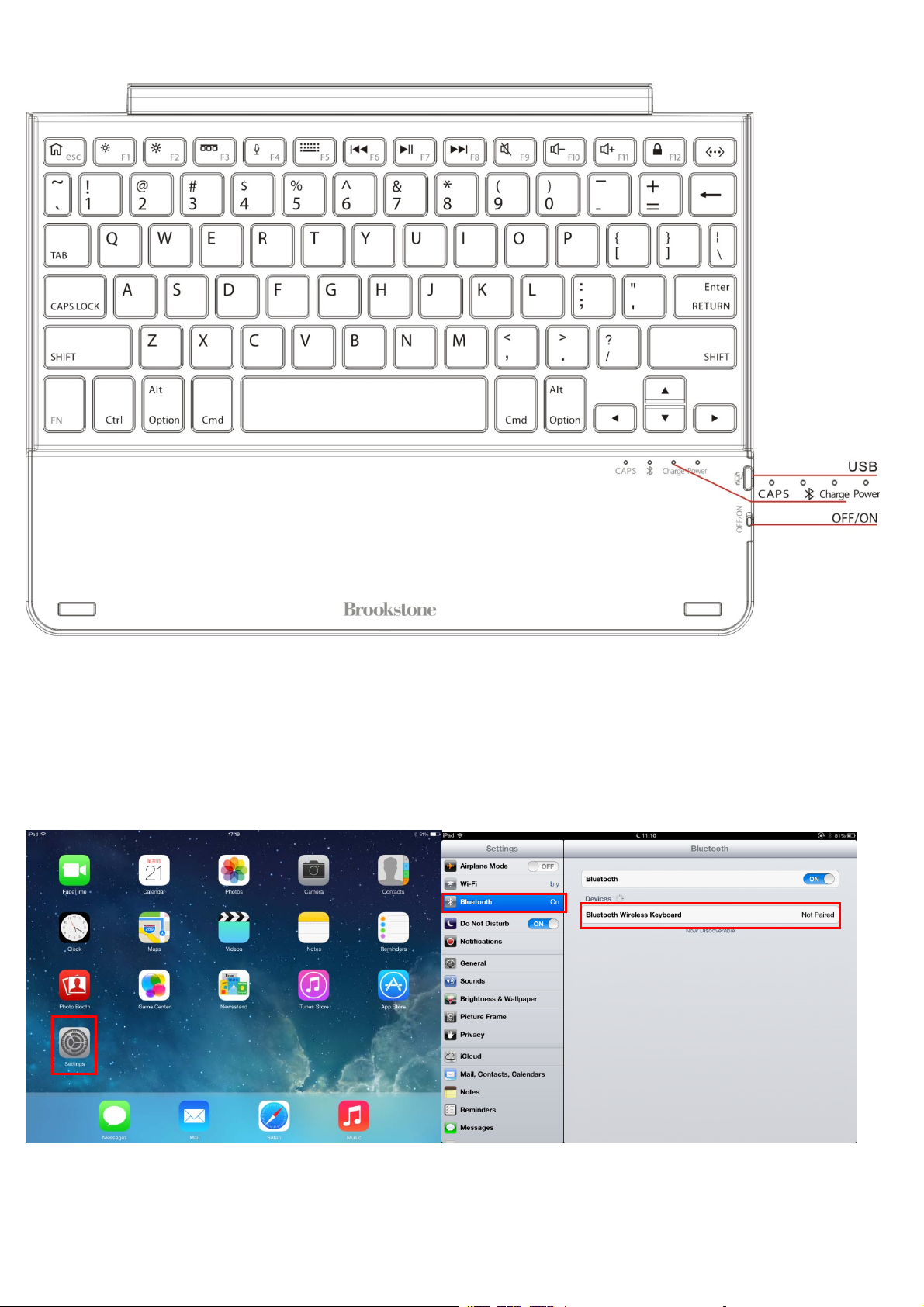
4.4、将键盘与新的IPAD或新的Iphone配对:the keyboard with new IPAD and IPHONE connection:
4.4.1、将键盘Power开关拨动至ON处。Power灯Bluetooth同时亮起约3-5秒键盘提示开机,随后按下键盘的对码按键约2秒
bluetooth指示灯开始闪烁此时为对码状态。
Switch to ON button, Power LED and Bluetooth LED light up at the same time, Bluetooth LED flash about 3-5
seconds ,then it enters the status of match code.
4.4.2、点击IPAD或Iphone上的Settings按钮,IPAD进入Settings区;然后选择General选项,再选择Bluetooth选项将Bluetooth
打开,此时IPAD进入蓝牙设备搜索状态,寻找蓝牙设备。
General and bluetooth.The IPAD is searching bluetooth device.
Click the setting button of IPAD and IPHONE,Then choose the
4.4.3、IPAD 或 Iphone 进入搜索状态,寻找蓝牙设备并搜索到蓝牙键盘(如下图所示),搜索到蓝牙键盘后,IPAD 会提示
您在键盘上输入密码与 IPAD 或 Iphone 进行连接。
bluetooth keyboard(see blow picture),IPAD will advise you input the password.
After the IPAD and IPHNE find out the bluetooth device and connect the

4.4.4、
建立连接: IPAD进入搜索状态,寻找蓝牙设备并搜索到蓝牙键盘,搜索到蓝牙键盘后直接点击即可与键盘连接
Get connected: iPad search for Bluetooth devices and find the Bluetooth keyboard, then directly click to
establish the connection
4.4.5、IPAD与键盘连接成功后,Power 指示灯长亮,表示键盘对码成功,Power 指示灯长亮是为了提醒您在不使用键盘的
时候关闭键盘电源。
youturnoffthekeyboardwhileyoudon’tuseit.
If IPAD and keyboard connect successfully .the power LED keep constant light. Power constant light advise
4.5
、将键盘与其它
4.5.1 在设置了键盘与一台 IPAD 或 Iphone 连接后,你可以再次设置它与其它 IPAD 或 Iphone 连接。如果键盘和已连接
的 IPAD 或 Iphone 的距离处于 10 米(33 英尺)以外,请按照第 4 条 4.4 的说明将键盘与其它 IPAD 或 Iphone 配对。
your keyboard connect with 1PCS of IPAD or IPHONE,you can connect with other IPAD or IPHONE .If your keyboard connected
with IPAD or IPHONE over 10 meters(33 feet).Please according to item4.4.
4.5.2 如果键盘和已连接的 IPAD 或 Iphone 的距离处于 10 米( 33 英尺)以内,则您必须解除现有的配对才能将键盘与
其它 IPAD 或 Iphone 配对。
current connect first,then try to connect with other IPAD and Iphone.
4.5.3、要解除配对:Cut off the connection:
4.5.3.1、在当前与键盘配对的 IPAD 或 Iphone 上,触摸 Settings 图标,然后选择 General 选项,再选择 Bluetooth 选
项;
Please touch the setting button on the connected IPAD and IPHONE.Choose the General and bluetooth.
4.5.3.2、在 Bluetooth 选项中找到要解除配对的键盘,再点击( )按钮,进入蓝牙设置介面;
keyboard you want to remove in the bluetooth,then click(
4.5.3.3、在蓝牙设置界面选择 Forget this Device,然后再点击 OK 按钮,完成解除配对。Choose Forget this device in the
bluetooth settings,then click OK button.
4.5.4、要将键盘与其它 IPAD或 Iphone 配对,请按照第 4 条 4.4 的说明将键盘与其它 IPAD 或 Iphone 配对。If you want
to the keyboard match with other IPAD or IPHONE.Please according to item4.4
4.6
、要将键盘与新的电脑、
4.6.1、新的电脑、MAC 或手机的设置步骤请参考电脑、MAC 或手机上的设置步骤操作。The new PC,MAC or mobile
phone setting procedure same as PC,MAC and mobile phone.
4.6.2、键盘的操作步骤请参考第 4 条 4.4 的说明将键盘与电脑、MAC 或手机配对。Please according to item4.4 to set the
keyboard.
IPAD或Iphone
If your keyboard connected with IPAD or IPHONE within 10 meters(33 feet).You must cut off the
MAC
配对 keyboard with other IPAD or IPHONE connection:
Please find out the
)button,you will log into the bluetooth settings .
或手机配对。The keyboard with new PC,MAC or mobilephone Connection.
After
5
、充电
当您在使用键盘的过程中,键盘上的 POWER 指示灯闪烁,表示您的键盘的电量不足 5%,您应该给你的键盘充电,充
电步骤如下:
electricity is less than 5%, you should charging your keyboard, charging steps as below:
Charging
When you are using the keyboard , the POWER (POWER) LED twinkles, right now you keyboard's

5.1、将附件所带的充电线的 USB 公座端插入电脑 USB 接口或 IPAD 充电器的 USB 接口,另一端插到键盘 USB
Micro5PIN 充电接口。
interface of the IPAD charger, the other side is inserted into the USB charging interface, MINI5PIN keyboard.
5.2、充电时,Charge指示灯亮,当电池充满后,Charge指示灯灭,理论充电时间为 3.5小时。
will light, when the batteries full,the indicator will cut off automatically. (theory charging time for 3.5 hours)
Please take charge line attached to the USB male seat end insert computer USB interface or USB
When charging,the indicator
6
、键盘与
hold the key "FN" when press this button again to realize "ESC" function in the computer.
screen brightness decrease, hold the key "FN" when press this button again to realize "F1" function in the computer.
screen brightness increases, hold the key "FN" when press this button again to realize "F2" function in the computer
daemon, hold the key "FN" when press this button again to realize "F3" function in the computer
IPAD
按此按键可以返回 IPAD 主页,按住“FN”时再按此键可以在电脑中实现“ESC”功能;Click this button can return home page,
按此按键可以控制 IPAD 屏幕亮度降,按住“FN”时再按此键可以在电脑中实现“F1”功能;Click this button to control IPAD
按此按键可以控制 IPAD 屏幕亮度增,按住“FN”时再按此键可以在电脑中实现“F2”功能;Clickthis button to control IPAD
按此按键可以调出 IPAD 的后台程序,按住“FN”时再按此键可以在电脑中实现“F3”功能;Click this button to callout the
连接使用热键定义说明
Keyboard and iPad hotkeys specifies
按此按键在 IPAD 开机状态下可实现“siri”功能,按住“FN”时再按此键可以在电脑中实现“F4”功能;
Click this button to realize "siri" function when your Ipad is on, hold the key "FN" when press this button again to realize "F4"
function in the computer
在使用 IPAD 编辑文字时按此按键可以调出和隐藏 IPAD 的虚拟键盘,按住“FN”时再按此键可以在电脑中实现“F5”功能;
When you use IPAD to edit the document,you can callout and hide IPAD virtual keyboard by pressing this button, hold the key
"FN" when press this button again to realize "F5" function in the computer
IPAD 在播放音乐时,按此键可以控制音乐往上一首,按住“FN”时再按此键可以在电脑中实现“F6”功能;
When you play music on IPAD, click this button to upwards, hold the key "FN" when press this button again to realize "F6"
function in the computer;

IPAD 处于开机状态,按此键可以控制播放/暂停音乐,按住“FN”时再按此键可以在电脑中实现“F7”功能;
When you Ipad is on, press this button can play/pause music, hold the key "FN" when press this button again to realize "F7"
function in the computer
IPAD 在播入音乐时,按此键可以控制音乐往下一首,按住“FN”时再按此键可以在电脑中实现“F8”功能;
When you play music on IPAD, click this button to the next song, hold the key "FN" when press this button again to realize "F8"
function in the computer;
按此按键可以静音,再按一次取消静音,按住“FN”时再按此键可以在电脑中实现“F9”功能;Press this button can be mute,
click again to cancel mute Hold the key "FN" when press this button again to realize "F9" function in the computer;
按此按键可以降低音量,按住“FN”时再按此键可以在电脑中实现“F10”功能;Press this button to reduce the volume, hold
the key "FN" when press this button again to realize "F10" function in the computer;
按此按键可以增加音量,按住“FN”时再按此键可以在电脑中实现“F11”功能;Press this button can increase the volume,
hold the key "FN" when press this button again to realize "F11" function in the computer;
按此按键可以锁住 IPAD 屏幕,按住“FN”时再按此键可以在电脑中实现“F12”功能。Press this button can lock IPAD screen,
hold the key "FN" when press this button again to realize "F12" function in the computer;
7
、存放
按住此按键
Storage.
2-3
秒,可使键盘进入对码状态,此时可与
IPAD
.
配对
Press this button 2-3seconds, connecting with ipad
7.1、当您使用完您的键盘后或者您须要将键盘随身携带时,请您不要忘记,关闭键盘的电源,以延长电池使用寿命。
when you have finished using your keyboard or you need to carry the keyboard, please don't forget to turn off the power,
to extend battery life.
7.2、您要长时间贮藏您的键盘时,请不要忘记将电池的电量充到一半,约充电 1 小时,再贮藏您的键盘,这样做能使您
键盘内锂电池的寿命延长。when you need long time battery storage for your keyboard, please don't forget to put a battery
power charger to a half, about charging 1 hour, then store your keyboard, this can help the lithium-ion batteries live longer

8
、疑难排解
T r oubleshooting
8.1、键盘与 IPAD 无法建立连接:
8.1.1、请检查您的 IPAD 蓝牙设备是否已经打开并进入寻找状态;
open and went in search of state.
8.1.2、键盘 Bluetooth 指示灯是否闪烁,过入配对状态,如果没有请重新开关机键盘;
after Bluetooth keyboard pairing button, a flashing lights state.
8.1.3、键盘与 Ipad 连接时,距离是否在 10 米的工作范围之内。
range
8.1.4、Ipad 蓝牙设备是否有改变,若有改变须重新配对。
again.
8.1.5、您的 Ipad 蓝牙设备是否还连接了其它蓝牙终端,并确认 Ipad 蓝牙设备的速度是否已经足够。
device is also connected to the other bluetooth terminal and confirm Ipad bluetooth device speed.
8.1.6、检查你的电池,是否电量不足,如电量不足请充电。
charge.
8.2、充电时 Charge 指示灯不亮:
8.2.1、检查您所使用的充电器或者电脑 USB 端口是否有电压输出,建议更换充电器或者电脑 USB 端口。
charger or if you are using computer USB port have voltage output, recommend replacing charger or computer USB port
8.2.2、检查充电线的两头连接是否良好。
8.2.3、电池已经充满,暂时不需要充电。
8.2.4、送到指定的维修点进行维修。
Keyboard and IPAD cannot establish connections:
please check your IPADbluetooth device is already
hold and release the keyboard
keyboard and Ipad connected in 10 metres from working
Ipad bluetooth devices have change, if there is a need to match
your Ipad bluetooth
check your battery, if there is electricity shortage, please
Rechargeable lights not bright when charging:
check the
check whether the two ends of the charging line connected.
batteries have been filled, temporary not need to recharge
sent to the designated thrusters for repair
FCC Statement
Changes or modifications not expressly approved by the party responsible for compliance could void the user's authority to
operate the equipment.
This equipment has been tested and found to comply with the limits for a Class B digital device, pursuant to Part 15 of the FCC
Rules. These limits are designed to provide reasonable protection against harmful interference in a residential installation.
This equipment generates uses and can radiate radio frequency energy and, if not installed and used in accordance with the
instructions, may cause harmful interference to radio communications. However, there is no guarantee that interference will not
occur in a particular installation. If this equipment does cause harmful interference to radio or television reception, which can be
determined by turning the equipment off and on, the user is encouraged to try to correct the interference by one or more of the
following measures:
-- Reorient or relocate the receiving antenna.
-- Increase the separation between the equipment and receiver.
-- Connect the equipment into an outlet on a circuit different from that to which the receiver is connected.
-- Consult the dealer or an experienced radio/TV technician for help
This device complies with part 15 of the FCC rules. Operation is subject to the following two conditions (1)this device may not
cause harmful interference, and (2) this device must accept any interference received, including interference that may cause
undesired operation
