Paoluy Silicone Technology 20100331 Users Manual

Wireless Bluetooth Flexible keyboard User’s Guide
Package Contents
●A wireless Bluetooth keyboard.
●A copy of manual.
●A USB cable( Just for charging)
●A CD.
Main Features
● Use Broadcom 2042 Chipset with wireless Bluetooth 2.0 interface
● Come with particular power managing software, indicates the power capacity in Microsoft
Windows System automatically
●
The ultrathin design offers an easy typing without stress of your fingers and wrists.
● The silent design avoid disturbance for other’s rest . (Especially suitable for dormitory)
The keyboard is antipollution, acid & alkali resistant, dustproof and waterproof but only mean
the part of silicone.
Use the Bluetooth industry leading software solutions, WIDCOMM BTW (Microsoft officially
designated software) Bluetooth software.
● Supports both computer and
● Workable environment: -20°C to 55°C
● Humidity:20%-50%
● Use the built - in Li - ion battery design, saving due to frequent changing battery consumption.
commercial mobile phone, bring you great convenience in working.
Specification Parameter
● Executive Standard: Bluetooth V2.0
● Operation distance: 10m
● modulation system: 2.4G FHSS
●
Transmission power: Class 2
●
Working volt: 1.9-3.3V
●
working current: <10mA
●
standby current:<2mA
●
dormancy Current
● Size:
long315mm*wide113mm* high 11mm
System Requirements

●
Operation of Computer system requirements:
Work with Windows 98, ME, 2000,XP,Vista ,WIN7,and Apple operating system.
●
Operation of mobile system requirements:
Work with the second edition mobile of Sybian6.0,such as Nokia 3230, 6260, 6630, 6670, 6680,
6681, N70, N72, N90 ;
And Work with windows mobile 6.0 and the edition above windows mobile 6.0.Such as Dopod
and Samsung mobile. Can also work with Android system, such as Google Mobile.
Can work with Iphone.
Attention: When you u se the Bluetooth to match a mobile ,the related mobile Bluetooth
background software should be installed .
Installation Guide
● Install to Computer:
Step1.
Keyboard and computer matching steps :
Open power switches
(1)As the diagram shows, Turn on the power switch, The red light flashes once,
that’s indicate your keyboard is boot,
Power off/on
Matching push button
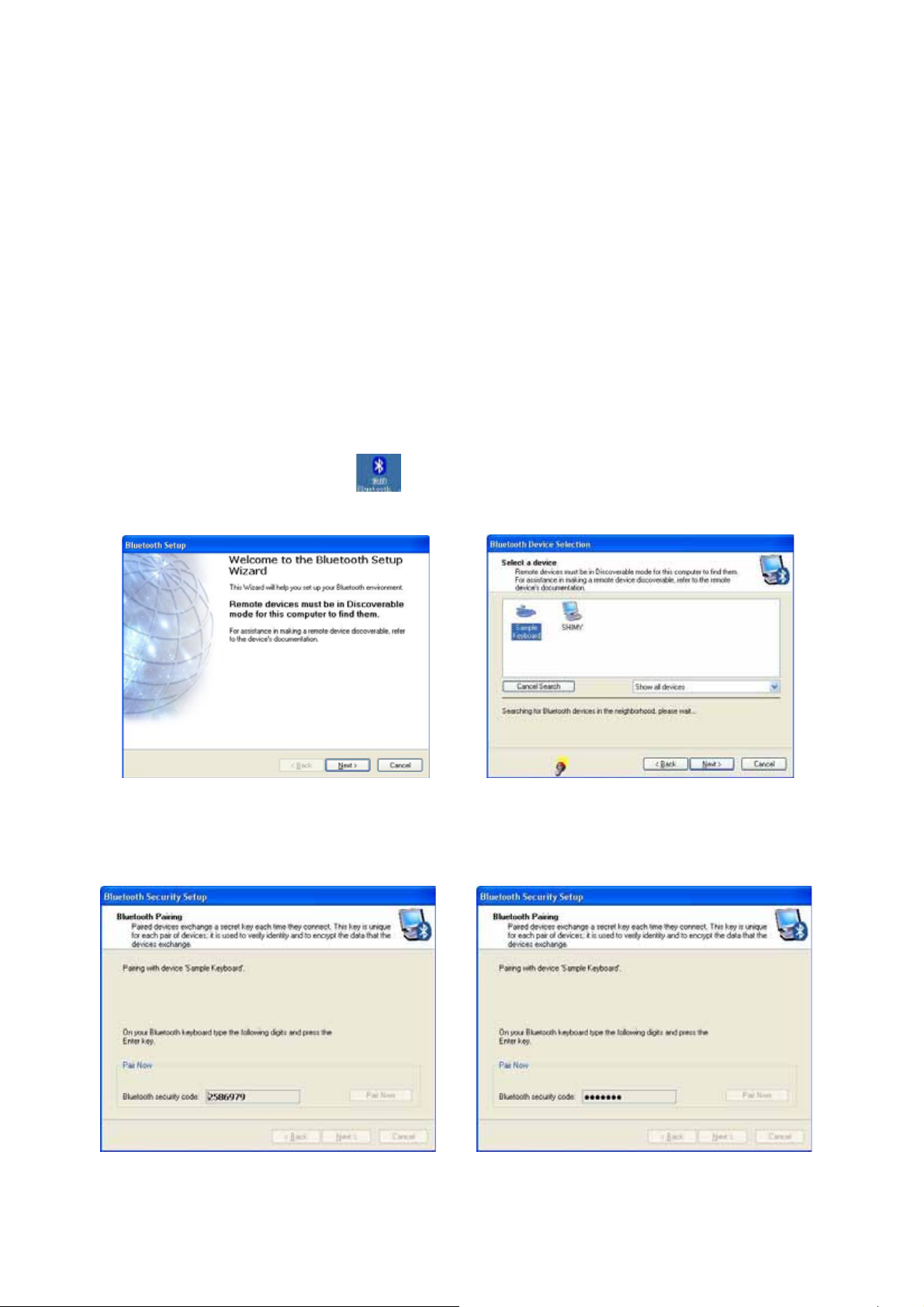
(2). Presses the code button one time , the red LED flashes , Tip your keyboard have entered
the right code state。
Step2. Connecting the Keyboard to the Dongle.
Insert the attached USB Bluetooth adapter(If your keyboard is not equipped with a
Bluetooth adapter or your Bluetooth adapter has been lost, please have your local mall to buy electronic
products Bluetooth Adapter
function do not need Bluetooth Dongle), then the computer will install Dongle
( If the Dongle is with CD that the installation should be required by hand).
)to the computer USB Connector。 (The computer have built in Bluetooth
drivers automatically
Match Procedure
A: Match on Widcomm (recommended)
1. Double click the Icon again
Bluetooth facility”. Click “Next” button In the Setup Guild window.
2. When the system finds the Keyboard, select it and click “Next”.
3. Input the stochastic Match Code, and Confirm.
, “My Bluetooth Place” pops up; select “Bluetooth ---Add
