
2.4G Wireless Silicone Keyboard User’s Guide
Thank you for purchasing our wireless keyboard. Please
read this user manual before operation.
Package Contents
● Wireless Silicone Keyboard.
● A copy of user manual.
Product Specifications
1. Ultra slim and portable design: our Silicone keyboard’s flat design offers an
easy typing surface. .
2. The keyboard features soft touch keys to reduce loud and disruptive typing
noise
3. The silicon wrap is dust and water proof to ensure long life.
4. Our keyboard functions in extreme temperatures (-20°C to 55°C) and
humidity levels (20%-50%).
5. Built-in 2.4 GHz frequency wireless transmission provided to extend
operating distance and reduce interference.
6. Energy-saving design enables efficient use of batteries; estimated over one
year for normal, daily use conditions.
Specification Parameters
● Receiver USB2.0 connection.
● Operating distance up to 10 meters
● Work voltage: 2.2 – 3.3V
● Working current: <5mA
● Standby current :<1mA
● Dormancy current;<100uA
● Dimensions: length 412mm*width 218mm* height 15mm
System Requirements
● Computer operating system requirements:
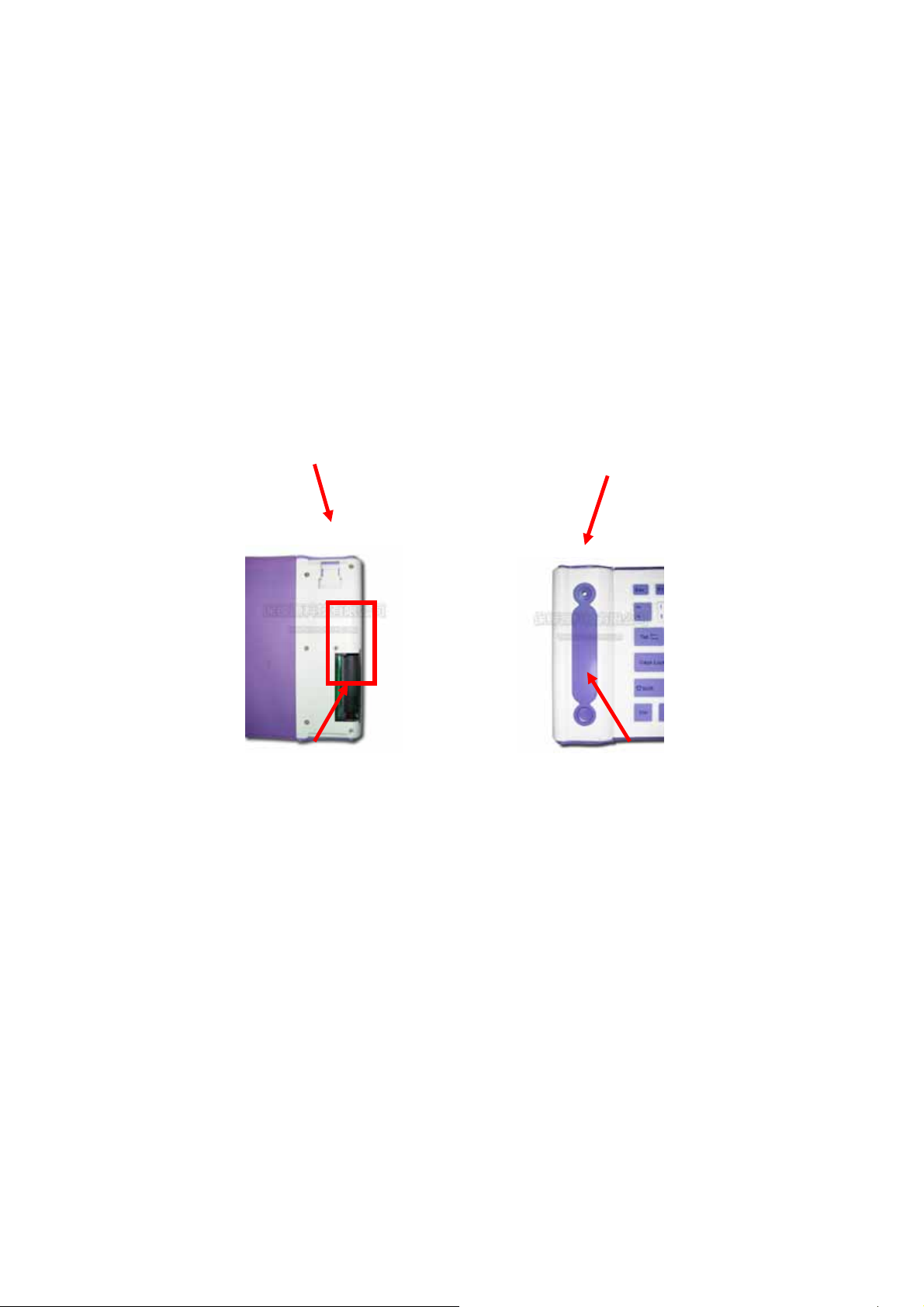
Works with Windows 98, ME, 2000, XP, Vista.
Operation Guide
Install to Computer:
Step 1. Insert Batteries
(1) Open the Battery Cabinet as below.
Receiver cell Low-voltage matching light,
Figures 1 and 2
Inserts two AAA batteries into battery storage Synch button
(2). Inset two AAA alkaline batteries. (Please refer to the diagram, figure 1 above
for the polarity of batteries). Close the Battery Cabinet cover.
Step 2.
Connecting the Keyboard to the Dongle
Take out the Mini receiver from the cell on the bottom of the keyboard and then
insert it into computer’s USB connector,
(shown in diagram, figure 2).
then synch the receiver by pressing the button

You can now use your keyboard!
Attentions:
1. This product should not come in contact with sharp objects.
2. Do not place heavy objects on the keyboard.
3. Keep the keyboard away for heat or hot objects.
4. Do not pull nor twist the keyboard; it should be gently rolled up for storage.
5. Do not use oil or organic materials like acetone and Toulon, on keyboard
6. Do not press on keyboard after it is rolled.
7. The silicon surface can be cleaned with water, alcohol, disinfected.
Trouble Shooting
Keyboard cannot connect with computer:
1. Make sure the dongle is connected to the USB port.
2. Make sure that the keyboard is within the effective range---10M.
3. Please kindly check the batteries. If they are short of power, replace them
with new ones
4. Resynch the keyboard
Prompt: When your battery voltage is lower than 2.0V, the red led light will signal into a flashing mode.
You need to replace battery in order to avoid effect operation of the key board.
Federal Communication Commission Interference Statement
This equipment has been tested and found to comply with the limits for a Class B
digital device. Pursuant to Part 15 of the FCC Rules. These limits are designed to
provide reasonable protection against harmful interference in a residential
installation. This equipment generates uses and can radiate radio frequency energy
and, if no installed and used in accordance with the instructions, may cause
harmful interference to radio or television reception, which can be determined by
turning the equipment off and on, the user is encouraged to try to correct the
interference by one of the following measures:

• Reorient or relocate the receiving antenna
• Increase the separation between the equipment and receiver.
• Connect the equipment into an outlet on a circuit different from that to
which the receiver is connected
• Consult the dealer or an experienced radio/TV technician for help.
This device complies with Part 15 of the FCC Rules. Operation is subject to the
following two conditions:
(1) this device may not cause harmful interference, and
(2) this device must accept any interference received, including interference that
may cause undesired operation.
FCC Caution: Any change or modifications no expressly approved by the party
responsible for compliance could void the user’s authority to operate this
equipment.
When disposing old batteries, please follow local regulations for disposal. Never
throw away old batteries in as normal trash.
