Pantone COLORIST User Manual

PANTONE
®
colorist
Product for Windows
®
and for Mac OS X
user manual

PANTONE®Colors displayed in the software application or in the user documentation may not match
PANTONE-identified standards. Consult current PANTONE Publications for accurate color.
Pantone, Inc. is the copyright owner of color data and/or software which are licensed to user for use only in
combination with PANTONE colorist. PANTONE Color Data and/or Software shall not be copied onto another disk
or into memory unless as part of the execution of PANTONE colorist.
PANTONE®and other Pantone, Inc. trademarks are the property of Pantone, Inc. All other product names and
trademarks are the property of their respective owners. Adobe, GoLive and Photoshop are either registered
trademarks or trademarks of Adobe Systems Incorporated in the United States and/or other countries. Apple,
Macintosh, Mac, Mac OS and Keynote are trademarks of Apple Computer, Inc. Microsoft, Windows, PowerPoint and
FrontPage are either registered trademarks or trademarks of Microsoft Corporation in the United States and/or
other countries. QuarkXPress is a trademark of Quark, Inc. and all applicable affiliated companies, Reg. U.S. Pat. &
Tm Off., and in many other countries. Macromedia, FreeHand, Flash, Fireworks and Dreamweaver are trademarks or
registered trademarks of Macromedia Inc. in the United States and/or other countries.
Any omission of such marks from any product is regretted and is not intended as an infringement on such
trademarks.
© Pantone, Inc., 2004 All rights reserved.

Contents
Getting Started . . . . . . . . . . . . . . . . . . . . . . . . . . . . . . . . . . . . . . . . . . . . . . . . . . . . . . . . . . . . . . . .1
What is PANTONE
®
colorist? . . . . . . . . . . . . . . . . . . . . . . . . . . . . . . . . . . . . . . . . . . . . . . 1
System Requirements. . . . . . . . . . . . . . . . . . . . . . . . . . . . . . . . . . . . . . . . . . . . . . . . . . . . . 2
Installing the Software . . . . . . . . . . . . . . . . . . . . . . . . . . . . . . . . . . . . . . . . . . . . . . . . . . . . 2
The PANTONE MATCHINGSYSTEM
®
Colors – sRGB . . . . . . . . . . . . . . . . . . . . . . . 3
The PANTONE MATCHING SYSTEM Colors – Adobe
®
RGB (1998) . . . . . . . . . . 3
The Windows
®
Version . . . . . . . . . . . . . . . . . . . . . . . . . . . . . . . . . . . . . . . . . . . . . . . . . . . . . . . . . 4
Selecting Colors . . . . . . . . . . . . . . . . . . . . . . . . . . . . . . . . . . . . . . . . . . . . . . . . . . . . . . . . . . 4
Color Information . . . . . . . . . . . . . . . . . . . . . . . . . . . . . . . . . . . . . . . . . . . . . . . . . . . . . . . . . 6
Using a Color . . . . . . . . . . . . . . . . . . . . . . . . . . . . . . . . . . . . . . . . . . . . . . . . . . . . . . . . . . . . 7
Using PANTONE colorist within Applications. . . . . . . . . . . . . . . . . . . . . . . . . . . . . . . . 7
Adobe GoLive
®
. . . . . . . . . . . . . . . . . . . . . . . . . . . . . . . . . . . . . . . . . . . . . . . . . . . . 7
Adobe Photoshop
®
. . . . . . . . . . . . . . . . . . . . . . . . . . . . . . . . . . . . . . . . . . . . . . . .7
Macromedia
®
Dreamweaver® . . . . . . . . . . . . . . . . . . . . . . . . . . . . . . . . . . . . . . .7
Macromedia Fireworks
®
. . . . . . . . . . . . . . . . . . . . . . . . . . . . . . . . . . . . . . . . . . . . 7
Macromedia FreeHand
®
. . . . . . . . . . . . . . . . . . . . . . . . . . . . . . . . . . . . . . . . . . . 8
Microsoft
®
FrontPage®. . . . . . . . . . . . . . . . . . . . . . . . . . . . . . . . . . . . . . . . . . . . . 8
QuarkXPress
™
. . . . . . . . . . . . . . . . . . . . . . . . . . . . . . . . . . . . . . . . . . . . . . . . . . . . . 8
Accessing Color Schemes. . . . . . . . . . . . . . . . . . . . . . . . . . . . . . . . . . . . . . . . . . . . . . . . . 8
The Mac OS X Version . . . . . . . . . . . . . . . . . . . . . . . . . . . . . . . . . . . . . . . . . . . . . . . . . . . . . . . . . 9
Using PANTONE colorist. . . . . . . . . . . . . . . . . . . . . . . . . . . . . . . . . . . . . . . . . . . . . . . . . . 9
System Level Access . . . . . . . . . . . . . . . . . . . . . . . . . . . . . . . . . . . . . . . . . . . . . . . . . . . . . 9
Accessing RGB Data . . . . . . . . . . . . . . . . . . . . . . . . . . . . . . . . . . . . . . . . . . . . . . . . . . . . 11
Application Access via Macromedia FreeHand . . . . . . . . . . . . . . . . . . . . . . . . . . . . . 11
Application Access via Microsoft PowerPoint
®
. . . . . . . . . . . . . . . . . . . . . . . . . . . . . . 12
Application Access via Apple Keynote. . . . . . . . . . . . . . . . . . . . . . . . . . . . . . . . . . . . . 12
Accessing Color Schemes . . . . . . . . . . . . . . . . . . . . . . . . . . . . . . . . . . . . . . . . . . . . . . . 13
RGB Space Definitions . . . . . . . . . . . . . . . . . . . . . . . . . . . . . . . . . . . . . . . . . . . . . . . . . . . . . . . .14
Which Working Space Should I Use? . . . . . . . . . . . . . . . . . . . . . . . . . . . . . . . . . . . . .16
Technical Support . . . . . . . . . . . . . . . . . . . . . . . . . . . . . . . . . . . . . . . . . . . . . . . . . . . . . . . . . . . . .17
How to Contact Us . . . . . . . . . . . . . . . . . . . . . . . . . . . . . . . . . . . . . . . . . . . . . . . . . . . . . . . . . . . .17

1.
Getting Started
Thank you for purchasing PANTONE colorist! PANTONE colorist is all about maintaining consistent
color for corporate and brand identity – from initial product concepts and design, through execution
in collateral and on the Internet.
The leader in color standards, Pantone, Inc. bridges the gap between design, print, presentations
and Web with PANTONE colorist. Now you can enjoy access to the PANTONE MATCHING
SYSTEM with optimized RGB and HTML values for use in Web pages, graphic designs,
presentations and more.
As PANTONE colorist operates at the system level, you can easily add PANTONE MATCHING
SYSTEM Colors to elements created in any software application that provides access to either the
Windows Color Picker for Windows 98, Windows ME, Windows 2000, or Windows XP or the Apple
Color Picker for Mac OS X 10.2 or later. These include such popular applications as Macromedia
Dreamweaver, Flash™ and Fireworks, Adobe Photoshop, Adobe Photoshop Elements, Apple
Keynote, Microsoft FrontPage and Office v. X version of Microsoft PowerPoint.
PANTONE colorist provides the best possible representation of PANTONE Colors on monitors and
eliminates the need to tweak PANTONE Colors in order to get them to display properly and provides
PANTONE Color data for an RGB workflow.
Be sure to check our Web site for additional information, updates and product news. Visit us at
www
.pantone.com. We sincerely hope you enjoy exploring a whole new world of color specification!
What is PANTONE colorist?
PANTONE colorist is a tool for anyone wishing access to the PANTONE MATCHING SYSTEM
to obtain cross-media or cross-application color consistency, or who simply desire an expanded
palette of colors from which to choose.
Colors are selected from a scrollable palette of 1,114 solid PANTONE Colors from the coated library.
Selecting the sRGB working space provides the best possible representation of PANTONE
MATCHING SYSTEM Colors on a monitor and is ideal for Web use. When the ultimate destination
is for print, the Adobe RGB (1998) color space is provided. For a visual ink-on-paper reference, the
PANTONE formula guide is available from Pantone or local distributors.
Any PANTONE Color can be located by entering its unique identification number. In addition to
PANTONE Color selection, for each color selected, RGB 0-100%, RGB 0-255 and HTML values
are supplied for both sRGB and Adobe 1998 color spaces. Plus, PANTONE colorist includes the
PANTONE Internet-safe Color System of the 216 PANTONE Web-safe colors.
NOTE: Due to limitations associated with the Mac OS X operating system, the specific
RGB and HTML data values are not displayed within the system picker interface.

The software also provides free access to a Web utility exclusive to PANTONE colorist users. This
simple-to-use utility contains a host of pre-defined color schemes comprised of colors from the
solid PANTONE Color library. Schemes are organized by the psychological effect they illicit, but
individual PANTONE Colors can be searched as well for determining complementary colors. Refer
to “Accessing PANTONE Color Schemes” within the Windows and Macintosh sections of this manual
for more information.
System Requirements
Windows • Microsoft Windows 98, Windows Millennium Edition, Windows 2000,
Windows XP
• Color monitor with 256-color (8-bit) or greater video card
• CD-ROM drive
Macintosh • Mac OS X version 10.2 and later
• Color monitor with 256-color (8-bit) or greater video card
• CD-ROM Drive
Installing the Software
Windows
Make sure that you have closed all open applications. Insert the PANTONE colorist CD and the
PANTONE colorist installer should automatically launch. If not, open the CD and double-click on
PANTONE(R)colorist.exe. Follow the on-screen instructions and select the directory in which you
want to install PANTONE colorist. When installation is completed, PANTONE colorist will launch and
an icon for it will be placed in the system tray.
Macintosh
Make sure that you have closed all open applications. Insert the PANTONE colorist CD. Open the
CD and double-click on PANTONE
®
colorist. Follow the on-screen instructions and select the
directory in which you want to install PANTONE colorist. When installation is completed, you will be
prompted to restart your system.
2.
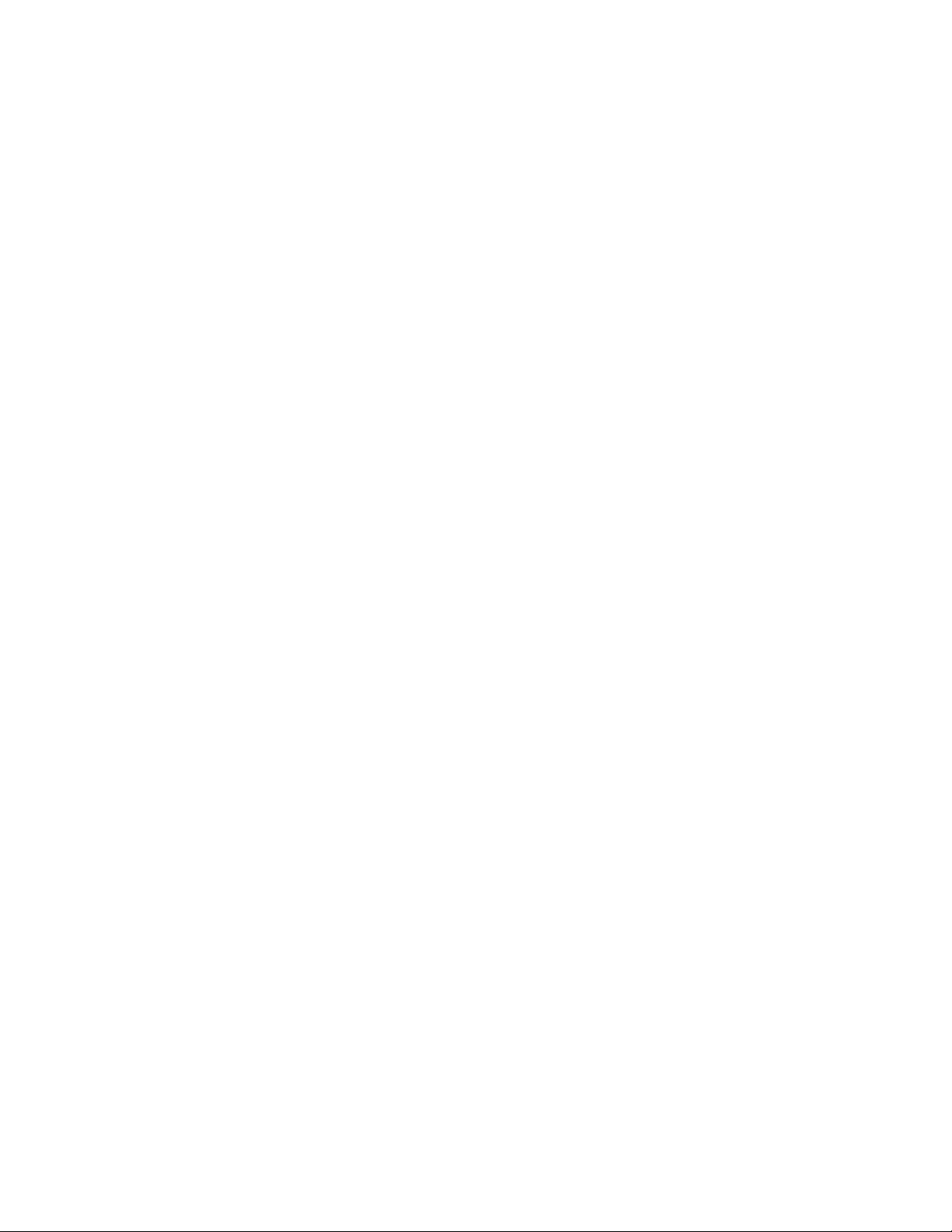
The PANTONE MATCHING SYSTEM Colors – sRGB
The PANTONE Colors contain the RGB and HTML data for the industry standard PANTONE
MATCHING SYSTEM. This palette is a full 24-bit (millions of colors) palette and, therefore, some
colors will dither on an 8-bit display from within a browser document. These PANTONE Colors
have been specially calibrated for the standard monitor color space for the World Wide Web and
for the Windows/Macintosh operating systems. Hewlett-Packard, Microsoft and others have
developed a standard monitor color space that is optimized to meet the needs of most users. This
color space is called sRGB. Very simply, sRGB is calibrated RGB that is optimized for the vast
majority of computer monitors, operating systems and browsers. sRGB specifications use a monitor
with a gamma of 2.2 and 6,500 degree Kelvin white point. sRGB will allow color to be reproduced
and displayed in a single, unified method that provides for viewing consistency from monitor to
monitor. Further, Microsoft has made sRGB the default monitor color space for Windows 98,
Windows 2000 and Windows XP.
The PANTONE MATCHING SYSTEM Colors – Adobe RGB (1998)
Adobe RGB (1998) provides a larger gamut than sRGB and is well designed for images and
documents that will be converted for commercial printing. This is potentially a better space for
prepress work if you want to access a broader range of colors.
Important note about RGB - The RGB values are Pantone’s official release of RGB values that
conform to the sRGB and Adobe RGB (1998) specifications. These colors will display reasonably
well on most monitors but will not exactly match PANTONE Colors printed on coated stock. The
values were developed with many variables being taken into account. Some of them are:
• Differences in monitors from one manufacturer to another and identical monitors
by the same manufacturer
• Age of monitor
• Imperfections in the monitor manufacturing process
• Ambient lighting conditions
• Individual perceptual response to color
• Adaptive response - colors can visually change based on adjacent and/or background colors
• The relative distance that the printed guide is held in relation to the monitor
For more information about color spaces, please refer to page 14 of this User Manual.
3.
