Page 1

USER'S MANUAL
5U010180000 REV00
Made in Korea
00
Page 2
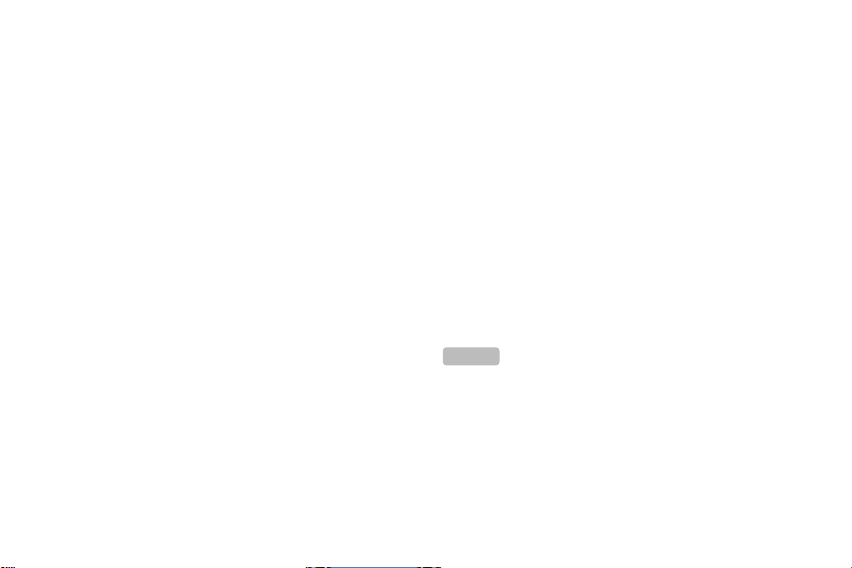
1
USER MANUAL
Thank you for choosing Pantech PG-3600V and welcome
to wireless mobile communication networking with the
PG-3600V, our tri-band GSM mobile phone.
Pantech is delighted to introduce this brand new portable
phone which will keep you constantly connected to the
network.
This User Manual explains in detail its features and
functions and how to use them.
NOTE:
Some information in this User Manual may vary from
your phone, depending on your software version and network
provider.
Page 3
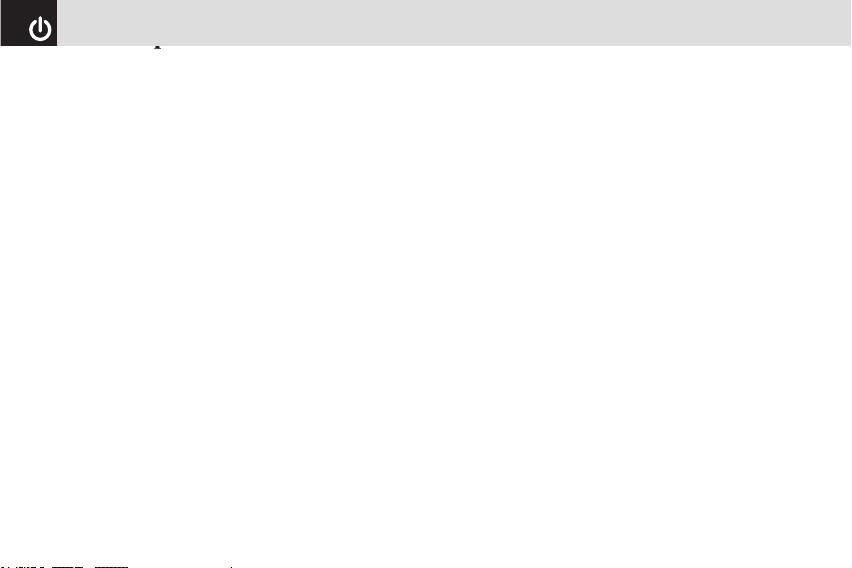
Design
Slider phone with 262K color TFT display
Display
•
30.096 mm x 37.62 mm (1.9”) display
•
Supports up to 262K colors in 176 x 220 pixels
•
7 lines for text in basic mode with 18-pixel font
•
Two programmable Soft keys; four-way scroll and
selection key
Melodies
MP3, AAC, AAC+, General-MIDI (GM), SP-MIDI, SMF,
RTTL, I-Melody, MCDF, ADPCM, WMA(Standard-9)
Camera
•
•
•
•
•
•
•
•
•
Dimensions & Weight
•
•
Operating frequencies
•
•
2
Page 4
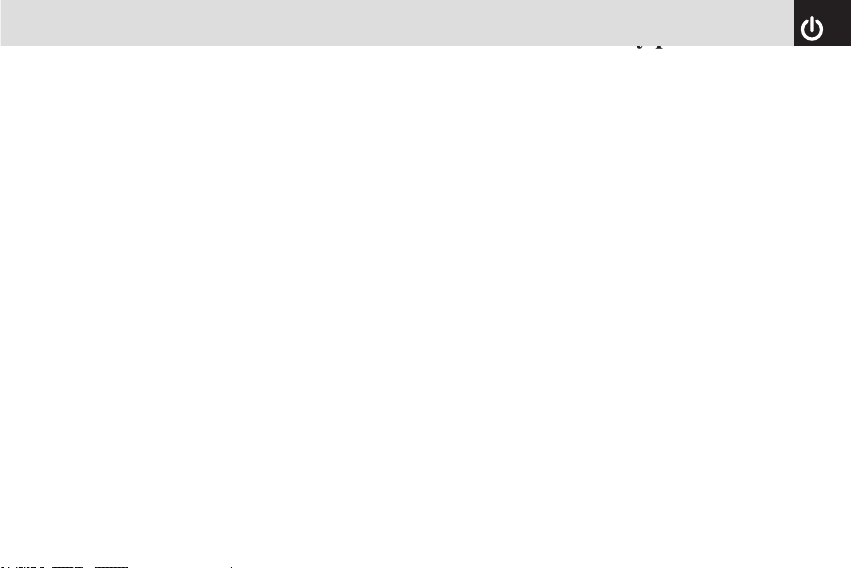
3
Page 5
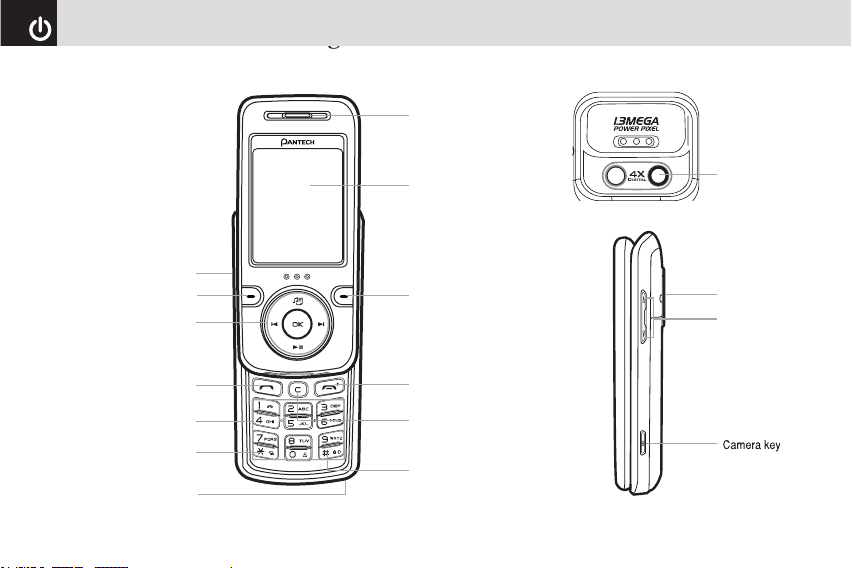
4
Page 6
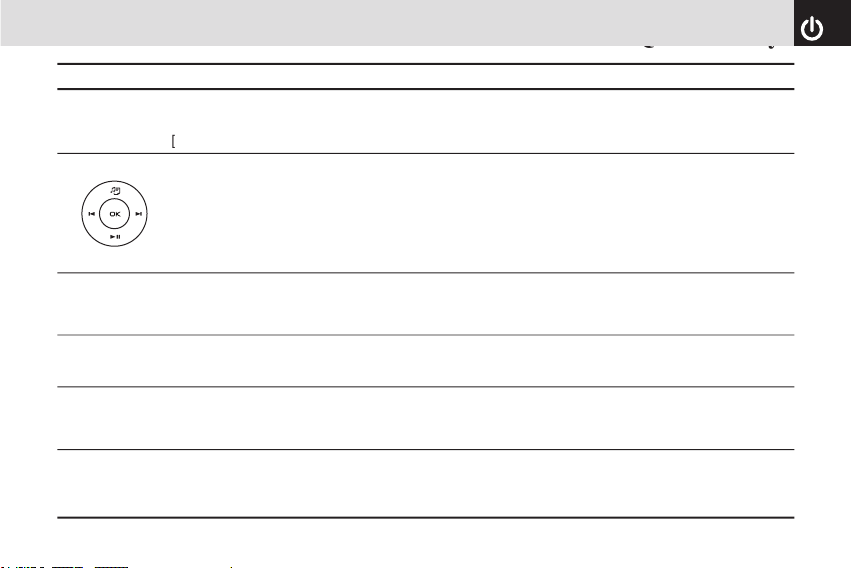
5
()
o
c
s
e
(
)
l
r
u
d
Page 7
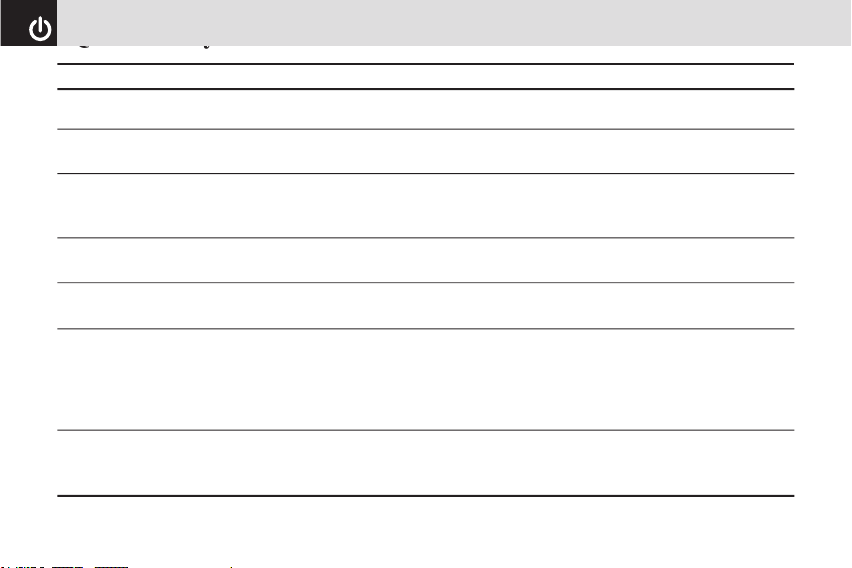
6
1
0~9
*
0
#
C
U
D
Page 8

7
.......................................................16
.......................................................................17
.....................................................17
...............................17
......................................................................... 17
....................................................17
.................................................17
...................................................17
................................ 18
........................................................................ 19
..........................................................................19
................................................................19
....................................................21
............................... 22
................................24
...............................................24
...............................................24
........................................... 24
...............................................................24
.................................................................24
..................................... 24
......................................25
........................................ 25
.........................................25
..........................................25
........................................................ 26
............................................................26
............................................... 26
..............................................................26
............................................... 27
•
progress
....................................................................27
•
......................................27
•
...............................................27
..................................................27
.............................................. 27
...................................................27
.. 27
•
.....................28
•
............28
.............. 28
•
..................................................28
•
...................................................28
•
.......................28
Page 9
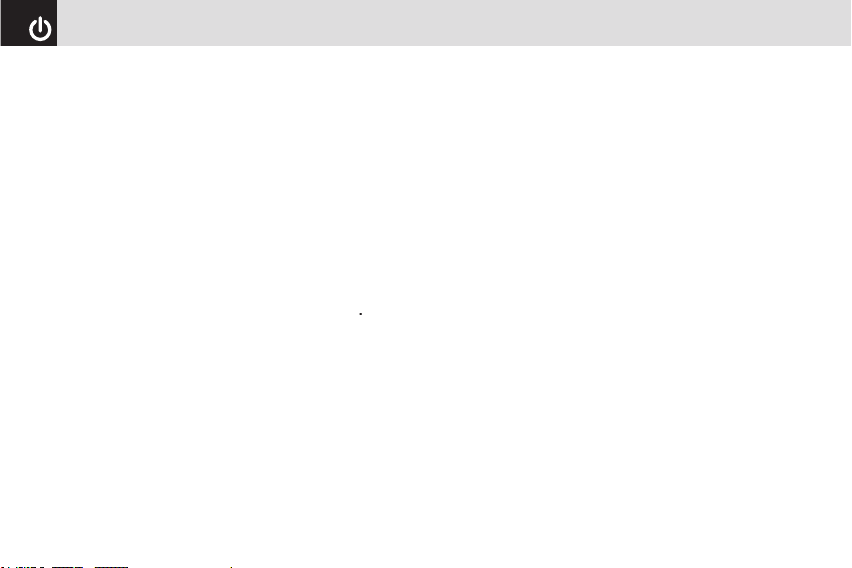
8
•
......................................28
•
..............................................................28
.........................................................28
.............................................................29
•
. ........................................29
•
.................29
•
..........................29
•
......29
•
call
............................................................................ 29
•
. 29
•
..... 30
........30
•
...............30
•
........................ 30
•
..................30
........................................................30
•
.................................... 31
..................31
............................................................................. 31
•
...31
•
............... 31
.................................................... 32
..........32
..........................................33
...................... 33
....................................................................... 33
...............................................................34
....................................................................34
.......................................................................34
.................................................................... 34
......................................................................35
................................................................35
...........................................35
..........................................................35
........................................................................35
............................................35
..................................36
.............................................................36
................................................................... 37
..............................................................37
...........................................................38
.....................................................38
Page 10

9
....................................................................40
....................................................................... 40
............................................................40
...........................................................................40
..................................................................... 41
•
......................................41
•
............................41
•
............................................42
•
.................................................. 43
.............................................................................43
•
....................................................................43
•
.........................................................44
•
........................................................45
•
........................................................... 45
..........................................................................46
.......................................................................46
.......................................................................47
.................................................................... 48
........................................................................48
•
....................................................................48
•
........................................................49
•
........................................................................50
•
.................................................................... 51
•
.................................................................51
..................................................................52
...................................................................... 52
.................................... 52
................................................... 52
............................................................ 52
.....................................52
•
...........................................................52
•
............................................................53
•
........................................................ 53
......................................... 53
.............................................................. 54
.................................... 54
•
.................................54
•
....................................54
......................................................................54
.................................................................54
.............................................................. 54
.............................................................55
........................................................................55
.....................................................................55
................................................................. 56
Page 11

10
..............................................................56
..................................................................56
................................................................. 57
........................................................... 57
.....................................................................57
......................................................................58
...................................................................58
.............................................................. 59
..........................................................59
................................................................61
•
............... 61
•
albums
......................................................................61
................................................................ 62
•
...............62
•
albums
......................................................................62
............................................................... 63
•
Gallery
...................................................................... 63
...............................................................64
•
............64
....................................................................65
•
............... 65
. .................................................................65
...................................................................66
.........................................................................66
•
............................................................66
•
..................................................67
•
................................................... 67
•
.............................67
•
...........................................................68
•
............................. 68
•
.....................................................................69
•
..........................................70
•
......... 71
...................................................................71
•
........................................................................71
•
..............................................................72
•
.............................................................72
•
.....................................................................73
•
............................................................... 73
..........................................................................73
..............................................................................73
•
................ 73
•
Page 12

11
phone
........................................................................73
•
used
..........................................................................74
.......................................................................74
............................................................74
•
..............................................................74
•
.................................................................... 75
•
................................................................75
•
.........................................................75
•
................................................................. 75
............................................................ 75
•
..................................................................76
•
.................................................................76
•
........................................................... 76
•
.................................................................. 77
•
.................................................................77
•
.............................................................77
•
............................................................. 78
•
........................................................................78
.................................................................78
•
.................................................................78
•
.............................................................78
•
..............................................................79
•
...............................................................79
•
...............................................................80
•
...........................................................80
•
.............................................................80
......................................................................80
..................................................................80
.........................................................................81
.........................................................81
...........................................................81
•
...................................................................81
•
..............................................................82
•
...............................................................82
•
.....................................................82
•
........................................................82
•
............................................................... 83
•CUG (Closed User Group) ........................................83
•
.....................83
•
............................................................84
•
............................................................84
.................................................................84
..........................................................84
.....................................................................85
.......................................................................... 85
Page 13
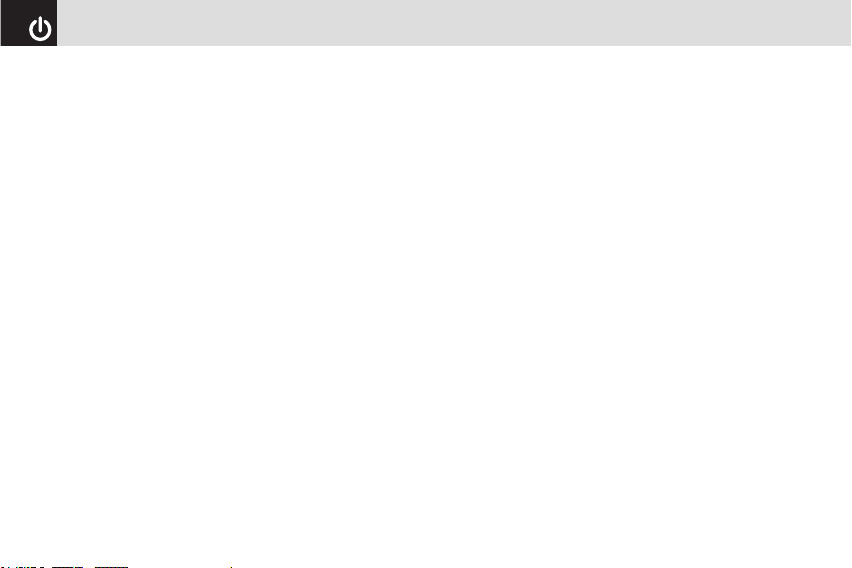
12
•
.........................................................85
.......................................................................85
•
.............................................................86
•
.................................................................86
•
.....................................................87
............................................................................87
•Text Memo ................................................................87
•
.............................................................. 87
...................................................................88
.....................................................................88
......................................................................89
................................................................... 89
............................................................................90
..........................................................90
.............................................................................92
.............................92
.................................92
..........................................................................92
...................................................................... 92
....................................................................92
............................................................93
...............................................................93
.....................................................................93
..........................................................................94
.......................................................................... 95
•
..............................................................95
•
...........................................................95
................................................................95
..........................................................................96
......................................................96
......................................................96
.....................................................................97
......................................................................97
..............................................................98
•
.............................................. 99
•
................................................. 99
.........................................................99
..................................................... 99
............................................................ 100
..................................................100
.......................................................................101
..........................................................................101
......................................................................101
.........................................................101
....................................................................101
Page 14

13
.................................................................102
..................................................................104
............................................................107
....................................... 108
...........................................109
.................................................................... 110
Page 15

Page 16
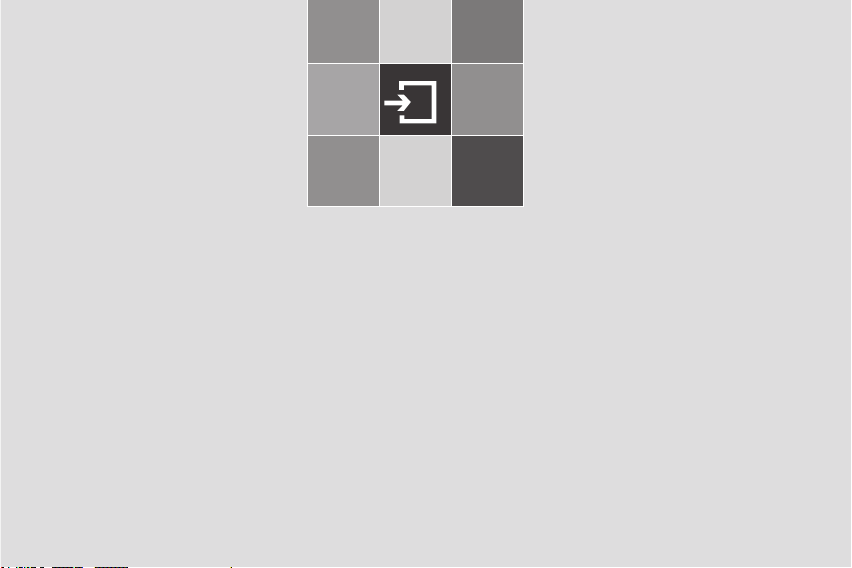
1
Page 17
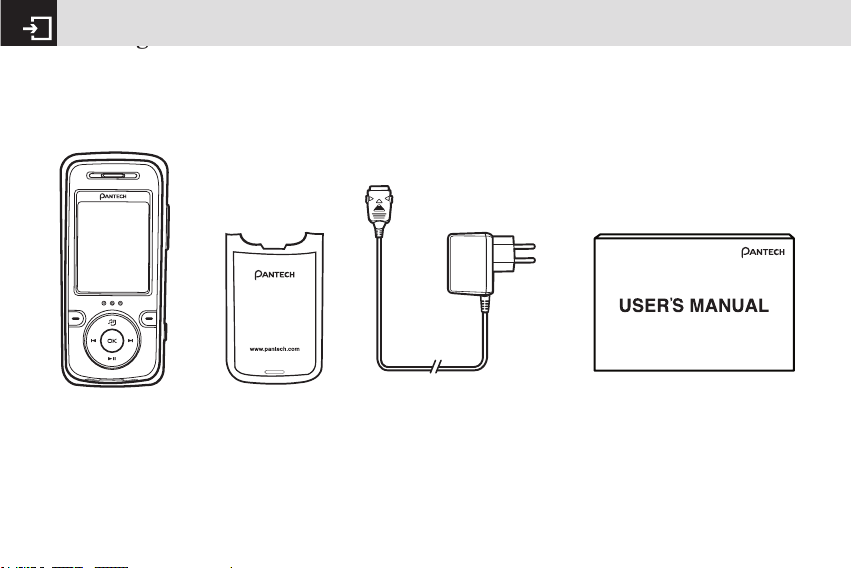
16
* The actual contents may vary depending on your region.
Page 18
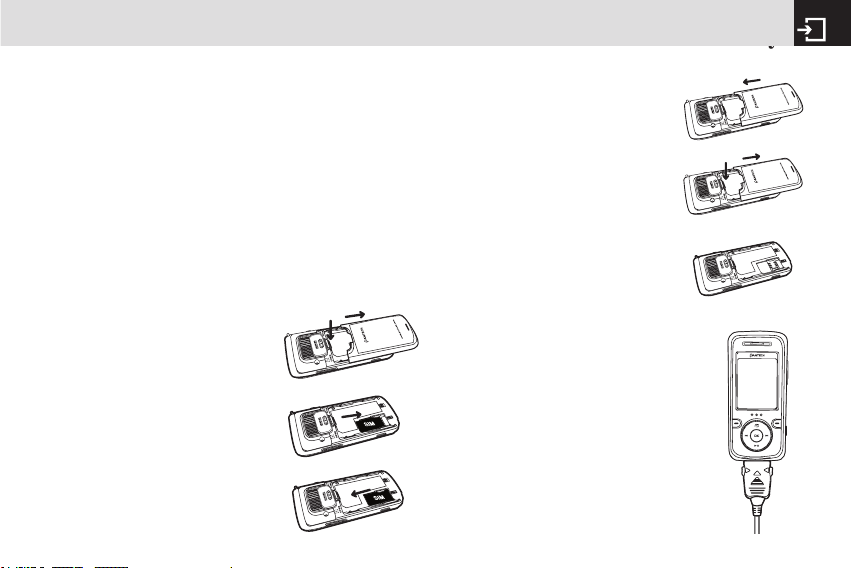
❶
❷
❸
17
Page 19
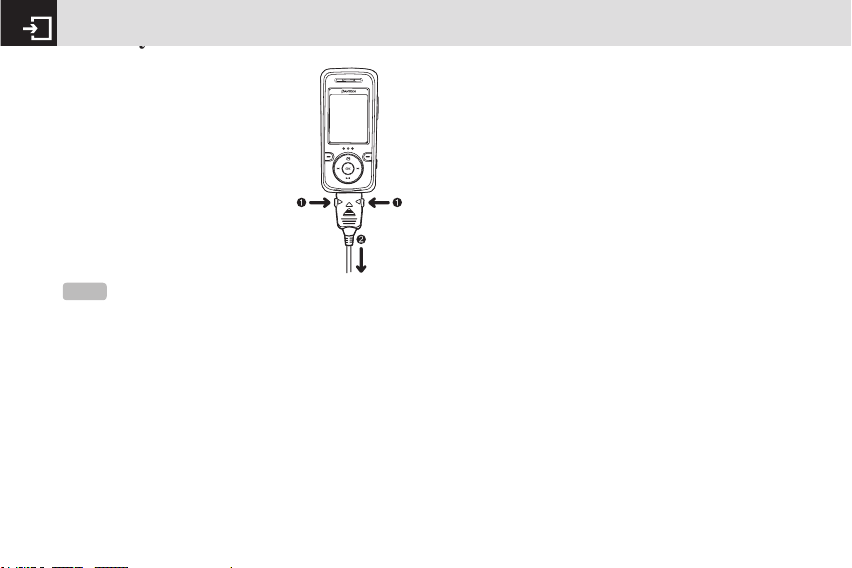
When your battery is fully charged,
remove the adapter connection from
the outlet, then disconnect the adapter
from your phone by pressing the
adapter’s side buttons and pulling
the adapter away from the phone, as
shown on the right.
•
•
•
•
•
•
•
•
•
•
•
18
Tip
Your phone is powered by a Lithium Ion (Li-Ion) battery.
This means that, unlike other forms of battery technology, you can
recharge your battery while some charge remains without
reducing your phone’s autonomy due to the “battery memory
effect” inherent in those technologies.
Page 20
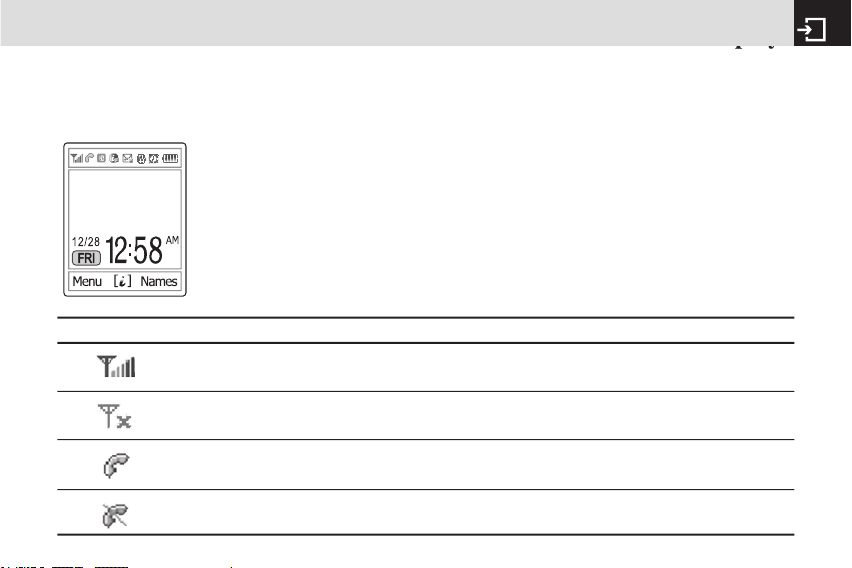
19
Page 21
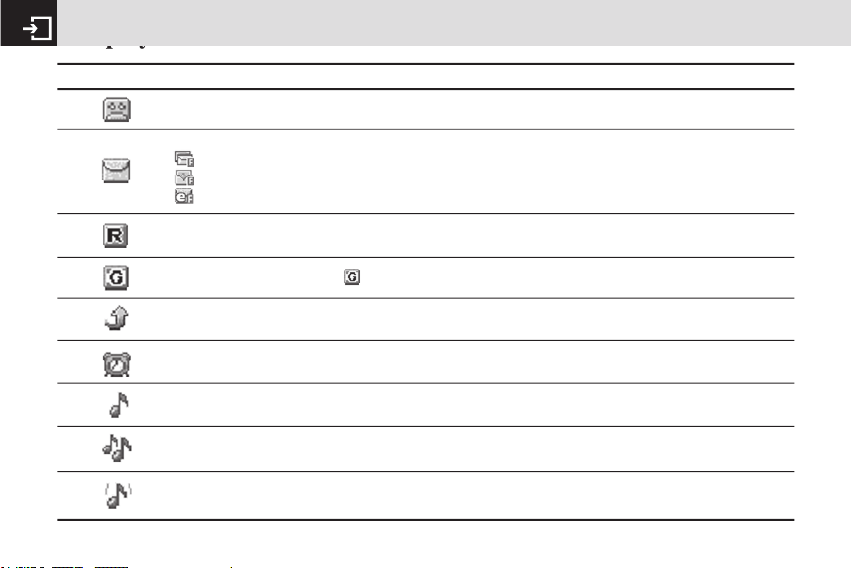
20
is displayed if the text message memory is full.
is displayed if the multimedia message memory is full.
is displayed if the e-mail memory is full.
Page 22
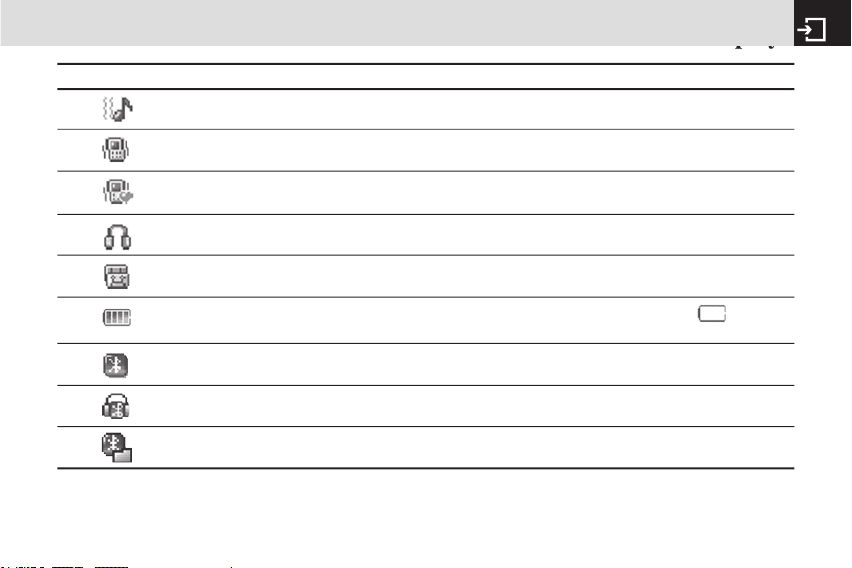
21
Page 23
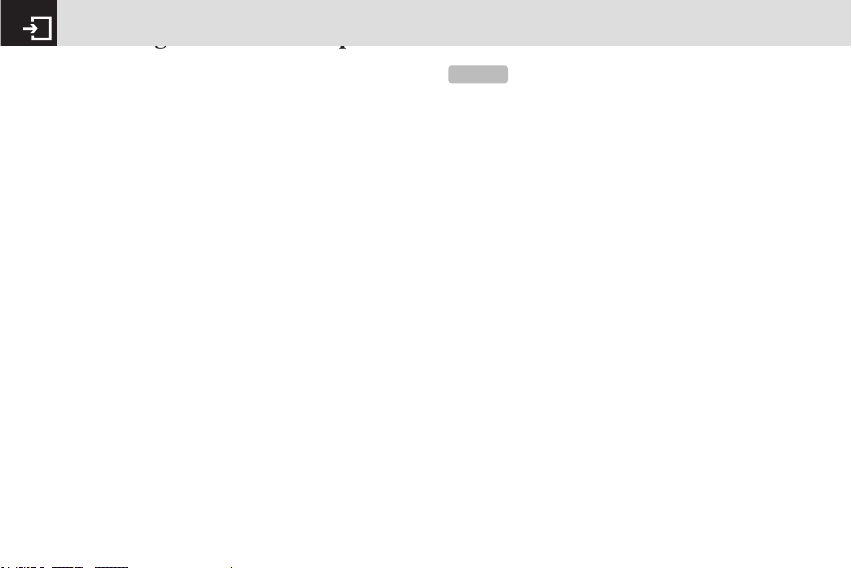
22
(
)
❶
❷
o
❸
❹
c
❺
e
NOTE:
In some functions, you may be asked to enter a
password or PIN. Enter the required code then press the [
o
] key.
Page 24
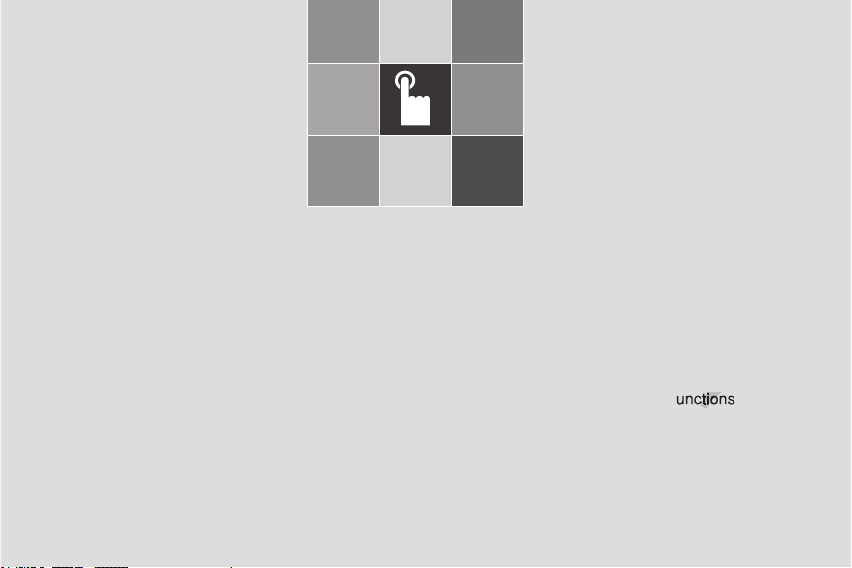
2
phone function
Page 25
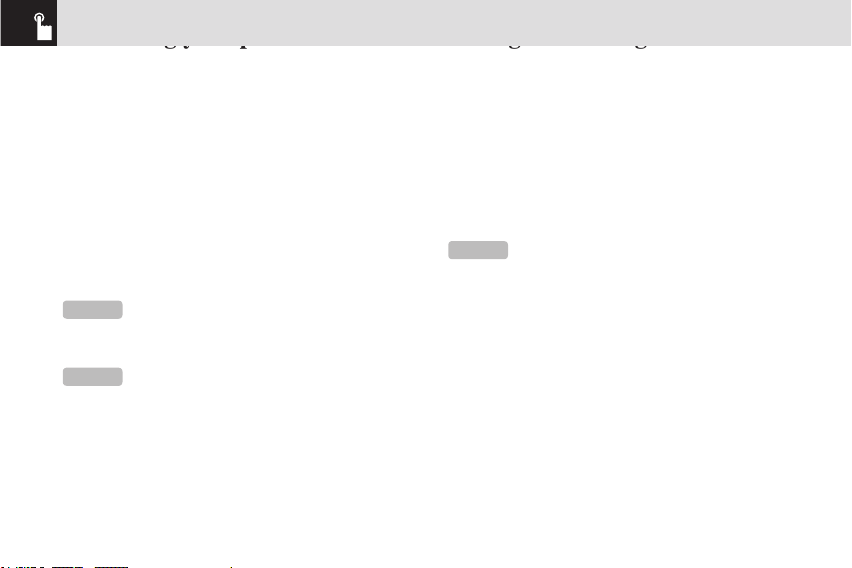
❶
❷
e
❸
o
e
Making and ending a call
s
c
c
e
24
NOTE:
If a malfunction occurs while you use your phone or it
is not turned on, remove the battery then insert it again after 5 to 10
seconds.
NOTE:
To change the language, if you are switching on your
phone for the first time, for example, select the Language menu
option. (For further details, see Language on page 80.)
NOTE:
If you have turned the [Auto Redial] option on (For
further details, see Auto Redial on page 79), your phone will attempt
to make a call automatically for up to 10 times if it is not answered.
Page 26
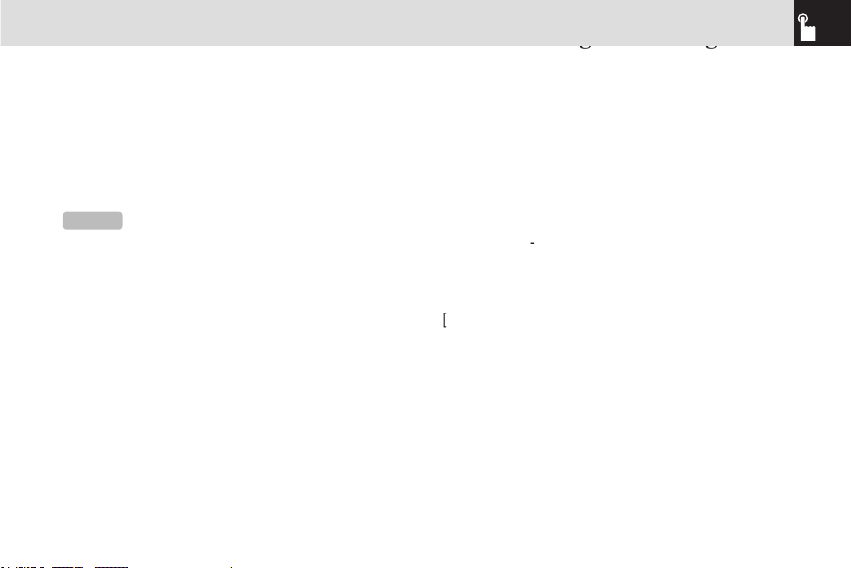
❶
s
❷
u
d
❸ Press the [s] key to dial the selected number. (For
further details, see 3. Call Logs on page 55.)
❶
)
d
❷
❸
s
❶
0
❷
❸
s
s
❶
❷
s
25
NOTE:
To redial the last number in the Call Logs list, press
and hold the [
s
] key.
Page 27
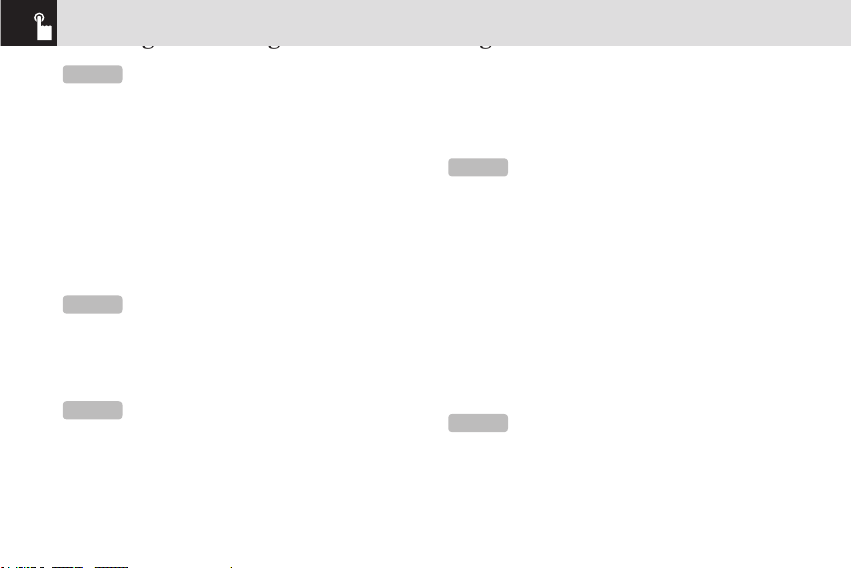
Answering a call
❶
❷
s
❶
❷
❸
u
d
❹
s
❺
c
e
•
e
26
NOTE:
This function is standard to all mobile phones. In an
emergency, you can make an emergency call using any mobile
phone that does not contain a SIM card.
NOTE:
This function is network and subscription dependent,
and may not be available in all areas.
NOTE:
If your answer type is set to [Any Key], you can
answer calls by pressing any key except the [
e
] key. You can
also answer a call with the slide closed, by pressing the [Answer]
Soft key.
NOTE:
This function is network and subscription dependent,
and may not be available in all areas.
NOTE:
You can also reply to a missed call with the slide
closed, by pressing the [View] Soft key.
Page 28
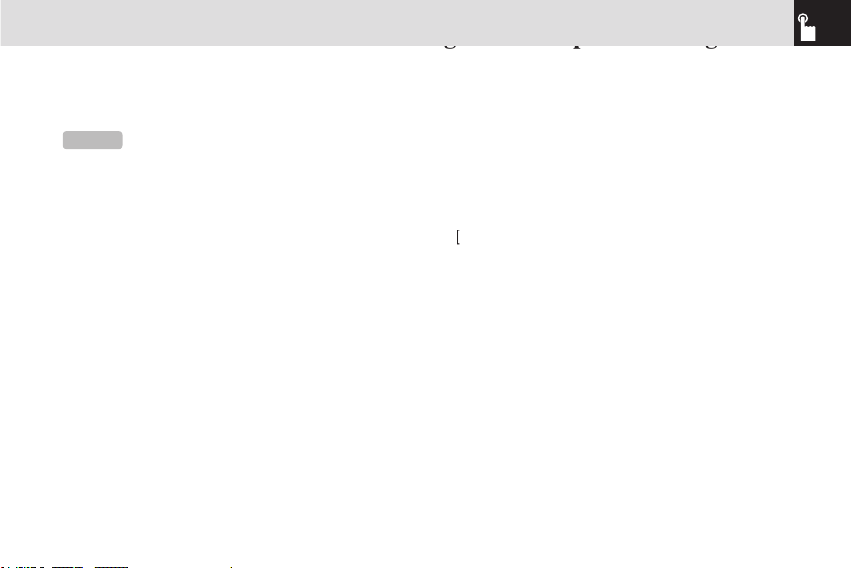
•
u
d
To answer a call while you have another
in progress
s
To switch between two calls
To end the current call
e
Options during a call
•
U
•
D
U/D
(
27
NOTE:
You can also reject a call with the slide closed, by
pressing the [Reject] Soft key.
Page 29
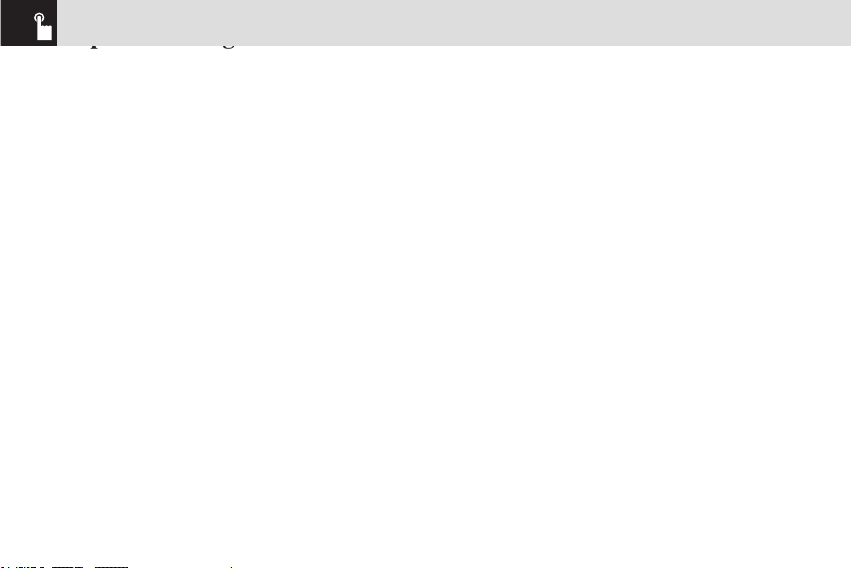
To switch your phone’s microphone off
To switch your phone’s microphone
back on
To put a call on hold
s
To return to the call
To make a call while you are in a call
❶
❷
s
To switch between two calls
To end a call
e
❶
❷
u
d
o
28
Page 30
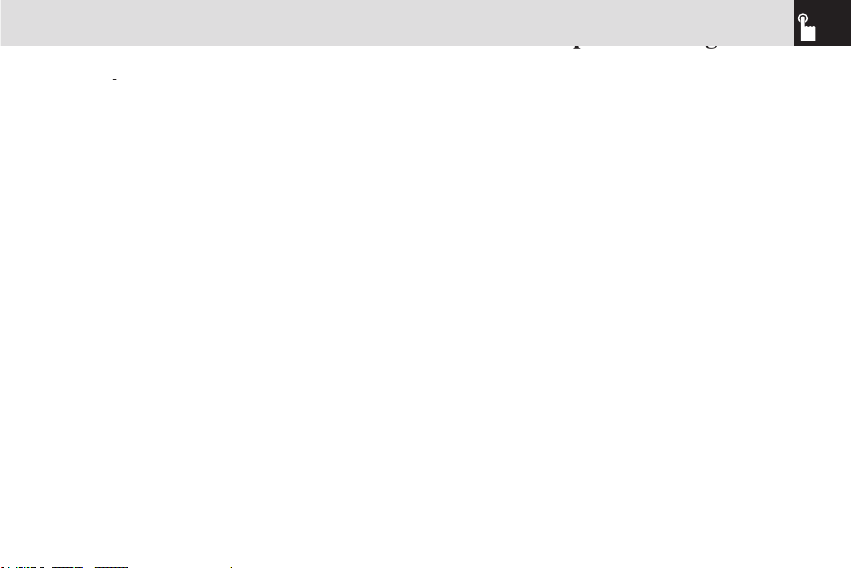
To make a multi-party call
❶ Call the first participant in the normal way.
❷
❸
❹ Press the [Select] Soft key or [o] key.
To add a new person to a multi-party
call
❶
❷
❸
o
To add a caller to a multi-party call
To view the status of multi-party call
participants
l
r
To answer/make a second call during a
multi
-party call
❶
❷
❸
❹
e
To have a private conversation with one
participant
❶
❷
o
❸
u
d
o
29
Page 31

❹
❺
❻
o
To remove one participant from a multiparty
-call
❶
❷
u
d
o
❸
e
❶
❷
u
d
❸
❹
o
❺
To search for a name or group in
Contacts
To find a name manually in Contacts
u
d
To view the highlighted entry in
Contacts
o
30
Page 32

To turn DTMF tones off or on
❶
❷
u
d
o
•
•
o
To switch to a Bluetooth headset or
hands free kit
To switch back to your phone during a
call
31
NOTE:
While you are on a call using your mobile phone, you
can also press a button on the Bluetooth headset or hands free kit
to talk using the headset or hands free kit.
Page 33

Using your headset
•
•
•
•
Using your phoneʼs speaker phone
function
(
32
NOTE:
1. You may cause an accident if you use the speaker
phone function when driving. When driving you should use an
EarMic and Speaker Phone car kit instead.
2. While using the speaker phone function, do not place your
phone close to your ear as this may damage your hearing.
Page 34

o
o
33
(
)
l
[
r
u
d
o
NOTE:
You can input the menu function number to access
the submenu function quickly. For details of the menu tree listing all
menu function and subfunction numbers, see 1. Menu tree on page
104.
(
)
r
Page 35

Entering Text
34
u
o
l
d
c
s
C
Page 36

❶
❷
)
0
r
l
r
u
d
c
35
←
←
←
NOTE:
By pressing the [u] or [d] key on the side of your
phone, you can move the cursor very quickly to the beginning or the
end of the text.
Page 37

c
c
❶
2
9
4
3
556
❷
❸
❹
*
❺
0
❻
36
*
0
#
c
c
TIP:
To change the text input mode quickly, do the
following.
Page 38

2
5
#
•
37
1
2
3
NOTE:
The cursor moves to the right when you press a
different key. When entering the same letter twice or a different
letter on the same key, just press the [Right] scroll key or wait a few
seconds for the cursor to move to the right automatically, and then
enter the next letter.
Refer to the table below for more information about the characters
available. The characters vary depending on the text input
language.
4
5
j k l 5
6
7
8
9
0
Page 39

•
( )
•
( )
u
d
#
)
#
)
)
Page 40

3
Page 41

Using the MMS feature,
your phone can receive a multimedia message and/or
send a picture message, depending on MMS availability
from your service provider. Only the phone that supports
the multimedia message feature can receive or display the
multimedia message.
40
NOTE:
These features are available only if your service
provider’s network supports it. Contact your service provider for
more information.
Page 42

o
•
•
•
Editor options for Text Msg.
(
•
•
•
•
•
•
Editor options for Multimedia Msg.
❶
•
•
•
o
•
o
•
•
o
•
41
Page 43

o
•
•
❷
•
•
•
•
•
•
•
❸
•
•
•
Editor options for E-mail
•
•
•
•
•
•
42
Page 44

•
•
•
Sending a message
❶
o
❷
❸
o
❶
o
❷
❸
❹
o
o
Text Msg.
o
o
43
Page 45

•
•
•
•
•
)
)
•
•
•
1.Objects: Displays all objects included in the message.
2.Numbers: Displays a list of all numbers contained in the
received message, enabling you to select one for adding to a new
or existing Contacts entry.
3.URLs: Saves the URL information contained in the
message. The selected URL is saved in the bookmark.
•
Multimedia Msg.
❶
o
❷
❸
❹
❺
)
44
Page 46

(
•
•
•
❶
o
❷
)
(
•
•
•
1.Objects: Displays all objects included in the message.
2.Numbers: Displays a list containing all numbers
contained in the received message, enabling you to select
one for adding to a new or existing Contacts entry.
3.URLs: Saves the URL information contained in the
message. The selected URL is saved in the bookmark.
•
•
CB Msg. options
•
•
E-mail options
❶
o
❷
(
•
45
Page 47

•
o
❶
❷
)
❶
❷
)
(
•
•
•
❶
o
❷
)
(
•
•
•
o
46
NOTE:
The POP server does not delete unread E-mails,
since there may be truncated E-mails depending on your phone’s
storage capacity. New E-mails are downloaded to your phone, not
unread E-mails.
Page 48

❶
❷
)
(
•
•
❶
❷
)
(
•
•
•
o
❶
❷
)
❶
❷
•
•
•
❶
o
❷
(
•
•
•
47
Page 49

o
❶
❷
(
•
1.Text Msg.: Creates a new text template.
2.Multimedia Msg.: Creates a new multimedia template.
3.E-mail: Creates a new E-mail template.
•
•
❶
o
❷
)
(
•
•
Text Msg.
•
•
•
48
Page 50

•
l
r
•
l
r
•
Multimedia Msg.
•
•
•
•
•
•
•
•
•
l
r
•
•
•
•
•
•
•
•
•
•
•
•
49
Page 51

•
l
r
l
r
l
r
E-mail
o
•
•
50
Page 52

•
•
•
•
•
•
•
•
l
r
•
l
r
•
l
r
Internal Memory: Saves the files, which are attached to
E-mail, in the phone. However, only certain file types can be
saved.
External Memory: Saves the files, which are attached to
E-mail, in the phone memory. In this case, all file types can be
saved in the Attachments folder.
CB Msg.
•
•
Standard: Predefined subject list.
Custom: User-defined subject list.
•
l
r
Voice Mail
51
Page 53

•
•
o
Contacts
❶
❷
•
•
•
Name Search
52
NOTE:
Depending on how your phone’s Memory in Use
setting is configured, the following fields are displayed.
Page 54

❶
o
❷
l
r
❸
o
(
•
•
•
•
•
•
•
•
Group Search
Service Number
u
d
s
53
NOTE:
This feature may not be available depending on your
SIM card.
Page 55

r
❶
u
d
❷
u
d
l
r
❸
o
To delete a Speed Dial number
u
d
(
To edit a Speed Dial number
u
d
)
54
Page 56

)
(
•
•
•
•
Call Logs
s
55
NOTE:
If Contacts contains the phone number that you want
to dial, the name will be displayed, or phone number, date, and
time will be displayed alternatively on the Screen.
To dial a number, press SEND when the number or name is
highlighted.
Page 57

l
r
)
(
•
•
•
l
r
)
(
•
•
•
l
r
)
(
•
56
Page 58

•
•
l
r
)
(
•
•
•
(
)
•
•
•
o
57
Page 59

•
•
•
•
Read Limit: Reads the maximum number of units.
Set Limit: Sets the maximum number of units.
•
Read Unit: Reads the cost unit value.
Set Unit: Sets the current cost unit value and the cost per unit.
58
Page 60

(
•
Wallpaper – Adds an image or photo to the Wallpaper list in
Display Settings and sets it as the background image shown on
your display.
Contact – Assigns an image or photo to a contact in Contacts.
•
•
•
•
•
MMS – Files are transmitted via MMS.
E mail – Files are transmitted via E-mail.
Bluetooth – When Bluetooth is turned on, this function sends an
image, photo or music file to another Bluetooth device.
•
•
•
•
•
59
NOTE:
You must turn off your phone before removing its
External Memory. If not, the External Memory or your phone may be
damaged.
Page 61

❶
❷
❸
- When using Windows:
•
• The new portable disk folder is displayed in Windows Explorer.
Right-click the folder.
•Select Properties then select Tools then select Check Now...
• Check both “Automatically fix file system errors” and “ Scan for
and attempt recovery of bad sectors,” then click Start.
• Select "Yes" when Windows prompts you to restart the system
before checking the disk.
• Select Start then select System Shutdown then select System
Shutdown.
•Power on the PC.
•Disk checking automatically starts.
• After checking is complete, select Menu then select
8.Connectivity then select 2.USB Mass Storage then select Off.
• The “ External Memory Mount Start ” message appears when
the External Memory is removed from and reinserted into the
phone, and then normal operation starts.
•
• The new portable disk folder is displayed in Windows Explorer.
Right-click the folder.
• Select Properties then select Tools then select Check Now...
• Check both “Automatically fix file system errors” and “Scan for
and attempt recovery of bad sectors”, then click Start.
• When checking is complete, the Disk Check Complete
message appears.
• Select Menu then select 8.Connectivity then select 2.USB
Mass Storage then select Off.
• The “External Memory Mount Start” message appears when
the External Memory is removed from and reinserted into the
phone, and then normal operation starts.
•
•
Select Start then select Programs then select Accessories then
select Command Prompt.
•
In the DOS window, type “CHKDSK F:/F” then press Enter. (The
current directory does not matter.)
•
When the “Would you like to force a dismount on this volume
(Y/N)?” message appears, type “Y”.
•
When the “ Convert lost chains to files? (Y/N) ” message
appears, type “Y”.
•
After checking is complete, select Menu then select
8.Connectivity then select 2.USB Mass Storage then select Off.
60
Page 62

•
The “External Memory Mount Start” message appears when
the External Memory is removed from and reinserted into the
phone, and then normal operation starts.
Viewing and managing your photo
albums
o
o
l
r
Viewing and managing photos in your
photo albums
o
(
•
Wallpaper – Adds the photo to the Wallpaper list in Display
Settings and sets it as the background image shown on your
display.
Contact – Assigns the photo to a contact in Contacts.
•
MMS – Sends the selected photo in a multimedia message.
E-mail - Sends the selected photo in a E-mail.
Bluetooth – Sends the selected photo via Bluetooth.
•
•
61
Page 63

•
•
(
)
•
•
•
•
•
Viewing and managing your video
albums
(
o
o
Viewing and managing videos in your
video albums
o
(
•
Wallpaper – Adds the video to the Wallpaper list in Display
62
Page 64

Settings and sets it as the background image shown on your
display.
Contact – Assigns the video to a contact in Contacts.
•
MMS – Sends the selected video in a multimedia message.
E-mail - Sends the selected video in a E-mail
Bluetooth – Sends the selected video via Bluetooth.
•
•
•
•
•
•
•
Viewing and managing images in your
Image Gallery
o
l
r
(
Wallpaper – Adds the image to the Wallpaper list in Display
Settings and sets it as the background image shown on your
display.
Contact – Assigns the image to a contact in Contacts.
•
63
NOTE:
1. Files downloaded from other sources may not be
supported.
2. The video size is limited to QCIF (176 x 144) and SQCIF (128 x
96).
3. Only available for video files in external memory.
Page 65

•
•
•
•
MMS – Files are transmitted via MMS.
E mail – Files are transmitted via E-mail.
Bluetooth – When Bluetooth is turned on, this function sends an
image, photo or music file to another Bluetooth device.
•
Managing sound files in your Sound
Gallery
(
•
•
•
•
•
•
MMS – Files are transmitted via MMS.
E mail – Files are transmitted via E-mail.
Bluetooth – When Bluetooth is turned on, this function
sends an image, photo or music file to another Bluetooth device.
•
64
NOTE:
You can use MP3 files of up to 500 KB as ringtones.
NOTE:
Consumers who convert MP3 files containing
commercial music may be subject to copyright law. You therefore
should not distribute those files illegally. Your phone incorporates
DRM (Digital Rights Management) software that prevents protected
commercial music from being forwarded illegally and so infringing
copyright.
Page 66

Managing other files saved on your
phone
(
•
Wallpaper – Adds the image or photo (which must be in a
supported format) to the Wallpaper list in Display Settings and
sets it as the background image shown on your display.
Contact – Assigns the image or photo (which must be in a
supported format) to a contact in Contacts.
•
•
•
•
•
MMS – Files are transmitted via MMS.
E mail – Files are transmitted via E-mail.
Bluetooth – When Bluetooth is turned on, this function sends an
image, photo or music file to another Bluetooth device.
•
65
NOTE:
Special objects, user-defined wallpapers and similar
information are stored as System information on your phone.
Page 67

Taking photos
❶
❷
❸
❹
❺
[ ]
C
66
Tip:
You can press the [C] key in Standby mode to
prepare to take photos directly.
Tip:
You can use the following keys to adjust your phone’s
camera directly.
Page 68

Viewing your photos
u
d
Press the [Cancel] Soft key or the [c] key to return to the
camera preview screen.
Saving your photos
❶
❷
[ ]
Using the camera’s photo options
(
•
•
•
•
•
•
•
•
67
*
l
r
u
d
0
NOTE:
You cannot zoom in 1.3M mode.
Page 69

When you press the [ ] key or [C] key, the
camera takes a photo automatically after the specified
time.
•
Taking a video
❶
❷
u
d
l
r
❸
❹
❺
[ ] key to record the previewed video.
❻
❼
] key, the Save Option screen is
❽
c
o
Using the camera’s video options
(
•
•
•
•
68
NOTE:
The time value is reset to its default value when you
exit Camera mode.
NOTE:
When Auto Save is selected in the camera settings,
the video is automatically saved with the default name in the default
Video Album.
Page 70

•
•
•
•
•
•
Settings
•
•
•
•
•
•
•
•
[ ]
C
•
69
NOTE:
The Fine option in Video Quality shows only when
Memory in Use is set as External Memory in 5. Settings.
Page 71

•
•
•
•
Creating a video caller ID
❶
❷
r
❸
❶
❷
❸
(
❹
o
70
Page 72

Selecting a video for display in Standby
mode
❶
❷
❸
(
❹ Select 1.Wallpaper in the Set as screen.
o
•
•
•
•
•
Player
(
•
•
•
•
•
71
Page 73

)
Music Album
File Manager
(
•
•
•
•
72
d
l/r
#
U/D
NOTE:
Type of repeat:
1.
: Plays the tracks in sequence with no repetition.
2. : Replays the selected track once.
3. : Plays one track repeatedly.
4. : Replays all the tracks in sequence repeatedly.
5. : Plays the music randomly without any repetition.
6. : Replays all the music randomly and without end.
Page 74

•
•
•
Settings
•
•
Flight mode
Listing Java games stored on your
phone
Running and managing Java games on
your phone
73
NOTE:
You must copy ‘MP3’ and ‘WMA’ files to ‘MP3’ folder
in External memory , because Phone only recognize ‘MP3’ and
‘WMA’ files in External memory
Page 75

Viewing the amount of Java application
memory used
Settings
Main Screen
•
•
74
(
o
(
)
(
Page 76

Greeting
❶
❷
o
Menu Type
❶
❷
LCD Brightness
❶
❷
❸
o
Back Light
❶
❷
❸
o
u
75
Page 77

Ring Tone
u
•
•
Bell Sound
u
•
•
Message Alert
u
•
l
r
•
•
l
r
76
Page 78

Key Tone
u
•
•
•
Slide Tone
u
•
•
•
Sound Effect
u
•
•
•
(
77
Page 79

•
•
•
•
•
Profile Name
❶
❷
❸
o
Reset
❶
❷
Call Divert
Answer Type
❶
78
Page 80

❷
l
r
•
s
•
e
•
•
❸
o
Auto Answer
•
•
•
•
•
[ ]
Auto Redial
❶
79
Page 81

❷
Call Waiting
❶
❷
•
•
•
Send Caller ID
❶
❷
Own Number
❶
❷
)
(
•
•
80
NOTE:
This service is network dependent. Please inquire
with your network provider.
NOTE:
This function is SIM card dependent.
Page 82

o
o
SIM Lock
81
NOTE:
You can add functions down to two levels of function
commands. You cannot delete Media Gallery because it is the
default function. For the set values in Favorite, the Application Lock
item asks you to input a password before you can Go to that item.
For the set values in Favorite, all items requiring security ask you to
input a password before you can access that item.
Page 83

l
r
•
•
Change PIN
Phone Lock
Change Password
o
Application Lock
82
NOTE:
If you fail to input the correct PIN number 3 times in
succession, you will be prompted to input the PUK number.
Page 84

Call Barring
•
•
International Calls: Restricts outgoing and incoming international
calls.
Outgoing Calls: Restricts all outgoing calls.
Incoming Calls: Restricts all incoming calls.
Incoming Calls When Abroad: When you are abroad, this
feature allows you to restrict incoming calls.
Int. Calls Except to Home Country: Restricts international calls
except to your home country.
Clear All: Cancels all barring settings.
Change Password: Replaces the old password with a new one.
CUG (Closed User Group)
)
(
•
Fixed Dialling (Fixed Dialing Numbers)
83
NOTE:
If no record exists, press the [Add] Soft key to display
the name input screen for a new CUG.
Page 85

(
•
•
•
Change PIN2
System Reset
o
84
Page 86

(
To set an alarm
o
)
(
•
•
•
o
o
r
r
o
85
NOTE:
When you set the On Morning Call, an icon is shown
on your phone’s display.
Page 87

Monthly View
)
(
•
•
•
•
•
•
o
Daily View
o
•
•
•
•
•
86
l
r
u
d
1
3
Page 88

Event View & Edit
❶
❷
❸
o
Text Memo
)
(
•
•
•
Voice Memo
87
NOTE:
When you select D-Day from Screen Control,
‘D-Date, Event Memo Content Part’ is displayed in the Standby
screen.
When a new D-Day is created, the existing D-Day is automatically
deleted.
NOTE:
You can create up to 50 events. You can create up to
8 events for a day.
You can create events for dates from 01/01/1950 to 12/31/2043.
Tip
Press the [o] key then press the [Edit] Soft key to
return to the editing screen.
Page 89

❶
[ ]
❷
[ ]
key to stop recording, then press the
❸
[ ]
o
[ ]
key.
(
•
•
•
•
•
•
•
)
(
•
[ ]
88
Tip:
When the memory is full, “Not Enough Memory” is
displayed and you are returned to your phone’s main menu.
Tip:
Day Light Saving sets the clock one hour ahead.
Page 90

Press the number keys and direction keys to input a
calculation then press = to display the result.
c
c
❶
❷
•
d
l
r
•
d
•
•
•
[ ]
•
[ ]
key to pause the Stop Watch, then press
[ ]
•
•
89
Tip:
To input a decimal, press the . key.
Page 91

90
•
o
•
[ ]
•
[ ]
key to pause the countdown, then press
[ ]
key to restart the countdown.
•
•
o
(
•
•
•
Page 92

4
Page 93

(
u
d
o
•
d
u
•
c
•
(
(
(
❶
(
92
NOTE:
The descriptions below may vary depending on your
service provider. Ask your service provider for detailed information.
Tip:
Press the [o] key to access the WAP menu directly.
Page 94

❷
(
•
•
•
Push Messages
❶
(
❷
o
(
•
•
•
Receive Mode
❶
(
❷
•
•
❶
(
93
NOTE:
This function is not displayed for default bookmarks.
NOTE:
This function is not displayed for default bookmarks.
Page 95

❷
o
❶
(
❷
o
key. You cannot select Unedited Profile.
•
o
•
o
•
l
r
•
Gateway/Proxy: If you set the Connection Type to WAP,
Gateway is displayed. If you set it to HTTP, Proxy is displayed.
Press the [
o
] key to display the subfunctions IP Address,
IP Port, Login ID and Password then input the appropriate
information for each of the following subfunctions, inputting the
information provided by your service provider.
Data Call Type: Press the Left or Right scroll key to select ISDN
or Analog.
Dial Number: Press the [
o
] key to input the appropriate dialup
number.
Login ID: Press the [
o
] key to input the appropriate login ID.
Password: Press the [
o
] key to input the appropriate
password.
•
Gateway/Proxy: If you set the Connection Type to WAP,
Gateway is displayed. If you set it to HTTP, Proxy is displayed.
94
NOTE:
The settings for your WAP service are already
entered as required by your service provider. Care should be taken
when you make any modification to a profile since it may cause
WAP to be inoperative.
Page 96

Press the [o] key to display the subfunctions IP Address,
IP Port, Login ID and Password then input the appropriate
information for each of the following subfunctions, inputting the
information provided by your service provider.
APN: (Access Point Name.) Press the [
o
] key to input the
appropriate APN.
Login ID: Press the [
o
] key to input the appropriate login ID.
Password: Press the [
o
] key to input the appropriate
password.
•
•
l
r
•
o
l
r
Cache Mode
❶
❷
•
•
Clear Cache
95
NOTE:
This function is available only when your Connection
Type is set to HTTP.
Page 97

❶
❷
(
•
•
USB Mass Storage
(
❶
•
•
❷
❸
96
NOTE:
When reading or writing a file on your External
Memory card, do not remove your card as this may damage it.
If you use your External Memory card as a removable disk, always
use your PC’s “Safely Remove Hardware” function to remove it
before you disconnect it from your PC, otherwise the files saved on
your External Memory card may be damaged.
Page 98

•
•
•
•
•
•
•
Since devices using Bluetooth technology communicate using
radio waves, your phone and the other devices do not need to
be in direct line-of-sight (unlike infrared communication).
The two devices need only to be within 33 feet (10 meters)
of each other, although connections may be subject to
interference from obstructions such as thick walls or other
electronic devices. Bluetooth communication consumes
your phone’s battery charge and your phone’s operating
time will be reduced. You should take this into account when
performing other operations with your phone.
❶
97
NOTE:
There may be restrictions on using Bluetooth
communication in certain areas. Check with your local authorities.
NOTE:
It is recommended to use the Pantech PS1 unit
because the Stereo Bluetooth function may not be compatible with
stereo Bluetooth headsets made by other companies. Please refer
to the Bluetooth Headset manual for Headset operation information.
Page 99

❷
❶
(
(
•
•
•
•
•
•
)
•
•
•
•
98
Page 100

•
❸
Searching for a device
o
Pairing with a device
❶
❷
❶
❷
•
99
Bluetooth
NOTE:
If the other Bluetooth device requests pairing (for
further details, see Pairing with a device, above), the object is sent
after pairing is completed.
