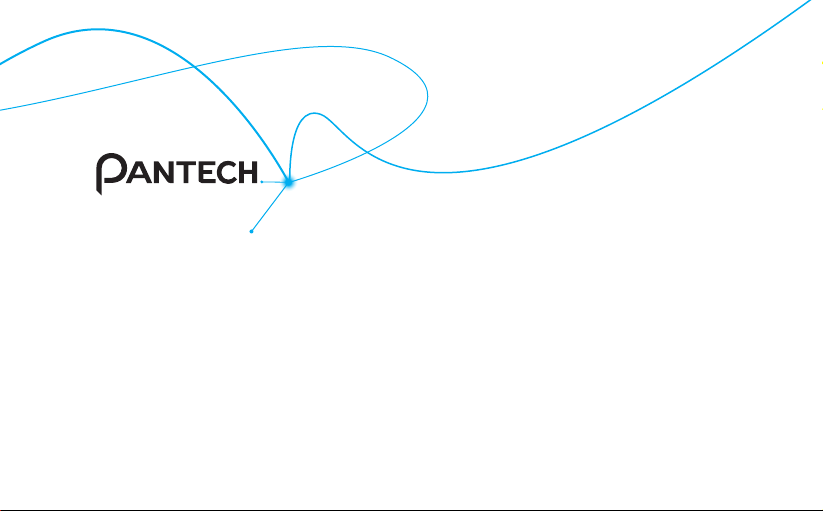
P2030
User Guide
Thank you for choosing the Pantech P2030, our latest
mobile phone.
The Pantech P2030 has many features designed to
enhance your mobile experience. From its EZ to read
menus, to its sleek, stylish design, we know you will enjoy
the entire P2030 experience.
This User Guide contains important and useful information
that will maximize your familiarity with all that the
Pantech P2030 has to oer.

Specifications
Design
Clamshell phone with internal and external
display
Displays
• 260K Colors TFT LCD with 2.2” internal
display
• 65K Colors TFT LCD with 1.38” external
display
• 7 lines for text in basic mode with 16
point font
• Two soft keys and four-way scroll and
selection @ keys
2
Melodies
MIDI, i-Melody, MP3, AMR, WAV, AAC,
AAC+, WMA
Camera
Integrated 1.3M CMOS Camera
•
Resolution up to 1280 x 1024 (1.3M pixels)
• Mpeg4 Video recording/playing up to
15f/s (QCIF size)
• Self-timer function (5 seconds or 10
seconds)
• Photo album and video album
Dimensions & Weight
Weight: 101 g (with standard battery)
Dimensions: 99 mm x 50 mm x 18.65 mm
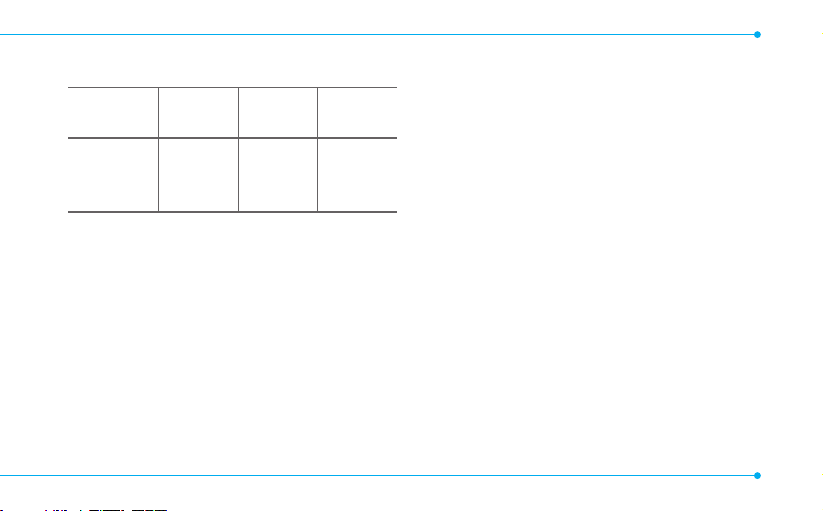
Power Management (Performance)
Battery
Type
Standard
Lithium-Ion
(Li-ion)
Capacity
Up to
920mAh
Standby
Time
Up to
250 hours
Talk
Time
Up to
3 hours
Operating Frequency
• GSM 850Mhz, GSM 900Mhz, DCS
1800Mhz, and PCS 1900Mhz networks in
North America, South America, Europe,
Africa, and Asia-Pacic where these
networks are supported.
• Automatic band switching.
3

Specications ................................................ 2
Phone overview ............................................8
Using Shortcuts ........................................... 10
Menu overview ...........................................11
Quick & Easy ................................................14
SIM card and battery ...................................17
Turning the phone on/o ............................20
Essential display indications ........................20
Setting the phone mode ............................. 22
Entering text ...............................................23
EZ quick call keys .........................................26
PC Suite .......................................................26
Memory card ...............................................27
4
Breeze Mode
1. Calls and address book
Making, receiving and ending a call .............32
Using video share ..........................................34
Options during a call .....................................36
Checking all calls ...........................................39
Speed dialing ................................................40
Using address book .......................................41
Using your headset .......................................44
Service and xed dialing number .................44
2. Messaging
Receiving messages ......................................48
Creating and sending text messages ............49
Creating multimedia messages ....................49
Managing messaging memory ....................54
Email ..............................................................55
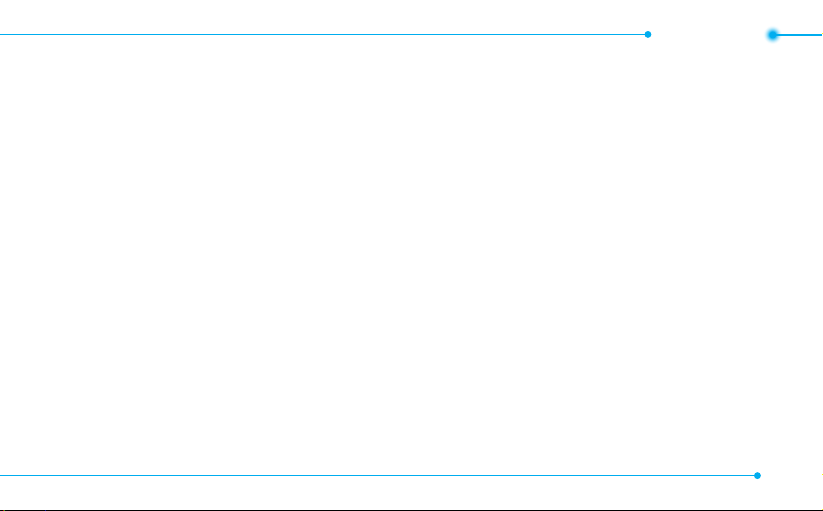
3. Multimedia
Camera ..........................................................58
Photo album .................................................63
Video album ..................................................64
4. Useful Features
Calendar ........................................................68
Alarm clock ....................................................69
Pill Reminder .................................................69
User Guide ....................................................71
Calculator .......................................................71
Tip calculator .................................................71
Stop watch ....................................................72
Voice recognition ...........................................72
5. Connectivity
Bluetooth ......................................................76
Contents
Using Mobile Web .........................................78
6. Settings
Phone status ..................................................80
Sounds & alerts .............................................80
Display settings .............................................80
Memo ............................................................82
Advanced Mode
1. Calls and address book
Making, receiving and ending a call .............84
Using video share ..........................................86
Options during a call .....................................88
Call settings ...................................................91
Settings for video share ................................91
Checking all calls ...........................................92
Speed dialing ................................................94
5
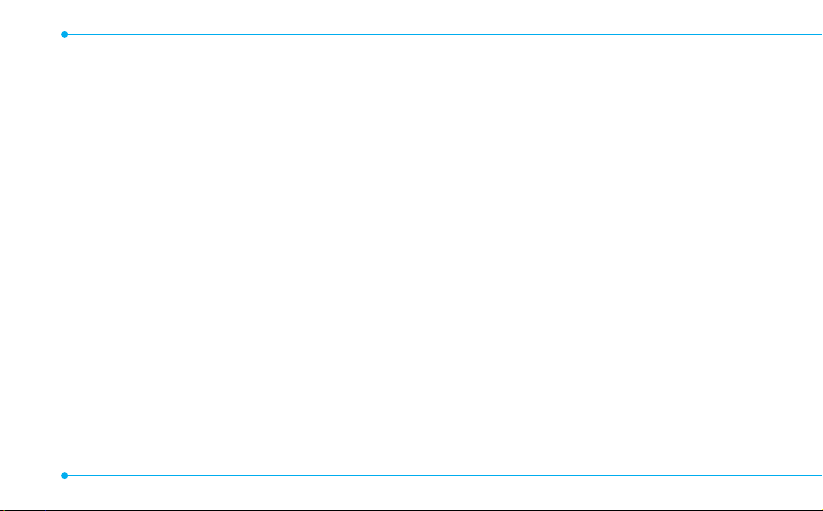
Using address book .......................................95
Using your headset .......................................97
Service and xed dialing number .................98
Caller identication .......................................99
2. Messaging
Receiving messages ....................................102
Creating and sending text messages ..........103
Creating multimedia messages ..................104
Message templates .....................................109
Message settings.........................................109
Managing messaging memory ..................111
Email ............................................................113
Using instant messenger ............................113
3. Multimedia
Camera ........................................................116
Photo album ...............................................121
6
Video album ................................................123
Audio album ................................................125
Music player ................................................126
Music player settings ..................................131
Media player ................................................132
Other les ....................................................134
Managing memory .....................................135
Playing games .............................................135
AppCenter....................................................135
4. Useful Features
Calendar ......................................................138
Alarm clock ..................................................139
Pill Reminder ...............................................139
User Guide ..................................................141
Calculator .....................................................141
Tip calculator ...............................................141
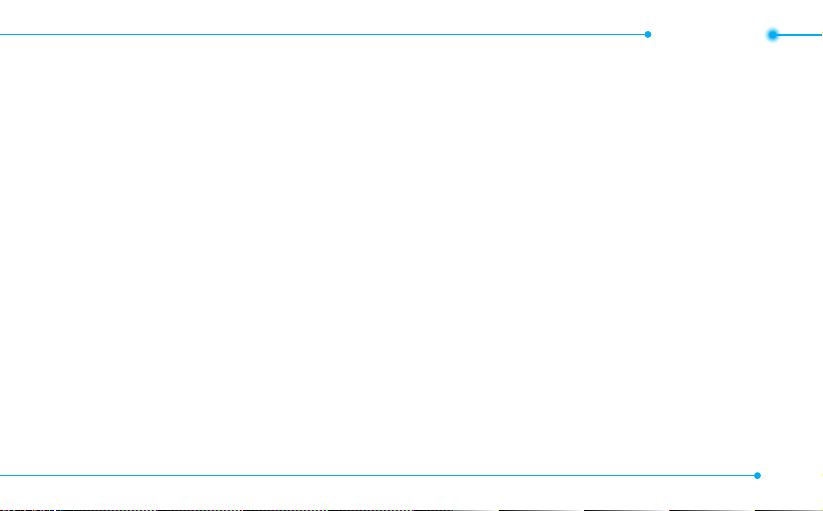
Stop watch ..................................................142
Notepad and voice memo ...........................142
World time ..................................................144
Converter .....................................................144
Timer ...........................................................144
Voice recognition .........................................145
5. Connectivity
Bluetooth ....................................................148
Using Mobile Web .......................................151
Using the web browser ...............................151
Setting proles ............................................153
6. Settings
Language ....................................................156
Time and date .............................................156
Voice command setting ..............................156
Sounds and alerts .......................................157
Contents
Display settings ...........................................157
Security ........................................................159
Updating software ......................................160
Reset ............................................................161
TTY ...............................................................162
7. Appendix
Alert message .............................................164
Troubleshooting checklist ...........................165
Safety information ......................................166
Safety precautions ......................................167
About the battery usage .............................169
FCC Hearing-Aid Compatibility (HAC)
regulations for wireless devices ..................171
FCC Regulatory Compliance ........................174
Warranty .....................................................177
7
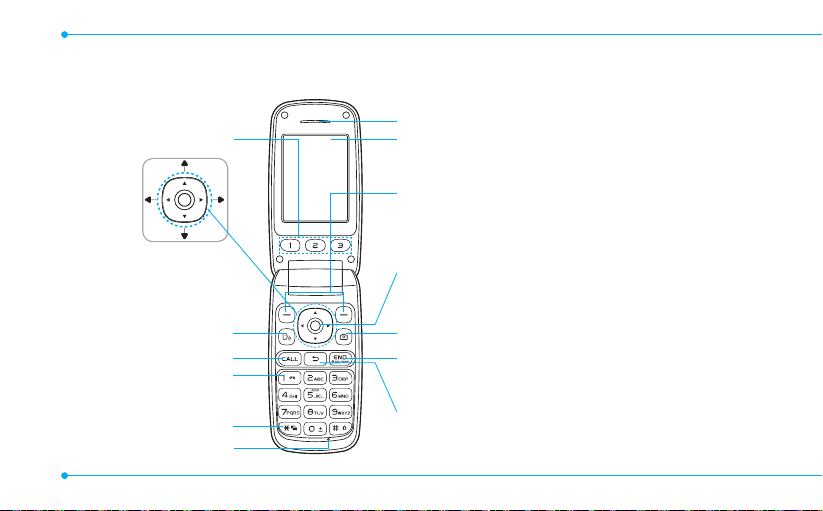
Phone overview
EZ Quick Call Keys
Navigation key
Scroll through the menu
options
Voice Command
Send key
Voicemail
Vibrate mode
Microphone
8
Earpiece
Internal display
Left/Right Soft key
Perform the functions shown at the bottom line of
the display
OK key or access Mobile Web
Press to enter menu system
Camera key
Power on & o / Menu exit / End key
Turns phone on / o, ends calls, exit menus
Clear key and Calendar
Returns to previous screen or deletes characters in
text mode. Access Calendar menu
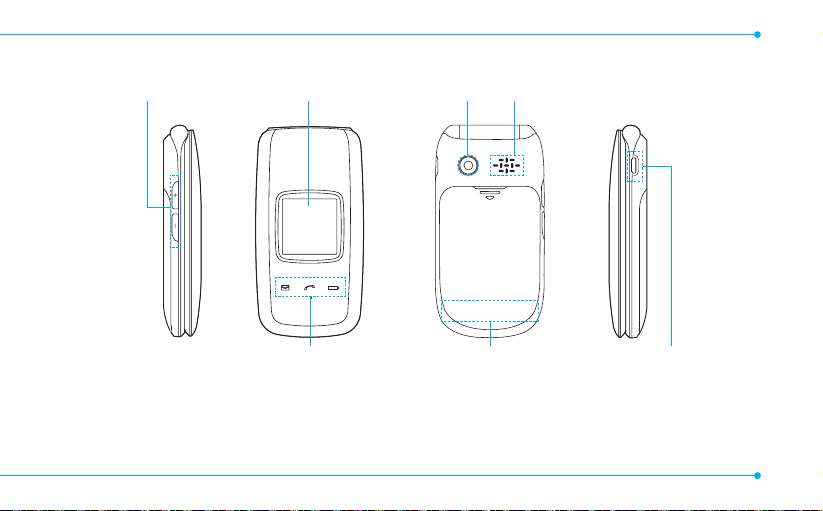
Volume up /
down
External Display Camera
Speaker
LED Indicators
Message, Call,
Battery
Internal antenna
area
Micro USB
(Ear Mic. &
Charger)
note: Holding the device by the internal antenna area might aect the quality of all calls.
9
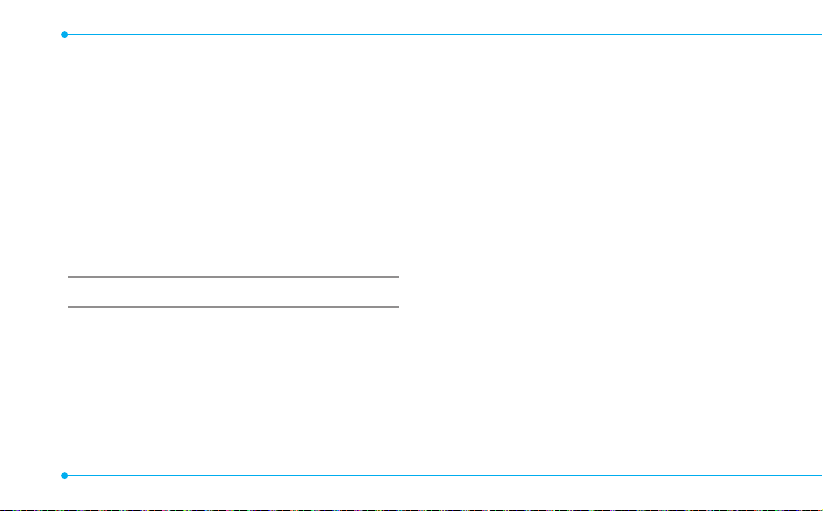
Using Shortcuts
Numbered menu items, such as menus,
sub-menus, and options can be quickly
accessed by using their shortcut numbers.
In Menu mode, Main Menus can be
accessed by pressing the number keys
(1 to 0) corresponding to their location
on the screen.
note: The steps may vary by mode and this
manual provides instructions for both Breeze
Mode and Advanced Mode respectively.
Example: Accessing the
1. Press Menu.
2. Press
6
for Settings.
3. Press
6
for Phone Mode.
4. Press the
U/D
mode.
10
Phone Mode
menu.
scroll key to select the
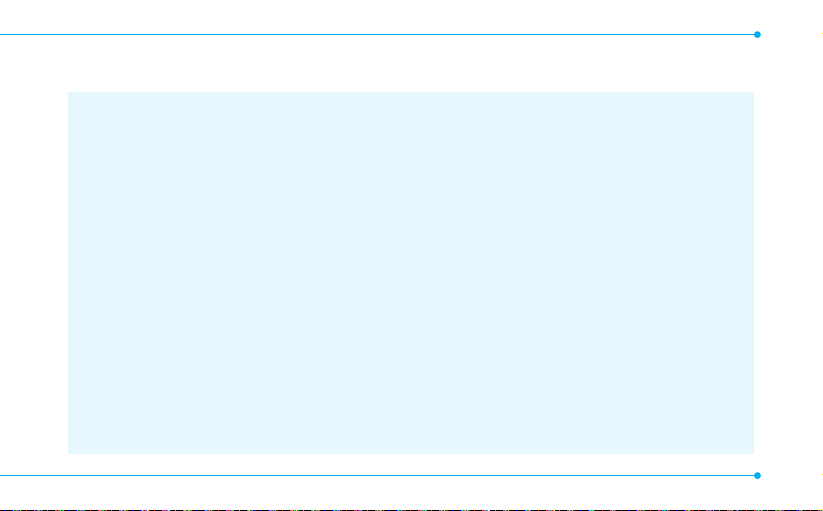
Menu overview
Breeze mode menu
Address Book
Contacts
Groups
Favorites
Settings
Fixed Dial Numbers
My Phone Number
Service Numbers
S
SIM dependent NNetwork dependent
Messaging
Inbox
Create Message
Sent Messages
Voice Mail
Mobile Email
Camera
Take a Picture
Record a Video
My Pictures
My Videos
Online Locker
AT&T Services
Say a Command
AT&T Navigator
My Cast Weather
Mobile Web
Games & Apps
My Account
Tools
Calendar
Alarm Clock
Pill Reminder
User Guide
Calculator
Tip Calculator
Stop Watch
Settings
Phone Status
Sounds & Alerts
Bluetooth
Font Size
Wallpaper
Phone Mode
11
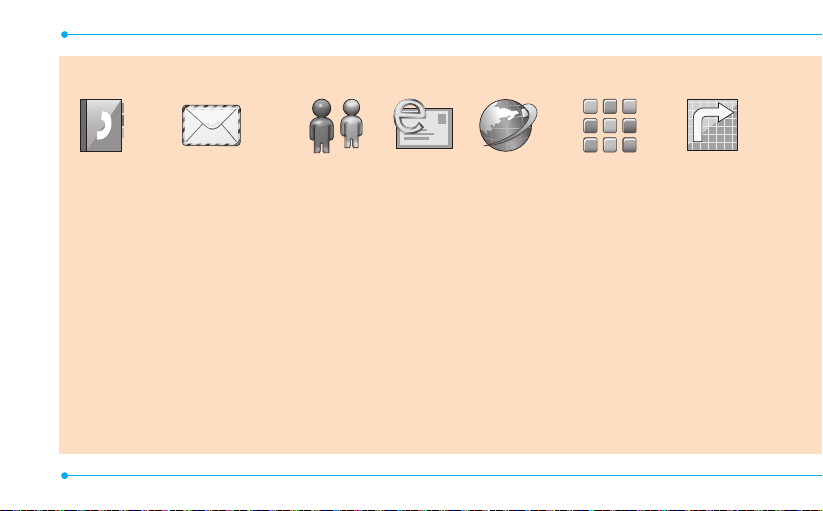
Advanced mode menu
12
Address
Book
Contacts
Groups
Favorites
Settings
Fixed Dial
Numbers
My Phone
Number
Service
Numbers
Messaging
Conversations
Create Message
Mobile Email
IM
Outbox
Drafts
Voice Mail
Settings
Templates
Used Space
IM Mobile
Email
Mobile
Web
AppCenter AT&T GPS
AT&T
Navigator
Shop GPS
AT&T
FamilyMap
Where
AllSport GPS
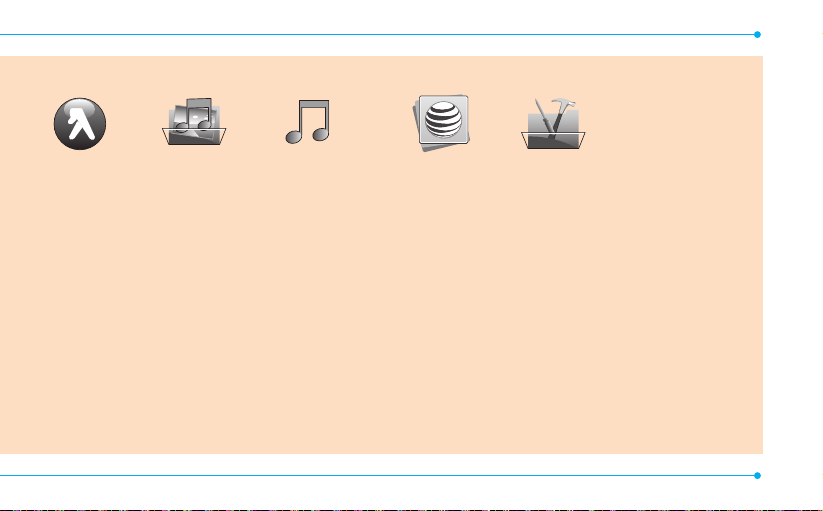
YPmobile My Stu
Applications
Audio
Games
Online Locker
AT&T Music
Music Player
Shop Music
AT&T Radio
Shazam
Picture
Video
Tools
Other Files
Used Space
S
SIM dependent NNetwork dependent
Online
Locker
Settings
Phone Mode
Proles
Display
Call
Phone
Network
Connections
Network
Connectivity
Security
AT&T Software
Update
Reset
TTY
Phone
Information
13
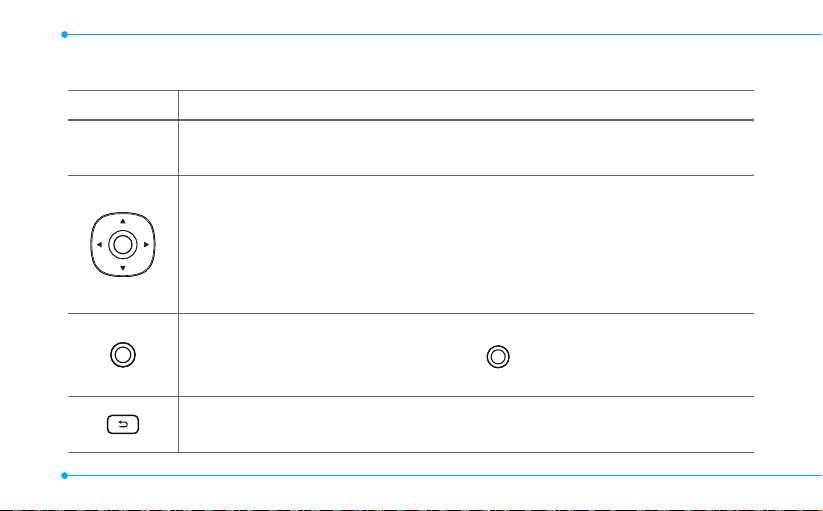
Quick & Easy
Keys Functions
<>
14
Perform the functions shown at the bottom line of the display by using
these soft keys.
Scroll through the menu options in Menu mode. In standby mode,
Left Scroll: Access Mobile Email menu
Right Scroll: Access IM menu
Up Scroll: Access Create Message menu
Down Scroll: Access Address Book menu
Select a menu function or store user-input information, such as names.
Also use this key for conrmation as the key.
Launch the Mobile Web directly if pressed in standby mode.
Delete characters from the display, or return to previous menu.
Open Calendar view if pressed quickly in standby mode.
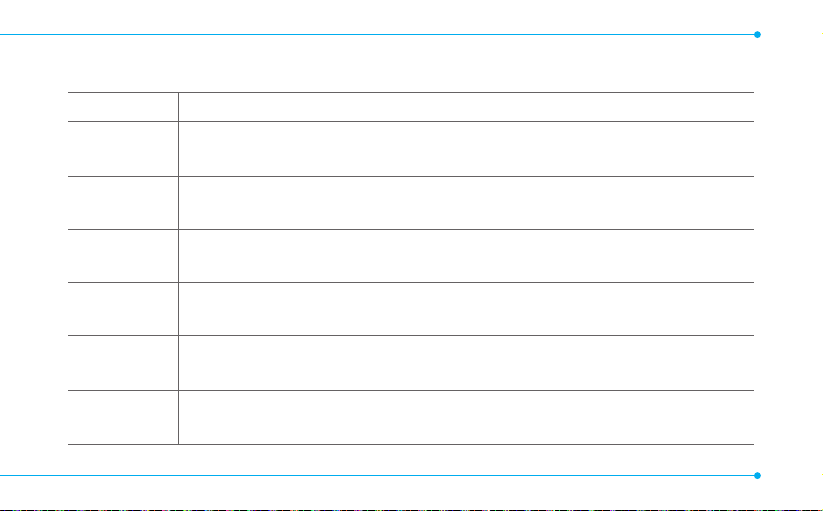
Keys Functions
S
E
1
0~9
*
0
Make or receive a call. Show the recent call list in standby mode.
Re-dial the last call number if pressed and held in standby mode.
Complete the current call. Turn on/o the phone if pressed and held.
Cancel user input and return to standby mode while in Menu mode.
Quickly connect to the voice mail server if pressed and held in standby
mode.
Enters numbers, letters or special characters. Go to the dial screen if
pressed in standby mode.
Enter or exit from vibrate mode if pressed and held in standby mode.
Show the symbol input screen if pressed in text input mode.
Enter the + sign prex for international dialing if pressed and held.
Enter the space character in text input mode.
15

Keys Functions
Change various text input modes if pressed at the text-editing screen.
Adjust the earpiece volume while making a call.
Control the Ringtone volume, vibrate mode and silent all mode in standby.
Mute the ringtone of an incoming call.
/
Reject the incoming call if pressed and held when you receive an incoming
call.
Q
Turn camera capture mode on.
Work as a camera shutter in capture mode.
N
16
Turn the Voice Commands on.

SIM card and battery
About your SIM card
When you subscribe to your network
operator, you receive a SIM (Subscriber
Identity Module) card containing your
registration information, PIN code, etc.
Like a credit card, it should be kept secure
and handled carefully. Do not bend, scratch
or expose it to moisture. Avoid static
electricity.
To avoid corrupting your SIM card’s
memory, always switch o your phone
before removing or inserting your SIM card.
About your battery
Your phone uses a Li-Ion battery. Make sure
to use an authorized battery and charger
only. For more details, please inquire at
your nearest dealer.
note: Your phone is powered by a Lithium Ion
(Li-Ion) battery. This means that, unlike other
forms of battery technology, you can recharge
your battery while some charge remains
without reducing your phone’s autonomy due
to the “battery memory eect” inherent in
those technologies.
17

Installing/removing SIM card and
battery
1. Remove the battery
cover from the unit. To
t the battery cover, put
it on the guide rail and
push up.
Correct
18
Incorrect
2. Insert the SIM card
into the slot. The gold
contacts of the SIM card
should go against the
metal contacts of the
phone.
Put the contacts of the
battery into the hole
located at the bottom of
the unit and then insert
and press the upper side of the battery
until you hear the “click”. Make sure you
align the gold contacts at the battery
end with contacts on the phone. If the

Getting started
contacts at the battery are not properly
aligned, damage could occur to the
phone and the battery.
Correct
Incorrect
3. To remove the battery
push the bottom of the
battery to upwards (1)
and remove (2) the
battery.
Push the SIM card in the
arrow direction as shown.
To charge your battery
1. To charge, connect the
charger adapter as
shown right.
Correct
Correct
Incorrect
Incorrect
19

2. To remove the adapter
connecting, pull the
adapter away as shown
right.
Turning the phone on/off
To turn on
1. Press and hold
To turn o
1. Press and hold
20
E
E
.
.
Essential display indications
Signal strength. The greater the number
of bars, the stronger the signal. When
network is in searching mode is
displayed.
Flight mode is active.
A call is being made. When you are in no
service area is displayed.
Call forwardingN is active.
Incoming calls set to ring only (Normal).
Incoming calls set to Vibrate and Ring.
Incoming calls set to Vibrate Only.
Incoming calls set to Silent.

Getting started
Received one or more text messages.
Received one or more multimedia
messages.
Received one or more WAP push
messages.
Received one or more other messages.
Received one or more voice messages.
Inbox is full.
A message is being sent.
A message is being received.
An alarm is set.
Bluetooth is active.
Bluetooth hands-free headset is
connected.
Bluetooth A2DP headset is connected.
Bluetooth hands-free + A2DP headset is
connected.
Data transfer via Bluetooth.
Headset is connected.
USB is connected.
External memory card is inserted.
An error occurred on the external
memory card.
TTY is active.
21

An EDGE signal is available. It is displayed
when there is an active EDGE session
A GPRS signal is available. It is displayed
when there is an active GPRS session.
A 3G signal is available. It is displayed
when there is an active 3G session.
WAP is connected When the security is
set is displayed.
Battery strength. When the battery
charge is low, is displayed.
Available, Away, Invisible Status of AIM
Online, Away, Busy, Oine Status of
MSN
.
Available, Busy, Invisible Status of
YAHOO
You have received one or more IM
messages
N
Network dependent
Setting the phone mode
Your phone has two customized modes,
Breeze and Advanced. The default is set to
Breeze mode which provides EZ access to the
functions used most frequently. In the Breeze
mode, you can view an abbreviated menu:
Address Book, Messaging, Camera, AT&T
Services, Tools and Settings. The Advanced
Mode allows access to all menu items.
22

Getting started
Breeze Mode Advanced Mode
To change the phone mode
1. Press Menu > Settings > Phone
Mode.
2. Select Breeze Mode or Advanced
Mode.
Assigning the menu
You can set the most commonly used
menu in Shortcuts in standby mode.
1. Press Shortcuts in standby mode >
select Unassigned.
2. Press Add.
3. Select the menu and sub menu.
4. Press Save.
Entering text
You can enter text with multi-tap,
predictive, numeric or symbol.
Useful keys
* Display symbols.
0 Adding a space.
23

Press to toggle from initial caps to all caps,
to lower case, or to numeric entries.
Press to change the text entry functions
from ABC mode to predictive mode, or
number mode.
ABC Mode dbc (lower case /
initial caps / all caps)
Predictive Mode gef
(lower case / initial caps / all caps)
Number Mode a
Key characters by language
Each of the following keys will scroll
through these sequential options listed by
language.
Key English French Spanish
1
24
. , - ? ! / ' @ :
2
3
4
5
6
7
8
9
abc ç à ä á ã ç
def é è é
ghi í
jkl
mno ö ñ ó ñ
pqrs ß
tuv ù ü ú ü
wxyz
ABC mode
Press the key labeled with the target letter
once for the rst letter; press it twice for the
second letter, and so on.
1. Press to change the mode as
multi-tap.

2. Press
2
to
9
to input text
repeatedly. To write the letter “C”, press
2
3 times. To write number 2 press
2
4 times.
Predictive mode (T9)
The predictive mode automatically
compares your keystrokes with an internal
linguistic dictionary to determine the
correct word. It will display the most
commonly used rst. To save a word not
listed in phone’s dictionary, press Options
> Predictive Settings > My Words.
1. Press to change the mode to
predictive.
2. Press
2
to
9
to input text.
Getting started
For example, to write ‘hello’, press
43556
.
Number mode
You can input numbers in this mode.
1. Press to change the mode to 123.
2. Press
1
to
9
and
0
to input
numbers.
Symbol mode
You can input symbols.
1. Press
*
to view the symbols.
2. Press
U/D/L/R
and press Insert.
to select a symbol
25

EZ quick call keys
Getting in touch with those you call most is
now as EZ as 1-2-3.
note: The following direction is an example
with using x key. The usage of y and
z
key will be same as the following.
To assign a contact to Quick Call
1. Press
x
.
2. Select Quick Call > Assign.
3. Select a contact > Select.
To make a call using one touch key
1. Press
x
.
2. Press Call.
26
To send a message using one touch key
1. Press
x
.
2. Press Options > Send Message.
PC Suite
PC suite is a Windows-based PC program
that allows you to easily manage personal
data and multimedia les by connecting
your Phone to a PC. The PC suite
application can be downloaded at
http://www.pantechusa.com/.
System requirements
• Microsoft Windows 2000 or XP family and
Vista 32 bit

Getting started
• At least 300MB of free disk space
• Interface devices such as USB or Bluetooth
for the connection with the phone
PC Suite features
• PC Suite launcher
• Connection Manager
• Contact Manager
• PC Sync
• Message Manager
• File Manager
• MMS PC Composer
• Internet Access
Memory card
You can use a microSD card as a memory
card. It gives you more space to save
pictures, videos, music, etc.
Inserting a memory card
1. Remove the battery
cover and the battery
from the unit.
2. Unlock the microSD card
slot by carefully sliding
it up. The metal cover
should now easily lift
up.
27

3. Insert the microSD card
into the slot. The gold
contacts of the
microSD card should
go against the metal
contacts of the
phone.
4. Close the metal cover
and slide down to lock
the microSD card in
place. The icon will
be displayed when the
phone is turned on.
28
Using a memory card
You can save, move and delete the les
between your phone and external memory
card. You can also move and copy the les
to computer from your phone.
To copy a le to the memory card
1. Select the le > Options > Copy to
External Memory.
2. To copy the le back to the phone, press
Options > Copy to Phone.
To move a le to the memory card
1. Select the le > Options > Move to
External Memory.
2. To move the le back to the phone,
press Options > Move to Phone.

Getting started
To delete a le from the memory card
1. Select the le from the card > Options
> Delete.
In Advanced Mode, you have access to
all of the features of P2030 including the
features provided by Breeze Mode.
To move the le from the card to the
computer
1. Connect the data cable with mobile and
the computer.
2. Press Menu > Settings >
Connectivity.
3. Select Select USB Mode.
4. Select Music Player, Mass Storage or
Ask on Connection.
5. Follow the instructions on your
computer screen.
note: Select Music Player when you want to
add music to the playlist in your device. When
you select Ask on Connection, it will ask you to
select either the Music Player or Mass Storage
every time you connect your device with your
computer.
Resetting a memory card
1. Press Menu > Settings > Reset.
2. Enter the password > External
Memory Reset.
note: The default password is ‘1234’.
29

Memo
30

1
Calls and address book
Making, receiving and ending a call
Using video share
Options during a call
Checking all calls
Speed dialing
Using address book
Using your headset
Service and xed dialing number

Making, receiving and ending
a call
Making a call
1. Enter the area code and phone number.
2. Press
S
.
Answering a call
1. Press
S
.
Ending a call
1. Press
E
.
Once the call is completed, a call summary
is displayed.
Rejecting a call
Press
E
or select Ignore.
32
Making a call using the call list
Your phone logs up to 20 dialed, received
and missed call numbers.
1. Press
S
to display the Recent Calls list.
2. Select All Calls, Missed Calls, Received
Calls, Dialed Calls or Call Ranking by
pressing
3. Select a number.
4. Press
note: To redial the last number in the Recent
Calls list, pressS.
L/R
.
S
to dial the selected number.
Making a call during a call
1. Enter the phone number or press
Options > View Contacts.
2. Press
S
to dial the second call.

The rst call is automatically put on
hold.
Switching between two calls
1. Press Swap.
Making an international call
1. Press and hold
international prex until the ‘+’
character appears.
2. Type the country code, area code, and
phone number.
3. Press
S
0
key for the
.
Making an emergency call
1. You can make emergency calls even if
your phone does not have a SIM card.
Breeze Mode - Calls and address book
2. Press Emergency Number, or press SOS
if your phone does not have a SIM card.
3. Press
S
.
Replying to a missed call
N
1. Press View to display the list of missed
calls.
2. Select a number to call by pressing
U/D
.
3. Press
S
.
Answering a second call
1. Press
S
. The rst call is automatically
N
put on hold.
2. Press
E
to end the second call.
The call on hold is automatically
reconnected.
01
02
03
04
05
06
01
02
03
04
05
06
07
33

Using video share
You can share live or recorded video while
on a call. You can send or receive video.
note: Video Share is not available in all
markets. Both parties must be in a 3G service
area–a 3G icon must appear by the signal bars
prior to a call being placed, and both parties
must remain in the 3G coverage area for the
duration of the Video Share.
<Call mode> <Video Share Mode>
34
Making video share call
1. Enter the area code and phone number
>
S
.
2. Press Options > Video Share.
3. Select Live or Recorded.
note: To use video share in the Recent Calls,
press Options > Video Share.
Turning o the speakerphone
1. Press @ or Press Options >
Speakerphone O during video share
mode.
2. Press Options > Mute to mute the
sound.

Breeze Mode - Calls and address book
Increasing or decreasing the brightness
1. Press Options > Brightness.
2. Adjust the brightness by pressing
L/R
Zooming in and out
1. Press Options > Zoom. It ranges from
1 x to 3 x.
Stopping the recording
1. Press Options > Stop Record.
For details on automatic recording, see page
91.
Stopping or ending video share
1. Press Stop to end the video share.
2. Press<to stop video share.
note: Even if you end video share, the call will
not be ended. PressEto end the call. The
recorded video is saved in Menu > Camera >
.
My Videos in Breeze Mode while the recorded
video is saved in Menu > My Stu > Video in
Advanced Mode.
Receiving video share
1. After receiving video share, it will ask
you whether to accept or reject the
video share > Yes to accept and No for
reject.
2. Press Options > Full Screen to
landscape the screen.
01
02
03
04
05
06
01
02
03
04
05
06
07
35

Options during a call
Microphone o and on
Switching your phone’s microphone
o
1. Press Options > Mute [ ].
Switching your phone’s microphone
back on
1. Press Options > Unmute.
Talking on speaker
1. Press Speaker Phone [ ].
Removing background noise
You can eliminate background noise from
conversations and improve the voice
36
quality of communications by setting Noise
Suppression to On.
1 Press Options> Noise Suppression.
2. Select On or O.
Putting a call on hold and returning
Putting a call on hold
1. Press Options > Hold or press
S
.
Returning to a held call
1. Press Options > Unhold or press
again.
S
N

Breeze Mode - Calls and address book
Multi-party calls
N
You can talk with more than one person or
have a conference call.
Making a multi-party call
1. Call the rst participant.
2. Call the second participant. The rst call
is automatically put on hold.
3. Press Options > Join.
Having a private conversation with
one participant
1. Press Options > Split.
2. Press @.
3. Select the participant and press @.
All of the multi-party call participants can
now hear each other.
Removing one participant from a
multi-party call
1. Press Options > End.
2. Select the participant and press @.
The call ends with that participant, but
you can continue to talk with other
participants.
Searching for a number in address
book during a call
1. Press Options > View Contacts > All
Contacts.
2. Select a number >
S
.
01
02
03
04
05
06
01
02
03
04
05
06
07
37

Searching for a name or group in
address book
Enter the rst letters of the name for Name
Search. The entries are displayed starting
with the rst entry matching your input.
Finding a name manually in address
book
1. Press
U/D
.
Viewing the details of highlighted
entry in address book
1. Press Select.
For details on address book, see page 41.
Reading a message during a call
1. Press Options > View Message.
38
2. Select a message > Open.
Sending a message during a call
1. Press Options > Send Message.
For details on creating a text message, see
page 49.
Mobile Web
1. Press Options > Mobile Web.
Viewing the calendar during a call
1. Press Options > View Calendar.
Making a note during a call
1. Press Options > Notepad.
Voice recording
1. Press Options > Voice Recording.

Breeze Mode - Calls and address book
Checking all calls
You can view information about all Recent
Calls simply by pressing
options for all, missed, received and dialed
calls, select an entry and press Options.
Viewing missed calls
1. Press Shortcuts in standby mode.
2. Select Recent Calls > Missed Calls.
Viewing received calls
1. Press Shortcuts in standby mode.
2. Select Recent Calls > Received Calls.
Viewing dialed calls
1. Press Shortcuts in standby mode.
S
. For more
2. Select Recent Calls > Dialed Calls.
Viewing call rankings
1. Press Shortcuts in standby mode.
2. Select Recent Calls > Call Ranking.
Deleting call logs
1. Press Shortcuts in standby mode.
2. Select Recent Calls > Delete Call Logs.
3. Select All Calls > Yes.
note: If no logs exist, the message “No Call
Exist” appears.
Viewing call time
1. Press Shortcuts in standby mode.
2. Select Recent Calls > Call Time.
3. Last Call, Received Calls, Dialed Calls,
01
02
03
04
05
06
01
02
03
04
05
06
07
39

and Total Calls are displayed.
Resetting all call times
1. Press Shortcuts in standby mode.
2. Select Recent Calls > Call Time.
3. Select Reset > Yes.
note: The default password is ‘1234’.
Viewing data transmitted information
1. Press Shortcuts in standby mode.
2. Select Recent Calls > Packet Counter.
• Current Info: You can view
transmitted data in the current
session, in Kilobytes. Sent, Received
and Total information are also
available.
40
• Last Info: You can view Sent,
Received, Total and Duration
transmitted in previous sessions, in
Kilobytes.
• Total Info: You can view all Sent,
Received, Total and Duration
transmitted data in Kilobytes.
• Clear Logs: The default password is
‘1234’.
Speed dialing
You can dial quickly using speed dialing. Up
to 8 phone numbers can be programmed
using numbers 2 to 9.
1
: Voice mail

0
: Prex for international call
Setting speed dial
1. Press Menu > Address Book >
Settings.
2. Press Speed Dial and select an empty
entry and press Add.
3. Select a contact and press @ or Select.
Changing speed dial contact
1. Press Menu > Address Book > My
Settings.
2. Press Speed Dial and select a number.
3. Press @ or Change.
4. Select a contact and press @ or Select.
Breeze Mode - Calls and address book
Removing from speed dial
1. Press Menu > Address Book > My
Settings.
2. Press Speed Dial and select a number.
3. Press Remove.
Using address book
You can save names, phone numbers, and
information on the SIM or phone. Number
of entries can depend on the capacity of
the SIM card.
Adding a contact
1. Press Menu > Address Book >
Contacts > Options > Add New
Contact.
01
02
03
04
05
06
01
02
03
04
05
06
07
41

2. Input the elds.
3. Press @ or Save.
Viewing the contact list
1. Press D or press Menu > Address
Book > Contacts.
Searching for a phone number
1. Press D or press Menu > Address
Book > Contacts.
2. Input the rst letter or two of the
person’s name and scroll with
3. Press Select to view detail information.
4. To update information, press Options >
Edit Contact.
42
U/D
Calling from contact list
1. Press D or press Menu > Address
Book > Contacts.
2. Select a contact to call.
3. Press
S
.
Sending a contact
1. Press D or press Menu > Address
Book > Contacts.
2. Select a contact > Options > Send
.
Contact Info.
3. You can send the contact using
Multimedia Message or Bluetooth.
Deleting a contact
1. Press D or press Menu > Address

Book > Contacts.
2. Select a contact > Options > Delete.
Making groups
1. Press
D, R
or press Menu > Address
Book > Groups.
2. Press Options > Add New Group.
3. Enter group name and press Save.
Editing groups
1. Press
D, R
or press Menu > Address
Book > Groups.
2. Select a group and press Options >
Edit Group, Add New Members,
Remove Members, Delete Group.
Breeze Mode - Calls and address book
Adding to favorites or groups
1. Press D or press Menu > Address
Book > Contacts.
2. Select a contact and press Select >
Options > Add to.
3. Press Favorites or Groups.
01
02
03
04
05
06
01
02
03
04
05
06
07
43

Using your headset
You can send or receive a call using your
headset. When you connect your headset
to the jack, the button on the headset
works as follows.
note: You must use the headset designed
for this device. It is an optional item. Not all
headset will have a button.
While in standby mode
1. Press the button once to list recent calls.
2. Press the button twice to redial the last
call.
While the phone is closed
1. Press the button once to receive a call.
44
2. Press the button once to end the call.
Service and fixed dialing
number
S
S
.
Calling your service numbers
You can see the service number to reach
the service provider.
1. Press Menu > Address Book > Service
Numbers.
2. Select a number > press
Viewing xed dialing number list
Fixed dialing number is a service that limits
your access to specic numbers in the
address book list recorded on the SIM. Input

Breeze Mode - Calls and address book
the PIN2 to set up or cancel this service.
1. Press Menu > Address Book > Fixed
Dial Numbers.
note: PIN2 must be correctly entered within
3 attempts. If you input incorrect code three
times in a row, the PIN2 code will be blocked.
If the PIN2 code is blocked, please contact your
service provider. Your PIN2 code is supplied
with the SIM card.
01
02
03
04
05
06
01
02
03
04
05
06
07
45

Memo
4646

2
Messaging
Receiving messages
Creating and sending text messages
Creating multimedia messages
Managing messaging memory
Email

Receiving messages
Viewing a new message
1. Press View or press @.
Reading a message from the inbox
1. Press Menu > Messaging > Inbox.
2. Select a received message > View.
Saving the contact information from
a received message
1. Select a received message > View.
2. Press Options > Save.
3. Select New Contact or select Update
Contact.
4848
Saving the object in a received
multimedia message
1. Open a multimedia message.
2. Select an object.
3. Press Options > Use > Save.
It will be saved in one of the categories in
the My Stu folder.
For details on Photo album, see page 121.
Listening to voice messages
1. Press and hold
Messaging > Voice Mail.
It will automatically call the voice mail
center.
1
or press Menu >

Breeze Mode - Messaging
Creating and sending text
messages
Sending a text message
1. Press U or press Menu > Messaging >
Create Message.
2. Enter a message.
3. Press Send to and select a contact to
send the message and press Select.
4. Press Send.
5. To view sent message, press Menu >
Messaging > Sent Messages.
Replying to a message
1. Select a message > Options > Reply.
Creating multimedia messages
You can create and send multimedia
messages. Capacity is 100Kb, 300Kb or
600Kb. An error message will alert you
once the message exceeds the capacity.
Adding a saved picture to the message
1. Press U or press Menu > Messaging >
Create Message.
2. Enter a message.
3. Select Insert > Picture > Picture >
Camera.
4. Scroll to the saved picture and press
Select.
5. To preview the message, press Options
01
02
03
04
05
06
01
02
03
04
05
06
07
49
49

> Preview > Current or Whole
Message.
6. To edit the text message, press
to select the text box and edit your
message.
7. Press Send to and select a contact to
send the message and press Select.
8. Press Send.
Adding a new picture to the message
1. Press U or press Menu > Messaging >
Create Message.
2. Enter a message.
3. Select Insert > Take New Picture.
4. Focus on the object > @.
5. To preview the message, press Options
5050
U/D
> Preview > Current or Whole
Message. To go back to text editor
page, press Stop.
6. To edit the text message, press
to select the text box and edit your
message.
7. Press Send to and select a contact to
send the message and press Select.
8. Press Send.
For details on taking a picture, see page 60.
Adding a saved video to the message
1. Press U or press Menu > Messaging >
Create Message.
2. Enter a message.
U/D
