Panasonic of North America FA 170 BCARHS User Manual

Panasonic
ideas for life Panasonic Automotive Systems Company
of America
Division of Panasonic Corporation of North America
!
1!
Index&
OPERATIONAL&PRINCIPLE&
APPLINK&
AUDIO&
AUDIO&SETTINGS&
BEZEL&DIAGNOSTICS&
BLUETOOTH&PHONE&
BUTTONS&
CAMERA&
CLIMATE&CONTROL&
CLOCK&
ELECTRIFICATION&
EMERGENCY&ASSIST&
MEDIA&PLAYER&
MESSAGE&CENTER&
MULTI&CONTOURED&SEATS&
MYKEY&
NAVIGATION&
POWER&MANAGEMENT&
RADIO&
SETTINGS&
TRAVEL&LINK&
VOICE&COMMANDS&
VOLUME&
WI-FI&
&
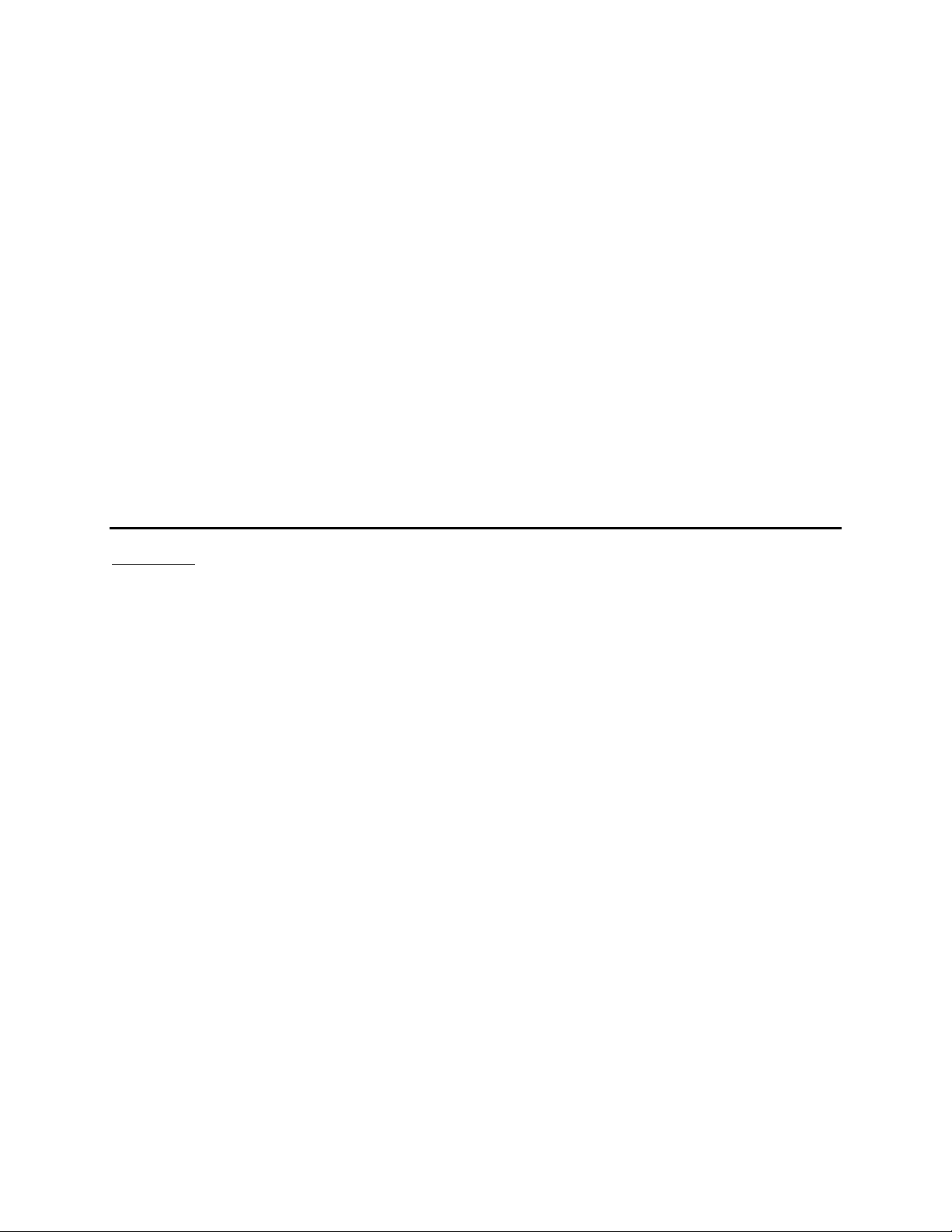
Panasonic
ideas for life Panasonic Automotive Systems Company
of America
Division of Panasonic Corporation of North America
!
2!
OPERATIONAL&PRINCIPLE&
&
The!Ford!Sync!FA-170-BCAR-HS!is!defined!as!a!HMI!module!with!an!attach ed !e x te rn al!f ac ep la te .!!A ll!
display!and!keypad!inputs!are!done!via!remote!modules.!!The!Sync!Module!is!capable!of!receiving!and!
playing!or!displaying!!USB!(x2),!Microphone!Inputs!(x2),!Bluetooth!2.1+EDR,!WLAN!(Wi-Fi:!2.4GH Z!a n d !
5GHz),!line!level!stereo!audio!!and!a!mono!line!level!outputs.!
Communication!to!remote!keypads,!head!unit!!and!other!cluster!modules!is!accomplished!via!system!
buses!
1) HS!CAN:!Vehicle!High!Speed!Communications!Bus!(500Kb/s)!
2) I!CAN!Bus:!Vehicle !In fo ta in m e n t!C A N !B u s !!(5 0 0 Kb / s)!
3) SD!Link:!Sirius!Data!Link!–!A!UART!communication!from!AHU’s!Sirius!module!to!the!Sync!via!a!
differential!CAN!interface!(115Kb/s)!
The!Sync!Module!is!comprised!of!two!boards,!main!and!multi-media!
Main&Board!-!Controls!the!interface!to!the!external!busses!(CAN!interface),!responsible!for!digitization!of!
all!analog!audio/video!signals,!power!moding!and!primary!power!generation!of!for!Sync!Module.!!!
Main&Board&Components:&
CPU!–!(IC603)!Bolero,!SPC5644CF0VLU8,!utilizes!Freescale’s!dual!32-bit!Core!Power!Architecture!running!
at!80MHz.!!The!CPU!has!utilizes!a!16MHz!crystal!for!generation!of!all!internal!PLL!loops!used!during!
normal!operation!of!the!processor.!!An!additional!32K.768KHz!crystal!is!used!for!the!real!time!clock!and!
watchdog!generation.!!IC603!is!mainly!used!for!bus!interface!to!the!vehicles!LAN!busses!(HS!CAN!and!
ICAN).!!The!process o r!is !th e !p o wer!master!for!the!m o d u le!a n d !c o n tr o ls!t h e!powering!sequenc es !fo r !th e !
radio.!!!
!
Power&Supplies:!The!main!board!has!5!SM PS!used!for!generation!of!power!to!the!system.!!The!
MAX16932!is!a!dual!synchronous!switch!mode!power!supply!running!at!2.1MHz.!!The!output!rail!for!the!
3.3VSW!is!capable!of!delivering!6A!to!the!main!and!multimedia!boards.!!The!3.3VSW!rail!is!sent!to!the!
MMB!for!generation!of!the!power!rails!needed!on!the!MMB.!!The!3.3VBatt!rail!is!the!second!SMPS!on!
the!MAX16932!switcher,!it!is!capable!of!1.5 A!of!o utp ut!cu rren t!an d!it!outp ut!is!fed !to!the !Bo lero!C PU !
and!WiLink!Module.!!There!are!2!USB!connectors!on!the!main!board,!each!VBUS!rail!is!supplied!power!by!
a!Maxim!MAX16984!USB!Smart!Switch!Supply.!!The!MAX16984!power!supplies!are!capable!of!delivering!
2.1A!of!current!with!voltage!compensation!based!on!current!requirement!for!the!USB!port..!!The!
MAX16904!is!800mA,!2.1MHz!used!to!power!the!+5V_SW!rail,!which!supplies!current!to!the!Audio!
CODEC!and!GNSS!antenna!
Audio&CODEC!–!CS4234!has!4!Channels!of!Differential!audio!data!input!(4!ADC!Channels)!and!5!channels!
of!Differential!Analog!Audio!Output!(DACs).!!The!Sync!module!is!currently!using!2!analog!channel!inputs!!
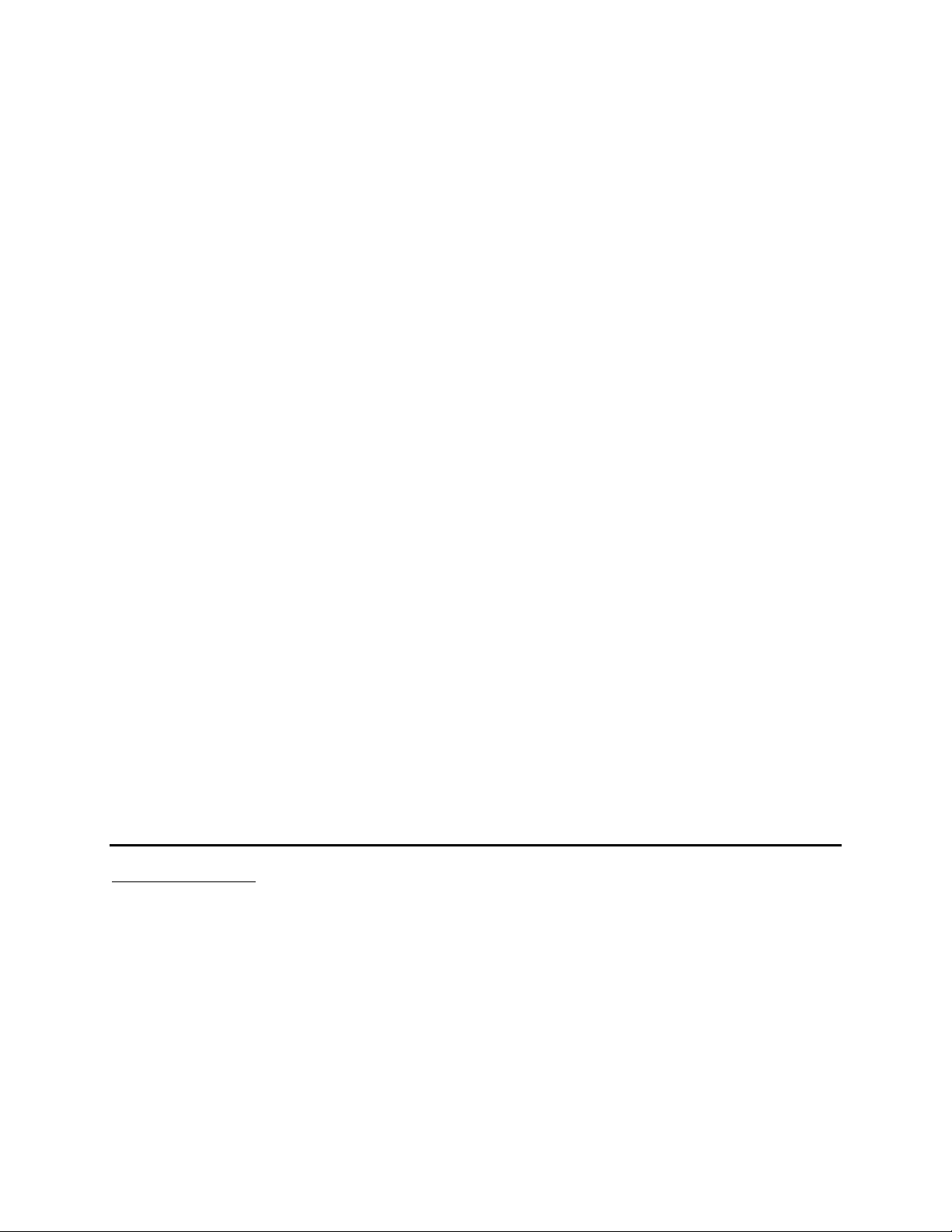
Panasonic
ideas for life Panasonic Automotive Systems Company
of America
Division of Panasonic Corporation of North America
!
3!
for!microphone!digitalization!and!3!D A C!ch an n els!for!a !stereo ! and!m ono!signal!output.!!All!data!
communicated!over!the!I2S!buses!is!at!a!48KHz.!!!!
Video&ADC:!!(IC803)!Analog!!Devices!ADV7281WBCPZ-M-RL!conve rts!the!analog!rear!view!camera!video!
(NTSC!or!PAL!Video)!into!a!MIPI!data !strea m .!!The !M IPI!video!output!is!sen t!to !the!O M A P5 43 2!usin g!
differential!data!and!clock!lines.!!The!ADV7281WBCPZ-M-RL!uses!a!28.6363!MHz!crystal!for!generation!
of!the!video!data.!
CPLD:!IC120!(LCMXO2-640HC-4TG 100ITR)!is!Lattice’s!M ach X 02!C PLD !d evic e!us ed !for!leve l!trans lation !
between!the!Main!Board’s!CPU!(3.3V!Logic)!and!the!multi-media!board’s!CPU!(1.8V!logic).!!It!also!is!used!
as!an!I/O!expansion!for!the!OMAP5!data!to!the!main!board!
SERDES&:!(IC802)!Texas!Instrument’s!DS90UB925QSQX/NOPB!converts!the!OMAP5432’s!24!Bit!RGB!data!
into!a!video!LVDS!signals.!!The!RGB!data!coming!from!the!OMAP5432!is!clocking!at!approximately!
33MHz!and!has!an!output!data!rate!of!approximately!1GHz.!!The!backchannel!capabilities!of!the!SERDES!
IC!uses!an!I2C!bus!to!c o n trol!the!remotes!displa y!a n d !re a d !th e !to u c h s cre e n !inputs!from!the!user.!!The!
I2C!bus!commun ic a te s!t o !th e !O MAP!processor!at!10 0 K H z !to !4 0 0 K H z !d at a!r a te s.!
WiLink8&Module:!!(E502)!WiLink8!Module!is!a!module!built!by!Panasonic!us ing !the!W L 18 73!ch ip set!fro m !
Texas!Instruments.!!The!device!is!capable!of!Bluetooth!2.1+EDR,!Wi-Fi!2.4!and!5!GHz!operations!(SISO)!as!
well!receptions!of!GNSS!(GPS!and!Glonass)!satellite!data.!!The!module!has!a!built!in!26MHz!TCXO!for!
clock!generations!within!the!module.!!Bluetooth!Audio!uses!the!HCI!(UART)!for!A2DP!Bluetooth!audio!
streaming!and!BT!Hands!free!phone!audio!is!communicated!to!the!OMAP!processor!via!the!I2S!bus.!!Wi-
Fi!interface!is!via!the!SDIO !b u s!a n d !G N S S!d a ta !s h are s !th e !H C I!U A R T !b us !w it h !th e !Blu e to o th !A 2 D P .!
3&Axis&Accelerometer:!(IC410)!ADXL312WACPZ-RL!send!3!axis!acceleration!rates!to!the!OMAP!processor!
via!the!I2C!bus!!that!operates!at!100-400KHz.!!The!accelerometer!data!is!used!by!the!GPS!dead!reckoning!
engine!for!improved!navigation!functions!
!
Multi-Media&Board:&Does!HMI,!audio!&!video!decoding,!USB!interface,!Wi-Fi!and!Bluetooth!interface!to!!
WiLink!module!on!Main!Board,!!GNSS!navigational!functions!including!dead!reckoning!and!route!
generation!and!navigation.!!Video!input!from!rear!view !c amera!is!received!via!main !b o a rd s!V A DC!via!
MIPI!bus!and!Video!output!to!the!main!board!SERDES!IC!is!by!24!bit!RGB!data.!
CPU!–!IC100!–!OMAP5432!contains!dual!core!A15!processor!with!an!operational!frequency!of!1GHz.!!The!
processor!is!used!as!the!media!processor!for!the!Sync!Module.!!A!19.2MHz!crystal!and!the!processors!
internal!PLLs!generate !most!clock!necessary!for !o pe ra tio n !o f!th e !s ys te m .!!A n !a d d itio n a l!1 2.2 8 8 MHz!TXO!
is!used!for!generation!o f!t h e!master!clock!for!the!Aud io !d a ta !(8 ,!16 ,!a n d !48 K H z ).!!T h e !pr oc e ss o r!is!
responsible!for:!
1) 24!bit!RGB!Outputs!
2) USB!Host!and!Interface!to!external!modules!(USB2.0)!

Panasonic
ideas for life Panasonic Automotive Systems Company
of America
Division of Panasonic Corporation of North America
!
4!
3) Audio!Interface!for:!
a. USB!Decodes!
b. AEC/Voice!Recognition!
c. Video!Decode!for!Rear!View!Camera!display!
d. Bluetooth!Audio!Decode!of!HCI!data!
e. Text!to!Speech!for!Voice!prompts!
4) HMI!generation!for!viewing!on!remote!display!
5) Wi-Fi!interface!through!SDIO !B u s!
6) GNSS-Route!generation,!map!rendering,!dead!reckoning!and!point!of!interest!generations!
!
DDR3&Memory!–!(IC200-IC203)!MT41K256M16HA-125AAT:E!is!Micron!4Gbit!DDR3!memory!that!is!
clocked!at!533MHz.!!The!4!memory!devices!are!combined!for!a!total!bus!width!of!64bits!and!memory!
depth!of!2!Giga!bytes,!
!
eMMC&Flash:!(IC204)!The!eMM C !d ev ic e!f ro m!SanDisk!is!used!to!s to r e!t h e !ex e cu t able!code,!!voice!
recognition!data!base,!startup!animations,!user!data,!and!maps!for!the!navigation!system.!!The!eMM C !
components!are!SanDisk’s!19nm!153pin!BGA!devices!in!8GB,!32GB,!and!64GB!memory!depths.!!!The!
memory!size!is!dependent!on!the!functionality!requirements!and!region!of!the!world!the!module!is!used!
in.!!All!devices!will!communicate!using!the!48Mz!DDR!mode!on!the!SDIO!bus!
!
External&USB&Phy;!(IC500)!TUSB1210BRHBRQ1!is!a!standalone!U S B !tr an s ce ive r!IC !t ha t!c o n ve rt s!U S B !D a ta !
(DP+/-)!into!a!8!but!ULPI!data!stream !to!the !O M A P!p roce sso r.!!The !da ta!U LPI!d ata!ra te!to!th e!O M A P!
processor!is!at!60MHz.!!The!IC!receive s !an !a d d itio n al!1 9 .2 MHz!clock!from!the!O MAP!processor!.!!IC500!is !
only!used!when!communication!occurs!on!USB!Port!2.!
!
PMIC&:!(IC700)!O9038A352IZWSRQ1!is!manufactured!by!Texas!instru ments.!!It!is!the!power!m a na g e m e n t!
IC!that!is!comprised!of!9!SMPS!and!11!LDOs.!!The!power!supplies!are!used!to!supply!the!need ed !volta ge!
rails!for!the!devices!on!the!multimedia!board.!!The!PMIC!is!clocked!by!its!own!16.384MHz!crystal.!!!
!
Apple&iPod&Authentication:!(IC102)!MFI337S3959,!Apple!Rev!C!IC!communicates!to!the!O MAA!processor!
over!the!Audio!and!Video!I2C!Bus.!!When!an!Apple!device!is!connected!to!the!module!via!USB!port,!it!
issues!a!challenge!to!th e !Sy n c!Module.!!The!Sync!m od u le !u se s !th e !A pp le !IC !to !g e t!th e !p ro p er!r es p o n se !to !
the!challenge!and!also!issues!a!counter!cha lleng e!to!the !rem o te!de vice .!!!!
!
3&Axis&Rae&Gyro:!(E500)!A3G4250DTR!supplies!the!OMAP!processor!with!a!3!axis!Rate!data!in!degrees!
per!second.!!The!MEMS!gyro!communicates!to!the!OMAP!processor!via!an!I2C!bus!operating!at!100-
400KHz!data!rate.!!Data!from!the!rate!gyro!is!used!to!aid!the!accuracy!of!the!dead!reckoning!algorithm!in!
the!navigation!function!
!
!
!
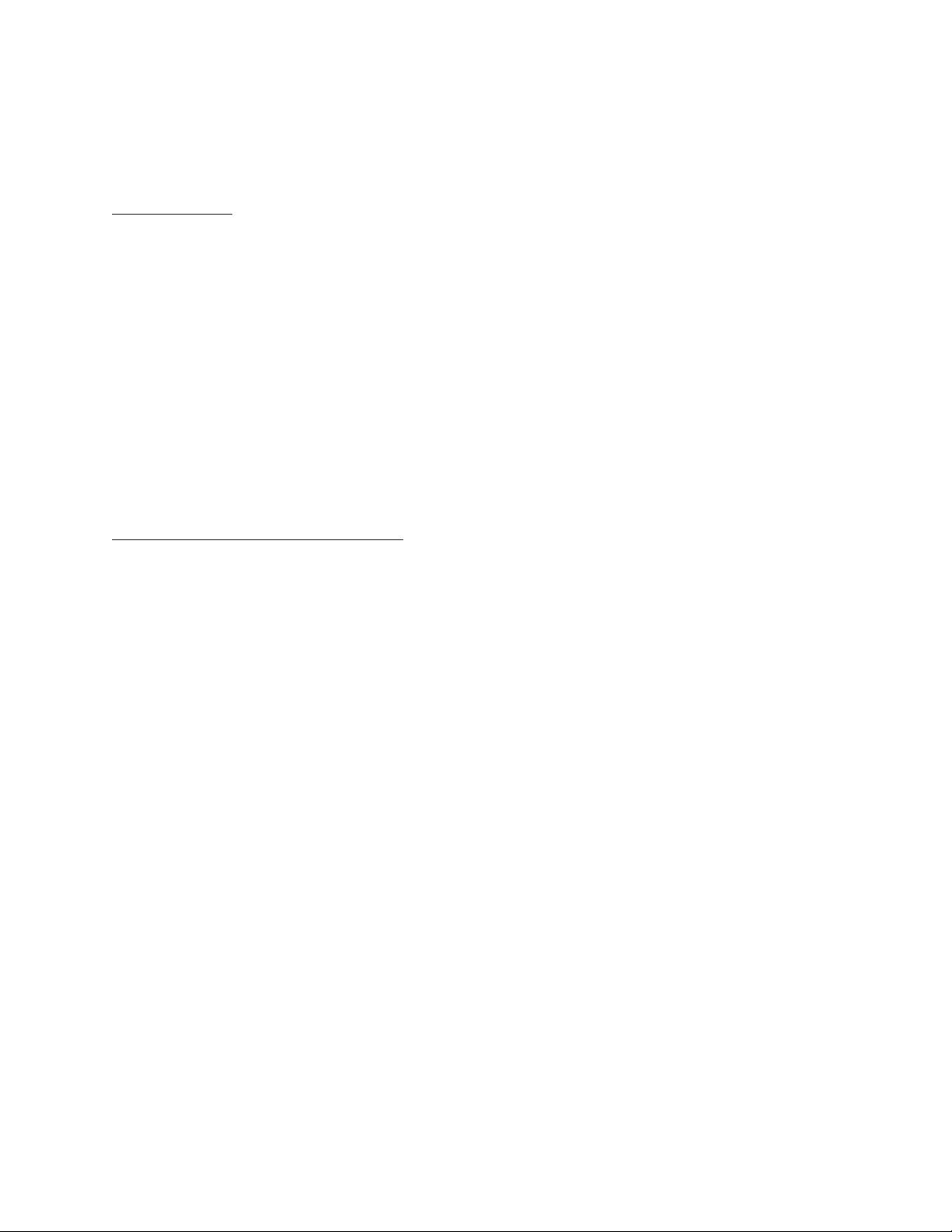
Panasonic
ideas for life Panasonic Automotive Systems Company
of America
Division of Panasonic Corporation of North America
!
5!
APPLINK&
What!is!AppLink?!
AppLink! enables! vehicle! occupants! to! use! the! applications! (“apps”)! present! on! their! mobile! devices!
through! the! head-unit! thereby! reducing! driver!distractions.! SYNC! AppLink! uses! voice-activated! (voice!
recognition! (VR ))! technology! to! build!a! h an ds-free!bridge! between!the! head-unit!and! the! smartphone!
applications!(through! Bluetooth!(BT)).!Through! voice!commands! occupants! can!stream! Internet! radio,!
listen!to!tweets,!and!m o re !without!fumbling!thro ug h !p h o n e!menus.!
SYNC! AppLink-compatible! mobile! applications! are! available! for! Android™,! BlackBerry®,! and! iPhone®!
smartphone!platforms,!and!new! application s! are!bein g! added! re gu la rly .! Applications!can!be!purcha se d !
and!downloaded!through!Google!Play,!iTunes®!App!Store,!and!Blackberry®!App!World™.43!
Some!of!the!AppLink!enabled!applications!include:!Pandora,!Stitcher,!iHeartRadio,!OpenBeak,!N PR! New s,!
SYNC!Destinations,!Scout!by!Telenav.!
How!does!it!work!(End-User!Perspective)?!
1. User!installs!an!AppLink!enabled!app!onto!mobile!phone.!
2. User!connects!mobile!phone!with!SYNC!
a. For!iPhone:!Connection!is!through!USB!using!cable!
b. For!Android/Blackberry:!Connection!is!through!Bluetooth!
3. User!starts!the!App!on!mobile!phone!
4. User!accesses!App!from!SYNC!
a. Apps!can!be!accessed!through!the!SYNC!HMI/SWC!
b. Apps!can!be!accessed!through!voice!prompts!
Examples:!
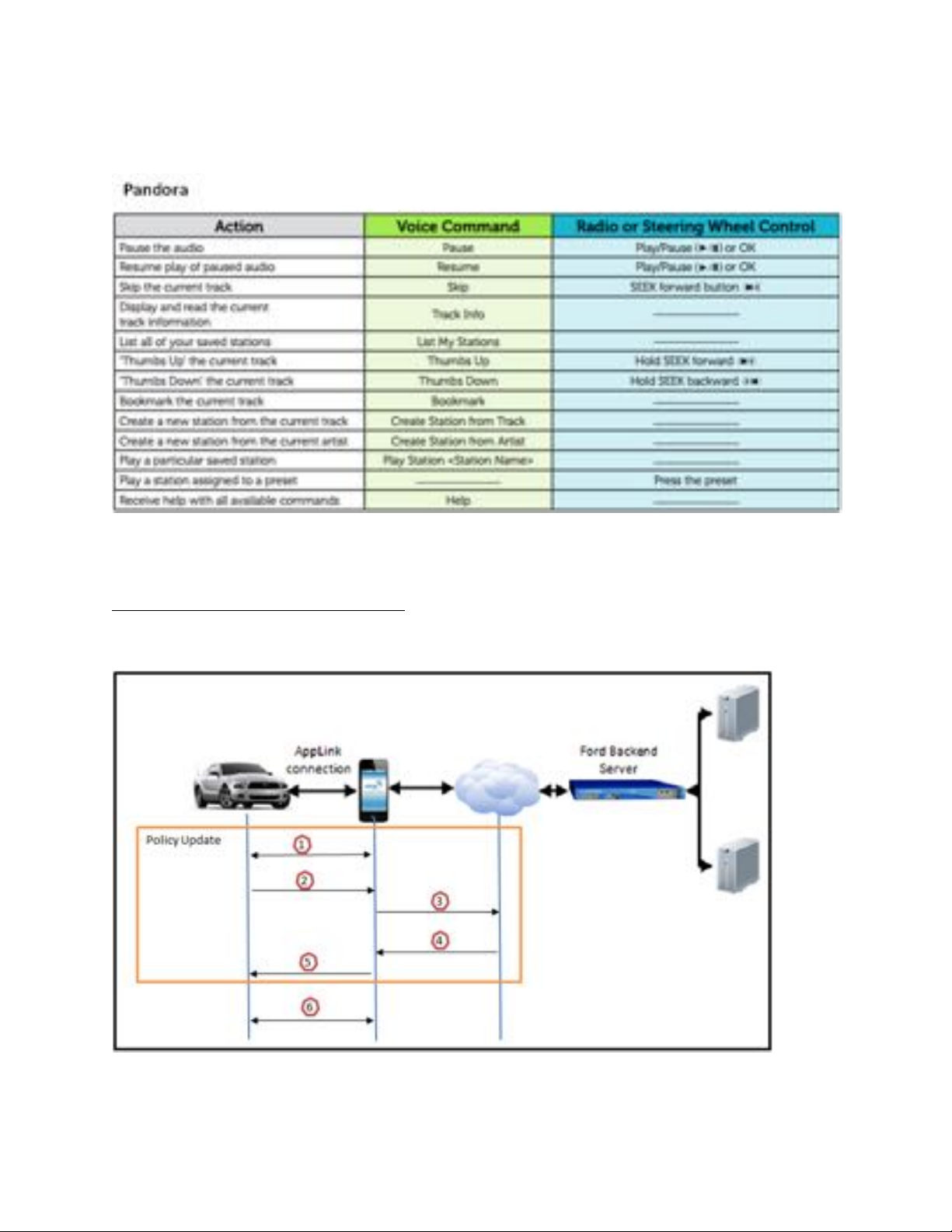
Panasonic
ideas for life Panasonic Automotive Systems Company
of America
Division of Panasonic Corporation of North America
!
6!
!
APPLINK&
!
How!does!it!work!(Technical!Perspective)?!
!
!
A. Policy!Update:!
1. The!mobile!phone!and!SYNC!are!connected!(either!through!Bluetooth!or!through!USB)!
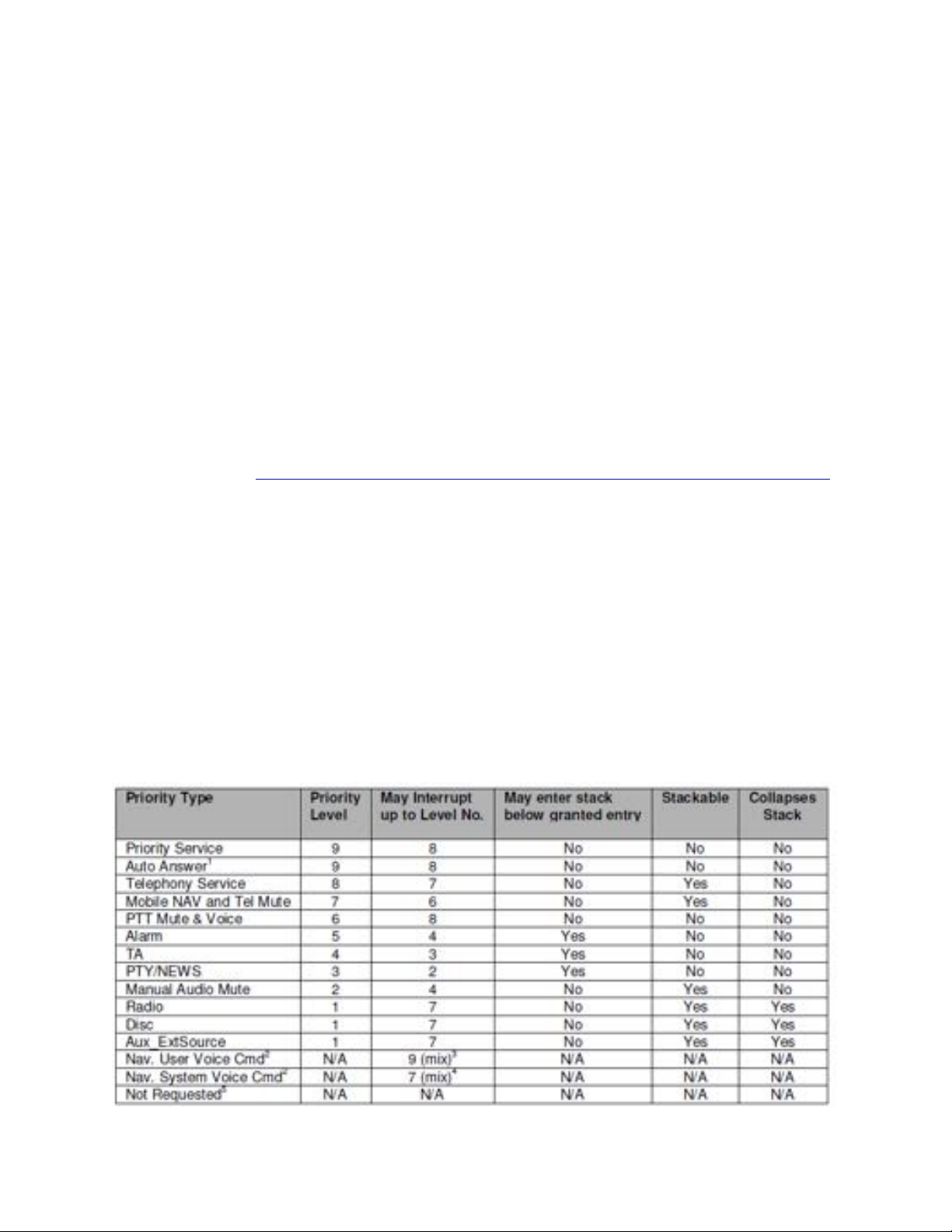
Panasonic
ideas for life Panasonic Automotive Systems Company
of America
Division of Panasonic Corporation of North America
!
7!
2. SYNC-AppLink!requests!update!to!local!policy!table!and!sends!this!request!to!mobile!device.!
3. Proxy! code! within! mobile! device! forwards! the! request! to! Ford! Backend! Server! via! cloud!
using!the!phone’s!mobile!connection.!
4. Ford!Backend!Server!provides!updated!policy!table!back!to!mobile!phone.!
5. Mobile! phone! passes! on! the! updated!policy!table!to! SYNC-AppLink! where! the! local!policy!
table!gets!updated.!
B. Application!Interaction!
6. Mobile!phone!and!SYNC!AppLink!pass!messages!to/forth!in!response!to!user!requests.!
!
!
AppLink!Ford!Video:!http://support.ford.com/sync-technology/access-applink-mobile-applications-sync!
!
&
AUDIO&
Management!
Audio sources are typically activated /deactivated due to event which causes an audio source to be either
requested for playback or released from playback. Since multiple clients may request access to the audio
system for playback, mixing, etc. the Audio Resource Server must have a method in place to track the requests
for sources and track the current sources.
!
!

Panasonic
ideas for life Panasonic Automotive Systems Company
of America
Division of Panasonic Corporation of North America
!
8!
!
!
!
!
!
!
!
!
!
!
!
!
!
!
!
!
!
!
!
!
!
!
AUDIO&SETTINGS&
!
Tonal Settings Control
Bass, Treble, Midrange, Balance, Fade
These controls are available in the Sound section of the Settings.
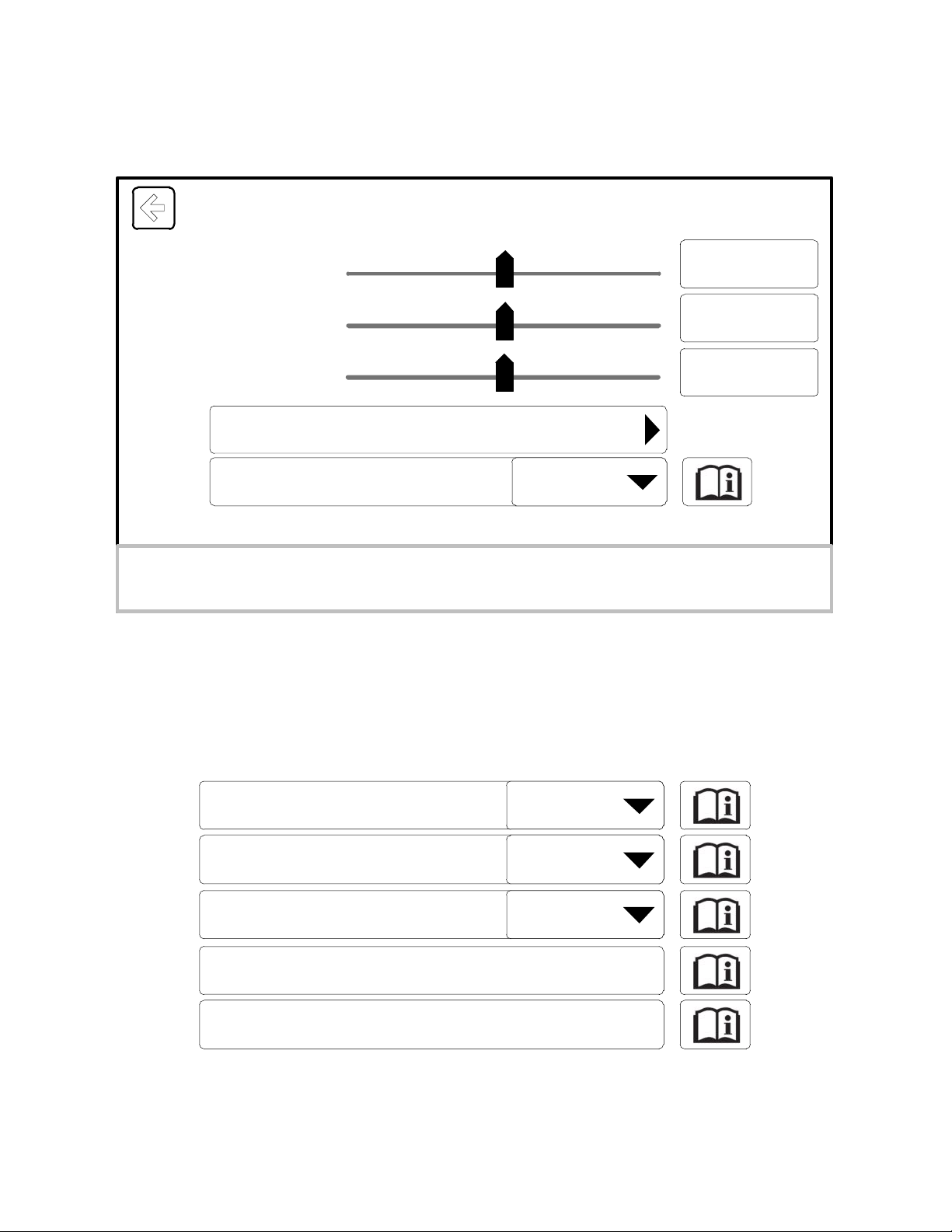
Panasonic
ideas for life Panasonic Automotive Systems Company
of America
Division of Panasonic Corporation of North America
!
9!
Sound Settings
Status/Interaction
Bass
Speed Adjusted Volume
Treble
Midrange
Balance and Fade
Reset
Reset
Reset
Off
!
!
!
Depending!on!vehicle!configuration!and!components,!The!following!options!may!be!available.!
!
Occupancy Mode (no external amp present), DSP Program Mode (Sound Mode)
QuantumLogic Surround (Revel Present)
Play!THX!Deepnote!available!if!configured!as!Lincoln!and!DSP!on.!
Play!Revel!Experience!available!if!configured!as!Revel!on.!
Occupancy Mode Driver
Sound Mode Surround
QuantumLogic Surround Audience
Play THX Deep Note™
Play Revel Experience™
!
AUDIO&SETTINGS&
!
!
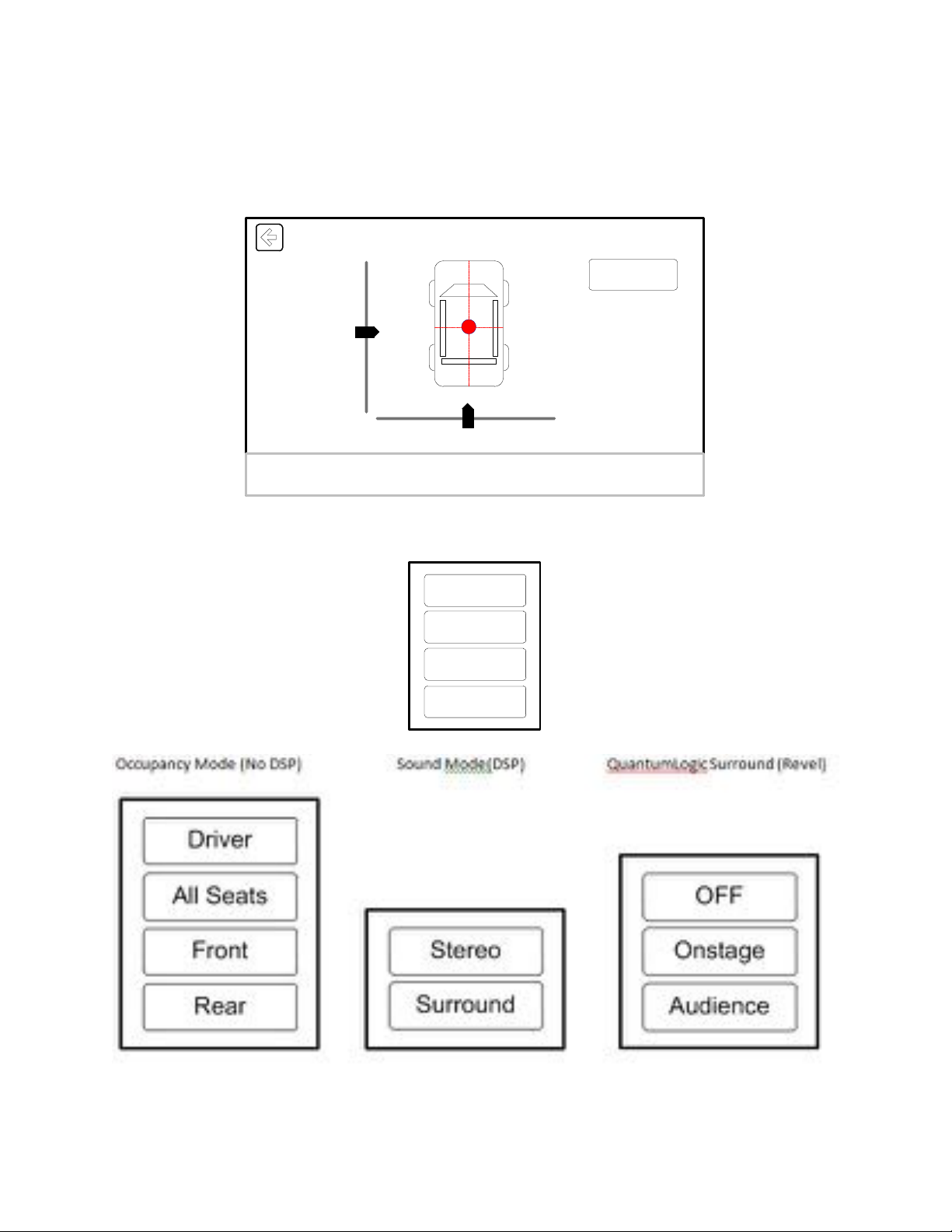
Panasonic
ideas for life Panasonic Automotive Systems Company
of America
Division of Panasonic Corporation of North America
!
10!
Balance!&!Fade!
!
Balance and Fade
Status/Interaction
Balance
Fade
Reset
!
!
Speed Compensated Volume
!
Off
Low
Medium
High
!
!
!
!
!
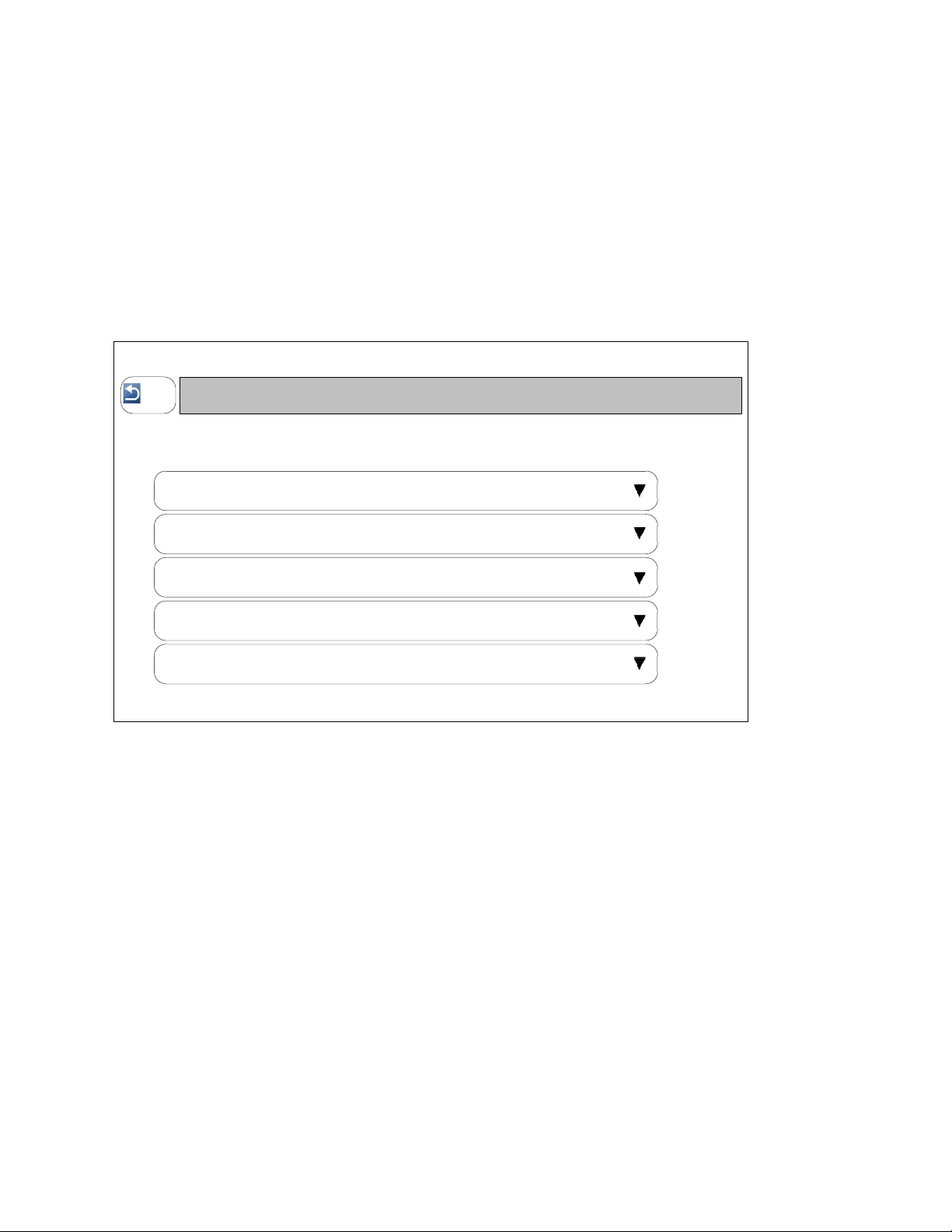
Panasonic
ideas for life Panasonic Automotive Systems Company
of America
Division of Panasonic Corporation of North America
!
11!
BEZEL&DIAGNOSTICS&
!
Upon system start-up the Bezel Diagnostic Client shall set the signal _Bezel_Diagnostic.Rq :
Diagnostic_Operation.Rq == "Get All Background Diagnostic Request" and request from the Bezel Diagnostic
Servers the following information:
1. Software Part Number
2. Hardware Part Number
3. Calibration Part Number
4. SDARS ESN Number (applicable only to SDARS server)
Bezel Diagnostics
RETURN
APIM Diagnostics
AHU Diagnostics
DSP Diagnostics
EFP Diagnostics
Exit Diagnostics
!
!
Information!specific !to !A P IM!will!be!available!through!this!menu.!
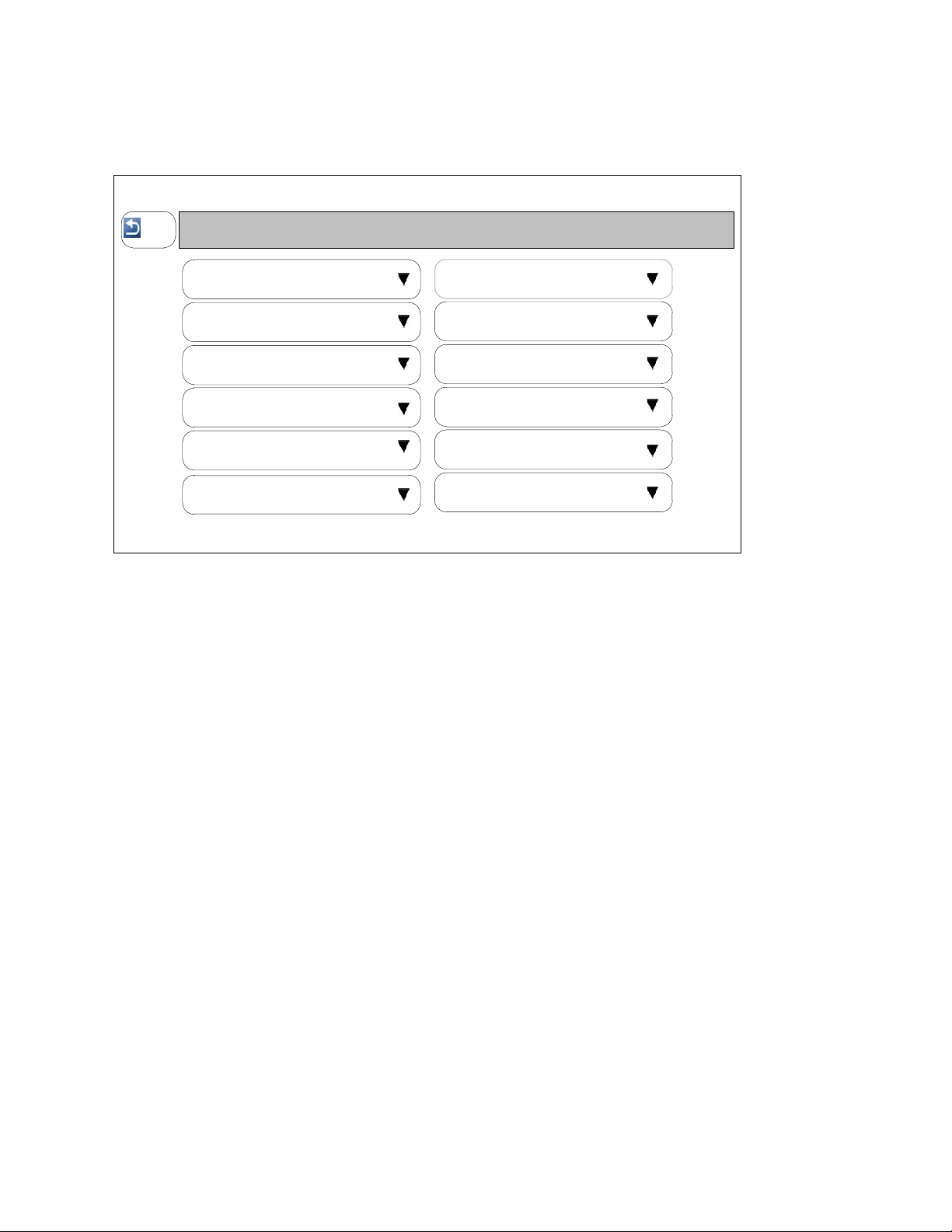
Panasonic
ideas for life Panasonic Automotive Systems Company
of America
Division of Panasonic Corporation of North America
!
12!
Bezel Diagnostics / APIM
RETURN
Part Numbers
Touch Screen Calibration
Software Versions
Touch Screen Activation Test
Configuration Status
Display Test Pattern
GPS Information
RGB Pixel Test
Tones Test
Exit Diagnostics
Rear Tones Test
Engineering Dev. Mode
!
!
BLUETOOTH&PHONE&
Handsfree!Phone!User!guide!!
Jim!Fulner,!Panasonic!Automo tive!Sy stems!Company!of!America,!Inc. !
The!Handsfree!phone!feature!allows!the!Sync!system!to!act!as!an!extension!of!your!phone!via!wireless!
technology!called!Bluetooth®.!Bluetooth®!is!like!an!invisible!cable!tha t!co n n e ct s!o n e !d ev ice !to !o n e !o th e r!
device.!It!is!important!to!remember!that!the!features!of!Sync!available!to!the!user!are!dependent!on!the!
Bluetooth®!functionality!of!the!user’s!phone.!NOTE:&Some&phones&may&have&features&that&work&on&the&
handset&but&are¬&necessarily&extended&via&Bluetooth®,&this&may&include,&but&is¬&limited&to,&
features&like&Text&Massaging’s&(SMS),&photo&caller&ID,&personalized&ringtones,&etc.!For!more!
information!on!your !pa rt icu la r!p h o ne ’s! Bluetooth®!capabilities,!please!contact!your!cell!phone!provider’s!
technical!support!team.!
In!order!to!use!the!H a n d s fre e !p h o n e !ca p a b ility !you!must!pair!the!cell!phone!with!sync.!(Pairing!is!the!
establishment!of!the!initial!connection!of!the!two!devices,!telling!each!other!that!they!exist!and!they!
trust!each!other).!You’ll!find!the!option!in!SETTING S!
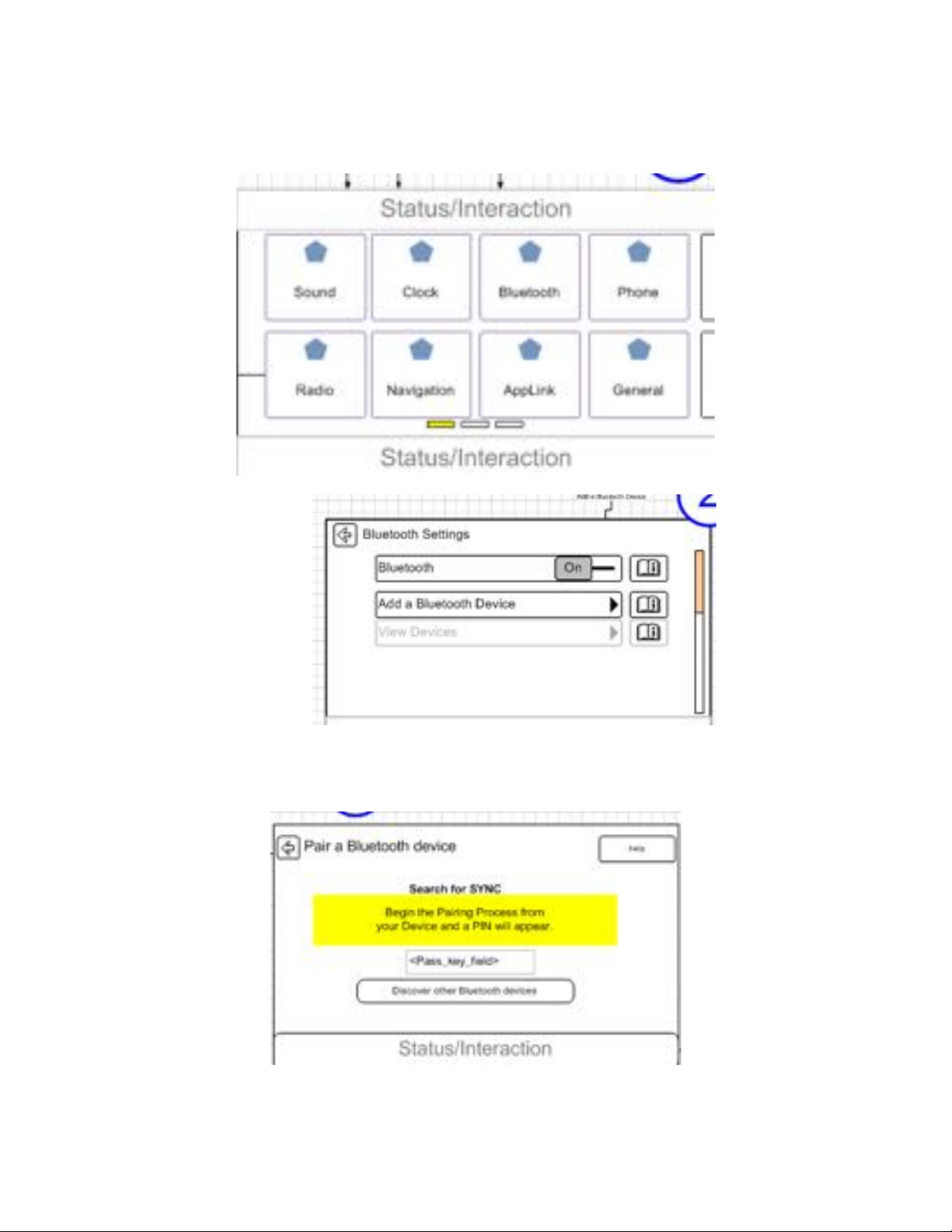
Panasonic
ideas for life Panasonic Automotive Systems Company
of America
Division of Panasonic Corporation of North America
!
13!
!
Choose!BLUETOOTH!Choose! ADD!A!
BLUETOOTH!DEVICE!!
BLUETOOTH&PHONE&
!
Then!search!for!new!devices!from!your!cell!phone.!This!is!normally!done!via!your!phone’s!SETTINGS!or!
TOOLS!menu.!For!specific!instructions!regarding!pairing!your!phone!please!see!your!phone’s!users’!

Panasonic
ideas for life Panasonic Automotive Systems Company
of America
Division of Panasonic Corporation of North America
!
14!
manual!or!contact!your!cell!phone!carriers!technical!support!team.!You!should!be!able!to!select!SYNC!
from!a!search!option.!You!will!then!ne ed !to!co nfirm!the!PIN.!Your!phone!should!prom p t!yo u!to!e ither!
enter!the!PIN!as!shown!on!SYNC!or!it!will!automatically!show!a!PIN!and!you!need!to!confirm!on!both!
your!phone!and!SYNC!that!the!PIN!matches.!!It!is!recommend!that,!if!given!the!option!on!your!phone,!
you!set!SYNC!as!TRUSTED!(sometimes!this!will!be!called!AUTOMATIC,!AUTHORIZED,!ALLOW!ACCESS!TO!
PHONEBOOK!or!similar!wording).!!
Once!pairing!is!successful!your!phone!and!SYNC!trust!each!other.!Automatic!connection!should!begin.!
Pairing!should!only!need!to!be!performed!once.!Subsequent!connections!should!occur!automatically!
when!you!get!in!the!car!and!your!phone’s!Bluetooth®!feature!is!turned!on.!!SYNC!can!pair!(store!in!
memory)!up!to!12!devices,!however!only!one!phone!can!be!connected!at!a!time.!!
If!your!phone!supp orts!phonebook!synchronization!via!Bluetooth®!this!synchronization!will!begin!
automatically!(you!may!need!to!authorize!the!first!download!from!your!phone).!Once!authoriz ed ,!initial!
phonebook!download!may!take!more!than!two!minutes!for!your!phonebook!to!download!and!become!
available.!Subsequent!connections!the!phonebook!should!be!available!almost!immediately!upon!
connection.!!!
If!your!phone!received!an!incoming!phone!call!the!caller!ID!will!be!displayed!and!a!ringtone!will!be!
played!in!the!speakers.!This!can!be!answered!via!the!touch!screen,!or!your!steering!wheel!controls.!The!
call!can!be!heard!via!the!vehicle!speakers!and!you!can!talk!handsfree,!your!vehicle’s!microphone!will!
pick!up!your!voice.!Remember!to!keep!your!eyes!on!the!road!and!hands!on!the!wheel.!!
To!make!an!outgoing!call!you!can!tap!the!voice!button!on!your!steering!wheel!control!and!say!a!number!
“Call!512-646-6400”!or!a!contact!in!the!sync!phonebook!“Call!Alex!Jones!at!work.”!The!same!options!can!
be!access!via!SYNC’s!PHONE!menu!on!the!touch!screen.!
&
BLUETOOTH&PHONE&
!

Panasonic
ideas for life Panasonic Automotive Systems Company
of America
Division of Panasonic Corporation of North America
!
15!
!
If!your!phone!supp orts!Text!Messaging!o v e r!Bluetooth®!and!you!receive!an!incoming!text!message!an!
alert!will!show!on!the!display,!and!a!tone!will!play!through!the!speakers.!You!can!then!choose!to!have!
the!message!read!to!you.!!
!
If!your!device!suppo rt s!r ep ly in g !to !S MS!over!Bluetooth®,!you!will!be!given!a!list!of!predefined!messages!
to!choose!from!to!reply!with!such!as!“Ca n’t!talk!right!n ow ,!I’m!Drivin g.”!N ote ,!ma ny!d evice s!do !no t!fully!
support!Bluetooth®!text!messaging,!most!notably!the!Apple!iPhone.!!
Handsfree!phone!is!a!convenience!feature,!not!a!safety!feature.!!Even!when!using!handsfree!it!is!
recommended!that!the!veh icle!be !park ed !in!a!safe !locatio n!w h ile!calling !or!textin g.!No !sign ifican t!
difference!has!been!shown!in!regards!to!driver!distraction!between!holding!your!phone!and!using!a!
handsfree!system!like!SYNC.!!
Troubleshooting&tips:&If&at&any&time&Handsfree&phone&is¬&functioning&as&expected,&it&is&
recommended&to&perform&a&soft&reset&on&your&pho ne.&This&is&norm ally&done&by&rem o ving&the&ba ttery&
for&a&short&time.&If&problems&still&occur&you&may&choo se&to&delete&the&pairing&from&both&device&and&pair&
them&again.&For&phone&specific&information&contact&your&carrier’s&tech&suppo rt.&For&ad d itiona l&SYN C&
support&contact&1-877-xxx-xxxx&

Panasonic
ideas for life Panasonic Automotive Systems Company
of America
Division of Panasonic Corporation of North America
!
16!
BUTTONS&
!
!
!
!
!

Panasonic
ideas for life Panasonic Automotive Systems Company
of America
Division of Panasonic Corporation of North America
!
17!
!
BUTTONS&
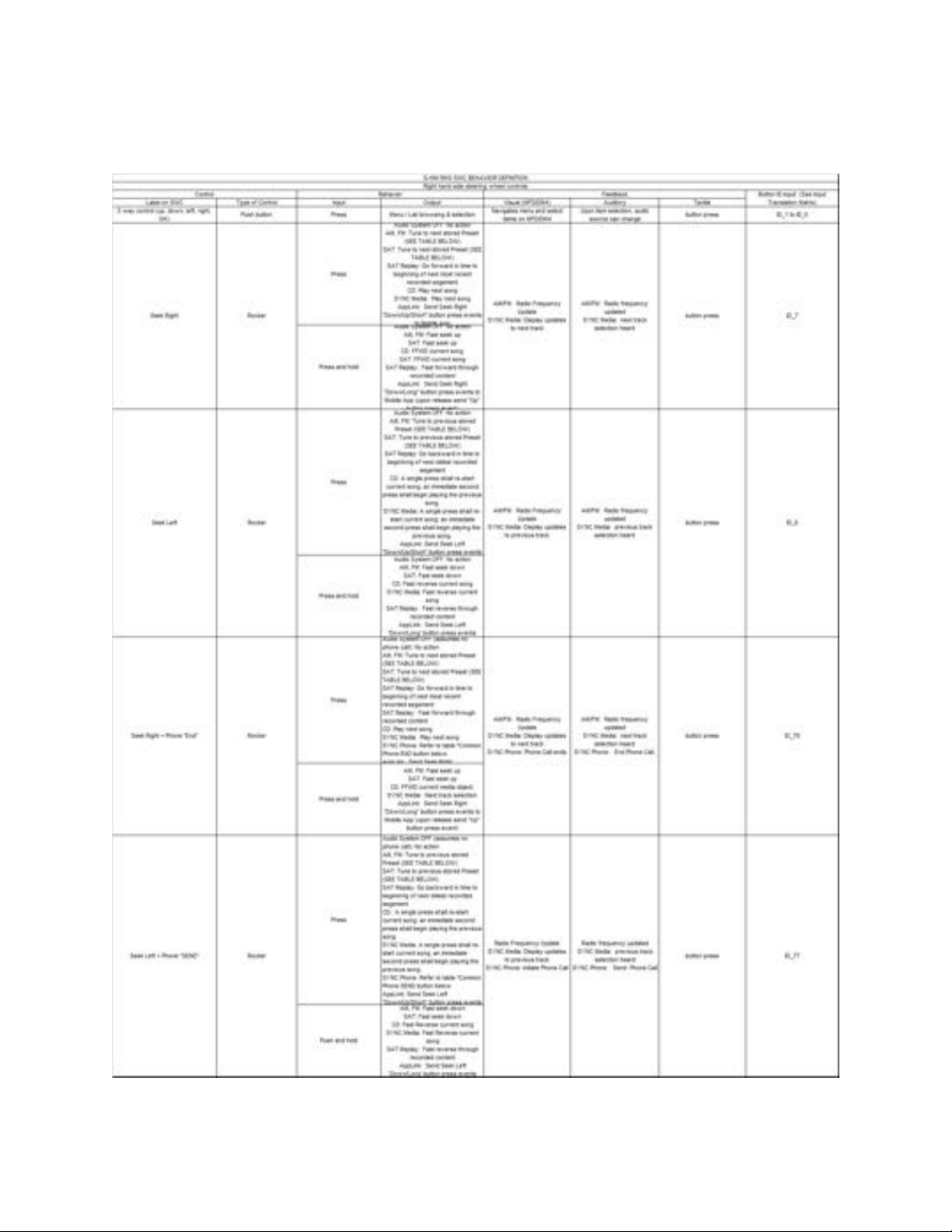
Panasonic
ideas for life Panasonic Automotive Systems Company
of America
Division of Panasonic Corporation of North America
!
18!
!
!
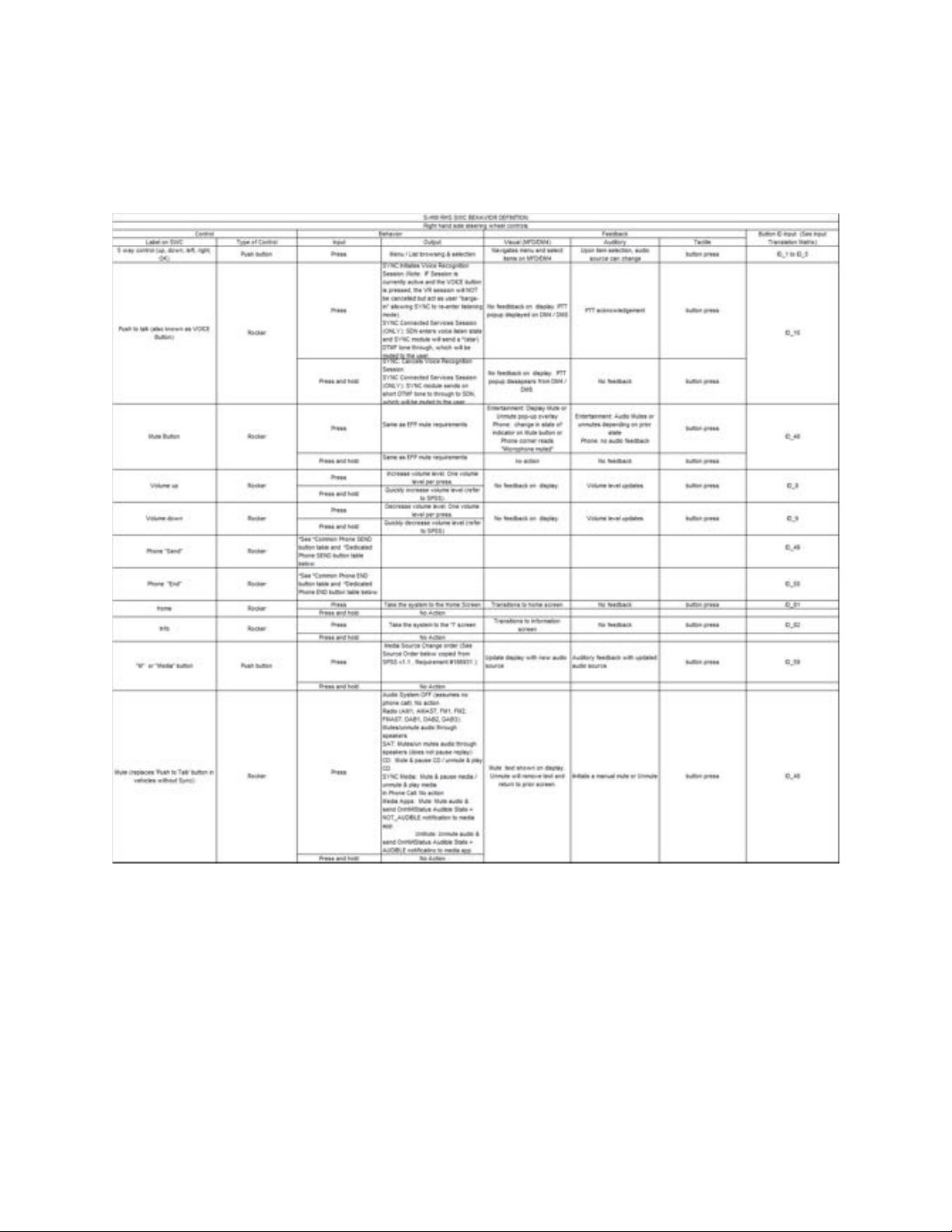
Panasonic
ideas for life Panasonic Automotive Systems Company
of America
Division of Panasonic Corporation of North America
!
19!
BUTTONS&
!
!
!
!
!
!
!
!
!
!
!
!
!

Panasonic
ideas for life Panasonic Automotive Systems Company
of America
Division of Panasonic Corporation of North America
!
20!
!
!
!
CAMERA&
Brief&description&of&Camera&and&features.&
The!SYNC!Gen3!Camera!feature!includes!multiple!functions;!Rear!Video!Camera!(RVC)!with!zoom,!Front!Video!
Camera!(FVC)!with!zoom,!Park!Distance!Control!(PDC),!Flank!Guard,!Active!Park!Assist!(APA),!Park!Out!Assist!(POA),!
Parallel!Park!Assist,!Perpendicular!Park!Assist!(left!and!right!side),!Trailer!Backup!Assist!(TBA),!and!360!degree!view.!
RVC:&
RVC!is!activate!by!shifting!the!vehicle!to!reverse!and!will!maintain!until!the!user!switches!out!of!reverse!or!exceeds!
a!speed!of!10kph.!
!
PDC:&
PDC!is!the!ability!for!the!user!to! have!a!visual! representation!for!how!close!they!are!to!an! object!while!
reversing!their! vehicle.!The! fou r! bottom!sectors! of!the!car! image!below! represent!PDC.! Th ey! will!turn!
from! transparent! to ! green! to! yellow!to! red! depending! on! how! close!the! object!is! to! the! appropriate!
sensor.!There!will!also!be!an!audio! tone !acco m panied !w ith! the! visual!rep resentation! that! w ill!beep! m ore!
frequently!the!close!the!vehicle!comes!to! th e!object,!end ing !in!a!solid!tone!when!th e!driver!is!becoming!
too!close!to!the!object.!

Panasonic
ideas for life Panasonic Automotive Systems Company
of America
Division of Panasonic Corporation of North America
!
21!
!
!
!
CAMERA&
!
!
Flank&Guard:&
Flank!Guard!is!the!ability!for!the! user! to! have!a!visual!representation!for!how!close!they! are! to!an!object!
while! driviing! in! forward! or! reverse.! The! four! middle! sectors! on! each! side! of! the! car! image! above!
represent! Flank! Gu ard .! They! will! tu rn! from! transparent! to! green! to! yellow! to!red! depending! on! h ow !
close! the! object!is! to!the! appropriate!sensor.! There!will! also! be! an! audio! tone! accompanied! w ith! the!
visual!representation!that!will!beep!more!frequen tly! t he !close!the!veh ic le!comes!to!t h e!object,!ending!in!
a!solid!tone!when!the!driver!is!becoming!too!close!to!the!object.!
RVC&Settings:&
RVC!settings!shall!consist!of!the!ability!to!turn!Enhanced!Park!Aids!ON/Off,!as!well!as!RVC!delay.!
!

Panasonic
ideas for life Panasonic Automotive Systems Company
of America
Division of Panasonic Corporation of North America
!
22!
!
!
!
!
CAMERA&
!
!
APA:!
APA!is! a!feature!that! assists! in!the!user!with!finding!an!available!parking! spot!and!to!maneuver!into! the!
spot!by!way!of!controlling!the!steering!wheel.!The!driver!is!responsible!for!controlling!gas! and! brake!as!
well!as!shifting.!Commands!and!warnings!in!the!form!of!text!will!be!presented!on!the!HMI!screen!as!well!
as!different!icons!associated!with! the!instruction!–!pull!forward,!back!up,!searching!left,!searching! right,!
stop,!and!reverse.!
!
!
!

Panasonic
ideas for life Panasonic Automotive Systems Company
of America
Division of Panasonic Corporation of North America
!
23!
!
!
!
!
!
CAMERA&
!
!
POA:&
POA!assists!the! driver!in!pulling!out!of!a!tight!parking!spot.!When!the!camera!is! used!with!the!feature!it!
looks! and! acts! very! similar! to! APA! with! two! exceptions;! 1)! PDC! can! be! activ e! as! well,! 2)! There! are !
different! icons! –! pull! forward,! back! up,!caution,! finish,!and! stop.! W hen! the! camera! is! not! used! or! is!
unavailable!the!view!will!look!like!the!below!
!
!
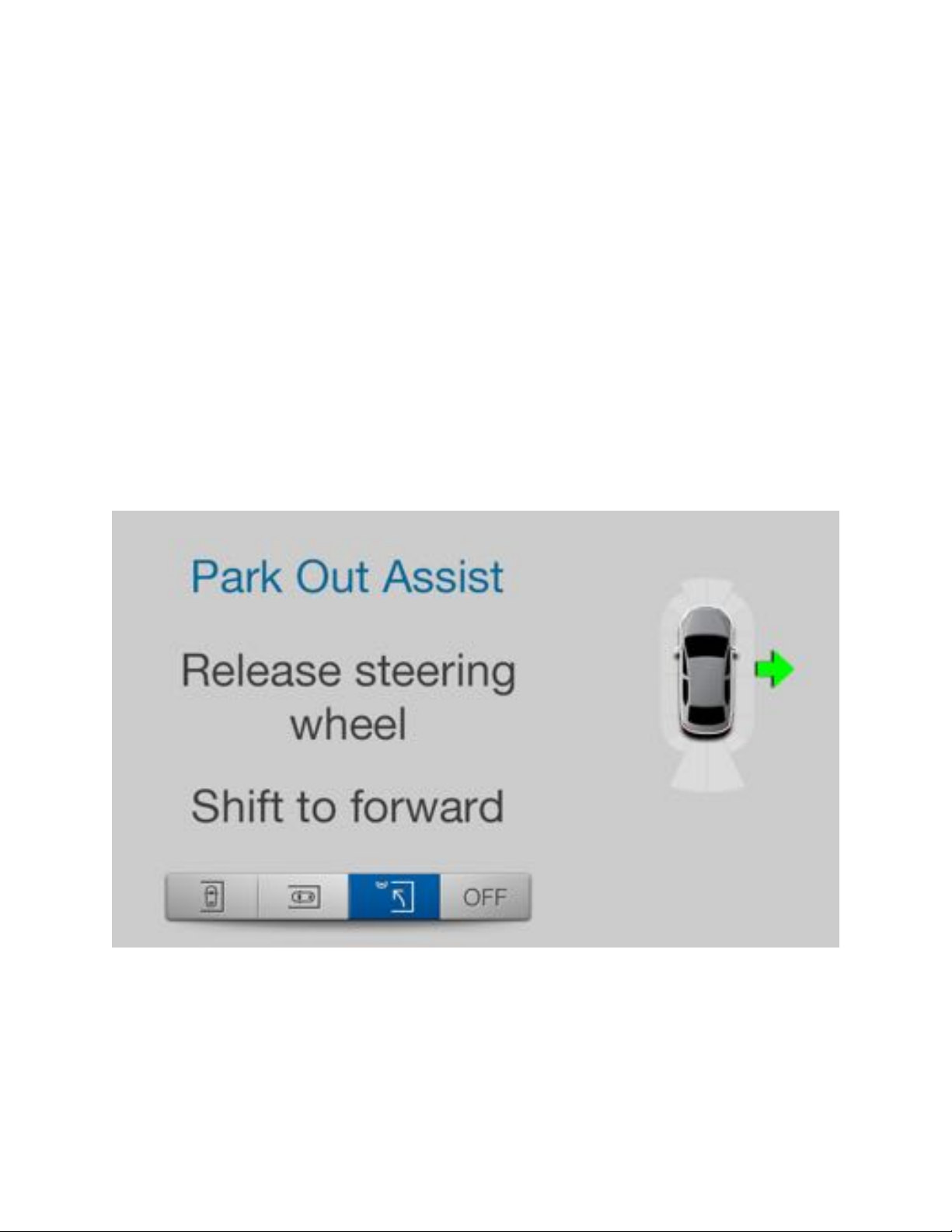
Panasonic
ideas for life Panasonic Automotive Systems Company
of America
Division of Panasonic Corporation of North America
!
24!
!
!
!
!
!
!
!
CAMERA&
!
!
Perpendicular&Parking:&
Perpendicular!parking!is! a! feature!that!will!assist!the!driver!in!finding!a! suitable!parking!spot! to!backup!
into!and! will! actually! pa rk ! the!ca r! for!the ! driver.!When!camera! is!available!the!HMI!will! look!similar!to!
APA!and!POA! with! the! following!icons!–! pull!forward,! back! up,!caution,!finish,!stop,!PDC,! and! steering!
wheel.!When!camera!is!not!used!or!unavailable!the!HMI!will!look!like!the!below.!
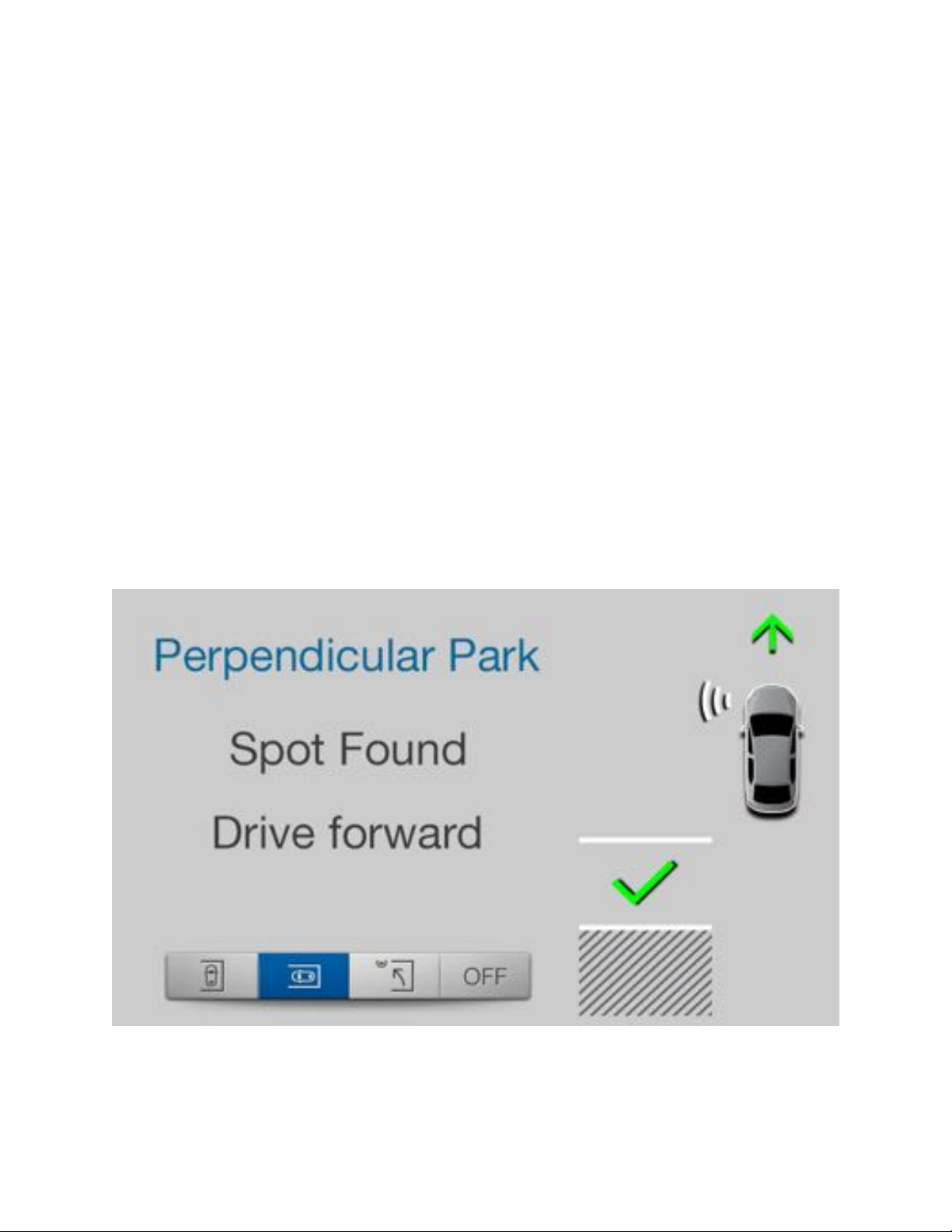
Panasonic
ideas for life Panasonic Automotive Systems Company
of America
Division of Panasonic Corporation of North America
!
25!
!
!
!
!
!
!
!
!
!
CAMERA&
!
!
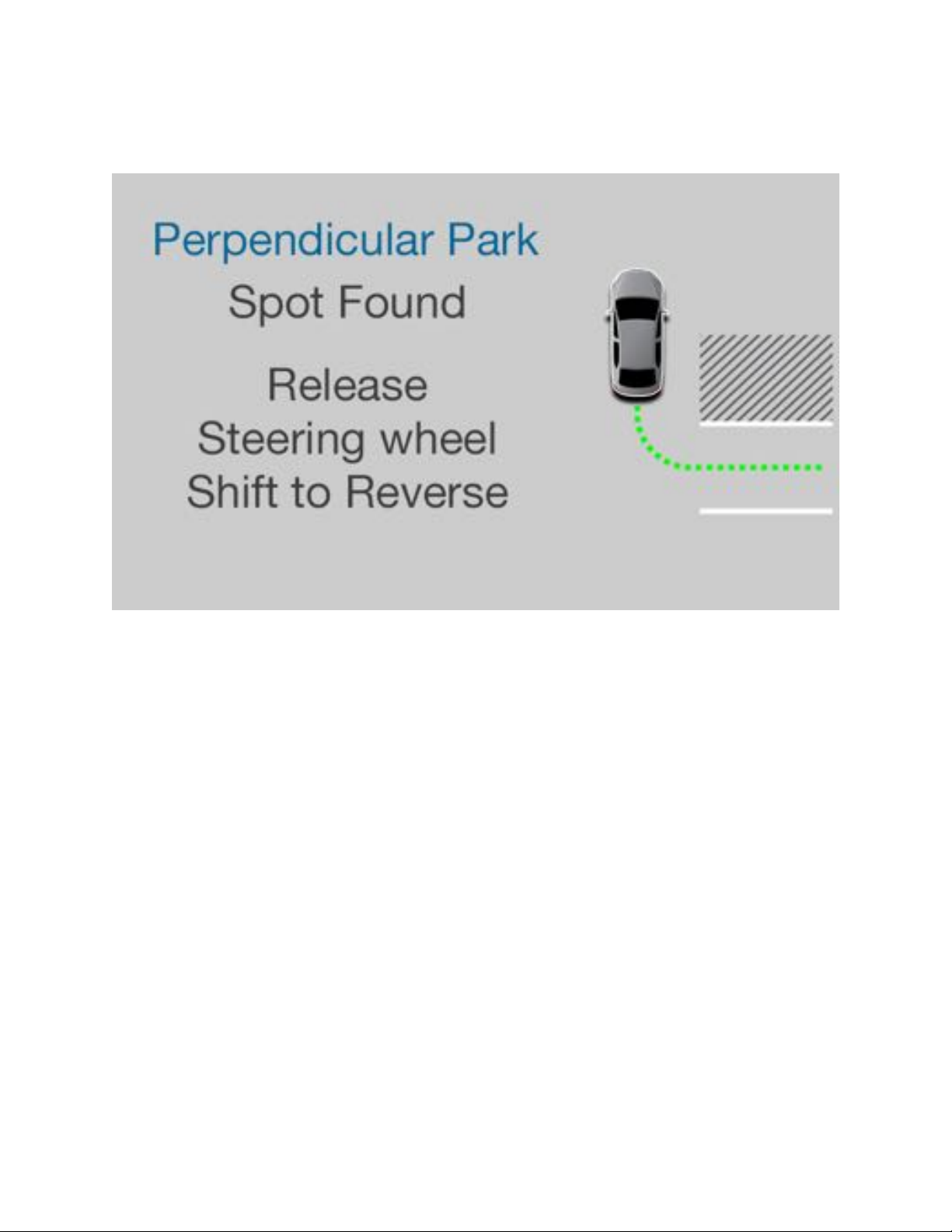
Panasonic
ideas for life Panasonic Automotive Systems Company
of America
Division of Panasonic Corporation of North America
!
26!
!
&
CAMERA&
&
Parallel&Parking:&
Parallel!parking!is!a!feature!that!assists!the!driver!in!finding!a!parking!a!parallel!parking!spot!such!as!that!
next!to!a!curb!on!a!street!and!will! actually! park!the!vehicle! for!the!driver.!W hen!camera!is!available!the!
HMI! will! look! similar! to! APA ,! POA,! and! Perpendicula r! Parking! with! the! sam e ! icons! as! Perpendicular!
Parking.!When!camera!is!not!used!or!unavailable!the!HMI!will!look!like!the!below.!
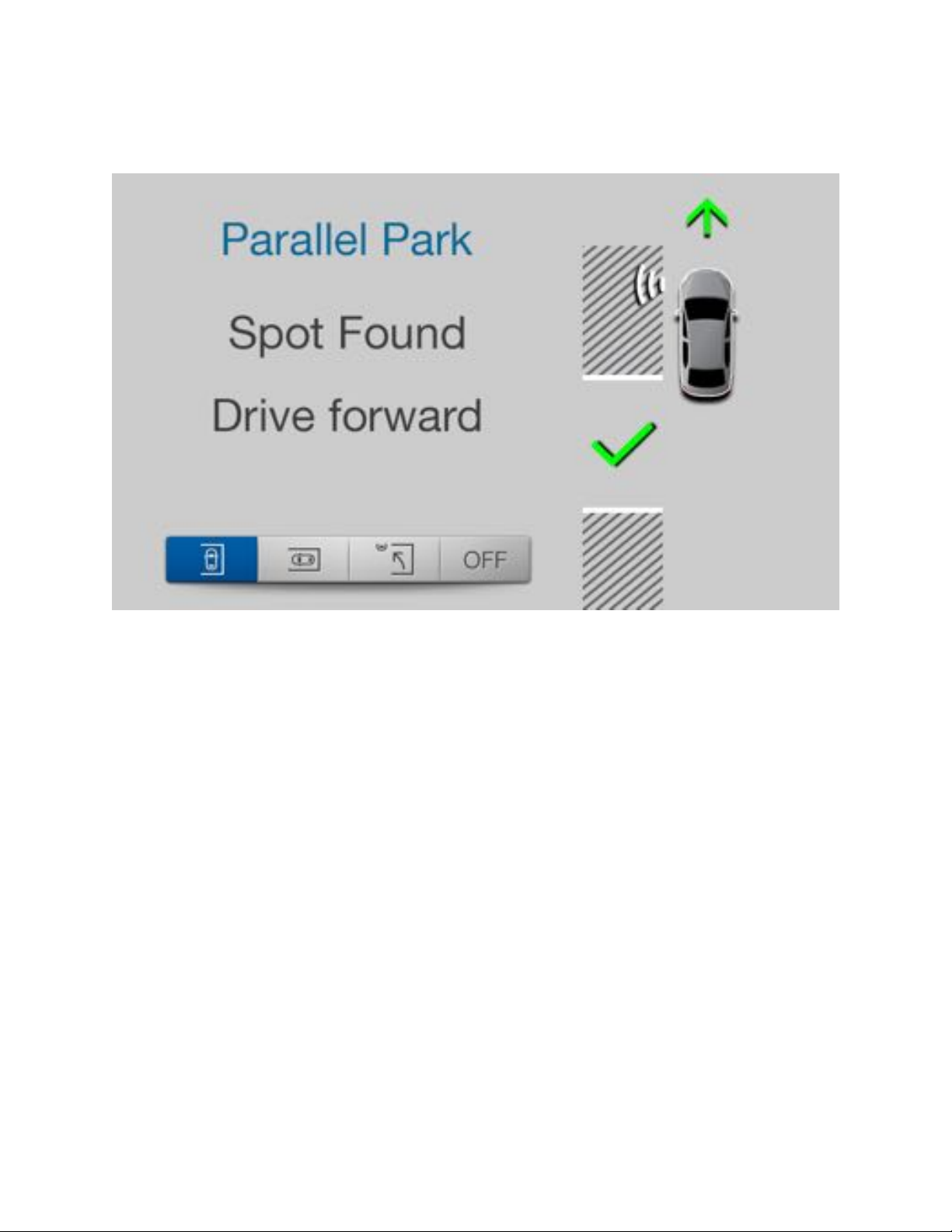
Panasonic
ideas for life Panasonic Automotive Systems Company
of America
Division of Panasonic Corporation of North America
!
27!
!
!
!
!
!
!
!
!
!
!
CAMERA&
!

Panasonic
ideas for life Panasonic Automotive Systems Company
of America
Division of Panasonic Corporation of North America
!
28!
!
!
FVC:&
FVC!assists!the! driver! in! pulling!the!vehicle!forward.!It!allows!the!driver!to!maneuver!objects!that!they!
would!normally!not!be!able!to!see,!as!well!as!pull!as!close!to!an!object!as!possible.!
!
!
!
!
!
!
!
!
!

Panasonic
ideas for life Panasonic Automotive Systems Company
of America
Division of Panasonic Corporation of North America
!
29!
CAMERA&
!
!
TBA:&
TBA! is! a! feature!that!helps!the!driver!position! the! ball!mount! from!the!trailer!hitch!into! the! receptacle!
from! the! trailer.!This! feature! also! helps! the! d river! to! backup! while! the! trailer! is! attached,! as! well! as!
providing!PDC.!
!
!
!
!
!
!
!
!
