Panasonic of North America 932CQ BT5557 User Manual
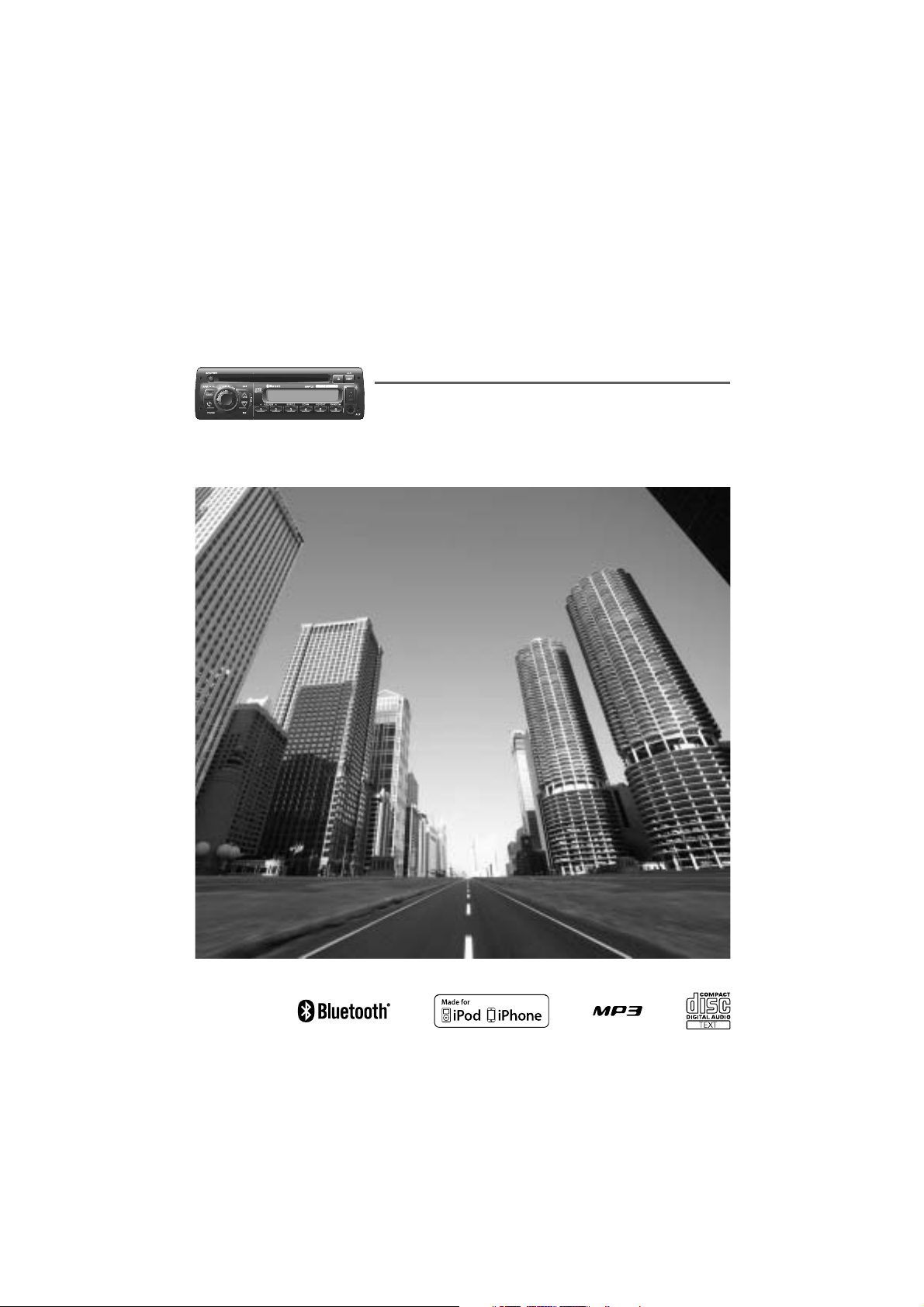
MP3 CD Player/Weather Band Receiver with Built-in Bluetooth
PP P/N PP104078
Operating Instructions
®
¡Please read these instructions carefully before using this product and keep this manual for future reference.
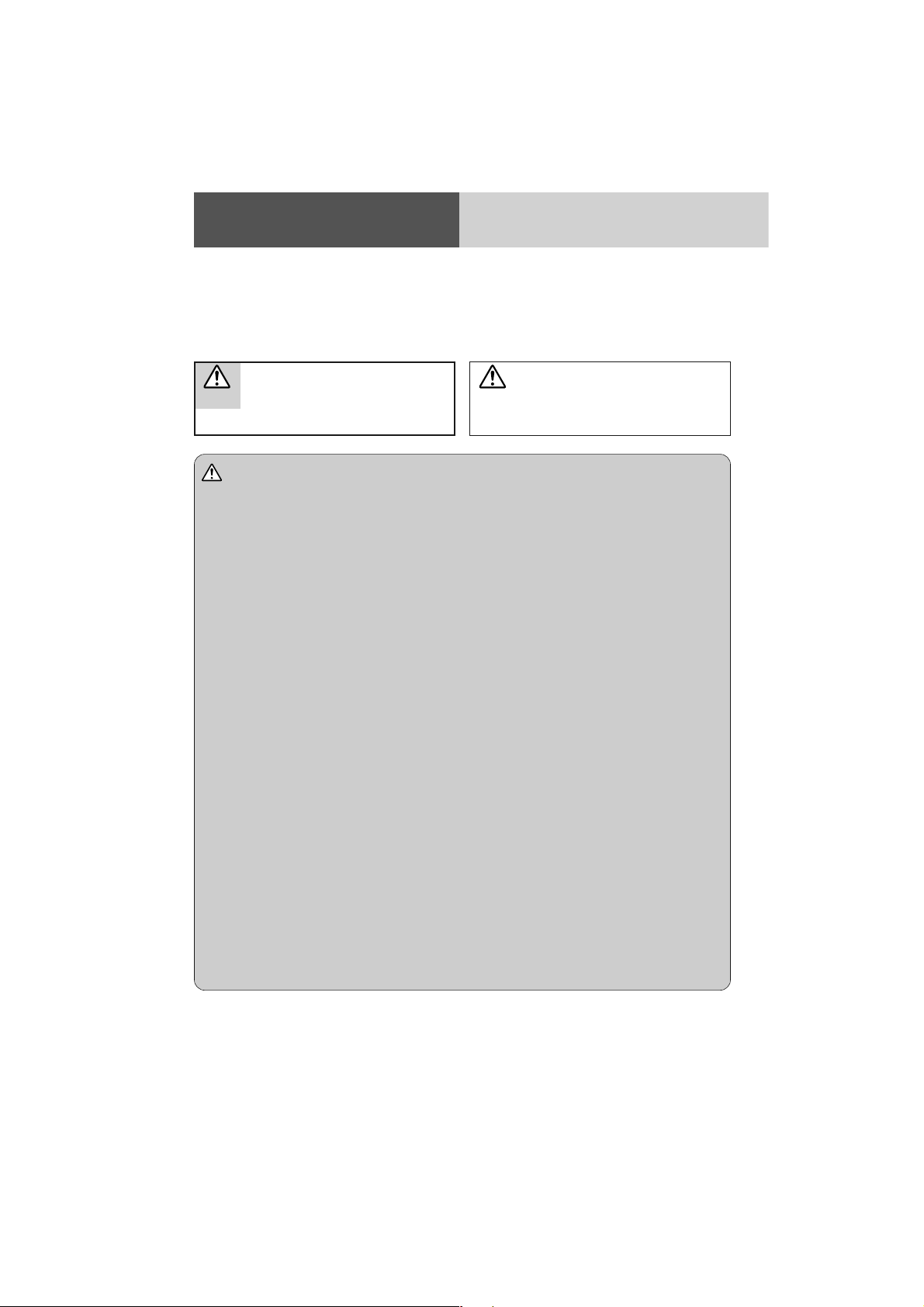
Safety Information
Read the operating instructions for the unit and all other
components of your truck audio system carefully before
using the system. They contain instructions about how to
use the system in a safe and effective manner. We assume
no responsibility for any problems resulting from failure to
observe the instructions given in this manual.
This pictograph intends to alert you to the
presence of important operating instructions
Warning
and installation instructions. Failure to heed
the instructions may result in severe injury or
death.
Warning
Observe the following warnings when using
this unit.
The driver should not operate the system while
driving.
Operating the system will distract the driver from looking
ahead of the vehicle and can cause accidents. Always
stop the vehicle in a safe location and use the parking
brake before operating the system.
Use the proper power supply.
This product is designed for operation with a negative
grounded 12 V DC battery system. Never operate this
product with other battery systems, especially a 24 V DC
battery system.
Protect the Deck Mechanism.
Do not insert any foreign objects into the slot of this
unit.
Do not disassemble or modify the unit.
Do not disassemble, modify the unit or attempt to repair
the product yourself. If the product needs to be repaired,
consult your dealership.
Do not use the unit when it is out of order.
If the unit is out of order (no power, no sound) or in an
abnormal state (has foreign objects in it, is exposed to
water, is smoking, or smells), turn it off immediately and
consult your dealership.
Any NOAA broadcast weather report, including
current and forecasts, may not reflect your actual weather conditions at your exact time and
location. You should always pay attention to
your actual weather conditions to make safe decisions accordingly.
This manual uses pictographs to show you how to use the
product safely and to alert you to potential dangers resulting from improper connections and operations. The meanings of the pictographs are explained below. It is
important that you fully understand the meanings of the
pictographs in order to use this manual and the system
properly.
This pictograph intends to alert you to the
presence of important operating instructions
Caution
and installation instructions. Failure to heed the
instructions may result in injury or material
damage.
Observe the following warnings when installing.
Disconnect the lead from the negative (–) battery terminal before installation.
Wiring and installation with the negative (–) battery terminal connected may cause electrical shock and injury
due to a short circuit.
Some trucks equipped with the electrical safety system
have specific procedures of battery terminal disconnection.
FAILURE TO FOLLOW THE PROCEDURE MAY LEAD TO
THE UNINTENDED ACTIVATION OF THE ELECTRICAL
SAFETY SYSTEM RESULTING IN DAMAGE TO THE VEHICLE AND PERSONAL INJURY OR DEATH.
Never use safety-related components for installation, grounding, and other such functions.
Do not use safety-related vehicle components (fuel tank,
brake, suspension, steering wheel, pedals, etc.) for
wiring or fixing the product or its accessories.
Check for piping, gasoline tank, electric wiring,
and other items before installing the product.
If you need to open a hole in the vehicle chassis to attach or wire the product, first check where the wire harness, gasoline tank, and electric wiring are located. Then
open the hole from outside if possible.
Never install the product in a location where it interferes with your field of vision.
Never have the power cord branched to supply
other equipment with power.
After installation and wiring, you should check
the normal operation of other electrical equipment.
The continuation of their using in abnormal conditions
may cause fire, electrical shock or a traffic accident.
Make sure the leads do not interfere with driving or getting in and out of the vehicle.
Insulate all exposed wires to prevent short circuiting.
2
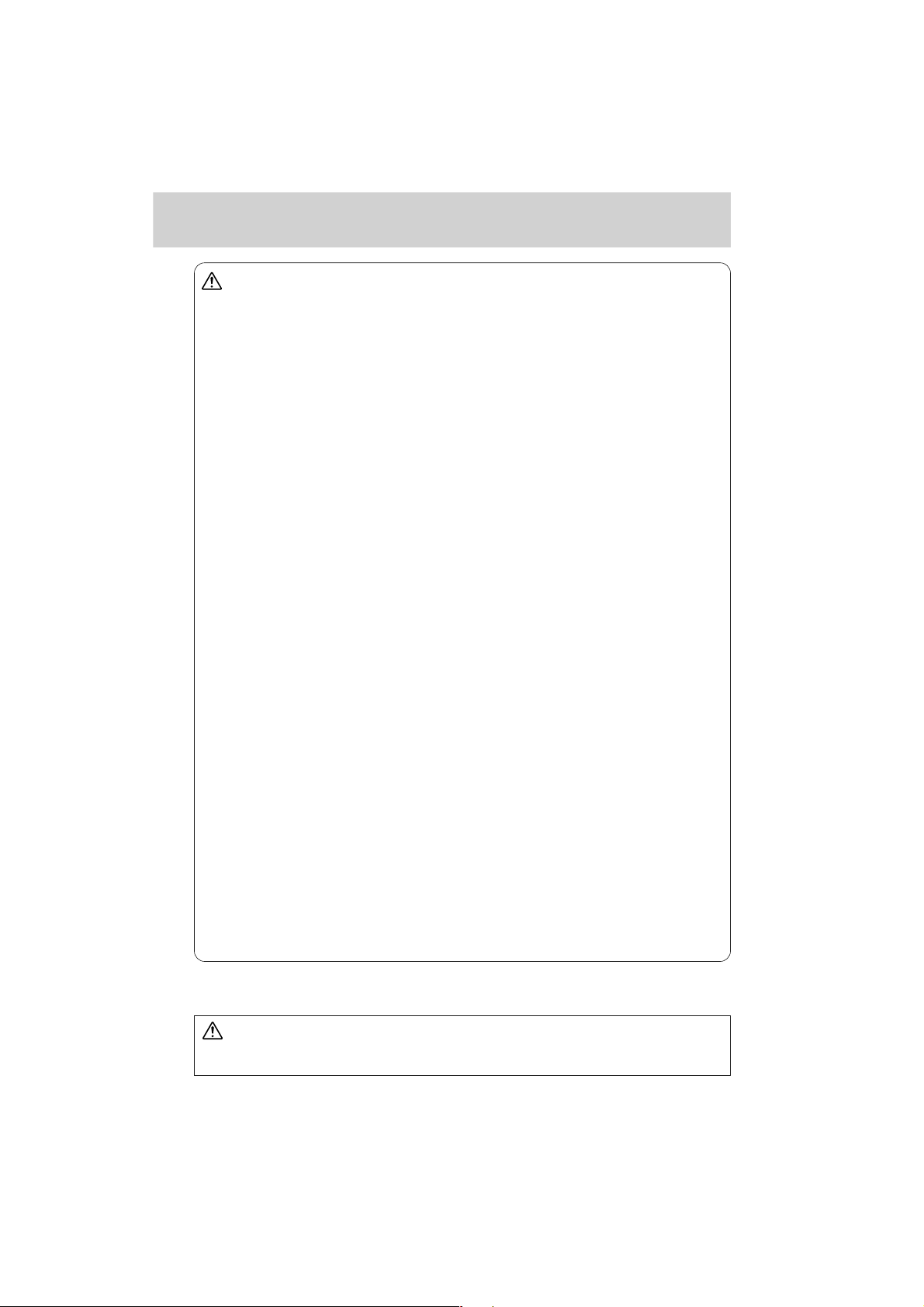
Caution
Observe the following cautions when using
this unit.
Keep the sound volume at an appropriate level.
Keep the volume level low enough to be aware of road
and traffic conditions while driving.
Do not insert or allow your hand or fingers to be
caught in the unit.
To prevent injury, do not get your hand or fingers caught
in moving parts or in the disc slot. Especially watch out
for infants.
This unit is designed for use exclusively in
trucks.
Do not operate the unit for a prolonged period
with the engine turned off.
Operating the audio system for a long period of time
with the engine turned off will drain the battery.
Do not expose the unit to direct sunlight or excessive heat.
Otherwise these will raise the interior temperature of the
unit, and it may lead to smoke, fire, or other damage to
the unit.
Do not use the product where it will be exposed
to water, moisture, or dust.
Exposure of the unit to water, moisture, or dust may lead
to smoke, fire, or other damage to the unit. Make especially sure that the unit does not get wet in truck washes
or on rainy days.
To ensure safety, never attempt to preset stations while you are driving.
Depending upon the transmission condition of
electro-magnetic waves, the geographical reasons and/or the weather conditions, you may
not receive the NOAA radio partially or at all.
Make sure that your weather radio can receive
properly before driving, especially, before use
in a critical condition.
Set the volume level to low enough before the
AUX connection is completed.
Failure to observe this, the loud noise may come out and
damage your speakers and your hearing. Direct connection of the speaker/headphone output of an external device without any attenuator may distort sound or
damage the connected external device.
Observe the following cautions when installing.
Refer wiring and installation to qualified service personnel.
Installation of this unit requires special skills and experience. For maximum safety, have it installed by your dealership. We are not liable for any problems resulting from
your own installation of the unit.
Follow the instructions to install and wire the product.
Not following the instructions to properly install and wire
the product could cause an accident or fire.
Take care not to damage the leads.
When wiring, take care not to damage the leads. Prevent
them from getting caught in the vehicle chassis, screws,
and moving parts such as seat rails. Do not scratch, pull,
bend or twist the leads. Do not run them near heat
sources or place heavy objects on them. If leads must be
run over sharp metal edges, protect the leads by winding
them with vinyl tape or similar protection.
Use the designated parts and tools for installation.
Use the supplied or designated parts and appropriate
tools to install the product. The use of parts other than
those supplied or designated may result in internal damage to the unit. Faulty installation may lead to an accident, a malfunction or fire.
Do not block the air vent or the cooling plate of
the unit.
Blocking these parts will cause the interior of the unit to
overheat and will result in fire or other damage.
Do not install the product where it is exposed to
strong vibrations or is unstable.
Avoid slanted or strongly curved surfaces for installation. If the installation is not stable, the unit may fall
down while driving and this can lead to an accident or
injury.
Installation Angle
The product should be installed in a horizontal position
with the front end up at a convenient angle, but not more
than 30˚.
The user should bear in mind that in some areas there
may be restrictions on how and where this unit must be
installed. Consult your dealership for further details.
Wear gloves for safety. Make sure that wiring is
completed before installation.
To prevent damage to the unit, do not connect
the power connector until the whole wiring is
completed.
Do not connect more than one speaker to one
set of speaker leads. (except for connecting to a
tweeter)
Caution
PLEASE FOLLOW THE LAWS AND REGULATIONS OF YOUR STATE, PROVINCE OR COUNTRY FOR
•
WIRING, INSTALLATION, AND USE OF THIS UNIT AND THE DEVICES TO BE CONNECTED.
3
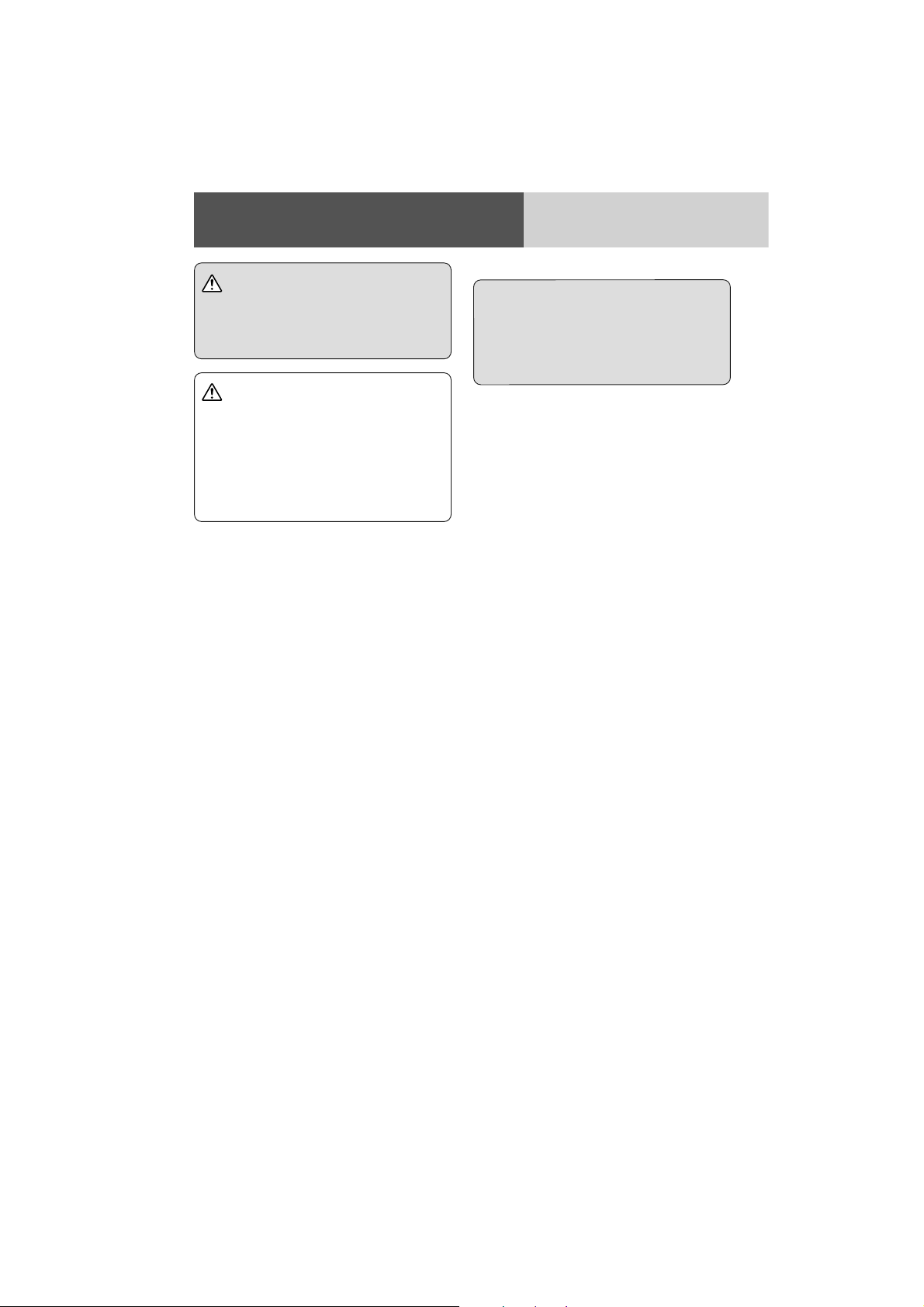
Safety Information (continued)
Warning
TO REDUCE THE RISK OF FIRE OR ELECTRIC SHOCK
OR PRODUCT DAMAGE, DO NOT EXPOSE THIS
APPLIANCE TO RAIN, SPLASHING, DRIPPING OR
MOISTURE.
Caution
THIS PRODUCT IS A CLASS ILASER PRODUCT.
USE OF CONTROLS OR ADJUSTMENTS OR
PERFORMANCE OF PROCEDURES OTHER THAN THOSE
SPECIFIED HEREIN MAY RESULT IN HAZARDOUS
RADIATION EXPOSURE.
DO NOT OPEN COVERS AND DO NOT REPAIR BY
YOURSELF. REFER SERVICING TO QUALIFIED
PERSONNEL.
The following applies only in the U.S.A.
Part 15 of the FCC Rules
FCC Warning:
This device complies with Part 15 of the FCC Rules for
Radio Receiver. Operation is subject to the condition that
this device may not cause harmful interference. Any
unauthorized changes or modifications to this equipment
may void the user's authority to operate this device.
4
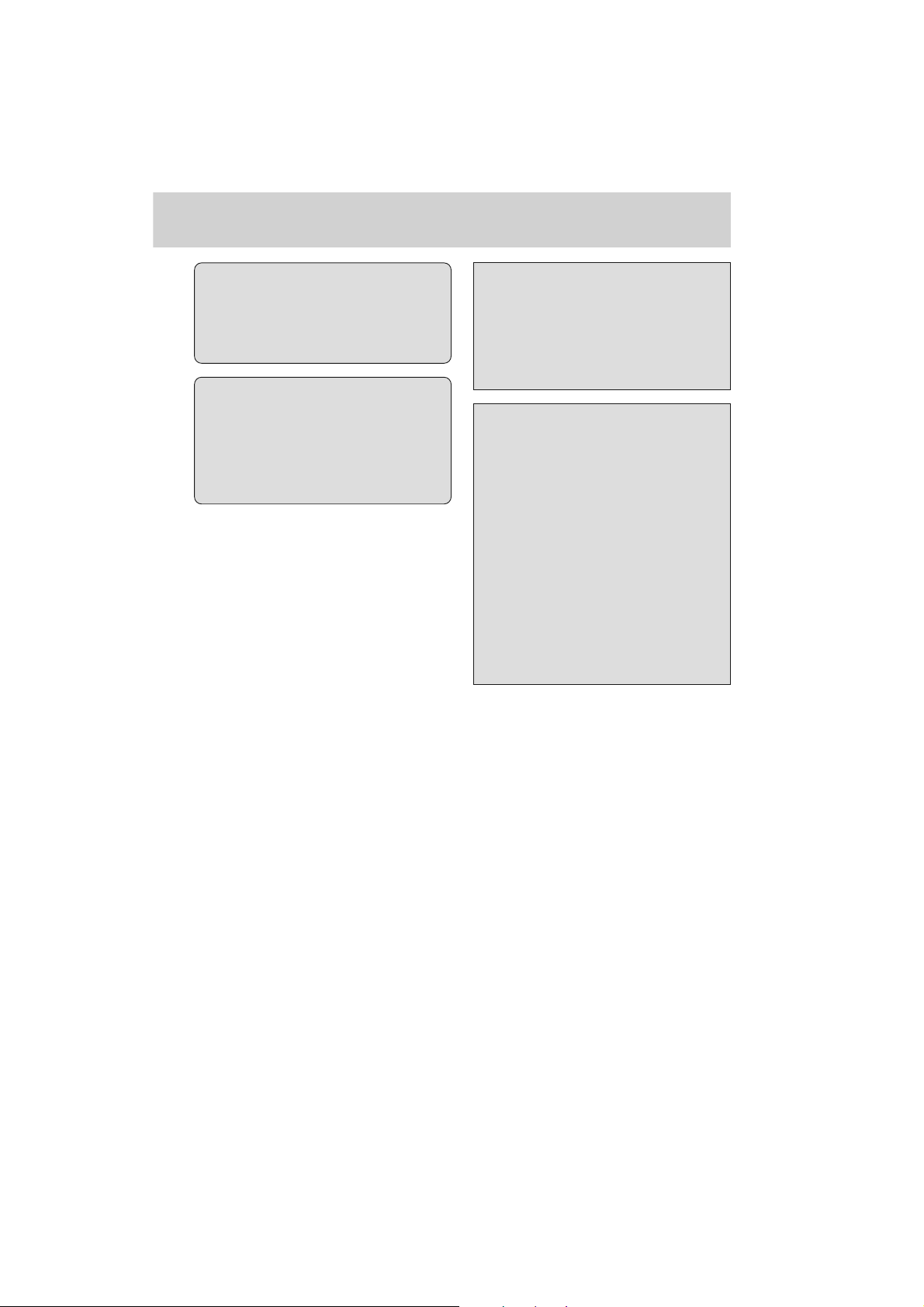
Notice:
The changes or modifications not
expressly approved by the party
responsible for compliance could void
the user’s authority to operate the
equipment.
IMPORTANT NOTE:
To comply with the FCC RF exposure
compliance requirements, no change to
the antenna or the device is permitted.
Any change to the antenna or the device
could result in the device exceeding the
RF exposure requirements and void
user’s authority to operate the device.
This equipment complies with FCC radiation exposure
limits set forth for uncontrolled equipment and meets the
FCC radio frequency (RF) Exposure Guidelines in
Supplement C to OET65. This equipment has very low
levels of RF energy that it deemed to comply without
maximum permissive exposure evaluation (MPE). But it
is desirable that it should be installed and operated with
at least 20 cm and more between the radiator and
person’s body (excluding extremities: hands, wrists, feet
and legs).
NOTICE
This equipment has been tasted and found to comply
with the limits for a Class B digital device, pursuant to
part 15 of the FCC Rules. These limits are designed to
provide reasonable protection against harmful
interference in a residential installation. This equipment
generates, uses and can radiate radio frequency energy
and, if not installed and used in accordance with the
instructions, may cause harmful interference to radio
communications. However, there is no guarantee that
interference will not occur in a particular installation. If
this equipment does cause harmful interference to radio
or television reception, which can be determined by
turning the equipment off and on, the user is encouraged
to try to correct the interference by one or more of the
following measures:
¡ Reorient or relocate the receiving antenna
¡ Increase the separation between the equipment and
receiver.
¡ Connect the equipment into an outlet on a circuit
different from that to which the receiver is connected.
¡ Consult the dealer or an experienced radio/ TV
technician for help.
This transmitter must not be co-located or
operated in conjunction with any other
antenna or transmitter.
5
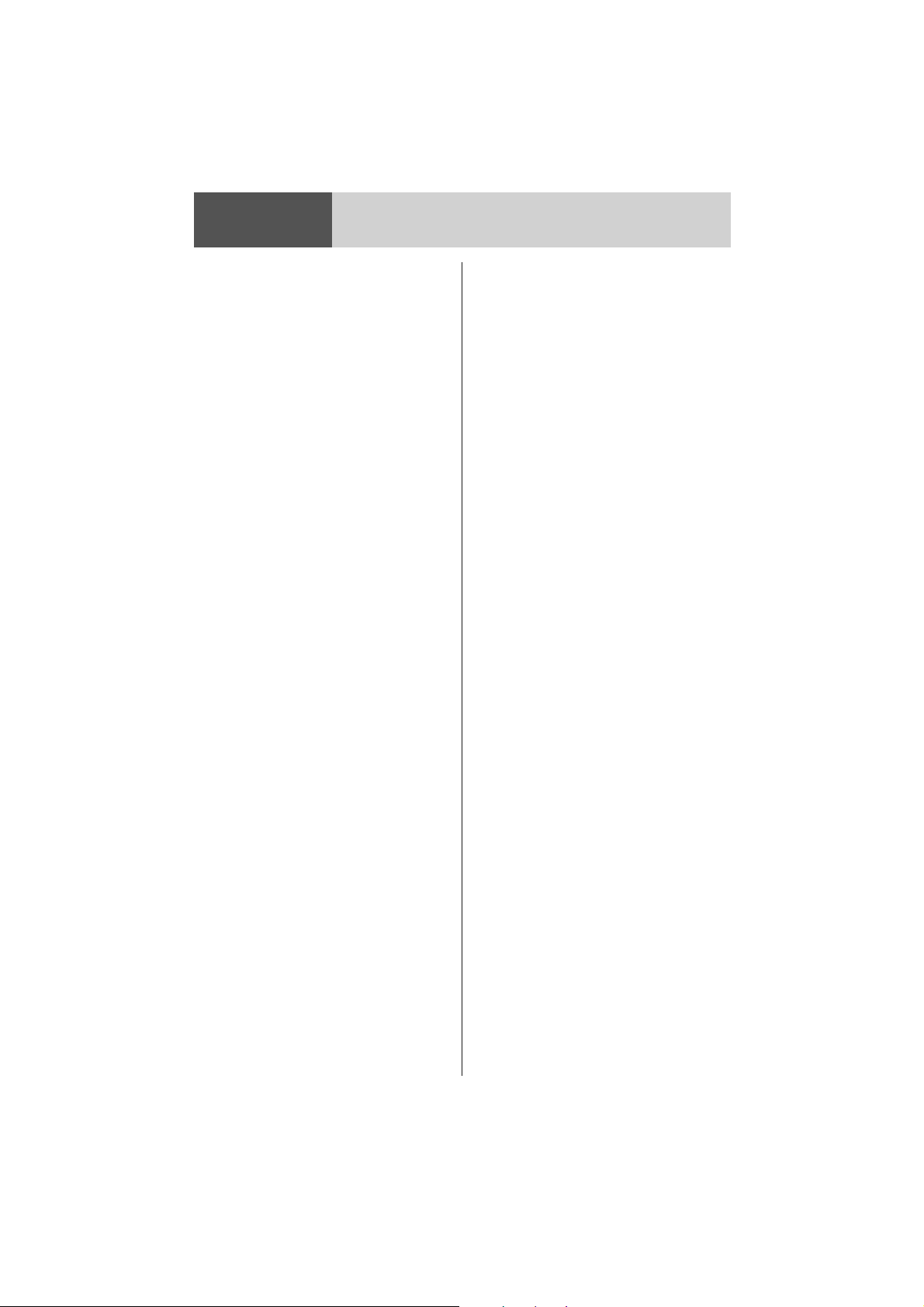
Contents
Safety Information . . . . . . . . . . . . . . . . .2
Features . . . . . . . . . . . . . . . . . . . . . . . .7
Front AUX terminal (AUX1)
Rear AUX terminal (AUX2)
Sound control
CAN-readiness
Fault detection of external amplifier
Non-volatile memory
Illumination interlock control
30 days clock memory
USB connector
Bluetooth
®
Controls Layout . . . . . . . . . . . . . . . . . . .8
Main unit
Preparation . . . . . . . . . . . . . . . . . . . . . .9
First time power on
Clock adjustment
General . . . . . . . . . . . . . . . . . . . . . . . .10
Source selection
Power
Volume
Indication at connecting external amplifier
Sound Controls . . . . . . . . . . . . . . . . . .11
Audio modes (Bass/Treble/Balance/Fader/SQ)
Radio . . . . . . . . . . . . . . . . . . . . . . . . .12
Band
Frequency adjustment
Auto preset memory (APM)
Preset station selection
Manual preset memory
Tuning in a weather band station
CD/MP3/WMA Player . . . . . . . . . . . . . .14
Pause
Disc loading/ejection
Track/File selection
Folder selection (MP3/WMA)
Display change
Scan, repeat, random
USB (MP3/WMA) . . . . . . . . . . . . . . . . .16
Pause
USB device connection
File selection
Folder selection
Display change
Scan, repeat, random
iPod Control . . . . . . . . . . . . . . . . . . . .18
Pause
Song selection
Display change
Playing mode selection
Repeat, random
Bluetooth®- General . . . . . . . . . . . . . . .20
Display change
Registration of a Bluetooth®device with this unit
Setting of PIN (Personal Identity Number) code
Connection of the registered Bluetooth®device to
this unit
Disconnection of the Bluetooth®device
Deletion of the registered data
6
Bluetooth®- Hands-Free Phone . . . . . . .22
Use of voice dial
Switching between the private mode and handsfree mode
Phone answering
Phone hanging up
Incoming call rejection
Outgoing call termination
Setting of automatic answering function
Use of receiving/calling records or telephone
directory (phonebook)
Bluetooth®- Music Player . . . . . . . . . . .24
Music mode activation
Song selection
Pause
Alarm Setting . . . . . . . . . . . . . . . . . . .25
Alarm time setting
Turning ON/OFF the alarm
Activating snooze
Troubleshooting . . . . . . . . . . . . . . . . . .26
If you suspect something wrong
Common
Radio
CD
MP3/WMA
USB
Bluetooth
Product servicing
®
Error Display Messages . . . . . . . . . . . .30
CD/MP3/WMA
Bluetooth
USB
®
Maintenance . . . . . . . . . . . . . . . . . . . .32
Cleaning this unit
Notes on Discs . . . . . . . . . . . . . . . . . . .33
How to hold the disc
Unusable discs
Disc insert
Disc cleaning
Notes on CD-Rs/RWs
Notes on MP3/WMA . . . . . . . . . . . . . . .34
Cautions as to compressed audio files
Cautions as to the display of this unit
Recording MP3/WMA Files on a CD-Media/USBDevice
Common
Notes on Bluetooth® . . . . . . . . . . . . . . .36
Frequency band used
Usage limitations
Influence from other devices
Application limitations
Specifications . . . . . . . . . . . . . . . . . . .37
General
FM stereo radio
AM radio
Weather band radio
CD player
Bluetooth
®
Specification from the Terminal End (Rear
Connector of This Unit) . . . . . . . . . . . . .38
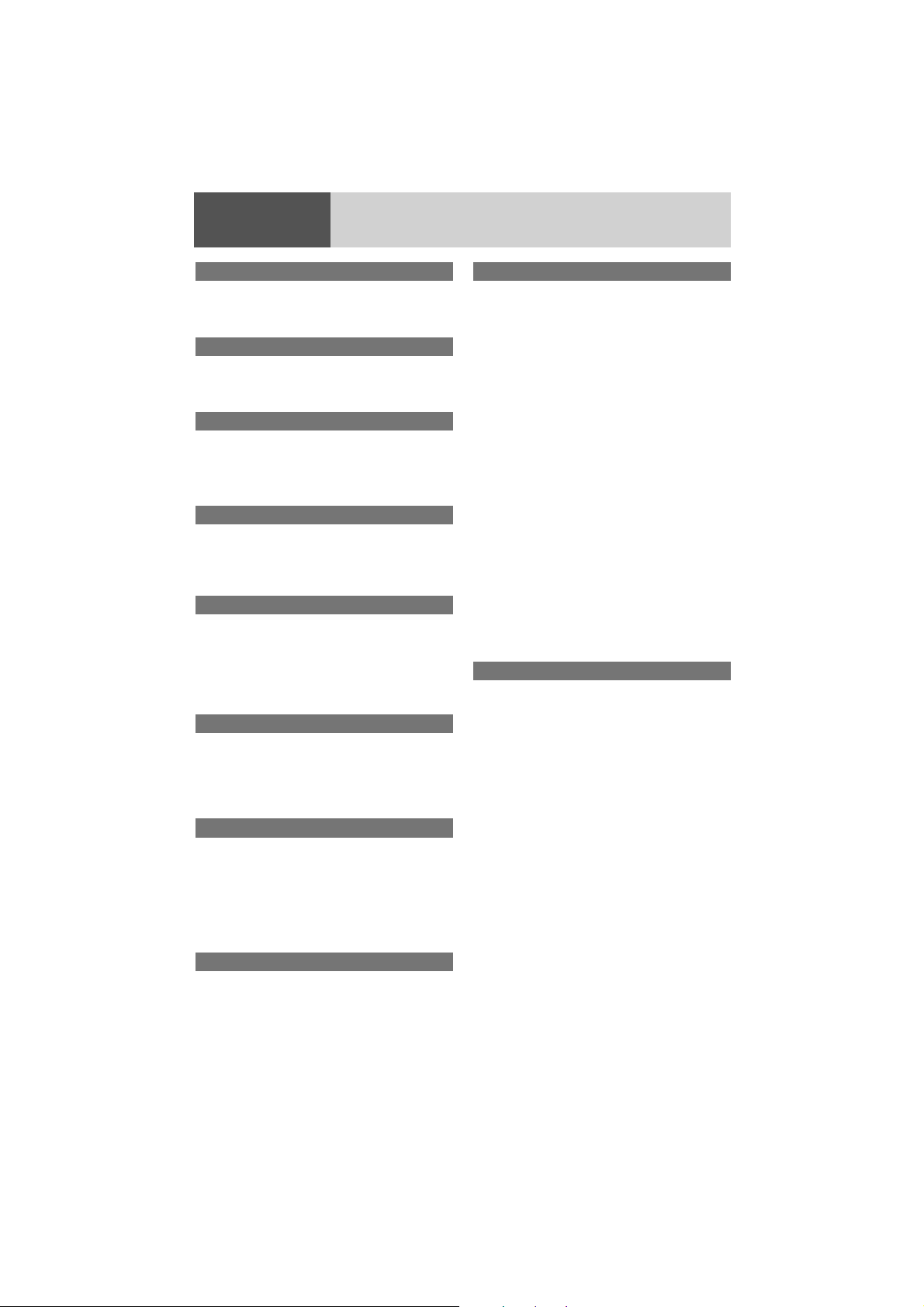
Features
Front AUX terminal (AUX1)
Your mobile audio player and other devices are
connectable to this unit without any difficulty.
Rear AUX terminal (AUX2)
For more convenient connection, rear AUX terminals
are now provided on the unit itself.
Sound control
SQ (Sound Quality)
You have four preset modes (FLAT, ROCK, POP and
VOCAL).
CAN-readiness
This unit is a CAN (Controller Area Network)-ready
device that provides communication with a steering
wheel remote control and other CAN-ready units.
Fault detection of external amplifier
When an anomaly of the connected external
amplifier is detected, “FAULT” text appears (the
sound will be mute) and the power of this unit
turned off after 6 seconds to remind taking
inspection with the external amplifier.
Non-volatile memory
This unit stores the memories of each setting (tuner,
audio, mode, alarm time settings and call
history/phone book entries) even if the power supply
is shut off or the power cable is unplugged.
Illumination interlock control
The intensity/illumination of display and button on
this unit is controlled by a PWM dimming module
located in the vehicle.
This unit is connected in the vehicle to dimming
analog signal (PWM signal). It's capable of dimming
the backlighting based on a voltage supplied by a
PWM dimming module.
30 days clock memory
This unit stores the memory of clock time for 30
days even if the power supply is shut off or the
power cable is unplugged.
USB connector
The USB Connector is equipped on the front panel.
(a page 16)
By connecting a USB memory (not included) to USB
connector via a USB extension cable (USB 2.0, not
included), you can enjoy MP3/WMA files stored on
the USB memory (not included) in your truck.
By connecting iPod
connector via a USB extension cable for iPod/iPhone
(USB 2.0, not included), you can enjoy music files
stored on the iPod series/iPhone in your truck.
Further information about the controllable
iPod/iPhone is described on page 18.
*iPhone and iPod are trademarks of Apple Inc., registered in the U.S. and other countries.
“Made for iPod” and “Made for iPhone” mean that
an electronic accessory has been designed to connect specifically to iPod, iPhone and has been certified by the developer to meet Apple performance
standards. Apple is not responsible for the operation
of this device or its compliance with safety and regulatory standards.
Bluetooth
This feature allows users to use a hands-free phone
and Bluetooth
Compatible Bluetooth®devices
¡Bluetooth®Version: 2.1+EDR
¡HFP1.5 (Hands-Free Profile)
¡OPP (Object Push Profile)
¡A2DP (Advanced Audio Distribution Profile)
v 1.2
¡AVRCP1.0 (Audio/Video Remote Control Pro-
file)
¡HSP v 1.1 (Headset Profile)
®
series/iPhone®to USB
®
®
audio systems.
7
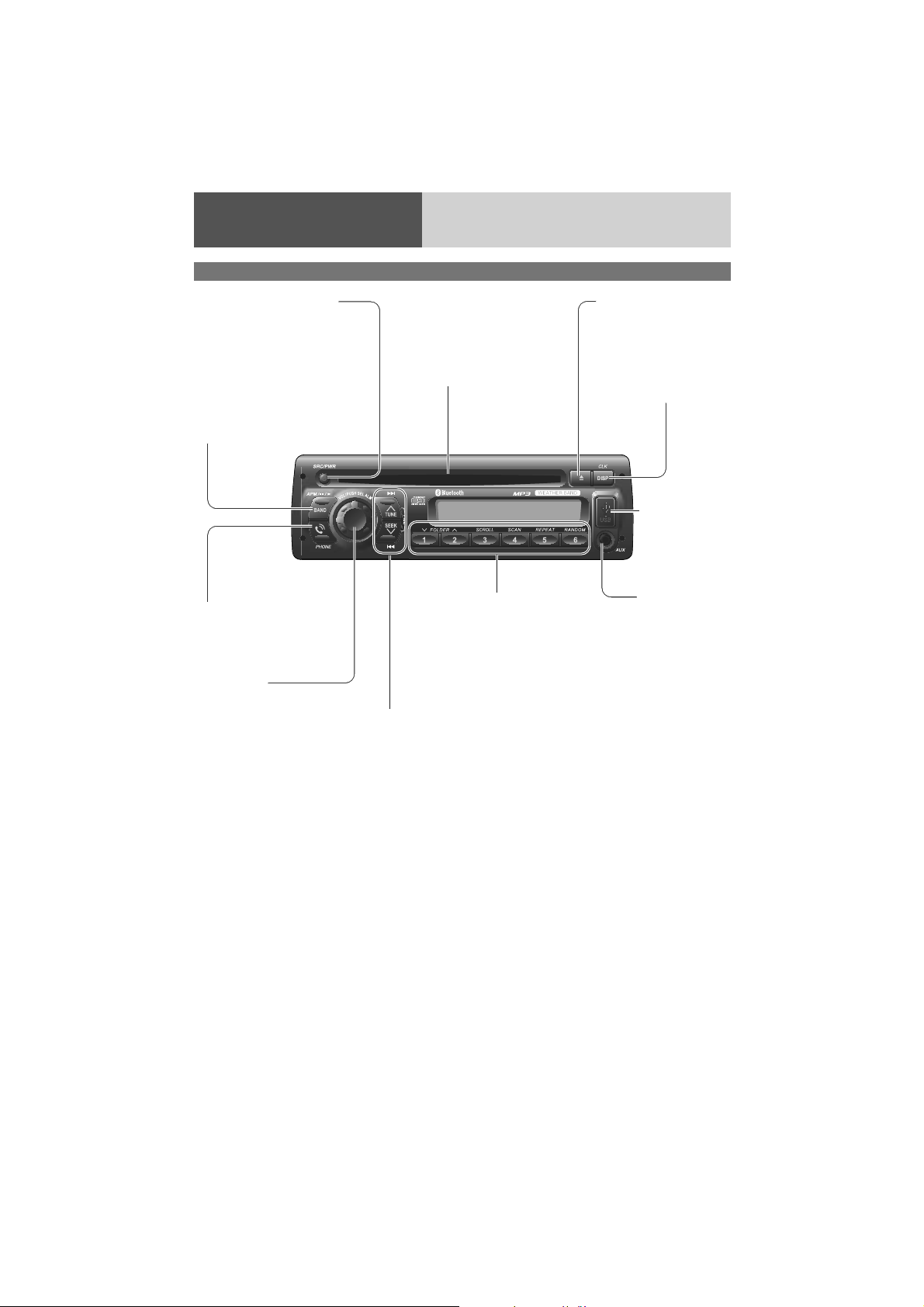
Controls Layout
Main unit
SRC Source (a page 10)
PWR Power (a page 9, 10)
u (Eject) (a page 14)
BAND (a page 12, 13, 21, 22, 23)
/5Pause/Play
y
(a page 14, 16, 18, 24)
APM Auto Preset Memory
(a page 12)
PHONE (a page 22, 23)
VOL Volume
(a page 10, 11, 19, 23)
PUSH SEL Select
(a page 11, 19, 20, 21, 23)
ALM Alarm (a page 25)
Disc slot
1 through 6 (Preset Buttons)
(a page 12, 13, 20, 21)
SCROLL (a page 15, 17, 19)
SCAN (a page 15, 17)
REPEAT/RANDOM (a page 15, 17, 19)
FOLDER {/} (a page 14, 16, 19)
TUNE/SEEK {/} (a page 12, 13)
FILE (Track/File)s/
(a page 9, 14, 16, 18, 21, 22, 24, 25)
d
DISP Display
(a page 15, 17, 19, 20)
CLK Clock (a page 9)
USB Connector
(a page 16)
AUX
From line output of
external
sound/audio device
(ex. Silicon-audio
player, HDD player,
etc.)
8
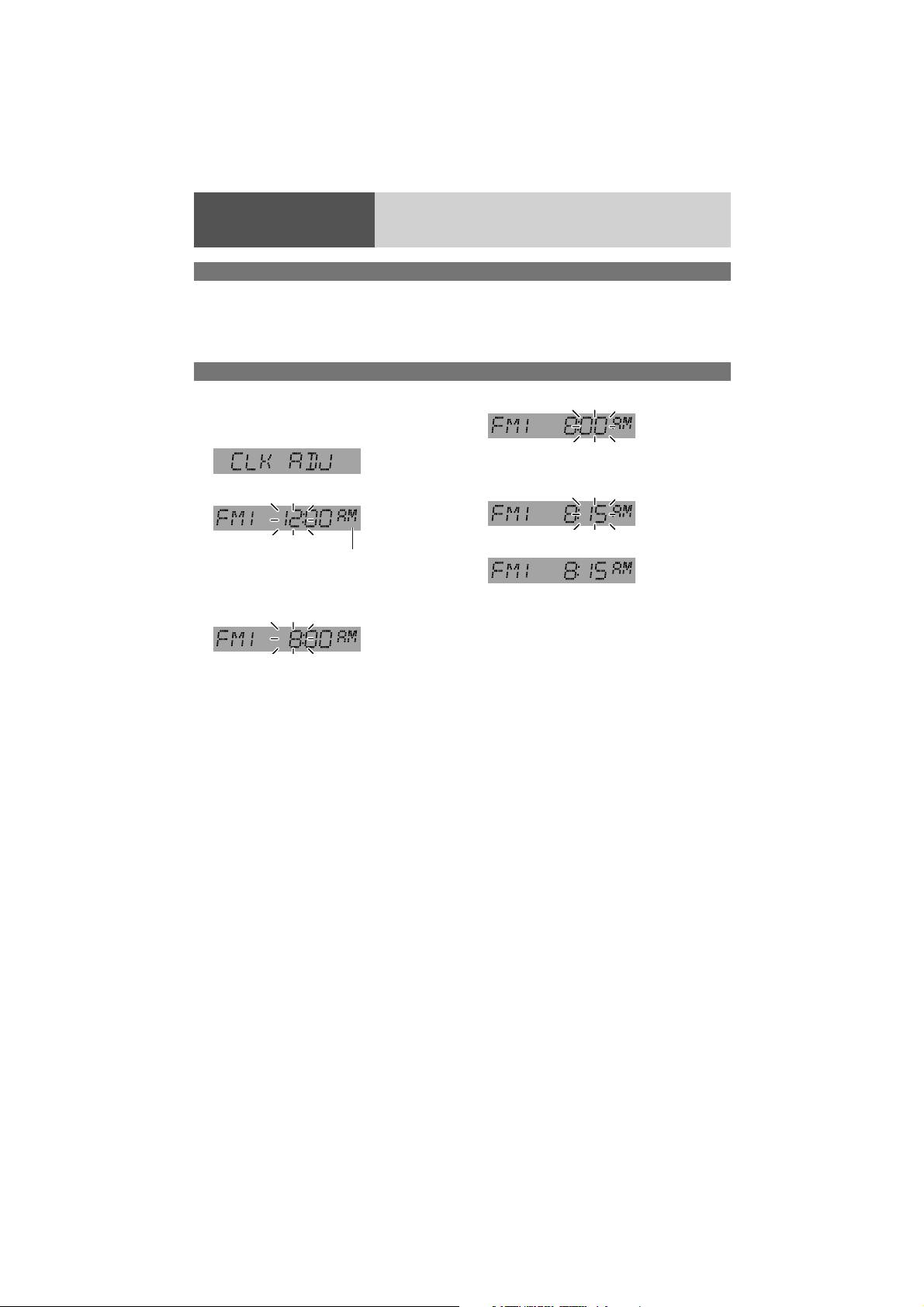
Preparation
First time power on
Turn the key in the ignition until the
1
accessory indicator lights.
Clock adjustment
The 12-hour (AM/PM) system is used for the clock
adjustment.
Press [CLK] (Clock).
1
(Clock display)
Hold down [CLK] for more than 2 seconds.
2
Hour blinks
*Indicator for AM or
Adjust the hour.
3
:
Sets ahead.
[d]
[s]
:
Sets back.
PM time
Hour entered
Press [PWR] (Power).
2
Press [CLK].
4
Minute blinks
Adjust the minute.
5
:
Sets ahead.
[d]
[s]
:
Sets back.
Minute entered
Press [CLK].
6
Completed
Notes:
¡Clock can not be adjusted when the unit is power
off, to perform clock setting when the unit is
power on.
¡Clock time is displayed when the unit is power off.
¡“CLK ADJ” is displayed when the clock is not ad-
justed.
¡Hold down [d] or [s] to change numbers rap-
idly.
¡When you want to readjust the time, repeat steps
2 to 6.
9

General
Source selection
The source changes as follows every time [SRC] (Source) is pressed.
Radio
FM, AM, WB
(a page 12)
Disc player
CD, MP3/WMA
(a page 14)
USB
MP3/WMA
(a page 16)
AUX1
When device connected to the
front AUX terminal of this unit
AUX2
When device connected to the
rear AUX terminal of this unit
a
®
page 20)
Bluetooth
Hands-free phone, music
player (
Notes:
¡When an output signal from the rear
AUX terminal is detected, this unit automatically changes the source to
AUX2. If this unit no longer detects this
input signal, the source before AUX2
immediately resumes.
¡When an output signal from the rear
AUX terminal is detected in the poweroff mode of this unit, the power is
turned on with the AUX2 source selected. If this unit no longer detects
this input signal before manually selecting other sources, the power of this
unit is turned off.
AUX (when no external device is
connected to rear AUX terminal)
When device connected to the front AUX
terminal of this unit
Power
Turn the key in the ignition until the accessory
indicator lights.
Power on: Press [PWR] (Power).
Power off:Hold down [PWR] for more than 1
second.
One-Hour Timer
With the ignition off, pressing the [PWR] on this
unit will turn on the receiver and activate the
receiver's one-hour timer. The receiver will turn off
automatically after one hour.
10
Volume
Turn [VOL] (Volume) clockwise to increase
volume, and counterclockwise to decrease volume.
Volume level (0 to 40)
(default:18)
Note: To mute the sound, set volume level to 0.
Down
Up
Indication at connecting external amplifier
lights when an external amplifier is connected.
Note: When an anomaly of the external amplifier is
detected, “FAULT” appears (the sound will be mute/
blinks repeatedly) and the power of this unit is
turned off after 6 seconds.
When an external amplifier is connected, the
adjustable volume level: 0 to 33 (Maximum).

Sound Controls
Audio modes (Bass/Treble/Balance/Fader/SQ)
Push [SEL] (Select) to select the
1
audio mode in sequence.
(Setting Range: 0 to 40, default: 18)
(Volume)
2
Turn [VOL] (Volume) clockwise or counterclockwise to change each level or select a setting.
q: Up
w: Down
(Bass)
(Setting Range: –12 dB to +12 dB by
2 dB, default: 0 dB)
(Treble)
(Setting Range: –12 dB to +12 dB by
2 dB, default: 0 dB)
(Balance)
(Setting Range: 15 levels each and 0
(center), default: CNT)
(Fader)
(Setting Range: 15 levels each and 0
(center), default: CNT)
(SQ)
(Selectable setting:
FLAT/ROCK/POP/VOCAL, default:
FLAT)
About SQ
(Sound Quality)
SQ is a function that can call up
various sound types in
accordance with your listening
music type.
SQ indicator
q: Increased
w: Decreased
q: Increased
w: Decreased
q: Right enhanced
w: Left enhanced
q: Front enhanced
w: Rear enhanced
Turn to select
(Refer to the below)
Note: If no operation takes place for more than 5
seconds in audio mode (2 seconds in volume mode),
the display returns to the regular mode.
(FLAT) flat frequency response:
does not emphasize any part.
(default)
(ROCK) speedy and heavy sound:
exaggerates bass and treble.
(POP) wide-ranged and deep sound:
slightly emphasizes bass and treble.
(VOCAL) clear sound:
emphasizes middle tone and slightly
emphasizes treble.
11
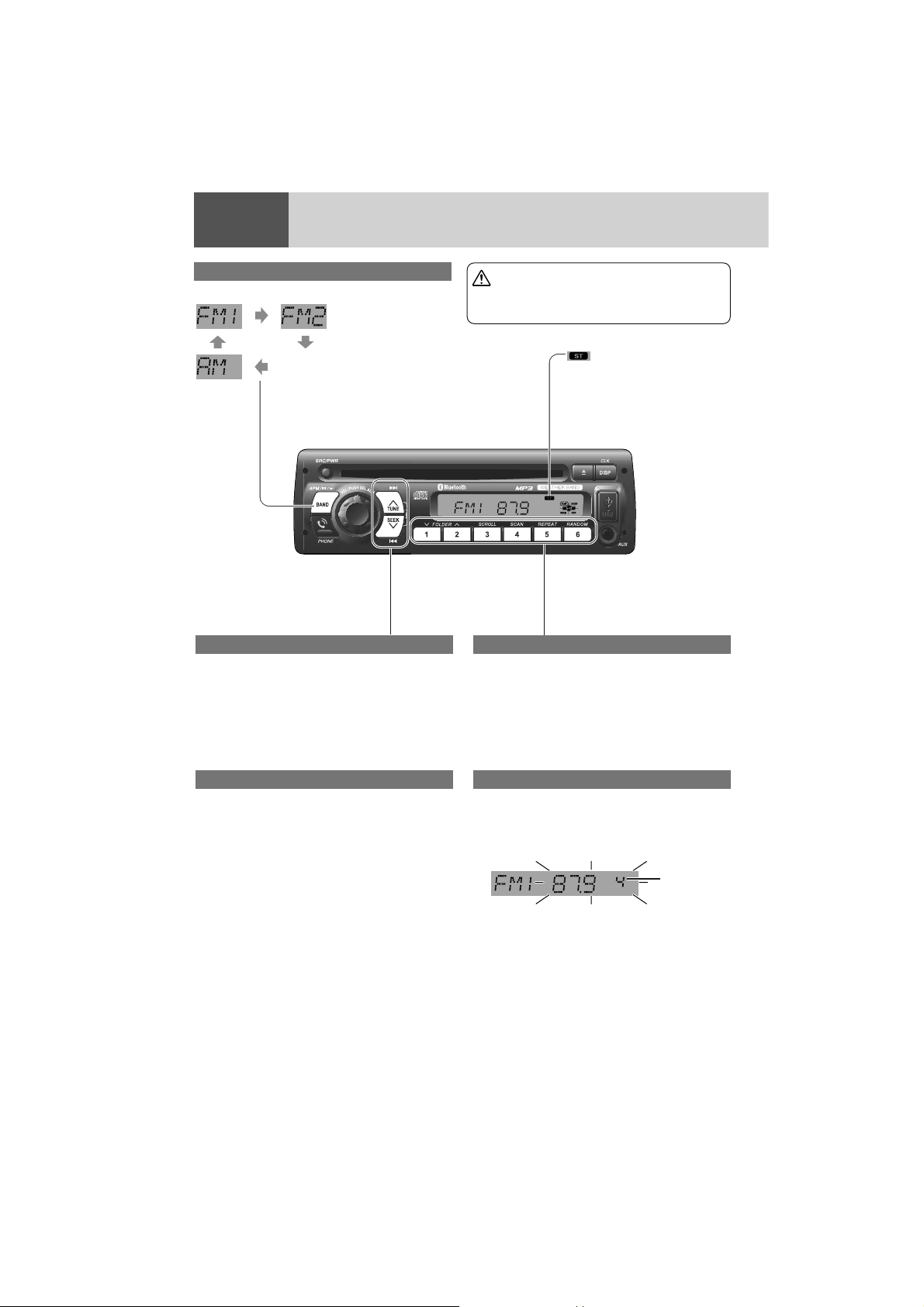
Radio
Band
Press [BAND] to change the band.
Weather Band
(a page 13)
Frequency adjustment
[TUNE/SEEK }]: Higher
[TUNE/SEEK {]: Lower
Note: Hold down for 0.5 sec. or more and release
for station search.
Caution
To ensure safety, never attempt to preset
stations while you are driving.
(FM stereo) indicator
lights while receiving an FM
stereo signal.
Preset station selection
Press the corresponding preset button [1]
through [6] to tune in a preset station.
Auto preset memory (APM)
Press and hold [APM] (Auto Preset Memory)
for more than 2 seconds.
¡The 6 stations with good reception will be auto-
matically saved in the memory under preset buttons [1] through [6].
¡Once set, the preset stations are sequentially
scanned for 5 seconds each.
¡Press one of the buttons [1] through [6] to stop
sequentially scan.
Note: New stations overwrite existing saved
stations.
12
Manual preset memory
Use manual or seek tuning to find a station.
1
Press and hold one of the preset buttons
2
[1] through [6] until the display blinks once.
Preset Number
blinks once
Note: New stations overwrite existing saved
stations.
