Panasonic of North America 5Z6KX P8415 User Manual

EXHIBIT #6
OPERATING INSTRUCTIONS
Fty Control No.: KM6-99-F008
FCC ID : ACJ5Z6KX-P8415
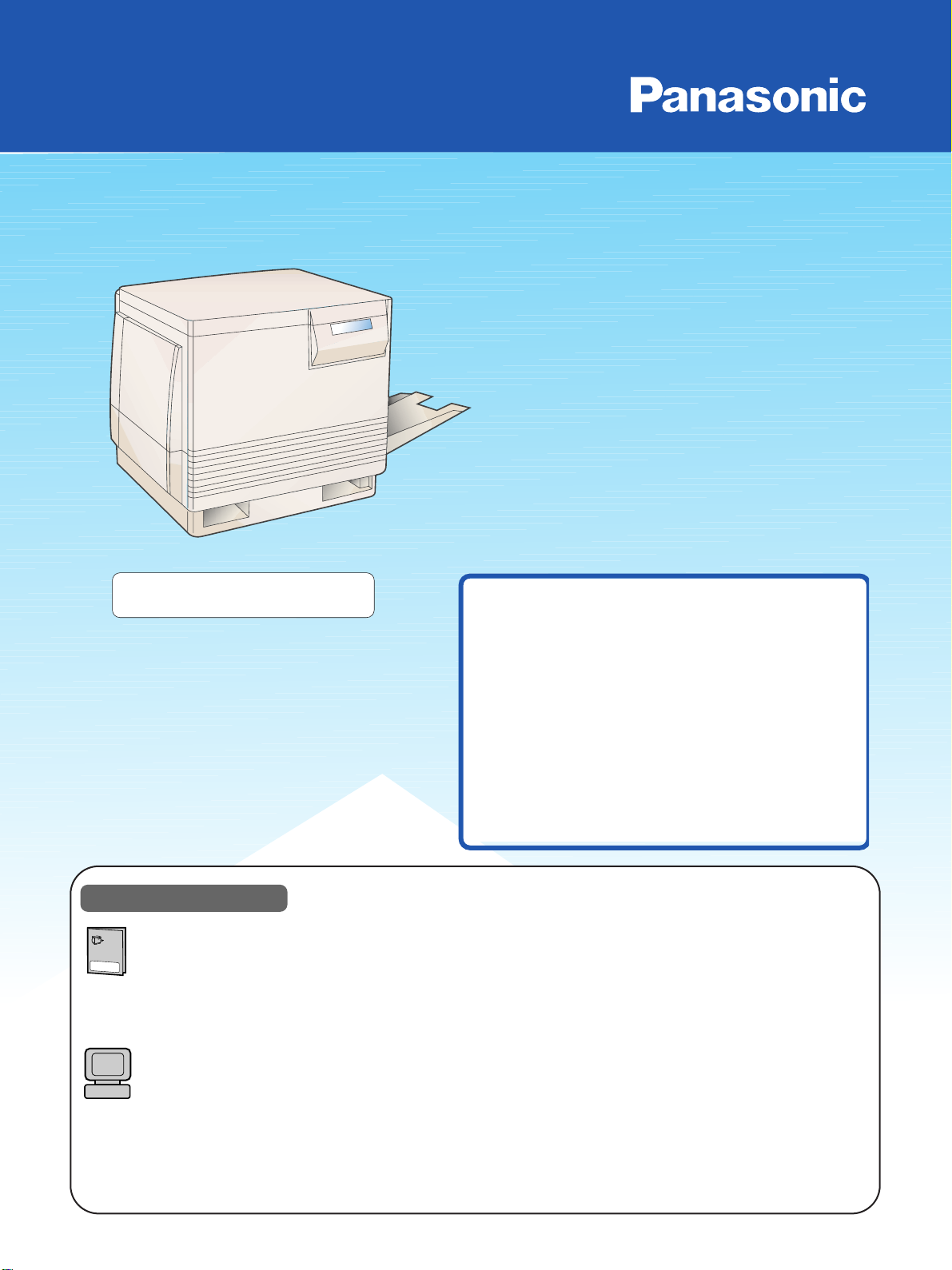
Setup Guide
Model No. KX-P8415
Color Laser Printer
and Reference Guide
Setup Guide . . . . . . . . . . . . . . .3
Before You Start
Setup
Reference Guide . . . . . . . . . . .17
Loading Media
Settings and Printing
Maintenance
Appendix
This manual includes Setup Guide and Reference Guide.
Setup Guide:
describes basic setup procedures for the Panasonic KX-P8415 Color Laser Printer
and necessary precautions for safety and use. First read this guide to setup the printer.
Reference Guide: describes the instructions in outline for printing on a media (transparency, label
or envelope), troubleshooting, etc.
For other detailed information, refer to Operating Instructions installed on your computer.
It is automatically installed on your computer when installing the KX-P8415 software (see page 13).
If the Acrobat Reader application has not been installed in your computer, you are required to
install it so that you can read the documentation (see page 13).
Please carefully read this manual and keep this documentation in a safe place for future reference.
Keep this manual near the
printer for quick reference.
Using Manuals:
(QUICK START)
Color Laser PrinterColor Laser Printer
Setup Guide
and Reference Guide
Model No.
KX-P8415
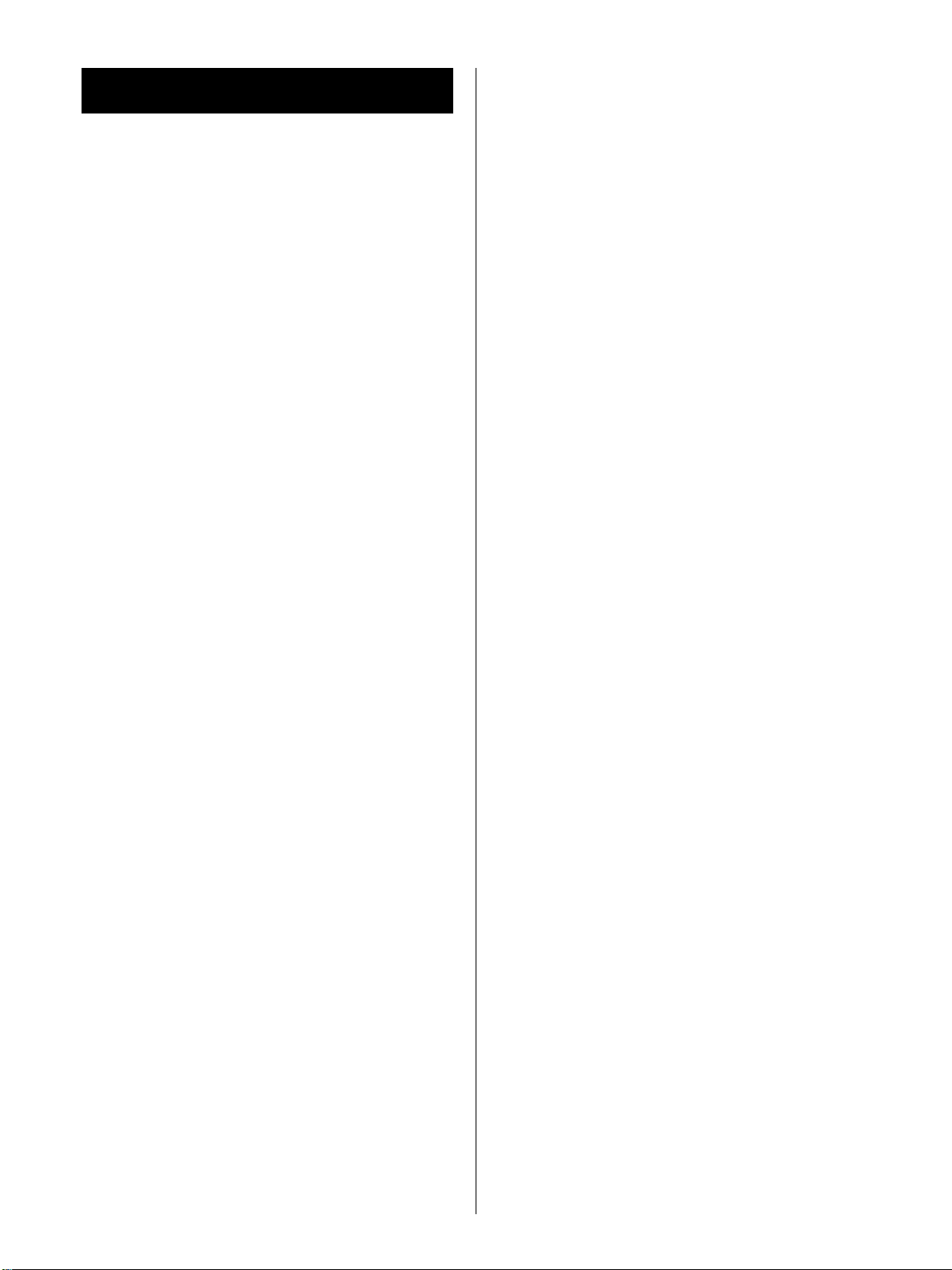
2
End-User License Agreement
THIS IS A LEGAL AGREEMENT BETWEEN YOU
AND PANASONIC. CAREFULLY READ ALL THE
TERMS AND CONDITIONS OF THIS
AGREEMENT PRIOR TO OPENING THE PACKET
OF SOFTWARE PROGRAM. OPENING THE
PACKET INDICATES YOUR ACCEPTANCE OF
THESE TERMS AND CONDITIONS. If you do not
agree to these terms and conditions, return the
unopened packet and the other components of the
Panasonic product to the place of purchase and
your money will be refunded. No refunds will be
given for the products that have an opened packet
or missing components.
1. COPYRIGHT:
Panasonic has the right to license or has been
granted to license the enclosed Software
Program (“SOFTWARE”), developed and
copyrighted by Kyushu Matsushita Electric Co.,
Ltd. or its licensor (“Licensor”). You
acknowledge that you are receiving only a
LIMITED LICENSE TO USE the SOFTWARE
and related documentation, and that you shall
obtain no title, ownership nor any other rights in
or to the SOFTWARE and related
documentation, all of which title and rights shall
remain with Licensor and Panasonic.
2. LICENSE:
(1) You have the non-exclusive rights to use the
SOFTWARE on your computer. (2) If you wish to
use the SOFTWARE in your network, you may
install the SOFTWARE into a network server
and/or its clients and use the copies of
SOFTWARE in your network. (3) You may make
reasonable quantities of copies of the
SOFTWARE solely for backup or archival
purposes. (4) You may not rent or lease the
SOFTWARE, but you may transfer your right
under this License Agreement on a permanent
basis, provided that you transfer this Agreement,
all copies of the SOFTWARE, all related
documentation and your Panasonic product, and
the recipient thereof agrees to the terms of this
Agreement. (5) You may not reverse engineer,
decompile or disassemble the SOFTWARE,
except that in European Union and European
Free Trade Association, you may have the
limited right to reverse engineer, decompile or
disassemble the SOFTWARE solely to the
extent specifically permitted by the terms and
conditions of Article 6 of the European
Community’s Directive for the Legal Protection
of Computer Programs, OJL 122/42 (17 May
1991). (6) You may not use, copy, modify, alter
or transfer the SOFTWARE, any copy thereof or
its related documentation, in whole or in part,
except as expressly provided in this Agreement.
3. TERM:
This license is effective until terminated. You may
terminate this Agreement at any time by
destroying the SOFTWARE and related
documentation and all copies thereof. This
license will also terminate if you fail to comply
with any term or condition of this Agreement.
Upon such termination, you agree to destroy all
copies of the SOFTWARE and related
documentation.
4. LIMITED WARRANTY:
Within ninety (90) days of your receipt of the
SOFTWARE, Panasonic warrants that the
storage media on which the SOFTWARE are
furnished is free from defect in materials and
workmanship under normal use, and that it will
repair or at its option replace any defective media
at no charge to you, provided that such defective
media is returned to Panasonic within such
ninety (90) days period.
5. LIMITATION OF LIABILITY:
EXCEPT AS STATED ABOVE, NEITHER
PANASONIC NOR PANASONIC’S SUPPLIER
MAKES OR PASSES ON TO YOU OR OTHER
THIRD PARTY, ANY WARRANTY OR
REPRESENTATION INCLUDING, BUT NOT
LIMITED TO, THE IMPLIED WARRANTY OF
MERCHANTABILITY AND FITNESS FOR A
PARTICULAR PURPOSE. WITHOUT LIMITING
THE GENERALITY OF THE FOREGOING,
NEITHER PANASONIC NOR PANASONIC’S
SUPPLIER WARRANTS THAT THE
SOFTWARE WILL BE ERROR-FREE OR THAT
IT WILL MEET YOUR REQUIREMENTS.
NEITHER PANASONIC NOR PANASONIC’S
SUPPLIER SHALL BE LIABLE FOR ANY
DAMAGE SUFFERED BY YOU INCLUDING,
BUT NOT LIMITED TO, CONSEQUENTIAL,
INCIDENTAL SPECIAL OR PUNITIVE
DAMAGES. THE ABOVE LIMITATIONS SHALL
APPLY REGARDLESS OF THE FORM OF
ACTION WHETHER IN CONTRACT, TORT
(INCLUDING NEGLIGENCE), STRICT
PRODUCT LIABILITY OR OTHERWISE, EVEN
IF SUCH PARTY HAS BEEN ADVISED OF THE
POSSIBILITY OF SUCH DAMAGES.
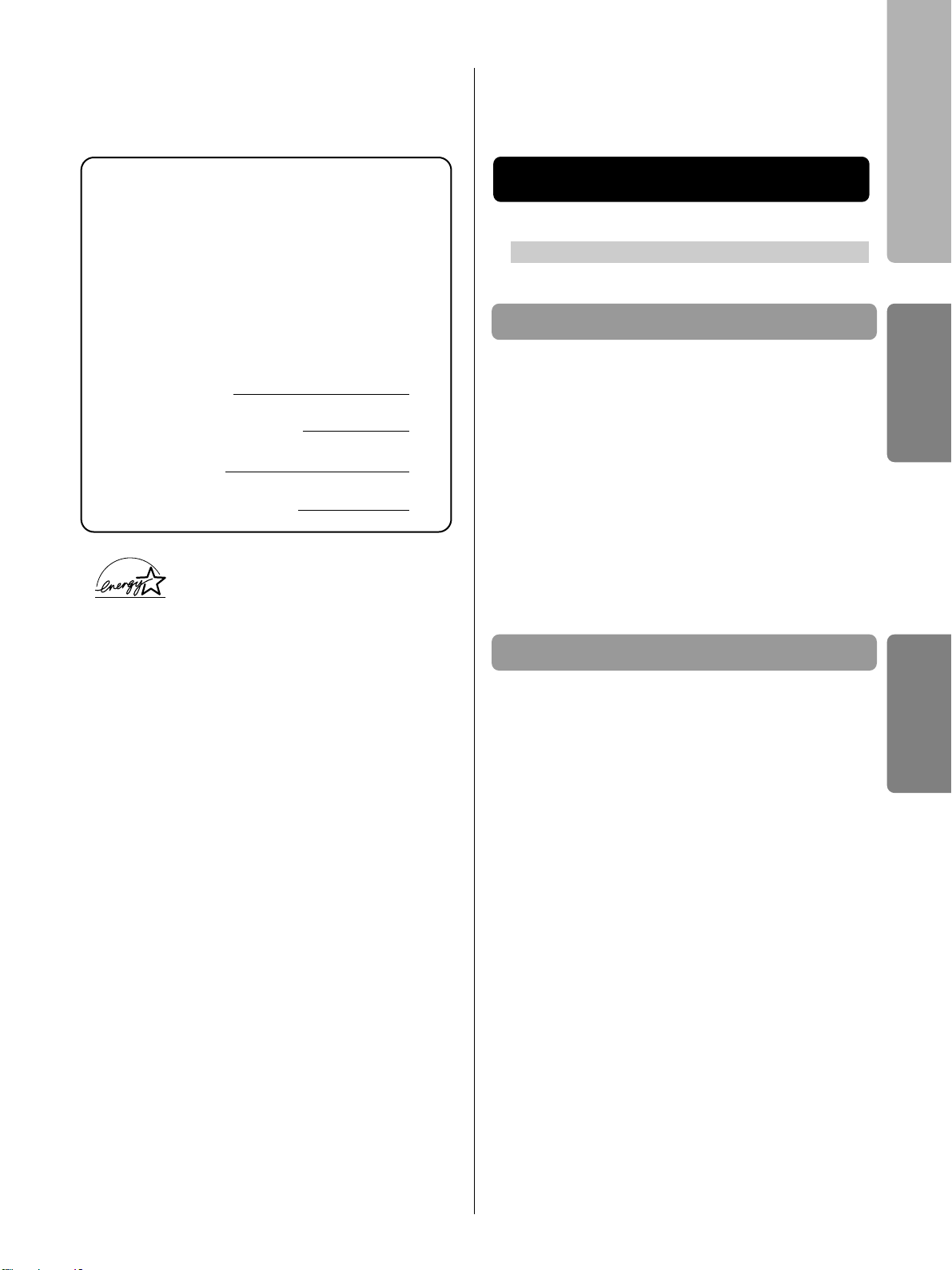
End-User License Agreement . . . . .2
For Your Safety . . . . . . . . . . . . . . . . .4
Cautions . . . . . . . . . . . . . . . . . . . . . . .7
System Requirements . . . . . . . . . . .8
Minimum Space Requirements . . . .8
Power Source . . . . . . . . . . . . . . . . . .8
Unpacking . . . . . . . . . . . . . . . . . . . . .9
Part Names . . . . . . . . . . . . . . . . . . . .9
Setting Up the Printer . . . . . . . . . . .10
Connecting the Printer to
a Computer . . . . . . . . . . . . . . . . .11
Loading Media in the Media Tray . .11
Installing the KX-P8415 Software .13
Reading the Operating Instructions
on the KX-P8415 CD-ROM . . . . .14
Removing the KX-P8415 Software .15
Power On . . . . . . . . . . . . . . . . . . . . .15
Printing a Test Page From
the Printer Panel . . . . . . . . . . . . .15
3
Contents
Before You Start
Setup
Before You Start Setup
Thank you for purchasing the
Panasonic KX-P8415 Color Laser
Printer.
The serial number is located on the label on
the rear of the unit. For your convenience,
record the number below and keep this book
along with your proof of purchase, in the
event of a theft or for future reference.
MODEL NO. KX-P8415
NAME OF RESELLER
SERIAL NO.
DATE OF PURCHASE
As an ENERGY STAR® Partner,
Panasonic has determined that this
product meets the ENERGY STAR®
guidelines for energy efficiency.
(ENERGY STAR is a U.S.registered
mark.)
BMicrosoft, Windows and Windows NT are either
registered trademarks or trademarks of Microsoft
Corporation in the United States and/or other countries.
BPentium is a registered trademark of Intel.
BAdobe, the Adobe logo, Acrobat, and the Acrobat logo
are trademarks of Adobe Systems Incorporated.
BAvery and all other related brands and product names
are trademarks of Avery Dennison Corporation.
B4CC is a trademark of Stora Enso.
BDestiny
TM
, WinStyler
TM
Display List Color and WinRefs
TM
are trademarks of Destiny Technology Corporation.
BAll other acknowledgements are trademarks or
registered trademarks of their respective holders.
The instructions are subject to change without notice.
WinStyler
TM
DLC - Copyright 1995-1999, Destiny
Technology Corp. Ver. 1.0 All Rights Reserved.
WinRefs
TM
Copyright 1994-1999, Destiny Technology
Corp. Ver. 2.0 All Rights Reserved.
Acrobat® Reader copyright © 1987-1999 Adobe Systems
Incorporated. All rights reserved.
© Kyushu Matsushita Electric Co., Ltd. 1999
Setup Guide
Setup Guide
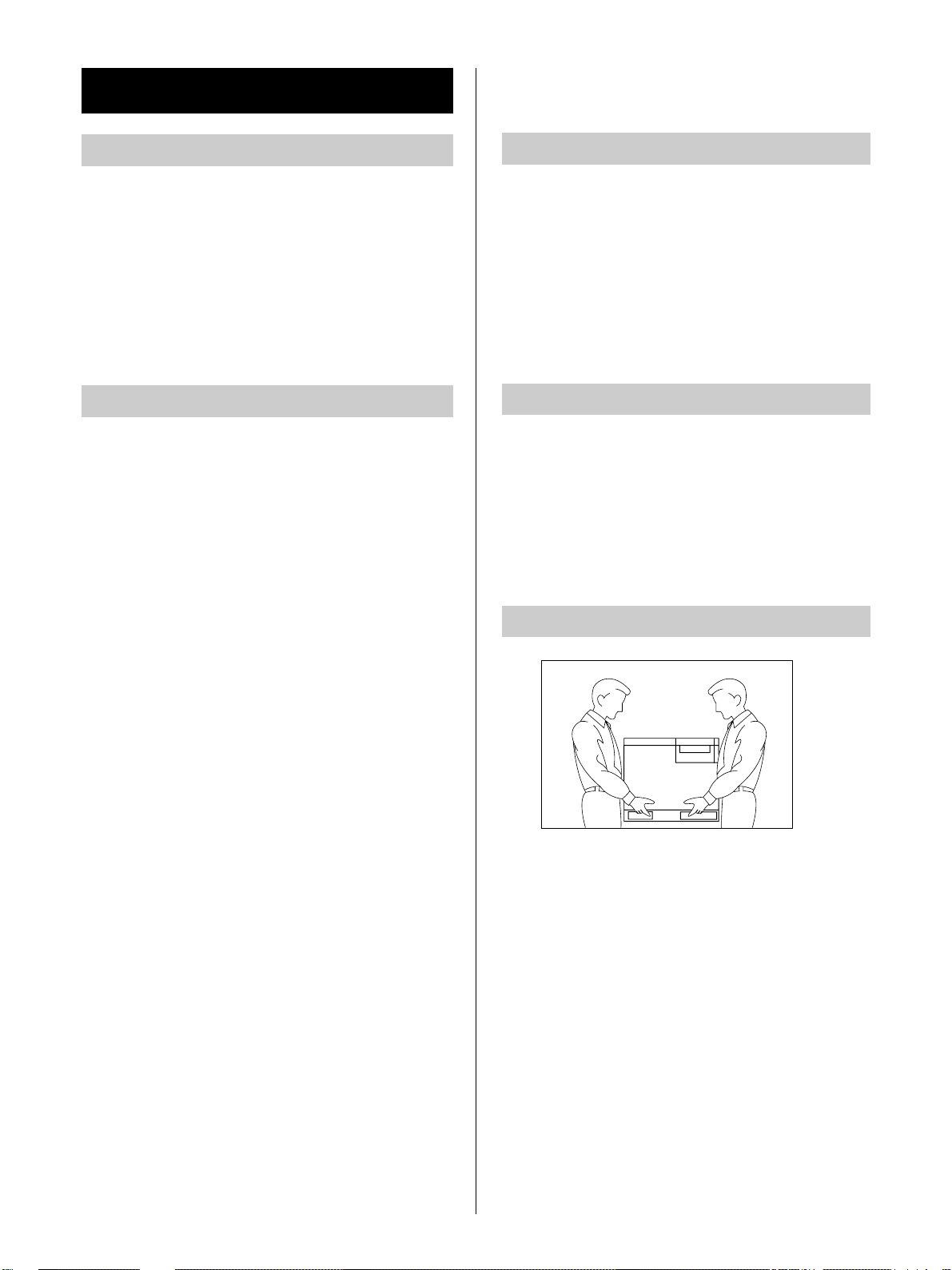
Caution
This printer utilizes a laser. Use of controls or
adjustments or performance of procedures other
than those specified herein may result in
hazardous radiation exposure.
Warning
Make sure that the printer is installed in a well
ventilated room so as not to increase density of
ozone in the air. Since ozone is heavier than air, it
is recommended that air at floor level be ventilated.
The printer weighs approximately 49.2 kg {108.4
lbs.}. It must be handled by two people. Turn the
power off and remove the power cord when
handling the unit.
4
Ozone Release
Warning
To prevent fire or shock hazard, do not expose this
product to rain or any type of moisture.
Caution
Do not open covers and do not attempt to repair the
unit yourself. Refer servicing to qualified personnel.
Warning
BThe power source voltage of this unit is listed on
the nameplate. Only plug the unit into an outlet
with the proper voltage.
BWhen you operate this equipment, the outlet
should be near the equipment and accessible.
BTo ensure safe operation the AC cord supplied
must be inserted into standard three-prong AC
outlet which is effectively grounded (earthed)
through the normal wiring.
BThe fact that the equipment operates
satisfactorily does not imply that the power point
is grounded (earthed) and that the installation is
completely safe. For your safety, if in any doubt
about the effective grounding (earthing) of the
power point, consult a qualified electrician.
BIf the plug cannot be inserted into the AC outlet,
contact a licensed electrician to replace the outlet
with a properly grounded (earthed) one.
BDo not defeat the purpose of the grounding
(earthing) plug (ex. do not use a conversion
plug).
For Your Safety
General
Moving the Unit
Laser Safety
Power Source
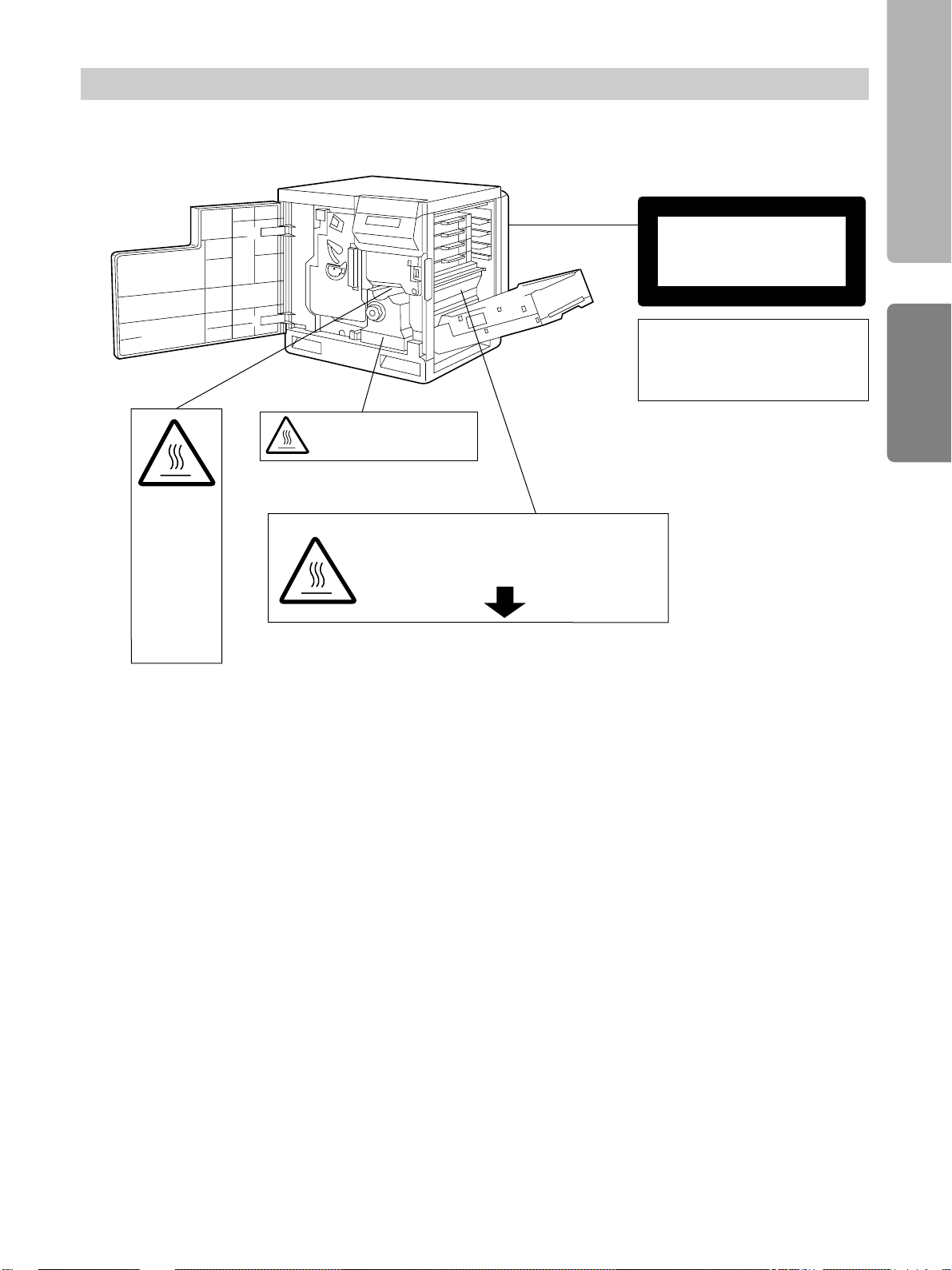
5
CAUTION:
HOT SURFACE
INSIDE
ATTENTION:
SURFACE
CHAUDE
CI-INTERIEUR
VORSICHT:
HEISSE FLÄCHE
INTERN
ATENCION:
SUPERFICIE
CALIENTE
EN EL INTERNO
CAUTION:
HOT SURFACE INSIDE
CAUTION:HOT SURFACE BELOW
ATTENTION:SURFACE CHAUDE CI-DESSOUS
VORSICHT:HEIßE OBERFLÄCHE DARUNTER
ATENCION:SUPERFICIE CALIENTE ABAJO
Caution Labels
(220-240 V equipment)
Laser diode properties
Laser output : 5 mW max
Wavelength : 780 nm
Emission duration : Continuous
Before You Start
Setup Guide
CLASS
1 LASER PRODUCT
KLASSE
1 LASER PRODUKT
CLASSE
1 LASER PRODUIT
CLASE
1 LÁSER PRODUCTO
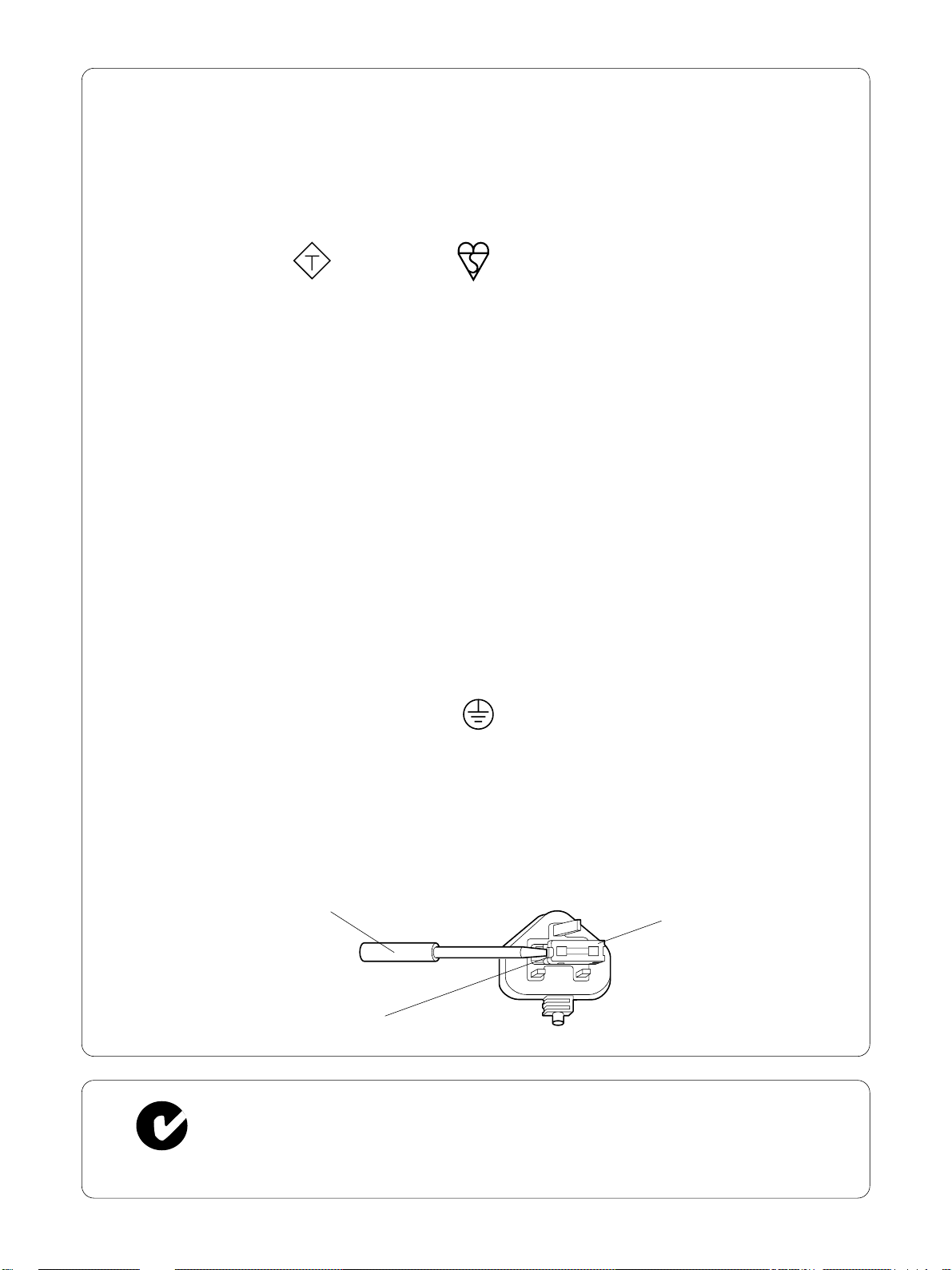
6
FOR USERS IN AUSTRALIA
This mark shows that the product complies with AS/NZS 3548.
FOR USERS IN U.K.
IMPORTANT:
FOR YOUR SAFETY PLEASE READ THE FOLLOWING TEXT CAREFULLY
This printer is supplied with a moulded three pin mains plug each for your safety and convenience. A 13
amp fuse is fitted in this plug. Should the fuse need to be replaced please ensure that the replacement
fuse has a rating of 13 amps and that it is approved by ASTA or BSI to BS 1362.
Check for the ASTA mark or the BSI mark on the body of the fuse.
If the plug contains a removable fuse cover you must ensure that it is refitted when the fuse is replaced.
If you lose the fuse cover the plug must not be used until a replacement cover is obtained.
A replacement fuse cover can be purchased from your local Panasonic Dealer.
IF THE FITTED MOULDED PLUG IS UNSUITABLE FOR THE SOCKET OUTLET IN YOUR HOME
THEN THE FUSE SHOULD BE REMOVED AND THE PLUG CUT OFF AND DISPOSED OF SAFELY.
THERE IS A DANGER OF SEVERE ELECTRICAL SHOCK IF THE CUT OFF PLUG IS INSERTED
INTO ANY 13 AMP SOCKET.
If a new plug is to be fitted please observe the wiring code as shown below.
If in any doubt please consult a qualified electrician.
WARNING: THIS APPLIANCE MUST BE EARTHED.
IMPORTANT: The wires in this mains lead are coloured in accordance with the following code.
Green-and-Yellow: Earth Blue: Neutral Brown: Live
As the colours of the wire in the mains lead of this appliance may not correspond with the coloured
markings identifying the terminals in your plug, proceed as follows.
The wire which is coloured GREEN-AND-YELLOW must be connected to the terminal in the plug which
is marked with the letter E or by the Earth symbol , or coloured GREEN or GREEN-AND-YELLOW.
The wire which is coloured BLUE must be connected to the terminal in the plug which is marked with the
letter N or coloured BLACK.
The wire which is coloured BROWN must be connected to the terminal in the plug which is marked with
the letter L or coloured RED.
How to replace the fuse: Open the fuse compartment with a screwdriver and replace the fuse.
FUSE COVER
SCREWDRIVER
FUSE
N52
ASA
LN

7
To avoid machine malfunction, do not use the equipment under the following conditions:
BLiquids near the equipment
BUnstable or unlevel surfaces
BDirectly in front of air
conditioning vents
Cautions
BDirect exposure to sunlight
BExtremely high or low temperature
[temperature range: 10˚C to 32.5˚C
(50˚F to 90.5˚F)]
BExtremely high or low humidity
(humidity range: 20% to 80% RH)
BCondensation due to rapid change
of temperature
BAreas of poor ventilation
BAreas of high dust or chemical
fume concentration (solvent etc.)
BToo much media/document
which exceeds the limit mark
( ) on the guide of the tray.
BAny toner other than genuine
Panasonic toner; it may
damage the printer.
Not genuine toner
BDo not use a media for ink jet
(paper, transparency, etc.) that
may be wrapped around the
fuser roller and cause damage.
Ink jet
media
■ Static Electricity Damage
To prevent static electricity damage to any of the following components, touch a grounded metal surface,
such as the printer’s bare metal frame prior to touching the component.
BThe interface connectors : parallel and optional network
BElectrical components, connectors inside the printer and any components on the optional board (RAM
Expansion Board or Ethernet Card)
BThe connector pins on the optional 2nd cassette feeder or auto duplex printing unit for the printer
■ Interface Cable
Always use a shielded interface cable. Use of an unshielded cable can result in radio interference with data.
Before You Start
Setup Guide
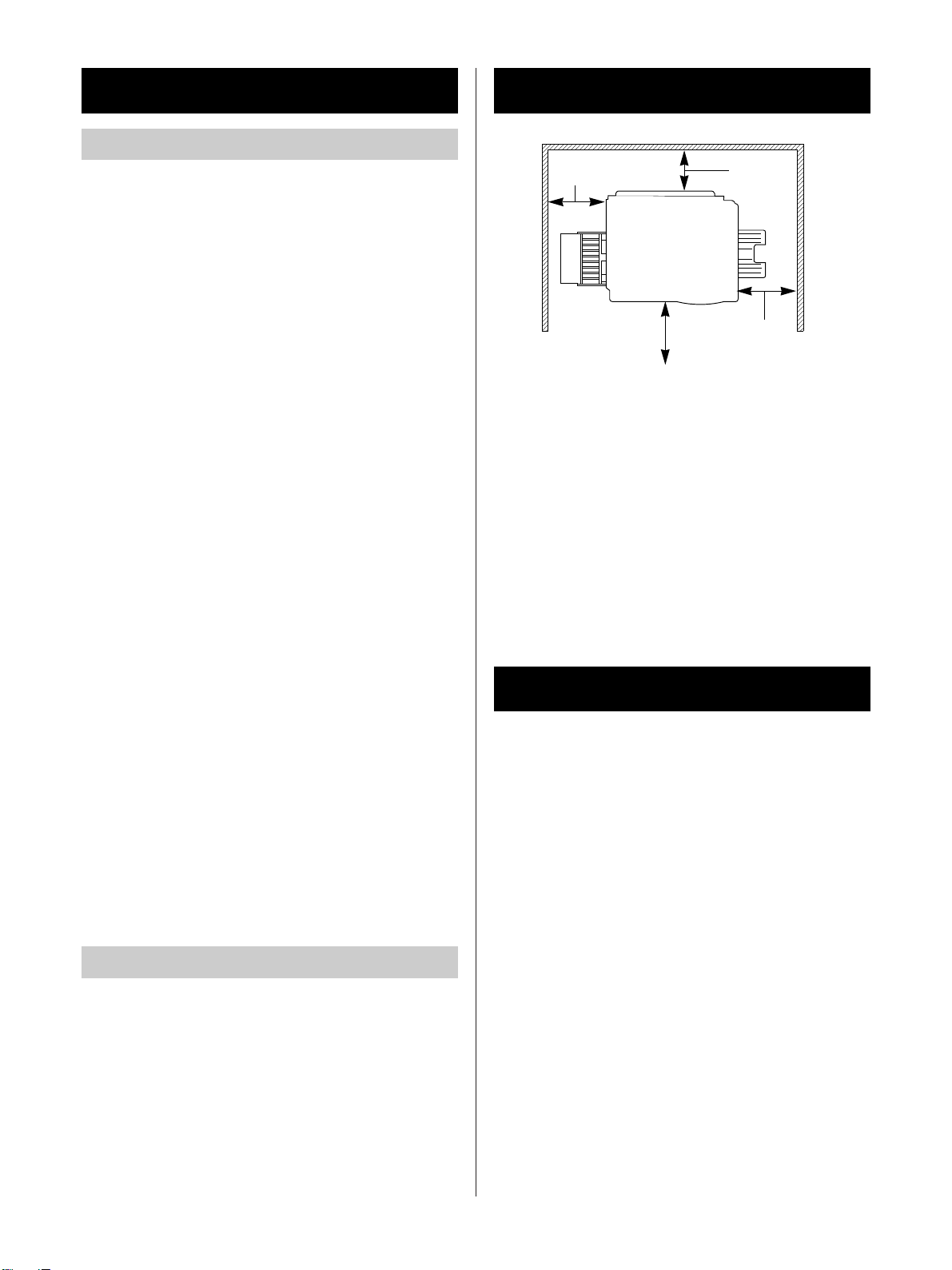
8
Based on the IEEE P1284-B standard
(An ECP compatible parallel port is recommended for
Windows 95 and Windows 98. To turn on the ECP
mode, use the computer’s BIOS setup. Refer to the
computer’s manual for details.)
System Requirements
PC
Minimum Space Requirements
Left Right
Power Source
BThe voltage level of the power source must not
vary more than ±10% from the voltage level
marked on the nameplate (located on the rear of
the unit).
BDo not use an extension cord.
BDo not use a line conditioner, transient suppressor
or surge protector as it may cause a machine
error.
To operate the KX-P8415 system effectively, see
the following:
CPU:
Pentium 133 MHz or greater
Operating System:
Windows® 95*1, Windows 98*2 or Windows NT® 4.0*
3
RAM:
16 MB or more (More than 32 MB is recommended.)
Free disk space:
100 MB or more
Virtual memory:
16 MB or more (More than 32 MB is recommended.)
Drive:
CD-ROM drive
*1Microsoft® Windows® 95 operating system
(hereafter Windows 95)
*2Microsoft® Windows® 98 operating system
(hereafter Windows 98)
*3Microsoft® Windows NT® Workstation operating
system, and Microsoft® Windows NT® Server
network operating system Version 4.0
(hereafter Windows NT 4.0)
Interface
# 45 cm (17.7″)
Multi-purpose tray opening space
$ 35 cm (13.8″)
Controller board opening space
% 50 cm (19.7″)
Media tray opening space
& 60 cm (23.6″)
Front cover opening space
#
$
%
&
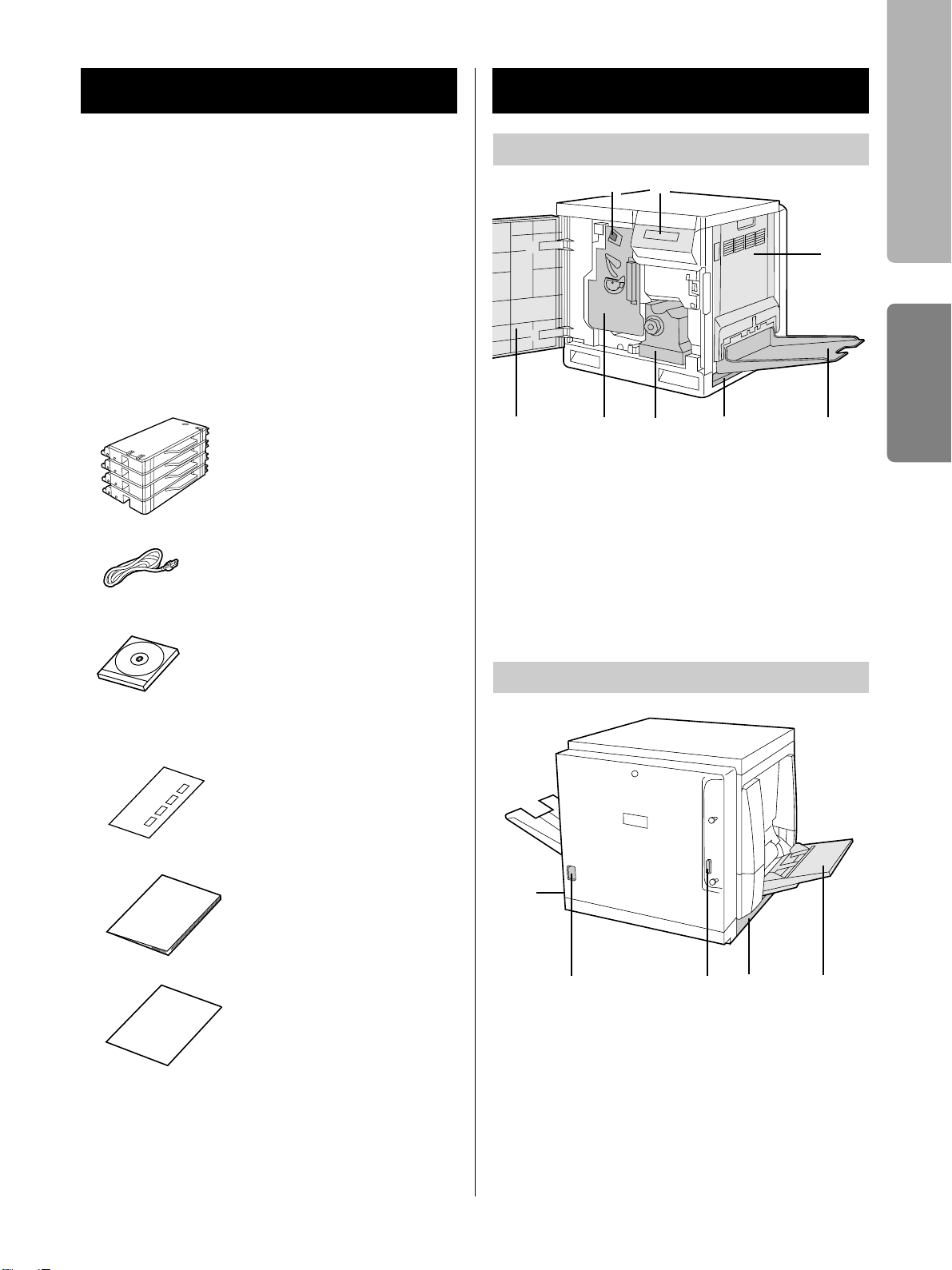
9
Make sure that all accessories shown below were
provided and have not been damaged. Report
damage or shortages to the reseller from which the
units were purchased. Page 3 includes an area for
recording important information such as the name of
reseller, serial number, and date of purchase.
Note:
BSave the original carton and packing materials for
future shipping and transporting of the unit. They
have been specifically designed to protect the
equipment during shipment.
Unpacking
Toner cartridges
(black, cyan, magenta, and
yellow)
(see page 10)
Power cord (see page 11)
Color Calibration Card
(see page 21)
KX-P8415 CD-ROM
(includes printer driver,
manuals and Acrobat
Reader program
(see page 13, 14)
Setup Guide and
Reference Guide
Part Names
Front side view
Rear side view
# Charge unit (see page 28)
$ Printer panel
%Right side door (see page 10)
& Output tray (see page 10)
' Media tray (see page 11)
( Fuser unit
) Color imaging unit (see page 10)
* Front door (see page 10)
$
%
&'()*
# Multi-purpose tray (MPT) [see page 19]
$ Left side door [Media thickness switch is
accessible by opening the left side door
(see page 19)]
% Parallel interface connector (see page 11)
& AC inlet (see page 11)
' Power switch (see page 15)
&%$#
'
Supplement
(for model numbers of
supplies)
Before You Start
Setup Guide
#
