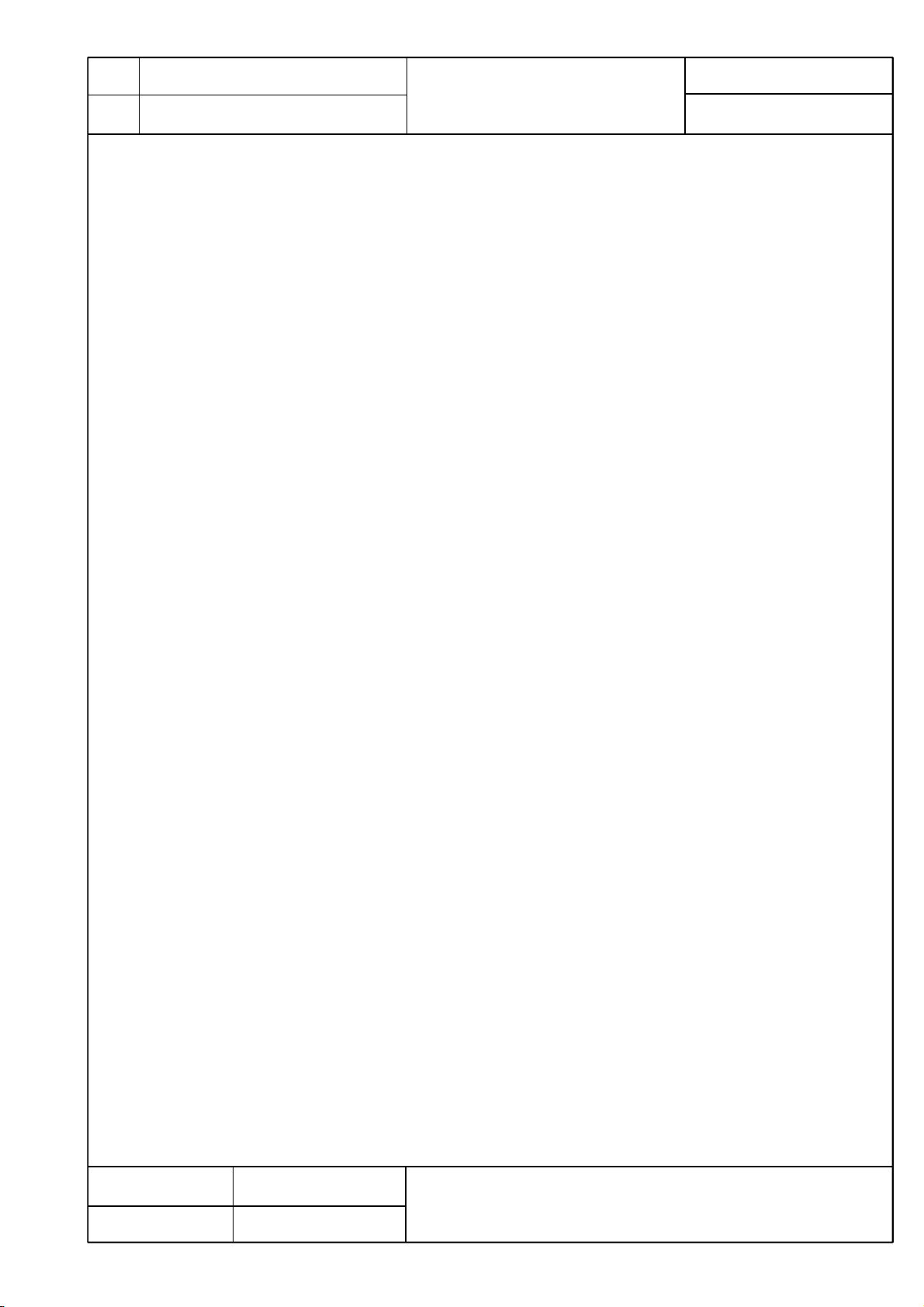
Model
Name
Model
No.
ZEQUO 2300
Product Specification
PN26241K-ID
401-26241K-ID-SP02
Page 1 of 13
1. Summary
The ZEQUO 2300 is a Layer 2 all giga switching hub equipped with management functions that has 28 10/100/1000BASE-T
ports and 4 SFP expansion ports.
2. Feature
(1) Ports 1 to 28 are 10BASE-T/100BASE-TX/1000BASE-T ports corresponding to auto negotiation.
Also their speed and communication mode can be switched by configuration.
However, ports 25 to 28 do not support half-duplex mode.
(2) Ports 25 to 28 are SFP+ extension slots. These ports and the 1000BASE-T twisted pair cable ports cannot be used simultaneously.
(3) Settings and firmware can be changed and saved by using an SD card.
(4) All twisted pair ports support straight/cross cable auto sensing function. Simply connect devices with straight cables, whether it is
a terminal or a network device. (To prevent loop failures, ports 1 to 24 are fixed to MDI-X at factory default settings.)
(5) The connection status for each port is detected by the power saving mode, and it can suppress the power consumption to required
volumes when not linked up. (Factory default: deactivated)
(6) Due to the loop detection/shutoff function, a port where loop has occurred can be automatically shut off to prevent loop failures.
When a port is shut off and recovered automatically, SNMP trap can be sent to notify the incident to the administrator.
Moreover, the port with a loop can be identified by loop notification on the LEDs on the main unit and referring the history
of loop on the setting screen.
(7) The IEEE802.1p compatible QoS function is supported.
(8) Equipped with energy efficient Ethernet (EEE) conforming to IEEE802.3az (LPI). When there is no data transmission at link up,
the energy-saving state automatically starts so that power consumption can be reduced on each port.
(9) Supports triple authentication that can simultaneously wait on IEEE802.1X authentication, MAC authentication, and
WEB authentication via one port, and an authentication network which is matched to the kinds of connection terminals can be
constructed.
(10) Equipped with step authentication functions, and can prevent illegal access of the terminals.
(11) The Ring Redundant Protocol (RRP) is supported, allowing to make a redundant net-work via ring topology.
Date issued
Date revised
Jun. 5, 2020
Panasonic Life Solutions Networks Co., Ltd.
Oct. 1, 2020
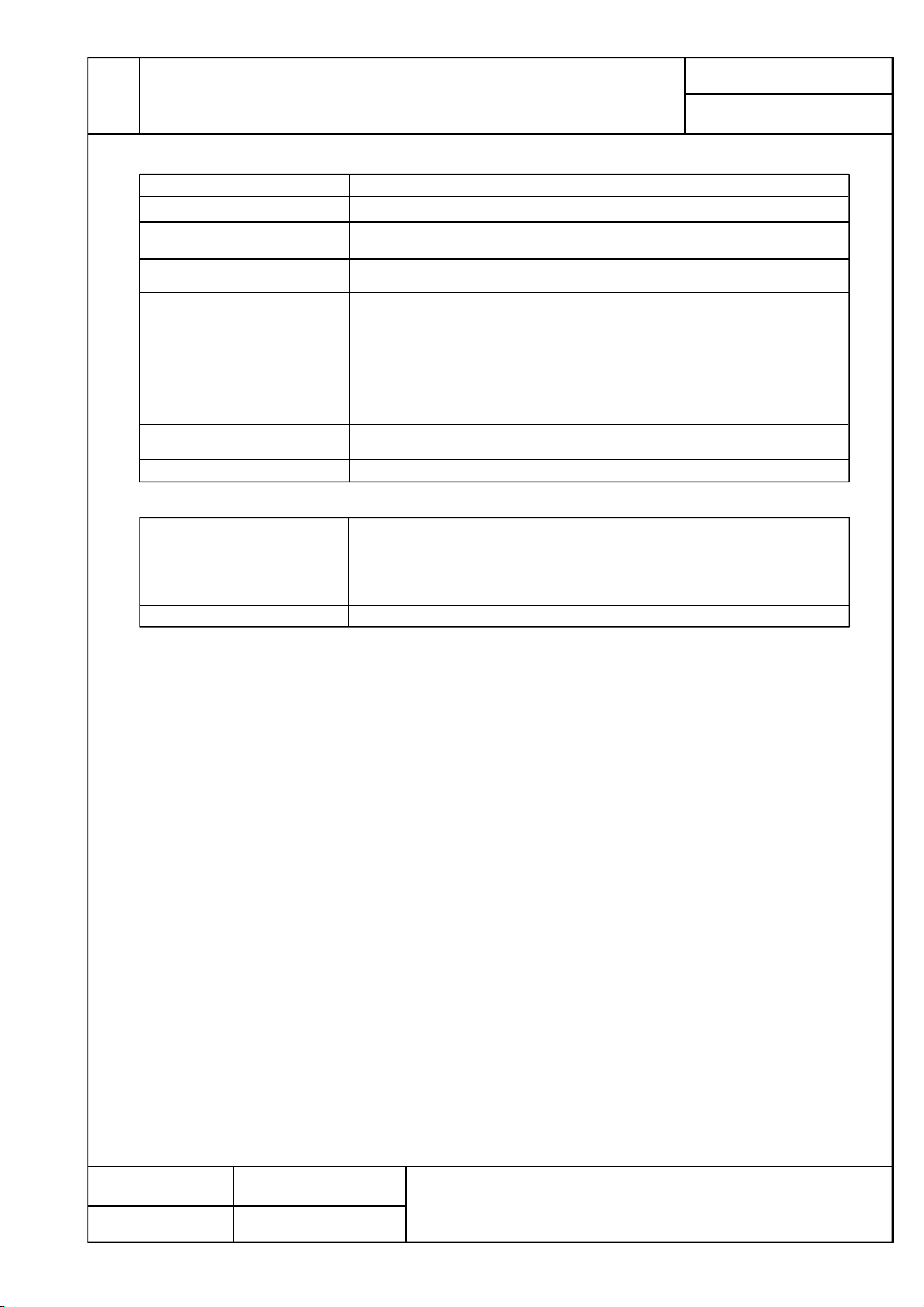
Model
Name
Model
No.
ZEQUO 2300
PN26241K-ID
3. Rated/Environmental Conditions
3-1. Power supply
3-2. Power consumption
3-3. Operating environment
3-4. Storage environment
3-5. EMC compliance
3-6. Safety compliance IEC 62368-1
4. Form
401-26241K-ID-SP02
Product Specification
Page 2 of 13
AC100-240V, 50/60Hz, 0.6A (with a built-in power supply)
Normally, Max.22.4W, Min.11.6W
Temperature: 0 - 50℃
Humidity: 20 - 80%RH (no condensation)
Temperature: -20 - 70℃
Humidity: 10 - 90%RH (no condensation)
CISPR 32 Class A
EN 55032 Class A
AS/NZS CISPR32 Class A
VCCI Class A
EN 61000-3-2, EN 61000-3-3
EN 55024
IEC 61000-4-2, IEC 61000-4-3, IEC 61000-4-4, IEC 61000-4-5,
IEC 61000-4-6, IEC 61000-4-8, IEC 61000-4-11
EN 62368-1
RoHS compliant3-7. Environment compliance
4-1. Form and materials/colors
4-2. Mass(Weight) 3,900 g
Dimensions : 44mm(Height)×440mm(Width)×312mm(Depth)
Case material : Main unit: SECC, Front face: PC/ABS, Face plate: PC
Color : Main unit: Green 03, Front face: Black 02,
(Excluding protruding sections)
Face plate label: Black 01
Date issued
Date revised
Jun. 5, 2020
Panasonic Life Solutions Networks Co., Ltd.
Oct. 1, 2020
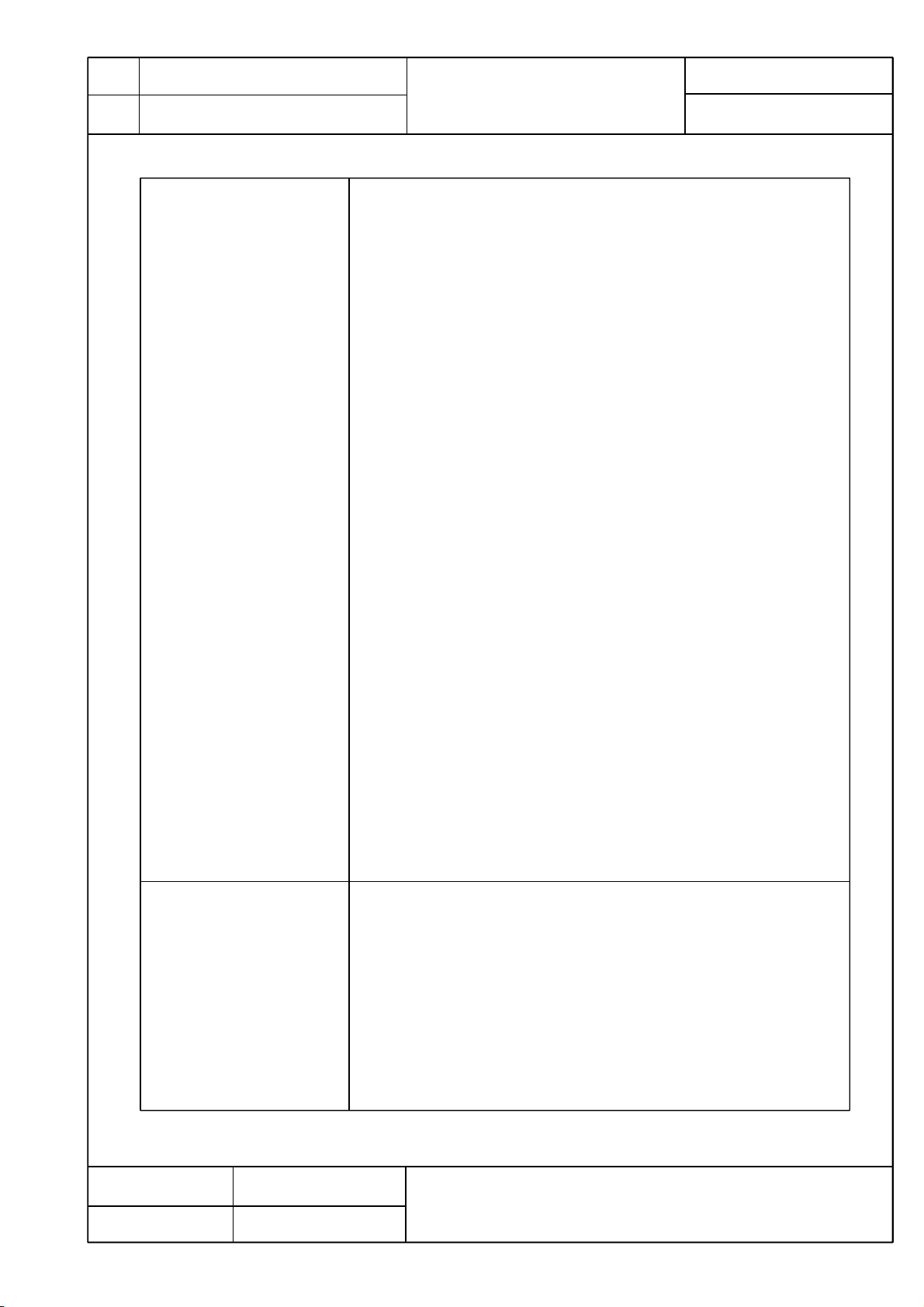
Model
Name
Model
No.
ZEQUO 2300
PN26241K-ID
5. Hardware Specifications
401-26241K-ID-SP02
Product Specification
Page 3 of 13
5-1. Interface
Twisted pair port 1-24 : RJ45 connector (*1)
Transmitting and receiving network system :
IEEE802.3 10BASE-T
IEEE802.3u 100BASE-TX
IEEE 802.3ab 1000BASE-T
Energy Efficient Ethernet (*2) : IEEE802.3az (LPI)
Transmission speed : 10/100Mbps full/half duplex,
1000Mbps full duplex.
Compatible cable : Twisted pair cable
(At least equivalent to EIA/TIA568
category 5e)
Maximum transmission distance : 100m
Auto-Negotiation : Communication speed and full/half duplex are
automatically recognized.
The setting can be fixed to 10Mbps, 100Mbps
and full duplex or half duplex.
Twisted pair port 25-28 : RJ45 connector
Transmitting and receiving network system :
IEEE802.3 10BASE-T
IEEE802.3u 100BASE-TX
IEEE802.3ab 1000BASE-T
Transmission speed : 10/100/1000Mbps full duplex,
Compatible cable : Twisted pair cable
(At least equivalent to EIA/TIA568
category 5e)
Maximum transmission distance : 100m
Auto-Negotiation : Communication speed and full/half duplex are
automatically recognized.
The setting can be fixed to 10Mbps, 100Mbps
and full duplex.
5-2. Switching mode
*1 Embedded power saving mode detects the connection status automatically
and saves power consumption to minimum.
*2 Energy Efficient Ethernet (EEE) conforming to IEEE802.3az (LPI).
When there is no data transmission at link up, the energy-saving state
automatically starts so that power consumption can be reduced on each port.
SFP+ extension slot 25-28
Transmitting and receiving network system: IEEE802.3z 1000BASE-X
* Select either of RJ45 or SFP for use
SFF-8472(DMI:Diagnostic Monitoring Interface)
* Optional Accessories : 1000BASE-SX SFP Module(i) (PN54022-ID)
1000BASE-LX SFP Module(i) (PN54024-ID)
Switching method : Store and Forward
Switching capacity : 56.0Gbps
Packet transfer capability : Non-blocking
Max 1,488,000pps/port(1000Mbps)
Max 148,800pps/port(100Mbps)
Max 14,880pps/port(10Mbps)
MAC Address table : Max 16K entry/unit
Buffer memory : 2.0M Bytes/unit
Flow control : half-duplex Back pressure
full-duplex IEEE802.3x
Aging timeout : 10 to 1,000,000 sec. (Default: 300 sec.)
Jumbo frame supported : 9KB
Transmittable frames : EAP,BPDU,LACP
HOL Blocking Prevention : Support
Date issued
Date revised
Jun. 5, 2020
Panasonic Life Solutions Networks Co., Ltd.
Oct. 1, 2020
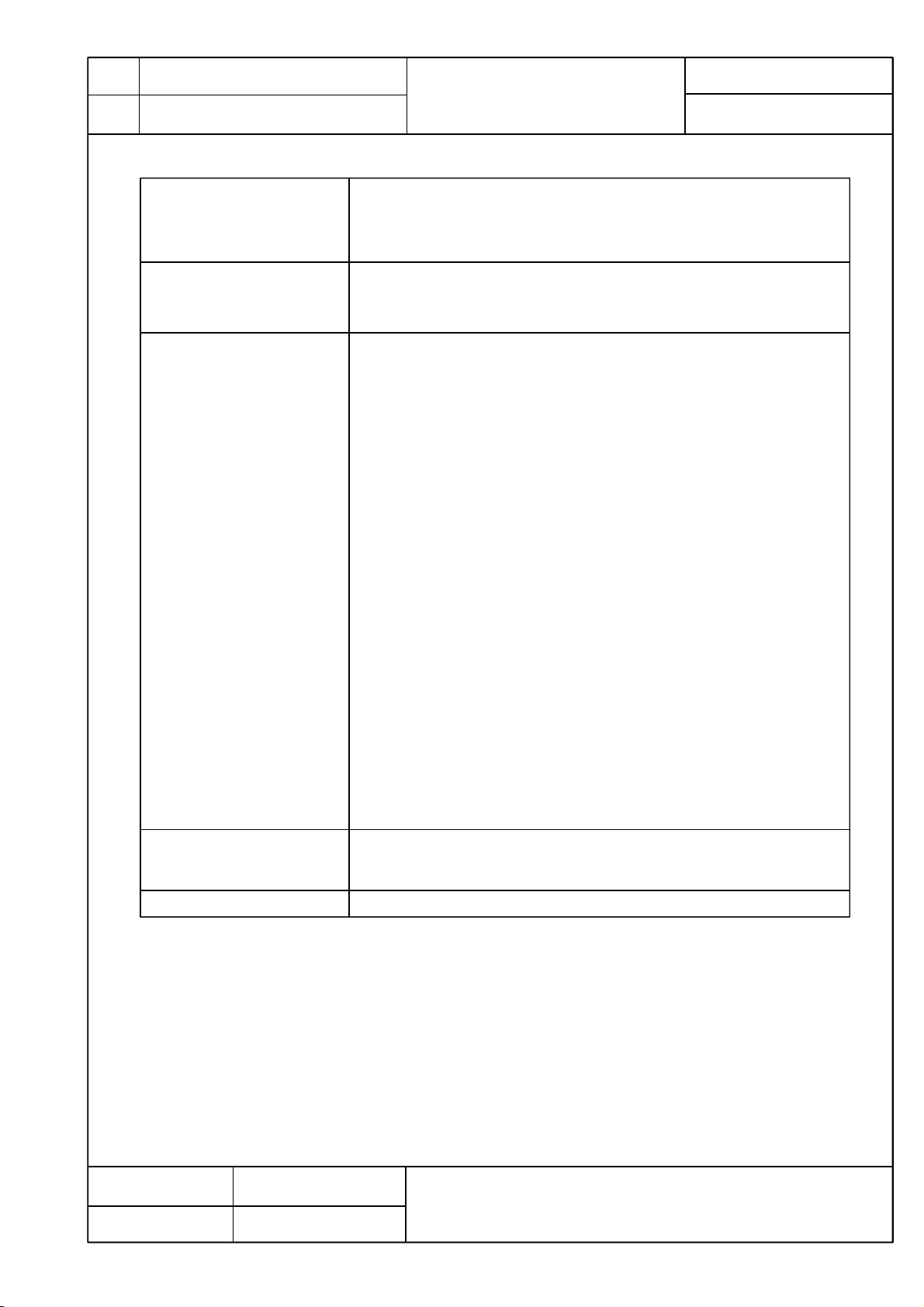
Model
Name
Model
No.
ZEQUO 2300
PN26241K-ID
5. Hardware Specifications
401-26241K-ID-SP02
Product Specification
Page 4 of 13
5-3. Terminal emulator
connection
5-4. SD card slot
5-5. LED display
Console port : RJ45 connector 1 port
Transmission mode : RS-232C(ITU-TS V.24)
Emulation mode : VT100
Communication configuration : 9,600bps, 8bit, None Parity control,
Stop bit 1 bit
SD card slot : 1
Standard : SD/SDHC
Class : 2/4/6/10
Size : 128MBytes to 32GBytes
(1)POWER LED
Green Light :Power is ON
Off :Power is OFF. Or, an internal power fault.
(2)STATUS LED
Green Light :The system is normally operating.
Green Blink :Port is available within 3 days after a loop resolution.
Orange Light :Starting.
Orange Blink :Malfunction(Contact the seller).
(3)SD CARD LED
Green Light : SD card inserted
Green Blink : Reading / writing data
Orange Light : SD card error
Off : No SD card
(4)Port LED (Port 1-28)
Green Light : Link is established at 10/100/1000 Mbps.
Green Blink : Transmitting and receiving data at 10/100/1000 Mbps.
Orange Light : Shuts off due to loop detection and shutoff functions/
storm controls/BPDU guard
Orange Blink : Transmitting and receiving just the administration packets
Off : No devices is connected.
(5)Port LED (SFP port 25-28)
Green Light : Link is established at 1000 Mbps full duplex.
Green Blink : Transmitting and receiving data at 1000 Mbps full duplex.
Orange Light : Shuts off due to loop detection and shutoff functions/
Orange Blink : Transmitting and receiving just the administration packets
Off : No devices is connected.
5-6. Cascade connections
5-7. FAN No installed
Port 1-28 corresponding to the Auto MDI / MDI-X
(Allowed change by the setting for the application)
The factory default is for ports 1 to 24 are fixed to be MDI-X.
storm controls/BPDU guard
Date issued
Date revised
Jun. 5, 2020
Panasonic Life Solutions Networks Co., Ltd.
Oct. 1, 2020
