Page 1

Repeater
Operating Instructions
Model No. VL-FAN1BX
Thank you for purchasing a Panasonic Repeater.
This unit is an accessory unit for Panasonic Wireless Video Intercom System.
You must register this unit to the main monitor station before using.
Please read these Operating Instructions before using the unit and save for future reference.
Page 2

Table of Contents
Important Information
Important safety instructions .................................................................... 3
Additional safety information .................................................................... 4
For best performance ............................................................................... 5
LBefore using ................................................................................................................. 5
LLocation/avoiding noise ................................................................................................ 5
LEnvironment ................................................................................................................. 5
LInstallation .................................................................................................................... 6
LWhile in use .................................................................................................................. 6
LTapping ......................................................................................................................... 7
LUsing near medical equipment ..................................................................................... 7
Product names used in these Operating Instructions ............................... 7
Introduction
Included items .......................................................................................... 8
Feature highlights ..................................................................................... 9
Preparation
Location of controls ................................................................................ 10
LIndicators .....................................................................................................................11
Installation
Registering the repeater to the main monitor station
(REGISTRATION/CANCELLATION) ...................................................... 12
LRegistering the repeater (REGISTRATION) ............................................................... 12
LTo stop using the repeater (CANCELLATION) ........................................................... 13
Installing the repeater ............................................................................. 14
Wall-mounting .........................................................................................
Help
Troubleshooting ...................................................................................... 16
Cleaning ................................................................................................. 17
Resetting to the default settings ............................................................. 17
General Information
Technical data about this product ........................................................... 18
2
15
Page 3

Important Information
Important safety instructions
1)
Read these instructions.
All the safety and operating instructions should be read before the appliance is operated.
2) Keep these instructions.
The safety and operating instructions should be retained for future reference.
3) Heed all warnings.
All warnings on the appliance and in the operating instructions should be adhered to.
4) Follow all instructions.
All operating and use instructions should be followed.
5) Do not use this apparatus near water.
For example, near a bathtub, wash bowl, kitchen sink, or laundry tub, in a wet
basement, or near a swimming pool, and the like.
6) Clean only with dry cloth.
Do not use liquid cleaners or aerosol cleaners. Use a dry cloth for cleaning.
7) Do not block any ventilation openings.
Install in accordance with the manufacturer’s instructions.
Slots and Openings in the cabinet are provided for ventilation and to ensure reliable
operation of the product and to protect it from overheating. The openings should never
be blocked by placing the product on a bed, sofa, rug, or other similar surface.
8)
Do not install near any heat sources such as radiators, heat registers, stoves, or other
apparatus (including amplifiers) that produce heat.
This product should not be placed in a built-in installation such as a bookcase or rack unless
proper ventilation is provided or the manufacturer's instructions have been adhered to.
9) Protect the power cord from being walked on or pinched particularly at plugs,
convenience receptacles, and the point where they exit from the apparatus.
10) Only use attachments / accessories specified by the manufacturer.
11) Unplug this apparatus during lightning storms or when unused for long periods of time.
This will prevent damage to the product due to lightning and power-line surges.
12)
Refer all servicing to qualified service personnel. Servicing is required when the
apparatus has been damaged in any way, such as power- supply cord or plug is
damaged, liquid has been spilled or objects have fallen into the apparatus, the apparatus
has been exposed to rain or moisture, does not operate normally, or has been dropped.
SAVE THESE INSTRUCTIONS
3
Page 4

Important Information
Additional safety information
1. Use only the power source marked on the unit. If you are not sure of the type of power
supplied to your home, consult your dealer or local power company.
2. Use only the specified AC adaptor.
3. Do not tamper with the plug.
4. Make sure the plug is securely inserted.
5. Do not touch the plug with wet hands.
6. Do not place objects on the power cord. Install the unit where no one can step or trip
on the cord.
7. To reduce the risk of electric shock, do not disassemble this unit. Take the unit to an
authorized service center when service is required. Opening or removing covers may
expose you to dangerous voltages or other risks. Incorrect reassembly can cause
electric shock when the unit is subsequently used.
8. Unplug this unit from power outlets and refer servicing to an authorized service center
when the following conditions occur:
A. If smoke rises, or an unaccustomed noise or smell is discharged from the unit.
B. If metal objects have been dropped inside the unit.
9. Do not make any wiring connections when the power supply is turned on.
10. Never install wiring during a lightning storm.
11. Do not connect the AC adaptor other than the specified voltage.
12. Do not connect the AC adaptor to any terminal other than the one specified.
13. The AC adaptor is used as the main disconnect device. Ensure that the power outlet is
installed near the product and is easily accessible.
14. Never touch the inside of the unit.
15. Be sure to install the unit as specified to endure the mass.
16. If the wiring is underground, do not make any connections underground.
17. WARNING - To reduce the risk of fire or electric shock, do not expose this apparatus to
rain or moisture.
18. WARNING - Unplug this unit from power outlets if it emits smoke, an abnormal smell or
makes unusual noise. These conditions can cause fire or electric shock. Confirm that
smoke has stopped and contact an authorized service center.
4
Page 5
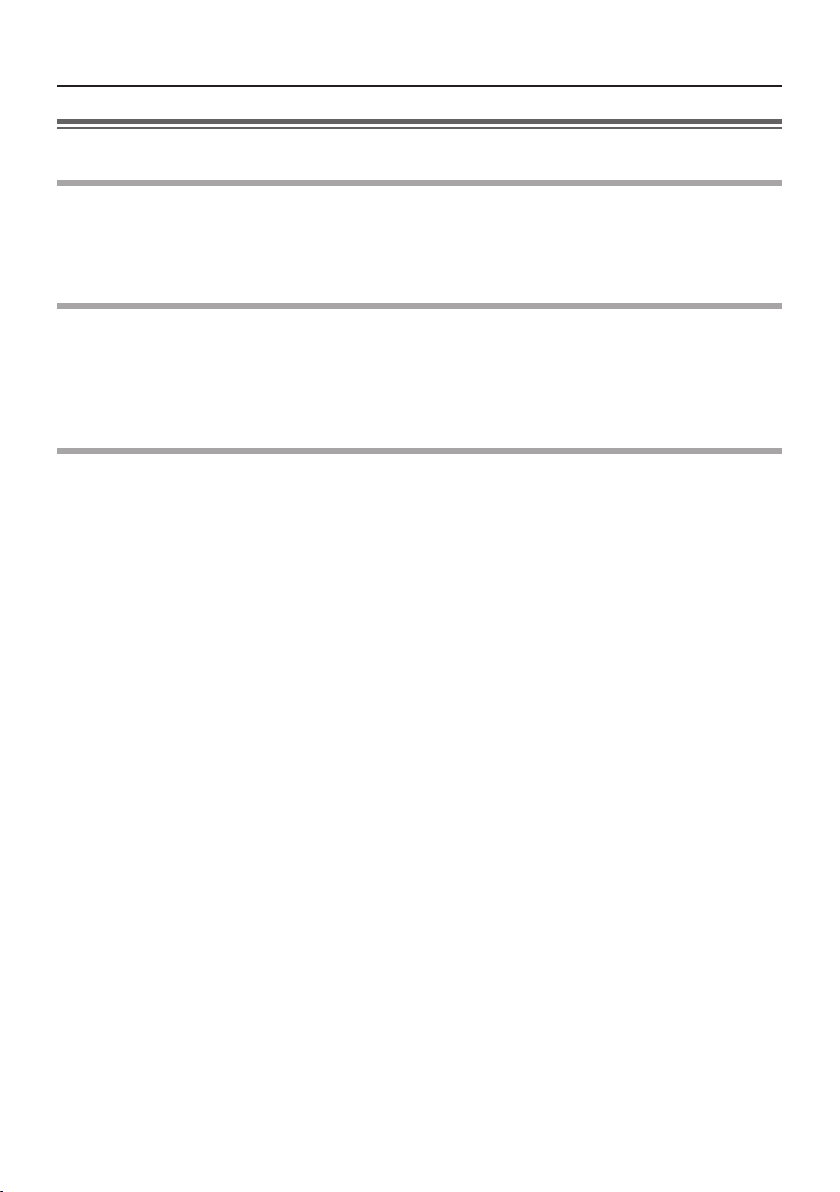
Important Information
For best performance
Before using
L�It is prohibited to disassemble or modify this unit. Contact the dealer where you
purchased this unit for repairs.
L�When power fails, this unit cannot be used.
Location/avoiding noise
L�This unit uses radio waves to communicate with the devices to be relayed. For maximum
distance and noise-free operation, we recommend the following:
– Placing the unit away from electrical appliances such as : TVs, personal computers,
microwave ovens, or wireless LAN appliances.
Environment
L�Keep the unit away from electrical noise generating devices, such as fluorescent lamps
and motors.
L�The unit should be kept away from excessive smoke, dust, high temperature and
vibration.
L�The unit should not be exposed to direct sunlight.
L�Do not place heavy objects on top of the unit.
L�When you leave the unit unused for a long period of time, unplug it from the power outlet.
L�The unit should be kept away from heat sources such as heaters, kitchen stoves, etc. It
should not be placed in rooms where the temperature is less than 0 °C or greater than
40 °C. Damp basements should also be avoided.
L�The maximum calling distance (approx. 100 m) may be shortened when the unit is used
in the places:
– Where there are following obstacles between this unit and the main monitor station or
the sub monitor station:
• Metal doors or metal shutters.
• Heat insulation including aluminium foil.
• Concrete walls or walls made of galvanized iron sheet.
• When using this unit on the different floor or house in the same grounds where the
main monitor station has been installed.
• Multiple walls of any sort.
L�Operating near 2.4 GHz electrical appliances may cause interference. Move away from
the electrical appliances.
Important:
L�When you move the unit from a cold place to a warm place, wait a little while to let
the unit adapt to the change in environment before connection or use. In this case,
condensation such as the formation of dew may occur, resulting in error or malfunction.
5
Page 6

Important Information
Installation
L�If there are no obstacles between this unit and the main monitor station, you can install
the unit within about 100 m from the main monitor station.
(Usage area varies depending on the location where the unit is installed. Install the unit in
the locations where the STATUS indicator lights in green (page 14).)
Lights in green.
While in use
L�If there are no obstacles between this unit and the sub monitor station, the sub
monitor station can be used within about 100 m of this unit.
(Usage area varies depending on the location where the unit is installed.)
L�In places where the radio signal from the main monitor station is stronger, the
main monitor station directly communicates with the sub monitor station without
relaying through the repeater.
(In this case, the IN USE indicator may not light up.)
In places where the radio signal from
the main monitor station is stronger, the
main monitor station communicates with
the sub monitor station without relaying
through the repeater.
Radius of radio waves
from the main monitor
station.
6
In places where the radio signal
from the repeater is stronger, the
main monitor station communicates
with the sub monitor station by
relaying through the repeater. (The
IN USE indicator lights in green.)
Radius of radio waves
from the repeater.
Page 7

Important Information
VOICE
CHANGER
PAGE
BRIGHT/
SET
(HOLD 3 SEC
)
VOLUME
CAMERADOOR
DOOR KEY
OFF
TALK
VL-MW102
CAMERA
VL-W600
DOOR
DOOR KEY
VOICE CHANGER
VOLUME
PAGE
BRIGHT
SET
(
HOLD 3 SEC
)
CHARGE
OFF
TALK
Tapping
This unit uses digital wireless technology so that a call is rarely intercepted. However, calls
may be tapped by a third party because the unit also communicates using radio waves.
L�“Tapping” means that the other party intercepts a radio message intentionally or
accidentally by using a receiver.
Using near medical equipment
L�Consult the manufacturer of any personal medical devices, such as pacemakers or
hearing aids, to determine if they are adequately shielded from external RF (radio
frequency) energy. (The unit operates in the frequency range of 2.4 GHz to 2.48 GHz,
and the power output level can range from 0.03 to 0.175 watts.) Do not use the unit
in health care facilities if any regulations posted in the area instruct you not to do so.
Hospitals or health care facilities may be using equipment that could be sensitive to
external RF (radio frequency) energy.
Product names used in these Operating Instructions
For plain explanation, the product names used in these Operating Instructions are
described as follows.
Product figure
Description in these
Operating Instructions
(Product name)
Main monitor station
(Main monitor)
Sub monitor station
(Wireless monitor)
7
Page 8

Introduction
Included items
1 2 3
4 5 6
No. Item Quantity Notes
Repeater 1 ------
1
AC adaptor 1 Cord length: Approx. 3 m
2
AC cord 1 Cord length: Approx. 1.8 m
3
Wood screws 2 For wall-mounting
4
Washers 2 For wall-mounting
5
Registration number sticker 1 ------
6
8
Page 9

Introduction
Feature highlights
If the sub monitor station is away from the main monitor station or there are the following
obstacles between them, the radio signal weakens. In this case, sound cuts in and out, and
moreover “OUT OF RANGE” is displayed on the sub monitor station as it cannot be used.
The repeater strengthens the radio wave signal and extends the range of use which may
resolve these problems when it is installed between the main monitor station and the sub
monitor station.
Possible obstacles:
L�Metallic door or shutter
L�Heat insulator including aluminium foil
L�Concrete wall or wall made of galvanized iron sheet
L�When using the sub monitor station on the different floor or house in the same grounds
where the main monitor station has been installed.
L�Multiple walls of any sort.
The registration to the main monitor station is required (page 12).
You can only register the repeater to one main monitor station at a time.
Sub monitor station
L�Above illustration is for example purposes.
Repeater
Main monitor
station
9
Page 10

Preparation
Location of controls
N�Front View / Right side view
C
N�Rear view
A
B
A Antenna
L�Transmitter/Receiver of radio
waves.
B {PROGRAM} button
L�Press to register to the main
monitor station.
C Indicators
L�Show the status of this unit
and the radio signal level
(page 11).
D DC IN jack
L�Connect the AC adaptor.
E {FACTORY DEFAULT RESET}
button
L�Press to reset the settings
of this unit to their default
settings (page 17).
10
D
Bottom view
E
Page 11

Preparation
Indicators
The indicators show the status of this unit and radio wave signals as follows.
Indicator Status
POWER Green, light on The power is turned on.
Light off The power is turned off.
STATUS Green, flashing While registering to the main monitor
station.
Light off This unit has not been registered to
the main monitor station.
Green, light on
Amber, light on
Red, light on
Red, flashing Out of radio wave range so you cannot
Strong
Weak
install the repeater here.
Shows the radio signal
status from the main monitor
station.
L Take notice of this indicator
when installing (page 14).
IN USE Green, light on Repeater is relaying radio waves.
Light off Repeater is not relaying radio waves.
: Light on
: Flashing
: Light off
11
Page 12

Installation
Registering the repeater to the main monitor station
(REGISTRATION/CANCELLATION)
To use the repeater, the registration to your main monitor station is required.
L�The repeater can only be registered to one main monitor station at a time.
Registering the repeater (REGISTRATION)
1 Connect the AC cord to the AC adaptor, then connect the AC cord to a power outlet
installed nearby the main monitor station.
L�The POWER indicator lights in green.
DC IN jack
AC adaptor
Lights in green.
DC plug
To power outlet
(100 – 240 V AC)
AC cord
2 Perform the registration operations using the main monitor station.
L�Read “Setting a repeater” in the Operating Instructions included with the wireless video
intercom system.
3 Press and hold {PROGRAM} on the repeater for about 3 seconds within 2 minutes after
completing the main monitor station operations.
L�The STATUS indicator flashes in green and then lights up in green after completing the
registration.
(Depending on the radio signal status, the indicator may light in amber or red, or flash
in red instead of lighting in green.)
{PROGRAM}
12
Flashing in green.
Lights in green.
Page 13

Installation
4 Attach the included registration number sticker on the repeater.
Registration number sticker
(Example: 1st. repeater)
5 Disconnect the AC adaptor and place the repeater in the desired location.
L�Even if you disconnect the AC adaptor, the registration to the main monitor station is
not canceled.
To stop using the repeater (CANCELLATION)
1 Perform the cancellation operations using the main monitor station.
L�Read “Setting a repeater” in the Operating Instructions included with the wireless video
intercom system. (There are no repeater operations included.)
Note:
L�Disconnect the AC adaptor from the canceled repeater in order to avoid malfunction.
L�You can reset the settings of the repeater to their default settings (page 17).
13
Page 14

Installation
Installing the repeater
After completing the registration to the main monitor station, install the repeater.
L Refer to “For best performance” on page 5.
1 Connect the AC cord to the AC adaptor, then connect the AC cord to the power outlet.
L�The POWER indicator lights in green.
DC IN jack
AC adaptor
Lights in green.
DC plug
To power outlet
(100 – 240 V AC)
AC cord
2 Confirm the STATUS indicator.
L�The STATUS indicator shows the radio signal status. Install the repeater in a location
where the indicator lights in green.
STATUS
indicator
Lights in green. Strong
Lights in amber.
Lights in red. Weak
Out of range Unable to install the
Flashing in red.
Status
Able to install the
repeater.
L In places where the
indicator lights in
amber or red, calls
may be interrupted
or disconnected.
repeater.
Change the location.
3 Install the repeater.
Note:
L�It is recommended that you install the repeater in a location where the STATUS indicator
lights in green although you can install it in other places where the indicator lights in
amber or red.
L�Use only the included Panasonic AC adaptor PQLV202.
14
Page 15

Installation
Approx.
60 mm
Wall-mounting
You can mount the repeater on the wall with the included wood screws and washers.
Mount the repeater on a wall (pillar) where the wood screws can be firmly fixed.
1 Drive the wood screws with washers into the wall (pillar).
2 Mount onto the wall, directing the wood screws into the slots on the repeater, and slide
the repeater down until it is secure.
L�About 140 mm of space above the washers is required for raising the antenna.
Wall mount template
Approx. 140 mm
Important:
L�Do not mount the repeater on walls made of plasterboard, ALC (Autoclaved Lightweight
aerated Concrete panel), concrete block, or plywood of 18 mm or less in thickness.
Wood screw
(included)
Washer
(included)
2.5 – 3 mm
Wall
(Pillar)
Approx. 60 mm
15
Page 16

Help
Troubleshooting
Indicator
Problem Cause & Solution Page
The POWER indicator is
turned off.
The STATUS indicator is
turned off.
The STATUS indicator is
flashing in red.
The IN USE indicator
lights in green.
The IN USE indicator is
turned off when using the
sub monitor station.
Others
Problem Cause & Solution Page
Can I register the
repeater to another main
monitor station?
Can I locate the repeater
in a place where the
STATUS indicator does
not light in green?
Can I locate the repeater
outdoors?
The repeater does not
improve the radio signal.
16
L�The power is not turned on. Connect the AC
adaptor.
L�The repeater has not been registered. Register it
to the main monitor station.
L�The power of the main monitor station is not
turned on. Turn it on.
L�The repeater is out of range. Install it in a
location where the STATUS indicator lights in
green.
L�The repeater is relaying radio waves.
L�The sub monitor station is being used in a place
where the radio signal is stronger from the main
monitor station than the repeater. (This is not
malfunction.)
L�You cannot register one repeater to two or more
main monitor stations. To register to another
main monitor station, another repeater is
needed.
L�You can install the repeater in a location where
the STATUS indicator lights in amber or red,
but sound cuts in and out, or calls may be
disconnected. We recommend a location where
the indicator lights in green.
L�Do not install the repeater outdoors.
L�The STATUS indicator lights in amber or red,
or is flashing in red. Reinstall the repeater in a
location where the indicator lights in green.
L�The repeater has been installed near the main
monitor station. In this location, the repeater
cannot work effectively because the sub monitor
station receives radio waves from only the main
monitor station. Reinstall it in a location near to
where the sub monitor station is used.
14
12
—
14
—
6
—
14
—
14
6
Page 17

Help
Cleaning
When cleaning this unit, disconnect the AC adaptor from the power outlet.
Clean the repeater with a soft, dry cloth.
Important:
L�Do not use anything containing alcohol, polish powder, powder soap, benzine, thinner,
wax, petroleum, or boiling water.
Also do not spray with insecticide, glass cleaner, or hair spray. This could cause a change
in color or quality.
Resetting to the default settings
If you want to stop using the repeater or reset it to the default settings, press {FACTORY
DEFAULT RESET} on the bottom.
1 Press {FACTORY DEFAULT RESET} for about 3 seconds using a pointed object such
as a ball-point pen.
L�The STATUS indicator turns off.
2 Perform the cancellation operations using the main monitor station.
L�Read “Setting a repeater” in the Operating Instructions included with the wireless video
intercom system.
Note:
L�The registration to the main monitor station is also canceled.
To use the repeater again, register it to the main monitor station.
17
Page 18

General Information
Technical data about this product
Power supply: AC adaptor (100 – 240 V AC, 50/60 Hz)
(12.0 V DC, 750 mA)
Current consumption: Standby: Approx. 0.05 A
During operation: Approx. 0.08 A
Dimensions: Approx. height 27 mm x width 101 mm x depth 82 mm
Approx. height 69.5 mm x width 101 mm x depth 82 mm
(when raising the antenna)
Mass (Weight): Approx. 85 g
Operating environment: 0 °C to 40 °C, Up to 90% RH (Relative Humidity) non
condensing
Frequency: 2.402 GHz – 2.481 GHz
18
Page 19

Index
AC adaptor .......................... 8, 12, 14
A
AC cord ............................... 8, 12, 14
Antenna ......................................... 10
Cancellation ................................... 13
C
Cleaning ........................................ 17
DC IN jack ......................... 10, 12, 14
D
{FACTORY DEFAULT RESET}
F
button .................................. 10, 17
Indicators ....................................... 10
I
IN USE indicator ....................... 10, 11
POWER indicator .........10, 11, 12, 14
P
{PROGRAM} button ............... 10, 12
Registration ................................... 12
R
Registration number sticker ....... 8, 13
Resetting to the default settings .... 17
STATUS indicator .....6, 10, 11, 12, 14
S
Technical data ............................... 18
T
Troubleshooting .............................
16
19
Page 20

For your future reference
Date of purchase
Serial number (found on the bottom of the unit)
Dealer’s name and address
Dealer’s telephone number
Attach your sales receipt here.
Panasonic Communications Co., Ltd.
1-62, 4-chome, Minoshima, Hakata-ku, Fukuoka 812-8531, Japan
Copyright:
● This material is copyrighted by Panasonic Communications Co., Ltd., and may be
reproduced for internal use only. All other reproduction, in whole or in part, is prohibited
without the written consent of Panasonic Communications Co., Ltd.
© 2006 Panasonic Communications Co., Ltd. All Rights Reserved.
PFQX2460ZA SC0406SM0
1/2
