
ORDER No. 04-SM-001
Service Manual
Colour Television
TX-32PM1
TX-28PM1
GP4 Chassis
SPECIFICATIONS
(Information in brackets [ ] refers to model TX-28PM1)
Power Source: 220-240V a.c., 50Hz
Power Consumption: 86W [78W]
Stand-by Power
Consumption: 1,3W
Aerial Impedance: 75: unbalanced, Coaxial Type
Receiving System: PAL-I, PAL-525/60
M.NTSC (AV only)
NTSC (AV only)
Receiving Channels: VHF A1-S20
UHF E21-E69
CATV S21-S41 (Hyperband)
Intermediate Frequency:
Video/Audio
Video 38,9MHz
Audio 32,9MHz
32,35MHz (NICAM)
Colour 34,47MHz
Terminals:
AUDIO MONITOR OUT Audio (RCAx2) 500mV rms 1k:
AV1 IN Video (21 pin) 1V p-p 75:
Audio (21 pin) 500mV rms 10k:
RGB (21 pin) 0,7V p-p 75:
AV1 OUT Video (21 pin) 1V p-p 75:
Audio (21 pin) 500mV rms 1k:
AV2 IN Video (21 pin) 1V p-p 75:
Audio (21 pin) 500mV rms 10k:
S-Video IN Y: 1V p-p 75:
(21-pin) C:0,3V p-p 75:
AV2 OUT Video (21 pin) 1V p-p 75:
Audio (21 pin) 500mV rms 1k:
AV3 IN S-Video IN Y: 1V p-p 75:
(4-pin) C:0,3V p-p 75:
Audio (RCAx2) 500mV rms 10k:
Video (RCAx1) 1V p-p 75:
High Voltage: 32kV ± 0,9kV [31kV ± 1kV]
Picture Tube: W76EKX50X21 76cm
[W66MAF185X03 66cm]
Audio Output: 2x7W RMS, 2x15W MPO,
8: impedance
Headphones: 8: Impedance
Accessories
supplied : Remote Control
2 x R6 (UM3) Batteries
Dimensions:
Height: 566mm [515mm]
Width: 902mm [766mm]
Depth: 550mm [529mm]
Net weight: 56kg [38kg]
Specifications are subject to change without notice.
Weights and dimensions shown are approximate.
Panasonic CS ( U.K. ) Ltd.
WILLOUGHBY ROAD,
BRACKNELL,
BERKS.,
RG12 8FT.
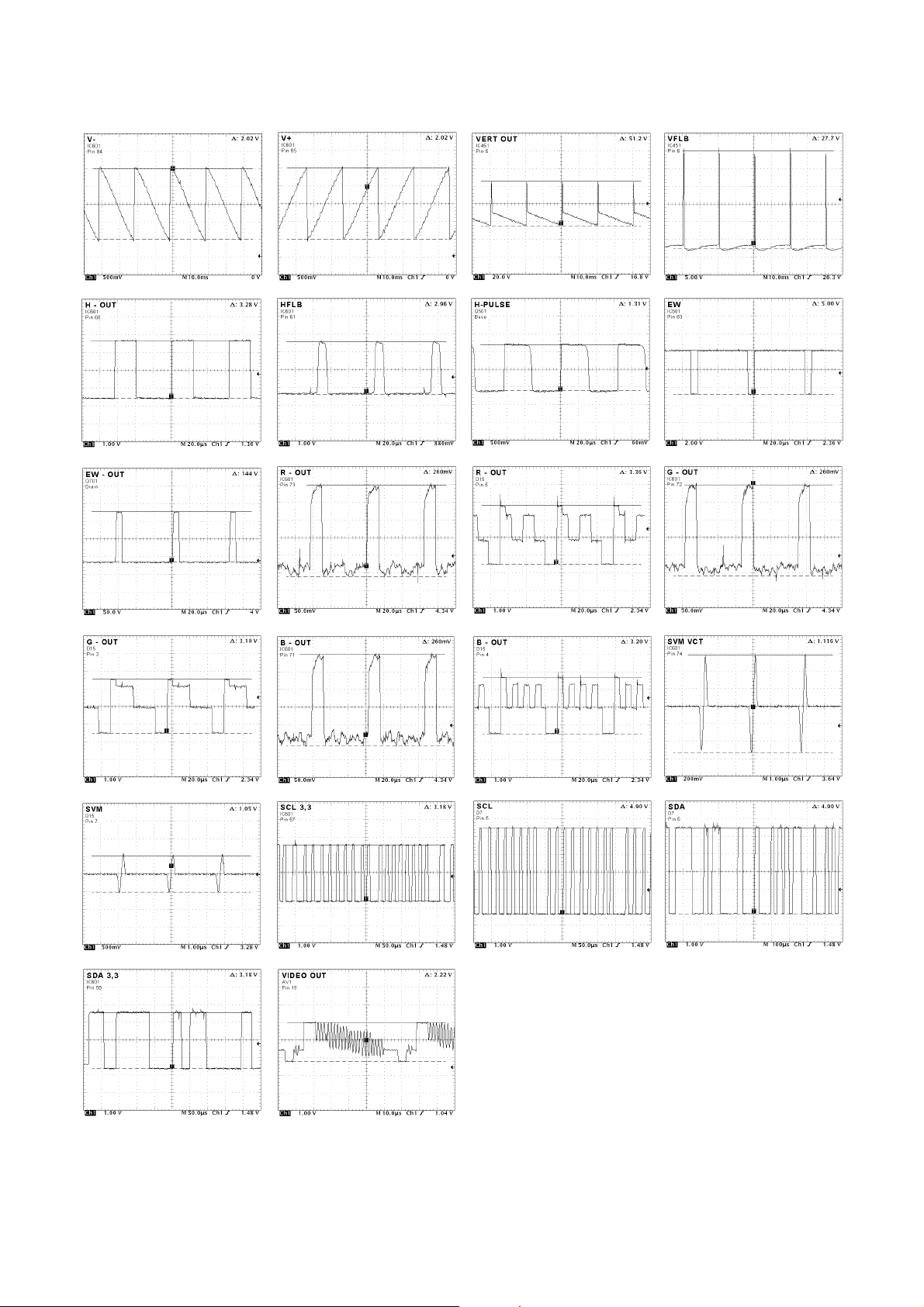
WAVEFORM PATTERN TABLE
CONDITIONS: Contrast: MAX, Brightness: MID, Colour: MID, Sharpness: MID
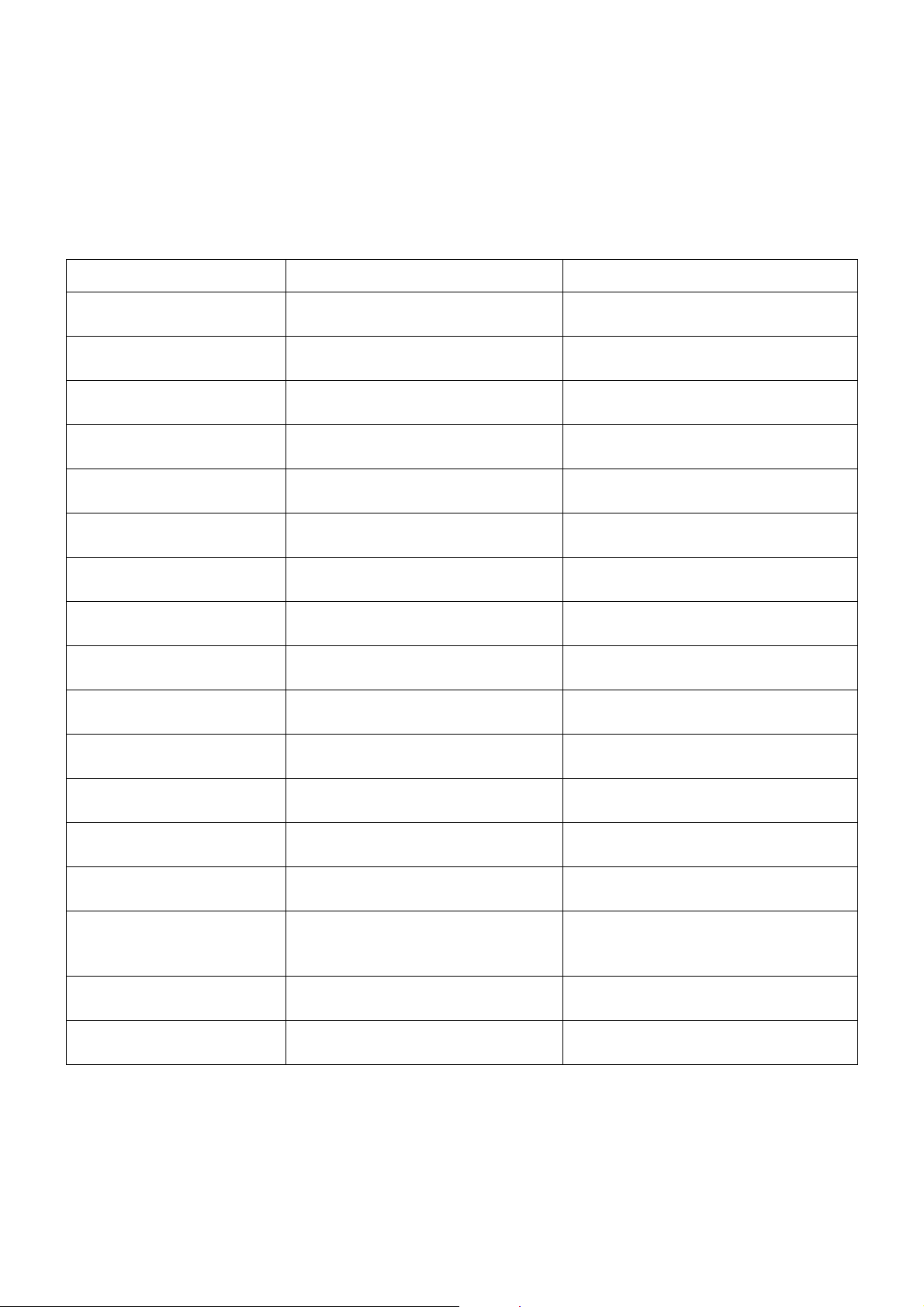
ALIGNMENT SETTINGS
(The figures below are nominal and used for representative purposes only.)
1. Set the Bass to maximum position, set the Treble to minimum position, set the Volume to minimum then press the
down button (-/v) on the customer controls at the front of the TV and at the same time press the INDEX button on the
remote control, this will place the TV into the Service Mode 1.
2. Press the RED / GREEN buttons to step up / down through the functions.
3. Press the YELLOW / BLUE buttons to alter the function values.
4. Press the OK button after each adjustment has been made to store the required values.
5. To exit the Service Mode, press the "N" button.
Alignment Function
EAROM copy TV/EXT ---
FLASH program copy EXT -> TV ---
Horizontal Position
Vertical Position
Horizontal Amplitude
Vert. Amplitude
EW-amplitude
Lower Corner
Trapezium-comp
Upper Corner
Note: All setting values are approximate
Setting indication
H-Pos
-15
V-Pos
10
H-Amp
85
V-Amp
22
EW-Amp 1
- 20
Lower Corner
5
Trapez 1
-4
Upper Corner
3
Settings / Special features
Optimum setting.
Optimum setting.
Optimum setting.
Optimum setting.
Optimum setting.
Optimum setting.
Optimum setting.
Optimum setting.
Vertical Linearity
Vertical Symmetry
Angle
Bow
DVCO
Highlight
Lowlight
Sub-Brightness
V-Lin
24
V-Sym
-12
Angle
2
Bow
-2
DVCO
-1
High 0451 0401 0380
Low 0270 0277 0256
Sub-Brightness
7
Optimum setting.
Optimum setting.
Optimum setting.
Optimum setting.
Receive a PAL Colour Bar Pattern. For
DVCO alignment press "Blue" button, wait
until the figure colour is changed from red
to black colour.
Optimum setting.
Optimum setting.
