Page 1
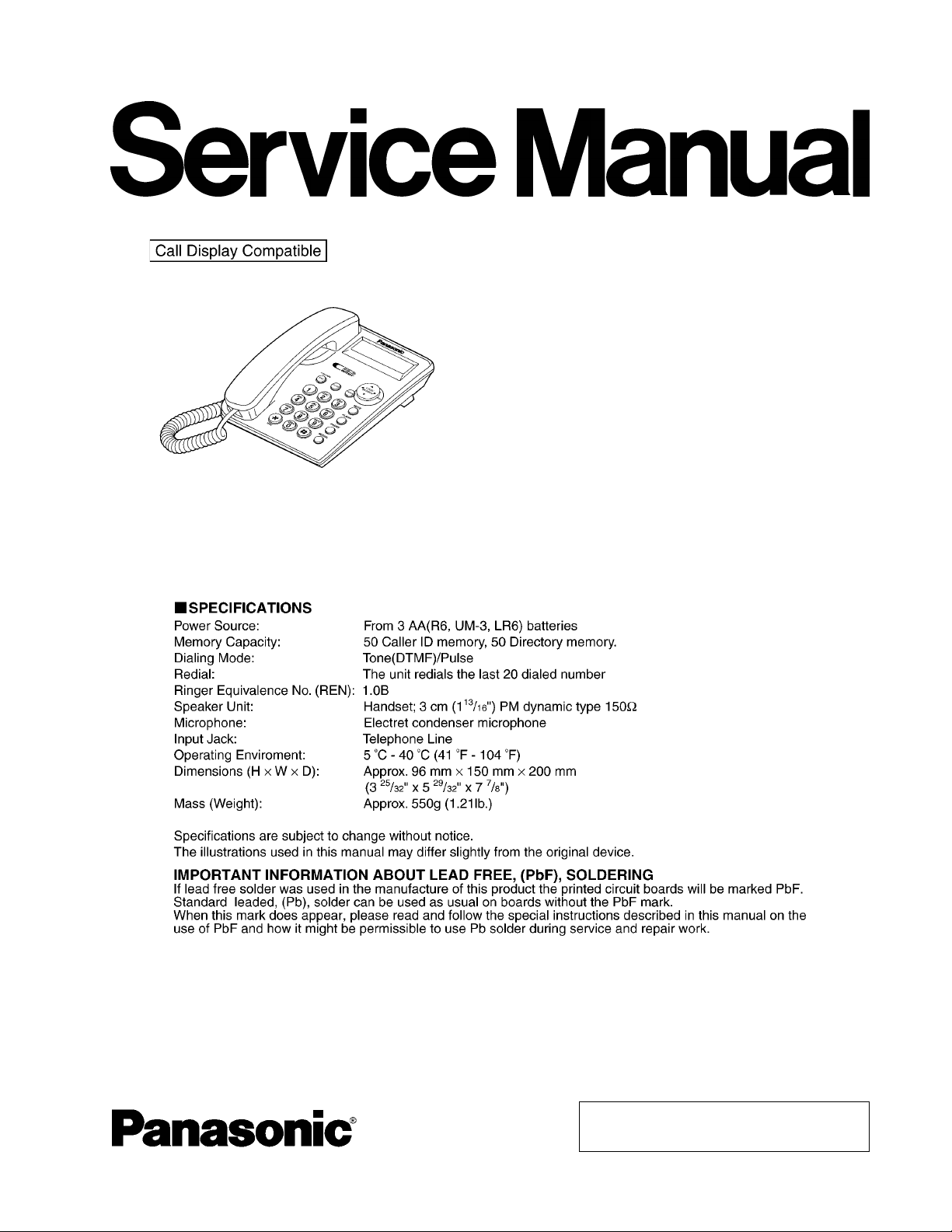
ORDER NO. KM40504691CE
Telephone Equipment
KX-TSC11CB
Integrated Telephone System
Black Version
(for Canada)
J01
© 2005 Panasonic Communications Co., Ltd. All
rights reserved. Unauthorized copying and
distribution is a violation of law.
Page 2
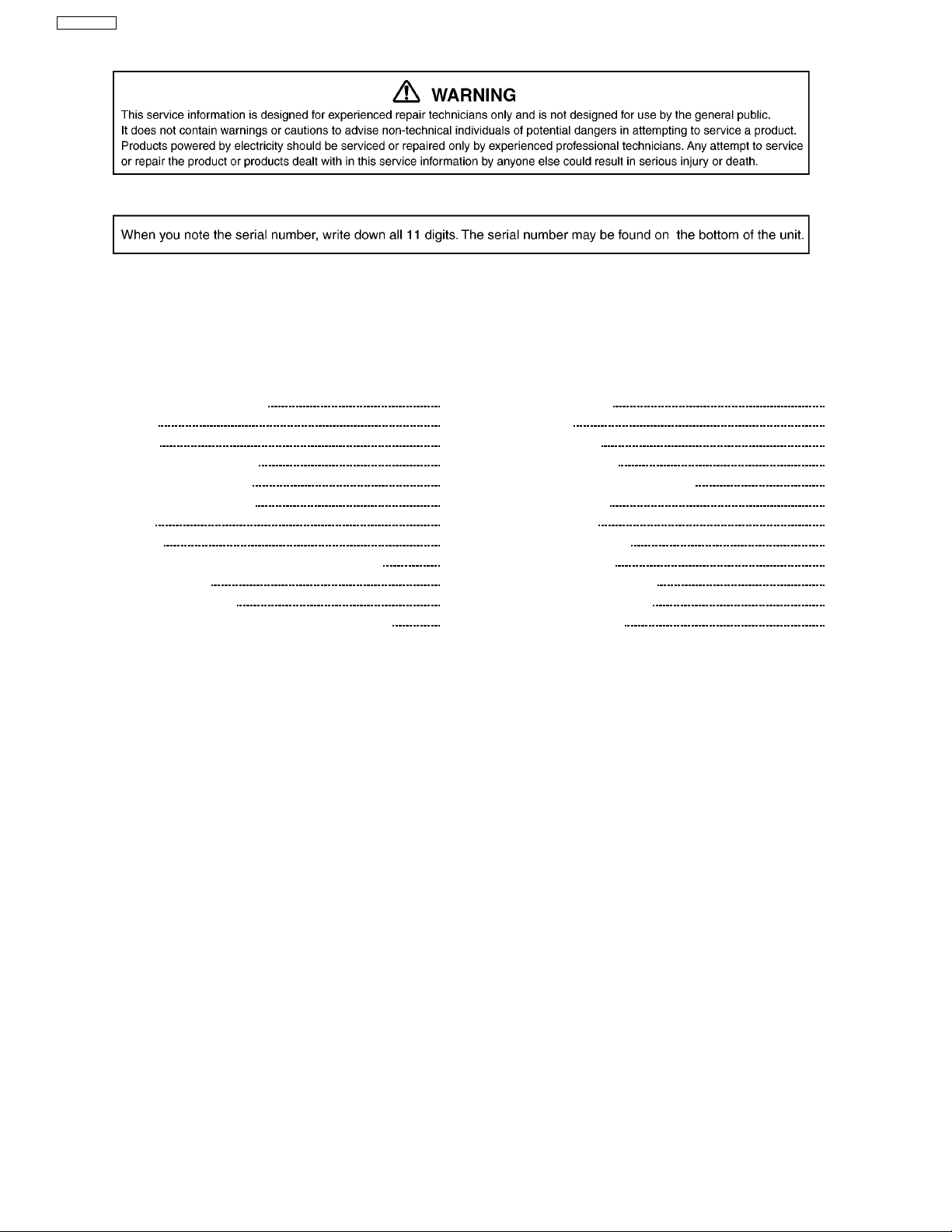
KX-TSC11CB
Note:
Because CONTENTS 3 to 8 are the extracts from the Operating Instructions of this model, they are subject to change without
notice. Please refer to the original Operating Instructions for further information.
CONTENTS
Page Page
1 FOR SERVICE TECHNICIANS 3
2 CAUTION
3 BATTERY
3.1. Installing the Batteries
3.2. Battery Replacement
4 LOCATION OF CONTROLS
5 DISPLAY
6 SETTINGS
6.1. Connecting the Handset/Telephone Line Cord
6.2. Dialing Mode
6.3. Display Language
6.4. How to Release the Establishment of Password
3
4
4
4
5
6
7
7
8
8
9
6.5. Call Restriction
7 OPERATIONS
7.1. Making Calls
7.2. Answering Calls
7.3. For Call Waiting Service Users
7.4. FLASH Button
7.5. Phone Book
7.6. Voice Mail Service
8 TROUBLESHOOTING
9 REPLACEMENT PARTS LIST
10 FOR SCHEMATIC DIAGRAM
11 SCHEMATIC DIAGRAM
10
11
11
11
12
12
13
20
21
23
24
26
2
Page 3
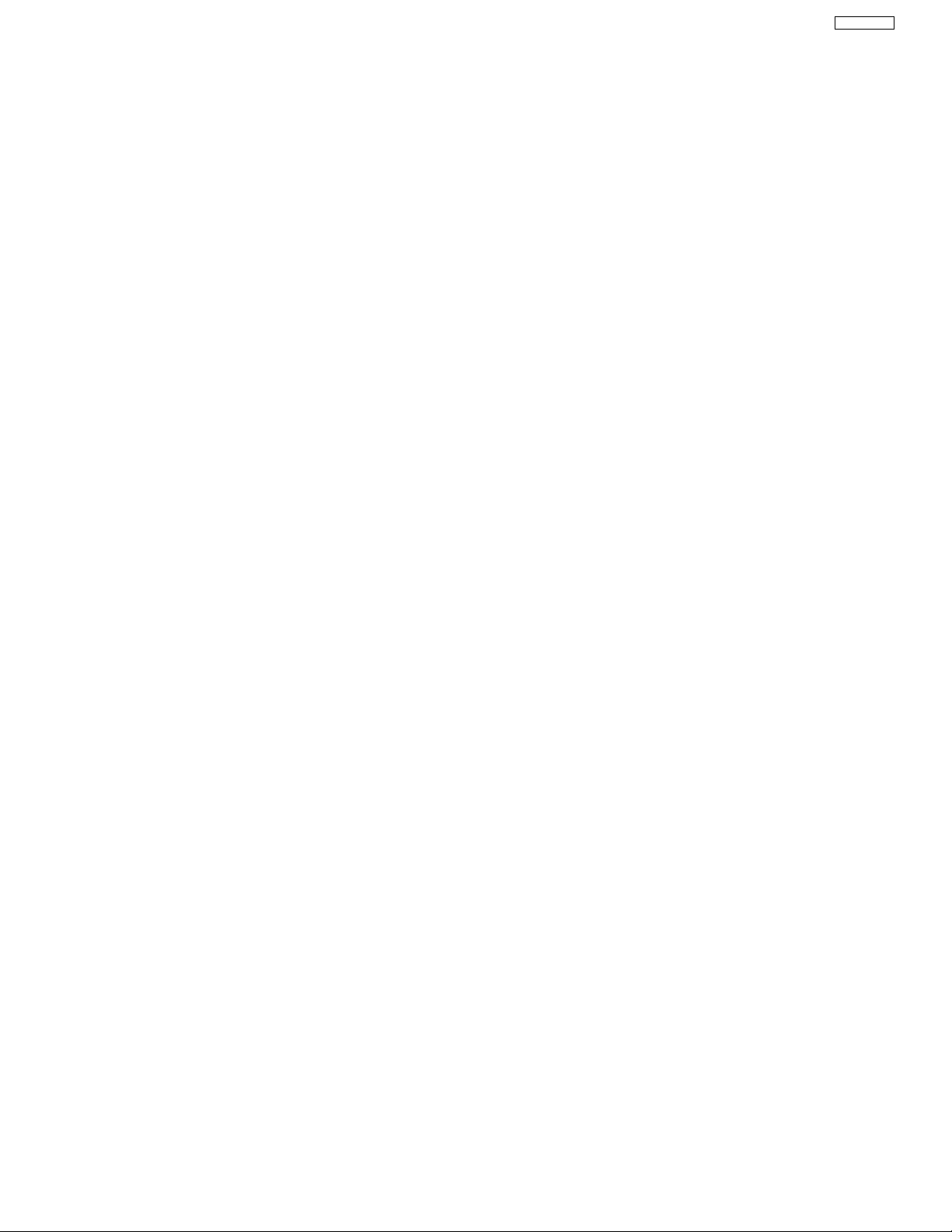
1 FOR SERVICE TECHNICIANS
ICs and LSIs are vulnerable to static electricity.
When replacing, the following precautions will help prevent recurring malfunctions.
1. Cover the plastic parts boxes with aluminum foil.
2. Ground the soldering irons.
3. Use a conductive mat on the worktable.
4. Do not grasp IC or LSI pins with bare fingers.
2 CAUTION
Danger of explosion if battery is incorrectly replaced.
Replace only with the same or equivalent type recommended by the manufacturer.
Dispose of used batteries according to the manufacturer´s Instructions.
KX-TSC11CB
3
Page 4
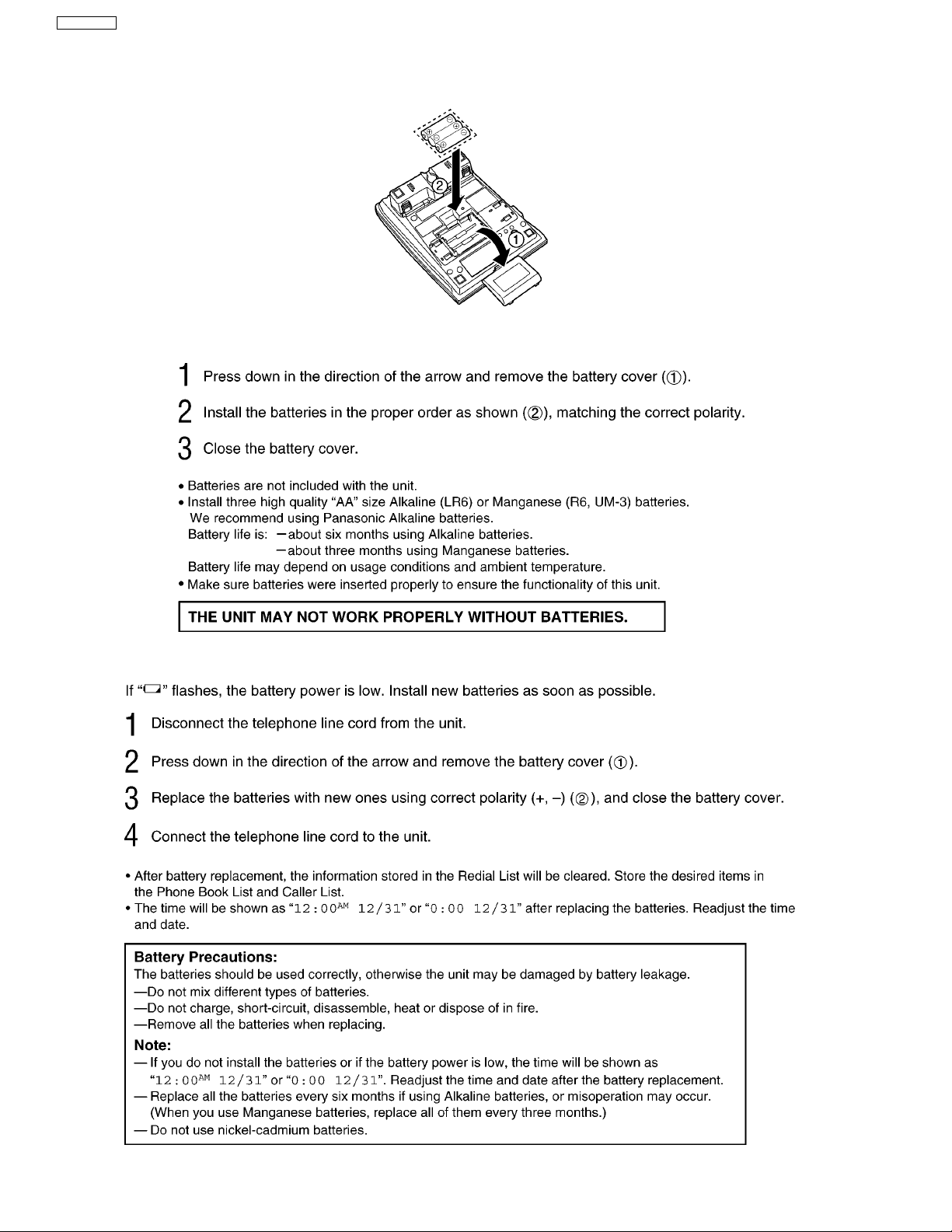
KX-TSC11CB
3 BATTERY
3.1. Installing the Batteries
3.2. Battery Replacement
4
Page 5
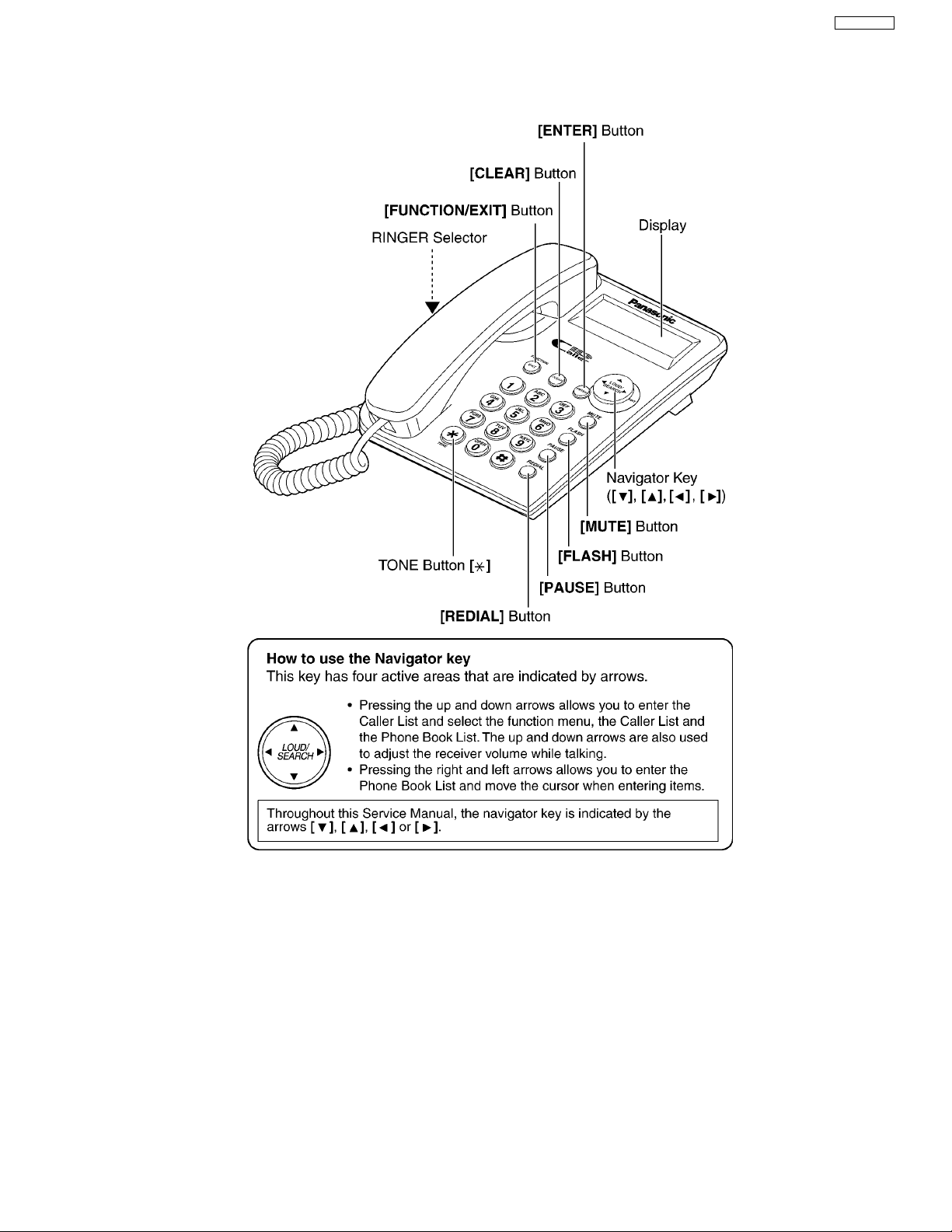
4 LOCATION OF CONTROLS
KX-TSC11CB
5
Page 6
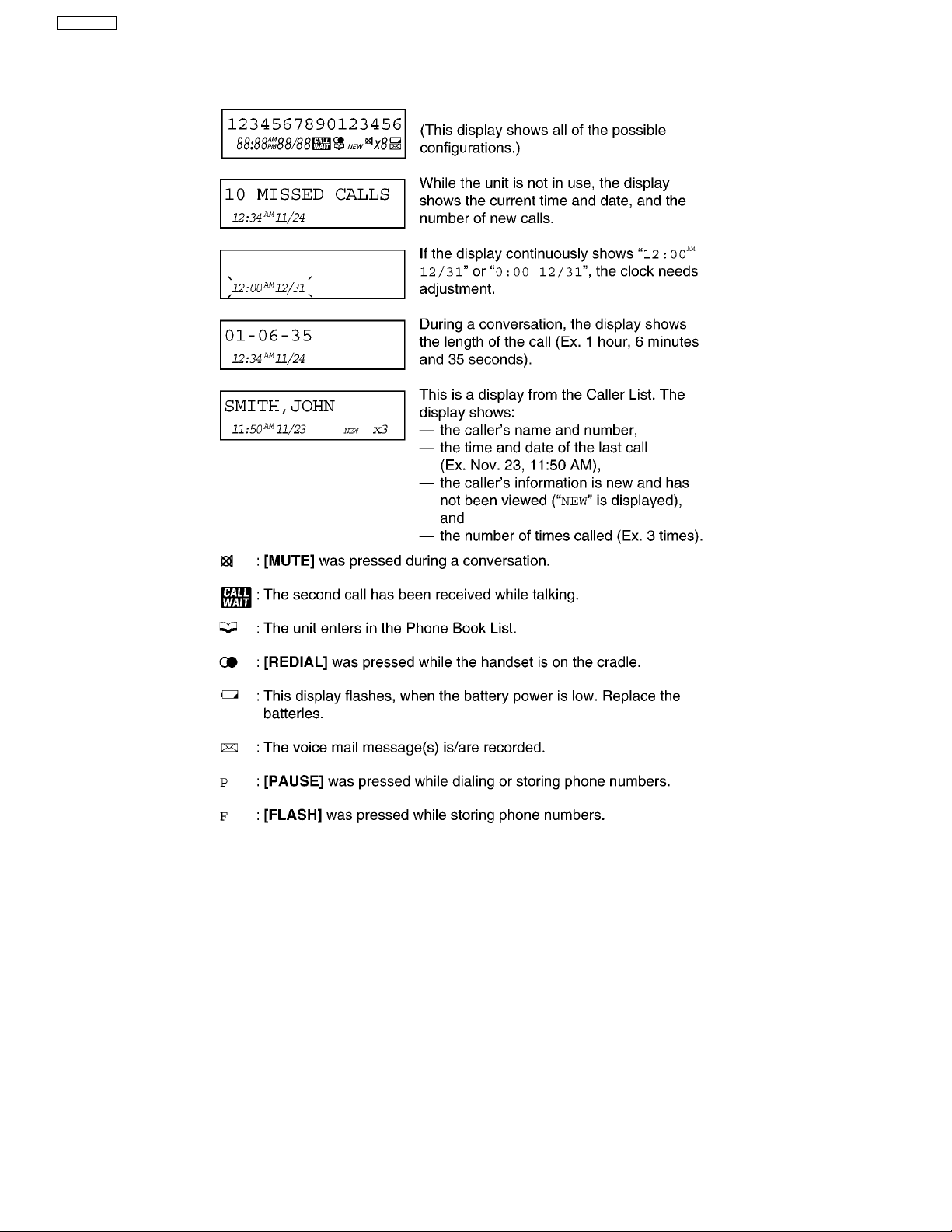
KX-TSC11CB
5 DISPLAY
6
Page 7
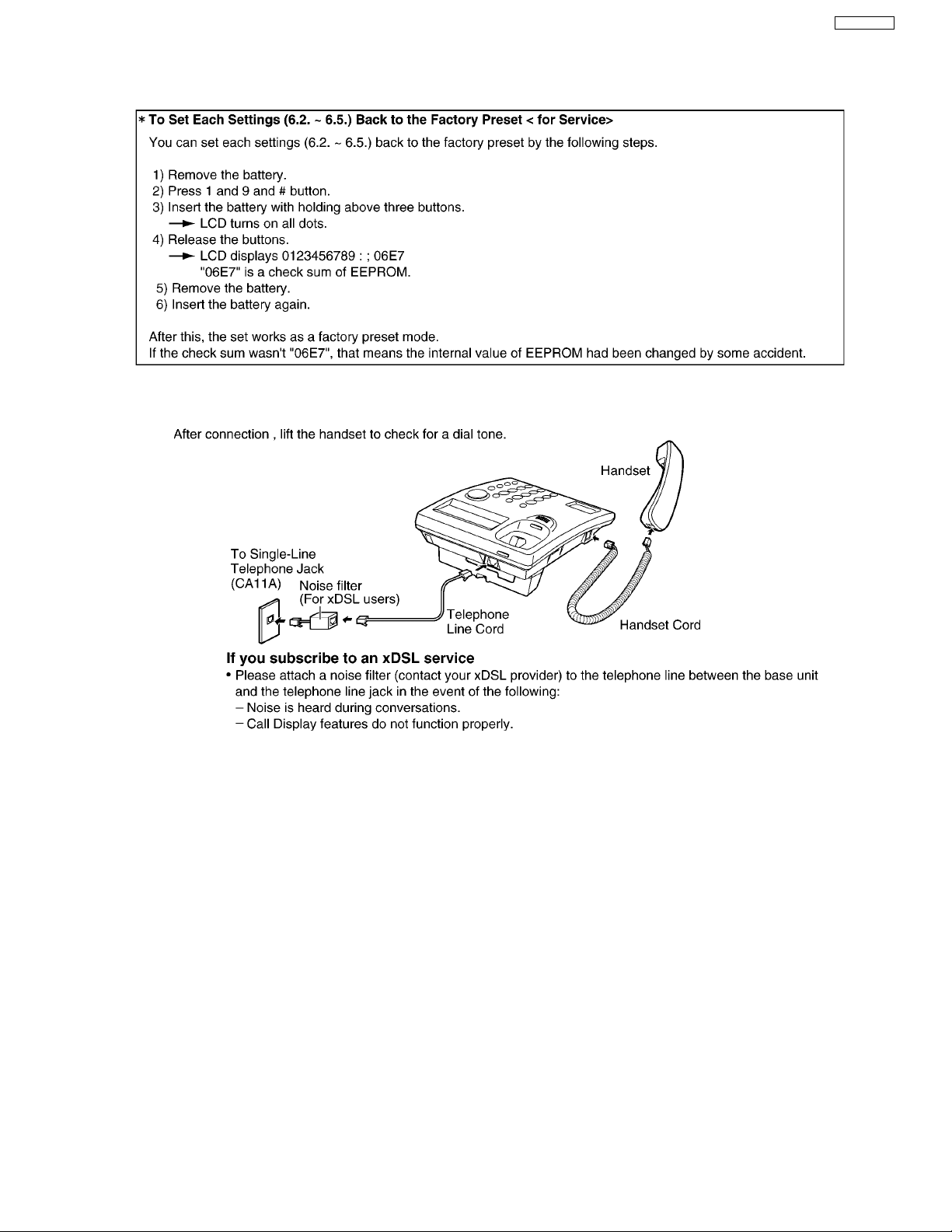
6 SETTINGS
6.1. Connecting the Handset/Telephone Line Cord
KX-TSC11CB
· Use only a Panasonic Handset for the KX-TSC11CB.
· Use only a telephone line cord included with the unit.
· If your unit is connected to a PBX which does not support Call Display services, you cannot access those services.
7
Page 8
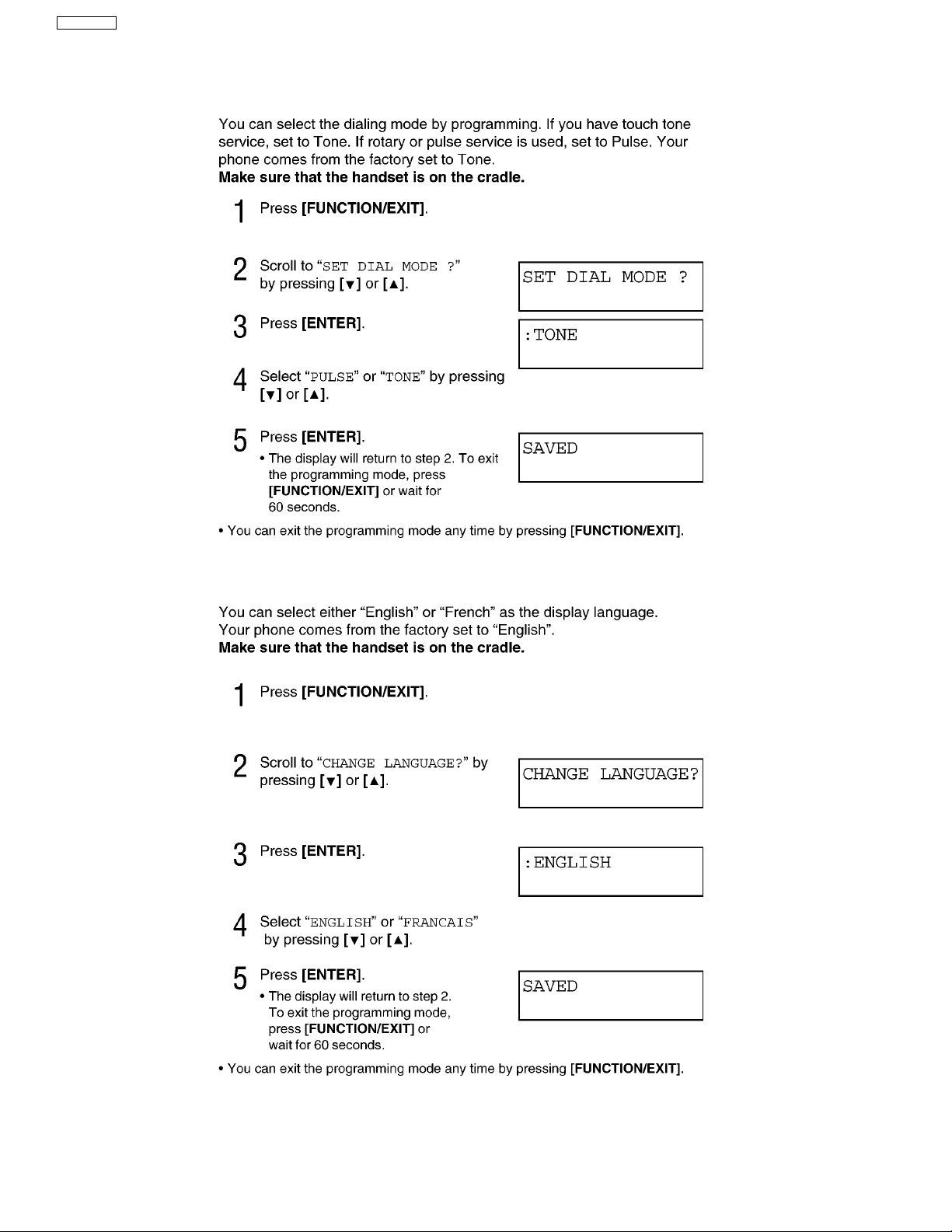
KX-TSC11CB
6.2. Dialing Mode
6.3. Display Language
8
Page 9
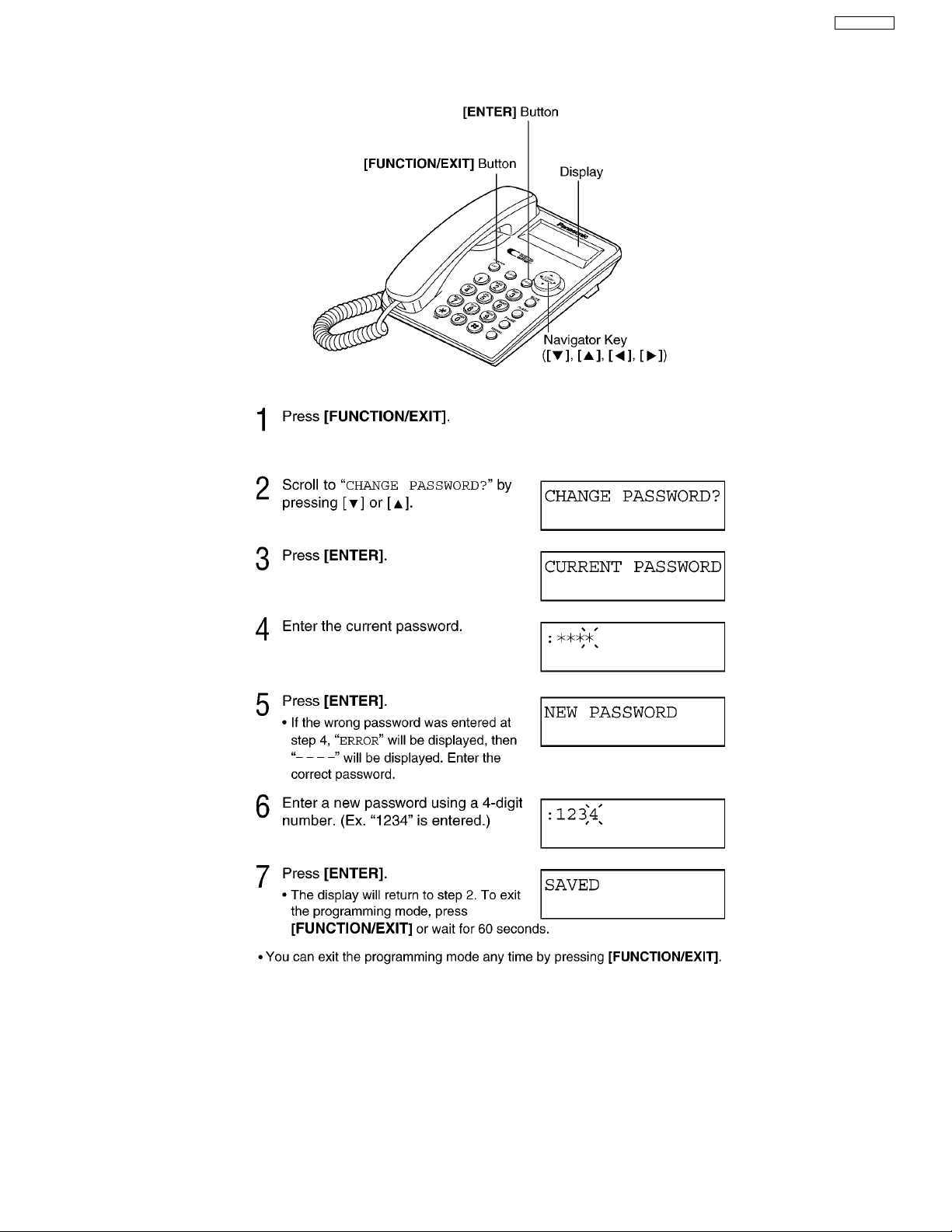
6.4. How to Release the Establishment of Password
After the following procedure, you will be able to establish a new password.
KX-TSC11CB
9
Page 10

KX-TSC11CB
6.5. Call Restriction
For Service Hint:
*: If the current password is forgotten, reter to How to Release the Establishment of Password (P.9).
10
Page 11

7 OPERATIONS
7.1. Making Calls
KX-TSC11CB
7.2. Answering Calls
11
Page 12

KX-TSC11CB
7.3. For Call Waiting Service Users
7.4. FLASH Button
12
Page 13

7.5. Phone Book
7.5.1. Storing Names and Phone Numbers in the Phone Book List
KX-TSC11CB
13
Page 14

KX-TSC11CB
Cross Reference:
(P.19)
(P.18)
14
Page 15

KX-TSC11CB
15
Page 16

KX-TSC11CB
7.5.2. Storing Caller List Information in the Phone Book List
Cross Reference:
(P.19)
16
Page 17

7.5.3. Dialing from the Phone Book
KX-TSC11CB
17
Page 18

KX-TSC11CB
7.5.4. Chain Dial
Cross Reference:
(P.17)
18
Page 19

7.5.5. Editing
KX-TSC11CB
Cross Reference:
(P.17)
7.5.6. Erasing
Cross Reference:
(P.17)
19
Page 20

KX-TSC11CB
7.6. Voice Mail Service
7.6.1. Listening to Voice Mail Message(s)
20
Page 21

8 TROUBLESHOOTING
KX-TSC11CB
Cross Reference:
(*1) (P.4)
(*2) (P.8)
(*3) (P.10)
21
Page 22

KX-TSC11CB
22
Page 23

9 REPLACEMENT PARTS LIST
Ref. No. Part No. Part Name & Discription Pcs/Set Remarks
A1 PQJA10075Z CORD, TELEPHONE 1
A2 PQJA212N CORD, HANDSET 1
A3 PQJXE0401Z HANDSET 1
A4 PQQX14370X INSTRUCTION BOOK 1
KX-TSC11CB
23
Page 24

KX-TSC11CB
10 FOR SCHEMATIC DIAGRAM
1. SW101: Hook switch.
2. SW1: Ringer selector.
3. DC voltage measurements are taken with electronic voltmeter from negative voltage line.
4. (Add 40 mA to telephone line from the loop simulator.)
5. Off-hook condition
6. No Mack: Handset Mode
7. This schematic diagram may be modified at any time with the development of new technology.
8. The shades area on this schematic diagram incorporates special features important for protection from fire and
electrical shock hazards.
9. When servicing, it is essential that only manufacture´s specified parts be used for the critical components in the
shaded areas of the schematic.
24
Page 25

Memo
KX-TSC11CB
25
Page 26

KX-TSC11CB
11 SCHEMATIC DIAGRAM
COM0
COM1
COM2
COM3
COM4
COM5
COM6
COM7
SEG0
SEG1
SEG2
SEG3
SEG4
SEG5
SEG6
SEG7
SEG8
SEG9
SEG10
SEG11
SEG12
SEG13
SEG14
SEG15
SEG16
SEG17
SEG18
SEG19
SEG20
SEG21
SEG22
SEG23
SEG24
SEG25
SEG26
SEG27
SEG28
SEG29
SEG30
SEG31
SEG32
SEG33
SEG34
SEG35
SEG36
SEG37
SEG38
SEG39
COM8
COM9
COM10
COM11
COM12
COM13
COM14
COM15
*
0
#
REDIAL
PAUSE FLASH
CLEAR
RIGHT
LEFT
D903 D901
D904
RX
TX
123
45678
91011
36373847 46 45 44 43 41 40 39 35 344249505152535455 48 14151625 24 23 22 21 19 18 17 13 122027282930313233 26
LCD1
7
4
1
5
8
9
ENTER
D902
2
3
6
D_lock
FUNCTION
DOWNUP
TRANSISTOR VOLTAGE CHECK (MAIN PCB)
MODE
PARTS No. Emitter Collector Base Emitter Collector Base
Q102 8.79 8.59 8.08 0.11 0.37 0.10
Q104 0.00 0.10 0.63 0.00 0.35 0.31
Q108 5.79 8.59 6.46 0.05 0.35 0.35
Q401 0.03 3.25 0.62 0.00 0.05 0.35
Q402 0.00 0.00 0.00 0.00 0.00 0.00
Q403 0.15 3.36 0.75 0.00 0.00 0.00
Q404 2.65 5.22 3.27 0.00 0.05 0.36
Q421 0.00 0.00 0.00 0.00 0.00 0.00
Q422 0.13 3.25 0.75 0.00 0.05 0.36
HANDSET_JACK
TP403
TP406
(TALK) (BELL)
TP401 TP402
JJ401
4SP+
3MIC+
2MIC1SP-
TP408
C420
R417
150
NC
2
3
VR401
R420
VR402
0
2.7K
C422
K0.01
2
R422
Q421
NC
R421
C421
K0.022
Q481
DTMF
R127
100K
SEG3
SEG2
SEG1
SEG0
COM15
COM14
COM13
D603
126NC127NC128
NC
NC
34
SEG30
COM12
119
120
121
122
123
124
125
COM13
COM14
COM15
KSTB0/SEG0
KXTB1/SEG1
KXTB2/SEG2
KXTB3/SEG3
SEG3237SEG3136SEG3035NC33NC
SEG3340SEG3441SEG3542SEG3643IOD7/SEG3744IOD6/SEG3845IOD5/SEG3946LVDD47VDD48EXTCLK_X149EXTCLK_XO50RESET51X32I52X32O53VSS54RX_Mute55TX_Mute56UART(RXfromPC)
38
39
SEG31
SEG32
SEG33
SEG34
SEG35
SEG36
SEG37
D604
D605
SEG4
SEG5
SEG6
SEG7
SEG8
SEG9
SEG10
SEG11
SEG12
SEG13
SEG14
SEG15
SEG16
SEG17
SEG18
SEG19
SEG20
SEG21
SEG22
SEG23
SEG24
SEG25
SEG26
SEG27
SEG28
SEG29
D600
D601
1
NC
2
NC
3
NC
4
KXTB4/SEG4
5
KXTB5/SEG5
6
SEG6
7
SEG7
8
SEG8
9
SEG9
10
SEG10
11
SEG11
12
SEG12
13
SEG13
14
SEG14
15
SEG15
16
SEG16
17
SEG17
18
SEG18
19
SEG19
20
SEG20
21
SEG21/ESCK
22
SEG22/ESDA
23
SEG23
24
SEG24
25
SEG25
26
SEG26
27
SEG27
28
SEG28
29
SEG29
30
NC
31
NC
32
NC
D602
1
3
22K
1A4M
R481
NC
R485
COM11
118
COM12
SEG38
1
NC
R431
3.3M
10K
COM10
116
117
COM10
COM11
R921
SEG39
C409
16V10
R554
COM9
COM8
114
115
COM8
COM9
IC502
R810
NC
R432
470K
R553
33K
NC
COM7
COM6
113
COM7
39K
NC
C809
COM5
112
COM6
C816
0.1u
C808
R486
10K
111
COM5
R416
C423
C431
K0.01
C481
COM4
110
J100P
COM3
COM4
C817
Q404
C408
NC
560
R423
10K
K2200P
K1000P
COM2
109
108
COM3
0.1U
C807
COM1
COM2
COM0
107
COM1
Q911
R482
106
X801
10K
COM0
32K
15P
R424 100K
105
LVDD
R414
R413
18K
R415
C424
K0.1
C432
K0.01
C482
104
103
VR2
AVDD
UART(TXtoPC)58ACK_Mute
BATt.LOW
57
59
TP404
15P
C806
330K
68K
R425
C999
NC
R484
R483
C483
K2700P
C830
K1000P
R830
C810
C811 680p
0.022u
100GS101
102
NC
PGAIN
PGAIN2
RINGIN
TIPIN
DTMF0
AVSS
BEEP
EXHOOK
ToneIn
KEYIN1
KEYIN2
KEYIN3
KEYIN4
HookSW
STOP
EEPROM_CLOCK
EEPROM_DATA
EEPROM_CS
OPTION_STROBE
PULSE
Wake-up
BATT_OUT
Relay
120KLoad?lineSeiz
RCDC
Ring_Det60Backup/E12V
63NC62NC61
64
TP405
R926 NC
C407
K0.047
Q403
1.8M
C426
J150P
C425
K1000P
R999
NC
100K
0
0.1u
0
R928 NC
97NC98NC99
NC
NC
NC
Vol1
Vol2
Vol3
NC
NC
NC
NC
R925 NC
R411
R412
12
3
1
C819
16V10
C818
0.1u
96
95
94
93
92
91
90
89
88
87
86
85
84
83
82
81
80
79
78
77
76
75
74
73
72
71
70
69
68
67
66
65
C820
6.3V100
VR481 NC
R427
2.7K
C554
C406
NC
220
Q422
JP003
C813
NC
R426
120
R410
1.8K
R924
JP004
NC
C405
K0.1
(1)
(2)
R487
(3)
(4)
C404
(5)
K0.1
0
C410
50V4.7
(6)
3.3M
JP001
R406
220K
R405
33K
Q402
(7)
R428
R407
C427
10K
K0.039
10K
27K
4.7K
R409
R408
(8)
(9)
NC
C553
Q406
Q407
R167
NC
Q408
R166
Q182
NC
Q183
NC
(10)
(11)
(12)
NC
(13)
(14)
(15)
(16)
R915
100k
(17)
C822
C814
16V10
K0.1
Q201
(18)
(19)
(20)
C555
C815
0.001u
k330P
(21)
(22)
(23)
(24)
(25)
(26)
(27)
(28)
(29)
(30)
(31)
10
D556
NC
(32)
(33)
(34)
(35)
(36)
(37)
(38)
(39)
NC : No Components
26
Page 27

(10)
(11)
(12)
(13)
(14)
(15)
(16)
(17)
(18)
(19)
(20)
(21)
(22)
(23)
(24)
(25)
(26)
(27)
(28)
(29)
(30)
(31)
(32)
(33)
(34)
(35)
(36)
(37)
(38)
(39)
KX-TSC11CB
VOLTAGE CHECK (IC2)
MODE
(TALK) (BELL)
PIN No.
1 7.65 32.0(AC)
R123
470K
Q110
NC
NC
R917
NC
R918
D104
R121
1M
NC
4
NC
5
1
2
AB
3
4
2 8.72 23.0(AC)
3 8.39 23.0(AC)
4 8.73 23.0(AC)
5 8.31 24.3(AC)
6 0.05 0.70(AC)
7 9.35 23.2(AC)
8 9.20 14.9(AC)
R1
6.8K(1/2W)
C101
K680P(500V)
D101
14
2
3
C102
K680P(500V)
18V
8.2M
4.7M
R122
1M
R301
C301 K0.1
4.7M
R302
NC
D502
R503 NC
C510
NC
C511
R504 NC
D504
BATTP
4.5V
BATTM
D503 D501
L101
100u
R501
R502
NC
NC
SA101 300V
L102
C502
TP101
100u
C501
0.01u(500V)
C512
NC
C513
NC
JJ101
2TIP
1 Ring
TP102
POS101
J1
J2
J3
J4
0.01u(500V)
(1)
NC
R404
C205
R403
56
3.9K
C402
220P
C403
K1000P
R208
4.7K
K0.22
Q401
R922
R402
NC
D202
C556
4.7M
TP407
R206 18K
R207
IC802
1
A0
2
A1
32K EEPROM
3
A2
4
VSS5SOA
C111
R205 5.6K
10K
TP7
VCC
WP
SCK
RINGERP
RINGERM
R118
NC
C110
R119
NC
0
R115
1K
C113
R116
15K
C108
K1000P
16V10
C107
6.3V220
C203
K2200P
C204
R204
K0.047
390K
R203
10K
8
7
TP5
6
R814 100K
D203
R202
R808
D105
NC
NC
R114
D103
Q802
SW1
143
2
R8
C401
R401
K0.1
10K
NC
R117
R112 1.5K
Q108
C106
C105 K0.015
R113
16V47
56
15
D106
5.1V
R111
NC
C201
K0.047
10K
R201
1
IC201
R807
100K
VCC
GND
TP6
1
2
+--+
3
45
8
7
6
120K
TP4
100K
(2)
(3)
(4)
(5)
(6)
(7)
(8)
(9)
TP8
NC
1KR6
Q106
NC
10KR7
NC
C202
23
PC1
R9
10K
C9
R109 NC
NC
R110
Q107
6.3V47
1
0.01
18V
D102
4
1
OUT
22K
R2
K0.01C104
LINE_SEIZER
(3.3V)
C304
678
L
C2
IC2
GND
3
45
C3
K0.056
C116
50V10
1L2
100K
R126
Q111
NC
R120
( ): No Battery
3.8V
5
K0.1
IC302
VOUT
(3.5V)
1
VIN
2
VSS
3
NC4NC
3.3V
6.3V1000
C305
ONHOOK: ON
R161
0
NC
R162
NC
Q181
R163
R164
AGC
R165
C161 NC
D915
330K
D303
K0.1
C303
C302
C1 250V1
OFFHOOK: ON
Q102
R106
NC
NC
R108
R916 56K
C115
K0.01
D302
D301
6.3V1000
Q104
470K
NC
4.7K
R303
R304
R105
C103
Q103
J101
Q105
1M
4.7M
SW101
56
13
100K
R104
R107
K0.01
IN-USE
68K
R103
100K
Batt Low Detection 3.8V
VSS
3
VDD
2
VOUT
1
IC301
IC501
8
NC
NC
R507
R505
R923
100K
Q912
R811
Q801
100K
R564
R565
1M
R567
0.01U
6.8K
FSK/DTMF
6.8K
R566
R520
Q501
Q502
R515
NC
NC
R516
C509
R514
R512 NC
NC
NC
R513
NC
R813
22K
100K
R812
10K
10K
D552
D554
C812
K0.033
D553 D551
R551
10K
R552
10K
VOUT
IC803
2.7V
GND
R561
3.3M
R562
R563
3.3M
VCC
C557
NC
C503
K0.0047
C504
47K
K0.0047
C508
C506 NC
C505
NC
NC
R511
NC
R509
R508
NC
R510
C507
7
NC
6
5
NC
NC
R506
NC
27
KX-TSC11 SCHEMATIC DIAGRAM (Main P.C. Board)
NC : No Components
F/N
KXTSC11CB
