
PD50 / PX50 Series Plasma TV
Tuner Firmware Installation Instructions
Table of Contents
Table of Contents ..............................................................................................1
1 Firmware History.............................................................................................. 2
1.1 Applicable Models ........................................................................................ 2
1.2 Version ...................................................................................................... 2
1.3 Release Date............................................................................................... 2
1.4 Purpose...................................................................................................... 2
2 Check Firmware Version................................................................................... 3
3 Download Firmware ......................................................................................... 4
4 Format SD Card ................................................................................................ 5
4.1 Using SD Formatter Software. ....................................................................... 5
4.2 Using Windows® Operating System FORMAT Option ......................................... 7
5 Copy Firmware to SD Card................................................................................ 9
5.1 Using SEND TO............................................................................................ 9
5.2 Using COPY & PASTE.................................................................................... 9
5.3 Using DRAG & DROP ...................................................................................10
6 Install Firmware..............................................................................................11
PD50 / PX50 Series Plasma TV Tuner Firmware Installation Instructions
Page 1 of 13
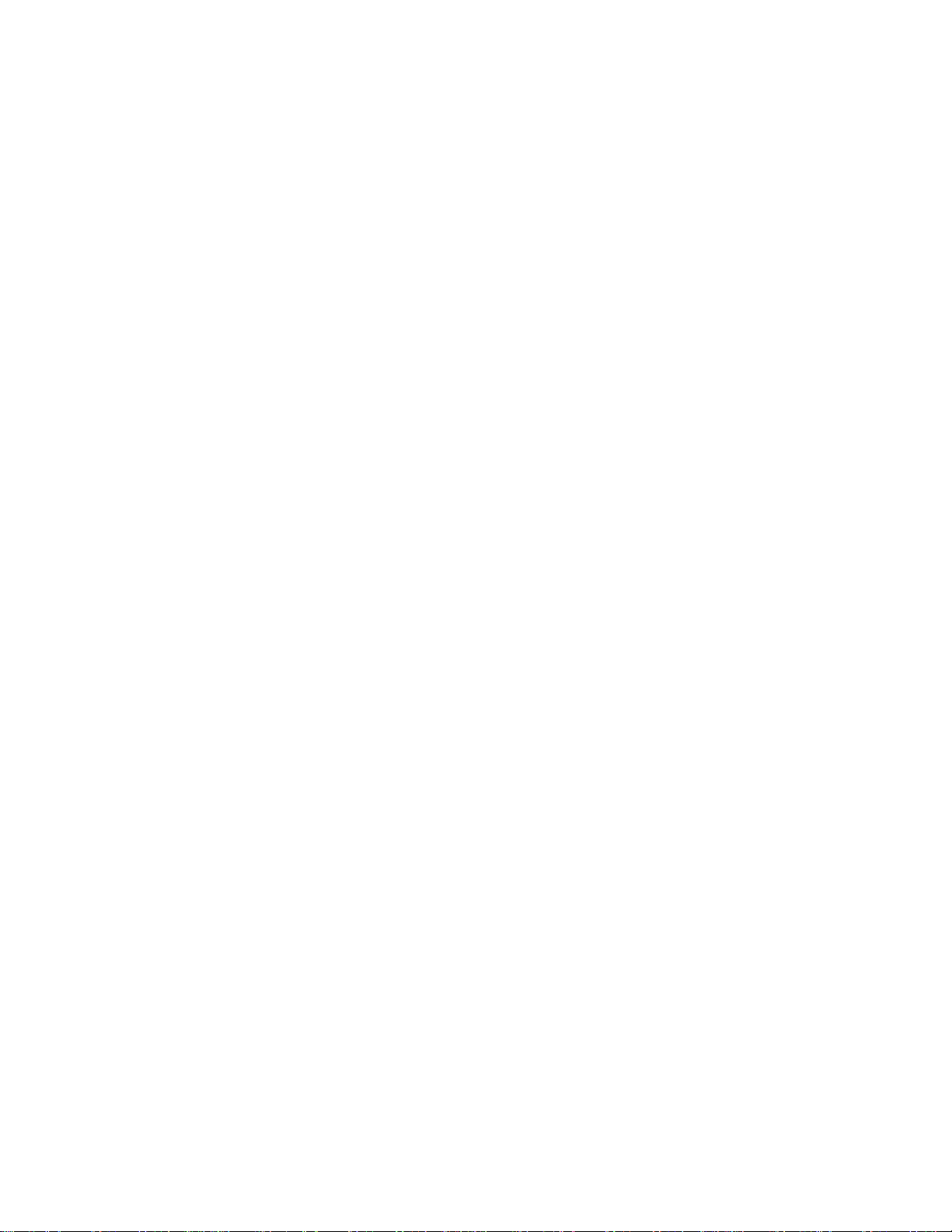
1 Firmware History
1.1 Applicable Models
TH-42PD50, TH-37PX50, TH-42PX50, TH-50PX50
This includes models with the suffix U, UP, or U/P.
1.2 Version
1.27
1.3 Release Date
12 July 2006
1.4 Purpose
• Corrects "Channel Not Available" message is displayed when using an Over-the-Air (OTA )
antenna. This is the problem where ATSC channels get dropped off from the channel list in
the Manual Program of the TV Menu so the customer can't tune to them anymore.
• Corrects "Poor Signal Quality" is displayed after a digital channel is lost (OTA or Cable
without CableCARD). The virtual channel number is still on the channel list in the Manual
Program of the TV Menu, but it has lost its association to its physical channel so th ere is no
video.
• Corrects CableCARD firmware upgrade message with Scientific Atlanta CableCARD.
• Corrects blank picture or frozen image after the TV is powered on when viewing premium
channels with Motorola CableCARD.
• Allows the Optical Output jack to pass digital audio regardless of the CCI value of the
program.
PD50 / PX50 Series Plasma TV Tuner Firmware Installation Instructions
Page 2 of 13

2 Check Firmware Version
1) Power the TV ON.
2) Press the [VOL+] button on the TV and the [VOL+] button on the TV remote while
pointing the TV remote at the remote sensor (located near power the power button on
the front of the TV), and hold both buttons down for more than 5 seconds until the
HOST DIAGNOSTIC screen appears on the TV.
NOTE: The below screen will be displayed. The software version is the firmware
version. If the software version displayed is the same as or higher than the
firmware version downloaded or received. There is no need to perform a firmware
update.
PD50 / PX50 Series Plasma TV Tuner Firmware Installation Instructions
Page 3 of 13
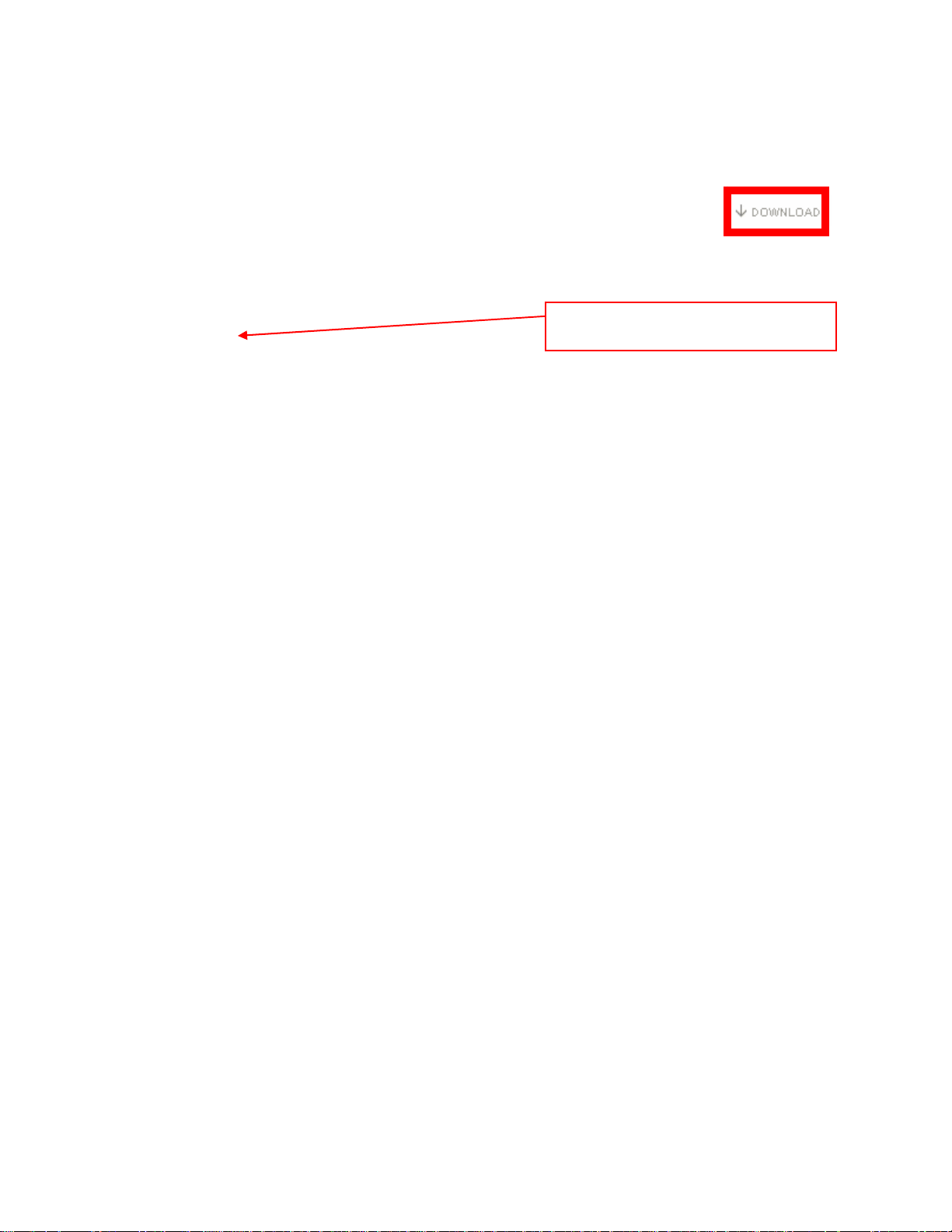
3 Download Firmware
1) Left click on the DOWNLOAD icon for the PD50 / PX50 Series Tuner firmware.
- PD50 / PX50 Series Plasma TV Tuner Firmware
2) Left click on SAVE.
The file name displayed should be
SDDL.SEC.
3) Left click on DESKTOP, and then left click on SAVE.
NOTE: The SDDL.SEC file will be placed on the DESKTOP.
PD50 / PX50 Series Plasma TV Tuner Firmware Installation Instructions
Page 4 of 13
