Panasonic TH-47LFV5 Schematic

ORDER NO.VED1405517CE
D06
FULL HD LCD Display
Model No. TH-47LFV5U
TH-47LFV5W
©Panasonic Corporation 2014.
Unauthorized copying and distribution is a
violation of law.
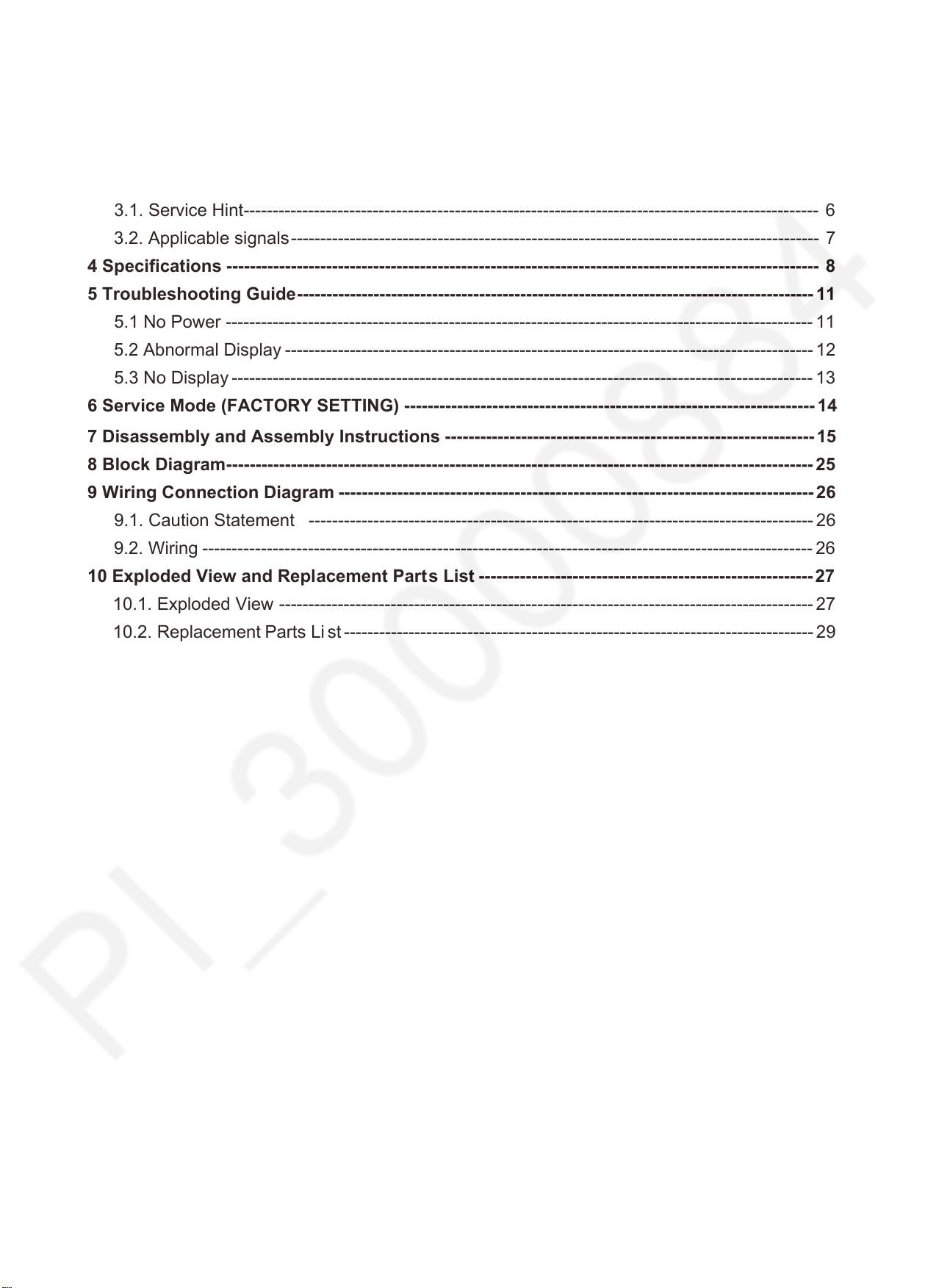
TABLE OF CONTENTS Page
1 Important Safety Instructions -------------------------------------------------------------------------------- 3
2 Warning ------------------------------------------------------------------------------------------------------------- 4
3 Service Navigation ----------------------------------------------------------------------------------------------- 6
3.1. Service Hint -------------------------------------------------------------------------------------------------- 6
3.2. Applicable signals ------------------------------------------------------------------------------------------ 7
4 Specifications ----------------------------------------------------------------------------------------------------- 8
5 Troubleshooting Guide ---------------------------------------------------------------------------------------- 11
5.1 No Power ---------------------------------------------------------------------------------------------------- 11
5.2 Abnormal Display ------------------------------------------------------------------------------------------ 12
5.3 No Display --------------------------------------------------------------------------------------------------- 13
6 Service Mode (FACTORY SETTING) ---------------------------------------------------------------------- 14
7 Disassembly and Assembly Instructions --------------------------------------------------------------- 15
8 Block Diagram ---------------------------------------------------------------------------------------------------- 25
9 Wiring Connection Diagram --------------------------------------------------------------------------------- 26
9.1. Caution Statement -------------------------------------------------------------------------------------- 26
9.2. Wiring -------------------------------------------------------------------------------------------------------- 26
10 Exploded View and Replacement Parts List --------------------------------------------------------- 27
10.1. Exploded View ------------------------------------------------------------------------------------------- 27
10.2. Replacement Parts List -------------------------------------------------------------------------------- 29
2
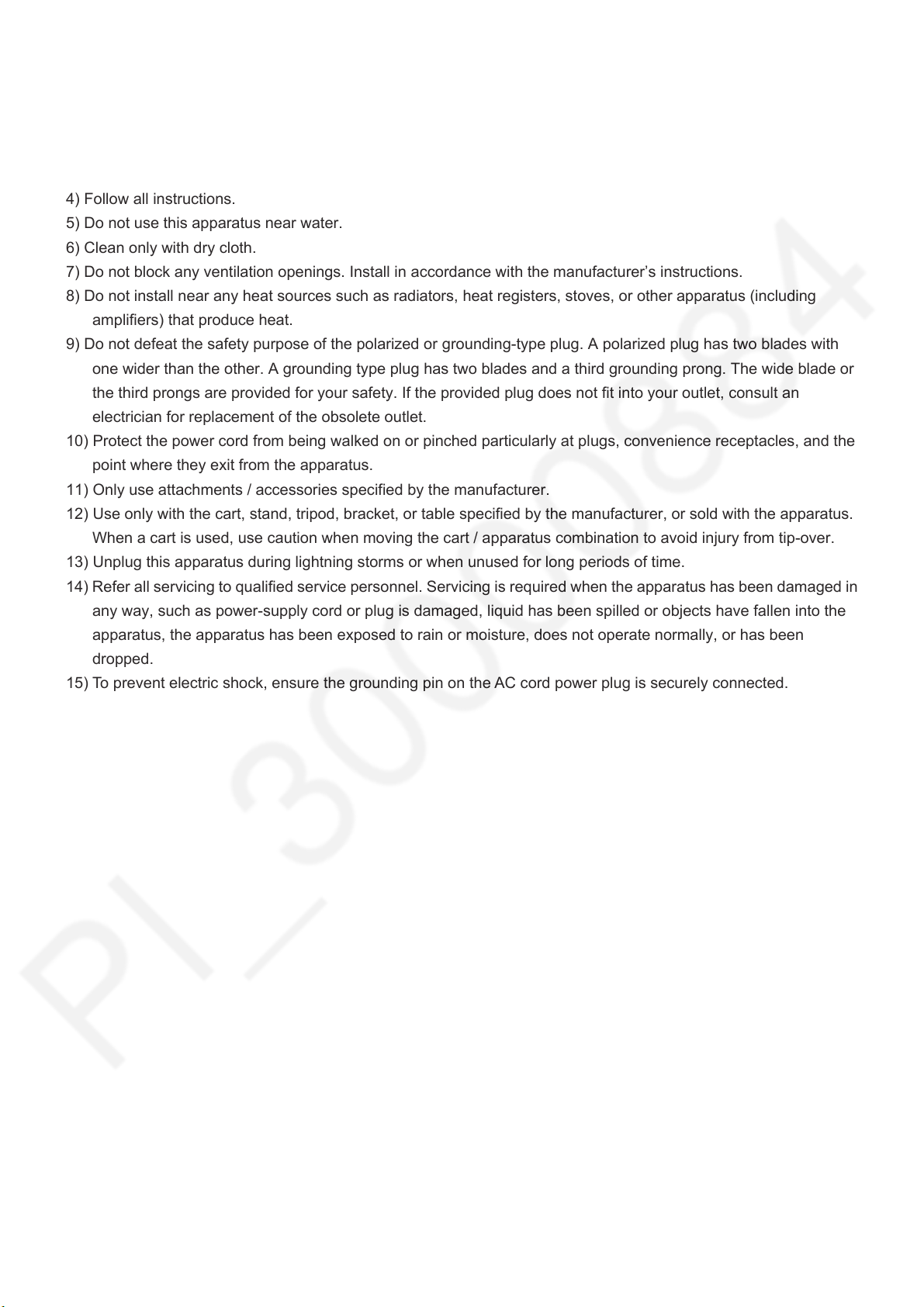
1 Important Safety Instructions
1) Read these instructions.
2) Keep these instructions.
3) Heed all warnings.
4) Follow all instructions.
5) Do not use this apparatus near water.
6) Clean only with dry cloth.
7) Do not block any ventilation openings. Install in accordance with the manufacturer’s instructions.
8) Do not install near any heat sources such as radiators, heat registers, stoves, or other apparatus (including
amplifiers) that produce heat.
9) Do not defeat the safety purpose of the polarized or grounding-type plug. A polarized plug has two blades with
one wider than the other. A grounding type plug has two blades and a third grounding prong. The wide blade or
the third prongs are provided for your safety. If the provided plug does not fit into your outlet, consult an
electrician for replacement of the obsolete outlet.
10) Protect the power cord from being walked on or pinched particularly at plugs, convenience receptacles, and the
point where they exit from the apparatus.
11) Only use attachments / accessories specified by the manufacturer.
12) Use only with the cart, stand, tripod, bracket, or table specified by the manufacturer, or sold with the apparatus.
When a cart is used, use caution when moving the cart / apparatus combination to avoid injury from tip-over.
13) Unplug this apparatus during lightning storms or when unused for long periods of time.
14) Refer all servicing to qualified service personnel. Servicing is required when the apparatus has been damaged in
any way, such as power-supply cord or plug is damaged, liquid has been spilled or objects have fallen into the
apparatus, the apparatus has been exposed to rain or moisture, does not operate normally, or has been
dropped.
15) To prevent electric shock, ensure the grounding pin on the AC cord power plug is securely connected.
3
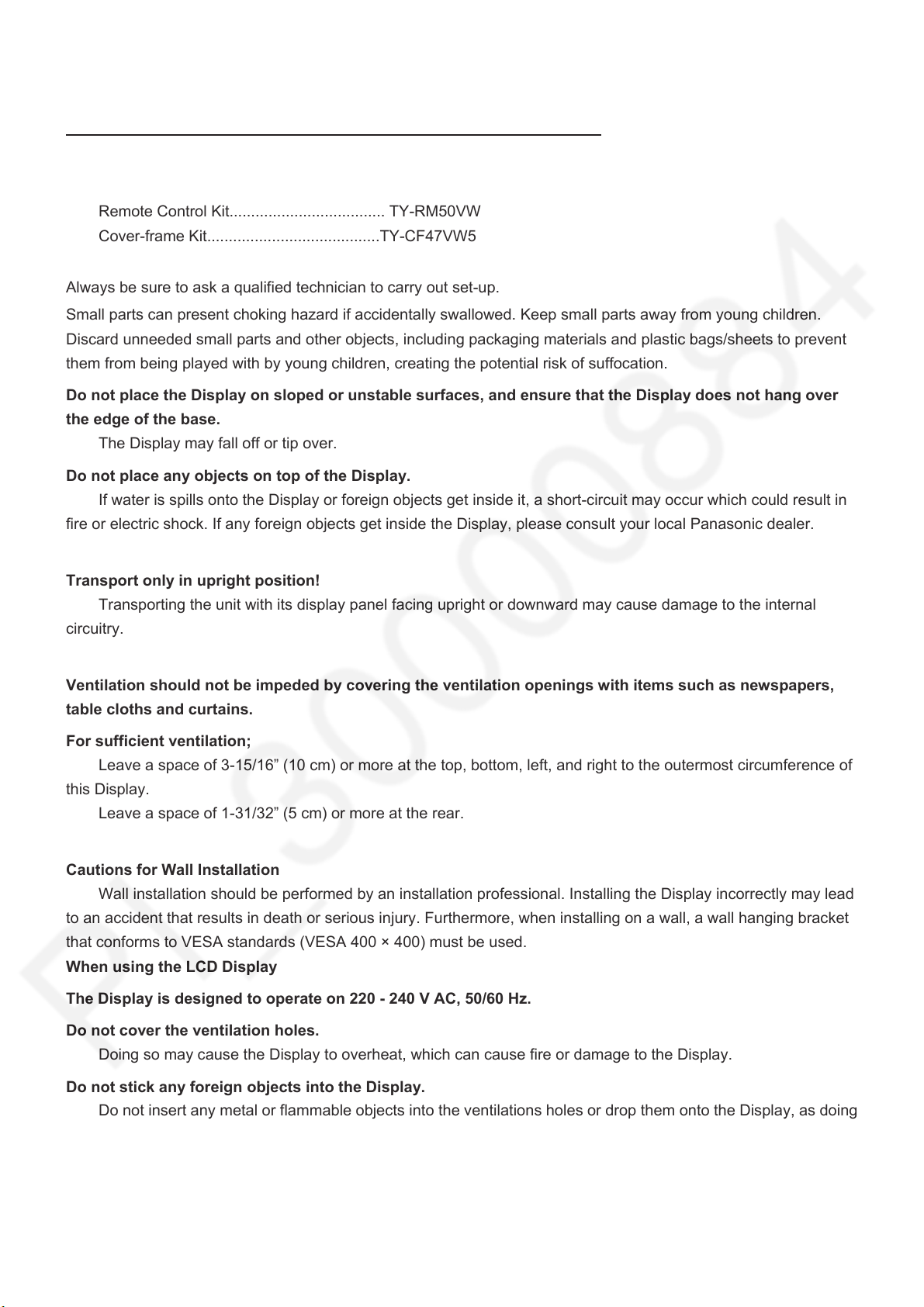
2 Warning
This LCD Display is for use only with the following optional accessories. Use with any other type of optional
accessories may cause instability which could result in the possibility of injury.
(All of the following accessories are manufactured by Panasonic Corporation.)
Remote Control Kit.................................... TY-RM50VW
Cover-frame Kit........................................TY-CF47VW5
Always be sure to ask a qualified technician to carry out set-up.
Small parts can present choking hazard if accidentally swallowed. Keep small parts away from young children.
Discard unneeded small parts and other objects, including packaging materials and plastic bags/sheets to prevent
them from being played with by young children, creating the potential risk of suffocation.
Do not place the Display on sloped or unstable surfaces, and ensure that the Display does not hang over
the edge of the base.
The Display may fall off or tip over.
Do not place any objects on top of the Display.
If water is spills onto the Display or foreign objects get inside it, a short-circuit may occur which could result in
fire or electric shock. If any foreign objects get inside the Display, please consult your local Panasonic dealer.
Transport only in upright position!
Transporting the unit with its display panel facing upright or downward may cause damage to the internal
circuitry.
Ventilation should not be impeded by covering the ventilation openings with items such as newspapers,
table cloths and curtains.
For sufficient ventilation;
Leave a space of 3-15/16” (10 cm) or more at the top, bottom, left, and right to the outermost circumference of
this Display.
Leave a space of 1-31/32” (5 cm) or more at the rear.
Cautions for Wall Installation
Wall installation should be performed by an installation professional. Installing the Display incorrectly may lead
to an accident that results in death or serious injury. Furthermore, when installing on a wall, a wall hanging bracket
that conforms to VESA standards (VESA 400 × 400) must be used.
When using the LCD Display
The Display is designed to operate on 220 - 240 V AC, 50/60 Hz.
Do not cover the ventilation holes.
Doing so may cause the Display to overheat, which can cause fire or damage to the Display.
Do not stick any foreign objects into the Display.
Do not insert any metal or flammable objects into the ventilations holes or drop them onto the Display, as doing
so can cause fire or electric shock.
Do not remove the cover or modify it in any way.
High voltages which can cause severe electric shocks are present inside the Display. For any inspection,
adjustment and repair work, please contact your local Panasonic dealer.
4
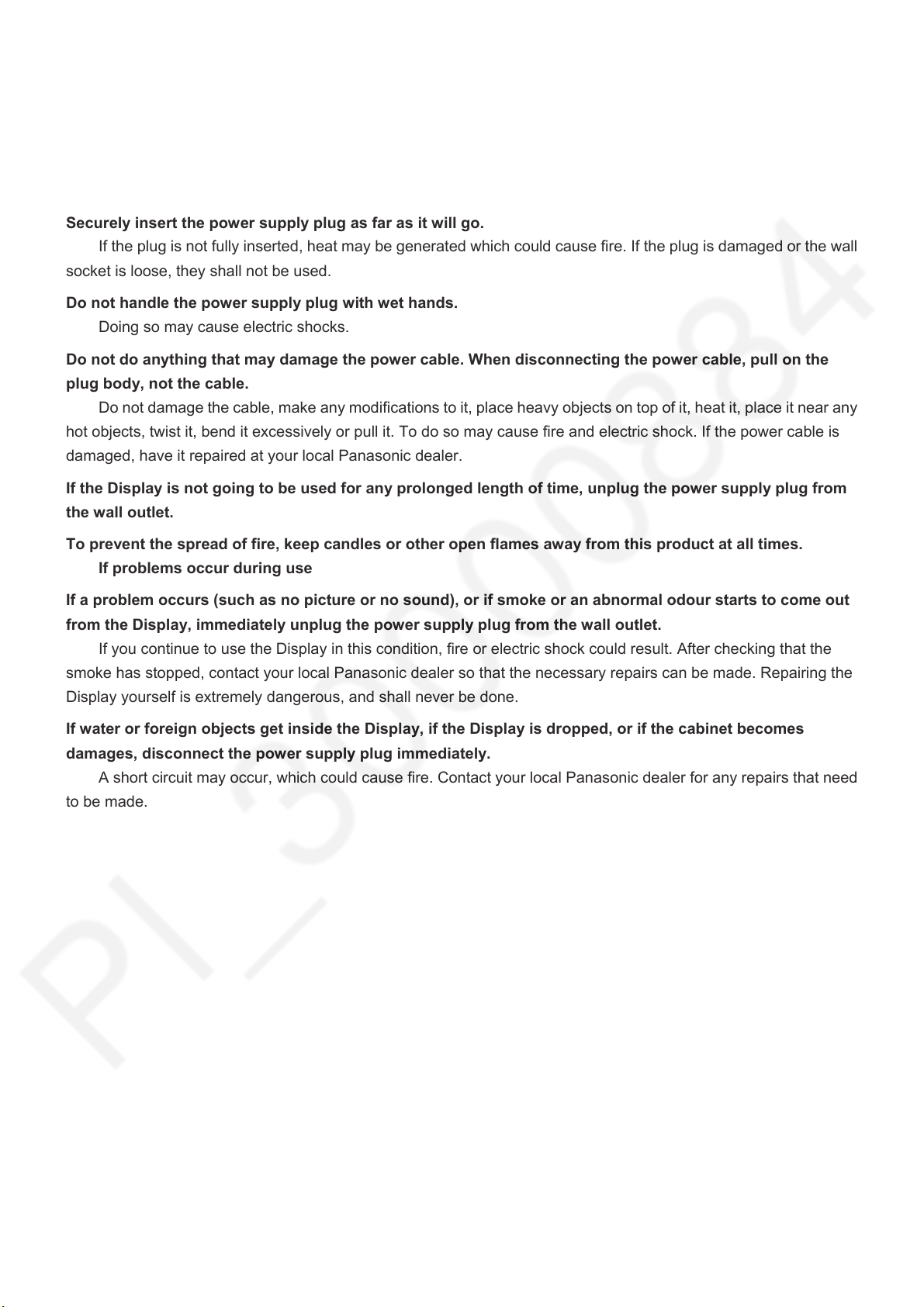
Ensure that the mains plug is easily accessible.
An apparatus with CLASS I construction shall be connected to a mains socket outlet with a protective
earthing connection.
Do not use any power supply cord other than that provided with this unit.
Doing so may cause fire or electric shocks.
Securely insert the power supply plug as far as it will go.
If the plug is not fully inserted, heat may be generated which could cause fire. If the plug is damaged or the wall
socket is loose, they shall not be used.
Do not handle the power supply plug with wet hands.
Doing so may cause electric shocks.
Do not do anything that may damage the power cable. When disconnecting the power cable, pull on the
plug body, not the cable.
Do not damage the cable, make any modifications to it, place heavy objects on top of it, heat it, place it near any
hot objects, twist it, bend it excessively or pull it. To do so may cause fire and electric shock. If the power cable is
damaged, have it repaired at your local Panasonic dealer.
If the Display is not going to be used for any prolonged length of time, unplug the power supply plug from
the wall outlet.
To prevent the spread of fire, keep candles or other open flames away from this product at all times.
If problems occur during use
If a problem occurs (such as no picture or no sound), or if smoke or an abnormal odour starts to come out
from the Display, immediately unplug the power supply plug from the wall outlet.
If you continue to use the Display in this condition, fire or electric shock could result. After checking that the
smoke has stopped, contact your local Panasonic dealer so that the necessary repairs can be made. Repairing the
Display yourself is extremely dangerous, and shall never be done.
If water or foreign objects get inside the Display, if the Display is dropped, or if the cabinet becomes
damages, disconnect the power supply plug immediately.
A short circuit may occur, which could cause fire. Contact your local Panasonic dealer for any repairs that need
to be made.
5
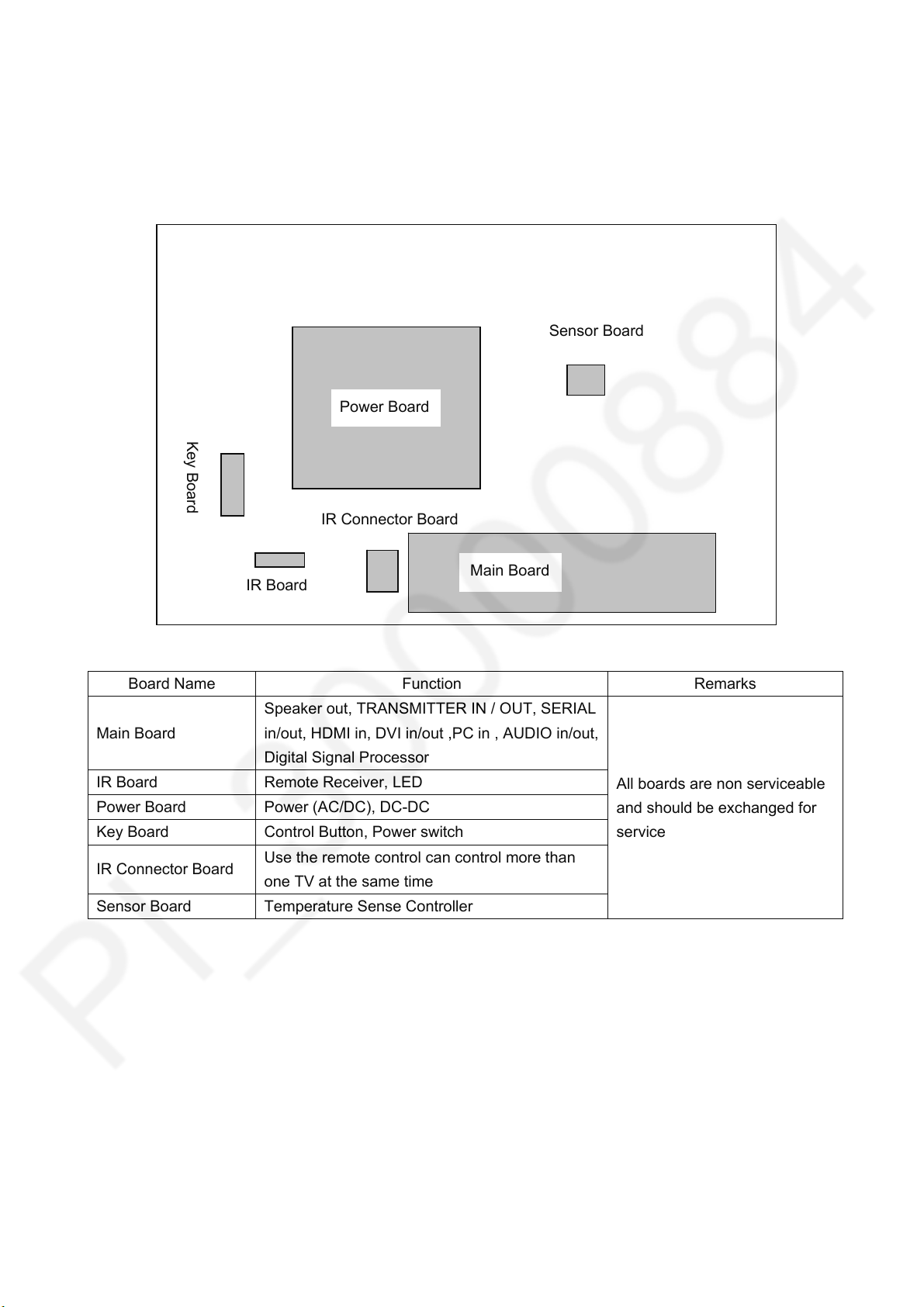
3 Service Navigation
3.1 Service Hint
Board Name Function Remarks
Main Board
IR Board Remote Receiver, LED
Power Board Power (AC/DC), DC-DC
Key Board Control Button, Power switch
IR Connector Board
Sensor Board Temperature Sense Controller
Key Board
IR Board
Power Board
IR Connector Board
Speaker out, TRANSMITTER IN / OUT, SERIAL
in/out, HDMI in, DVI in/out ,PC in , AUDIO in/out,
Digital Signal Processor
Use the remote control can control more than
one TV at the same time
Sensor Board
Main Board
All boards are non serviceable
and should be exchanged for
service
6
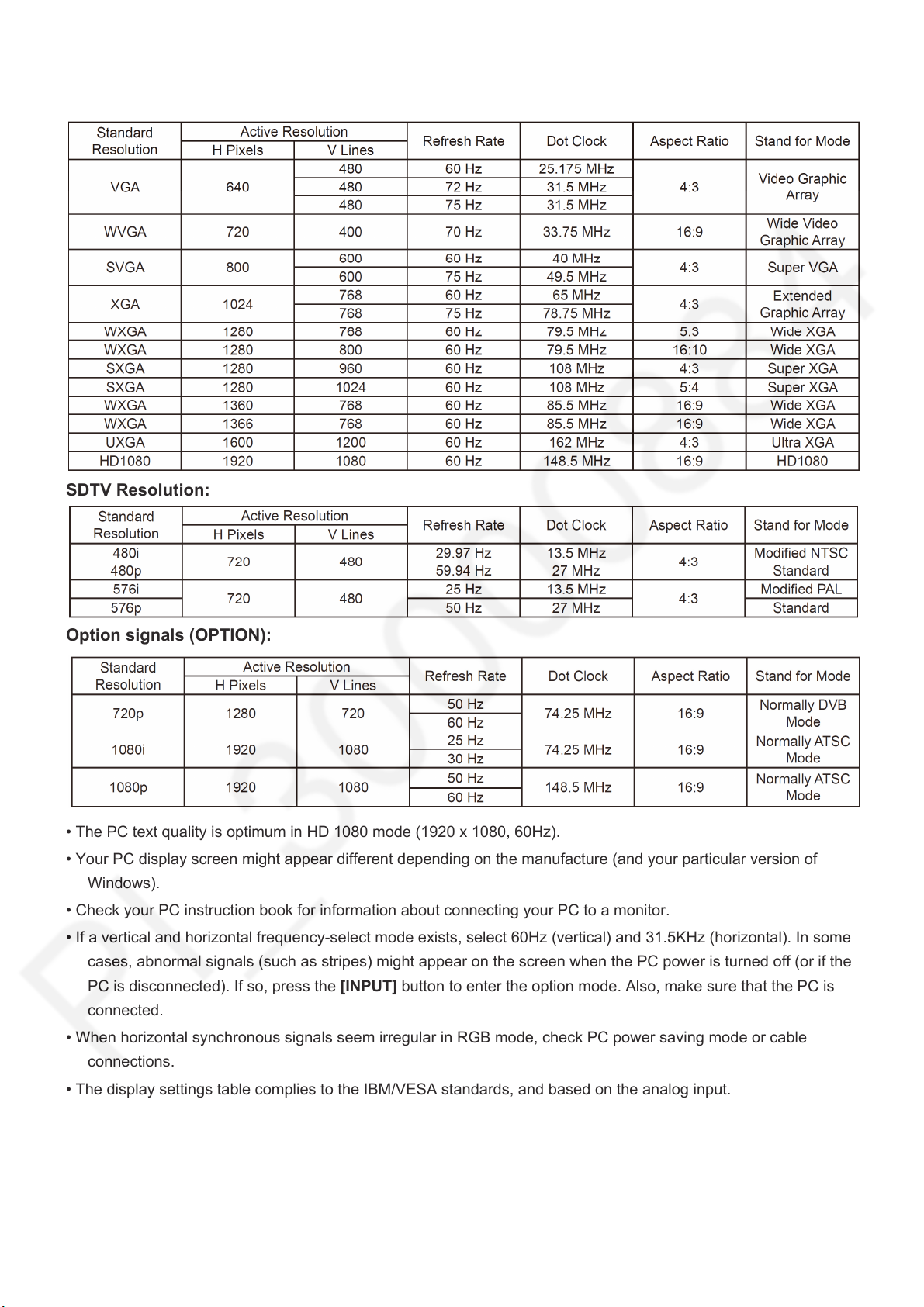
3.2. Applicable signals
PC signals:
SDTV Resolution:
Option signals (OPTION):
• The PC text quality is optimum in HD 1080 mode (1920 x 1080, 60Hz).
• Your PC display screen might appear different depending on the manufacture (and your particular version of
Windows).
• Check your PC instruction book for information about connecting your PC to a monitor.
• If a vertical and horizontal frequency-select mode exists, select 60Hz (vertical) and 31.5KHz (horizontal). In some
cases, abnormal signals (such as stripes) might appear on the screen when the PC power is turned off (or if the
PC is disconnected). If so, press the [INPUT] button to enter the option mode. Also, make sure that the PC is
connected.
• When horizontal synchronous signals seem irregular in RGB mode, check PC power saving mode or cable
connections.
• The display settings table complies to the IBM/VESA standards, and based on the analog input.
• The DVI support mode is regarded as same to the PC support mode.
• The best timing for the vertical frequency to each mode is 60Hz.
7

4 Specifications
Display
Item Specifications
Screen Size 47” LCD
Active Screen Size 46.96 inches (1192.87 mm) diagonal
Aspect Ratio 16:9
Number of pixels 1920 (H) × 1080 (V)
Pixel Pitch 0.5415 (H) × 0.5415 (V) [mm], 0.0213 (H) × 0.0213 (V) [inch]
Displayable Colors 10 Bit (D), 1.06 Billion colors
Brightness (typical) 500 cd/m2
Contrast Ratio (typical) 1400:1
Viewing Angle Up 89 / Down 89 / Left 89 / Right 89 ( typ ) @ CR > 10
Panel Life Time 60,000 h (typ)
Surface Treatment Anti-Glare
8
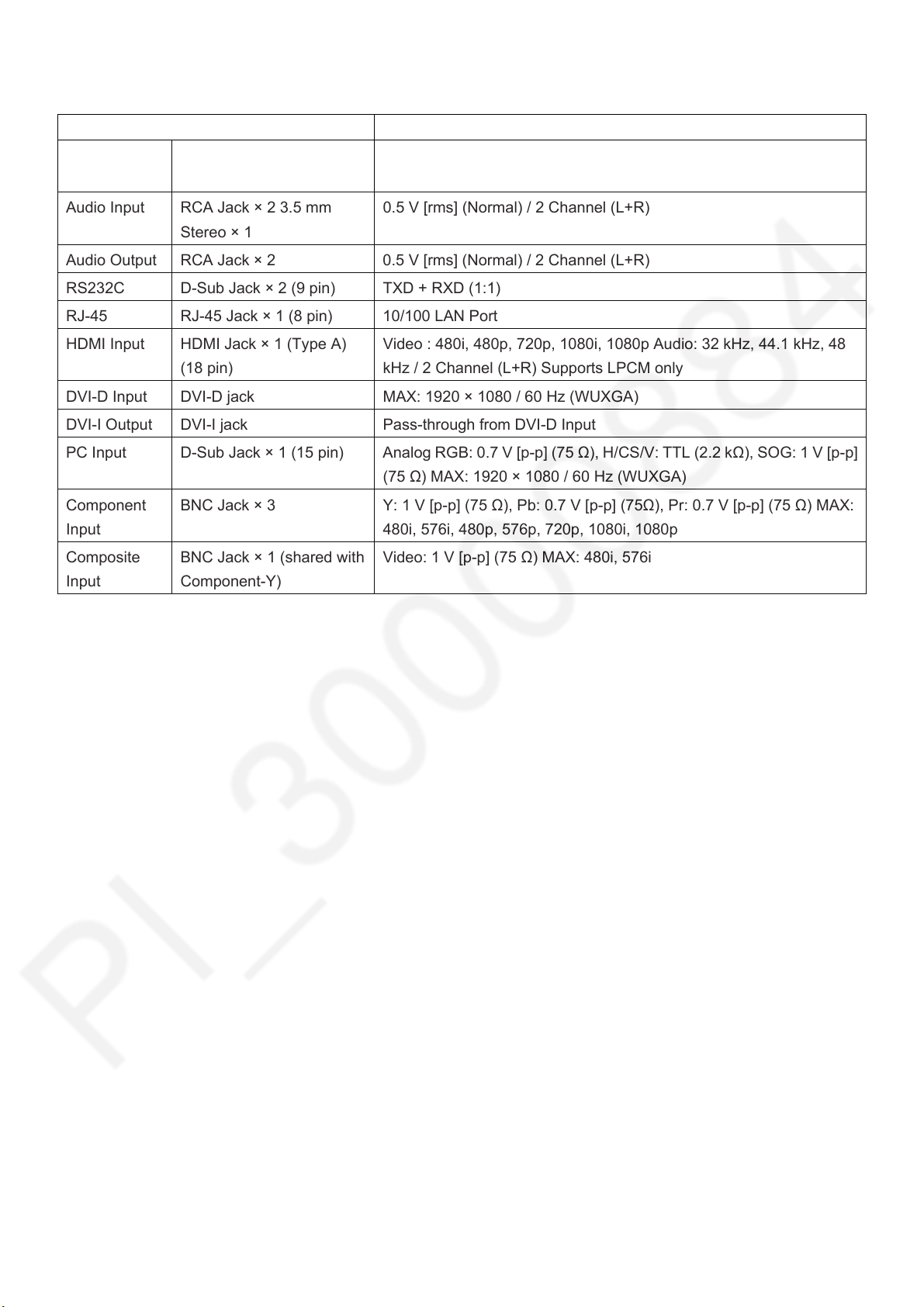
In/Out Terminals:
Item Specifications
Speaker
External Speaker 10 W + 10 W (8 Ω)
Output
Audio Input RCA Jack × 2 3.5 mm
0.5 V [rms] (Normal) / 2 Channel (L+R)
Stereo × 1
Audio Output RCA Jack × 2 0.5 V [rms] (Normal) / 2 Channel (L+R)
RS232C D-Sub Jack × 2 (9 pin) TXD + RXD (1:1)
RJ-45 RJ-45 Jack × 1 (8 pin) 10/100 LAN Port
HDMI Input HDMI Jack × 1 (Type A)
(18 pin)
Video : 480i, 480p, 720p, 1080i, 1080p Audio: 32 kHz, 44.1 kHz, 48
kHz / 2 Channel (L+R) Supports LPCM only
DVI-D Input DVI-D jack MAX: 1920 × 1080 / 60 Hz (WUXGA)
DVI-I Output DVI-I jack Pass-through from DVI-D Input
PC Input D-Sub Jack × 1 (15 pin) Analog RGB: 0.7 V [p-p] (75 Ω), H/CS/V: TTL (2.2 kΩ), SOG: 1 V [p-p]
(75 Ω) MAX: 1920 × 1080 / 60 Hz (WUXGA)
Component
Input
Composite
Input
BNC Jack × 3 Y: 1 V [p-p] (75 Ω), Pb: 0.7 V [p-p] (75Ω), Pr: 0.7 V [p-p] (75 Ω) MAX:
480i, 576i, 480p, 576p, 720p, 1080i, 1080p
BNC Jack × 1 (shared with
Video: 1 V [p-p] (75 Ω) MAX: 480i, 576i
Component-Y)
9
