Page 1
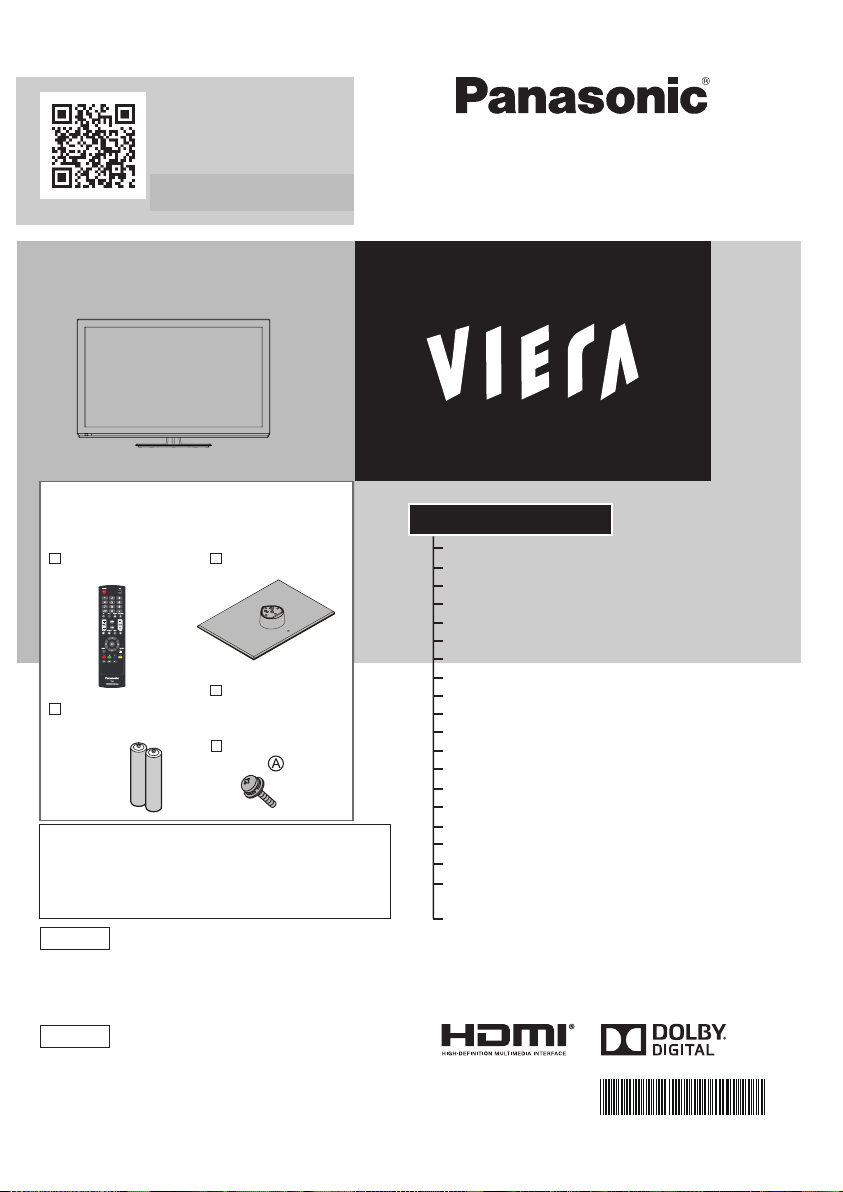
EXAMPLE OF ANTENNA
Scan, watch and discover how to
get the most out of your TV
Escanee, observe y descubra como
obtener el máximo de su TV
U.S. and Canada only
Solamente EE.UU. & Canadá
Operating Instructions
LCD TV
Standard accessories
Check that you have the accessories and
items shown
Remote Control
TZZ00000008A
Batteries for the
Remote Control (2)
• (AAA)
USA Only: Disposal may be regulated in your
community due to Environmental considerations.
For disposal or recycling information, please visit
Panasonic website: http://www.panasonic.com/
environmental or call 1-888-769-0149.
English
Thank you for purchasing this Panasonic product.
Please read these instructions before operating your set
and retain them for future reference. The images shown
in this manual are for illustrative purposes only.
Español
Gracias por su decisión de comprar este producto
marca Panasonic.
Lea estas instrucciones antes de utilizar su televisor y
guárdelas para consultarlas en el futuro. Las imágenes
mostradas en este manual tienen solamente fines ilustrativos.
Pedestal
Operating
Instructions
Assembly
screws (4)
Model No.
Número de modelo
TC-L32C5/TC-L32C5X/TC-32LC54
TC-L42U5/TC-L42U5X
Contents
Safety Precautions ............................................... 1
Note to CATV System Installer
Secure Ventilation
................................................ 1
Important Safety Instructions
FCC STATEMENT
................................................. 2
CEA CHILD SAFETY NOTICES
Attaching the pedestal to TV
Connection Panels
............................................... 3
TV controls/indicators
Installing the remote’s batteries
Remote control
First Time Setup
Watching TV
..................................................... 4
................................................... 4
......................................................... 5
Password setting/entering
How to Use Menu Functions
Specifications
...................................................... 5
Limited Warranty (for U.S.A. and Puerto Rico only)
Limited Warranty (for Canada)
Customer Services Directory
(for U.S.A. and Puerto Rico)
Accessory Purchases
(United States and Puerto Rico)
For additional assistance, visit us at:
(USA) www.panasonic.com/help
(CANADA) concierge.panasonic.ca
(LATIN) www.panasonic-la.com
............................. 1
............................... 1
............................ 2
................................ 2
.......................................... 3
........................... 4
................................... 5
................................ 5
............................. 6
................................ 7
.......................... 7
HDA70B4205I
....... 6
Page 2
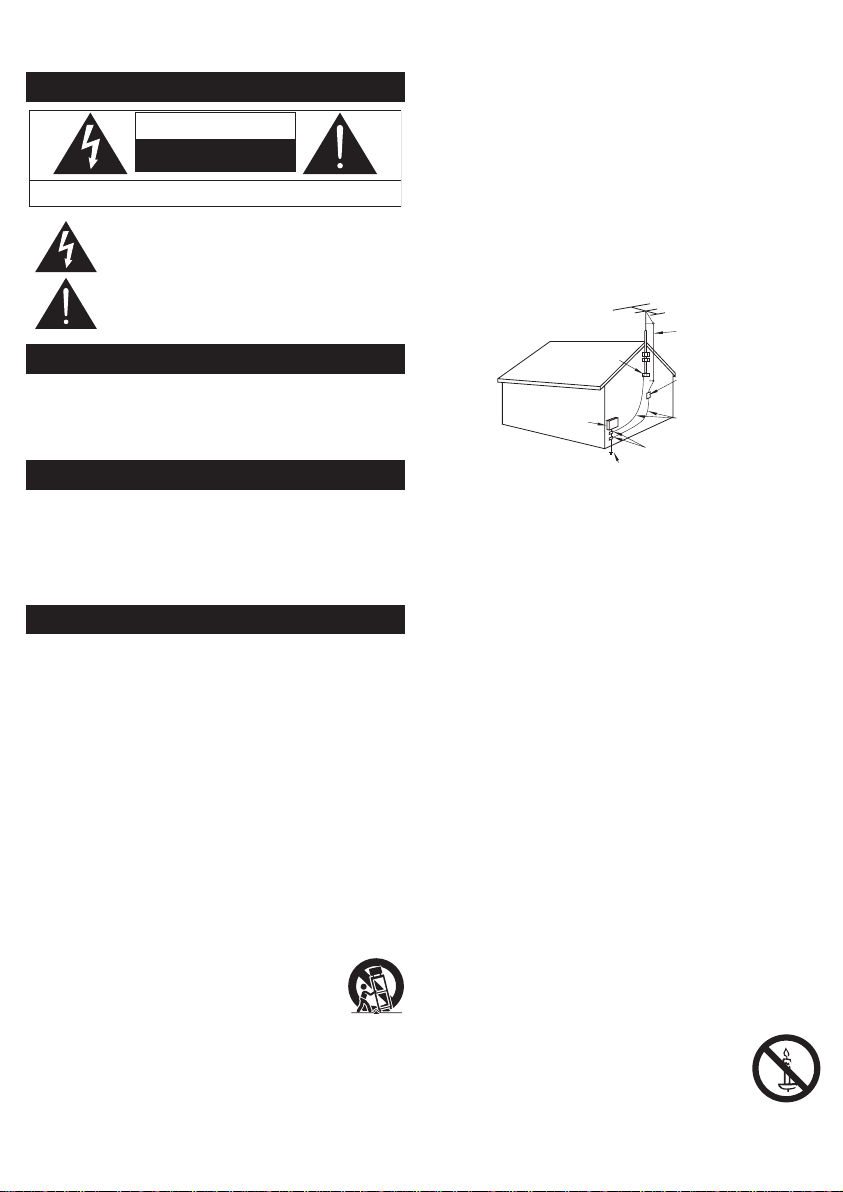
Safety Precautions
EXAMPLE OF ANTENNA
CAUTION
RISK OF ELECTRIC SHOCK
DO NOT OPEN
WARNING: To reduce the risk of electric shock, do not remove cover or back.
No user-serviceable parts inside. Refer servicing to qualified service personnel.
The lightning flash with arrowhead within a triangle is
intended to tell the user that parts inside the product
are a risk of electric shock to persons.
The exclamation point within a triangle
is intended to tell the user that important operating
and servicing instructions are in the papers with the
appliance.
Note to CATV System Installer
This reminder is provided to direct the CATV system installer’s
attention to Article 820-40 of the NEC that provides guidelines for
proper grounding and, in particular, specifies that the cable ground
shall be connected to the grounding system of the building, as close
to the point of cable entry as practical.
Secure Ventilation
Slots and openings in the cabinet and the back or bottom are provided for
ventilation, and to ensure reliable operation of the LCD TV and to protect it
from overheating. These openings must not be blocked or covered. There
should be at least 10 cm of space around the TV. The openings should
never be blocked by placing the LCD TV on a bed, sofa, rug or other
similar surface. This LCD TV should not be placed in a built-in installation
such as a bookcase unless proper ventilation is provided.
Important Safety Instructions
1) Read these instructions.
2) Keep these instructions.
3) Heed all warnings.
4) Follow all instructions.
5) Do not use this apparatus near water.
6) Clean only with dry cloth.
7) Do not block any ventilation openings. Install in accordance with
the manufacturer’s instructions.
8) Do not install near any heat sources such as radiators, heat
registers, stoves or other apparatus (including ampliers) that
produce heat.
9) Do not defeat the safety purpose of the polarized or groundingtype plug. A polarized plug has two blades with one wider than
the other. A grounding type plug has two blades and a third
grounding prong. The wide blade or the third prong are provided
for your safety. If the provided plug does not t into your outlet,
consult an electrician for replacement of the obsolete outlet.
10) Protect the power cord from being walked on or pinched
particularly at plugs, convenience receptacles, and the point
where they exit from the apparatus.
11) Only use attachments / accessories specied by the
manufacturer.
12) Use only with the cart, stand, tripod, bracket or
table specied by the manufacturer, or sold with the
apparatus. When a cart is used, use caution when
moving the cart / apparatus combination to avoid
injury from tip-over.
13) Unplug this apparatus during lightning storms or when unused
for long periods of time.
14) Refer all servicing to qualied service personnel. Servicing is
required when the apparatus has been damaged in any way,
such as power-supply cord or plug is damaged, liquid has been
spilled or objects have fallen into the apparatus, the apparatus
has been exposed to rain or moisture, does not operate
normally, or has been dropped.
15) Operate only from the type of power source indicated on the
marking label. If you are not sure of the type of power supplied to
your home consult your television dealer or local power company.
16) Follow all warnings and instructions marked on the LCD TV.
17) Never push objects of any kind into this LCD TV through cabinet
slots as they may touch dangerous voltage points or short out
parts that could result in a re or electric shock. Never spill liquid of
any kind on the LCD TV.
18) If an outside antenna is connected to the television equipment,
be sure the antenna system is grounded so as to provide some
protection against voltage surges and built up static charges.
In the U.S. Section 810-21 of the National Electrical Code
provides information with respect to proper grounding of the mast
and supporting structure, grounding of the lead-in wire to an
antenna discharge unit, size of grounding conductors, location of
antenna discharge unit, connection to grounding electrodes, and
requirements for the grounding electrode.
GROUNDING AS PER
(NEC) NATIONAL
ELECTRICAL
CODE
GROUND CLAMP
ELECTRIC
SERVICE
EQUIPMENT
POWER SERVICE GROUNDING
ELECTRODE SYSTEM
19) An outside antenna system should not be located in the vicinity
of overhead power lines, other electric light, power circuits, or
where it can fall into such power lines or circuits. When installing
an outside antenna system, extreme care should be taken to keep
from touching such power lines or circuits as contact with them
might be fatal.
20) Unplug this LCD TV from the wall outlet and refer servicing to
qualied service personnel under the following conditions:
a. When the power cord or plug is damaged or frayed.
b. If liquid has been spilled into the LCD TV.
c. If the LCD TV has been exposed to rain or water.
d.
If the LCD TV does not operate normally by following the
operating instructions.
Adjust only those controls that are covered by the operating
instructions as improper adjustment of other controls may
result in damage and will often require extensive work by a
qualied technician to restore the LCD TV to normal operation.
e. If the LCD TV has been dropped or the cabinet has been
damaged.
f. When the LCD TV exhibits a distinct change in performance
- this indicates a need for service.
21) When replacement parts are required, be sure the service
technician uses replacement parts specied by the manufacturer
that have the same characteristics as the original parts.
Unauthorized substitutions may result in re, electric shock, or
other hazards.
22)
WARNING: TO REDUCE THE RISK OF FIRE OR ELECTRIC
SHOCK, DO NOT EXPOSE THIS APPARATUS TO RAIN,
MOISTURE, DRIPPING OR SPLASHING.DO NOT PLACE
LIQUID CONTAINERS (FLOWER VASES, CUPS, COSMETICS,
ETC.) ABOVE THE SET (INCLUDING ON SHELVES ABOVE,
ETC.).
23) WARNING: SMALL PARTS CAN PRESENT CHOKING
HAZARD IF ACCIDENTALLY SWALLOWED. KEEP SMALL
PARTS AWAY FROM YOUNG CHILDREN. DISCARD
UNNEEDED SMALL PARTS AND OTHER OBJECTS,
INCLUDING PACKAGING MATERIALS AND PLASTIC
BAGS/SHEETS TO PREVENT THEM FROM BEING PLAYED
WITH BY YOUNG CHILDREN, CREATING THE
POTENTIAL RISK OF SUFFOCATION.
24) WARNING:
(NEC ART 250, PART H)
ANTENNA
LEAD-IN WIRE
ANTENNA
DISCHARGE UNIT
(NEC SECTION 810-20)
GROUNDING
CONDUCTORS
(NEC SECTION 810-21)
GROUND CLAMPS
To prevent the spread of re, keep
candles or other open ames away
from this product at all times.
25) WARNING: A warning that batteries (battery pack
or batteries installed) shall not be exposed to
excessive heat such as sunshine, re or the like.
1
Page 3
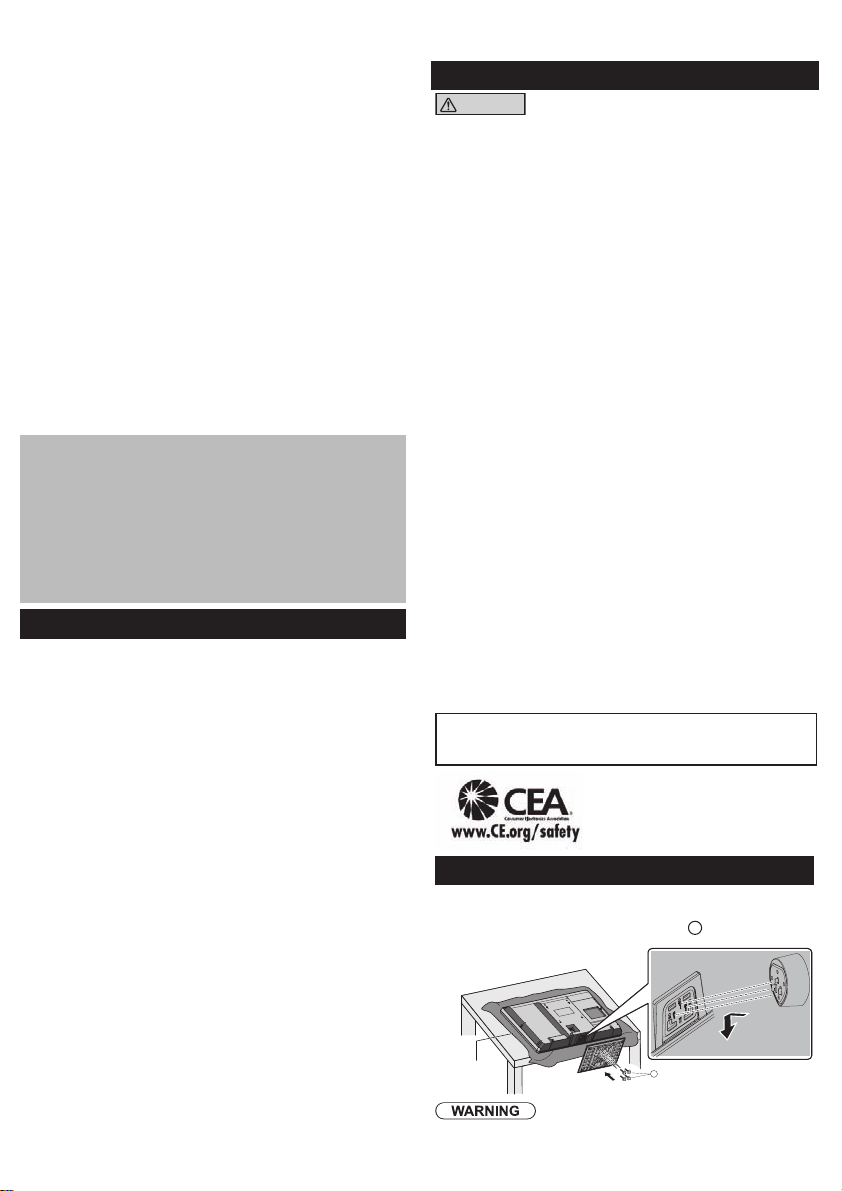
26) CAUTION: The Power switch on this unit will not completely
shut off all power from AC outlet. Since the power cord serves as
the main disconnect device for the unit, you will need to unplug it
from the AC outlet to shut down all power. Therefore, make sure
the unit has been installed so that the power cord can be easily
unplugged from AC outlet in case of an accident. To avoid re
hazard, the power cord should also be unplugged from the AC
outlet when left unused for a long period of time (for example,
when on vacation).
27) CAUTION: TO PREVENT ELECTRIC SHOCK, DO NOT USE
THIS PLUG WITH A RECEPTACLE OR OTHER OUTLET
UNLESS THE BLADES CAN BE FULLY INSERTED TO
PREVENT BLADE EXPOSURE.
28) CAUTION: USE WITH OTHER STAND MAY RESULT IN
INSTABILITY POSSIBLY CAUSING INJURY.
29) CAUTION: DANGER OF EXPLOSION IF BATTERY IS
INCORRECTLY REPLACED. REPLACE ONLY WITH THE
SAME OR EQUIVALENT TYPE.
30) CAUTION: This LCD TV is for use only with the following
optional accessory. Use with any other type of optional
accessories may cause instability which could result in the
possibility of injury.
(All of the following accessories are manufactured by Panasonic
Corporation)
• Wall-hanging bracket: TY-WK3L2RW
Always be sure to ask a qualied technician to carry out set-up.
NOTE:
This equipment is designed to operate in North America
z
and other countries where the broadcasting
system and AC house current are exactly the same as in
North America.
Contains Mercury, Dispose According to Local, State or
z
Federal Laws
This product has a fluorescent lamp that contains mercury.
z
Disposal may be regulated in your community due to
environmental considerations. For disposal or recycling
information, please visit Panasonic website: http://www.
panasonic.com/environmental or call 1-888-769-0149.
FCC STATEMENT
This equipment has been tested and found to comply with the limits
for a Class B digital device, pursuant to Part 15 of the FCC Rules.
These limits are designed to provide reasonable protection against
harmful interference in a residential installation. This equipment
generates, uses and can radiate radio frequency energy and, if
not installed and used in accordance with the instructions, may
cause harmful interference to radio communications. However,
there is no guarantee that interference will not occur in a particular
installation. If this equipment does cause harmful interference to
radio or television reception, which can be determined by turning
the equipment off and on, the user is encouraged to try to correct
the interference by one or more of the following measures:
• Reorient or relocate the receiving antenna.
• Increase the separation between the equipment and receiver.
• Connect the equipment into an outlet on a circuit different
from that to which the receiver is connected.
•
Consult the dealer or an experienced radio/TV technician for help.
This device complies with Part 15 of the FCC Rules. Operation is
subject to the following two conditions: (1) This device may not cause
harmful interference, and (2) this device must accept any interference
received, including interference that may cause undesired operation.
FCC Caution:To assure continued compliance, follow
the attached installation instructions and use only
shielded interface cables when connecting to computer
or peripheral devices. Any changes or modifications
not expressly approved by Panasonic Corp. of North
America could void the user’s authority to operate this
device.
Responsible
Party:
Contact
Source:
email: consumerproducts@panasonic.com
FCC Declaration of Conformity
Models: TC-L32C5 / TC-L32C5X / TC-32LC54
TC-L42U5 / TC-L42U5X
Panasonic Corporation of North America
One Panasonic Way, Secaucus, NJ 07094
Panasonic Consumer Marketing Company of
North America
1-877-95-VIERA (958-4372)
CEA CHILD SAFETY NOTICES
WARNING
Flat panel displays are not always supported on the proper stands
or installed according to the manufacturer’s recommendations.
Flat panel displays that are inappropriately situated on dressers,
bookcases, shelves, desks, speakers, chests or carts may fall over
and may cause personal injury or even death.
The consumer electronics industry (of which Panasonic
is a member) is committed to making home entertainment
enjoyable and safe. To prevent personal injury or death, be
sure to follow the following safety guidelines:
TUNE INTO SAFETY:
• One size does NOT fit all. Follow the manufacturer’s
recommendations for the safe installation and use of your
flat panel display.
• Carefully read and understand all enclosed instructions for
proper use of this product.
• Don’t allow children to climb on or play with furniture and
television sets.
• Don’t place flat panel displays on furniture that can easily
be used as steps, such as a chest of drawers.
• Remember that children can become excited while watching
a program, especially on “larger than life” flat panel
displays. Care should be taken to install the display where
it cannot be pushed, pulled over, or knocked down.
• Care should be taken to route all cords and cables
connected to the flat panel display so that they cannot be
pulled or grabbed by curious children.
WALL MOUNTING: IF YOU DECIDE TO WALL MOUNT YOUR
FLAT PANEL DISPLAY, ALWAYS:
• Use a mount that has been recommended by the display
manufacturer and/or listed by an independent laboratory (such as
UL, CSA, ETL).
• Follow all instructions supplied by the display and wall mount
manufacturers.
• If you have any doubts about your ability to safely install your flat
panel display, contact your retailer about professional installation.
• Make sure the wall where you are mounting the display is
appropriate. Some wall mounts are not designed to be mounted
to walls with steel studs or old cinder block construction. If you
are unsure, contact a professional installer.
• A minimum of two people are required for installation. Flat
panel displays can be heavy.
Panasonic recommends that a qualified installer perform the
wall-mount installation.
The American Academy of Pediatrics discourages media
viewing for children younger than two years. For more
details see www.aap.org.
Attaching the pedestal to TV
Set-up
A
Fix securely with assembly screws
z
Tighten screws firmly.
z
Foam mat or thick
soft cloth
Do not disassemble or modify the pedestal.
Otherwise the TV may fall over and become damaged, and
z
personal injury may result.
. (Total 4 screws)
A
2
Page 4

Do not use any pedestal other than that provided with this TV.
Otherwise the TV may fall over and become damaged, and
z
personal injury may result.
Do not use the pedestal if it becomes warped or physically
damaged.
If you use the pedestal when it is physically damaged,
z
personal injury may result. Contact your nearest Panasonic
Dealer immediately.
During set-up, make sure that all screws are securely tightened.
If sufficient care is not taken to ensure screws are properly
z
tightened during assembly, the pedestal will not be strong
enough to support the TV, and it might fall over and become
damaged, and personal injury may result.
Wall Mounting (optional)
Use the screws that are threaded into the stand-mounting inserts
on the back of your LCD TV to secure it to a Wall Mounting kit.
NOTE: Wall Mounting kit is not supplied.
It is safe to use long screws for this product.
When using long screws, the two bottom screws may come
loose,But the top two will remain tight in place, so it will not fall off
the wall.
Wall Mounting Inserts VESA standard
Please contact your nearest Panasonic dealer to purchase the
recommended wall-hanging bracket. For additional details, please
refer to the wall-hanging bracket installation manual.
Screw for fixing the TV onto the
wall-hanging bracket
(not supplied with the TV)
(View from the side)
Depth of screw:
32” Minimum: 0.32 ” (8.0 mm)
32” Maximum: 0.43 ” (11.0 mm)
M6
42” Minimum: 0.39 ” (10.0 mm)
42” Maximum: 0.71 ” (18.0 mm)
interface
32” 200 x 200 mm
42” 400 x 200 mm
Mounting screws
measurements:
M6 x 4
Connection Panels
HDMI 3 of
4
5
6
HDMI® IN — The HDMI input terminal can be used
1無
with only the following image signals: 480i, 480p, 720p,
1080i, and 1080p.
AUDIO IN — Shared analog audio connection when
2無
using PC or HDMI/ DVI inputs.
ANT/CABLE —
3無
digital (ATSC) off-air antenna signals and analog and digital
Cable TV (QAM) signals.
PC IN — For use when connecting a personal computer.
4無
DIGITAL AUDIO OUT — Coaxial audio output in Dolby
5無
Digital or PCM (pulse-code modulation) format for
connecting an external Dolby Digital decoder, amplifier, A/V
receiver, or home theater system with Coaxial audio input.
VIDEO IN / COMPONENT IN — These include standard
6無
A/V connections. These are switched by AV input mode.
USB Port — To access JPEG or MP3 files.
7無
You need to subscribe to a cable TV service to enjoy viewing
z
their programming.
You may need to subscribe to a high-definition (HD) cable
z
service to enjoy HD programming.
The connection for high-definition can be done with the use of
z
an HDMI or Component Video cable.
Note:
When using a Cable box, external equipment and video
z
cables shown in manual are not supplied with the TV.
For additional assistance, visit us at:
z
www.panasonic.com/help
www.panasonic.ca
42” only
1
7
2
3
Input that supports analog (NTSC) and
Front of the TV
Back of the TV
TV controls/indicators
Front of the TV
Customer assumes liability if mounting the unit themselves or
z
if a Panasonic bracket is not used. Any damage resulting from
not having a professional installer mount your unit will void
your warranty.
Always be sure to ask a qualified technician to perform any
z
necessary set-up. Incorrect fitting may cause equipment to
fall, resulting in injury and product damage.
Do not mount the unit directly below ceiling lights (such as
z
spotlights, floodlights or halogen lights) which typically give
off high heat. Doing so may warp or damage plastic cabinet
parts.
Take care when fixing wall brackets to the wall. Always ensure
z
that there are no electrical cables or pipes in the wall before
hanging the bracket. When using an angled-type wall hanging
bracket, please ensure that there is sufficient space for the
connecting cables so that they do not press against the wall
when the TV is tilted forward. For safety reasons, remove
units no longer being used from their wall-mounted locations.
Remote control sensor
within about 23 feet
(7 meters) in front of the
TV set
rotacidni rewoP
)thgil on :ffo ,der :no (
nottub REWOP
Selects channels in sequence
Volume up/down
Menu navigations
Changes the input mode
Chooses menu and submenu entries
Note:
The TV consumes a small amount of electric energy even
z
when turned off.
Do not place any objects between the TV remote control
z
sensor and remote control.
3
Page 5

EXAMPLE OF ANTENNA
Installing the remote’s batteries
Menu bar
Vivid
Menu
20
0
0
0
0
0
Picture 1/2
Brig htness
Color
Tint
Sharpn ess
Pictu re mode
Back l ight
Contr ast
Reset to defaults
(example: Picture menu)
Open
Push!
Incorrect installation may cause battery leakage and
z
corrosion, resulting in damage to the remote control.
z
Do not mix old and new batteries.
z
Do not mix different battery types (such as alkaline and
manganese batteries).
z
Do not use rechargeable (Ni-Cd) batteries.
Do not burn or break batteries.
z
Remote control
POWER -
1無
and off.
LAST - Switches to previously
2無
viewed channel or input.
STILL - Still picture direct
3無
function key
CC - Switches the Closed
4無
Caption mode On or Off.
INPUT - Select mode “ANT/
5無
Cable in”, ”HDMI 1”, ”HDMI 2”,
”Component”, ”Video”, ”PC”
by pressing INPUT button of
Remote Control.
Volume Up / Down (VOL+
6無
/ - ) - Press to decrease or
increase the audio volume.
MUTE - Turns off/on the
7無
sound.
FORMAT - To cycle through
8無
the aspect modes.
MENU - Press to display on-
9無
screen menu.
PLAY / PAUSE / STOP -
10無
Operation of media player.
SAP - Selects Secondary
11無
Audio Programming .
Channel Numbers - Directly
12無
tune channels.
SLEEP - Accesses the sleep timer.
13無
FAVORITE - Accesses the Favorites channel.
14無
USB - Viewing from USB.
15無
Channel Up / Down (CH
16無
next channel.
EXIT - Exit from the menu screen.
17無
INFO
18無
details.
RETURN - Press to Return to previous menu.
19無
COLOR KEY - Red/Green/Blue/Yellow key for various
20無
function.
Turns the TV on
1
.
2
3
4
5
6
7
8
9
10
V
/ V
) - Press to switch to the last or
-
Displays TV status information as well as program
Close
First Time Setup
First time setup screen is displayed only when the TV is
turned on for the first time after the power cord is inserted
into a wall outlet and when “Auto power on” is set to “No”.
Turn the TV On with the POWER button
Configure your viewing mode
Select your language and viewing mode (Be sure to select
1無
“Home use”)
Please confirm your selection (Home Use) before pressing
2無
OK button.
If you use any other step other than “ Select your viewing
z
mode “ then turn the TV off, or if you used the EXIT button to
quit before completing the settings, the next time you turn the
TV on, “First time setup” will not be automatically displayed.
• The settings up to that point are saved.
• You can start “First time setup” from Setup menu of
main menu at any time.
Language, ANT/Cable setup, Input labels, and Clock can also
z
be changed in the Settings Menu.
Auto channel setup (ANT/Cable setup)
Select the connected Antenna in terminal.
1無
11
12
13
14
15
16
17
18
19
20
Not used: Go to step 4 (Label inputs)
Select “Not used” when no wire is connected to the
“Antenna/Cable” terminal.
Typical when a Cable/Satellite box is connected to a TV
z
AV input.
Prevents accidental tuning to an unavailable signal, when
z
Cable or Satellite box is used.
Select “Start”.
2無
Skip: Go to step 4 (Label inputs)
Start scanning the channels (Available channels are
automatically set.)
Note:
This process may take up to 20 minutes.
z
This step is not needed when a Cable or Satellite box is
z
connected to an AV input.
Finished scanning.
3無
the Auto program scan is successfully completed.
I
f there is no available channel, return to
used” will be selected.
Operation of the EXIT button during “First time setup”
z
Press the button once to display confirmation screen.
Press again to close confirmation screen.
Completion message is displayed when
ANT/ Cable setup. “Not
[EXIT confirmation screen]
Yes Exit “First time setup”
Return to the original screen.
No
Give names to the TV’s inputs (Label inputs)
4無
When done, select NEXT and press OK to go to the next step.
[BLANK] Not used/Blu-ray/DVD/DVD REC/HOME THTR/
Label:
GAME/COMPUTER/VCR/CABLE/SATELLITE/DVR/
CAMERA/MONITOR/AUX/RECEIVER/MEDIA CTR/
MEDIA EXT/OTHER
• Select “Not used” for any back-panel input that has
no device connected to it. Afterward, the input will be
skipped when pressing INPUT, for your convenience.
• The input labels can be changed at any time from the
TV’s setup menu.
Adjust the Clock (Set clock)
5無
When done, select NEXT and press OK to go to the next step.
Complete the First time setup.
6無
Congratulations! You are done.
The First time setup can be repeated at any time.
Press MENU and select SETUP; then “First time setup”.
To watch TV via a Cable box, Satellite receiver, or any
other source (DVD, DVR, gaming device, etc.), press the
INPUT button and select the appropriate input.
4
Page 6

EXAMPLE OF ANTENNA
Watching TV
Menu bar
Vivid
Menu
20
0
0
0
0
0
Picture 1/2
Brig htness
Color
Tint
Sharpn ess
Pictu re mode
Back l ight
Contr ast
Reset to defaults
(example: Picture menu)
Turn
z
To directly enter the digital channel number
Also press CH
CH V buttons on Remote Controls to select programs.
● Press
● Press
Note:
z
power on
Select ANT/Cable in by Input button.
Select a channel number
V
/
CH V buttons on Side Controls or CH
V
button to select next channel.
V
button to select previous channel.
The channel number and volume level remain the same even
after the TV is turned off.
Password setting/entering
You need to enter the password when you access locked
channel or inputs.
Input your 4-digit password
If it is your first time entering the password, enter the password
z
twice in order to register it.
Make a note of your password. Do not forget it. (If you have
z
forgotten your password, consult your local dealer.)
When you select a locked channel, a message will be
z
displayed that allows you to view the channel after you input
your password.
How to Use Menu Functions
Various menus allow you to make settings for the picture, sound,
and other functions so that you can enjoy watching TV best
suited for you.
Press MENU button and ▲▼ buttons to select menu, the
1無
menu will be display.
Press ▲▼ buttons to select item desired.
2無
Press ◄► buttons to adjust value.
3無
Press RETURN button to return the previous menu.
4無
Display the menu
Shows the functions that can be adjusted.
z
Some functions will be disabled depending on the type of
z
input signal.
Menu structure
Menu
Input labels
HDMI 1
HDMI 2
Component
Video
PC
Select o r enter the name of t he device
conn ected to the HDMI 1 termi nal.
@.
1
Edit
Select
Change
R G B Y
4
GHI
7
PQRS
RETURN
LAST
ABC Deleteabc
(example: Input labels)
Select the menu
Menu
Picture settings
Audio settings
Timer (Sleep, On/Off timer)
Lock (Channel, Game, Program etc.)
Closed Caption setting
Setup (other settings)
2
ABC
5
JKL
8
TUV
- ,
0
Press OK to move to the Menu items.
Menu items
Press OK to proceed to next screen if
available.
Help information
3
DEF
6
MNO
9
WXYZ
Operation guide
Adjust or select a menu item
Reset to default” will be
z
grayed out if no changes
are made in the following
menus: “Picture”, “PC
adjustments”, “Audio” and
V
/
“Closed caption”.
Specifications
Maximum Visible Range
32” : 27.5” × 15.4” (698 mm x 392 mm)
42” : 36.6” × 20.6” (930 mm x 523 mm)
Refresh Rate
60 Hz
Picture Resolution
32” WXGA (1366X768)
42” Full HD (1920X1080)
Viewing Angle
32” Horizontal 176° & Vertical 176°
42” Horizontal 178° & Vertical 178°
Brightness (Typical)
32” 350 cd/m
42” 300 cd/m
Aspect Ratio
16:9
Voltage
AC 110-127 V, 60 Hz
Rated Power Consumption
32”: 97 Watts ; 42”: 172 Watts
Color System
NTSC 3.58
Sound System
1-way 2 bottom SP System
Channel Capability-ATSC/NTSC (Digital/Analog)
VHF/UHF: 2 - 69, CATV: 1 - 135
Sound Output
32” : 5W+5W ; 42” : 8W+8W
Dimensions (Including Stand)
32” : 30.7” × 21.5” × 9.9” (779 mm × 545 mm × 250 mm)
42” : 40.2” × 26.7” × 10.7” (1020 mm × 677 mm × 270 mm)
Net Weight (Including Stand)
32” : 22.1Ib. (10kg)
42” : 32.0Ib. (14.5kg)
Operating Conditions
Temperature: 32° F - 95° F( 0°C to 35°C)
Humidity: 20 % - 80 % RH (non-condensing)
•
Specifications are subject to change without notice.
•
The On-Screen Menu and figures in this manual may differ
slightly from the product.
•
USB Flash Memory format : FAT32.
•
Some USB devices or USB HUB may not be used with this TV.
2
2
5
Page 7

Limited Warranty
Panasonic Consumer Marketing Company of North America:
PANASONIC CORPORATION OF NORTH AMERICA One Panasonic Way Secaucus, New Jersey 07094
(for U.S.A. and Puerto Rico only)
Panasonic LCD Televisions
Limited Warranty
Limited Warranty Coverage
If your product does not work properly because of a defect in materials or workmanship, Panasonic Consumer Marketing
Company of North America. (referred to as “the warrantor”) will, for the length of the period indicated on the chart below, which
starts with the date of original purchase (“warranty period”), at its option either (a) repair your product with new or refurbished
parts, (b) replace it with a new or a refurbished equivalent value product, or (c) refund your purchase price. The decision to
repair, replace or refund will be made by the warrantor.
LCD TV CATEGORIES PARTS LABOR SERVICE
Up to 46” (diagonal)
46” (diagonal) and larger On-Site
During the “Labor” warranty period there will be no charge for labor. During the “Parts” warranty period, there willbe no charge for parts. You must carryin your product or arrange for on-site service during the Limited warranty period. If non-rechargeable batteries are included, they are not warranted.
This warranty only applies to products purchased and serviced in the United States or Puerto Rico. This warranty is extended only to the original
purchaser of a new product which was not sold “as is”. A purchase receipt or other proof of the original purchase date is required for warranty service.
On-Site or Carry-in Service
For On-Site or Carry-In Service in the United States and Puerto Rico call 1-877-95-VIERA (1-877-958-4372)
On-site service where applicable requires clear, complete and easy access to the product by the authorized servicer and does not include removal or
re-installation of an installed product. It is possible that certain on-site repairs will not be completed on-site, but will require that the product or parts of
the product, at the servicer’s discretion be removed for shop diagnosis and/or repair and then returned.
Limited Warranty Limits And Exclusions
This warranty ONLY COVERS failures due to defects in materials or workmanship, and DOES NOT COVER normal wear and tear or cosmetic
damage, nor does it cover markings or retained images on the LCD panel resulting from viewing fixed images (including, among other things, non-
expanded standard 4:3 pictures on wide screen TV’s, or onscreen data in a stationary and fixed location). The warranty ALSO DOES NOT COVER
damages which occurred in shipment, or failures which are caused by products not supplied by the warrantor, or failures which result from accidents,
misuse, abuse, neglect, bug infestation, mishandling, misapplication, alteration, faulty installation, set-up adjustments, misadjustment of consumer
controls, improper maintenance, power line surge, lightning damage, modification, or commercial use (such as in a hotel, office, restaurant, or other
business), rental use of the product, service by anyone other than a Factory Service Center or other Authorized Servicer, or damage that is attributable
to acts of God.
THERE ARE NO EXPRESS WARRANTIES EXCEPT AS LISTED UNDER “LIMITED WARRANTY COVERAGE”.THE
WARRANTOR IS NOT LIABLE FOR INCIDENTAL OR CONSEQUENTIAL DAMAGES RESULTING FROM THE USE OF THIS
PRODUCT, OR ARISING OUT OF ANY BREACH OF THIS WARRANTY. (As examples, this excludes damages for lost time,
cost of having someone remove or re-install an installed unit if applicable, or travel to and from the servicer. The items listed are
not exclusive, but are for illustration only.) ALL EXPRESS AND IMPLIED WARRANTIES, INCLUDING THE WARRANTY OF
MERCHANTABILITY, ARE LIMITED TO THE PERIOD OF THE LIMITED WARRANTY.
Some states do not allow the exclusion or limitation of incidental or consequential damages, or limitations on howlong an implied
warranty lasts, so the exclusions may not apply to you.This warranty gives you specific legal rights and you may also have
others rights which vary from state to state.If a problem with this product develops during or after the warranty period, you may
contact your dealer orService Center. If the problem is not handled to your satisfaction, then write to the warrantor’s Consumer
AffairsDepartment at the addresses listed for the warrantor.
PARTS AND SERVICE (INCLUDING COST OF AN ON-SITE SERVICE CALL, WHERE APPLICABLE) WHICHARE NOT
COVERED BY THIS LIMITED WARRANTY ARE YOUR RESPONSIBILITY.
1 (ONE) YEAR 1 (ONE) YEAR
Limited Warranty
Panasonic Canada Inc.
5770 Ambler Drive, Mississauga, Ontario L4W 2T3
(for Canada)
Carry-In
PANASONIC PRODUCT – LIMITED WARRANTY
Panasonic Canada Inc. warrants this product to be free from defects in material and workmanship under normal use and for a period
as stated below from the date of original purchase agrees to, at its option either (a) repair your product with new or refurbished parts, (b)
replace it with a new or a refurbished equivalent value product, or (c) refund your purchase price. The decision to repair, replace or refund
will be made by Panasonic Canada Inc.
Viera TV (46” & over) In-home service One (1) year, parts (including panel) and labour.
Viera TV (under 46”) Carry-in service One (1) year, parts (including panel) and labour.
In-home Service will be carried out only to locations accessible by roads and within 50 km of an authorized Panasonic service facility.
In-home service requires clear, complete and easy access to the product by the Authorized Servicer and does not include removal or reinstallation of an installed product. If removal is required to service the product, it will be at the discretion of the Servicer and in no event will
Panasonic Canada Inc. or the Servicer be liable for any special, indirect or consequential damages.
This warranty is given only to the original purchaser, or the person for whom it was purchased as a gift, of a Panasonic brand product
mentioned above sold by an authorized Panasonic dealer in Canada and purchased and used in Canada, which product was not sold “as
is”, and which product was delivered to you in new condition in the original packaging.
6
Page 8

IN ORDER TO BE ELIGIBLE TO RECEIVE WARRANTY SERVICE HEREUNDER, A PURCHASE RECEIPT OR OTHER PROOF OF
DATE OF ORIGINAL PURCHASE, SHOWING AMOUNT PAID AND PLACE OF PURCHASE IS REQUIRED
LIMITATIONS AND EXCLUSIONS
This warranty ONLY COVERS failures due to defects in materials or workmanship, and DOES NOT COVER normal wear and tear
or cosmetic damage. The warranty ALSO DOES NOT COVER damages which occurred in shipment, or failures which are caused
by products not supplied by Panasonic Canada Inc., or failures which result from accidents, misuse, abuse, neglect, mishandling,
misapplication, alteration, faulty installation, set-up adjustments, misadjustment of consumer controls, improper maintenance, power line
surge, lightning damage, modification, introduction of sand, humidity or liquids, commercial use such as hotel, office, restaurant, or other
business or rental use of the product, or service by anyone other than a Authorized Servicer, or damage that is attributable to acts of God.
Dry cell batteries are also excluded from coverage under this warranty.
THIS EXPRESS, LIMITED WARRANTY IS IN LIEU OF ALL OTHER WARRANTIES, EXPRESS OR IMPLIED, INCLUDING ANY
IMPLIED WARRANTIES OF MERCHANTABILITY AND FITNESS FOR A PARTICULAR PURPOSE. IN NO EVENT WILL PANASONIC
CANADA INC. BE LIABLE FOR ANY SPECIAL, INDIRECT OR CONSEQUENTIAL DAMAGES RESULTING FROM THE USE OF THIS
PRODUCT OR ARISING OUT OF ANY BREACH OF ANY EXPRESS OR IMPLIED WARRANTY. (As examples, this warranty excludes
damages for lost time, travel to and from the Authorized Servicer, loss of or damage to media or images, data or other memory or recorded
content. This list of items is not exhaustive, but for illustration only.)
In certain instances, some jurisdictions do not allow the exclusion or limitation of incidental or consequential damages, or the exclusion of
implied warranties, so the above limitations and exclusions may not be applicable. This warranty gives you specific legal rights and you
may have other rights which vary depending on your province or territory.
WARRANTY SERVICE
For product operation and information assistance, please contact:
Our Customer Care Centre: 1-800 #: 1-866-330-0014
For product repairs, please contact Viera Customer Care Agent using the above contact info.
Carefully pack and send prepaid, adequately insured and preferably in the original carton.
Include details of the defect claimed, and proof of date of original purchase.
IF YOU SHIP THE PRODUCT TO A SERVICENTRE
Customer Services Directory
(for U.S.A. and Puerto Rico)
Obtain Product Information and Operating Assistance; locate
your nearest Dealer or Service Center; purchase Parts and
Accessories; or make Customer Service and Literature
requests by visiting our Web Site at:
http://www.panasonic.com/help
or, contact us via the web at:
http://www.panasonic.com/contactinfo
You may also contact us directly at:
1-877-95-VIERA (958-4372)
Monday-Friday 9 am-9 pm; Saturday-Sunday 10 am-7 pm,
EST.
For hearing or speech impaired TTY users, TTY: 1-877-
833-8855
This product incorporates the following software or technology:
(1) the software based in part on the work of the Independent JPEG Group, (2) the software developed by the FreeType Project, (3) open
sourced software other than the software licensed under the GPL and/or LGPL.
For the software categorized as (3), please refer to the applicable license terms included in the “Setup” menu on product.
Customer’s Record
The model number and serial number of this product can be found on its back cover. You should note this serial number in the space
provided below and retain this book, plus your purchase receipt, as a permanent record of your purchase to aid in identification in the event
of theft or loss, and for Warranty Service purposes.
Model Number Serial Number
or visit our website: concierge.panasonic.ca
Accessory Purchases
(United States and Puerto Rico)
Purchase Parts, Accessories and Instruction Books on line
for all Panasonic Products by visiting our Web Site at:
http://www.pstc.panasonic.com
or, send your request by E-mail to:
npcparts@us.panasonic.com
You may also contact us directly at:
1-800-332-5368 (Phone) 1-800-237-9080 (Fax Only)
(Monday - Friday 9 am to 9 pm, EST.)
Panasonic National Parts Center
20421 84th Ave. S., Kent, WA 98032
(We Accept Visa, MasterCard, Discover Card, and American
Express)
For hearing or speech impaired TTY users, TTY: 1-866-
605-1277
Anotación del cliente
El modelo y el número de serie de este producto se encuentran en su panel posterior. Deberá anotarlos en el espacio provisto a
continuación y guardar este manual, más el recibo de su compra, como prueba permanente de su adquisición, para que le sirva de ayuda al
identificarlo en el caso de que le sea sustraído o lo pierda, y también para disponer de los servicios que le ofrece la garantía.
Modelo Número de serie
Panasonic Consumer Marketing Company of North America,
Division of Panasonic Corporation of North America
One Panasonic Way, Secaucus
New Jersey 07094 U.S.A.
© 2012 Panasonic Corporation of North America. All Rights Reserved.
© 2012 Panasonic Corporation of North America. Todos los Derechos Reservados
Panasonic Canada Inc.
5770 Ambler Drive
Mississauga, Ontario
L4W 2T3 CANADA
Printed in China
Impreso en China
M0212-0
7
