Page 1

Specifications
A
A
A
Y
A
Y
V
A
A
PowerSource
PowerConsumption
LCD 1280 × 768 pixels widescreen LCD panel (TC-19LX50, TC-19LE50)
Screen Size 16.3 “ × 9.8 “ ×18.9 “ (413 mm × 248 mm × 481 mm) (TC-19LX50, TC-19LE50)
(W × H × diagonal) 20.0 “ × 11.3 “ ×23.0 “ (508 mm × 286 mm × 583 mm) (TC-23LX50, TC-23LE50)
Channel Capability VHF-12 : UHF-56 : Cable-125
Sound
Speakers Ø5 cm × 2 pcs, 8 W (TC-19LX50, TC-19LE50)
Audio Output 8 W [4 W + 4 W] (10%THD)
Headphones M3 (3.5 mm) Jack × 1
FEATURES 3D Y/C Digital Comb Filter, CLOSED CAPTION, V-Chip
Operating Conditions Temperature : 41 °F - 95 °F (5 °C - 35 °C)
Connection Terminals
INPUT VIDEO (RCA PIN Type ×1) ×2 1.0 Vp-p (75 W)
COMPONENT
IDEO INPUT (including synchronization)
OUTPUT
LCD Television
TC-19LX50
TC-23LX50
TC-19LE50
TC-23LE50
LH44 Chassis
C 120 V, 60 Hz
verage use : 66 W (TC-19LX50, TC-19LE50)
verage use : 83 W (TC-23LX50, TC-23LE50)
Stand-bycondition : 0.11 W
Power off : 0.1 W
1366 × 768 pixels widescreen LCD panel (TC-23LX50, TC-23LE50)
Ø6 cm × 2 pcs, 8 W (TC-23LX50, TC-23LE50)
Humidity: 5 % - 90 % RH (non-condensing)
S-VIDEO (MINI DIN 4pin ×1) ×2
UDIO L-R (RCA PIN Type ×2) ×2 0.5 Vrms
×1 1.0 Vp-p
PB/PR×1 ±0.35 Vp-p
UDIO L-R (RCA PIN Type ×2) ×1 0.5 Vrms
UDIO L-R (RCA PIN Type ×2) ×1 0.5 Vrms
: 1.0 Vp-p (75 W ),
C : 0.286 Vp-p (75 W)
ORDER NO. ITD0503010CE
B05 Canada:B07
© 2005 Matsushita Electric Industrial Co., Ltd. All
rights reserved. Unauthorized copying and
distribution is a violation of law.
Page 2
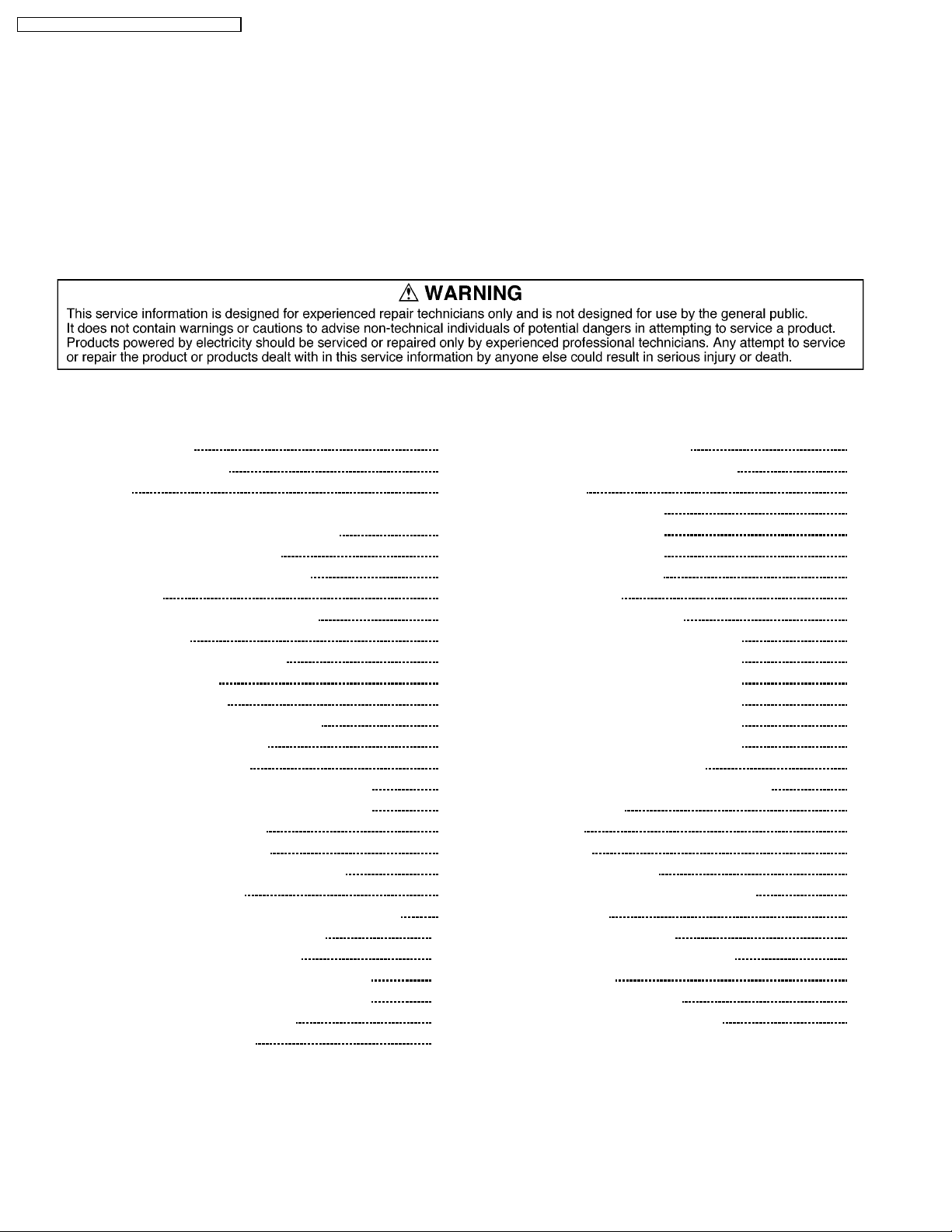
TC-19LX50 / TC-23LX50 / TC-19LE50 / TC-23LE50
Dimensions ( W × H × D )
Including TV Stand 20.2 “ × 18.1 “ × 10.2 “ (514 mm × 459 mm × 259 mm) (TC-19LX50, TC-19LE50)
24.1 “ × 19.9 “ ×10.2 “ (612 mm × 505 mm × 259 mm) (TC-23LX50, TC-23LE50)
TV Set Only 20.2 “ × 15.6 “ ×4.9 “ (514 mm × 395 mm × 125 mm) (TC-19LX50, TC-19LE50)
24.1 “× 17.4 “ ×4.9 “ (612 mm × 441 mm × 125 mm) (TC-23LX50, TC-23LE50)
Mass (Weight) 8.5 kg (18.7 lb.) NET (TC-19LX50, TC-19LE50)
9.5 kg (20.9 lb.) NET (TC-23LX50, TC-23LE50)
Note:
Design and Specifications are subject to change without notice. Weight and Dimensions shown are approximate.
CONTENTS
Page Page
1 Safety Precautions 3
1.1. General Guidelines
2 Warning
2.1. Prevention of Electro Static Discharge (ESD) to
Electrostatically Sensitive (ES) Devices
2.2. About lead free solder (PbF)
3 Location of Controls and Components
4 Service Mode
4.1. How to enter into adjustment mode
4.2. Cancellation
4.3. Contents of adjustment mode
5 Troubleshooting Guide
5.1. Self-check function
6 Disassembly and Assembly Instructions
6.1. Removing the hinge cover
6.2. Removing the pedestal
6.3. Removing the back cover (TC-23LX50/LE50)
6.4. Removing the back cover (TC-19LX50/LE50)
6.5. Removing the tuner cover
6.6. Removing the shield cover
6.7. Removing the button panel and K-board
6.8. Removing the chassis
6.9. Removing the A-Board, AP-Board and Power Unit
6.10. Removing the speaker, and V-Board
6.11. Removing the LCD mount metal
6.12. Removing the LCD panel (TC-23LX50/LE50)
6.13. Removing the LCD panel (TC-19LX50/LE50)
6.14. Removing the LCD fixing metal
6.15. Location of Lead Wiring
7 Measurements and Adjustments
3
3
3
4
5
6
6
6
6
7
7
8
8
8
8
8
8
9
9
9
9
10
10
10
11
11
12
7.1. Video Signal Level Adjustment (RF)
8 Block Diagram
8.1. Block Diagram (1 of 3)
8.2. Block Diagram (2 of 3)
8.3. Block Diagram (3 of 3)
9 Wiring Connection Diagram
10 Schematic Diagrams
10.1. Schematic Diagram Notes
10.2. A-Board (1 of 6) Schematic Diagram
10.3. A-Board (2 of 6) Schematic Diagram
10.4. A-Board (3 of 6) Schematic Diagram
10.5. A-Board (4 of 6) Schematic Diagram
10.6. A-Board (5 of 6) Schematic Diagram
10.7. A-Board (6 of 6) Schematic Diagram
10.8. AP-Board Schematic Diagram
10.9. K-Board and V-Board Schematic Diagram
11 Printed Circuit Views
11.1. A-Board
11.2. AP-Board
11.3. K-Board and V-Board
12 Exploded View and Replacement Parts List
12.1. Parts Layout
12.2. Packing Exploded Views
12.3. Mechanical Replacement Parts List
13 Electrical Parts List
13.1. Electrical Parts List Notes
13.2. Electrical Replacement Parts List
13
13
15
15
16
17
19
21
21
22
23
24
25
26
27
28
29
31
31
34
35
37
37
38
39
40
40
41
2
Page 3
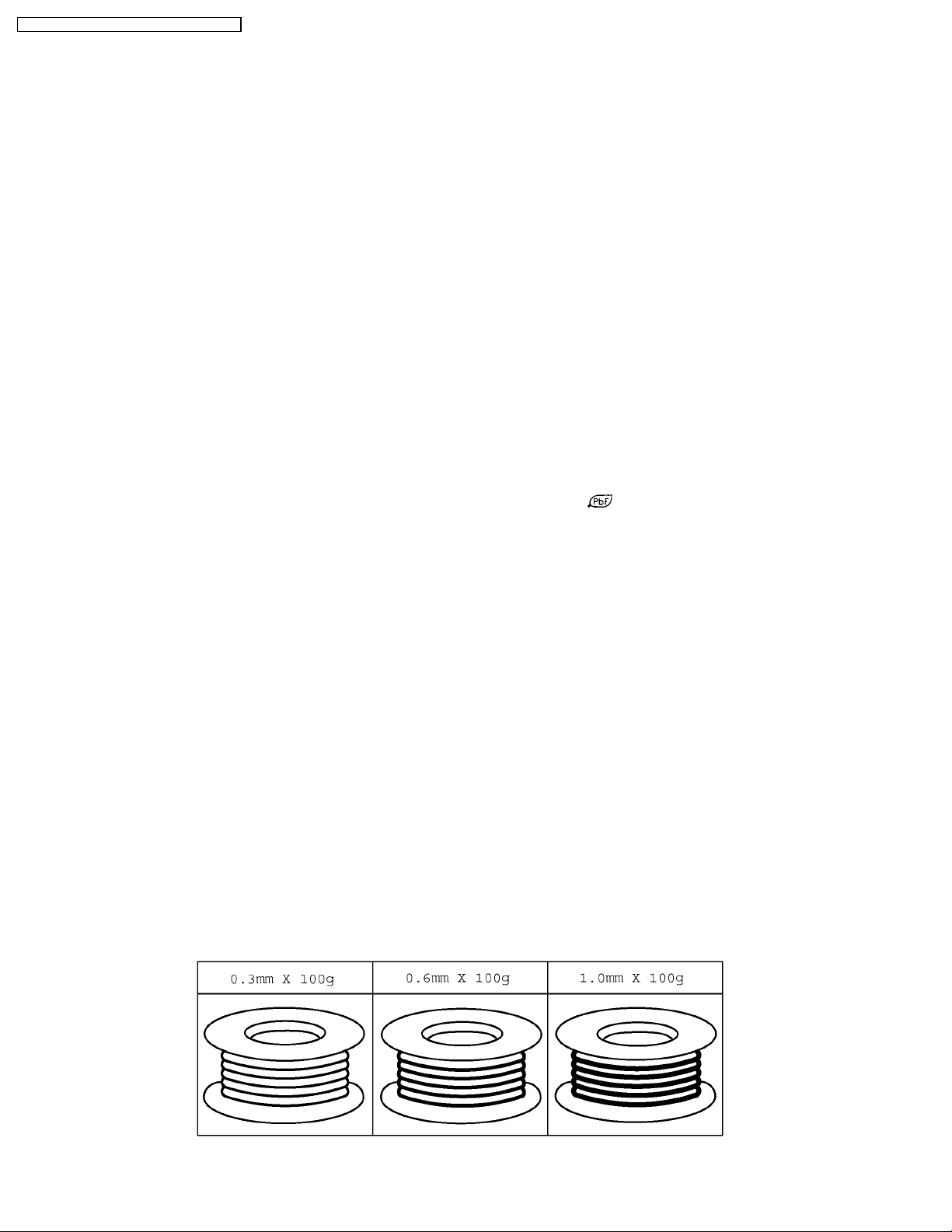
TC-19LX50 / TC-23LX50 / TC-19LE50 / TC-23LE50
Caution
Be sure no power is applied to the chassis or circuit, and observe all other safety precautions.
8. Minimize bodily motions when handling unpackaged replacement ES devices. (Otherwise hamless motion such as the brushing
together of your clothes fabric or the lifting of your foot from a carpeted floor can generate static electricity (ESD) sufficient to
damage an ES device).
2.2. About lead free solder (PbF)
Note: Lead is listed as (Pb) in the periodic table of elements.
In the information below, Pb will refer to Lead solder, and PbF will refer to Lead Free Solder.
The Lead Free Solder used in our manufacturing process and discussed below is (Sn+Ag+Cu).
That is Tin (Sn), Silver (Ag) and Copper (Cu) although other types are available.
This model uses Pb Free solder in it’s manufacture due to environmental conservation issues. For service and repair work, we’d
suggest the use of Pb free solder as well, although Pb solder may be used.
PCBs manufactured using lead free solder will have the PbF within a leaf Symbol
Caution
· Pb free solder has a higher melting point than standard solder. Typically the melting point is 50 ~ 70 °F (30~40°C) higher.
Please use a high temperature soldering iron and set it to 700 ± 20 °F (370 ± 10 °C).
· Pb free solder will tend to splash when heated too high (about 1100 °F or 600 °C).
If you must use Pb solder, please completely remove all of the Pb free solder on the pins or solder area before applying Pb
solder. If this is not practical, be sure to heat the Pb free solder until it melts, before applying Pb solder.
· After applying PbF solder to double layered boards, please check the component side for excess solder which may flow onto
the opposite side. (see figure below)
Suggested Pb free solder
There are several kinds of Pb free solder available for purchase. This product uses Sn+Ag+Cu (tin, silver, copper) solder.
However, Sn+Cu (tin, copper), Sn+Zn+Bi (tin, zinc, bismuth) solder can also be used.
stamped on the back of PCB.
4
Page 4
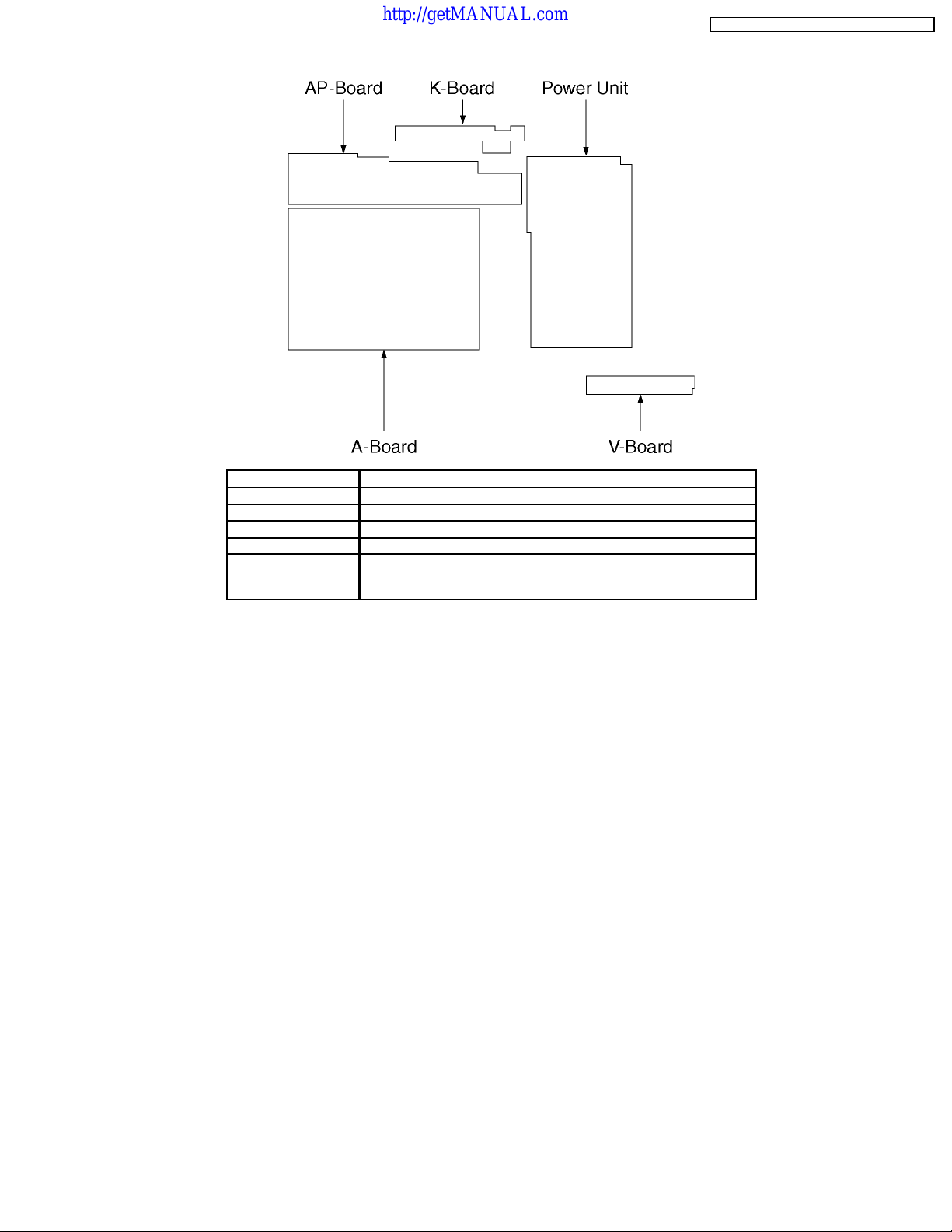
http://getMANUAL.com
3 Location of Controls and Components
TC-19LX50 / TC-23LX50 / TC-19LE50 / TC-23LE50
Board Name Function
A-Board Main (AV Switch, Audio, MCU, Grobal Core, AV connector )
V-Board Remote Reciever
K-Board Power switch, Control swtich
AP-Board DC-DC
Power Unit Power (AC/DC),
None serviceable.
Power Unit should be exchange for service.
5
Page 5
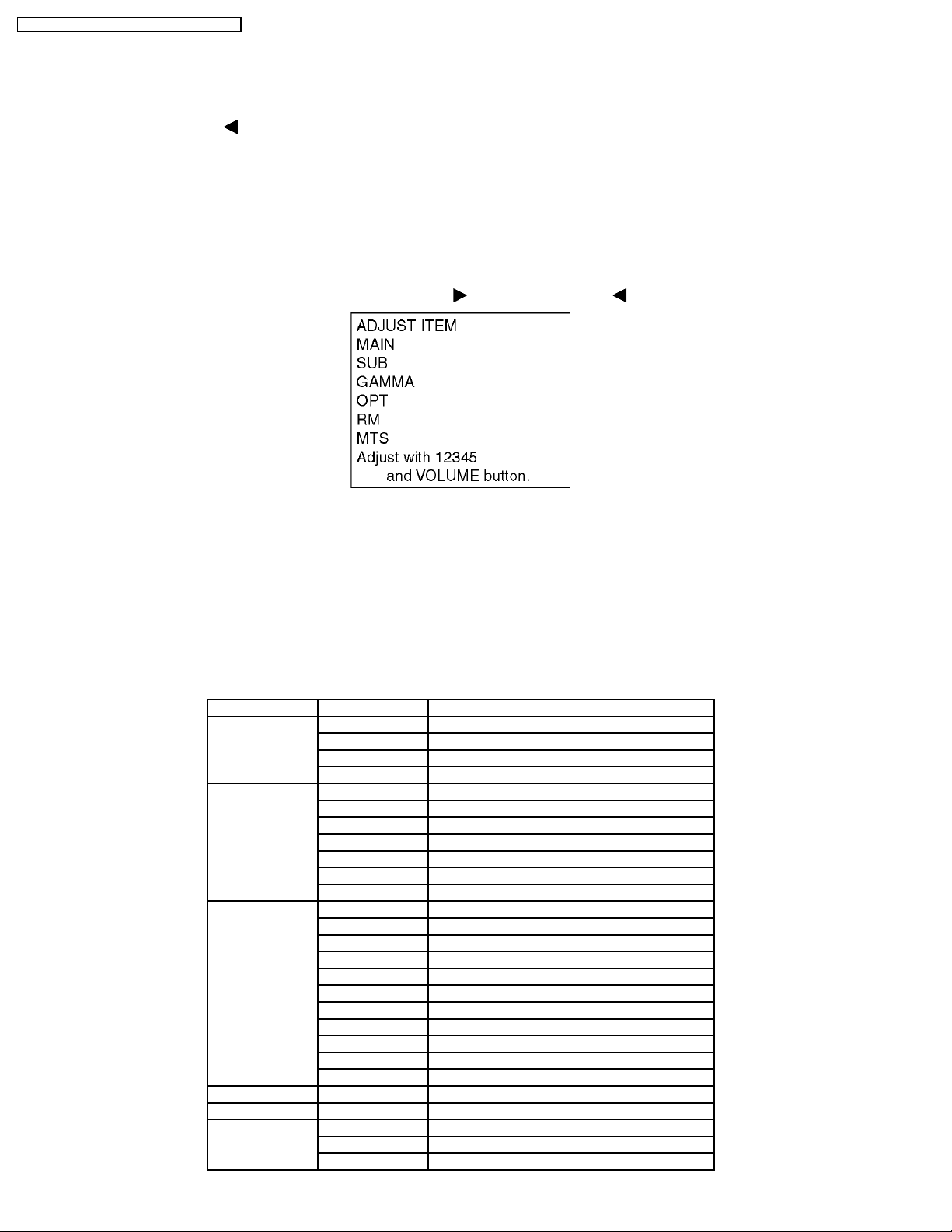
TC-19LX50 / TC-23LX50 / TC-19LE50 / TC-23LE50
4 Service Mode
4.1. How to enter into adjustment mode
While pressing [VOLUME- ] button of the main unit, press [RECALL] button of the remote control three times in a row (within 2
seconds).
4.1.1. Adjustment method.....Use the remote control.
“1” button...Main items Selection in forward direction
“2” button...Main items Selection in reverse direction
“3” button...Sub items Selection in forward direction
“4” button...Sub items Selection in reverse direction
“VOL” button...Value of sub items change in forward direction (
), in reverse direction ( )
4.2. Cancellation
Switch off the power with the [POWER] button on the main unit or the [POWER] button on the remote control.
4.3. Contents of adjustment mode
· Value is shown as a hexadecimal number.
· Preset value differs depending on models.
· After entering the adjustment mode, take note of the value in each item before starting adjustment.
Main item Sub item Remarks
MAIN YGAIN Video Level (RF, VIDEO, S, COMPONENT)
B-Y Video Level (RF, VIDEO, S, COMPONENT)
R-Y Video Level (RF, VIDEO, S, COMPONENT)
PILEN PILEN Current
SUB COLOR Sub color
TINT Sub tint
BACK-L Sub back light
BRIGHT Sub bright
B-Y-G B-Y Gain
R-Y-A R-Y demodulation axis
TEMP Temp data
GAMMA WHITE Test pattern (100% White)
RED Test pattern (100% Red)
GREEN Test pattern (100% Green)
BLUE Test pattern (100% Blue)
GRAY Test pattern (50% White)
R-GAIN Test pattern (100% White) R-GAIN
G-GAIN Test pattern (100% White) G-GAIN
B-GAIN Test pattern (100% White) B-GAIN
R-CENT Test pattern (50% White ) R-CENT
G-CENT Test pattern (50% White) G-CENT
B-CENT Test pattern (50% White) B-CENT
OPT OPT00 (TV)
RM CODE Remote control code A or B
MTS MTSIN RF Audio input
SEPAH Stereo separation Hi
SEPAL Stereo separation Low
6
Page 6

TC-19LX50 / TC-23LX50 / TC-19LE50 / TC-23LE50
5 Troubleshooting Guide
5.1. Self-check function
When phenomena like "the power fails from time to time" or "the video/audio fails from time to time" can not be confirmed at the
time of servicing, the self-check function can be used to confirm the occurrence and to limit the scope for the defective circuits.Also,
when "the power fails from time to time", display on the screen can be used to confirm the occurrence and to limit the scope for
the defective circuits.
Any programmed channels, channels caption data and some other user defined settings will be erased and return to factory setting.
5.1.1. How to access
5.1.1.1. Access
Produce TV reception screen and, while pressing [VOLUME-] button on the main unit, press [SLEEP] button on the remote
controller unit simultaneously.
5.1.1.2. Exit
When one of the buttons for channel selection etc. is pressed, the display returns to the normal screen.
5.1.2. Screen display
Display Ref No. Description P.C.B
UV TU001A Tuner A-Board
SND IC2301 Sound Control A-Board
AVSW IC3007 AV Switch A-Board
GC3FM IC4023 Global Core Main A-Board
GC4U IC4016 Global Core A-Board
MEM IC1104 EEPROM A-Board
7
Page 7

TC-19LX50 / TC-23LX50 / TC-19LE50 / TC-23LE50
6 Disassembly and Assembly Instructions
6.1. Removing the hinge cover
1. Lay down the unit so that the rear cover faces upward.
2. Remove the screw.
3. Remove the hinge cover.
6.2. Removing the pedestal
1. Remove the 4 screws.
2. Remove the pedestal.
6.4. Removing the back cover (TC19LX50/LE50)
1. Remove the 14 screws.
2. Remove the back cover.
6.5. Removing the tuner cover
6.3. Removing the back cover (TC23LX50/LE50)
1. Remove the 15 screws.
2. Remove the 2 screws.
3. Remove the back cover.
1. Remove the 2 screws.
2. Remove the tuner cover.
8
Page 8

6.6. Removing the shield cover
TC-19LX50 / TC-23LX50 / TC-19LE50 / TC-23LE50
6.8. Removing the chassis
1. Remove the 5 screws.
2. Remove the shield cover.
6.7. Removing the button panel
and K-board
1. Remove the 2 screws.
2. Remove the 2 screws.
3. Remove the button panel.
1. Remove the 5 screws.
2. Disconnect the coupler (A2, A5, AP5 and AP6).
3. Remove the chassis.
6.9. Removing the A-Board, APBoard and Power Unit
1. Remove the 10 screws.
2. Disconnect the coupler (A3-AP3, A4-AP4 and AP1-CN1).
3. Remove A-Board, AP-Board and Power Unit.
4. Disconnect the coupler (K5).
5. Remove the K-Board.
9
Page 9

TC-19LX50 / TC-23LX50 / TC-19LE50 / TC-23LE50
6.10. Removing the speaker, and VBoard
6.11. Removing the LCD mount
metal
1. Remove the 8 screws.
2. Remove the speaker.
3. Remove the 2screw.
4. Disconnect the coupler (V1 and V2).
5. Remove the V-Board.
1. Remove the 5 screws.
2. Remove the LCD mount metal (bottom).
3. Remove the screw.
4. Remove the LCD mount metal (top).
6.12. Removing the LCD panel (TC23LX50/LE50)
1. Remove the 2 screws.
2. Remove the LCD panel.
10
Page 10

6.13. Removing the LCD panel (TC19LX50/LE50)
1. Remove the 14 screws.
2. Remove the LCD panel.
6.14. Removing the LCD fixing
metal
TC-19LX50 / TC-23LX50 / TC-19LE50 / TC-23LE50
1. Remove the 4 screws.
2. Remove the LCD fixing metal (L/R)
11
Page 11

TC-19LX50 / TC-23LX50 / TC-19LE50 / TC-23LE50
6.15. Location of Lead Wiring
12
Page 12
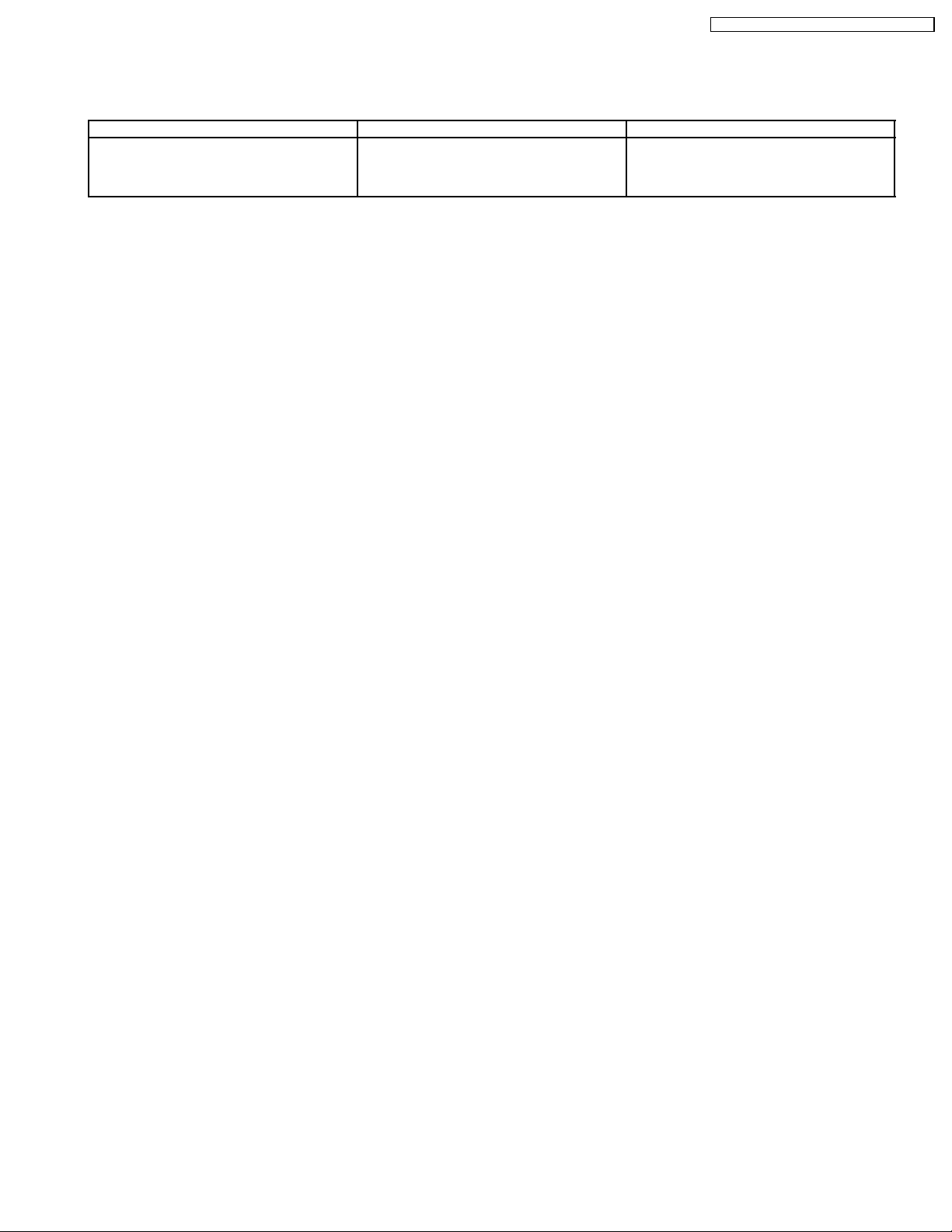
TC-19LX50 / TC-23LX50 / TC-19LE50 / TC-23LE50
7 Measurements and Adjustments
7.1. Video Signal Level Adjustment (RF)
Instrument Name Connect to Remarks
1. Remote controller
2. RF signal
3. SG
1. Receive studio color bar by RF signal input.
(Viewing mode: standard, LCD AI: OFF, Back Light: +30 )
2. In service mode choose adjust item then press remote button 1 into main mode then press remote 3 into Y Gain and press
remote button “8” to do auto adjustment.
3. Press remote button “2” go back main menu.
RF in
13
Page 13

8 Block Diagram
8.1. Block Diagram (1 of 3)
http://getMANUAL.com
TC-19LX50 / TC-23LX50 / TC-19LE50 / TC-23LE50
K-BOARD
SW3805
R3818
R3821
SW3804
VOLVOL
K5
2
KEYSCAN
3
RELAY
4
STB+5V
5
MAIN_SW_DET
6
+5VS
R3816
SW3808
R3817
SW3806
CH
PUSH
R3815
SW3803
A
TV/VTR
SW3807
CH
POWER SWITCH
AP-BOARD
AP6
2
3
4
MAIN_SW_DET
5
6
MAIN+9V
Q861
Q862
2
2
7.5V(PANEL_5V OVP)
DC-DC ON/OFF
D869
D873
11V(SUB_9V OVP)
D872
D876
D882
D884
D890
D889
R913
L:NORMAL
H:ABNORMAL
Q865
+30V(BT)/+5V(P)
SHORT DET
Q864
SOS DET
IC851
SUB+9V
1
AVR
KEY
IC854
PANEL+5V
AVR
1
5
Q856
PANEL 5V ON/OFF
Q857
R910
B
D879
R891
R896
R900
Q859
R892
D887
POWER UNIT
RC1
R3
0.1
D14
D11
D13
D12
RECTIFIER
1
2
SWITCHING REG
+
C6
330u
R9
DRIVE
CONTROL
Z2
4
3
D7
D6
22K
4
OSC
5
3
D10
D8
DD1
STBY 5V
GENE
COLD
C
D
AC CORD
2
1
CN1
HOT
COLD
SWITCHING TRANS
D17
6
5
HOT
T2
7
6
D24
4
D5
1
2
D18
C12
47u
RL1
5V
+
C21
1000u
HOT
C13
2200p
15
13
12
D9
COLD
RC3
RC2
PC2
FEED BACK
POWER ON/OFF
+32V
+
C23
220u
+24V
+++
+
C17
100u
R14
1K
R14
150
Q2
C19
C18
100u
100u
+32V
RELAY
+5VS
AP1
19
1
2
3
4
14
13
11
CN2
1
19
+24V(INV)
18
D23
D21
R19
1K
R18
2.2K
+24V(INV)
17
+24V(INV)
16
+24V(INV)
6
7
9
POWER_ON
IC855
Q869
R932
R930
R931
Q868
D886
SOUND+10V
AVR
1
5
Q854
DC-DC ON/OFF
IC853
SUB+5V
1
2
AVR
R933
2
BT_30V
R935
Q870
R934
13V(SOUND_10V OVP)
MAIN+3.3V
1
D871
R936
R937
D877
D878
IC852
AVR
5
Q855
DC-DC ON/OFF
D875
7.5V(SUB_5V OVP)
2
DC-DC ON/OFF CONTROL
Q866
TO
LCD PANEL
(INVERTER)
Q867
AP3
4
5
9
13
15
18
20
22
AP4
1
3
MAIN_SW_DET
KEY
INV_SOS
INV_ADIM
INV_PWM
INV_ON
INV_ON
INV_PWM
INV_SOS
INV_ADIM
1417131812
11
4
1
2
+24V(INV)
+24V(INV)
+24V(INV)
5143
+24V(INV)
+24V(INV)
INV_SOS
INV_ON
INV_ADIM
INV_PWM
AP4
6
7
8
10
11
13
14
15
16
E
TC-19/23LX50, TC-19/23LE50
Block Diagram (1/3)
TC-19/23LX50, TC-19/23LE50 Block Diagram (1/3)
2
746
81 53
15
Page 14
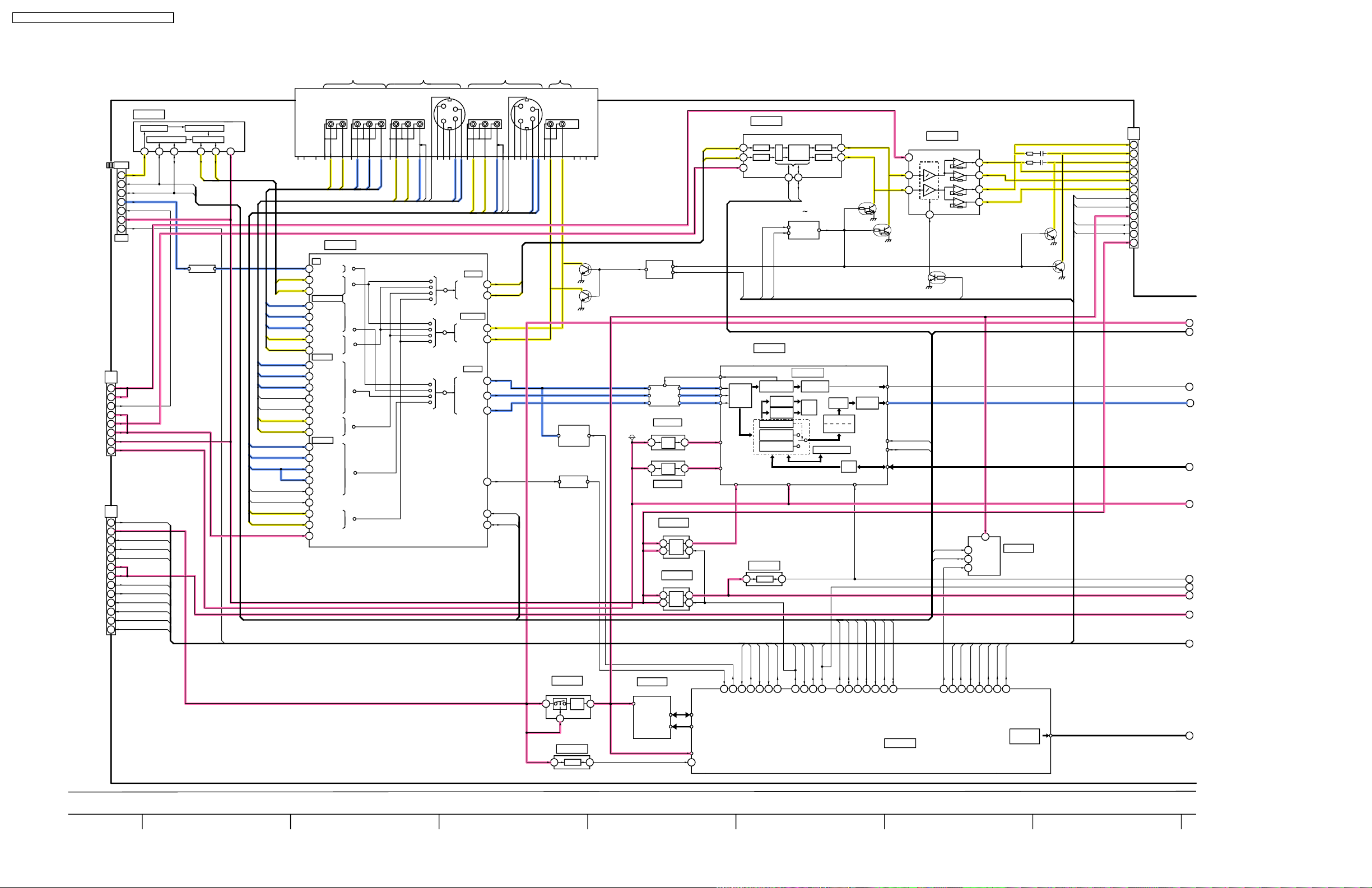
TC-19LX50 / TC-23LX50 / TC-19LE50 / TC-23LE50
8.2. Block Diagram (2 of 3)
TUNER
UV IN
S_CLOCK
S_ DATA
VIDEO
BT30V
5V(S)
SOUND_10V
SOUND_10V
BT_30V
SUB_9V
MAIN_9V
SUB9V
SUB_5V
MAIN_3.3V
TV_SOS
STB_5V
MAIN_ON
MAIN_SWDET
SUB_ON
PANEL_5V
PANEL_5V
KEY
INV_SOS
PANEL_ON
INV_ADIM
INV_PWM
INV_ON
TU001
SIF
AFT
A-BOARD
14
10
11
17
15
3
12
A3
4
5
9
13
15
18
20
22
A4
1
3
6
7
8
10
11
13
14
15
16
17
18
IC2202
SIF
SCL
SDA
VIDEO
BTL
+B
AFT
FILTER
14
TV_SOS
MAIN_ON
MAIN_SW
SUB_ON
INV_SOS
PANEL_ON
INV_ADIM
INV_PWM
INV_ON
MTS DEMODULATER
IIC
19 22
18
SCL1
SDA1
KEY
DEMODU
21
Q001
BUFFER
MATRIX
L
TV-L
COMPONENT
PR
PB
D1_PR
PRGLRG
AV SW
D1_PB
Y
PB
D1_Y
L
R
+5V(M)
R
7
TV-R
NCNCNC
D1_R
D1_L
IC3001
TV
U/V-V
24
TV-L
TV-R
D1-Y
D1-PB
D1-PR
D1-L
D1-R
V1-Y
V1-V
V1-C
V1_DET
V1-S
V1-L
V1-R
V2-Y
V2-V
V2-C
V2_DET
V2-S
V2-L
V2-R
AFT
V
21
L
22
R
COMPONENT
26
Y
28
PB
30
PR
27
L
29
R
VIDEO1
8
Y
V
2
6
C
33
V1 DET
S DET
7
4
L
5
R
VIDEO2
14
Y
10
V
12
C
44
S2 DET
19
V2 DET
13
S DET
9
L
11
R
57
+9V(S)
VIDEO1
AV1
C
V
L
R
Y
V1_L
V1_R
V1_V
V1_DET
V1_S
Y
C-GGV-SWVLRG
V1_C
V1_Y
MONITOR
S CLOCK
S DATA
AUDIO
L-OUT
R-OUT
L-OUT
R-OUT
VIDEO
VIDEO2
V
L
R
V2_V
V2_S
V2_L
V2_DET
V2_R
MAIN-L
49
MAIN-R
51
39
40
54
V/Y
C/Pb
56
Pr
64
52
SY
SCL1
59
SDA1
61
MONITOR
AV2
C
R
Y
C-GGV-SWVLRGCYGY-G
V2_C
V2_Y
IR
OUT
MONITOR
L
NCNCLRGCYGY-G
NC
Q3002
AUDIO DEF
JK3001A
NC
Q3003
AUDIO DET
Q3001
AUDIO
DEFFET
CONTROL
MAIN-L
MAIN-R
IC2301
SOUND CONTROL
L AMP
1
R AMP
2
26
+9V(M)
MAIN_SW
MON_DEF
BASS
TREBLE
VOL
BLANCE
30 31
SDA1
SCL1
Q2303 Q2306,
Q2312,Q2314
MUTE
CIRCUIT
MUTE
L OUT
R OUT
25
24
Q2311
MUTE(R)
Q2310
MUTE(L)
1
6
8
Q1107
INV
IC2302
AUDIO OUT
+11V(SOUND)
AMP
9
ADJ
C2323
16V
100u
R2329
R2333
C2326
16V
Q2308
HP MUTE(L)
Q2307
HP MUTE(R)
+
+
100u
G_LED
R_LED
RM
AI
L(+)
2
L(-)
4
R(+)
12
R(-)
10
VOL
A2
2
SP(R+)
7
HP(R+)
6
HP(L+)
5
SP(L+)
3
SP(L-)
4
SP(R-)
10
LED G
11
LED R
12
STB+3.3V
13
REMOTE
15
16
+5V(S)
AI
1
2
IC4023
DIGITAL CORE, 3D Y/C SEP
IC4032
Q4045-Q4047
Q4022-Q4024
IC1103
STB+3V
1
5
IC1102
2
CVBS
FILTER
SELECT
H:fc 30MHz
L:fc 14MHz
CC
CIRCUIT
RESET
Q4006-Q4014
MAIN3.3V
CLAMP
CIRCUIT
IC4021
AD+2.5V
5
5
IC4020
PLL+2.5V
AVR
AVR
IC4029
MAIN+2.5V
1
AVR
8
V/Y
C/Pb
Pr
4
4
2
5
(10bit)
2.5V(AD)
2.5V(PLL)
+2.5V(M)
A/D
IC4024
IC4030
MAIN+1.8V
1
2
AVR
8
5
IC1105
FLASH MEMORY
AVR
2
4
+3.3V(STB)
DATA
ADR
125
DATA_I/O
ADDRESS
STB+3.3V
RESET
78
RESET
51
INV_ON
INV_SOS
MAIN_SW
110
105
115
89
CC
INV ON
MAIN SW DET
CVBS FLTR ON/OFF
CLAMP
ID1/ED2
MOVE DET
2D
Y/C SEP
3D
Y/C SEP
KEY
97
KEYSCAN
INV SOS
SELF
WIDE
DET
+3.3V(M)
SUB_ON
22
AC ON
GC3FM
SYNC SEP
DET
TV_SOS
MAIN_ON
111
21
MAIN ON
LINE MEMORY
AFT
96
15
AFT
TV SOS
CHROMA
LUMINANCE
PANEL_ON
PANEL5V_ON
SKEW
DEMODU
PROCESS
SCL0A
56
S CLOCK0A
I/F
55
RESET
SDA0A
S D ATA0A
DIGITAL
I/F
S_CLOCK2
SCL0B
24
S CLOCK0B
S_DATA2
SDA0B
23
S D ATA0B
CLK
HS/VS
YUV
(10bit)
SCL2
SDA2
8
109
EEPROM WP
VOL
MON_DEF
92
VOL
6
5
7
MUTE
MON DEF
STB_3.3V
SCL
SDA
WP
AI
66
91
A MUTE
RM
102
REMOTE
AI SENSOR
R_LED
26
27
LED R
IC1104
EEPROM
G_LED
LED G
OSD OUT
(16bit)
OSD DATA
16bit
HV/CLK
SCL0A
SDA0A
SRQ
SCL1
SDA1
117
116
60
SRQ
S DATA1
S CLOCK1
114
IC1103
3
4
5
6
7
8
9
10
11
12
MCU
TC-19/23LX50, TC-19/23LE50 Block Diagram (2/3)
8
11 159 1410 12
16
TC-19/23LX50, TC-19/23LE50 Block Diagram (2/3)
13
Page 15

8.3. Block Diagram (3 of 3)
V-BOARD
TC-19LX50 / TC-23LX50 / TC-19LE50 / TC-23LE50
V1
2
7
6
5
3
4
10
11
12
13
15
16
1
2
3
4
5
6
7
8
9
R(+)
R_hp(+)
L_hp(+)
L(+)
L_ch(-)
R_ch(-)
SN1001
C.A.T.S. SENSOR
R1031
R1032
R LED DRIVE
REMOTE CONTROL SENSER
R1005
AVR
1
5
SDRAM PLL 1.8V
Q1008
RM1001
VOUT
IC4025
V2
L_ch(+)
Q1002
VCC
G
2
1
3
2
Q1004
G LED DRIVE
D1008
G
R
POWER LED
Q1007
AVR
1
2
5
IC4026
L_ch(-)
R_ch(-)
R_ch(+)
L_ch(+)
L_hp(+)
R_hp(+)
R_ch(+)
1
SPEAKER(L)
2
3
SPEAKER(R)
4
7
6
L(+)
2
3
4
R(+)
5
1
JK1001
HEADPHONE
SYNC
DIGITAL
I/F
SDRAM PLL 1.8V
DDIF/OUT PLL 3.3V
FIFO
IC4027
64M SDRAM
I/F
SCL2
SDA2
S_DATA2
PIXEL CONV
S_CLOCK2
V-SCALEH-SCALE
INTERFACE
SDRAM
ADDRESS DATA
+3.3V(M)
IC4014
LCD PROCESSOR
I/F1
FACTORY USED
GC4U
V-POS
NR
SDRAM
I/F2
RESET
S DATA0B
S CLOCK0B
S CLOCK0A
SRQ
STBY+5V
A16
16547272
SRQ
SCL0B
SDA0B
SCL0A
LCD AI
HPK
Y GAMMA
CORR
RGB
MATRIX
OSD MIX
OSD
RGB GAMMA
I/F
CORR
3.3V(M)
1.8V(M)
16bit
HV/CLK
OSD DATA
S D ATA0A
SDA0A
LCD I/F
FACTORY USED
APWM
PWRPWM
BACK
LIGHT
PWM
LCD MUTE
A17
SRQ
INV_ADIM
INV_PWM
R/G/B
(8bit)
CLK
HS/VS
SRQ
S CLOCK1
SCL1
S DATA1
S DATA2
S CLOCK2
654
SDA2
SCL2
SDA1
LCD PANEL
IC4028
LVDS DRIVER
TTL
PARALLEL
DATA
LVD S
CONV
+3.3V
BUFFER
RX0-
RX0+
RX1-
RX1+
RX2-
RX2+
RXCLK-
RXCLK+
RX3-
RX3+
LCD PANEL
A5
2
4
6
8
10
12
14
16
18
20
26
27
28
29
30
RXCLK-
RXCLK+
RX3-
RX3+
+5V(P)
+5V(P)
+5V(P)
+5V(P)
+5V(P)
RX0-
RX0+
RX1-
RX1+
RX2-
RX2+
CN11
2
4
6
8
10
12
14
16
18
20
26
27
28
29
30
PANEL CONTROLLER
DDIF/OUT PLL 3.3V
10
11
12
TC-19/23LX50, TC-19/23LE50 Block Diagram (3/3)
1816 17 21 22 232019
17
BACK LIGHT
INVERTER
2145131211143
CN1
INV_ON
INV_PWM
INV_SOS
+24V(INV)
INV_ADIM
+24V(INV)
+24V(INV)
+24V(INV)
+24V(INV)
TC-19/23LX50, TC-19/23LE50 Block Diagram (3/3)
Page 16

9 Wiring Connection Diagram
A
SPEAKER(L)
SPEAKER(R)
B
V2
12L_ch(+)
L_ch(-)
R_ch(-)
3
4
R_ch(+)
TC-19LX50 / TC-23LX50 / TC-19LE50 / TC-23LE50
V-BOARD
GND
R(+)
L_hp(+)
R_hp(+)
L(+)
L_ch(-)
R_ch(-)
V1
3
A2
GND
10
713
59612412 8 14
G_LED
11
11
R_LED
12 151013
STB_3.3V
GNDAIREMOTE
SUB_5V
16327
14869514
15
16
A16
STBY+5V
1
2
SRQ
GND
A-BOARD
S CLOCK0B
S DATA0B
S CLOCK0A
S DATA0A
3
4
5
6
7
8
FACTORY USED
A17
S CLOCK1
S DATA1
S CLOCK2
S DATA2
1
2
SRQ
GND
3
4
FACTORY USED
5
6
7
C
SOUND_10V
GND
GND
GND
SOUND_10V
GND
618211413 239171521112 2219514 207161038
BT_30V
GND
SUB_9V
GND
GND
GND
GND
MAIN_9V
K-BOARD
GND
A3
AP3
K5
AP6
GND
1
1
KEYSCAN
2
2
RELAY
3
3
STBY5V
4
4
ALLOFF
5
5
5VS
6
6
D
CN2
POWER UNIT
E
AC CORD
CN1
AC120V
1
2
AC120V
AP1
1
19
24V
2
18
24V
3
17
24V
4
16
24V
GND
5
15
GND
6
14
7
13
GND
8
12
GND
9
11
10
10
AC ON
11
9
12
8
13
7
STB 7V
14
6
RELAY
GND
15
5
GND
16
4
GND
17
3
18
2
GND
19
1
33V
AP-BOARD
MAIN_3.3V
GND
GND
GND
SUB_5V
GND
TV_SOS
STB_5V
GND
MAIN_ON
MAIN_SWDET
SUB_ON
A4
32710 1611 17 19
GND
AP4
PANEL_5V
GND
PANEL_5V
INV_SOS
INV_ON
ZERO_X
PANEL_ON
KEY
INV_ADIM
1312 15 2320821622514914
GND
INV_PWM
GND
GND
18 19321
GND
2225 2021193141379 1715 1812623164108111222 5 20 21193141379 1715 1812623164108111
RX0(-)
A5
214
1
2
RX1(+)
RX2(-)
RX0(+)
RX1(-)
5227
623
520
GND
126
10 26
8
911
101
12
82411
RX2(+)
134
13
GND
GND
RXCLOCK(-)
15 2516
164
15
RXCLOCK(+)
17
AP5
1
1
24V
2
2
24V
3
3
24V
4
4
24V
5
5
24V
6
6
GND
7
7
INV_SOS
INV_ON
INV_ADIM
INV_PWM
GND
8
8
GND
9
9
GND
10
10
GND
11
11
12
12
13
13
14
14
LCD PANEL
LVDS OPTION
RX3(-)
GND
GND
RX3(+)
18
20
21193
18
GND
GND
GND
GND
22
23 24
25
+5V(P)
27
27
+5V(P)
28
2814 2679 17
+5V(P)
29
29
+5V(P)
30
30
+5V(P)
TC-19/23LX50, TC-19/23LE50
Wiring Connection Diagram
TC-19/23LX50, TC-19/23LE50
Wiring Connection Diagram
3
42 8
5
61
7
19
Page 17

10 Schematic Diagrams
10.1. Schematic Diagram Notes
TC-19LX50 / TC-23LX50 / TC-19LE50 / TC-23LE50
21
Page 18

TC-19LX50 / TC-23LX50 / TC-19LE50 / TC-23LE50
10.2. A-Board (1 of 6) Schematic Diagram
SDA1
*R2208
A-BOARD (1/6)
A
B
C
D
E
TXN/A10LFM (TC-19LE50/LX50)
TXN/A10LEM (TC-23LE50/LX50)
AS_L+
AS_R+
AS_RHP
AS_LHP
AS_L-
AS_R-
AK_MAIN_SW_DET
PANEL_5V
D2309
MAZ80330HL
0
0.6
R2381
1k
R2383
10k
AL_A_MUTE
AL_A_MON_DEF
2SD0602ASL
R2382
100k
Q2313
2SD0602ASL
0
Q2312
C2323
C2326
100u
16V
16V
100u
+
+
R2329
R2333
56
56
1/2W
1/2W
IC2302
SUB9V
+
C2367
35V
10u
*JS2307
9.9
0
0
Q2304
UNR221100L
0
Q2303
2SC584500L
0
R2303
1k
R2304
1k
9.9
0
R2305
22k
R2306
100k
R2307
0
0
R2310
2.2k
0
Q2305
9.9
2SA207700L
0
A_MUTE
9.9
10k
D2301
MA2J11100L
R2308
100k
R2313
100k
9.9
R2314
MA2J11100L
JS2306
Q2306
2SA207700L
9.9
D2305
MA2J11100L
0
1M
D2304
R2320
470
R2321
470
Q2309
UNR221100L
MAIN9V
+
C2305
Q2307
2SD0602ASL
0.2
C2310
0
16V
0.01u
0
0.2
0
0
Q2308
2SD0602ASL
0
0
0
SCL1
SDA1
R2318
22
R2315
22
C2309
16V
0.01u
16V
47u
5.200.6
5.2
0.2
30
SCL31SDA32GND
IC2301
1Lin
2Rin
3 ADDout
4.5
4.5
4.5
4.504.5
R2325
4.7k
C2315
5600p
16V
AK_MAIN_L
AK_MAIN_R
R2311
5.6k
R2316
24k
R2312
5.6k
R2317
24k
C2303
10V
Lch_IN
10u
NP
C2301
1800p
50V
C2304
10V
RcH_IN
10u
NP
C2302
1800p
50V
C2346
10V
0.1u
C2368
10V
0.1u
R2347
2.2
C2314
16V
0.01u
R2326
1k
R2324
33k
28
29
PORT
4 Bout
5 Sout
C2369
10V
0.1u
C2320
10V
1u
10V
4.7u
C2318
4.5
9.0
26
27
Vcc
ADJ
Vref
SOUND CTRL
6 ADDin
7 DIFin
4.5
C2324
10V
0.1u
R2330
2.2
C2325
C2370
4.5
4.5
8SWin
4.5
4.5
10V
0.1u
10V
0.1u
R2331
2.2
Q2310
UNR221100L
*R2336
43k:TC-19LE50/LX50
56k:TC-23LE50/LX50
C2329
330p
25V
*R2337
82k:TC-19LE50/LX50
75k:TC-23LE50/LX50
4.5
4.5
23
24
Rout25Lout
SWout
C1BB00000800
9 HPout
10 HPin
11 PeqL11
4.5
4.5
R2335
100k
*C2330
*C2335
0.022u
16V
R2339
C2333
10V
0.1u
C2371
SOUND_10V
10V
0.1u
R2338
2.2
C2342
0.01u
16V
R2343
68k
R2344
270k
0
0
0
Q2311
UNR221100L
*R2345
43k:TC-19LE50/LX50
56k:TC-23LE50/LX50
C2337
25V
330p
C2334
25V
330p
C2340
330p
25V
75k:TC-23LE50/LX50
82k:TC-19LE50/LX50
*R2342
4.5
4.5
4.5
4.5
4.5
PeqR2118PeqR2219PeqL3120PeqL3221PeqR3122PeqR32
12 PeqL12
13 PeqR11
14 PeqR12
15 PeqL21
16 PeqL22 17
4.5
4.5
4.5
4.5
4.5
R2340
*R2348
100k
82k
*C2341
0.022u
16V
68k
C2344
820p
0.022u
25V
16V
*C2338
0.022u
16V
R2346
68k
L-OUT
VCC2OUT1+3GND4OUT1-5STBY6IN17GND8IN29VOL10OUT2-11GND12OUT2+
1
10.0 3.9 0 4.0 6.6 1.4 0 1.3 0 3.9 0 3.9
+
C2347
16V
220u
*R2352
2k
0
0
0
*R2350
47k
*R2367
C2343
25V
820p
C2350
820p
25V
*R2351
47k
10k
C2349
25V
820p
*C2355
16V
*R2349
2.2u
82k
*R2302
1k
*R2364
10k
*C2356
16V
2.2u
AN17822A
L-IN
+
C2353
16V
10u
C2354
16V
2.2u
R2353
6.8k
C2365
16V
2.2u
*C2364
16V
0.01u
*R2373
18k
*R2377
3.3k
*R2363
10k
R2354
0
R2355
0
R2356
0
R2357
0
R2384
0
R2385
0
R2386
0
R2387
0
AUDIO OUT
R-IN
C2360
16V
2.2u
*R2358
2k
R2359
6.8k
C2366
16V
2.2u
+
*C2307
16V
47u
9.1
4.5
4.5
4.5
*R2371
4.3k
+
*C2306
16V
10u
*R2376
47k
STB3.3V
C2362
10V
4.7u
R2360
2.2k
*IC2303
C0ABBA000073
8
VCC
7
6
+
VAO
*R2365
10k
R-OUT
*C2361
16V
0.018u:TC-23LE50/LX50
0.01u:TC-19LE50/LX50
4.5
1
2.9
2
-
4.5
3
0
45
GND
*R2301
1k
*C2359
16V
0.018u:TC-23LE50/LX50
0.01u :TC-19LE50/LX50
R2322
100
*R2374
18k
*R2368
*R2378
10k
3.3k
*C2358
*R2372
16V
4.3k
2.2u
+
*R2366
*C2308
10k
16V
10u
*C2357
*R2375
16V
47k
2.2u
2.2k
50V
+
0.1u
*C2219
*C2220
*C2201
16V
0.01u
3.2
2.0
14
MPX IN
SAP DET
11 SPEC DET
12 NOISE DET 13
2.6
2.1
0.1u
0.1u
*C2217
*C2218
50V
50V
SDA1
R009
22
C010
10V
0.1u
R006
0
0.47u
*C2221
16V
10u
15
PILOT DET
10 SPEC TIME
+
3.3u
*C2216
16V
10V
10V
*C2222
3.8
3.7
16
PLL17GND18SCL19SDA
9 SPEC FILTR
2.3
0.3
*C2215
0.022u
16V
SCL1
R010
22
*C008
16V
0.22u
TUNER5V_1
R003
270
2SB0709A0L
22
22
0.047u
*R2210
*R2209
5.2
0
7VCC
8WB DET
5.3
0
+
1u
*C2214
10V
3.3
0
1k
1k
*R2211
*R2212
2.1
2.1
2.1
0
2.1
5.2
20PE21
23
24
L OUT22R OUT
*IC2202
AN5829S-E1V
MTS
123
4 OFFCAN1
5 OFFCAN2
6 WB TIME
0.2
10u
25V
*C2213
*R001
2.7
1.6
2.1
2.1
2.2
2.1
2.2u
4.7u
6.3V
*C2212
10V
*C2211
1k
+
*C014
6.3V
100u
R004
330
JS2201
ERJ3GEY0R00V
NC_(SIF-OUT)
TUNER
*TU001A
ENG36A16GF
<
AGC_ADJ
+B_(5V)
(BT)
(RF-AGC)
(IF_OUT)
AUDIO-OUT
BTL_(30V)
AGC_CONT
VIDEO_OUT
TUNER5V_1
NC
1
2
3
NC
4
NC
5
NC
6
7
8
9
SCL
10
SDA
11
AFT
12
13
14
15
16
17
Q001
SCL1
AU_RFAGC1_ADJ
*JS001
TV1_L
TV1_R
TUNER5V_1
L001
47u
+
+
C003
6.3V
C001
10V
0.1u
*C004
2.2u
C009
50V
0.1u
680u
C002
6.3V
680u
6.3V
BT30V
+
C011
35V
10u
TV1_V
1
2
3
F
TC-19/23LX50, TC-19/23LE50
A-Board (1/6) Schematic Diagram
1
AH_GLED
AH_RLED
C2345
10V
0.1u
SUB5V
4
AK_VOL
AK_RM
AL_AI_SENSER
3.3
0.802.4
5.0
AI
GND
SUB_5V
REMOTE
STB_3.3V
2
3
4
5
AS_RHP
0.300
3.0
0
10111213141516
GND
HP_R
G_LED
R_LED
MODEM_LED
6897
AS_LHP
0.4
AS_R+
AS_R-
AS_L-
AS_L+
0
3.9
3.9
3.9
3.9
HP_L
123456789
A2
L+
R_ch(-)+L_ch(-)
TO
R+
V-BOARD
S_GND
(V1)
TC-19/23LX50, TC-19/23LE50
A-Board (1/6) Schematic Diagram
5
6
22
Page 19

10.3. A-Board (2 of 6) Schematic Diagram
TC-19LX50 / TC-23LX50 / TC-19LE50 / TC-23LE50
1
2
TO
AP-BOARD
A-BOARD (2/6)
(AP3)
A3
GND
123456789
000
10.0
SOUND_10V
10.000
SOUND_GND
SOUND_GND
GND
GND
SOUND_10V
UNREG_30V
GND
BT_30V
101112
34.0
31.70005.009.10000
MAIN_9V
SUB_9V
ODU_15V
GND
GND
1314151617181920212223
TXN/A10LFM (TC-19LE50/LX50)
10V
C4299
0.1u
75
1%
180k
180k
1%
180k
R3086
180k
R3125
180k
R3158
75
1%
MAZ81400ML
SOUND_10V
JS4021
BT30V
MAIN9V
0.1u
0.1u
0.1u
C4411
C4409
C4413
10V
10V
10V
10V
10V
10V
0.1u
0.1u
0.1u
10V
10V
C4414
C4412
C4410
C4301
0.1u
0.1u
R4390
R4391
R3151
C3134
1u
75
1%
16V
R3150
R3137
R3136
C3135
R3152
1u
75
1%
16V
R3074
10k
D3011
MAZ81400ML
R3178
75
R3176
R3177
180k
D3007
MAZ81400ML
D3009
MAZ81400ML
D1_Y
C3091
6.3V
10u
R3159
75
1%
D3036
MAZ81400ML
10
10
C3064
16V
0.01u
R4392
R4393
D3025
MAZ81400ML
D3024
MAZ81400ML
R3144
75
1%
R3145
75
1%
D3023
MAZ81400ML
D3022
MAZ81400ML
10
10
R4394
10
10
R4395
D3019
MAZ81400ML
D3015
MAZ81400ML
C3111
1u
C3115
1u
TXN/A10LEM (TC-23LE50/LX50)
10V
10V
10V
C4297
C4302
C4300
C4298
0.1u
0.1u
0.1u
IR
*JK3001A
K1U936A00001
MONITOR
OUT
AV2
C
AV1
C
3
4
NC
NC
NC
NC
L
L
R
R
G
C
Y
G
Y
Y-G
C-G
G
V-SW
V
V
L
L
R
R
G
C
Y
G
Y
Y-G
C-G
G
V-SW
V
V
L
L
R
R
G
Y
Y
PB
PB
PR
PR
G
L
L
R
R
G
NC
NC
NC
D1_PB
D1_PR
C3101
10V
R3160
75
1%
C3096
1u
D3034
MAZ81400ML
10V
1u
D3037
0
C4303
MAZ81400ML
10V
10V
0
JS4022
SUB9V
0
JS4019
MAIN9V
+
C4150
16V
47u
BASUB9V
0.1u
C4304
C4405
10V
10V
10V
10V
10V
0.1u
C4415
C4305
0.1u
0.1u
0.1u
C4306
10
R4396
10
R4397
MON_L
MON_R
R3075
10k
C3065
D3012
16V
0.01u
D1_L
D1_R
SUB_5V
BAGND
GND
BASUB9V
GND
J0JHC0000078
0.1u
0.1u
C4407
10V
10V
10V
10V
0.1u
C4406
C4408
10
10
R4388
R4386
10
10
R4387
R4389
MON_L
MON_R
GND
GND
MAIN_3.3V
5.303.2
0
10V
16V
0.1u
C4148
0.01u
C4147
+
L4018
C4010
SUB5V
10V
470u
0.1u
0.1u
0.1u
C4276
C4275
C4277
10V
10V
10V
0.1u
10V
10V
C4350
C4351
C4352
0.1u
0.1u
10
10
R4233
R4234
R4235
D3027
MAZ81400ML
D3013
MAZ81400ML
D3008
MAZ81400ML
MAZ81400ML
D3016
MAZ81400ML
D3020
MAZ81400ML
R3064
100
R3065
C3130
100
1u
MAIN3.3V
JS4012
0
TUNER5V_1
JS4011
JS4010
0
0
SUB5V
0.1u
0.1u
0.1u
C4387
C4274
C4386
10V
10V
10V
10V
10V
10V
C4388
C4353
C4389
0.1u
0.1u
0.1u
10
10
10
R4232
R4378
R4377
D3039
MAZ81400ML
D3040
MAZ81400ML
6.3V
D3014
MAZ81400ML
D3018
MAZ81400ML
D3031
MAZ81400ML
D3030
MAZ81400ML
AV2_DET
AV1_DET
C3075
6.3V
D3029
C3078
D3010
10V
MAZ81400ML
D3017
C3081
10V
MAZ81400ML
C3131
1u
10V
10V
*R4321
100k
AK_DL
*R4322
100k
AK_DR
*R4323
100k
AK_DY/JPEG_Y
*R4324
100k
AK_DC/JPEG_C
2.9
2.2
AK_DC/JPEG_C
R3172
9.0
330
Q3009
2SA207700L
2.8
2.2
AK_DY/JPEG_Y
R3175
330
Q3010
0.1u
C4385
10V
10V
10V
C4390
0.1u
0.1u
10
10
R4376
C3067
10V
1u
C3070
6.3V
10u
C3071
10u
C3077
10V
C3080
10V
C3072
6.3V
10u
C3066
10V
1u
AV1_S_DET
10u
1u
1u
AV2_C
AV2_Y
AV2_S_DET
AV2_V
AV2_L
1u
AV2_R
1u
AV2_S2
AV1_Y
AV1_C
AV1_S2
AV1_V
AV1_L
AV1_R
AV2_S2
AAM_L
AAM_R
2SA207700L
AK_DL
AK_DR
TV1_L
TV1_R
TV1_V
D1_Y
D1_L
D1_PB
D1_R
D1_PR
10p
R3170
1k
1%
G1C5R6K00007
R3168
220
C3147
56p
50V
R3173
10p
1k
1%
G1C5R6K00007
R3166
220
0
C3142
33p
50V
C3122
10V
R3078
C3121
1u
10V
R3088
10V
C3123
1u
C3068
R3102
6.3V
10u
220
R3117
1k
R3080
R3115
220
1k
R3082
220
R3108
C3088
1000p
50V
C3097
50V
1000p
*C3150
C3148
L3004
C3143
L3002
1u
C3092
1000p
50V
50V
180p
50V
L3005
G1C5R6K00007
*C3151
C3149
180p
100p
50V
50V
C3145
50V
50V
33p
L3003
G1C5R6K00007
C3146
C3144
50V
120p
82p
50V
C3124
1u
10V
R3087
1k
R3094
1k
C3112
50V
1000p
C3113
1k
1k
220
+
C3074
R3073
C3102
1000p
10u
220k
50V
16V
SW9V
*Q3007
2SC584500L
8.9
C3060
2.8
2.2
8.9
2.7
0
2.1
*R3118
560
AV2_Y
AV2_S_DET
220
1k
R3091
R3101
4.4
4.5
4.4
14
15
16
17
18
19
SY-3
20
L-4
21
R-4
22
AGC
23
SDET-3
CV-4
24
DDET-1
25
Y-1
26
L-5
V-131D-L-132Y-2
27
U-1
28
R-5
29
30
34
35
33
4.3
3.1
4.4
50V
C3083
1000p
C3094
50V
1000p
10V
1u
*R3112
560
C3061
6.3V
10u
AV1_Y
AV1_L
AV1_R
AV1_C
AV1_S_DET
AV2_C
AV2_L
AV2_V
AV2_R
1k
220
220
1k
1k
220
1k
220
R3105
R3092
R3106
R3107
R3093
R3089
R3113
R3076
4.4
4.5
4.2
4.4
4.4
4.4
4.4
4.5
4.2
13
SDET-2
SC-3
R-637V-238D-L-239LOUT-240ROUT-241TC-BASS42S2-143TC-TRE44S2-245BASS-L
36
4.4
12
SC-2
SY-2
L-3
CV-3
R-3
IC3007
DDET-2
L-6
U-2
4.3
50V
C3099
1000p
R3072
9
10
11
L-2
R-2
CV-2
AV-SW
AN15857A
AN15857A
4.4
0.1
4.4
50V
1000p
C3085
1.8k
AAM_R
AAM_L
MAIN9V
J0JHC0000078
*R4274
470
*Q4022
2SC584500L
BASS-R
6
7
8
SC-1
SY-1
SDET-1
S2-3
CV-1
MUTE
VOUT
LOUT-150SCOUT-251ROUT-1
TRE-R
TRE-L
1.4
0.1
1.4
0.1
1k
50V
C3107
1000p
*R3084
C3127
10V
0.22u
1.8k
R3071
*L4034
9.1
4.5
1k
R3095
4.4
4
L-15R-1
CVOUT-2
ADDRESS
SCOUT-1
CVOUT-1
4.4
3.9
AV1_V
AV1_S2
220
1k
R3111
DCOUT
SYOUT
C3128
0.22u
C3104
50V
1000p
C3079
C3082
50V
50V
1000p
1000p
C3089
50V
1000p
C3120
2.2u
16V
4.5
0.1
4.4
1
2
3
64
4.5
63
0
62
SDA
61
YOUT
60
SCL
59
58
VCC
57
56
GND
55
54
53
52
49
46
47
48
4.4
4.4
4.4
C3132
16V
8200p
10V
*C4318
10V
1u
*R4272
220
1k
R3096
4.5
22
5.2
R3100
5.2
22
5.2
4.5
8.9
JS3001
4.5
0
0
4.5
0.1
R3120
0
4.5
4.4
R3119
4.5
4.5
0
C3133
16V
8200p
R3128
15.8k
1%
C3125
4.7u
10V
C3126
R3129
3.16k
10V
1%
4.7u
*Q4023
2SC584500L
*R4276
12k
*C4315
*C4314
4.0
*R4275
3.3u
10k
6.3V
*R4273
*C4313
240
470p
50V
16V
1u
*C4317
560p
25V
SDA1
SCL1
ELJPA330KF
+
SW9V
R3130
15.8k
1%
R3131
3.16k
1%
9.1
4.3
4.3
*R4277
AA_PR
SUB9V
L3001
C3076
16V
47u
AA_Y
AA_PB
AK_MAIN_R
AK_MAIN_L
*Q4024
9.1
2SC584500L
3.7
*C4316
1k
6.3V
AK_CC
NP
47u
*R3090
UOUT
*R4278
R3109
0
*R3169
1%
6.8k
*Q3008
2SC584500L
R3114
1%
*R3167
6.8k
C3084
50V
1000p
50V
1000p
4.4
4.4
0
4.5
4.4
4.4
1.9
4.4
3.1
4.4
4.4
4.4
4.4
4.4
0.1
4.4
C3090
50V
1000p
C3106
50V
1000p
C3109
50V
1000p
11
12
13
14
5
6
TC-19/23LX50, TC-19/23LE50
A-Board (2/6) Schematic Diagram
TC-19/23LX50, TC-19/23LE50
15
A-Board (2/6) Schematic Diagram
151413 17 181210 1611
23
Page 20

TC-19LX50 / TC-23LX50 / TC-19LE50 / TC-23LE50
10.4. A-Board (3 of 6) Schematic Diagram
11
12
A-BOARD (3/6)
TXN/A10LFM (TC-19LE50/LX50)
TXN/A10LEM (TC-23LE50/LX50)
13
14
AA_PB
AA_PR
AA_Y
AL_FIL
15
TC-19/23LX50, TC-19/23LE50
A-Board (3/6) Schematic Diagram
L4005
MAIN9V
J0JHC0000078
R4411
0
R4415
0
C4424
50V
33p
G1C1R5K00004
0.6
R4427
R4431
0.6
C4035
C4030
50V
56p
G1C1R5K00004
C4029
50V
56p
L4002
G1C1R5K00004
L4036
2.1 2.1 0
1
IN/OUT
1k
VDD4CONT
5
9.1 0.1
22k
0
0
+
10V
1u
L4003
2
GND
OUT/IN
Q4047
2SC584500L
C4037
10V
0.1u
Q4007
2SC584500L
*R4280
0
*R4282
0
R4038
*R4281
9.1
220
0
4.6 3.5
Q4008
3.9
2SC584500L
R4045
1k
1%
C4031
50V
R4047
220
1%
L4004
C4028
G1C1R5K00004
50V
10p
Q4046
UNR221500L
0
FIL
H:fc 30MHz
L:fc 14MHz
9.1
4.5
R4046
4.5
Q4045
XN0650100L
270
3.8
1%
C4027
R4044
33p
1k
50V
1%
9.1
R4048
270
3.8
1%
R4043
C4026
1k
50V
1%
33p
R4421
0
C4427
33p
L4037
50V
0
G1C1R5K00004
0.6
C1
C2
0
B1
B2
1k
R4426
E1
E2
0
R4429
47k
R4430
2.2k
R4042
220
Q4006
2SC584500L
R4041
220
10p
R4425
0
R4428
10k
0
0
C4036
25V
33u
C4033
50V
56p
C4032
50V
56p
R4422
0
C4425
33p
50V
3
IC4032
C0JBAS000243
21
22
23
L4019
R4408
560
R4410
AH_ODU_OFF
GND
0.104.803.2
J0JHC0000078
0
AH_MAIN_ON
ODU_OFF
AH_AC_ON
MAIN_SWDET
MAIN_ON
PANEL_5V
AK_MAIN_SW_DET
GND
GND
KEY
PANEL_5V
PANEL_5V
SUB_ON
1314151617181920212223
101112
3.204.9
4.902.202.6
G
G
FL4006
F1J1A1050020
JS4043
0
AL_KEYSCAN
C4417
50V
1000p
AH_INV_SOS
INV_SOS
0.1
D4409
MA2J72800L
C4418
1000p
AH_PANEL5V_ON
2.9
50V
AB_CURRENT
PANEL_ON
1.8
AB_INV_PWM0
INV_PWM
INV_ADIM
4.4
AH_INV_ON
3.1
C4419
10V
0.1u
INV_ON
GND
ZEROX_DET
GND
GND
GND
00000
AL_ZEROX_DET
AL_YMAX
X4001
C4092
H0J202500011
20.25MHz
1.6
11A
3.2
23Y
1.6
32A
4GND 5
IC4031
C0JBAB000620
R4294
1M
8
VCC
7
1Y
6
3A
2Y
50V
22p
C4091
50V
22p
R4409
8.2M
R4293
1k
MAIN3.3V
R4292
3.2
1.6
0
1.50
0
C4319
10V
0.1u
24
R4295
22
R4296
22
R4400
100
Q4039
2SC24800VL
AH_TV_SOS
TO
AP-BOARD
(AP4)
MAIN9V
R4402
10k
7.4
1.1
R4403
0.5
R4401
470
C4155
16V
0.01u
8.1
7.4
1.9 0
1.1k
1%
C4416
1%
Q4042
UNR521100L
R4404
220
Q4040
2SA207700L
R4405
50V
27p
SOS
STBY_5V
GND
123456789
A4
C4156
10V
0.1u
STB5V
R4406
1k
Q4041
470
2SC24800VL
0
0
R4407
1k
0
3.2
0
25
SDA2
SCL2
JTAG_TMS
TDO_FM_U
MAIN3.3V
Q4014
2SC584500L
9.1
C4076
R4053
6.3V
1k
10u
2.1
R4412
0
2.7
Q4010
2SA207700L
*R4050
0
820
1%
C4077
R4052
10u
1k
6.3V
3.5
R4416
0
2.8
0
Q4009
*R4049
2SA207700L
820
1%
R4054
1k
C4075
R4424
0
6.3V
10u
2.9
0
*R4051
270
Q4011
1%
2SA207700L
1.8
R4057
33
R4061
470
Q4013
2SC584500L
9.1
1.8
R4056
33
1.2
R4059
470
C4040
9.1
R4055
33
Q4012
1.6
2SD10300TL
1.1
R4058
330
C4044
10V
1u
R4063
0
1.2
J0JCC0000241
C4039
1u
10V
R4062
0
1u
10V
R4060
0
PLL2.5V
C4426
0.1u
10V
MAIN3.3V
J0JCC0000241
L4006
IC4020
C0CBCAC00095
3.2 0 1.2
1
2
Cont
GND
Vin4Vo
5
2.43.2
C4038
1u
10V
C4041
16V
0.01u
3
C4045
50V
Noise
68p
L4007
R4064
G1C100KA0009
0
C4043
C4042
0.01u
1u
16V
6.3V
MAIN3.3V
C4048
L4008
10V
0.1u
L4009
G1C100KA0009
IC4021
C0CBCAD00035
AD2.5V
3.2
0
1
Vcont
GND
Vin4Vout
5
3.2
C4053
C4050
6.3V
10V
1u
LPF2M
C4054
50V
68p
R4066
MAIN2.5V_GC
C4052
16V
0.01u
1.3
2
3
Np
2.5
C4055
16V
1u
0.01u
C4061
0.1u
10V
C4062
0.1u
10V
C4063
0.1u
R4077
10V
33
C4064
0.1u
10V
C4065
0.1u
10V
10V
C4066
0.1u
C4067
10V
0.1u
R4079
33
C4068
10V
0.1u
C4069
R4068
0.1u
0
10V
R4069
0
R4070
0
R4071
1%
1.4k
1%
C4057
470
R4067
6.3V
1u
R4074
1%
R4072
1.4k
C4058
L4010
6.3V
1u
J0JCC0000241
0
JS4045
0
R4065
C4046
1k
10V
0.1u
C4059
10V
0.1u
R4075
1%
33
R4076
33
1%
1%
R4078
1%
1%
33
1%
R4080
1%
1%
33
R4081
2.7k
1%
1k
R4073
R4083
1k
1%
R4082
470
C4072
10V
0.1u
JS4044
0
MAIN3.3V
37
0
2.5
C4060
0
0.1u
10V
R4084
1%
R4085
150
R4086
150
1%
C4070
6.3V
1u
C4071
6.3V
1u
1%
AVDAD11
40
2.5
VRH1
41
2.0
VIN1
42
1.2
150
VRL1
43
0.4
AVSAD22
44
0
AVDAD22
45
2.5
AVSAD21
46
0
AVDAD21
47
2.5
VRH2
48
2.0
VIN2
49
1.2
VRL2
50
0.4
AVSAD32
51
0
AVDAD32
52
2.5
AVSAD31
53
0
AVDAD31
54
2.5
VRH3
55
2.0
VIN3
56
1.1
VRL3
57
0.5
AVDCLP
58
2.5
AVSCLP
59
0
UCLP
60
1.8
VCLP
61
1.8
YCLP
62
1.6
VRO1
63
1.0
VREF1
64
1.0
AVSDA1
65
0
AVDDA1
66
2.5
AOUT1
67
1.0
2.7k
VRO2
1%
68
1.0
VREF2
69
1.0
70
0
2.5
1.1
10V
C4073
JTAG_TDI
22
22
R4089
31
EXVPIN
EXHPIN
TDO
R4091
10V
10V
0.1u
C4081
C4084
0.1u
1.5
2.7
3.2
2.5
2.503.2
24
25
30
SCL26SDA27VPD28TMS29TDI
FRCLKIN
VDDE
VDDI
100
R4087
0.1u
10V
C4079
000
3.2
2.8
3.2
32
34
35
36
VSS
VDDE33NRST
AVSAD1238AVDAD1239AVSAD11
YUVO4
YUVO2
YUVO3
YUVO1
YUVO0
YUVO5
R4092
EXB38V560JV
10V
0.1u
C4087
1.2
0.9
1.2
1.5
1.1
2.503.2
21
22
23
VSS
VDDI
IC4023
C1AB00002165
GC3FM
AVSDA271AVDDA272AOUT2
VDDE
BXSDDIF
VDDI
DDIF35877VSS78AVSPL179AVDPL180CPO181VGS182VGS283CPO284AVDPL285AVSPL286VSS87FRNT35888VDDI89BXSFRNT90VDDE91VSS92TEST93TRST94TCK95HADIN996HADIN897HADIN798HADIN699HADIN5
73
74
75
76
1.5
0
3.2
0.1u
L4013
J0JCC0000241
1.502.5
2.4
1.3
1.2
0
000
0
2.4
10V
0.1u
C4074
0.01u
C4080
6.3V
16V
C4082
VGS1
C4078
1u
10V
C4088
180p
2.7k
1.5k
R4090
R4088
50V
C4085
1u
6.3V
6.3V
CPO2
C4083
1u
0
1.5
3.201.5
0
2.5
0.2
10V
10V
0.1u
C4089
0.1u
C4090
0.1u
JTAG_TCK
JTAG_TRST
L4015
6.3V
1u
C4086
J0JCC0000241
YUVO6
YUVO7
C4093
10V
0.1u
1.1
1.303.2
13
YUVO714YUVO615YUVO516YUVO417YUVO318YUVO219YUVO120YUVO0
0
R4093
0
R4094
1.2
VDDE
R4095
EXB38V560JV
C4094
11
12
VSS
0
003.2
EXB38V560JV
0.1u
10V
2.500.1
10
VDDI
YUVCLKO
YUVO8
HADCLK
FRCLK
HADIN4
MDO0
MDO2
MDO1
YUVO9
YUVHPO
YUVVPO
YUVCLKO
56
56
56
39
R4099
R4097
R4098
R4096
C4096
10V
0.1u
3.2
1.3
1.3
1.8
0.4
1.2
0.8
6
8
MDO15MDO0
YUVO99YUVO8
MDO2
YUVHPO(VP)7YUVVPO(HP)
VDDE
VSS
MDO4
MDO3
MHVPO
MHPO
MCLK
VSS
HADIN3
HADIN2
HADIN1
HADIN0
VDDE
100
101
102
103
104
0
0
0
0.7
R4103
1
2
3
4
D1HG5608A002
144
0
143
1.1
142
1.6
MDO5
141
1.1
MDO6
140
1.3
MDO7
139
1.2
MDO8
138
1.3
MDO9
137
1.3
MDO10
136
1.2
VDDI
135
2.5
VDDE
134
3.2
VSS
133
0
MDIN0
132
0
MDIN1
131
1.8
MDIN2
130
1.3
MDIN3
129
1.8
MDIN4
128
1.8
MDIN5
127
0.9
MDIN6
126
1.3
MDIN7
125
1.2
VSS
124
0
VDDI
123
2.5
MDIN8
122
1.2
MDIN9
121
1.2
MDIN10
120
1.6
MDIN11
119
1.3
MDIN12
118
1.2
MDIN13
117
1.2
MDIN14
116
1.2
MDIN15
115
1.6
VDDI
114
2.5
VDDE
113
3.2
VSS
112
0
39
R4100
111
1.3
R4101
110
109
107
108
105
106
0
3.2
1.5
0
C4095
10V
0.1u
56
0
R4102
56
0
MDO3
MDO4
MDO5
MDO6
MDO7
C4097
MDO8
MDO9
10V
0.1u
MDO10
MDIN0
C4100
MDIN1
MDIN2
10V
0.1u
MDIN3
MDIN4
MDIN5
C4098
MDIN6
10V
0.1u
MDIN7
MDIN8
MDIN9
MDIN10
MDIN11
MDIN12
MDIN13
C4099
MDIN14
10V
0.1u
MDIN15
MCLK
MHPO
C4101
MVPO
10V
0.1u
26
27
28
29
30
TC-19/23LX50, TC-19/23LE50
A-Board (3/6) Schematic Diagram
20 2319 24 2521 26 2722
24
Page 21

10.5. A-Board (4 of 6) Schematic Diagram
21
22
23
24
25
26
27
28
29
30
TC-19/23LX50, TC-19/23LE50
A-Board (4/6) Schematic Diagram
NC
IC4016
A1 NC
MAIN3.3V
JS4013
0
+
C4103
C4102
0.1u
220u
10V
4V
A
YUVO0
YUVO1
YUVO2
YUVO3
YUVO4
YUVO5
YUVO6
YUVO7
YUVO8
YUVO9
B
IC4016 B5 HSIB
IC4016 A5 VSIB
IC4016 B4 FRCLKIN
IC4016 B9 CLKINB
IC4016 A2 CLKINB2
R4108
SDA2
SCL2
VSS
22
R4109
22
IC4016 A11 GND
IC4016 A20 GND
IC4016 B11 GND
IC4016 B20 GND
IC4016 C12 GND
IC4016 C19 GND
IC4016 D19 GND
IC4016 E11 GND
IC4016 E18 GND
IC4016 E19 GND
IC4016 F22 GND
IC4016 G22 GND
IC4016 K22 GND
IC4016 L22 GND
IC4016 M1 GND
IC4016 M2 GND
IC4016 N3 GND
IC4016 P5 GND
IC4016 P22 GND
IC4016 R22 GND
IC4016 A4 SDA
IC4016 A3 SCL
+
C4104
4V
220u
C4105
0.1u
10V
C4106
1000p
50V
C4107
10V
0.1u
C4108
1000p
50V
C4109
10u
6.3V
C4115
0.1u
10V
C4110
0.1u
10V
C4111
1000p
50V
C4112
0.1u
10V
C4113
1000p
50V
C4114
10V
0.1u
IC4016 B3 YUVINA0
IC4016 B2 YUVINA1
IC4016 B1 YUVINA2
IC4016 C4 YUVINA3
IC4016 C3 YUVINA4
IC4016 C2 YUVINA5
IC4016 C1 YUVINA6
IC4016 D4 YUVINA7
IC4016 D3 YUVINA8
IC4016 D2 YUVINA9
GC4
IC4016 A26 NC
VDDE
M3.3V_V2
IC4016 D6 VCC
IC4016 D11 VCC
IC4016 D12 VCC
IC4016 H4 VCC
IC4016 M4 VCC
IC4016 N4 VCC
IC4016 W4 VCC
IC4016 V4 VCC
IC4016 AC5 VCC
IC4016 AC6 VCC
IC4016 AC7 VCC
IC4016 AC11 VCC
IC4016 AC12 VCC
IC4016 AC13 VCC
IC4016 Y4 VCC
MDO0
MDO1
MDO2
MDO3
MDO4
MDO5
MDO6
MDO7
MDO8
MDO9
MDO10
IC4016 T5 GND
IC4016 U3 GND
IC4016 U4 GND
IC4016 V1 GND
IC4016 V2 GND
IC4016 V22 GND
IC4016 W22 GND
IC4016 AB14 GND
IC4016 AB15 GND
IC4016 AC14 GND
IC4016 AC15 GND
IC4016 AC16 GND
IC4016 AD13 GND
IC4016 AD14 GND
IC4016 AD15 GND
IC4016 AD16 GND
IC4016 AE13 GND
IC4016 AE16 GND
IC4016 AF13 GND
IC4016 AF16 GND
C1AB00002186
IC4016 AF1 NC
C4118
0.1u
C4119
1000p
C4120
C4121
IC4016 E4 MDINA0
IC4016 E2 MDINA1
IC4016 E1 MDINA2
IC4016 F5 MDINA3
IC4016 F4 MDINA4
IC4016 F3 MDINA5
IC4016 F2 MDINA6
IC4016 F1 MDINA7
IC4016 G4 MDINA8
IC4016 G3 MDINA9
IC4016 G2 MDINA10
IC4016 B7 YGINB0
IC4016 A7 YGINB1
IC4016 E6 YGINB2
IC4016 C6 YGINB3
IC4016 B6 YGINB4
IC4016 A6 YGINB5
IC4016 D5 YGINB6
IC4016 C5 YGINB7
IC4016 K10 GND
IC4016 K11 GND
IC4016 K12 GND
IC4016 K13 GND
IC4016 K14 GND
IC4016 K15 GND
IC4016 K16 GND
IC4016 K17 GND
IC4016 L10 GND
IC4016 L11 GND
IC4016 L12 GND
IC4016 L13 GND
IC4016 L14 GND
IC4016 L15 GND
IC4016 L16 GND
IC4016 L17 GND
C4117
50V
1000p
10V
50V
0.1u
10V
0.1u
10V
C4122
0.1u
10V
C4116
0.1u
10V
IC4016 AF26 NC
IC4016 D22 VCC
IC4016 D23 VCC
IC4016 F23 VCC
IC4016 G23 VCC
IC4016 J23 VCC
IC4016 K23 VCC
IC4016 L23 VCC
IC4016 P23 VCC
IC4016 R23 VCC
IC4016 T23 VCC
IC4016 V23 VCC
IC4016 W23 VCC
IC4016 AB23 VCC
IC4016 AC17 VCC
IC4016 AC18 VCC
IC4016 AC19 VCC
IC4016 AC23 VCC
D1HG5608A002
MDIN0
MDIN1
MDIN2
MDIN3
MDIN4
MDIN5
MDIN6
MDIN7
D1HG5608A002
MDIN8
MDIN9
MDIN10
MDIN11
MDIN12
MDIN13
MDIN14
MDIN15
IC4016 M10 GND
IC4016 M11 GND
IC4016 M12 GND
IC4016 M13 GND
IC4016 M14 GND
IC4016 M15 GND
IC4016 M16 GND
IC4016 M17 GND
IC4016 N10 GND
IC4016 N11 GND
IC4016 N12 GND
IC4016 N13 GND
IC4016 N14 GND
IC4016 N15 GND
IC4016 N16 GND
IC4016 N17 GND
C4123
10u
6.3V
R4106
R4107
IC4016 C9 UBINB0
IC4016 A9 UBINB1
IC4016 D8 UBINB2
IC4016 C8 UBINB3
IC4016 B8 UBINB4
IC4016 A8 UBINB5
IC4016 D7 UBINB6
IC4016 C7 UBINB7
MAIN1.8V_GC
J0JHC0000078
+
C4124
4V
220u
C4126
0.1u
C4127
1000p
C4128
0.1u
C4129
1000p
C4130
0.1u
C4131
1000p
C4132
0.1u
10V
C4133
0.1u
10V
C4134
1000p
C4135
0.1u
C4136
0.1u
C4137
1000p
C4138
0.1u
C4139
1000p
C4140
0.1u
10V
C4141
1000p
C4142
0.1u
10V
C4143
0.1u
IC4016 G1 MDOA0
IC4016 H3 MDOA1
IC4016 H2 MDOA2
IC4016 H1 MDOA3
IC4016 J5 MDOA4
IC4016 J4 MDOA5
IC4016 J3 MDOA6
IC4016 J2 MDOA7
IC4016 J1 MDOA8
IC4016 K5 MDOA9
IC4016 K4 MDOA10
IC4016 K3 MDOA11
IC4016 K2 MDOA12
IC4016 K1 MDOA13
IC4016 L5 MDOA14
IC4016 L1 MDOA15
IC4016 P10 GND
IC4016 P11 GND
IC4016 P12 GND
IC4016 P13 GND
IC4016 P14 GND
IC4016 P15 GND
IC4016 P16 GND
IC4016 P17 GND
IC4016 R10 GND
IC4016 R11 GND
IC4016 R12 GND
IC4016 R13 GND
IC4016 R14 GND
IC4016 R15 GND
IC4016 R16 GND
IC4016 R17 GND
http://getMANUAL.com
TC-19LX50 / TC-23LX50 / TC-19LE50 / TC-23LE50
41
42
43
44
E
MCLK
MHPO
MVPO
YUVVPO
YUVHPO
YUVCLKO
MAIN1.8V_L
VDDI
IC4016 E8 VCC
IC4016 E7 VCC
IC4016 G5 VCC
IC4016 H5 VCC
IC4016 M5 VCC
IC4016 U5 VCC
IC4016 V5 VCC
IC4016 AB6 VCC
IC4016 AB7 VCC
IC4016 AB12 VCC
IC4016 AB13 VCC
IC4016 E22 VCC
IC4016 H22 VCC
IC4016 J22 VCC
IC4016 M22 VCC
IC4016 N22 VCC
IC4016 T22 VCC
IC4016 U22 VCC
IC4016 AB16 VCC
IC4016 AB17 VCC
IC4016 AB21 VCC
IC4016 AB22 VCC
IC4016 L4 MCLKA
IC4016 L3 MHPINA
IC4016 L2 MVPINA
IC4016 D1 VSIA
IC4016 E5 HSIA
IC4016 E3 CLKA
IC4016 N5 CLKO
IC4016 C11 VRINB0
IC4016 E10 VRINB1
IC4016 D10 VRINB2
IC4016 C10 VRINB3
IC4016 B10 VRINB4
IC4016 A10 VRINB5
IC4016 E9 VRINB6
IC4016 D9 VRINB7
IC4016 T10 GND
IC4016 T11 GND
IC4016 T12 GND
IC4016 T13 GND
IC4016 T14 GND
IC4016 T15 GND
IC4016 T16 GND
IC4016 T17 GND
IC4016 U10 GND
IC4016 U11 GND
IC4016 U12 GND
IC4016 U13 GND
IC4016 U14 GND
IC4016 U15 GND
IC4016 U16 GND
IC4016 U17 GND
AB_LCD_VS
PLL
R4111
AB_LCD_ENB
C4167
6.3V
1u
56
R4142
DA/AD
AB_LCD_G0
AB_LCD_G1
470
AB_LCD_G2
JS4026
JS4027
AB_LCD_G3
AB_LCD_G4
R4143
2.2k
C4171
6.3V
1u
AB_LCD_G5
AB_LCD_G6
R4144
1.1k
C4169
6.3V
C4170
6.3V
1u
R4147
R4148
C4177
AB_LCD_G7
1u
1%
1%
1%
C4175
6.3V
1u
1%
1u
L4017
C4125
10V
0.1u
10V
50V
10V
50V
10V
50V
50V
10V
10V
50V
10V
50V
50V
10V
IC4016 AA5 GOE0
IC4016 AA4 GOE1
IC4016 Y2 GOE2
IC4016 Y3 GOE3
IC4016 Y5 GOE4
IC4016 W1 GOE5
IC4016 W2 GOE6
IC4016 W3 GOE7
IC4016 W5 GOE8
IC4016 V3 GOE9
R4113
EXB2HV680JV
IC4016 P2 PLL1_AVS2
IC4016 P4 PLL1_AVD2
IC4016 N2 PLL1_VCI
IC4016 N1 PLL1_CPO
IC4016 P1 PLL1_AVS1
IC4016 P3 PLL1_AVD1
L4023
J0JCC0000241
C4172
10V
0.1u
R4145
2.2k
1%
R4146
2.7k
C4174
1u
6.3V
75
1u
C4176
6.3V
75
6.3V
C4173
10V
0.1u
LCD_ENB
LCD_BL2
22
R4116
33k
R4114
C4152
50V
82p
MAIN3.3V
R4115
IC4016 A17 DA1_COMP
IC4016 A16 DA1_VREF
IC4016 B17 DA1_VRO
IC4016 C17 DA1_AVS1
IC4016 D17 DA1_AVD1
IC4016
B16 DA1_AOUT
IC4016 E17 DA1_AVD2
IC4016 C16 DA1_AVS2
IC4016 C15 DA2_AVS2
IC4016 D16 DA2_AVD2
IC4016 B15 DA2_AOUT
IC4016 E16 DA2_AVD1
IC4016 D15 DA2_AVS1
IC4016 A15 DA2_COMP
AB_LCD_R5
10k
3.2
Q4015
UNR521100L
AB_LCD_R6
AB_LCD_R4
C4178
6.3V
0.47u
R4151
C4179
3300p
1.1k
AB_LCD_R7
R4119
50V
R4149
AB_LCD_R0
10k
0
0
390
1%
JS4028
AB_LCD_R1
PANEL_5V
JS4047
0
R4155
2.7k
1%
C4180
6.3V
1u
AB_LCD_R2
R4150
15k
R4153
1%
1u
R4154
1%
AB_LCD_R3
C4187
1%
IC4016 C23 ROE0
IC4016 A24 ROE1
IC4016 B24 ROE2
IC4016 A25 ROE3
IC4016 B26 ROE4
IC4016 B25 ROE5
IC4016 C26 ROE6
IC4016 C25 ROE7
IC4016 C24 ROE8
IC4016 D24 ROE9
R4118
EXB2HV680JV
4.4
0
0
C4185
6.3V
1u
0.1u
1%
C4188
10V
0.1u
C4183
1u
IC4016 C14 DA3_AVS2
6.3V
IC4016 E15 DA3_AVD2
75
IC4016 B14 DA3_AOUT
IC4016 E14 DA3_AVD1
6.3V
IC4016 D14 DA3_AVS1
C4184
IC4016 A14 DA3_COMP
0.1u
10V
IC4016 C13 DA4_AVS2
IC4016 E13 DA4_AVD2
75
IC4016 B13 DA4_AOUT
IC4016 E12 DA4_AVD1
IC4016 D13 DA4_AVS1
R4152
2.2k
IC4016 B12 DA4_VRO
1%
IC4016 A13 DA4_VREF
C4181
IC4016 A12 DA4_COMP
0.1u
10V
L4021
J0JCC0000241
LCD_SS
LCD_BL0
R4121
1k
Q4016
UNR521100L
C4182
10V
C4186
16V
0.01u
MAIN3.3V
MAIN3.3V
IC4016 B18 PLL2_AVS2
IC4016 D18 PLL2_AVD2
IC4016 B19 PLL2_VCI
IC4016 A19 PLL2_CPO
IC4016 A18 PLL2_AVS1
IC4016 C18 PLL2_AVD1
L4022
R4123
10k
R4125
EXB38V680JV
AB_LCD_B2
AB_LCD_B6
AB_LCD_B1
AB_LCD_B0
AB_LCD_B3
AB_LCD_B5
AB_LCD_B7
AB_LCD_B4
R4122
22
1.20
3.2
1
2
Cont
GND
Vin4Vo
5
C4189
10V
1u
3.2 1.7
C4191
16V
0.01u
JS4031
JS4032
JS4033
PLL3
C4193
6.3V
1u
J0JCC0000241
L4024
J0JCC0000241
C4192
6.3V
1u
IC4016 R5 DA5_AVD
R4156
2.7k
IC4016 R2 DA5_VRO
1%
C4190
1%
6.3V
R4158
1.1k
1u
R4157
1%
R4159
1%
150
C4194
6.3V
C4195
6.3V
0
R4161
IC4016 R1 DA5_VREF
2.2k
IC4016 R4 DA5_AVS
IC4016 R3 DA5_AOUT
C4197
0.1u
10V
J0JCC0000241
IC4016 U1 AD1_AVS
1u
IC4016 T1 AD1_VR
IC4016 U2 AD1_AVD
IC4016 T2 AD1_VIN3
1u
IC4016 T3 AD1_VIN2
IC4016 T4 AD1_VIN1
A-BOARD (4/6)
TXN/A10LFM (TC-19LE50/LX50)
IC4016 A23 BOE0
IC4016 B23 BOE1
IC4016 V26 BOE2
IC4016 V25 BOE3
IC4016 V24 BOE4
IC4016 W26 BOE5
IC4016 AA1 BOE6
IC4016 AA2 BOE7
IC4016 AA3 BOE8
IC4016 Y1 BOE9
R4127
EXB38V680JV
R4126
0
C4198
16V
0.01u
3
Noise
IC4025
C0CBCAC00096
SDRAM PLL 1.8V
C4200
6.3V
C4199
0.01u
16V
1u
C4196
50V
470p
R4160
330
R4162
R4163
0
820
L4025
JS4024
Q4019
UNR221500L
MAIN3.3V
LCD_MUTE
LCD_BL1
1.3
0
0
56
22
R4135
R4134
AB_LCD_VS
AB_LCD_CLK
+
C4158
16V
1%
47u
R4130
1k
R4131
1k
1%
0.8
D4002
0
MA3X152K0L
SUB5V
C4201
6.3V
1u
IC4016 AE15 PLL3_AVS
IC4016 AE14 PLL3_AVD
IC4016 AF14 PLL3_CPO
IC4016 AF15 PLL3_VGS
R4164
680
L4026
R4165
G1C100KA0009
100
0.6
1%
Q4020
0
2SA207700L
IC4016 W24 HSOE
IC4016 W25 VSOE
IC4016 Y26 CLKE
C4159
10V
0.1u
R4132
3.3k
1%
L4027
J0JCC0000241
C4203
10V
1u
M3.3_V3
R4166
330
1.3
0.6
C4202
120p
50V
+
C4157
6.3V
22u
3.2 0 1.2
Cont
Vin4Vo
3.2
C4204
0.01u
C4205
0.1u
0
Q4021
2SA207700L
1
5
16V
10V
C4162
10V
0.1u
C4163
16V
6800p
SUB5V
0
2
Noise
GND
1.7
C4207
16V
0.01u
IC4016
C4164
100p
50V
1.7 0
1
GND2Vdd
OUT3Cd
4
0
1.6
IC4024
C0EBC0000150
R4300
4.7k
0.1
R4299
10k
0.6
Q4028
2SC584500L
C4206
C4165
16V
0.01u
0.047u
3
IC4026
C0CBCBC00062
DDIF/OUT PLL 3.3V
C4208
6.3V
1u
M3 PLL1CLKIN
MAIN3.3V
ETC
R4136
Q4027
UNR221M00L
3.2
C4363
100p
50V
R4141
100k
10V
MAIN3.3V
0
0
AB_CURRENT
AB_INV_PWM0
R4140
IC4016 A22 NRST
0
C4166
50V
100p
JTAG_TRST
JTAG_TMS
JTAG_TCK
TDO_FM_U
JTAG_TDO
IC4016 D21 LCDMODE
IC4016 B22 HFR
IC4016 D20 VPD
IC4016 E21 TEST
IC4016 A21 FBPIN
IC4016 E20 TRST
IC4016 C22 TMS
IC4016 B21 TCK
IC4016 C21 TDI
IC4016 C20 TDO
R4138
10k
0
R4137
33k
Q4026
UNR221M00L
1.4
0
0
TXN/A10LEM (TC-23LE50/LX50)
45
46
47
48
TC-19/23LX50, TC-19/23LE50
A-Board (4/6) Schematic Diagram
28
29 31 32 3534 36
3330
25
Page 22

TC-19LX50 / TC-23LX50 / TC-19LE50 / TC-23LE50
10.6. A-Board (5 of 6) Schematic Diagram
41
42
43
44
45
46
47
48
TC-19/23LX50, TC-19/23LE50
A-Board (5/6) Schematic Diagram
R4178
D1HG5608A002
DQA0
DQA1
DQA2
DQA3
DQA4
DQA5
DQA6
DQA7
R4177
22
WEA
R4179
D1HG5608A002
CASA
RASA
BAA0
BAA1
AA10
AA0
AA1
AA2
R4181
D1HG5608A002
DQA16
DQA17
DQA18
DQA19
DQA20
DQA21
DQA22
DQA23
IC4027
C3ABPJ000065
SDRAM B
G
R4180
DQA0
DQA1
DQA2
DQA3
DQA4
DQA5
DQA6
DQA7
DQA8
DQA9
DQA10
DQA11
DQA12
DQA13
DQA14
DQA15
G
0
SDRAM A
IC4016 AF12 DQA0
IC4016 AE12 DQA1
IC4016 AD12 DQA2
IC4016 AF11 DQA3
IC4016 AE11 DQA4
IC4016 AD11 DQA5
IC4016 AB11 DQA6
IC4016 AF10 DQA7
IC4016 AC2 DQA8
IC4016 AC3 DQA9
IC4016 AC4 DQA10
IC4016 AB1 DQA11
IC4016 AB2 DQA12
IC4016 AB3 DQA13
IC4016 AB5 DQA15
IC4016 Y25 DQB0
IC4016 Y24 DQB1
IC4016 Y23 DQB2
IC4016 Y22 DQB3
IC4016 AA26 DQB4
IC4016 AA25 DQB5
IC4016 AA24 DQB6
IC4016 AA23 DQB7
IC4016 AB19 DQB8
IC4016 AF18 DQB9
IC4016 AE18 DQB10
IC4016 AD18 DQB11
IC4016 AB18 DQB12
IC4016 AF17 DQB13
IC4016 AE17 DQB14
IC4016 AD17 DQB15
*FL4001
F1J1A1050020
*C4210
100p
3.2
1.0
50V
3.2
1.2
*C4211
1.1
50V
0
100p
1.0
0
*C4212
3.2
50V
1.0
10 DQ5
100p
0.8
11 DQ6
0
12 VSSQ
0.6
13 DQ7
0
14 NC
3.2
15 VDD
*C4213
0
16 DQM0
50V
3.0
100p
17 WE
R4182
2.9
18 CAS
2.9
0
19 RAS
0
20 CS
0.2
21 NC
1.6
22 BA0
1.7
23 BA1
2.5
24 A10
0.4
25 A0
*C4214
0.4
26 A1
50V
0.4
27 A2
100p
0
28 DQM2
3.2
29 VDD
0
30 NC
1.0
31 DQ16
0
32 VSSQ
1.2
33 DQ17
*C4215
1.1
34 DQ18
3.2
35 VDDQ
50V
1.0
36 DQ19
100p
1.3
37 DQ20
0
38 VSSQ
C4216
1.0
39 DQ21
0.01u
0
40 DQ22
3.2
41 VDDQ
16V
0.7
42 DQ23
3.2
43 VDD 44
C4217
16V
0.01u
SDRAM_3.3V
1 VDD
2 DQ0
3 VDDQ
4 DQ1
5 DQ2
6 VSSQ
7 DQ3
8 DQ4
9 VDDQ
IC4016 AE26 DQB16
IC4016 AF25 DQB17
IC4016 AE25 DQB18
IC4016 AF24 DQB19
IC4016 AE24 DQB20
IC4016 AD24 DQB21
IC4016 AF23 DQB22
IC4016 AE23 DQB23
IC4016 AD23 DQB24
IC4016 AF22 DQB25
IC4016 AE22 DQB26
IC4016 AD22 DQB27
IC4016 AC22 DQB28
IC4016 AF21 DQB29
IC4016 AE21 DQB30
IC4016 AD21 DQB31
C4220
+
220u
4V
DQA16
DQA17
DQA18
DQA19
DQA20
DQA21
DQA22
DQA23
DQA24
DQA25
DQA26
DQA27
DQA28
DQA29
DQA30
DQA31
VSS
DQ15
VSSQ
DQ14
DQ13
VDDQ
DQ12
DQ11
VSSQ
DQ10
DQ9
VDDQ
DQ8
NC
VSS
DQM1
NC
NC
CLK
CKE
A9
A8
A7
A6
A5
A4
A3
64M SDRAM
DQM3
VSS
NC
DQ31
VDDQ
DQ30
DQ29
VSSQ
DQ28
DQ27
VDDQ
DQ26
DQ25
VSSQ
DQ24
VSS
86
85
84
83
82
81
80
79
78
77
76
75
74
73
72
71
70
69
68
67
66
65
64
63
62
61
60
59
58
57
56
55
54
53
52
51
50
49
48
47
46
45
0
0.8
0
0.8
*C4221
0.9
3.2
1.3
1.0
0
1.1
*C4222
1.1
3.2
0.9
0
0
0
0.2
0
1.1
2.3
1.5
1.5
1.5
1.5
1.5
1.6
1.6
0
0
0
0.9
3.2
0.9
0.9
0
1.3
*C4224
0
3.2
0
1.1
0
1.0
0
IC4016 AF8 DQA16
IC4016 AE8 DQA17
IC4016 AD8 DQA18
IC4016 AC8 DQA19
IC4016 AB8 DQA20
IC4016 AF7 DQA21
IC4016 AE7 DQA22
IC4016 AD7 DQA23
IC4016 AF6 DQA24
IC4016 AE6 DQA25
IC4016 AD6 DQA26
IC4016 AF5 DQA27
IC4016 AE5 DQA28
IC4016 AD5 DQA29
IC4016 AF4 DQA30
IC4016 AE4 DQA31
IC4016 AC24 AB0
IC4016 AD26 AB1
IC4016 AD25 AB2
IC4016 AC21 AB3
IC4016 AF20 AB4
IC4016 AE20 AB5
IC4016 AD20 AB6
IC4016 AC20 AB7
IC4016 AB20 AB8
IC4016 AF19 AB9
IC4016 AC25 AB10
IC4016 AD19 SDCLKOB
IC4016 AE19 SDCKEB
R4190
D1HG5608A002
50V
100p
50V
100p
R4189
D1HG5608A002
R4188
0
*C4223
R4191
D1HG5608A002
50V
100p
50V
100p
SDRAM A
DQA15
DQA14
DQA13
DQA12
DQA11
DQA10
SDCLKOA
SDCKEA
DQA31
DQA30
DQA29
DQA28
DQA27
DQA26
DQA25
DQA24
AA0
AA1
AA2
AA3
AA4
AA5
AA6
AA7
AA8
AA9
AA10
SDCLKOA
SDCKEA
BAA0
BAA1
RASA
CASA
WEA
IC4016 AB24 BAB0
IC4016 AC26 BAB1
IC4016 AB25 RASB
IC4016 AB26 CASB
IC4016 AA22 WEB
DQA9
DQA8
AA9
AA8
AA7
AA6
AA5
AA4
AA3
R4167
33
R4168
0
IC4016 AD9 AA0
IC4016 AC9 AA1
IC4016 AB9 AA2
IC4016 AD4 AA3
IC4016 AF3 AA4
IC4016 AE3 AA5
IC4016 AF2 AA6
IC4016 AE1 AA7
IC4016 AE2 AA8
IC4016 AD1 AA9
IC4016 AE9 AA10
IC4016 AC1 SDCLKOA
IC4016 AD2 SDCKEA
IC4016 AB10 BAA0
IC4016 AF9 BAA1
IC4016 AC10 RASA
IC4016 AD10 CASA
IC4016 AE10 WEA
IC4016 AD3 SDCLKIA
MAIN3.3V
L4028
J0JHC0000078
C4225
C4226
16V
16V
0.01u
47u
51
52
53
R4215
AU_OSDHS
DOSD_B00
DOSD_B01
DOSD_B02
DOSD_B03
DOSD_B04
DOSD_G00
DOSD_G01
DOSD_G02
MAIN2.5V_GC
10V
0.1u
C4374
MAIN1.8V_GC
+
C4227
AB_LCD_R7
16V
0.01u
AB_LCD_R5
AB_LCD_G0
AB_LCD_G1
AB_LCD_G2
AB_LCD_G6
AB_LCD_G7
AB_LCD_G3
AB_LCD_G4
AB_LCD_G5
AB_LCD_B0
AB_LCD_B6
AB_LCD_B7
AB_LCD_B1
AB_LCD_B2
AB_LCD_B3
AB_LCD_B4
AB_LCD_B5
R4219
C4258
6.3V
6.8u
0
AB_LCD_HS
C4263
C4253
4V
10V
0.1u
220u
+
+
C4254
4V
68u
C4255
0.1u
R4225
10V
0
C4267
6.3V
6.8u
C4228
16V
C4229
16V
R4200
C4230
0.01u
R4199
R4330
R4329
10k
10k
IC4016 U23 OSDIN0
IC4016 U24 OSDIN1
IC4016 U25 OSDIN2IC4016 AB4 DQA14
IC4016 U26 OSDIN3
IC4016 T24 OSDIN4
IC4016 T25 OSDIN5
IC4016 T26 OSDIN6
IC4016 R24 OSDIN7
L4031
47u
C4261
16V
1%
0.022u
71.5k
R4221
750
R4311
1%
D4004
B0JCPD000026
46.4k
R4220
C4265
C4256
68u
4V
L4033
4V
220u
+
1%
+
56k
R4224
1%
68k
R4229
R4198
0
3.2
1.5
0.7
0.9
0
0.01u
0.9
0.6
1.2
3.2
1.5
1.1
0.7
0.01u
0
0.2
0.9
0.7
0
0
1.5
0.9
0.8
16V
0
1.1
0.6
0.8
0
0
3.2
3.1
3.2
0
BS_YIN0
BS_YIN1
BS_YIN2
BS_YIN3
BS_YIN4
BS_YIN5
BS_YIN6
BS_YIN7
HSIC
VSIC
47u
1RS
2 TD1
3TA5
4TA6
5GND
6 TB0
7 TB1
8 TD2
9 VCC
10 TD3
11 TB2
12 TB3
13 GND
14 TB4
15 TB5
16 TD4
17 R/F
18 TD5
19 TB6
20 TC0
21 GND
22 TC1
23 TC2
24 TC3
25 TD6
26 VCC
27 TC4
28 TC5
C4259
25V
4700p
D4005
B0JCPD000026
MAIN+2.5V
C4260
16V
6800p
R4222
C4270
16V
0.022u
R4227
IC4028
C0JBCZ000523
LVDS TX
IC4016 L24 YINC0
IC4016 L25 YINC1
IC4016 K24 YINC2
IC4016 K25 YINC3
IC4016 K26 YINC4
IC4016 J24 YINC5
IC4016 J25 YINC6
IC4016 J26 YINC7
IC4016 H23 YINC8
IC4016 H24 YINC9
IC4016 E26 HSIC
IC4016 D25 VSIC
DOSD_G03
DOSD_G04
DOSD_G05
DOSD_R00
DOSD_R01
DOSD_R02
DOSD_R03
DOSD_R04
IC4029
C0DBAMH00013
5.2
1VIN
2.5
2SW
1.6
3FB
0.9 2.5
4INV 5
8.2k
IC4030
C0DBAMH00013
MAIN+1.8V
5.2
1VIN
1.8
2SW
1.5
3FB
0.1
4INV 5
56k
0.3
56
TA4
1.0
55
TA3
0.7
54
TA2
0
53
GND
0.9
52
TA1
0.8
51
TA0
1.4
50
TD0
0
49
LVDS_GND
1.3
48
TA-
1.1
47
TA+
1.1
46
TB-
1.1
45
TB+
3.2
44
LVDS_VCC
0
43
LVDS_GND
1.2
42
TC-
1.3
41
TC+
1.2
40
TCLK-
1.3
39
TCLK+
38
1.2
TD-
37
1.2
TD+
36
0
LVDS_GND
35
0
PLL_GND
3.2
34
PLL_VCC
33
0
PLL_GND
32
3.0
/PDWN
31
1.5
CLK_IN
30
2.3
TC6
29
0
GND
IC4016 R25 OSDIN8
IC4016 R26 OSDIN9
IC4016 P24 OSDIN10
IC4016 P25 OSDIN11
IC4016 P26 OSDIN12
IC4016 N23 OSDIN13
IC4016 N24 OSDIN14
IC4016 N25 OSDIN15
8
VIN
7
GND
6
RT
EN
8
VIN
7
GND
6
RT
EN
C4232
16V
0.01u
C4233
10V
0.1u
AB_LCD_ENB
DD5V
5.3
0
1.0
R4218
150k
5.3
0
1.0
2.5
R4226
AB_LCD_R4
AB_LCD_R3
AB_LCD_R2
AB_LCD_R1
AB_LCD_R0
AB_LCD_R6
C4320
6.3V
R4206
AB_LCD_CLK
BS_OSD2HSO
BS_OSD2VSO
BS_UVIN0
BS_UVIN1
BS_UVIN2
BS_UVIN3
BS_UVIN4
BS_UVIN5
BS_UVIN6
BS_UVIN7
CLKIC
150k
1u
0
C4245
10V
100u
C4264
10V
100u
J0JBD0000043
FL4013
J0JBD0000043
PANEL_5V
+
C4248
C4257
10V
0.1u
+
C4251
16V
4.7u
C4266
10V
0.1u
4
3
2
1
IN
FL4012
4
3
2
1
IN
4
3
2
1
IN
R4203
33k
R4205
56k
IC4016 H26 UVINC0
IC4016 G24 UVINC1
IC4016 G25 UVINC2
IC4016 G26 UVINC3
IC4016 F24 UVINC4
IC4016 F25 UVINC5
IC4016 F26 UVINC6
IC4016 E23 UVINC7
IC4016 E24 UVINC8
IC4016 E25 UVINC9
IC4016 H25 CLKIC
IC4016 D26 CLKOC
AU_OSDYS
AU_OSDYM
VSOD
HSOD
CLKOD
AU_OSDCLK
L4030
G1C220MA0077
C4244
16V
16V
4.7u
4.7u
Q4031
2SC584500L
G1C220MA0077
C4252
16V
4.7u
Q4029
2SC584500L
PANEL_5V
J0JHC0000078
C4236
C4235
16V
0.01u
FL4011
J0JBD0000043
C
OSD2HSO
OSD2VSO
A-BOARD (5/6)
TXN/A10LFM (TC-19LE50/LX50)
TXN/A10LEM (TC-23LE50/LX50)
R4170
0
0
470
100
0
56
SUB5V
D4007
SUB5V
D4006
B0JCDD000002
0
C4366
C4237
16V
47u
R4204
18k
R4214
33k
R4310
47k
1%
1%
16V
0.01u
1.5
68k
R4307
0
R4306
100k
R4305
47k
1%
R4304
47k
1%
IC4016 N26 OSDYS
IC4016 M23 OSDYM
IC4016 M24 VSOD
IC4016 M25 HSOD
IC4016 M26 CLKOD
IC4016 L26 CLKID
H:ON / L:OFF
MAIN2.5V_GC
R4309
10k
2.5
Q4032
2SA207700L
H:ON / L:OFF
MAIN1.8V_GC
1.2
R4303
10k
1.7
Q4030
0
2SA207700L
R4301
100k
4.9
4.9
4.9
4.9
4.9
0
0
0
0
3.1
1.1
0
1.3
0
1.3
0
1.2
0
1.2
0
1.2
0
1.1
0
1.3
0
1.3
0
1.3
0
A5
to LCD_PANEL
*R4004
EXB2HVR000V
CLKIC
D
AH_MAIN_ON
HSIC
VSIC
BS_UVIN7
BS_UVIN6
BS_UVIN5
BS_UVIN4
BS_UVIN3
BS_UVIN2
BS_UVIN1
BS_UVIN0
BS_YIN7
BS_YIN6
BS_YIN5
BS_YIN4
BS_YIN3
BS_YIN2
BS_YIN1
BS_YIN0
*R4005
EXB2HVR000V
*R4209
0
*R4212
0
*R4210
0
FACTORY USED
STB5V
A16
4.9
1
+5V(P)
30
+5V(P)
29
+5V(P)
28
+5V(P)
27
+5V(P)
26
GND
25
GND
24
GND
23
GND
22
LVDS OPTION
21
RX3(+)
20
GND
19
RX3(-)
18
GND
17
RXCLOCK(+)
16
GND
15
RXCLOCK(-)
14
GND
13
RX2(+)
12
GND
11
RX2(-)
10
9
RX1(+)
8
7
RX1(-)
6
5
RX0(+)
4
3
RX0(-)
2
31
1
STB5V
3.2
2
SRQ
0
3
GND
3.2
4
SCL0B
3.2
5
SDA0B
3.2
6
SCL0A
3.2
7
SDA0A
8
0.1
A17
0.1
1
3.2
2
SRQ
0
3
GND
5.2
4
SCL1
5.2
5
SDA1
2.7
6
SCL2
2.7
7
SDA2
FACTORY USED
JS4016
JS4017
JS4018
JS4041
R4184
SCL0B
0
R4185
0
SDA0B
0
R4186
SCL0A
0
SDA0A
R4187
R4009
0
SCL1
0
SDA1
R4011
0
R4010
SCL2
R4012
0
SDA2
54
AL_SRQ
55
R4171
R4175
R4176
R4169
R4271
R4223
B0JCDD000002
10k
C4368
6.3V
1u
2.5
0
R4308
0
0
C4369
16V
0.01u
L4032
R4228
10k
C4365
6.3V
1u
2.5
0
R4302
0
L4029
+
16V
0.01u
56
57
58
TC-19/23LX50, TC-19/23LE50 A-Board (5/6) Schematic Diagram
4039 4537 4138 42 43 44
26
Page 23

10.7. A-Board (6 of 6) Schematic Diagram
51
TC-19LX50 / TC-23LX50 / TC-19LE50 / TC-23LE50
52
53
D1109
B0HCMM000014
GND
Noise
2
R1105
3
BASUB9V
10k
R1104
5.6k
C1187
16V
1u
C1190
16V
0.01u
STB3.3V
+
IC1102
C0EBF0000335
MAIN9V
C1193
4V
100u
RESET
AH_PANEL5V_ON
R1108
10k
AH_MAIN_ON
AH_AC_ON
AH_RLED
AH_GLED
C1188
0.1u
10V
3.2 4.5
4
OUT
GND2VCC
1
04.8
C1191
10V
1u
R1111
5.6k
R1102
R1240
C1189
0.1u
47k
10V
3
Cd
R1152
EXB2HVR000V
R1151
D07
D10
D06
D08
D09
D11
D05
0
3.2
3.2
000
132
133
134
135
136
137
138
PB2/D10
BP1/D09
PB0/D08
PA7/D07
PA6/D06
PA5/D05
PA4/D04
0.3
0
0
0
0
3.2
0
C1167
10V
0.1u
*R1153
R1164
1k
100k
R1145
A11
003.2
155
156
P72/A11
P71/A10
P67/A08
P84/A21
OSCMD0
TSTMD1
P83/A203P66/A07
VSS
P24/R04
P23/R03
0
R1150
EXB38VR000V
EXB2HVR000V
A18
A15
A14
A17
A12
A16
A13
0.1u
10V
C1162
000.8
0
154
VSS
3.2
R1129
000
1.6
146
147
148
149
150
151
152
153
VDD
C1165
P81/A18
P80/A17
P77/A16
P76/A15
P75/A14
P74/A13
P73/A12
000
3.001.5
1.5
1.6
3.2
10V
0.1u
0
R1131
22
22
100
R1132
R1135
100
R1133
R1137
D02
D00
D01
0
1.400
0
142
143
144
145
PA2/D02
PA1/D01
PA0/D00
P82/A19
*IC1101
MN102H90MTY
MCU
3.200
0.4
56
R1247
22
R1140
3.3k
R1139
R1134
3.3k
D03
0
141
PA3/D03
3.200.1
R1146
VDD
10V
C1166
3.200
140
100
EXB38VR000V
D04
0.1u
139
VSS
STB3.3V
1k
R1239
STB5V
56k
DOSD_B04
DOSD_B03
DOSD_B02
DOSD_B01
DOSD_B00
DOSD_G05
DOSD_G04
DOSD_G03
DOSD_G02
DOSD_G01
DOSD_G00
DOSD_R04
DOSD_R03
DOSD_R02
DOSD_R01
DOSD_R00
R1118
R1122
EXB2HVR000V
A7
A6
A5
A4
A3
A2
A1
1k
SDA0B
SCL0B
R1119
R1221
D1HG5608A002
R1222
D1HG5608A002
R1127
10k
C1159
10V
R1123
22
C1160
10V
R1124
22
1k
R1109
1k
C1155
10V
1u
R1115
1k
SUB5V
R1114
R1116
33k
R1117
1k
*R1113
1k
EXB38VR000V
A8
A9
*R1126
10k
3.2
1.5
1.6
1.6
1.6
1.6
1.6
1.6
1.8
0
3.2
1.2
3.2
0.1u
0
3.2
0
0
0
3.2
3.3
3.1
3.1
3.2
3.2
0.1u
0
0
3.2
3.2
0
0
0
0
0
0
0
0
0
0
0
3.2
A10
R1128
0
1.5
0
1.5
1.0
157
158
159
160
1
2
P70/A09
4
P65/A06
5
P64/A05
6
P63/A04
7
P62/A03
8
P61/A02
9
P60/A01
10
TEST
11
VDD
12
RTCXI
13
RTCX0
14
VSS
15
P45/HI0
PANEL5V_ON
16
P44/HI1
17
P43/VI0
18
P42/VI1
BS9V DET
19
P16/TM3IO
Main9V DET
20
P15/TM2IO
Sub5V DET
21
P14/TM1IO
MAIN_ON
22
P13/TM0IO
AC_ON
23
PC3/SDA0B
24
PC2/SCL0B
25
VSS
26
P41/HCCLK0
LED_R
27
P40/HCCLK1
LED_G
28
VDD
29
P37/B04
30
P36/B03
31
P35/B02
32
P34/B01
33
P33/B00
34
P32/G05
P26/G0139P25/G0040VDD
35
P31/G04
36
P30/G03
37
P27/G02
38
P22/R0245P21/R0146P20/R0047VDD48OSDKXI49OSDKX050VSS51P12/VSYNC/IRQ152P11/YS53P10/YM54P07/HSYNC55PC1/SDA0A56PC0/SCLA057P06/VCLKOUT58P05/AL359P04/AL260P03/AL161P02/AL062P01/HOUT63P00/SYSCLK64AVSS65AVdd266DAALOUT/DACOUT367DABOUT/DACOUT268DAGOUT/DACOUT169DAROUT/DACOUT070COMP71VREF72IREF73AVss74CVBS175VREFHS176CLL77AVdd1
42
43
44
41
0
0
0
0
C1161
10V
0.1u
131
PB3/D11
+
R1103
4.7k
6.8k
R1138
C1153
C1152
10u
1u
16V
10V
10V
C1170
0.1u
OE
D15
3.2
127
128
PB7/D15
PB6/D14
PF0/ADIN8/IRQ02
PF1/ADIN9/IRQ03
PF2/ADIN10/IRQ4
PF3/ADIN11/IRQ5
CLH
0
C1169
10V
0.1u
*R1154
*R1156
3.2
3.2
3.2
124
125
126
VDD
VSS
P50/RST
PC4/SDA1
PC5/SCL1
PD0/WDOUT/SBT2
PD1/STOP/SBI2
PD2/SBO2
CPUMD2
CPUMD1
CPUMD0
P53/PWM0/CS0
P54/PWM1/CS1
P55/PWM2/CS2
P56/PWM3/CS3
P90/SBT0
P91/SBI0
P92/SBO0
P93/SBT1
P94/SBI1
P95/SBO1
P57/RMIN/IRQ0
PE0/ADIN0
PE1/ADIN1
PE2/ADIN2
PE3/ADIN3
PE4/ADIN4
PE5/ADIN5
PE6/ADIN6
PE7/ADIN7
PLLTST82AVdd183AVss
PC6/SDA2
PC7/SCL2
3.202.2
3.2
1.3
3.2
0
0
WE
3.2
0
3.2
121
122
123
120
119
118
117
116
115
114
113
112
111
110
109
108
107
106
105
104
103
102
101
VDD
100
OSC1
99
OSC2
98
VSS
97
96
95
94
93
92
91
90
89
88
87
86
85
84
81
78
79
80
1.5
2.5
*C1195
6.3V
1u
6.8k
*R1251
47k
R1182
D13
D12
D14
3.200
3.2
3.2
129
130
PB5/D13
PB4/D12
P51/OE
P52/WE
TSTMD0
VREFHS0
CVBS0
0
3.2
10k
MAIN3.3V
4.7k
R1136
0
0
R1224
100
3.2
0
Q1107
UNR221500L
CSS
R1175
10k
R1155
0
0
0
5.2
R1162
5.2
100
0.1
3.2
1.1
R1148
0
3.2
0
0.2
3.1
R1237
0
10k
0
0
3.2
R1165 1k
1.0
1.0
0
3.2
1.6
R1158
1.6
0
3.2
C1174
0.1u
10V
3.3
0
0
R1163
1k
0
0
2.2
R1160
56
0
0
0
0
0
3.2
3.2
0
3.2
C1173
0.1u
1.2
10V
33k
*R1248
0
R1176
0
3.3k
R1177
0
R1181
1k
C1177
50V
H0J400400025
R1170
1k
X1102
D1110
MA2J11100L
*C1176
100k
R1179
22p
C1178
50V
22p
16V
0.01u
R1184
22
R1185
22
3.3k
R1186
R1180
0
R1198
R1194
22
R1195
22
R1271
R1197
4MHz
7.15k
1%
AL_KEYSCAN
R1192
1k
AL_YMAX
AL_A_MUTE
AL_A_MON_DEF
*R1190
AL_AI_SENSER
1k
R1143
0
SDA2
SCL2
3.3k
R1187
MAIN3.3V
1k
AL_SRQ
R1202
47k
C1179
50V
100p
3.3k
R1200
SDA1
SCL1
10k
3.3k
*R1257
100
R1254
AK_VOL
Q1102
2SC584500L
0
0.5
R1204
0
100k
AK_MAIN_SW_DET
MAIN3.3V
AH_INV_ON
0
*R1255
AH_TV_SOS
AH_INV_SOS
0
*R1256
AK_RM
R1206
10k
AL_FIL
AK_CC
LCD_MUTE toGC3i
R1233
C1192
10V
1u
4.7k
SCL0B
C0CBCBC00062
STB3.3V
4.7k
R1232
SDA0B
STB3.3V
IC1103
STB5V
4.8 3.2
5
Vin4Vo
Cont
1
4.8 0 1.2
A-BOARD (6/6)
TXN/A10LFM (TC-19LE50/LX50)
TXN/A10LEM (TC-23LE50/LX50)
AU_RFAGC1_ADJ
R1281
R1282
47k
47k
0
Q1109
0.500.5
2SC584500L
0
R1279
0
Q1110
2SC584500L
A16
A15
A14
A13
A12
A11
A10
A9
WE
A19
A18
A8
A7
A6
A5
A4
A3
A2
R1211
47k
2.0
1 A15
2.4
2 A14
2.4
3 A13
0.7
4 A12
1.9
5 A11
1.1
6A10
1.4
7A9
1.5
8A8
0
9N.C.
0
10 N.C.
3.2
11 WE
0
0
12 RESET
0
13 N.C.
0
14 N.C.
0.6
15 RY/BY
0
16 N.C.
0
17 A17
1.0
18 A7
0.8
19 A6
1.7
20 A5
1.3
21 A4
1.5
22 A3
0
23 A2
1.6
24 A1
R1208
0
*IC1104
TVRN433:TC-19LE50/LX50
TVRN432:TC-23LE50/LX50
0
1A0
0
2A1
0
3A2
0 3.2
4GND 5
*IC1105
FLASH MEMORY
R1210
47k
EEPROM
A16
BYTE
VSS
DQ15/A-1
DQ7
DQ14
DQ6
DQ13
DQ5
DQ12
DQ4
VCC
DQ11
DQ3
TVRN438-1
DQ10
DQ2
DQ9
DQ1
DQ8
DQ0
OE
VSS
CE
A0
VCC
WP
SCL
SDA
1.7
48
3.2
47
0
46
1.8
45
2.1
44
1.7
43
1.8
42
1.4
41
0
40
1.8
39
2.0
38
3.2
37
1.3
36
0
35
1.6
34
1.5
33
1.1
32
0.9
31
1.1
30
1.5
29
0
28
0
27
0
26
1.6
25
3.2
8
3.2
7
3.2
6
A17
R1212
10k
D15
D07
D14
D06
D13
D05
D12
D04
C1182
D11
D03
D10
D02
D09
D01
D08
D00
CSS
C1183
16V
10V
4.7u
0.1u
OE
A1
C1181
10V
1u
R1213
22
R1214
22
SCL0A
SDA0A
JS1103
CLKOD
VSOD
AU_OSDYM
HSOD
54
AU_OSDYS
AU_OSDHS
AU_OSDCLK
SCL0A
SDA0A
55
56
57
ZA4001
TESA169
ZA4002
TESA169
ZA4003
TESA169
ZA4004
TESA169
ZA4005
TESA169
ZA4006
TESA169
ZA4007
TESA169
ZA4008
TESA169
ZA4030
TESA169
AB
AD
ZA4020
K4CD01000002
ZA4023
K4CD01000002
ZA4027
K4CD01000002
SUFFIX JW
*JS1104
*JS1106
TC-23LE50/LX50
TC-19LE50/LX50
58
TC-19/23LX50, TC-19/23LE50 A-Board (6/6) Schematic Diagram TC-19/23LX50, TC-19/23LE50 A-Board (6/6) Schematic Diagram
48 49 5146 5347 50 52 54
27
Page 24

TC-19LX50 / TC-23LX50 / TC-19LE50 / TC-23LE50
10.8. AP-Board Schematic Diagram
JS858
A
UNREG33V
19
GND
18
GND
17
GND
16
GND
15
RELAY
14
5VS
13
(NC)
12
POWER_ON
GND_INV
GND_INV
GND_INV
GND_INV
INV_SOS
INV_ADIM
INV_PWM
INV_ON
11
(NC)
10
(NC)
9
8
7
6
5
24V
4
24V
3
24V
2
24V
1
AP1
AP5
1
24V
2
24V
3
24V
4
24V
5
24V
6
GND
7
GND
8
GND
9
GND
10
GND
11
12
13
14
B
TO
POWER UNIT
TO
INVERTER
C
D
E
AP-BOARD TNPA3525AB
TC-19/23LX50, TC-19/23LE50
AP-Board Schematic Diagram
IC855
R869
910
1%
L863
R866
1k
1%
R872
4.87k
C884
6800p
50V
R865
1.02k
1%
R867
1.1k
1%
C0DAAZG00006
SOUND_10V
R876
1%
5.36k
C889
50V
6800p
82u
+
C890
470u
25V
IC852
C0DAAZG00006
MAIN_3.3V
R873
1.1k
1%
C886
6800p
50V
C895
C881
0.01u
0.01u
50V
50V
IC851
C0DAAZG00006
SUB_9V
1%
TP857
C893
C880
0.1u
0.01u
50V
50V
IC853
C0DAAZG00006
SUB_5V
R874
1%
2.4k
C896
C882
0.1u
0.01u
50V
50V
C898
0.1u
50V
C892
0.01u
50V
TP858
V IN2SW out3GND4VO S5ON/OFF
L857
R943
33u
0
C869
0.01u
50V
34.2
0
0
0
0
JS859
4.8
4.9
4.9
1.5
R853
0
0
0
0
0
0
24.7
24.7
24.7
24.7
24.7
24.7
24.7
24.7
EXCELDR35V
24.7
0
0
0
EXCELDR35V
0
0
0.1
3.1
1.6
4.4
RELAY
SUB_ON
1k
BACKUP_OFF
ZERO_X
L851
L852
INV_SOS
INV_ON
INV_ADIM
INV_PWM
R859
0
C865
+
220u
C870
16V
0.01u
50V
L853
22u
C868
+
220u
50V
C864
0.01u
50V
R942
0
B0JANE000006
C866
+
220u
C871
50V
0.01u
50V
1
010.0 1.9 2.334.2
C873
+
220u
50V
D862
B0JANG000003
RK36LFC4
R864
0
V IN2SW out3GND4VO S5ON/OFF
1
03.2 1.5 2.15.3
L859
+ +
82u
M1FS4-5063
B0JCME000037
D852
V IN2SW out3GND4VO S5ON/OFF
1
24.8 9.1 0 1.5 2.3
D858
RK34LFC4
V IN2SW out3GND4VO S5ON/OFF
1
D853
RK36LFC4
B0JANG000003
C876
330u
6.3V
L858
82u
+
*C875
1000u
16V
05.4 1.5 2.234.2
L860
+
82u
C877
470u
16V
IC854
C878
470u
16V
D886
R868
1k
Q868
2SD0601ASL
1%
D887
B0HCMM000014
Q869
2SA07200RA
34.1 31.8
R932
10k
4.9
R875
C0DAAZH00020
PANEL_5V
3.01k
1%
C897
C883
0.1u
0.01u
50V
50V
33.5
R933
10k
32.7
R934
4.4
10k
R935
10k
30.5
4.4
BT_30V
Q870
2SD0601ASL
5.0
ZA851
K9ZZ00000424
ZA852
K9ZZ00000424
V IN2V OUT3COM4Oadj5ON/OFF
1
G0C101K00041
D854
R929
33
*
1W
05.0 1.2 6.724.8
L861
=
R930
4.7k
R931
4.7k
MAZ80510LL
R861
0
C867
220u
+
50V
C872
0.01u
50V
RK34LFC4
B0JANE000006
R877
220
2.3
0
R878
220
TP859
2.1
0
ERJ8GEY0R00V
R881
R879
220
TP860
6.7
0
Q856
UNR221400L
*R880
0
R936
24.9k
1%
R937
4.7k
0
Q854
UNR221400L
0
Q855
UNR221400L
SUB_9V OVP
SOUND_10V OVP
D877
MAZ81300ML
TP862
MAZ81100ML
+
*C899
1000u
16V
L865
R885
56
0
R883
R886
56
D869
D873
MA2J11100L
SUB_5V OVP
D871
MAZ80750ML
MA2J11100L
+
C900
1000u
16V
PANEL_5V OVP
D872
MAZ80750ML
MA2J11100L
0
R884
Q857
UNR221400L
TP894
C918
50V
0.1u
1%
D878
MA2J11100L
33u
D875
D876
00
0
MAIN_ACT
+
C901
2200u
16V
MAIN_9V
Q861
B1DHDD000033
+
R894
C903
22k
50V
10u
MAIN_ACT
L866
68u
+
C905
100u
16V
TV_SOS
R887
18k
PANEL_ON
2.9
R888
56
Q864
2SD0602ASL
SOS DET
MAZ82400ML
C902
6.3V
2.2u
3.2
0
R905
0
47k
D879
2SC584500L
R891
10k
0.6
R892
47k
Q859
50V
1000p
0
0
Q865
2SA207700L
MA2J72900L
+
C906
50V
33u
9.1
0.8 9.1
*R898
2.2k
0
0
D881
R906
22k
R908
1.5k
R896
15k
9.1
9.1
C904
R900
15k
Q862
UNR221400L
2.5
5.3
0
R907
2.2k
4.8
R909
2.2k
9.1
9.1
9.1
R902
56
C907
0.22u
16V
L:NORMAL
H:ABNORMAL
MAIN_ACT
DC-DC ON/OFF CONTROL
R913
47k
2SC584500L
MAIN_ON
SHORT SOS
R916
0
R918
0
R910
Q866
JS851
D882
R923
27k
MA2J11100L
MA2J11100L
MA2J11100L
15k
0
0
1%
R920
10k
1%
D890
D884
MA2J11100L
D889
R922
10k
1%
0
C908
50V
0.01u
Q867
2SD0601ASL
R919
4.7k
MAIN_ON
MAIN_ACT
R914
4.7k
0.6
R912
22k
1.6
R911
22k
0
R915
47k
MAIN_SWDET
RELAY
KEY
TV_SOS
MAIN_ON
MAIN_SWDET
SUB_ON
KEY
INV_SOS
PANEL_ON
INV_ADIM
INV_PWM
INV_ON
ZERO_X
33k
R927
+
C916
R926
16V
100u
330
1/2W
JS855
4.9
5VS
6
0
ALLOFF
5
4.9
STBY5V
4
4.8
RELAY
3
3.2
KEYSCAN
2
0
GND
1
AP6
TO
K-BOARD
(K5)
TO
A-BOARD
(A3)
AP3
0
1
0
0
10.0
10.0
0
0
34.0
31.7
0
0
0
5.0
0
9.1
0
0
0
0
5.3
0
3.2
0
THUNDER_GND
2
THUNDER_GND
3
THUNDER_GND
4
SOUND_10V
5
SOUND_10V
6
SOUND_GND
7
SOUND_GND
8
30V_DET
9
BT_30V
10
GND
11
ODU_15V
12
GND
13
SUB_9V
14
GND
15
MAIN_9V
16
GND
17
GND_BS
18
BASUB9V
19
GND
20
SUB_5V
21
GND
22
MAIN_3.3V
23
GND
TO
A-BOARD
AP4
(A4)
3.2
1
0
4.8
0
0.1
2.6
0
2.2
0
4.9
4.9
0
3.2
0.1
2.9
1.8
4.4
3.1
0
0
0
0
0
TV_SOS
2
GND
3
STB_5V
4
GND
5
ODU_OFF
6
MAIN_ON
7
MAIN_SWDET
8
SUB_ON
9
GND
10
PANEL_5V
11
PANEL_5V
12
GND
13
KEY
14
INV_SOS
15
PANEL_ON
16
INV_ADIM
17
INV_PWM
18
INV_ON
19
GND
20
ZERO_X
21
22
23
TC-19/23LX50, TC-19/23LE50 AP-Board Schematic Diagram
1
2 6
4
5
73 8
28
Page 25

10.9. K-Board and V-Board Schematic Diagram
A
TC-19LX50 / TC-23LX50 / TC-19LE50 / TC-23LE50
TO
R_ch(+)
3.9
SPEAKER
L_ch(+)
R_ch(-)
L_ch(-)
123
4
V2
3.9
3.9
3.9
K-BOARD TNPA3526AB
JS3811
4.9
5VS
6
0
ALLOFF
5
4.9
STBY5V
4
4.8
RELAY
3
3.2
KEYSCAN
2
0
GND
TO
B
AP-BOARD
(AP6)
C
1
K5
SW3803
EVQPC105K
3.16k
R3815
1%
0
R3821
SW3804
EVQPC105K
1.74k
R3818
1%
SW3805
EVQPC105K
1.62k
R3817
1%
SW3806
EVQPC105K
R3816
1%
2.32k
SW3807
EVQPC105K
JS3804
PUSH
SW3808
K0F162B00002
POWER SWITCH
TV/VTR
VOL.DN
VOL.UP
CH.DN
CH.UP
HEADPHONE
JK1001
K2HC103B0093
V-BOARD TNPA3527AB
L_ch(+)
7
L(+)
6
L_hp(+)
2
R_hp(+)
3
R(+)
4
R_ch(+)
5
1
D2101
MAZ81400ML
R1025
10k
Q1007
2SD0601ASL
0
0.6
R1026
10k
0
R1023
10k
REMOTE CONTROL SENSOR
RM1001
PNA4701M05TV
R1007
3VCC
1
47
+
C1004
6.3V
47u
D1014
MAZ80430ML
VOUT2GND
R1005
50V
C1003
0.01u
3.2
3.2
R1008
220
B3CKE0000007
R1013
47k
Q1002
2SA207700L
3.2
3.2
-3.5
R1028
1.5k
G
R
R1002
100k
D1008
R1021
10k
3.2
0
0
R1011
47k
*C1005
22u
10V
Q1004
2SA207700L
G_LED DRIVE R_LED DRIVE
2.5
POWER LED
R1003
1k
Q1008
2SD0601ASL
R_LED_ON
1k
D1013
MAZ80430ML
D2102
MAZ81400ML
+
B3L000000020
*SN1001
C.A.T.S. SNESOR
*R1031
6.8k
*R1032
13k
TO
A-BOARD
V1
(A2)
0
1
S-GND
3.9
2
R(+)
3.9
3
R_ch(-)
3.9
4
L_ch(-)
3.9
5
L(+)
0.4
6
L_hp(+)
0.3
7
R_hp(+)
0
8
MODEM_LED
0
9
3.0
10
G_LED
0
11
R_LED
3.3
12
STB_3.3V
0.8
13
REMOTE
0
14
GND
2.4
15
AI
5.0
16
SUB_5V
D
E
TC-19/23LX50, TC-19/23LE50
K-Board and V-Board Schematic Diagram
1
2 6
4
5
29
TC-19/23LX50, TC-19/23LE50
K-Board and V-Board Schematic Diagram
73 8
Page 26

11 Printed Circuit Views
11.1. A-Board
A-BOARD (FOIL SIDE)
TXN/A10LEM (TC-23LE50/LX50)
TXN/A10LFM (TC-19LE50/LX50)
6
FL4006
JS4043
C4156
C4151
C4155
L4019
C4164
C4363
C4240
5
C4136
C4137
C4138
C4139
C4116
C4140
C4117
C4141
C4118
C4142
C4119
C4235
C4246
R4214
4
R4204
R4373
3
Q1110
R1280
R1282
R1281
R4397
2
C4379
C4236
R1263
C4380
R1199
R1193
R1174
R1179
R1170
R1143
R1235
R1187
R1186
Q4030
C4366
C4365
C1175
R4396
R4301
R4304
R1115
R1114
R1116
R1111
R1108
D1103
L4029
C4237
R4302
C4415
Q1101
R1184
R1185
D1102
R4387
C4406
C4405
Q4029
R4228
R4305
D4006
R1233
R1232
C4304
C4301
R4317
R4386
R1113
C1154
C4289
C4330
R4249
R4303
R4226
R1119
R1139
R4316
C4364
C4266
R1124
R1123
D1101
R1110
R1213
R1214
Q4016
R4121
R1134
D1106
R1122
R1210
R1208
C4373
L4017
C4125
R4225
C4267
R1182
1
R4140
R4212
R4330
C4290
C4327
R4245
C4306
C4166
R1164
C4178
R4208
R4176
R4114
C1181
C4152
R4210
D4008
R4120
R4175
R4171
R4170
R4174
C4265
D1104
IC1104
R4149
R4298
L1101
JS1103
R1107
R1181
R4217
R4150
R4284
R4117
JS4047
R4215
8
1
Q1104
R1262
C4179
R4119
R4326
R1140
R1271
R4118
C4372
R1266
R1279
R1135
R1165
R1254
R4216
Q4015
R4125
R4134
R4133
5
8
D1108
R1253
D4003
JS4030
C4256
+
R1156
R1189
R1255
C4188
R4283
R4115
C4124
Q1109
5
4
D1107
R4250
R1192
R1173
R1172
R4285
R4173
R1234
R4104
C4163
IC4024
R1240
R1161
R1223
R1196
JS4029
4
IC4030
R1159
R1211
R1209
R4213
R4135
1
C4186
R4279
C4160
C4331
R1227
R1225
R1101
R1252
R1257
C4191
R1251
R4105
1
C4198
C1172
C4291
R1188
R4240
JS4028
C4361
C4143
C4120
3
D4005
C4182
5
IC4025
R1148
4
C4189
R1250
R4239
C4341
C4284
R1244
C4162
C4123
R1197
R1242
C4342
C4207
C4208
L4022
C4185
R1249
R1178
R1180
R1230
R1103
R1138
C1153
IC1106
R1248
R4371
C4376
C4375
JS4033
Q1107
Q4026
JS4031
C4282
R1229
R1183
C1194
C4281
C4122
JS4032
C4199
C4262
C4339
D1110
R1162
R1243
R4300
C4352
R4233
C4121
C4196
C4200
R4241
R1160
Q1106
B
C4134
C4201
R4325
R1237
C4132
C4135
C4113
C4193
R1224
R4321
34
C4133
C4218
R4160
C012
R4322
C4006
C4275
C4206
C4112
R4136
R4182
C4371
5
1
JS4046
C1179
R1202
R1166
R1136
C1152
1
5
C4129
C4131
C4130
R4141
C4165
C4204
R4313
R4314
IC4026
L4027
C4105
R4093
C4161
C4276
C4351
C4005
C4104
C4115
C4128
C4108
R4234
C4083
C4157
R4132
R4065
C4085
FL4015
C4158
C4058
FL4014
C4305
R4323
R4290
R4324
C4203
R4111
R4168
C4110
C4111
B
C4174
C4175
C4176
C4187
C4220
R4183
FL4001
+
C4192
L4024
C4219
R4161
R4157
C4114
R1190
C1176
R008
C4370
C1186
Q002
D1105
4
R1191
3
3
R1228
IC001
R4244
C4338
R007
JS001
C4388
C4387
4
R4378
C4286
D1109
Q1102
C1187
R1195
R1198
C1189
R1194
R1200
R1102
R1241
R1246
C1188
C1155
C1156
R1283
R1109
IC1102
TNPH0619
R1245
SEE REVERSE FOR ORDER NO.
A
L4011
R4251
R4131
D4002
L4021
C4183
C1191
IC6002
C4311
C4357
R4268
C4067
C4088
C4107
C4177
R1239
JS4045
R4064
R4090
JS4013
Q4019
C4106
C4109
C4170
C4169
1
5
C6019
L4010
C4047
C4082
C4323
R4130
C4103
C4205
IC1103
C4060
R4076
C4061
C4063
R4078
C4064
C4068
R4080
L4007
C4045
R4066
R4088
R4095
R4096
C4126
C4127
R4143
L4023
C1192
C1190
C4272
R6007
3
4
C6055
C4074
L4016
C4167
R4142
C4168
C4360
C1193
R6008
C4080
R4129
R4230
C6030
C4056
R1204
R1206
C4057
C4054
C4296
C4159
Q4018
Q4017
R4164
1
R4084
L4009
C6026
C6012
5
R4085
R4086
R4067
73
R4075
R4077
R4079
C4070
R4071
R4072
R4074
C4197
C6043
R4101
C4024
R4159
72
108
C6014
R4082
C4046
L4020
R4030
R4162
C4051
R4087
R4236
C4102
R4089
L4014
C4019
R4026
R4003
JS4025
JS4026
R4163
109
R4073
C4071
R4094
IC4022
JS4024
IC4019
JS4027
Q4021
Q4020
R4091
FL4009
R4269
5
R4297
R4112
R4122
R4126
C6029
JS4020
C4241
C4354
4
R4128
IC4029
C4300
R4032
R4031
C4018
L4026
R4165
C4358
R4092
8
C6004
C4259
C4280
C4049
1
R4166
C4202
R4124
C6045
C6040
C6039
C4260
R4024
R4029
X6001
C6009
R4222
Q4025
C6023
1
R4311
C4367
R4025
IC4018
C6021
C4261
C4310
8
1
24
C6001
C4257
R4218
R4308
R4220
R4221
C4312
C4017
NP
C6046
C6024
R4223
C4022
NP
C4316
R6004
C4374
5
4
C4003
C4314
C4016
R4273
L4034
C6047
R6020
C4052
A
R4021
C6003
R6015
C4359
L4008
C4050
C4048
R4277
Q4032
R4309
3
4
R4023
C4369
Q4031
R4055
NP
C4317
C4297
C6016
R6019
37
36
C6005
C4154
C3076
C4318
C6007
R4306
D4007
C4053
R4278
R4272
1
144
C6041
C4368
Q4024
R6012
C6017
R4307
R4270
1
5
C4055
C4313
C6048
L6003
C6022
C6011
C6008
C6018
IC6001
2
JS4019
C4153
C4353
R4310
C4044
R4057
R4056
NP
Q4023
C6027
PbF
C4274
C4040
FL3001
12
C4015
IC4021
C3073
R4282
R4275
R4232
C4146
C4039
JS3002
13
C4145
C4407
JS3001
C4001
C4004
R4280
C4315
R4276
A
C4014
C4025
R4281
Q4022
L3001
L4018
R4388
R4389
R3120
R4274
C2222
FL4003
R3119
C3087
C3118
R3100
C3116
R3096
R2210
C2221
JS4012
C4408
C2207
C4009
49
R4034
C4021
R2207
JS4041
JS4018
C4144
C3086
64
R4022
C2206
R2206
C4149
C3133
R2209
C2208
C3132
1
R4020
C4023
R4028
C4013
C2219
C2205
FL4005
C3126
C2202
C2204
R3131
R005
R2205
C4302
R3130
C2209
R2213
C2203
C4150
C4011
R3128
R4019
R4027
C4020
C4012
R2201
IC4017
C3125
R3129
R004
3348
16
C3113
Q001
R006
JS002
VIDEO
VIDEO
AGCCONT
AGCCONT
SIF-OUT
SIF
AUDIO
IFOUT
IF
RF-AGF
AGCADJ
AGCADJ
IC3007
32
R3078
R3073
BTL
BTL
AFT
AFT
SDA
SDA
SCL
SCL
R4184
R4185
R4186
R4187
17
C010
R003
BT
BT
+B
+B
TU001
C3128
R3103
C3127
C3090
R3088
C3092
C3069
C3107
C3085
AGC
MONOUT
MONOUT
C3138
R3155
C3099
C3083
C3094
C3109
Q3006
C3123
C3102
C3074
R002
C001
R3102
C3121
C3106
C3068
R3066
R3067
C3058
R3161
C009
R001
C006
C007
C002
C003
R3143
IC3006
R3163
C013
C3155
R3123
R010
D3026
R3097
R009
C005
45
C004
R3148
D3027
TC-19LX50 / TC-23LX50 / TC-19LE50 / TC-23LE50
AV2
AV2
JK3001
R3144
D3040
R3070
C3063
1
C3154
8
C3059
R3150
Q3001
C008
D3018
R3162
R3140
R2386
R2384
C3129
C3071
R2387
L001
D3008
R3138
C3080
R3127
R3075
R2385
C3070
R3175
R3174
R3136
C3065
D3039
C3067
D3012
R3173
C3142
C3146
R3167
R3118
C3061
C3139
IC2302
12
C3134
R3166
C3077
D3013
R3151
1
Q3010
C3144
L3002
C3143
L3003
Q3008
D3014
D3031
C3145
R3114
R3116
C3072
R3137
C3141
R3180
C3075
D3029
C3147
C3060
15
16
R3145
R3172
R3171
R3170
C3062
D3011
C3151
R3169
R3112
R3178
C3064
R3168
R2341
R2344
D3020
C2373
C2372
R3152
R3074
Q3009
C3149
L3004
Q3007
Q3012
Q2309
D3030
C3148
L3005
C3150
R3109
R3110
D3017
R2321
AV1
AV1
R2394
C3135
R3177
R2343
R2396
R2319
R3181
Q3013
C3066
R3176
R2320
C3078
Q2301
R2323
Q2318
C2310
R3159
D3036
C3091
R3158
D3037
C3096
C3101
R3160
D3034
D3010
Q2307
Q2308
R3157
D2308
C3081
C2314
Q2303
A2
1
2
C4399
C4400
D3016
Q2314
D2304
R2389
R2392
D3021
R3104
C3111
R3086
R2304
R2303
R4383
D3035
R2388
R2397
C2309
JK3003
D3007
R2398
C2305
D3023
R2393
Q2317
R2311
NP
9
13
Q2315
R2395
C2303
14
R4384
R2391
R2390
Q2316
C2301
C4402
C4401
C2374
2
1
8
6
7
D3022
C3115
R3125
D3009
GND
C2302
R2317
R2312
NP
R2316
C2304
R2327
R2328
C2322
C2319
TC-19LE50/LX50 A-BOARD TXN/A10LFM
TC-23LE50/LX50 A-BOARD TXN/A10LEM
A
TC-19LE50/LX50 A-BOARD TXN/A10LFM
TC-23LE50/LX50 A-BOARD TXN/A10LEM
C E GIBDFH
31
Page 27

TC-19LX50 / TC-23LX50 / TC-19LE50 / TC-23LE50
A
Parts Location
IC
IC001 C-3
IC1102 C-2
IC1103 C-3
IC1104 B-2
IC1106 B-1
IC2302 F-2
IC3006 F-4
IC3007 E-5
IC4017 E-5
IC4018 D-4
IC4019 D-4
IC4021 D-5
IC4022 D-5
IC4024 B-5
IC4025 B-4
IC4026 C-5
IC4029 D-5
IC4030 B-3
IC6001 D-2
IC6002 C-2
A-BOARD (FOIL SIDE)
TRANSISTOR
Q001 E-3
Q002 C-3
Q1101 A-2
Q1102 C-2
Q1104 B-2
Q1106 C-2
Q1107 B-2
Q1109 B-3
Q1110 A-3
Q2301 G-3
Q2303 G-2
Q2307 G-1
Q2308 G-3
Q2309 F-2
Q2314 G-2
Q2315 G-3
Q2316 G-2
Q2317 G-2
Q2318 G-2
Q3001 F-3
Q3006 E-5
Q3007 F-4
Q3008 F-4
Q3009 F-4
Q3010 F-4
Q3012 F-4
Q3013 F-4
Q4015 B-5
Q4016 B-5
Q4017 C-4
Q4018 C-4
Q4019 C-5
Q4020 D-3
Q4021 D-3
Q4022 D-3
Q4023 D-3
Q4024 D-3
Q4025 D-3
Q4026 B-5
Q4029 A-3
Q4030 A-3
Q4031 D-5
Q4032 D-6
Parts Location
IC
IC1101 F-2
IC1105 G-5
IC1107 F-6
IC1112 E-3
IC2201 D-1
IC2202 D-3
IC2301 A-1
IC2302 B-3
IC2303 A-2
IC4016 G-4
IC4020 E-3
IC4023 E-4
IC4027 F-4
IC4028 G-5
IC4031 E-5
IC4032 E-3
IC6003 E-2
A-BOARD (COMPONENT SIDE)
TRANSISTOR
Q1105 F-2
Q1108 E-3
Q2304 A-3
Q2305 A-3
Q2306 A-3
Q2310 B-2
Q2311 B-3
Q2312 A-3
Q2313 A-3
Q3002 C-3
Q3003 C-3
Q3004 C-5
Q3005 D-3
Q4001 D-5
Q4002 D-5
Q4003 D-3
Q4004 D-3
Q4005 D-3
Q4006 D-3
Q4007 D-3
Q4008 D-2
Q4009 D-4
Q4010 D-4
Q4011 D-4
Q4012 C-5
Q4013 C-5
Q4014 C-5
Q4027 G-5
Q4028 G-5
Q4035 H-5
Q4036 G-5
Q4037 H-5
Q4038 G-5
Q4039 E-4
Q4040 E-4
Q4041 E-3
Q4042 E-4
Q4043 D-4
Q4044 D-4
Q4045 E-3
Q4046 E-3
Q4047 E-3
Q6001 D-2
Q6002 D-2
Q6003 E-2
Q6004 E-2
Q6005 E-2
Q6006 F-2
TC-19/23LX50, TC-19/23LE50
A-BOARD PARTS LOCATION
TC-19/23LX50, TC-19/23LE50
A-BOARD PARTS LOCATION
32
Page 28

TC-19LX50 / TC-23LX50 / TC-19LE50 / TC-23LE50
A-BOARD (COMPONENT SIDE)
TXN/A10LEM (TC-23LE50/LX50)
TXN/A10LFM (TC-19LE50/LX50)
C4250
C4277
ABCD
EF
G
J
KL
MNPRTU
V
WY
AA
C6025
44
D1111
R6014
JS4016
C4239
C4350
86
C1198
R4235
R4108
123
C1173
JS4017
55
IC4027
L6001
R4155
R4109
Q1105
R6017
R1238
4
R1157
C1177
C1174
R6018
C1199
R1259
D1124
R1163
C1178
R1158
Q6006
R4377
C4389
C4386
ZA4003
C4181
578
IC1107
6
R6024
JS1102
R1269
C4216
L6005
JS1101
JS6003
1
4
C4180
R4154
R4152
9
R1258
FL6001
C4377
R1270
R4151
1011121314
C4215
43
C4217
1
R1261
R1216
R1215
R1177
R1169
R1176
R1168
R1175
C4378
R4211
R4180
C4214
R4181
8
5
C1184
15
16
R1273
C4212
C4210
R4179
R4177
R4178
81
X1102
120
R1167
TNPH0619
R4372
17
R1154
R4242
R1274
C1195
C4213
C4211
L4033
80
121
IC1101
R1155
R1212
ORDER
18
R4288
R4289
19
C4340
C1183
A1
C4285
C1169
C1170
25
C1182
20
R4005
2122232425
C4255
R4229
C1168
C1171
R1231
R1153
R1152
48
NO.
R4224
C1166
R1151
R4291
C4268
R4207
R4116
R4286
26
C4269
R4172
C4271
C1167
R4004
C4209
R4199
C4230
R4331
IC4016
IC1105
R4209
R1137
C4184
C4252
23
22
1
R4271
R4153
C4231
R4201
R4198
C4228
C4229
R4329
L4032
C4173
R4169
28
C1200
C1162
11056
R4148
R4200
C4225
JS4040
R4312
R4227
C4270
C4251
C4345
R4328
R4265
C4227
FL4008
R1150
A4
1
2
R4299
R4123
R4137
R4138
R4139
R4146
R4243
C4172
Q4038
R4320
8
58
C4232
5
8
29
C4234
C4238
R4206
C4233
FL4011
FL4012
FL4013
R1268
R1149
R1147
R1267
R1133
R1141
R1247
R1142
R1132
C1163
41
C1161
C1160
R1117
R1105
14 0
160
R1112
R1127
R1125
24
1
R2010
5
R4205
R1118
R1121
C1159
R4202
C4343
R4379
R1221
R1120
C1157
ZA4017
C4321
C4393
C4303
R4327
C4344
C4391
C4283
14
14
14
C4307
R4266
C4320
R4203
ZA4006
R1104
C1158
X1101
230
ZA4030
ZA4018
R4318
R4319
Q4037
Q4035
1
29
A5
ZA4007
R4287
Q4027
Q4028
C4171
R4144
R4147
R4145
C4308
Q4036
C2013
IC4028
1
56
L4028
C4226
R1226
R1278
R1144
R1146
R1145
C4264
C1164
R1129
R1131
C1165
R1222
R1130
R1126
R1128
ZA4001
ZA4008
R2212
13
R4394
R4016
R4018
JS4038
C4243
ZA4004
C4042
C4043
Q4010
R4412
Q4005
2
R4053
R4050
R4013
C6054
C4414
Q4043
R4008
R4381
C4395
C4420
C4258
R4219
R4414
R4015
R4036
C4028
ZA4025
C4254
R4035
C024
L4036
R4421
L4035
C4034
C4031
A3
C4263
C4396
R4014
Q4003
R4007
A
C4413
C4076
C4077
R4419
Q6002
C6015
C4075
R4081
C4036
C6037
+
R4047
Q4008
R4038
R6016
L6004
R6010
C4072
R4037
Q4004
R4006
C4002
L4004
Q6001
C4253
R4083
R4422
C4424
R4432
C4423
R4425
C4422
R4420
R4045
JS6001
R6011
R6006
Q6004
ZA4002
1
2
C4245
L4031
C4249
D4004
D4001
36
37
72
73
4
5
3
4
R4430
C4073
C4078
C4035
IC4020
C4037
L4005
C4411
C4412
C4298
C4293
R4426
C4427
C4425
IC4032
R4431
C6028
C6038
C6006
C6010
C6002
R6023
NP
R6005
C6042
C6049
C4081
C4079
FL4010
JS4021
ZA4005
3
IC4023
1
R4400
FL4016
Q4039
1
5
Q4046
Q4047
R4429
L4013
R4254
L4015
C4089
C4086
C4090
C4041
C4324
C4038
C4294
R4392
R4393
L4006
R4253
C4322
L4037
Q4045
R4427R4428
C4426
R4247
C6034
C6052
C6051
C6013
C6035
C6056
R6029
C6020
C6044
C4091
R4294
R4295
C4095
C4084
JS4044
C6053
IC6003
C4087
4
R4100
R4102
R4248
C4326
C4287
R4402
R4406
C4329
3
4
R6002
R6003
108
R4401
R4404
Q4041
R4407
R4408
C4419
D4409
R4409
C4403
1
1
C4404
144
L4012
C4093
R4238
C4099
C4100
109
C4288
5
R4385
8
5
C4096
C4097
C4098
R4405
C4094
R4158
C4418
1
R6028
R6021
R4296
R4099
C4194
Q4040
R6022
C4279
C4355
R4098
R4156
C4190
L4025
C4195
C4417
L6002
R4127
C6031
C4247
C4319
R4292
C4101
R4403
Q4042
C4416C4222
C1196
C1197
C6036
R4237
R6013
C6033
C4248
R4293
C4092
R4107
R4410
C4224
R4190
R1276
C6050
C4244
X4001
R4189
IC1112
C6032
IC4031
R4103
R4191
C4223
R4188
R1275
R6009
Q6003
C4278
C4356
R4167
Q1108
C1151
Q6005
L4030
R4097
R4106
C4221
R1277
JS6002
FL4007
JS4039
R4113
AB
AC
AD
AE
AF
R1272
R6026
H
D1123
R1260
R1220
R1256
R1219
R1218
C1185
R1217
6
A17A18
3
1
R1264
AV1
AV1
5
1
2
6
JK3003
7
8
9
13
14
17
R1265
AV2
AV2
R4009
R4011
R4010
R4012
R3124
MONOUT
MONOUT
D3033
4
D3038
R3069
C2371
R2338
C2327
C2323
C2353
C2348
C2368
R2331
C2333
C2346
C2370
C2312
R2347
C2369
R2330
D3015
R3065
R3068
D3019
R3064
D3024
Q3002 Q3003
C3131
R3072
C3130
IC2302
C2342
C2325
1
12
C2324
R2357
R2329C2351
R2356
C2313
15
16
C2345
C4328
R4246
C4292
R4376
C4390
C4385
C2321
AF
ACADAE
JS1108
L001
AB
JK3001
R2352
C2354
C2360
C2359
C2362
R2353
C2363
C2364
17
D2305
D2301
R2302
R2379
8
R2309
JS2307
5
32
R2318
C2349
R2315
R2324
R2367
C2329
Q2311
C2366
R2371
C2334
R2376
R2364
R2373
D2307
D2306
C2318
R2354
C2337
R2345
C2340
R2350
C2343
R2322
C2306
R2377
R2336
3
R2301
R2365
R2372
R2374
R2378
R2366
R2368
C2308
2
C2311
C2317
C2330
C2335
R2339
C2338
C2341
R2346
C2344
C2315
R2325
R2332
R2335
R2340
R2348
1
C2316
C2350
R2351
ZA4027
R2375
C2357
R2337
R2342
R2349
JS2308
R2380
R2383
Q2313
R2307
R2305
R2382
R2313
Q2306
Q2305
1
16
C2355
JS2305
C2307
C2358
R2381
R2306
1
IC2301
Q2304
Q2312
R2310
R2314
R2308
C4299
4
JS2304
IC2303
JS2306
R2355
R2363
C2356
R2358
R2359
C2352
C2328
R2361
JS2303
1
2
R2362
D2309
C2332
R2360
C2367
C2339
C2336
C2361
C2326
JS2301
C2347
R2326
C2365
C2331
A2
R2333
C2320
Q2310
C3136
C011
JS1107
C003
R3071
C014
JS1106
JS1105
RF-AGF
AGC
JS1104
IFOUT
IF
D3025
SDA
SDA
SCL
SCL
C002
R3122
BT
BT
+B
+B
AFT
AFT
ZA4020
R3146
Q3004
TU001
BTL
BTL
AUDIO
AGCADJ
AGCADJ
R3141
R3115
C3079
R3153
R4252
Q4014
Q4013
Q4012
C3097
R3106
R3092
C4397
R4382
R4061
C4059
C4062
R4063
R4059
C4065
R4062
C4066
R4060
C4069
R4058
R4068
R4069
R4070
R3108
R3082
C3140
C3137
GND
C4325
R3080
R3094
C4398
R3101
C3089
R3147
JS4010
A16
C4295
R3087
C3084
L4001
1
8
C3088
R3117
C3104
R3154
R3142
JS4022
C4147
FL4004
C4010
R3091
R3105
R3093
R3076
VIDEO
VIDEO
AGCCONT
AGCCONT
SIF
SIF-OUT
C2211
C2201
C2215
C2218
C2217
24
1
C4409
C4410
C4382
C4381
R3107
R3089
Q3005
ZA4023
C2213
C2212
C2214
12
IC2201
R3084
C3112
+
1
+
C3122
R4411
R4046
R4044
Q4007
R4042
R4390
R3113
R2208
C2216
FL4002
JS4011
R3121
JS2201
R4049
C4027
Q4002
R4052
R3090
R3095
IC2202
23
Q4009
C4033
R4374
C4007
C4008
ZA4019
C3124
C3120
C3082
R3111
D3028
C4032
C4030
R4415
Q4006
R4041
C2220
12 13
R4391
22
C4148
C4242
Q4001
R4418
Q4044
R4048
R4043
L4003
R2204
R4054
R4416
C4421
C4026
R4051
R4413
C4029
24
R2203
R4423
R3156
R2202
R4395
R4017
Q4011
R4424
C3152
R4417
L4002
R2211
C2210
TC-19LE50/LX50 A-BOARD TXN/A10LFM
TC-23LE50/LX50 A-BOARD TXN/A10LEM
A
TC-19LE50/LX50 A-BOARD TXN/A10LFM
TC-23LE50/LX50 A-BOARD TXN/A10LEM
C E GIBDFH
33
Page 29

TC-19LX50 / TC-23LX50 / TC-19LE50 / TC-23LE50
11.2. AP-Board
6
AP-BOARD (FOIL SIDE)
TNPA3525AB
JS859
AP1
5
1
19
D854
R888
Q856
Q857
24V
24V
2
Q852
C856
C863
R858
R856
18
C854
R857
C859
AP
16
JS856
JS857
C861
C855
R851
R855
R852
IC854
R887
C897
R879
4
R853
R854
Q851
3
5
JS858
2
D860
R861
1
C888
R875
R868
R941
ZA851
C872
C867
C883
R927
JS851
D851
C862
JS852
D858
D876
D872
L861
IC851
C893
C878
R884
AP6
R939
D888
R938
Q871
D873
JS853
JS854
JS855
C916
R926
5
4
2
5V
C919
C920
C921
3
D855
2
1
10
5V
5
AP4
15
5V
D869
L858
L853
R864
R885
C880
C864
R865
C868
C875
C884
R880
20
R872
22
23
C922
C890
L863
D862
C898
3
5
2
1
4
D861
IC855
Q854
R877
C899
L865
D877
C892
L857
C869
R869
R876
C889
D878
R944
R943
C901
C873
C887
13
L852
14
C923
C853
AP5
C858
C852
D853
3
5
2
D859
C896
1
4
IC853
R867
R874
10V
AP3
2
1
D884
1
D890
2
C851
L860
R860
C871
R942
C866
C917
C912
30V
5
R924
R922
D889
L851
C882
D885
R928
30V
10
15V
9V
R923
R920
R917
D882
R918
R921
D883
D871
R859
C877
D875
R881
D874
D870
C900
C911
20
C913
C915
5V
22
3.3V
15
231
C910
C914
9V
Q865
R913
C907
R916
R862
C865
R866
C870
1
D857
5
2
3
D852
L859
C876
C895
IC852
Q855
C881
R883
R886
L867
R906
R907
R909
R908
C874
C886
R873
4
1
R940
D856
R878
D868
D863
L862
D867
C903
Q862
R894
R902
R898
IC856
2
3
C904
D881
C905
C906
4
5
C894
R882
C879
Q861
TNPA3525
R905
Q864
L866
R870
R871
C891
Q853
SEE REVERSE FOR ORDER NO.
R914
R912
Q866
R910
C908
R919
R889
R930
R933
R932
B
C
Q869
D887
R929
D879
R915
R901
R903
R904
Q863
R899
R911
R896
Q858
Q867
R890
R935
R893
E
AP
1
R891
PbF
R892
C902
Q859
D864
D865
R895
R900
R897
R947
Q872
R945
C857
R948 R949
D880
R934
R946
GND
ZA852
Q860
Q870
Q868
R931
R937
R936
D886
C918
Parts Location
4
IC
IC851 B-5
IC852 E-5
IC853 D-5
IC854 A-5
IC855 C-5
IC856 D-5
3
AP-BOARD (COMPONENT SIDE)
TNPA3525AB
TNPA3525
ORDER
NO.
2
ZA852
GND
R929
AP1
C865
IC856
IC852
C903
C874
134
52
C876
L862
L859
C911
22
23
L867
C905
C906
L866
4
1
52
3
Q869
C879
BCE
1
L851
2
L860
C877
C900
C917
20
AP3
C866
10
5
15
AP5
13
14
L852
D853
L865
3
C890
L863
L857
3
2
45
1
IC853
2
C901
C873
IC855
52
4
1
C899
1
AP6
C919
L858
L853
C875
22
23
C868
10
20
15
AP4
1
6
C916
C920
D858D862
L861
1
2
3
52
IC851
52
1
4
2
1
5
C878
134
IC854
ZA851
C867
AP1
D854
18
C859
19
AP-BOARD
TRANSISTOR
Q851 B-5
Q852 A-5
Q853 D-5
Q854 C-5
Q855 D-5
Q856 A-5
Q857 A-5
Q858 F-5
Q859 F-5
Q860 F-5
Q861 D-5
Q862 D-5
Q863 F-5
Q864 D-5
Q865 D-5
Q866 F-5
Q867 F-5
Q868 F-5
Q869 D-5
Q870 F-5
Q871 B-5
Q872 F-5
1
TC-19/23LX50, TC-19/23LE50
AP-BOARD TNPA3525AB
A
TC-19/23LX50, TC-19/23LE50
AP-BOARD TNPA3525AB
C E GIBDFH
34
Page 30

11.3. K-Board and V-Board
http://getMANUAL.com
TC-19LX50 / TC-23LX50 / TC-19LE50 / TC-23LE50
V-BOARD (FOIL SIDE)
K
TNPA3527AB
6
5
V-BOARD (COMPONENT SIDE)
C2106
C2105
D2102
JK1001
C2103C2104
C2102
C2101
SN1001
D2101
PbF
TNPA3527
SEE REVERSE FOR ORDER NO.
JS1001
JS1002
R1005
D1011
D1013
R1031R1032
D1010
R1033
RM1001
D1014
R1007
C1003
Q1010
R1012
R1024
Q1001
R1006
R1020
R1027
D1009
R1009
Q1006
R1016
R1019
R1029
Q1003
Q1009
R1014
C1004
Q1005
GND
C1005
R1010
R1017
R1022
R1004
1
V
R1028
Q1008
R1021
R1002
Q1002
R1011
R1015
R1013
C1011
R1008
Q1004
C1009
D1017
D1008
R1003
Q1007
R1023
D1016
C1012
R1026
R1025
V1
15
16
1
C1006
D1018
D1015
V2
1
2
4
TNPA3527AB
MODEM LED
D1009
1
2
V1
V2
POWER LED
14
15
16
D1008
TNPA3527
ORDER
C1005
C1004
NO.
GND
1
V
4
RM1001
JK1001
SN1001
V
K-BOARD (FOIL SIDE)
TNPA3526AB
PbF
SW3808
1K
JS3805
JS3811
JS3809
JS3810
6
JS3804
K5
GND
3
TNPA3526
SEE REVERSE FOR ORDER NO.
2
K-BOARD (COMPONENT SIDE)
R3820
SW3801 SW3802 SW3803 SW3804 SW3805 SW3806 SW3807
PRESET
1
R3819
R3815
R3823
R3822
R3821
R3818
R3817
R3816
CH.UPCH.DNVOL.UPVOL.DNTV/VTRASPECT
TNPA3526AB
K
CH.UP CH.DN VOL.UP VOL.DN TV/VTR ASPECT PRESET
SW3801SW3802SW3803SW3804SW3805SW3806SW3807
16
1
GND
K5
SW3808
1
NO.
ORDER
TNPA3526
TC-19/23LX50, TC-19/23LE50
V-BOARD TNPA3527AB
K-BOARD TNPA3526AB
A
TC-19/23LX50, TC-19/23LE50
V-BOARD TNPA3527AB
K-BOARD TNPA3526AB
C E GIBDFH
35
Page 31

TC-19LX50 / TC-23LX50 / TC-19LE50 / TC-23LE50
36
Page 32

12 Exploded View and Replacement Parts List
12.1. Parts Layout
TC-19LX50 / TC-23LX50 / TC-19LE50 / TC-23LE50
37
Page 33

TC-19LX50 / TC-23LX50 / TC-19LE50 / TC-23LE50
12.2. Packing Exploded Views
38
Page 34

12.3. Mechanical Replacement Parts List
TC-19LX50 / TC-23LX50 / TC-19LE50 / TC-23LE50
Ref.
No.
1 EAS5P136A SPEAKER UNIT 2 TC-
1 EAS6P125A SPEAKER UNIT 2 TC-
2 EUR7613Z90R TRANSMITTER 1
3 L5EDD4Q00001 LCD PANEL 1 TC-
3 L5EDD5Q00003 LCD PANEL 1 TC-
4 TBLG3037 SET LUG 8
5 TBXA46001 POWER BUTTON 1
6 TEJA083 TILT/REVOLVING
7 THNA014U NUT 1
8 TJSD00901 F TERMINAL (4C
9 TKKC5209 PANEL LIGHT 1 TC-19/23LX50
9 TKKC5209-1 PANEL LIGHT 1 TC-19/23LE50
10 TKXA17501 BLIND COVER 1
11 TKXA18101 HINGE COVER 1
12 TKXA18201 PEDESTAL BASE 1
13 TPCB79601 PACKING CASE 1 TC-23LX50
13 TPCB79602 PACKING CASE 1 TC-23LE50
13 TPCB79701 PACKING CASE 1 TC-19LX50
13 TPCB79702 PACKING CASE 1 TC-19LE50
14 TPD2AA02601 CUSHION(TOP) 1 TC-
15 TPD2AA02701 CUSHION(BOTTOM) 1 TC-
14 TPD2AA02801 CUSHION(TOP) 1 TC-
15 TPD2AA02901 CUSHION(BOTTOM) 1 TC-
16 TPEH211 PROTECT COVER 1
17 TQBC0994 INSTRUCTION
17 TQBC0995 INSTRUCTION
18 TTP2AA007 TUNER COVER(ASSY) 1
19 TTPA0404-1 BUTTON PANEL(ASSY) 1
20 TTUA1140 REAR COVER 1 TC-23LX50
20 TTUA1141 REAR COVER 1 TC-23LE50
20 TTUA1142 REAR COVER 1 TC-19LX50
20 TTUA1143 REAR COVER 1 TC-19LE50
21 TTYA0696 CABINET(ASSY) 1 TC-23LX50
21 TTYA0699 CABINET(ASSY) 1 TC-19LX50
21 TTYA0702 CABINET(ASSY) 1 TC-23LE50
21 TTYA0703 CABINET(ASSY) 1 TC-19LE50
22 TUXA209 PEDESTAL BASE MTG 1
23 TUXJ162 AXIS MOUNT MTG 1
Part No. Part Name &
J0KF00000018 FILTER 1
J0KG00000100 FILTER 1
K2CB2DZ00015 AC CORD 1
TBMA148 PANASONIC BADGE 1
THEJ006J SCREW 4
TKKL5290 C0NNECTOR COVER 1
TMM16452 CLAMPER 1 TC-
TMME047 CLAMPER 3
TMME047 CLAMPER 2 TC-
TMME237 CABLE CLAMPER 2
TXFKZ020Q51 PEDESTAL ASSY 1
TXJ/V20LEM-1 SPEAKER LEAD V2-SP 1 TC-
TXJ/V20LFM-1 SPEAKER LEAD V2-SP 1 TC-
XTB4+12JFJ SCREW 6
XTB4+12JFJ SCREW (SP) 8 TC-
XTB4+15JFJ SCREW 5
Description
HINGE
TYPE)
BOOK(ENGLISH)
BOOK(FRENCH)
Pcs Remarks
19LE50/LX50
23LE50/LX50
19LE50/LX50
23LE50/LX50
1
1
23LE50/LX50
19LE50/LX50
19LE50/LX50
19LE50/LX50
23LE50/LX50
23LE50/LX50
1
1 TC-19/23LX50
23LE50/LX50
19LE50/LX50
23LE50/LX50
Ref.
No.
Part No. Part Name &
XTB4+15JFJK SCREW 19 TC-
XTB4+15JFJK SCREW 12 TC-
XTB4+15JFJK SCREW 22 TC-
XTB4+15JFJK SCREW 10 TC-
XTV3+10JFJ SCREW 2
XTV3+12JFJ SCREW (SP) 8 TC-
XTV3+8JFJ SCREW 2
XTV3+8JFJK SCREW (TUNER
XTW3+8TFJ SCREW 24
XYN3+J8FJ SCREW 6
XZBT6506 POLY BAG 1
Description
COVER)
Pcs Remarks
19LE50/LX50
19LE50/LX50
23LE50/LX50
23LE50/LX50
19LE50/LX50
2
39
Page 35

TC-19LX50 / TC-23LX50 / TC-19LE50 / TC-23LE50
13 Electrical Parts List
13.1. Electrical Parts List Notes
40
Page 36

13.2. Electrical Replacement Parts List
TC-19LX50 / TC-23LX50 / TC-19LE50 / TC-23LE50
Ref.
No.
A2 TJS6A9380 16P CONNECTOR 1
A3,A4 K1KB23A00003 23P CONNECTOR 2
A5 K1KA30AA0250 30P CONNECTOR 1
A16 K1KA08A00293 8P CONNECTOR 1
A17 K1KA07A00189 7P CONNECTOR 1
AP1 K1KA19A00007 19P CONNECTOR 1
AP3,P4 K1KA23A00003 23P CONNECTOR 2
AP5 K1KA14A00093 14P CONNECTOR 1
AP6 K1KA06A00180 6P CONNECTOR 1
C001 ECJ0EB1A104K C 0.1UF, K, 10V 1
C002,03 F2A0J681A272 E 680UF, 6.3V 2
C004 ECJ1VB0J225K C 2.2UF, K, 6.3V 1
C008 ECJ1VB1C224K C 0.22UF, K, 16V 1
C009 ECJ1VF1H104Z C 0.1UF, Z, 50V 1
C010 ECJ0EB1A104K C 0.1UF, K, 10V 1
C011 EEEHB1V100R E 10UF, 35V 1
C014 EEVHB0J101P E 100UF, 6.3V 1
C864 ECJ2XB1H103K C 0.01UF, K, 50V 1
C865 ECA1CM221 E 220UF, 16V 1
C866-68 F2A1H221A115 E 220UF, 50V 3
C869-72 ECJ2XB1H103K C 0.01UF, K, 50V 4
C873 F2A1H221A115 E 220UF, 50V 1
C875 ECA1CM102 E 1000UF, 16V 1
C876 EEUFC0J331 E 330UF, 6.3V 1
C877,78 ECA1CM471 E 470UF, 16V 2
C880-83 ECJ2XB1H103K C 0.01UF, K, 50V 4
C884 ECJ1VB1H682K C 6800PF, K, 50V 1
C886 ECJ1VB1H682K C 6800PF, K, 50V 1
C889 ECJ1VB1H682K C 6800PF, K, 50V 1
C890 EEUFC1E471 E 470UF, 25V 1
C892 ECJ2XB1H103K C 0.01UF, K, 50V 1
C893 ECJ2FB1H104K C 0.1UF, K, 50V 1
C895 ECJ2XB1H103K C 0.01UF, K, 50V 1
C896-98 ECJ2FB1H104K C 0.1UF, K, 50V 3
C899 ECA1CM102 E 1000UF, 16V 1
C900 EEUFC1C102 E 1000UF, 16V 1
C901 ECA1CMH101 E 100UF, 16V 1
C902 ECJ2YB0J225K C 2.2UF, K, 6.3V 1
C903 ECA1HM100 E 10UF, 50V 1
C904 ECJ1XB1H102K C 1000UF, Z, 50V 1
C905 F2A1C101A121 E 100UF, 16V 1
C906 ECA1HM330 E 33UF, 50V 1
C907 ECJ1VB1C224K C 0.22UF, K, 16V 1
C908 ECJ2XB1H103K C 0.01UF, K, 50V 1
C916 F2A1C101A121 E 100UF, 16V 1
C918 ECJ2FB1H104K C 0.1UF, K, 50V 1
C1003 ECJ1VB1H103K C 0.001UF, K, 50V 1
C1004 ECEA0JKA470 E 47UF, 6.3V 1
C1005 ECEA1AKA220B E 22UF, 10V 1
C1152 ECJ1VF1A105Z C 1UF, Z, 10V 1
C1153 EEEHB1C100R C 10PF, J, 16V 1
C1155 ECJ1VF1A105Z C 1UF, Z, 10V 1
C1159-62ECJ0EB1A104K C 0.1UF, K, 10V 4
C1165-67ECJ0EB1A104K C 0.1UF, K, 10V 3
C1169,70ECJ0EB1A104K C 0.1UF, K, 10V 2
C1173,74ECJ0EB1A104K C 0.1UF, K, 10V 2
C1176 ECJ0EB1C103K C0.010UF, K, 16V 1
C1177,78ECJ0EC1H220J C 220PF, K, 50V 2
C1179 ECJ0EC1H101J C 100PF, K, 50V 1
C1181 ECJ1VF1A105Z C 1UF, Z, 10V 1
C1182 ECJ0EB1A104K C 0.1UF, K, 10V 1
C1183 ECJ3XF1C475Z C 4.7UF, Z, 16V 1
C1187 ECJ1VB1C105K C 0.01UF, K, 16V 1
Part No. Part Name &
Description
Pcs Remarks
Ref.
No.
C1188,89ECJ0EB1A104K C 0.1UF, K, 10V 2
C1190 ECJ0EB1C103K C0.010UF, K, 16V 1
C1191,92ECJ2XB1A105K C 1UF, K, 10V 2
C1193 EEEHB0G101R C 100PF, J, 4V 1
C1195 ECJ1XB0J105K C 1UF, K, 16V 1
C2201 ECJ0EB1C103K C0.010UF, K, 16V 1
C2211 ECJ1VB0J225K C 2.2UF, K, 6.3V 1
C2212 ECJ2FF1A475Z C 4.7UF, Z, 10V 1
C2213 ECST1EC106R T 10UF, 25V 1
C2214 ECJ1VB1A105K C 0.01UF, Z, 50V 1
C2215 ECJ0EB1C223K C 0.022UF, K, 16V 1
C2216 ECST1CY335R C 3.3UF 16V 1
C2217-19ECJ2XB1H104K C 0.1UF, K, 50V 3
C2220 EEVHB1C100R E 10UF, 16V 1
C2221 ECJ1VB1A474K C 0.47UF, Z, 50V 1
C2222 ECJ0EB1A473K C 0.047UF, K, 10V 1
C2301,02ECJ0EB1H182K C 1800UF, Z, 50V 2
C2303,04EEEHP1A100R E 10UF, 10V 2
C2305 EEVHB1C470P E 47UF, 16V 1
C2306 EEVHB1C100R E 10UF, 16V 1
C2307 EEVHB1C470P E 47UF, 16V 1
C2308 EEVHB1C100R E 10UF, 16V 1
C2309,10ECJ0EB1C103K C0.010UF, K, 16V 2
C2314 ECJ0EB1C103K C0.010UF, K, 16V 1
C2315 ECJ0EB1C562K C 5600UF, K, 16V 1
C2318 ECJ2FF1A475Z C 4.7UF, Z, 10V 1
C2320 ECJ1VF1A105Z C 1UF, Z, 10V 1
C2323 EEEHB1C101UP C 100PF, J, 16V 1
C2324,25ECJ0EB1A104K C 0.1UF, K, 10V 2
C2326 EEEHB1C101UP C 100PF, J, 16V 1
C2329 ECJ0EB1E331K C 330PF, K, 25V 1
C2330 ECJ0EB1C223K C 0.022UF, K, 16V 1
C2333 ECJ0EB1A104K C 0.1UF, K, 10V 1
C2334 ECJ0EB1E331K C 330PF, K, 25V 1
C2335 ECJ0EB1C223K C 0.022UF, K, 16V 1
C2337 ECJ0EB1E331K C 330PF, K, 25V 1
C2338 ECJ0EB1C223K C 0.022UF, K, 16V 1
C2340 ECJ0EB1E331K C 330PF, K, 25V 1
C2341 ECJ0EB1C223K C 0.022UF, K, 16V 1
C2342 ECJ0EB1C103K C0.010UF, K, 16V 1
C2343,44ECJ0EB1E821K C 820PF, K, 25V 2
C2345,46ECJ0EB1A104K C 0.1UF, K, 10V 2
C2347 EEEHB1C221UP C 220PF, J, 16V 1
C2349,50ECJ0EB1E821K C 820PF, K, 25V 2
C2353 EEEHB1C100R C10PF,J,16V 1
C2354-58ECJ2YF1C225Z C22PF,Z,16V 5
C2359 ECJ0EB1C103K C0.010UF, K, 16V 1 TC-
C2359 ECJ0EB1C183K C 0.018UF, K, 16V 1 TC-
C2360 ECJ2YF1C225Z C22PF,Z,16V 1
C2361 ECJ0EB1C103K C0.010UF, K, 16V 1 TC-
C2361 ECJ0EB1C183K C 0.018UF, K, 16V 1 TC-
C2362 ECJ2FF1A475Z C 4.7UF, Z, 10V 1
C2364 ECJ0EB1C103K C0.010UF, K, 16V 1
C2365,66ECJ2YF1C225Z C22PF,Z,16V 2
C2367 EEEHB1V100R E 10UF, 35V 1
C2368-71ECJ0EB1A104K C 0.1UF, K, 10V 4
C3060 ECJ1VF1A105Z C 1UF, Z, 10V 1
Part No. Part Name &
Description
Pcs Remarks
19LE50/LX50
23LE50/LX50
19LE50/LX50
23LE50/LX50
41
Page 37

TC-19LX50 / TC-23LX50 / TC-19LE50 / TC-23LE50
Ref.
No.
C3061 ECJ2FB0J106M C 10UF, Z,6.3V 1
C3064,65ECJ0EB1C103K C0.010UF, K, 16V 2
C3066,67ECJ1VF1A105Z C 1UF, Z, 10V 2
C3068 ECJ2FB0J106M C 10UF, Z,6.3V 1
C3070-72ECJ2FB0J106M C 10UF, Z,6.3V 3
C3074 EEEHB1C100R C 10PF, J, 16V 1
C3075 ECJ2FB0J106M C 10UF, Z,6.3V 1
C3076 EEVHB1C470P E 47UF, 16V 1
C3077,78ECJ1VF1A105Z C 1UF, Z, 10V 2
C3079 ECJ0EB1H102K C 1000PF, K, 50V 1
C3080,81ECJ1VF1A105Z C 1UF, Z, 10V 2
C3082-85ECJ0EB1H102K C 1000PF, K, 50V 4
C3088-90ECJ0EB1H102K C 1000PF, K, 50V 3
C3091 ECJ2FB0J106M C 10UF, Z,6.3V 1
C3092 ECJ0EB1H102K C 1000PF, K, 50V 1
C3094 ECJ0EB1H102K C 1000PF, K, 50V 1
C3096 ECJ1VF1A105Z C 1UF, Z, 10V 1
C3097 ECJ0EB1H102K C 1000PF, K, 50V 1
C3099 ECJ0EB1H102K C 1000PF, K, 50V 1
C3101 ECJ1VF1A105Z C 1UF, Z, 10V 1
C3102 ECJ0EB1H102K C 1000PF, K, 50V 1
C3104 ECJ0EB1H102K C 1000PF, K, 50V 1
C3106,07ECJ0EB1H102K C 1000PF, K, 50V 2
Part No. Part Name &
Description
Pcs Remarks
Ref.
No.
C4045 ECJ0EC1H680J C680PF,K,50V 1
C4046 ECJ0EB1A104K C0.1UF,K,10V 1
C4048 ECJ0EB1A104K C0.1UF,K,10V 1
C4050 ECJ1VF1A105Z C1UF,Z,10V 1
C4052 ECJ0EB1C103K C0.010UF, K, 16V 1
C4053 ECJ1XB0J105K C1UF,K,16V 1
C4054 ECJ0EC1H680J C680PF,K,50V 1
C4055 ECJ0EB1C103K C0.010UF, K, 16V 1
C4057,58ECJ1XB0J105K C1UF,K,16V 2
C4059-69ECJ0EB1A104K C0.1UF,K,10V 11
C4070,71ECJ1XB0J105K C1UF,K,16V 2
C4072-74ECJ0EB1A104K C0.1UF,K,10V 3
C4075-77ECJ2FB0J106M C 10UF, Z,6.3V 3
C4078 ECJ1XB0J105K C1UF,K,16V 1
C4079 ECJ0EB1A104K C0.1UF,K,10V 1
C4080 ECJ0EB1C103K C0.010UF, K, 16V 1
C4081 ECJ0EB1A104K C0.1UF,K,10V 1
C4082,83ECJ1XB0J105K C1UF,K,16V 2
C4084 ECJ0EB1A104K C0.1UF,K,10V 1
C4085 ECJ0EC1H181J C180PF,K,50V 1
C4086 ECJ1XB0J105K C1UF,K,16V 1
C4087-90ECJ0EB1A104K C0.1UF,K,10V 4
C4091,92ECJ0EC1H220J C220PF,K,50V 2
Part No. Part Name &
Description
Pcs Remarks
C3109 ECJ0EB1H102K C 1000PF, K, 50V 1
C3111 ECJ1VF1A105Z C 1UF, Z, 10V 1
C3112,13ECJ0EB1H102K C 1000PF, K, 50V 2
C3115 ECJ1VF1A105Z C 1UF, Z, 10V 1
C3120 ECJ2YF1C225Z C 22PF, Z, 16V 1
C3121-24ECJ1VF1A105Z C 1UF, Z, 10V 4
C3125,26ECJ2FF1A475Z C 4.7UF, Z, 10V 2
C3127,28ECJ1VB1A224K C 0.22UF, Z, 50V 2
C3129-31ECJ1VF1A105Z C 1UF, Z, 10V 3
C3132,33ECJ0EB1C822K C 8200UF, K, 16V 2
C3134,35ECJ2VF1C105Z C 1UF, Z, 16V 2
C3142 ECJ0EC1H330J C 330PF, K, 50V 1
C3143 ECJ0EC1H100D C 10PF, K, 50V 1
C3144 ECJ0EC1H121J C 120PF, K, 50V 1
C3145 ECJ0EC1H330J C 330PF, K, 50V 1
C3146 ECJ0EC1H820J C 820PF, K, 50V 1
C3147 ECJ0EC1H560J C 560PF, K, 50V 1
C3148 ECJ0EC1H100D C 10PF, K, 50V 1
C3149 ECJ0EC1H101J C 100PF, K, 50V 1
C3150,51ECJ0EC1H181J C 180PF, K, 50V 2
C4010 EEEHB1A471UP C 470PF, J, 10V 1
C4026,27ECJ0EC1H330J C 330PF, K, 50V 2
C4028 ECJ0EC1H100D C 10PF, K, 50V 1
C4029,30ECJ0EC1H560J C 560PF, K, 50V 2
C4031 ECJ0EC1H100D C 10PF, K, 50V 1
C4032,33ECJ0EC1H560J C 560PF, K, 50V 2
C4035 ECJ1VF1A105Z C 1UF, Z, 10V 1
C4036 EEVHB1E330 E 33UF, 25V 1
C4037 ECJ0EB1A104K C 0.1UF, K, 10V 1
C4038-40ECJ1VF1A105Z C 1UF, Z, 10V 3
C4041 ECJ0EB1C103K C0.010UF, K, 16V 1
C4042 ECJ1XB0J105K C 1UF, K, 16V 1
C4043 ECJ0EB1C103K C0.010UF, K, 16V 1
C4044 ECJ1VF1A105Z C 1UF, Z, 10V 1
C4093-01ECJ0EB1A104K C0.1UF,K,10V 9
C4102 EEVHB0G221P E220UF,4V 1
C4103 ECJ0EB1A104K C0.1UF,K,10V 1
C4104 EEVHB0G221P E220UF,4V 1
C4105 ECJ0EB1A104K C0.1UF,K,10V 1
C4106 ECJ0EB1H102K C 1000PF, K, 50V 1
C4107 ECJ0EB1A104K C0.1UF,K,10V 1
C4108 ECJ0EB1H102K C 1000PF, K, 50V 1
C4109 ECJ3XB0J106M C 10UF, M,6.3V 1
C4110 ECJ0EB1A104K C0.1UF,K,10V 1
C4111 ECJ0EB1H102K C 1000PF, K, 50V 1
C4112 ECJ0EB1A104K C0.1UF,K,10V 1
C4113 ECJ0EB1H102K C 1000PF, K, 50V 1
C4114-16ECJ0EB1A104K C0.1UF,K,10V 3
C4117 ECJ0EB1H102K C 1000PF, K, 50V 1
C4118 ECJ0EB1A104K C0.1UF,K,10V 1
C4119 ECJ0EB1H102K C 1000PF, K, 50V 1
C4120-22ECJ0EB1A104K C0.1UF,K,10V 3
C4123 ECJ3XB0J106M C 10UF, M,6.3V 1
C4124 EEVHB0G221P E220UF,4V 1
C4125,26ECJ0EB1A104K C0.1UF,K,10V 2
C4127 ECJ0EB1H102K C 1000PF, K, 50V 1
C4128 ECJ0EB1A104K C0.1UF,K,10V 1
C4129 ECJ0EB1H102K C 1000PF, K, 50V 1
C4130 ECJ0EB1A104K C0.1UF,K,10V 1
C4131 ECJ0EB1H102K C 1000PF, K, 50V 1
C4132,33ECJ0EB1A104K C0.1UF,K,10V 2
C4134 ECJ0EB1H102K C 1000PF, K, 50V 1
C4135,36ECJ0EB1A104K C0.1UF,K,10V 2
C4137 ECJ0EB1H102K C 1000PF, K, 50V 1
C4138 ECJ0EB1A104K C0.1UF,K,10V 1
C4139 ECJ0EB1H102K C 1000PF, K, 50V 1
C4140 ECJ0EB1A104K C0.1UF,K,10V 1
C4141 ECJ0EB1H102K C 1000PF, K, 50V 1
C4142,43ECJ0EB1A104K C0.1UF,K,10V 2
C4147 ECJ0EB1A104K C0.1UF,K,10V 1
C4148 ECJ0EB1C103K C0.010UF, K, 16V 1
C4150 EEEHB1C470P C 47PF, J, 16V 1
42
Page 38

Ref.
No.
C4152 ECJ0EC1H820J C 820PF, K, 50V 1
C4155 ECJ0EB1C103K C0.010UF, K, 16V 1
C4156 ECJ0EB1A104K C 0.1UF, K, 10V 1
C4157 EEVHB0J220 E 22UF 6.3V 1
C4158 EEEHB1C470P C 47PF, J, 16V 1
C4159 ECJ0EB1A104K C 0.1UF, K, 10V 1
C4162 ECJ0EB1A104K C 0.1UF, K, 10V 1
C4163 ECJ0EB1C682K C 6800UF, K, 16V 1
C4164 ECJ0EC1H101J C 100PF, K, 50V 1
C4165 ECJ0EB1A473K C 0.047UF, K, 10V 1
C4166 ECJ0EC1H101J C 100PF, K, 50V 1
C4167 ECJ1XB0J105K C 1UF, K, 16V 1
C4169-71ECJ1XB0J105K C 1UF, K, 16V 3
C4172,73ECJ0EB1A104K C 0.1UF, K, 10V 2
C4174-77ECJ1XB0J105K C 1UF, K, 16V 4
C4178 ECJ1VB0J474K C 0.47UF, K, 6.3V 1
C4179 ECJ0EB1H332K C 3300UF, Z, 50V 1
C4180 ECJ1XB0J105K C 1UF, K, 16V 1
C4181,82ECJ0EB1A104K C 0.1UF, K, 10V 2
C4183 ECJ1XB0J105K C 1UF, K, 16V 1
C4184 ECJ0EB1A104K C 0.1UF, K, 10V 1
C4185 ECJ1XB0J105K C 1UF, K, 16V 1
C4186 ECJ0EB1C103K C0.010UF, K, 16V 1
C4187 ECJ1XB0J105K C 1UF, K, 16V 1
C4188 ECJ0EB1A104K C 0.1UF, K, 10V 1
C4189 ECJ1VF1A105Z C 1UF, Z, 10V 1
C4190 ECJ1XB0J105K C 1UF, K, 16V 1
C4191 ECJ0EB1C103K C0.010UF, K, 16V 1
C4192-95ECJ1XB0J105K C 1UF, K, 16V 4
C4196 ECJ0EB1H471K C 470PF, K, 50V 1
C4197 ECJ0EB1A104K C 0.1UF, K, 10V 1
C4198,99ECJ0EB1C103K C0.010UF, K, 16V 2
C4200,01ECJ1XB0J105K C 1UF, K, 16V 2
C4202 ECJ0EC1H121J C 120PF, K, 50V 1
C4203 ECJ1VF1A105Z C 1UF, Z, 10V 1
C4204 ECJ0EB1C103K C0.010UF, K, 16V 1
C4205 ECJ0EB1A104K C 0.1UF, K, 10V 1
C4206,07ECJ0EB1C103K C0.010UF, K, 16V 2
C4208 ECJ1XB0J105K C 1UF, K, 16V 1
C4210-15ECJ0EC1H101J C 100PF, K, 50V 6
C4216,17ECJ0EB1C103K C0.010UF, K, 16V 2
C4220 EEVHB0G221P E 220UF, 4V 1
C4221-24ECJ0EC1H101J C 100PF, K, 50V 4
C4225 ECJ0EB1C103K C0.010UF, K, 16V 1
C4226 EEEHB1C470P C 47PF, J, 16V 1
C4227-30ECJ0EB1C103K C0.010UF, K, 16V 4
C4232 ECJ0EB1C103K C0.010UF, K, 16V 1
C4233 ECJ0EB1A104K C 0.1UF, K, 10V 1
C4235,36ECJ0EB1C103K C0.010UF, K, 16V 2
C4237 EEEHB1C470P C 47PF, J, 16V 1
C4243 ECJ0EB1H102K C 1000PF, K, 50V 1
C4244 ECJ3YB1C475K C 0.047UF, K, 16V 1
C4245 EEEHB1A101P C 100PF, J, 10V 1
C4248 ECJ3YB1C475K C 0.047UF, K, 16V 1
C4251,52ECJ3YB1C475K C 0.047UF, K, 16V 2
C4253 ECJ0EB1A104K C 0.1UF, K, 10V 1
C4254 EEFCD0G560R 56UF, 1
C4255 ECJ0EB1A104K C 0.1UF, K, 10V 1
C4256 EEFCD0G560R 56UF, 1
C4257 ECJ0EB1A104K C 0.1UF, K, 10V 1
C4258 TCUY0J685MBM C 6.8UF, 6.3V 1
C4259 ECJ0EB1E472K C 4700PF, K, 25V 1
Part No. Part Name &
Description
Pcs Remarks
TC-19LX50 / TC-23LX50 / TC-19LE50 / TC-23LE50
Ref.
No.
C4260 ECJ0EB1C682K C 6800UF, K, 16V 1
C4261 ECJ0EB1C223K C 0.022UF, K, 16V 1
C4263 EEEHB0G221P C 220PF, J, 4V 1
C4264 EEEHB1A101P C 100PF, J, 10V 1
C4265 EEEHB0G221P C 220PF, J, 4V 1
C4266 ECJ0EB1A104K C 0.1UF, K, 10V 1
C4267 TCUY0J685MBM C 6.8UF, 6.3V 1
C4270 ECJ0EB1C223K C 0.022UF, K, 16V 1
C4274-77ECJ0EB1A104K C 0.1UF, K, 10V 4
C4297-06ECJ0EB1A104K C 0.1UF, K, 10V 10
C4313 ECJ1VB1C105K C 0.01UF, K, 16V 1
C4314 ECJ0EB1H471K C 470PF, K, 50V 1
C4315 ECJ3YB0J335K C33UF,J,25V 1
C4316 EEEHP0J470P C 47PF, J,6.3V 1
C4317 ECJ0EB1E561K C 560PF, K, 25V 1
C4318 ECJ1VF1A105Z C 1UF, Z, 10V 1
C4319 ECJ0EB1A104K C 0.1UF, K, 10V 1
C4320 ECJ1XB0J105K C 1UF, K, 16V 1
C4350-53ECJ0EB1A104K C 0.1UF, K, 10V 4
C4363 ECJ0EC1H101J C 100PF, K, 50V 1
C4365 ECJ1XB0J105K C 1UF, K, 16V 1
C4366 ECJ0EB1C103K C0.010UF, K, 16V 1
C4368 ECJ1XB0J105K C 1UF, K, 16V 1
C4369 ECJ0EB1C103K C0.010UF, K, 16V 1
C4374 ECJ0EB1A104K C 0.1UF, K, 10V 1
C4385-90ECJ0EB1A104K C 0.1UF, K, 10V 6
C4405-15ECJ0EB1A104K C 0.1UF, K, 10V 11
C4416 ECJ0EC1H270J C 270PF, K, 50V 1
C4417,18ECJ0EB1H102K C 1000PF, K, 50V 2
C4419 ECJ0EB1A104K C 0.1UF, K, 10V 1
C4424,25ECJ0EC1H330J C 330PF, K, 50V 2
C4426 ECJ0EB1A104K C 0.1UF, K, 10V 1
C4427 ECJ0EC1H330J C 330PF, K, 50V 1
D852 B0JCME000037 DIODE 1
D853 B0JANG000003 DIODE 1
D854 RK34 DIODE 1
D858 RK34 DIODE 1
D862 B0JANG000003 DIODE 1
D869 MA8110M ZENER DIODE 1
D871,72 MA8075M ZENER DIODE 2
D873 MA111 DIODE 1
D875,76 MA111 DIODE 2
D877 MA8130M ZENER DIODE 1
D878 MA111 DIODE 1
D879 MA8240M ZENER DIODE 1
D881 MA729 DIODE 1
D882 MA111 DIODE 1
D884 MA111 DIODE 1
D886 MA8051L ZENER DIODE 1
D887 B0HCMM000014 DIODE 1
D889,90 MA111 DIODE 2
D1008 B3CKE0000007 DIODE 1
D1013,14MAZ8043M ZENER DIODE 2
D1106 MA111 DIODE 1
D1109 B0HCMM000014 DIODE 1
D1110 MA111 DIODE 1
D2101,02MA8140M ZENER DIODE 2
D2301 MA111 DIODE 1
D2304,05MA111 DIODE 2
D2309 MA8033H ZENER DIODE 1
D3007-20MA8140M ZENER DIODE 14
D3022-31MA8140M ZENER DIODE 10
Part No. Part Name &
Description
Pcs Remarks
43
Page 39

TC-19LX50 / TC-23LX50 / TC-19LE50 / TC-23LE50
Ref.
No.
D3033,34MA8140M ZENER DIODE 2
D3036-40MA8140M ZENER DIODE 5
D4002 MA152K DIODE 1
D4004,05B0JCPD000026 DIODE 2
D4006,07B0JCDD000002 DIODE 2
D4409 MA728 DIODE 1
FL4001 F1J1A1050020 C 1UF, Z, 50V 1
FL4006 F1J1A1050020 C 1UF, Z, 50V 1
FL4011-13J0JBD0000043 CHIP INDUCTOR 3
IC851-53C0DAAZG00006 IC 3
IC854 C0DAAZH00020 IC 1
IC855 C0DAAZG00006 IC 1
IC1101 MN102H90MTY IC 1
IC1102 C0EBF0000335 IC 1
IC1103 C0CBCBD00008 IC 1
IC1104 TVRN433 IC 1 TC-
IC1104 TVRN432 IC 1 TC-
IC1105 TVRN438-1 IC 1
IC2202 AN5829SV IC 1
IC2301 C1BB00000800 IC 1
IC2302 AN17822A IC 1
IC2303 NJM2904M LINEAR IC 1
IC3007 AN15857A IC 1
IC4016 C1AB00002186 IC 1
IC4020 C0CBCAC00095 IC 1
IC4021 C0CBCAD00035 IC 1
IC4023 C1AB00002165 IC 1
IC4024 C0EBC0000150 IC 1
IC4025 C0CBCAC00096 IC 1
IC4026 C0CBCBD00008 IC 1
IC4027 C3ABPJ000065 IC 1
IC4028 C0JBCZ000523 IC 1
IC4029,30C0DBAMH00013 IC 2
IC4031 TC7WU04FU IC 1
IC4032 C0JBAS000061 IC 1
JK1001 TJS1A7250 HEDPHONE JACK 1
JK3001A K1U936A00001 CONNECTOR 1
Part No. Part Name &
Description
Pcs Remarks
19LE50/LX50
23LE50/LX50
Ref.
No.
JS4026-28ERJ2GE0R00 M 0.0 OHM,
JS4031-33ERJ2GE0R00 M 0.0 OHM,
JS4041 ERJ2GE0R00 M 0.0 OHM,
JS4043-45ERJ3GEY0R00 M 0 OHM, 1/16W 3
JS4047 ERJ3GEY0R00 M 0 OHM, 1/16W 1
K5 K1KA06A00180 6P CONNECTOR 1
L001 TALL08N470KA INDUCTION COIL 1
L851,52 EXCELDR35C BEAD CHOKE 2
L853 G0A220GA0002 CHOKE COIL 1
L857 TALL08N330KA INDUCTION COIL 1
L858-60 TLUADTB820K PEAKING COIL 3
L861 VLQSH02R101K PEAKING COIL 1
L863 TLUADTB820K PEAKING COIL 1
L865 TALL08N330KA INDUCTION COIL 1
L866 G0A680GA0002 INDUCTION COIL 1
L3001 ELJPA330KF CHIP INDUCTOR 1
L3002-05TALC168T5R6K CHIP INDUCTOR COIL 4
L4002-04TALC168T1R5K CHIP INDUCTOR COIL 3
L4005 J0JHC0000078 CHIP INDUCTOR 1
L4006 J0JCC0000241 CHIP INDUCTOR 1
L4007 TALC168T100K CHIP INDUCTOR COIL 1
L4008 J0JCC0000241 CHIP INDUCTOR 1
L4009 TALC168T100K CHIP INDUCTOR COIL 1
L4010 J0JCC0000241 CHIP INDUCTOR 1
L4013 J0JCC0000241 CHIP INDUCTOR 1
L4015 J0JCC0000241 CHIP INDUCTOR 1
L4017-19J0JHC0000078 CHIP INDUCTOR 3
L4021-25J0JCC0000241 CHIP INDUCTOR 5
L4026 TALC168T100K CHIP INDUCTOR COIL 1
L4027 J0JCC0000241 CHIP INDUCTOR 1
L4028,29J0JHC0000078 CHIP INDUCTOR 2
L4030 G1C220MA0077 INDUCTOR COIL 1
L4031 G1A470ZA0007 CHOKE COIL 1
L4032 G1C220MA0077 INDUCTOR COIL 1
L4033 G1A470ZA0007 CHOKE COIL 1
L4034 J0JHC0000078 CHIP INDUCTOR 1
L4036,37TALC168T1R5K CHIP INDUCTOR COIL 2
Part No. Part Name &
Description
J,0.063W
J,0.063W
J,0.063W
Pcs Remarks
3
3
1
JS001 ERJ2GE0R00 M 0.0 OHM,
JS851 ERJ3GEY0R00 M 0 OHM, 1/16W 1
JS855 ERJ3GEY0R00 M 0 OHM, 1/16W 1
JS858,59ERJ3GEY0R00 M 0 OHM, 1/16W 2
JS1103 ERJ2GE0R00 M 0.0 OHM,
JS1104 ERJ2GE0R00 M 0.0 OHM,
JS1106 ERJ2GE0R00 M 0.0 OHM,
JS2201 ERJ3GEY0R00 M 0 OHM, 1/16W 1
JS2306,07ERJ2GE0R00 M 0.0 OHM,
JS3001 ERJ2GE0R00 M 0.0 OHM,
JS3804 ERJ3GEY0R00 M 0 OHM, 1/16W 1
JS3811 ERJ3GEY0R00 M 0 OHM, 1/16W 1
JS4010-13ERJ3GEY0R00 M 0 OHM, 1/16W 4
JS4016-18ERJ2GE0R00 M 0.0 OHM,
JS4019 ERJ3GEY0R00 M 0 OHM, 1/16W 1
JS4021,22ERJ3GEY0R00 M 0 OHM, 1/16W 2
JS4024 ERJ3GEY0R00 M 0 OHM, 1/16W 1
J,0.063W
J,0.063W
J,0.063W
J,0.063W
J,0.063W
J,0.063W
J,0.063W
1
1
1 TC-
23LE50/LX50
1 TC-
19LE50/LX50
2
1
3
Q001 2SB709A TRANSISTOR 1
Q854-57 UN2214 TRANSISTOR 4
Q859 2SC584500L TRANSISTOR 1
Q861 B1DHDD000033 TRANSISTOR 1
Q862 UN2214 TRANSISTOR 1
Q864 2SD602 TRANSISTOR 1
Q865 2SA207700L TRANSISTOR 1
Q866 2SC584500L TRANSISTOR 1
Q867,68 2SD601A TRANSISTOR 2
Q869 2SA720R TRANSISTOR 1
Q870 2SD601A TRANSISTOR 1
Q1002 2SA207700L TRANSISTOR 1
Q1004 2SA207700L TRANSISTOR 1
Q1007,082SD601A TRANSISTOR 2
Q1102 2SC584500L TRANSISTOR 1
Q1107 UN2215 TRANSISTOR 1
Q1109,102SC584500L TRANSISTOR 2
Q2303 2SC584500L TRANSISTOR 1
Q2304 UN2211 TRANSISTOR 1
Q2305,062SA207700L TRANSISTOR 2
Q2307,082SD602 TRANSISTOR 2
44
Page 40

Ref.
No.
Q2309-11UN2211 TRANSISTOR 3
Q2312,132SD602 TRANSISTOR 2
Q3001 2SA207700L TRANSISTOR 1
Q3002,032SC584500L TRANSISTOR 2
Q3007,082SC584500L TRANSISTOR 2
Q3009,102SA207700L TRANSISTOR 2
Q4006-082SC584500L TRANSISTOR 3
Q4009-112SA207700L TRANSISTOR 3
Q4012 2SD1030 TRANSISTOR 1
Q4013,142SC584500L TRANSISTOR 2
Q4015,16UN5211 TRANSISTOR 2
Q4019 UN2215 TRANSISTOR 1
Q4020,212SA207700L TRANSISTOR 2
Q4022-242SC584500L TRANSISTOR 3
Q4026,27UN2212 TRANSISTOR 2
Q4028,292SC584500L TRANSISTOR 2
Q4030 2SA207700L TRANSISTOR 1
Q4031 2SC584500L TRANSISTOR 1
Q4032 2SA207700L TRANSISTOR 1
Q4039 2SC2480 TRANSISTOR 1
Q4040 2SA207700L TRANSISTOR 1
Q4041 2SC2480 TRANSISTOR 1
Q4042 UN5211 TRANSISTOR 1
Q4045 XN6501 TRANSISTOR 1
Q4046 UN2215 TRANSISTOR 1
Q4047 2SC584500L TRANSISTOR 1
R001 ERJ2GEJ102 M 1KOHM, J,0.063W 1
R003 ERJ3GEYJ271 M 270 OHM,J,1/16W 1
R004 ERJ3GEYJ331 M 330 OHM,J,1/16W 1
R006 ERJ2GE0R00 M 0.0 OHM,
R009,10 ERJ2GEJ220 M 22 OHM, J,0.063W 2
R853 ERJ3GEYJ102 M 1KOHM,J,1/16W 1
R859 ERJ8GEY0R00 M 0 OHM, 1/8W 1
R861 ERJ8GEY0R00 M 0 OHM, 1/8W 1
R864 ERJ6GEY0R00 M 0 OHM, 1/10W 1
R865 ERJ3EKF1021 M10.2KOHM, 1/16W 1
R866 ERJ3EKF1001 M 1KOHM, 1/16W 1
R867 ERJ3EKF1101 M 1.1KOHM, 1/16W 1
R868 ERJ3EKF1001 M 1KOHM, 1/16W 1
R869 ERJ3EKF9100 M 910 OHM, 1/16W 1
R872 ERJ3EKF4871 M 4.87KOHM, 1/16W 1
R873 ERJ3EKF1101 M 1.1KOHM, 1/16W 1
R874 ERJ3EKF2401 M 2.4KOHM, 1/16W 1
R875 ERJ3EKF3011 M 3.01KOHM, 1/16W 1
R876 ERJ3EKF5361 M 5.36KOHM, 1/16W 1
R877-79 ERJ3GEYJ221 M 220 OHM,J,1/16W 3
R880,81 ERJ8GEY0R00 M 0 OHM, 1/8W 2
R883,84 ERJ8GEY0R00 M 0 OHM, 1/8W 2
R885,86 ERJ3GEYJ560 M 56 OHM,J,1/16W 2
R887 ERJ3GEYJ183 M 18KOHM,J,1/16W 1
R888 ERJ3GEYJ560 M 56 OHM,J,1/16W 1
R891 ERJ6GEYJ103 M 10KOHM,J,1/10W 1
R892 ERJ3GEYJ473 M 47KOHM,J,1/16W 1
R894 ERJ3GEYJ223 M 22KOHM,J,1/16W 1
R896 ERJ6GEYJ153 M 15KOHM,J,1/10W 1
R898 ERJ3GEYJ222 M 2.2KOHM,J,1/16W 1
R900 ERJ6GEYJ153 M 15KOHM,J,1/10W 1
R902 ERJ3GEYJ560 M 56 OHM,J,1/16W 1
R905 ERJ3GEYJ473 M 47KOHM,J,1/16W 1
R906 ERJ3GEYJ223 M 22KOHM,J,1/16W 1
R907 ERJ3GEYJ222 M 2.2KOHM,J,1/16W 1
Part No. Part Name &
Description
J,0.063W
Pcs Remarks
http://getMANUAL.com
Ref.
No.
R908 ERJ6GEYJ152 M 1.5KOHM,J,1/10W 1
R909 ERJ3GEYJ222 M 2.2KOHM,J,1/16W 1
R910 ERJ6GEYJ153 M 15KOHM,J,1/10W 1
R911,12 ERJ3GEYJ223 M 22KOHM,J,1/16W 2
R913 ERJ3GEYJ473 M 47KOHM,J,1/16W 1
R914 ERJ3GEYJ472 M 4.7KOHM,J,1/16W 1
R915 ERJ3GEYJ473 M 47KOHM,J,1/16W 1
R916 ERJ3GEY0R00 M 0 OHM, 1/16W 1
R918 ERJ3GEY0R00 M 0 OHM, 1/16W 1
R919 ERJ3GEYJ472 M 4.7KOHM,J,1/16W 1
R920 ERJ3EKF1002 M 10KOHM, 1/16W 1
R922 ERJ3EKF1002 M 10KOHM, 1/16W 1
R923 ERJ3EKF2702V M27.0KOHM, 1/16W 1
R926 ERJ12YJ331 M 330 OHM,J, 1/2W 1
R927 ERJ3GEYJ333 M 33KOHM,J,1/16W 1
R929 ERG1FJS330D M33OHM,J,1W 1
R930,31 ERJ6GEYJ472 M 4.7KOHM,J,1/10W 2
R932-35 ERJ6GEYJ103 M 10KOHM,J,1/10W 4
R936 ERJ6ENF2492 M24.9KOHM, 1/10W 1
R937 ERJ6ENF4701 M 4.7KOHM, 1/10W 1
R942 ERJ8GEY0R00 M 0 OHM, 1/8W 1
R943 ERJ6GEY0R00 M 0 OHM, 1/10W 1
R1002 ERJ3GEYJ104 M 100KOHM,J,1/16W 1
R1003 ERJ3GEYJ102 M 1KOHM,J,1/16W 1
R1005,06ERJ3GEYJ102 M 1KOHM,J,1/16W 2
R1007 ERJ3GEYJ470 M 47 OHM,J,1/16W 1
R1008 ERJ3GEYJ221 M 220 OHM,J,1/16W 1
R1011 ERJ3GEYJ473 M 47KOHM,J,1/16W 1
R1013 ERJ3GEYJ473 M 47KOHM,J,1/16W 1
R1021 ERJ3GEYJ103 M 10KOHM,J,1/16W 1
R1023 ERJ3GEYJ103 M 10KOHM,J,1/16W 1
R1025,26ERJ3GEYJ103 M 10KOHM,J,1/16W 2
R1028 ERJ3GEYJ152 M 1.5KOHM,J,1/16W 1
R1031 ERJ3GEYJ682 M 6.8KOHM,J,1/16W 1
R1032 ERJ3GEYJ133 M 13KOHM,J,1/16W 1
R1102,03ERJ3GEYJ472 M 4.7KOHM,J,1/16W 2
R1104 ERJ2GEJ103 M 10KOHM, J,0.063W 1
R1105 ERJ2GEJ562 M 5.6KOHM,J,0.063W 1
1
R1108 ERJ2GEJ103 M 10KOHM, J,0.063W 1
R1109 ERJ2GEJ102 M 1KOHM, J,0.063W 1
R1111 ERJ2GEJ562 M 5.6KOHM,J,0.063W 1
R1113 ERJ2GEJ102 M 1KOHM, J,0.063W 1
R1114 ERJ2GEJ333 M 33KOHM, J,0.063W 1
R1115 ERJ2GEJ102 M 1KOHM, J,0.063W 1
R1116 ERJ2GEJ563 M 56KOHM ,J,0.063W 1
R1117-19ERJ2GEJ102 M 1KOHM, J,0.063W 3
R1122 EXB2HVR000 RESISTOR ARRAY 1
R1123,24ERJ2GEJ220 M 22 OHM, J,0.063W 2
R1126,27ERJ2GEJ103 M 10KOHM, J,0.063W 2
R1128 EXB38VR000 RESISTOR ARRAY 1
R1129 ERJ2GEJ220 M 22 OHM, J,0.063W 1
R1131 ERJ2GE0R00 M 0.0 OHM,
R1132,33ERJ2GEJ101 M 100 OHM,
R1134 ERJ2GEJ332 M 3.3KOHM,
R1135 ERJ2GEJ220 M 22 OHM, J,0.063W 1
R1136 ERJ2GE0R00 M 0.0 OHM,
R1137 EXB38VR000 RESISTOR ARRAY 1
R1138 ERJ3GEYJ682 M 6.8KOHM,J,1/16W 1
R1139 ERJ2GEJ332 M 3.3KOHM,
R1140 ERJ2GEJ220 M 22 OHM, J,0.063W 1
R1143 ERJ2GE0R00 M 0.0 OHM,
R1145 ERJ2GEJ104 M 100KOHM,
TC-19LX50 / TC-23LX50 / TC-19LE50 / TC-23LE50
Part No. Part Name &
Description
J,0.063W
J,0.063W
J,0.063W
J,0.063W
J,0.063W
J,0.063W
J,0.063W
Pcs Remarks
1
2
1
1
1
1
1
45
Page 41

TC-19LX50 / TC-23LX50 / TC-19LE50 / TC-23LE50
Ref.
No.
R1146 ERJ2GEJ101 M 100 OHM,
R1147 ERJ2GEJ104 M 100KOHM,
R1148 ERJ2GE0R00 M 0.0 OHM,
R1150 EXB2HVR000 RESISTOR ARRAY 1
R1151 EXB38VR000 RESISTOR ARRAY 1
R1152 EXB2HVR000 RESISTOR ARRAY 1
R1153 ERJ2GEJ103 M 10KOHM, J,0.063W 1
R1154 ERJ3GEY0R00 M 0 OHM, 1/16W 1
R1155 ERJ2GEJ103 M 10KOHM, J,0.063W 1
R1156 ERJ3GEY0R00 M 0 OHM, 1/16W 1
R1158 ERJ2GE0R00 M 0.0 OHM,
R1160 ERJ2GEJ560 M 56 OHM, J,0.063W 1
R1162 ERJ2GEJ101 M 100 OHM,
R1163-65ERJ2GEJ102 M 1KOHM, J,0.063W 3
R1170 ERJ2GEJ102 M 1KOHM, J,0.063W 1
R1175-77ERJ2GE0R00 M 0.0 OHM,
R1179 ERJ2GEJ104 M 100KOHM,
R1180,81ERJ2GEJ102 M 1KOHM, J,0.063W 2
R1182 ERJ2GEJ473 M 47KOHM,J,0.063W 1
R1184,85ERJ2GEJ220 M 22 OHM, J,0.063W 2
R1186,87ERJ2GEJ332 M 3.3KOHM,
R1190 ERJ2GEJ102 M 1KOHM, J,0.063W 1
R1192 ERJ2GEJ102 M 1KOHM, J,0.063W 1
R1194,95ERJ2GEJ220 M 22 OHM, J,0.063W 2
R1197 ERJ3EKF7151 M7.15KOHM, 1/16W 1
R1198 ERJ2GEJ332 M 3.3KOHM,
R1200 ERJ2GEJ332 M 3.3KOHM,
R1202 ERJ2GEJ473 M 47KOHM,J,0.063W 1
R1204 ERJ2GEJ104 M 100KOHM,
R1206 ERJ2GEJ103 M 10KOHM, J,0.063W 1
R1208 ERJ2GE0R00 M 0.0 OHM,
R1210 ERJ2GEJ473 M 47KOHM,J,0.063W 1
R1211 ERJ2GE0R00 M 0.0 OHM,
R1212 ERJ2GEJ103 M 10KOHM, J,0.063W 1
R1213,14ERJ2GEJ220 M 22 OHM, J,0.063W 2
R1221,22D1HG5608A002 NETWORK RESISTER 2
R1224 ERJ2GEJ101 M 100 OHM,
R1232,33ERJ2GEJ472 M 4.7KOHM,
R1237 ERJ2GEJ103 M 10KOHM, J,0.063W 1
R1239 ERJ2GEJ102 M 1KOHM, J,0.063W 1
R1240 ERJ2GEJ473 M 47KOHM,J,0.063W 1
R1247 ERJ2GEJ560 M 56 OHM, J,0.063W 1
R1248 ERJ2GEJ333 M 33KOHM, J,0.063W 1
R1251 ERJ2GEJ682 M 6.8KOHM,
R1254 ERJ2GEJ101 M 100 OHM,
R1255,56ERJ2GE0R00 M 0.0 OHM,
R1257 ERJ2GEJ103 M 10KOHM, J,0.063W 1
R1262-66ERJ2GEJ104 M 100KOHM,
R1268 ERJ2GEJ104 M 100KOHM,
R1271 ERJ2GEJ332 M 3.3KOHM,
R1279 ERJ2GEJ473 M 47KOHM,J,0.063W 1
Part No. Part Name &
Description
J,0.063W
J,0.063W
J,0.063W
J,0.063W
J,0.063W
J,0.063W
J,0.063W
J,0.063W
J,0.063W
J,0.063W
J,0.063W
J,0.063W
J,0.063W
J,0.063W
J,0.063W
J,0.063W
J,0.063W
J,0.063W
J,0.063W
J,0.063W
J,0.063W
Pcs Remarks
1
1
1
1
1
3
1
2
1
1
1
1
1
1
2
1
1
2
5
1
1
Ref.
No.
R1281,82ERJ2GEJ473 M 47KOHM,J,0.063W 2
R2010 ERJ2GEJ104 M 100KOHM,
R2208 ERJ2GEJ222 M 2.2KOHM,
R2209,10ERJ2GEJ220 M 22 OHM, J,0.063W 2
R2211,12ERJ2GEJ102 M 1KOHM, J,0.063W 2
R2301-04ERJ2GEJ102 M 1KOHM, J,0.063W 4
R2305 ERJ2GEJ223 M 22KOHM, J,0.063W 1
R2306 ERJ2GEJ104 M 100KOHM,
R2307 ERJ2GEJ103 M 10KOHM, J,0.063W 1
R2308 ERJ2GEJ104 M 100KOHM,
R2310 ERJ3GEYJ222 M 2.2KOHM,J,1/16W 1
R2311,12ERJ2GEJ562 M 5.6KOHM,J,0.063W 2
R2313 ERJ2GEJ104 M 100KOHM,
R2314 ERJ2GEJ105 M 1MOHM, J,0.063W 1
R2315 ERJ2GEJ220 M 22 OHM, J,0.063W 1
R2316,17ERJ2GEJ243X M 24KOHM, J,0.063W 2
R2318 ERJ2GEJ220 M 22 OHM, J,0.063W 1
R2320,21ERJ8GEYJ471 M 470 OHM, J,1/8W 2
R2322 ERJ8GEYJ101 M 100 OHM, J,1/8W 1
R2324 ERJ2GEJ333 M 33KOHM, J,0.063W 1
R2325 ERJ2GEJ472 M 4.7KOHM,
R2326 ERJ3GEYJ102 M 1KOHM,J,1/16W 1
R2329 ERJ12YJ560 M 56 OHM,J, 1/2W 1
R2330,31ERJ3GEYJ2R2 M 2.2 OHM,J,1/16W 2
R2333 ERJ12YJ560 M 56 OHM,J, 1/2W 1
R2335 ERJ2GEJ104 M 100KOHM,
R2336 ERJ2GEJ563 M 56KOHM ,J,0.063W 1 TC-
R2336 ERJ2GEJ823 M 82KOHM, J,0.063W 1 TC-
R2337 ERJ2GEJ823 M 82KOHM, J,0.063W 1 TC-
R2337 ERJ2GEJ104 M 100KOHM,
R2338 ERJ3GEYJ2R2 M 2.2 OHM,J,1/16W 1
R2339 ERJ2GEJ683 M 68KOHM, J,0.063W 1
R2340 ERJ2GEJ104 M 100KOHM,
R2342 ERJ2GEJ823 M 82KOHM, J,0.063W 1 TC-
R2342 ERJ2GEJ104 M 100KOHM,
R2343 ERJ2GEJ683 M 68KOHM, J,0.063W 1
R2344 ERJ2GEJ274 M 270KOHM,
R2345 ERJ2GEJ563 M 56KOHM ,J,0.063W 1 TC-
R2345 ERJ2GEJ823 M 82KOHM, J,0.063W 1 TC-
R2346 ERJ2GEJ683 M 68KOHM, J,0.063W 1
R2347 ERJ3GEYJ2R2 M 2.2 OHM,J,1/16W 1
R2348,49ERJ2GEJ823 M 82KOHM, J,0.063W 2
R2350,51ERJ2GEJ473 M 47KOHM,J,0.063W 2
R2352 ERJ2GEJ202 M 2KOHM, J,0.063W 1
R2353 ERJ2GEJ682 M 6.8KOHM,
R2354-57ERJ2GE0R00 M 0.0 OHM,
R2358 ERJ2GEJ202 M 2KOHM, J,0.063W 1
R2359 ERJ2GEJ682 M 6.8KOHM,
Part No. Part Name &
Description
J,0.063W
J,0.063W
J,0.063W
J,0.063W
J,0.063W
J,0.063W
J,0.063W
J,0.063W
J,0.063W
J,0.063W
J,0.063W
J,0.063W
J,0.063W
J,0.063W
Pcs Remarks
1
1
1
1
1
1
1
19LE50/LX50
23LE50/LX50
19LE50/LX50
1 TC-
23LE50/LX50
1
19LE50/LX50
1 TC-
23LE50/LX50
1
19LE50/LX50
23LE50/LX50
1
4
1
46
Page 42

Ref.
No.
R2360 ERJ2GEJ222 M 2.2KOHM,
R2363-68ERJ2GEJ103 M 10KOHM, J,0.063W 6
R2371,72ERJ2GEJ432X M 4.3KOHM,
R2373,74ERJ2GEJ183 M 18KOHM ,J,0.063W 2
R2375,76ERJ2GEJ473 M 47KOHM,J,0.063W 2
R2377,78ERJ2GEJ332 M 3.3KOHM,
R2381 ERJ2GEJ102 M 1KOHM, J,0.063W 1
R2382 ERJ2GEJ104 M 100KOHM,
R2383 ERJ2GEJ103 M 10KOHM, J,0.063W 1
R2384-87ERJ2GE0R00 M 0.0 OHM,
R3064,65ERJ3GEYJ101 M 100 OHM,J,1/16W 2
R3068,69ERJ3GEYJ184 M 180KOHM,J,1/16W 2
R3070 ERJ2GEJ103 M 10KOHM, J,0.063W 1
R3071,72ERJ6GEYJ182 M 1.8KOHM,J,1/10W 2
R3073 ERJ2GEJ224X M 220KOHM,
R3074,75ERJ3GEYJ103 M 10KOHM,J,1/16W 2
R3076 ERJ2GEJ102 M 1KOHM, J,0.063W 1
R3078 ERJ2GEJ102 M 1KOHM, J,0.063W 1
R3080 ERJ2GEJ102 M 1KOHM, J,0.063W 1
R3082 ERJ2GEJ102 M 1KOHM, J,0.063W 1
R3084 ERJ2GEJ102 M 1KOHM, J,0.063W 1
R3086 ERJ3GEYJ184 M 180KOHM,J,1/16W 1
R3087-95ERJ2GEJ102 M 1KOHM, J,0.063W 9
R3096 ERJ2GEJ220 M 22 OHM, J,0.063W 1
R3100 ERJ2GEJ220 M 22 OHM, J,0.063W 1
R3101,02ERJ2GEJ221 M 220 OHM,
R3105-08ERJ2GEJ221 M 220 OHM,
R3109 ERJ2GE0R00 M 0.0 OHM,
R3111 ERJ2GEJ221 M 220 OHM,
R3112 ERJ3GEYJ561 M 560 OHM,J,1/16W 1
R3113 ERJ2GEJ221 M 220 OHM,
R3114 ERJ2GE0R00 M 0.0 OHM,
R3115 ERJ2GEJ221 M 220 OHM,
R3117 ERJ2GEJ221 M 220 OHM,
R3118 ERJ3GEYJ561 M 560 OHM,J,1/16W 1
R3119-21ERJ2GE0R00 M 0.0 OHM,
R3125 ERJ3GEYJ184 M 180KOHM,J,1/16W 1
R3127 ERJ2GEJ102 M 1KOHM, J,0.063W 1
R3128 ERJ3EKF1582 M15.8KOHM, 1/16W 1
R3129 ERJ3EKF3161 M3.16KOHM, 1/16W 1
R3130 ERJ3EKF1582 M15.8KOHM, 1/16W 1
R3131 ERJ3EKF3161 M3.16KOHM, 1/16W 1
R3136,37ERJ3GEYJ184 M 180KOHM,J,1/16W 2
R3138 ERJ2GEJ473 M 47KOHM,J,0.063W 1
R3140 ERJ2GEJ105 M 1MOHM, J,0.063W 1
R3144,45ERJ6ENF75R0 M 75 OHM, 1/10W 2
R3150-52ERJ6ENF75R0 M 75 OHM, 1/10W 3
Part No. Part Name &
Description
J,0.063W
J,0.063W
J,0.063W
J,0.063W
J,0.063W
J,0.063W
J,0.063W
J,0.063W
J,0.063W
J,0.063W
J,0.063W
J,0.063W
J,0.063W
J,0.063W
J,0.063W
Pcs Remarks
TC-19LX50 / TC-23LX50 / TC-19LE50 / TC-23LE50
Ref.
1
2
2
1
4
1
2
4
1
1
1
1
1
1
3
No.
R3166 ERJ3EKF2200 M 220 OHM, 1/16W 1
R3167 ERJ3EKF6801 M 6.8KOHM, 1/16W 1
R3168 ERJ3EKF2200 M 220 OHM, 1/16W 1
R3169 ERJ3EKF6801 M 6.8KOHM, 1/16W 1
R3170 ERJ3GEYJ102 M 1KOHM,J,1/16W 1
R3172 ERJ3GEYJ331 M 330 OHM,J,1/16W 1
R3173 ERJ3GEYJ102 M 1KOHM,J,1/16W 1
R3175 ERJ3GEYJ331 M 330 OHM,J,1/16W 1
R3176,77ERJ3GEYJ184 M 180KOHM,J,1/16W 2
R3178 ERJ6ENF75R0 M 75 OHM, 1/10W 1
R3815 ERJ3EKF3161 M3.16KOHM, 1/16W 1
R3816 ERJ3EKF2321 M2.32KOHM, 1/16W 1
R3817 ERJ3EKF1621 M1.62KOHM, 1/16W 1
R3818 ERJ3EKF1741 M 17.4 OHM, 1/16W 1
R3821 ERJ3GEY0R00 M 0 OHM, 1/16W 1
R4004,05EXB2HVR000 RESISTOR ARRAY 2
R4009-12ERJ2GE0R00 M 0.0 OHM,
R4038 ERJ3GEYJ221 M 220 OHM,J,1/16W 1
R4041,42ERJ3GEYJ221 M 220 OHM,J,1/16W 2
R4043-45ERJ3EKF1001 M 1KOHM, 1/16W 3
R4046 ERJ3EKF2700 M 270 OHM, 1/16W 1
R4047 ERJ3EKF2200 M 220 OHM, 1/16W 1
R4048 ERJ3EKF2700 M 270 OHM, 1/16W 1
R4049,50ERJ3EKF8200 M 820 OHM, 1/16W 2
R4051 ERJ3EKF2700 M 270 OHM, 1/16W 1
R4052-54ERJ6GEYJ102 M 1KOHM,J,1/10W 3
R4055-57ERJ2GEJ330 M 33 OHM, J,0.063W 3
R4058 ERJ6GEYJ331 M 330 OHM,J,1/10W 1
R4059 ERJ6GEYJ471 M 470 OHM,J,1/10W 1
R4060 ERJ2GE0R00 M 0.0 OHM,
R4061 ERJ6GEYJ471 M 470 OHM,J,1/10W 1
R4062-64ERJ2GE0R00 M 0.0 OHM,
R4065 ERJ2GEJ102 M 1KOHM, J,0.063W 1
R4066 ERJ2GE0R00 M 0.0 OHM,
R4067 ERJ3EKF4700 M 470 OHM, 1/16W 1
R4068-70ERJ2GE0R00 M 0.0 OHM,
R4071,72ERJ3EKF1401 M 1.4KOHM, 1/16W 2
R4073,74ERJ3EKF1001 M 1KOHM, 1/16W 2
R4075-80ERJ3EKF33R0 M 33 OHM, 1/16W 6
R4081 ERJ3EKF2701 M 2.7KOHM, 1/16W 1
R4082 ERJ3EKF4700 M 470 OHM, 1/16W 1
R4083 ERJ3EKF2701 M 2.7KOHM, 1/16W 1
R4084-86ERJ3EKF1500 M 150 OHM, 1/16W 3
R4087 ERJ2GEJ101 M 100 OHM,
R4088 ERJ2GEJ152 M 1.5KOHM,
R4089 ERJ2GEJ220 M 22 OHM, J,0.063W 1
R4090 ERJ2GEJ272 M 2.7KOHM,
R4091 ERJ2GEJ220 M 22 OHM, J,0.063W 1
R4092 EXB38V560J RESISTOR ARRAY 1
R4093 ERJ2GE0R00 M 0.0 OHM,
R4094,95EXB38V560J RESISTOR ARRAY 2
Part No. Part Name &
Description
J,0.063W
J,0.063W
J,0.063W
J,0.063W
J,0.063W
J,0.063W
J,0.063W
J,0.063W
J,0.063W
Pcs Remarks
4
1
3
1
3
1
1
1
1
R3158-60ERJ6ENF75R0 M 75 OHM, 1/10W 3
R3161 ERJ2GEJ274 M 270KOHM,
R3162,63ERJ2GEJ101 M 100 OHM,
J,0.063W
J,0.063W
R4096-98ERJ2GEJ560 M 56 OHM, J,0.063W 3
1
2
R4099,00ERJ2GEJ390 M 39 OHM, J,0.063W 2
R4101,02ERJ2GEJ560 M 56 OHM, J,0.063W 2
47
Page 43

TC-19LX50 / TC-23LX50 / TC-19LE50 / TC-23LE50
Ref.
No.
R4103 D1HG5608A002 NETWORK RESISTER 1
R4106,07D1HG5608A002 NETWORK RESISTER 2
R4108,09ERJ2GEJ220 M 22 OHM, J,0.063W 2
R4111 ERJ2GEJ560 M 56 OHM, J,0.063W 1
R4113 EXB2HV680J RESISTOR ARRAY 1
R4114 ERJ2GEJ333 M 33KOHM, J,0.063W 1
R4115 ERJ2GEJ103 M 10KOHM, J,0.063W 1
R4116 ERJ2GEJ220 M 22 OHM, J,0.063W 1
R4118 EXB2HV680J RESISTOR ARRAY 1
R4119 ERJ2GEJ103 M 10KOHM, J,0.063W 1
R4121 ERJ3GEYJ102 M 1KOHM,J,1/16W 1
R4122 ERJ2GEJ220 M 22 OHM, J,0.063W 1
R4123 ERJ2GEJ103 M 10KOHM, J,0.063W 1
R4125 EXB38V680J RESISTOR ARRAY 1
R4126 ERJ2GE0R00 M 0.0 OHM,
R4127 EXB38V680J RESISTOR ARRAY 1
R4130,31ERJ3EKF1001 M 1KOHM, 1/16W 2
R4132 ERJ3EKF3301 M 3.3KOHM, 1/16W 1
R4134 ERJ2GEJ220 M 22 OHM, J,0.063W 1
R4135 ERJ2GEJ560 M 56 OHM, J,0.063W 1
R4136 ERJ2GE0R00 M 0.0 OHM,
R4137 ERJ2GEJ333 M 33KOHM, J,0.063W 1
R4138 ERJ2GEJ103 M 10KOHM, J,0.063W 1
R4140 ERJ2GE0R00 M 0.0 OHM,
R4141 ERJ2GEJ104 M 100KOHM,
R4142 ERJ2GEJ471 M 470 OHM,
R4143 ERJ2GEJ222 M 2.2KOHM,
R4144 ERJ3EKF1101 M 1.1KOHM, 1/16W 1
R4145 ERJ3EKF2201 M 2.2KOHM, 1/16W 1
R4146 ERJ3EKF2701 M 2.7KOHM, 1/16W 1
R4147,48ERJ3EKF75R0 M 0.75HM, 1/16W 2
R4149 ERJ3EKF3900 M 390 0HM, 1/16W 1
R4150 ERJ3EKF1502 M 15KOHM, 1/16W 1
R4151 ERJ3EKF1101 M 1.1KOHM, 1/16W 1
R4152 ERJ3EKF2201 M 2.2KOHM, 1/16W 1
R4153,54ERJ3EKF75R0 M 0.75HM, 1/16W 2
R4155,56ERJ3EKF2701 M 2.7KOHM, 1/16W 2
R4157 ERJ3EKF2201 M 2.2KOHM, 1/16W 1
R4158 ERJ3EKF1101 M 1.1KOHM, 1/16W 1
R4159 ERJ3EKF1500 M 150 OHM, 1/16W 1
R4160 ERJ2GEJ331 M 330 OHM,
R4161,62ERJ2GE0R00 M 0.0 OHM,
R4163 ERJ2GEJ821 M 820 OHM,
R4164 ERJ2GEJ681 M 680 OHM,
R4165 ERJ3EKF1000 M 100 OHM, 1/16W 1
R4166 ERJ2GEJ331 M 330 OHM,
R4167 ERJ2GEJ330 M 33 OHM, J,0.063W 1
R4168 ERJ2GE0R00 M 0.0 OHM,
R4169 ERJ3GEY0R00 M 0 OHM, 1/16W 1
R4170,71ERJ2GE0R00 M 0.0 OHM,
R4175 ERJ2GEJ471 M 470 OHM,
R4176 ERJ2GEJ101 M 100 OHM,
R4177 ERJ2GEJ220 M 22 OHM, J,0.063W 1
R4178,79D1HG5608A002 NETWORK RESISTER 2
Part No. Part Name &
Description
J,0.063W
J,0.063W
J,0.063W
J,0.063W
J,0.063W
J,0.063W
J,0.063W
J,0.063W
J,0.063W
J,0.063W
J,0.063W
J,0.063W
J,0.063W
J,0.063W
J,0.063W
Pcs Remarks
1
1
1
1
1
1
1
2
1
1
1
1
2
1
1
Ref.
No.
R4180 ERJ2GE0R00 M 0.0 OHM,
R4181 D1HG5608A002 NETWORK RESISTER 1
R4182 ERJ2GE0R00 M 0.0 OHM,
R4184-88ERJ2GE0R00 M 0.0 OHM,
R4189-91D1HG5608A002 NETWORK RESISTER 3
R4198-00ERJ2GE0R00 M 0.0 OHM,
R4203 ERJ2GEJ333 M 33KOHM, J,0.063W 1
R4204 ERJ2GEJ183 M 18KOHM ,J,0.063W 1
R4205 ERJ2GEJ563 M 56KOHM ,J,0.063W 1
R4206 ERJ2GE0R00 M 0.0 OHM,
R4209,10ERJ2GE0R00 M 0.0 OHM,
R4211 ERJ2GEJ102 M 1KOHM, J,0.063W 1
R4212 ERJ2GE0R00 M 0.0 OHM,
R4214 ERJ2GEJ333 M 33KOHM, J,0.063W 1
R4215 ERJ2GE0R00 M 0.0 OHM,
R4218 ERJ2GEJ154 M 150KOHM,
R4219 ERJ3GEY0R00 M 0 OHM, 1/16W 1
R4220 ERJ3EKF4642 M46.4KOHM, 1/16W 1
R4221 ERJ3EKF7152 M71.5KOHM, 1/16W 1
R4222 ERJ2GEJ822 M 8.2KOHM,
R4223 ERJ2GEJ103 M 10KOHM, J,0.063W 1
R4224 ERJ3EKF5602 M 56KOHM, 1/16W 1
R4225 ERJ3GEY0R00 M 0 OHM, 1/16W 1
R4226 ERJ2GEJ154 M 150KOHM,
R4227 ERJ2GEJ563 M 56KOHM ,J,0.063W 1
R4228 ERJ2GEJ103 M 10KOHM, J,0.063W 1
R4229 ERJ3EKF6802 M 68KOHM, 1/16W 1
R4232,33ERJ3GEYJ100 M 10 OHM,J,1/16W 2
R4234 ERJ2GEJ100 M 10 OHM, J,0.063W 1
R4235 ERJ3GEYJ100 M 10 OHM,J,1/16W 1
R4271 ERJ2GEJ560 M 56 OHM, J,0.063W 1
R4272 ERJ2GEJ221 M 220 OHM,
R4273 ERJ3GEYJ241 M 240 OHM,J,1/16W 1
R4274 ERJ2GEJ471 M 470 OHM,
R4275 ERJ2GEJ103 M 10KOHM, J,0.063W 1
R4276 ERJ2GEJ123X M 12KOHM ,J,0.063W 1
R4277,78ERJ2GEJ102 M 1KOHM, J,0.063W 2
R4280-82ERJ2GE0R00 M 0.0 OHM,
R4292 ERJ3GEY0R00 M 0 OHM, 1/16W 1
R4293 ERJ2GEJ102 M 1KOHM, J,0.063W 1
R4294 ERJ2GEJ105 M 1MOHM, J,0.063W 1
R4295,96ERJ2GEJ220 M 22 OHM, J,0.063W 2
R4299 ERJ2GEJ103 M 10KOHM, J,0.063W 1
R4300 ERJ2GEJ472 M 4.7KOHM,
R4301 ERJ2GEJ104 M 100KOHM,
R4302 ERJ2GE0R00 M 0.0 OHM,
R4303 ERJ2GEJ103 M 10KOHM, J,0.063W 1
R4304,05ERJ3EKF4702 M 47KOHM, 1/16W 2
R4306 ERJ2GEJ104 M 100KOHM,
R4307 ERJ3EKF6802 M 68KOHM, 1/16W 1
R4308 ERJ2GE0R00 M 0.0 OHM,
R4309 ERJ2GEJ103 M 10KOHM, J,0.063W 1
R4310 ERJ3EKF4702 M 47KOHM, 1/16W 1
Part No. Part Name &
Description
J,0.063W
J,0.063W
J,0.063W
J,0.063W
J,0.063W
J,0.063W
J,0.063W
J,0.063W
J,0.063W
J,0.063W
J,0.063W
J,0.063W
J,0.063W
J,0.063W
J,0.063W
J,0.063W
J,0.063W
J,0.063W
J,0.063W
Pcs Remarks
1
1
5
3
1
2
1
1
1
1
1
1
1
3
1
1
1
1
1
48
Page 44

Ref.
No.
R4311 ERJ2GEJ751 M 750 OHM,
R4313,14ERJ2GEJ104 M 100KOHM,
R4321-24ERJ2GEJ104 M 100KOHM,
R4329,30ERJ2GEJ103 M 10KOHM, J,0.063W 2
R4376,77ERJ3GEYJ100 M 10 OHM,J,1/16W 2
R4378 ERJ2GEJ100 M 10 OHM, J,0.063W 1
R4386-97ERJ3GEYJ100 M 10 OHM,J,1/16W 12
R4400 ERJ3GEYJ101 M 100 OHM,J,1/16W 1
R4401 ERJ3EKF4700 M 470 OHM, 1/16W 1
R4402 ERJ3GEYJ103 M 10KOHM,J,1/16W 1
R4403 ERJ3EKF1101 M 1.1KOHM, 1/16W 1
R4404 ERJ3GEYJ221 M 220 OHM,J,1/16W 1
R4405 ERJ2GEJ471 M 470 OHM,
R4406,07ERJ3GEYJ102 M 1KOHM,J,1/16W 2
R4408 ERJ2GEJ561 M 60 OHM, J,0.063W 1
R4409 ERJ3GEYJ825 M 8.2MOHM,J,1/16W 1
R4410-12ERJ3GEY0R00 M 0 OHM, 1/16W 3
R4415,16ERJ3GEY0R00 M 0 OHM, 1/16W 2
R4421 ERJ3GEY0R00 M 0 OHM, 1/16W 1
R4422 ERJ2GE0R00 M 0.0 OHM,
R4424 ERJ3GEY0R00 M 0 OHM, 1/16W 1
R4425 ERJ2GE0R00 M 0.0 OHM,
R4426,27ERJ2GEJ102 M 1KOHM, J,0.063W 2
Part No. Part Name &
Description
J,0.063W
J,0.063W
J,0.063W
J,0.063W
J,0.063W
J,0.063W
Pcs Remarks
TC-19LX50 / TC-23LX50 / TC-19LE50 / TC-23LE50
Ref.
1
2
4
1
1
1
No.
Part No. Part Name &
Description
Pcs Remarks
R4428 ERJ2GEJ103 M 10KOHM, J,0.063W 1
R4429 ERJ2GEJ473 M 47KOHM,J,0.063W 1
R4430 ERJ2GEJ222 M 2.2KOHM,
R4431 ERJ2GEJ223 M 22KOHM, J,0.063W 1
RM1001 PNA4701M05TV REMOCO RECEIVER 1
RTL N0AB3GH00001 POWER UNIT 1
RTL TXN/A10LFM CIRCUIT BOARD A 1 TC-
RTL TXN/A10LEM CIRCUIT BOARD A 1 TC-
RTL TNPA3525AB CIRCUIT BOARD AP 1
RTL TNPA3526AB CIRCUIT BOARD K 1
RTL TNPA3527AB CIRCUIT BOARD V 1
SN1001 B3L000000020 IC 1
SW3803-07EVQPC105K SWITCH 5
SW3808 K0F162B00002 SWITCH 1
TU001A ENG36A16GF TUNER 1
V1 TJS6A9380 16P CONNECTOR 1
V2 K1KA04A00195 4P CONNECTOR 1
X1102 H0J400400017 CRYSTAL 1
X4001 H0J202500011 CRYSTAL 1
J,0.063W
1
19LE50/LX50
23LE50/LX50
ZA851,52K9ZZ00000424 CONNECTOR 2
ZA4001-08TESA169 SHIELD CLIP 8
ZA4020 K4CD01000002 TERMINAL 1
ZA4023 K4CD01000002 TERMINAL 1
ZA4027 K4CD01000002 TERMINAL 1
ZA4030 TESA169 SHIELD CLIP 1
49
