Page 1

Order DCS - DEZ2006 - 035 - LA
Service Manual
Color Television
TC-14RM12LP
TC-14RM12LP
TC-20RM12LP
TC-20RM12LP
TC-20RA12LP
TC-20RA12LP
Chassi GP41
Specifications
Television
Power Source
Antenna Input Jack
Color Systems
Tuning System
Channel Capability
Picture Tube
Audio Output
Video Input Jack
Dimension (WxHxD)
Weight
•
•
•
TC-14RM12LP
TC-14RM12LP.
110/220V AC 50/60Hz
Automatic Switch
75Ω VHF/UHF/CATV
PAL-M/NTSC/PAL-N
F.S.T
2~13 (VHF)
14~69 (UHF)
1~125 (CA TV)
33Cm
8W PMPO
1 (rear)
370x352x372mm
9,6Kg
TC-20RM12LP
TC-20RM12LP.
110/220V AC 50/60Hz
Automatic Switch
75Ω VHF/UHF/CATV
PAL-M/NTSC/PAL-N
F.S.T
2~13 (VHF)
14~69 (UHF)
1~125 (CA TV)
48Cm
13W PMPO
1 (rear)
514x468x461mm
17Kg
TC-20RA12LP
TC-20RA12LP.
110/220V AC 50/60Hz
Automatic Switch
75Ω VHF/UHF/CATV
PAL-M/NTSC/PAL-N
F.S.T
2~13 (VHF)
14~69 (UHF)
1~125 (CA TV)
48Cm
13W PMPO
1 (rear) + 1 (front)
514x468x461mm
17Kg
REMOTE CONTROL TRANSMITER:
Model: EUR7717070
Power source: 3V (2 AA type batteries)
Infrared Length: 9500 Å (angstron)
SUPPLIED ACCESSORIES:
• 1 Remote Control Transmitter
• 1 300Ω/75Ω Adaptor Ballum
• 2 “AA” type batteries
• 1 internal antenna
Specifications are subject to change without prior notice.
Mass and dimensions shown are aproximated.
© 2006 Panasonic do Brasil Limitada
CS Division
Technical Support
Page 2
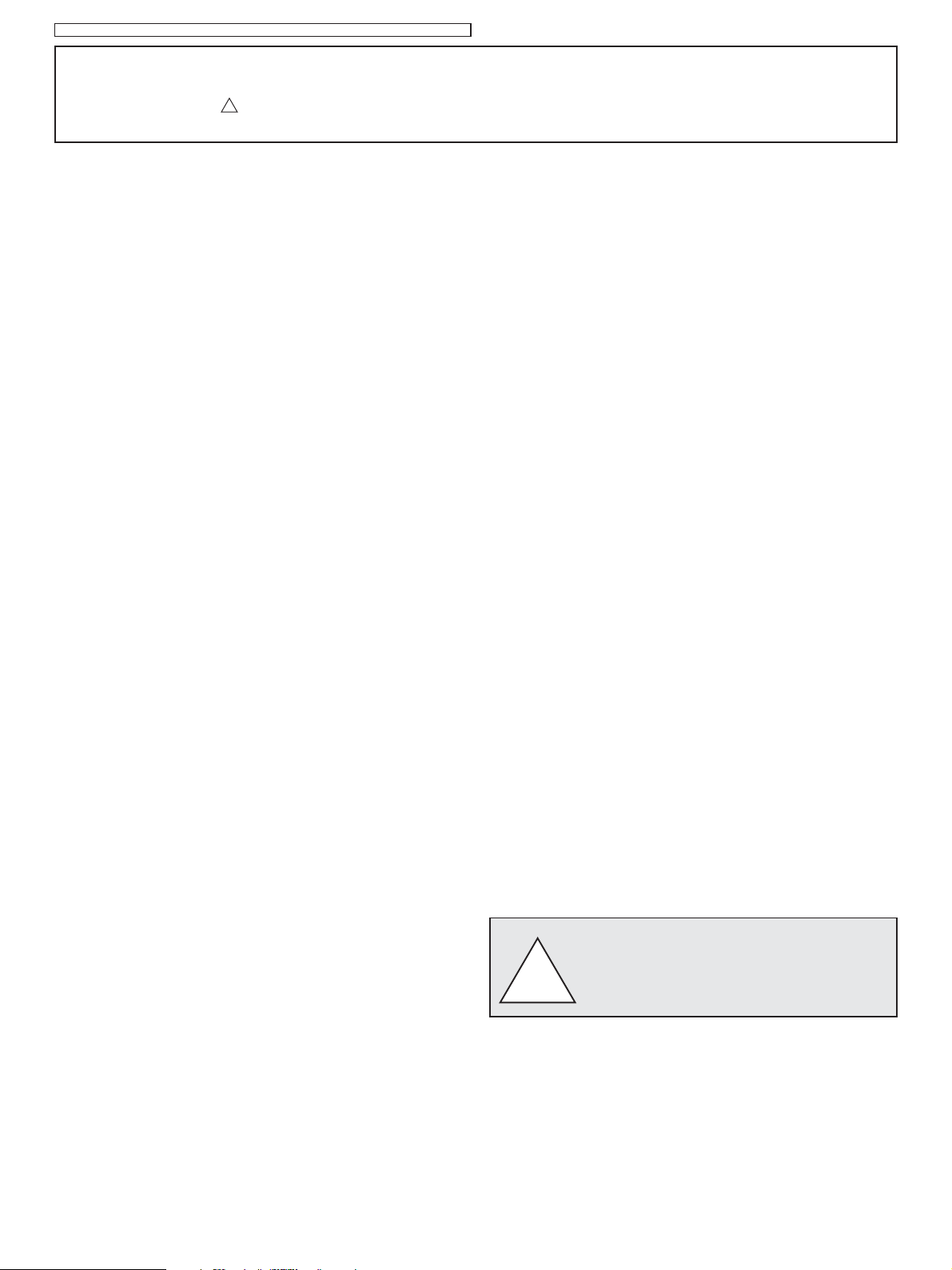
TC-14RM12LP/TC-14RM12LP(.)/ TC-20RA12LP/TC-20RA12LP(.)/TC-20RM12LP/TC-20RM12LP(.)
Important Safety Notice
Special components are used in this television set which are important for safety. These parts are identified on the schematic
diagram by the symbol . It is essential that these critical parts are replaced with the manufacturer’s specified replacement
parts to prevent X-ray radiation, shock, fire or other hazards. Do not modify the original design without manufacturer’s permission.
!
Contents
ABOUT LEAD FREE SOLDER (PBF) ........................................................ 3
SUGGESTED PBF SOLDER .................................................................... 3
HOW TO RECOGNIZE THAT PB FREE SOLDER IS USED ......................... 3
OPERA TING INSTRUCTIONS ................................................................... 4
IC601 PINOUT ......................................................................................... 5
IC601 PINOUT ......................................................................................... 6
IC VOLTAGE TABLES ............................................................................. 6
IC601 BLOCK DIAGRAM ........................................................................ 7
GP41 CHASSIS FEATURE SUMMAR Y .................................................... 8
SERVICE HINTS ...................................................................................... 9
FACTORY MODE ADJUSTMENT (TC-14RM12LP , LP• / TC-20RM12LP , LP
/TC-20RA12LP, LP•) .............................................................................. 9
HOW TO OPERATE THE CONTROLS IN THE SERVICE MODE 1 .............. 10
HOW TO OPERATE THE CONTROLS IN THE SERVICE MODE 2 .............. 10
HOW TO OPERATE THE CONTROLS IN THE SERVICE MODE 3 .............. 10
HOW TO ACCESS THE MEMORY MAPS (TC-14RM12LP, LP• /
TC-20RM12LP, LP• / TC-20RA12LP, LP• ............................................. 11
TABLE A0 ............................................................................................. 11
TABLE A2 ............................................................................................. 11
TABLE A4 ............................................................................................. 12
TABLE A6 ............................................................................................. 12
TABLE A8 ............................................................................................. 13
TABLE AA ............................................................................................. 13
TABLE AC ............................................................................................. 14
TABLE AE ............................................................................................. 14
ADJUSTMENTS ....................................................................................... 15
ADJUSTMENTS ................................................................................... 16
ADJUSTMENTS ....................................................................................... 17
ADJUSTMENTS ....................................................................................... 18
ADJUSTMENTS ....................................................................................... 19
SCHEMATICS DIAGRAMS ....................................................................... 20
CRT P.C.B. .............................................................................................. 20
MAIN P .C.B. SCHEMA TIC DIAGRAM ...................................................... 21
MAIN P .C.B. CIRCUIT LA YOUT ............................................................... 22
SIGNAL WA VEFORM .............................................................................. 23
EXPLODED VIEW .................................................................................... 26
REPLACEMENT MECHANICAL PARTS LIST .......................................... 27
REPLACEMENT ELECTRICAL P ARTS LIST ............................................ 28
General Guidelines
An Isolation Transformer should always be used during the servicing
of a receiver whose chassis is not isolated from the AC power line.
Use a transformer of adequate power rating as this protects the
technician from accidents resulting in personal injury from electrical
shocks. It will also protect the Receiver from being damaged by
accidental shorting that may occur during servicing.
When servicing, observe the original lead dress, especially in the high
voltage circuit. Replace all damaged parts (also parts that show signs
of overheating.)
Always Replace Protective Devices, such as fishpaper, isolation
resistors and capacitors, and shields after servicing the Receiver. Use
•
only manufacturer’s recommended rating for fuses, circuit breakers,
etc.
High potentials are present when this Receiver is operating. Operation
of the Receiver without the rear cover introduces danger from electrical
shock. Servicing should not be performed by anyone who is not
thoroughly familiar with the necessary precautions when servicing
high-voltage equipment.
Extreme care should be practiced when Handling the Picture Tube.
Rough handling may cause it to implode due to atmospheric pressure
(14.7 lbs per sq. in). Do not sick or scratch the glass or subject it to any
undue pressure. When handling, use safety goggles and heavy gloves
for protection. Discharge the picture tube by shorting the anode to
chassis ground (not to the cabinet or to other mounting hardware).
When discharging, connect cold ground (i.e. dag ground lead) to the
anode with a well insulated wire or use a grounding probe.
Avoid prolonged exposure at close range to unshielded areas of the
picture tube to prevent exposure to X-ray radiation.
The Test Picture Tube used for servicing the chassis at the bench
should incorporate safety glass and magnetic shielding. The safety
glass provides shielding for the tube viewing area against X-ray radiation
as well as implosion. The magnetic shield limits X-ray radiation around
the bell of the picture tube in addition to restricting magnetic effects.
When using a picture tube test jig for service, ensure that the jig is
capable of handling 31kV without causing X-ray radiation.
Before returning a serviced receiver to the owner, the service technician
must thoroughly test the unit to ensure that is completely safe to operate.
Do not use a line isolation transformer when testing.
- 2 -
!
Warning !
It is essential that these critical parts are replaced
with the manufacturer’s specified replacement parts
to prevent X-ray radiation, shock, fire or other hazards.
Page 3
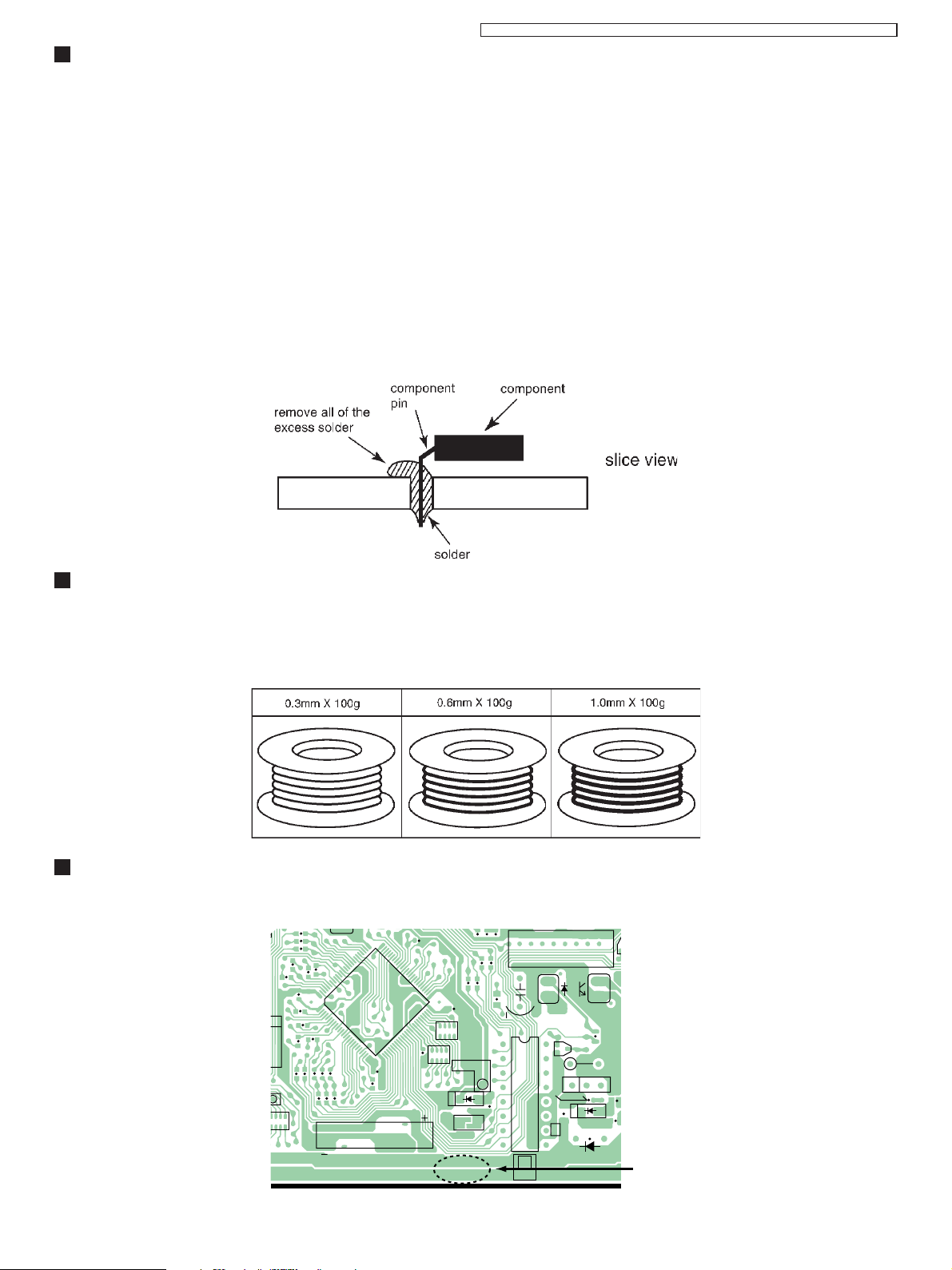
TC-14RM12LP/TC-14RM12LP(.)/ TC-20RA12LP/TC-20RA12LP(.)/TC-20RM12LP/TC-20RM12LP(.)
ABOUT LEAD FREE SOLDER (PbF)
Note:
In the information below, Pb, the symbol for lead in the periodic table of elements, will refer to standard solder or solder that
contains lead.
We will use PbF solder when discussing the lead free solder used in our manufacturing process which is made from Tin (Sn),
Silver, (Ag), and Copper, (Cu).
This model, and others like it, manufactured using lead free solder will have PbF stamped on the PCB. For service and repair
work we suggest using the same type of solder although, with some precautions, standard Pb solder can also be used.
Caution
• PbF solder has a melting point that is 50° ~ 70° F, (30° ~ 40°C) higher than Pb solder. Please use a soldering iron with
temperature control and adjust it to 700° ± 20° F, (370° ± 10°C).In case of using high temperature soldering iron, please be
careful not to heat too long.
• PbF solder will tend to splash if it is heated much higher than its melting point, approximately 1100°F, (600°C).
• If you must use Pb solder on a PCB manufactured using PbF solder, remove as much of the original PbF solder as possible
and be sure that any remaining is melted prior to applying the Pb solder.
• When applying PbF solder to double layered boards, please check the component side for excess which may flow onto the
opposite side (See figure, below).
SUGGESTED PbF SOLDER
There are several types of PbF solder available commercially. While this product is manufactured using Tin, Silver, and Copper,
(Sn+Ag+Cu), you can also use Tin and Copper, (Sn+Cu), or Tin, Zinc, and Bismuth, (Sn+Zn+Bi). Please check the manufac
turer’s specific instructions for the melting points of their products and any precautions for using their product with other
materials.
The following lead free (PbF) solder wire sizes are recommended for service of this product: 0.3mm, 0.6mm and 1.0mm.
HOW TO RECOGNIZE THAT PB FREE SOLDER IS USED
P.C.Boards marked as “PbF” use Pb Free solder. (See the figure below.) Pb Free is not used the Power Supply Board of this
unit.
(Example : Digital Board)
L624
L625
L626
L660
L661
L658
L659
100
C694
L653
L655
L657
L654
L656
1
L642
R768
L605
H
RA602
PFUP1330YA PbF
R767
R769
L606
L604
Q609
75
76
IC605
2625
C666
L643
BAT600
R70
C738
51
50
C667
RA609
D602
C668
RA610
C672
C731
L620
L619
L618
+3.3V/BAT
J600
C717
L621
R723
L630
1
R708
8
C728
IC610
+24V
CN612
16
9
Q613
E
R736
F605
25
18
R613R610
R611
R737
E
Q620
D608
C726
D607
Marked
DIGITAL BOARD COMPONENT VIEW
- 3 -
Page 4
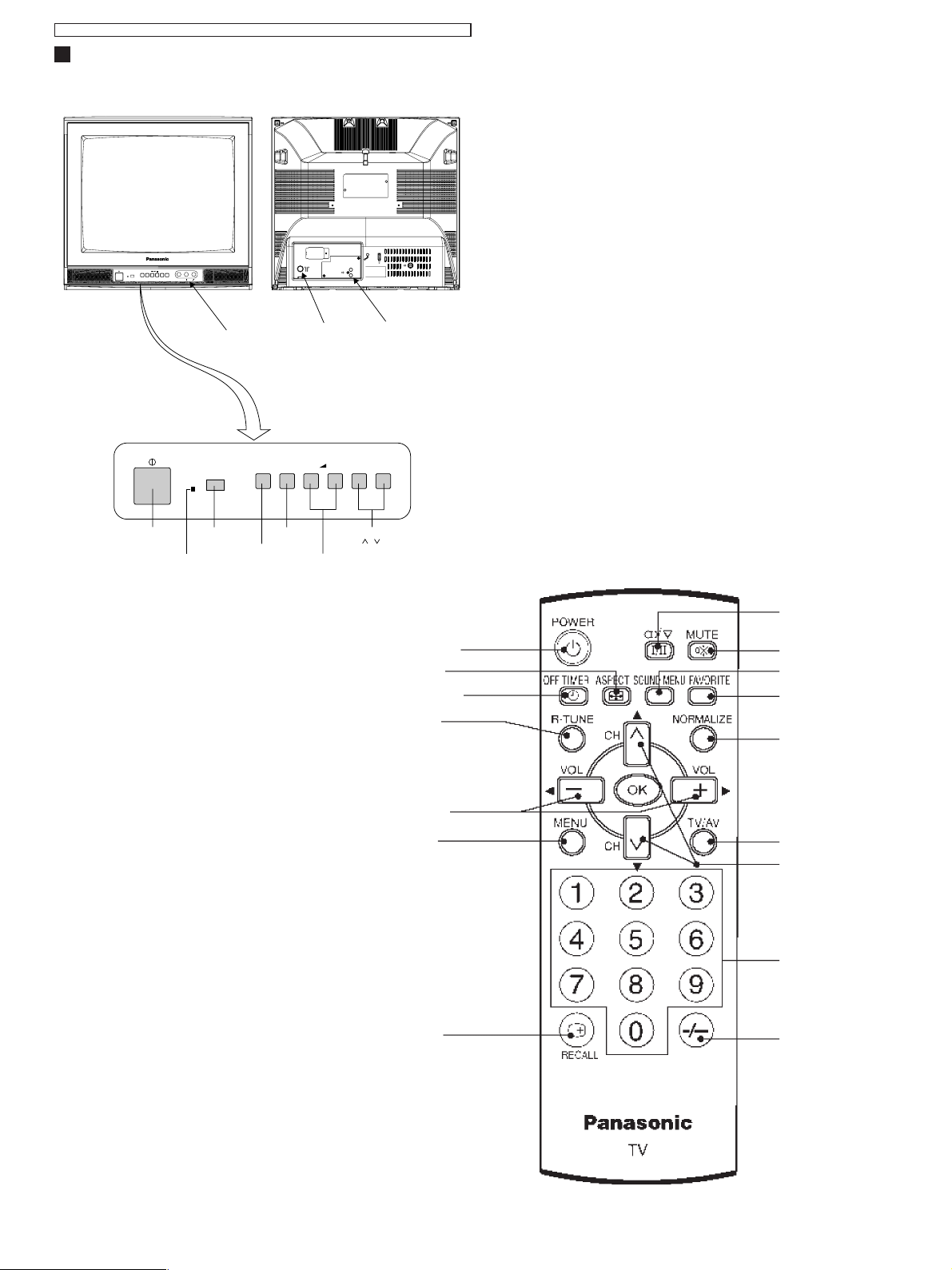
TC-14RM12LP/TC-14RM12LP(.)/ TC-20RA12LP/TC-20RA12LP(.)/TC-20RM12LP/TC-20RM12LP(.)
OPERATING INSTRUCTIONS
Front V ie w
Power
switch
(ON/STAND BY)
VIDEO
AUDIO
Remote control
Indication light
Only for
TC-20RA12LP/LP.
MENU TV/AV
sensor
MENU button
Rear View
TV/AV button
Antenna
input jack
–+
Volume buttons
(–) (+)
AV IN
VIDEO
AUDIO
Audio/Video
input jack
Channel buttons
( ) ( )
REMOTE CONTROL
POWER
ASPECT
OFF TIMER
R- TUNE
VOLUME
MENU
RECALL
ESTEREO / SAP
MUTE
SOUND MENU
]
FAVORITE
NORMALIZE
TV / AV
CHANNELS
SELECTION AND
MENU
NAVIGATION
CHANNELS
KEYBOARD FOR
DIRECT
SELECTION
TWO DIGITS
NUMBER
PROGRAM
SELECTION
]
- 4 -
]
FUNCTION UNABLE TO THIS MODEL
Page 5
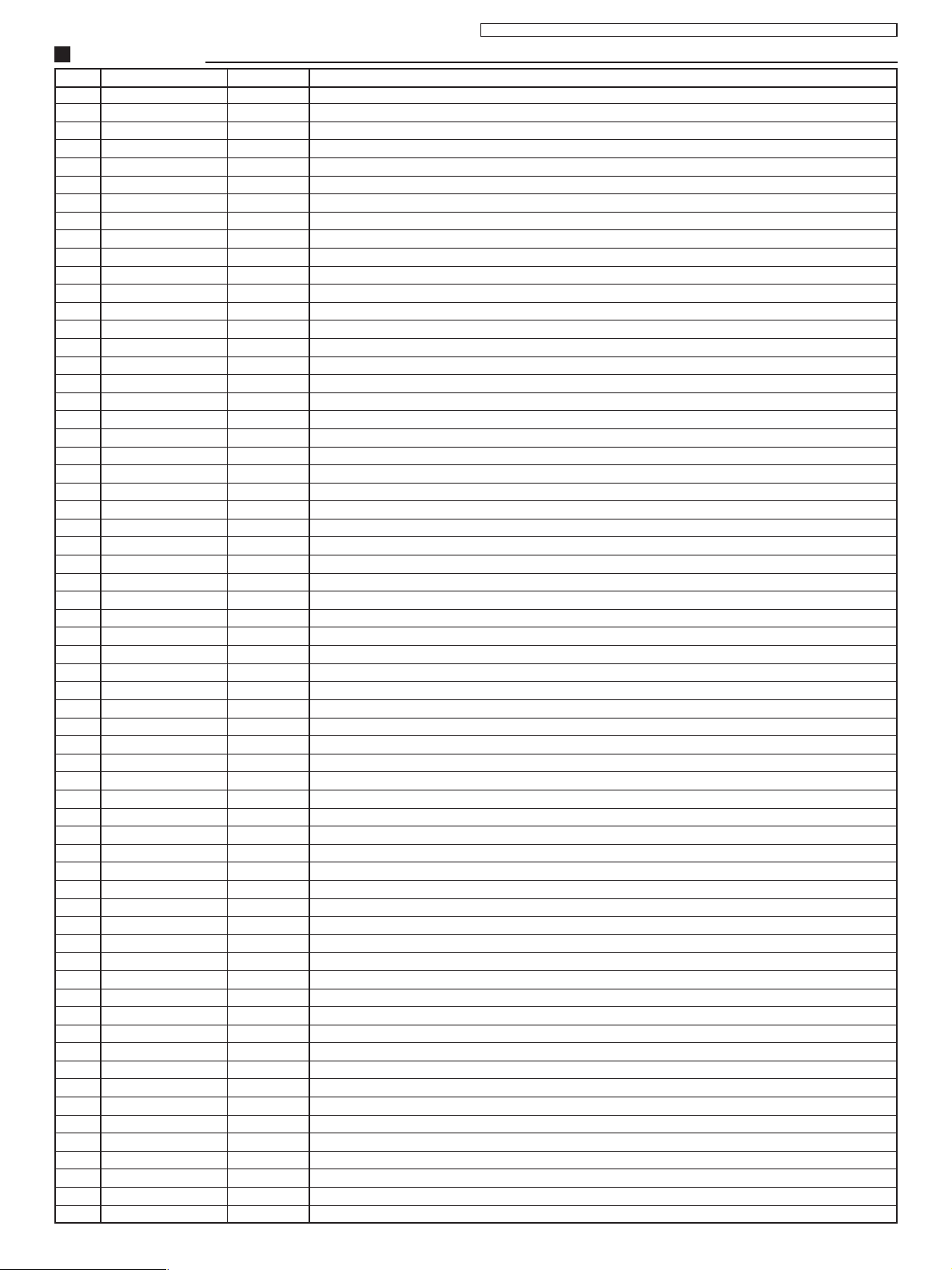
TC-14RM12LP/TC-14RM12LP(.)/ TC-20RA12LP/TC-20RA12LP(.)/TC-20RM12LP/TC-20RM12LP(.)
IC601 PINOUT
Pin
1 GND SUPPLY Ground Platform
2 VSUP8.0AU SUPPLY Supply Voltage Analog Audio, 8.0 V
3 VREFAU Reference Voltage, Audio
4 SPEAKERL OUT Analog Loudspeaker Output, Left
5 SPEAKERR OUT Analog Loudspeaker Output, Right
6 AOUT1L OUT Analog Audio 1 Output, Left
7 AOUT1R OUT Analog Audio 1 Output, Right
8 AIN3L / AOUT2L IN / OUT Analog Audio 3 Input, Left
9 AIN3R / AOUT2R IN / OUT Analog Audio 3 Input, Right
10 AIN2L IN Analog Audio 2 Input, Left
11 AIN2R IN Analog Audio 2 Input, Right
12 AIN1L IN Analog Audio 1 Input, Left
13 AIN1R / SIF IN/OUT Analog Audio 1 Input, Right
14 T AG C OUT Tuner AGC Output
15 VREFIF Reference Voltage, IF ADC
16 IFIN- IN Differential IF Input
17 IFIN+ IN Differential IF Input
18 RESETQ IN/OUT Reset Input/Output
19 VSUP5.0FE SUPPLY Supply Voltage Analog IF Front-end, 5.0 V
20 VSUP5.0IF SUPPLY Supply Voltage IF ADC, 5.0 V
21 VSUP3.3DIG SUPPLY Supply Voltage Digital Core, 3.3 V
22 GND SUPPLY Ground Platform
23 GND SUPPLY Ground Platform
24 VSUP1.8DIG SUPPLY Supply Voltage Digital Core, 1.8 V
25 XTAL1 IN Analog Crystal Input
26 XTAL2 OUT Analog Crystal Output
27 P22 IN/OUT Port 2, Bit 2 Input/Output
28 P23 IN/OUT Port 2, Bit 3 Input/Output
29 VIN11 IN Analog Video 11 Input
30 VIN10 IN Analog Video 10 Input
31 VIN9 IN Analog Video 9 Input
32 VIN8 IN Analog Video 8 Input
33 VIN7 IN Analog Video 7 Input
34 VIN6 IN Analog Video 6 Input
35 VIN5 IN Analog Video 5 Input
36 VIN4 IN Analog Video 4 Input
37 VIN3 IN Analog Video 3 Input
38 VIN2 IN Analog Video 2 Input
39 VIN1 IN Analog Video 1 Input
40 VOUT1 OUT Analog Video 1 Output
41 VOUT2 OUT Analog Video 2 Output
42 VOUT3 OUT Analog Video 3 Output
43 VSUP1.8FE SUPPLY Supply Voltage Analog Video Front-end, 1.8 V
44 GND SUPPLY Ground Platform
45 GND SUPPLY Ground Platform
46 VSUP3.3FE SUPPLY Supply Voltage Analog Video Front-end, 3.3 V
47 P10 IN/OUT Port 1, Bit 0 Input/Output
48 P11 IN/OUT Port 1, Bit 1 Input/Output
49 P12 IN/OUT Port 1, Bit 2 Input/Output
50 P13 IN/OUT Port 1, Bit 3 Input/Output
51 P14 IN/OUT Port 1, Bit 4 Input/Output
52 P15 IN/OUT Port 1, Bit 5 Input/Output
53 P16 IN/OUT Port 1, Bit 6 Input/Output
54 P17 IN/OUT Port 1, Bit 7 Input/Output
55 P20 IN/OUT Port 2, Bit 0 Input/Output
56 P21 IN/OUT Port 2, Bit 1 Input/Output
57 SCL IN/OUT I2C Bus Clock Input/Output
58 SDA IN/OUT I2C Bus Data Input/Output
59 VPROT IN Vertical Protection Input
60 HOUT OUT Horizontal Drive Output
61 HFLB IN Horizontal Flyback Input
62 SAFETY IN Safety Input
63 GNDDAC SUPPLY Ground Video DACs
Nome Tipo
Description
- 5 -
Page 6
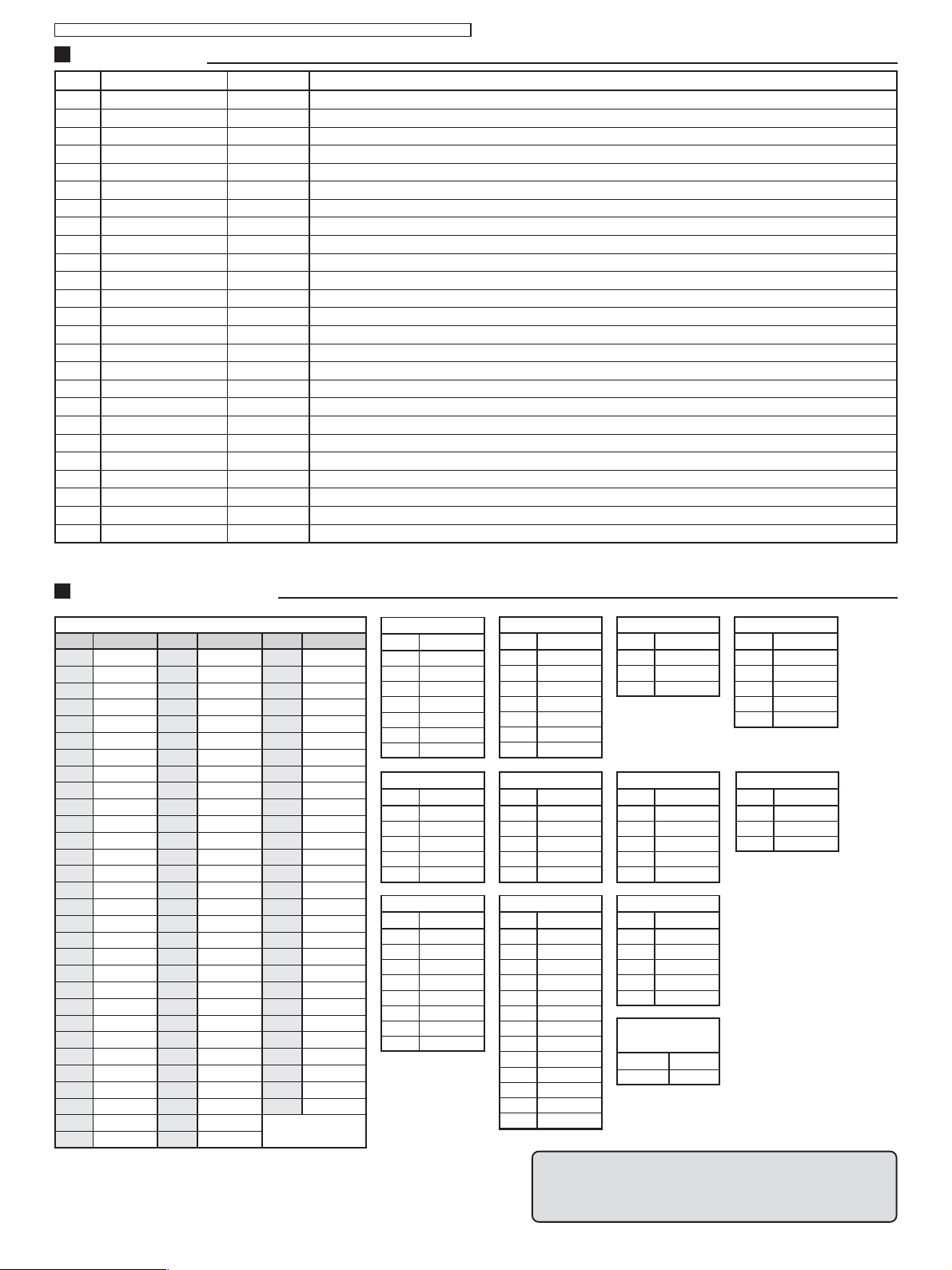
TC-14RM12LP/TC-14RM12LP(.)/ TC-20RA12LP/TC-20RA12LP(.)/TC-20RM12LP/TC-20RM12LP(.)
IC601 PINOUT
Pin Nome Tipo
64 VSUP3.3DAC SUPPLY Supply Voltage Video DACs, 3.3 V
65 VSUP3.3IO SUPPLY Supply Voltage I/O Ports, 3.3 V
66 GND SUPPLY Ground Platform
67 GND SUPPLY Ground Platform
68 VSUP3.3BE SUPPLY Supply Voltage Analog Video Back-end, 3.3 V
69 XREF Reference Current for RGB DACs
70 VRD Reference Voltage for RGB DACs
71 BOUT OUT Analog Blue Output
72 GOUT OUT Analog Green Output
73 ROUT OUT Analog Red Output
74 SVMOUT OUT Scan Velocity Modulation Output
75 BIN IN Analog Blue Input, Back-end
76 GIN IN Analog Green Input, Back-end
77 RIN IN Analog Red Input, Back-end
78 FBIN IN Fast Blank Input, Back-end
79 GNDM IN Reference Ground for Sense ADC
80 SENSE IN Sense ADC Input
81 RSW1 OUT Range Switch 1 Output
82 RSW2 OUT Range Switch 2 Output
83 EW OUT Vertical Parabola Output
84 VERT- OUT Differential Vertical Sawtooth Output
85 VERT+ OUT Differential Vertical Sawtooth Output
86 TEST / SUBW IN / OUT Test Input, reserved for Test Subwoofer Output
87 VSUP5.0BE SUPPLY Supply Voltage Analog Video Back-end, 5.0 V
88 GND SUPPLY Ground Platform
Description
IC VOLTAGE TABLES
Pin Voltage
1 0V
2 8,4V
3 3,7V
4 3,5V
5 3,6V
6 3,8V
7 7,4V
8 0V
9 0V
10 3,8V
11 0V
12 3,8V
13 0V
14 4,3V
15 2,5V
16 2,5V
17 2,4V
18 3,3V
19 5,2V
20 5,2V
21 3,3V
22 0V
23 0V
24 1,7V
25 1,8V
26 1,8V
27 3,3V
28 3,28V
29 0V
30 0V
IC601
Pin Voltage
31 0V
32 0V
33 0,9V
34 0V
35 0V
36 0V
37 0V
38 0V
39 0V
40 0,9V
41 1,0V
42 1,6V
43 1,9V
44 0V
45 0V
46 3,3V
47 3,3V
48 0V
49 3,2V
50 0V
51 3,3V
52 0V
53 3,3V
54 2,2V
55 0V
56 0V
57 1,5V
58 1,8V
59 0,3V
60 1,4V
Pin Voltage
61 0,4V
62 0V
63 0V
64 3,3V
65 3,3V
66 0V
67 0V
68 3,3V
69 1,2V
70 1,2V
71 4,7V
72 4,7V
73 4,7V
74 5,2V
75 0V
76 0V
77 0V
78 0V
79 0V
80 0,1V
81 0V
82 0V
83 0V
84 1,6V
85 1,3V
86 0V
87 5,2V
88 0V
IC451
Pin Voltage
1 0,4V
2 13,9V
3 -12,51V
4 -13,8V
50V
6 14,3V
7 0,4V
IC857
Pin Voltage
1 1,2V
20V
3 4,8V
4 5,2V
5 3,3V
IC1101
Pin Voltage
10V
20V
30V
40V
52V
6 1,7V
70V
8 3,3V
IC801
Pin Volta ge
1 183V
2NC
3 0,17V
4 22,4V
54V
6 1,6V
7 0,2V
IC871
Pin Voltage
1 3,9V
2 5,1V
30V
4 3,3V
5 1,3V
IC2301
Pin Voltage
1 10,5V
2 0,7V
30V
40V
5 5,2V
60V
7 10,9V
8 5,1V
9 5,1V
10 0V
11 0V
12 0,3V
13 0,7V
IC802
Pin Volta ge
1 142V
28V
30V
IC875
Pin Volta ge
1 1,3V
20V
3 3,1V
4 3,4V
5 1,8V
XF101
Pin Volta ge
1 0,2V
20V
30V
4 2,5V
5 2,5V
TEST
POINTS
TPA11
10V
TPA16
142V
IC851
Pin Volta ge
1 3,3V
2 8,6V
30V
4 5,1V
5 1,3V
IC605
Pin Volta ge
1 3,26V
20V
3 3,26V
- 6 -
All voltage measurements were made in POWER
ON mode, with 127V 60Hz power source and Color
Bars Video Pattern.
Page 7
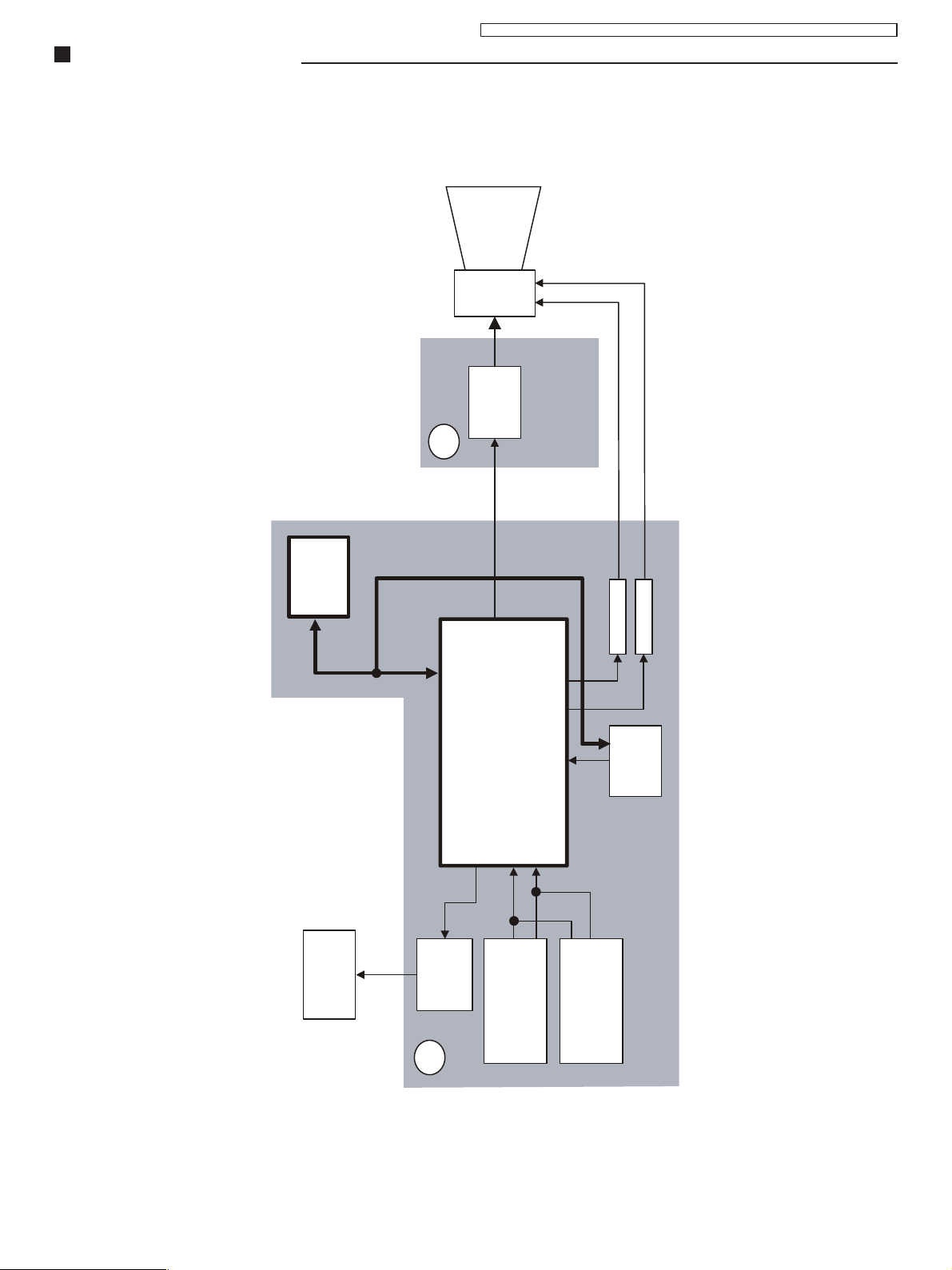
IC601 BLOCK DIAGRAM
TC-14RM12LP/TC-14RM12LP(.)/ TC-20RA12LP/TC-20RA12LP(.)/TC-20RM12LP/TC-20RM12LP(.)
CRT
coil
defl.
CRT
DRIVE
L
IC1101
EEPROM
RGB
SCL SDA
R/G/B
VCT-IF
CVBS OUT
OUT
AUDIO
AMP
IC2301
SPEAKER
AUDIO
A
REAR INPUTS
IC601
V_IN
AV1 : V/L/R
VM
V
H
IF
_IN
A
MON_OUT
FRONT INPUTS
AV2 : V/L/R
V OUT
H OUT
TUNER
- 7 -
Page 8
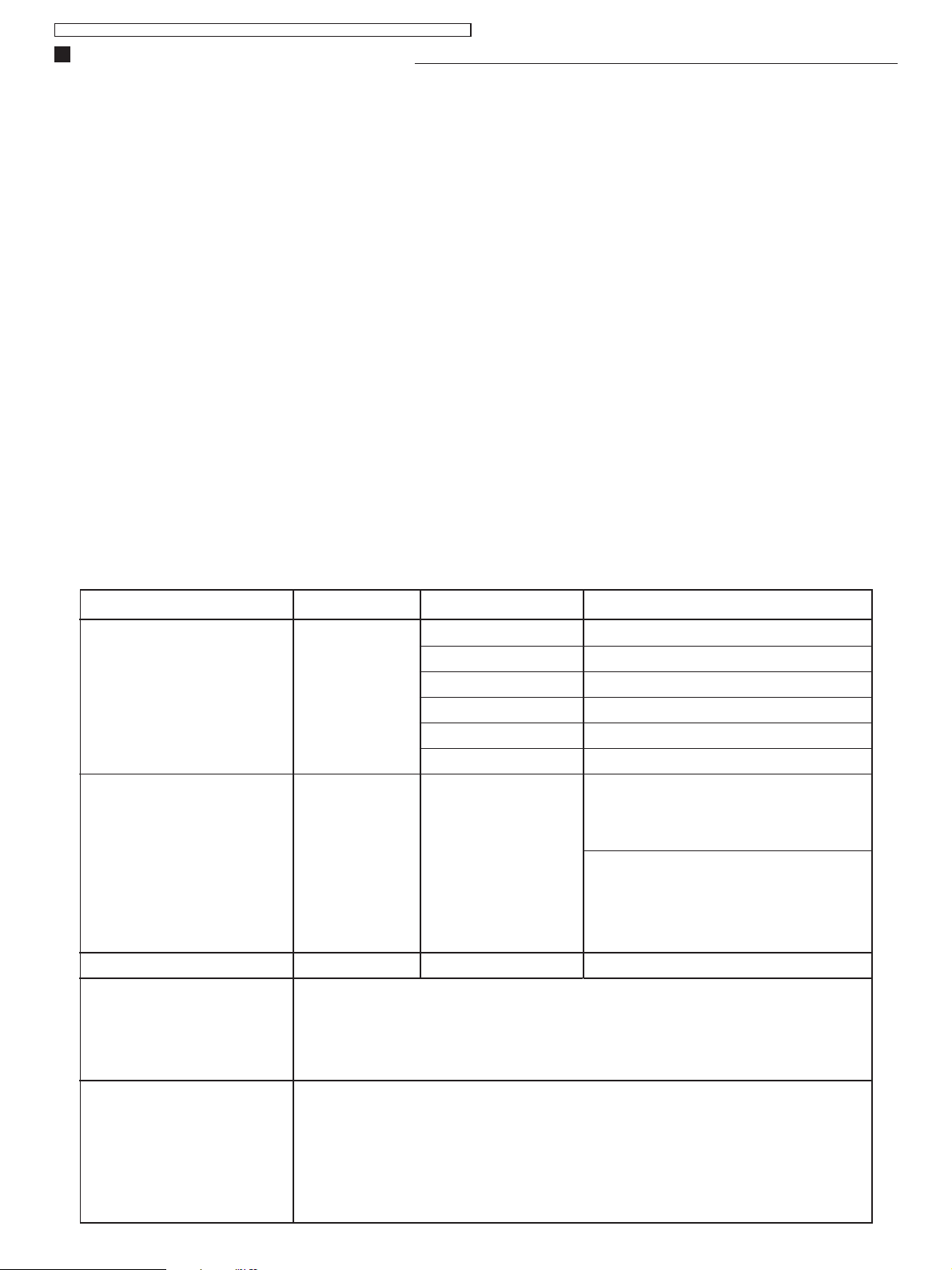
TC-14RM12LP/TC-14RM12LP(.)/ TC-20RA12LP/TC-20RA12LP(.)/TC-20RM12LP/TC-20RM12LP(.)
GP41 CHASSIS FEATURE SUMMARY
CHASSIS : GP41
MODEL : TC-14RM12LP, TC-14RM12LP•, TC-20RM12LP,
TC-20RM12LP•, TC-20RA12LP e TC-20RA12LP
•
SYSTEM : 3 systems (P AL-M/P AL-N/NTSC) (P AL-M 50Hz)
POWER SOURCE : AC automatic power switching 127/220V , 50/60Hz
MEMORY : 125 positions
TV TUNING RANGE : 181 channels
OSD LINGUAGE : Espanish, Portuguese and English
AUDIO : Mono
VERTICAL MAGNETIC FELD : -0.1 Gauss ±0.03 (BRASIL)
+0.36 Gauss ± 0.03 (P ANALAT)
COLOR TEMPERATURE : (High Light) x= 0.275±0.01, y=0.284 ±0.01, Y=150 (nit))
(Low Light) x= 0.273±0.01, y=0.283 ±0.01, Y=7.0 (nit)
REFERENCE VOLTAGE
CONTENTS REFERENCE TEST POINT
+B VOLTAGE
SOUND CONFIRMATION
SUB-CONTRAST
MEMORY DATA
14”
002
008
021
OPTION 1 = 36, OPTION 2 = 00, OPTION 3 = 00, OPTION 4 = 01,
OPTION 5 = 00, OPTION 6 = 10, OPTION 7 = 02, OPTION 8 = 87,
OPTION 9 = 90, OPTION 10 = A1, OPTION 11 = 00, OPTION 12 = 00,
OPTION 13 = 00, OPTION 14 = 08, OPTION 15 = 0F
TPA15
TPA16
TPA17
TPA18
TPA19
TPA20
ANODO
DO CRT
TPL5
SPECIFICATIONS
3.35±0.2 (V)
141.0 ±2.0 (V)
8.2 ±0.3 (V)
1.9 ±0.2 (V)
5.2±0.2 (V)
175±15 (V)
TC-14RM12L / TC-14RM12LP.
24.5 +0.7 (Kv)
24.5 -1.5 (kV)
TC-20RM12LP / TC-20RM12LP.
TC-20RA12LP / TC-20RA12LP.
26.5 +0.7 (Kv)
26.5 -1.5 (kV)
2.1±0.2 (VO-p)
MEMORY DATA
20”
OPTION 1 = 36, OPTION 2 = 00, OPTION 3 = 00, OPTION 4 = 01,
OPTION 5 = 00, OPTION 6 = 10, OPTION 7 = 02
OPTION 8 (TC-20RM12LP, TC-20RM12LP.) = 87
OPTION 8 (TC-20RA12LP, TC-20RA12LP.) = 07
OPTION 9 = 90, OPTION 10 = A1, OPTION 11 = 00, OPTION 12 = 00,
OPTION 13 = 00, OPTION 14 = 08, OPTION 15 = 0F
- 8 -
Page 9
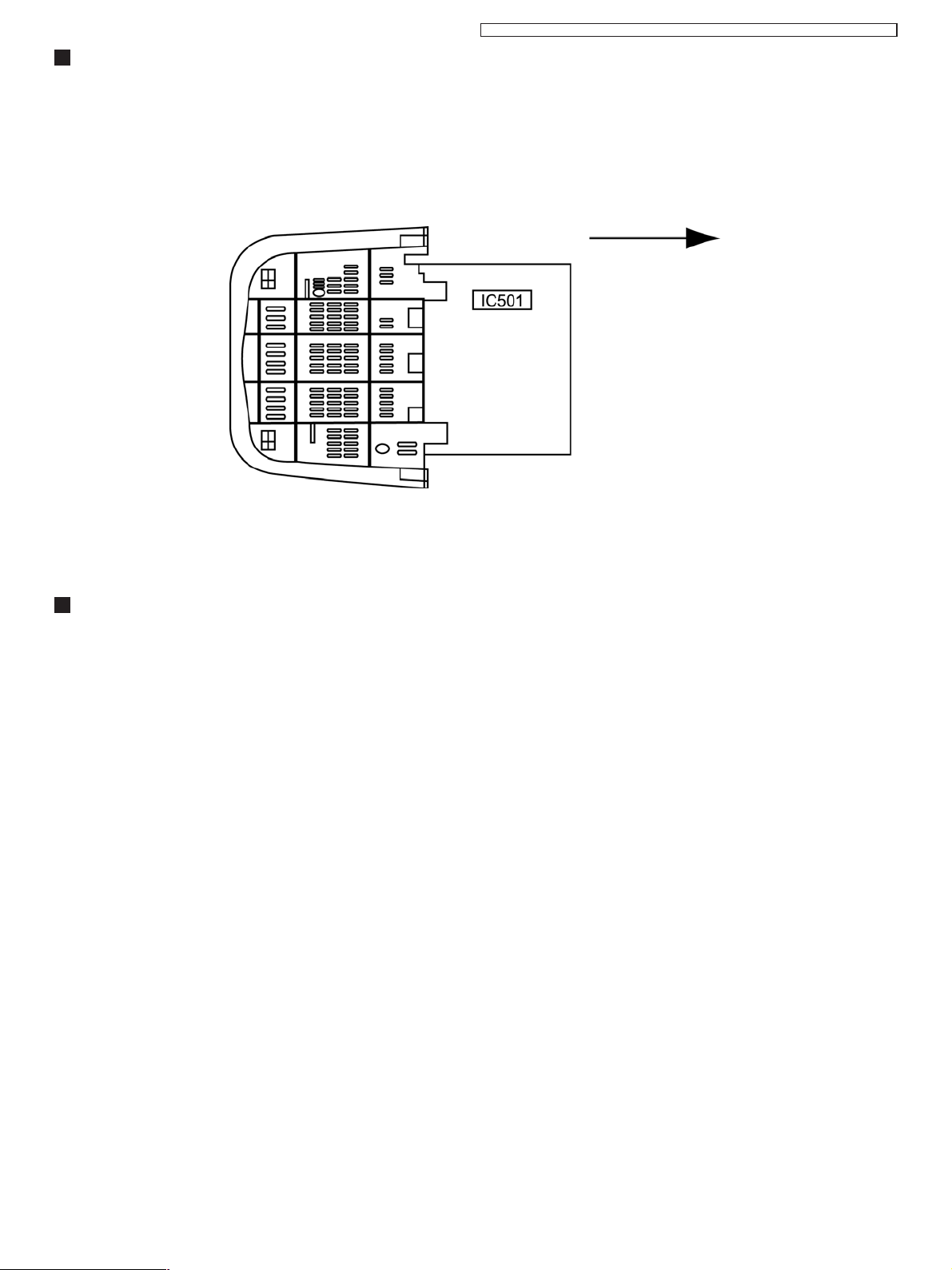
TC-14RM12LP/TC-14RM12LP(.)/ TC-20RA12LP/TC-20RA12LP(.)/TC-20RM12LP/TC-20RM12LP(.)
SERVICE HINTS
SERVICE POSITION FOR E-BOARD
1. Remove the back cover.
2. Stand the TV set as shown in Fig. 2.
3. Remove the A-Board from the TV set by pulling the main board out as shown in Figure 2.
Pull out this way
Main Board
Fig. 2
FACTORY MODE ADJUSTMENT (TC-14RM12LP, LP• / TC-20RM12LP, LP• /TC-20RA12LP, LP•)
HOW TO ENTER IN THE GP41 SERVICE MODE:
TO ENTER IN THE SERVICE MODE 1:
à
1. Adjust “OFF TIMER” to 30 minutes.
Press simultaneously “VOLUME (–)” on the front panel and “RECALL” on the remote control to enter “SERVICE MODE-1”.
TO ENTER IN THE SERVICE MODE 2:
à
1. Enter in the “SERVICE MODE 1”.
2. Press the “1” channel key to enter “SERVICE MODE 2”.
TO ENTER IN THE SERVICE MODE 3:
à
1. Enter in the “SERVICE MODE 2”.
2. Press the “1” channel key to enter “SERVICE MODE 3”.
Note: Always, finishing the adjustments, press the “NORMAL” key or the “POWER” key in the remote control to exit the
service mode and return to TV normal way .
- 9 -
Page 10
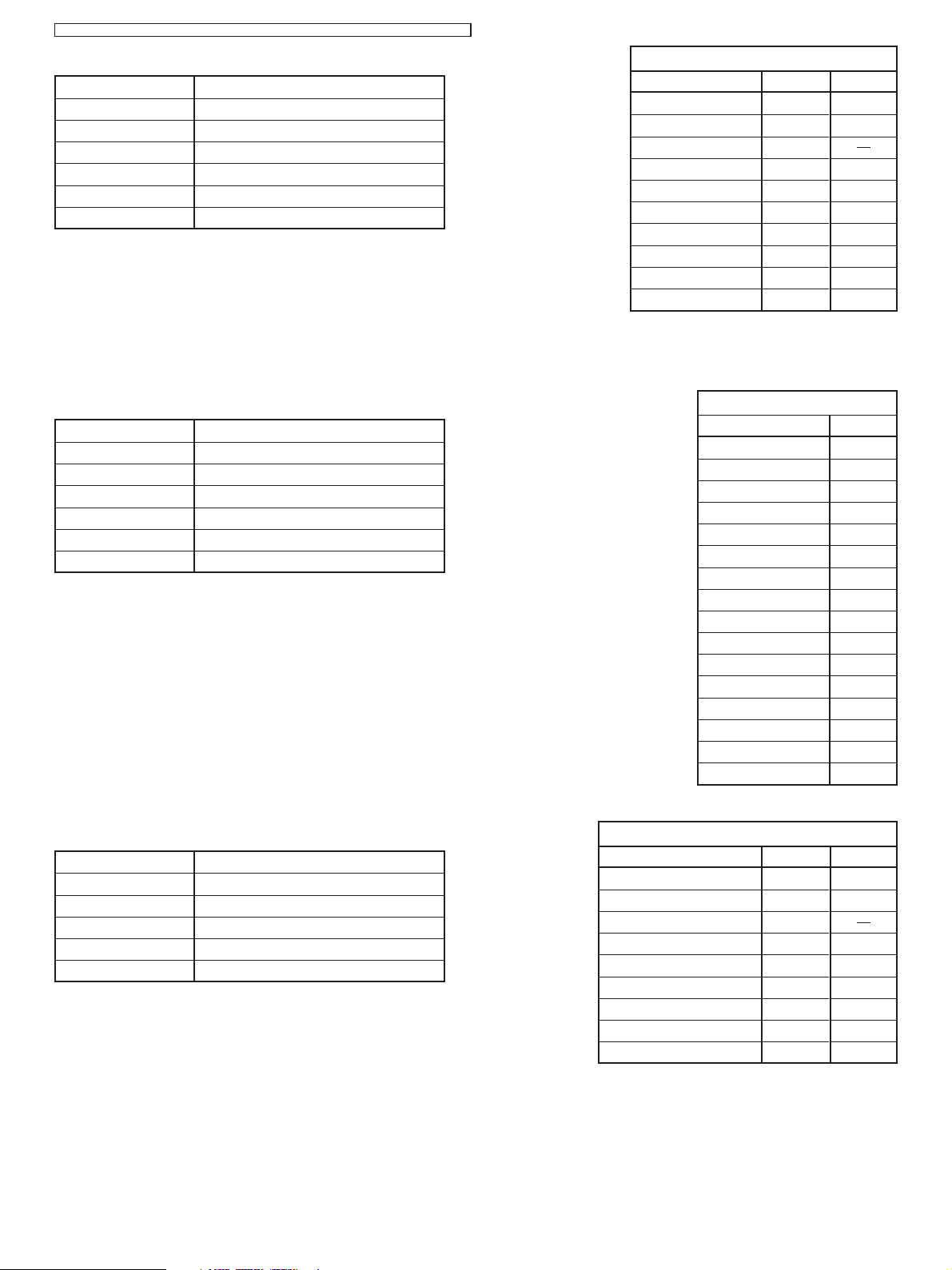
TC-14RM12LP/TC-14RM12LP(.)/ TC-20RA12LP/TC-20RA12LP(.)/TC-20RM12LP/TC-20RM12LP(.)
How to operate the controls in the SERVICE MODE 1
à
Key 3 / 4 Previous / next item
Key 8 / 9 Adjusts bright (user) (–/+)
UP/DOWN Channel Up / Channel Down
Volume + Increment of selected item
Volume – Decrement of selected item
OK Store / saves selected item
Normal Exit the service mode
Obs: The vertical and horizontal deflection adjustments, in the SERVICE
MODE 1, was made in 50Hz power source frequency.
How to operate the controls in the SERVICE MODE 2
à
Key 3 / 4 Previous / next item
Key 8 / 9 Select bit 0–7 option
UP/DOWN Channel Up / Channel Down
Volume + Increment of selected item
Volume – Decrement of selected item
OK Store / saves selected item
Normal Exit the service mode
SERVICE MODE 1
ITEM
H-POS
V-POS
H-AMP
V-AMP
DVCO
R High
B High
R Low
B Low
SubBrightness
SERVICE MODE 2 - 14” / 20”
Y/C DELAY
OPTION 1
OPTION 2
OPTION 3
OPTION 4
OPTION 5
OPTION 6
OPTION 7
OPTION 8
OPTION 9
OPTION 10
OPTION 1 1
OPTION 12
OPTION 13
OPTION 14
OPTION 15
ITEM
14”
-17
-44
8
-40
63
0343
0397
0282
0229
-8
20”
-19
-42
-1
63
0354
0394
0255
0211
16
VALOR
-1
36
00
00
01
00
10
02
87
90
B1
00
00
00
08
0F
How to operate the controls in the SERVICE MODE 3
à
Key 3 / 4 Previous / next item
UP/DOWN Channel Up / Channel Down
Volume + Increment of selected item
Volume – Decrement of selected item
OK Store / saves selected item
Normal Exit the service mode
Note: Always, finishing the adjustments, press the “NORMAL” key or the “POWER” key in the remote control to leave
the service mode and return to TV normal way .
- 10 -
H-POS 60Hz Offs
V-POS 60Hz Offs
H-AMP 60Hz Offs
V-AMP 60Hz Of fs
V-LIN
V-SYM
ANGLE
BOW
VZOOM
SERVICE MODE 3
ITEM
14”
-17
8
-1
15
-8
28
-2
2
255
20”
-15
10
14
-1 1
21
-3
0
255
Page 11
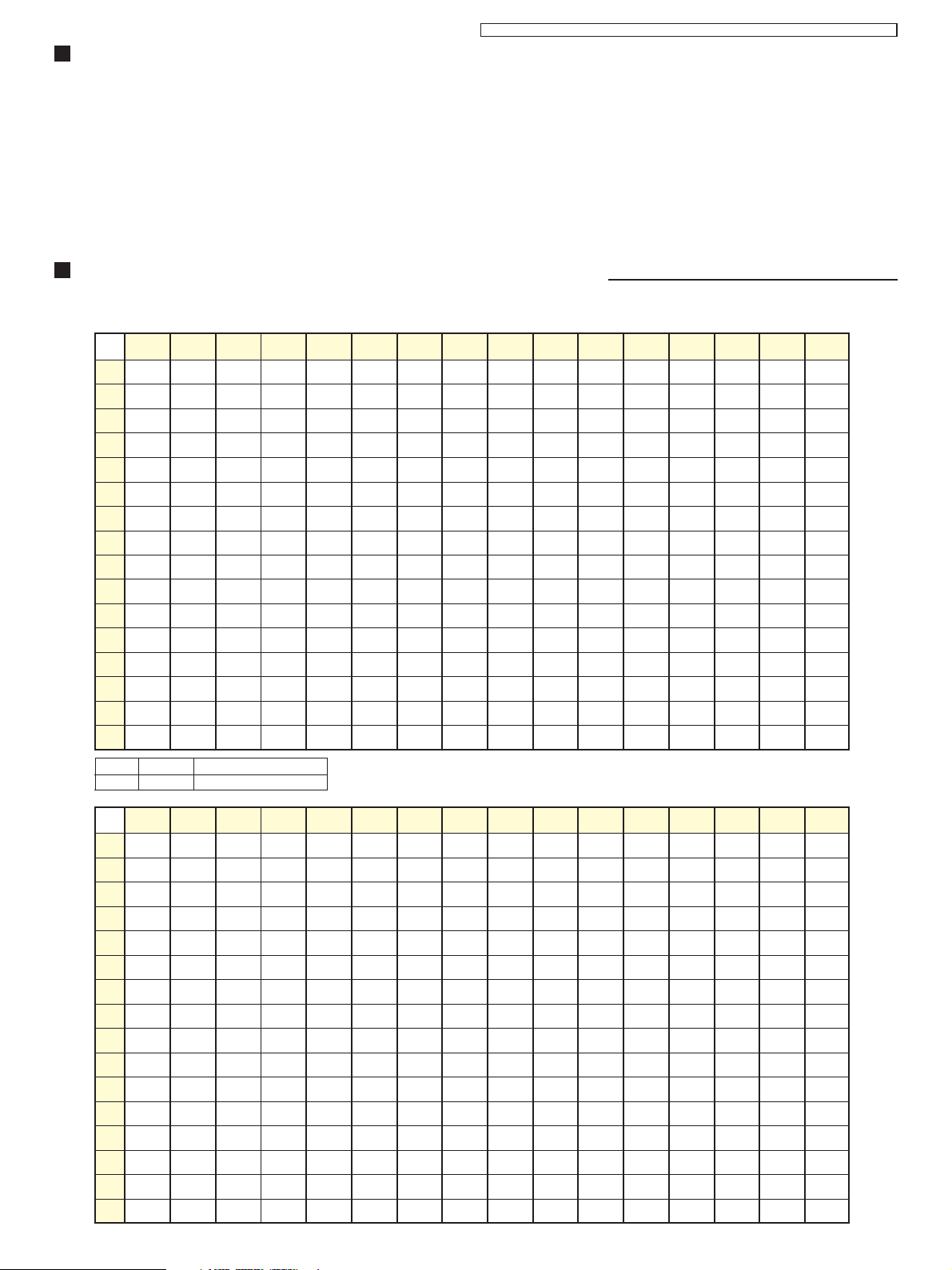
TC-14RM12LP/TC-14RM12LP(.)/ TC-20RA12LP/TC-20RA12LP(.)/TC-20RM12LP/TC-20RM12LP(.)
HOW TO ACCESS THE MEMOR Y MAPS (TC-14RM12LP, LP• / TC-20RM12LP, LP• / TC-20RA12LP, LP
1. Select SET UP – SYNTONY – ANTENNA – CABLE
2. Select the channel 99
3. Enter in the SERVICE MODE 2.
4. press “RECALL” in the remote control.
5. “MEMORY EDIT” appears in the screen.
6. Use the "1" or "2" key to move the cursor in the
horizontal direction and the "3" or "4" key to move the
7. The “
time.
8. The bytes are adjusted one by one through the
“VOLUME +” and “VOLUME–” keys.
9. Press the “OK” key to store each adjusted byte.
10. Press the “NORMAL” or “POWER” key to exit the
“MEMORY EDIT MODE”.
cursor in the vertical direction.
TC-14RM12LP, LP• / TC-20RM12LP, LP• /TC-20RA12LP, LP
∧∧
∧
∧∧
” and “
∨∨
∨
∨∨
” channel key changes the page one by
•
TABLE A0
COLUMN
COLUMN COLUMN COLUMN COLUMN COLUMN COLUMN COLUMN COLUMN COLUMN COLUMN COLUMN COLUMN COLUMN COLUMN COLUMN
+0 +1 +2 +3 +4 +5 +6 +7 +8 +9 +A +B +C +D +E +F
LINE
000 C9 23 00 00 04 00 00 00 00 00 00 00 00 00 00 46
LINE
010 36 00 00 01 00 10 02 * 90 B1 00 00 00 08 0F 00
LINE
020 80 00 06 00 81 00 06 00 82 00 06 00 83 00 06 00
LINE
030 84 00 06 00 85 00 06 00 86 00 06 00 87 00 06 00
LINE
040 88 10 06 00 89 00 06 00 8A 10 06 00 8B 00 06 00
LINE
050 8C 00 06 00 8D 00 06 00 8E 00 06 00 8F 00 06 00
LINE
060 90 00 06 00 91 10 06 01 92 00 06 00 93 10 06 00
LINE
070 94 00 06 00 95 00 06 00 96 00 06 00 97 00 06 00
LINE
080 98 00 06 00 99 00 06 00 9A 00 06 00 9B 00 06 00
LINE
090 9C 10 06 00 9D 00 06 00 9E 00 06 00 9F 00 06 00
LINE
0A0 A0 00 06 00 A1 00 06 00 A2 00 06 00 A3 10 06 00
LINE
0B0 A4 00 06 00 A5 00 06 00 A6 00 06 00 A7 00 06 00
LINE
0C0 A8 00 06 00 A9 00 06 00 AA 00 06 00 AB 00 06 00
LINE
0D0 AC 00 06 00 A D 00 06 00 AE 00 06 00 AF 00 06 00
LINE
0E0 B0 00 06 00 B1 00 06 00 B2 00 06 00 B3 00 06 00
LINE
0F0 B4 00 06 00 B5 00 06 00 B6 00 06 00 B7 00 06 00
Others87TC-20RA12LP/LP.
017
COLUMN COLUMN COLUMN COLUMN COLUMN COLUMN COLUMN COLUMN COLUMN COLUMN COLUMN COLUMN COLUMN COLUMN COLUMN COLUMN
+0 +1 +2 +3 +4 +5 +6 +7 +8 +9 +A +B +C +D +E +F
LINE
100 B8 00 06 00 B9 00 06 00 BA 00 06 00 BB 00 06 00
LINE
110 BC 00 06 00 BD 00 06 00 BE 00 06 00 BF 00 06 00
LINE
120 C0 00 06 00 C1 00 06 00 C2 00 06 00 C3 00 06 00
LINE
130 C4 00 06 00 C5 00 06 00 C6 00 06 00 C7 00 06 00
LINE
140 C8 00 06 00 C9 00 06 00 CA 00 06 00 CB 00 06 00
LINE
150 CC 00 06 00 CD 00 06 00 CE 00 06 00 CF 00 06 00
LINE
160 D0 00 06 00 D1 00 06 00 D2 00 06 00 D3 00 06 00
LINE
170 D4 00 06 00 D5 00 06 00 D6 00 06 00 D7 00 06 00
LINE
180 08 00 06 00 D9 00 06 00 D A 00 06 00 DB 00 06 00
LINE
190 DC 00 06 00 DD 00 06 00 DE 00 06 00 DF 00 06 00
LINE
1A0 E0 00 06 00 E1 00 06 00 EZ 00 06 00 E3 00 06 00
LINE
1B0 E4 00 06 00 E5 00 06 00 E6 00 06 00 E7 00 06 00
LINE
1C0 E8 00 06 00 E9 00 06 00 EA 00 06 00 EB 00 06 00
LINE
1D0 EC 00 06 00 ED 00 06 00 EE 00 06 00 EF 00 06 00
LINE
1E0 F0 00 06 00 F1 00 06 00 FZ 00 06 00 F3 00 06 00
LINE
1F0 F4 00 06 00 F5 00 06 00 F6 00 06 00 F7 00 06 00
07
TABLE A2
- 11 -
•
Page 12

TC-14RM12LP/TC-14RM12LP(.)/ TC-20RA12LP/TC-20RA12LP(.)/TC-20RM12LP/TC-20RM12LP(.)
TABLE A4
COLUMN COLUMN
COLUMN COLUMN COLUMN COLUMN COLUMN COLUMN COLUMN COLUMN COLUMN COLUMN COLUMN COLUMN COLUMN COLUMN
+0 +1 +2 +3 +4 +5 +6 +7 +8 +9 +A +B +C +D +E +F
LINE
200 F8 00 06 00 F9 00 06 00 FA 00 06 00 FB 00 06 00
LINE
210 FC 00 06 00 FD 00 06 00 01 00 02 00 00 00 01 18
LINE
220 20 03 00 07 00 00 00 00 00 00 00 00 00 00 00 00
LINE
230 00 00 00 02 00 04 FF 64 FF 00 00 00 00 00 00 00
LINE
240 06 06 06 06 00 00 00 00 00 00 00 00 01 00 00 00
LINE
250 00 00 00 00 00 00 00 00 00 00 00 00 00 00 00 00
LINE
260 00 00 00 00 00 00 00 00 00 00 00 00 00 00 00 00
LINE
270 00 00 00 00 FF FF FF FF FF FF FF FF FF 00 00 00
LINE
280 00 00 00 00 00 00 00 00 00 00 00 00 00 00 00 00
LINE
290 00 00 00 00 00 00 00 00 00 00 00 00 00 00 00 00
LINE
2A0 18 00 18 00 00 00 00 00 18 00 18 00 00 00 64 32
LINE
2B0 32 08 32 01 46 32 2D 06 32 01 37 32 2D 02 32 01
LINE
2C0 64 32 32 08 32 01 46 32 2D 06 32 01 37 32 2D 02
LINE
2D0 32 01 64 32 32 08 32 01 46 32 06 03 32 01 37 32
LINE
2E0 2D 02 32 01 64 32 32 08 32 01 46 32 2D 06 32 01
LINE
2F0 37 32 2D 02 32 01 64 32 32 08 32 01 46 32 2D 06
TABLE A6
COLUMN COLUMN
COLUMN COLUMN COLUMN COLUMN COLUMN COLUMN COLUMN COLUMN COLUMN COLUMN COLUMN COLUMN COLUMN COLUMN
+0 +1 +2 +3 +4 +5 +6 +7 +8 +9 +A +B +C +D +E +F
LINE
300 32 01 37 32 2D 02 32 01 00 46 32 2D 06 32 01 00
LINE
310 37 32 2D 02 32 01 00 0C 0C 0C 0C 0C 08 10 10 10
LINE
320 0B 0F 0B 09 0D 14 0A 0D 0D 0D 0B 09 0C 0C 0C 0C
LINE
330 01 04 04 05 00 0B 04 0 A 06 07 00 00 00 00 04 00
LINE
340 50 A5 00 00 00 00 00 A5 64 FF FF 25 00 32 00 04
LINE
350 00 00 FF 00 00 0A A0 02 0D 40 0A 10 00 00 00 00
LINE
360 00 00 10 12 01 88 01 01 04 01 01 09 04 04 01 0D
LINE
370 00 F2 88 04 2B 03 01 00 0E 0B 0A 07 20 1D DC 05
LINE
380 A0 00 07 0C 05 00 1F 00 00 00 00 07 00 18 00 03
LINE
390 00 01 02 00 00 00 00 00 64 32 32 08 32 01 46 32
LINE
3A0 2D 06 32 01 37 32 2D 02 32 01 00 00 00 0C 0C 0C
LINE
3B0 0C 0C 08 10 10 10 0B 0F 0B 09 0D 14 0 A 0D 0D 0D
LINE
3CC 0B 09 0C 0C 0C 0C 01 04 04 05 00 0B 04 0A 06 07
LINE
3D0 00 00 00 01 00 5E 5F 04 FE FA 10 01 01 10 21 03
LINE
3E0 01 00 10 01 01 10 21 03 01 00 10 01 01 10 21 03
LINE
3F0 01 00 10 01 01 10 21 03 01 00 10 01 01 10 21 03
- 12 -
Page 13

TC-14RM12LP/TC-14RM12LP(.)/ TC-20RA12LP/TC-20RA12LP(.)/TC-20RM12LP/TC-20RM12LP(.)
TABLE A8
COLUMN COLUMN
COLUMN COLUMN COLUMN COLUMN COLUMN COLUMN COLUMN COLUMN COLUMN COLUMN COLUMN COLUMN COLUMN COLUMN
+0 +1 +2 +3 +4 +5 +6 +7 +8 +9 +A +B +C +D +E +F
LINE
400 01 00 10 01 01 10 21 03 01 00 10 01 01 10 21 03
LINE
410 01 00 10 01 01 10 21 03 01 00 10 01 01 10 21 03
LINE
420 01 00 10 01 01 10 21 03 01 00 10 01 01 10 21 03
LINE
430 01 00 10 01 01 10 21 03 01 00 10 01 01 10 21 03
LINE
440 01 00 10 01 01 10 21 03 01 00 10 01 01 10 21 03
LINE
450 01 00 10 01 01 10 21 03 01 00 10 01 01 10 21 03
LINE
460 01 00 10 01 01 10 21 03 01 00 10 01 01 10 21 03
LINE
470 01 00 10 01 01 10 21 03 01 00 10 01 01 10 21 03
LINE
480 01 00 10 01 01 10 21 03 01 00 10 01 01 10 21 03
LINE
490 01 00 10 01 01 10 21 03 01 00 10 01 01 10 21 03
LINE
4A0 01 00 00 AF 00 F2 00 A0 01 A3 01 6D 01 D5 * C0
LINE
4B0 * BC1C011502F802* FE30303030E6E6
LINE
4C0 E6 E6 0C 0C 0C 01 01 01 01 01 0F 0F 0F 0F FE 00
LINE
4D0 * FC 02 04 * 03 D7 01 07 FB EF F7 * FC FF FE
LINE
4E0 FC FF FD FF 1E 00 35 0A 00 2F 80 00 04 00 00 00
LINE
4F0 A0 03 0C 02 03 03 03 6B 6B 75 E4 27 81 27 81 12
END
14”
D8
0A
F7
FE
01
1D
20”
FE
0B
F5
FD
00
28
4AE
4B0
4B8
4D0
4D4
4DC
T ABLE AA
COLUMN COLUMN COLUMN COLUMN COLUMN COLUMN COLUMN COLUMN COLUMN COLUMN COLUMN COLUMN COLUMN COLUMN COLUMN COLUMN
+0 +1 +2 +3 +4 +5 +6 +7 +8 +9 +A +B +C +D +E +F
LINE
500 01 90 00 12 01 06 05 3F 21 21 22 21 37 00 FC 00
LINE
510 FF FE 02 00 00 02 00 1E FC FC 2 A 00 2A 00 FC 03
LINE
520 FC 03 FC 03 BC 02 BC 02 BC 02 BC 02 0C 00 06 02
LINE
530 02 32 FB 22 04 00 00 14 04 18 00 14 04 18 02 11
LINE
540 0E 08 0F 0F 0F 00 00 00 00 F0 01 03 02 02 02 2A
LINE
550 44 42 40 3E 3A 36 30 20 10 01 40 3E 3C 38 34 30
LINE
560 28 1C 10 01 00 00 00 11 00 0B 0B 0B 0B 0B 08 0B
LINE
570 0B 0B 07 05 07 07 07 07 01 03 E0 FA F8 F7 F8 F7
LINE
580 F5 F2 EF EC EB 02 00 FF 00 FF FE FC FA F7 F3 00
LINE
590 01 02 03 04 00 00 00 00 00 00 00 00 00 05 07 0B
LINE
5A0 0E 0F 13 0F 0E 12 00 2B 26 26 26 3B 3B 3B 6B 21
LINE
5B0 6C 28 00 00 04 F4 01 01 00 FA FD 00 00 00 07 B2
LINE
5C0 01 * * 00 00 7C 01 FF FF 00 7F 37 37 01 C3 81
LINE
5D0 81 D8 D8 18 04 C5 1F 04 C5 18 04 05 18 83 E4 05
LINE
5E0 13 47 00 94 07 67 02 03 18 10 10 11 11 36 80 19
LINE
5F0 1C 00 00 08 07 3C 3F 77 00 05 FC 19 FE 19 FC 07
END
5C1
5C2
14”
E0
06
20”
F0
08
- 13 -
Page 14

TC-14RM12LP/TC-14RM12LP(.)/ TC-20RA12LP/TC-20RA12LP(.)/TC-20RM12LP/TC-20RM12LP(.)
TABLE AC
COLUMN COLUMN COLUMN COLUMN COLUMN COLUMN COLUMN COLUMN COLUMN COLUMN COLUMN COLUMN COLUMN COLUMN COLUMN COLUMN
+0 +1 +2 +3 +4 +5 +6 +7 +8 +9 +A +B +C +D +E +F
LINE
600 FF 07 FC 07 40 C0 03 00 00 02 00 0F C0 F7 C2 06
LINE
610 00 FA FA 11 3F 70 01 60 01 40 FF C0 00 40 FF 50
LINE
620 00 DD FF 23 00 00 10 1B 00 40 40 01 10 05 00 00
LINE
630 80 00 80 04 50 00 00 00 00 60 06 00 00 00 00 00
LINE
640 00 00 00 0F 00 03 50 01 40 01 3C 81 40 02 58 37
LINE
650 C0 37 C0 37 C0 02 58 B5 00 00 07 00 00 0B 00 00
LINE
660 03 E8 0F 03 0F 0F 00 18 03 F5 00 18 00 18 00 7D
LINE
670 00 64 00 82 00 82 03 EC 03 F4 03 EC 03 EC 03 E2
LINE
680 03 D2 03 E2 03 E2 00 78 00 74 00 78 00 78 03 E7
LINE
690 03 FC 03 E7 03 E7 F6 01 F6 F6 01 F6 01 F6 F6 BC
LINE
6A0 BC 12 11 35 3C 35 3C 02 70 F0 F8 00 9A 01 25 24
LINE
6B0 23 1E FF FF FF FF 41 3D 39 0B C0 C0 C0 C0 F0 12
LINE
6C0 09 04 00 00 06 3E 0E 00 40 00 40 00 00 3E 00 3E
LINE
6D0 0E 00 0E 00 0E 00 0E 00 32 01 FF 00 12 0F 2B 01
LINE
6E0 FB 00 19 12 A0 00 06 00 00 00 00 00 00 00 00 00
LINE
6F0 00 00 00 00 00 00 00 02 02 B8 40 02 80 FB 00 F0
TABLE AE
COLUMN COLUMN
COLUMN COLUMN COLUMN COLUMN COLUMN COLUMN COLUMN COLUMN COLUMN COLUMN COLUMN COLUMN COLUMN COLUMN
+0 +1 +2 +3 +4 +5 +6 +7 +8 +9 +A +B +C +D +E +F
LINE
700 C0 E6 80 E1 80 14 40 00 00 00 00 D0 04 D0 04 C6
LINE
710 00 C6 00 D0 04 D0 04 C6 00 C6 00 69 05 C1 55 00
LINE
720 FF FE 00 00 00 19 **4A B9 4B FA 80 80 80 02
LINE
730 80 80 80 02 00 02 04 FF FF FF FF FF FF FF FF FF
LINE
740 FF FF FF FF FF FF FF FF FF FF FF FF FF FF FF FF
LINE
550 FF FF FF FF FF FF FF FF FF FF FF FF FF FF FF FF
LINE
760 FF FF FF FF FF FF FF FF FF FF FF FF FF FF FF FF
LINE
770 FF FF FF FF FF FF FF FF FF FF FF FF FF FF FF FF
LINE
780 FF FF FF FF FF FF FF FF FF FF FF FF FF FF FF FF
LINE
790 FF FF FF FF FF FF FF FF FF FF FF FF FF FF FF FF
LINE
7A0 FF FF FF FF FF FF FF FF FF FF FF FF FF FF FF FF
LINE
7B0 FF FF FF FF FF FF FF FF FF FF FF FF FF FF FF FF
LINE
7C0 FF FF FF FF FF FF FF FF FF FF FF FF FF FF FF FF
LINE
7D0 FF FF FF FF FF FF FF FF FF FF FF FF FF FF FF FF
LINE
7E0 FF FF FF FF FF FF FF FF FF FF FF FF FF FF FF FF
LINE
7F0 FF FF FF FF FF FF FF FF FF FF FF FF FF FF FF FF
Sub 14” 20”
726 00 02
727 07 09
- 14 -
Page 15

ADJUSTMENTS
NECESSARY INSTRUMENTS:
• CW GENERATO R
• DUAL-TRACE OSCILLOSCOPE VOLT AGE RANGE
0.001 V TO 50 VDIV .
FREQUENCY RANGE DC TO 50 MHZ
PROBES 101, 11
• SPECTRUM ANALISER
• NTSC VIDEO PATTERN GENERA T OR
ITEM / PREPARATION PROCEDURE
TC-14RM12LP/TC-14RM12LP(.)/ TC-20RA12LP/TC-20RA12LP(.)/TC-20RM12LP/TC-20RM12LP(.)
• DVM (DIGITA L VOLT METER)
• POWER SUPPLY DC 30V
• ATENUADOR
• ISOLATION TRANSFORMER (VARIABLE)
• DEGAUSSING COIL
• WHITE PATTERN GENERA TO R
• AUDIO GENERATOR
RF AGC ADJUSTMENT
1. Supply a color bar PHILIPS pattern and adjust the RF
input signal of 69 dB mV (75W opened channel 7 RF
freq.: 175.25 MHz).
2. Connect the digital multimeter in TPA15.
BUZZING CONFIRMATION (AUDIO CIRCUIT)
1. Connect the oscilloscope with a 7kHz filter between the
speakers terminals L+ to G4-4, L- to G4-3, R+ to G4-1
and R- to G4-2.
2. Adjust volume control to maximum.
3. Adjust the others controls as above:
SOUND MENU DIALOG
EQUALIZER NORMAL
BALANCE CENTER
HYPER BASS OFF
LOUDNESS OFF
AVL OFF
SURROUND OFF
7K Hz Filter
ANODE AND HEATER VOLTAGE CONFIRMATION
ADJUSTMENT:
1. Select “RF AGC” on “CHK2” service mode.
2. Adjust "RF AGC" by pressing VOL(+) or (-) until obtaining
2.2±0.1V in TPA15.
3. Increase the input level by +2 dB and confirm that the
voltage decreases in TPA15.
CONFIRMATION:
1. Supply a colorbar signal with local frequency adjusted
and the AFC ON (Channel with sound bearer and without
modulation).
2. Assure that the width in the buzzing waveform is smaller
than 500 m Vp-p.
smaller than
500 m Vp-p
CONFIRMATION
1. Supply a crosshatch signal.
2. Adjust the current beam to zero. (0 beam).
3. Adjust “SCREEN VR” and “CONTRAST” to minimum.
Note:
(When using a high voltage meter resistive type, it is
necessary to use an electrostatic meter type to verify the
values)
PROTECTION CIRCUIT (SHUTDOWN)
CONFIRMA TION OF OPERATION
1. Supply a crosshatch pattern signal and adjust the
CONTRAST and BRIGHT DAC controls to minimum.
(Ibeam=0 µA)
1. Connect a voltage meter between TPA16 and ground and
confirm that the voltage +B is within a range of 141,0V± 2V
2. Connect a high frequency voltage meter (VRMS) among
the heater, and confirm that the voltage is according to
the table below:
14” 6,15 ± 0,25 Vrms
20” 6,15 ± 0,25 Vrms
3. Connect the high voltage meter in the CRT anode pin,
and confirm that the high voltage is be among 25,2~23KV
for 14” CRT and 27,2~25KV for 20" CRT .
CONFIRMATION:
1. Connect the voltmeter in TPA22 and confirm that the
voltage is smaller than [A].
2. Connect a DC source in TPA22 and confirm that the
protection circuit doesn't act when the voltage is [B].
3. Confirm that the protection circuit acts with smaller voltage
than [C].
Condition
A
B
C
- 15 -
14”
22,8
23,9
26,7
20”
23,3
24,5
27,4
Page 16

TC-14RM12LP/TC-14RM12LP(.)/ TC-20RA12LP/TC-20RA12LP(.)/TC-20RM12LP/TC-20RM12LP(.)
ADJUSTMENTS
ITEM / PREPARATION PROCEDURE
SUB-BRIGHT AND SUB-CONTRAST CALIBRA TION
1. Supply a WINDOW pattern signal.
2. Adjust IMAGE MENU to DYNAMIC NORMAL
FOCUS CALIBRATION
• Assure that the SUB-BRIGHTNESS adjustment has been
done.
1. Supply a Philips or monoscope pattern signal.
2. Adjust IMAGE MENU to DYNAMIC NORMAL.
SUB-BRIGHT CALIBRATION
1. Enter the Service Mode 1 and select S-BRT adjust
control.
2. Press “RECALL” until the OSD S-BRT is off.
3. Position the color analyzer in the LOW LIGHT image
area.
4. Ajust S-BRT control, so that it is Y=1,1±0,2 cd/m
2
.
5. Press “RECALL” until the OSD S-BRT is on.
6. Press “OK” to memorize data
CALIBRATION:
1. Adjust the FOCUS variable resistor for the point of better
adjustment.
• with PHILIPS signal .... take as reference for adjustment
the third vertical line (fig. 1).
• with MONOSCOPE signal in the number 4 (fig.2).
4
1 2 3
Fig. 1
3 2 1
PURITY CALIBRA TION
1. Adjust the HELMHOL TZ device for the local magnetic field
(HORIZONTAL: 0 ± 0.03 X 10-4T)
2. Let the set warm up (aging time) for a minimum of 60
minutes.
3. Supply a purity pattern (white pattern).
4. Adjust CONTRAST and BRIGHT to MAXIMUM.
5. The static convergence adjustment must have been
made preliminarily.
6. Connect a DC ampere meter between FBT pin11 (-) and
FBT pin3 (+), and adjust to 920µA±10%, varying the SBRT DAC control.
Fig. 2
CALIBRA TION:
1. Position the “ears” of the purity magnets both upward.
2. Adjust the purity until the markers in the purity jig
monitorscope becomes symmetrical in the horizontal
direction.
3. The vertical centralization correction is made through
the purity magnets for stripe CRT type only.
4. Slide the yoke forward by 10 mm±5 in the monitor. Then,
tighten the deflection yoke.
5. Repeat the procedures 2 ~ 3 ~ 4.
6. Press the belt of deflection yoke.
7. Adjust “beam landing” using a microscope. (for model
change or instrument check only)
A’
A’
(A’-A’) = < 2°
- 16 -
Page 17

ADJUSTMENTS
ITEM / PREPARATION PROCEDURE
TC-14RM12LP/TC-14RM12LP(.)/ TC-20RA12LP/TC-20RA12LP(.)/TC-20RM12LP/TC-20RM12LP(.)
WHITE QUALITY CALIBRA TION
PREPARATION:
1. Adjust the HELMHOLTZ device to local magnetic field.
Horizontal: 0 ± 0.003 x 10
-4
T
2. Receive a white purity pattern.
3. Adjust CONTRAST and BRIGHT controls to maximum.
4. Previously adjust the CONVERGENCE.
5. Fully degauss the CRT by using an external degaussing
coil.
CRT CUT OFF VOLTAGE ADJUST
Important: Use proof tip x100 in the CRT cathode.
1. Connect the proof tip in the “G” cathode (“L” P.C.B.).
2. Supply a WINDOW pattern signal.
3. Select picture menu: DYNAMIC NORMAL
4. Adjust SUB-BRIGHTNESS in 0 (zero).
CALIBRATION:
1. Adjust the magnetic field in 0.4x10-4T (400 mG), and
check the white quality with the CRT turned to EAST and
to WEST .
2. Receive a red pattern, adjust the COLOR control to
maximum and confirm the purity adjustment.
3. If purity error is found at the CRT corners, apply magnetic
tapes to correct it, fully degauss the CRT again and repeat
the steps 1 and 2. Don't use this magnetic tapes on the
internal side of the yoke.
4. When magnetic tapes be used, fully degauss the face of
CRT (in a horizontal magnetic field = 0 ± 0.03x10-4T),
and repeat the items 1 and 2.
5. Adjust the control of COLOR to MINIMUM, and repeating
the item 1.
CALIBRA TION:
1. Set CUT OFF data as below:
Modelo (CRT) 14” 20”
R,G,B CUT O FF 242 242
2. Adjust the screen trimpot to obtain in the “G” cathode the
voltage (* V) as below (fig.1).
Modelo (CRT) 14” 20”
*V 150 150
*V
Fig. 1
WHITE BALANCE CALIBRA TION
CALIBRATION:
[1] LOW LIGHT CALIBRATION
1. Adjust the HELMHOLTZ device to local magnetic field.
2. Let the set warm up for a minimum of 30 minutes.
3. Receive a white balance. (This sign should contain
burst sign).
4. Adjust the IMAGE menu to DYNAMIC NORMAL
.
5. Fully degauss the CRT by using an external degaussing
coil.
6. Position the color analyzer in contact with the CRT face.
7. Access the SERVICE MODE 1
1. Adjust S-BRT, so that Y = 7
2. Adjust R-CUT OFF, so that x = 0,253 ± 0.01
3. Adjust G-CUT OFF, so that y = 0,249 ± 0.01
[2] HIGH LIGHT CALIBRATION
(Confirm that G-DRIVE is 31 DAC)
1. Adjust S-BRT, so that Y = 150
2. Adjust R-DRIVE, so that x = 0,258 ± 0.01
3. Adjust B-DRIVE, so that y = 0,255 ± 0.01
[3] Repeat the procedures [1] and [2].
Assure that not entering light for the meter borders and that the CUT OFF voltage calibration has been done. If the value in the
color analyzer is below 150, adjust CONTRAST to 50 and press “8” in CHK2 mode.
- 17 -
Page 18

TC-14RM12LP/TC-14RM12LP(.)/ TC-20RA12LP/TC-20RA12LP(.)/TC-20RM12LP/TC-20RM12LP(.)
ADJUSTMENTS
ITEM / PREPARATION PROCEDURE
DEFLECTION CALIBRATION AND CONFIRMA TION
(SERVICE MODE 1) 50Hz
(SERVICE MODE 3) 60Hz
Mode 4:3
1. Adjust the HELMHOLTZ device to local magnetic field.
2. Adjust the IMAGE menu to DYNAMIC NORMAL.
2,0 ± 0,1
2,0 ± 0,1 2,0 ± 0,1
2,0 ± 0,1
Height with monoscope pattern
a
b
ADJUST AND CONFIRMATION
1) V-CENTER 50Hz adjustment.
1. Supply a PHILIPS P AL-N signal.
2. Adjust V-POS to align the pattern center with the CRT
center in vertical position.
2) V-AMP 50 Hz adjustment.
1.
Supply a PHILIPS P AL-N signal.
2. Adjust V-AMP 50Hz so that the PHILIPS pattern circle
height has the same dimension of his width.
3) H-CENTER 50 Hz adjustment.
1. Supply a PHILIPS P AL-N signal.
2. Adjust H-POS to align the pattern center with the
CRT center in the horizontal position.
4) V-CENTER 60Hz adjustment.
1.
Supply a PHILIPS P AL-M signal.
2. Adjust V-POS to align the pattern center with the CRT
center in vertical position.
5) V-AMP 60 Hz adjustment.
1. Supply a PHILIPS P AL-M signal.
2. Adjust V-AMP 60 Hz so that the PHILIPS pattern circle
height has the same dimension of his width.
6) H-CENTER 60 Hz adjustment.
1.
Supply a PHILIPS P AL-M signal.
2. Adjust H-POS 60Hz to align the pattern center with
the CRTcenter in the horizontal position.
7) V-SYM adjustment.
1. Supply a CROSS HATCH signal.
2. Adjust V-SYM so that it distances them “a” and “b” are
the same.
8) V-LIN adjustment.
1.
Supply a CROSS HATCH signal.
2. Adjust V-Lin so that it distances them “a”, “b”, “c” and
“d” are the same.
V-Sym a=b
a
b
c
d
V-Lin a = b = c = d
- 18 -
Width with monoscope pattern
Monoscope
Pattern
2,5 – 0,22,5 – 0,2
Page 19

ADJUSTMENTS
ITEM / PREPARATION PROCEDURE
TC-14RM12LP/TC-14RM12LP(.)/ TC-20RA12LP/TC-20RA12LP(.)/TC-20RM12LP/TC-20RM12LP(.)
DEFLECTION CALIBRATION AND CONFIRMA TION
(SERVICE MODE 1) 50Hz
(SERVICE MODE 3) 60Hz
Mode 4:3
(continuation)
EW
Trapezoid / Angle
Upper / Lower Corner
BOW
ADJUST AND CONFIRMATION
(continuation)
9) EW adjustment and confirmation .
1.
Supply a PHILIPS P AL-N signal.
2. Adjust EW-AMP1 so that the lateral vertical lines are
straight.
10) EW 60Hz adjustment.
1. Supply a CROSS HATCH signal.
2. Adjust EW-AMP1 60Hz Offs so that the lateral vertical
lines are straight.
11) TRAPEZOIDE adjustment.
1.
Supply a CROSS HATCH signal.
2. Adjust TRAPEZ1 so that the lateral vertical lines are
straight and perfectly in the vertical direction.
12) UPER e LOWER CORNER adjustment.
1. Supply a CROSS HATCH signal.
2. Adjust LOWER CORNER so that the vertical lines are
straight in the inferior part and adjust UPPER
CORNER so that the vertical lines are straight in the
superior part.
13) ANGLE adjustment.
1.
Supply a CROSS HATCH signal.
2. Adjust ANGLE so that the vertical lines create 90°
angles with the horizontal lines.
14) BOW adjustment.
1. Supply a CROSS HATCH signal.
2. Adjust BOW so that the vertical lines are straight.
DEFLECTION ADJUST AND CONFIRMATION
SERVICE MODE 3
Mode 16:3
CRT top
A
Scanning top
B
ADJUSTMENT AND CONFIRMATION
1) V-ZOOM (16:9) adjustment.
1.
Supply a Philips PAL-N signal.
2. Select 16:9 mode.
3. Confirm that [A] and [B] are in agreement with the
table, if it is not adjust V-ZOOM.
CRT A,B
14” 2,5 ± 0,5 cm
20” 3,5 ± 0,5 cm
4.
Supply a MONOSCOPE pattern signal.
5. Confirm that A and B are in agreement with the table,
if it is not adjust V-ZOOM.
- 19 -
Page 20

TC-14RM12LP/TC-14RM12LP(.)/ TC-20RA12LP/TC-20RA12LP(.)/TC-20RM12LP/TC-20RM12LP(.)
2,70nF
10
µ
SCHEMATICS DIAGRAMS
CRT P.C.B.
1nF
2,70nF
2,70nF
R373
100
R382
100u
C383
470u
R383
R396
2,70nF
L376
µ
10
120
- 20 -
Page 21

MAIN P.C.B. SCHEMATIC DIAGRAM TC-14RM12LP / TC-14RM12LP(•) / TC-20RA12LP / TC-20RA12LP(•) / TC-20RM12LP / TC-20RM12LP(•)
21
Page 22

TC-14RM12LP/TC-14RM12LP(.)/ TC-20RA12LP/TC-20RA12LP(.)/TC-20RM12LP/TC-20RM12LP(.)
MAIN P.C.B. CIRCUIT LAYOUT
Component View
- 22 -
Page 23

TC-14RM12LP/TC-14RM12LP(.)/ TC-20RA12LP/TC-20RA12LP(.)/TC-20RM12LP/TC-20RM12LP(.)
SIGNAL WAVEFORM
• All waveforms were obtained using 127V 60Hz power source and Color Bars Pattern.
IC601
Pin 25 - XTAL1 (Analog Crystal Input)
Pin 60 – HOUT (Horizontal Drive Output) Pin 71 – BOUT (Analog Blue Output)
Pin 40 - VOUT1 (Analog Video 1 Output)
Pin 72 – GOUT (Analog Green Output)
Pin 73 – ROUT (Analog Red Output)
- 23 -
Page 24

TC-14RM12LP/TC-14RM12LP(.)/ TC-20RA12LP/TC-20RA12LP(.)/TC-20RM12LP/TC-20RM12LP(.)
IC601
Pin 80 – SENSE (Sense ADC Input) Pin 84 - VERT- (Differential Vertical Sawtooth Output)
Pin 85 - VERT+(Differential Vertical Sawtooth Output)
IC451
Pin 1 Pin 3
- 24 -
Page 25

IC451
IC801
TC-14RM12LP/TC-14RM12LP(.)/ TC-20RA12LP/TC-20RA12LP(.)/TC-20RM12LP/TC-20RM12LP(.)
Pin 5 Pin 7
Q551
Pin 1
Colletor
- 25 -
Page 26

TC-14RM12LP/TC-14RM12LP(.)/ TC-20RA12LP/TC-20RA12LP(.)/TC-20RM12LP/TC-20RM12LP(.)
EXPLODED VIEW
14
13
15
16
12
21
ANTENNA
INSTRUCTIONS
OPERATION
22
20
17
10
19
18
11
23
9
?
6
6-1
1
2
5
4
- 26 -
Page 27

Part name & description
TC-14RM12LP/TC-14RM12LP(.)/ TC-20RA12LP/TC-20RA12LP(.)/TC-20RM12LP/TC-20RM12LP(.)
- 27 -
TC14RM12LP(.) TC-20RA12LP TC-20RA12LP(.) TC-20RM12LP TC-20RM12LP(.)
TC14RM12LP
REPLACEMENT MECHANICAL PARTS LIST
1 TBM4G3016 TBM4G3016 TBM4G3018 TBM4G3018 TBM4G3018 TBM4G3018 P ANASONIC LABEL
2 TBX2B869 TBX2B869 TBX2B870 TBX2B870 TBX2B870 TBX2B870 POWER BUTTON
3 TES4G214 TES4G214 TES4G214 TES4G214 TES4G214 TES4G214 POWER BUTTON SPRING
4 EASG9D559D2 EASG9D559D2 EASG9D559D2 EASG9D559D2 EASG9D559D2 EASG9D559D2 SPEAKER
5 TXAJTA22TC14A12 TXAJTA22TC14A12 TXAJTA2220RM TXAJTA2220RM TXAJTA2220RM TXAJTA2220RM WIRE KIT W/ CONNECTOR (TO SPEAKER)
6 KB-CB14RM12LP KB-CB14RM12LP. KB-CB20RA12LP KB-CB20RA12LP. KB-CB20RM12LP KB-CB20RM12LP. CABINET ASSEMBLED
6_1 TXPTKY2B2501-01 TXPTKY2B2501-01 TXPGTKY2B2701-1 TXPGTKY2B2701-1 TXPTKY2B2601-1 TXPTKY2B2601-1 CABINET
7 TKP2B11311 TKP2B11311 TKP2B1 1321 TKP2B11321 TKP2B11321 TKP2B11321 LED GUIDE
8 TBX2B871 TBX2B871 TBX2B872 TBX2B872 TBX2B872 TBX2B872 6 POSITIONS BUTTON
9 A34EAK01X094R A34EAK01X094R A48EAK01X094R A48EAK01X094R A48EAK01X094R A48EAK01X094R CRT
10 TLK2B14002A TLK2B14002A TLK2BA003 TLK2BA003 TLK2BA003 TLK2BA003 DEGAUSSING COIL
11 TXF3A14C7-C TXF3A14C7-C TXF3A20C7-1 TXF3A20C7-1 TXF3A20C7-1 TXF3A20C7-1 COIL SPRING
12 TXITKU2B22902-2 TXITKU2B22902-2 TXITKU2B23002-2 TXITKU2B23002-2 TXITKU2B23002-2 TXITKU2B23002-2 REAR PANEL
13 TKP2B11161-2 TKP2B11161-2 TKP2B11161-2 TKP2B11161-2 TKP2B11161-2 TKP2B11161-2 AC CABLE B RACKE T
14 TSX2BA07 TSX2BA06 TSX2BA07 TSX2BA06 TSX2BA07 TSX2BA06 AC CABLE
15 K2JZ2B000021 K2JZ2B000021 K2JZ2B000021 K2JZ2B000021 K2JZ2B000021 K2JZ2B000021 BALLUM
16 TSA8108-6KP TSA8108-6KP TSA8108-6KP TSA8108-6KP TSA8108-6KP TSA8108-6KP ANTENNA
17 K3B08BA00014 K3B08BA00014 K3B09CA00014 K3B09CA00014 K3B09CA00014 K3B09CA00014 CRT SOCKET 14” / 20”
18 ESB92DA1B ESB92DA1B ESB92DA1B ESB92DA1B ESB92DA1B ESB92DA1B POWER SWITCH
19 TMW2B212-1 TMW2B212-1 TMW2B212-1 TMW2B212-1 TMW2B212-1 TMW2B212-1 LED SUPPORT
20 EVQ11G05R EVQ11G05R EVQ11G05R EVQ11G05R EVQ11G05R EVQ11G05R TOUCH SWITCHES (SW1001~SW1006)
21 ENV56K19G3F ENV56K19G3F ENV56K19G3F ENV56K19G3F ENV56K19G3F ENV56K19G3F TUNER PACK
22 TQB2B0169-2 TQB2B0169-2 TQB2B0169-2 TQB2B0169-2 TQB2B0169-2 TQB2B0169-2 OPERATION GUIDE
Ref. No.
23 EUR7717070 EUR7717070 EUR7717070 EUR7717070 EUR7717070 EUR7717070 REMOTE CONTROL
Page 28

TC-14RM12LP/TC-14RM12LP(.)/ TC-20RA12LP/TC-20RA12LP(.)/TC-20RM12LP/TC-20RM12LP(.)
REPLACEMENT ELECTRICAL PARTS LIST
Ref. No.
ASSEMBLED P .C.B.
PAL14RM12LMON PAL20RA12LPMON PAL20RM12LMON ASSEMBLED P .C.B.
CAPACITORS
C002 ECJ2VF1H103Z ECJ2VF1H103Z ECJ2VF1H103Z CERAMIC CAP. SMD 10 nF 50 V
C003 ECJ2VC1H220J ECJ2VC1H220J ECJ2VC1H220J CERAMIC CAP . SMD 22 PF 50 V 5%
C004 ECJ2VC1H220J ECJ2VC1H220J ECJ2VC1H220J CERAMIC CAP . SMD 22 PF 50 V 5%
C006 F2A1C101A310 F2A1C101A310 F2A1C101A310 ELECTROLYTIC CAP. BIPOLAR 100 µF 16V 20%
C254 F1J1H102A018 F1J1H102A018 F1J1H102A018 CERAMIC CAP . SMD 1 nF 50 V 5%
C257 ECEA1HN2R2UB ECEA1HN2R2UB ECEA1HN2R2UB ELECTROL YTIC ALUMINIUM CAP. BIPOLAR 2,20µF 50V 20%
C258 F1J1H102A018 F1J1H102A018 F1J1H102A018 CERAMIC CAP . SMD 1 nF 50 V 5%
C301 ECJ2VB1C104K ECJ2VB1C104K ECJ2VB1C104K CERAMIC CAP. SMD 100 nF 16 V 10%
C302 ECJ2VB1C104K ECJ2VB1C104K ECJ2VB1C104K CERAMIC CAP. SMD 100 nF 16 V 10%
C303 ECJ2VB1C104K ECJ2VB1C104K ECJ2VB1C104K CERAMIC CAP. SMD 100 nF 16 V 10%
C305 F2A1C2210044 F2A1C2210044 F2A1C2210044 ELECTROLYTIC CAP . BIPOLAR 220 µF 16 V 20%
C306 ERJ6GEYJ240V ERJ6GEYJ240V ERJ6GEYJ240V SMD RES. METALIC FILM 24 Ohm 1/10 W 5%
C307 ERJ6GEYJ240V ERJ6GEYJ240V ERJ6GEYJ240V SMD RES. METALIC FILM 24 Ohm 1/10 W 5%
C308 ERJ6GEYJ240V ERJ6GEYJ240V ERJ6GEYJ240V SMD RES. METALIC FILM 24 Ohm 1/10 W 5%
C350 ----------o---------- F2A1C101A180 ----------o---------- ELECTROLYTIC CAP. 100,00 µF 16,0 V 20,0 %
C360 ECKW3D102KBP ECKW3D102KBP ECKW3D102KBP CERAMIC CAP. 1 nF 2.000 V 10%
C363 F2A1C471A339 F2A1C471A339 F2A1C471A339 ELECTROLYTIC CAP. BIPOLAR 470 µF 16 V 20%
C366 F2A1C101A310 F2A1C101A310 F2A1C101A310 ELECTROLYTIC CAP. BIPOLAR 100 µF 16 V 20%
C368 F2A2E1000011 F2A2E1000011 F2A2E1000011 ELECTROLYTIC CAP. BIPOLAR 10 µF 250 V 20%
C370 F1J1H272A021 F1J1H272A021 F1J1H272A021 CERAMIC CAP. SMD 2,70 nF 50 V 10%
C371 F1J1H272A021 F1J1H272A021 F1J1H272A021 CERAMIC CAP. SMD 2,70 nF 50 V 10%
C372 F1J1H272A021 F1J1H272A021 F1J1H272A021 CERAMIC CAP. SMD 2,70 nF 50 V 10%
C373 ECJ2VC1H471J ECJ2VC1H471J ECJ2VC1H471J CERAMIC CAP . SMD 470 PF 50 V 5%
C374 ECJ2VC1H471J ECJ2VC1H471J ECJ2VC1H471J CERAMIC CAP . SMD 470 PF 50 V 5%
C376 ECJ2VC1H471J ECJ2VC1H471J ECJ2VC1H471J CERAMIC CAP . SMD 470 PF 50 V 5%
C401 ECJ2VC1H560J ECJ2VC1H560J ECJ2VC1H560J CERAMIC CAP . SMD 56 PF 50 V 5%
C404 ECQB1333JF3 ECQB1333JF3 ECQB1333JF3 POLYESTER CAP. RADIAL 33 nF 100 V 5%
C406 F2A1H221A247 F2A1H221A247 F2A1H221A247 ELECTROLYTIC CAP. POLAR R. 220 µF 50 V 20 %
C407 ECJ2VC1H560J ECJ2VC1H560J ECJ2VC1H560J SMD CERAMIC CAP . 56 PF 50 V 5% NP0
C408 ECQB1 154JF3 ECQB1154JF3 ECQB1154JF3 RADIAL POLYESTER CAP. 150 nF 100 V 5%
C454 ECQV1H154JL3 ECQV1H154JL3 ECQV1H154JL3 RADIAL POLYESTER CAP. 0,15 µF 50 V 5%
C502 ECKR3A821KBP ECKR3A821KBP ECKR3A821KBP CERAMIC DISC CAP. R. 820 PF 1.000 V 10%
C504 F1J1H681A590 F1J1H681A590 F1J1H681A590 CERAMIC CAP . SMD 680 PF 50 V
C507 ECJ2VF1C105Z ECJ2VF1C105Z ECJ2VF1C105Z CERAMIC CAP. SMD 1 µF 16 V
C511 F2A1V1010038 F2A1V1010038 F2A1V1010038 ELECTROLYTIC CAP. BIPOLAR 100 µF 35 V 20%
C514 F2A1E102A225 F2A1E102A225 F2A1E102A225 ELECTROLYTIC POLAR CAP. 1.000 µF 25 V 20%
C516 F2A1E102A225 F2A1E102A225 F2A1E102A225 ELECTROLYTIC POLAR CAP. 1.000 µF 25 V 20%
C519 F2A2C1010015 F2A2C1010015 F2A2C1010015 ELECTROLYTIC POLAR CAP . R. 100 µF 160 V 20%
C520 F2A0J221A317 F2A0J221A317 F2A0J221A317 ELECTROLYTIC POLAR CAP. R. 220 µF 6,3 V 20%
C552 F2A2E1000011 F2A2E1000011 F2A2E1000011 ELECTROLYTIC POLAR CAP. R. 10 µF 250 V 20%
C554 F0C2E224A039 F0C2E394A039 F0C2E394A039 CAP. DE POL. MET. 0,22 µF 250 V 5%
C559 F0C3C752A002 ----------o---------- ----------o---------- CAP. POL. RADIAL 7,50 nF 1.600 V 5%
C559 ----------o---------- F0C3C103A002 F0C3C103A002 CAP. POL. RADIAL 10,00 nF 1.600,0 V 5,0 %
C560 ECQM4223JZW ----------o---------- ----------o---------- RADIAL POLYESTER CAP. 22 nF 400 V 5%
C560 ----------o---------- ECQM4333JZW ECQM4333JZW RADIAL POLYESTER CAP. 33,00 nF 400,0 V 5,0 %
C561 ECKW3D221JBR ----------o---------- ----------o---------- CERAMIC DISC CAP . R. 220 PF 2.000 V 5%
C565 ECQB1H273JF3 ECQB1H273JF3 ECQB1H273JF3 RADIAL POLYESTER CAP. 27 nF 50 V 5%
C568 F0C3D102A003 F0C3D102A003 F0C3D102A003 CAP. POL. 1.000 PF 2.000 V 5%
C601 F1J1H183A021 F1J1H183A021 F1J1H183A021 CERAMIC CAP . SMD 18 nF 50 V
C602 ECJ1VB1H222K ECJ1VB1H222K ECJ1VB1H222K CERAMIC CAP. SMD 2,20 nF 50 V 10%
C604 F2A1C101A310 F2A1C101A310 F2A1C101A310 ELECTROLYTIC POLAR CAP. R. 100 µF 16 V 20%
C606 ECJ2VF1H104Z ECJ2VF1H104Z ECJ2VF1H104Z CERAMIC CAP. SMD 100 nF 50 V +80 -20 %
C607 ECJ2VF1H103Z ECJ2VF1H103Z ECJ2VF1H103Z CERAMIC CAP. SMD 10 nF 50 V +80 -20 %
C611 ECJ2VF1H104Z ECJ2VF1H104Z ECJ2VF1H104Z CERAMIC CAP. SMD 100 nF 50 V +80 -20 %
C613 ECJ2VF1H104Z ECJ2VF1H104Z ECJ2VF1H104Z CERAMIC CAP. SMD 100 nF 50 V +80 -20 %
C614 ECJ2VC1H100C ECJ2VC1H100C ECJ2VC1H100C CERAMIC CAP . SMD 10 PF 50 V
C615 ECJ2VC1H100C ECJ2VC1H100C ECJ2VC1H100C CERAMIC CAP . SMD 10 PF 50 V
C618 F2A1C101A310 F2A1C101A310 F2A1C101A310 ELECTROLYTIC CAP. BIPOLAR 100 µF 16 V 20%
C619 F2A1C101A310 F2A1C101A310 F2A1C101A310 ELECTROLYTIC CAP. BIPOLAR 100 µF 16 V 20%
C620 ECJ2VB1H333K ECJ2VB1H333K ECJ2VB1H333K CERAMIC CAP. SMD 33 nF 50 V 10%
C622 F2A1C101A310 F2A1C101A310 F2A1C101A310 ELECTROLYTIC CAP. BIPOLAR 100 µF 16 V 20%
- 28 -
Part name & descriptionTC14RM12LP(.) TC-20RA12LP(.) TC-20RM12LP(.)
Page 29

TC-14RM12LP/TC-14RM12LP(.)/ TC-20RA12LP/TC-20RA12LP(.)/TC-20RM12LP/TC-20RM12LP(.)
Ref. No.
Part name & descriptionTC14RM12LP(.) TC-20RA12LP(.) TC-20RM12LP(.)
C623 F2A1C101A310 F2A1C101A310 F2A1C101A310 ELECTROLYTIC CAP. BIPOLAR 100 µF 16 V 20%
C626 F2A1C101A310 F2A1C101A310 F2A1C101A310 ELECTROLYTIC CAP. BIPOLAR 100 µF 16 V 20%
C627 F2A1C101A310 F2A1C101A310 F2A1C101A310 ELECTROLYTIC CAP. BIPOLAR 100 µF 16 V 20%
C628 F2A1A471A274 F2A1A471A274 F2A1A471A274 ELECTROLYTIC CAP . BIPOLAR 470 µF 10 V 20%
C630 ECJ2VF1H103Z ECJ2VF1H103Z ECJ2VF1H103Z CERAMIC CAP. SMD 10 nF 50 V +80 -20 %
C631 ECJ2VB1H333K ECJ2VB1H333K ECJ2VB1H333K CERAMIC CAP. SMD 33 nF 50 V 10%
C632 F2A1H4R7A317 F2A1H4R7A317 F2A1H4R7A317 ELECTROLYTIC CAP. BIPOLAR 4,70 µF 50 V 20%
C633 ECJ2VC1H471J ECJ2VC1H471J ECJ2VC1H471J CERAMIC CAP . SMD 470 PF 50 V 5%
C634 ECJ2VC1H471J ECJ2VC1H471J ECJ2VC1H471J CERAMIC CAP . SMD 470 PF 50 V 5%
C635 F2A1C101A310 F2A1C101A310 F2A1C101A310 ELECTROLYTIC CAP. BIPOLAR 100 µF 16 V 20%
C639 ERJ6GEY0R00V ERJ6GEY0R00V ERJ6GEY0R00V SMD RESISTOR METALIC FILM 0 Ohm 1/8 W
C640 ECJ2VF1H104Z ECJ2VF1H104Z ECJ2VF1H104Z CERAMIC CAP. SMD 100 nF 50 V +80 -20 %
C645 ECJ2VF1H104Z ECJ2VF1H104Z ECJ2VF1H104Z CERAMIC CAP. SMD 100 nF 50 V +80 -20 %
C646 ECJ2VF1H104Z ECJ2VF1H104Z ECJ2VF1H104Z CERAMIC CAP. SMD 100 nF 50 V +80 -20 %
C650 F2A1C3310039 F2A1C3310039 F2A1C3310039 CAP. ELET . D E AL. POLAR R. 330 µF 16 V 20%
C656 ECJ2VC1H270J ECJ2VC1H270J ECJ2VC1H270J CERAMIC CAP . SMD 27 PF 50 V 5%
C657 ECJ2VC1H560J ECJ2VC1H560J ECJ2VC1H560J CERAMIC CAP . SMD 56 PF 50 V 5%
C662 F2A0J101A317 F2A0J101A317 F2A0J101A317 ELECTROLYTIC CAP. BIPOLAR 100 µF 6,3 V 20%
C665 ECJ2VC1H150J ECJ2VC1H150J ECJ2VC1H150J CERAMIC CAP . SMD 15 PF 50 V 5%
C666 ECJ2VC1H150J ECJ2VC1H150J ECJ2VC1H150J CERAMIC CAP . SMD 15 PF 50 V 5%
C667 ECJ2VC1H180J ECJ2VC1H180J ECJ2VC1H180J CERAMIC CAP . SMD 18 PF 50 V 5%
C668 ECJ2VC1H180J ECJ2VC1H180J ECJ2VC1H180J CERAMIC CAP . SMD 18 PF 50 V 5%
C812 F1A2E152A001 F1A2E152A001 F1A2E152A001 CERAMIC CAP . 1.500 PF 250 V 20%
C813 ECKCNA472ME7 ECKCNA472ME7 ECKCNA472ME7 CERAMIC DISC CAP. SEG. R. 4,70 nF 4.000V 20%
C815 F1A2E152A001 F1A2E152A001 F1A2E152A001 CERAMIC CAP . 1.500 PF 250 V 20%
C816 F0CAF2240003 F0CAF2240003 F0CAF2240003 POLYPROPYLENE CAP. 0,22 µF 250 V 20%
C817 F0CAF2240003 F0CAF2240003 F0CAF2240003 POLYPROPYLENE CAP. 0,22 µF 250 V 20%
C818 ECQB1H104JF3 ECQB1H104JF3 ECQB1H104JF3 RADIAL POLYESTER CAP. 100 nF 50 V 5%
C821 ECKW3D561KBP ECKW3D561KBP ECKW3D561KBP CERAMIC CAP . DISCO 560 PF 2.000 V 10%
C826 ECQB1H103JF3 ECQB1H103JF3 ECQB1H103JF3 RADIAL POLYESTER CAP. 10 nF 50 V 5%
C827 ECQB1H333JF3 ECQB1H333JF3 ECQB1H333JF3 RADIAL POLYESTER CAP. 33 nF 50 V 5%
C840 ECKCNA102MB7 ECKCNA102MB7 ECKCNA102MB7 CERAMIC DISC CAP. SEG . R. 1.000 PF 250V 20%
C841 ECKW3D151KBR ECKW3D151KBR ECKW3D151KBR CERAMIC DISC CAP . R. 150 PF 2.000 V 10%
C842 F2A1H2200033 F2A1H2200033 F2A1H2200033 ELECTROLYTIC CAP . BIPOLAR 22 µF 50 V
C843 F2A1E102A223 F2A1E102A223 F2A1E102A223 ELECTROLYTIC POLAR CAP. R. 1.000 µF 25 V 20%
C843 F2A1E102A223 F2A1E102A223 F2A1E102A223 ELECTROLYTIC POLAR CAP. R. 1.000 µF 25 V 20%
C848 ECQB1H681JF3 ECQB1H681JF3 ECQB1H681JF3 RADIAL POLYESTER CAP. 680 PF 50 V 5%
C849 F1B2H471A025 F1B2H471A025 F1B2H471A025 CERAMIC DISC CAP . R. 470 PF 500 V 10%
C854 ECKWAE472ZED ECKWAE472ZED ECKWAE472ZED CERAMIC DISC CAP . R. 4,70 nF 250 V +80 -20 %
C855 ECKWAE472ZED ECKWAE472ZED ECKWAE472ZED CERAMIC DISC CAP . R. 4,70 nF 250 V +80 -20 %
C856 F2B2G2710010 F2B2G2710010 F2B2G2710010 ELECTROLYTIC POLAR CAP. 270 µF 400 V 20%
C857 ECQM4473JZW ECQM4473JZW ECQM4473JZW RADIAL POLYESTER CAP. 47 nF 400 V 5%
C858 ECQE2A473JFB ECQE2A473JFB ECQE2A473JFB RADIAL POLYESTER CAP. 47 nF 250 V 5%
C859 ECKW3D821KBP ECKW3D821KBP ECKW3D821KBP CERAMIC DISC CAP . R. 820 PF 2.000 V 10%
C863 F2A1C4710045 F2A1C4710045 F2A1C4710045 ELECTROLYTIC CAP . BIPOLAR 470 µF 16 V 20%
C865 ECKW3D331JBP ECKW3D331JBP ECKW3D331JBP CERAMIC DISC CAP. R. 330 PF 2.000 V 5%
C867 F2A2C1010015 F2A2C1010015 F2A2C1010015 ELECTROLYTIC POLAR CAP . R. 100 µF 160 V 20%
C869 F1J1E563A003 F1J1E563A003 F1J1E563A003 CERAMIC CAP. SMD 56 nF 25 V 10%
C870 F2A1C332A260 F2A1C332A260 F2A1C332A260 ELECTROLYTIC POLAR CAP. R. 3.300 µF 16 V 20%
C871 F1B2H471A025 F1B2H471A025 F1B2H471A025 CERAMIC DISC CAP . R. 470 PF 500 V 10%
C872 F2A1C122A252 F2A1C122A252 F2A1C122A252 ELECTROLYTIC POLAR CAP. R. 1.200 µF 16 V 20%
C873 F1B2H122A022 F1B2H122A022 F1B2H122A022 CERAMIC DISC CAP . R. 1.200 PF 500 V 10%
C875 F1J1H332A021 F1J1H332A021 F1J1H332A021 CERAMIC CAP . SMD 3,30 nF 50 V
C877 F2A1C1000079 F2A1C1000079 F2A1C1000079 ELECTROLYTIC CAP . BIPOLAR 10 µF 16 V 20%
C879 F2A0J331A260 F2A0J331A260 F2A0J331A260 ELECTROLYTIC CAP. BIPOLAR 330 µF 6,3 V 20%
C882 F2A1C101A310 F2A1C101A310 F2A1C101A310 ELECTROLYTIC CAP. BIPOLAR 100 µF 16 V 20%
C884 F2A1C102A317 F2A1C102A317 F2A1C102A317 ELECTROLYTIC POLAR CAP. R. 1.000 µF 16 V 20%
C886 F2A1H330A342 F2A1H330A342 F2A1H330A342 ELECTROLYTIC CAP. BIPOLAR 33 µF 50 V 20%
C887 F2A1C102A159 F2A1C102A159 F2A1C102A159 ELECTROLYTIC POLAR CAP. R. 1.000 µF 16 V 20%
C890 ECJ1VB1C104K ECJ1VB1C104K ECJ1VB1C104K CERAMIC CAP. SMD 100 nF 16 V 10%
C891 F2A1C101A310 F2A1C101A310 F2A1C101A310 ELECTROLYTIC CAP. BIPOLAR 100 µF 16 V 20%
C893 F2A1C2210044 F2A1C2210044 F2A1C2210044 ELECTROLYTIC CAP . BIPOLAR 220 µF 16 V 20%
C897 F1J1H332A021 F1J1H332A021 F1J1H332A021 CERAMIC CAP . SMD 3,30 nF 50 V
C898 ECJ2VF1C105Z ECJ2VF1C105Z ECJ2VF1C105Z CERAMIC CAP. SMD 1 µF 16 V +80 -20%
C1001 ECJ2FB0J225K ECJ2FB0J225K ECJ2FB0J225K CERAMIC CAP . SMD 2,20 µF 6,3 V 10%
C1103 F1J1H103A590 F1J1H103A590 F1J1H103A590 CERAMIC CAP. SMD 10 nF 50 V
- 29 -
Page 30

TC-14RM12LP/TC-14RM12LP(.)/ TC-20RA12LP/TC-20RA12LP(.)/TC-20RM12LP/TC-20RM12LP(.)
Ref. No.
Part name & descriptionTC14RM12LP(.) TC-20RA12LP(.) TC-20RM12LP(.)
C1131 F1J1H103A590 F1J1H103A590 F1J1H103A590 CERAMIC CAP. SMD 10 nF 50 V
C1142 ECJ2VF1H104Z ECJ2VF1H104Z ECJ2VF1H104Z CERAMIC CAP. SMD 100 nF 50 V +80 -20 %
C2113 F2A1H3R3A317 F2A1H3R3A317 F2A1H3R3A317 ELECTROLYTIC POLAR CAP. R. 3,30 µF 50 V 20%
C2117 ECJ2VF1H104Z ECJ2VF1H104Z ECJ2VF1H104Z CERAMIC CAP. SMD 100 nF 50 V +80 -20 %
C2129 F2A1C102A159 F2A1C102A159 F2A1C102A159 ELECTROLYTIC POLAR CAP. R. 1.000 µF 16 V 20%
C2303 F2A1H4R7A317 F2A1H4R7A317 F2A1H4R7A317 ELECTROLYTIC POLAR CAP . R. 4,70 µF 50 V 20%
C2308 ECJ2VF1H104Z ECJ2VF1H104Z ECJ2VF1H104Z CERAMIC CAP. SMD 100 nF 50 V +80 -20 %
C2308 ECJ2VF1H104Z ECJ2VF1H104Z ECJ2VF1H104Z CERAMIC CAP. SMD 100 nF 50 V +80 -20 %
C2309 ECJ2VF1H104Z ECJ2VF1H104Z ECJ2VF1H104Z CERAMIC CAP. SMD 100 nF 50 V +80 -20 %
C2314 F2A1E470A270 F2A1E470A270 F2A1E470A270 ELECTROLYTIC CAP. BIPOLAR 47 µF 25 V 20%
C2315 F2A1E471A151 F2A1E471A151 F2A1E471A151 ELECTROLYTIC CAP. BIPOLAR 470 µF 25 V 20%
C2322 F1J1H102A018 F1J1H102A018 F1J1H102A018 CERAMIC CAP. SMD 1 nF 50 V 5%
C3027 ECJ2VF1C105Z ECJ2VF1C105Z ECJ2VF1C105Z CERAMIC CAP. SMD 1 µF 16 V +80 -20%
C3176 ----------o---------- F2A1C101A180 ----------o---------- ELECTROLYTIC CAP. 100,00 µF 16,0 V 20,0 %
C3177 ----------o---------- F2A1C101A180 ----------o---------- ELECTROLYTIC CAP. 100,00 µF 16,0 V 20,0 %
C3178 ----------o---------- ECJ2VC1H561J ----------o---------- CERAMIC CAP . SMD 560PF 50V 5%
C3184 ----------o---------- ECJ2VF1C105Z ----------o---------- CERAMIC CAP . SMD 1,00 µF 16,0 V +80 -20%
CONNECTORS
JK3002 ----------o---------- K4BK09B00012 ----------o---------- AV TERMINAL - FRONT ( MONO )
JK3003 K4BK03B00004 K4BK03B00004 K4BK03B00004 AV TERMINAL - REAR ( MONO )
SC351 K3B08BA00014 ----------o---------- ----------o---------- CRT SOCKET 14”
SC351 ----------o---------- K3B09CA00014 K3B09CA00014 CRT SOCKET 20”
POSISTOR
CF835 TAP4GA0005 TAP4GA0005 TAP4GA0005 POSISTOR 12 OHM
DIODES
D361 B0AACK000004 B0AACK000004 B0AACK000004 SWITCHING DIODE AXIAL 90 V 0,3 W 100 mA
D362 B0AACK000004 B0AACK000004 B0AACK000004 SWITCHING DIODE AXIAL 90 V 0,3 W 100 mA
D363 B0AACK000004 B0AACK000004 B0AACK000004 SWITCHING DIODE AXIAL 90 V 0,3 W 100 mA
D364 B0AACK000004 B0AACK000004 B0AACK000004 SWITCHING DIODE AXIAL 90 V 0,3 W 100 mA
D365 B0AACK000004 B0AACK000004 B0AACK000004 SWITCHING DIODE AXIAL 90 V 0,3 W 100 mA
D366 B0AACK000004 B0AACK000004 B0AACK000004 SWITCHING DIODE AXIAL 90 V 0,3 W 100 mA
D367 B0AACK000004 B0AACK000004 B0AACK000004 SWITCHING DIODE AXIAL 90 V 0,3 W 100 mA
D402 B0HAJL000003 B0HAJL000003 B0HAJL000003 RECTIFIER DIODE AXIAL 1,8 V
D503 B0AACK000004 B0AACK000004 B0AACK000004 SWITCHING DIODE AXIAL 90 V 0,3 W 100 mA
D504 B0AACK000004 B0AACK000004 B0AACK000004 SWITCHING DIODE AXIAL 90 V 0,3 W 100 mA
D507 B0ACCK000005 B0ACCK000005 B0ACCK000005 SWITCHING DIODE SMD 90 V 100 mA
D511 MAZ4108J0F MAZ4108J0F MAZ4108J0F ZENER DIODE AXIAL 10,8 V 0,37 W 250 mA
D512 B0HAJL000003 B0HAJL000003 B0HAJL000003 RECTIFIER DIODE AXIAL 1,8 V 1S2G-46A
D513 B0HAMP000090 B0HAMP000090 B0HAMP000090 D. RET. FAST RECOVERY AXIAL 400 V 1 A
D515 B0HAMP000090 B0HAMP000090 B0HAMP000090 D. RET. FAST RECOVERY AXIAL 400 V 1 A
D520 B0ACDJ000009 B0ACDJ000009 B0ACDJ000009 SWITCHING DIODE SMD 80 V 200 mA
D552 B0HAMP000090 B0HAMP000090 B0HAMP000090 RECTIFIER DIODE FAST RECOVER Y AXIAL 400 V 1 A
D556 B0EAKV000008 B0EAKV000008 B0EAKV000008 RECTIFIER DIODE AXIAL 1.000 V 1 A
D557 B0HAMR000095 B0HAMR000095 B0HAMR000095 RECTIFIER DIODE AXIAL 600 V 1 A
D558 MA2C18500E MA2C18500E MA2C18500E SWITCHING DIODE AXIAL 200 V 200 mA
D601 B0ADDJ000025 B0ADDJ000025 B0ADDJ000025 SMD DIODE 80 V 0,3 W 200 mA
D610 MAZ80560HL MAZ80560HL MAZ80560HL ZENER DIODE SMD 5,8 V 0,1 5 mA
D830 1H3A2MTA01 1H3A2MTA01 1H3A2MTA01 RECTIFIER DIODE AXIAL 100 V 0,7 A
D831 B0BA01000091 B0BA01000091 B0BA01000091 ZENER DIODE AXIAL 10 V 0,5 W 5 mA
D836 D4EAC6210002 D4EAC6210002 D4EAC6210002 VARISTOR 620V
D846 B0BA01800037 B0BA01800037 B0BA01800037 ZENER DIODE AXIAL 18 V 0,5 W 20 mA
D847 B0BA8R000010 B0BA8R000010 B0BA8R000010 ZENER DIODE AXIAL 8 V 0,5 W
D848 B0HAQL000004 B0HAQL000004 B0HAQL000004 DIODE. 100 V 4 A
D851 B0EAKT000019 B0EAKT000019 B0EAKT000019 RECTIFIER DIODE AXIAL 800 V 1 A
D852 B0HAJL000003 B0HAJL000003 B0HAJL000003 RECTIFIER DIODE AXIAL 1,8 V
D853 B0AACK000004 B0AACK000004 B0AACK000004 SWITCHING DIODE AXIAL 90 V 0,3 W 100 mA
D854 B0AACK000004 B0AACK000004 B0AACK000004 SWITCHING DIODE AXIAL 90 V 0,3 W 100 mA
D860 B0EBNT000022 B0EBNT000022 B0EBNT000022 RECTIFIER DIODE 800 V 4 A
D861 B0BA8R000010 B0BA8R000010 B0BA8R000010 ZENER DIODE 8 V 0,5 W
D862 B0BA4R100013 B0BA4R100013 B0BA4R100013 ZENER DIODE 4,1 V 0,5 W 5 mA
D863 B0HAJL000003 B0HAJL000003 B0HAJL000003 RECTIFIER DIODE AXIAL 1,8 V
D865 B0BA3R500008 B0BA3R500008 B0BA3R500008 ZENER DIODE AXIAL 3,5 V 0,5 W 5 mA
D866 B0HAPV000009 B0HAPV000009 B0HAPV000009 RECTIFIER DIODE AXIAL 1.000 V 3 A
D867 B0AACK000004 B0AACK000004 B0AACK000004 SWITCHING DIODE AXIAL 90 V 0,3 W 100 mA
D872 B0HAMM000108 B0HAMM000108 B0HAMM000108 RECTIFIER DIODE FAS T RECOVERY 200 V 1,5 A
D873 B0AACK000004 B0AACK000004 B0AACK000004 SWITCHING DIODE AXIAL 90 V 0,3 W 100 mA
- 30 -
Page 31

TC-14RM12LP/TC-14RM12LP(.)/ TC-20RA12LP/TC-20RA12LP(.)/TC-20RM12LP/TC-20RM12LP(.)
Ref. No.
Part name & descriptionTC14RM12LP(.) TC-20RA12LP(.) TC-20RM12LP(.)
D876 B0AACK000004 B0AACK000004 B0AACK000004 SWITCHING DIODE AXIAL 90 V 0,3 W 100 mA
D881 B0BA01500052 B0BA01500052 B0BA01500052 ZENER DIODE AXIAL 15 V 0,5 W 5 mA
D882 B0BA01500052 B0BA01500052 B0BA01500052 ZENER DIODE AXIAL 15 V 0,5 W 5 mA
D883 B0JAPK000013 B0JAPK000013 B0JAPK000013 RECTIFIER DIODE 90 V 3 A
D884 B0AACK000004 B0AACK000004 B0AACK000004 SWITCHING DIODE AXIAL 90 V 0,3 W 100 mA
D887 B0AACK000004 B0AACK000004 B0AACK000004 SWITCHING DIODE AXIAL 90 V 0,3 W 100 mA
D1010 B3AGA0000092 B3AGA0000092 B3AGA0000092 LED DIODE 40 mA
D1132 B0BA3R800012 B0BA3R800012 B0BA3R800012 ZENER DIODE AXIAL 3,8 V 0,5 W 5 mA
D2103 B0AACK000004 B0AACK000004 B0AACK000004 SWITCHING DIODE AXIAL 90 V 0,3 W 100 mA
D2107 B0AACK000004 B0AACK000004 B0AACK000004 SWITCHING DIODE AXIAL 90 V 0,3 W 100 mA
D2108 B0AACK000004 B0AACK000004 B0AACK000004 SWITCHING DIODE AXIAL 90 V 0,3 W 100 mA
FUSE
F860 K5D502BK0003 K5D502BK0003 K5D502BK0003 FUSE 250 V 5 A
INTEGRATED CIRCUIT
IC451 AN15525A ----------o---------- AN15525A AN15525A
IC601 C5AA00000216 C5AA00000216 C5AA00000216 INTEGRA TED CIRCUIT HIBRID - MICRONAS
IC605 C0ZAZ0000162 C0ZAZ0000162 C0ZAZ0000162 INTEGRA TED CIRCUIT
IC801 C5HABZZ00169 C5HABZZ00169 C5HABZZ00169 IC SWITCHING REGULATOR (AC-DC CONVERTER)
IC802 C0EAS0000026 C0EAS0000026 C0EAS0000026 INTEGRATED CIRCUIT (VOL T AGE DETECTOR=10V)
IC85 1 CODAEJG00001 CODAEJG00001 CODAEJG00001 VOLTAGE REGULATOR ANALOGICAL
IC857 C0DBEHE00005 C0DBEHE00005 C0DBEHE00005 SMD REGULATOR IC
IC860 B3PAA0000363 B3PAA0000363 B3PAA0000363 PHOTO COUPLER
IC871 C0DAEJG00001 C0DAEJG00001 C0DAEJG00001 INTEGRATED CIRCUIT VOL T AGE REGULA TOR
IC875 C0DBEHE00005 C0DBEHE00005 C0DBEHE00005 INTEGRATED CIRCUIT SMD REGULA TOR
IC1101 C3EBGZ000001 C3EBGZ000001 C3EBGZ000001 SMD INTEGRATED CIRCUIT DIGIT AL (EEPROM)
IC2301 C0ZAZ0000210 C0ZAZ0000210 C0ZAZ0000210 INTEGRA TED CIRCUIT - AUDIO
RM1001 B3RAD0000120 B3RAD0000120 B3RAD0000120 INTEGRA TED CIRCUIT REMOCON RECEPTOR
COILS
L002 G0C100K00008 G0C100K00008 G0C100K00008 RADIAL PIC COIL 100 µH 10% I=0,4A
L003 G0C4R7JA0055 G0C4R7JA0055 G0C4R7JA0055 RADIAL PIC COIL 4,700 µH 5%
L376 J0JKA0000024 J0JKA0000024 J0JKA0000024 FERRITE AXIAL I=6 A / Z= 100 OHMS( 100MHZ)
L412 J0JKA0000024 J0JKA0000024 J0JKA0000024 FERRITE AXIAL I=6 A / Z= 100 OHMS( 100MHZ)
L505 J0JKA0000024 J0JKA0000024 J0JKA0000024 FERRITE AXIAL I=6 A / Z= 100 OHMS( 100MHZ)
L514 J0JKA0000038 J0JKA0000038 J0JKA0000038 FERRITE AXIAL Z=80 OHMS(100 MHZ); I=6A
L515 J0JKA0000038 J0JKA0000038 J0JKA0000038 FERRITE AXIAL Z=80 OHMS(100 MHZ); I=6A
L550 J0JKB0000034 J0JKB0000034 J0JKB0000034 RADIAL COIL I = 6 A / Z=100 OHMS (100MHZ)
L601 G0C100K00008 G0C100K00008 G0C100K00008 RADIAL PIC COIL 100 µH 10% I=0,4A
L602 G0C100K00008 G0C100K00008 G0C100K00008 RADIAL PIC COIL 100 µH 10% I=0,4A
L603 G0C100K00008 G0C100K00008 G0C100K00008 RADIAL PIC COIL 100 µH 10% I=0,4A
L604 G0C100K00008 G0C100K00008 G0C100K00008 RADIAL PIC COIL 100 µH 10% I=0,4A
L605 G0C8R2KA0030 G0C8R2KA0030 G0C8R2KA0030 RADIAL PIC COIL 8,200 µH 10%
L606 G0C100K00008 G0C100K00008 G0C100K00008 RADIAL PIC COIL 100 µH 10% I=0,4A
L607 G0C8R2KA0030 G0C8R2KA0030 G0C8R2KA0030 RADIAL PIC COIL 8,200 µH 10%
L608 G0C3R9KA0030 G0C3R9KA0030 G0C3R9KA0030 RADIAL PIC COIL 3,900 µH 10%
L609 J0JKB0000034 J0JKB0000034 J0JKB0000034 RADIAL COIL I = 6 A / Z=100 OHMS (100MHZ)
L611 G0C100K00008 G0C100K00008 G0C100K00008 RADIAL PIC COIL 100 µH 10% I=0,4A
L630 J0JCC0000100 J0JCC0000100 J0JCC0000100 SMD INDUCTOR 200MA
L635 J0JCC0000100 J0JCC0000100 J0JCC0000100 SMD INDUCTOR 200MA
L657 EXC3BB221H EXC3BB221H EXC3BB221H BEAD CORE SMD Z=200 OHMS(100MHZ)
L842 J0JKA0000025 J0JKA0000025 J0JKA0000025 FERRITE AXIAL Z=80 OHMS(100 MHZ); I=6A
L843 J0JKA0000038 J0JKA0000038 J0JKA0000038 FERRITE AXIAL Z=80 OHMS(100 MHZ); I=6A
L845 J0JKA0000023 J0JKA0000023 J0JKA0000023 FERRITE AXIAL Z=80 OHMS(100MHZ); I=6A
L853 J0JKA0000022 J0JKA0000022 J0JKA0000022 FERRITE AXIAL I=6 A / Z= 60 OHMS( 100MHZ)
L865 J0JKA0000025 J0JKA0000025 J0JKA0000025 FERRITE AXIAL Z=80 OHMS(100 MHZ); I=6A
L866 J0JKA0000023 J0JKA0000023 J0JKA0000023 FERRITE) AXIAL Z=80 OHMS(100MHZ); I= 6 A
L867 J0JKB0000039 J0JKB0000039 J0JKB0000039 BEAD C. R. I=6 A / Z= 100 OHMS( 100MHZ)
L869 J0JKA0000038 J0JKA0000038 J0JKA0000038 FERRITE AXIAL Z=80 OHMS(100 MHZ); I=6A
L894 G0A220GA0002 G0A220GA0002 G0A220GA0002 RADIAL PIC COIL 220 µH 10%
L2302 J0JKA0000038 J0JKA0000038 J0JKA0000038 FERRITE AXIAL Z=80 OHMS(100 MHZ); I=6A
L2304 J0JKA0000038 J0JKA0000038 J0JKA0000038 FERRITE AXIAL Z=80 OHMS(100 MHZ); I=6A
L2306 J0JKA0000024 J0JKA0000024 J0JKA0000024 FERRITE AXIAL I=6 A / Z= 100 OHMS( 100MHZ)
L2307 J0JKA0000038 J0JKA0000038 J0JKA0000038 FERRITE AXIAL Z=80 OHMS(100 MHZ); I=6A
LF835 G0B253C00001 G0B253C00001 G0B253C00001 LINE FILTER 25 mH
TRANSISTORS
Q301 B1GFCFAA0004 B1GFCF AA0004 B1GFCFAA0004 NPN SMD TRANSISTOR 0,2 W 50 V 100 mA
Q302 B1GFCFAA0004 B1GFCF AA0004 B1GFCFAA0004 NPN SMD TRANSISTOR 0,2 W 50 V 100 mA
- 31 -
Page 32

TC-14RM12LP/TC-14RM12LP(.)/ TC-20RA12LP/TC-20RA12LP(.)/TC-20RM12LP/TC-20RM12LP(.)
Ref. No.
Part name & descriptionTC14RM12LP(.) TC-20RA12LP(.) TC-20RM12LP(.)
Q303 B1GFCFAA0004 B1GFCF AA0004 B1GFCFAA0004 NPN SMD TRANSISTOR 0,2 W 50 V 100 mA
Q304 B1ADDF000005 B1ADDF000005 B1ADDF000005 PNP SMD TRANSISTOR 0,2 W 50 V 200 mA
Q305 B1ADDF000005 B1ADDF000005 B1ADDF000005 PNP SMD TRANSISTOR 0,2 W 50 V 200 mA
Q306 B1ADDF000005 B1ADDF000005 B1ADDF000005 PNP SMD TRANSISTOR 0,2 W 50 V 200 mA
Q354 B1ADDF000005 B1ADDF000005 B1ADDF000005 PNP SMD TRANSISTOR 0,2 W 50 V 200 mA
Q360 B1ACAA000019 B1ACAA000019 B1ACAA000019 RADIAL BIPOLAR TRANSISTOR PNP
Q361 B1ACAA000019 B1ACAA000019 B1ACAA000019 RADIAL BIPOLAR TRANSISTOR PNP
Q362 B1ACAA000019 B1ACAA000019 B1ACAA000019 RADIAL BIPOLAR TRANSISTOR PNP
Q370 B1BAAL000016 B1BAAL000016 B1BAAL000016 RADIAL BIPOLAR TRANSISTOR NPN 100 V
Q371 B1BAAL000016 B1BAAL000016 B1BAAL000016 RADIAL BIPOLAR TRANSISTOR NPN 100 V
Q372 B1BAAL000016 B1BAAL000016 B1BAAL000016 RADIAL BIPOLAR TRANSISTOR NPN 100 V
Q501 2SC4212H00LB 2SC4212H00LB 2SC4212H00LB NPN BIPOLAR TRANSISTOR 1 W 300 V
Q520 B1ADBM000004 B1ADBM000004 B1ADBM000004 NPN BIPOLAR TRANSISTOR 200 V 50 Ma
Q551 2SC6073000LK 2SC6073000LK 2SC6073000LK NPN BIPOLAR TRANSISTOR
Q603 B1ABCE000015 B1ABCE000015 B1ABCE000015 SMD NPN BIPOLAR TRANSISTOR 0,2W 200 mA
Q604 B1ABCE000015 B1ABCE000015 B1ABCE000015 SMD NPN BIPOLAR TRANSISTOR 0,2W 200 mA
Q608 B1ABCE000015 B1ABCE000015 B1ABCE000015 SMD NPN BIPOLAR TRANSISTOR 0,2W 200 mA
Q850 B1BCCM000002 B1BCCM000002 B1BCCM000002 PNP BIPOLAR TRANSISTOR 200 V 2 A
Q857 B1BAAN000037 B1BAAN000037 B1BAAN000037 NPN BIPOLAR TRANSISTOR 1 W 300 V
Q870 B1ADDF000005 B1ADDF000005 B1ADDF000005 PNP BIPOLAR TRANSISTOR 0,2 W 50 V 200 mA
Q1001 B1ADDF000005 B1ADDF000005 B1ADDF000005 PNP BIPOLAR TRANSISTOR 0,2 W 50 V 200 mA
Q1002 B1ADDF000005 B1ADDF000005 B1ADDF000005 PNP BIPOLAR TRANSISTOR 0,2 W 50 V 200 mA
Q1062 B1ABCE000015 B1ABCE000015 B1ABCE000015 NPN SMD TRANSISTOR 0,2W 200 mA
Q2101 B1ADDF000005 B1ADDF000005 B1ADDF000005 PNP BIPOLAR TRANSISTOR 0,2 W 50 V 200 m
RESISTORS
R005 ERJ6GEYJ512V ERJ6GEYJ512V ERJ6GEYJ512V SMD RES. METALIC FILM 5,10 kOhm 1/8 W 5%
R006 ERJ6GEYJ473V ERJ6GEYJ473V ERJ6GEYJ473V SMD RES. METALIC FILM 47 kOhm 1/8 W 5%
R007 ERJ6GEYJ682V ERJ6GEYJ682V ERJ6GEYJ682V SMD RES. METALIC FILM 6,80 kOhm 1/8 W 5%
R008 ERJ6GEYJ101V ERJ6GEYJ101V ERJ6GEYJ101V SMD RES. METALIC FILM 100 Ohm 1/8 W 5%
R009 ERJ6GEYJ101V ERJ6GEYJ101V ERJ6GEYJ101V SMD RES. METALIC FILM 100 Ohm 1/8 W 5%
R255 ERJ6GEYJ751V ERJ6GEYJ751V ERJ6GEYJ751V SMD RES. METALIC FILM 0,75 kOhm 1/8 W 5%
R257 D0AE562JA046 D0AE562JA046 D0AE562JA046 AXIAL CARBON RESISTOR 5,60 kOhm 1/4W 5%
R301 ERJ6GEYJ103V ERJ6GEYJ103V ERJ6GEYJ103V SMD RES. METALIC FILM 10 kOhm 1/8 W 5%
R302 ERJ6GEYJ103V ERJ6GEYJ103V ERJ6GEYJ103V SMD RES. METALIC FILM 10 kOhm 1/8 W 5%
R303 ERJ6GEYJ103V ECJ1VB1H222K ECJ1VB1H222K SMD RES. METALIC FILM 10 kOhm 1/8 W 5%
R304 ECJ1VB1H222K ECJ1VB1H222K ECJ1VB1H222K CERAMIC CAP. SMD 2,20 nF 50 V 10%
R305 ECJ1VB1H222K ECJ1VB1H222K ECJ1VB1H222K CERAMIC CAP. SMD 2,20 nF 50 V 10%
R306 ECJ1VB1H222K ERJ6GEYJ103V ERJ6GEYJ103V CERAMIC CAP. SMD 2,20 nF 50 V 10%
R310 D0AE181JA046 D0AE181JA046 D0AE181JA046 AXIAL CARBON RESISTOR 180 Ohm 1/4 W 5%
R311 D0AE181JA046 D0AE181JA046 D0AE181JA046 AXIAL CARBON RESISTOR 180 Ohm 1/4 W 5%
R312 D0AE181JA046 D0AE181JA046 D0AE181JA046 AXIAL CARBON RESISTOR 180 Ohm 1/4 W 5%
R317 ERJ6GEYJ151V ERJ6GEYJ151V ERJ6GEYJ151V SMD RES. METALIC FILM 150 Ohm 1/8 W 5%
R318 ERJ6GEYJ151V ERJ6GEYJ151V ERJ6GEYJ151V SMD RES. METALIC FILM 150 Ohm 1/8 W 5%
R319 ERJ6GEYJ151V ERJ6GEYJ151V ERJ6GEYJ151V SMD RES. METALIC FILM 150 Ohm 1/8 W 5%
R363 ERJ6GEYJ102V ERJ6GEYJ102V ERJ6GEYJ102V SMD RES. METALIC FILM 2.00 W 1kOhm 1/8W 5%
R364 ERJ6GEYJ102V ERJ6GEYJ102V ERJ6GEYJ102V RES. SMD F . METÁLICO 2.00 W 1 kOhm 1/8 W 5%
R365 ERJ6GEYJ102V ERJ6GEYJ102V ERJ6GEYJ102V RES. SMD F . METÁLICO 2.00 W 1 kOhm 1/8 W 5%
R366 ERC14GK152V ERC14GK152V ERC14GK152V AXIAL CARBON RESISTOR 1,50 kOhm 0,25 10%
R367 ERC14GK152V ERC14GK152V ERC14GK152V AXIAL CARBON RESISTOR 1,50 kOhm 0,25 10%
R368 ERC14GK152V ERC14GK152V ERC14GK152V AXIAL CARBON RESISTOR 1,50 kOhm 0,25 10%
R369 ERJ6GEY0R00V ERJ6GEY0R00V ERJ6GEY0R00V SMD RESISTOR METALIC FILM 0 Ohm 1/8 W
R373 ERJ6ENF1431V ERJ6ENF1431V ERJ6ENF1431V SMD PRECISION RESISTOR 1,43 kOhm 1/10W 1%
R374 EROS2THF1431 EROS2THF1431 EROS2THF1431 SMD PRECISION RESISTOR 1,43 kOhm 1/4 W 1%
R375 ERJ6ENF1431V ERJ6ENF1431V ERJ6ENF1431V SMD PRECISION RESISTOR 1,43 kOhm 1/10 W 1%
R381 ERJ6GEYJ121V ERJ6GEYJ121V ERJ6GEYJ121V RES. SMD F . METÁLICO 120 Ohm 1/8 W 5%
R382 EROS2THF1000 EROS2THF1000 EROS2THF1000 SMD PRECISION RESISTOR 100 Ohm 0,25 1%
R383 EROS2THF1000 EROS2THF1000 EROS2THF1000 SMD PRECISION RESISTOR 100 Ohm 0,25 1%
R384 EROS2THF1000 EROS2THF1000 EROS2THF1000 SMD PRECISION RESISTOR 100 Ohm 0,25 1%
R385 ERJ6GEY0R00V ERJ6GEY0R00V ERJ6GEY0R00V SMD RESISTOR METALIC FILM 0 Ohm 1/8 W
R391 ERG2FJ103H ERG2FJ103H ERG2FJ103H OXIDE METALIC FILM RESISTOR 10 kOhm 2 W 5%
R392 ERJ6GEYJ101V ERJ6GEYJ101V ERJ6GEYJ101V SMD RESISTOR MET ALIC FILM 100 Ohm 1/8 W 5%
R393 D0AE301JA046 D0AE301JA046 D0AE301JA046 AXIAL CARBON RESISTOR 300 Ohm 1/4W 5%
R394 ERG2FJ103H ERG2FJ103H ERG2FJ103H OXIDE METALIC FILM RESISTOR 10 kOhm 2 W 5%
R395 D0AE101JA046 D0AE101JA046 D0AE101JA046 AXIAL CARBON RESISTOR 100 Ohm 1/4 W 5%
R396 D0AE301JA046 D0AE301JA046 D0AE301JA046 AXIAL CARBON RESISTOR 300 Ohm 1/4W 5%
R397 ERG2FJ103H ERG2FJ103H ERG2FJ103H OXIDE METALIC FILM RESISTOR 10 kOhm 2 W 5%
- 32 -
Page 33

TC-14RM12LP/TC-14RM12LP(.)/ TC-20RA12LP/TC-20RA12LP(.)/TC-20RM12LP/TC-20RM12LP(.)
Ref. No.
Part name & descriptionTC14RM12LP(.) TC-20RA12LP(.) TC-20RM12LP(.)
R398 ERJ6GEYJ101V ERJ6GEYJ101V ERJ6GEYJ101V SMD RES. METALIC FILM 100 Ohm 1/8 W 5%
R399 D0AE301JA046 D0AE301JA046 D0AE301JA046 AXIAL CARBON RESISTOR 300 Ohm 1/4W 5%
R401 D0AE104JA046 D0AE104JA046 D0AE104JA046 AXIAL CARBON RESISTOR 100 kOhm 1/4 W 5%
R403 ERJ6GEYJ563V ERJ6GEYJ563V ERJ6GEYJ563V SMD RES. METALIC FILM 56 kOhm 1/8 W 5%
R404 ERJ6GEYJ153V ERJ6GEYJ153V ERJ6GEYJ153V SMD RES. METALIC FILM 15 kOhm 1/8 W 5%
R405 D0AE563JA046 D0AE563JA046 D0AE563JA046 AXIAL CARBON RESISTOR 56 kOhm 1/4W 5%
R406 AA2T0J1R5004B AA2T0J1R5004B AA2T0J1R5004B AXIAL CARBON RESISTOR 1,50 Ohm 1/2 W 5%
R407 ERG1SJ221E ERG1SJ221E ERG1SJ221E OXIDE METALIC FILM RESISTOR RADIAL 220 Ohm 1 W 5%
R413 ERJ6GEYJ183V ERJ6GEYJ183V ERJ6GEYJ183V SMD RES. METALIC FILM 18 kOhm 1/8 W 5%
R416 ERX1SJ1R2E ----------o---------- ----------o---------- RADIAL METALIC FILM RESISTOR 1,20 Ohm 1 W 5%
R416 ----------o---------- ERX1SJ1R0E ERX1SJ1R0E RADIAL METALIC FILM RESISTOR 1,00 Ohm 1 W 5%
R451 ERJ6GEYJ223V ERJ6GEYJ223V ERJ6GEYJ223V SMD RES. METALIC FILM 22 kOhm 1/8 W 5%
R453 ERJ6GEYJ101V ERJ6GEYJ101V ERJ6GEYJ101V SMD RES. METALIC FILM 100 Ohm 1/8 W 5%
R501 ERJ6GEYJ273V ERJ6GEYJ273V ERJ6GEYJ273V SMD RES. METALIC FILM 27 kOhm 1/8 W 5%
R502 ERJ6GEYJ103V ERJ6GEYJ103V ERJ6GEYJ103V SMD RES. METALIC FILM 10 kOhm 1/8 W 5%
R504 ERG2SJS332H ERG2SJS332H ERG2SJS332H RES. MET AL F. MET. 3,30 kOhm 2 W 5%
R507 D0AE561JA046 D0AE561JA046 D0AE561JA046 AXIAL CARBON RESISTOR 560 Ohm 1/4 W 5%
R508 ERG3FJ222H ----------o---------- ----------o---------- OXIDE METALIC FILM RESISTOR 2,20 kOhm 3 W 5%
R508 ----------o---------- ERG3FJ152H ERG3FJ152H OXIDE METALIC FILM RESISTOR AXIAL 1,50 kOhm 3 W 5%
R509 ERG3FJ222H ----------o---------- ----------o---------- OXIDE METALIC FILM RESISTOR 2,20 kOhm 3 W 5%
R509 ----------o---------- ERG3FJ182H ERG3FJ182H OXIDE METALIC FILM RESISTOR 1,80 kOhm 3 W 5%
R511 ERJ6ENF1072V ----------o---------- ----------o---------- SMD PRECISION METALIC FILM RESISTOR 10,70 kOhm 1/10 W 1%
R511 ----------o---------- ERJ6ENF1002V ERJ6ENF1002V SMD PRECISION METALIC FILM RESISTOR 10 kOhm 1/10 W 1%
R512 ERJ6ENF1202V ----------o---------- ----------o---------- SMD PRECISION METALIC FILM RESISTOR 12 kOhm 1/10 W 1%
R512 ----------o---------- ERJ6ENF1182V ERJ6ENF1182V SMD PRECISION METALIC FILM RESISTOR 1 1,80 kOhm 1/10 W 1%
R513 ERQ14AJ100E ERQ14AJ100E ERQ14AJ100E RADIAL FUSISTOR 10 Ohm 1/4 W 5%
R518 D0DK5R6JA019 D0DK5R6JA019 D0DK5R6JA019 RESISTOR 5,60 Ohm 10 5%
R522 D0AE623JA046 D0AE623JA046 D0AE623JA046 AXIAL CARBON RESISTOR 62 kOhm 1/4W 5%
R523 ERJ6GEYJ103V ERJ6GEYJ103V ERJ6GEYJ103V SMD RES. MET ALIC FILM 10 kOhm 1/8 W 5%
R524 ERDS2TJ104T ERDS2TJ104T ERDS2TJ104T AXIAL CARBON RESISTOR 100 kOhm 1/4 W 5%
R525 ERJ6GEYJ392V ERJ6GEYJ392V ERJ6GEYJ392V SMD RES. METALIC FILM 3,90 kOhm 1/8 W 5%
R553 ERJ6GEYJ183V ERJ6GEYJ183V ERJ6GEYJ183V SMD RES. METALIC FILM 18 kOhm 1/8 W 5%
R559 D0C13R3JA042 ----------o---------- ----------o---------- FUSISTOR 3,30 Ohm 1 W 5%
R559 ----------o---------- D0C14R3JA042 D0C14R3JA042 FUSISTOR 4,30 Ohm 1 W 5,0 %
R580 ERJ6GEYJ392V ERJ6GEYJ392V ERJ6GEYJ392V SMD RES. METALIC FILM 3,90 kOhm 1/8 W 5%
R602 D0AE103JA046 D0AE103JA046 D0AE103JA046 AXIAL CARBON RESISTOR 10 kOhm 1/4W 5%
R605 ERJ6GEYJ470V ERJ6GEYJ470V ERJ6GEYJ470V SMD RES. METALIC FILM 47 Ohm 1/8 W 5%
R606 ERJ6GEYJ752V ERJ6GEYJ752V ERJ6GEYJ752V SMD RES. METALIC FILM 7,50 kOhm 1/8 W 5%
R607 ERJ6GEYJ752V ERJ6GEYJ752V ERJ6GEYJ752V SMD RES. METALIC FILM 7,50 kOhm 1/8 W 5%
R609 ERJ6GEY0R00V ERJ6GEY0R00V ERJ6GEY0R00V SMD RESISTOR METALIC FILM 0 Ohm 1/8 W
R611 ERJ6GEYJ101V ERJ6GEYJ101V ERJ6GEYJ101V SMD RES. METALIC FILM 100 Ohm 1/8 W 5%
R614 ERJ6GEYJ221V ERJ6GEYJ221V ERJ6GEYJ221V SMD RES. METALIC FILM 220 Ohm 1/8 W 5%
R615 ERJ6GEYJ122V ERJ6GEYJ122V ERJ6GEYJ122V SMD RES. METALIC FILM 1,20 kOhm 1/8 W 5%
R616 ERJ6GEYJ563V ERJ6GEYJ563V ERJ6GEYJ563V SMD RES. METALIC FILM 56 kOhm 1/8 W 5%
R618 ERJ6GEY0R00V ERJ6GEY0R00V ERJ6GEY0R00V SMD RESISTOR METALIC FILM 0 Ohm 1/8 W
R619 ERJ6GEYJ332V ERJ6GEYJ332V ERJ6GEYJ332V SMD RES. METALIC FILM 3,30 kOhm 1/8 W 5%
R620 ERJ6ENF1002V ERJ6ENF1002V ERJ6ENF1002V SMD PRECISION METALIC FILM RESISTOR 10 kOhm 1/10 W 1%
R624 ERJ6GEYJ102V ERJ6GEYJ102V ERJ6GEYJ102V SMD RES. METALIC FILM L=2.00 1 kOhm 1/8 W 5%
R625 ERJ6GEYJ102V ERJ6GEYJ102V ERJ6GEYJ102V SMD RESISTOR METALIC FILM 1 kOhm 1/8 W 5%
R626 ERJ6GEYJ103V ERJ6GEYJ103V ERJ6GEYJ103V SMD RES. METALIC FILM 10 kOhm 1/8 W 5%
R627 ERJ6GEYJ103V ERJ6GEYJ103V ERJ6GEYJ103V SMD RES. METALIC FILM 10 kOhm 1/8 W 5%
R628 ERJ6GEYJ823V ERJ6GEYJ823V ERJ6GEYJ823V SMD RES. METALIC FILM 82 kOhm 1/8 W 5%
R629 ERJ6GEY0R00V ERJ6GEY0R00V ERJ6GEY0R00V SMD RESISTOR METALIC FILM 0 Ohm 1/8 W
R632 ERJ6GEYJ682V ERJ6GEYJ682V ERJ6GEYJ682V SMD RES. METALIC FILM 6,80 kOhm 1/8 W 5%
R636 ERJ6GEYJ101V ERJ6GEYJ101V ERJ6GEYJ101V SMD RES. METALIC FILM 100 Ohm 1/8 W 5%
R637 ERJ6GEYJ203V ERJ6GEYJ203V ERJ6GEYJ203V SMD RES. METALIC FILM 20 kOhm 1/8 W 5%
R638 ERJ6GEY0R00V ERJ6GEY0R00V ERJ6GEY0R00V SMD RESISTOR METALIC FILM 0 Ohm 1/8 W
R641 ERJ6GEY0R00V ERJ6GEY0R00V ERJ6GEY0R00V SMD RESISTOR METALIC FILM 0 Ohm 1/8 W
R643 ERJ6GEY0R00V ERJ6GEY0R00V ERJ6GEY0R00V SMD RESISTOR METALIC FILM 0 Ohm 1/8 W
R645 ERJ6GEYJ101V ERJ6GEYJ101V ERJ6GEYJ101V SMD RES. METALIC FILM 100 Ohm 1/8 W 5%
R647 ----------o---------- ERJ6GEYJ750V ----------o---------- SMD RES. METALIC 75,00 Ohm 1/8 W 5,0 %
R656 ERJ6GEYJ823V ERJ6GEYJ823V ERJ6GEYJ823V SMD RES. METALIC FILM 82 kOhm 1/8 W 5%
R658 D0AE470JA046 D0AE470JA046 D0AE470JA046 AXIAL CARBON RESISTOR 47 Ohm 1/4 W 5%
R659 ----------o---------- ERJ6GEYJ470V ----------o---------- SMD RES. METALIC 47,00 Ohm 1/8 W 5,0 %
R664 ERDS2T0T ----------o---------- ERDS2T0T ERDS2T0T
R665 ERDS2T0T ----------o---------- ERDS2T0T ERDS2T0T
- 33 -
Page 34

TC-14RM12LP/TC-14RM12LP(.)/ TC-20RA12LP/TC-20RA12LP(.)/TC-20RM12LP/TC-20RM12LP(.)
Ref. No.
Part name & descriptionTC14RM12LP(.) TC-20RA12LP(.) TC-20RM12LP(.)
R669 ERDS2T0T ----------o---------- ERDS2T0T ERDS2T0T
R701 ERJ6GEYJ103V ERJ6GEYJ103V ERJ6GEYJ103V SMD RES. MET ALIC FILM 10 kOhm 1/8 W 5%
R827 ERJ6GEYJ153V ERJ6GEYJ153V ERJ6GEYJ153V SMD RES. MET ALIC FILM 15 kOhm 1/8 W 5%
R829 ERJ6ENF3092V ERJ6ENF3092V ERJ6ENF3092V SMD PRECISION METALIC FILM RESISTOR 30,90 kOhm 1/10 W 1%
R830 D0AE221JA046 D0AE221JA046 D0AE221JA046 AXIAL CARBON RESISTOR 220 Ohm 1/4 W 5%
R831 D0AE682JA046 D0AE682JA046 D0AE682JA046 AXIAL CARBON RESISTOR 6,80 kOhm 1/4W 5%
R832 ERJ6ENF4022V ERJ6ENF4022V ERJ6ENF4022V SMD PRECISION METALIC FILM RESISTOR 40,20 kOhm 1/10 W 1%
R833 D0AE472JA046 D0AE472JA046 D0AE472JA046 AXIAL CARBON RESISTOR 4,70 kOhm 1/4W 5%
R834 ERG2FJ563H ERG2FJ563H ERG2FJ563H OXIDE METALIC FILM RESISTOR 56 kOhm 2 W 5%
R836 ERG1SJ220P ERG1SJ220P ERG1SJ220P OXIDE METALIC FILM RESISTOR 22 Ohm 1 W 5%
R837 D0AE222JA046 D0AE222JA046 D0AE222JA046 AXIAL CARBON RESISTOR 2,20 kOhm 1/4W 5%
R840 RCR100T AJ825 RCR100TAJ825 RCR100TAJ825 AXIAL CARBON RESISTOR 8,20 MOhm 1 5%
R847 EROS2THF3902 EROS2THF3902 EROS2THF3902 RES. DE P. F. MET. AXIAL 39 kOhm 1/4 W 1%
R850 ERG3SJS470H ERG3SJS470H ERG3SJS470H OXIDE METALIC FILM RESISTOR 47 Ohm 3 W 5%
R851 D0AE104JA046 D0AE104JA046 D0AE104JA046 AXIAL CARBON RESISTOR 100 kOhm 1/4 W 5%
R852 D0AE472JA046 D0AE472JA046 D0AE472JA046 AXIAL CARBON RESISTOR 4,70 kOhm 1/4W 5%
R853 D0D72R2KA002 D0D72R2KA002 D0D72R2KA002 RADIAL CEMENT WIRE RESISTOR 2,20 Ohm 7 W 10%
R854 ERG2FJ470H ERG2FJ470H ERG2FJ470H OXIDE METALIC FILM RESISTOR 47 Ohm 2 W 5%
R856 ERG2SJS104H ERG2SJS104H ERG2SJS104H OXIDE MET ALIC FILM RESISTOR 100 kOhm 2 W 5%
R861 ERG1SJ120P ERG1SJ120P ERG1SJ120P OXIDE METALIC FILM RESISTOR 12 Ohm 1 W 5%
R863 D0AE101JA046 D0AE101JA046 D0AE101JA046 AXIAL CARBON RESISTOR 100 Ohm 1/4 W 5%
R864 ERJ6GEYJ103V ERJ6GEYJ103V ERJ6GEYJ103V SMD RES. MET ALIC FILM 10 kOhm 1/8 W 5%
R866 ERJ6GEYJ392V ERJ6GEYJ392V ERJ6GEYJ392V SMD RES. METALIC FILM 3,90 kOhm 1/8 W 5%
R867 D0AE222JA046 D0AE222JA046 D0AE222JA046 AXIAL CARBON RESISTOR 2,20 kOhm 1/4W 5%
R868 AA2T0J220R04B AA2T0J220R04B AA2T0J220R04B AXIAL CARBON RESISTOR 220 Ohm 1/2 W 5%
R871 ERJ6GEYJ103V ERJ6GEYJ103V ERJ6GEYJ103V SMD RES. METALIC FILM 10 kOhm 1/8 W 5%
R872 ERJ6ENF1052V ERJ6ENF1052V ERJ6ENF1052V SMD PRECISION METALIC FILM RESISTOR 10,50 kOhm 1/10 W 1%
R873 ERJ6ENF1802V ERJ6ENF1802V ERJ6ENF1802V SMD PRECISION METALIC FILM RESISTOR 18 kOhm 1/10 W 1%
R875 ERJ6GEYJ103V ERJ6GEYJ103V ERJ6GEYJ103V SMD RES. METALIC FILM 10 kOhm 1/8 W 5%
R876 ERJ6ENF1002V ERJ6ENF1002V ERJ6ENF1002V SMD PRECISION METALIC FILM RESISTOR 10 kOhm 1/10 W 1%
R877 ERJ6ENF5101V ERJ6ENF5101V ERJ6ENF5101V SMD PRECISION METALIC FILM RESISTOR 5,10 kOhm 1/10 W 1%
R882 ERJ6GEYJ332V ERJ6GEYJ332V ERJ6GEYJ332V SMD RES. METALIC FILM 3,30 kOhm 1/8 W 5%
R884 D0AE562JA046 D0AE562JA046 D0AE562JA046 AXIAL CARBON RESISTOR 5,60 kOhm 1/4W 5%
R885 ERJ6GEYJ752V ERJ6GEYJ752V ERJ6GEYJ752V SMD RES. METALIC FILM 7,50 kOhm 1/8 W 5%
R886 ERJ6GEYJ433V ERJ6GEYJ433V ERJ6GEYJ433V SMD RES. METALIC FILM 43 kOhm 1/10 W 5%
R887 ERG1SJ273P ERG1SJ273P ERG1SJ273P OXIDE METALIC FILM RESISTOR 27 kOhm 1 W 5%
R888 ERJ6GEYJ103V ERJ6GEYJ103V ERJ6GEYJ103V SMD RES. METALIC FILM 10 kOhm 1/8 W 5%
R889 ERX3FJ3R3H ERX3FJ3R3H ERX3FJ3R3H OXIDE METALIC FILM RESISTOR 3,30 Ohm 3 W 5%
R893 ERJ6ENF5102V ERJ6ENF5102V ERJ6ENF5102V SMD PRECISION METALIC FILM RESISTOR 51 kOhm 1/10 W 1%
R894 ERJ6ENF1303V ERJ6ENF1303V ERJ6ENF1303V SMD PRECISION METALIC FILM RESISTOR 130 kOhm 1/10 W 1%
R1004 ERJ6GEYJ470V ERJ6GEYJ470V ERJ6GEYJ470V SMD RES. METALIC FILM 47 Ohm 1/8 W 5%
R1005 ERJ6GEYJ621V ERJ6GEYJ621V ERJ6GEYJ621V SMD RES. METALIC FILM 620 Ohm 1/8 W 5%
R1006 ERJ6GEYJ152V ERJ6GEYJ152V ERJ6GEYJ152V SMD RES. METALIC FILM 1,50 kOhm 1/8 W 5%
R1007 ERJ6GEYJ121V ERJ6GEYJ121V ERJ6GEYJ121V SMD RES. METALIC FILM 120 Ohm 1/8 W 5%
R1008 ERJ6GEYJ152V ERJ6GEYJ152V ERJ6GEYJ152V SMD RES. METALIC FILM 1,50 kOhm 1/8 W 5%
R1021 ERJ6ENF2211V ERJ6ENF221 1V ERJ6ENF2211V SMD PRECISION METALIC FILM RESISTOR 2,21 kOhm 1/10 W 1%
R1022 ERJ6ENF3241V ERJ6ENF3241V ERJ6ENF3241V SMD PRECISION METALIC FILM RESISTOR 3,24 kOhm 1/10 W 1%
R1023 ERJ6ENF5111V ERJ6ENF5111V ERJ6ENF5111V SMD PRECISION METALIC FILM RESISTOR 5,1 1 kOhm 1/10 W 1%
R1024 ERJ6ENF9091V ERJ6ENF9091V ERJ6ENF9091V SMD PRECISION METALIC FILM RESISTOR 99 kOhm 1/10 W 1%
R1025 ERJ6ENF2152V ERJ6ENF2152V ERJ6ENF2152V SMD PRECISION METALIC FILM RESISTOR 21,50 kOhm 1/10 W 1%
R1033 ERJ6ENF2321V ERJ6ENF2321V ERJ6ENF2321V SMD PRECISION METALIC FILM RESISTOR 2,32 kOhm 1/10 W 1%
R1062 D0AE102JA046 D0AE102JA046 D0AE102JA046 AXIAL CARBON RESISTOR 1 kOhm 1/4W 5%
R11 0 5 ERJ6GEYJ103V ERJ6GEYJ103V ERJ6GEYJ103V SMD RES. METALIC FILM 10 kOhm 1/8 W 5%
R11 0 6 ERJ6GEYJ102V ERJ6GEYJ102V ERJ6GEYJ102V SMD RES. METALIC FILM 1 kOhm 1/8 W 5%
R11 0 8 ERJ6GEYJ101V ERJ6GEYJ101V ERJ6GEYJ101V SMD RES. METALIC FILM 100 Ohm 1/8 W 5%
R11 0 9 ERJ6GEYJ103V ERJ6GEYJ103V ERJ6GEYJ103V SMD RES. METALIC FILM 10 kOhm 1/8 W 5%
R1112 ERJ6GEYJ102V ERJ6GEYJ102V ERJ6GEYJ102V SMD RES. METALIC FILM 1 kOhm 1/8 W 5%
R1114 ERJ6GEYJ151V ERJ6GEYJ151V ERJ6GEYJ151V SMD RES. METALIC FILM 150 Ohm 1/8 W 5%
R1115 ERJ6GEYJ101V ERJ6GEYJ101V ERJ6GEYJ101V SMD RES. METALIC FILM 100 Ohm 1/8 W 5%
R11 3 1 ERJ6GEYJ220V ERJ6GEYJ220V ERJ6GEYJ220V SMD RES. METALIC FILM 22 Ohm 1/10 W 5%
R11 3 2 ERJ6GEYJ220V ERJ6GEYJ220V ERJ6GEYJ220V SMD RES. METALIC FILM 22 Ohm 1/10 W 5%
R1140 EROS2THF1002 EROS2THF1002 EROS2THF1002 SMD PRECISION METALIC FILM RESISTOR 10 kOhm 1/4 W 1%
R1142 ERJ6ENF1001V ERJ6ENF1001V ERJ6ENF1001V SMD PRECISION METALIC FILM RESISTOR 1 kOhm 1/10 W 1%
R11 5 0 ERJ6GEYJ101V ERJ6GEYJ101V ERJ6GEYJ101V SMD RES. METALIC FILM 100 Ohm 1/8 W 5%
R1201 ERJ6GEYJ102V ERJ6GEYJ102V ERJ6GEYJ102V SMD RES. METALIC FILM L=2.00 1 kOhm 1/8 W 5%
R1202 ERJ6GEYJ102V ERJ6GEYJ102V ERJ6GEYJ102V SMD RESISTOR METALIC FILM 1 kOhm 1/8 W 5%
- 34 -
Page 35

TC-14RM12LP/TC-14RM12LP(.)/ TC-20RA12LP/TC-20RA12LP(.)/TC-20RM12LP/TC-20RM12LP(.)
Ref. No.
Part name & descriptionTC14RM12LP(.) TC-20RA12LP(.) TC-20RM12LP(.)
R1228 ERJ6GEYJ101V ERJ6GEYJ101V ERJ6GEYJ101V SMD RES. METALIC FILM 100 Ohm 1/8 W 5%
R1229 ERJ6GEYJ101V ERJ6GEYJ101V ERJ6GEYJ101V SMD RES. METALIC FILM 100 Ohm 1/8 W 5%
R21 12 ERJ6GEYJ102V ERJ6GEYJ102V ERJ6GEYJ102V SMD RESISTOR METALIC FILM 1 kOhm 1/8 W 5%
R21 1 4 ERJ6GEYJ104V ERJ6GEYJ104V ERJ6GEYJ104V SMD RES. METALIC FILM 100 kOhm 1/8 W 5%
R2317 ERJ6GEYJ622V ERJ6GEYJ622V ERJ6GEYJ622V SMD RES. METALIC FILM 6,20 kOhm 1/8 W 5%
R2325 D0AE2R2JA046 D0AE2R2JA046 D0AE2R2JA046 AXIAL CARBON RESISTOR 2,20 Ohm 1/4 W 5%
R2326 D0AE2R2JA046 D0AE2R2JA046 D0AE2R2JA046 AXIAL CARBON RESISTOR 2,20 Ohm 1/4 W 5%
R3006 ERJ6GEYJ750V ERJ6GEYJ750V ERJ6GEYJ750V SMD RES. METALIC FILM 75 Ohm 1/8 W 5%
R3022 ERJ6GEYJ104V ERJ6GEYJ104V ERJ6GEYJ104V SMD RES. MET ALIC FILM 100 kOhm 1/8 W 5%
R3027 ERJ6GEY0R00V ERJ6GEY0R00V ERJ6GEY0R00V SMD RESISTOR METALIC FILM 0 Ohm 1/8 W
R3101 ----------o---------- D0AE470JA046 ----------o---------- CARBON RESISTOR 47,00 Ohm 1/4 W 5,0 %
R3104 ERJ6GEY0R00V ERJ6GEY0R00V ERJ6GEY0R00V SMD RESISTOR METALIC FILM 0 Ohm 1/8 W
R3105 ERJ6GEY0R00V ERJ6GEY0R00V ERJ6GEY0R00V SMD RESISTOR METALIC FILM 0 Ohm 1/8 W
R3132 ----------o---------- ERJ6GEYJ111V ----------o---------- SMD RESISTOR 1 10 Ohm 1/8W 5%
R3134 ----------o---------- ERJ6GEYJ111V ----------o---------- SMD RESISTOR 1 10 Ohm 1/8W 5%
R3139 ----------o---------- ERJ6GEYJ104V ----------o---------- SMD RESISTOR 100,00 kOhm 1/8 W 5,0 %
R3175 ----------o---------- ERJ6GEYJ111V ----------o---------- SMD RESISTOR 1 10 Ohm 1/8W 5%
R3176 ----------o---------- ERJ6GEYJ111V ----------o---------- SMD RESISTOR 1 10 Ohm 1/8W 5%
SWITCHES
SW1031 EVQ11G05R EVQ11G05R EVQ11G05R SWITCH
SW1032 EVQ11G05R EVQ11G05R EVQ11G05R SWITCH
SW1033 EVQ11G05R EVQ11G05R EVQ11G05R SWITCH
SW1034 EVQ11G05R EVQ11G05R EVQ11G05R SWITCH
SW1035 EVQ11G05R EVQ11G05R EVQ11G05R SWITCH
SW1036 EVQ11G05R EVQ11G05R EVQ11G05R SWITCH
SW841 ESB92DA1B ESB92DA1B ESB92DA1B SWITCH
TRANSFORMERS
T551 ZTFP12506A ----------o---------- ----------o---------- FLYBACK TRANSFORMER - 14” 15.750 Hz 0,040 kVA
T551 ----------o---------- ZTFP12504A ZTFP12504A FLYBACK TRANSFORMER - 20” 15.750 Hz 0,040 kVA
T553 ETH19Y210BZZ ETH19Y210BZZ ETH19Y210BZZ HORIZONTAL DRIVER TRANSFORMER 15.750 Hz
T801 ETS29AV186AD ETS29AV186AD ETS29AV186AD CHOPPER TRANSFORMER 095 kVA (95 V A) 107,21 KHZ
CHANNEL SELECTOR
TU001 ENV56K19G3F ENV56K19G3F ENV56K19G3F CHANNEL SELECTOR
OSCILLATORS
X601 H0D202500007 H0D202500007 H0D202500007 OSCILLATOR CRYST AL
XF101 J0C4400A0002 J0C4400A0002 J0C4400A0002 SA W FI L TER
- 35 -
Page 36

Panasonic da Amazônia S.A.
CS DIVISION - TECHNICAL SUPPORT
Rod. Presidente Dutra, Km 155
São José dos Campos - SP
BRAZIL
