Panasonic TC-14JR1L User Manual
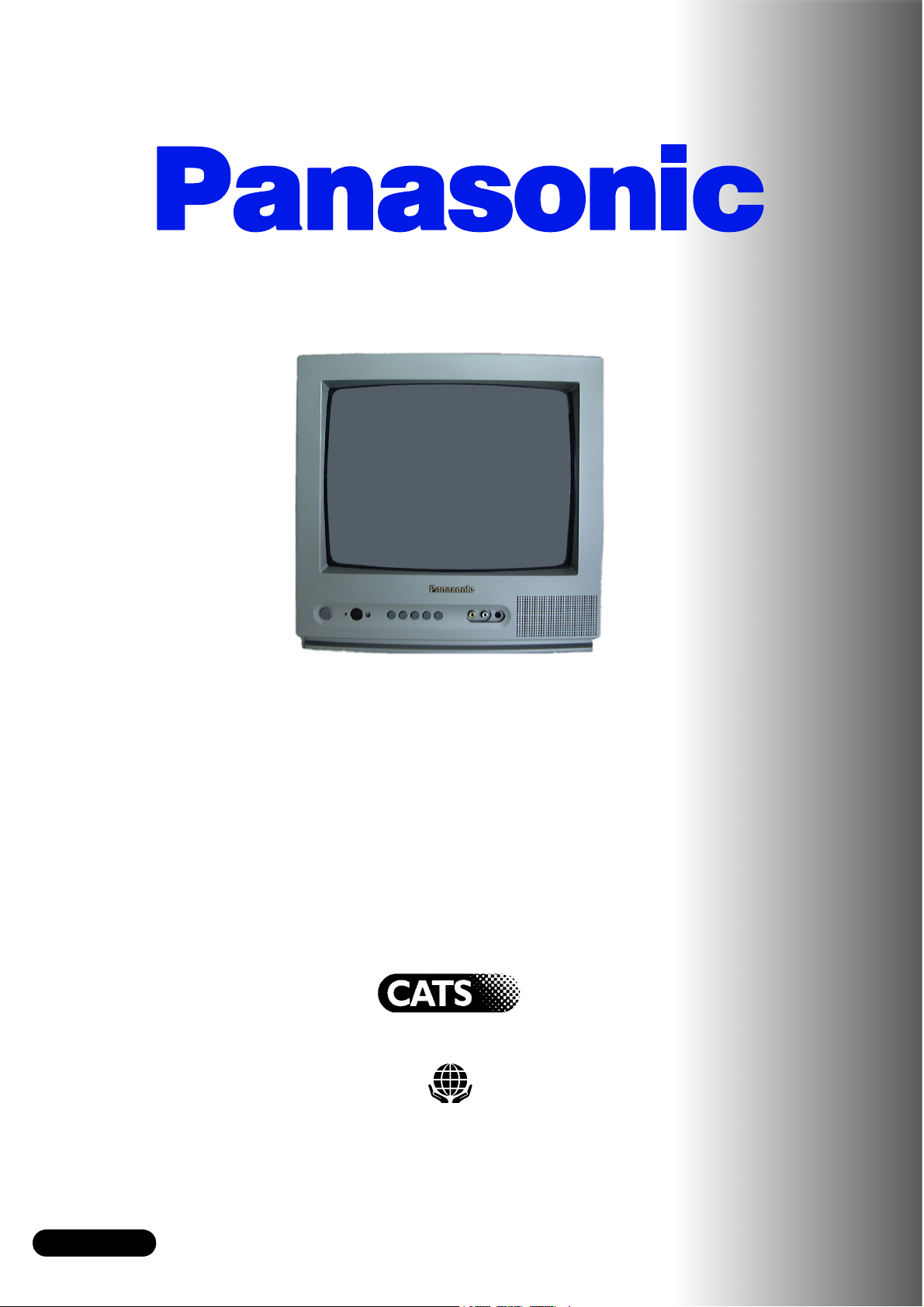
TQB8E3001
English
Panasonic¡Panasonic¡Panasonic¡Panasonic¡Panasonic¡P
anasonic¡Panasonic¡Panasonic¡Panasonic¡Panasonic¡Pa
nasonic¡Panasonic¡Panasonic¡Panasonic¡Panasonic¡Pan
asonic¡Panasonic¡Panasonic¡Panasonic¡Panasonic¡Pana
sonic¡Panasonic¡Panasonic¡Panasonic¡Panasonic¡Panas
onic¡Panasonic¡Panasonic¡Panasonic¡Panasonic¡Panaso
nic¡Panasonic¡Panasonic¡Panasonic¡Panasonic¡Panasoni
c¡Panasonic¡Panasonic¡Panasonic¡Panasonic¡Panasonic¡
Panasonic¡Panasonic¡Panasonic¡Panasonic¡Panasonic¡P
anasonic
nasonic¡Panasonic¡Panasonic¡Panasonic¡Panasonic¡Pan
asonic¡Panasonic¡Panasonic¡Panasonic¡Panasonic¡Pana
sonic¡Panasonic¡Panasonic¡Panasonic¡Panasonic¡Panas
onic¡Panasonic¡Panasonic¡Panasonic¡Panasonic¡Panaso
nic¡Panasonic¡Panasonic¡Panasonic¡Panasonic¡Panasoni
c¡Panasonic¡Panasonic¡Panasonic¡Panasonic¡Panasonic¡
Panasonic¡Panasonic¡Panasonic¡Panasonic¡Panasonic¡P
anasonic¡Panasonic¡Panasonic¡Panasonic¡Panasonic¡Pa
nasonic¡
asonic¡Panasonic¡Panasonic¡Panasonic¡Panasonic¡Pana
sonic¡Panasonic¡Panasonic¡Panasonic¡Panasonic¡Panas
onic¡Panasonic¡Panasonic¡Panasonic¡Panasonic¡Panaso
nic¡Panasonic¡Panasonic¡Panasonic¡Panasonic¡Panasoni
c¡Panasonic¡Panasonic¡Panasonic¡Panasonic¡Panasonic¡
Panasonic¡Panasonic¡Panasonic¡Panasonic¡Panasonic¡P
anasonic¡Panasonic¡Panasonic¡Panasonic¡Panasonic¡Pa
nasonic¡Panasonic¡Panasonic¡Panasonic¡Panasonic¡Pan
asonic¡Panasonic
sonic¡Panasonic¡Panasonic¡Panasonic¡Panasonic¡Panas
onic¡Panasonic¡Panasonic¡Panasonic¡Panasonic¡Panaso
nic¡Panasonic¡Panasonic¡Panasonic¡Panasonic¡Panasoni
c¡Panasonic¡Panasonic¡Panasonic¡Panasonic¡Panasonic¡
T C --- 1 4 J R 1 L
Panasonic¡Panasonic¡Panasonic¡Panasonic¡Panasonic¡P
anasonic¡Panasonic¡Panasonic¡Panasonic¡Panasonic¡Pa
nasonic¡Panasonic¡Panasonic¡Panasonic¡Panasonic¡Pan
asonic¡Panasonic¡Panasonic¡Panasonic¡Panasonic¡Pana
sonic¡Panasonic¡
onic¡Panasonic¡Panasonic¡Panasonic¡Panasonic¡Panaso
nic¡Panasonic¡Panasonic¡Panasonic¡Panasonic¡Panasoni
c¡Panasonic¡Panasonic¡Panasonic¡Panasonic¡Panasonic¡
Panasonic¡Panasonic¡Panasonic¡Panasonic¡Panasonic¡P
anasonic¡Panasonic¡Panasonic¡Panasonic¡Panasonic¡Pa
nasonic¡Panasonic¡Panasonic¡Panasonic¡Panasonic¡Pan
asonic¡Panasonic¡Panasonic¡Panasonic¡Panasonic¡Pana
sonic¡Panasonic¡Panasonic¡Panasonic¡Panasonic¡Panas
onic¡Panasonic¡Panasonic
nic¡Panasonic¡Panasonic¡Panasonic¡Panasonic¡Panasoni
c¡Panasonic¡Panasonic¡Panasonic¡Panasonic¡Panasonic¡
Panasonic¡Panasonic¡Panasonic¡Panasonic¡Panasonic¡P
anasonic¡Panasonic¡Panasonic¡Panasonic¡Panasonic¡Pa
nasonic¡Panasonic¡Panasonic¡Panasonic¡Panasonic¡Pan
Operating Instructions
asonic¡Panasonic¡Panasonic¡Panasonic¡Panasonic¡Pana
sonic¡Panasonic¡Panasonic¡Panasonic¡Panasonic¡Panas
Please read these instructions before operating your set and retain them for future reference
onic¡Panasonic¡Panasonic¡Panasonic¡Panasonic¡Panaso
nic¡Panasonic¡Panasonic¡
c¡Panasonic¡Panasonic¡Panasonic¡Panasonic¡Panasonic¡
¡Panasonic¡Panasonic¡Panasonic¡Panasonic¡Pa
Panasonic¡Panasonic¡Panasonic¡Panasonic¡Pan
¡Panasonic¡Panasonic¡Panasonic¡Pana
Colour Television
Panasonic¡Panasonic¡Panasonic¡Panas
Contrast Auto Tracking System
¡Panasonic¡Panasonic¡Panaso
Panasonic¡Panasonic¡Panasoni

Dear Panasonic Customer,
Welcome to the Panasonic family of customers. We hope that you have many years of enjoyment from your new colour television.
The best way to understand the features of this television is to read this book thoroughly, before operating the set.
This television has a low power consumption making it very cost effective to run.
To this end, the standby power consumption is merely 1 watt.
CONTENTS
D Warnings and Precautions 3...................
D Accessories 4................................
D Fitting Remote Control Batteries 4..............
D Installation and Set---up 5......................
D Location of Controls 7.........................
D Menu Operation 8............................
D Audio / Video Connections 10...................
D VCR and Satellite Receiver Installation 11.........
D Trouble---shooting 12..........................
D General Information 12.........................
D Specifications 13.............................
D Scart Terminal Information 13...................
2
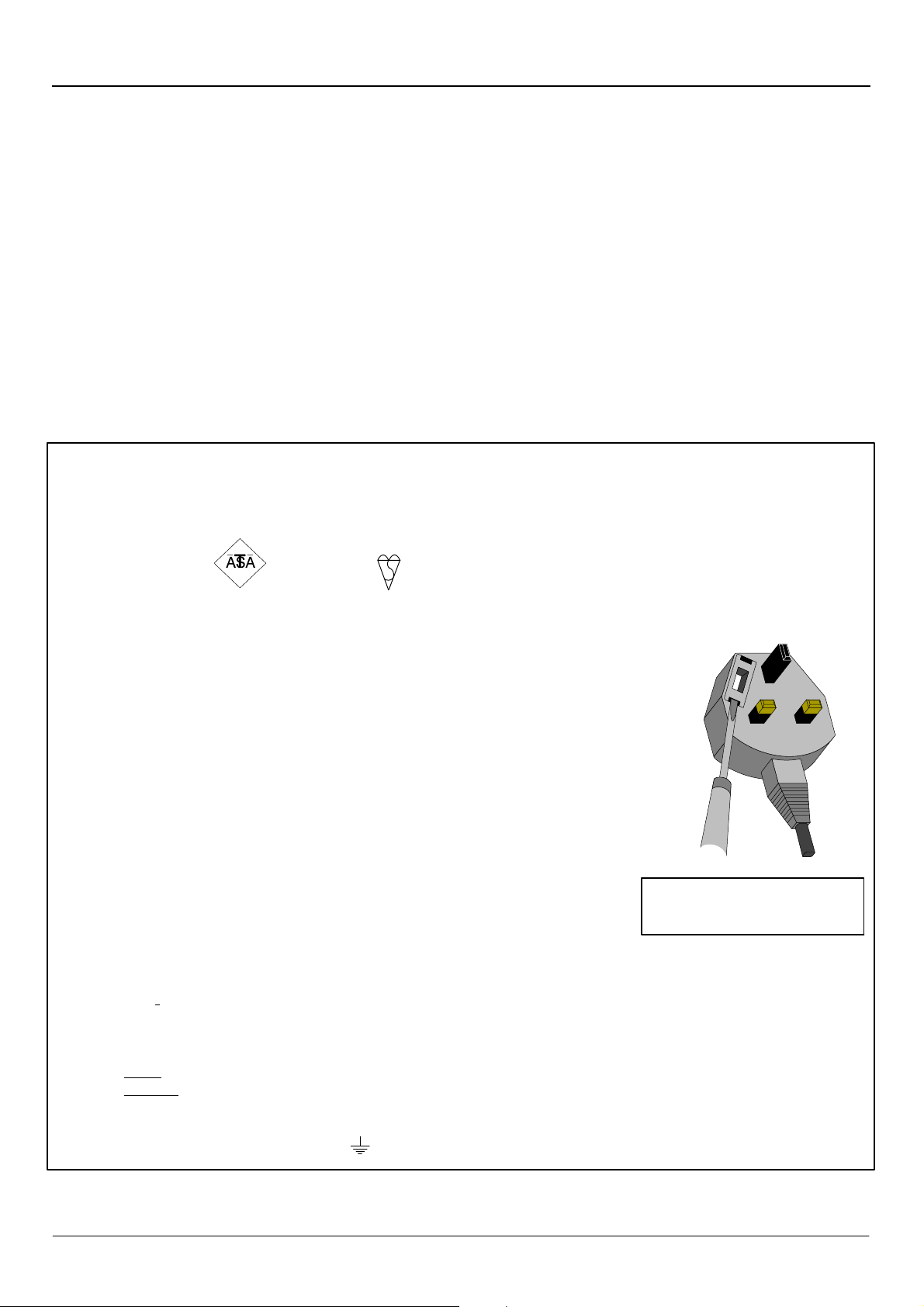
WARNINGS AND PRECAUTIONS
D This T.V. is designed to operate on A.C. 220 --- 240V, 50Hz
and is capable of receiving the PAL I transmission
standard.
D Do not expose this TV set to rain or excessive moisture.
D WARNING: HIGH VOLTAGE !
Do not remove the rear cover, there are no user
serviceable parts inside.
D Avoid exposing the TV set to direct sunlight or other
sources of heat.
D Remove the mains plug from the wall socket when the TV
set is not to be used for a prolonged period oftime.Donot
pull the power cable to remove the mains plug from the
socket, always remove it by the plug.
FOR YOUR SAFETY PLEASE READ THE FOLLOWING CAREFULLY
This appliance is supplied with a fitted three pin mains plug for your safety and convenience. A 5 amp fuse is fitted in this plug. If
the fuse is replaced then the replacement fuse must be 5 amp rated and should be approved by ASTA or BSI to BS1362.
Check for the ASTA mark
or the BSI mark on the body of the fuse.
D CABINET AND PICTURE TUBE CARE
Remove the mains plug from the wall socket. The cabinet
and picture tube can be cleaned with a soft cloth
moistened with mild detergent and water. Do not use
solutions containing benzol or petroleum. TV sets can
produce static electricity, care must be taken whenever
touching the TV screen.
D Adequate ventilation is essential to prevent failure of
electrical components. We recommend that a gap of at
least 5cm is left all around this TV even when it is placed
inside a cabinet or between shelves.
If the fitted plug has a removable fuse cover you must ensure that it is refitted when the fuse is replaced. If you lose the fuse cover the plug
must not be used until a replacement cover is obtained.
Replacement fuse covers can be purchased through your local Panasonic dealer.
Theplugfittedtothisapplianceincorporates a mains filter circuit. If this is removed or
replaced with a non ---filtered mains plug this television will no longer meet the
European standards for Electromagnetic Compatibility (EMC). If the fitted plug is
unsuitable for the socket outlet in your home an appropriate adapter should be used.
Nonetheless,ifthefittedplugisreplaced,thefuseshouldbetakenoutandthecut---off
plug disposed of safely. There is danger of severe electrical shock if the cut off plug is
inserted into any 13amp socket.
If a new plug is to be fitted please observe the wiring code as shown below.
If in any doubt please consult a qualified electrician.
How to replace the fuse :
Lift out the removable fuse compartment with a screwdriver and replace the fuse, then refit
securely into the mains plug.
IMPORTANT :---
As the colours of the wires in the mains lead of this appliance may not correspond to the markings identifying the terminals in your plug,
proceed as follows :---
1. The BLUE
2. The BROWN
The wires in the mains lead of this appliance are coloured in accordance with the following code :---
BLUE : NEUTRAL BROWN : LIVE
wire must be connected to the terminal marked ‘N’ or coloured black.
wire must be connected to the terminal marked ‘L’ or coloured red.
Important Note :
The layout of the mains plug used
may differ from this illustration.
IMPORTANT NOTE : Under no circumstances should either of these wires be connected to the Earth terminal of the three pin plug,
marked with the letter ‘E’ or the earth symbol ( ).
3

ACCESSORIES
Check that you have the accessories and items shown
Operating Instruction
book
Tel e s c op i c A e ri a l
TSA--- 120026
Remote Control Transmitter
EUR511380
TV Guarantee
Batteries for the
Remote Control Transmitter.
(2 x R6 (UM3) size)
FITTING REMOTE CONTROL BATTERIES
1
D Make sure that the batteries are fitted the correct way round.
D Do not mix old batteries with new batteries. Remove old, exhausted batteries immediately.
2 3
Replace the coverSlide off the battery cover Insert batteries --- note correct polarity
D Do not mix different battery types, i.e. Alkaline and Manganese. Do not use rechargeable (Ni--- Cad) batteries.
4
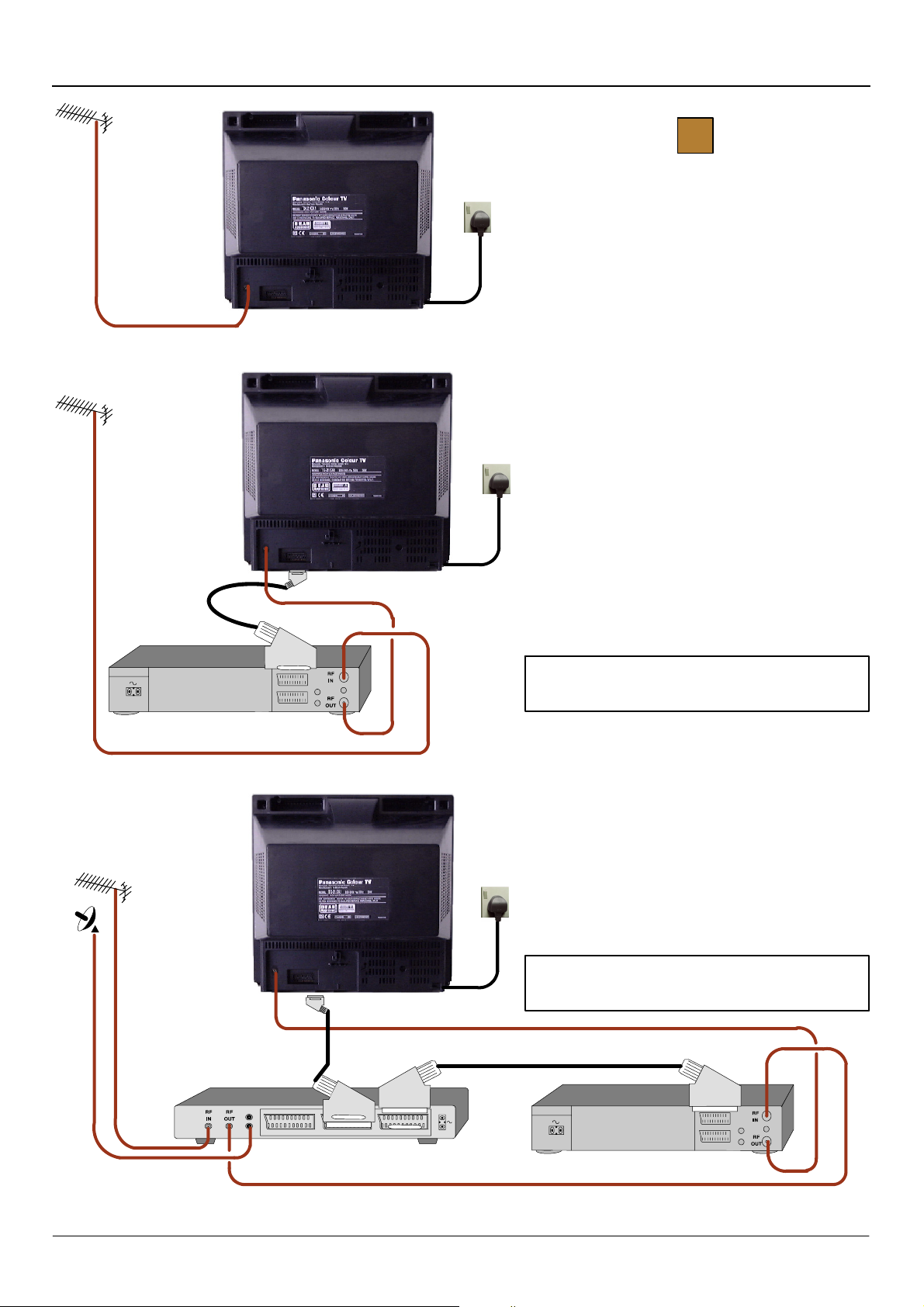
INSTALLATION AND SET---UP
Mains
Socket
1
TV only
VCR
Mains
Socket
Connect Aerial co--- axial cable direct to TV RF IN
socket.
OR
USING A VCR
Connect aerial co ---axial cable to RF Input socket of
VCR and a RF co ---axial cable from VCR RF Out
socket to TV RF IN socket.
TheVCRcanalsobeconnectedtotheTVusinga
SCART to SCART lead.
SATELLITE RECEIVER
Mains
Socket
Further details of Audio/ Video connections can
be found on page 10.
OR
USING A VCR AND SATELLITE RECEIVER
Connect aerial co ---axial cable to RF Input socket of
Satellite Receiver. An RF co ---axial cable connects
from Satellite Receiver RF Out socket to VCR RF IN
socket.
A further co--- axial cable connects from the VCR RF
OUT socket to the TV RF IN socket.
The Satellite Receiver and VCR can also be linked by
SCART to SCART lead.
Further information for VCR and Satellite Rece iver
installation with this TV can be found on page 11.
VCR
Ancillary equipment and leads are not supplied.
5
