Page 1
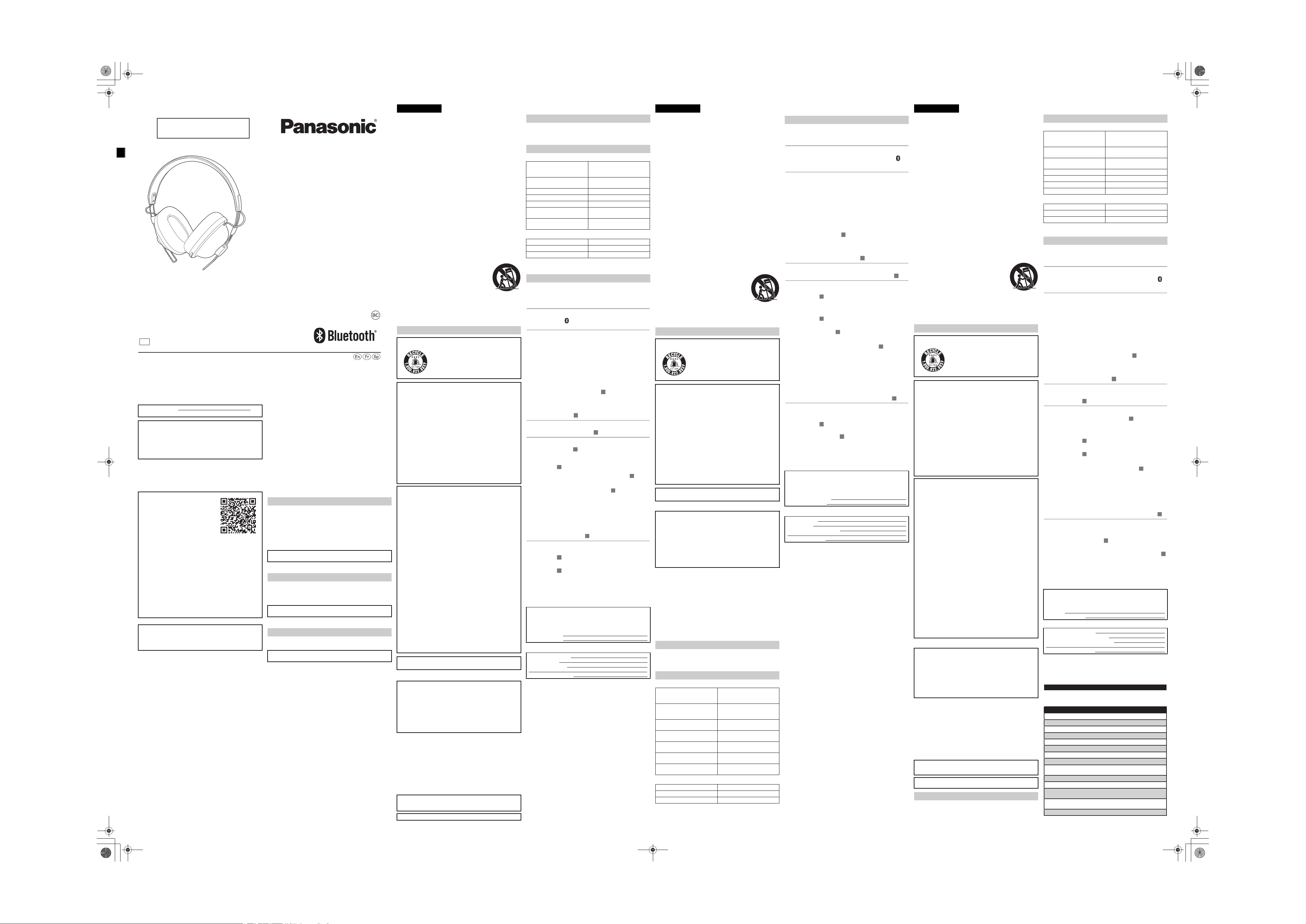
TENTATIVE
Basic Owner’s Manual
Manuel d’utilisation Fonctions de base
Instrucciones básicas de funcionamiento
Digital Wireless Stereo Headphones
Casque d’écoute stéréo sans fil
numérique
Cascos auriculares estéreo
inalámbricos digitales
RP-HTX90N
Thank you for purchasing this product.
Please read these instructions carefully before using this product, and save this manual for future use.
Nous vous remercions d’avoir arrêté votre choix sur cet appareil.
Il est recommandé de lire attentivement ce manuel avant d’utiliser l’appareil et de le conserver pour consultation
ultérieure.
Le agradecemos haber adquirido este producto.
Lea cuidadosamente estas instrucciones antes de usar este producto, y guarde este manual para usarlo en el
futuro.
PP
Model No.
N° de modèle
TQBM0147
F0917HA0
B
B
D
D
D
E
E
B
D
D
B
B
D
D
D
E
E
B
D
D
B
B
D
D
D
E
E
B
D
D
TQBM0147-RP-HTX80B_PP_eng.fm 5 ページ 2018年9月11日 火曜日 午後8時20分
Panasonic Corporation of North America
Two Riverfront Plaza, Newark, NJ 07102-5490
http://shop.panasonic.com
Panasonic Canada Inc.
5770 Ambler Drive, Mississauga, Ontario L4W 2T3
www.panasonic.com
Panasonic Corporation 2018
Printed in China/Imprimé en Chine/Impreso en China
Register online at http://shop.panasonic.com/support
(U.S. customers only)
If you have any questions, visit:
In the U.S.A.:
http://shop.panasonic.com/support
In Canada:
www.panasonic.ca/english/support
Pour toute assistance supplémentaire, visitez :
www.panasonic.ca/french/support
English
More detailed operating instructions
are available in “Owner’s Manual (PDF
format)”.
To read it, download it from the
website.
http://panasonic.jp/support/global/cs/
accessories/oi/rp_htx90n/
• Click the desired language.
Français
Un mode d’emploi plus détaillé est disponible dans “Manuel
d’utilisation (format PDF)”.
Pour le lire, le télécharger depuis le site web.
http://panasonic.jp/support/global/cs/accessories/oi/
rp_htx90n/
• Cliquer sur la langue souhaitée.
Español
Puede encontrar instrucciones de funcionamiento más
detalladas en las “Instrucciones de funcionamiento (formato
PDF)”.
Para leerlas, descárguelas del sitio web.
http://panasonic.jp/support/global/cs/accessories/oi/
rp_htx90n/
• Haga clic en el idioma deseado.
La operación de este equipo está sujeta a las siguientes dos
condiciones: (1) es posible que este equipo o dispositivo no
cause interferencia perjudicial y (2) este equipo o dispositivo
debe aceptar cualquier interferencia, incluyendo la que pueda
causar su operación no deseada.
Panasonic Corporation
http://www.panasonic.com
English
Accessories
Please check and identify the supplied accessories.
Only for U.S.A.:
To order accessories, refer to “Limited Warranty” on the
rear page.
Only for Canada:
To order accessories, contact the dealer from whom you
have made your purchase.
∏ 1 x USB charging cord
Caution: Use only the supplied USB charging cord when
connecting to a computer.
Français
Accessoires
Veuillez vérifier et identifier les accessoires fournis.
Pour commander des accessoires, contacter le revendeur
chez qui vous avec réalisé votre achat.
∏ 1 x cordon de charge USB
Attention : utiliser uniquement le cordon de charge USB fourni
lors de la connexion à un ordinateur.
Español
Accesorios
Verifique e identifique los accesorios suministrados.
∏ 1 x Cable de carga USB
Atención: Cuando conecte a un ordenador, utilice únicamente
el cable de carga USB suministrado.
English
IMPORTANT SAFETY
INSTRUCTIONS
Read these operating instructions carefully before using the unit.
Follow the safety instructions on the unit and the applicable safety
instructions listed below. Keep these operating instructions handy for
future reference.
1 Read these instructions.
2 Keep these instructions.
3 Heed all warnings.
4 Follow all instructions.
5 Do not use this apparatus near water.
6 Clean only with dry cloth.
7 Do not block any ventilation openings. Install in accordance with
the manufacturer’s instructions.
8 Do not install near any heat sources such as radiators, heat registers,
stoves, or other apparatus (including amplifiers) that produce heat.
9 Do not defeat the safety purpose of the polarized or grounding-type
plug. A polarized plug has two blades with one wider than the other.
A grounding-type plug has two blades and a third grounding prong.
The wide blade or the third prong are provided for your safety. If the
provided plug does not fit into your outlet, consult an electrician for
replacement of the obsolete outlet.
10 Protect the power cord from being walked on or pinched
particularly at plugs, convenience receptacles, and the point
where they exit from the apparatus.
11 Only use attachments/accessories specified by the manufacturer.
12 Use only with the cart, stand, tripod, bracket, or
table specified by the manufacturer, or sold with
the apparatus. When a cart is used, use caution
when moving the cart/apparatus combination to
avoid injury from tip-over.
13 Unplug this apparatus during lightning storms
or when unused for long periods of time.
14 Refer all servicing to qualified service
personnel. Servicing is required when the apparatus has been
damaged in any way, such as power-supply cord or plug is
damaged, liquid has been spilled or objects have fallen into the
apparatus, the apparatus has been exposed to rain or moisture,
does not operate normally, or has been dropped.
Safety precautions
For the U.S.A. and Canada only
A lithium ion battery that is recyclable
powers the product you have purchased.
Please call 1-800-8-BATTERY for
information on how to recycle this battery.
THE FOLLOWING APPLIES ONLY IN THE U.S.A.
AND CANADA.
This device complies with Part 15 of FCC Rules and Industry
Canada’s licence-exempt RSSs. Operation is subject to the
following two conditions:
(1) this device may not cause interference, and
(2) this device must accept any interference, including
interference that may cause undesired operation of this device.
FCC ID: ACJ-RP-HTX90N
Model: RP-HTX90N
IC: 216A-RPHTX90N
This transmitter must not be co-located or operated in conjunction
with any other antenna or transmitter.
This equipment complies with FCC/IC radiation exposure limits
set forth for an uncontrolled environment and meets the FCC
radio frequency (RF) Exposure
Guidelines and RSS-102 of the IC radio frequency (RF) Exposure
rules. This equipment has very low levels of RF energy that is
deemed to comply without testing of specific absorption ratio
(SAR).
THE FOLLOWING APPLIES ONLY IN THE U.S.A.
FCC Note:
This equipment has been tested and found to comply with the
limits for a Class B digital device, pursuant to Part 15 of the FCC
Rules.
These limits are designed to provide reasonable protection
against harmful interference in a residential installation. This
equipment generates, uses, and can radiate radio frequency
energy and, if not installed and used in accordance with the
instructions, may cause harmful interference to radio
communications.
However, there is no guarantee that interference will not occur in
a particular installation. If this equipment does cause harmful
interference to radio or television reception, which can be
determined by turning the equipment off and on, the user is
encouraged to try to correct the interference by one or more of the
following measures:
• Reorient or relocate the receiving antenna.
• Increase the separation between the equipment and receiver.
• Connect the equipment into an outlet on a circuit different from
that to which the receiver is connected.
• Consult the dealer or an experienced radio/TV technician for
help.
Any unauthorized changes or modifications to this equipment
would void the user’s authority to operate this device.
This device complies with Part 15 of the FCC Rules. Operation is
subject to the following two conditions: (1) This device may not
cause harmful interference, and (2) this device must accept any
interference received, including interference that may cause
undesired operation.
Responsible Party: Panasonic Corporation of North America
Two Riverfront Plaza, Newark, NJ 07102-5490
Support Contact: http://shop.panasonic.com/support
THE FOLLOWING APPLIES ONLY IN CANADA.
CAN ICES-3(B)/NMB-3(B)
∫ Unit
WARNING:
To reduce the risk of fire, electric shock or product damage,
• Do not expose this unit to rain, moisture, dripping or
splashing.
• Do not place objects filled with liquids, such as vases, on
this unit.
• Use the recommended accessories.
• Do not remove covers.
• Do not repair this unit by yourself. Refer servicing to
qualified service personnel.
• Avoid using or placing this unit near sources of heat.
• Do not use while operating a motorized vehicle. It may create a
traffic hazard and is illegal in many areas.
• Do not listen with this unit at high volume in places where you need
to hear sounds from the surrounding environment for safety, such
as at railroad crossings, and construction sites.
• Certification information can be found on the right side of the
headphones. Remove the right earpad to see it.
∫ Allergies
• Discontinue use if you experience discomfort with the earpads or
any other parts that directly contact your skin.
• Continued use may cause rashes or other allergic reactions.
This unit may receive radio interference caused by mobile
telephones during use. If such interference occurs, please
increase separation between this unit and the mobile telephone.
This unit is intended for use in moderate and tropical climates.
Maintenance
Clean this unit with a dry and soft cloth.
• Do not use solvents including benzine, thinner, alcohol, kitchen
detergent, a chemical wiper, etc. This might cause the exterior
case to be deformed or the coating to come off.
Specifications
∫ General
Power supply DC 5 V, 500 mA
Operating time
Charging time
Charging temperature range 10 oC to 35 oC (50 oF to 95 oF)
Operating temperature range 0 oC to 40 oC (32 oF to 104 oF)
Operating humidity range 35%RH to 80%RH
Mass (Weight) Approx. 200 g (7.1 oz)
∫ Bluetooth
Frequency band 2402 MHz to 2480 MHz
Supported profiles A2DP, AVRCP, HSP, HFP
Supported codec SBC
*1 It may be shorter depending on the operating conditions.
*2 Time taken to recharge from empty to full.
*1
*2
(25 oC (77 oF)) Approx. 4 hours
®
section
(Internal battery: 3.7 V
(Li-polymer 800 mAh))
Approx. 20 hours
(Noise cancelling: ON, SBC)
(no condensation)
(without cord)
Troubleshooting
Before requesting service, make the following checks. If you are in doubt
about some of the check points, or if the remedies indicated in the chart do
not solve the problem, refer to “Customer Services Directory” on the rear
page if you reside in the U.S.A., or refer to “CONTACT INFORMATION” on
the rear page if you reside in Canada.
The unit does not respond.
• This unit can be reset when all operations are rejected. To reset the unit,
press and hold [Í/I ( )] for 10 seconds or more. (The pairing device
information will not be deleted.)
Cannot charge the unit.
• Make sure the computer is turned on and is not on standby or sleep
mode.
• Is the USB port you are currently using working properly? If your
computer has other USB ports, unplug the connector from its current port
and plug it into one of the other ports.
• If the measures mentioned above are not applicable, unplug the USB
charging cord and plug it in again.
• If the charge time and operating time become shortened, the battery
may have run down. (Number of charging times of the installed battery:
Approximately 300.)
LED does not light during charging. / Charging takes longer.
• Is the USB charging cord (supplied) connected firmly to the USB
terminal of the computer? (l Rear page, )
• Make sure to charge in a room temperature between 10 oC and 35 oC
(50 oF and 95 oF).
The power does not turn on.
• Is the unit being charged? The power cannot be turned ON during
charging. (l Rear page, )
The device cannot be connected.
• Delete the pairing information for this unit from the Bluetooth
then pair them again. (
No sound.
• Make sure that the unit and the Bluetooth
correctly. (
• Check if music is playing on the Bluetooth® device.
• Make sure that the unit is turned on and the volume is not set too low.
• Pair and connect the Bluetooth® device and the unit again.
• Check if the Bluetooth
Low volume.
• Increase the volume of the unit. (
• Increase the volume on the Bluetooth
Sound from the device is cut off. / Sound quality is bad.
• Sound may be disrupted if signals are blocked. Do not fully cover this
• The device may be out of the 10 m (33 feet) communication range. Move
• Remove any obstacle between this unit and the device.
• Switch off any wireless LAN device when not in use.
• A communication problem may arise if the battery is not fully charged.
You cannot hear the other person.
• Make sure that the unit and the Bluetooth® enabled phone are turned on.
• Check if the unit and the Bluetooth
• Check the audio settings of the Bluetooth® enabled phone. Switch the
• If the volume of the other person’s voice is too low, increase the volume
Cannot make a phone call.
• Check if the Bluetooth
User memo:
l Rear page, )
(l Rear page, )
details on profiles, see “Listening to music” (
refer to the operating manual for the Bluetooth® compatible device.
unit with the palm of your hand, etc.
the device closer to this unit.
Charge the unit. (
(
l Rear page, )
calling device to the unit if it is set to the Bluetooth
(
l Rear page, )
of both the unit and the Bluetooth
profile. For details on profiles, see “Listening to music” and “Making a
phone call”
operating manual for the Bluetooth
The serial number of this product can be found on the left side of
the headphones.
Remove the left earpad to see it.
Please note them in the space provided below and keep for future
reference.
MODEL NUMBER RP-HTX90N
SERIAL NUMBER
DATE OF PURCHASE
DEALER NAME
DEALER ADDRESS
TELEPHONE NUMBER
l Rear page, )
®
device are connected
®
compatible device supports “A2DP” profile. For
l Rear page, ). Also
l Rear page, )
®
device.
l Rear page, )
®
enabled phone are connected.
®
enabled phone.
®
compatible device supports “HSP” or “HFP”
in “Owner’s Manual (PDF format)”. Also refer to the
®
enabled phone.
®
device,
®
enabled phone.
Français
IMPORTANTES
MISES EN GARDE
Avant d’utiliser l’appareil, lire attentivement les instructions qui suivent.
Se conformer tout particulièrement aux avertissements inscrits sur
l’appareil et aux consignes de sécurité indiquées ci-dessous. Conserver
le présent manuel pour consultation ultérieure.
1 Lire attentivement ces instructions.
2 Conserver ces instructions.
3 Lire toutes les mises en garde.
4 Suivre toutes les instructions.
5 Ne pas utiliser cet appareil près d’une source d’eau.
6 Ne nettoyer qu’avec un chiffon sec.
7 Ne pas bloquer les évents d’aération. Installer l’appareil selon les
instructions du fabricant.
8 Ne pas installer l’appareil près d’un appareil de chauffage tel
qu’un radiateur, une cuisinière, un registre de chaleur ou tout
dispositif émettant de la chaleur (y compris un amplificateur).
9 Pour des raisons de sécurité, ne pas modifier la fiche polarisée
ou celle de mise à la terre. Une fiche polarisée est une fiche à
deux lames, dont une plus large. Une fiche de mise à la terre est
une fiche à deux lames avec une broche de masse. La lame plus
large ou la broche de masse procure une protection accrue. Si ce
genre de fiche ne peut être inséré dans une prise de courant,
communiquer avec un électricien pour remplacer la prise.
10 S’assurer que le cordon est placé dans un endroit où il ne risque
pas d’être écrasé, piétiné ou coincé. Faire particulièrement
attention à ses extrémités de branchement, y compris sa fiche.
11 N’utiliser que les accessoires ou périphériques recommandés par le fabricant.
12 N’utiliser l’appareil qu’avec un chariot, meuble,
trépied, support ou table recommandé par le
fabricant ou vendu avec l’appareil. Lors de
l’utilisation d’un chariot, le déplacer avec le plus
grand soin afin d’éviter tout dommage.
13 Débrancher cet appareil lors d’un orage ou en
cas de non-utilisation prolongée.
14 Confier l’appareil à un technicien qualifié pour toute
réparation : cordon d’alimentation ou fiche endommagé, liquide renversé
ou objet tombé dans l’appareil, exposition à la pluie ou à une humidité
excessive, mauvais fonctionnement ou échappement de l’appareil.
Précautions de sécurité
Uniquement pour les États-Unis et le Canada
L’appareil que vous vous êtes procuré est
alimenté par une pile au lithium-ion. Pour
des renseignements sur le recyclage de la
pile, veuillez composer le
1-800-8-BATTERY.
CE QUI SUIT NE S’APPLIQUE QU’AUX
ÉATS-UNIS ET AU CANADA.
Le présent appareil est conforme à la partie 15 des règles de la
FCC et aux CNR d’Industrie Canada applicables aux appareils
radio exempts de licence. L’exploitation est autorisée aux deux
conditions suivantes :
(1) l’appareil ne doit pas produire de brouillage, et
(2) l’utilisateur de l’appareil doit accepter tout brouillage
radioélectrique subi, même si le brouillage est susceptible d’en
compromettre le fonctionnement.
FCC ID: ACJ-RP-HTX90N
Modèle: RP-HTX90N
IC: 216A-RPHTX90N
Cet équipement est conforme aux limites d’exposition aux
rayonnements énoncées pour un environnement non contrôlé et
respecte les règles d’exposition radioélectriques (RF) de la FCC
et les lignes directrices d’exposition aux fréquences
radioélectriques (RF) CNR-102 de l’IC. Cet équipement émet une
énergie RF très faible qui est considérée conforme sans
évaluation du débit d’absorption spécifique (DAS).
CE QUI SUIT NE S’APPLIQUE QU’AU CANADA.
CAN ICES-3(B)/NMB-3(B)
∫ Appareil
ATTENTION :
Pour réduire les risques d’incendie, de chocs électriques ou
de dommages sur le produit,
• Ne pas exposer cet appareil à la pluie, à l’humidité, aux
gouttes ou aux éclaboussures.
• Ne pas placer d’objet rempli de liquide, comme des vases,
sur cet appareil.
• Utiliser les accessoires recommandés.
• Ne pas retirer les couvercles.
• Ne pas réparer cet appareil par vous-même. Référer la
réparation à un personnel de service qualifié.
• Éviter d’utiliser ou de placer cet appareil près d’une source de chaleur.
• Ne pas l’utiliser lors de la conduite d’un véhicule motorisé. Cela
peut créer un danger pour le trafic, et c’est illégal dans plusieurs
régions.
• Ne pas écouter avec cet appareil à un volume élevé dans les
endroits où vous devez entendre des sons provenant du milieu
environnant pour la sécurité, comme les passages à niveau et les
chantiers de construction.
• Les informations de certification peuvent être trouvées sur le côté
droit du casque. Retirer la protection droite pour les voir.
∫ Allergies
• Toute utilisation doit cesser si l’on rencontre un inconfort avec les
protections ou toute autre pièce touchant directement la peau.
• Une utilisation continue peut provoquer des éruptions cutanées ou
d’autres réactions allergiques.
Entretien
Nettoyer cet appareil avec un chiffon doux et sec.
• Ne pas utiliser de solvants, comme la benzine, du diluant, de
l'alcool, des détergents de cuisine, etc. Cela pourrait modifier
l'apparence du boîtier externe ou décoller son revêtement.
Spécifications
∫ Général
Alimentation CC 5 V, 500 mA
Durée d’opération
Durée de chargement
(25 oC (77 oF))
Variation de température de
chargement
Variation de température
d'utilisation
Variation d’humidité relative
d'utilisation
Masse Environ 200 g (7,1 oz)
∫ Section Bluetooth
Bande de fréquences 2402 MHz à 2480 MHz
Profils compatibles A2DP, AVRCP, HSP, HFP
Codec compatibles SBC
*1 EIle peut être plus courte en fonction des conditions d’opération.
*2 Temps nécessaire pour recharger de vide à plein.
*1
*2
®
(Pile interne : 3,7 V (Li-polymère
800 mAh))
Environ 20 heures
(Annulation de Bruit : MARCHE,
SBC)
Environ 4 heures
10 oC à 35 oC (50 oF à 95 oF)
0 oC à 40 oC (32 oF à 104 oF)
35 % à 80 % (pas de
condensation)
(sans câble)
Dépannage
Avant d’appeler un centre de service, faire les vérifications décrites
ci-dessous. En cas de doute sur certains des points de vérification, ou si les
solutions proposées ne résolvent pas le problème rencontré, se reporter à la
section “DEMANDE DE RENSEIGNEMENTS” à la page arrière.
L’appareil ne répond pas.
• Cet appareil peut être réinitialisé lorsque toutes les opérations sont
rejetées. Pour réinitialiser l’appareil, appuyer sur la touche [Í/I ( )] et
la maintenir enfoncée pendant 10 secondes ou plus. (Les
renseignements sur le dispositif de couplage ne seront pas supprimés.)
Ne peut pas charger l'appareil.
• S’assurer que l’ordinateur est en marche et qu'il n'est pas en attente ou
en mode veille.
• Le port USB que vous utilisez actuellement fonctionne-t-il correctement?
Si votre ordinateur possède d’autres ports USB, débrancher le
connecteur de son port actuel et le brancher dans l’un des autres ports.
• Si les mesures mentionnées ci-dessus ne sont pas applicables,
débrancher le cordon de charge USB et le brancher à nouveau.
• Si le temps de charge et d’opération sont raccourcis, la pile peut être épuisée.
(Nombre de temps de chargement de l a pile installée : environ 3 00.)
Le voyant à DEL ne s’allume pas pendant la charge. / Le chargement
prend plus de temps.
• Le cordon de charge USB (fourni) est-il bien branché au port USB de
l'ordinateur? (l Page arrière, )
• S’assurer de charger à une température ambiante se situant entre 10oC et 35oC
(50 oF et 95 oF)
L’alimentation ne s'active pas.
• L’appareil est-il chargé? L’alimentation ne peut pas être ACTIVÉE
pendant le chargement. (l Page arrière, )
Le dispositif ne peut pas se connecter.
• Supprimer les renseignements reliés au couplage de cet appareil du
dispositif Bluetooth® , et coupler à nouveau. (l Page arrière, )
Pas de son.
• S’assurer que l’appareil et le dispositif Bluetooth® sont bien branchés.
(l Page arrière, )
• Vérifier si la musique joue sur le dispositif Bluetooth®.
• S’assurer que l'appareil est en marche et que le volume n'est pas trop
bas.
• Coupler à nouveau et rebrancher le dispositif Bluetooth® et l’appareil.
l Page arrière, )
(
• Vérifier si le dispositif compatible Bluetooth
“A2DP”. Pour obtenir plus de détails sur les profils, consulter “Écoute de
musique” (
le dispositif compatible Bluetooth
Faible volume.
• Augmenter le volume de l’appareil. (l Page arrière, )
• Augmenter le volume sur le dispositif Bluetooth
Le son provenant du dispositif s'est interrompu. / La qualité du son
est mauvaise.
• Le son peut être perturbé si les signaux sont bloqués. Ne pas couvrir
complètement cet appareil avec la paume de votre main, etc.
• L'appareil peut être hors de la plage de communication de 10 m (33 pi).
Rapprocher le dispositif de cet appareil.
• Retirer tout obstacle se trouvant entre l’appareil et le dispositif.
• Mettre hors marche tout périphérique LAN sans fil lorsqu'il n'est pas
utilisé.
• Un problème de communication peut survenir si la pile n'est pas
complètement chargée. Charger l’appareil. (l Page arrière, )
Vous ne pouvez pas entendre l’autre personne.
• S’assurer que l’appareil et le téléphone activé Bluetooth
marche.
• Vérifier si l’appareil et le téléphone activé Bluetooth
(
l Page arrière, )
• Vérifier les paramètres audio sur le téléphone activé Bluetooth®. Passer
le dispositif d’appel vers l’appareil s’il est réglé sur le téléphone activé
Bluetooth®. (l Page arrière, )
• Si le volume de la voix de l’autre personne est trop bas, augmenter le
volume de l’appareil et du téléphone activé Bluetooth
Impossible de faire un appel téléphonique.
• Vérifier si le dispositif compatible Bluetooth® prend en charge le profil “HSP” ou
“HFP”. Pour obtenir plus de détails sur les profils, consulter “Écoute de la
musique” et “Faire un appel téléphonique” dans le “Manuel d’utilisation (format
PDF)”. Se reporter également au mode d’emploi du téléphone activé Bluetooth®.
Le numéro de série de ce produit peut être trouvé sur le côté
gauche du casque.
Retirer la protection gauche pour le voir.
Veuillez le noter dans l’espace fourni ci-dessous, et conserver le
tout pour référence future.
NU MÉR O D E MO DÈL E RP- HTX 90N
NUMÉRO DE SÉRIE
Homologation:
DATE D’ACHAT
DÉTAILLANT
ADRESS E DU D ÉTAILLA NT
Nº DE TÉLÉPHONE
.
®
prend en charge le profil
l Page arrière, ). Consulter aussi le mode d’emploi pour
®
.
®
.
®
sont en
®
sont branchés.
®
.
Español
INSTRUCCIONES DE
SEGURIDAD IMPORTANTES
Lea atentamente estas instrucciones de funcionamiento antes de usar la
unidad. Siga las instrucciones de seguridad en la unidad y las instrucciones
de seguridad aplicables que se mencionan abajo. Guarde a mano estas
instrucciones de funcionamiento para consultarlas en el futuro.
1 Lea estas instrucciones.
2 Guarde estas instrucciones.
3 Cumpla con todas las advertencias.
4 Siga todas las instrucciones.
5 No use este aparato cerca del agua.
6 Limpie solamente con un paño seco.
7 No bloquee las aperturas de ventilación. Instale de acuerdo con
las instrucciones del fabricante.
8 No instale cerca de fuentes de calor como radiadores, registros
de calor, estufas u otros aparatos (inclusive amplificadores).
9 No reduzca el propósito de seguridad del enchufe polarizado o con
descarga a tierra. Un enchufe polarizado tiene dos aspas, una más
ancha que la otra. Un enchufe con descarga a tierra tiene dos aspas y
una tercera espiga de conexión a tierra. El aspa ancha o la tercera
espiga se proporcionan para su seguridad. Si el enchufe suministrado no
entra en su tomacorriente, consulte a un electricista para reemplazar el
tomacorriente obsoleto.
10 Proteja el cable para que no lo pisen o lo doblen particularmente en
los enchufes, tomas de corriente y el punto donde sale del aparato.
11 Use solamente accesorios especificados por el fabricante.
12 Use solamente con el carro, pedestal, trípode,
soporte o mesa especificados por el fabricante o que
se venden con el aparato. Cuando se usa un carro,
tenga cuidado al mover la combinación del carro y el
aparato para evitar lesiones debido a una caída.
13 Desenchufe este aparato durante tormentas
eléctricas o cuando no se usa durante largos
períodos de tiempo.
14 Derive la reparación al personal de servicio calificado. La reparación se
requiere cuando el aparato se dañó de alguna forma, como un cable de
alimentación o enchufe dañado, líquido derramado u objetos que
cayeron sobre el aparato, si el aparato se expuso a lluvia o humedad, si
no funciona normalmente o si se cayó.
Precauciones de seguridad
Para Estados Unidos y CANADÁ
Una batería de litio reciclable alimenta el
producto que ha comprado. Llame al
número 1-800-8-BATTERY para más
información sobre cómo reciclar esta
batería.
LO QUE SIGUE SE APLICA SOLAMENTE EN LOS
ESTADOS UNIDOS Y EL CANADÁ.
Este dispositivo cumple con la(s) norma(s) para dispositivos
exentos de licencia RSS de Industry Canada. El funcionamiento
está sujeto a las dos siguientes condiciones:
(1) este dispositivo no puede producir interferencias y
(2) este dispositivo debe aceptar cualquier interferencia, incluyendo
aquellas que puedan ocasionar un funcionamiento no deseado del mismo.
ID FCC: ACJ-RP-HTX90N
Modelo: RP-HTX90N
IC: 216A-RPHTX90N
Este transmisor no debe colocarse o hacerse funcionar junto con
otra antena o transmisor
Este dispositivo cumple los límites de exposición a la radiación de la
FCC/IC establecidos para un entorno no controlado, así como las
directrices de exposición a radio frecuencia (RF) de la FCC y la RSS-102
de las reglas de exposición a radio frecuencia (RF) de la IC.
Este equipo presenta niveles muy bajos de energía RF que se estima cumplen
sin necesidad de comprobar la relación específica de absorción (SAR).
LOS SIGUIENTES PUNTOS SOLO SON
APLICABLES A LOS EE.UU.
Nota FCC:
Los ensayos realizados con este equipo han demostrado que
cumple con los límites para dispositivos digitales de Clase B,
conforme a la Parte 15 de las reglas FCC.
Estos límites están diseñados para proporcionar una protección razonable
contra las interferencias dañinas en una instalación doméstica. Este equipo
genera, utiliza y puede radiar energía de radiofrecuencia y, si no se instala y
utiliza conforme a las instrucciones, puede ocasionar interferencias dañinas a
las comunicaciones de radio. Sin embargo, no existe garantía alguna de que
la interferencia no se produzca en una instalación determinada. Si este
equipo ocasiona interferencias dañinas en la recepción de radio o televisión,
lo que puede determinarse apagando y encendiendo el equipo, el usuario
deberá intentar corregir la interferencia siguiendo alguno de los
procedimientos que figuran a continuaci ón:
• Reorientar cambiar de lugar la antena receptora.
• Incrementar la separación entre el equipo y el receptor.
• Conectar el equipo a una toma de un circuito distinto al circuito
en el que está conectado el receptor.
• Consultar con el proveedor o con un técnico de radio/TV
experimentado para obtener ayuda.
Cualquier cambio o modificación no autorizados que se realicen en el equipo
anulará la capacidad del usuario para hacer funcionar este dispositivo.
Este dispositivo cumple la Parte 15 de las reglas FCC. El
funcionamiento está sujeto a las dos siguientes condiciones: (1)
este dispositivo no puede producir interferencias y (2) este
dispositivo debe aceptar cualquier interferencia, incluyendo
aquellas que puedan ocasionar un funcionamiento no deseado del mismo.
Parte responsable: Panasonic Corporation of North America
Two Riverfront Plaza, Newark, NJ 07102-5490
Contacto de asistencia: http://shop.panasonic.com/support
∫ Unidad
AVIS O:
Para reducir el riesgo de incendio, descarga eléctrica o daño
del producto,
• No exponga esta unidad a la lluvia, humedad, goteo ni salpicaduras.
• No coloque objetos llenos con líquidos, como floreros,
sobre esta unidad.
• Use los accesorios recomendados.
• No saque las cubiertas.
• No repare este aparato usted mismo. Solicite cualquier
reparación a personal técnico cualificado.
• Evite usar o colocar esta unidad cerca de fuentes de calor.
• No los utilice mientras maneja un vehículo motorizado. Podría ser
causa de un accidente de tráfico y es ilegal en muchos lugares.
• No use este aparato a un volumen alto en lugares en los que
necesite escuchar los sonidos del entorno circundante por razones
de seguridad, como en cruces de ferrocarril u obras.
• Se puede encontrar la información de certificación en el lado
derecho de los auriculares. Quite la almohadilla derecha para verla.
∫ Alergias
• Interrumpa el uso si experimenta malestar con las almohadillas o
cualquier otra parte en contacto directo con su piel.
• El uso continuado podría provocar sarpullidos y otras reacciones alérgicas.
Este aparato podría recibir interferencias de radio durante el uso
causadas por teléfonos móviles. Si se producen dichas interferencias,
aumente la separación entre este aparato y el teléfono móvil.
Esta unidad se diseñó para ser utilizada en climas moderados y
tropicales.
Mantenimiento
Limpie este aparato con un paño suave y seco.
• No use solventes, como por ejemplo, bencina, disolvente, alcohol,
detergente de cocina, limpiador químico, etc. Esto podría provocar
que la caja exterior se deforme o que el revestimiento se caiga.
Especificaciones
∫ General
Suministro de energía CC 5 V, 300 mA
Tiempo de funcionamiento
*2
Tiempo de carga
(77 oF))
Intervalo de temperatura de carga
Rango de temperatura de operación
Rango de humedad de operación
Masa Aprox. 200 g (7,1 oz) (sin cable)
(25 oC
∫ Sección Bluetooth
Banda de frecuencia 2402 MHz a 2480 MHz
Archivos admitidos A2DP, AVRCP, HSP, HFP
Códec admitido SBC
*1 Puede que sea menor dependiendo de las condiciones de funcionamiento.
*2 Tiempo de carga requerido desde vacía a llena.
(Batería interna: 3,7 V (Polímero
de litio 800 mAh))
*1
Aprox. 20 horas
(Cancelación de ruido: ON, SBC)
Aprox. 4 horas
10 oC a 35 oC (50 oF a 95 oF)
0 oC a 40 oC (32 oF a 104 oF)
35%RH a 80%RH (sin condensación)
®
Resolución de problemas
Antes de solicitar servicio de mantenimiento, realice las siguientes
verificaciones. Si tiene dudas respecto a algunos de los puntos de
verificación o si los remedios indicados no resuelven el problema,
consulte con su vendedor para obtener instrucciones.
El aparato no responde.
• Este aparato se puede restablecer cuando todas las operaciones son
rechazadas. Para restablecer el aparato, mantenga pulsado [Í/I ( )]
durante 10 segundos o más. Todas las operaciones previas se
cancelarán. (La información de emparejamiento no se borrará.)
No puede cargar el aparato.
• Asegúrese de que el ordenador está encendido y que no está en modo
de espera o en modo de suspensión.
• ¿El puerto USB que está actualmente usando funciona correctamente?
Si su ordenador tiene otros puertos USB, desconecte el conector del
puerto actual y conéctelo a uno de los otros puertos.
• Si las medidas mencionadas anteriormente no se aplican, desconecte el
cable de carga USB y vuélvalo a conectar.
• Si el tiempo de carga y el tiempo de funcionamiento se han reducido,
puede que la batería se haya gastado. (Número de veces de carga de la
batería instalada: 300 aproximadamente.)
El LED no se ilumina durante la carga. / La carga lleva más tiempo.
• ¿Está el cable de carga USB (suministrado) conectado fijamente al
terminal USB del ordenador? (
• Asegúrese de realizar la carga a una temperatura ambiente de entre
10 oC y 35 oC (50 oF y 95 oF).
El aparato no se enciende.
• ¿El aparato se está cargando? El aparato no se puede encender
durante la carga. (
El dispositivo no se puede conectar.
• Borre la información de emparejamiento para este aparato del
dispositivo Bluetooth
(
l Página trasera, )
No hay sonido.
• Asegúrese de que el aparato y el dispositivo Bluetooth
conectados correctamente. (l Página trasera, )
• Compruebe si se está reproduciendo música en el dispositivo Bluetooth®.
• Asegúrese de que el aparato está encendido y el volumen no está
ajustado demasiado bajo.
• Empareje y conecte el dispositivo Bluetooth
(
l Página trasera, )
• Compruebe si el dispositivo compatible con Bluetooth® soporta el perfil
“A2DP”. Para información sobre los perfiles, consulte “Escuchar música”
(l Página trasera, ). Consulte también el manual de
funcionamiento del dispositivo compatible con Bluetooth®.
Volumen bajo.
• Aumente el volumen del aparato. (
• Aumente el volumen en el dispositivo Bluetooth
El sonido del dispositivo se corta. / La calidad del sonido es mala.
• Puede que el sonido se interrumpa si las señales se bloquean. No cubra
totalmente este aparato con la palma de su mano, etc.
• Puede que el dispositivo esté fuera del rango de comunicación de 10 m
(33 pies). Acerque el dispositivo al aparato.
• Retire los obstáculos entre este aparato y el dispositivo.
• Apague cualquier dispositivo LAN inalámbrico cuando no se use.
• Puede que se produzca un problema de comunicación si la batería no
está totalmente cargada. Cargue el aparato. (
No puede escuchar a la otra persona.
• Asegúrese de que el aparato y el teléfono habilitado con Bluetooth
están encendidos.
• Compruebe si el aparato y el teléfono habilitado con Bluetooth
conectados. (
• Compruebe los ajustes de audios del teléfono habilitado con Bluetooth®.
Cambie el dispositivo de llamada al aparato en caso de que este esté
establecido en el teléfono habilitado con Bluetooth
• Si el volumen de la voz de la otra persona es demasiado bajo, aumente el
volumen tanto del aparato como del teléfono habilitado con Bluetooth®.
No puede realizar una llamada telefónica.
• Compruebe si el dispositivo compatible con Bluetooth® soporta el perfil “HSP” o “HFP”.
Para información sobre los perfiles, consulte “Escuchar música” y “Realizar una llamada
telefónica” en “Instrucciones de funcionamiento (formato PDF)”. Consulte también el
manual de funcionamiento del teléfono habilitado con Bluetooth®.
Se puede encontrar el número de serie de este producto en el
lado izquierdo de los auriculares.
Quite la almohadilla izquierda para verlo.
Anótelo en el espacio suministrado abajo y guárdelo para futuras referencias.
MODELO RP-HTX90N
NÚMERO DE SERIE
Anotaciones del usuario:
FECHA D E ADQ UISI CIÓN
N OM B RE D EL C ON C ES I ON A RI O
D IR E CC I ÓN D EL C ON C ES I ON A RI O
NÚMERO DE TE LÉFO NO
l Página trasera, )
l Página trasera, )
l Página trasera, )
®
y después emparéjelos de nuevo.
®
y el aparato de nuevo.
l Página trasera, )
®
.
l Página trasera, )
®
.
(lPágina trasera, )
®
están
®
están
®
Información útil
(Solo para los países de América Latina)
Atención al Cliente
Directorio de Atención al cliente
Obtenga información de productos y asistencia operativa, localice el Centro
de Servicio más cercano y compre repuestos y accesorios a través de
nuestro Sitio Web o llamando a nuestro Contact Center:
PAIS SITIO WEB
Panamá www.panasonic.com/pa/soporte/ 800-7262
Colombia www.panasonic.com/co/soporte/ 01-8000-947262
Ecuador www.panasonic.com/ec/soporte/ 1-800-726276
Costa Rica www.panasonic.com/cr/soporte/ 800-7262737
El Salvador www.panasonic.com/sv/soporte/ 800-7262
Guatemala
www.panasonic.com/gt/soporte/ 1-801-811-7262
Uruguay www.panasonic.com/uy/soporte/ 0-800-7262
Paraguay www.panasonic.com/uy/soporte/ 0-800-11-7262
Chile www.panasonic.com/cl/soporte/ 800-390-602
Perú www.panasonic.com/pe/soporte/ 0800-00726
Venezuela www.panasonic.com/ve/soporte/ 800-7262-800
México www.panasonic.com/mx/soporte/ 01800-847-7262
Argentina www.panasonic.com/ar/soporte/ 0800-333-7262
R. Dominicana
www.panasonic.com/do/soporte/ 809-200-8000
CONTACT CENTER
022-797-5000
55-5000-1200
0810-321-7262
Page 2

[]
[– (:)]
[+ (9)]
TQBM0147-RP-HTX80B_PP_eng.fm 6 ページ 2018年9月11日 火曜日 午後8時20分
A
B
C
D
Bluetooth
Bluetooth ON
RP-HTX90N
E
12
F
3
English
A Part names
a Raised dot indicating the left side
b This allows you to adjust the housing position of the headphones.
c Right (R) side
1 [– (:)] button 2 [ ] button
3 [+ (9)] button 4 Charging terminal (DC IN)
5 Microphone 6 [Í/I ( )] button*
7 LED indicator light*
*1 Í/I: Standby/ON
*2 Hereafter referred to as “LED”
2
B Charging
The rechargeable battery (installed in the unit) is not charged
initially. Charge the battery before using the unit.
Connect this unit to a computer (c) using the USB
charging cord (supplied) (b).
• The LED (a) lights in red when charging is in progress. When
charging is completed, the LED will go out.
• Charging will take approximately 3.5 hours from empty state to fully
charged.
• The power cannot be turned on while charging.
• Do not use any other USB charging cords except the supplied one.
• When the battery level is low during use of the unit, the blue
blinking LED will change to red. A beep will sound every 1 minute.
When the battery runs out, the power will turn off.
C Turning the power on/off
Press and hold [Í/I ( )] (a) of this unit for approx.
3 seconds until the LED (blue) (b) blinks.
• A beep will sound, and the LED (blue) will blink slowly.
To turn the power off
Press and hold [Í/I ( )] for approximately 3 seconds. A beep
will sound and the power will be turned off.
• If the unit is not connected to a Bluetooth® device, the unit will beep
and turn off automatically approximately 5 minutes after you have
stopped using it. (Auto power off)
D Connecting a Bluetooth® device
∫ Bluetooth® pairing
1 In the power-off state, press and hold [Í/I ( )] of this unit
until the LED blinks in blue and red alternately.
2 Select “RP-HTX90N” (a) from the Bluetooth
• If prompted for a passkey, input the passkey “0000 (four zeros)”
of this unit.
• When the LED (blue) blinks twice every approx. 2 seconds,
pairing (registration) is completed. (Connection established)
∫ Connecting a paired Bluetooth® device
1 Turn on this unit.
2 Perform steps 2 of “Bluetooth
• When the LED (blue) blinks twice every approx. 2 seconds,
pairing (registration) is completed. (Connection established)
E Using the headphones
Connect the Bluetooth® device and the unit.
∫ Listening to music
Select and play the music on the Bluetooth
• The selected music is output to the speakers of the unit.
∫ Remote controlling (Available only if your Bluetooth®
device supports “AVRCP”)
(Operation example)
Play / Pause: Press [ ].
Increase the volume: Press [+ (9)].
Decrease the volume: Press [– (:)].
Forward to the start of
next track: Press and hold [+ (9)] for
Return to the start of
current track: Press and hold [– (:)] for
approximately 2 seconds.
approximately 2 seconds.
∫ Making a phone call
1 Press [ ] on the unit and answer the incoming call.
2 Start talking.
3 Press [ ] to end the phone call.
• (HFP only) Reject a call / Change the call device: Press
[ ] twice quickly.
• You can have the Bluetooth
using the microphone of the unit and an app of the Bluetooth
enabled phone.
l below, “Activating a voice control function”)
(
∫ Activating a voice control function
Press and hold [ ] of this unit for approx. 3 seconds.
∫ Restoring to the factory settings
1 While the unit is turned off, press and hold [Í/I ( )] for at
least 5 seconds until the LED starts blinking alternately in
blue and red.
2 While the LED is blinking alternately in blue and red, press
and hold [+ (9)] and [– (:)] at the same time for at least
5 seconds.
• The default settings will be restored after the LED (blue) blinks
fast and the unit turns off.
F To remove the battery when disposing of
this unit
The following instructions are not intended for repairing
purposes but for the disposal of this unit. This unit is not
restorable once disassembled.
• When disposing of this unit, take out the battery installed in
this unit and recycle it.
• Disassemble after the battery runs out.
• Keep disassembled parts out of reach of children.
Regarding the handling of used batteries
• Insulate the terminals with adhesive tape or similar material.
• Do not disassemble.
∫ Batteries
• Do not heat or expose to flame.
• Do not leave the battery(ies) in a car exposed to direct sunlight for
a long period of time with doors and windows closed.
• Battery mishandling can cause electrolyte leakage which can
damage items the leaked fluid comes into contact with. If
electrolyte leaks from the battery, consult your dealer. Wash
thoroughly with water if electrolyte comes in contact with any part
of your body.
• When disposing of the batteries, please contact your local
authorities or dealer and ask for the correct method of disposal.
1 Remove the left ear pad.
2 Remove the 4 screws, and lift and flip the part a.
3 Cut off the wires one by one with scissors, and remove the
battery.
Troubleshooting (l Front page)
1
®
pairing”. (l above)
®
enabled phone make phone calls by
®
device’s menu.
®
device.
Français
A Nom des pièces
a Point surélevé indiquant le côté gauche
b Cela vous permet de régler la position du boîtier des écouteurs.
c Côté droit (D)
1 Touche [– (:)] 2 Touche [ ]
3 Touche [+ (9)] 4 Borne de chargement (DC IN)
5 Microphone 6 Touche [Í/I ( )]*
7 Voyant à DEL
* Í/I : Mise en attente / MARCHE
B Chargement
La pile rechargeable (installée dans l’appareil) n'est pas
chargée initialement. Charger la pile avant d’utiliser cet
appareil.
Brancher cet appareil à un ordinateur (c) en utilisant le
cordon de charge USB (fourni) (b).
• Le voyant à DEL (a) s’allume en rouge lorsque la charge est en
cours. Lorsque la charge est terminée, le voyant à DEL s'éteint.
• Le chargement prendra environ 3,5 heures pour passer du statut
vide à entièrement chargé.
• L'alimentation ne peut pas être activée pendant la charge.
• Ne pas utiliser d’autres cordons de charge USB, sauf ceux fournis.
• Lorsque le niveau de la pile est faible pendant l’utilisation de l’appareil,
le voyant à DEL bleu clignotant devient rouge. Un bip se fera entendre
à toutes les minutes. Lorsque la pile est vide, l’alimentation se coupera.
C Mise en/hors marche
Maintenir la touche [Í/I ( )] (a) de cet appareil enfoncée pendant
environ 3 secondes jusqu’à ce que le voyant à DEL (bleu) (
• Un bip se fera entendre et le voyant à DEL (bleu) clignotera lentement.
Pour mettre hors marche
Appuyer sur la touche [Í/I ( )] et la maintenir enfoncée
pendant environ 3 secondes. Un bip se fera entendre et
l’alimentation se coupera.
• Si l’appareil n’est pas branché à un dispositif Bluetooth® l’appareil
émettra un bip et sera mis hors marche environ 5 minutes après la
fin de l’utilisation. (Mise hors marche automatique)
D Connexion d’un dispositif Bluetooth
∫ Couplage Bluetooth
1 En mode hors marche, maintenir la touche [Í/I ( )] de cet
appareil enfoncée jusqu’à ce que le voyant à DEL clignote
alternativement en bleu et en rouge.
2 Sélectionner “RP-HTX90N” (a) à partir du menu du dispositif Bluetooth®.
• Si vous êtes invité à saisir une clé, saisir la clé “0000 (quatre
zéros)” de cet appareil.
• Lorsque le voyant à DEL (bleu) clignote deux fois à environ toutes les
2 secondes, le couplage (enregistrement) est terminé. (Connexion établie)
∫ Connexion d’un dispositif Bluetooth® couplé
1 Mettre l'appareil en marche.
2 Effectuer l’étape 2 “Couplage Bluetooth
• Lorsque le voyant à DEL (bleu) clignote deux fois à environ toutes les
2 secondes, le couplage (enregistrement) est terminé. (Connexion établie)
E Utilisation du casque d'écoute
Brancher le dispositif Bluetooth® et l’appareil.
∫ Écoute de musique
Sélectionner et jouer la musique sur le dispositif Bluetooth®.
• La musique sélectionnée est transmise aux haut-parleurs de l’appareil.
∫ Télécommande (disponible uniquement si votre
dispositif Bluetooth
(Exemple d’opération)
Lecture / Pause : Appuyer sur [ ].
Augmentation du volume :
Diminution du volume :
Passage au début de
la prochaine piste : Appuyer sur [+(9) ] pendant
Retour au début de la
piste en cours : Appuyer sur [– (:)] pendant
∫ Composition d'un appel téléphonique
1 Appuyer sur [ ] de l'appareil et répondre à l'appel
entrant.
2 Commencer à parler.
3 Appuyer sur [ ] pour mettre fin à l’appel.
®
• (HFP uniquement) Refus d'un appel / changement du dispositif
d’appel : Appuyer sur [ ] deux fois rapidement.
• Le téléphone activé Bluetooth
téléphoniques en utilisant le microphone de l’appareil et une
application du téléphone activé Bluetooth
(
l ci-dessous, “Activation de la fonction de contrôle vocal”)
∫ Activation de la fonction de contrôle vocal
Appuyer sur [ ] de cet appareil et la maintenir
enfoncée pendant environ 3 secondes.
∫ Rétablissement des paramètres d’usine
1 Pendant que l’appareil est hors marche, maintenir la touche [Í/I ( )]
enfoncée pendant au moins 5 secondes jusqu'à ce que le voyant à
DEL commence à clignoter alternativement en bleu et en rouge.
2 Tandis que le voyant à DEL clignote alternativement en bleu
et en rouge, appuyer sur la touche [+ (9)] et la maintenir
enfoncée, et [– (:)] en même temps pendant au moins
5 secondes.
• Les paramètres par défaut seront restaurés après que le voyant à
DEL (bleu) clignote rapidement et que l'appareil est mis hors marche.
F Pour retirer la pile lors de la mise au rebut
de cet appareil
Les instructions suivantes ne sont pas destinées à des fins de
réparation mais pour la mise au rebut de cet appareil. Cet
appareil n'est pas récupérable une fois qu'il a été désassemblé.
• Lors de la mise au rebut de cet appareil, retirer la pile
installée dans cet appareil et la recycler.
• Démonter une fois la pile vide.
• Garder les pièces désassemblées hors de la portée des enfants.
Concernant la manipulation des piles usagées
• Isoler les bornes à l'aide d'un ruban adhésif ou similaire.
• Ne pas démonter.
∫ Piles
• Ne pas chauffer ou ne pas l’exposer aux flammes.
• Ne pas laisser la ou les piles pendant un long moment dans une
voiture exposée directement aux rayons du soleil, avec les
portières et les fenêtres fermées.
• Une mauvaise manipulation de la pile peut provoquer une fuite
d'électrolyte qui peut endommager les éléments avec lesquels le
fluide en fuite entre en contact. Si l’électrolyte fuit de la pile,
consulter votre revendeur. Bien vous laver avec de l'eau si
l'électrolyte entre en contact avec une partie de votre corps.
• Lors de l’élimination des piles, communiquer avec les autorités locales ou
votre revendeur et demander la méthode correcte d'élimination.
1 Retirer le coussinet de l'oreille gauche.
2 Retirer les 4 vis, puis soulever et retourner la pièce a.
3 Couper les fils un à un avec des ciseaux et retirer la pile.
Dépannage (l Page avant)
®
®
”. (l ci-haut)
®
prend en charge “AVRCP”)
Appuyer sur [+ (9)].
Appuyer sur [– (:)].
approximativement 2 secondes.
approximativement 2 secondes.
®
peut effectuer des appels
®
.
b
) clignote.
®
Español
A Nombres de las partes
a Punto elevado indicando el lado izquierdo
Esto le permite ajustar la posición de la carcasa de los auriculares.
b
c Lado derecho (R)
1 Botón [– (:)] 2 Botón [ ]
3 Botón [+ (9)] 4 Terminal de carga (DC IN)
5 Micrófono 6 Botón [Í/I ( )]*
7 Luz indicadora LED*
*1 Í/I: Modo de espera/Encendido
*2 En lo sucesivo denominada “LED”
2
B Cargándose
La batería recargable (instalada en el aparato) no está cargada
inicialmente. Cargue la batería antes de utilizar este aparato.
Conecte este aparato a un ordenador (c) usando el cable
de carga USB (suministrado) (b).
• El LED (a) se ilumina cuando la carga está en curso. Cuando se
ha completado la carga, el LED se apaga.
• La carga tarda aproximadamente 3,5 horas de vacía hasta
totalmente cargada.
• No se puede encender mientras se carga.
• No use ningún otro cable de carga USB que no sea el
suministrado.
• Cuando el nivel de la batería sea bajo mientras se usa el aparato,
el LED que parpadea en azul cambiará a rojo. Sonará un pitido
cada minuto. Cuando la batería se agote, el aparato se apagará.
C Cómo apagar/encender el aparato
Mantenga pulsado [Í/I ( )] (a) en este aparato durante
aprox. 3 segundos hasta que parpadee el LED (azul) (b).
• Sonará un pitido y el LED (azul) parpadeará lentamente.
Para apagar el aparato
Mantenga pulsado [Í/I ( )] durante 3 segundos
aproximadamente. Sonará un pitido y el aparato se apagará.
• Si el aparato no está conectado a un dispositivo Bluetooth®, este emitirá
un pitido y se apagará automáticamente aproximadamente 5 minutos
después de que haya dejado de usarlo. (Apagado automático)
D Conexión de un dispositivo Bluetooth
∫ Sincronización Bluetooth
1 Mientras está apagado, mantenga pulsado [Í/I ( )] en este
aparato hasta que el LED parpadee en azul y rojo alternativamente.
2 Seleccione “RP-HTX90N” (a) desde el menú del dispositivo
Bluetooth
• Si se le solicita una contraseña, introduzca la contraseña “0000
• Cuando el LED (azul) parpadee dos veces cada aprox.
®
.
(cuatro ceros)” de este aparato.
2 segundos, el emparejamiento (registro) se habrá completado.
(Conexión establecida)
∫ Conexión a un dispositivo Bluetooth® emparejado
1 Encienda este aparato.
2 Realice el paso 2 de “Sincronización Bluetooth
• Cuando el LED (azul) parpadee dos veces cada aprox.
2 segundos, el emparejamiento (registro) se habrá completado.
(Conexión establecida)
E Usar los auriculares
Conecte el dispositivo Bluetooth® y el aparato.
∫ Escuchar música
Seleccione y reproduzca la música en el dispositivo Bluetooth®.
• La música seleccionada se transmite a los altavoces del aparato.
∫ Control remoto (Disponible solo si su dispositivo
Bluetooth
(Ejemplo de funcionamiento)
Reproducir / Pausa: Pulse [ ].
Aumentar el volumen: Pulse [+ (9)].
Reducir el volumen: Pulse [– (:)].
Avanzar al inicio de la
siguiente pista: Mantenga pulsado [+ (9)] durante
Volver al inicio de la
pista actual: Mantenga pulsado [– (:)] durante
®
es compatible con “AVRCP”)
∫ Realizar una llamada telefónica
1 Pulse [ ] en el aparato y responda la llamada
entrante.
2 Comience a hablar.
3 Pulse [ ] para finalizar la llamada telefónica.
• (Solo HFP) Rechazar una llamada/cambiar el dispositivo de
llamada: Pulse [ ] dos veces rápidamente.
• Puede hacer que el teléfono habilitado con Bluetooth
llamadas telefónicas usando el micrófono del aparato y una
aplicación del teléfono habilitado con Bluetooth
l abajo, “Cómo activar la función de control por voz”)
(
∫ Cómo activar la función de control por voz
Mantenga pulsado [ ] en este aparato durante
aprox. 3 segundos.
∫ Restauración de los ajustes de fábrica
1 Mientras el aparato está apagado, mantenga pulsado [Í/I ( )]
durante al menos 5 segundos hasta que el LED comience a
parpadear alternativamente en azul y rojo.
2 Mientras el LED está parpadeando alternativamente en azul y
rojo, mantenga pulsados [+ (9)] y [– (:)] a la vez
durante al menos 5 segundos.
• Los ajustes por defecto se restaurarán después de que el LED
(azul) parpadee rápido y el aparato se apague.
F
Para retirar la batería al desechar este aparato
Las siguientes instrucciones no están previstas para la
reparación de este aparato si no para su eliminación. Este
aparato no se puede restituir una vez desmontado.
• Al desechar este aparato, retire la batería instalada en este
aparato para su reciclaje.
• Desmóntelo después de que la batería se haya agotado.
• Mantenga las partes desmontadas fuera del alcance de los niños.
Acerca del manejo de baterías usadas
• Aísle los terminales con cinta adhesiva o un material similar.
• No la desarme.
∫ Baterías
• No caliente ni exponga las pilas a las llamas.
• No deje la(s) batería(s) en un automóvil expuesto a la luz solar
directa por un período prolongado de tiempo con las puertas y
ventanas cerradas.
• El manejo incorrecto de las baterías puede causar fugas de
electrolito que pueden dañar los objetos con los que entre en
contacto el líquido derramado. Si se producen fugas de electrolito
de la batería, consulte con su distribuidor. Lávese
meticulosamente con agua si el electrolito entra en contacto con
cualquier parte de su cuerpo.
• Al desechar las baterías, comuníquese con sus autoridades locales o
distribuidores y pregunte por el método de eliminación correcto.
1 Retire la almohadilla de la oreja izquierda.
2 Quite los 4 tornillos y levante y dé la vuelta a la pieza a.
3 Corte los cables uno a uno con unas tijeras y saque la batería.
Resolución de problemas (l Página delantera)
1
®
®
”. (l arriba)
2 segundos aproximadamente.
2 segundos aproximadamente.
®
®
.
®
realice
English
The Bluetooth® word mark and logos are registered trademarks owned by
the Bluetooth SIG, Inc. and any use of such marks by Panasonic
Corporation is under license.
Other trademarks and trade names are those of their respective owners.
QR Code is a registered trademark of DENSO WAVE INCORPORATED.
Other system names and product names appearing in this document are
in general the registered trademarks or trademarks of the respective
developer companies.
Note that the TM mark and ® mark do not appear in this document.
Français
La marque et les logos Bluetooth® sont des marques déposées
appartenant à Bluetooth SIG, Inc. et toute utilisation de telles marques par
Panasonic Corporation est sous licence. Les autres marques de
commerce et dénominations commerciales appartiennent à leurs
propriétaires respectifs.
QR Code est une marque déposée de DENSO WAVE INCORPORATED.
Les autres noms de système et de produits figurant dans ce document
sont en général les marques déposées ou les marques de commerce des
entreprises de développement respectives.
Noter que la marque TM et ® n’apparaissent pas dans ce document.
Español
La marca denominativa Bluetooth® y sus logos son marcas comerciales
registradas propiedad de Bluetooth SIG, Inc. y cualquier uso de dichas
marcas por parte de Panasonic Corporation se realiza bajo licencia. Otros
nombres de marcas y marcas comerciales son propiedad de sus
respectivos propietarios.
QR Code es una marca registrada de DENSO WAVE INCORPORATED.
Otros nombres de sistemas y nombres de productos que aparecen en
este documento son en general las marcas comerciales registradas y
marcas comerciales de las respectivas compañías desarrolladoras.
Tenga en cuenta que la marca TM y la marca ® no aparecen en este
documento.
Limited Warranty
(ONLY FOR U.S.A.)
Panasonic Products Limited Warranty
Limited Warranty Coverage (For USA Only)
If your product does not work properly because of a defect in
materials or workmanship, Panasonic Corporation of North
America (referred to as “the warrantor”) will, for the length of the
period indicated on the chart below, which starts with the date of
original purchase (“warranty period”), at its option either (a)
repair your product with new or refurbished parts, (b) replace it
with a new or a refurbished equivalent value product, or (c)
refund your purchase price. The decision to repair, replace or
refund will be made by the warrantor.
Product or Part Name Parts Labor
Headphones/Earphones/
Headset
All included Accessories 90 days Not Applicable
During the “Labor” warranty period there will be no charge for
labor. During the “Parts” warranty period, there will be no
charge for parts. This Limited Warranty excludes both parts and
labor for non-rechargeable batteries, antennas, and cosmetic
parts (cabinet). This warranty only applies to products
purchased and serviced in the United States. This warranty is
extended only to the original purchaser of a new product which
was not sold “as is”.
Mail-In Service--Online Repair Request
Online Repair Request
To submit a new repair request and for quick repair status visit
our Web Site at
http://shop.panasonic.com/support
When shipping the unit, carefully pack, include all supplied
accessories listed in the Owner’s Manual, and send it prepaid,
adequately insured and packed well in a carton box. When
shipping Lithium Ion batteries please visit our Web Site at
http://shop.panasonic.com/support
to providing the most up to date information. Include a letter
detailing the complaint, a return address and provide a daytime
phone number where you can be reached. A valid registered
receipt is required under the Limited Warranty.
IF REPAIR IS NEEDED DURING THE WARRANTY PERIOD,
THE PURCHASER WILL BE REQUIRED TO FURNISH A
SALES RECEIPT/PROOF OF PURCHASE INDICATING
DATE OF PURCHASE, AMOUNT PAID AND PLACE OF
PURCHASE. CUSTOMER WILL BE CHARGED FOR THE
REPAIR OF ANY UNIT RECEIVED WITHOUT SUCH PROOF
OF PURCHASE.
Limited Warranty Limits and Exclusions
This warranty ONLY COVERS failures due to defects in
materials or workmanship, and DOES NOT COVER normal
wear and tear or cosmetic damage. The warranty ALSO DOES
NOT COVER damages which occurred in shipment, or failures
which are caused by products not supplied by the warrantor, or
failures which result from accidents, misuse, abuse, neglect,
mishandling, misapplication, alteration, faulty installation, set-up
adjustments, misadjustment of consumer controls, improper
maintenance, power line surge, lightning damage, modification,
introduction of sand, humidity or liquids, commercial use such
as hotel, office, restaurant, or other business or rental use of the
product, or service by anyone other than a Factory Service
Center or other Authorized Servicer, or damage that is
attributable to acts of God.
THERE ARE NO EXPRESS WARRANTIES EXCEPT AS
LISTED UNDER “LIMITED WARRANTY COVERAGE”.
THE WARRANTOR IS NOT LIABLE FOR INCIDENTAL OR
CONSEQUENTIAL DAMAGES RESULTING FROM THE USE
OF THIS PRODUCT, OR ARISING OUT OF ANY BREACH OF
THIS WARRANTY.
(As examples, this excludes damages for lost time, travel to and
from the servicer, loss of or damage to media or images, data or
other memory or recorded content. The items listed are not
exclusive, but for illustration only.)
ALL EXPRESS AND IMPLIED WARRANTIES, INCLUDING
THE WARRANTY OF MERCHANTABILITY, ARE LIMITED TO
THE PERIOD OF THE LIMITED WARRANTY.
Some states do not allow the exclusion or limitation of incidental
or consequential damages, or limitations on how long an
implied warranty lasts, so the exclusions may not apply to you.
This warranty gives you specific legal rights and you may also
have other rights which vary from state to state. If a problem
with this product develops during or after the warranty period,
you may contact your dealer or Service Center. If the problem is
not handled to your satisfaction, then write to:
Consumer Affairs Department
Panasonic Corporation of North America
661 Independence Pkwy
Chesapeake, VA 23320
PARTS AND SERVICE, WHICH ARE NOT COVERED BY
THIS LIMITED WARRANTY, ARE YOUR RESPONSIBILITY.
1 year Not Applicable
as Panasonic is committed
As of April 2017
Limited Warranty
(ONLY FOR CANADA)
Panasonic Canada Inc.
5770 Ambler Drive, Mississauga, Ontario L4W 2T3
PANASONIC PRODUCT – LIMITED WARRANTY
EXCHANGE PROGRAM
Panasonic Canada Inc. warrants this product to be free from
defects in material and workmanship under normal use and for
a period as stated below from the date of original purchase
agrees to, at its option either (a) repair your product with new or
refurbished parts, (b) replace it with a new or a refurbished
equivalent value product, or (c) refund your purchase price. The
decision to repair, replace or refund will be made by Panasonic
Canada Inc.
Accessories One (1) year
This warranty is given only to the original purchaser, or the
person for whom it was purchased as a gift, of a Panasonic
brand product mentioned above sold by an authorized
Panasonic dealer in Canada and purchased and used in
Canada, which product was not sold “as is”, and which product
was delivered to you in new condition in the original packaging.
IN ORDER TO BE ELIGIBLE TO RECEIVE WARRANTY
SERVICE HEREUNDER, A PURCHASE RECEIPT OR
OTHER PROOF OF DATE OF ORIGINAL PURCHASE,
SHOWING AMOUNT PAID AND PLACE OF PURCHASE
REQUIRED
LIMITATIONS AND EXCLUSIONS
This warranty ONLY COVERS failures due to defects in
materials or workmanship, and DOES NOT COVER normal
wear and tear or cosmetic damage. The warranty ALSO DOES
NOT COVER damages which occurred in shipment, or failures
which are caused by products not supplied by Panasonic
Canada Inc., or failures which result from accidents, misuse,
abuse, neglect, mishandling, misapplication, alteration, faulty
installation, set-up adjustments, misadjustment of consumer
controls, improper maintenance, power line surge, lightning
damage, modification, introduction of sand, humidity or liquids,
commercial use such as hotel, office, restaurant, or other
business or rental use of the product, or service by anyone
other than a Authorized Servicer, or damage that is attributable
to acts of God.
Dry cell batteries are also excluded from coverage under this
warranty.
THIS EXPRESS, LIMITED WARRANTY IS IN LIEU OF ALL
OTHER WARRANTIES, EXPRESS OR IMPLIED, INCLUDING
ANY IMPLIED WARRANTIES OF MERCHANTABILITY AND
FITNESS FOR A PARTICULAR PURPOSE. IN NO EVENT
WILL PANASONIC CANADA INC. BE LIABLE FOR ANY
SPECIAL, INDIRECT OR CONSEQUENTIAL DAMAGES
RESULTING FROM THE USE OF THIS PRODUCT OR
ARISING OUT OF ANY BREACH OF ANY EXPRESS OR
IMPLIED WARRANTY. (As examples, this warranty excludes
damages for lost time, travel to and from the Authorized
Servicer, loss of or damage to media or images, data or other
memory or recorded content. This list of items is not exhaustive,
but for illustration only.)
In certain instances, some jurisdictions do not allow the
exclusion or limitation of incidental or consequential damages,
or the exclusion of implied warranties, so the above limitations
and exclusions may not be applicable. This warranty gives you
specific legal rights and you may have other rights which vary
depending on your province or territory.
CONTACT INFORMATION
For product operation and information assistance, please visit
our Support page:
www.panasonic.ca/english/support
For defective product exchange within the warranty period,
please contact the original dealer.
IS
Certificat de garantie limitée
(Pour le Canada seulement)
Panasonic Canada Inc.
5770, Ambler Drive, Mississauga (Ontario) L4W 2T3
PRODUIT PANASONIC – GARANTIE LIMITÉE
PROGRAMME DE REMPLACEMENT
Panasonic Canada Inc. garantit que ce produit est exempt de
défauts de matériaux et de main-d’œuvre dans un contexte
d’utilisation normale pendant la période indiquée ci-après à
compter de la date d’achat original et, dans l’éventualité d’une
défectuosité, accepte, à sa discrétion, de (a) réparer le produit
avec des pièces neuves ou remises à neuf, (b) remplacer le
produit par un produit neuf ou remis à neuf d’une valeur
équivalente ou (c) rembourser le prix d’achat. La décision de
réparer, remplacer ou rembourser appartient à Panasonic
Canada Inc.
Accessoires Un (1) an
La présente garantie n’est fournie qu’à l’acheteur original d’un
des produits de marque Panasonic indiqués plus haut, ou à la
personne l’ayant reçu en cadeau, vendu par un détaillant
Panasonic agréé au Canada et utilisé au Canada. Le produit ne
doit pas avoir été “vendu tel quel” et doit avoir été livré à l’état
neuf dans son emballage d’origine.
POUR ÊTRE ADMISSIBLE AUX SERVICES AU TITRE DE LA
PRÉSENTE GARANTIE, LA PRÉSENTATION D’UN REÇU
D’ACHAT OU DE TOUTE AUTRE PIÈCE JUSTIFICATIVE DE
LA DATE D’ACHAT ORIGINAL, INDIQUANT LE MONTANT
PAYÉ ET LE LIEU DE L’ACHAT, EST REQUISE.
RESTRICTIONS ET EXCLUSIONS
La présente garantie COUVRE SEULEMENT les défaillances
attribuables à un défaut des matériaux ou à un vice de
fabrication et NE COUVRE PAS l’usure normale ni les
dommages esthétiques. La présente garantie NE COUVRE
PAS NON PLUS les dommages subis pendant le transport, les
défaillances causées par des produits non fournis par
Panasonic Canada Inc ni celles résultant d’un accident, d’un
usage abusif ou impropre, de négligence, d’une manutention
inadéquate, d’une mauvaise application, d’une altération, d’une
installation ou de réglages impropres, d’un mauvais réglage
des contrôles de l’utilisateur, d’un mauvais entretien, d’une
surtension temporaire, de la foudre, d’une modification, de la
pénétration de sable, de liquides ou d’humidité, d’une utilisation
commerciale (dans un hôtel, un bureau, un restaurant ou tout
autre usage par affaires ou en location), d’une réparation
effectuée par une entité autre qu’un centre de service
Panasonic agréé ou encore d’une catastrophe naturelle.
Les piles sèches sont également exclues de la présente
garantie.
CETTE GARANTIE LIMITÉE ET EXPRESSE REMPLACE
TOUTE AUTRE GARANTIE, EXPRESSE OU IMPLICITE,
INCLUANT LES GARANTIES IMPLICITES DU CARACTÈRE
ADÉQUAT POUR LA COMMERCIALISATION ET UN USAGE
PARTICULIER. PANASONIC CANADA INC. N’AURA
D’OBLIGATION EN AUCUNE CIRCONSTANCE POUR TOUT
DOMMAGE DIRECT, INDIRECT OU CONSÉCUTIF
RÉSULTANT DE L’UTILISATION DE CE PRODUIT OU
DÉCOULANT DE TOUTE DÉROGATION À UNE GARANTIE
EXPRESSE OU IMPLICITE. (À titre d’exemples, cette garantie
exclut les dommages relatifs à une perte de temps, le transport
jusqu’à et depuis un centre de service agréé, la perte ou la
détérioration de supports ou d’images, de données ou de tout
autre contenu en mémoire ou enregistré. Cette liste n’est pas
exhaustive et n’est fournie qu’à des fins explicatives.)
Certaines juridictions ne reconnaissent pas les exclusions ou
limitations de dommages indirects ou consécutifs, ou les
exclusions de garanties implicites. Dans de tels cas, les
limitations stipulées ci-dessus peuvent ne pas être applicables.
La présente garantie vous confère des droits précis; vous
pourriez aussi avoir d’autres droits pouvant varier selon votre
province ou territoire de résidence.
DEMANDE DE RENSEIGNEMENTS
Pour tout renseignement sur les produits et de l’assistance
technique, veuillez visiter notre page Soutien :
Pour le remplacement d’un produit défectueux couvert par la
garantie, veuillez communiquer avec le revendeur d’origine.
www.panasonic.ca/french/support
