Panasonic R70200E User Manual
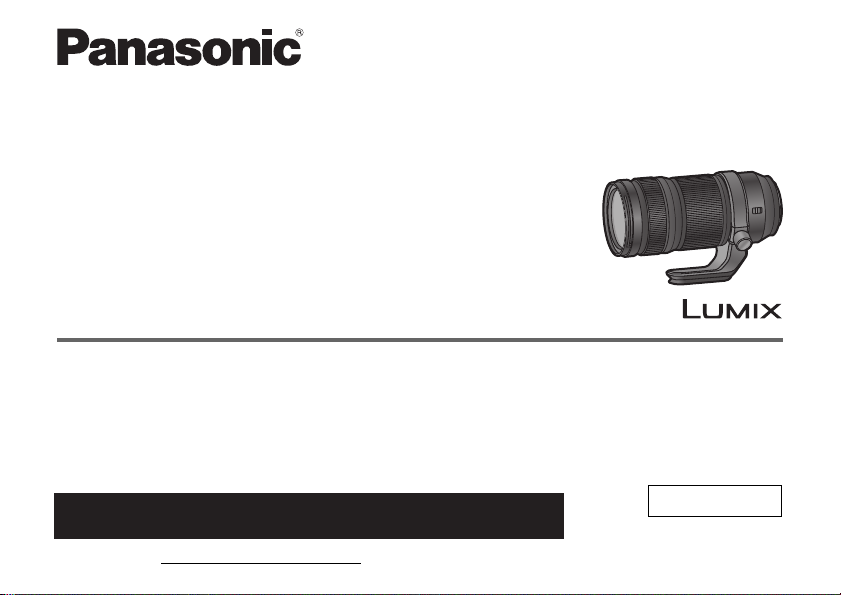
取扱説明書
If you have any questions, visit:
USA : http://shop.panasonic.com/support
Canada : www.panasonic.ca/english/support
Pour toute assistance supplémentaire, visiter :
www.panasonic.ca/french/support
Operating Instructions
品番 /Model No./
/型号
Modèle
S-R70200
Manuel d’utilisation
使用说明书
デジタルカメラ用交換レンズ
INTERCHANGEABLE LENS FOR DIGITAL CAMERA
OBJECTIF INTERCHANGEABLE
POUR APPAREIL PHOTO NUMÉRIQUE
数码相机使用的可更换镜头
0 取扱説明書をよくお読みのうえ、正しく安全にお使いください。
0 ご使用前に「安全上のご注意」(3〜 5ページ)を必ずお読みください。
0 保証書は「お買い上げ日・販売店名」などの記入を確かめ、取扱説明書とともに大切に保管してください。
0 Please read these instructions carefully before using this product, and save this manual for future use.
0
Veuillez lire attentivement les présentes instructions avant d’utiliser ce produit, et conserver ce manuel pour utilisation ultérieure.
0
请于使用前仔细阅读操作使用说明书,并将说明书妥善保管,以备将来使用。
保証書別添付
Register online at http://shop.panasonic.com/support (U.S. customers only)
DVQX1725ZA
F0119YT0
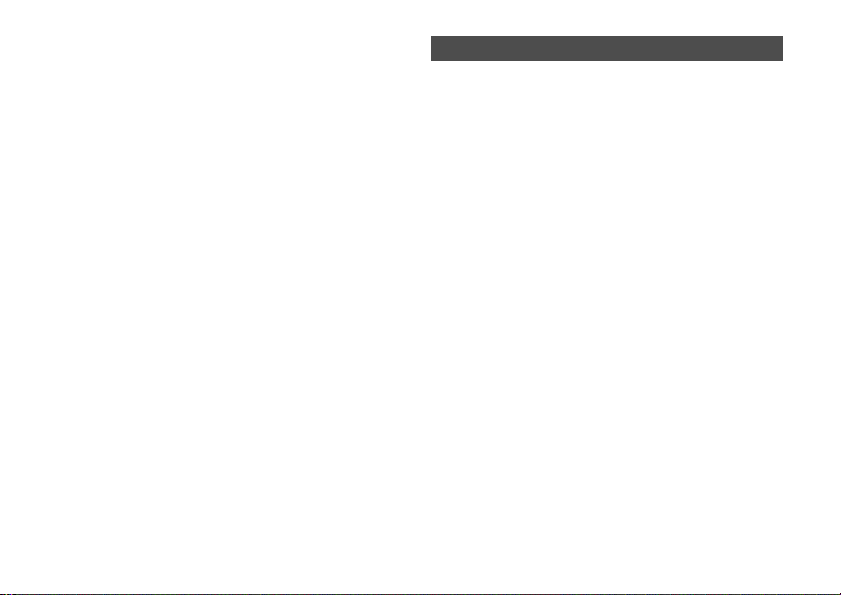
取扱説明書
デジタルカメラ用 交換レンズ
このたびは、パナソニック製品をお買い上げいただ
き、まことにありがとうございます。
0 取扱説明書をよくお読みのうえ、正しく安全にお使
いください。
本レンズは、ライカカメラ社
35 mm フルサイズイメージセンサー搭載のデジタル
カメラに取り付けて使うことができます。
0
L-M ount
0
2
はライカカメラ社の登録商標です。
その他、本書に記載されている各種名称、会社名、商品名な
どは各社の商標または登録商標です。
DVQX1725
L-Mo unt規格に準拠した
目次
0「安全上のご注意」を必ずお読みください
3〜5 ページ)
(
ご使用の前に ...............................................................
付属品........................................................................... 7
各部の名前と働き........................................................ 8
レンズの取り付け........................................................ 9
AF/MF
の切り換え..................................................... 10
三脚座の使い方 ......................................................... 11
使用上のお願い ......................................................... 13
故障かな?と思ったら .............................................. 13
仕様.............................................................................14
CLUB Panasonic
保証とアフターサービス...............................................
ご愛用者登録のご案内................. 15
16
6
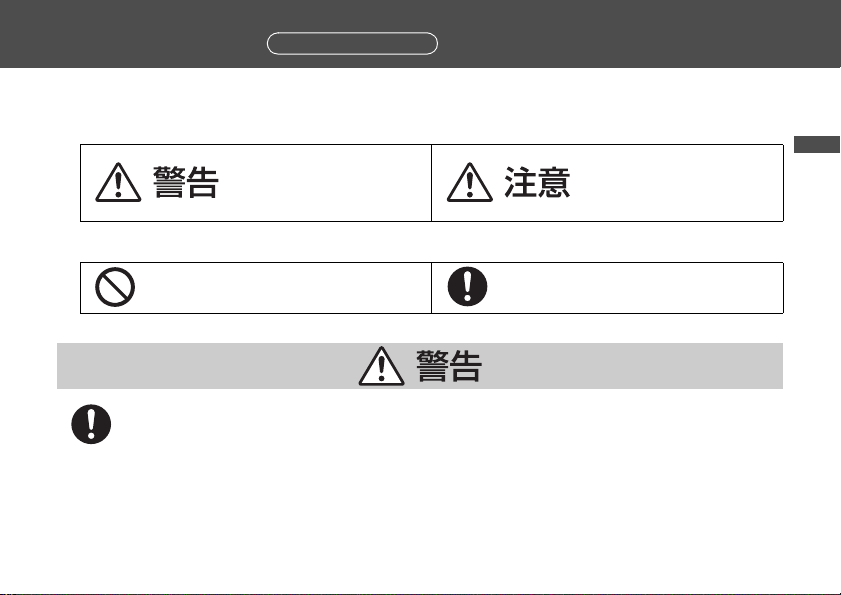
安全上のご注意
必ずお守りください
人への危害、財産の損害を防止するため、必ずお守りいただくことを説明しています。
■ 誤った使い方をしたときに生じる危害や損害の程度を区分して、説明しています。
「死亡や重傷を負うおそれが
ある内容」です。
■ お守りいただく内容を次の図記号で説明しています。
してはいけない内容です。 実行しなければならない内容です。
デジタルカメラに取り付けて使用中に異常・故障が発生したときには直ちに使用を中止する
0 煙が出たり、異常なにおいや音がする
0 映像が出ないことがある
0 内部に水や異物が入った
そのまま使うと火災・感電の原因になります。
0
デジタルカメラの電源を切り、販売店にご相談ください。
「軽傷を負うことや、財産の
損害が発生するおそれが
ある内容」です。
DVQX1725
日
本
語
3
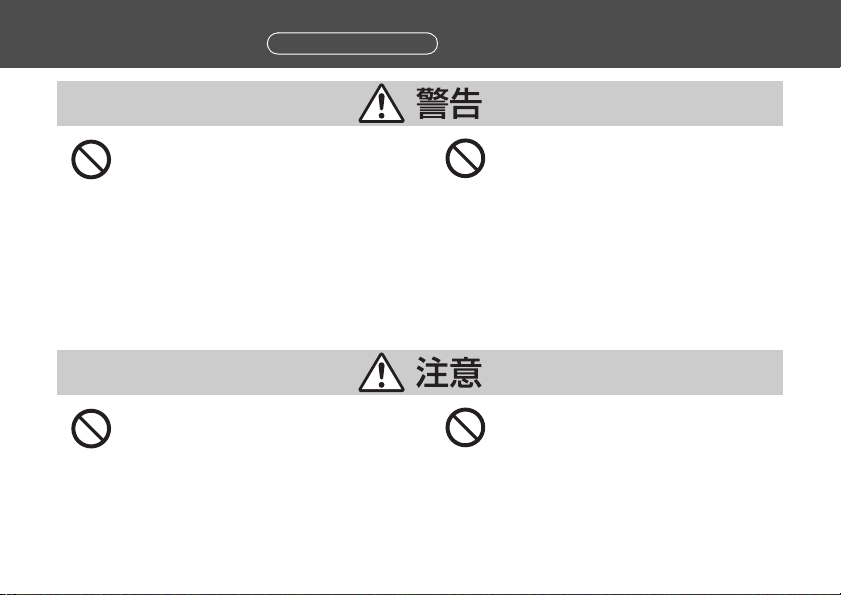
安全上のご注意 (続き)
必ずお守りください
内部に金属物を入れたり、水などの液体をか
けたりぬらしたりしない
ショートや発熱により、火 災・感 電・故 障 の
原因になります。
0
機器の近くに水などの液体の入った容器や金
属物を置かないでください。
0
特にお子様にはご注意ください。
レンズの上に重い物を載せたり、乗ったり
しない
倒れたり落下すると、けがや製品の故障の
原因になることがあります。
また、重量で外装ケースが変形し、内部部品が破
損すると、故障の原因になることがあります。
DVQX1725
4
太陽や強い光源にレンズを向けたり、のぞ
き込んだりしない
太陽や強い光源に向けると、集光作用によ
り周囲の燃えやすいものを発火させたり、
内部部品が破損するなど、火 災・故 障 の 原
因になります。また、のぞき込むと失明に
つながります。
0
必ず、付属のレンズキャップとレンズリア
キャップを付け、太陽光が直接当たらないよう
にしてください。
レンズフードだけを持って持ち運ばない
レンズフードからレンズやデジタルカメ
ラが外れて落下すると、けがや製品の故障
の原因になることがあります。
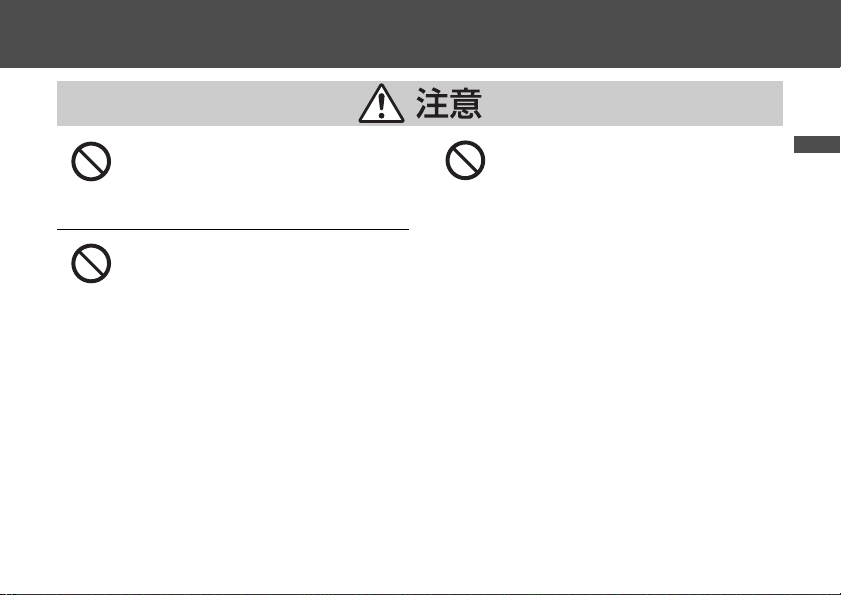
油煙や湯気の当たるところ、湿気やほこり
の多いところに置かない
電気が油や水分、ほこりを伝わり、火 災・感
電の原因になることがあります。
デジタルカメラに取り付けて、電源を入れ
たまま長時間、直接触れて使用しない
本機の温度の高い部分に長時間、直接触れ
ていると低温やけど
0
長時間ご使用の場合は、三脚などをお使いくだ
さい。
¢ 血流状態が悪い人(血管障害、血液循環不
良、糖尿病、強い圧迫を受けている)や皮
膚感覚が弱い人などは、低温やけどにな
りやすい傾向があります。
¢
の原因になります。
低温下で長時間、直接触れて使用しない
寒冷地(スキー場などの
本機の金属部に長時間、直接触れていると
皮膚に傷害を起こす原因になることがあ
ります。
0
長時間ご使用の場合は、手袋などをお使いくだ
さい。
0 デジタルカメラの取扱説明書「安全上のご注意」も併せてお読みください。
0 ℃以下の環境)で
日
本
語
DVQX1725
5
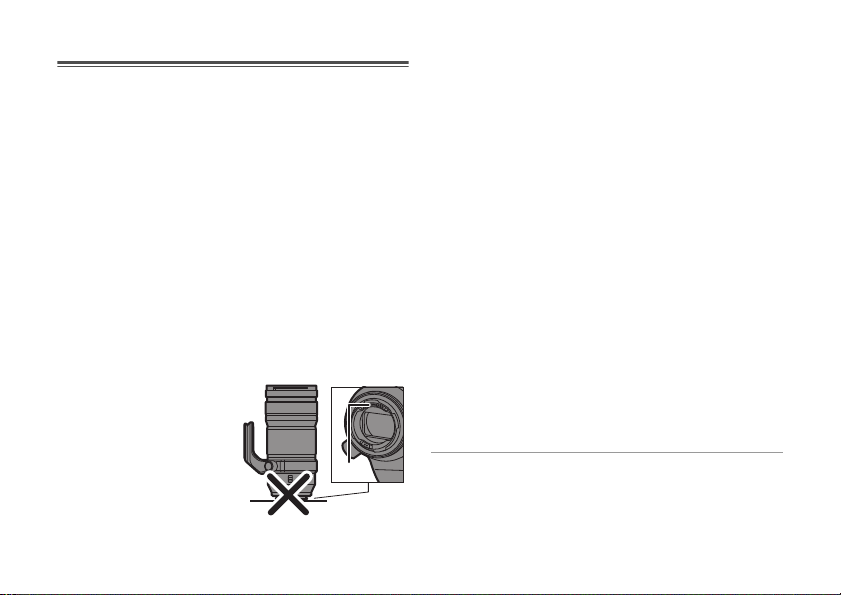
ご使用の前に
∫ レンズの取り扱いについて
0 レンズに、強い振動や衝撃、圧力をかけないでください。
故障や、破損の原因になります。
–
レンズ面を強く押さえつけないでください。
0 レンズを持ち運ぶときは、落としたり、ぶつけたりしな
いようお気をつけください。
–
レンズをデジタルカメラに取り付けて持ち運ぶときは、
レンズとデジタルカメラ本体の両方を持ってください。
–
レンズを入れたかばんを落としたり、ぶつけたりしな
いでください。
0
レンズ表面の汚れ(水、油、指紋など)が画像に影響を及ぼ
すことがあります。撮影前と撮影後に、レンズの表面を乾い
た柔らかい布で軽くふいてください。
0
ほこりやごみの付着、侵入を防ぐため、使用しないときは、レ
ンズキャップ、レンズリアキャップを取り付けてください。
0
レンズの接点を保護するた
め、以下のことはしないでく
ださい。故障の原因になりま
す。
–
レンズの接点に触れる
–
レンズの接点を汚す
–
レンズ取り付け部を下
にして置く
DVQX1725
6
接点
∫ 防じん防滴について
0 本レンズの防じん防滴構造は、ほこりや水滴の侵入を完
全に防ぐものではありません。防じん防滴性能を満足さ
せるには、以下の注意事項をお守りください。正常に動
作しない場合は、お買い上げの販売店または修理ご相談
窓口(l
17)にお問い合わせください。
–
防じん防滴対応のデジタルカメラに取り付けてください。
–
レンズの取り付け、取り外しの際は、レンズマウント
ラバー、接点、デジタルカメラおよびレンズの内部に
砂やほこり、水滴が侵入しないようにしてください。
–
液体が付いた場合は、乾いた柔らかい布でふいてください。
0
本レンズは、防じん防滴性能の向上のため、マウント部にレ
ンズマウントラバーを使用しています。
–
デジタルカメラのマウント部分にレンズマウントラ
バーのすれ跡が付いても、性能には問題ありません。
–
レンズマウントラバーの交換については、修理ご相談
窓口にお問い合わせください。
∫ 露付き(レンズが曇るとき)
0
露付きは、温度差や湿度差があると起こります。レンズの汚
れ、かび、故障の発生原因になるためお気をつけください。
0
露付きが起こった場合、デジタルカメラの電源を切り、2時
間ほどそのままにしてください。周囲の温度になじむと、自
然に曇りが取れます。
0
本製品の使用、または故障により生じた直接、間接の損害に
つきましては、当社は一切の責任を負いかねますので、あら
かじめご了承ください。
0
本書で説明する製品の外観と仕様は、改良により実際とは
異なる場合があります。
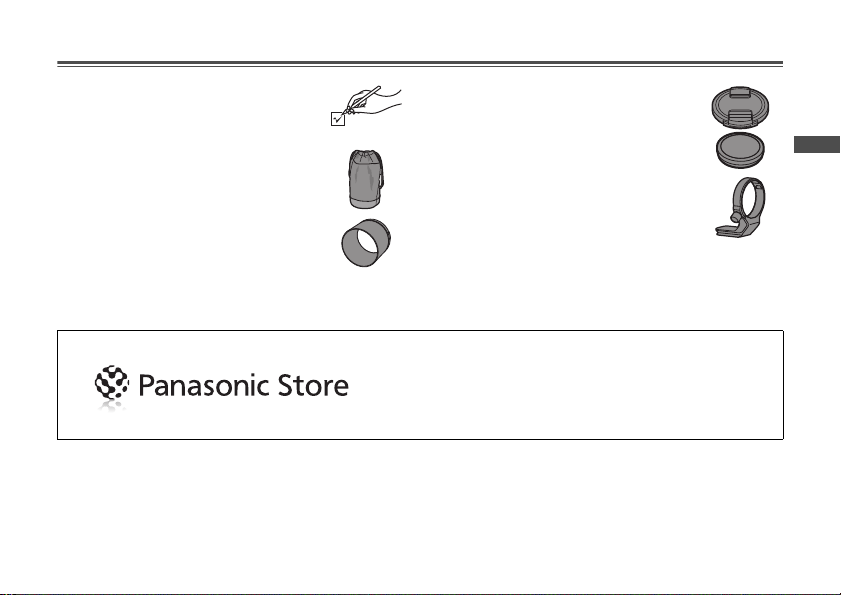
付属品
付属品をご確認ください。
0
記載の品番は
2019年1
月現在のものです。
変更されることがあります。
□ レンズポーチ
SFC0360
□ レンズフード
DVZE1035Z
パナソニックグループのショッピングサイト
□ レンズキャップ
¢
1GE1Z276Z
□ レンズリアキャップ
¢
RGE1Z276Z
□三脚座
¢
DVYE1130Z
¢ お買い上げ時は、レンズに装着されています。
0
包装材料は商品を取り出したあと、適切に処理をしてくだ
さい。
付属品は販売店でお買い求めいただけます。
パナソニックの家電製品直販サイト「パナソニック ストア」で
お買い求めいただけるものもあります。
詳しくは「パナソニック ストア」のサイトをご覧ください。
http://jp.store.panasonic.com/
DVQX1725
日
本
語
7
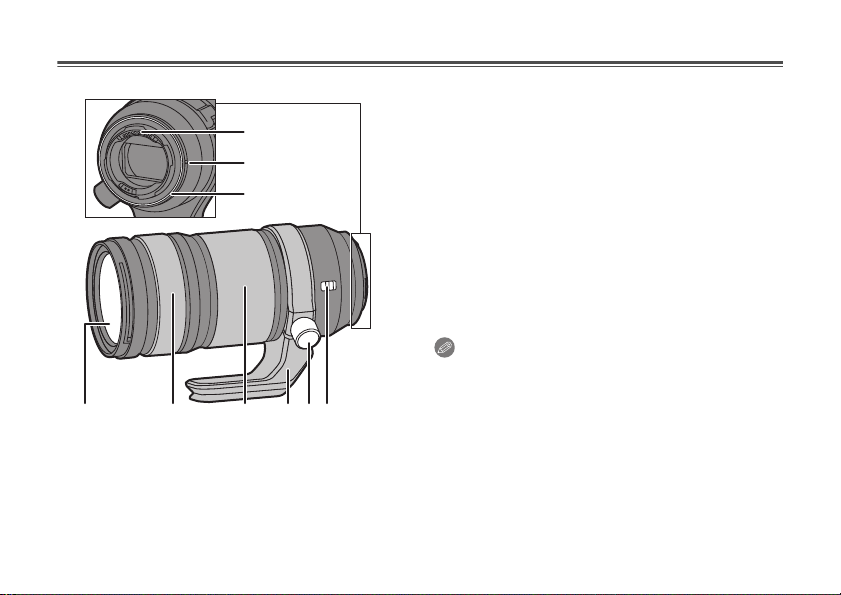
各部の名前と働き
7
8
9
1
1 レンズ面
2 フォーカスリング
フォーカスリングを前後にスライドして、AF
(オートフォーカス)/MF(マニュアルフォーカス)
を切り換えることができます。(l
DVQX1725
8
23456
10)
MFのときにフォーカスリングを回して、ピントを
合わせます。
3 ズームリング
望遠または広角にズーミングします。
4 三脚座(l11)
5 三脚座回転止めねじ
6 O.I. S.スイッチ
[ON] にすると手ブレ補正機能が働きます。
0
三脚使用時は、
[OFF]
にすることをお勧めします。
7 接点
8 レンズ取り付けマーク
9 レンズマウントラバー
お知らせ
0
ピントを合わせたあとにズーム操作をした場合は、ピント
に誤差が生じることがあります。ピントを合わせ直してく
ださい。
0
動画撮影時にAFや手ブレ補正の動作音が気になる場合は、
以下のように撮影することをお勧めします。
–
フォーカスリングを MF側にスライドして撮影する
–
スイッチを[OFF] にし、三脚を使用して撮影する
O.I. S.
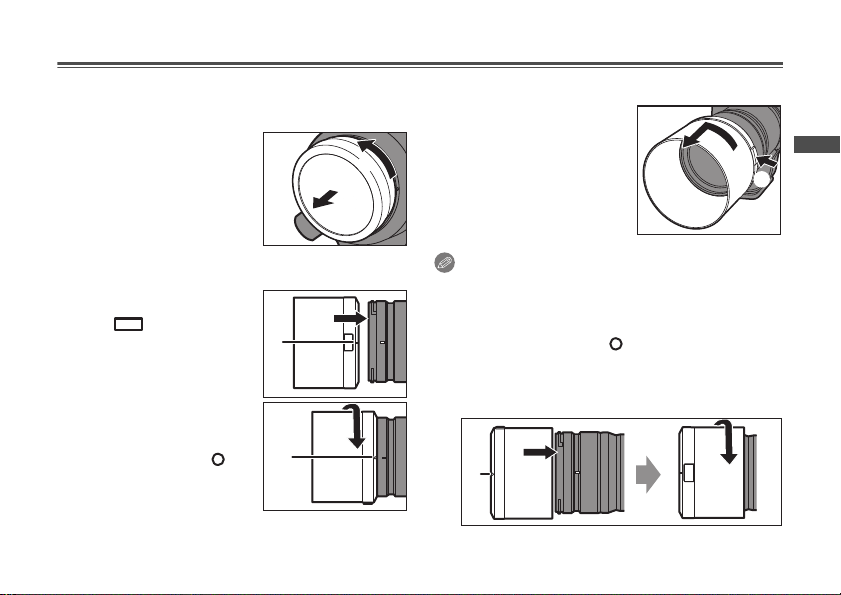
レンズの取り付け
レンズの取り付け方については、デジタルカメラの
取扱説明書をお読みください。
0
デジタルカメラの電源を切ってから、取り付けてください。
0
レンズリアキャップを取り外し
てから、デジタルカメラに取り
付けてください。
0
デジタルカメラから取り外した
レンズには、ほこりやごみなど
の付着、侵入を防ぐため、レンズ
キャップ、レンズリアキャップ
を取り付けてください。
∫ レンズフードを取り付ける
1 レンズフードの指標
A( ) とレンズ先
端の指標を合わせる
2
レンズフードを矢印の
方向に回し、レンズ
フードの指標
と、
レンズ先端の指標
を合わせる
0
「カチッ」と音がするまで回して取り付けてください。
B
()
∫ レンズフードを取り外す
レンズフードのボタンを
押しながら、矢印の方向に
回して取り外す
お知らせ
0
持ち運ぶときに、レンズフードを逆向きに取り付けること
ができます。
1 レンズフードを取り外す
2 レンズフードの指標
わせる
3 レンズフードを矢印の方向に「カチッ」と音がするま
で回して付ける
C
()とレンズ先端の指標を合
DVQX1725
日
本
語
9
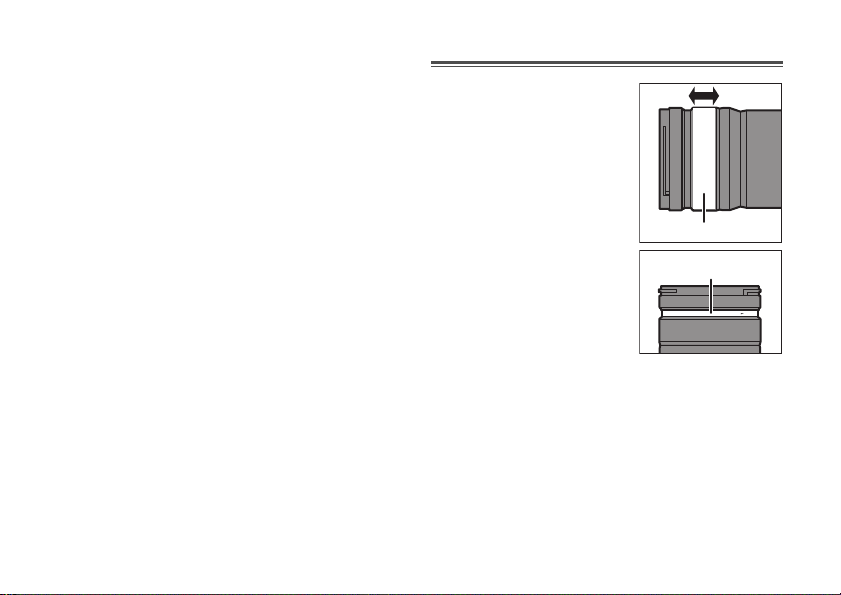
レンズの取り付け(続き)
フォーカスリング
AF MF
距離表示
0
フラッシュ撮影時は、ケラレを防止するため、レンズフード
を取り外して使用してください。
0
レンズの落下を防ぐため、レンズフードだけを持って、レン
ズを持ち運ばないでください。
∫ フィルター使用時のお知らせ
0
フィルターを付けたまま、レンズキャップやレンズフード
を取り付けることができます。
0
複数のフィルターを同時に取り付けると、撮影画像の一部
が暗くなる場合があります。
0
フィルター以外のコンバージョンレンズやアダプター類を
レンズ前面に取り付けて使用できません。
取り付けるとレンズが壊れるおそれがあります。
DVQX1725
10
AF/MFの切り換え
フォーカスリングを前後
にスライドして
を切り換える(フォーカス
クラッチ機構)
0
デジタルカメラをMFに設定した
場合、フォーカスリングの位置
にかかわらず、
0
MF
時は、距離表示を確認できま
す。ピント合わせの目安として
ご使用ください。
0
対応するデジタルカメラのメ
ニューで、フォーカスリングで
ピントを移動する量を設定でき
ます。レンズは
定してください。詳しくは、デジタルカメラの取扱説明書を
お読みください。
AF/MF
MF
で動作します。
3.1
45 7 1328 ft
0.92 1.2 1.5 2.2 4 10 ĩ m
AF
に切り換えて、デジタルカメラはMFに設
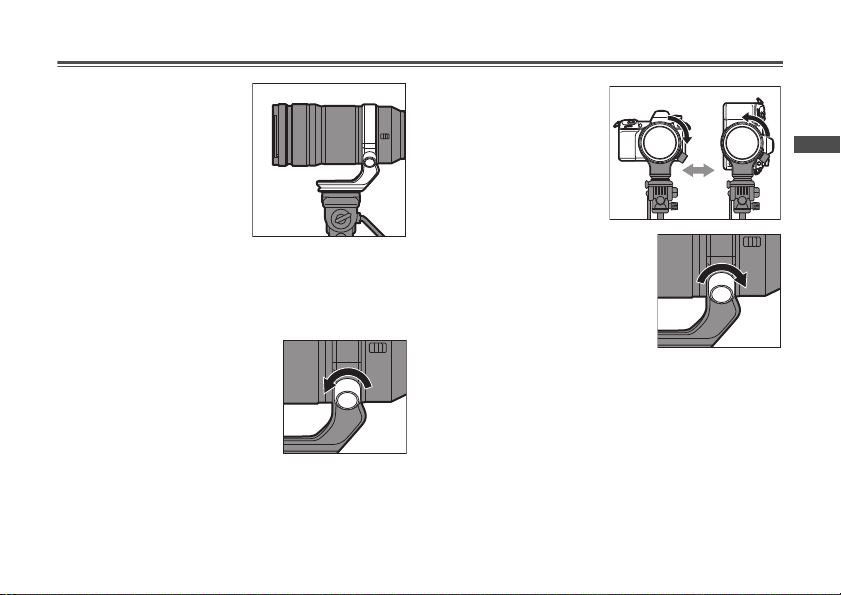
三脚座の使い方
三脚は、レンズの三脚座に
取り付けてご使用ください。
0
デジタルカメラの三脚取り付
け部に三脚を取り付けると、
持ち運ぶときにレンズを損傷
するおそれがあります。
∫ 縦位置・横位置を変更する
三脚使用時にデジタルカメラの縦位置と横位置を素
早く変更できます。
1
三脚座回転止めねじを
矢印の方向に回して緩める
2 デジタルカメラと
レンズを回して、
位置を変更する
3 三脚座回転止めねじを
矢印の方向に回して、
しっかりと締める
DVQX1725
11
日
本
語
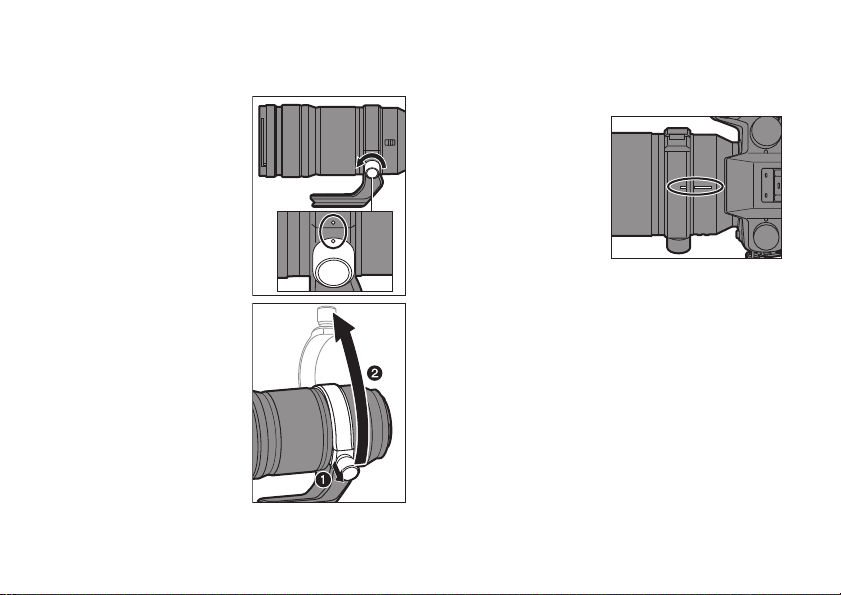
三脚座の使い方(続き)
∫ 三脚座を取り外す
1
三脚座回転止めねじを
矢印の方向に回して緩
める
2 三脚座と三脚座回転
止めねじの指標を合
わせる
3 三脚座回転止めねじ
を引きながら、三脚
座を開いて取り外す
0
三脚座を取り外すとき
は、レンズやデジタルカ
メラが落下しないよう
に支えてください。
DVQX1725
12
∫ 三脚座を取り付ける
取り外し方と逆の手順で取り付けてください。
0 三脚座とレンズの指標
を合わせてください。
0 三脚座を取り付けると
きは、三脚座回転止めね
じを引いてから閉じて
ください。
0 三脚座とレンズの間に
指を挟まないようお気
をつけください。
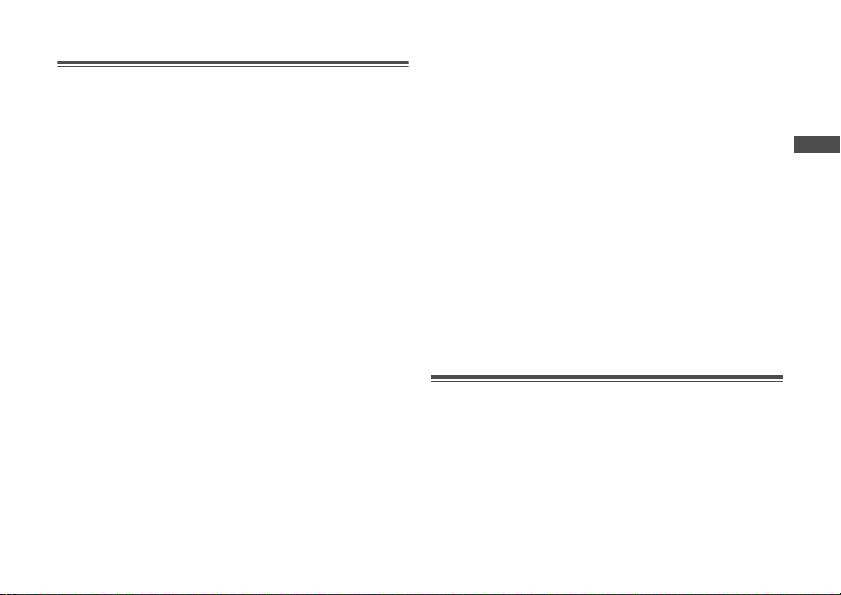
使用上のお願い
0
殺虫剤や揮発性のものをレンズにかけないでください。
–
外装ケースが変質したり、塗装がはがれたりするおそ
れがあります。
0 太陽や強い光源にレンズを向けないでください。
–
集光作用により、火災・故障の原因になることがあります。
0 低温下で長時間、レンズに直接触れて使用しないで
ください。
–
寒冷地(スキー場などの 0 ℃以下の環境)で本機の金
属部に長時間、直接触れていると皮膚に傷害を起こ
す原因になることがあります。長時間ご使用の場合
は、手袋などをお使いください。
0 お手入れの際は、
布でふいてください。
–
ベンジン、シンナー、アルコール、台所用洗剤などの溶
剤は、外装ケースが変質したり、塗装がはがれたりす
るおそれがありますので使用しないでください。
–
化学雑巾は使用しないでください。
0
ゴム製品やビニール製品を長期間接触したままにしないで
ください。
0
分解や改造をしないでください。
0
長期間使用しないときは、乾燥剤(シリカゲル)と一緒に保
管することをお勧めします。
ほこりの出にくい
乾いた柔らかい
0
長期間使用していないときは、撮影前に各部を点検してか
ら使用してください。
0
以下のような場所でレンズを使用または保管しないでくだ
さい。動作不良や故障の原因となります。
–
直射日光下や夏の海岸など
–
高温多湿、または温度・湿度変化の激しい場所
–
砂やほこりの多い場所
–
火気のある場所
–
冷暖房機、加湿器の近く
–
水にぬれやすい場所
–
振動のある場所
–
自動車の中
0
デジタルカメラの取扱説明書も併せてお読みください。
故障かな?と思ったら
デジタルカメラの電源を入 / 切したとき、またはレンズを
振ったときに「カタカタ」などの音がする
撮影するときに、レンズから音がする
0
これはレンズ移動や絞り動作の音です。故障ではありません。
DVQX1725
13
日
本
語
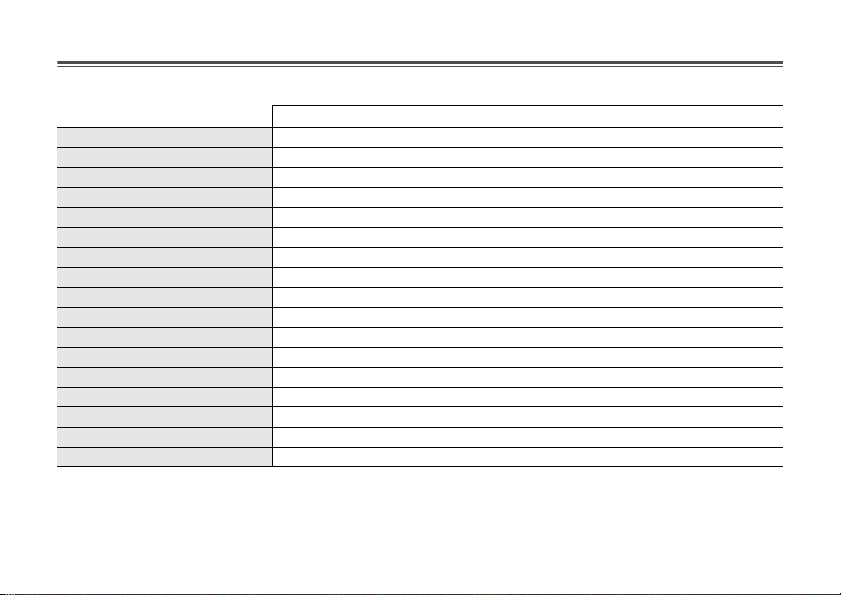
仕様
この仕様は、性能向上のため変更することがあります。
デジタルカメラ用
マウント ライカカメラ社 L-M ount
焦点距離 f=70 mm〜 200 mm
レンズ構成 17群23 枚(非球面レンズ1 枚、UEDレンズ1 枚、ED レンズ3 枚、UHR レンズ1 枚)
絞り形式 9枚羽根 円形虹彩絞り
開放絞り
最小絞り値
画角 34 x (W 端時)〜 12 x (T端時)
撮影範囲 0.92 m〜∞(撮像面から)
最大撮影倍率
手ブレ補正 あり
フィルター径
最大径
全長 約179 mm(レンズ先端からレンズマウント基準面まで)
質量 約985 g(三脚座含まず)
防じん防滴 あり
推奨使用温度 j10 ℃〜40 ℃
許容相対湿度 10%RH〜80%RH
DVQX1725
14
F4.0
F22
0.25k
77 mm
Ø
84.4 mm
交換レンズ(LUMIX S PRO 70-200 mm F4 O.I.S.)
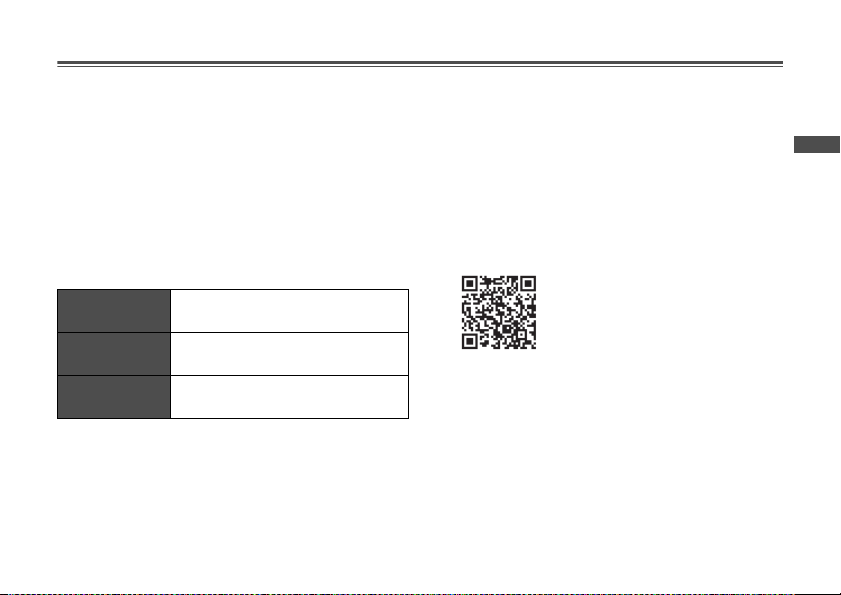
CLUB Panasonic ご愛用者登録のご案内
このたびは、パナソニック商品をお買い上げいただ
き、まことにありがとうございました。
さて、弊社ではより良い商品とサービスをお客様にご
提供できるようにパナソニック商品をご購入の方に
ご愛用者登録をお願いしています。
ぜひ、この機会にご愛用者登録をお願いいたします。
¢ 皆様の貴重なご意見を、製品の開発や改善の参考とさ
せていただきたいと思いますので、アンケートにもご
協力いただきますようお願い申し上げます。
ご登録特典1
ご登録特典 2
ご登録特典 3
●お宅の家電商品、消耗品情報が
一元管理できる!
●登録商品に関するお知らせや
サポート情報が入手できる!
●登録すると抽選で商品券など
が当たる!
ご登録手順:
下記のいずれかを選んでください。
∫ パソコンからの登録方法
次のアドレスにアクセスしてください。
http://club.panasonic.jp/aiyo/
∫ 携帯電話からの登録方法
≥QRコードを使ってアクセスする場合
URLを入力してアクセスする場合
≥
http://club.panasonic.jp/aiyo/
お問い合わせ先 :
CLUB Panasonic事務局(club-info@panasonic.jp)
DVQX1725
15
日
本
語
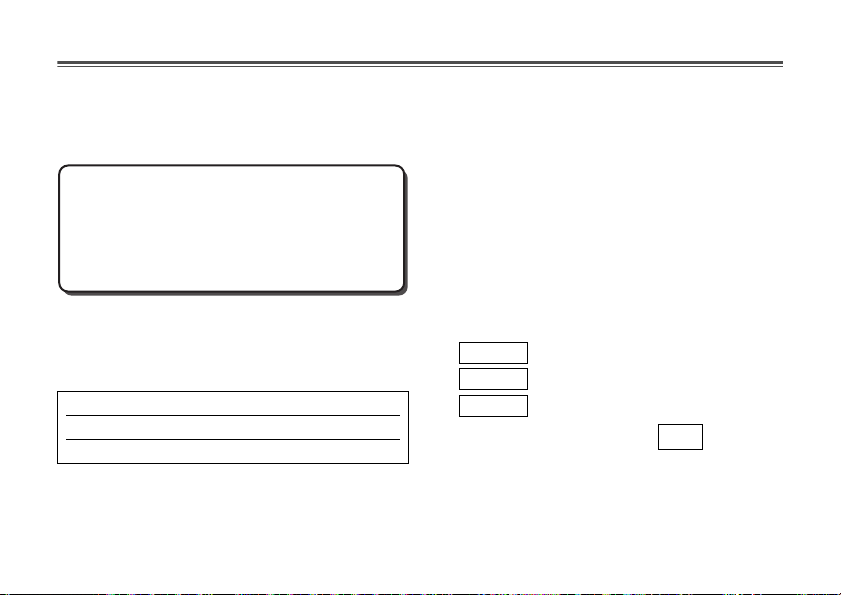
保証とアフターサービス
(よくお読みください)
販売店名
電話 ( ) ー
お買い上げ日
年 月 日
▼お買い上げの際に記入されると便利です
使いかた・お手入れ・修理などは
∫ まず、お買い求め先へご相談ください。
修理を依頼されるときは
この説明書をよくお読みのうえ、直らないときは、
お買い上げ日と下の内容をご連絡ください。
● 製品名 デジタルカメラ用 交換レンズ
●
品 番
● 故障の状況 できるだけ具体的に
S-R70200
DVQX1725
16
● 保証期間中は、保証書の規定に従ってお買い上げの
販売店が修理をさせていただきますので、おそれ入
りますが、製品に保証書を添えてご持参ください。
保証期間: お買い上げ日から本体1年間
保証書は日本国内においてのみ有効です。
The warranty is valid only in Japan.
保证书承诺内容,仅限于产品在日本国内使用时有效。
● 保証期間終了後は、診断をして修理できる場合は
ご要望により修理させていただきます。
※ 修理料金は次の内容で構成されています。
技術料 診断・修 理・調 整・点 検 な ど の 費 用
部品代 部品および補助材料代
出張料 技術者を派遣する費用
※ 補修用性能部品の保有期間
当社は、このデジタルカメラ用
用性能部品(製品の機能を維持するための部品)
を、製造打ち切り後
8年保有しています。
8年
交換レンズの補修
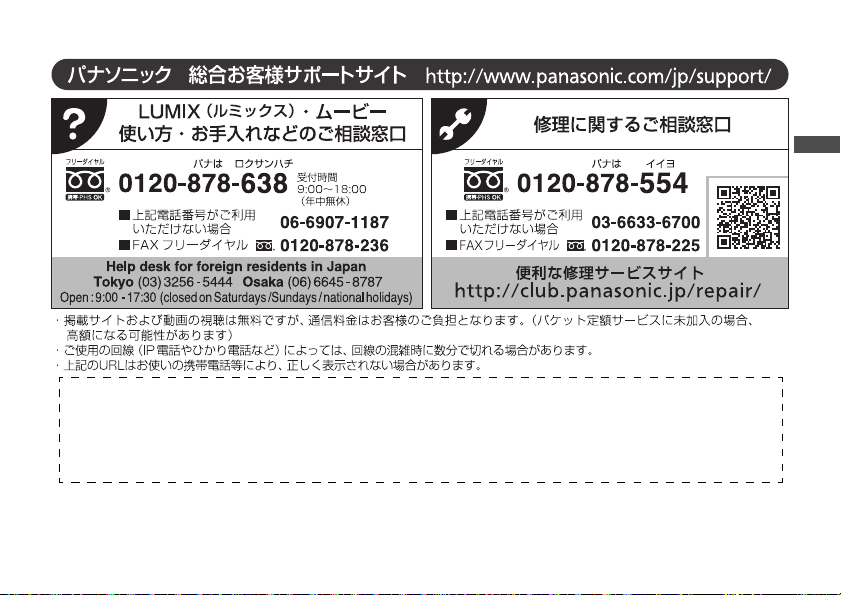
∫ 転居や贈答品などでお困りの場合は、次の窓口にご相談ください。
【ご相談窓口におけるお客様の個人情報のお取り扱いについて】
パナソニック株式会社およびグループ関係会社は、お客様の個人情報をご相談対応や修理対応などに利用させて
いただき、ご相談内容は録音させていただきます。
また、折り返し電話をさせていただくときのために発信番号を通知いただいております。なお、個人情報を適切に
管理し、修理業務等を委託する場合や正当な理由がある場合を除き、第三者に開示・提供いたしません。
個人情報に関するお問い合わせは、ご相談いただきました窓口にご連絡ください。
DVQX1725
17
日
本
語
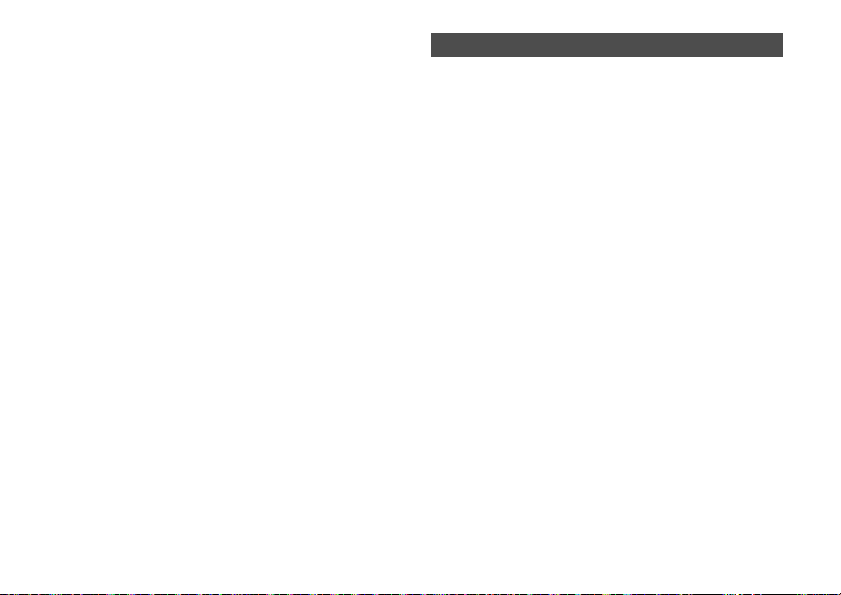
Operating Instructions
INTERCHANGEABLE LENS
FOR DIGITAL CAMERA
Thank you for purchasing Panasonic product.
Please read these instructions carefully before using this
product, and save this manual for future use.
This lens can be attached to a 35 mm digital camera that
complies with the Leica Camera AG L-Mount standard
and that is equipped with a full-frame image sensor.
0 L-Mount is a trademark or registered trademark of
Leica Camera AG.
0 Other names, company names, product names
mentioned in this document are trademarks or
registered trademarks of the companies concerned.
DVQX1725
18
Contents
Information for Your Safety .................................... 19
Precautions ............................................................ 20
Supplied Accessories............................................. 21
Names and Functions of Components................... 22
Attaching the Lens ................................................. 23
Switching AF/MF.................................................... 24
Using the Tripod Mount..........................................24
Cautions for Use .................................................... 26
Troubleshooting ..................................................... 26
Specifications......................................................... 27
Limited Warranty (ONLY FOR U.S.A.)................... 28
Limited Warranty (ONLY FOR CANADA) .............. 30
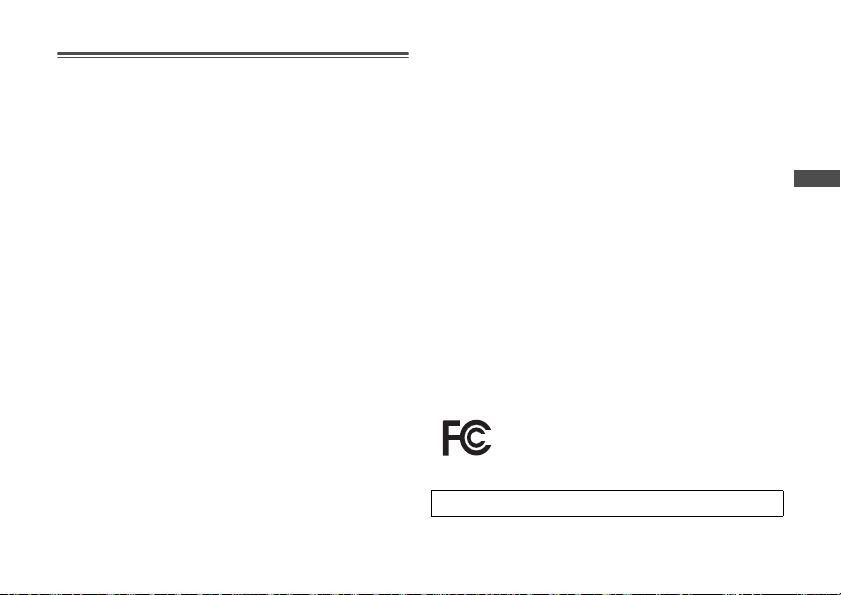
Information for Your Safety
Keep the unit as far away as possible from electromagnetic
equipment (such as microwave ovens, TVs, video games,
radio transmitters, high-voltage lines etc.).
0
Do not use the camera near cell phones because doing so may
result in noise adversely affecting the pictures and sound.
0 If the camera is adversely affected by electromagnetic
equipment and stops functioning properly, turn the
camera off and remove the battery and/or the
connected AC adaptor. Then reinsert the battery and/or
reconnect the AC adaptor and turn the camera on.
THE FOLLOWING APPLIES ONLY IN THE U.S.A.
FCC Note:
This equipment has been tested and found to comply
with the limits for a Class B digital device, pursuant to
Part 15 of the FCC Rules. These limits are designed to
provide reasonable protection against harmful
interference in a residential installation. This equipment
generates, uses, and can radiate radio frequency energy
and, if not installed and used in accordance with the
instructions, may cause harmful interference to radio
communications. However, there is no guarantee that
interference will not occur in a particular installation. If
this equipment does cause harmful interference to radio
or television reception, which can be determined by
turning the equipment off and on, the user is encouraged
to try to correct the interference by one or more of the
following measures:
0 Reorient or relocate the receiving antenna.
0 Increase the separation between the equipment and
receiver.
0 Connect the equipment into an outlet on a circuit
different from that to which the receiver is connected.
0 Consult the dealer or an experienced radio/TV
technician for help.
Any unauthorized changes or modifications to this equipment
would void the user’s authority to operate this device.
This device complies with Part 15 of the FCC Rules.
Operation is subject to the following two conditions: (1)
This device may not cause harmful interference, and (2)
this device must accept any interference received,
including interference that may cause undesired operation.
Supplier’s Declaration of Conformity
Trade Name: Panasonic
Model No.: S-R70200
Responsible Party:
Support Contact: http://shop.panasonic.com/support
THE FOLLOWING APPLIES ONLY IN CANADA.
CAN ICES-3(B)/NMB-3(B)
Panasonic Corporation of North America
Two Riverfront Plaza, Newark, NJ
07102-5490
DVQX1725
19
English
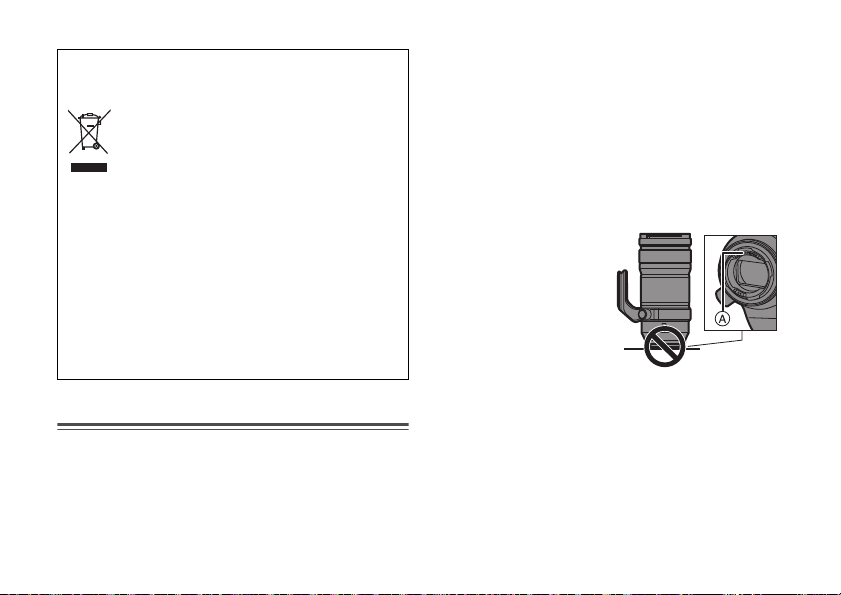
-If you see this symbol-
Disposal of Old Equipment
Only for European Union and countries with recycling
systems
applicable collection points in accordance with your
national legislation.
By disposing of them correctly, you will help to save
valuable resources and prevent any potential negative
effects on human health and the environment.
For more information about collection and recycling,
please contact your local authority.
Penalties may be applicable for incorrect disposal of
this waste, in accordance with national legislation.
This symbol on the products, packaging,
and/or accompanying documents means
that used electrical and electronic products
must not be mixed with general household
waste.
For proper treatment, recovery and recycling
of old products, please take them to
Precautions
∫ Lens care
0 Do not subject to strong vibration, shock, or
pressure. These may cause malfunction or
damage.
– Don’t press hard on the lens.
0
Take care not to drop or bump the lens when carrying it.
DVQX1725
20
– When carrying the digital camera with the lens
attached, hold both the lens and the digital camera to
carry them.
– Take care not to drop or bump the bag in which you have put
the lens.
0
When there is dirt (water, oil, and fingerprints, etc.) on the
surface of the lens, the images may be affected. Lightly wipe
the surface of the lens with a soft, dry cloth before and after
recording.
0 When the lens is not in use, be sure to attach the lens
cap and lens rear cap to prevent dust and other
particles from accumulating on or entering the lens.
0 To protect the lens contact
points (A), do not do the
following. These may
cause malfunction.
– Touch the lens contact
points.
– Allow the lens contact
points to become dirty.
– Place the lens with its
mount surface facing
down.
∫ Dust and splash resistant
0 The dust and splash resistant of the camera will
not prevent the entry of dust or water droplets
completely. Take the following precautions to
provide satisfactory dust and splash resistant
performance. If the lens is not working properly,
consult the dealer or your nearest Service Center.
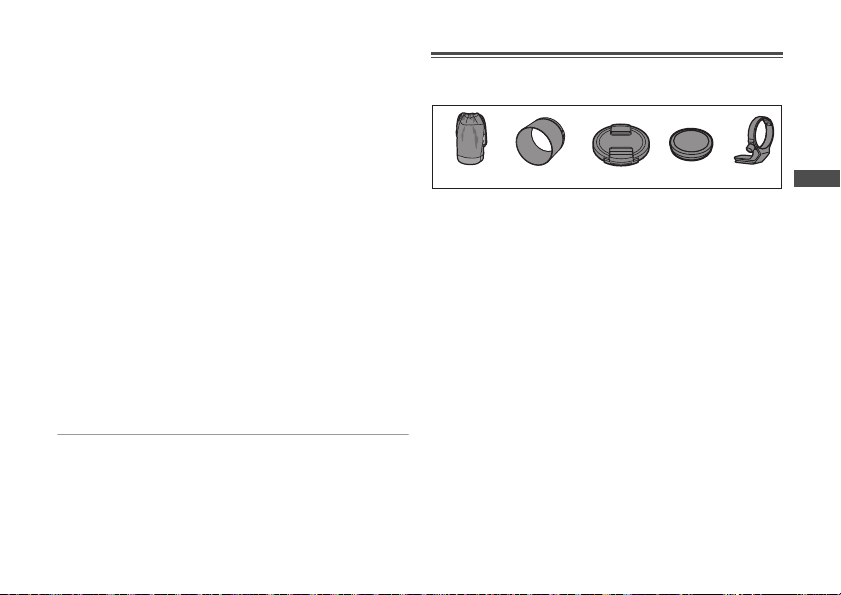
– Attach to attach a digital camera that is dust and
SFC0360
DVZE1035Z
2134
1GE1Z276Z
5
DVYE1130Z
RGE1Z276Z
splash resistant.
– When attaching or removing the lens, be careful so
that foreign objects such as sand, dust, and water
droplets do not adhere to or enter the lens mount
rubber, contact points, digital camera and lens.
– If the lens is exposed to water droplets or other
liquids, wipe them off with a soft, dry cloth.
0 To improve the dust and splash resistant performance
of the lens, a lens mount rubber is used in the mount.
– The lens mount rubber will leave scuff marks on the
digital camera mount, but this does not impact
performance.
– For information on changing the lens mount rubber,
contact your nearest Service Center.
∫ Condensation (when the lens is fogged up)
0 Condensation occurs when the ambient temperature or
humidity changes. Please be careful, as it may cause
lens stains, mold and malfunction.
0 If condensation occurs, turn off the digital camera and
leave it for approx. 2 hours. The fog will disappear
naturally when the temperature of the digital camera
becomes close to the ambient temperature.
0 The appearance and specifications of products
described in this document may differ from the actual
products you have purchased due to later
enhancements.
Supplied Accessories
Product numbers correct as of January 2019. These may
be subject to change.
English
1 Lens pouch
2 Lens hood
3 Lens cap
4 Lens rear cap
5 Tripod mount
¢ Fitted to the lens at the time of purchase.
¢
¢
¢
DVQX1725
21
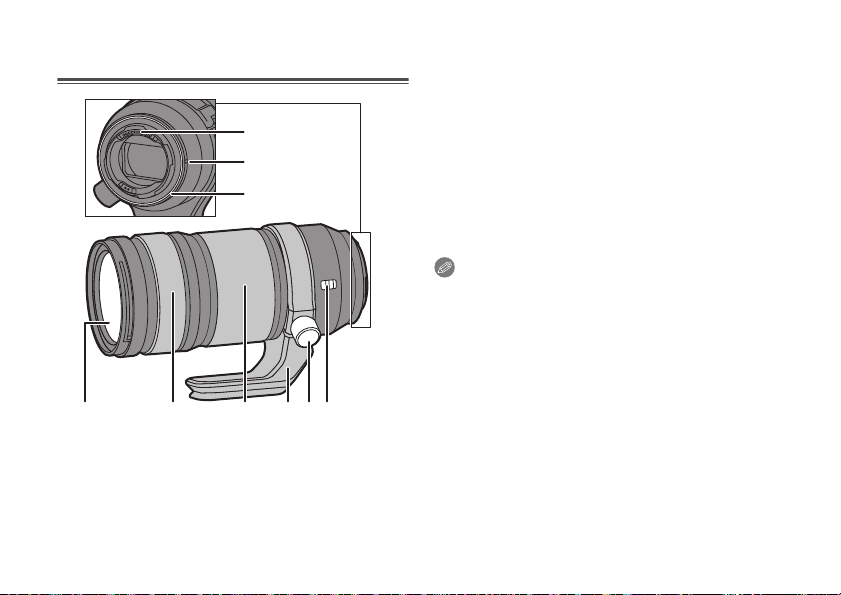
Names and Functions of
1
8
9
23456
7
Components
3 Zoom ring
Zooms to telephoto or wide-angle.
4 Tripod mount (l 24)
5 Tripod mount locking knob
6 O.I.S. switch
The stabilizer function is set to activate if the O.I.S.
switch is set to [ON].
0 We recommend setting the O.I.S. switch to [OFF]
when using a tripod.
7 Contact points
8 Lens fitting mark
9 Lens mount rubber
Note
0 There may be differences in focus when you use zoom
after focusing. Focus again.
0 If the sound of AF operation and stabilizer operation
bothers you during video recording, it is recommended
to record as follows:
– Slide the focus ring to the MF side to record.
– Set the O.I.S. switch to [OFF] and use a tripod to
record.
1 Lens surface
2 Focus ring
Switches between AF (auto focus) and MF (manual
focus) by sliding the focus ring forwards or
backwards. (l 24)
Rotates the focus ring to focus when set to MF.
DVQX1725
22
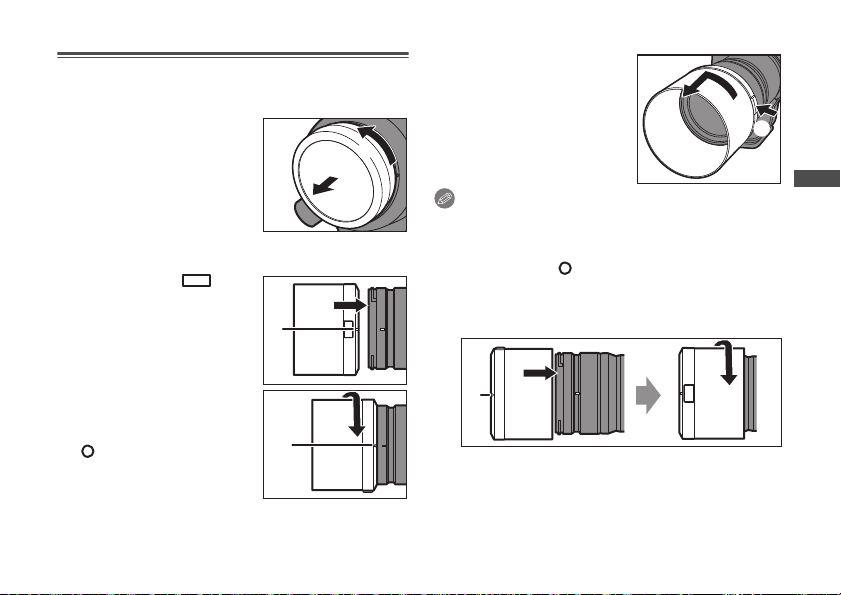
Attaching the Lens
For information on how to attach the lens, refer to the
operating instructions for your digital camera.
0 Attach the lens after turning off the digital camera.
0 Attach the lens after removing
the lens rear cap.
0
After removing the lens from the
digital camera, be sure to attach
the lens cap and lens rear cap to
prevent dust and other particles
from accumulating on or entering
the lens.
∫ Attaching the lens hood
1 Align mark A ( ) on
the lens hood with the
mark on the tip of the
lens.
2 Rotate the lens hood in
the direction of the
arrow to align mark B
( ) on the lens hood
with the mark on the tip
of the lens.
0
Attach the lens hood by
rotating it until it clicks.
∫ Removing the lens hood
While pressing the lens
hood button, rotate the
lens hood in the direction
of the arrow and then
remove it.
Note
0 When carrying, the lens hood can be attached in the
reverse direction.
1 Remove the lens hood.
2 Align mark C ( ) on the lens hood with the mark
on the tip of the lens.
3 Attach the lens hood by rotating it in the direction of
the arrow until it clicks.
0 It is recommended to remove the lens hood during
flash photography as the lens hood can block the light
from the flash.
0 To prevent dropping of the lens, you should never carry
the lens by just holding the lens hood.
DVQX1725
23
English
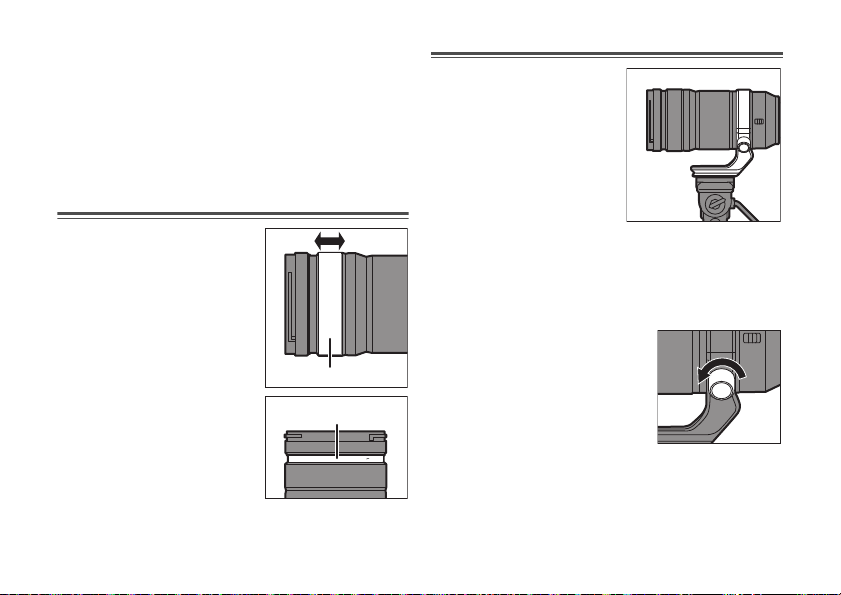
∫ Notes on filter use
AF MF
0
It is possible to attach the lens cap or the lens hood
with the filter already attached.
0 If you use two or more filters at the same time, part of a
recorded image may darken.
0 It is not possible to attach any items other than filters
such as a conversion lens or adaptor to the front of the
lens and use it in combination with this lens.
Lens damage may result if such items are attached.
Switching AF/MF
Switch AF/MF by sliding the
focus ring
backwards (focus clutch
mechanism).
0 When the digital camera is
0
0
24
A
forwards or
set to MF, the operation will
be MF irrespective of the
position of the focus ring.
Check the length indication B
when using MF. Use it as a guide
for focusing.
You can set the amount that
the focus moves with the focus
ring using menu settings in
compatible digital cameras.
Switch the lens to AF and set
the digital camera to MF. Refer to the operating
instructions for the digital camera for details.
DVQX1725
3.1
45 7 1328 ft
0.92 1.2 1.5 2.2 4 10 ĩ m
Using the Tripod Mount
When using a tripod, attach it
to the tripod mount of the
lens.
0 When a tripod is attached to
the tripod mount of the
digital camera, damage to
the lens may result when
carrying.
∫ Changing the vertical/horizontal orientation
This way, you can quickly switch between the vertical
and horizontal orientation of the digital camera while the
tripod is in use.
1 Rotate the tripod mount
locking knob in the
direction indicated by the
arrow to loosen.
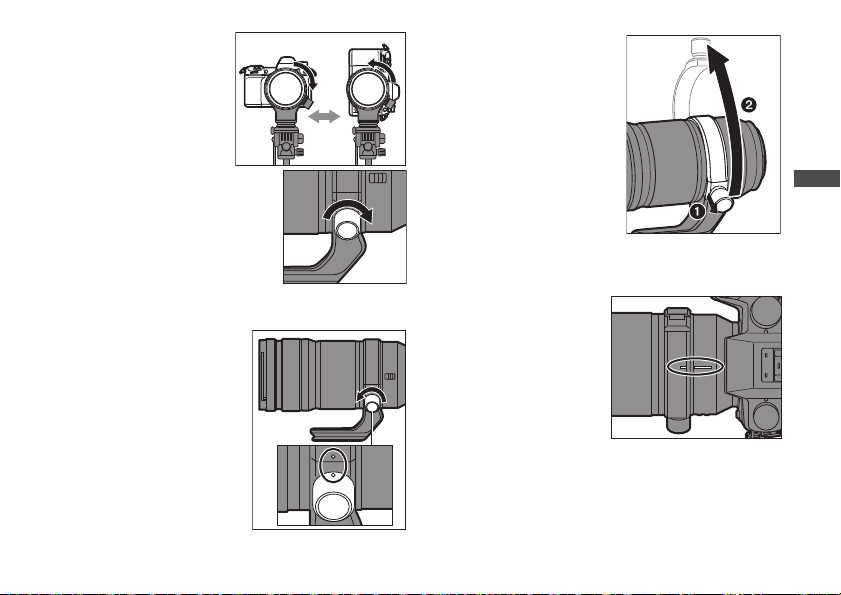
2 Rotate the digital
camera and lens to
change the position.
3 Rotate the tripod
mount locking knob in the
direction indicated by the
arrow to tighten firmly.
∫ Detaching the tripod mount
1 Rotate the tripod
mount locking knob in
the direction indicated
by the arrow to loosen.
2 Match the marks on the
tripod mount and the
tripod mount locking
knob.
3 While pulling out the
tripod mount locking
knob, open and remove
the tripod mount.
0
When detaching the
tripod mount, support the
lens and digital camera
to ensure they do not fall.
∫ Attaching the tripod mount
Attach by reversing the steps used to detach.
0 Match the marks on the
tripod mount and the
lens.
0 When attaching the
tripod mount, pull out the
tripod mount locking
knob first and then close
the tripod mount.
0 Be careful not to pinch
your fingers between the
tripod mount and the lens.
English
DVQX1725
25
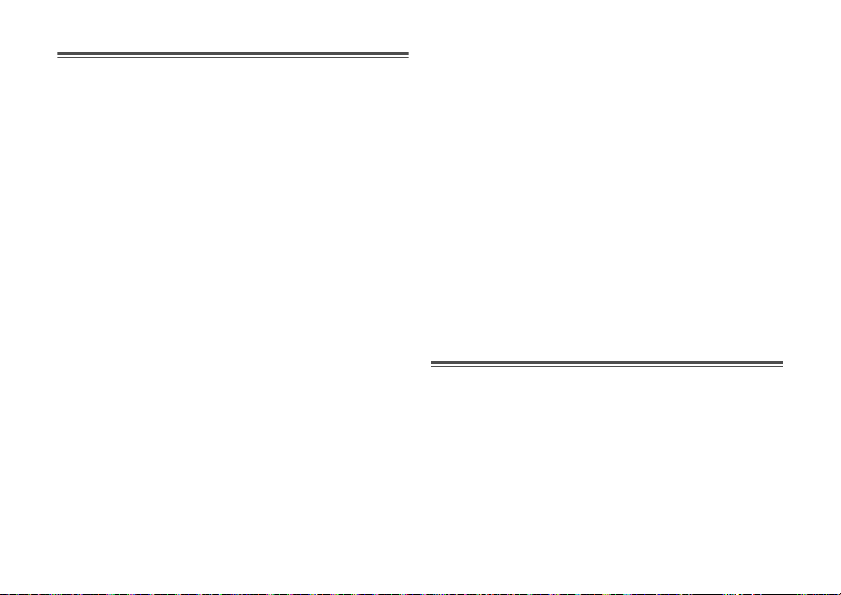
Cautions for Use
0 Do not spray the lens with insecticides or volatile
chemicals.
– If such substances get onto the lens they can
damage the exterior case or cause the paint to peel.
0 Do not point the lens at the sun or other strong
light sources.
– This may cause the lens to collect an excessive
amount of light, resulting in fire and malfunction.
0 Do not use while directly touching the lens at low
temperatures for a long period of time.
– In cold places (environments below 0 oC (32 oF), such
as ski slopes), prolonged direct contact with the metal
parts of the lens may cause skin injury. Use gloves or
similar when using the lens for long periods.
0 Use a soft, dry, dust-free cloth to clean the lens.
– Do not use benzine, thinner, alcohol or other similar
cleaning agents to clean the lens. Using solvents
may damage the lens or cause the paint to peel.
– Do not use a household detergent or a chemically
treated cloth.
0 Do not keep products made of rubber, PVC or similar
materials in contact with the lens for a long period of
time.
0 Do not disassemble or alter this product.
0 When the lens is not going to be used for a prolonged
period, we recommend storing with a desiccant (silica
gel).
DVQX1725
26
0 Check all the parts before recording when you have not
used the lens for a long period of time.
0 Avoid using or storing the lens in any of the following
locations as this may cause problems in operation or
malfunctioning:
– In direct sunlight or on a beach in summer
– In locations with high temperatures and humidity
levels or severe changes in temperature and
humidity
– In sandy or dusty locations
– Where there is fire
– Near heaters, air conditioners or humidifiers
– Where water may make the lens wet
– Where there is vibration
– Inside a vehicle
0 Refer also to the operating instructions for the digital
camera.
Troubleshooting
A rattling sound, etc. is heard when the digital
camera is turned on or off or the lens is shaken.
There is a sound from the lens when taking pictures.
0 This is the sound of the lens moving and aperture
operation. It is not a malfunction.
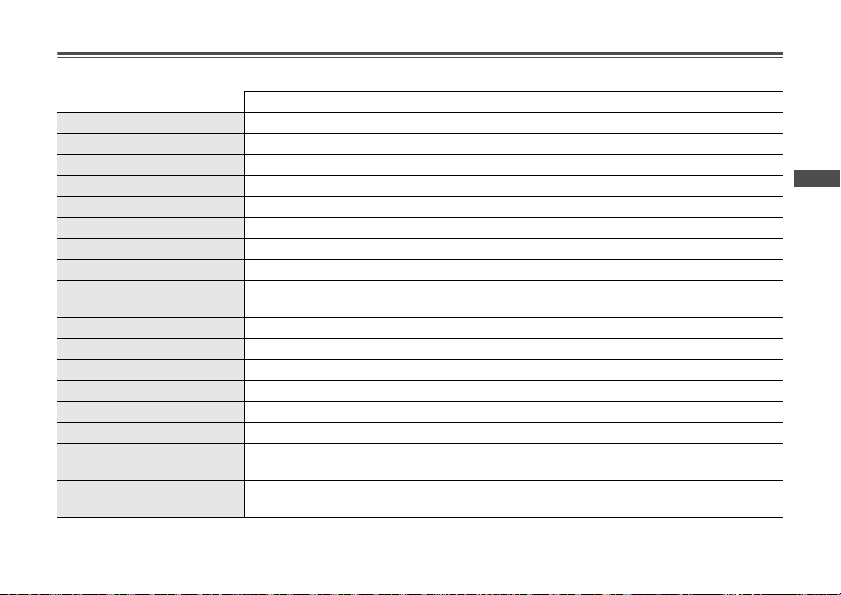
Specifications
The specifications are subject to change for performance enhancement.
INTERCHANGEABLE LENS FOR DIGITAL CAMERA “LUMIX S PRO 70-200 mm F4 O.I.S.”
Mount Leica Camera AG L-Mount
Focal length f=70 mm to 200 mm
Lens construction 23 elements in 17 groups (1 aspherical lens, 1 UED lens, 3 ED lenses, 1 UHR lens)
Aperture type 9 diaphragm blades/Circular aperture diaphragm
Maximum aperture F4.0
Minimum aperture value F22
Angle of view 34x (Wide) to 12o (Tele)
Recording range 0.92 m (3.02 feet) to ¶ (from the focus distance reference line)
Maximum image
magnification
Image stabilizer Yes
Filter diameter 77 mm
Maximum diameter ‰84.4 mm (3.3q)
Overall length
Mass (Weight) Approx. 985 g (2.17 lb) (excluding the external tripod mount)
Dust and splash resistant Ye s
Recommended operating
temperature
Permissible relative
humidity
0.25k
Approx. 179 mm (7.0q) (from the tip of the lens to the base side of the lens mount)
j10 oC to 40 oC (14 oF to 104 oF)
10%RH to 80%RH
English
DVQX1725
27
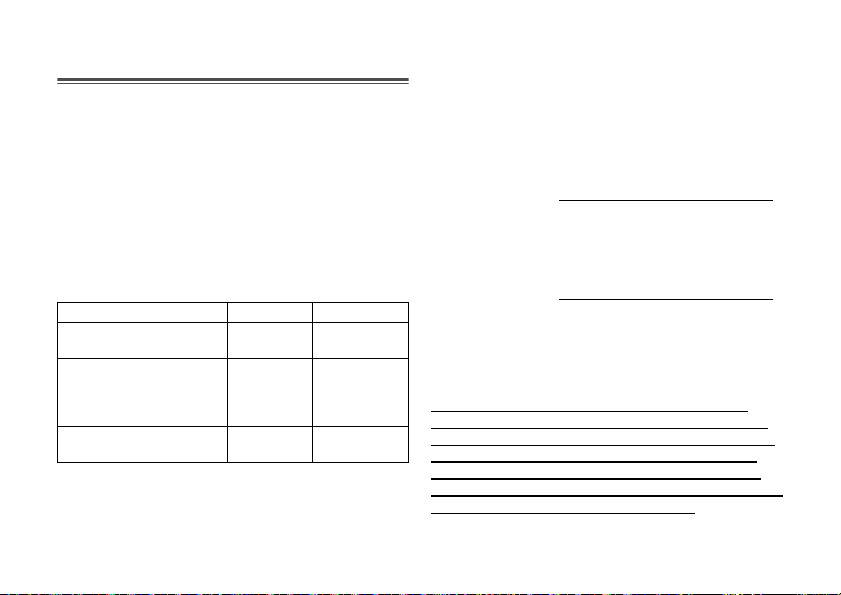
Limited Warranty
(ONLY FOR U.S.A.)
Panasonic Products Limited Warranty
Limited Warranty Coverage (For USA Only)
If your product does not work properly because of a
defect in materials or workmanship, Panasonic
Corporation of North America (referred to as “the
warrantor”) will, for the length of the period indicated on
the chart below, which starts with the date of original
purchase (“warranty period”), at its option either (a) repair
your product with new or refurbished parts, (b) replace it
with a new or a refurbished equivalent value product, or
(c) refund your purchase price. The decision to repair,
replace or refund will be made by the warrantor.
Product or part name Parts Labor
Interchangeable Lens for
Digital Camera
All included Accessories
(Except
Non-Rechargeable
Batteries)
Only Non-Rechargeable
Batteries
During the “Labor” warranty period there will be no
charge for labor. During the “Parts” warranty period,
there will be no charge for parts. This Limited Warranty
excludes both parts and labor for non-rechargeable
DVQX1725
28
1 Year 1 Year
90 Days
10 Days
Not
Applicable
Not
Applicable
batteries, antennas, and cosmetic parts (cabinet). This
warranty only applies to products purchased and
serviced in the United States. This warranty is extended
only to the original purchaser of a new product which was
not sold “as is”.
Mail-In Service
Online Repair Request
To submit a new repair request and for quick repair status
visit our Web Site at http://shop.panasonic.com/support
When shipping the unit, carefully pack, include all
supplied accessories listed in the Owner’s Manual, and
send it prepaid, adequately insured and packed well in a
carton box. When shipping Lithium Ion batteries please
visit our Web Site at http://shop.panasonic.com/support
as Panasonic is committed to providing the most up to
date information. Include a letter detailing the complaint,
a return address and provide a daytime phone number
where you can be reached. A valid registered receipt is
required under the Limited Warranty.
IF REPAIR IS NEEDED DURING THE WARRANTY
PERIOD, THE PURCHASER WILL BE REQUIRED TO
FURNISH A SALES RECEIPT/PROOF OF PURCHASE
INDICATING DATE OF PURCHASE, AMOUNT PAID
AND PLACE OF PURCHASE. CUSTOMER WILL BE
CHARGED FOR THE REPAIR OF ANY UNIT RECEIVED
WITHOUT SUCH PROOF OF PURCHASE.
--Online Repair Request
.
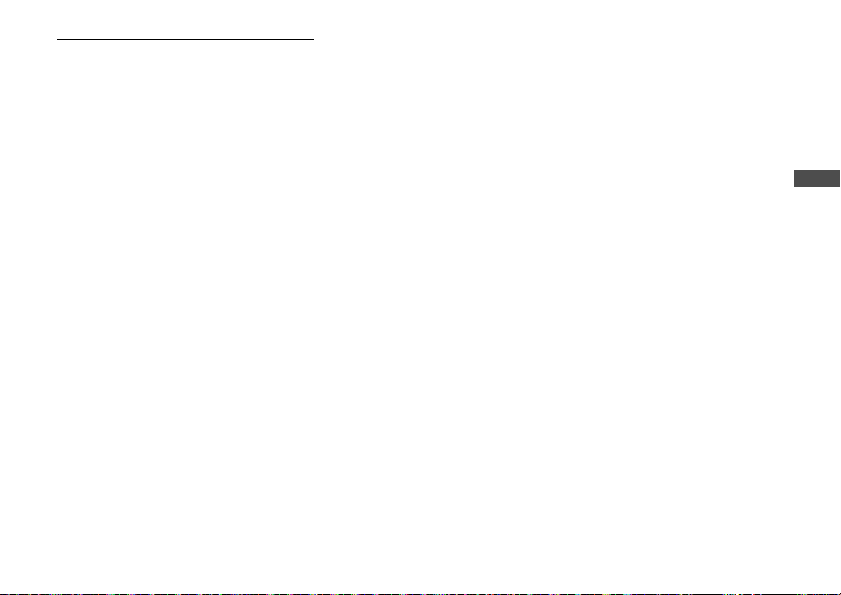
Limited Warranty Limits and Exclusions
This warranty ONLY COVERS failures due to defects in
materials or workmanship, and DOES NOT COVER
normal wear and tear or cosmetic damage. The warranty
ALSO DOES NOT COVER damages which occurred in
shipment, or failures which are caused by products not
supplied by the warrantor, or failures which result from
accidents, misuse, abuse, neglect, mishandling,
misapplication, alteration, faulty installation, set-up
adjustments, misadjustment of consumer controls,
improper maintenance, power line surge, lightning
damage, modification, introduction of sand, humidity or
liquids, commercial use such as hotel, office, restaurant,
or other business or rental use of the product, or service
by anyone other than a Factory Service Center or other
Authorized Servicer, or damage that is attributable to
acts of God.
THERE ARE NO EXPRESS WARRANTIES EXCEPT AS
LISTED UNDER “LIMITED WARRANTY COVERAGE”.
THE WARRANTOR IS NOT LIABLE FOR INCIDENTAL
OR CONSEQUENTIAL DAMAGES RESULTING FROM
THE USE OF THIS PRODUCT, OR ARISING OUT OF
ANY BREACH OF THIS WARRANTY.
(As examples, this excludes damages for lost time, travel
to and from the servicer, loss of or damage to media or
images, data or other memory or recorded content. The
items listed are not exclusive, but for illustration only.)
ALL EXPRESS AND IMPLIED WARRANTIES,
INCLUDING THE WARRANTY OF MERCHANTABILITY,
ARE LIMITED TO THE PERIOD OF THE LIMITED
WARRANTY.
Some states do not allow the exclusion or limitation of
incidental or consequential damages, or limitations on
how long an implied warranty lasts, so the exclusions
may not apply to you.
This warranty gives you specific legal rights and you may
also have other rights which vary from state to state. If a
problem with this product develops during or after the
warranty period, you may contact your dealer or Service
Center. If the problem is not handled to your satisfaction,
then write to:
Consumer Affairs Department
Panasonic Corporation of North America
661 Independence Pkwy
Chesapeake, VA 23320
PARTS AND SERVICE, WHICH ARE NOT COVERED BY
THIS LIMITED WARRANTY, ARE YOUR
RESPONSIBILITY.
English
DVQX1725
29
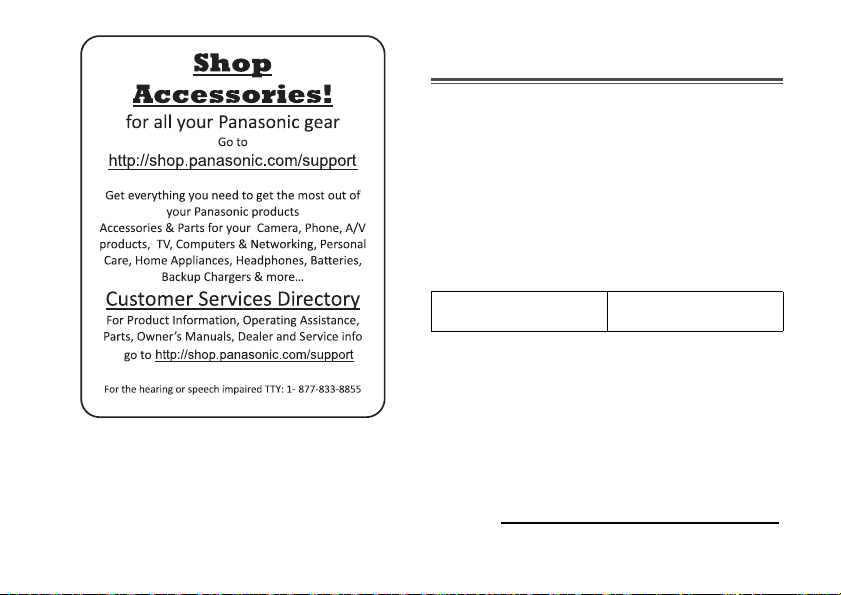
Limited Warranty
(ONLY FOR CANADA)
30
DVQX1725
As of July 2015
5770 Ambler Drive, Mississauga, Ontario L4W 2T3
Panasonic Canada Inc.
PANASONIC PRODUCT – LIMITED WARRANTY
Panasonic Canada Inc. warrants this product to be free
from defects in material and workmanship under normal
use and for a period as stated below from the date of
original purchase agrees to, at its option either (a) repair
your product with new or refurbished parts, (b) replace it
with a new or a refurbished equivalent value product, or
(c) refund your purchase price. The decision to repair,
replace or refund will be made by Panasonic Canada Inc.
Interchangeable Lens
for Digital Camera
This warranty is given only to the original purchaser, or
the person for whom it was purchased as a gift, of a
Panasonic brand product mentioned above sold by an
authorized Panasonic dealer in Canada and purchased
and used in Canada, which product was not sold “as is”,
and which product was delivered to you in new condition
in the original packaging.
IN ORDER TO BE ELIGIBLE TO RECEIVE WARRANTY
SERVICE HEREUNDER, A PURCHASE RECEIPT OR
OTHER PROOF OF DATE OF ORIGINAL PURCHASE,
SHOWING AMOUNT PAID AND PLACE OF PURCHASE
IS REQUIRED
One (1) year, parts and
labour
