Panasonic PV-C2023A, PV-C2033WA User Manual
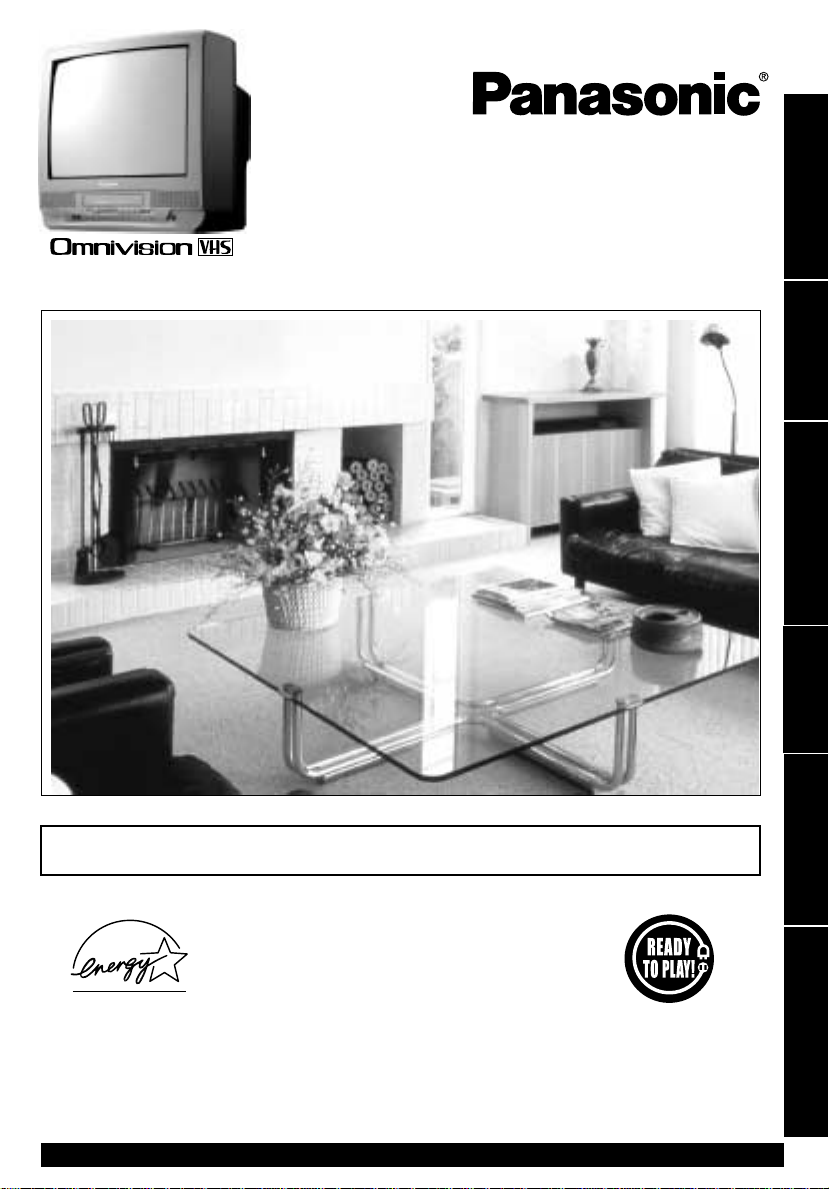
Combination VCR
Operating Instructions
Initial Setup
Model No.
PV-C2023A/PV-C2033WA
• Initial Setup and Connection Procedures are on pages 8 and 9.
Basic Operation
TV Operation
Timer Operation
Advanced Operation
As an ENERGY STAR® Partner,
Matsushita Electric Corporation of America has
determined that this product or product model meets
the ENERGY STAR® guidelines for energy efficiency.
Please read these instructions carefully before attempting to connect,
operate, or adjust this product. Please save this manual.
Spanish Quick Use Guide is included.
(Guía para rápida consulta en español está incluida.)
For assistance, please call : 1-800-211-PANA(7262) or send e-mail to : consumerproducts@panasonic.com
For Your Information
L
S
Q
T
0
71
0A
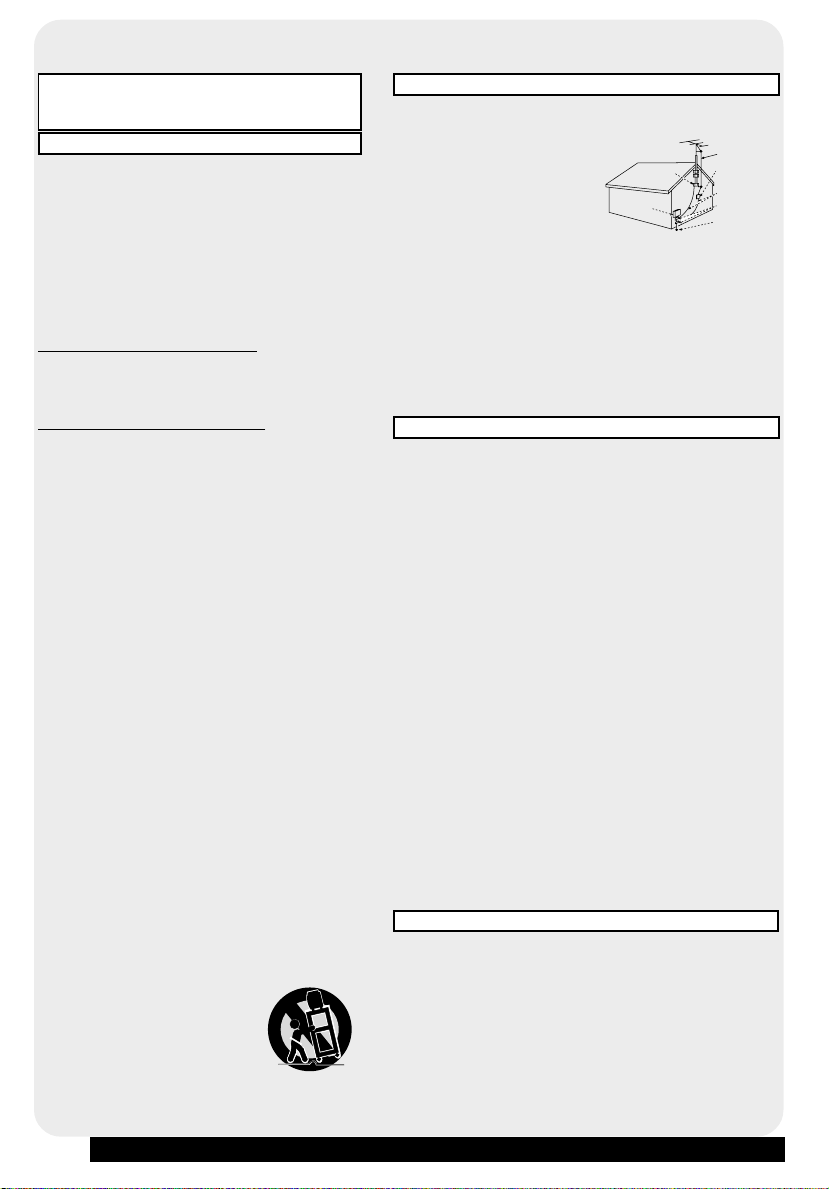
Important Safeguards and Precautions
READ AND RETAIN ALL SAFETY AND
OPERA TING INSTRUCTIONS. HEED ALL
WARNINGS IN THE MANUAL AND ON UNIT
INSTALLATION
1 POWER SOURCE CAUTION
Operate only from power source indicated on unit
or in this manual. If uncertain, have your Electric
Utility Service Company or Video Products
Dealer verify your home power source.
2 POWER CORD PLUG
For safety, this unit has a polarized type plug
(one wide blade), or a three-wire grounding type
plug. Always hold the plug firmly and make sure
your hands are dry when plugging in or
unplugging the AC power cord. Regularly remove
dust, dirt, etc. on the plug.
POLARIZED PLUG CAUTION:
The plug fits into outlet one way. If it cannot be fully
inserted, try reversing it. If it still will not fit, have an
electrician install the proper wall outlet. Do not
tamper with the plug.
GROUNDING PLUG CAUTION:
The plug requires a three-hole grounding outlet.
If necessary, have an electrician install the proper
outlet. Do not tamper with the plug.
3 POWER CORD
To avoid unit malfunction, and to protect against
electrical shock, fire or personal injury:
-Keep power cord away from heating appliances
and walking traffic. Do not rest heavy objects on,
or roll such objects over the power cord.
-Do not tamper with the cord in any way.
-An extension cord should have the same type
plug (polarized or grounding) and must be
securely connected.
-Overloaded wall outlets or extension cords is a
fire hazard.
-Frayed cords, damaged plugs, and damaged or
cracked wire insulation are hazardous and
should be replaced by a qualified electrician.
4 DO NOT BLOCK VENTILATION HOLES
Ventilation openings in the cabinet release heat
generated during operation. If blocked, heat
build-up may result in a fire hazard or heat
damage to cassettes.
For your protection:
a.Never cover ventilation slots while unit is ON,
or operate unit while placed on a bed, sofa,
rug, or other soft surface.
b.Avoid built-in installation, such as a book case
or rack, unless properly ventilated.
5
AVOID EXTREMELY HOT LOCATIONS OR
SUDDEN TEMPERATURE CHANGES
Do not place unit over or near a heater or
regulator, in direct sunlight, etc. If unit is
suddenly moved from a cold place to a warm
place, moisture may condense in unit and on the
tape causing damage.
6 TO AVOID PERSONAL INJURY
• Never place unit on support or
stand that is not firm, level,
and adequately strong.
The unit could fall causing
serious injury to a child or
adult and damage to the unit.
• Move any appliance and cart
combination with care. Quick
stops, excessive force, and uneven
surfaces may cause objects to overturn.
• Carefully follow all operating instructions.
2
For assistance, please call : 1-800-211-PANA(7262) or send e-mail to : consumerproducts@panasonic.com
OUTDOOR ANTENNA INSTALLATION
1 SAFE ANTENNA AND CABLE CONNECTION
An outside antenna or cable system must be properly
grounded to provide some protection
against built up static charges
and voltage. Section 810 of
the National Electrical Code,
ANSI/NFPA 70 (in Canada,
part 1 of the Canadian
Electrical Code) provides
information regarding proper
grounding of the mast and supporting structure, grounding
of the lead-in wire to an antenna discharge unit, size of
grounding conductors, location of antenna discharge unit,
connection to grounding electrodes, and requirements for
the grounding electrode.
2 KEEP ANTENNA CLEAR OF HIGH VOLTAGE
POWER LINES OR CIRCUITS
Locate an outside antenna system well away from power
lines and electric light or power circuits so it will never
touch these power sources should it ever fall. When
installing antenna, absolutely never touch power lines,
circuits or other power sources as this could be fatal.
NEC - NATIONAL
ELECTRICAL CODE
ELECTRIC
SERVICE
EQUIPMENT
GROUND
CLAMP
ANTENNA LEAD
IN WIRE
ANTENNA
DISCHARGE UNIT
(NEC SECTION 810-20)
GROUNDING
CONDUCTORS
(NEC SECTION 810-21)
GROUND CLAMPS
POWER SERVICE
GROUNDING
ELECTRODE SYSTEM
(NEC ART 250, PART H)
USING THE UNIT
Before unit is brought out of storage or moved to a new
location, refer again to the INSTALLATION section of these
safeguards.
1 KEEP UNIT WELL AW AY FROM W ATER OR
MOISTURE, such as vases, sinks, tubs, etc.
2 IF EXPOSED TO RAIN, MOISTURE, OR STRONG
IMPACT , unplug unit and have it inspected by a qualified
service technician before use.
3 ELECTRICAL STORMS
During a lightning storm, or before leaving unit unused for
extended periods of time, disconnect all equipment from
the power source as well as the antenna and cable system.
4 WHEN UNIT IS PLUGGED IN
• DO NOT OPERATE IF:
- liquid has spilled into unit.
- unit was dropped or otherwise damaged.
- unit emits smoke, malodors, or noises.
Immediately unplug unit, and have it inspected by a service
technician to avoid potential fire and shock hazards.
• Never drop or push any object through openings in unit.
T ouching internal parts may cause electric shock or fire hazard.
• Keep magnetic objects, such as speakers, away from
unit to avoid electrical interference.
5 USING ACCESSORIES
Use only accessories recommended by the manufacturer
to avoid risk of fire, shock, or other hazards.
6 CLEANING UNIT
Unplug unit. Use a clean, dry , chemically untreated cloth to ge ntly
remove dust or debris. DO NO T USE cleaning fluids, aerosols, or
forced air that could over-spra y, or seep into unit and cause
electrical shock. Any substance , such as w ax, adhesiv e tape, etc.
may mar the cabinet surface. Exposure to greasy, humid, or
dusty areas may adversely affect internal parts.
1 DO NOT SERVICE PRODUCT YOURSELF
If, after carefully following detailed operating instructions, the
unit does not operate properly, do not attempt to open or
remove cov ers, or mak e any adjustments not described in the
manual. Unplug unit and contact a qualified service technician.
2 REPLACEMENT OF PARTS
Make sure the service technician uses only parts specified
by the manufacturer, or have equal safety characteristics as
original parts. The use of unauthorized substitutes may
result in fire, electric shock, or other hazards.
3 SAFETY CHECK AFTER SERVICING
After unit is serviced or repaired, request that a through safety
check be done as described in the manufacturer’ s service
literature to insure video unit is in safe operating condition.
SERVICE
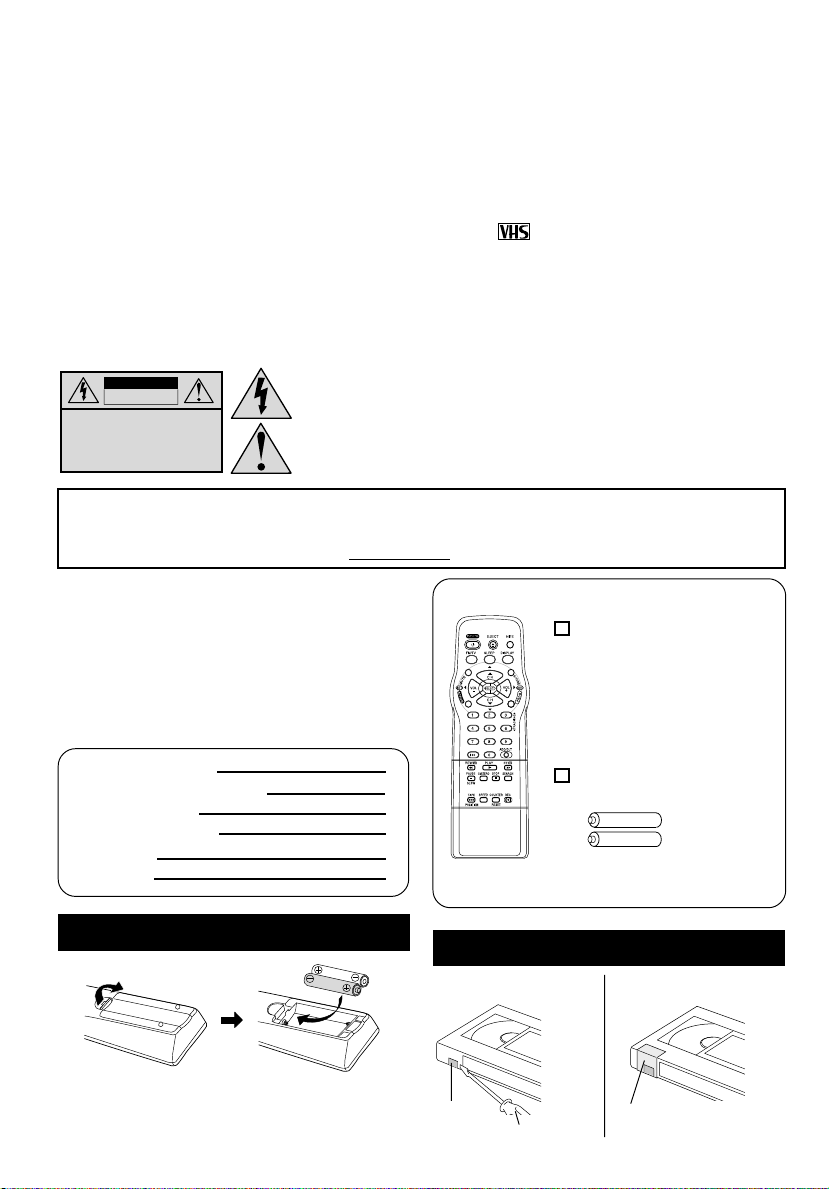
Safety Precautions/Mesures de sécurité
Warning : To prevent fire or shock hazar d, do not expose this equipment to rain or moisture.
Caution : To prevent electric shoc k, match wide blade of plug to wide slot, fully insert.
Avertissement : Afin de prévenir tout risque d’incendie ou de chocs électriques, ne
Attention :Pour éviter les chocs électriques, introduire la lame la plus lar ge de la fiche
This video recorder, equipped with the HQ (High Quality) System, is compatible with
existing VHS equipment. Only use those tapes with the mark. It is recommended that
only cassette tapes that have been tested and inspected for use in 2, 4, 6, and 8 hour VCR
machines be used. This television receiver provides display of television closed captioning in
accordance with §15.119 of the FCC rules.
FCC W ARNING : Any unauthorized changes or modifications to this
equipment would void the user’s authority to operate.
CAUTION
RISK OF ELECTRIC SHOCK
DO NOT OPEN
CAUTION: TO REDUCE THE RISK
OF ELECTRIC SHOCK, DO NOT
REMOVE COVER (OR BACK)
NO USER-SERVICEABLE PARTS
INSIDE REFER SERVICING TO
QUALIFIED SERVICE PERSONNEL
This product utilizes both a Cathode Ray Tube (CRT) and other components that contain lead.
Disposal of these materials may be regulated in your community due to environmental
considerations. For disposal or recycling information please contact your local authorities, or the
Electronics Industries Alliance: <http://www.eiae.org.>
pas exposer cet appareil à la pluie ou à une humidité excessive.
dans la borne correspondante de la prise et pousser jusqu’au fond.
This symbol warns the user that uninsulated voltage within the unit may
have sufficient magnitude to cause electric shoc k. Therefore, it is
dangerous to make any kind of contact with any inside part of this unit.
This symbol alerts the user that important literature concerning the
operation and maintenance of this unit has been included.
Therefore, it should be read carefully in order to avoid any problems.
Congratulations
on your purchase of one of the most sophisticated
and reliable products on the market today. Used
properly, it will bring you and your family years of
enjoyment. Please fill in the information below.
The serial number is on the tag located on the
back of your unit.
Date of Purchase
Dealer Purchased From
Dealer Address
Dealer Phone No.
Model No.
Serial No.
Loading the Batteries
Battery replacement caution
• Do not mix old and new batteries.
• Do not mix alkaline with manganese batteries.
Accessories
Remote Control
LSSQ0278
(PV-C2023A)
LSSQ0279
(PV-C2033WA)
Batteries
2 “AA”
To order accessories,
call toll free 1-800-332-5368.
Prevent Accidental Tape Erasure
Break off the tab to
prevent recording.
Record
Tab
Screwdriver
To record again.
Cover the hole
with cellophane tape.
3
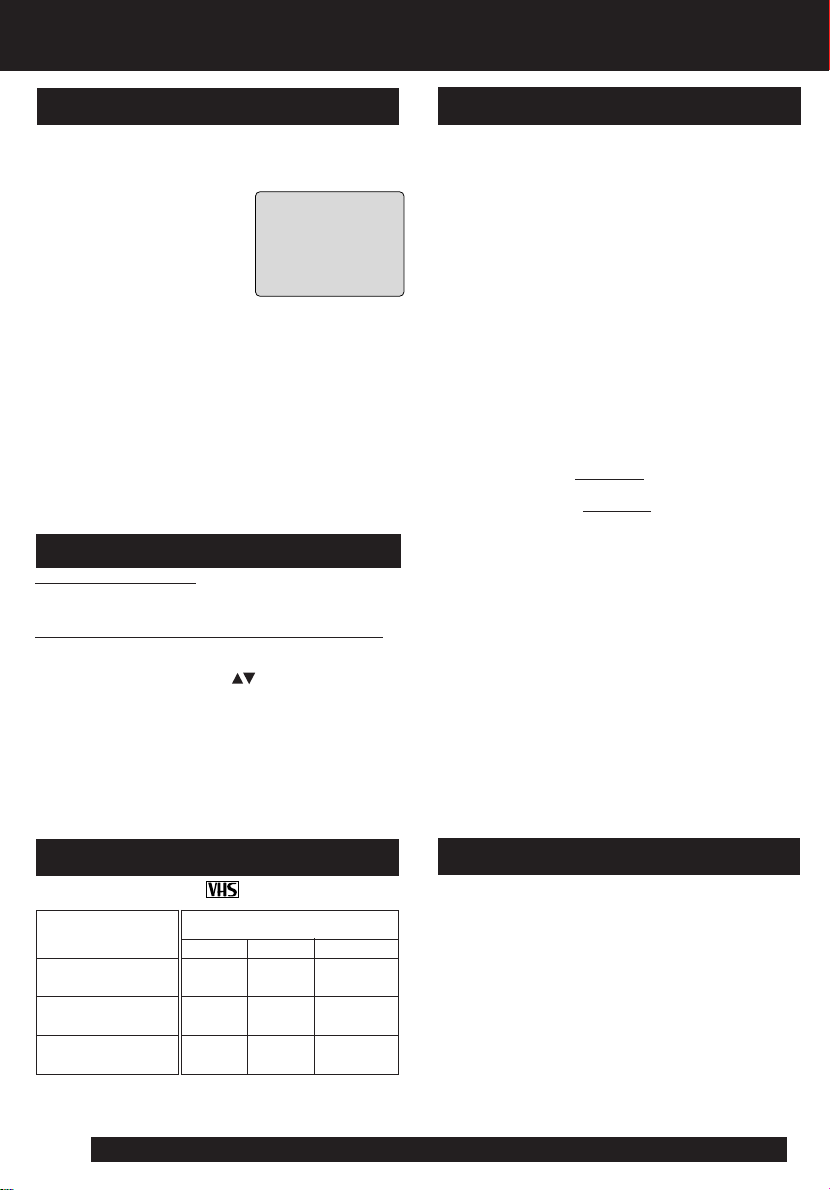
Unit Information
Head Cleaning
Playing older or damaged tapes may eventually
cause video heads to become clogged.
Head Clog Sensor
During playback this screen
appears if clogging is
detected. To remove screen,
press PLAY on the remote
or unit.
•
Use “dry” type head
c
leaning cassette only.
(
Part No. NV-TCL30PT is recommended.)
•
Follow cleaning tape directions carefully.
Excessive use of head
V I DE
O
HEADS MAY
LEAN I NG
I
NSERT HEAD
EY
NEED C
PL
EASE
C
LEAN I NG CASSETTE
REFER TO MANUAL
OR
END : PLAY K
cleaning tape can
shorten the video head life.
Features for a Quality Picture
Digital Auto Tracking
Continuously analyzes the signal and adjusts for
optimum picture quality.
Manual Tracking Control (to reduce picture noise)
Use during Playback and Slow Motion mode to
reduce picture noise. Press the 3 or 6 number key
on the remote control or CH on the unit until the
picture clears up. To return to Auto Tracking, press
POWER off, then on again a few seconds later.
Specifications
Display
Picture Tube: 20 inch measured diagonal 90°
VCR
Video Recording 2 rotary heads helical
System: scanning system
Audio Track: 1 track
Tuner
Broadcast Channels: VHF 2 ~ 13, UHF 14 ~ 69
CABLE Channels: Midband A through I (14 ~ 22)
FM Radio
Band Range: 87.5 ~ 108.1 MHz
General
Power Source: 120 V AC, 60 Hz
Power Consumption: Power On
Television System: EIA Standard NTSC color
Speaker: 1 piece
Operating Temperature: 5 °C ~ 40 °C (41 °F ~ 104 °F)
Operating Humidity:10 % ~ 75 %
Weight: 23 Kg (50.6 lbs.)
Dimensions: 515 (W) X 505 (H) X 474 (D) mm
Note: Designs and specifications are subject to
change without notice.
deflection Picture Tube
Superband J through W (23 ~ 36)
Hyperband AA ~ EEE (37 ~ 64)
Lowband A-5 ~ A-1 (95 ~ 99)
Special CABLE channel 5A(01)
Ultraband 65 ~ 94, 100 ~ 125
Approx. 110 watts
Power Off
Approx. 2.5 watts
20-5/16” (W) X 19-7/8” (H) X
18-11/16” (D)
Record/Playback Time
Only use tapes with the mark in this unit.
Tape Speed
Setting
SP (Standard Play)
LP (Long Play)
SLP (Super Long Play)
For assistance, please call : 1-800-211-PANA(7262) or send e-mail to : consumerproducts@panasonic.com
4
Type of Video Cassette
T60
1 Hour
2 Hours
3 Hours 8 Hours
T120
2 Hour
4 Hours
6 Hours
T160
2 Hours
40 Minutes
5 Hours
20 Minutes
DST (Daylight Saving Time)
Unit auto adjusts clock for DST (Daylight Saving
Time.)
■■
■ Spring (First Sunday in April)
■■
DST : ON => Sets clock ahead one hour.
■■
■ Autumn (Last Sunday in October)
■■
DST : ON => Turns clock back one hour.
• If your area does not observe Daylight Saving
Time, select DST:OFF.
• Keep these time changes in mind when
programming the unit for timer recordings.
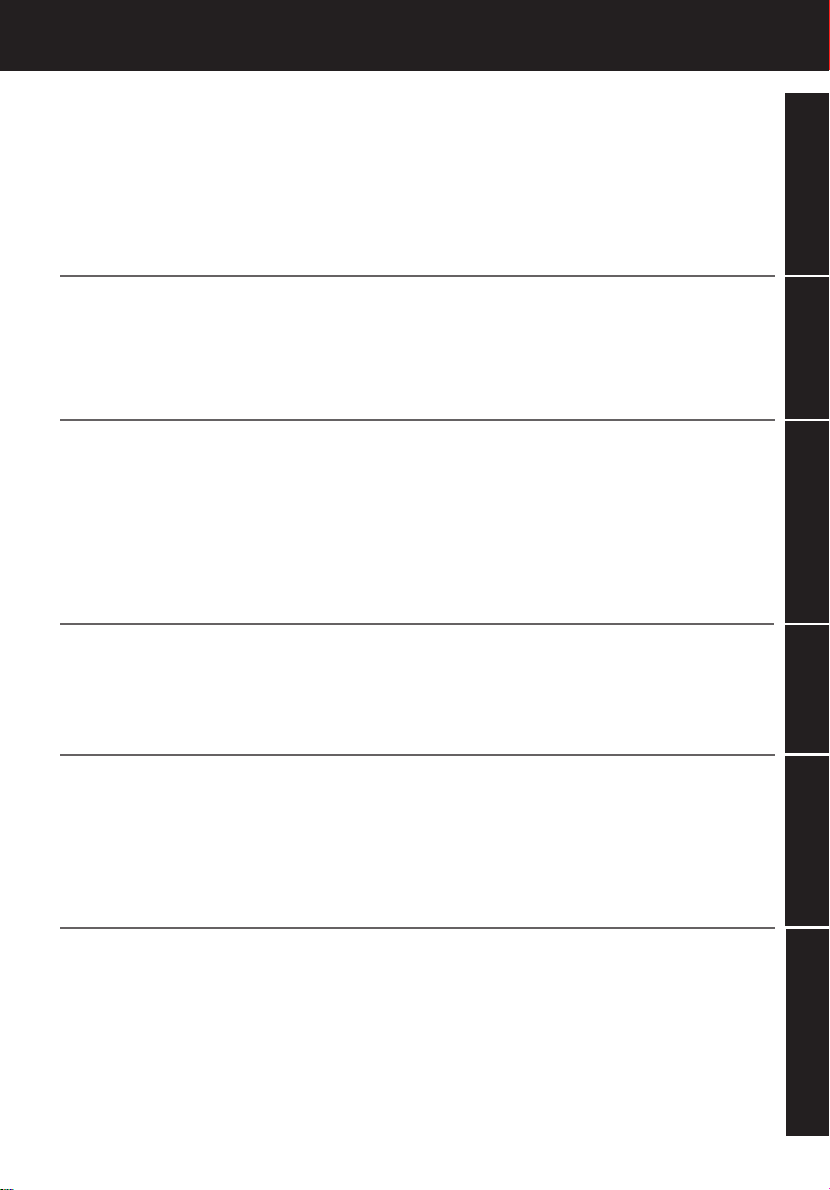
Table of Contents
Important Safeguards and Precautions / Safety Precautions .... 2,3
Before Using ....................................................................................... 4
Unit Information ................................................................................. 4
Table of Contents................................................................................ 5
Location of Controls ........................................................................... 6
Connections / Initial Setup (Ready to Play) .................................. 8,9
Reset Language, Channels, Clock, Time Zone Adjust ............. 10,11
Playback a Tape ................................................................................ 12
Record On a Tape ............................................................................. 12
Copy Your Tapes (Dubbing) ............................................................ 13
TV Operation .................................................................................... 14
Picture Adjustment .......................................................................... 15
TV Timer Features ....................................................................... 16,17
Closed Caption System .............................................................. 18,19
FM Radio ...................................................................................... 20,21
Timer Recording.......................................................................... 22,23
Initial Setup
Basic Operation
TV Operation
Operation
Timer
Tape Operation ........................................................................... 24~26
Special VCR Features ................................................................. 27,28
V-Chip Control Feature.............................................................. 29~31
On-Screen Display (OSD) ................................................................. 32
Before Requesting Service ...............................................................33
Limited Warranty
Customer Services Directory ...........................................................35
Spanish Quick Use Guide / Guía para rápida consulta ........... 36,37
Index .................................................................................................. BC
.........................................................................34, 35
Advanced Operation
For Your Information
5
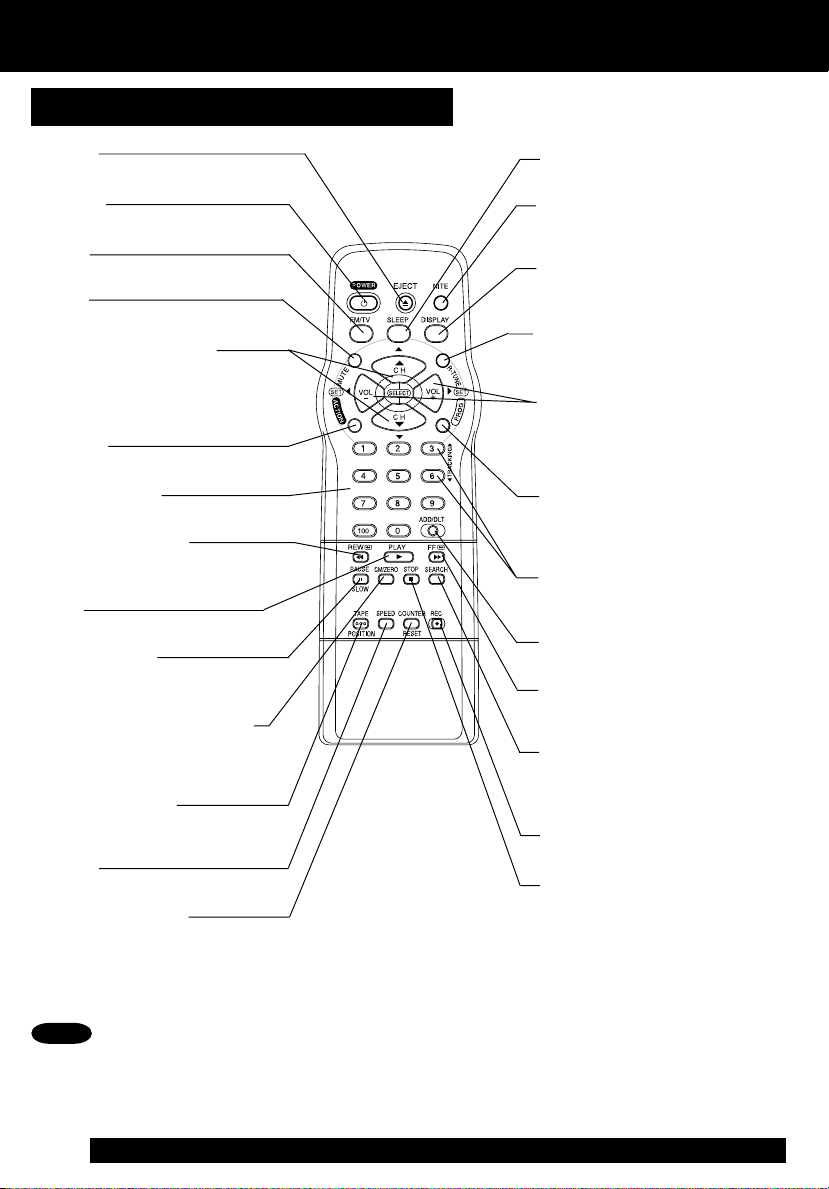
Location of Controls
Remote Control Buttons
EJECT
Ejects tape.
POWER
Turns on or off the unit.
FM/TV
Receives FM radio signal.
MUTE
Mutes the sound instantly.
CHANNEL UP/DOWN
Selects a channel.
SELECT UP/DOWN
Controls navigation around
on-screen menu.
ACTION
Displays Main Menu.
NUMBER Keys
Selects a channel directly.
REWIND/SEARCH
Rewinds tape, and searches
reverse scene.
PLAY
Begins playback.
PAUSE/SLOW
Pauses and slow motion
and frame advance picture.
CM SKIP /ZERO SEARCH
In Stop mode, goes to the
counter “0:00:00.“ In Play mode,
skips over 1 to 3 minutes of tape.
TAPE POSITION
Finds out present tape position
and amount of tape remaining.
SPEED
Selects recording speed.
COUNTER RESET
Resets to “0:00:00” at
the desired position.
SLEEP
Turns off the unit automatically.
NITE
Color and picture intensity lev el
are adjusted during night time use.
DISPLAY
Displays the VCR status and
clock.
RAPID TUNE
Displays the last channel
you were watching.
VOLUME UP/DOWN
Adjusts volume.
SET/BACK SPACE
Sets a selected menu, or goes
back to correct.
PROGRAM
Displays SET PROGRAM screen.
You can set Timer Program and
On-Timer.
TRACKING UP/DOWN
Reduces picture noise during
Playback and Slow Motion.
ADD/DELETE
Adds or deletes a channel.
F AST FORWARD/SEARCH
Fast f orwards tape, and searches
forward scene.
SEARCH
Goes directly to the desired
recording. Locates end point of
recording.
REC
Records the program.
STOP
Stops recording or playback.
Note
• When EJECT is pressed, the tape is ejected from Cassette Compartment.
If EJECT is pressed during recording, the unit will not respond to the command.
6
For assistance, please call : 1-800-211-PANA(7262) or send e-mail to : consumerproducts@panasonic.com

Initial Setup
VHF/UHF
7
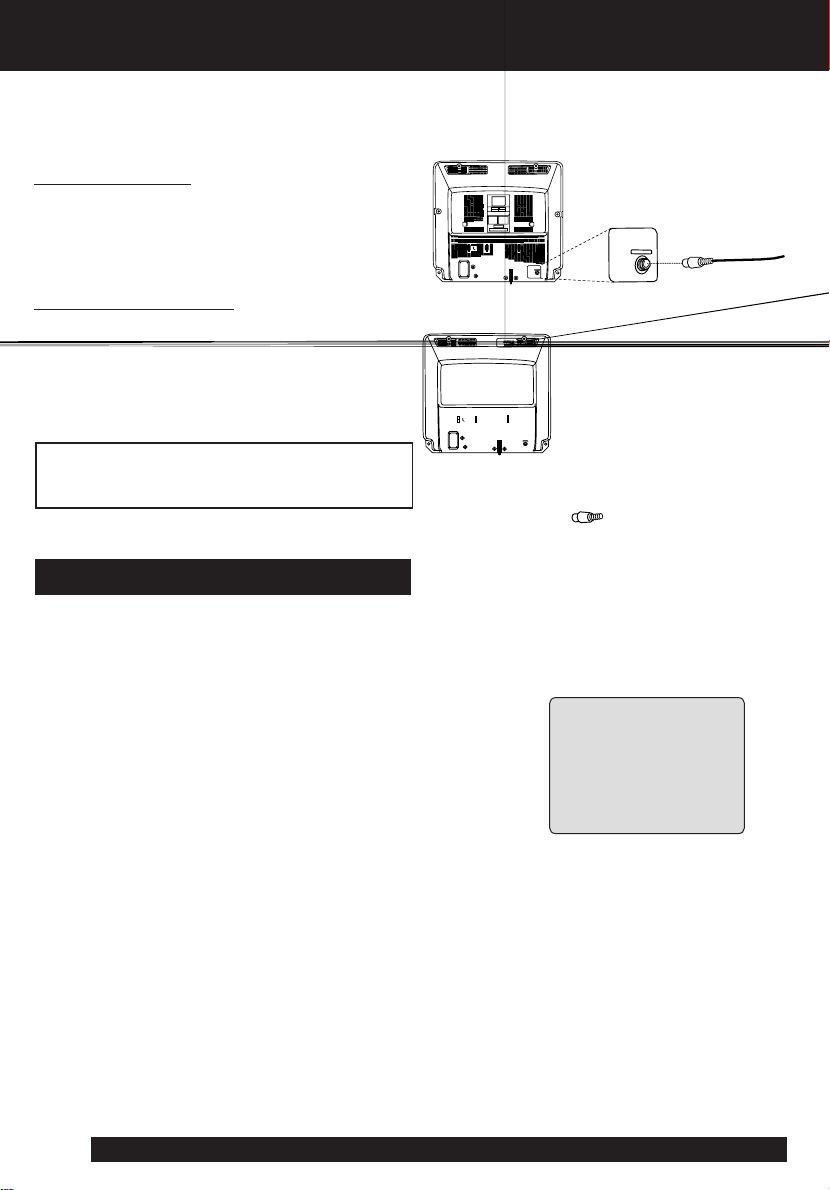
Connections/ Initial Setup (Ready to Play)
Please make all cable or antenna connections before powering on.
How to Connect
For ANT./Cable
Connect the cable from Antenn
Cable to the VHF/UHF terminal
on the unit.
VHF/UHF
IN from
ANT./CABLE
VHF/UHF
For DSS/Cable Box
Connect the OUT jack on your
cable box to the VHF/UHF
terminal on the unit with a RF
cable.
WARNING:
Overtightening "Nut type" RF coaxial cables
may damage jacks. Finger tighten only.
Initial Setup (Ready to Play)
Plug the unit power cord into an
1
AC wall outlet.
Press POWER on the remote or
unit. The unit comes on and auto
channel and clock set starts.
• If you use a cable box, turn it on and set it to the
Public Broadcasting Service (PBS) channel in
your time zone. If you use a DSS reciever, it
must be turned off.
UNIT
VHF/UHF
VHF/UHF
Settings are made
automatically. When setup is
done, this screen appears.
2 / 6 / 2002
WED 12 : 00PM
SETT I NG : CH 1
A
UTO CLOCK SET
COMPLETED
If AUTO CLOCK SET IS
INCOMPLETE screen
appears, set the clock using
MANUAL CLOCK SET
procedure on next page.
DST : O
N
0
8

VIDEO IN AUDIO IN
POWER VOL CH
STOP/EJECT REW/
PLAY/REPEAT
FF/ REC TIMER/FM
ACTION
REC ON TIMER
PROG TIMER
Manual Clock Set
COMPLETED
2 / 6 /
2002
WED
12
PM
If AUTO CLOCK SET was incomplete, manually
set the clock as follows.
Press ACTION on the remote to
display SET CLOCK Menu screen.
1
CLOC
K
SET
1 / /
SESELE CT MONTHTH
SELECT :
SET :
END
:
ACT I ON
DST
:
: ON
Reset all unit Memory Functions
When moving unit to a new location, or if a
mistake was made in the Initial Setup section.
• Make sure a tape is not inserted in the unit.
POWER VOL CH
STOP/EJECT REW/
FF/ REC TIMER/FM
PLAY/REPEAT
PROG TIMER
VIDEO IN AUDIO IN
REC ON TIMER
ACTION
Initial Setup
2
3
Press to select the month
and press to set. In the same
manner, select and set the date,
year, time, and DST. (Daylight
Saving Time)
CLOC
K
SET
2 / 6 /
2002
SESET COMPLETED
SET :
START :
WED
ACT I ON
:
12
DST : O
0000PM
Press ACTION twice to start
CLOCK and exit.
POWER
ACTION
N
SELECT/SET
:CH UP
:CH DOWN
:VOL UP
:VOL DOWN
Turn the unit
1
Power on.
Press and hold both PLAY and
2
FF on the unit for more than 5
seconds.
• The power will shut off.
• Please ignore “NO CASSETTE”
warning.
Do “Initial Setup” on page 8.
3
Note to CABLE System Installer
This reminder is provided to call the
CABLE (Cable TV) System Installers
attention to Article 820-40 of the NEC
that provides guidelines for proper
grounding and, in particular, specifies
that the cable ground shall be
connected to the grounding system of
the building, as close to the point of
cable entry as practical.
9

Reset Language, Channels, Clock,
M A I N MENU
VCR
CLOC
K
C H
SET : ACT I ON
SELECT :
T V
EX I T
C H
LANGUAGE
2 / 6/
:
2002
WED
12
PM
HOUR
1
T V
C H
SELECT :
SET : ACT I ON
Language
2
1) Press to
select language
icon.
T V
T V
C H
SELECT :
SET : ACT I ON
2) Press ACTION
repeatedly.
T V
T V
CANAL
ELEG I R :
F I JAR :
For Spanish
T
ELE
SEL. :
REGLER : ACT I O
For French
T V
T V
C H
SELECT :
SET : ACT I ON
For English
3) Press to
select “EXIT.”
Press ACTION to
exit.
10
For assistance, please call : 1-800-211-PANA(7262) or send e-mail to : consumerproducts@panasonic.com
M A I N MENU
VCR
CLOC
M A I N MENU
VCR
CLOC
MENU
PR I NC I PAL
VCR
REL OJ SAL I R
ACT I O
MEN
MAGNET .
HORLOGECANAL
M A I N MENU
VCR
CLOC
LANGUAGE
K
K
N
U
N
K
EX I T
LANGUAGE
EX I T
H
O L A
IDIOMA
BONJOUR
GU
LAN
SORT I E
H
ELL
O
LANGUAGE
EX I T
Press ACTION
to display MAIN MENU.
Channels
1) Press to
select “CH.”
M A I N MENU
VCR
T V
CLOC
: CABLE
T
D I
K
SPLAY : OFF
C H
SELECT :
SET : ACT I ON
2) Press ACTION.
SET UP CHA
ANT
ENNA
A
UTO SE
CHANNEL CAPT I ON
W
EAK S I GNAL
SELECT :
SET
: SET
END
: ACT I ON
3) Press to select
“ANTENNA,” then
press to set your
antenna system
(“TV” or “CABLE”).
E
4) Press to select
“AUTO SET,” then
press .
• After Channel Auto Set is
finished, Clock Auto Set
will be performed. (If clock
is set manually, Clock Auto
Set will not be performed.)
LANGUAGE
EX I T
NNE
L
Clock
1) Press to
select “CLOCK.”
2) Press ACTION.
SET CLOCK
AUTO CLOCK SET
MANU
AL
T I M
E ZONE AD
SELECT :
SET
:
: ACT I ON
END
(“TIME ZONE ADJUST”
appears only when auto
clock is set.)
3)Press to select
“MANUAL” or
“AUTO CLOCK
SET” and press
• For Auto Clock Set,
select “AUTO CLOCK
SET,” then press
SET
2 / 6/
2002
SESELE CT
HOUR
SELECT
:
SET :
START
:
4)Press and
press to select
and set the month,
date, year, time,
and DST (Daylight
Saving Time).
5) Press ACTION
twice to start the
clock and exit this
mode.
ACT I ON
CLOC
WED
JUS
K
DST : O
T :
12
0
.
:
0000PM
N
.
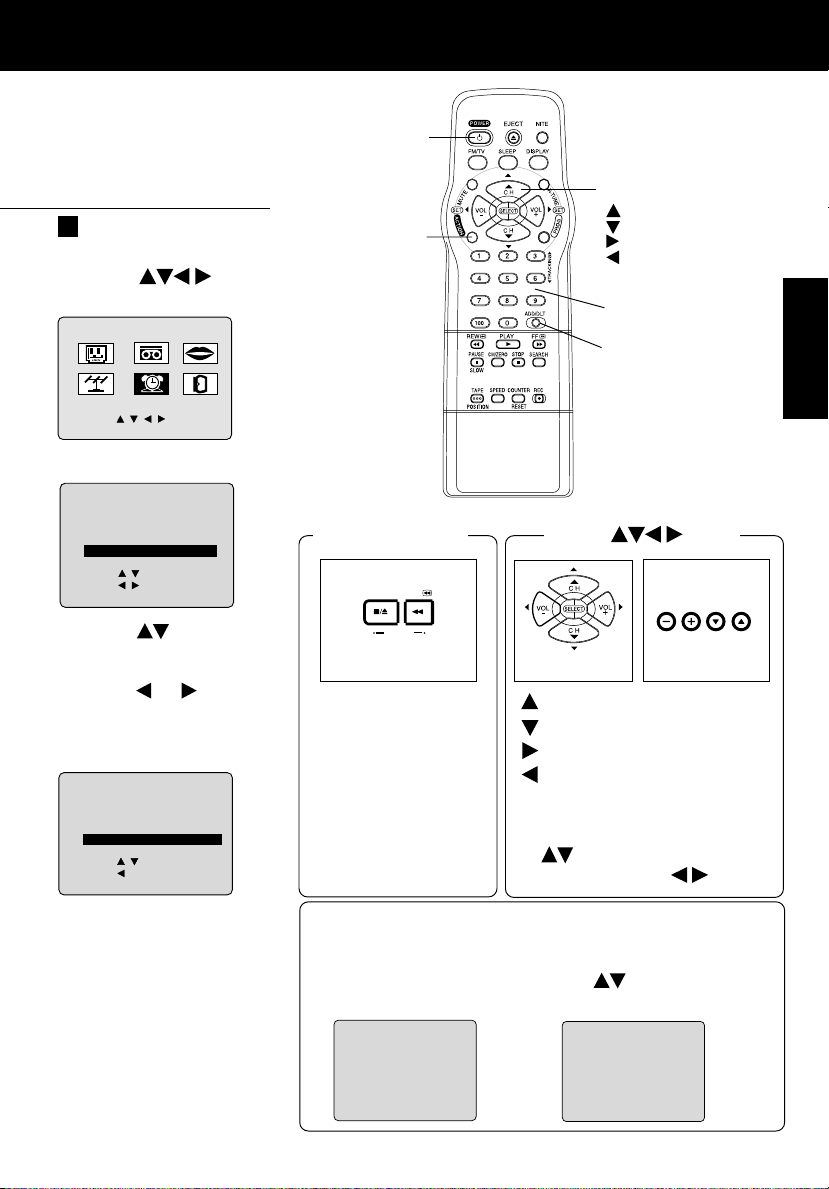
Time Zone Adjust
(Only when Auto Clock is set.)
1) Press to
select “CLOCK.”
M A I N MENU
VCR
CLOC
ZOZONE
ZOZONE
AD
AD
LANGUAGE
K
JUSJUS
JUSJUS
EX I T
T T :
T T :
0
+1+1
T V
C H
C H
SELECT :
SET : ACT I ON
2) Press ACTION.
SET CLOCK
AUTO CLOCK SET
MANU
AL
T I M
E E
SELECT :
SET
:
: ACT I ON
END
3) Press to
select TIME ZONE
ADJUST and
press or to
subtract or add
hour(s) as
necessary.
SET CLOCK
AUTO CLOCK SET
MANU
AL
T I M
E E
SELECT :
SET
:
END
: ACT I ON
POWER
ACTION
ACTION key on
the unit
STOP/EJECTSTOP/EJECT REW/REW/
ACTIONACTION
On Unit
You can operate the
menu screen using
unit buttons. To display
the menu, press STOP/
EJECT and REW
together with no tape
inserted. To e xit the
menu, repeat abov e
with or without tape
inserted until normal
screen appears.
SELECT/SET
:CH UP
:CH DOWN
:VOL UP
:VOL DOWN
NUMBER Keys
ADD/DLT
Using keys
VOLVOL CHCH
On Remote
On Unit
: CH UP
: CH DOWN
: VOLUME UP
: VOLUME DO WN
Whenever the menu or
program screen is displayed,
CHANNEL UP/DOWN function
as
and VOLUME UP/
DOWN function as
only.
Basic Operation
4)Press ACTION
twice to exit.
Add or Delete a Channel
To add channel:
Select channel with
number keys and
press ADD/DLT.
C
HANNEL
08 ADDED
To delete channel:
Select channel with
CH
and press ADD/DLT.
or number keys
C
HANNEL
08 DELE T
ED
11

12
For assistance, please call : 1-800-211-PANA(7262) or send e-mail to : consumerproducts@panasonic.com
