Panasonic PV-4564 Owner’s Manual
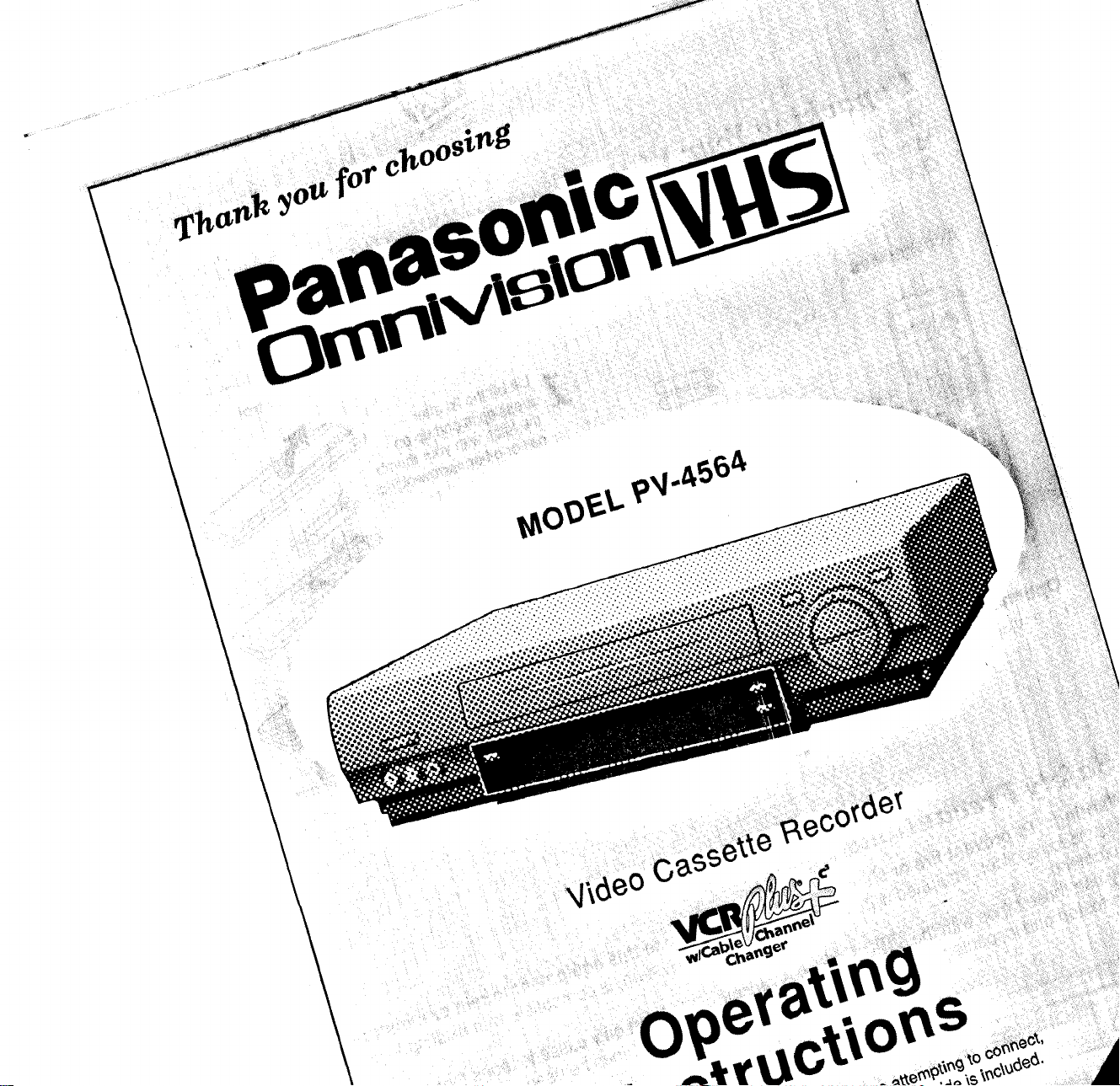
\
k
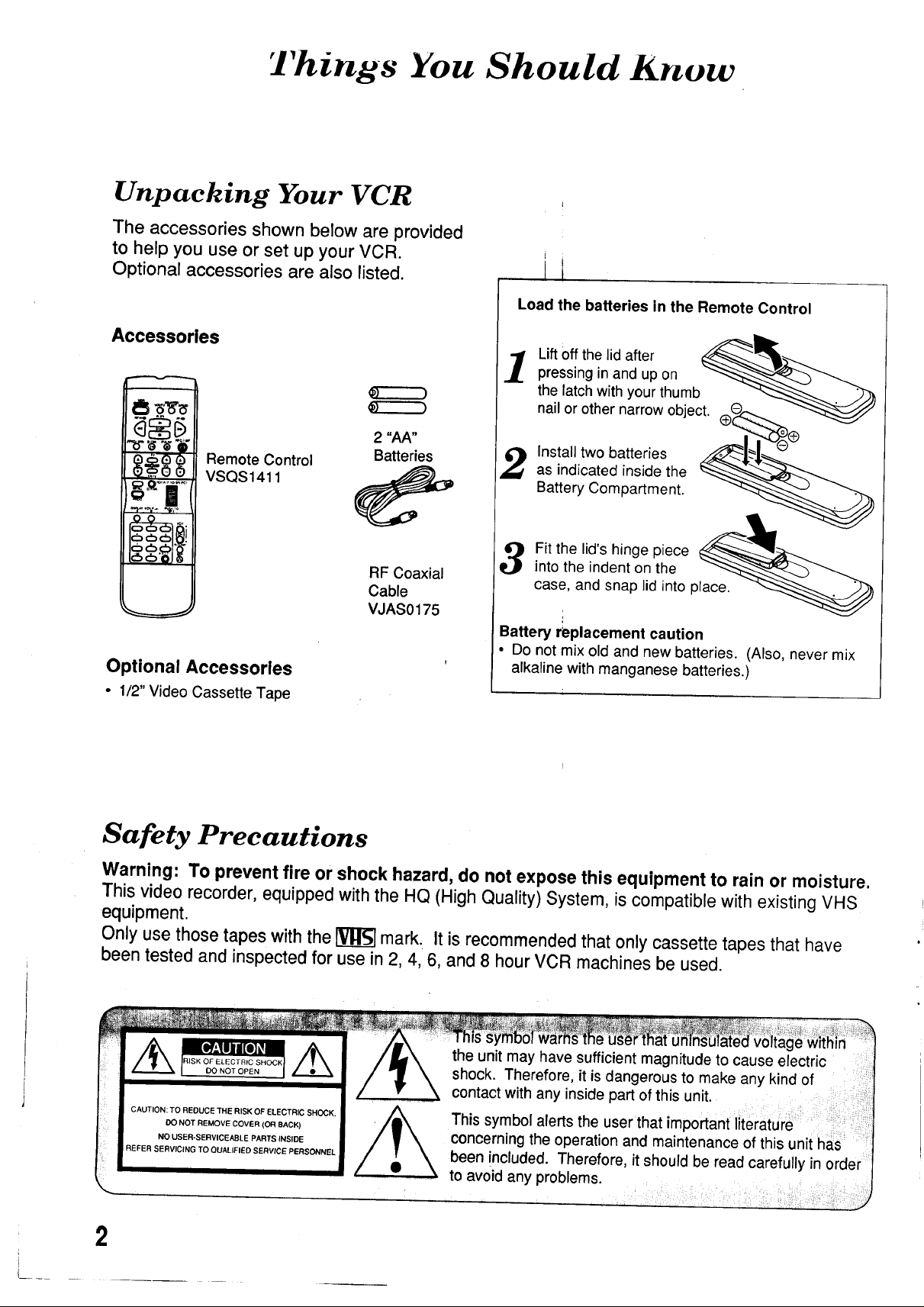
"l'hings You Should Know
Unpacking Your VCR
The accessories shown below are provided
to help you use or set up your VCR.
Optional accessories are also listed.
I
Load the batteries in the Remote Control
Accessories
Remote Control
VSQS1411
Optional Accessories
• 1/2" Video Cassette Tape
2 "AA"
Batteries
RF Coaxial
Cable
VJAS0175
Lift off the lid after
1
pressing in and up on
the latch with your thumb
nail or other narrow object.
Install two batteries
as indicated inside the
Battery Compartment.
Fit the lid's hinge piece -'_
Battery replacement caution
• Do not mix old and new batteries. (Also, never mix
alkaline with manganese batteries.)
Safety Precautions
Warning: To prevent fire or shock hazard, do not expose this equipment to rain or moisture.
This video recorder, equipped with the HQ (High Quality) System, is compatible with existing VHS
equipment.
Only use those tapes with the _ mark. It is recommended that only cassette tapes that have
been tested and inspected for use in 2, 4, 6, and 8 hour VCR machines be used.
the unit may have sufficient magnitude to cause electric
shock. Therefore, it is dangerous to make any kind of
contact with any inside part of this unit.
CAUTION: TO REDUCE THE RISK OF ELECTRIC SHOCK.
DO NOT REMOVE COVER (OR BACK)
NO USER-SERVICEABLE PARTS INSIDE
REFER SERVICING TO QUALIFIED SERVICE PERSONNEL
This symbol alerts the user that important literature
concerning the operation and maintenance of this unit has
been included. Therefore, it should be read carefully in order
to avoid any problems.
2
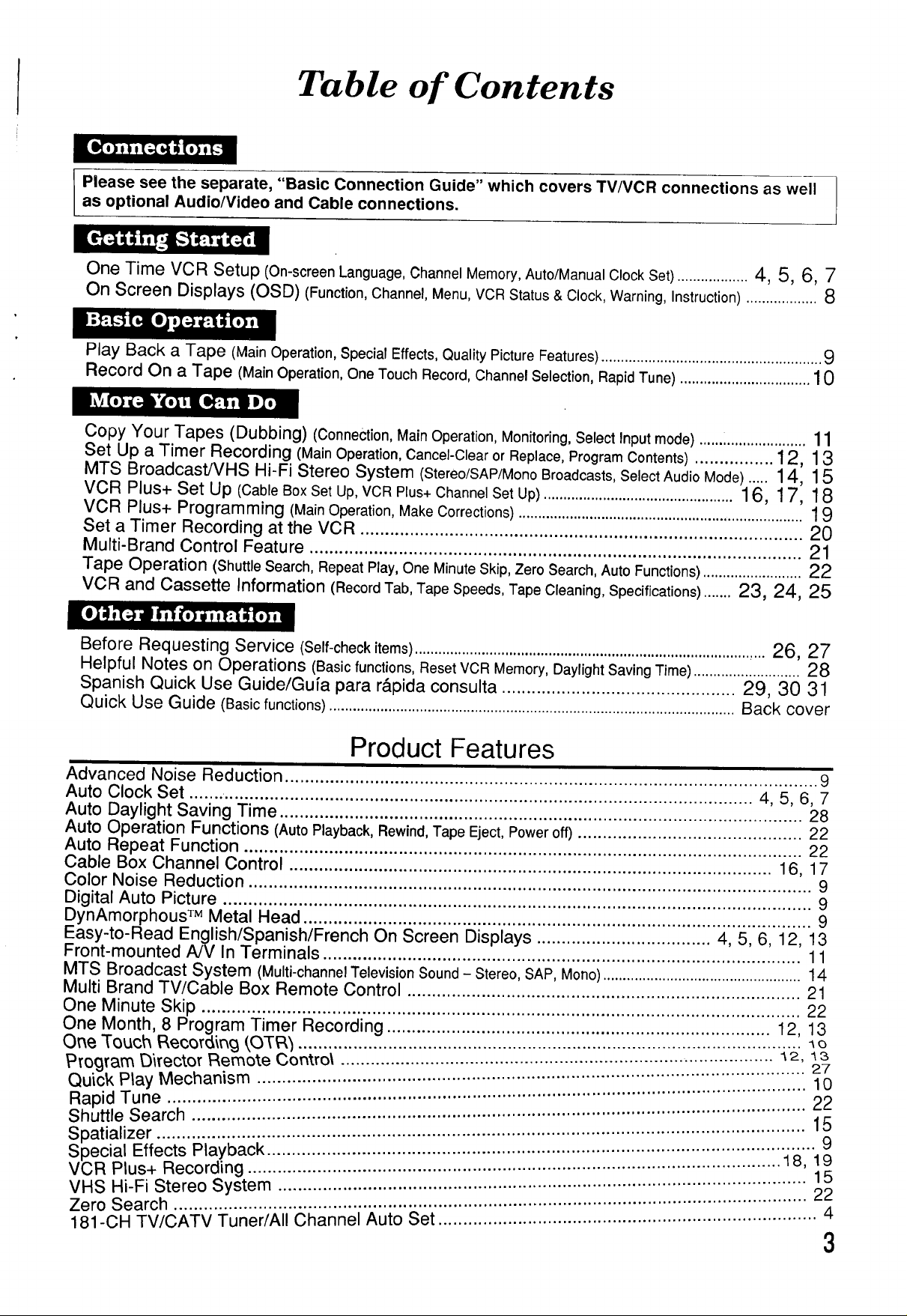
Table of Contents
Please see the separate, "Basic Connection Guide" which covers TV/VCR connections as well
as optional Audio/Video and Cable connections.
One Time VCR Setup (On-screen Language, Channel Memory, Auto/Manual Clock Set) .................. 4, 5, 6, 7
On Screen Displays (OSD) (Function, Channel, Menu, VCR Status & Clock, Warning, Instruction) .................. 8
Play Back a Tape (Main Operation, Special Effects, Quality Picture Features) ........................................................ 9
Record On a Tape (Main Operation, One Touch Record, Channel Selection, Rapid Tune) ................................. 10
Copy Your Tapes (Dubbing) (Connection, Main Operation, Monitoring, Select Input mode) ......i.................... 11
Set Up a Timer Recording (Main Operation, Cancel-Clear or Replace, Program Contents) ................ 12, 13
MTS Broadcast/VHS Hi-Fi Stereo System (Stereo/SAP/Mono Broadcasts, Select Audio Mode) ..... 14, 15
VCR Plus+ Set Up (Cable Box Set Up, VCR Plus+ Channel Set Up) ................................................ 16, 17, 18
VCR Plus+ Programming (Main Operation, Make Corrections) ........................................................................ 1 9
Set a Timer Recording at the VCR ......................................................................................... 20
Multi-Brand Control Feature ................................................................................................... 21
Tape Operation (Shuttle Search, Repeat Play, One Minute Skip, Zero Search, Auto Functions) ......................... 22
VCR and Cassette Information (Record Tab, Tape Speeds, Tape Cleaning, Specifications) ....... 23, 24, 25
Before Requesting Service (Self-check items) ..................................................................................... ,... 26, 27
Helpful Notes on Operations (Basic functions, Reset VCR Memory, Daylight Saving Time) ........................... 28
Spanish Quick Use Guide/Gu[a para r&pida consulta ............................................... 29, 30 31
Quick Use Guide (Basic functions) ....................................................................................................... Back cover
Product Features
Advanced Noise Reduction ........................................................................................................... 9
Auto Clock Set ....... .......................................................................................................... 4, 5, 6, 7
Auto Daylight Saving Time ......................................................................................................... 28
Auto Operation Functions (Auto Playback, Rewind, Tape Eject, Power off) ............................................. 22
Auto Repeat Function ................................................................................................................ 22
Cable Box Channel Control ................................................................................................. 16, 17
Color Noise Reduction ................................................................................................................. 9
Digital Auto Picture ...................................................................................................................... 9
DynAmorphous TM Metal Head ...................................................................................................... 9
Easy-to-Read English/Spanish/French On Screen Displays ................................... 4, 5, 6, 12, 13
Front-mounted A/V In Terminals ................................................................................................ 11
MTS Broadcast System (Multi-channel Television Sound - Stereo, SAP, Mono) .................................................. 14
Multi Brand TV/Cable Box Remote Control ............................................................................... 21
One Minute Skip ........................................................................................................................ 22
One Month, 8 Program Timer Recording ............................................................................. 12, 13
One Touch P,ecov6in9 (,OTR_................................................................................................. ___,_3
Program Director Remote Contro\ ....................................................................................... 27
Quick Play Mechanism .............................................................................................................. 10
Rapid Tune .............................................................................................................................. 22
Shuttle Search ......................................................................................................................
Spatializer .................................................................................................................................. .q
Special Effects Playback ................ .................................. ........ •................................................... 18 19
VCR Plus+ Recording ....................................................... [[[[[[[[[[[[[[[[[[[.[[[[[[[[[[[[[[[[[[[[[[[[[[[[[[[[ ..... 15
VHS Hi-Fi Stereo System ................................................. ................... 22
Zero Search ............................................................................................................ 4
181-CH TV/CATV Tuner/All Channel Auto Set ............................................................................
lo
15
3
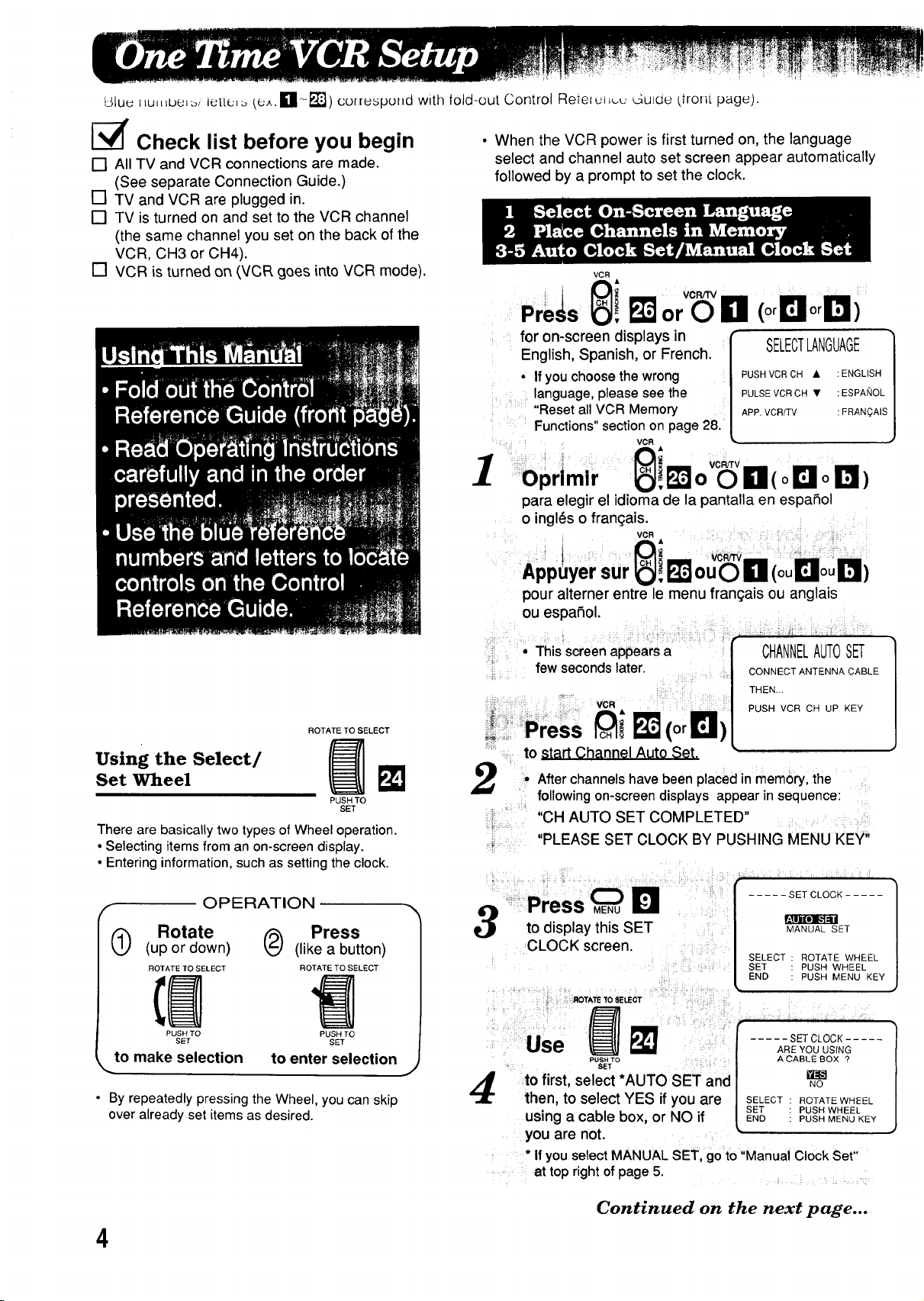
131uet_u,LLbe,_, leituJ _,£e,_.L1- P'JTJ)correspu.d with fold-out Control ReleluJ _u Guide Urorlt page).
_ Check list before you begin
[] All TV and VCR connections are made.
(See separate Connection Guide.)
[] TV and VCR are plugged in.
[] TV is turned on and set to the VCR channel
(the same channel you set on the back of the
VCR, CH3 or CH4).
[] VCR is turned on (,VCR goes into VCR mode).
• When the VCR power is first turned on, the language
select and channel auto set screen appear automatically
followed by a prompt to set the clock.
VCR
Pre_s 0i m--orV° --OII(orBlo4]i
: for on-screen displays in
English, Spanish, or French. SELECTLANGUAGE
• Ifyou choose the wrong
language, please see the
..... Resetall VCR Memory
Functions"section on page 28.
VCR
PUSHVCRCH • :ENGLISH
PULSEVCRCH • :ESPANOL
APP. VCRKV :FRANOAIS
8i10primir PT_lo'_)vlNICoi'JlloB)
para elegir el idioma de la pantalla en espaEol
o ingl6s o franpais.
VCR •
(0uaouM)
pouralternerentrelemenu Iran(}aisou anglais
ou espaf_ol.
ROTATE TO SELECT
Using the Select/
Set Wheel
PUSH TO
SET
There are basically two types of Wheel operation.
• Selecting items from an on-screen display.
• Entering information, such as setting the clock.
OPERATION
Rotate Press
0 (up or down) (_) (like a button)
ROTATE TO SELECT ROTATE TO SELECT
N
PUSH TO PUSH TO
SET SET
to make selection to enter selection
By repeatedly pressing the Wheel, you can skip
over already set items as desired.
........ iil
_ Pre_s _ (oriel)
........ at top right of page 5.
few secondslater.
' vc. ....
• _J .... .......... ....
:_ to start Channel Auto Set.
After channelshave been placedin memory,the
following on-screen displays appear in sequence:
..... "CH AUTO SET COMPLETED"
"PLEASE SET CLOCK BY PUSHING MENU KEY"
to display this SET
CLOCK screen.
SET : A CABLE BOX ?
to first, select *AUTO SET and
then, to select YES if you are SELECTROTATEWHEEL
using a cable box, or NO if END PUSHMENUKEY
yOU are not '
* If you select MANUAL SET, goto "Manual ClOckSet"
CONNECT ANTENNA CABLE
THEN,..
PUSH VCR CH UP KEY
; ;
..... SET CLOCK .....
MANUAL SET
SELECT ROTATE WHEEL
SET PUSH WHEEL
END PUSH MENU KEY
SET PUSH WHEEL
]
4
Continued on the next page...
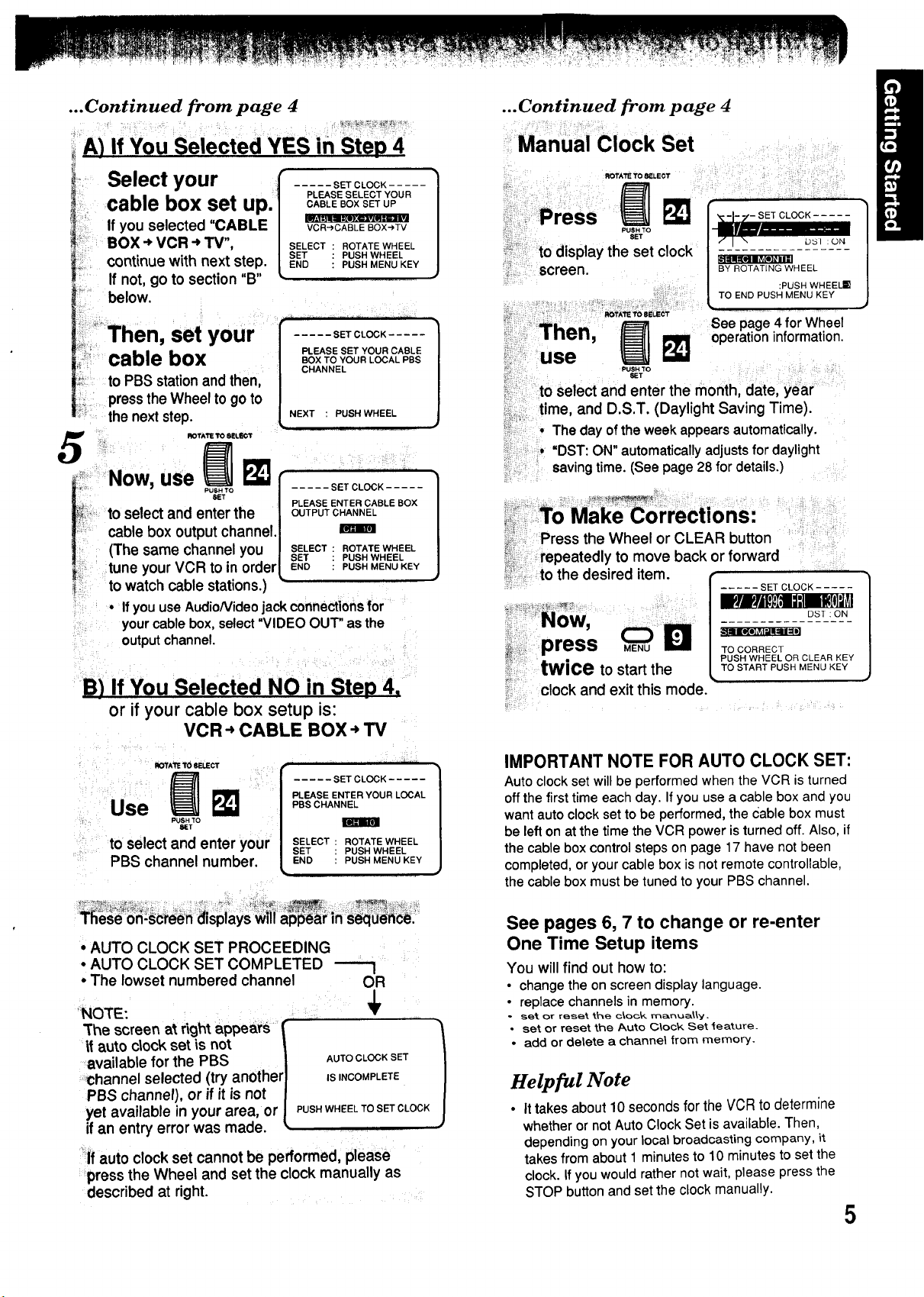
...Continued from page 4
A) If You Selected YES in _'__'___-steo4.
Select your f ..... SET CLOCK .....
cable box set up. CABLEBOXSETUP
If you selected "CABLE VCR")CABLEBOX-_TV
BOX -_VCR _ "IV", SELECTROTATEWHEEL
continue with next step. L _) PUSH WHEEL
If not, go to section "B" -..............
below.
Then, set your
cable box
toPBS stationandthen,
presstheWheel togo to
thenextstep.
ROTA17ETO SELECT
PLEASESELECTYOUR
_- i. o _ _- _| --
1
..... SETCLOCK .....
PLEASESETYOUR CABLE
BOX TO YOURLOCALPBS
CHANNEL
NEXT : PUSH WHEEL
5
.ow,
PUSH TO
SET
to select and enter the
cable box outputchannel.
(The same channel you
tune yourVCR to in order
towatch cable stations.)
If you use AudioNideo jack connections for
your cable box, select "VIDEO OUT" as the
output channel.
B) If You Selected NO in Step 4,
or if your cable box setup is:
VCR-_ CABLE BOX-_ TV
..... SET CLOCK .....
PLEASE ENTER CABLE BOX
OUTPUT CHANNEL
SELECT ROTATE WHEEL
SET PUSH WHEEL
END PUSH MENU KEY
PUSH MENU KEY
[fill W]
...Continued from page 4
ii ROTATE TO 8_LECT iiiii
m
SET
the set clock
See page 4 forWheel
operationinformaton.
m
_,USHTO
SET
enter the month, ...........
time, and D.S.T. (Daylight Saving Time).
• The day of the week appearsautomatically.
"DST: ON"automatically adjusts for daylight
savingtime. (See page28 for details.)
..... SET CLOCK .....
llm!| trail =1:lB BIt]'JLfA
MENU TO CORRECT
to start the TOSTARTPUSHMENUKEY
Clock and exit this mode.
PUSH WHEEL OR CLEAR KEY
DST : ON
IIIOTATE TO 8ELIECT
Use N
PUSH TO
8lET
to select and enter your
PBS channel number.
• AUTO CLOCK SET PROCEEDING
• AUTO CLOCK SET COMPLETED -----1
• The Iowset numbered channel OR
NOTE:
"Thescreen at fight appears
|t auto c|ock set is not
available for the PBS
channel selected (try another
PBS channel), or ifit is not
yet available in your area, or
if an entry error was made.
If auto clock set cannot be performed, please
press the Wheel and set the clock manually as
described at right.
i
..... SET CLOCK .....
PLEASE ENTER YOUR LOCAL
PBSCHANNEL
[I111Ill]
SELECT ROTATE WHEEL
SET PUSH WHEEL
END PUSH MENU KEY
AUTO CLOCK SET
IS INCOMPLETE
PUSH WHEEL TO SET CLOCK
1
IMPORTANT NOTE FOR AUTO CLOCK SET:
Autoclockset willbe performedwhentheVCR isturned
offthe firsttimeeachday. Ifyouuseacableboxand you
wantautoclocksettobe performed,the cablebox must
be leftonat thetimethe VCR poweristurnedoff.Also,if
thecableboxcontrolsteps onpage 17 havenotbeen
completed,oryourcablebox is not remotecontrollable,
thecableboxmustbetunedto your PBSchannel.
See pages 6, 7 to change or re-enter
One Time Setup items
You willfind out how to:
• changethe onscreendisplaylanguage.
• replace channels inmemory.
- set or reset the c_oG_ meLr_J_.
• set or reset the Auto G_ock Set _eature.
• add or delete a channel from memory.
Helpful Note
• It takesabout 10seconds fortheVCR to determine
whether or notAuto Clock Set is available. Then,
depending on your local broadcasting company, it
takes from about 1 minutesto 10 minutes to setthe
clock. If you would rather not wait, please press the
STOP button andset the clock manually.
5
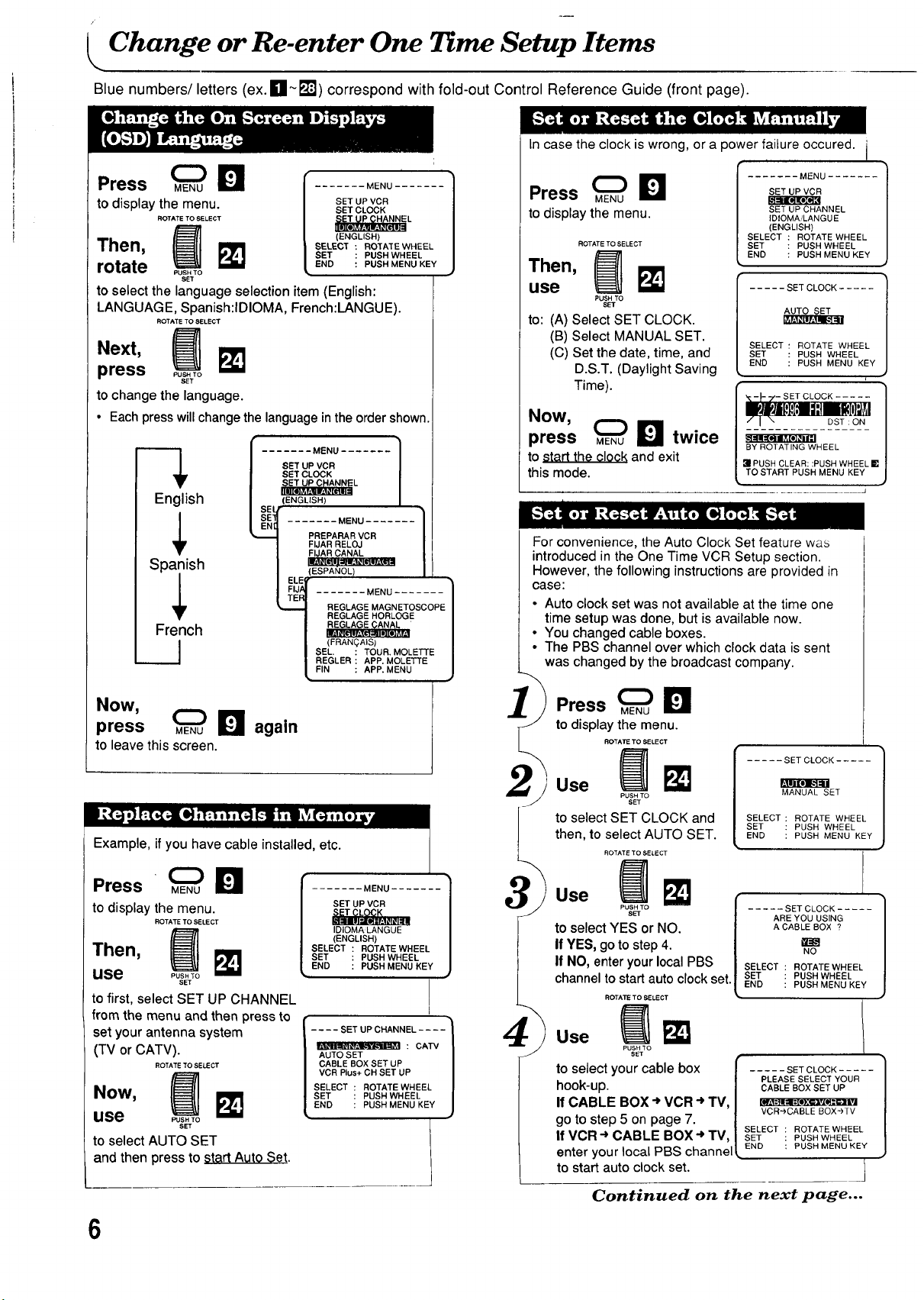
L Change or Re-enter One Setup Items
Blue numbers/letters (ex. Inl~ _'_) correspond with fold-out Control Reference Guide (front page).
In case the clock is wrong, or a power failure occured, i
Press MENU
to display the menu.
ROTATE TO SELECT
Then, _ _L_
rotate
to select the language selection item (English:
LANGUAGE, Spanish:lDIOMA, French:LANGUE).
SET
ROTATE TO SELECT
Next, _ I_
press PUS_;o
to change the language.
• Each press will change the language in the order shown.
....... MENU ....... 1
SET UP VCR /
SET CLOCK /
English
Spanish
(ENGLfSH) 1
....... MENU .......
I FIJAR RELOJ /
I FIJAR CANAL I
/ u(EIf=_P[_'I_L_'e[ct'f_xt11 /
/ ELE_
I .......MENU....... /
French
_ REGLER APP. MOLETTE /
-- MENU ....... |
SET UP VCR /
SET CLOCK /
SET UP CHANNEL /
III] [t] _r:l I.'I _ [_lJ I
(ENGLISH) /
SELECT ROTATE WHEEL /
SET PUSH WHEEL 1
END PUSH MENU KEY /
/
PREPARAR VCR I
REGLAGE MAGNETOSCOPE I
REGLAGE RORLOGE /
(FRAN_AIS) I
SEL. TOUR. MOLETTE I
FIN APP. MENU J
/
JPUSH TO
Press MENU D
to display the menu.
ROTATE TO SELECT
Then, _
use F_
to: (A) Select SET CLOCK.
PUSH TO
SET
(B) Select MANUAL SET.
(C) Set the date, time, and
D.S.T. (Daylight Saving
Time).
Now,
press _ l_l twice
to start the clock and exit
this mode.
For convenience, the Auto Clock Set feature was
introduced in the One Time VCR Setup section.
However, the following instructions are provided in
case:
• Auto clock set was not available at the time one
time setup was done, but is available now.
• You changed cable boxes.
• The PBS channel over which clock data is sent
was changed by the broadcast company.
....... MENU .......
SET UPVCR
SETUP CHANNEL
IDIOMA/LANGUE
(ENGLISH)
SELECT ROTATE WHEEL
SET PUSH WHEEL
END PUSH MENU KEY
..... SET CLOCK .....
SELECT ROTATE WHEEL
SET PUSH WHEEL
END PUSH MENU KEY
DST : ON
,E'JI-d'dI_TK_
BY ROTATING WHEEL
1_]1_!-SET CLOCK .... ]
-'i PUSH CLEAR; :PUSH WHEEL E
TO START PUSH MENU KEY
J
Now,
press _ _ again
to leave this screen.
II
to display the menu.
ROTATE TO SELECT
Then, _ _
use PoWo
to first, select SET UP CHANNEL
from the menu and then press to
set your antenna system
(TV or CATV).
ROTATE TO SELECT
Now, _
use _s_.jo
to select AUTO SET
and then press to start Auto Set.
1
....... MENU ....... 1
SET UP VCR /
SET CL(?_ K /
I° ='_" /
IDIOMALANGUE /
(ENGLISH) 1
SELECT ROTATE WHEEL /
SET PUSH WHEEL /
END PUSH MENU KEY J
SET UP CHANNEL .... 1
t_aUL-_']Ul__a : CATV /
AUTO SET /
CABLE BOX SET UP /
VCR Plus+ CH SET UP 1
SELECT ROTATE WHEEL J
SET PUSH WHEEL /
END PUSH MENU KEY |
1
Press _
to display the menu.
ROTATE TO SELECT
..... SET CLOCK .....
Use
PUSH TO
SET
to select SET CLOCK and
then, to select AUTO SET.
/
/
/
J
4
Useo ca
PUSH TO [ ..... SET CLOCK ..... 1
SET | ARE YOU USING
to select YES or NO. / ACABLEBOX?
If YES, go to step 4. / NErO
If NO, enter your local PBS / SELECT ROTATEWHEEL
channel t:T:taorts::_o clock set. [ ESENT pPUSHHMWEHNEuELKEY
Use /
to select your cable box r ..... SETCLOCK ..... 1
. . / PLEASE SELECT YOUR
nOOK-Up. | CABLE BOX SET UP
If CABLE BOX'_ VCR'_ TV, / '= =o "
• _ -- / VCR'->CABLE BOX-_TV
go to step b on page/. / SELECT ROTATEWHEEL
If VCR "* CABLE BOX "_TV, / SET PUSHWHEEL
enter your local PBS channel[ END PUSHMENUKEY
to start auto clock set. /
PO_HjO
Continued on the next page...
MANUAL SET
SELECT: ROTATE WHEEL
SET : PUSH WHEEL
END : PUSH MENU KEY
J
6
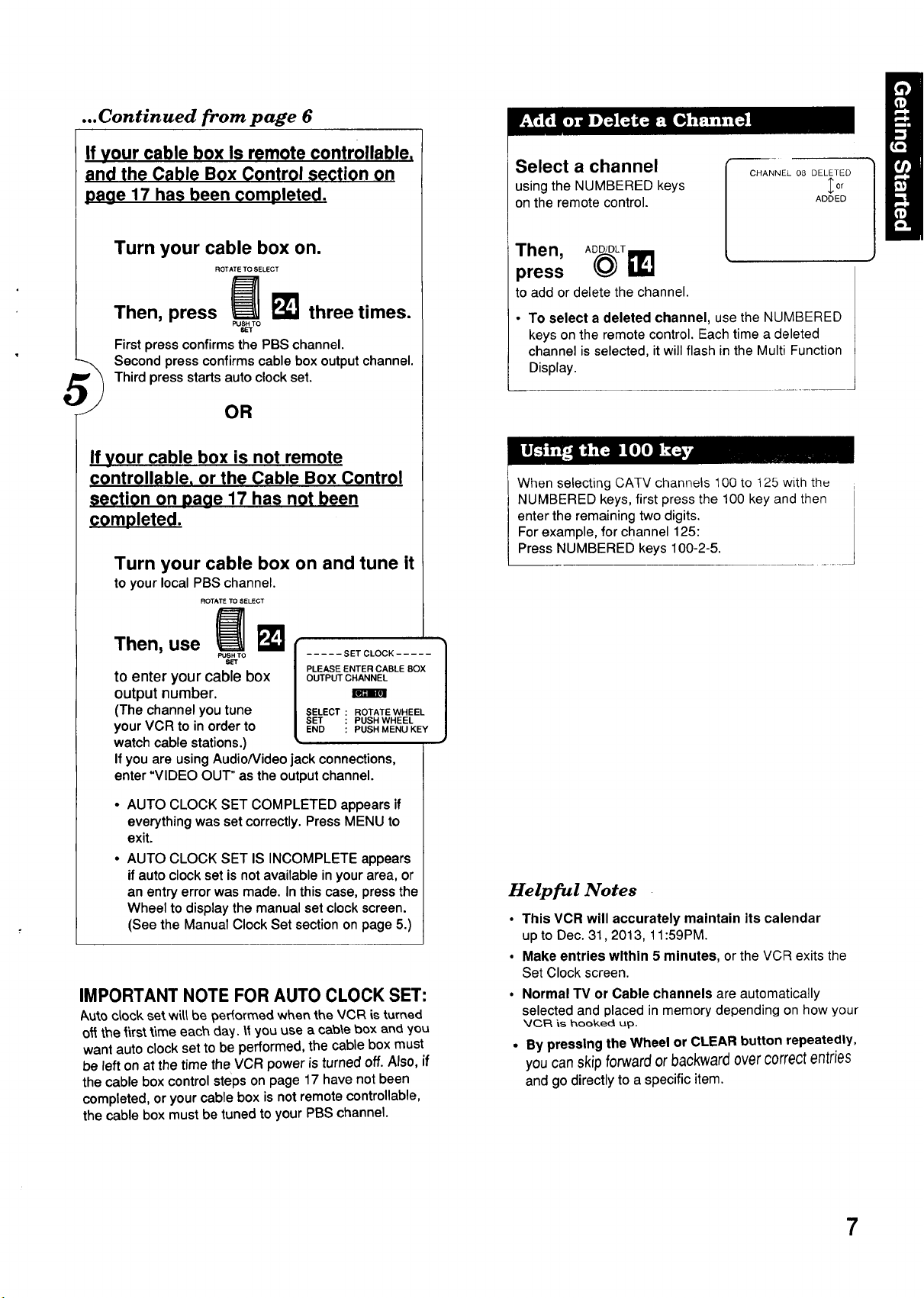
...Continued from page 6
If your cable box Is remote controllable,
and the Cable Box Control section on
page 17 has been completed.
Turn your cable box on.
ROTATE TO SELECT
Then, press _ _ three times.
PUSH TO
First press confirms the PBS channel.
Second press confirms cable box output channel.
Third press starts auto clock set.
OR
If your cable box is not remote
controllable, or the Cable Box Control
section on Dage 17 has not been
completed.
Turn your cable box on and tune it
to your local PBS channel.
ROTATE TO SELECT
Select a channel
using the NUMBERED keys
on the remote control.
CHANNEL 08 DELETED
ADDED
Then, ADD/DLT
pres,@ ii1
to add or delete the channel.
• To select a deleted channel, use the NUMBERED
keys on the remote control. Each time a deleted
channel is selected, it will flash in the Multi Function
Display.
When selecting CATV channels 100 to 125 with the
NUMBERED keys, first press the 100 key and then
enter the remaining two digits.
For example, for channel 125:
Press NUMBERED keys 100-2-5.
_or
Then, use _
PU_.rTO
to enter your cable box
output number.
(The channel you tune
your VCR to in order to
watch cable stations.)
If you are using Audio/Video ack connections,
enter "VIDEO OUT" as the out)ut channel.
• AUTO CLOCK SET COMPLETED appears if
everything was set correctly. Press MENU to
exit.
• AUTO CLOCK SET IS INCOMPLETE appears
if auto clock set is not available in your area, or
an entry error was made. In this case, press the
Wheel to display the manual set clock screen.
(See the Manual Clock Set section on page 5.)
..... SETCLOCK .....
PLEASE ENTER CABLE BOX
OUTPUT CHANNEL
Dill m]
SELECT ROTATE WHEEL
SET PUSH WHEEL
END PUSH MENU KEY
IMPORTANT NOTE FOR AUTO CLOCK SET:
Auto clock set will be pedormed when the VCR is turned
O_the _rst time each day. It you use a cab%ebox and you
want auto clock set to be performed, the cable box must
be left on at the time the VCR power is turned off. Also, if
the cable box control steps on page 17 have not been
completed, or your cable box is not remote controllable,
the cable box must be tuned to your PBS channel.
Helpful Notes
• This VCR will accurately maintain its calendar
up to Dec. 31,2013, 11:59PM.
• Make entries within 5 minutes, or the VCR exits the
Set Clock screen.
• Normal TV or Cable channels are automatically
selected and placed in memory depending on how your
_/CP, is hooked up.
• By pressing the Wheel or CLEAR button repeatedly,
you canskip forwardorbackward overcorrect entries
and go directly to a specific item.
7
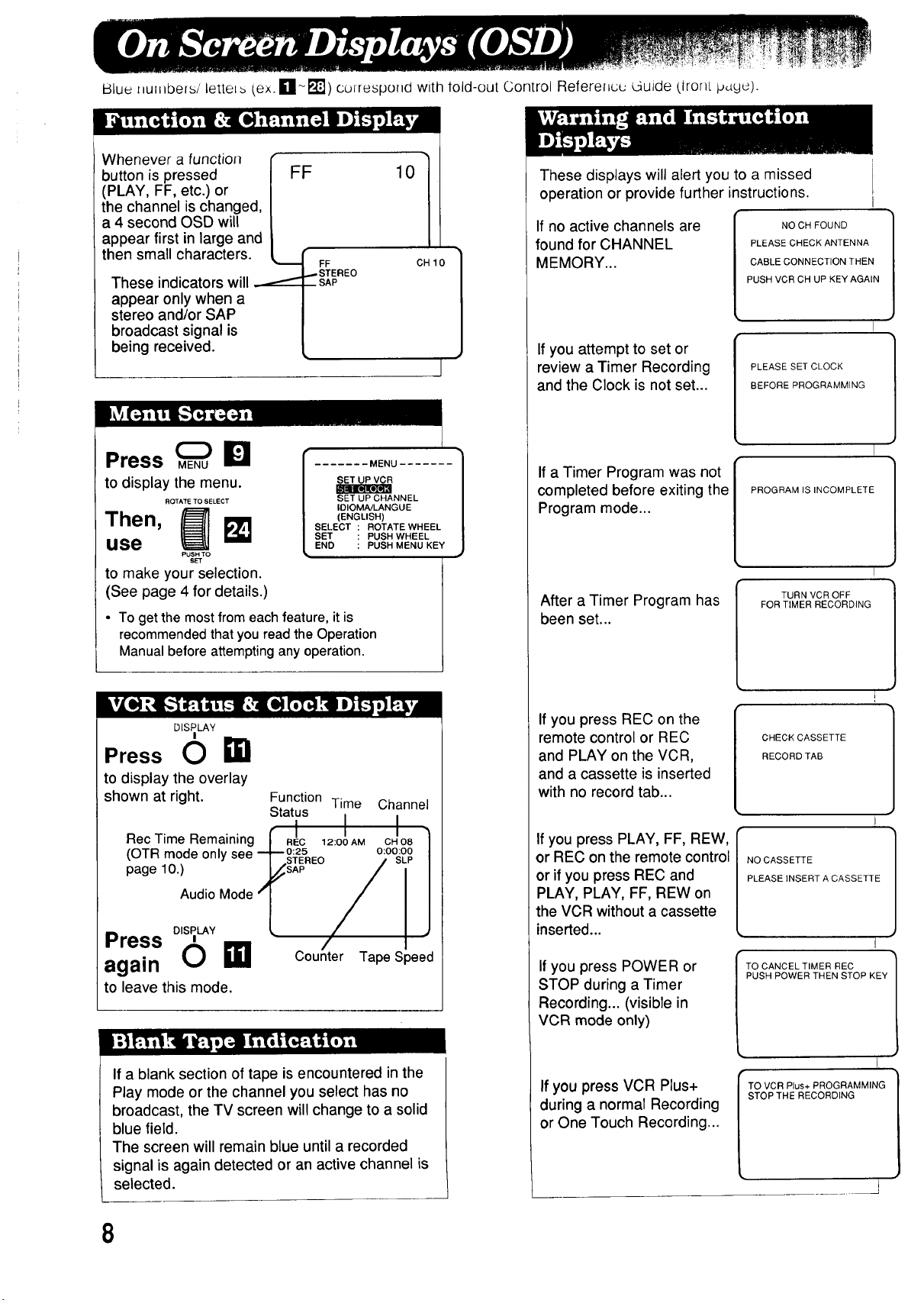
Blue Ilun ibersi lettel b iex. I[I _IP_) col respond with fold-out Control Referel_cu Guide (,Iron[ pugs).
Whenever a function
button is pressed
FF 10
(PLAY, FF, etc.) or
the channel is changed,
a 4 second OSD will
appear first in large and
then small characters.
These indicators will _
FF CH 1 0
STEREO
SAP
appear only when a
stereo and/or SAP
broadcast signal is
being received.
Press _
....... MENU .......
to display the menu.
ROTATE TO SELECT
Then, _ I_
use
PUSH TO
SET
SELECT ROTATE WHEEL
SET PUSH WHEEL
END PUSH MENU KEY
to make your selection.
(See page 4 for details.)
• To get the most from each feature, it is
recommended that you read the Operation
Manual before attempting any operation.
SET UP VCR
_ql _o]mEolo,_J_
SET UPCHANNEL
IDIOMNLANGUE
(ENGLISH)
1
These displays will alert you to a missed
operation or provide further instructions.
If no active channels are
found for CHANNEL
MEMORY...
NO CHFOUND
PLEASE CHECK ANTENNA
CABLE CONNECTIONTHEN
PUSH VCR CH UP KEYAGAIN
If you attempt to set or
review a Timer Recording
and the Clock is not set...
PLEASE SET CLOCK
BEFORE PROGRAMMING
If a Timer Program was not
completed before exiting the
PROGRAM IS INCOMPLETE
Program mode...
After a Timer Program has
TURN VCR OFF
FOR TIMER RECORDING
been set...
I
DISPLAY
I
Press 0
to display the overlay
shown at right. Function Time Channel
RecTime Remainin_ f I I "t
Status I
(OTRmodeonlyseeU ;2 EO2:°°AM
pagelO.) , SAP / n/
Audi°M°del / I /
_ o,sP_Y L / I J
=-'ress -- ,,i,, / I
again U II! Counter Tape Speed
to leave this mode.
If a blank section of tape is encountered in the
Play mode or the channel you select has no
broadcast, the TV screen will change to a solid
blue field.
The screen will remain blue until a recorded
signal is again detected or an active channel is
selected.
If you press REC on the
remote control or REC
and PLAY on the VCR,
and a cassette is inserted
with no record tab...
If you press PLAY, FF, REW,
or REC on the remote control
or if you press REC and
PLAY, PLAY, FF, REW on
the VCR without a cassette
inserted...
If you press POWER or
STOP during a Timer
Recording... (visible in
VCR mode only)
If you press VCR Plus+
during a normal Recording
or One Touch Recording...
CHECK CASSETTE
RECORD TAB
NO CASSETTE
PLEASEINSERT A CASSETTE
TO CANCEL TIMER REC /
PUSH POWER THEN STOP KEY
[ TT%_PCTRHP_L_ _cP_R%GIRNAMMING
I
I
J
8
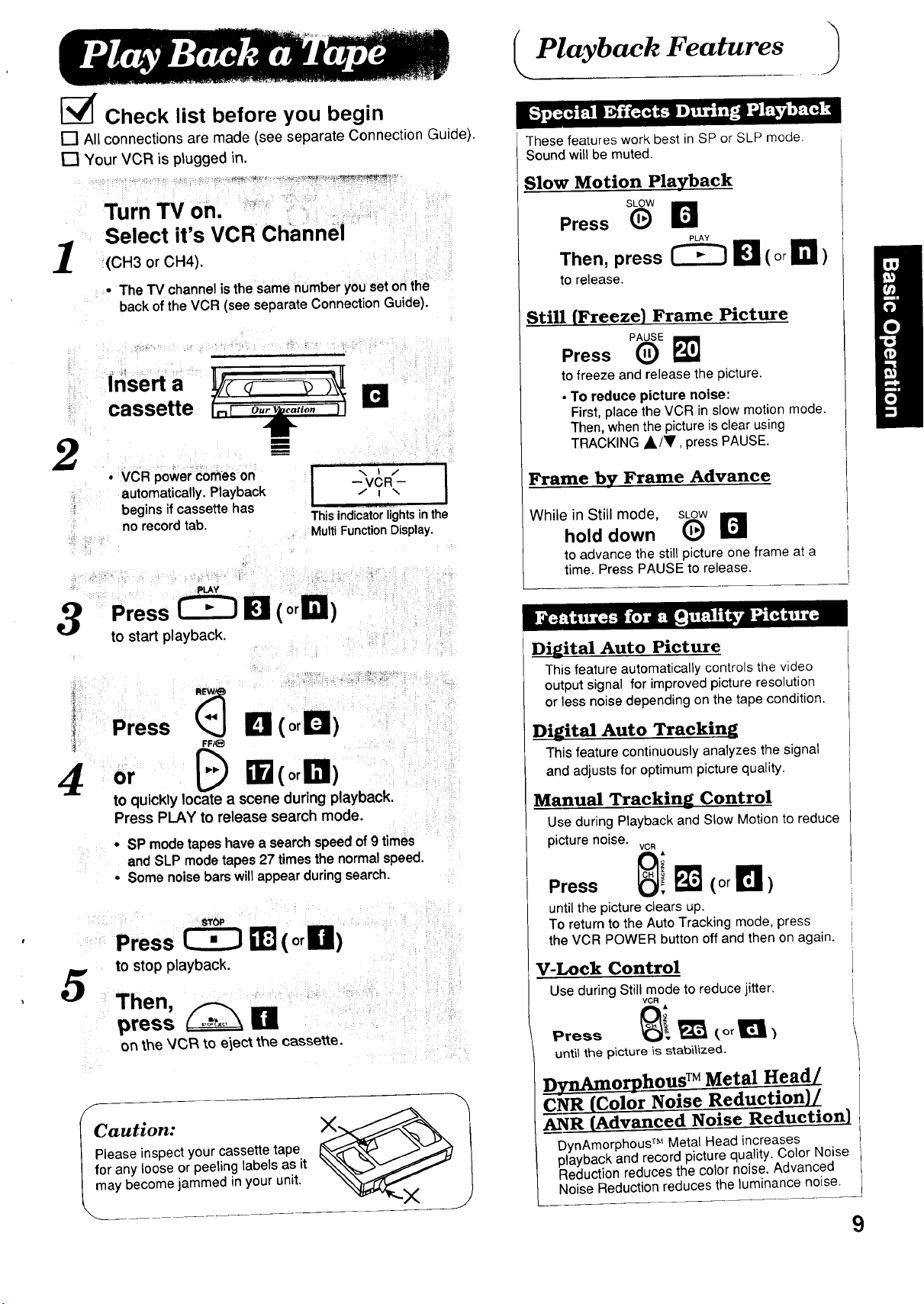
I_ Check list before you begin
[] All connections are made (see separate Connection Guide).
[] Your VCR is plugged in.
Turn TV on.
Select it's VCR Channel
1
(CH3 or CH4).
• The TV channel is the same number you set on the
back of the VCR (see separate Connection Guide).
insert a
IR
2
cassette
I
i
Playback Features .
These features work best in SP or SLP mode.
Sound will be muted.
Slow Motion Playback
Press _6w Ir_
pLAY
Then, press _ I_"11( orI_II)
to release.
Still (Freeze) Frame Picture
Press P_E
to freeze and release the picture.
• TO reduce picture noise:
First, place the VCR in slow motion mode.
Then, when the pictureis clear using
TRACKING h,/V, press PAUSE.
3
4
5
automatically. Playback / I \
.vcR0°w°,c°m-°°I -,/ I......_vcR_
begins if cassette has Thisindicator lightsin the
no record tab. MultiFunction Display.
Press _ Ikl (orl_)
to start playback.
Press
FFIe
or _1_ (or_)
tO quickly locate a scene during playback.
Press PLAY to release search mode.
• SP modetapeshavea searchspeedof9 times
and SLP modetapes27 timesthe normalspeed.
• Somenoisebarswiltapvearduringsearch.
STOP
Press !_ UTJ(orlgl)
to stop playback.
Then,
t ress Ill " "
on the VCR to eiect,the cassette.
Frame by Frame Advance
While in Still mode, sl_w
hold down _ r_
to advance the still picture one frame at a
time. Press PAUSE to release.
Digital Auto Picture
This feature automatically controls the video
output signal for improved picture resolution
or less noise depending on the tape condition.
Digital Auto Trackin_
This feature continuously analyzes the signal
and adjusts for optimum picture quality.
Manual Tracking Control
Use during Playback and Slow Motion to reduce
picture noise.
Press _i _m!_ ( °r I_ll )
until the picture clears up.
To return to the Auto Tracking mode, press
the VCR POWER button off and then on again.
V-Lock Control
Use during Still mode to reduce jitter.
until the picture is stabilized.
VCR
VCR
f
Please inspect your cassette tape
for any loose or peeling labels as it
I Caution:
may become jammed in your unit.
\
Dyn_morphous TM Metal Head!
CNR (Color Noise Reduction)/,
_INR (AdvAnced Noise Reduction)
DynAmorphous TM Metal Head increases
playback and record picture quafity. (JoJor Noise
Reduction reduces the color noise. Advanced
/ Noise Reduction reduces the luminance noise.
9
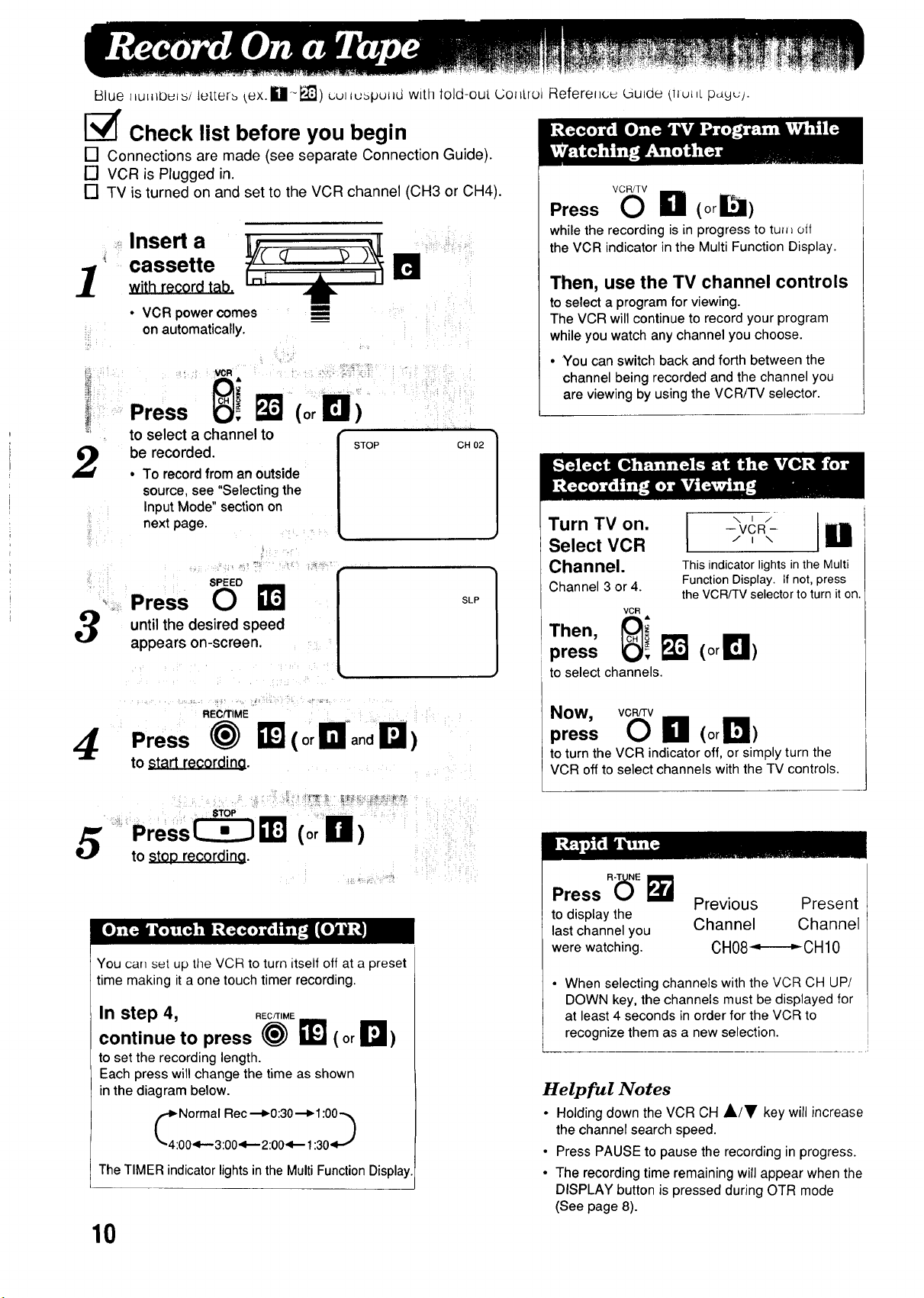
Blue _UL_lbu_S/' let[er_ rex. i_I~_) cul l uspul Jdwith ?oJd-ou[ Coi Ltrol Referellcu UubOe glu_ ILpdgu).
[_ Check list before you begin
[] Connections are made (see separate Connection Guide).
[] VCR is Plugged in.
[] TV is turned on and set to the VCR channel (CH3 or CH4).
Insert a
Press 0 n (or_)
whilethe recordingisinprogressto tuiiioff
the VCR indicator in the Multi Function Display.
VCRfTV
_ cassette
with record tab.
• VCR power comes ii
on automatically.
.... VCR.... '
_t
i! ,o
to select a channel to (
2
• TO record from an outside
source, see "Selecting the
Input Mode" section on
be recorded, l STOP
next page.
; )
SPEED
Press 0 _j
3
until the desired speed
appears on-screen.
U
CH 02
SLP
Then, use the TV channel controls
to select a program for viewing.
The VCR will continue to record your program
while you watch any channel you choose.
• You can switch back and forth between the
channel being recorded and the channel you
are viewing by using the VCR/TV selector.
Turn TV on.
Select VCR
Channel.
Channel 3 or 4.
VCR the VCRFIV selector to turn it on.
,.en,
press _ (OrIl_)
toselectchannels.
This indicator lights inthe Multi I
FunctionDisplay. If not,press I
I - u
k
REC/TIME
4
5
Press (_) _ (or Dand r_)
to start recording.
Press !_._J _1 )
to stop recording.
You can set up tile VCR to turn itself off at a preset
time making it a one touch timer recording.
In step 4, REC/TIME
continue to press @ _ (or El)
to set the recording length.
Each press will change the time as shown
in the diagram below.
The TIMER indicator lights inthe Multi Function Display.
_To_ (orIrl
Now, VCR/TV
press 0 LI (or F_ )
to turn the VCR indicator off, or simply turn the
VCR off to select channels with the TV controls.
Press " Previous Present
to display the
last channel you
were watching. CH08_----_CH10
• When selecting channels with the VCR CH UP/
DOWN key, the channels must be displayed for
at least 4 seconds in order for the VCR to
recognize them as a new selection.
Helpful Notes
• Holding down the VCR CH A/y key will increase
the channel search speed.
• Press PAUSE to pause the recording in progress.
• The recording time remaining will appear when the
DISPLAY button is pressed during OTR mode
(See page 8).
Channel Channel
10

Connections you'll need to make.
(Choose front or rear connection.)
Playing (Source) VCR
Insert a pre-recorded tape
into the Playing (Source) VCR.
1
Then, insert a blank tape
with record tab into the Recording (Editing) VCR.
Recording (Editing) VCR
Audio In
In (L)_
Turn the TV on and select its VCR
channel (either channel 3 or 4).
Then, set the VCR/TV selector
on the Recording VCR to the "VCR" position.
TV for Monitoring
CH3 or 4
Front View
for front audio/video
Video In
In
2
3
4
5
Select "LINE"
as the input on the Recording VCR.
LINE1: For rear audio/video connection.
LINE2: For front audio/video connection.
• See right section for LINE input information.
Press PLAY
on the Playing VCR.
Then, press PAUSE
when the tape reaches the point you want to
start copying.
Press REC and PLAY
at the same time on the Recording VCR.
3"hen, press PAUSE
immediately.
Press PAUSE
on both VCRs (at the same time), to.]zP,g[O_f_[_
Then, press STOP
on both VCRs to &[0J2.J_g,
Press _
t_.3L-"IIIL_t]=
to display the menu.
ROTAT_ TO SELECT
Then, _] I_
use P_do
to first, select SET UP VCR f
and then, to choose TUNER |
or LINE (LINE1 or LINE2). |
• LINE1: For rear audio/video |
connection. /
LINE2: For front audio/video /
connection
• You can also select "LINE1" or "LINE2" using the
VCR CH A/V key. The numbers will change in
the order shown.
LiN(_E 2L I--2ET_3(CA25TV)or (6T_9)_
" _en LINE \s se\ecte_, "LI" or "L2"" is _\spta_te_ _n
I the IVlLllti FLirict_on E)_sp_ay (!'!i) tot about 4 seconds.
aution:
nauthorized exchanging and/or copying of |
pyrighted recordings may be copyright infringemenJn_
Helpful Note
• ByusingthePAUSEbutton(ontheRecording
unit) while copying is in progress, you can edit out
unwanted parts of the original recording.
SET CLOCK
SET UP CHANNEL
IDIOMA/LANGUE
(ENGLISH)
SELECT ROTATE WHEEL
SET PUSH WHEEL
END PUSH MENU KEY
..... SET UP VCR ..... /
REPEAT P4Ay OFF
SET AUDIO MODE
SELECT ROTATE WHEEL
SET PUSH WHEEL
END PUSH MENU KEY
k
MENU ....... 1
i TUNER
I
J
11
