Panasonic PV-4465S Owner’s Manual
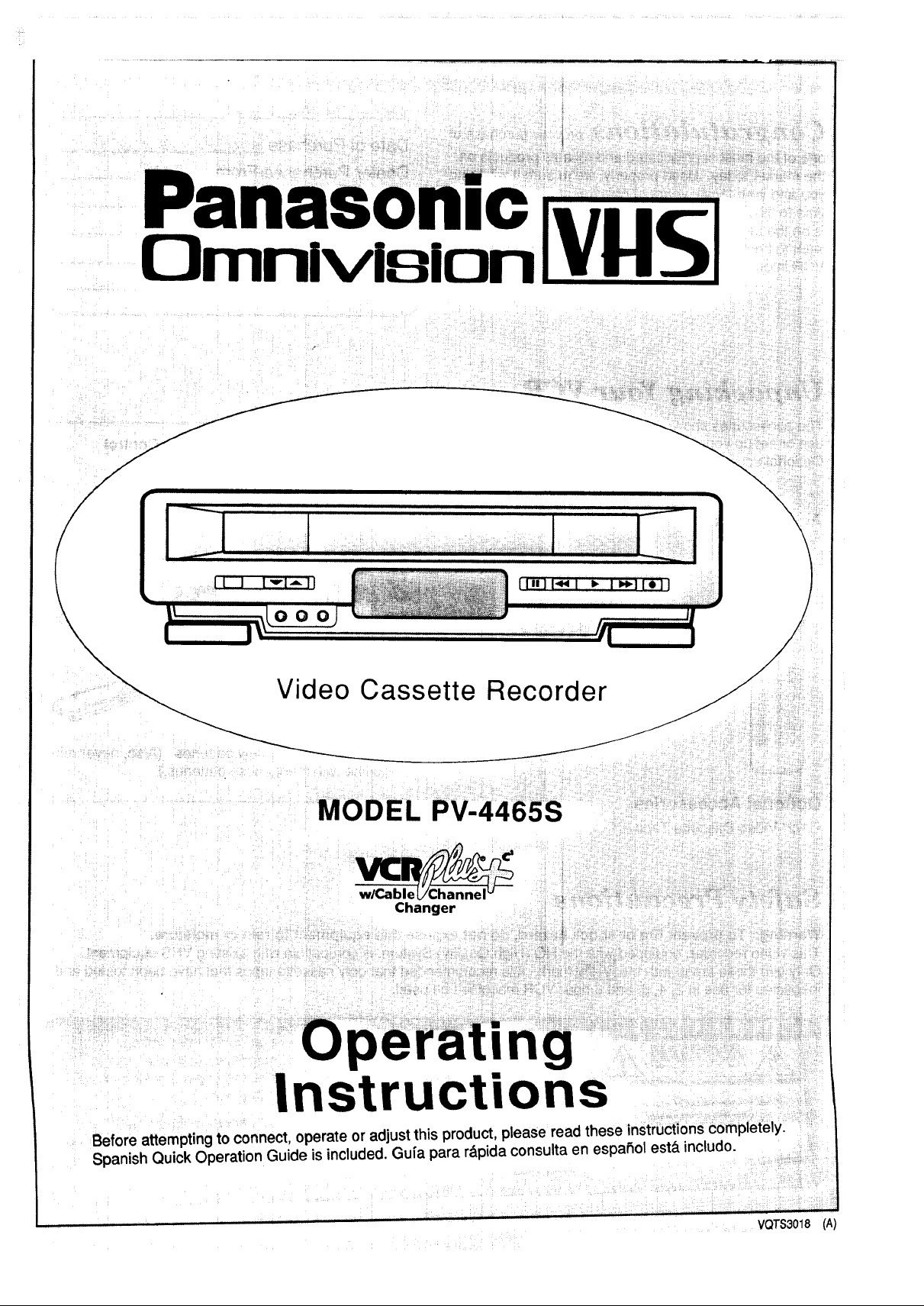
Omnl ,,IBion VgS
Video Cassette
Recorder
MODEL PV-4465S
_
Changer
perati
In ructions
Before attempting to connect, operate or adjust this product, please read these instructions cornpletely.
Spanish Quick Operation Guide is included. Gu[a para r&pida consulta en espaf_ol est& includo.
, , i
VQTS3018 (A)
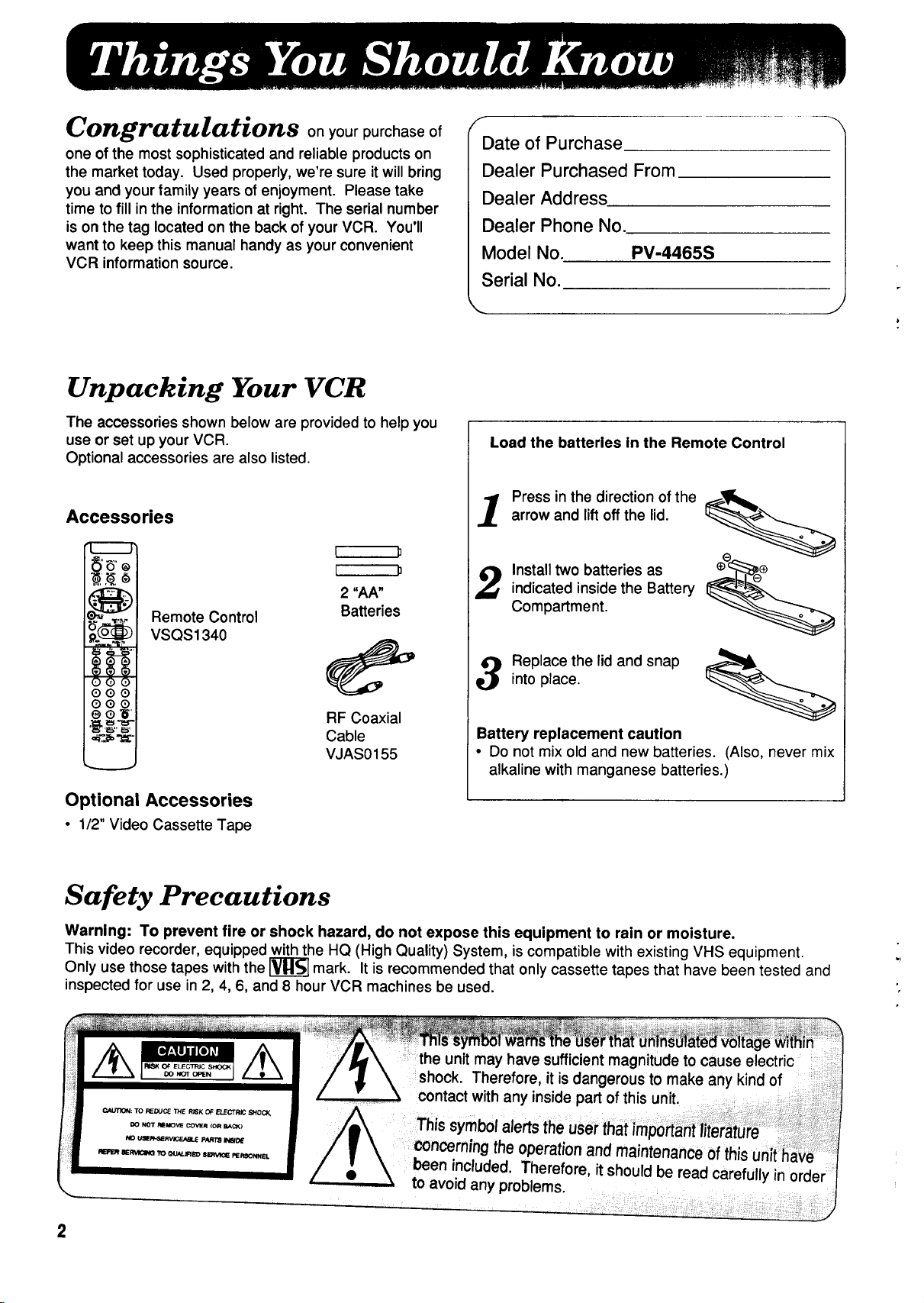
/'f _ .L ]r .L."
ongra u a ons on yourpurchaseof
one ofthemost sophisticatedand reliableproductson
the market today. Used properly, we're sure it will bring
you and your family years of enjoyment. Please take
time to fill in the information at right. The serial number
is on the tag located on the back of your VCR. You'll
want to keep this manual handy as your convenient
VCR information source.
Unpacking Your VCR
The accessories shown below are provided to help you
use or set up your VCR.
Optional accessories are also listed•
f
Date of Purchase
Dealer Purchased From
Dealer Address
Dealer Phone No.
Model No.
PV-4465S
Serial No.
Load the batteries in the Remote Control
r,
Accessories
Q®QI
®QQI
o o'6'1
'E '_'" ES" I
Remote Control
VSQS1340
I p
I p
2 "AA"
Batteries
RF Coaxial
Cable
VJAS0155
Press in the direction of the _!_arrow and lift off the lid.
Install two batteries as e_
Compartment.
indicated inside the Battery
into place.
Replace the lid and snap
Battery replacement caution
• Do not mix old and new batteries. (Also, never mix
alkaline with manganese batteries.)
Optional Accessories
• 1/2" Video Cassette Tape
Safety Precautions
Warning: To prevent fire or shock hazard, do not expose this equipment to rain or moisture.
This video recorder, equipped with the HQ (High Quality) System, is compatible with existing VHS equipment.
Only use those tapes with the _ mark. It is recommended that only cassette tapes that have been tested and
inspected for use in 2, 4, 6, and 8 hour VCR machines be used.
the unit may have sufficient magnitude to cause electric
shock. Therefore, it is dangerous to make any kind of
contact with any inside part of this unit.
Thissymbol alertsthe userthat importantliterature
concerningthe operation and maintenance of this unit have
been included, Therefore, it should be read carefully in order
to avoid any problems.
2
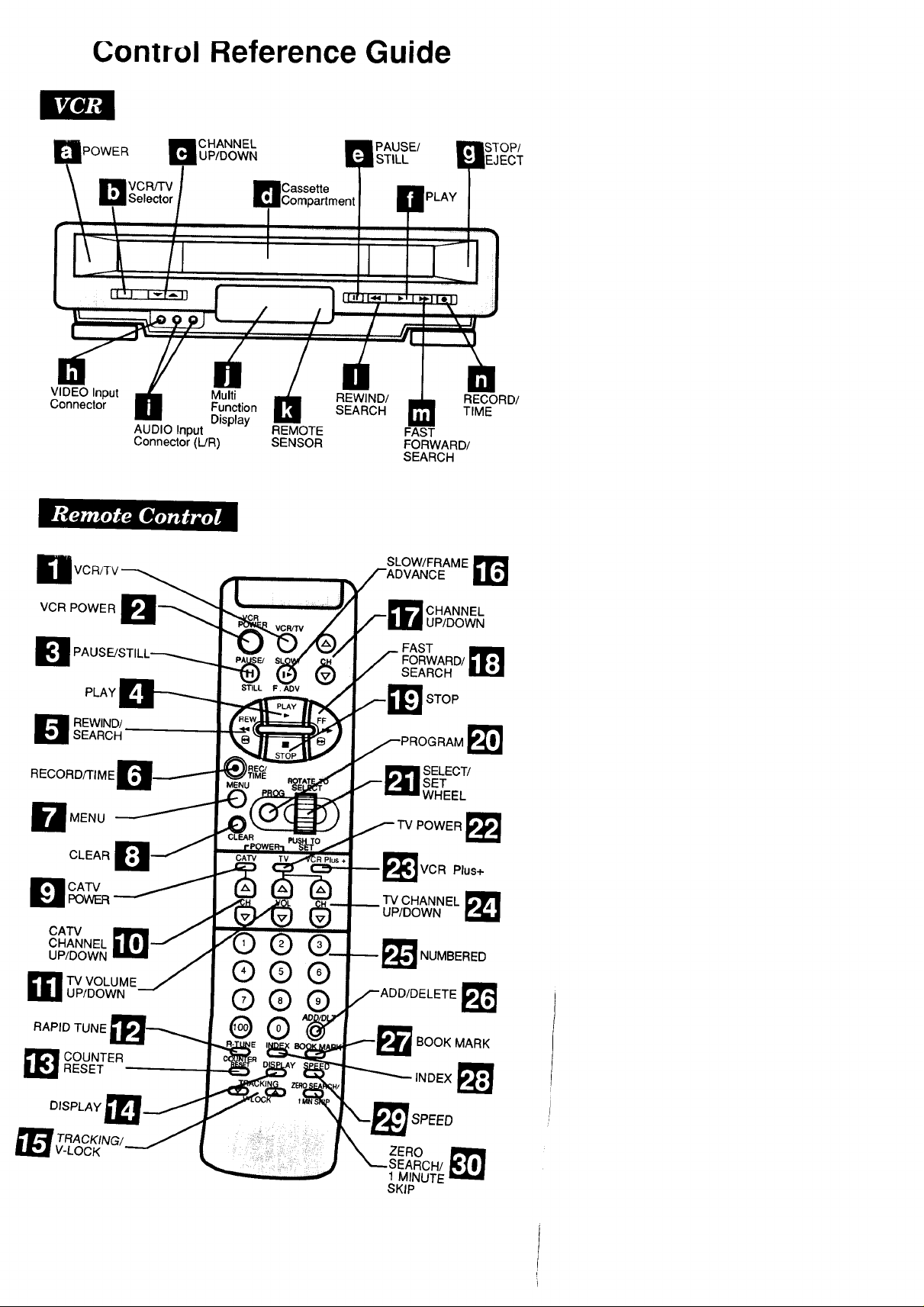
Control Reference Guide
_/IPOWER BCHANNEL PAUSE/
VIDEO Input Multi REWIND/
Connector Function SEARCH
AUDIO Input REMOTE
Connector (LfR) SENSOR
UP/DOWN STILL
Display
SLOW/FRAME _r_
OP/
ECT
RECORD/
TIME
FAST
FORWARD/
SEARCH
VCR POWER
PLA'
D EWIND/SEARCH
RECORD/TIME
MENU
CLEAR
CATV
POWER
CATV
CHANNEL
UP/DOWN
I_IITV VOLUME
UP/DOWN
RAPID TUNE
000
000
O0
0
CHANNEL
UP/DOWN
FORWARD/
FAST _1
SEARCH
STOP
!_SELEC_
SET
WHEEL
POWER
VCR Plus+
TV CHANNEL _
UP/DOWN
NUMBERED
-te
BOOK MARK
COUNTERRESET
INDEX
SPEED
_RCH/
ZERO
1 MINUTE
SKJP
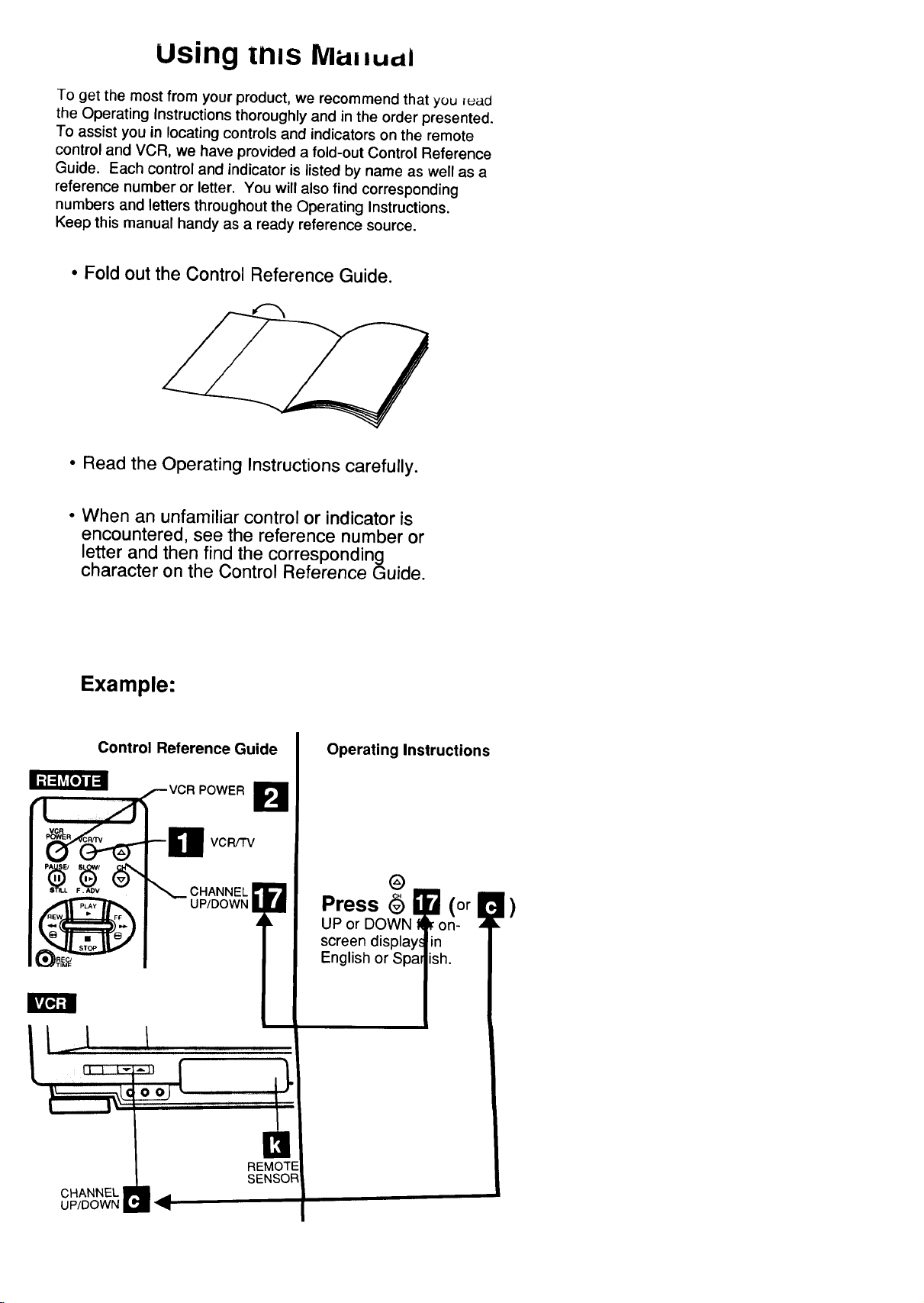
Using in s M_lludl
To get the most from your product, we recommend that you _uad
the Operating Instructions thoroughly and in the order presented.
To assist you in locating controls and indicators on the remote
control and VCR, we have provided a fold-out Control Reference
Guide. Each control and indicator is listed by name as well as a
reference number or letter. You will also find corresponding
numbers and letters throughout the Operating Instructions.
Keep this manual handy as a ready reference source.
• Fold out the Control Reference Guide.
• Read the Operating Instructions carefully.
• When an unfamiliar control or indicator is
encountered, see the reference number or
letter and then find the corresponding
character on the Control Reference Guide.
Example:
Control Reference Guide
POWER
VCR/TV
CHANNEL [ i_
UP/DOWN
A_
Operating Instructions
Press 6
UP or DOWN li
screen displays
English or Spar
on-
in
ish.
(or_)
CHANNEL
UP/DOWN
SENSOR
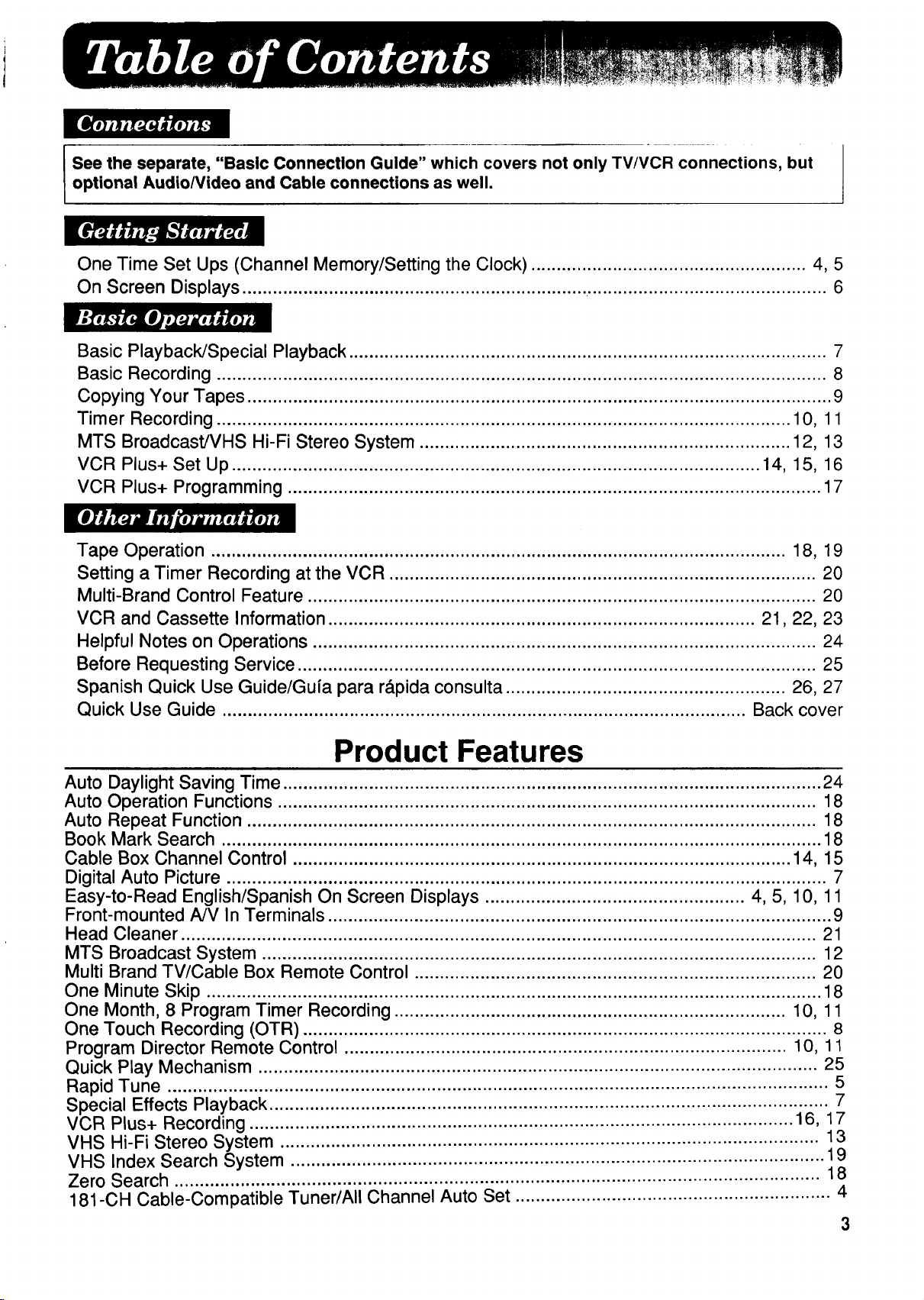
optional Audio/Video and Cable connections as well.
I See the separate, "Basic Connection Guide" which covers not only TV/VCR connections, but
One Time Set Ups (Channel Memory/Setting the Clock) ...................................................... 4, 5
On Screen Displays .................................................................... ............................................... 6
Basic Playback/Special Playback .............................................................................................. 7
Basic Recording ........................................................................................................................ 8
Copying Your Tapes ................................................................................................................... 9
Timer Recording ................................................................................................................. 10, 11
MTS Broadcast/VHS Hi-Fi Stereo System ......................................................................... 12, 13
VCR Plus+ Set Up ........................................................................................................ 14, 15, 16
VCR Plus+ Programming ......................................................................................................... 17
Tape Operation ................................................................................................................. 18, 19
Setting a Timer Recording at the VCR .................................................................................... 20
Multi-Brand Control Feature .................................................................................................... 20
VCR and Cassette Information .................................................................................... 21,22, 23
Helpful Notes on Operations ................................................................................................... 24
Before Requesting Service ...................................................................................................... 25
Spanish Quick Use Guide/Guia para r&pida consulta ....................................................... 26, 27
Quick Use Guide ....................................................................................................... Back cover
Product Features
Auto Daylight Saving Time .......................................................................................................... 24
Auto Operation Functions .......................................................................................................... 18
Auto Repeat Function ................................................................................................................ 18
Book Mark Search ...................................................................................................................... 18
Cable Box Channel Control .................................................................................................. 14, 15
Digital Auto Picture ...................................................................................................................... 7
Easy-to-Read English/Spanish On Screen Displays ................................................... 4, 5, 10, 11
Front-mounted A/V In Terminals ................................................................................................... 9
Head Cleaner ............................................................................................................................. 21
MTS Broadcast System ............................................................................................................. 12
Multi Brand TV/Cable Box Remote Control ............................................................................... 20
One Minute Skip ......................................................................................................................... 18
One Month, 8 Program Timer Recording ............................................................................. 10, 11
One Touch Recording (OTR) ....................................................................................................... 8
Program Director Remote Control ....................................................................................... 10, 11
Quick Play Mechanism .............................................................................................................. 25
Rapid Tune .................................................................................................................................. 5
Special Effects Playback .............................................................................................................. 7
VCR Plus+ Recording ........................................................................................................... 16, 17
VHS Hi-Fi Stereo System .......................................................................................................... 13
VHS Index Search System ......................................................................................................... 19
Zero Search ............................................................................................................................... 18
181-CH Cable-Compatible Tuner/All Channel Auto Set .............................................................. 4
3
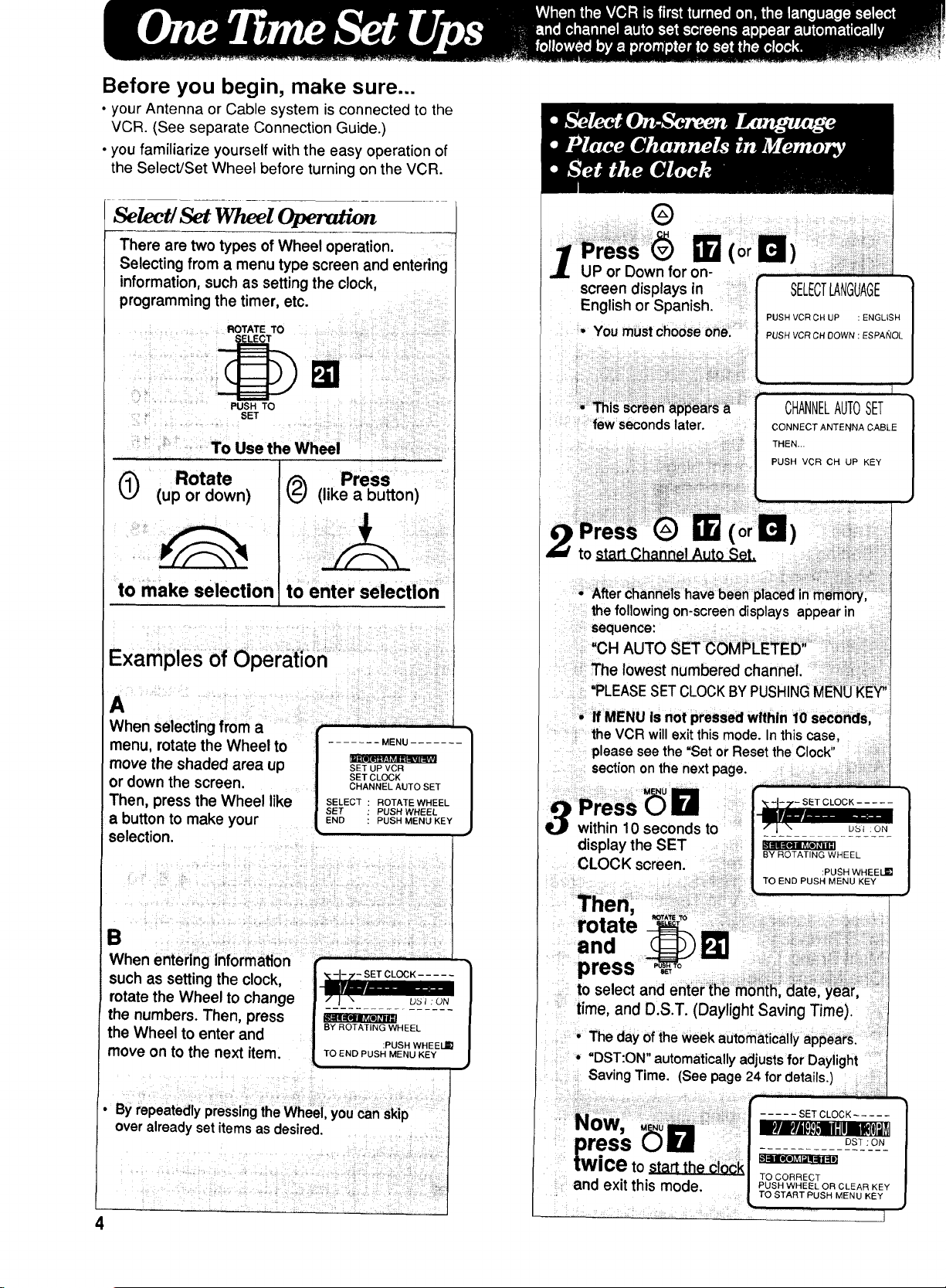
Before you begin, make sure...
• your Antenna or Cable system is connected to the
VCR. (See separate Connection Guide.)
• you familiarize yourself with the easy operation of
the Select/Set Wheel before turning on the VCR.
Se/ect/Set Wheel Ope n
There are two types of Wheel operation.
Selecting from a menu type screen and entering
information, such as setting the clock,
programming the timer, etc.
ROTATE TO
PUSH TO
SET
To Use the Wheel
UP or Down for on-
screen displays in
English or Spanish.
YOUmustchooseonel
PUSH VCR CH UP
Rotate
k.V (up or down)
Press
(like a button)
to make selection to enter selection
Examples of Operation
When selecting from a
menu, rotate the Wheel to
move the shaded area up
or down the screen.
Then, press the Wheel like
a button to make your
selection.
SET UP VCR
SET CL_K
CHANNEL AUTO SET
SELECT ROTATE WHEEL
SET PUSH WHEEL
END PUSH MENU KEY
B
When entering information
such as setting the clock,
rotate the Wheel to change
the numbers. Then, press
the Wheel to enter and
move on to the next item.
-_;E SE+CLOCK
J _IiI[NNI_[O]tlI."I
BY ROTATING WHEEL
| :PUSH WHEEL_
t TO END PUSH MENU KEY
thefollowing on-screendisplays appearin
sequence: ; ......... .........
H
C AUTO
The lowest numbered channel.
= A
PLE SESETCLOCK BYPU.
;MENUis not pressed within i0 secofids,.........
the VCR willexitthis mode. Inthiscase,
please seethe "Set
sectiononthe next page.
within 10 seconds to
display the SET
CLOCK screen.
i_iii_ ili! i i ! i
rotate
press
to select and
time, and D.S.T. (Daylight Saving Time).
The day of theweek
• =DST:ON"automatically adjusts for Daylight
SavingTime (See page 24 for details.)
Byrepeatedly pressing the Wheel,youcan skip
overalreadyset itemsas desired.
press
Twice to,s.ta_tzP,.._jQ_
and exit this mode.
..... SET CLOCK .....
DST : ON
TO CORRECT
PUSH WHEEL OR CLEAR KEY
TO START PUSH MENU KEY
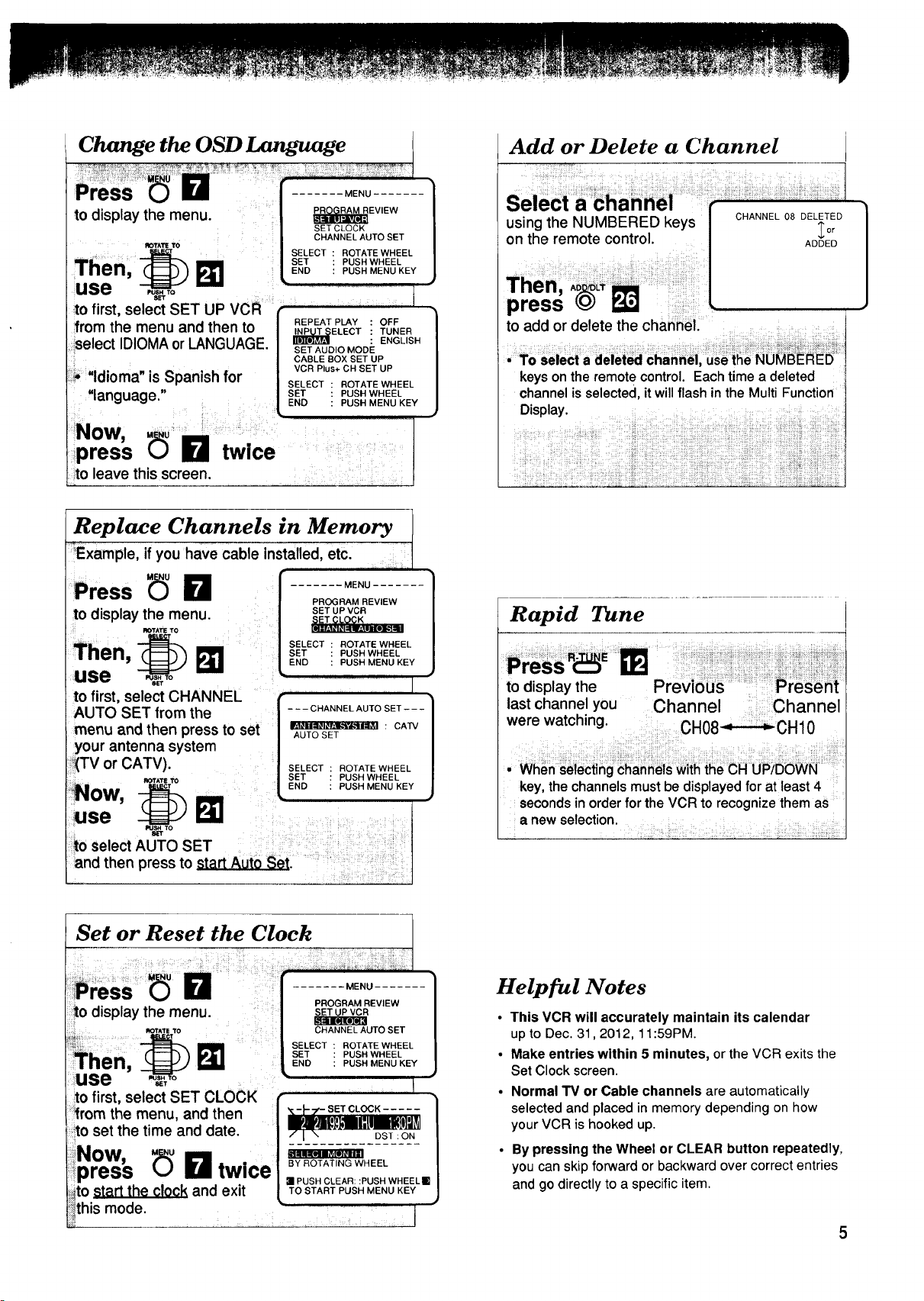
Change the OSD Language
Add or Delete a Channel
Press
to first, select SET UP
#om the menu and then to
select IDIOMA or LANGUAGE.
"language."
....... MENU .......
SET CLOCK
CHANNEL AUTO SET
EVIEW
Now,
Replace Channels in Memory ]
Example if you have cable installed, etC'
Press _ I_1 [---_-_R:_"_V._W----
to display the menu.
_o'r^_ To
Then, sETSE'ECT
use
to first, select CHANNEL .....
END
SET UP VCR
PUSH WHEEL
using the NUMBERED keys
on the remote control.
CHANNEL 08 DELETED
Then,
press
keys on the remote control. Each time a deleted
channel is selected, it will flash in the Multi Function
Display.
Rapid Tune
to display the
last channel you Channel Channel
_or
ADDED
Set or Reset the Clock
_o display the menu.
............o,,,,,o
_hen, _
use _._-7°
_o first, select SET CLOCK
_1rom the menu, and then
_o set the time and date.
press _ I_1 twice
!ito start the clock and exit
!_ths mode.
_;._
i
MENU .......
PROGRAM REVIEW
SET UP VCR
CHANNEL AUTO SET
SELECT ROTATE WHEEL
SET PUSH WHEEL
END PUSH MENU KEY
,_],.am,_li[s_-_c,_,<.....
H=g_ne_o]_euuJ
BY ROTATING WHEEL
J PUSH CLEAR::PUSHWHEEL[]
TO START PUSH MENU KEY
J
;key, the channels must be displayed for at least 4
seconds in order for the VCR to recognize them as
a new selection.
Helpful Notes
• This VCR will accurately maintain its calendar
up to Dec. 31,2012, 11:59PM
• Make entries within 5 minutes, or the VCR exits the
Set Clock screen.
• Normal TV or Cable channels are automatically
selected and placed in memory depending on how
your VCR is hooked up.
• By pressing the Wheel or CLEAR button repeatedly,
you can skip forward or backward over correct entries
and go directly to a specific item.
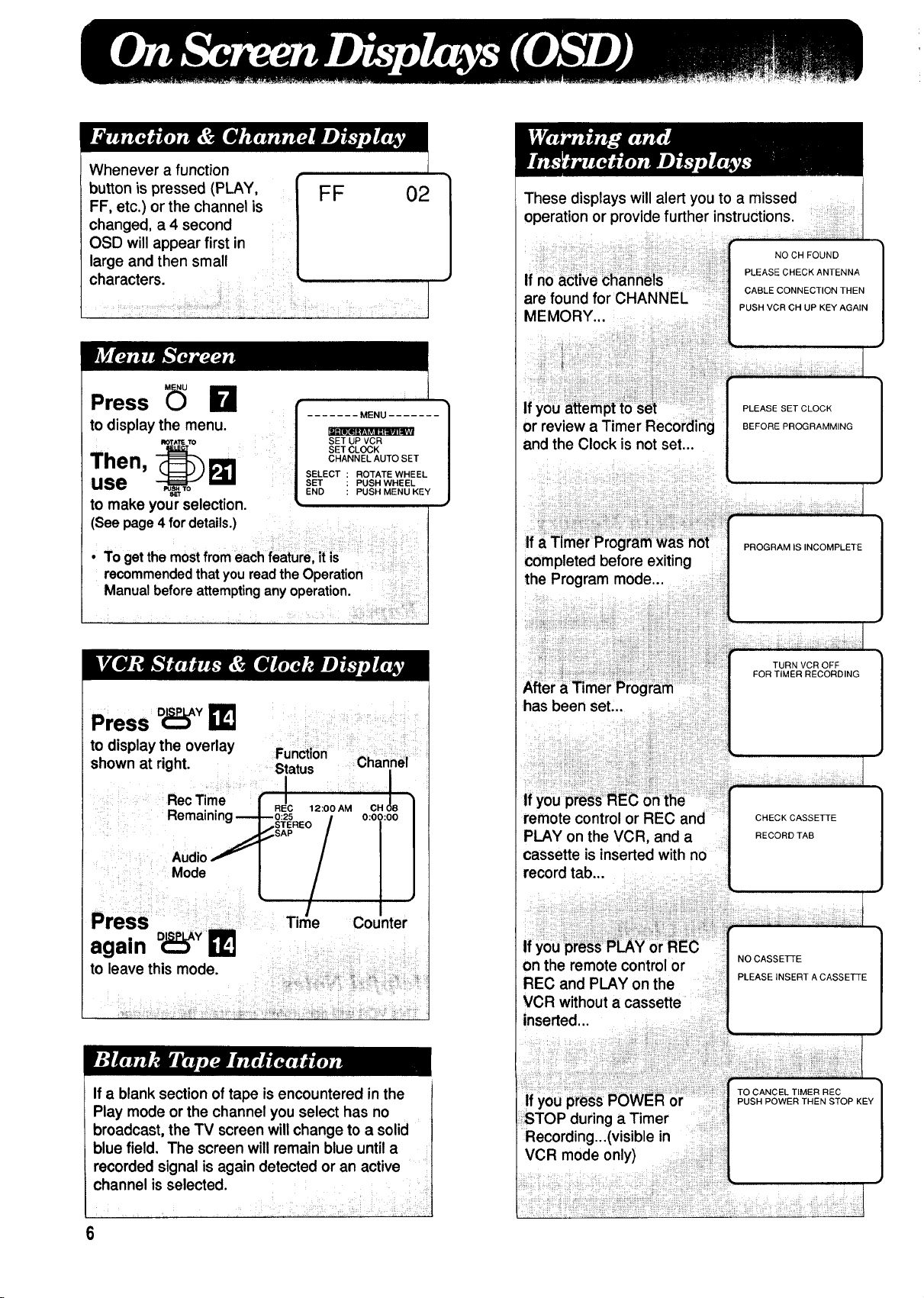
Whenever a function
button is pressed (PLAY, FF 02
FF, etc.) or the channel is
changed, a 4 second
OSD will appear first in
large and then small
characters.
Press _ El
to display the menu.
ROT,_I"ETO
Then, _ F_'I
use
to make your selection.
(See page 4 fordetails.) ...... ........
....... MENU ....... |
[m_[_a l _I R l: _lvl IBRAY/
SET UP VCR
SET CLOCK
CHANNEL AUTO SET
SELECT ROTATE WHEEL
SET PUSH WHEEL
END PUSH MENU KEY
]
J
are found forCHANNEL
or review a Timer Recording
and the Clock is not set...
CABLE CONNECTION THEN
BEFORE PROGRAMMING
]
• To getthe mostfromeachfeaturel it is
recommendedthatyou read the Operation
Manual beforeattemptingany operation.
Press o_ I1_
to display the overlay Function
shown at right. Status
RecTime
Mode
Press Counter
again o_,_ _lJ
to leave this mode.
Channel
completed before exiting
remote control or REC and
PLAY on the VCR, and a
cassette is inserted with no
on the remote control or
REC and PLAY on the
VCR without a cassette ....
inserted...
J
1
CHECK CASSETTE
RECORD TAB
1
NO CASSETTE
PLEASEINSERT A CASSE'I-I-E
If a blank section of tape is encountered in the
Play mode or the channel you select has no
broadcast, the TV screen will change to a solid
blue field. The screen will remain blue until a
recorded signal is again detected or an active
channel is selected.
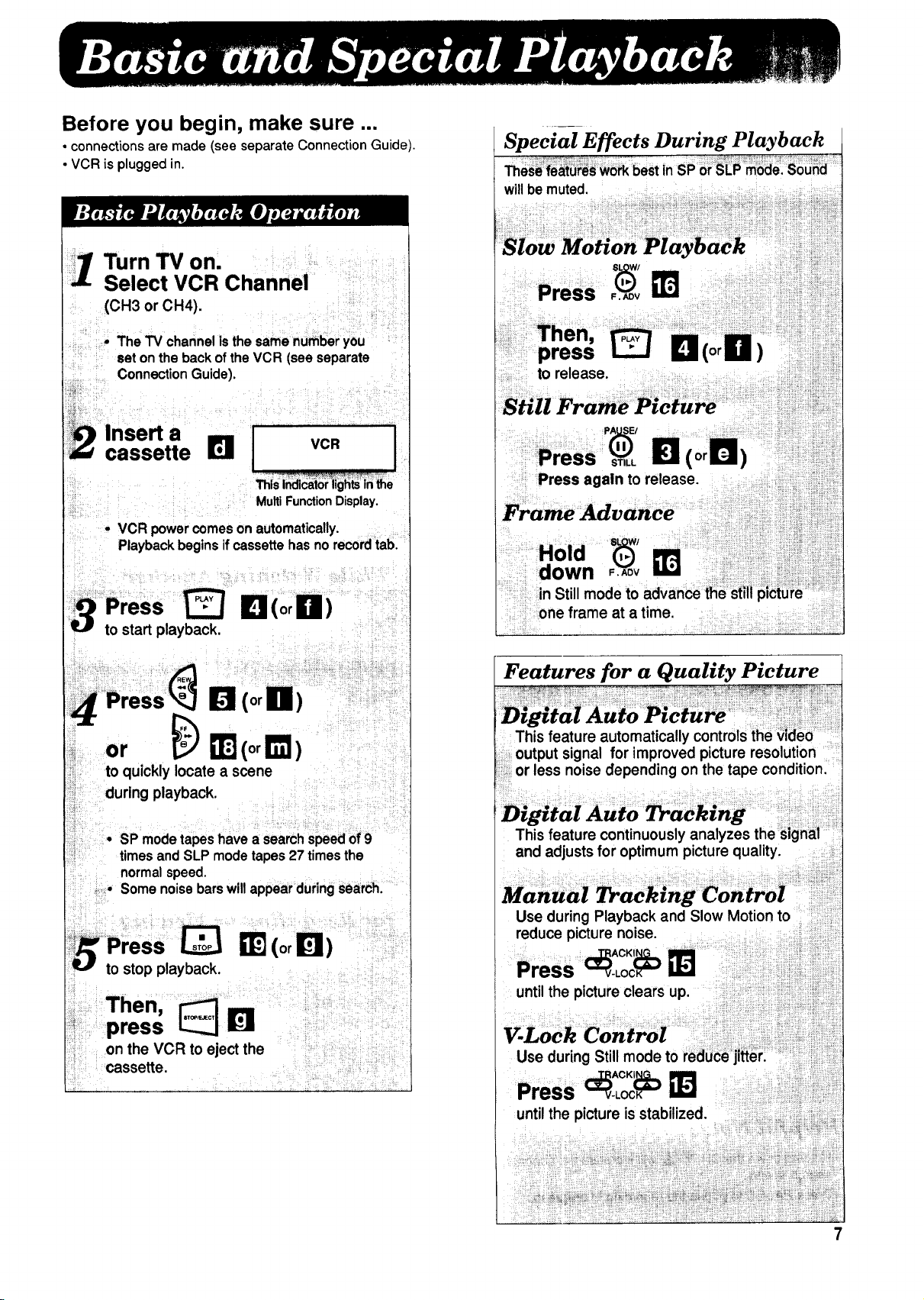
Before you begin, make sure ...
• connections are made (see separate Connection Guide).
• VCR is plugged in.
Turn TV on.
Select VCR Channel
(CH3 or CH4).
o The TV channel Is the same number you
set on the back of the VCR (see separate
Connection Guide).
,nse.° I vc.
cassette Iml
MultiFunctionDisplay.
- VCR powercomesonautomatically.
Playbackbegins ifcassettehas no recordtab.
Special Effects During Playback
PrOds _.'_v--
D (or Ir_)
l_Jl (or H)
or _ _J (or r_)
to quickly locate a scene
during playback.
• SP modetapes have a searchspeedof9
timesand SLPmode tapes 27 timesthe
normalspeed.
• Some noisebarswillappearduringsearch.
, .... m(n)
Press or
v to stop playback.
Then, _ If:ll
on the VCR to eject the
cassette.
_i !_ii_!i_i¸_i
Features for a Quality Picture
This feature automatically controls
output signal for improved picture resolution
or less no se depending on the tape conditionl
Use during Playback and Slow Motion to
reduce picture noise.
until the picture clears up. .....
Use during Still
LR'J
Press "_-Loc_-"wJ
7
