Panasonic PV-2905 Owner’s Manual
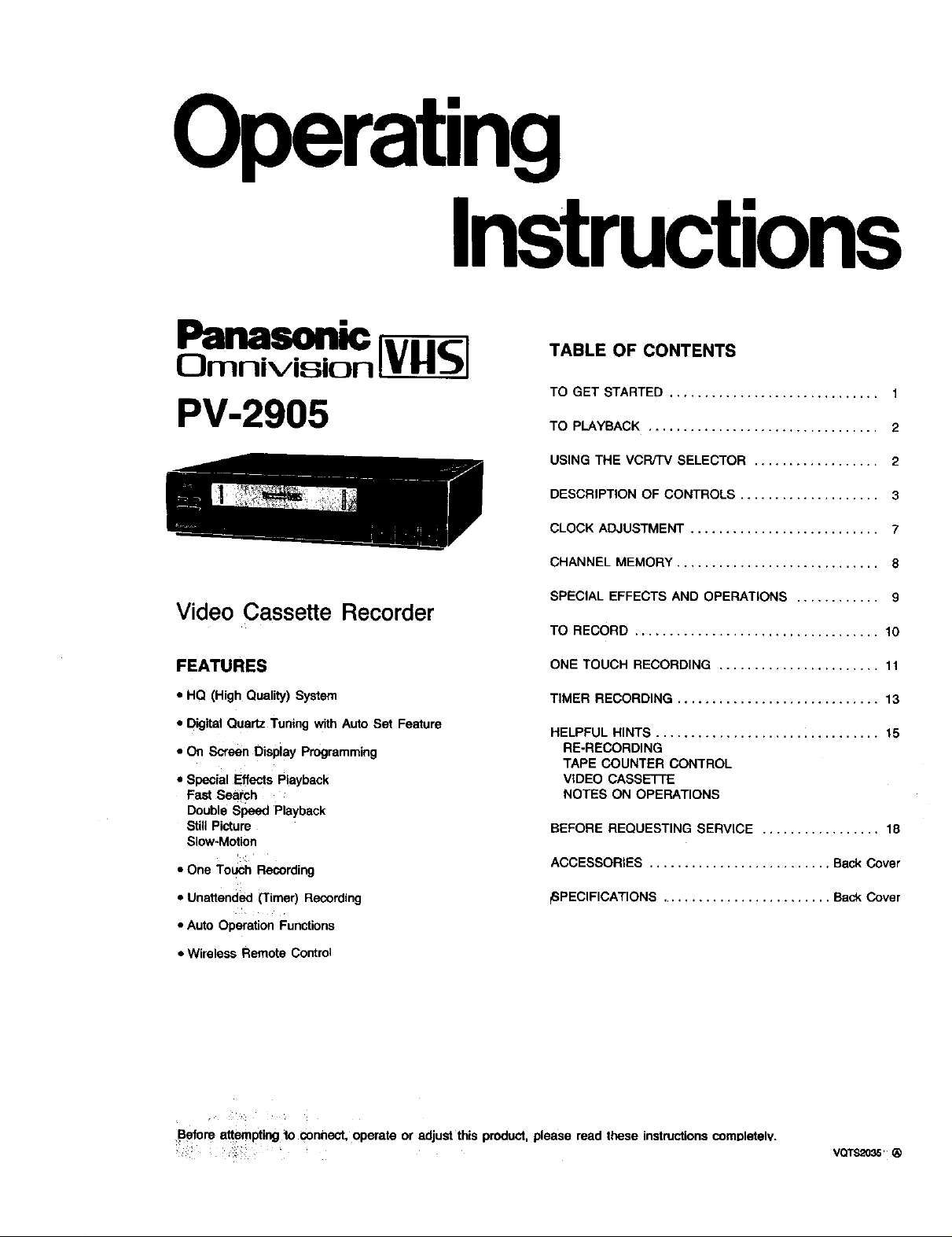
Operating
Instructions
Panic r,,,,,-1
Omnlvision IWH3_J
PV-2905
Video Cassette Recorder
FEATURES
• HC (High Quality) Systenn
• Digital Quartz Tuning with Auto Set Feature
• On Screen Display Programming
• Special Effects Playheck
Fast Search
Double Speed Playback
Still Picture
Slow-Motion
• One Touch Recording
• Unattended (Timer) Recording
TABLE OF CONTENTS
TO GET STARTED .............................. 1
TO PLAYBACK ................................. 2
USING THE VCR/TV SELECTOR .................. 2
DESCRIPTION OF CONTROLS .................... 3
CLOCK ADJUSTMENT ........................... 7
CHANNEL MEMORY ............................. 8
SPECIAL EFFECTS AND OPERATIONS ............ 9
TO RECORD ................................... 10
ONE TOUCH RECORDING ....................... 11
TIMER RECORDING ............................. 13
HELPFUL HINTS ................................ 15
RE-RECORDING
TAPE COUNTER CONTROL
VIDEO CASSETTE
NOTES ON OPERATIONS
BEFORE REQUESTING SERVICE ................. 18
ACCESSORIES .......................... Back Cover
ISPECIFICATIONS ......................... Back Cover
• Auto Operation Functions
• Wireless Remote Control
iBefore at_tempting_1oconnect, operate or adjust this product, please read these instructions completely.
va'r_ _
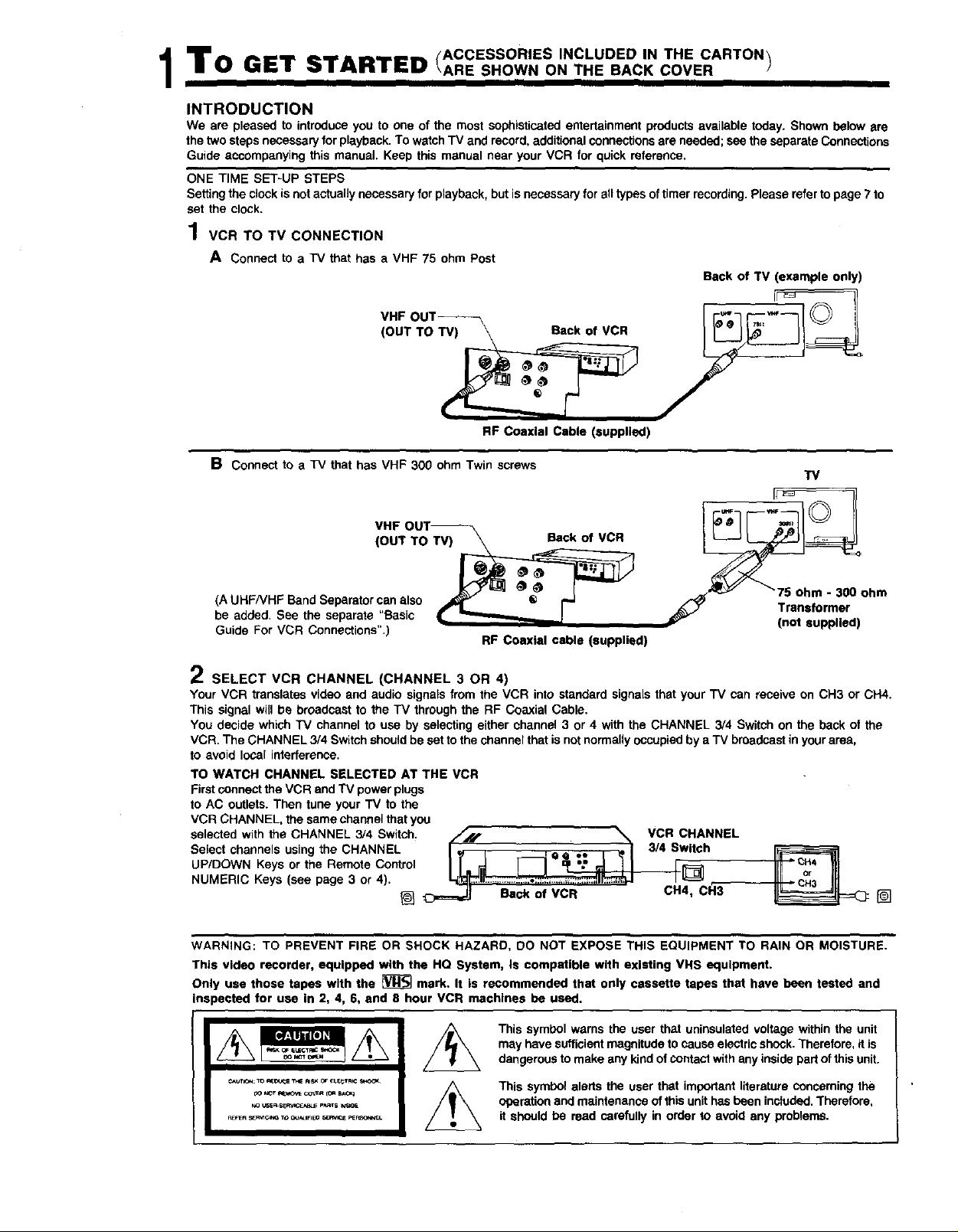
To GET STARTED \ARE SHOWN ON THE BACK COVER /
INTRODUCTION
We are pleased to introduce you to one of the most sophisticated entertainment products available today. Shown below are
the two steps necessary for playback• To watch TV and record, additional connections are needed; see the separate Connections
Guide accompanying this manual. Keep this manual near your VCR for quick refereece.
ONE TIME SET-UP STEPS
Setting the clock is not actually necessary for playback, but is necessary for all types of timer recording. Please refer to page 7 to
set the clock.
1 VCR TO TV CONNECTION
A Connect to a TV that has a VHF 75 ohm Post
VHF
(OUT TO TV) Back of VCR
B Connect to a TV that has VHF 300 ohm Twin screws
(ACCESSORIES INCLUDED IN THE CARTON_
Back of TV (example only)
RF Coaxial Cable (supplied)
(OUT TO TV) Back of VCR
(A UHFNHF Sand Separator can also
be added. See the separate "Basic
Guide For VCR Connections".)
SELECT VCR CHANNEL (CHANNEL 3 OR 4)
Your VCR translates video and audio signals from the VCR into standard signals that your TV can receive on CH3 or CH4•
This signal will be broadcast to the TV through the RF Coaxial Cable.
You decide which TV channel to use by selecting either channel 3 or 4 with the CHANNEL 3/4 Switch on the back of the
VCR. The CHANNEL 3/4 Switch should be set to the channel that is not normally occupied by a TV broadcast in your area,
to avoid local interference.
TO WATCH CHANNEL SELECTED AT THE VCR
First connect the VCR and "IV power plugs
to AC outlets. Then tune your TV to the
VCR CHANNEL, the same channel that you
selected with the CHANNEL 3/4 Switch /_, H• X
Select channels using the CHANNEL I_ a a .. - I
UP/DOWN Keys or the Remote Oontrol IT,d
NUME ,C<oys<seepage or,)•
WARNING: TO PREVENT FIRE OR SHOCK HAZARD, DO NOT EXPOSE THIS EQUIPMENT TO RAIN OR MOISTURE.
This video recorder, equipped with the HQ System, Is compatible with existing VHS equipment.
Only use those tapes with the _ mark. It is recommended that only cassette tapes that have been tested and
inspected for use in 2, 4, 6, and 8 hour VCR machines be used.
RF Coaxial cable (supplied)
BaokofVCR
VCR CHANNEL
3/4 Switch
I I17: gl
CH4, []
75 ohm - 300 ohm
Transformer
(not supplied)
I
C_UtKJN:TO_rxx_ T_ RISKO_ _LWR_
r.o _,oTFIll4OW cov_l Ioq SI_:KI
140 L_R._R'_3EABLI_ pARr s I_DE
• I
This symbol warns the user that uninsulated voltage within the unit
may have sufficient magnitude to Cause electric shock. Therefore, it is
dangerous to make any kind of contact with any inside part of this unit.
This symbol alerts the user that important literature concerning the
operation and maintenance ofthis unit has been included. Therefore,
it should be read carefully in order to avoid any problems.
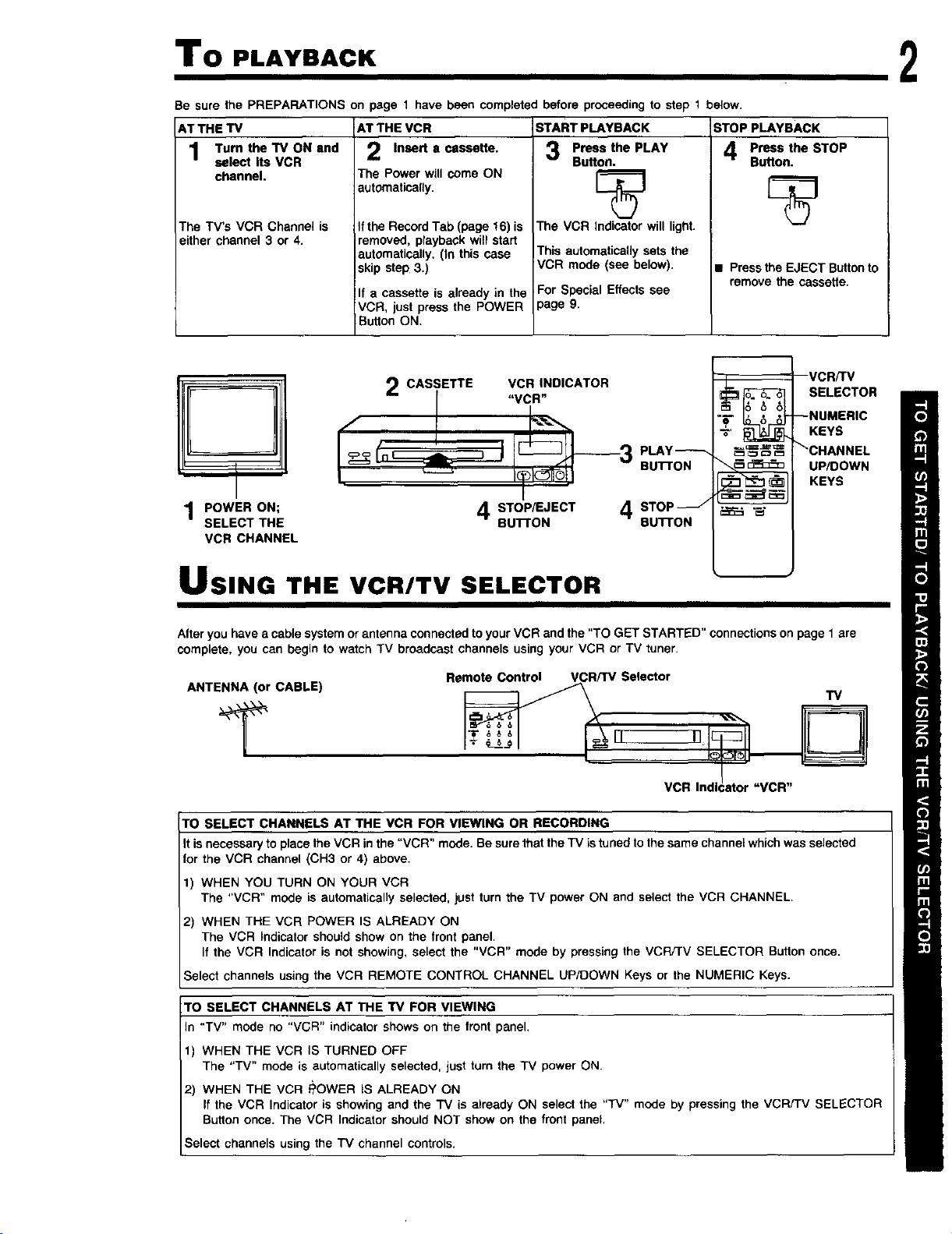
To PLAYBACK 2
Be sure the PREPARATIONS on page 1 have been completed before proceeding to step 1 below,
AT THE "IV
1 Turn the "rv ON and
/
select its VCR
channel.
AT THE VCR
Insert a cassette.
The Power will come ON
automatically.
START PLAYBACK
Press the PLAY
Button.
STOP pLAYBACK
_L Press the STOP
-.lr
Button.
The TV's VCR Channel is
either channel 3 or 4.
If the Record Tab (page 16) is
removed, playback will start
automatically, (In this case
skip step 3.)
llf a cassette is already in the
'VCR, just press the POWER
ButtonON.
The VCR Indicator will light.
This automatically sets the
VCR mode (see below).
For Special Effectssee
page 9.
• Pressthe EJECT Buttonto
removethe cassette.
CASSETTE VCR INDICATOR
"VCR"
1POWER ON;
SELECT THE
VCR CHANNEL
4 STOP/EJECT4
BuI-rON
BuTroN
USING THE VCR/TV SELECTOR
After you have a cable system or antenna connected to your VCR and the "TO GET STARTED" connections on page 1 are
complete, you can begin to watch TV broadcast channels using your VCR or TV tuner.
ANTENNA (or CABLE)
Remote Control VCR/t'V Selector
TV
T
VCR Indl "VCR"
TO SELECT CHANNELS AT THE VCR FOR VIEWING OR RECORDING
g is necessary to place the VCR in the "VCR" mode, Be sure that theTV is tuned to the same channel which was selected
for the VCR channel (CH3 or 4) above.
1) WHEN YOU TURN ON YOUR VCR
The "VCR" mode is automatically selected, just turn the TV power ON and select the VCR CHANNEL,
2) WHEN THE VCR POWER IS ALREADY ON
The VCR indicator should show on the front panel.
If the VCR Indicator is not showing, select the "VCR" mode by pressing the VCR/TV SELECTOR Button once,
Select channels using the VCR REMOTE CONTROL CHANNEL UP/DOWN Keys or the NUMERIC Keys.
TO SELECT CHANNELS AT THE TVFOR VIEWING
In "TV" mode no "VCR" indicator shows on the front panel.
1) WHEN THE VCR iS TURNED OFF
The "TV" mode is automatically selected, just turn the TV power ON.
2) WHEN THE VCR I?OWER iS ALREADY ON
If the VCR Indicator is showing and the TV is already ON select the "TV" mode by pressing the VCR/TV SELECTOR
Button once. The VCR Indicator should NOT show on the front panel.
Select channels using the TV channel controls.
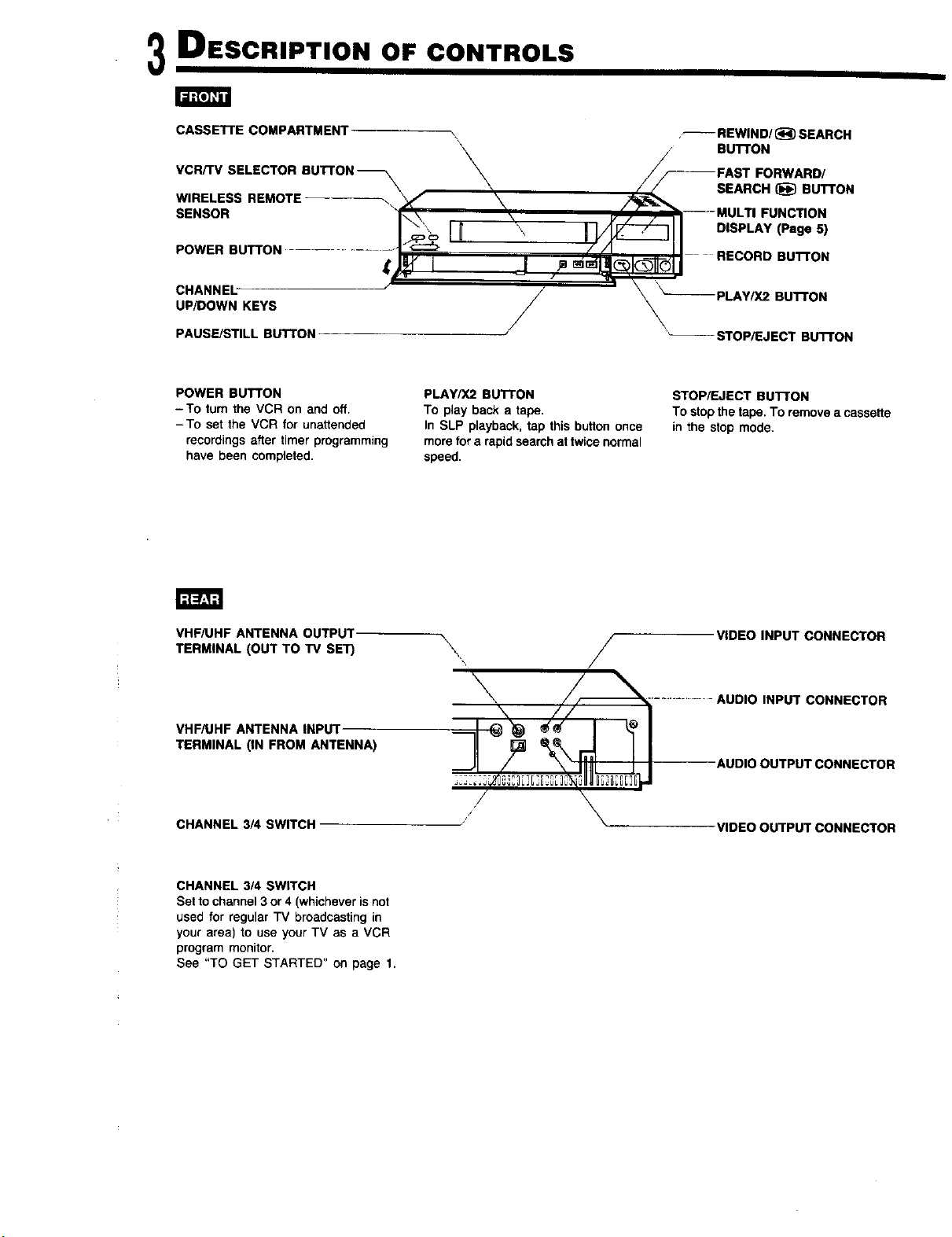
3 DESCRIPTION OF CONTROLS
N;I;[e]_tl
CASSETrE COMPARTMENT
VCR/TVSELECTOR Bu'rroN_
WIRELESS REMOTE \
SENSOR
POWER BUTTON ........
CHANNEL
UP_OWN KEYS
PAUSE/STILL BUTTON
POWER BUTTON
-To turn the VCR on and off.
-To set the VCR for unattended
recordings after timer programming
have been completed.
\
\
\
,I
/
PLAY/X2 BUTTON
To play back a tape.
In SLP playback, tap this button once
more for a rapid search at twice normal
speed.
,-- REWIND/(_) SEARCH
_ BUTTON
FAST FORWARD/
_SEARCH _ BU'FrON
---MULTI FUNCTIONDISPLAY (Page 5)
RECORD BUl"FON
PLAY/X2BU'n'ON
'_----STOP_JECT BUTTON
STOP/EJECT BUTTON
To stop the tape. TO remove a cassette
in the stop mode.
I;I:Y'J;!
VHF/UHF ANTENNA OUTPUT-
TERMINAL (OUT TO TV SET)
VHF/UHF ANTENNA INPUT
TERMINAL (IN FROM ANTENNA)
CHANNEL 314 SWITCH
CHANNEL 3/4 SWITCH
Set to channel 3 or 4 (whichever is not
used for regular TV broadcasting in
your area) to use your TV as a VCR
program monitor.
See "TO GET STARTED" on page 1.
-',_\,_ / VIDEO INPUT CONNECTOR
.........uoo... co_o
J= ,uoooo,,o,co_c,o.
'/ _ VIDEO OUTPUT CONNECTOR
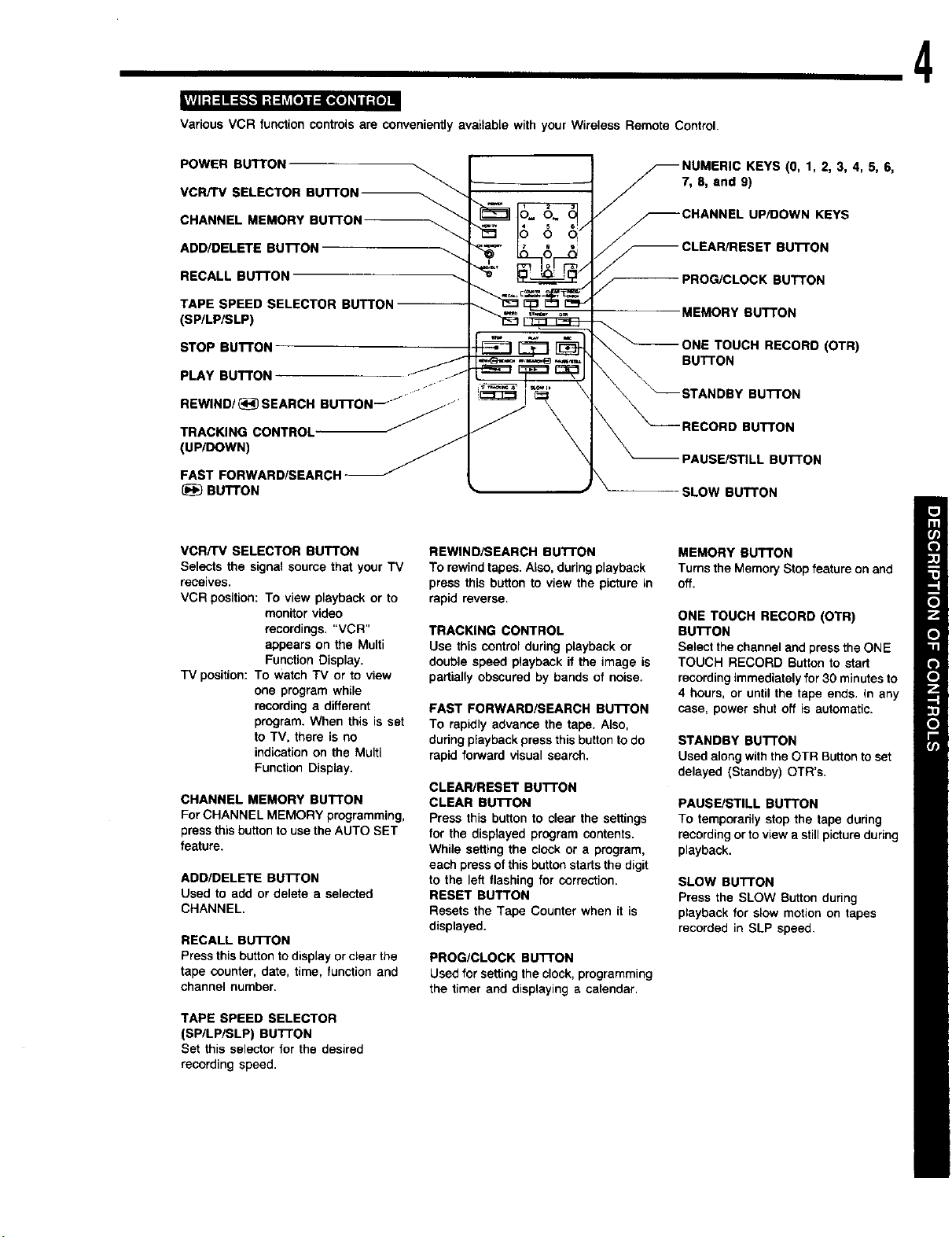
ivAUI;1:11:1."_1:1 _nLvj[O]II lO,[O] _I I :[o| I I
Various VCR function controls are conveniently available with your Wireless Remote Control.
POWER BUTTON
VCR/TV SELECTOR BU'I-I'ON
CHANNEL MEMORY BUTI'ON
ADD/DELETE BU'R'ON
4
UP/DOWN KEYS
RECALL BUTTON
TAPE SPEED SELECTOR BUTTON
(SP/LP/SLP)
STOP BUTTON
PLAY BUTTON
REWIND/(_ SEARCH BUTTON _-/"
TRACKING CONTROL"
(UP/DOWN)
FAST FORWARD/SEARCH
BUTTON
VCR/TV SELECTOR BUTTON
Selects the signal source that your TV
receives.
VCR position: To view playback or to
monitor video
recordings. "VCR"
appears on the Multi
Function Display.
TV position: To Watch TV or to view
one program while
recording a different
program. When this is set
to TV, there is no
indication on the Multi
Function Display.
CHANNEL MEMORY BUTTON
ForCHANNELMEMORYprogramming,
pressthisbuttontousetheAUTO SET
fe_ure.
ADO/DELETE BU'I-rON
Used to add or delete a selected
CHANNEL.
RECALL BUTTON
Press this button to display or clear the
tape counter, date, time, function and
channel number.
_ RECORD BUTTON
REWIND/SEARCH BUTTON
TO rewind tapes. Also. during playback
press this button to view the picture in
rapid reverse.
TRACKING CONTROL
Use this control during playback or
double speed playback if the image is
partially obscured by bands of noise.
FAST FORWARD/SEARCH BUTTON
TO rapidly advance the tape. Also,
during playback press this button to do
rapid forward visual search.
CLEAR/RESET BU'I-rON
CLEAR BU'I-FON
Press this button to clear the settings
for the displayed program contents.
While setting the clock or a program,
each press of this button starts the digit
to the left flashing for correction.
RESET BUTTON
Resets the Tape Counter when it is
displayed.
PROG/CLOCK BuI-rON
Used for setting the clock, programming
the timer and displaying a calendar.
PROG/CLOCK BUTTON
MEMORY BUTTON
ONE TOUCH RECORD (OTR)
BuI-rON
BUI-I'ON
PAUSE/STILL BUTTON
SLOW BUTTON
MEMORY BUTTON
Turns the Memory Stop feature on and
off.
ONE TOUCH RECORD (OTR)
BUTTON
Select the channel and press the ONE
TOUCH RECORD Button to start
recording immediately for 30 minutes to
4 hours, or until the tape ends. in any
case, power shut off is automatic.
STANDBY BUTTON
Usedalongwiththe OTR Buttontoset
delayed (Standby)OTR's.
PAUSE/STILL BUTTON
To temporarily stop the tape during
recording or to view a still picture during
playback.
SLOW BU'I-rON
Press the SLOW Button during
playback for slow motion on tapes
recorded in SLP speed.
TAPE SPEED SELECTOR
(SP/LP/SLP) BUTTON
Setthis selectorforthe desired
recording speed.
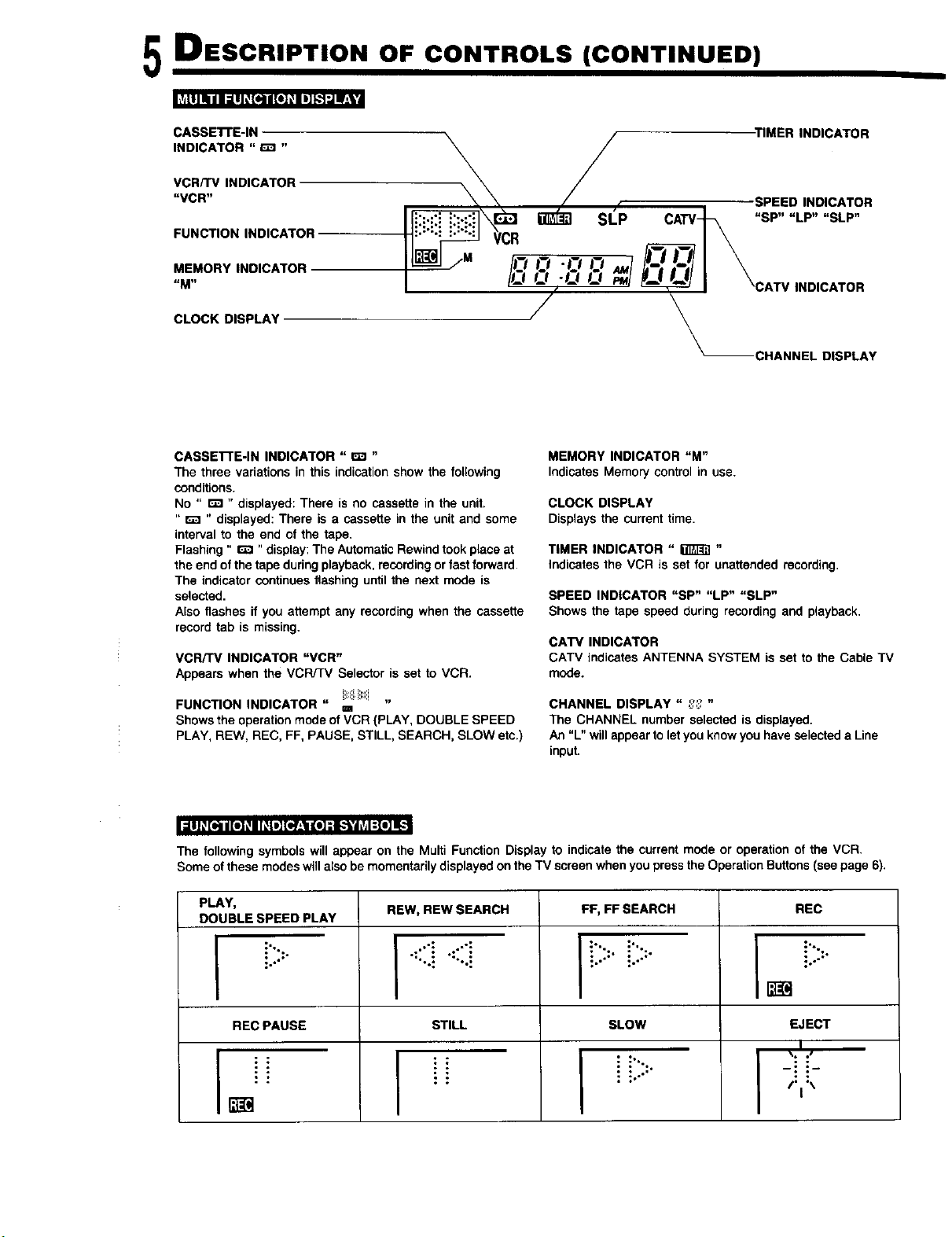
5 DESCRIPTION OF CONTROLS (CONTINUED)
hV_LIIIII II ;III _tq life]_IIH KI"JW.,!
CASSETrE-IN
INDICATOR " G_ "
VCR/TV INDICATOR
"VCR"
FUNCTION INDICATOR
MEMORY INDICATOR
"M"
CLOCK DISPLAY
CASSE'n'E-IN INDICATOR " r_ ,,
The three variations in this indication show the following
conditions.
No " rm_,' displayed: There is no cassette in the unit.
" _ " displayed: There is a cassette in the unit and some
interval to the end of the tape.
Flashing " rm_"display: The Automatic Rewind took place at
the end of the tape during playback, recording or fast forward.
The indicator continues flashing until the next mode is
selected.
Also flashes if you attempt any recording when the cassette
record tab is missing.
VCR/TVINDICATOR "VCR"
Appeam whenthe VCR/TV Selectorissetto VCR.
\
-TIMER INDICATOR
SPEED INDICATOR
"SP""LP""SLP"
-CHANNEL DISPLAY
MEMORYINDICATOR "M"
Indicates Memo_ control in use.
CLOCK DISPLAY
Displays the current time.
TIMER INDICATOR " _] "
Indicates the VCR is set for unattended recording.
SPEED INDICATOR "SP" "LP" "SLP"
Shows the tape speed during recordingand playback,
CATV INDICATOR
CATV indicates ANTENNA SYSTEM is set to the Cable TV
mode.
FUNCTION INDICATOR " =a
Shows the operation mode of VCR (PLAY, DOUBLE SPEED
PLAY, REW, REC, FF, PAUSE, STILL, SEARCH, SLOW etc.)
IIjill _[q II[o) _I I_IH[el,_1KS]:lk't'd ;Jl:[e] I&l
The following symbols will appear on the Multi Function Display to indicate the current mode or operation of the VCR.
Some of these modes will also be momentarily displayed on the TV screen when you press the Operation Buttons (see page 6).
PLAY, REW, REW SEARCH FF, FF SEARCH REC
DOUBLE SPEED PLAY
REC PAUSE STILL EJECTSLOW
CHANNEL DISPLAY " _','.;,'"
The CHANNEL number selected is displayed.
An "L" will appear to let you know you have selected a Line
input.
I
\. o,
ii>
-!!-
/:1:\
