Page 1
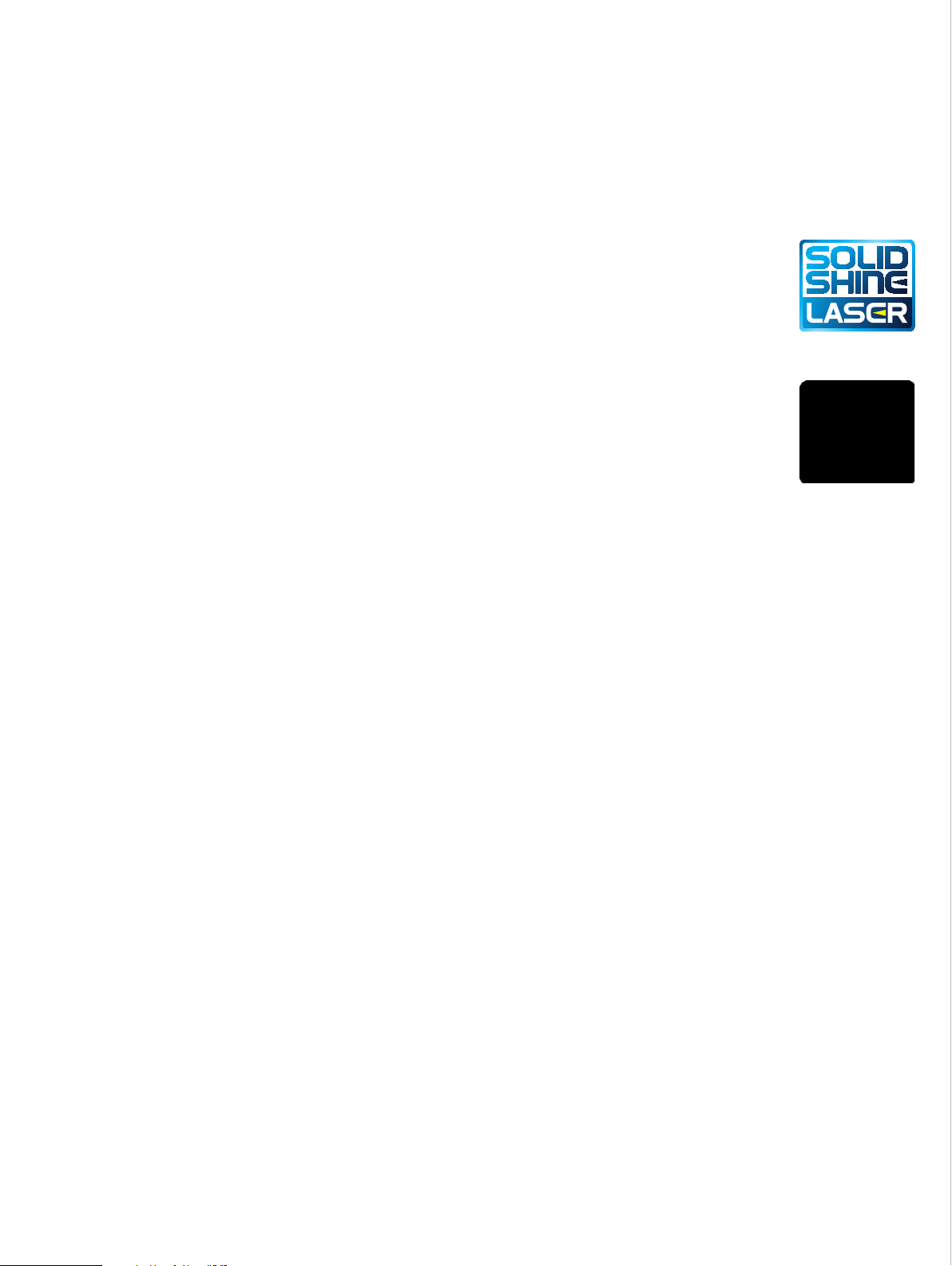
P T- RZ670 Series
1-Chip DLP™ Projectors
P T- RZ670
P T- RZ670L
P T- RW630
P T- RW630L
World’s First* Laser Light Source 1-Chip DLP™
Projectors with 6,500 lm** of Brightness
For 1-chip DLP™ projectors, as of July 2014.
*
Panasonic standard value when shipped.
**
Page 2
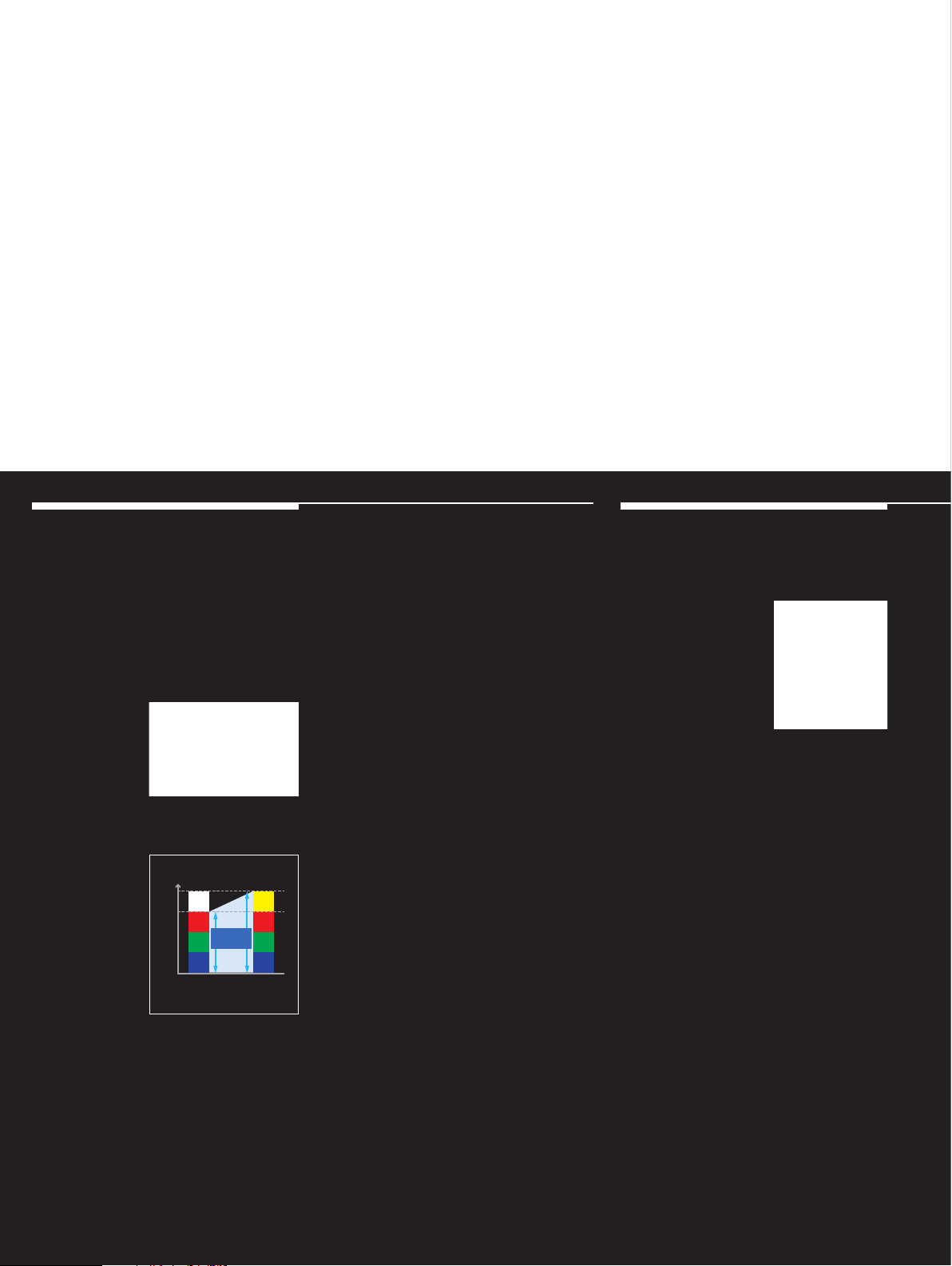
An Answer to the Critical Demands for
Long-Term Operation
The PT-RZ670/RW630 peak-performing 1-chip DLP™ projectors were
developed with the goal of achieving the highest possible image
level as flagship models. Joining the ranks of Panasonic’s
SOLID SHINE projectors, The PT-RZ670 Series offers the
world’s first*
1-chip DLP
1
6,500*2 lm of brightness in a laser light source
™
projector. Panasonic’s original “Quartet Color
Harmonizer” reproduces optimally efcient colors and images
that approach those of high-end agship models. Plus, the
unprecedented reliability of the solid-state light source maintains
image quality for 20,000 hours*
has also entered a new dimension with the PT-RZ670 Series.
In addition, starting with the professional features in our
agship models for large-venue applications, a host of
functions reect the technology and know-how that Panasonic has accumulated over more than 30 years of projec-
tor development. The PT-RZ670 Series is setting new 21st
century standards for reliable, high-quality projectors that
easily meet the demands of critical professionals.
3
or more. Installation exibility
PT-RZ670B
PT-RZ670LB
WUXGA WUXGAWXGA WXGA
6,500 lm 6,500 lm6,500 lm 6,500 lm
ThePT-RZ670LB/RZ670LWandPT-RW630LB/RW630LWarenot equippedwith alens.
The cabinet for each model is available in black (PT-RZ670B/RW630B) or white (PT-RZ670W/RW630W).
PT-RW630B
PT-RW630LB
2
*
2
*
PT-RZ670W
PT-RZ670LW
PT-RW630W
PT-RW630LW
2
*
2
*
Superb Image Quality Superb Durability
High Brightness of 6,500 lm
A new heat-resistant material is used in the
phosphor wheel to withstand the high output of
the laser light source. Combined with a drive
system that is also optimized for the light source,
this made it possible to achieve the world’s
1
6,500 lm*2 of brightness in a 1-chip DLP™
rst*
projector. In our Quartet Color Harmonizer, optimal engineering of
the color wheel
mechanism has
improved color
reproduction by
reducing energy loss
from the light
source. This has
resulted in a perceived brightness
that even exceeds
the specication val-
A materi al with exc ellent he at resis tance i s used in the phospho r wheel.
This ach ieves bot h high brig htnes s
and long-lasting reliability.
Comparison of Color Brightness
100%
ues, regardless of
the projected content, opening the
door to a wide range
of applications for
the PT-RZ670 and
LIGHT ENERGY
Lamp-based
1-chip DLP™
projectors
Brightness
of colors
PT-R Z67 0
Series
PT-RW630.
Dynamic Light Control for High 10,000:1*
Contrast Ratio
The PT-RZ670 Series projectors directly control
the output of the laser light source itself,
enabling faster response than lamp-based projectors. Frame-by-frame scene-linking modulation
with complete digital control makes it possible to
adjust the light output with higher precision. This
gives the PT-RZ670 Series its remarkable
10,000:1*
4
contrast without lowering the bright-
ness in bright scenes. This enables highly pre-
cise contrast control even when bright and dark
scenes suddenly or frequently interchange. There
is also almost no reduction in contrast when the
projector is used for extended periods of time.
Ideal White Balance for All Picture Modes:
Superior Color Reproduction.
Unique, optimal Panasonic engineering eliminated
the white segment from a conventional color
wheel and achieved an ideal mixture of the four
R, G, B, and Y colors to give the color wheel
mechanism in the PT-RZ670 Series a greatly
improved white balance. This takes full advantage of the SOLID SHINE Series to produce
almost pure white even in Dynamic mode (brightness 6500 lm). And in other modes as well,
optimally balanced, high-denition images are
projected with little loss of brightness. Color
reproduction approaches the level of our
high-end agship models.
Detail Clarity Processor 3 Gives Natural
Clarity to Even the Finest Details
This unique Panasonic circuit optimizes the
sharpness of each image, based on the superhigh-, high-, medium-, and low frequency components of the extracted image information. The
resulting images have more natural, lifelike
4
expression.
Advanced Technologies for Excellent Image
Quality
• 3D color management system • Full 10-bit
image processing • Progressive cinema scan
(3:2 pulldown) • Dynamic sharpness control
• Digital noise reduction • IP conversion
• AI scene control • 2:2 pulldown mode
• sRGB compatibility
Dual Drive Laser Optical Engine for Reliable
24/7 Operation
It is almost impossible to
imagine that a laser light
source would suddenly go
blank. The Dual Drive
Laser Optical Engine uses
two sets of light sources
that group laser diodes
into a number of modules. Based on redundant design, the laser
diodes are put to considerable use, so over the
long term, if a laser diode were to stop functioning, a protective circuit would activate to keep
the brightness drop extremely small. Even if this
were to happen during 24/7 operation, it would
not result in downtime. The dual drive structure
also keeps the optical engine output uniformly
bright and colorful even if the light source’s
original brightness is different due to aging
degradation.
Long-Lasting Image Quality Featuring
Constant Brightness Modes
While the brightness of a conventional lampbased projector drops rapidly due to deterioration
over time, the brightness of the laser light source
decreases gradually (exhibiting a linear decrease
over the time of usage). The PT-RZ670 Series
maintains high brightness for 20,000 hours*
more. In addition, built-in brightness and color
sensors optimally maintain brightness and color
balance with high precision, to dramatically
suppress the effects of time-related deterioration.
Together with a durable optical system, the
PT-RZ670 Series maintains excellent picture
quality for a long period of time. In many
cases, this means no maintenance for about
20,000 hours.*
3
3
or
1
Page 3
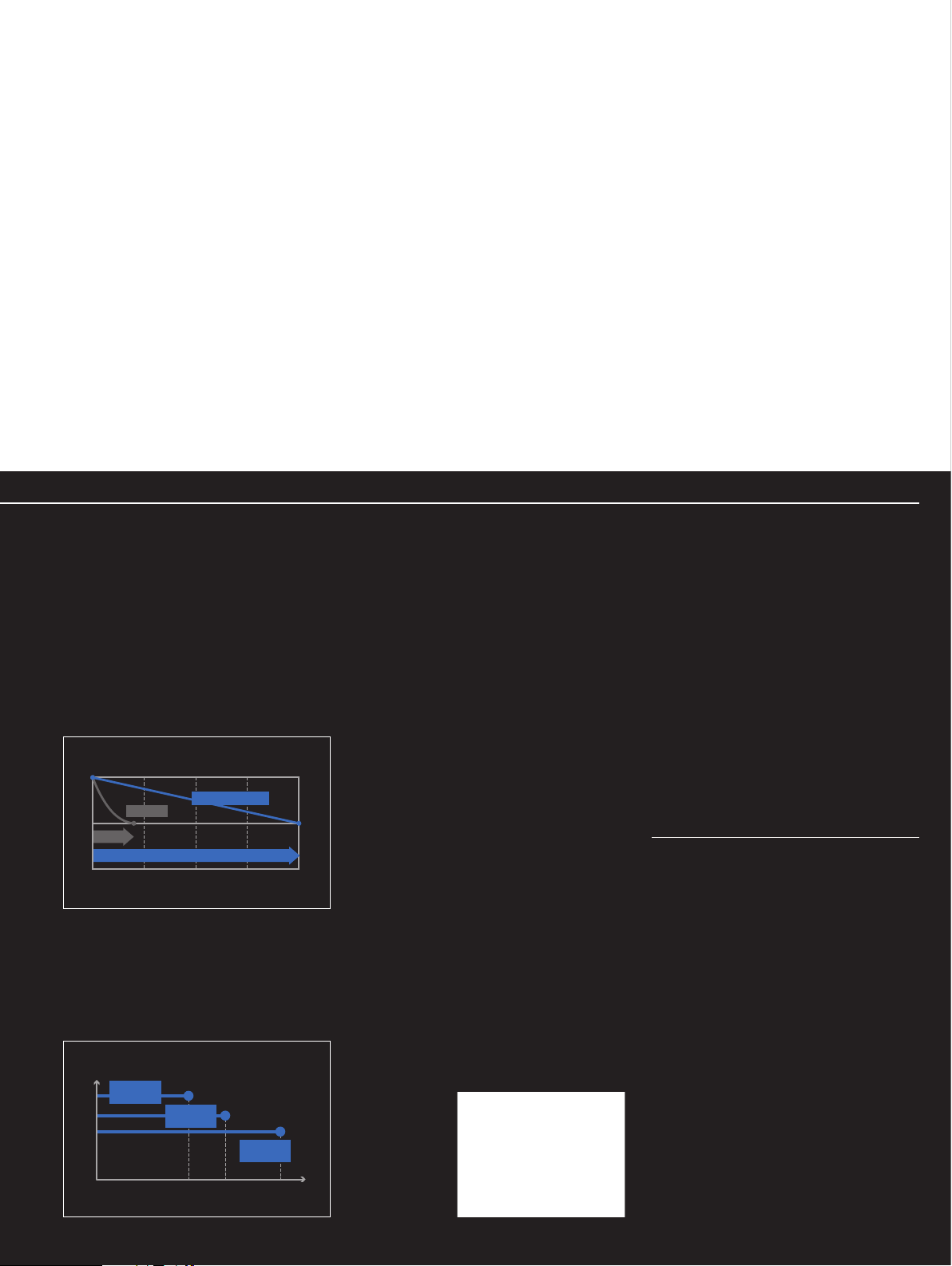
• Approx. 20,000 Hours*3 of Continuous
Operation
NORMAL mode with brightness of 6,500 lm,
In
the PT-RZ670 Series projector requires no maintenance for approximately 20,000 hours.*
3
In ECO
mode with brightness of 5,200 lm, this is further
reduced, with no need to change the light source
for approximately 24,000 hours.*
3
These modes
are suitable for frequent but not continuous
usage, such as education or signage applications.
Brightness Deterioration Comparison
Lamp
4,000 hr s
BRIGHTNESS
0 20,00010,000
• Constant Brightness Modes for Long-
Term Applications for up to 10 Years*
PT-R Z67 0/RW 630
20,000 hrs
HOURS
3
Installation conditions for surveillance applications
such as control rooms, simulations, and museum
exhibits do not always require the high brightness of 6,500 lm.*
2
Lowering the output of the
laser light source extends its life span. With this
Constant Brightness Modes
43,80 0 hrs
LONG LIF E 2
1,800 lm
5 yrs
LIFE*
61,320 hrs
4
87,600 hrs
LONG LIF E 3
1,30 0 lm
10 yrs7 yrs
BRIGHTNESS
LONG LIF E 1
2,30 0 lm
feature in mind, the PT-RZ670 Series has been
equipped with operating modes that lengthen the
usage time and maintain a constant brightness.
For instance, in
to 87,600 hours*
about 10 years*
LONG LIFE 3 mode, it boasts up
5
of continuous operation, i.e.,
3
of 24/7 projection, while main-
taining xed brightness and picture quality.
• User Operating Mode
In addition to the preset operating modes, the
PT-RZ670 Series can be customized to match
your application—with greater brightness or a
longer life. You can set the brightness to range
from 1,500 to 6,500 lm,*
a maximum of 10 years,*
Powerful Cooling System Maintains Stable
Operation up to 45°C*
2
or set the lifetime for
3
whichever you choose.
6
The PT-RZ670 Series employs a specially developed cooling system for the laser light source to
suppress temperature rises, allowing stable operation up to an ambient temperature of 45°C
6
(113°F).*
The use of this cooling system also
achieves quiet operation of 35 dB, enabling
viewers to concentrate on the projected content.
And the system is also well suited to installation
in libraries and museums.
• Liquid Cooling System for Laser Light
Source
The liquid cooling system directly cools the laser
light source modules. This enables the PT-RZ670
Series to operate even in an ambient temperature of up to
45°C (113°F).*
6
The system is
hermetically
sealed for stable
operation.
Dust-Resistant Structure with an Airtight
Optical Block
The area between the laser light source to the
™
chip and prism is sealed to form an air-
DLP
tight structure for the optical block, the heart of
the projector. The PT-RZ670 Series is tested in
harsh environments with dust levels of
0.15 mg/m
3
.*7 This has made it possible to
achieve a construction that minimizes the
decrease in brightness due to dust. This resists
the effects of dust and other particles in the air,
and enables use of the projector in a wide range
of environments.
1 For 1-chip DLP
*
2 Panasonic standard value when shipped.
*
3 At this time the brightness will have decreased to
*
approximately 1/2 of its original level. Have the store
where you purchased the unit perform cleaning after
approximately 20,00 0 hours. The light source’s lifetime may be shortened due to environmental conditions. Dustproof tests are conducted to confirm effectiveness, under conditions of 0.15 mg/m
late matter (based on tests by the A merican S ociety
of Heating, Refrigerating, and Air-Conditioning
Engineers (ASHARE), and the Japanese Building
Maintenance Association). Measurements are made
using acceleration tests.
4 With
*
5 With
*
of other par ts than the light source may be required
in a shorter period. 24 hours/day × 365 days/year ×
10 years = 87,600 hours.
6 If the ambient temperature exceeds 3 5°C (95°F )
*
when used in locations from 0 m to 2,700 m (0 f t to
8,858 f t) above sea level, or if it exceeds 25 °C (77
°F) when used in locations from 2,700 m to 4,2 00 m
(8,858 ft to 13,780 ft ) above sea level, the light output may be reduced to protect the projector.
7 Based on tests by the A merican Society of Heating,
*
Refrigerating, and Air-Conditioning Engineers
(
ASHARE), and the Japanese Building Maintenance
Association.
™
projectors, as of July 2 014.
3
of particu-
DYNAMIC CONTRAST mode set to 3.
OPERATING MODE set to LONG LI FE 3. Replacement
2
Page 4

Expanding Installation Flexibility
Multi-Screen Support System Seamlessly
Connects Multiple Screens
• Edge Blending
The edges of adjacent screens can be blended
and their luminance controlled.
• Color Matching
This function corrects for slight variations in the
color reproduction range of individual projectors.
The PC software assures easy, accurate control.
Color matching
PT-RZ670 Series
Edge blending
Source
With edge blending
Without edge blending
Overlapping
image edges
• Multi-Screen Processor
The PT-RZ670 Series can project large, multiscreen images. Up to 100 (10 × 10) units can
be edge-blended at a time.*
8
Multi-Unit Brightness/Color Control
By using built-in brightness and color sensors,
this function automatically corrects the brightness
and color uctuations that occur over time in the
individual projectors of a multi-screen system. Up
to eight projectors can be controlled by connecting to each other via a hub, and this can be
increased to a maximum of 2,048 projectors by
using “Multi Projector Monitoring & Control Software Ver. 3.1.”
360-Degree Projection Capability
With the PT-RZ670
Series, projection is
possible in any direc-
360°
vertically
360°
horizontally
tion vertically and horizontally, including portrait projection, and the
unit can be rotated
360 degrees for instal-
360° rotationally
lation at any angle. The wide adjustment range
of the powered horizontal/vertical lens shift func-
9
assures versatile installation. This enables
tion*
highly creative and innovative projection effects.
Geometric Adjustment for Specially Shaped
Screens (PT-RZ670)
This function adjusts the image for projection
onto spherical, cylindrical and other specially
Flexible
calibration
lets you
project onto
curved
surfaces.
shaped screens. You can make the adjustment
easily using only the remote control, with no
external equipment needed.
Each corner can be independently
adjusted, and up to three sets of
adjusted data can be stored.
Keep aspect on.
You can keep the aspect on when correcting curves. To make
effective use of the screen area, you can also turn the
aspect-keeping function off.
Keep aspect off.
Geometry Manager Pro Freeware
(PT-RZ670)
The Geometry Manager Pro software offers a
more exible and complex geometric adjustment
capability, and supports color matching and edge
blending for multi-screen projection. It also
makes adjustments for multiple projectors fast
and easy over a network.
Optional ET-UK20 Upgrade Kit Featuring
Geometry Manager Pro (PT-RZ670)
Applying this kit to Geometry Manager Pro
enables creative masking using four lines and/or
bitmap data, uniformity correction, and other
useful functions.
Create masking data...
Line masking
Use it to ov erlap th e
projection image...
Bitmap masking:
Detailed masking is also
possib le with an i mage of up
to 1920 × 120 0.
Optional ET-CUK10*
And the i mage is projected
only in th e designa ted area s.
10
Auto Screen
Adjustment Upgrade Kit (PT-RZ670)
This plug-in software for Geometry Manager Pro
sets up multiple projectors automatically and
simultaneously, greatly saving installation time
and costs. It takes only three quick and simple
steps. By using a camera*
11
together with a PC
connected to the projectors via a network, this
software calibrates and adjusts multi-screen or
curved-screen projection. Adjustments include
geometric adjustment, edge blending, color
matching, stacking, brightness, and black level.
STEP 1: Projector set-up
Screen
STEP 2: Camera set-up
STEP 3: Auto adjustment
A Wide Selection of Optional Lenses
Including ET-DLE030 Ultra-Short-Throw
Lens
A wide variety of lenses add versatility and exibility to projector installation. Long-throw zoom
lenses, a short-throw lens, and an ultra-shortthrow lens, in particular, make it easier to adapt
your projector to the installation site compared
with other brand systems. The ET-DLE030 ultrashort-throw lens enables 100-inch projection
from a 0.8 m (2.7 ft)
distance. It’s a powerful
solution for the hassles of
installation in a narrow
space. The lenses attach
and detach with onetouch ease.
NOTE: The usage example shown above is simulated images. In
actual installation, a predetermined amount of space must be
provided around the projector.
8 Input resolution is not converted for expansion.
*
9 Optical a xis shift range: vertical +50% (PT-RW630: +60%)/-16%; horizontal +30%/-10%. For details, see the specifications on page 6.
*
10 Available for use worldwide except in the United States. Geometry Manager Pro software are required.
*
11 Supported cameras are Nikon D520 0/D5300.
*
3
Page 5

Professional System Integration
DIGITAL LINK—The Single Cable Solution
• Transmits Digital Signals up to
100 m (328 ft) with a Single
Cable
DIGITAL LINK is an original function added to
™
HDBaseT
technology. Equipped with a DIGITAL
LINK terminal, the PT-RZ670 Series projector
allows transmission of HDMI, uncompressed
HD digital video, and control signals (Ethernet,
RS-232C) for up to 100 m (328 ft) through a
single CAT5e (STP) cable or higher. This simplies cabling and system upgrades, making it
ideal for ceiling-mounted and other permanent
installations.
• Optional ET-YFB200G DIGITAL LINK
Switcher and ET-YFB100G Digital
Interface Box for Easy Setup
Used together with the ET-YFB200G DIGITAL
LINK Switcher, ET-YFB100G Digital Interface Box,
or other compatible equipment, the installation of
this projector is easier than ever, without any
need for external receivers. The input signal can
also be easily switched
12
from control panel or
*
remote control of the projector to enable attractive presentations or lessons using multimedia
content.
CAT5e (STP) cable or higher: Video and
control signals (up to 100 m / 328 ft)
DIGITAL LINK Switcher
ET-YFB200G
PT-RZ670 SeriesPT-RZ670 Series
Blu-ray disc
Desktop PCVCR
Document
camera
player
14
Backup Input Function
Prevents
*
Downtime by Using Two Inputs
By inputting identical content images into two
inputs, primary and secondary, this function prevents the image from being interrupted. If there
is a problem with the primary input source, a
disruption in the input sync signal is detected,
and this function automatically and instantly
switches to the secondary input source. It is
extremely useful for applications where downtime
from PC hang-ups or other problems are impermissible.
Multi Projector Monitoring & Control
Software Ver. 3.1
Panasonic’s original Multi Projector Monitoring &
Control Software Ver. 3.1 freeware lets you
control and monitor multiple projectors at the
same time over a wired LAN. If a problem
occurs, an alarm message is sent to the monitoring/controlling PC.
Web Browser Control
The PT-RZ670 Series can be easily operated
remotely over a LAN network, because it is all
done using the computer’s web browser. Furthermore, the projector sends an e-mail message to
notify the operator when an error has occurred.
Optional ET-SWA100 Early Warning
Software
This original software monitors projectors and
displays that are connected to an intranet and
informs you when an abnormality is detected or
predicted,*
15
and when there are symptoms of
trouble. This minimizes downtime to provide
more stable operation, saving time and reducing
costs for maintenance and service.
• Lens-centered design and a wide horizontal/
vertical lens shift.
• Shutter effect with fade in/out (settable in
0.5-second intervals from 0.5 to 4.0 seconds,
or to 5, 7, or 10 seconds).
• PJLink
• P-in-P function.
• Image rotation function
• On-screen menu can be rotated in portrait
™
compatible.
17
*
mode.
• Scheduling function.
• 30 m (98 ft) long-range wireless remote
control.
• Anti-theft features with chain opening.
• Star-up logo function.
• ID assignment for up to 64 units.
• Built-in test pattern.
• Selectable 10-language on-screen menu
(English, German, French, Spanish, Italian,
Portuguese, Russian, Japanese, Chinese,
Korean).
• RoHS Directive compliant.
Ecology-Conscious Design
• Lamp-free (no mercury)
• Low heat dissipation
• RoHS Directive compliant
• No halogenated flame retardants are used in
the cabinet. (
RW630LW only
• Lead-free glass is used for the lens.
• Light source mode is selectable to reduce
power consumption.
• Standby power consumption of only 0.3 W has
been achieved. (
• An Auto Off Timer switches the projector to
standby mode when no input signal is received
for a preset time.
PT-RZ670W/RZ670LW/RW630W/
)
STANDBY MODE: ECO)
For details on other manufacturers’ equipment,
visit our Projector Global Web Site:
panasonic.net/avc/projector
13
Art-Net
Compatible
*
The PT-RZ670 Series projector is compatible with
the Art-Net protocol for lighting management.
Art-Net compatibility lets you connect the projector to the lighting console, and operate functions
such as shutter on/off, input change, power on/
off, etc., together with the light control.
Other Valuable Features
• System Daylight View 2 enhances color per-
ception with no need to turn off the lights.
Quick Start, Quick Off
The image appears almost instantly upon powering up, and there is no need for cooling after
turning the power off. The power can be turned
on immediately after being turned off, and it can
be turned on/off as many times as you want.
12 Input selection and other E T-YFB100G operations can be performed only when connecting to a DIGI TAL LINK compatible projector.
*
13 Ar t-Net is a protocol for transmitting the lighting control protocol DM X512 over Ethernet.
*
14 Usable only with DVI-D primary input and HDM I secondary input, with a signal of the same format input to both.
*
15 Please note that this software does not guarantee the prediction of all device breakdowns in all instances.
*
16 The PT-RZ670 Series projector is not a medical instrument. Do not use it for actual medical diagnosis.
*
17 This function cannot be used with some input signals and selected inputs.
*
• DICOM Simulation mode reproduces easy-to-
view rendering of X-ray photos.
• Rec. 709 mode for HDTV projection to provide
16
*
accurate colors.
• Waveform Monitor for easy and precise
calibration.
• Compatible with Crestron Connected
™
devices.
All PT-RZ670 Series projectors are carefully manufactured at the Panasonic factory in Japan, under strict quality control. This is another, very important
advantage of a Panasonic projector.
4
Page 6

Terminals
1
2
4 97 865
Optional accessories
Black/white models
The photo shows the terminals of the PT-RZ670B.
3
1 Remote 1 input/output
2 Remote 2 input
3 Serial input/output
4 SDI input (PT-RZ670 only)
5 RGB 1 input
6 DVI-D input
7 RGB 2 input
8 HDMI input
9 LAN / DIGITAL LINK connector
The cabinet for each model is available in black or white.
PT-RZ670B/RW630B
PT-RZ670LB/RW630LB
PT-RZ670W/RW630W
PT-RZ670LW/RW630LW
ET-DLE030
Fixed-focus lens
ET-DLE085
Zoom lens
ET-DLE150
Zoom lens
ET-DLE250
Zoom lens
ET-DLE350
Zoom lens
ET-DLE450
Zoom lens
ET-DLE055
Fixed-focus lens
Featuring the superb color rendition, light weight,
and excellent TCO, the PT-RZ670 Series meets
the versatile needs of professionals.
ET-PKD120H
High-ceiling mount bracket
ET-PKD130H
High-ceiling mount bracket
with 6-axis adjustment
mechanism
ET-PKD120S
Low-ceiling mount bracket
ET-PKD130B
Attachment for ceiling
mount bracket
NOTE:
The ET-PKD120H/PKD120S/
PKD130H are used in combination
with the ET-PKD130B. The
ET-PKD130H is recommended
when used with the ET-DLE030.
ET-UK20
Geometry Manager Pro Upgrade Kit
ET-CUK10
Auto Screen Adjustment upgrade kit
NOTE: Available for use worldwide except in the United States.
ET-SWA100
Early Warning Software
ET-YFB200G
DIGITAL LINK Switcher
Brackets included for
various installation needs,
including server rack (EIA
standards) mounting.
ET-YFB100G
Digital interface box
Brackets included for
various installation needs,
including server rack (EIA
standards) mounting.
Control rooms
Museums/entertainment StagingHigher education
5
Page 7

Specifications
Model
Power supply
Power consumption
DLP™ chip
Lens
Light source
Screen size (diagonal)
Brightness
Center-to-corner uniformity*
4
Contrast*
Resolution
Scanning frequency
Optica l axis shif t*
Keystone correction range
Keyston e correct ion range w ith the
optional upgrade kit ET-UK20
Installation
Terminals
Cabinet materials
Dimensions (W × H × D)
17
Weight*
Operation noise*
Operating environment
Supplied accessories
4
8
4
STANDBY MODE
Panel size
Display method
Pixels
PT-RZ670/RW630
PT-RZ670L/RW630L
SDI 3G-SDI
HD-SDI
SD-SDI
HDMI / DVI-D / DIGITAL LINK
RGB
BPR (YCBC R)
YP
Video/YC
SDI IN
HDMI I N
DVI- D IN
RGB 1 IN
RGB 2 IN
SERIAL IN
SERIAL OUT
REMO TE 1 IN
REMO TE 1 OU T
REMO TE 2 IN
LA N / DIGI TAL LIN K
PT-RZ670/RW630
PT-RZ670L/RW630L
PT-RZ670/RW630
PT-RZ670L/RW630L
PT- RZ670/RZ670L PT- RW630/RW630L
100−240 V A C, 9.0– 4.0 A, 50 /60 Hz ( Taiwan mod els: 110 V AC, 8.0 A, 60 Hz)
720 W (7 35 VA at 240 V AC ) (Taiwan mod els: 730 VA at 110 V AC)
NORMAL: 558 W, ECO: 48 0 W, LONG LI FE 1: 448 W, LON G LIFE 2: 4 30 W, LONG L IFE 3: 407 W)*
(
3 W*2 when set to NORMAL, 0.3 W*2 (0.2 W *2 for Taiwan models) when set to ECO*
17.0 mm (0.67 inches) dia gonal (16:10 aspe ct ratio)
™
chip × 1, DLP™ projection system
DLP
2,304 ,000 (1,92 0 × 1,200) pi xels
Powered zo om (throw r atio 1.7– 2.4:1),
powered f ocus F 1.7–1.9, f 25.6 – 35.7 mm
1
3
16.5 mm (0.6 5 inches) diagonal (16:10 aspec t ratio)
™
chip × 1, DLP™ projection system
DLP
1,024,000 ( 1,280 × 800 ) pixels
Powered zo om (throw r atio 1.8– 2.5:1),
powered f ocus F 1.7–1.9, f 25.6 – 35.7 mm
Optional powered zoom/focus lenses and fixed-focus lens
Laser di odes (la ser class: C lass 1 (Cla ss 3R for U S models), 5 0% of bright ness at 20, 000 hours (NORMAL) / 24,00 0 hours (EC O))
1.27–15. 24 m (5 0 – 600 in), 1.27– 5.08 m ( 50 –20 0 in) with th e ET-DL E055, 2.54 – 8.89 m (100 –35 0 in) with the E T-DLE 030, 16:10 aspec t ratio
6,500 lm (Panas onic standard value w hen shippe d), 7,100 lm (mea sured in com pliance wi th ISO 21118)
90 %
10,000:1 (full on/ full off, wit h
1,920 × 1,200 p ixels
SMPTE ST 424 com pliant,
[RGB 4:4:4 12-bit/10-bit] 1080(1125)/60i, 1080(1125)/50i, 1080(1125)/25p,
1080(1125)/24p, 1080(1125)/24sF, 1080(1125)/30p,
BPR 4:2:2 10-bit] 1080(1125)/60p, 1080(1125)/50p
[YP
SMPTE ST 29 2 compliant,
BPR 4:2:2 10-bit] 720(750)/60p, 720(750)/50p, 1035(1125)/60i, 1080(1125)/60i,
[YP
1080(1125)/50i, 1080(1125)/25p, 1080(1125)/24p, 1080(1125)/24sF, 1080(1125)/30p
SMPTE ST 259 c ompliant ,
BCR 4:2:2 10-bit] 4 80i(525i), 576i(625i )
[YC
Compatible with HDCP, 480i(525i),*
1080(1125)/24p, 1080(1125)/24sF, 1080(1125)/30p, 1080(1125)/60p, 1080(1125)/50p
VGA (6 40 × 48 0) –WUX GA*
H: 15–100 kH z, fV: 24 –120 Hz, dot clo ck: 25 –162 M Hz
f
fH: 15.75 k Hz, f V: 60 Hz [480i (525i)]
H: 31.50 kH z, fV : 60 Hz [480 p (525p)]
f
H: 15.63 kH z, fV : 50 Hz [576i ( 625i)]
f
H: 31.25 kH z, fV: 5 0 Hz [576 p (625p)]
f
H: 45.0 0 kHz, f V: 60 Hz [72 0 (750)/60p]
f
fH: 15.75 k Hz, fV : 60 Hz [NT SC/ NTSC4.43/PAL-M/ PAL60 ], fH: 15.63 k Hz, fV : 50 Hz [PA L/PA L-N/SE CAM]
Vertic al +50%, -16%; horizontal +30%,*9 -10%; powered
Vertical ±40°,*10 horizontal ±15°*
Vertical ±45°,*
13/14
DYNAMIC CONTRAST on)
6
576i(625i),*6 480p(525p), 576p(625p), 720(750)/60p, 720(750)/50p, 1080(1125)/60i, 1080(1125)/50i, 1080(1125)/25p,
7
(1,920 × 1,20 0)(comp atible wit h non-interlaced sig nals only), d ot clock: 2 5 –162 MHz
f
H: 37.50 kHz, f V: 50 Hz [72 0 (750 )/50 p]
H: 33.75 k Hz, f V: 60 Hz [103 5 (1125)/60i]
f
H: 33.75 k Hz, f V: 60 Hz [108 0 (1125)/60 i]
f
H: 28.13 kHz, f V: 50 Hz [1080 (1125)/ 50i]
f
H: 28.13 kHz, f V: 25 Hz [1080 (1125)/ 25p]
f
11
horizontal ±40°*
14/15
1,280 × 80 0 pixels*
5
–
f
H: 27.00 kHz, f V: 24 Hz [1080 (1125)/ 24p]
H: 27.00 kHz, f V: 48 Hz [1080 ( 1125)/24sF ]
f
H: 33.75 k Hz, f V: 30 Hz [1080 (1125)/30p]
f
H: 67.50 kHz, f V: 60 Hz [1080 (1125)/60p]
f
H: 56.2 5 kHz, f V: 50 Hz [1080 (1125) /50p]
f
Vertic al +60% , -16%; horizontal +30%,*
Vertical ±40°*
11/12
–
9
-10%; powered
Flexible 360-degree installation
BNC × 1 (3G/HD/SD-SDI)
HDMI 19 -pin × 1 (Deep Colo r, compatible w ith HDC P)
DVI- D 24-pin × 1 ( DVI 1.0 comp liant, compatible with HDCP, compat ible with si ngle link only )
BNC × 5 (RGB/ YP
D-Sub H D 15-pin (fe male) × 1 (R GB/ YP
D-sub 9 -pin (fema le) × 1 for external con trol (R S-232C compliant)
D-sub 9 -pin (male) × 1 for link control
M3 × 1 for wire d remote con trol
M3 × 1 for link c ontrol (f or wired remo te control)
D-sub 9 -pin (fema le) × 1 for external control (parallel)
RJ-4 5 × 1 (for ne twork an d DIGI TAL LIN K (video/netwo rk/serial cont rol) conn ection, 10 0Base -TX, compatible with Art-Net, compliant with PJL ink™,
Deep Co lor, compatib le with HD CP)
BPR /YCB CR/ YC/video × 1)
BPR /YCB CR × 1)
–
Molded plastic
16
498 × 20 0*
498 × 20 0*
Approx imately 23 .2 kg (51.1 lbs) (with su pplied lens )
Approx imately 22 .5 kg (49.6 lbs) (withou t lens)
× 581 mm (19-19/3 2 × 7-7/8*16 × 22-7/8 in)(wi th supplie d lens)
16
× 538 mm (19 -19/32 × 7-7/8*16 × 21-3/16 in) (w ithout lens)
35 dB
18
Operat ing tempera ture: 0– 45 °C (3 2–113 °F),*
Power cor d with secure lock, wir eless/ wired remote control u nit, batt eries (R 03/A AA t ype × 2), sof tware C D-RO M (Logo Transfer Sof tware,
Multi Projector Monitoring & Control Software)
operating humidity: 10%–80% (no condensation)
1 Operating temperature: 25 °C, altitude: 700 m, IEC 62087:2008 broadcast contents, picture
*
modes: STANDARD, DYNAMIC CONTRAST 2. *2 In STANDARD/ GRAPHIC picture mode. Measured based on
the power consumption rate and a measurement method for the TV receiver. *3 When the standby mode is set to ECO, network functions such as power on over the LAN will not operate. Also,
only certain commands can be received for external control using the serial terminal. *4 Measurement, measuring conditions, and method of notation all comply with ISO 21118 international
standards. *5 Input signals that exceed this resolution will be converted to 1,280 × 800 pixels.
6 Only compatible with dot clock frequency of 27 MHz (pixel repetition signal). *7 WUXGA
*
resolution is supported only when the signals are compliant with VESA CVT-RB (Coordinated
Video Timing-Reduced Blanking). *8 Optical axis shift cannot be operated with the ET-DLE055,
and the optical axis is fixed with the ET-DLE030. *9 +28% with the ET-DLE085. *10 ±22° with
the ET-DLE085/DLE055 and +5° with the ET-DLE030. *11 Cannot be operated with the
ET-DLE030. *12 ±30° with the ET-DLE085/DLE055. *13 ±40° with the ET-DLE150/DLE250/
supplied lens and ±22° with the ET-DLE085/DLE055. *14 Up to a total of ±55° during simultaneous horizontal and vertical correction.
15 ±15° with the ET-DLE085/DLE055. *16 With
*
legs at shortest position. *17 Average value. May
differ depending on models. *18 If the ambient
temperature exceeds 35 °C (95 °F) when used in
locations from 0 m to 2,700 m (0 ft to 8,858 ft)
above sea level, or if it exceeds 25 °C (77 °F)
when used in locations from 0 m to 4,200 m (0 ft
to 13,780 ft) above sea level, the light output
may be reduced to protect the projector.
Dimensions (PT-RZ670/RW630)
498
(19-19/32)
200
(7-7/8)
581
(22-7/8)
unit: mm (inches)
NOTES ON USE
1. D o not install the projec tor in loca tions that a re subject to excessive w ater, humidit y, steam,
dust, or oi ly smoke. Do ing so may result in fire, malf unction, or electric shock.
2. P lease observe the fo llowing pre cautions:
• Never place objects on to p o f t he projecto r while it is in op eration.
• Ma ke sure there is an unobstr ucted space of 50 0 mm (1 ft 8 in) or more around the projec-
tor’s exhaust openings.
• Do not stack p rojector units directly on to p o f o ne another for the purp ose of multiple
(stacke d) projection. Wh en stacki ng project or units, be s ure to provide the amoun t of space
indicated below between them. These space requirements also apply to installations where
only one pr ojector unit is operat ing at one time a nd the other u nit is used as a b ackup.
• Ma ke sure that not hing blocks the proj ector’s air in take and ex haust openings. Also, install
the proje ctor so tha t cool or hot ai r from other a ir conditi oning equip ment does no t flow
directly toward the projector’s air intake or exhaust openings.
• Do not install the projector in an enclosed space. If it is necessa ry to inst all it in an enc losed
space, add a s eparate ve ntilatio n system. If v entilatio n is insufficient, hot air will accu mulate
at the inta ke opening. T his may caus e the projector’s prote ctive circ uit to interrupt proje ctor
operation.
• If the projector is plac ed in a box or enclosure, ensure the pr ojector ’s in take and exhaust
openings are not blocked. Take part icular car e to ensure tha t hot air from t he exhaust openings is not su cked into th e intake.
3. B ecause th e ET-DL E055 /DLE 030 is a fi xed short-throw lens, t he lens shif t functi on cannot be
used with it.
6
Page 8

JQA-QMA14392
Factories of Visual System Business Division have received ISO
14001:2004— the Environmental Management System certication
(except for third parties’ peripherals).
051EC98J2010
The SOLID SHINE Series features a cutting-edge solid-state light source
SOLID SHINE Series projectors provide solid reliability and long-lasting
brightness unprecedented by conventional lamp-based projectors.
Capable of continuous, maintenance-free operation for
approximately 20,000 hours*
Long-lasting picture quality
Excellent picture quality and color purity are maintained for a long time.
Superb color reproduction
Beautiful, vivid colors exceeding the levels of conventional projectors.
No need to replace the light source or air lter, providing a dramatic
reduction in the Total Cost of Ownership (
At this time the brightness will have decreased to approximately 1/2 of its original level. Have the store where you purchased the unit perform cleaning after approximately
*
20,000 hours. The light source’s lifetime may be shor tened due to environmental conditions. Dustproof tests are conducted to confirm effectiveness, under conditions of
0.15 mg/m3 of particulate matter (based on tests by the A merican Society of Heating, Refrigerating, and Air-Conditioning Engineers (ASHARE ), and the Japanese Building
Maintenance Association). Measurements are made using acceleration tests.
Projection Distance
PT-RZ670 (16:10 aspect ratio)
Diagonal
image size
[throw ratio] [1. 3– 1.9:1][0.8 –1.0: 1] [1.7– 2.4:1] [2.3 –3.6:1] [3.6– 5.4:1] [5.4– 8.6:1] [0.8:1]
ET- DLE0 85 Supplied lens ET-DLE250 ET-DLE350 E T-DLE 450 ET-DL E05 5
min. ma x.
1.27
0.82
[50˝]
(2.7)
2.03
1.35
[80˝]
(4.4)
2.54
1.70
[100 ˝ ]
(5.6)
3.81
2.57
[150 ˝ ]
(8.4)
5.08
3.44
[200˝]
(11. 3)
7.6 2
5.18
[300˝]
(1 7.0 )
10.16
6.93
[400˝]
(22.7 )
12.7 0
8.67
[500˝]
(28.5)
15.2 4
10.42
[600˝ ]
(34.2)
ET- DLE15 0
min. ma x. min. max.
1.38
1.04
(4.5)
(3.4)
2.23
1.68
( 7.3 )
(5.5)
2.81
2.11
(9.2)
(6.9)
4.24
3.19
(13. 9)
(10.5 )
5.67
4.27
(18. 6)
(14.0 )
8.53
6.43
(28.0)
(2 1.1)
11.3 9
8.59
(3 7.4 )
(28.2)
14.2 5
10.75
(46.7 )
(35.3)
17.11
12.91
(5 6.1 )
(42.3)
2.01
(6.6)
3.25
(10.7 )
4.08
(13. 4)
6.14
(2 0.1)
8.20
(26.9)
12.3 3
(40.4)
16.45
(54.0)
20.58
(6 7. 5)
24.70
(81. 0)
1.82
(6.0)
2.95
(9.7)
3.71
(12.2 )
5.60
(18.4 )
7.50
(24.6)
11. 28
(3 7.0 )
15.07
(49.4)
18.8 6
(61. 9)
22.64
(74 .3 )
Throw distance
2.57
(8.4)
4.16
(13.6 )
5.21
(17.1)
7.8 6
(25.8)
10.50
(34.5)
15.79
(51.8 )
21.07
(6 9.1)
26.36
(86.5)
31.65
(103.8)
TCO).
min. ma x. min. max. min. ma x.
2.42
3.92
(12. 8)
4.92
(16 .1)
7.4 1
(24.3)
9.91
(32.5)
14.91
(48.9)
19.9 0
(65.3)
24.90
(81. 7)
29.89
(9 8.1 )
( 7.9 )
3.87
(12.7 )
6.23
(20.4)
7.8 1
(25.6)
11.75
(38.6)
15.70
(51. 5)
23.59
( 77. 4)
31.4 8
(103.3)
39.37
(129 .2)
47. 25
(155 .0)
3.80
(12. 5)
6.16
(20.2)
7.74
(25.4)
11.6 8
(38.3)
15.6 1
(51. 2)
23.49
( 77.1 )
31.3 6
(102. 9)
39.23
(128 .7)
47.11
(154 .6)
5.82
(19 .1)
9.38
(30.8)
11.76
(38.6)
17.7 1
(5 8.1 )
23.66
( 77. 6)
35.56
(116 .7 )
47. 46
(155 .7)
59.36
(194 .7)
71.2 5
(233.8)
5.66
(18. 6)
9.23
(30.3)
11.6 2
(3 8.1 )
17.5 8
(5 7.7 )
23.54
( 77. 2 )
35.46
(116 .3 )
47. 38
(155 .4)
59.30
(194 .6)
71.2 2
(233 .7)
(122 .7)
(184 .5)
(246. 3)
(308.2)
112.7 7
(370.0)
unit: meters (feet)
0.83
9.12
(2.7)
(29.9)
1.35
14.78
(4.4)
(48.5)
1.70
18.5 5
(5.6)
(60.8)
2.58
27. 97
(8.5)
(91.8)
3.45
37. 39
(11. 3)
56.24
(–)
75.08
(–)
93.93
(–)
(–)
PT-RW630 (16:10 aspect ratio)
Diagonal
image size
[throw ratio] [1.4 – 2.0:1][0.8– 1.0:1] [1.8 – 2.5:1] [2.4–3.8:1] [3.8 –5 .7:1] [5.6– 9.0:1] [0.8:1]
1.27
[50˝]
2.03
[80˝]
2.54
[100 ˝ ]
3.81
[150 ˝ ]
5.08
[200˝]
–
–
–
–
7.6 2
[300˝]
10.16
[400˝]
12.7 0
[500˝]
15.2 4
[600˝ ]
1.91
(6.3)
3.11
(10.2 )
3.90
(12.8 )
5.89
(19.3 )
7.8 8
(25.8)
11.85
(38.9)
15.83
(51.9 )
19.80
(65.0)
23.78
(78.0 )
Throw distance
min. ma x. min. max. min. ma x.
2.70
(8.9)
4.37
(14. 3)
5.48
(18.0 )
8.25
(2 7.1)
11.0 3
(36.2)
16.58
(54.4)
22.1 3
(72.6 )
27.6 8
(90.8)
33.23
(109. 0)
2.54
(8.3)
4.12
(13.5)
5.16
(16.9 )
7.7 9
(25.5)
10.41
(34.2)
15.6 5
(51. 4)
20.90
(68.6)
26 .14
(85.8)
31.3 9
(103 .0)
4.06
(13.3)
6.55
(21. 5)
8.20
(26.9)
12.3 5
(40.5)
16.49
(5 4.1)
24.77
(81.3)
33.05
(108 .4)
41.3 4
(135 .6)
49.62
(162. 8)
4.00
(13 .1)
6.48
(21. 3)
8.13
(26.7 )
12.2 7
(40.2)
16.40
(53.8)
24.67
(80.9)
32.94
(10 8.1 )
41.20
(135 .2)
49.47
(162. 3)
6.11
(2 0.1)
9.86
(32.3)
12.3 6
(40.5)
18.61
(61.0)
24.85
(81. 5)
37. 34
(122 .5 )
49.84
(163.5)
62.33
(204.5)
74.8 2
(245. 5)
ET- DLE0 85 Supplied lens ET-DLE250 ET-DLE350 E T-DLE 450 ET-DL E05 5
min. ma x.
0.87
(2.8)
1.42
(4.7)
1.78
(5.9)
2.70
(8.9)
3.61
(11. 9)
5.45
(1 7.9 )
7.2 8
(23.9)
9.11
(29.9)
10.9 4
(35.9)
ET- DLE15 0
min. ma x. min. max.
1.45
1.09
(4.7)
(3.6)
2.35
1.77
( 7.7 )
(5.8)
2.95
2.22
(9.7)
( 7.3 )
4.45
3.36
(14.6 )
(11. 0)
5.95
4.49
(19.5 )
(14.7 )
8.95
6.76
(29.4)
(22.2)
11.9 6
9.02
(39.2)
(29.6)
14.9 6
11.2 9
(4 9.1)
(37.0)
17.9 6
13.55
(58.9)
(44.5)
2.12
(6.9)
3.42
(11. 2)
4.28
(14.0 )
6.45
(21. 2)
8.61
(28.3)
12.9 5
(42.5)
17. 28
(56.7 )
21.6 1
(70.9)
25.94
(8 5.1)
5.96
(19.5 )
9.71
(31. 9)
12.2 1
(4 0.1)
18.47
(60.6)
24.73
(8 1.1)
37. 25
(122 .2)
49.76
(163.3)
62.28
(204.3)
74.8 0
(245. 4)
unit: meters (feet)
0.87
9.59
(2.9)
(31. 5)
1.42
15.5 3
(4.7)
(51. 0)
1.79
19.49
(5.9)
(63.9)
2.71
29.38
(8.9)
(96.4)
3.63
39.28
(11. 9)
(128 .9)
59.06
(193 .8)
78.85
(258 .7 )
98.64
(323.6)
118. 43
(388.5)
–
(–)
–
(–)
–
(–)
–
(–)
PT-RZ670 with ET-DLE030
(16:10 aspect ratio)
L1 L2 L3 A1 A2
Diagonal
image
Throw
size
ratio
0.38:1
2.54
0.82
[100 ˝ ]
3.81
[150 ˝ ]
5.08
[200˝]
7.6 2
[300˝]
8.89
[350˝]
Weights and dimensions shown are approximate. Specifications and appearance are subject to change
without notice. Product availability differs depending on region and country. This product may be subject to
export control regulations. DLP, DLP logo and DLP Medallion logo are trademarks or registered trademarks
of Texas Instruments. The projection distances and throw ratios given in this leaflet are for use only as
guidelines. For more detailed information, please consult the dealer from whom you are purchasing the
product. The PJLink trademark is an application trademark in Japan, the United States, and other countries
and regions or registered trademarks. RoomView, Crestron RoomView, and Crestron Connected are trademarks of Crestron Electronics, Inc. HDMI, the HDMI Logo, and High- Definition Multimedia Interface are
trademarks or registered trademarks of HDMI Licensing LLC in the United States and other countries.
HDBaseT is a trademark of the HDBaseT Alliance. Art-Net is a trade mark of Artistic Licence Holdings Ltd.
All other trademarks are the property of their respective trademark owners. Projection images simulated.
© 2015 Panasonic Corporation. All rights reserved. PT-RZ670G4 Printed in Japan.
0.65
(2.7)
(2 .1)
1.23
1.06
(4.0)
(3.5)
1.63
1.47
(5.4)
(4.8)
2.45
2.28
(8.0)
( 7.5 )
2.85
2.69
(9.4)
(8.8)
unit: meters (feet) unit: meters (feet)
0.12
0.43
(0.4)
(1.4 )
0.52
0.68
(1.7 )
(2.2)
0.93
0.93
(3.0)
(3 .1)
1.74
1.43
(5.7)
(4.7)
2.15
1.69
( 7.1)
(5.5)
PT-RW630 with ET-DLE030
(16:10 aspect ratio)
Diagonal
image
size
(2 .1)
(2.9)
1.13
(3.7)
(5.4)
(6.2)
2.54
[100 ˝ ]
3.81
[150 ˝ ]
5.08
[200˝]
7.6 2
[300˝]
8.89
[350˝]
0.63
0.88
1.63
1.89
Screen
L1 L2 L3 A1 A2
Throw
ratio
0.40:1
0.86
0.69
0.16
0.59
(2.8)
(2.3)
1.29
(4.2)
1.71
(5.6)
2.57
(8.4)
3.00
(9.8)
(0.5)
1.12
0.58
(3.7)
(1.9 )
1.55
1.01
(5 .1)
(3.3)
2.40
1.87
( 7.9 )
(6 .1)
2.83
2.29
(9.3)
( 7.5 )
For more information about Panasonic projectors, please visit:
Projec tor Globa l Web Site –
Facebo ok –
YouTube –
www.facebook.com/panasonicprojector
www.youtube.com/user/PanasonicProjector
0.92
1.25
1.91
2.24
(1.9 )
(3.0)
(4.1 )
(6.3)
( 7.3 )
0.79
(2.6)
1.12
(3.7)
1.45
2.44
NOTE: L3 is not the distance from the projector’s rear panel to a wall, but the distance from the pro-
(4.7)
2.11
(6.9)
CAUTION:
(8.0)
•Allconstructionworkshouldbedonebyaqualifiedtechnician.
•Off-axisangleprojectionisrequiredbecauseoftheuniqueultra-shortthro wfeature.Makesure
that there are no obstructions in the light path.
panasonic.net/avc/projector
L3
A1
A2
jector’s rear panel to the screen. Provide an exhaust cooling space of 500 mm (1 foot 8 inches)
or more between the rear panel of the projector and a wall or other obstruction. If installing
it in an enclosed space, add a separate air conditioning or ventilation system. If ventilation is
insufficient, exhaust heat may accumulate and trip the projector’s protective circuit.
L1: Distance from the mirror surface to the screen.
L1
L2
L2: Distance from the projector front to the screen.
L3: Distance from the projector rear to the screen.
A1: Height from the edge of the screen to the top of the
projector.
A2: Height from the edge of the screen to the bottom of
the projector.
All information included here is valid as of July 2015.
