Page 1
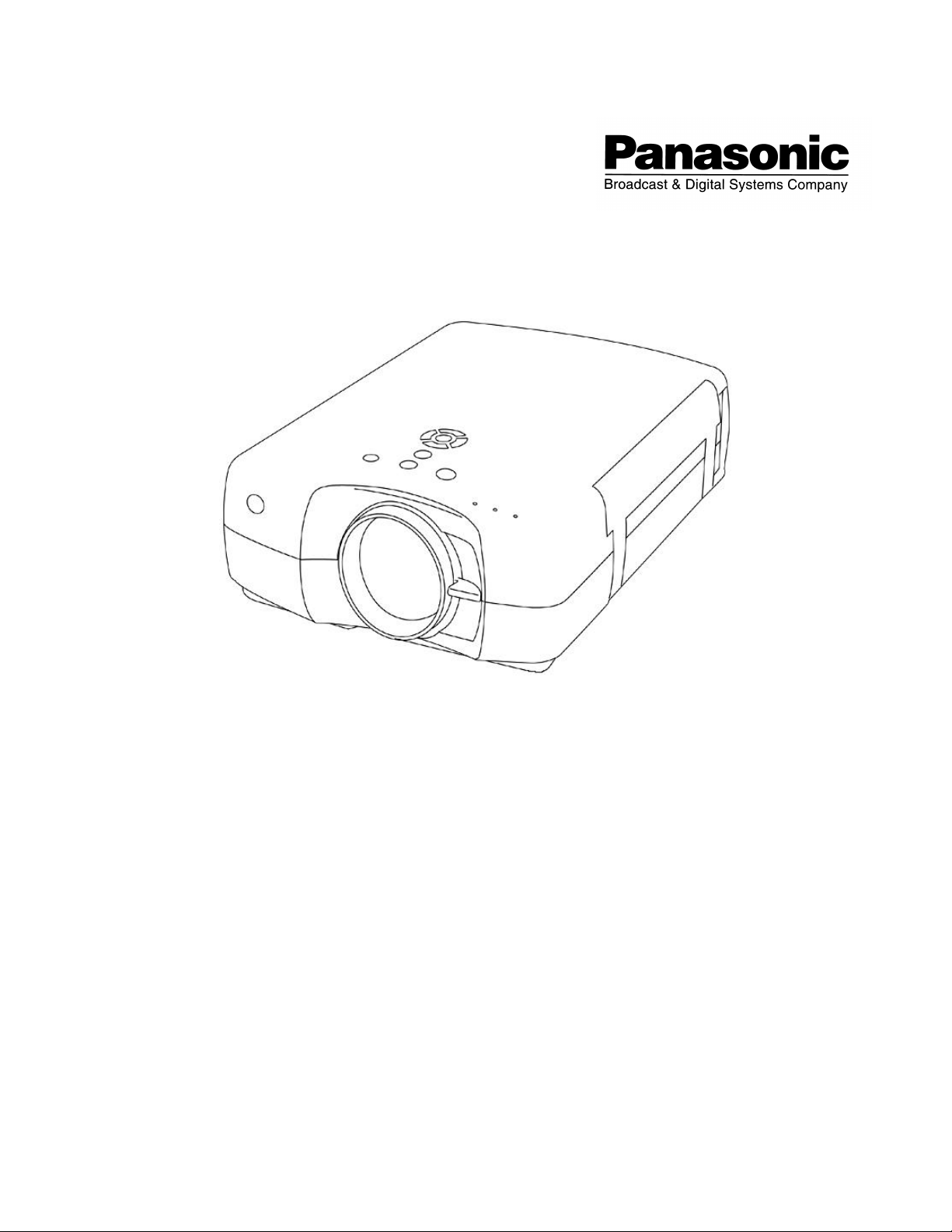
RS-232C Protocol Manual For
LCD Projectors
PT-L711, PT-L701, PT-L701SD,
PTL511, and PT-L501
Version 1.0
Page 2
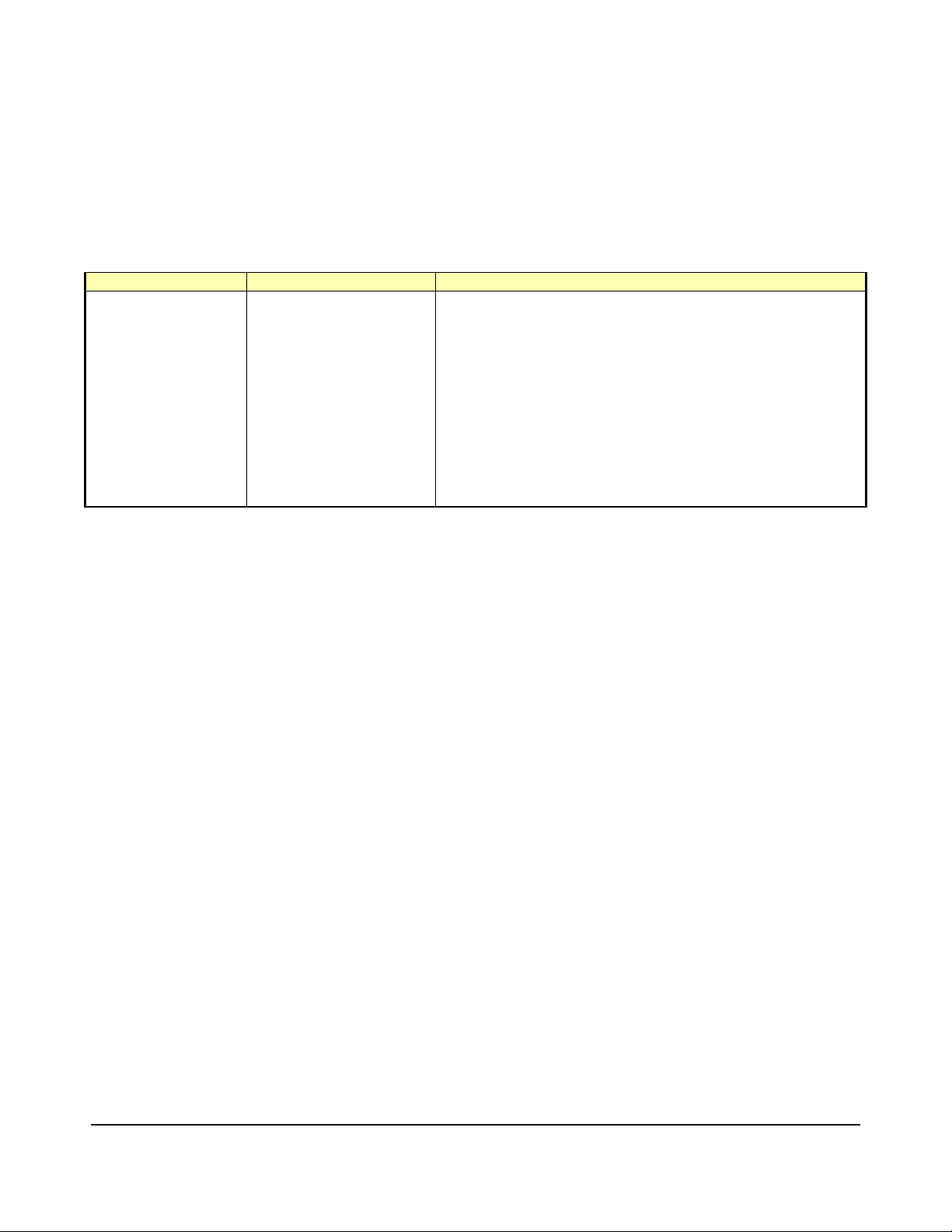
Revision List
Date Revision Number Description
07/02/2001 1.0 Manual first release
Panasonic Broadcast and Television Systems Company
3330 Cahuenga Blvd. West
Los Angeles, CA 90068
Phone 323-436-3500
Web Site http\\www.panasonic.com
Page 3

Table of Content
1 Introduction_________________________________________________ 5
2 Connection __________________________________________________ 6
2.1 Communication Parameters _________________________________ 6
2.2 Address level______________________________________________ 6
2.3 RS-232C Connection_______________________________________ 6
2.4 Cable Specifications________________________________________ 7
3 Communication ______________________________________________ 8
3.1 Command Format_________________________________________ 8
3.2 Replies___________________________________________________ 9
4 The Command List___________________________________________ 10
5 Command Explanation _______________________________________ 14
5.1 Details of Notation in Command Tables ______________________ 14
5.2 Audio Volume Down (AUD) _______________________________ 15
5.3 Audio Volume UP (AUU)__________________________________ 16
5.4 Audio Volume Set (AVL)__________________________________ 17
5.5 Control Panel (CPK) _____________________________________ 18
5.6 Digital Zoom Down (DZD)_________________________________ 19
5.7 Digital Zoom Up (DZU) ___________________________________ 20
5.8 Input Select (IIS)_________________________________________ 21
5.9 Keystone (KST) __________________________________________ 22
5.10 Auto Keystone (OAK)____________________________________ 23
5.11 Auto RGB Input (OAR)__________________________________ 24
5.12 Auto Set-up (OAS) ______________________________________ 25
5.13 Auto YPbPr (OAY)______________________________________ 26
Panasonic RS-232 Protocol
for LCD Projector
Page 4

5.14 Background Color (OBC) ________________________________ 27
5.15 Cursor Down (OCD)_____________________________________ 28
5.16 Cursor Left (OCL) ______________________________________ 29
5.17 Cursor Right (OCR)_____________________________________ 30
5.18 Cursor Up (OCU) _______________________________________ 31
5.19 Enter (OEN)____________________________________________ 32
5.20 Function 1 (OFC) _______________________________________ 33
5.21 Freeze (OFZ) ___________________________________________ 34
5.22 Gamma Set (OGS) ______________________________________ 35
5.23 Input Display (OID) _____________________________________ 36
5.24 Installation (OIL) _______________________________________ 37
5.25 Index Window (OIX) ____________________________________ 38
5.26 Keystone (OKS)_________________________________________ 39
5.27 Language (OLG)________________________________________ 40
5.28 Lamp Power (OLP) ______________________________________ 41
5.29 Menu (OMN)___________________________________________ 42
5.30 RGB Format (ORF) _____________________________________ 43
5.31 Resizing (ORZ) _________________________________________ 44
5.32 Shutter (OSH) __________________________________________ 45
5.33 Standard (OST)_________________________________________ 46
5.34 Power Off (POF) ________________________________________ 47
5.35 Power On (PON)________________________________________ 48
5.36 Query Auto Keystone (QAK)______________________________ 49
5.37 Query Auto RGB Input (QAR)____________________________ 50
5.38 Query Auto Set-up (QAS) ________________________________ 51
5.39 Query Volume Level (QAV) ______________________________ 52
5.40 Query Auto YPbPr (QAY)________________________________ 53
5.41 Query Background Color (QBC) __________________________ 54
5.42 Query Clock Phase Level (QCP) ___________________________ 55
5.43 Query Dot Clock Level (QDC)_____________________________ 56
5.44 Query Input Display (QDI) _______________________________ 57
Panasonic RS-232 Protocol
for LCD Projector
Page 5

5.45 Query Function (QFC) ___________________________________ 58
5.46 Query Horizontal Frequency (QFH)________________________ 59
5.47 Query Vertical Frequency (QFV) __________________________ 60
5.48 Query Freeze (QFZ) _____________________________________ 61
5.49 Query H-Position Level (QHP) ____________________________ 62
5.50 Query Input Signal (QIN) ________________________________ 63
5.51 Query Index Window (QIX) ______________________________ 64
5.52 Query Keystone (QKS)___________________________________ 65
5.53 Query Language (QLG) __________________________________ 66
5.54 Query Lamp Power (QLP)________________________________ 67
5.55 Query Picture Mode (QPM)_______________________________ 68
5.56 Query Power Condition (QPW) ___________________________ 69
5.57 Query RGB Format (QRF) _______________________________ 70
5.58 Query Resizing (QRZ) ___________________________________ 71
5.59 Query Signal Mode (QSG)________________________________ 72
5.60 Query Shutter (QSH) ____________________________________ 73
5.61 Query Installation (QSP) _________________________________ 74
5.62 Query Brightness (QVB) _________________________________ 75
5.63 Query Color Level (QVC) ________________________________ 76
5.64 Query V-Position Level (QVP) ____________________________ 77
5.65 Query Contrast Level (QVR)______________________________ 78
5.66 Query Sharpness Level (QVS)_____________________________ 79
5.67 Query Tint Level (QVT)__________________________________ 80
5.68 Query Video Size Level (QVZ) ____________________________ 81
5.69 Query White Balance Blue (QWB)_________________________ 82
5.70 Query White Balance Green (QWG) _______________________ 83
5.71 Query White Balance Red (QWR) _________________________ 84
5.72 Query Lamp On Time (Q$L)______________________________ 85
5.73 Query Lamp On Condition (Q$S)__________________________ 86
5.74 Brightness (VBR) _______________________________________ 87
5.75 Contrast (VCN)_________________________________________ 88
Panasonic RS-232 Protocol
for LCD Projector
Page 6

5.76 Color (VCO) ___________________________________________ 89
5.77 Clock Phase (VCP) ______________________________________ 90
5.78 Dot Clock (VDC)________________________________________ 91
5.79 H-Position (VHP) _______________________________________ 92
5.80 Picture Mode (VPM)_____________________________________ 93
5.81 Signal Mode Set (VSG)___________________________________ 94
5.82 Sharpness (VSR)________________________________________ 95
5.83 Video Size (VSZ) ________________________________________ 96
5.84 S1 Signal (VS1) _________________________________________ 97
5.85 Tint (VTN)_____________________________________________ 98
5.86 V-Position (VVP)________________________________________ 99
5.87 White Balance Blue (VWB) ______________________________ 100
5.88 White Balance Green (VWG) ____________________________ 101
5.89 White Balance Red (VWR) ______________________________ 102
6. ASCII CODE TABLE _______________________________________ 103
7 List of Signals______________________________________________ 107
Panasonic RS-232 Protocol
for LCD Projector
Page 7
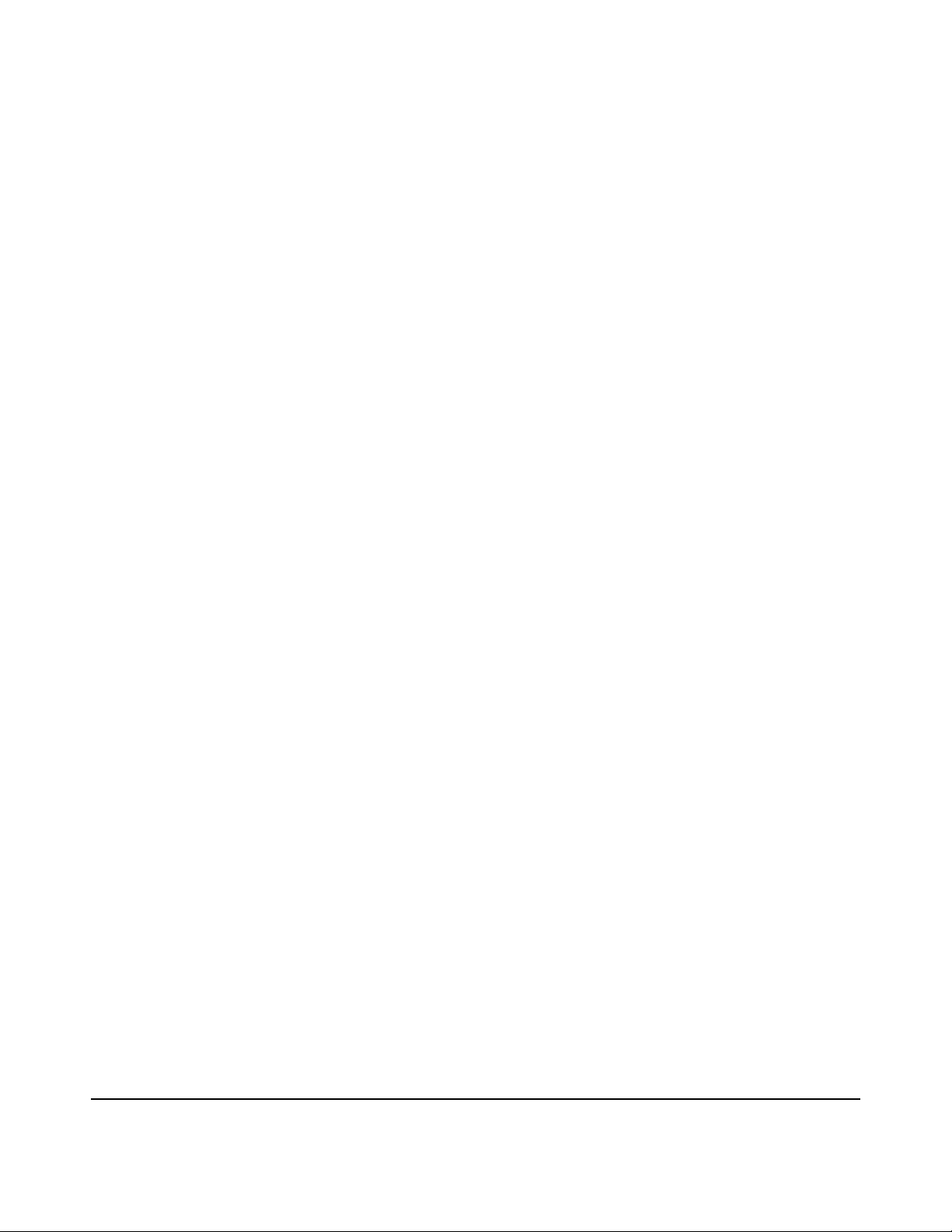
5
1 Introduction
This document describes the commands and data formats to control by RS-232C,
from a controller to the Panasonic projector.
This document should be used in conjunction with the Operation Instructions.
Information furnished in this document, is believed to be accurate and reliable.
However, no responsibility i s assumed for its use.
Panasonic RS-232 Protocol
for LCD Projector
5
Page 8
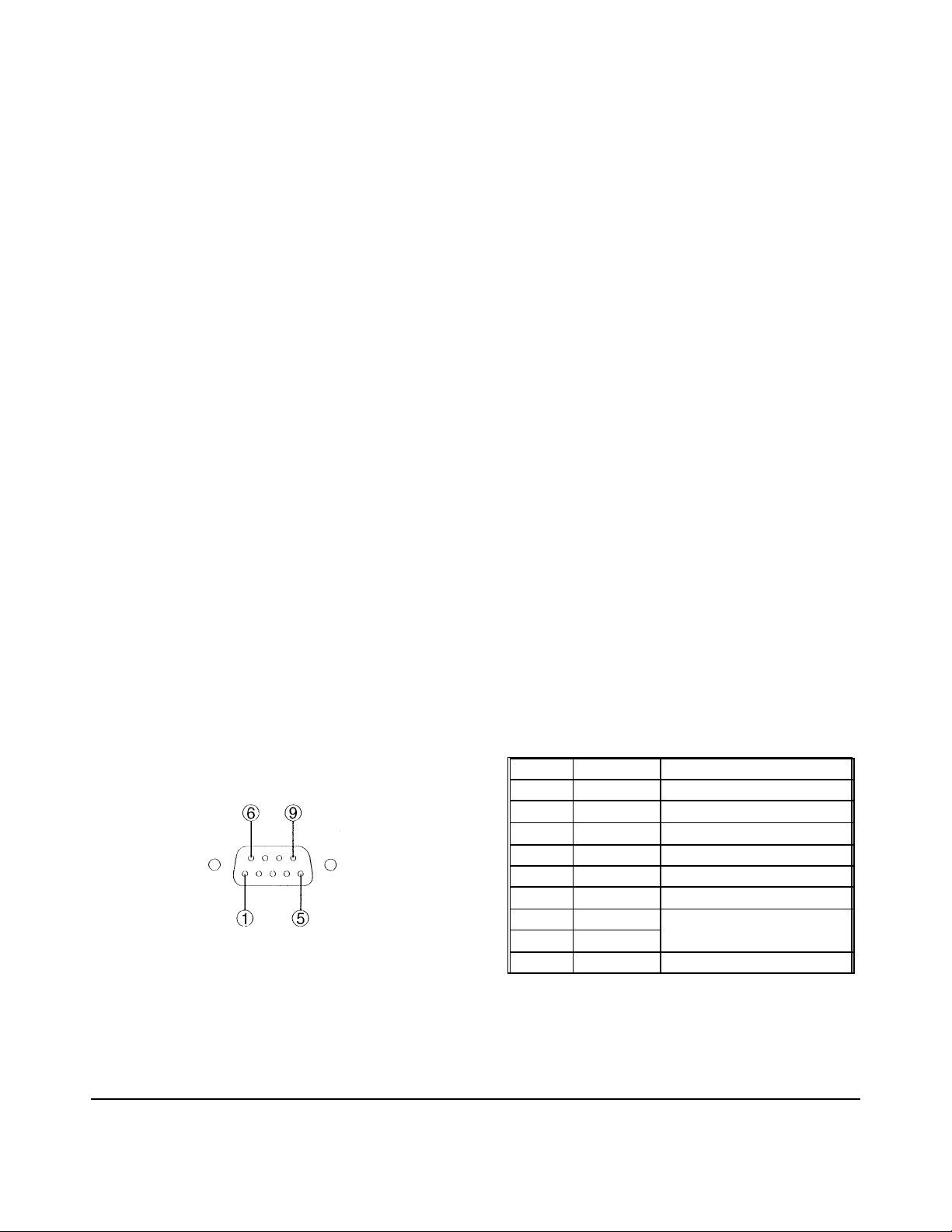
6
2 Connection
2.1 Communication Parameters
Signal Level RS-232C
Sync Method Asynchronous
Data Speed 9600 bps
Data length 8bit
Parity None
Stop bit 1
X Parameter None
S Parameter None
Code (command) JIS X 0201 (Capital Letters Only)
The device controlling the projector must match the above parameters. There is no capability to
change the settings of the projector.
2.2 Address level
The address level of this Projector corresponds to address level 0 within the MIS standard. This unit
does not support multiple machine control from a single communication port.
Address level 0 only one projector and the address information is eliminated
2.3 RS- 232C Connection
Connector is Dsub 9pin (Female) as seen from the outside
Pin # Signal Comment
1 No connection
2 TXD
3 RXD
4 Connected Internally
5 GRD
6 No connection
7 CTS
8 RTS
9 No connection
Connected Internally
Panasonic RS-232 Protocol
6
for LCD Projector
Page 9
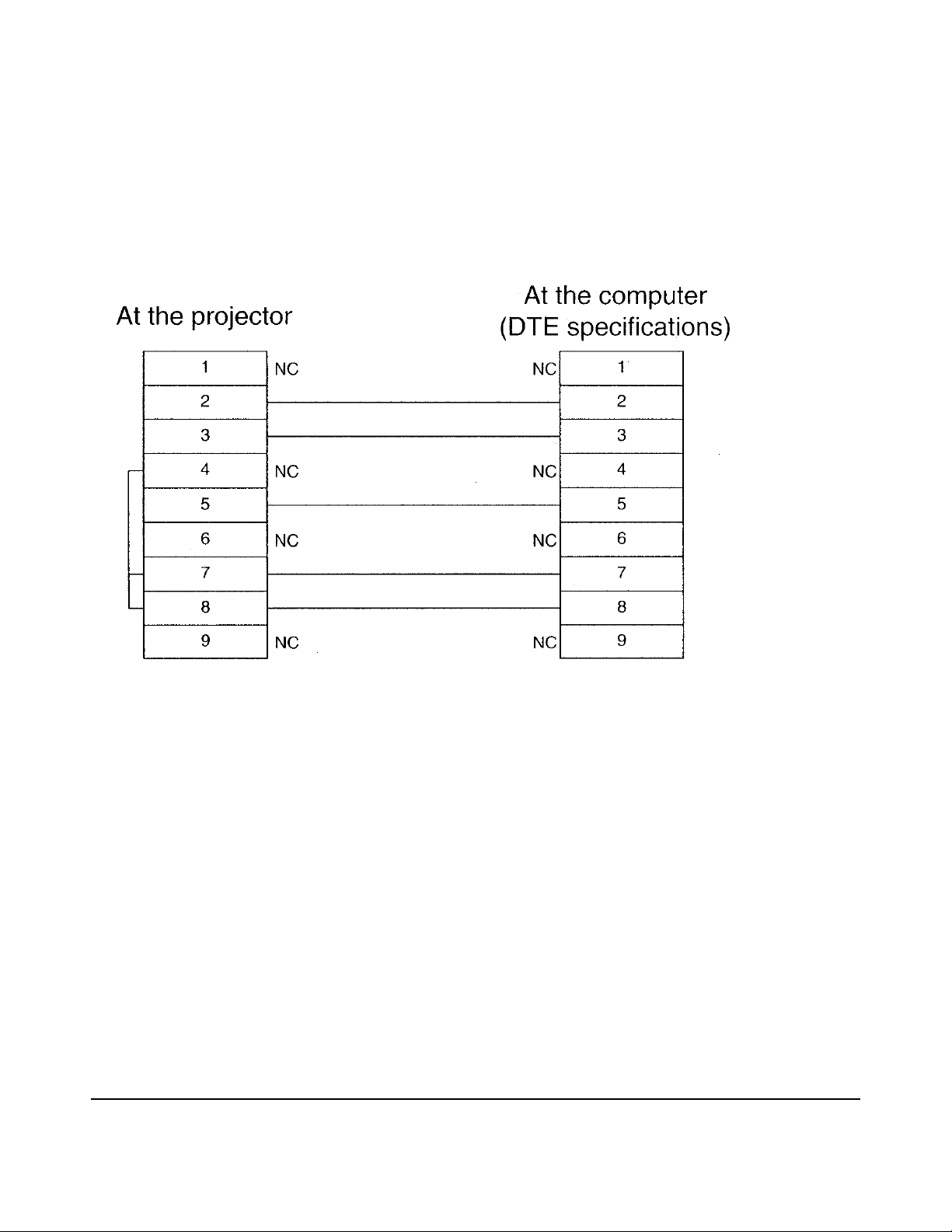
7
2.4 Cable Specifications
Use a RS-232C 9 pin to 9 pin straight cable. Pins 4,7 and 8 are internally shorted together in the
projector.
Panasonic RS-232 Protocol
7
for LCD Projector
Page 10
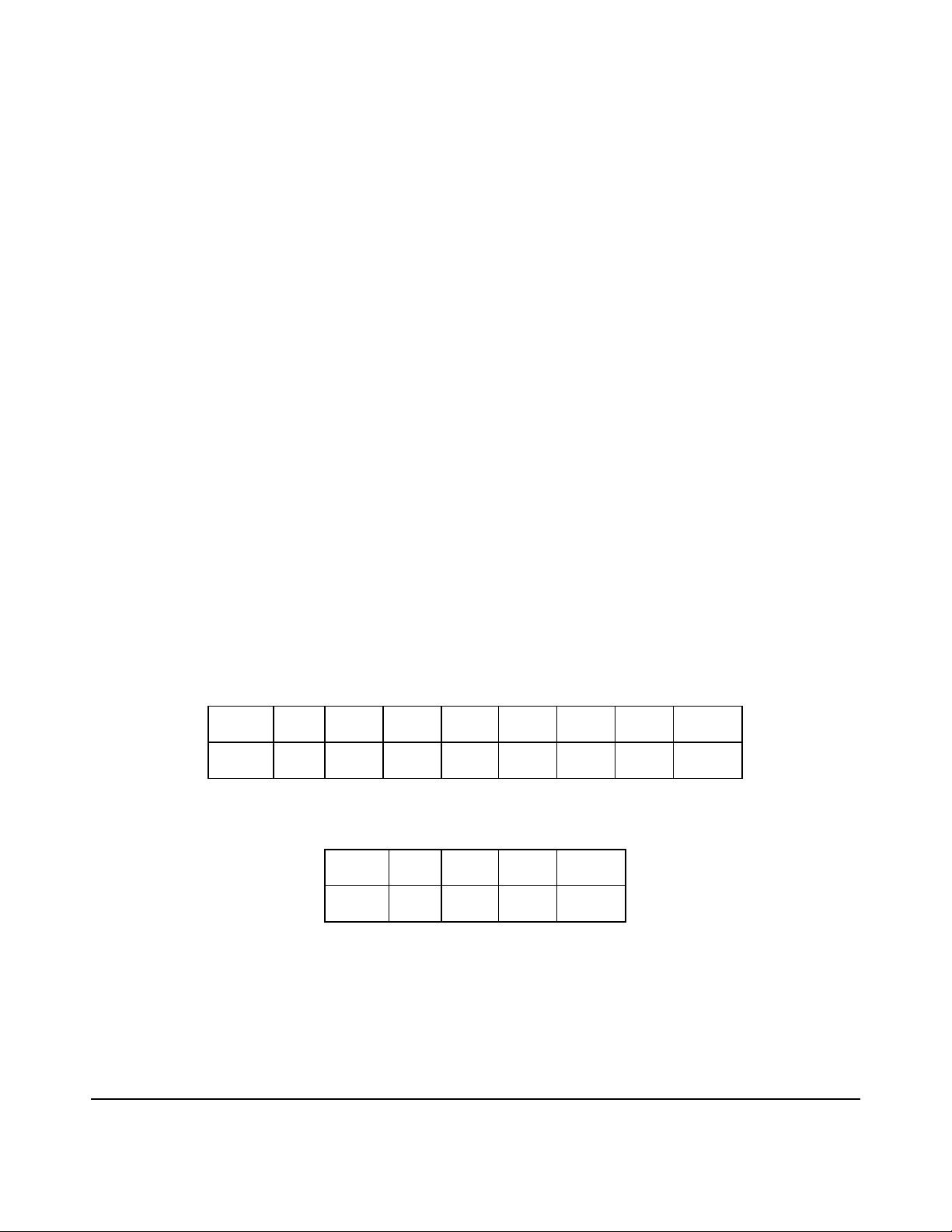
8
3 Communication
3.1 Command Format
Implement commands that are to be sent to the projector in the following manner.
[STX] COM1:P1P2P3P4 [ETX]
Head identifier - Send [STX] (Hex ’02’ or Ctrl B for ASCII), at the beginning of the command string.
This will allow the projector to receive the following command.
Command (COM1) – The Command is written by 3 characters. The Letters are capitalized. . See
the command tables in Section 5 for details.
Parameter (P1P2P3P4) - The Parameter data is required by certain commands. The parameter
data information can be 1 to 4 bytes in length, which is dependant on the individual commands. If no
parameter is required by the specific command, then this information does not need to be
transmitted. See the command tables in Section 5 for details.
End identifier - Send [ETX] (Hex ’03’ or CTRL C for ASCII) at the end of command string.
Command and its parameter should be separated by a ”:” colon (Hex’3A’). When a command that
does not require parameters is sent, then the separating colon can be eliminated.
Example of a command string
:
[STX] I I S : V I D [ETX]
02 49 49 53 3A 56 49 44 03
Command with Parameter
[STX] P O N [ETX]
02 50 4F 4E 03
Command without Parameter
Panasonic RS-232 Protocol
8
for LCD Projector
Page 11
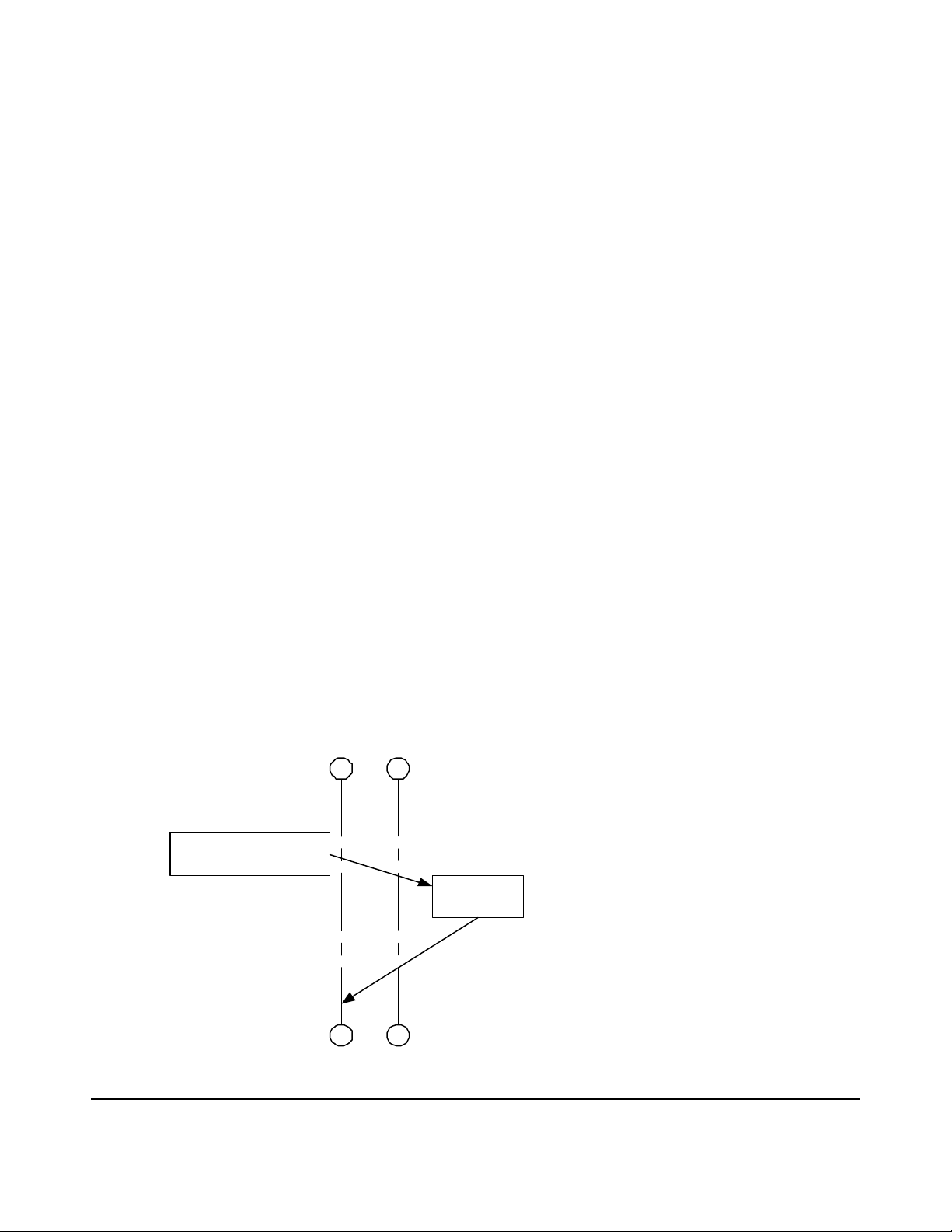
9
3.2 Replies
When commands are sent to projector, the projector will respond in the following manner.
1) Normal command receiving
When the command is in the proper format and correct communications has been established
between the controlling dev ice and the projector, the projector will reply with the response
information.
2) Command receiving error (NO Response)
If no response is transmitted from the projector, then check the communication settings and the
cable configuration. The command string must start with a [STX] Start of Text message. This
will alert the projector to start receiving commands. An [ETX] End of Text message must end
the command string or the projector will not execute the command.
3) Command Receiving Error [STX]ER401[ETX]
If this error is transmitted from the projector, the projector did not recognize the command that
was sent from the control device. Check the command list to ensure that the command is valid,
and the characters are capitalized.
4) Command Receiving Error [STX]ER402[ETX
If this command is transmitted from the projector, the projector did not recognize the parameter
that was sent from the control device. Check the command list for the appropriate parameter
data that is to be sent with the appropriate command to the projector.
5) Query Reponses
If a command such as [STX]Q$L[ETX] Query Lamp Operation Time is sent. The projector will
send the reply of [STX]Q$L:0000[ETX]. Parameter information will be replied only in the case of
a Question type command. Check the command list for the specific information.
Example of Commands sent to the Projector.
Controller
[STX]IIS:RGB1[ETX]
Projector
[STX]IIS[ETX]
After IIS Command
has Executed
Panasonic RS-232 Protocol
9
for LCD Projector
Page 12
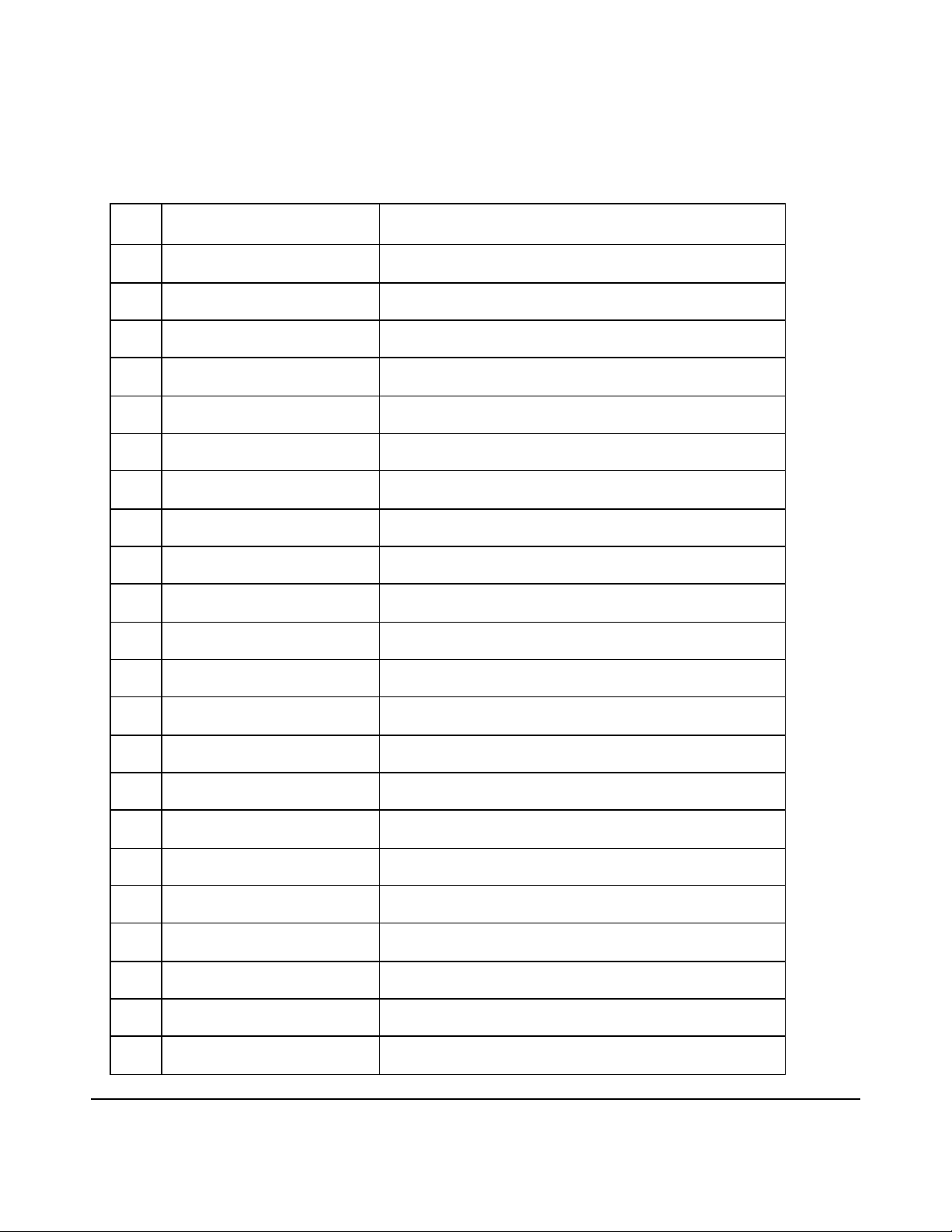
4 The Command List
No The Command Command Description
1 AUD Volume Down
2 AUU Audio Volume Up
3 AVL: Audio Volume Set
4 CPK Control Panel
5 DZD Digital Zoom Down
6 DZU Digital Zoom Up
7 IIS Input Select
8 KST Keystone
9 OAK Auto Keystone
10 OAR Auto RGB Input
11 OAS Auto Set-up
12 OAY Auto YPbPr
13 OBC Background Color
14 OCD Cursor Down
15 OCL Cursor Left
16 OCR Cursor Right
17 OCU Cursor Up
18 OEN Enter
19 OFC Function 1
20 OFZ Freeze
21 OGS Gamma Set
22 OID Input Display
Panasonic RS-232 Protocol
1010
for LCD Projector
Page 13
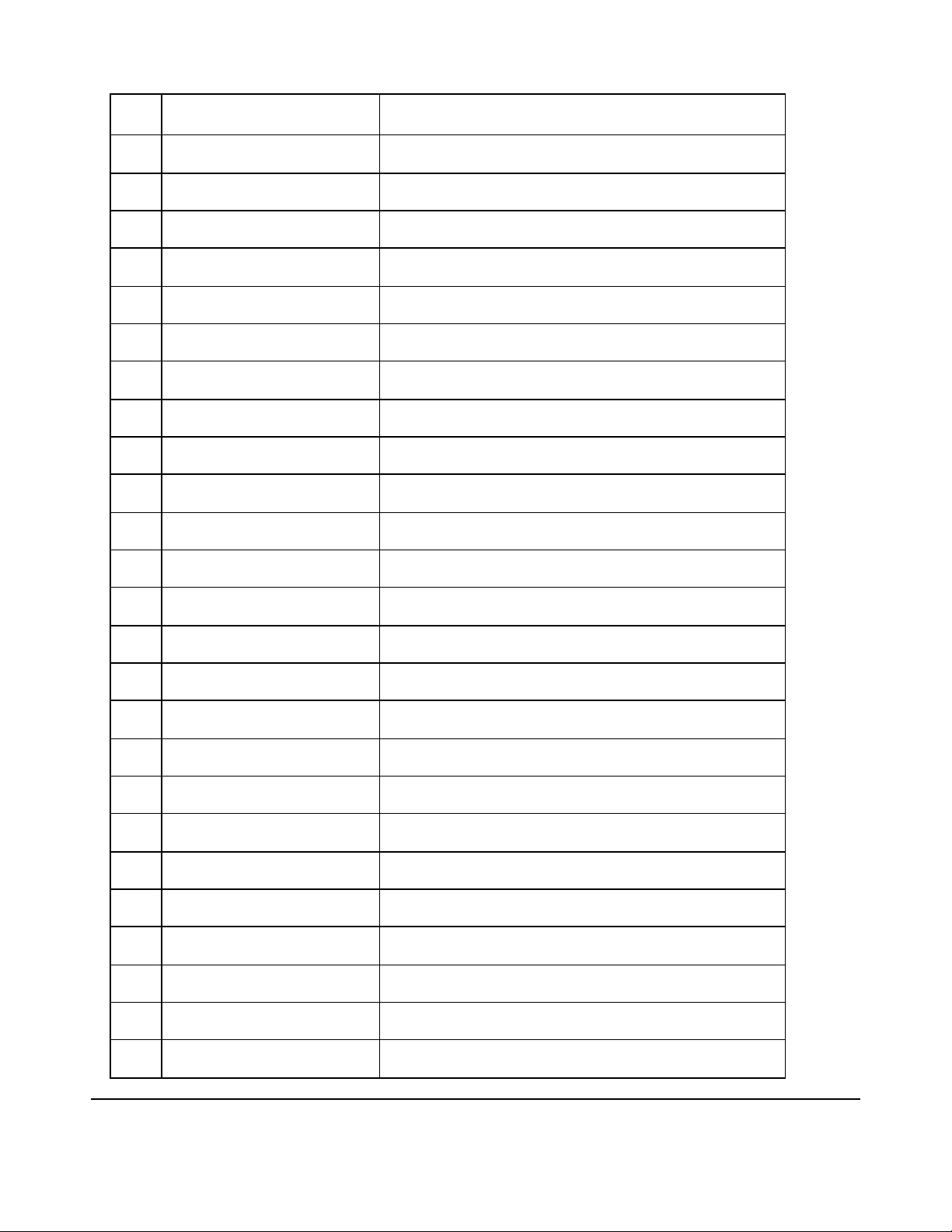
No The Command Command Description
23 OIL Installation
24 OIX Index Window
25 OKS Keystone
26 OLG Language
27 OLP Lamp Power
28 ORF RGB Format
29 OMN Menu
30 ORZ Resizing
31 OSH Shutter
32 OST Standard
33 POF Power Off
34 PON Power On
35 QAK Query Auto Keystone
36 QAR Query Auto RGB Input
37 QAS Query Auto Set-up
38 QAV Query Volume Level
39 QAY Query Auto YPbPr
40 QBC Query Background Color
41 QCP Query Clock Phase Level
42 QDC Query Dot Clock Level
43 QDI Query Input Display
44 QFC Query Function
45 QFH Query Horizontal Frequency
46 QFV Query Vertical Frequency
47 QFZ Query Freeze
Panasonic RS-232 Protocol
1111
for LCD Projector
Page 14
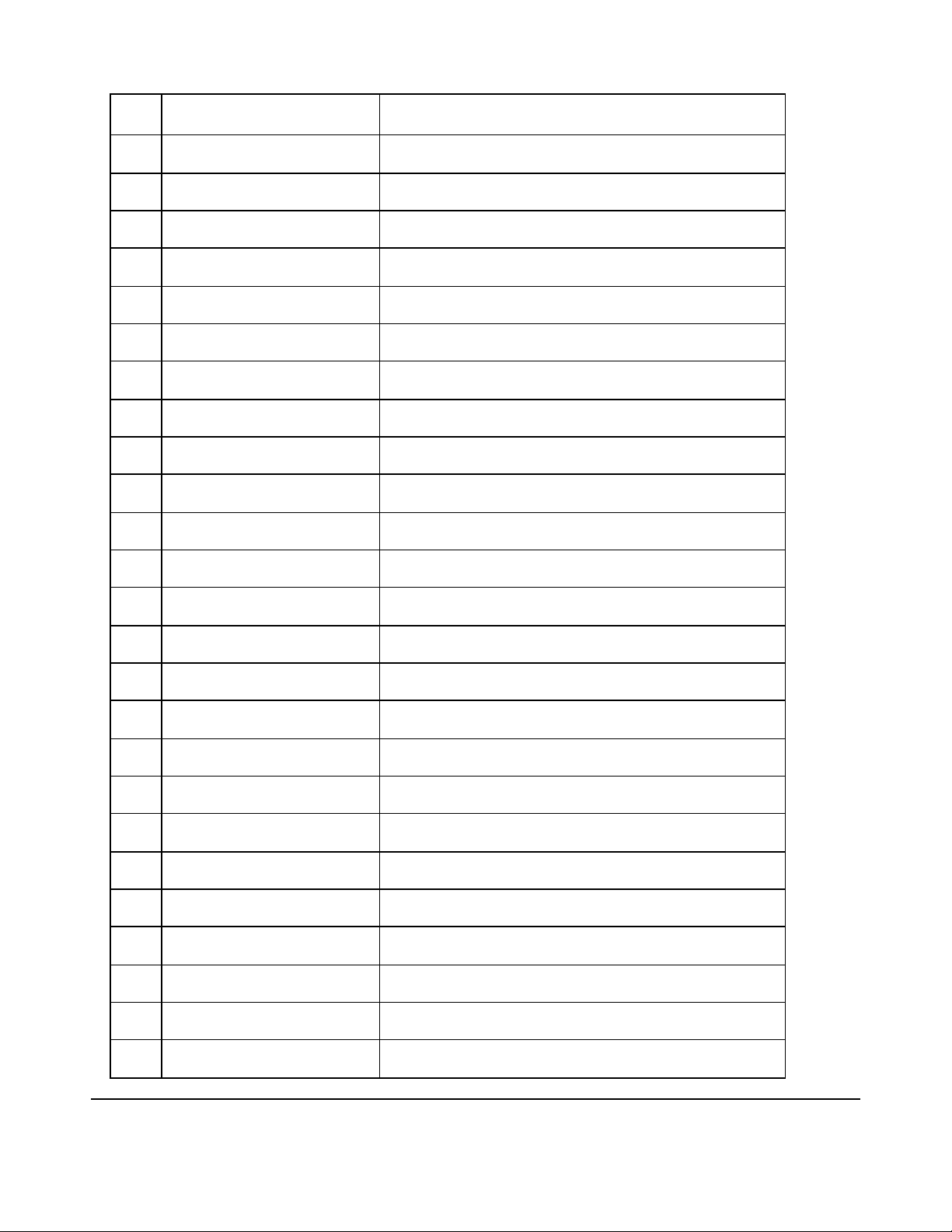
No The Command Command Description
48 QHP Query H-Position Level
49 QIN Query Input Signal
50 QIX Query Index Window
51 QKS Query Keystone
52 QLG Query Language
53 QLP Query Lamp Power
54 QPM Query Picture Mode
55 QPW Query Power Condition
56 QRF Query RGB Format
57 QRZ Query Resizing
58 QSG Query Signal Mode
59 QSH Query Shutter
60 QSP Query Installation
61 QVB Query Brightness
62 QVC Query Color Level
63 QVP Query V-Position Level
64 QVR Query Contrast Level
65 QVS Query Sharpness Level
66 QVT Query Tint Level
67 QVZ Query Video Size Level
68 QWB Query White Balance Blue
69 QWG Query White Balance Green
70 QWR Query White Balance Red
71 Q$L Query Lamp on Time
72 Q$S Query Lamp On Condition
Panasonic RS-232 Protocol
1212
for LCD Projector
Page 15
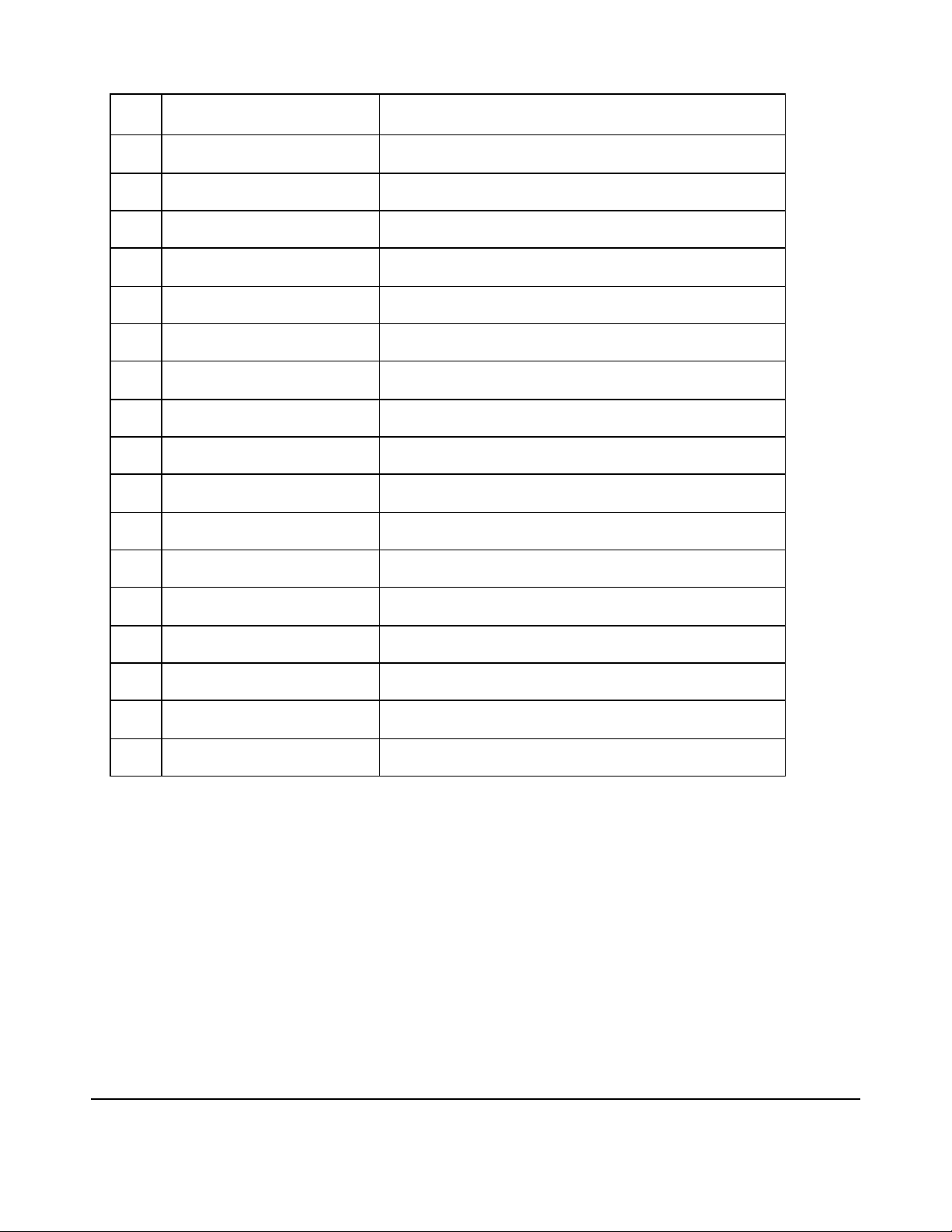
No The Command Command Description
72 VBR Brightness
73 VCN Contrast
74 VCO Color
75 VCP Clock Phase
76 VDC Dot Clock
77 VHP H-Position
78 VPM Picture Mode
79 VSG Signal Mode Set
80 VSR Sharpness
81 VSZ Video Size
82 VS1 S1 Signal
83 VTN Tint
84 VVP V-Position
85 VWB White Balance Blue
86 VWG White Balance Green
87 VWR White Balance Red
Panasonic RS-232 Protocol
1313
for LCD Projector
Page 16
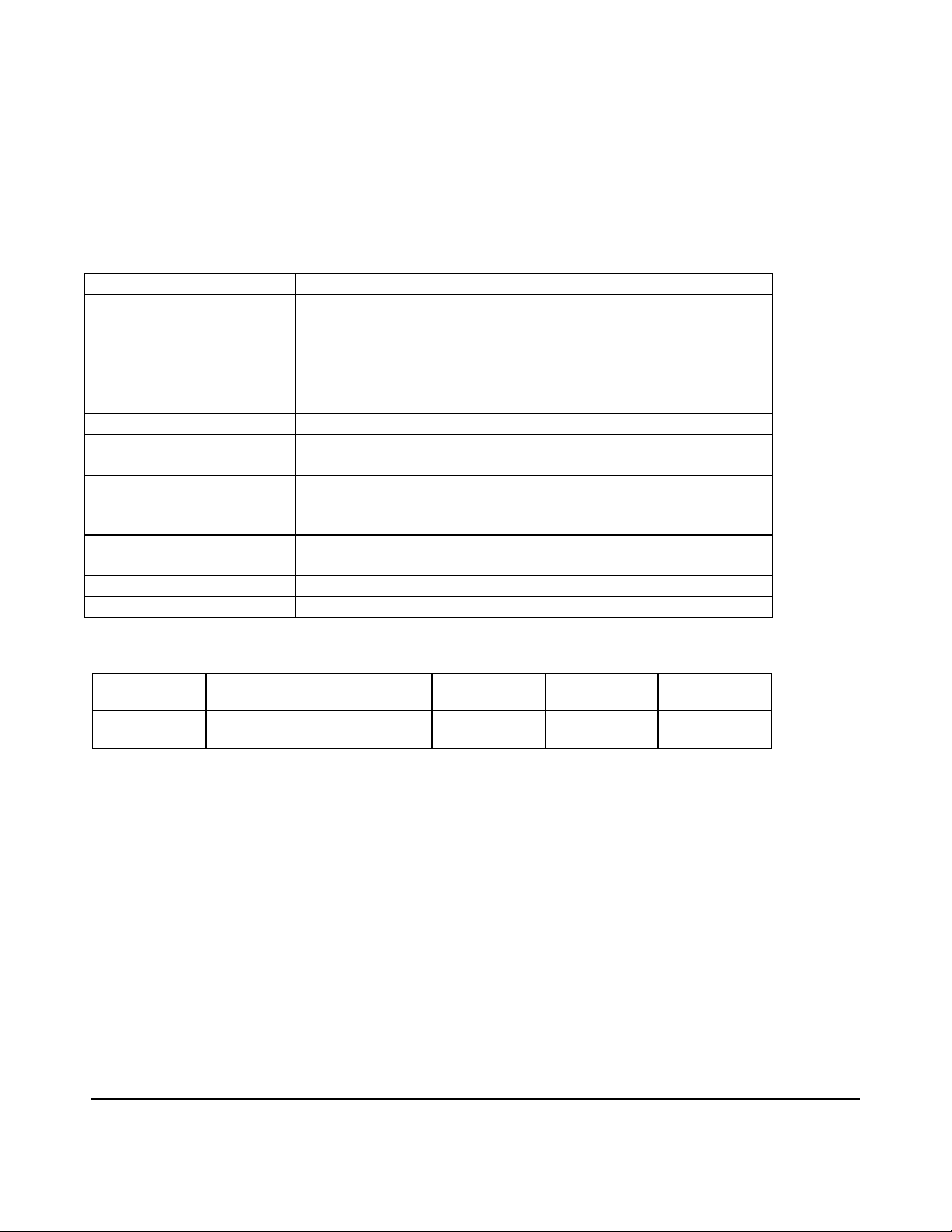
5 Command Explanation
The following tables are the layout for the individual command explanations.
5.1 Details of Notation in Command Tables
Name This indicates the name of the command.
Syntax This indicates the syntax of the command.
Parameters are also notated when they are necessary. The
starting symbols in the command are [STX], and the
concluding symbols in the command are [ETX], the symbols
[ and ] are used for ease of explanation and are not to be
sent to the player.
Function This explains the function of the command.
Parameters This explains the parameters if parameters are required by
the syntax of the command.
Response This is the response character string from the AV device or
from the interface. In query commands, etc., this explains
the meaning of the response.
Interrupt Processing This indicates other commands that can be issued while the
AV equipment is processing the command.
Examples of Use This presents an example of actual notation
Notes Other information that is helpful concerning this command.
Projector Model to Command Compatibility
Model
Number
Command
Acceptance
(Yes if Command can be used, No if command cannot be used)
PT-L711U PT-L701U PT-L701SDU PT-L501U PT-L511U
Yes Yes Yes Yes Yes
Panasonic RS-232 Protocol
1414
for LCD Projector
Page 17
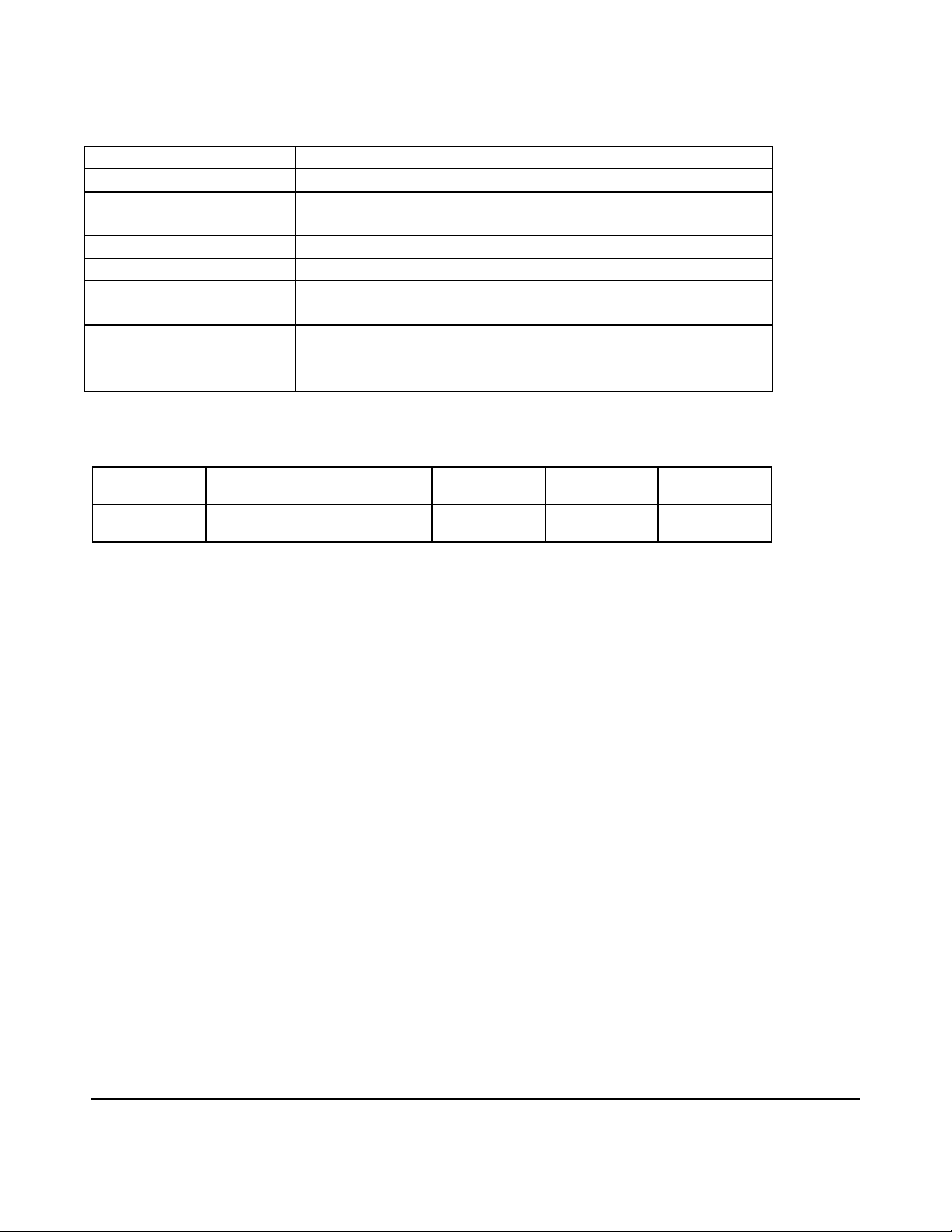
5.2 Audio Volume Down (AUD)
Name Audio Volume Down
Syntax [STX]AUD[ETX]
Function This command will step the Audio Volume down one
notch
Parameters None
Response [STX]AUD[ETX]
Interrupt Processing The Projector must be powered on for this command to
be effective.
Examples of Use [STX]AUD[ETX]
Notes
Projector Model to Command Compatibility
Model
Number
Command
Acceptance
PT-L711U
PT-L711XU
Yes Yes Yes Yes Yes
(Yes if Command can be used, No if command cannot be used)
If you want to step 5 steps the command must be sent
5 times. The range is from 0 to 63
PT-L701U
PT-L701XU
PT-L701SDU
PT-L701XSDU
PT-L511U
PT-L511XU
PT-L501U
PT-L501XU
Panasonic RS-232 Protocol
1515
for LCD Projector
Page 18
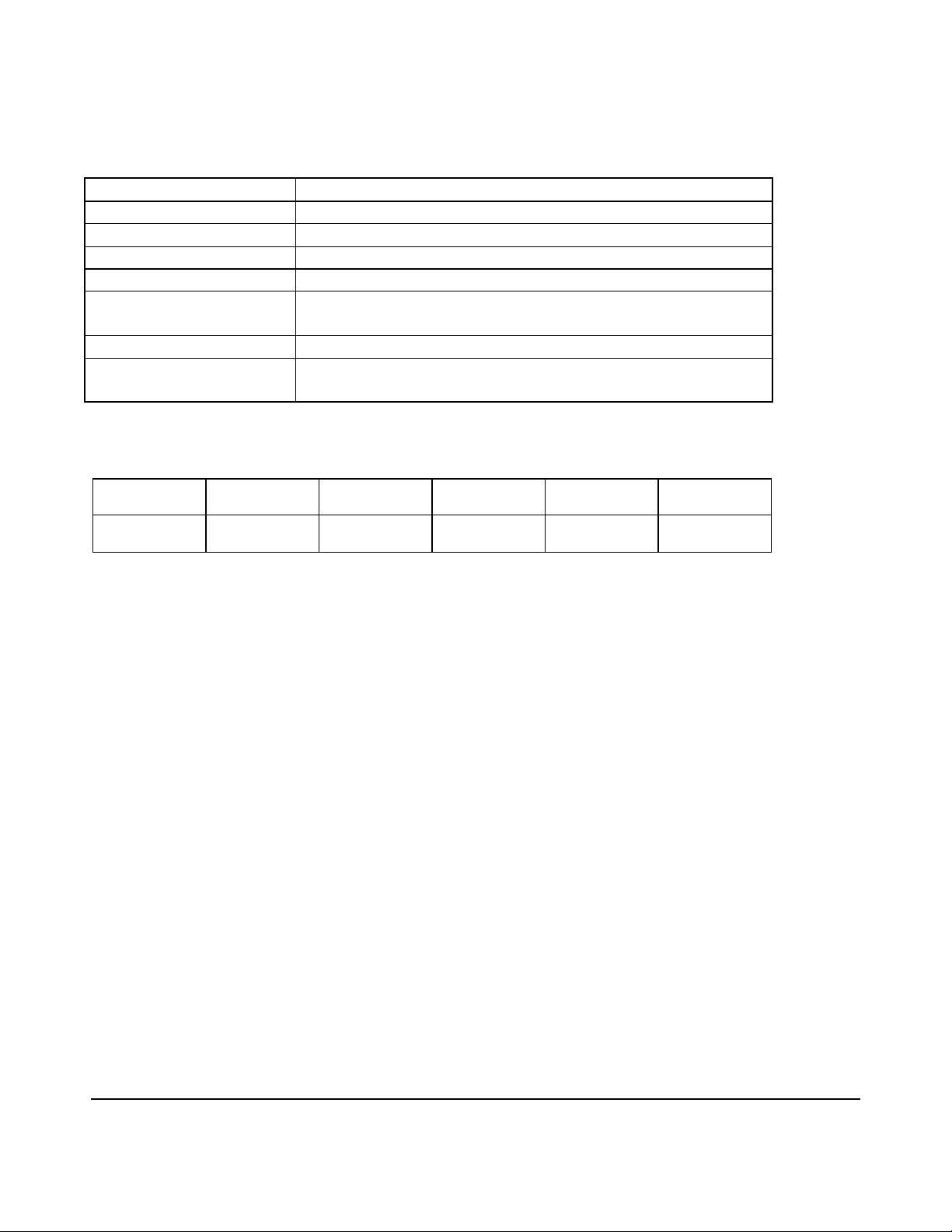
5.3 Audio Volume UP (AUU)
Name Audio Volume Up
Syntax [STX]AUU[ETX]
Function This command will step the Audio Volume up one notch
Parameters None
Response [STX]AUU[ETX]
Interrupt Processing The Projector must be powered on for this command to
be effective.
Examples of Use [STX]AUU[ETX]
Notes
Projector Model to Command Compatibility
Model
Number
Command
Acceptance
PT-L711U
PT-L711XU
Yes Yes Yes Yes Yes
(Yes if Command can be used, No if command cannot be used)
If you want to step 5 steps the command must be sent
5 times. The range is from 0 to 63
PT-L701U
PT-L701XU
PT-L701SDU
PT-L701XSDU
PT-L511U
PT-L511XU
PT-L501U
PT-L501XU
Panasonic RS-232 Protocol
1616
for LCD Projector
Page 19
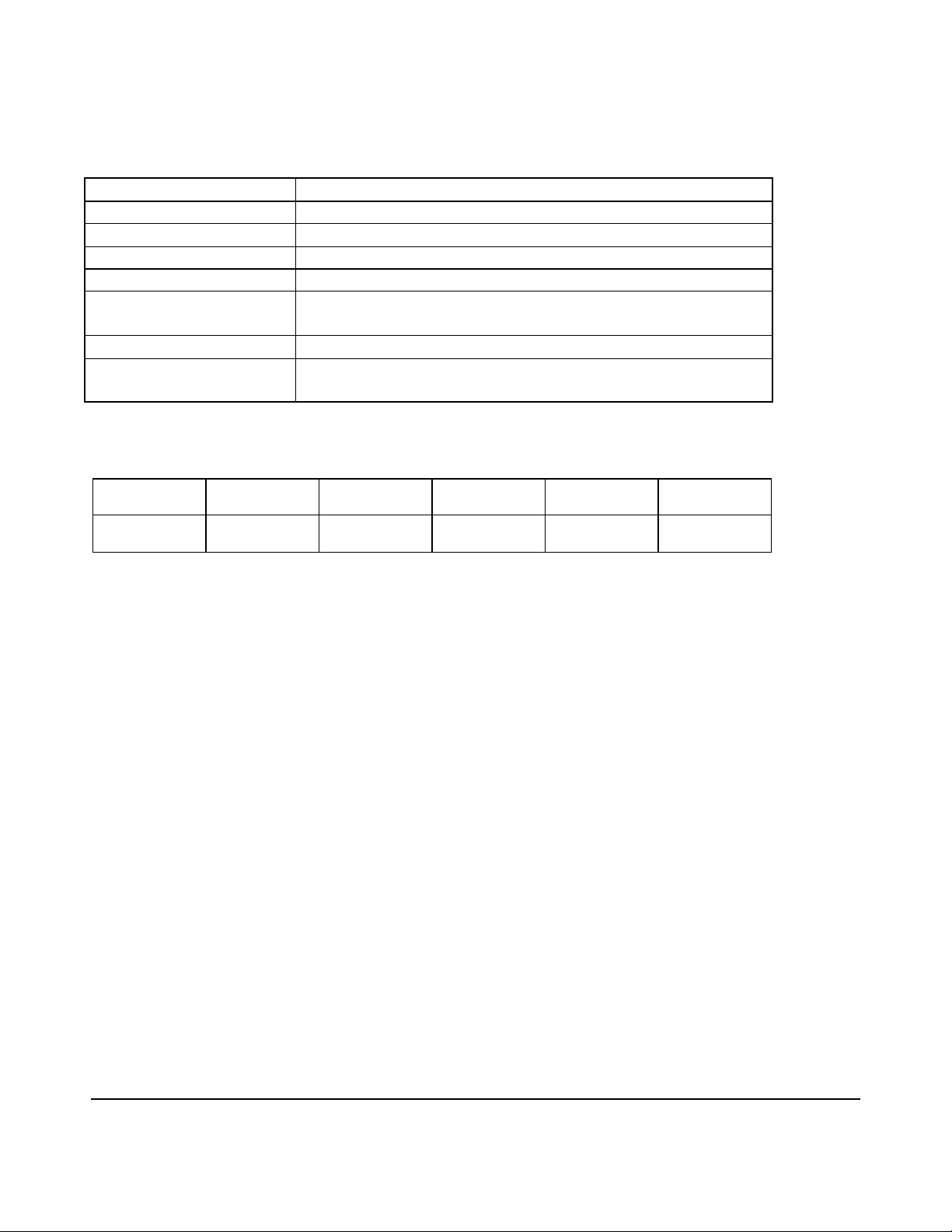
5.4 Audio Volume Set (AVL)
Name Audio Volume Set
Syntax [STX]AVL:p1p2p3[ETX]
Function This command set the Audio Volume to a set level.
Parameters 000 – 063 Volume Adjustment Range
Response [STX]AVL[ETX]
Interrupt Processing The Projector must be powered on for this command to
be effective.
Examples of Use [STX]AVL:047[ETX]
Notes
Projector Model to Command Compatibility
Model
Number
Command
Acceptance
PT-L711U
PT-L711XU
Yes Yes Yes Yes Yes
(Yes if Command can be used, No if command cannot be used)
The adjustment range value 000 would be no volume
and 063 would be maximum volume.
PT-L701U
PT-L701XU
PT-L701SDU
PT-L701XSDU
PT-L511U
PT-L511XU
PT-L501U
PT-L501XU
Panasonic RS-232 Protocol
1717
for LCD Projector
Page 20
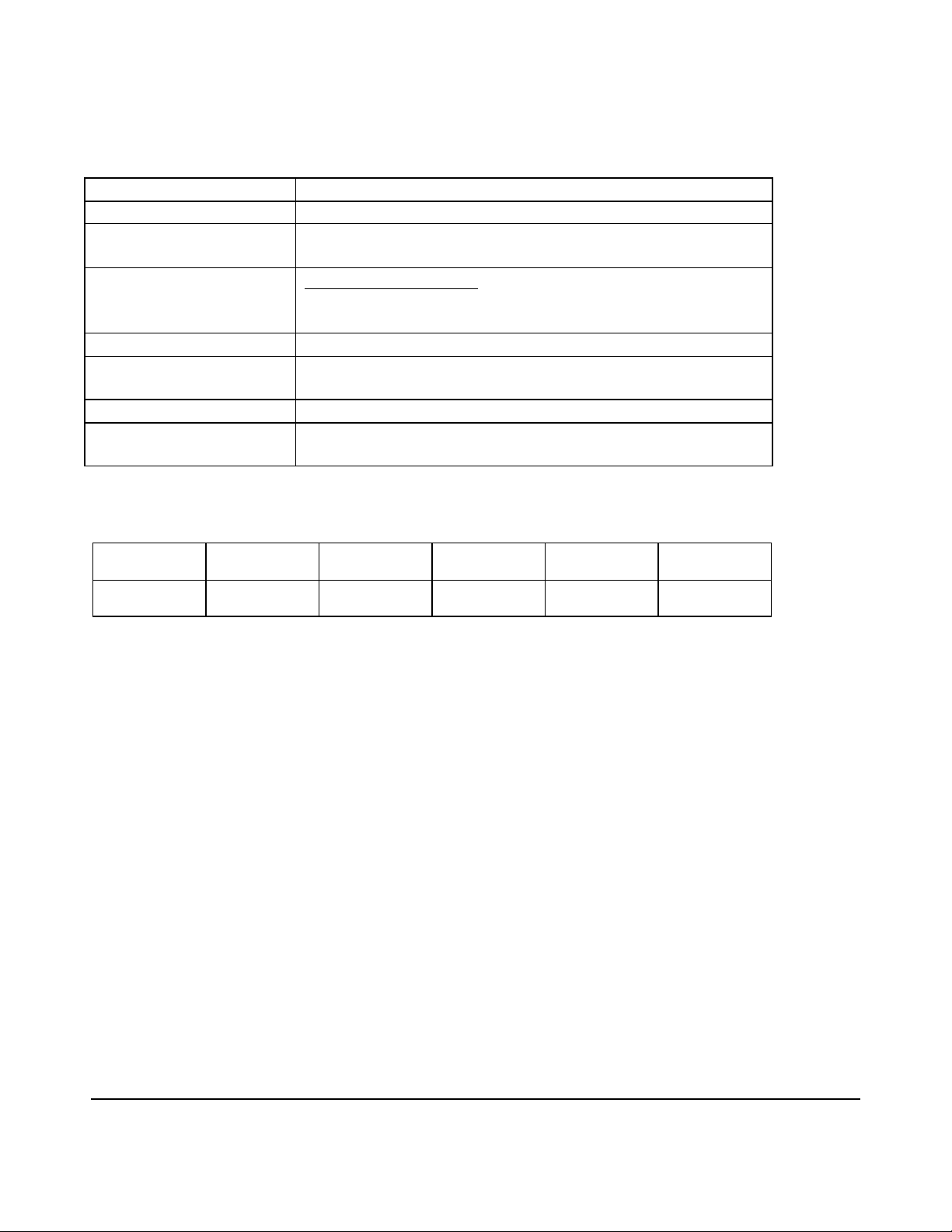
5.5 Control Panel (CPK)
Name Control Panel
Syntax [STX]CPK:p1[ETX]
Function This command will enable or disable the controls on the
top of the projector.
Parameters Code Description
0 Disabled
1 Enabled
Response [STX]CPK[ETX]
Interrupt Processing The Projector must be powered on for this command to
be effective.
Examples of Use [STX]CPK:0[ETX] will disable the Control Panel
Notes
Projector Model to Command Compatibility
Model
Number
Command
Acceptance
PT-L711U
PT-L711XU
Yes Yes Yes Yes Yes
(Yes if Command can be used, No if command cannot be used)
Commands can still be used to control the projector.
Sending CPK:0 can disable the buttons
PT-L701U
PT-L701XU
PT-L701SDU
PT-L701XSDU
PT-L511U
PT-L511XU
PT-L501U
PT-L501XU
Panasonic RS-232 Protocol
1818
for LCD Projector
Page 21
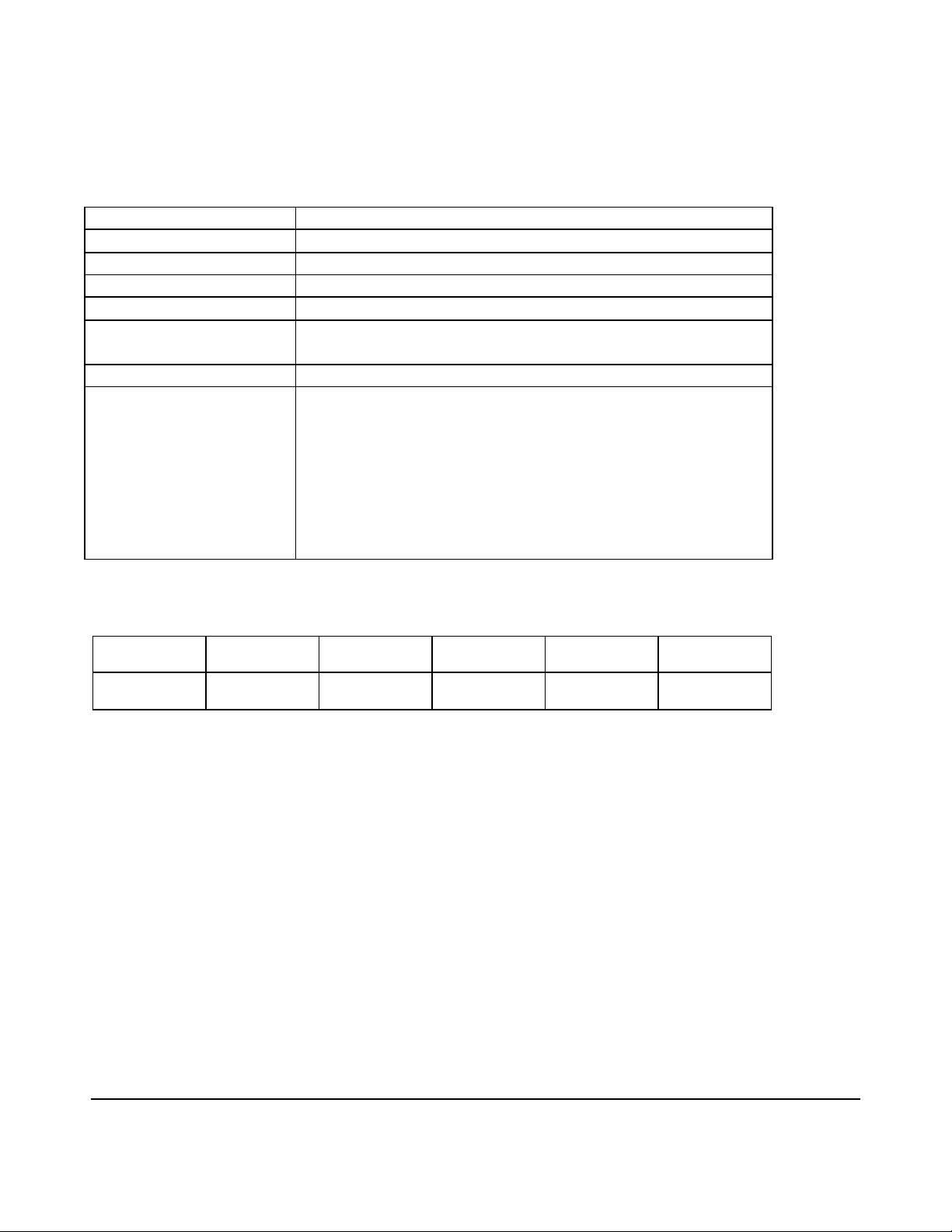
5.6 Digital Zoom Down (DZD)
Name Digital Zoom Down
Syntax [STX]DZD[ETX]
Function This command enables the Digital Zoom Function.
Parameters None
Response [STX]DZD[ETX]
Interrupt Processing The Projector must be powered on for this command to
be effective.
Examples of Use [STX]DZD[ETX]
Notes
Projector Model to Command Compatibility
Model
Number
Command
Acceptance
PT-L711U
PT-L711XU
Yes Yes Yes Yes Yes
(Yes if Command can be used, No if command cannot be used)
Sending the DZD Command will start the digital zoom
mode. Cursor Commands (OCU, OCD, OCR, and
OCL) can be used to set the position. The Enter
Command (OEN) is used to expand the image. The
Digital Zoom Up (DZU) and Digital Zoom Down (DZD)
can be used to increase or decrease the amount of
zoom. The Menu Command (OMN) can be used to
cancel the Zoom Mode.
PT-L701U
PT-L701XU
PT-L701SDU
PT-L701XSDU
PT-L511U
PT-L511XU
PT-L501U
PT-L501XU
Panasonic RS-232 Protocol
1919
for LCD Projector
Page 22
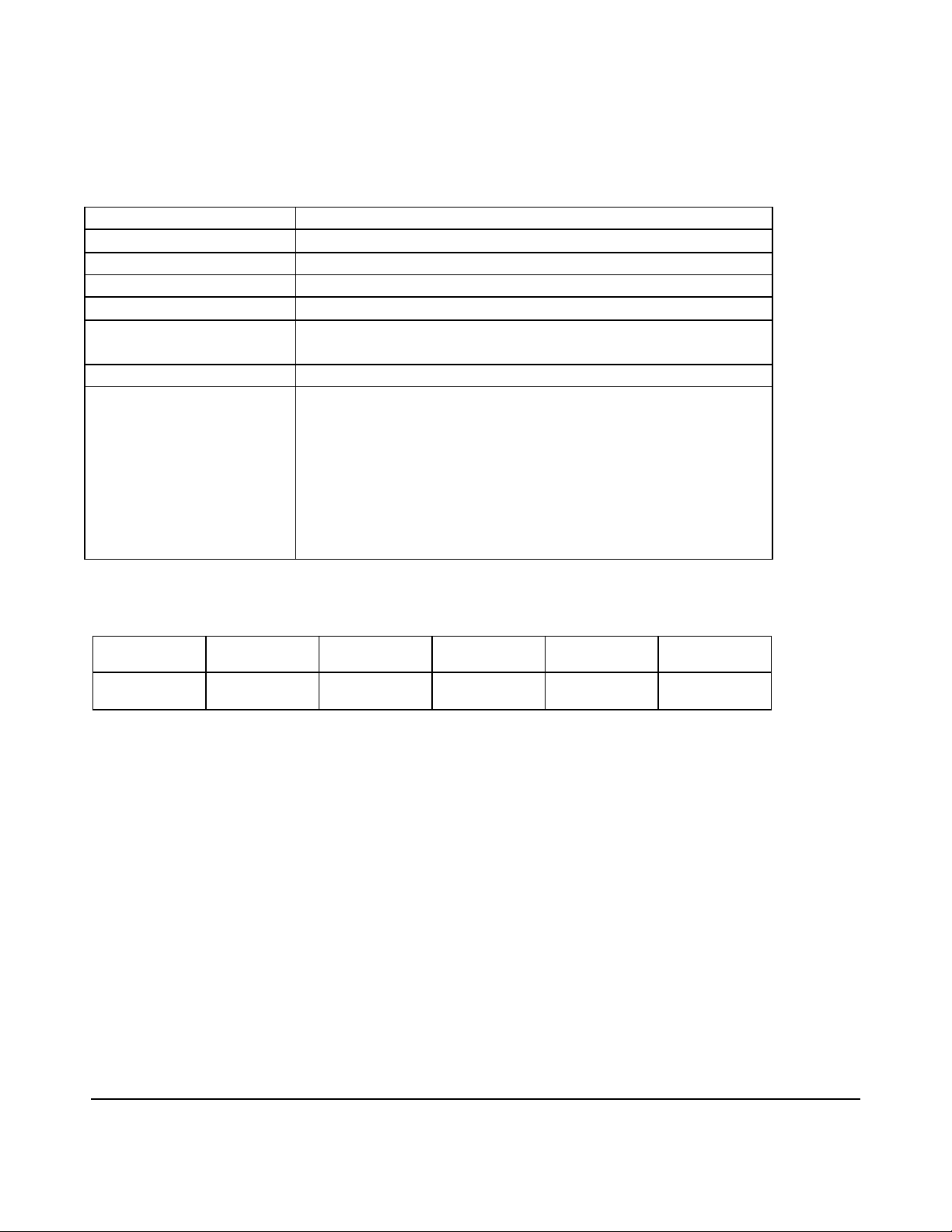
5.7 Digital Zoom Up (DZU)
Name Digital Zoom Up
Syntax [STX]DZU[ETX]
Function This command enables the Digital Zoom Function.
Parameters None
Response [STX]DZU[ETX]]
Interrupt Processing The Projector must be powered on for this command to
be effective.
Examples of Use [STX]DZU[ETX]
Notes
Projector Model to Command Compatibility
Model
Number
Command
Acceptance
PT-L711U
PT-L711XU
Yes Yes Yes Yes Yes
(Yes if Command can be used, No if command cannot be used)
Sending the DZD Command will start the digital zoom
mode. Cursor Commands (OCU, OCD, OCR, and
OCL) can be used to set the position. The Enter
Command (OEN) is used to expand the image. The
Digital Zoom Up (DZU) and Digital Zoom Down (DZD)
can be used to increase or decrease the amount of
zoom. The Menu Command (OMN) can be used to
cancel the Zoom Mode.
PT-L701U
PT-L701XU
PT-L701SDU
PT-L701XSDU
PT-L511U
PT-L511XU
PT-L501U
PT-L501XU
Panasonic RS-232 Protocol
2020
for LCD Projector
Page 23
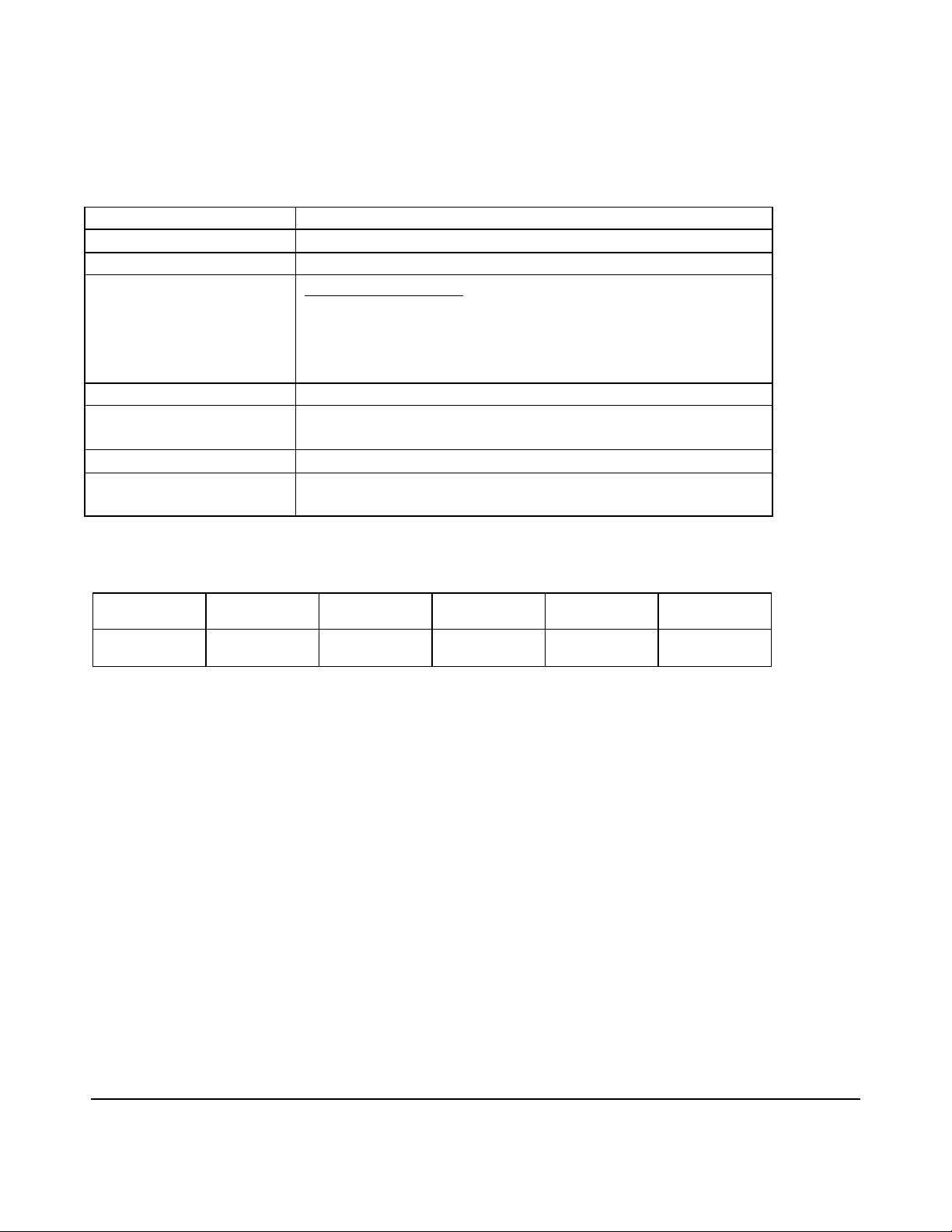
5.8 Input Select (IIS)
Name Input Select
Syntax [STX]IIS:p1p2p3[ETX]
Function This command will allow selection of the various inputs.
Parameters Code Description
VID - Video
SVD - Svideo
RG1 - RGB 1
RG2 - RGB 2
Response [STX]IIS[ETX]
Interrupt Processing The Projector must be powered on for this command to
be effective.
Examples of Use [STX]IIS:RG1[ETX] will select the RGB1 Input
Notes
Projector Model to Command Compatibility
Model
Number
Command
Acceptance
PT-L711U
PT-L711XU
Yes Yes Yes Yes Yes
(Yes if Command can be used, No if command cannot be used)
If an unused input is selected the Background will be
displayed.
PT-L701U
PT-L701XU
PT-L701SDU
PT-L701XSDU
PT-L511U
PT-L511XU
PT-L501U
PT-L501XU
Panasonic RS-232 Protocol
2121
for LCD Projector
Page 24
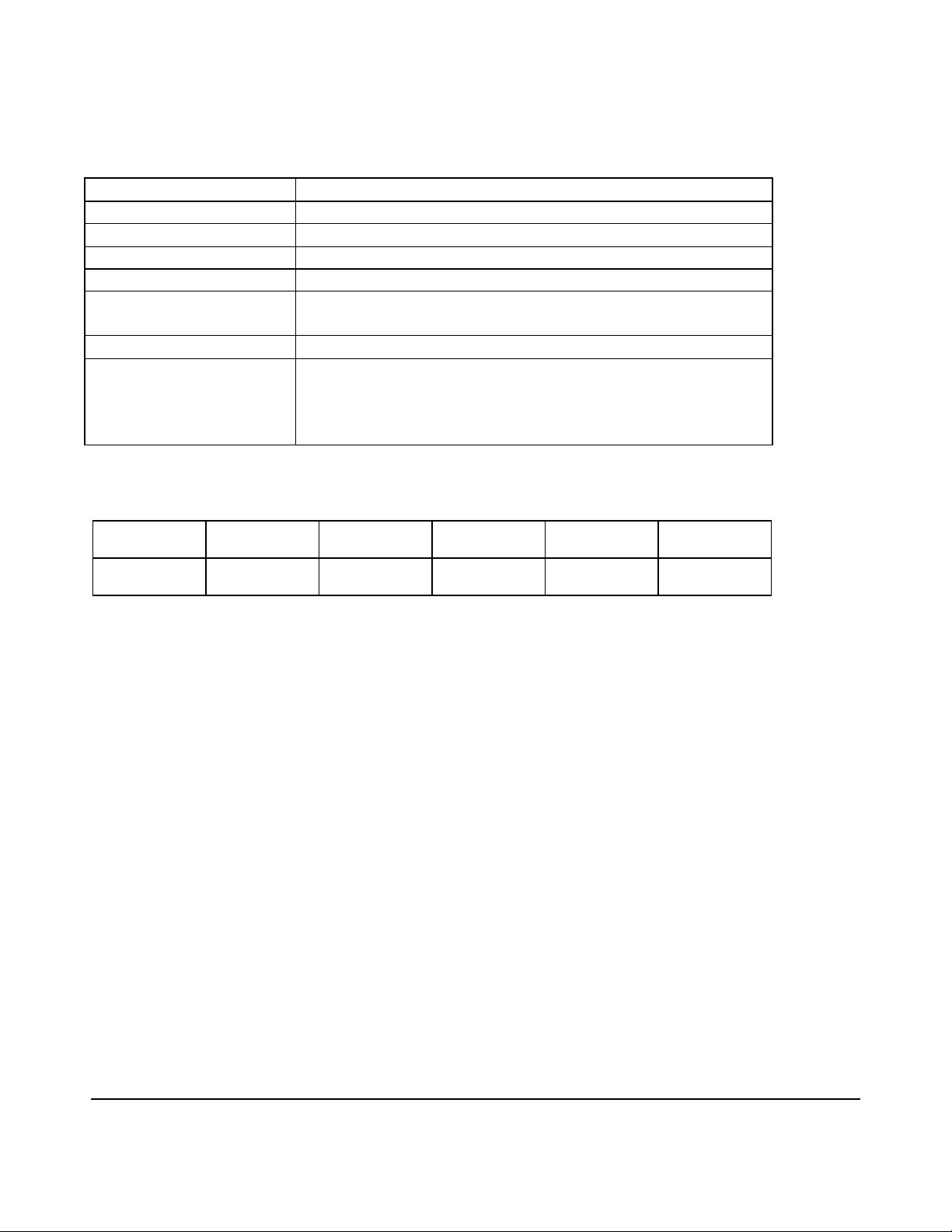
5.9 Keystone (KST)
Name Keystone Adjustment
Syntax [STX]KST[ETX]
Function Adjust Keystone.
Parameters None
Response [STX]KST[ETX]
Interrupt Processing The Projector must be powered on for this command to
be effective.
Examples of Use [STX]KST[ETX]
Notes
Projector Model to Command Compatibility
Model
Number
Command
Acceptance
PT-L711U
PT-L711XU
Yes Yes Yes Yes Yes
(Yes if Command can be used, No if command cannot be used)
Send this command to enable the Keystone Adjustment
and use the Cursor Left and Cursor Right commands to
make the actual adjustments. Send the Menu
Command to escape the Keystone Adjustment Mode.
PT-L701U
PT-L701XU
PT-L701SDU
PT-L701XSDU
PT-L511U
PT-L511XU
PT-L501U
PT-L501XU
Panasonic RS-232 Protocol
2222
for LCD Projector
Page 25
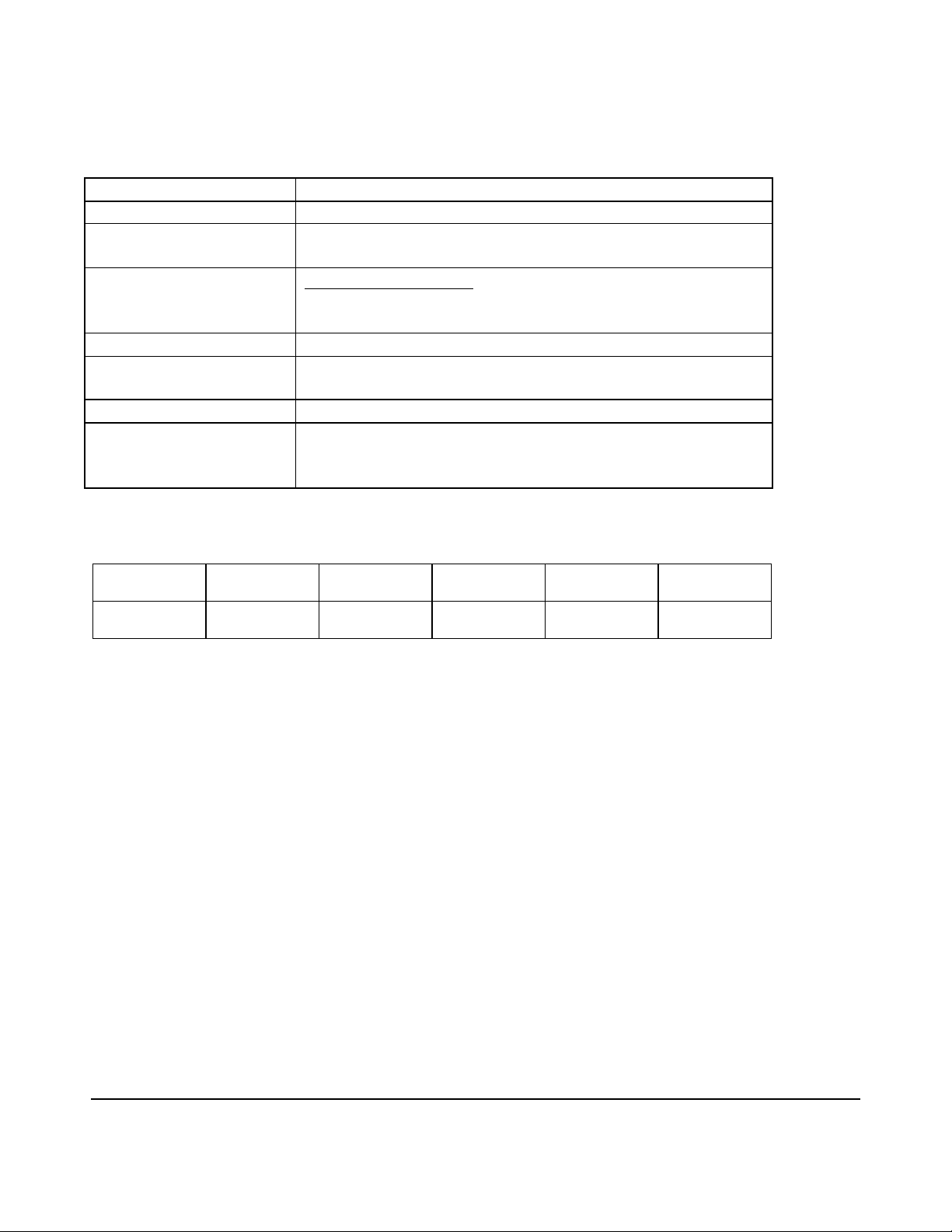
5.10 Auto Keystone (OAK)
Name Automatic Keystone
Syntax [STX]OAK:p1[ETX]
Function Sets the Auto Keystone Mode for the Auto Set-up
feature.
Parameters Code Description
0 Auto Keystone Off
1 Auto Keystone On
Response [STX]OAK[ETX]
Interrupt Processing The Projector must be powered on for this command to
be effective.
Examples of Use [STX]OAK[ETX]
Notes
Projector Model to Command Compatibility
Model
Number
Command
Acceptance
PT-L711U
PT-L711XU
Yes Yes Yes Yes Yes
(Yes if Command can be used, No if command cannot be used)
This command will Enable or Disable the Automatic
Keystone Adjustment when the Auto Set -up (OAS) is
done.
PT-L701U
PT-L701XU
PT-L701SDU
PT-L701XSDU
PT-L511U
PT-L511XU
PT-L501U
PT-L501XU
Panasonic RS-232 Protocol
2323
for LCD Projector
Page 26
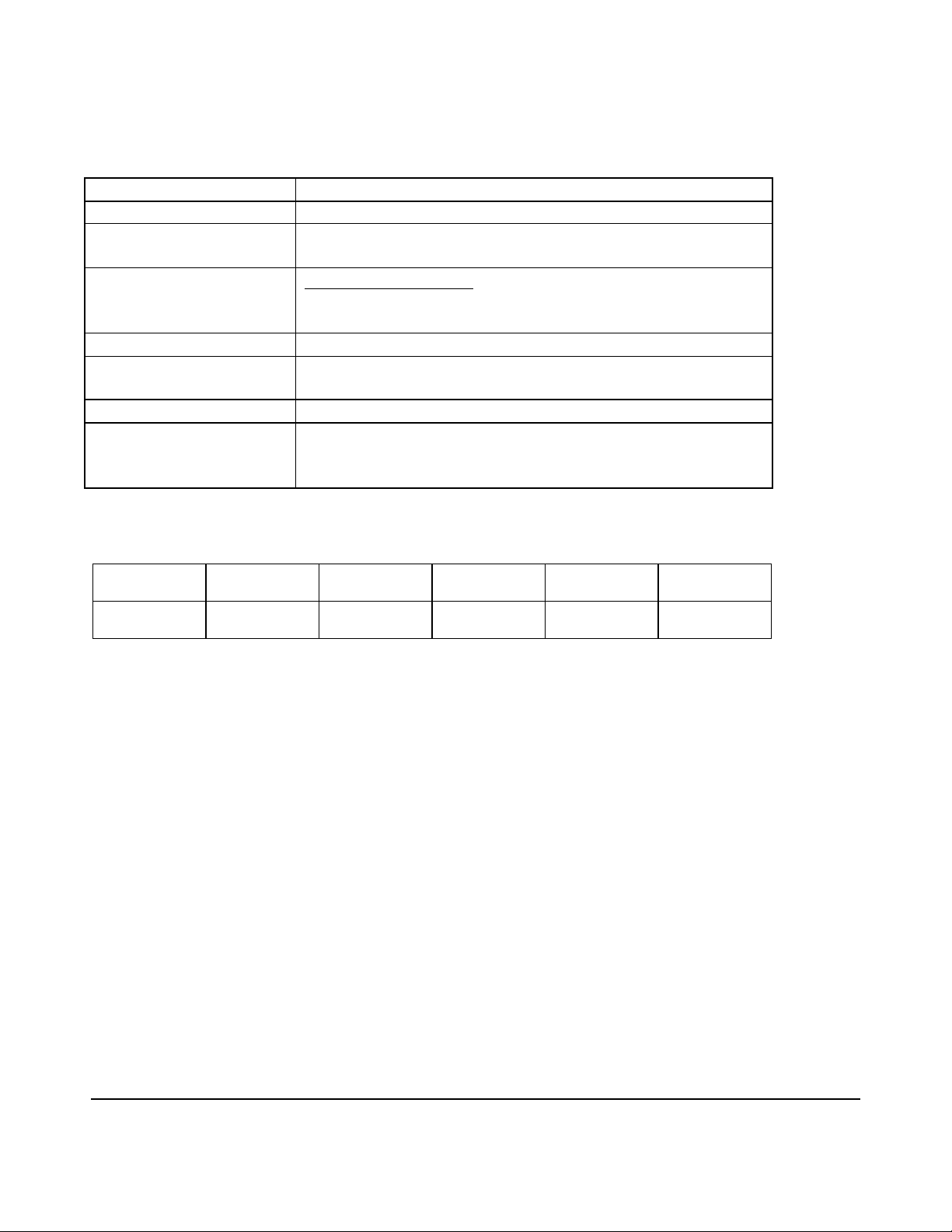
5.11 Auto RGB Input (OAR)
Name Automatic RGB Input
Syntax [STX]OAR:p1[ETX]
Function Sets the Auto RGB Input Mode for the Auto Set-up
feature.
Parameters Code Description
0 Auto RGB Input Off
1 Auto RGB Input On
Response [STX]OAR[ETX]
Interrupt Processing The Projector must be powered on for this command to
be effective.
Examples of Use [STX]OAR[ETX]
Notes
Projector Model to Command Compatibility
Model
Number
Command
Acceptance
PT-L711U
PT-L711XU
Yes Yes Yes Yes Yes
(Yes if Command can be used, No if command cannot be used)
This command will Enable or Disable the Automatic
RGB Input Adjustment when the Auto Set -up (OAS) is
done.
PT-L701U
PT-L701XU
PT-L701SDU
PT-L701XSDU
PT-L511U
PT-L511XU
PT-L501U
PT-L501XU
Panasonic RS-232 Protocol
2424
for LCD Projector
Page 27
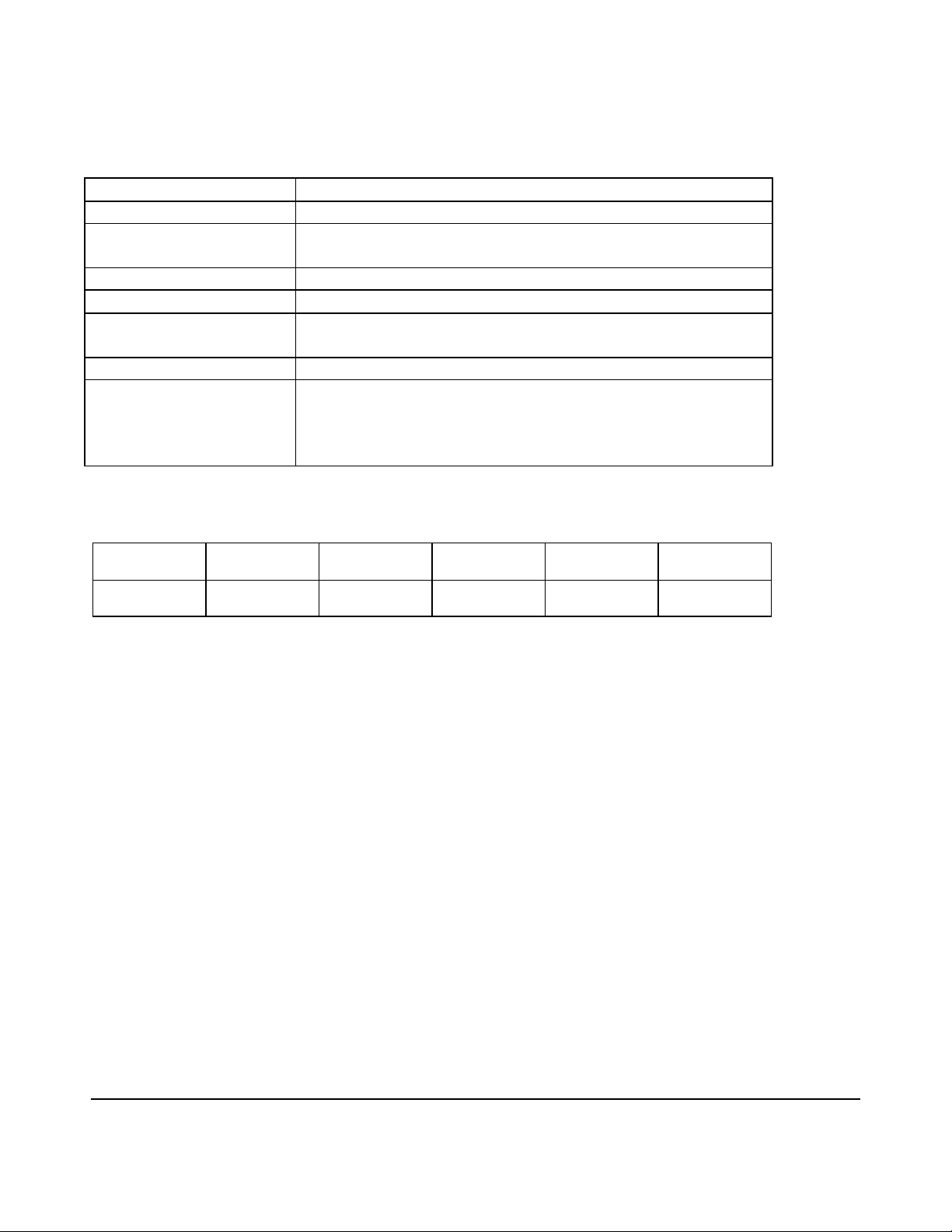
5.12 Auto Set -up (OAS)
Name Auto Set-up
Syntax [STX]OAS[ETX]
Function This command will perform an Auto Set-up of the
projector.
Parameters None
Response [STX]OAS[ETX]
Interrupt Processing The Projector must be powered on for this command to
be effective.
Examples of Use [STX]OAS[ETX]
Notes
Projector Model to Command Compatibility
Model
Number
Command
Acceptance
PT-L711U
PT-L711XU
Yes Yes Yes Yes Yes
(Yes if Command can be used, No if command cannot be used)
If the Auto options are on such as Auto RGB, Auto
Keystone, Auto YPbPr, Auto RGB Input the projector
will adjust itself to the input. If any one of the Auto
options is set to Off, that item will be skipped.
PT-L701U
PT-L701XU
PT-L701SDU
PT-L701XSDU
PT-L511U
PT-L511XU
PT-L501U
PT-L501XU
Panasonic RS-232 Protocol
2525
for LCD Projector
Page 28
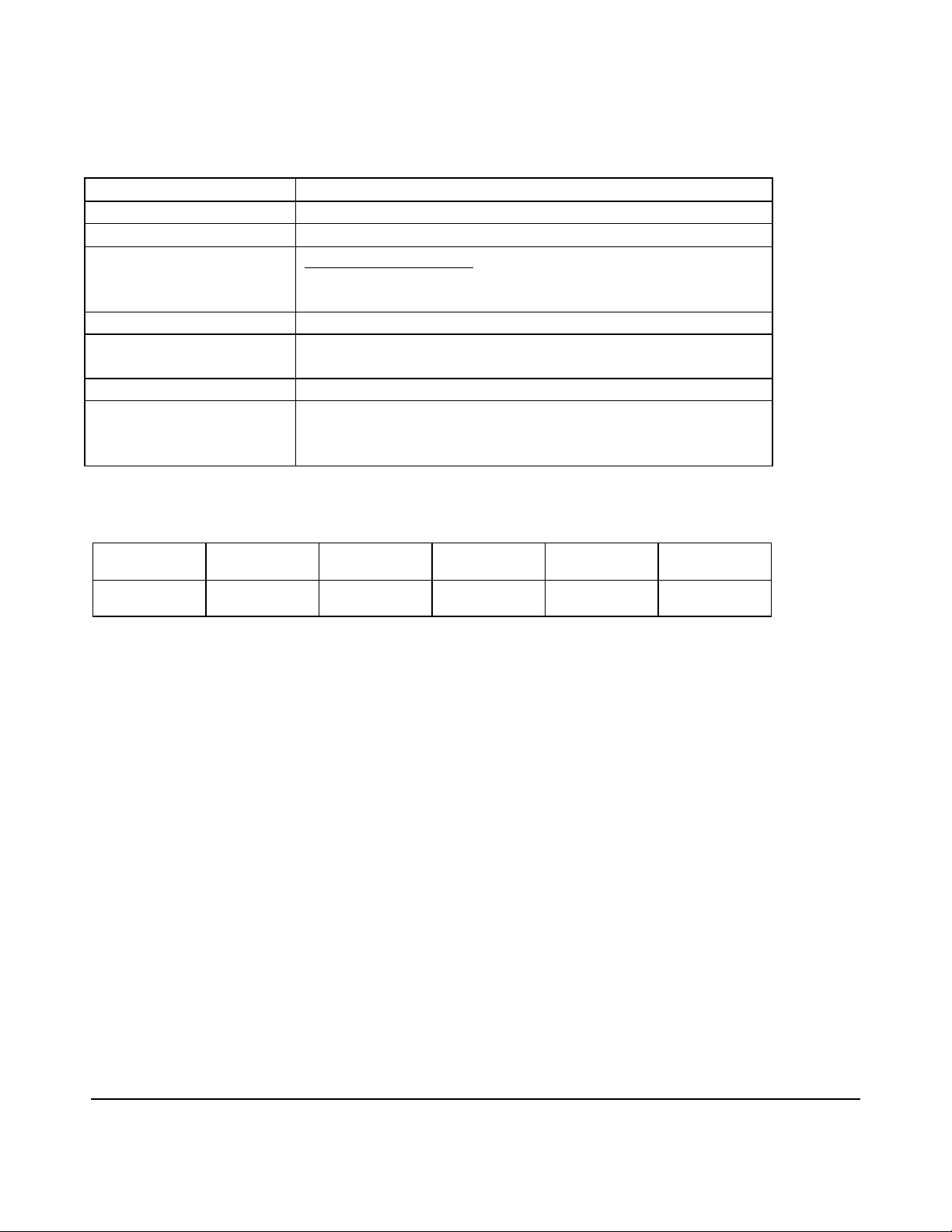
5.13 Auto YPbPr (OAY)
Name Automatic YPbPr
Syntax [STX]OAY:p1[ETX]
Function Sets the Auto YPbPr Mode for the Auto Set -up feature.
Parameters Code Description
0 Auto YPbPr Off
1 Auto YPbPr On
Response [STX]OAY[ETX]
Interrupt Processing The Projector must be powered on for this command to
be effective.
Examples of Use [STX]OAY[ETX]
Notes
Projector Model to Command Compatibility
Model
Number
Command
Acceptance
PT-L711U
PT-L711XU
Yes Yes Yes Yes Yes
(Yes if Command can be used, No if command cannot be used)
This command will Enable or Disable the Automatic
YPbPr Adjustment when the Auto Set -up (OAS) is
done.
PT-L701U
PT-L701XU
PT-L701SDU
PT-L701XSDU
PT-L511U
PT-L511XU
PT-L501U
PT-L501XU
Panasonic RS-232 Protocol
2626
for LCD Projector
Page 29
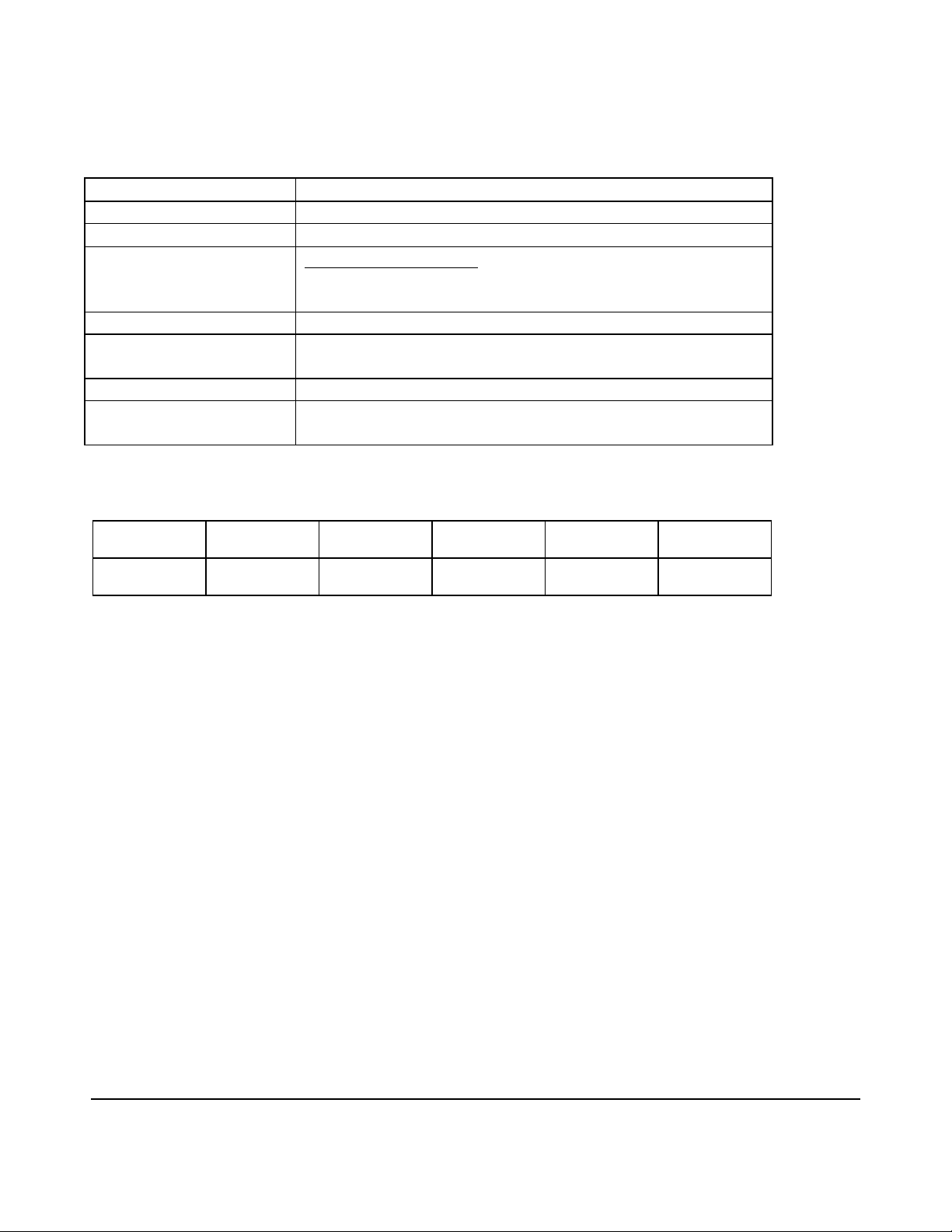
5.14 Background Color (OBC)
Name Background Color
Syntax [STX]OBC:p1[ETX]
Function This command will set the color of the background.
Parameters Code Description
0 Blue Background
1 Black Background
Response [STX]OBC[ETX]
Interrupt Processing The Projector must be powered on for this command to
be effective.
Examples of Use [STX]OBC[ETX]
Notes
Projector Model to Command Compatibility
Model
Number
Command
Acceptance
PT-L711U
PT-L711XU
Yes Yes Yes Yes Yes
(Yes if Command can be used, No if command cannot be used)
The background will be displayed when no input signal
is applied or selected.
PT-L701U
PT-L701XU
PT-L701SDU
PT-L701XSDU
PT-L511U
PT-L511XU
PT-L501U
PT-L501XU
Panasonic RS-232 Protocol
2727
for LCD Projector
Page 30
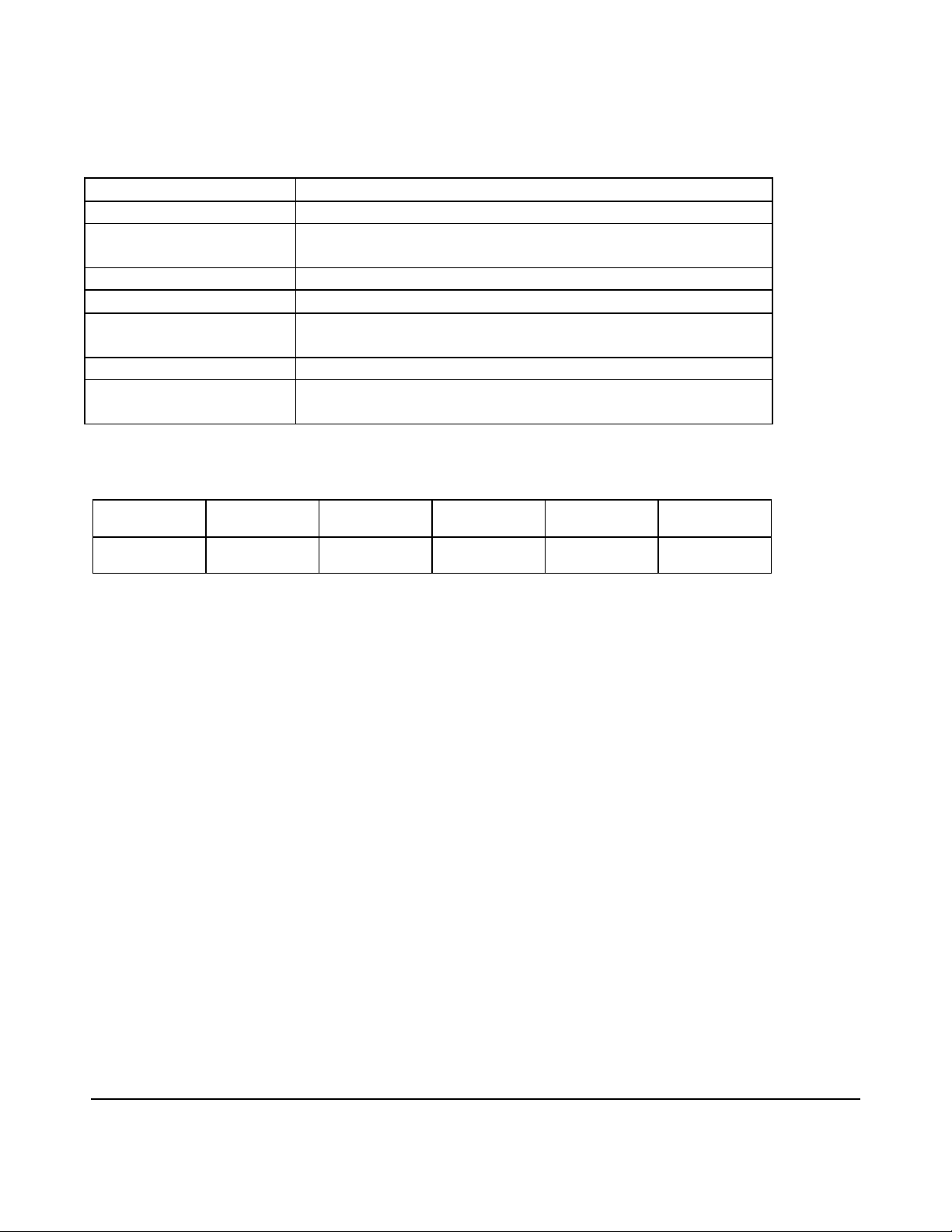
5.15 Cursor Down (OCD)
Name Cursor Down
Syntax [STX]OCD[ETX]
Function Functions like the Down Button on the IR Remote and
the Control Panel.
Parameters None
Response [STX]OCD[ETX]
Interrupt Processing The Projector must be powered on for this command to
be effective.
Examples of Use [STX]OCD[ETX]
Notes
Projector Model to Command Compatibility
Model
Number
Command
Acceptance
PT-L711U
PT-L711XU
Yes Yes Yes Yes Yes
(Yes if Command can be used, No if command cannot be used)
This command is used to Navigate Menus and for
some Adjustments
PT-L701U
PT-L701XU
PT-L701SDU
PT-L701XSDU
PT-L511U
PT-L511XU
PT-L501U
PT-L501XU
Panasonic RS-232 Protocol
2828
for LCD Projector
Page 31

5.16 Cursor Left (OCL)
Name Cursor Left
Syntax [STX]OCL[ETX]
Function Functions like the Left Button on the IR Remote and the
Control Panel.
Parameters None
Response [STX]OCL[ETX]
Interrupt Processing The Projector must be powered on for this command to
be effective.
Examples of Use [STX]OCL[ETX]
Notes
Projector Model to Command Compatibility
Model
Number
Command
Acceptance
PT-L711U
PT-L711XU
Yes Yes Yes Yes Yes
(Yes if Command can be used, No if command cannot be used)
This command is used to Navigate Menus and for
some Adjustments
PT-L701U
PT-L701XU
PT-L701SDU
PT-L701XSDU
PT-L511U
PT-L511XU
PT-L501U
PT-L501XU
Panasonic RS-232 Protocol
2929
for LCD Projector
Page 32

5.17 Cursor Right (OCR)
Name Cursor Right
Syntax [STX]OCR[ETX]
Function Functions like the Right Button on the IR Remote and
the Control Panel.
Parameters None
Response [STX]OCR[ETX]
Interrupt Processing The Projector must be powered on for this command to
be effective.
Examples of Use [STX]OCR[ETX]
Notes
Projector Model to Command Compatibility
Model
Number
Command
Acceptance
PT-L711U
PT-L711XU
Yes Yes Yes Yes Yes
(Yes if Command can be used, No if command cannot be used)
This command is used to Navigate Menus and for
some Adjustments
PT-L701U
PT-L701XU
PT-L701SDU
PT-L701XSDU
PT-L511U
PT-L511XU
PT-L501U
PT-L501XU
Panasonic RS-232 Protocol
3030
for LCD Projector
Page 33

5.18 Cursor Up (OCU)
Name Cursor Up
Syntax [STX]OCU[ETX]
Function Functions like the Up Button on the IR Remote and the
Control Panel.
Parameters None
Response [STX]OCU[ETX]
Interrupt Processing The Projector must be powered on for this command to
be effective.
Examples of Use [STX]OCU[ETX]
Notes
Projector Model to Command Compatibility
Model
Number
Command
Acceptance
PT-L711U
PT-L711XU
Yes Yes Yes Yes Yes
(Yes if Command can be used, No if command cannot be used)
This command is used to Navigate Menus and for
some Adjustments
PT-L701U
PT-L701XU
PT-L701SDU
PT-L701XSDU
PT-L511U
PT-L511XU
PT-L501U
PT-L501XU
Panasonic RS-232 Protocol
3131
for LCD Projector
Page 34

5.19 Enter (OEN)
Name Enter
Syntax [STX]OEN[ETX]
Function Functions like the Enter Button on the IR Remote and
the Control Panel.
Parameters None
Response [STX]OEN[ETX]
Interrupt Processing The Projector must be powered on for this command to
be effective.
Examples of Use [STX]OEN[ETX]
Notes
Projector Model to Command Compatibility
Model
Number
Command
Acceptance
PT-L711U
PT-L711XU
Yes Yes Yes Yes Yes
(Yes if Command can be used, No if command cannot be used)
This command is used to Navigate Menus and for
some Adjustments
PT-L701U
PT-L701XU
PT-L701SDU
PT-L701XSDU
PT-L511U
PT-L511XU
PT-L501U
PT-L501XU
Panasonic RS-232 Protocol
3232
for LCD Projector
Page 35

5.20 Function 1 (OFC)
Name Function 1
Syntax [STX]OFC:p1[ETX]
Function This command will select the condition of the Function
1 Key.
Parameters Code Description
0 Index Window
1 Keystone
Response [STX]OFC[ETX]
Interrupt Processing The Projector must be powered on for this command to
be effective.
Examples of Use [STX]OFC:1[ETX]
Notes
Projector Model to Command Compatibility
Model
Number
Command
Acceptance
PT-L711U
PT-L711XU
Yes Yes Yes Yes Yes
(Yes if Command can be used, No if command cannot be used)
This assigns the function to the F1 button of the ET -
RM100 wireless remote control unit.
PT-L701U
PT-L701XU
PT-L701SDU
PT-L701XSDU
PT-L511U
PT-L511XU
PT-L501U
PT-L501XU
Panasonic RS-232 Protocol
3333
for LCD Projector
Page 36

5.21 Freeze (OFZ)
Name Freeze
Syntax [STX]OFZ:p1[ETX]
Function This command will enable or disable the Freeze
Function.
Parameters Code Description
0 Freeze Off
1 Freeze On
Response [STX]OFZ[ETX]
Interrupt Processing The Projector must be powered on for this command to
be effective.
Examples of Use [STX]OFZ:1[ETX] will select the Freeze On.
Notes
Projector Model to Command Compatibility
Model
Number
Command
Acceptance
PT-L711U
PT-L711XU
Yes Yes Yes Yes Yes
(Yes if Command can be used, No if command cannot be used)
This command will capture a still image and display it.
PT-L701U
PT-L701XU
PT-L701SDU
PT-L701XSDU
PT-L511U
PT-L511XU
PT-L501U
PT-L501XU
Panasonic RS-232 Protocol
3434
for LCD Projector
Page 37

5.22 Gamma Set (OGS)
Name Gamma Set
Syntax [STX]OGS:p1[ETX]
Function This command is to set the Gamma
Parameters Code Description
0 Default Data Read
1 EEPROM Data Read
Response [STX]OGS[ETX]
Interrupt Processing The Projector must be powered on for this command to
be effective.
Examples of Use [STX]OGS[ETX]
Notes
Projector Model to Command Compatibility
Model
Number
Command
Acceptance
PT-L711U
PT-L711XU
Yes Yes Yes Yes Yes
(Yes if Command can be used, No if command cannot be used)
This command is used for the service and adjustment
of the unit and should only be done by a qualified
trained technician.
PT-L701U
PT-L701XU
PT-L701SDU
PT-L701XSDU
PT-L511U
PT-L511XU
PT-L501U
PT-L501XU
Panasonic RS-232 Protocol
3535
for LCD Projector
Page 38

5.23 Input Display (OID)
Name Input Display
Syntax [STX]OID:p1[ETX]
Function This command will turn On o r Off the On-Screen-
Display when the inputs are changed.
Parameters Code Description
0 Display Off
1 Display On
Response [STX]OID:0[ETX] turns off the OSD
Interrupt Processing The Projector must be powered on for this command to
be effective.
Examples of Use [STX]OID[ETX]
Notes
Projector Model to Command Compatibility
Model
Number
Command
Acceptance
PT-L711U
PT-L711XU
Yes Yes Yes Yes Yes
(Yes if Command can be used, No if command cannot be used)
This command will only disable the Input Selection from
displaying on the screen. Warnings, Freeze and others
will still be shown.
PT-L701U
PT-L701XU
PT-L701SDU
PT-L701XSDU
PT-L511U
PT-L511XU
PT-L501U
PT-L501XU
Panasonic RS-232 Protocol
3636
for LCD Projector
Page 39

5.24 Installation (OIL)
Name Installation
Syntax [STX]OIL:p1[ETX]
Function Sets the screen to projector relationship.
Parameters Code Description
0 Front/ Desk
1 Rear/ Desk
2 Front/ Ceiling
3 Rear/ Ceiling
Response [STX]OIL[ETX]
Interrupt Processing The Projector must be powered on for this command to
be effective.
Examples of Use [STX]OIL[ETX]
Notes
Projector Model to Command Compatibility
Model
Number
Command
Acceptance
PT-L711U
PT-L711XU
Yes Yes Yes Yes Yes
(Yes if Command can be used, No if command cannot be used)
PT-L701U
PT-L701XU
PT-L701SDU
PT-L701XSDU
PT-L511U
PT-L511XU
PT-L501U
PT-L501XU
Panasonic RS-232 Protocol
3737
for LCD Projector
Page 40

5.25 Index Window (OIX)
Name Index Window
Syntax [STX]OIX[ETX]
Function This command will access the Index Window Function.
Parameters None
Response [STX]OIX[ETX]
Interrupt Processing The Projector must be powered on for this command t o
be effective.
Examples of Use [STX]OIX[ETX]
Notes
Projector Model to Command Compatibility
Model
Number
Command
Acceptance
PT-L711U
PT-L711XU
Yes Yes Yes Yes Yes
(Yes if Command can be used, No if command cannot be used)
Sending the command OIX will toggle the Index
Window Function On and Off. Also Cursor Up (OCU)
and Down (OCD) will change the size. Cursor Left
(OCL) and Right (OCR) will switch panels of moving
and still pictures.
PT-L701U
PT-L701XU
PT-L701SDU
PT-L701XSDU
PT-L511U
PT-L511XU
PT-L501U
PT-L501XU
Panasonic RS-232 Protocol
3838
for LCD Projector
Page 41

5.26 Keystone (OKS)
Name Keystone Adjustment
Syntax [STX]OKS:p1p2p3[ETX]
Function Adjusts the Keystone.
Parameters -32 to 31 0 is center default
p1p2p3 will reflect a value between -31 to 31
Positive numbers will have a Space in the p1 data.
Response [STX]OKS[ETX]
Interrupt Processing The Projector must be powered on for this command to
be effective.
Examples of Use [STX]OKS:-05[ETX]
Notes
Projector Model to Command Compatibility
Model
Number
Command
Acceptance
PT-L711U
PT-L711XU
Yes Yes Yes Yes Yes
(Yes if Command can be used, No if command cannot be used)
If the parameter is in the negative direction the bottom
becomes narrow. If in a positive the top of the picture
become narrow. Normal is 0.
PT-L701U
PT-L701XU
PT-L701SDU
PT-L701XSDU
PT-L511U
PT-L511XU
PT-L501U
PT-L501XU
Panasonic RS-232 Protocol
3939
for LCD Projector
Page 42

5.27 Language (OLG)
Name Language
Syntax [STX]OLG:p1p2p3[ETX]
Function This command will select the Language of the On-
Screen Menus.
Parameters
Response [STX]OLG[ETX]
Interrupt Processing The Projector must be powered on for this command to
Examples of Use [STX]OLG:ENG[ETX] All menus will show in English.
Notes
Projector Model to Command Compatibility
Model
Number
Command
Acceptance
PT-L711U
PT-L711XU
Yes Yes Yes Yes Yes
(Yes if Command can be used, No if command cannot be used)
Code Description
ENG - English
DEU - Germany
FRA - French
ESP - Spanish
ITL - Italian
JPN - Japanese
CHI - Chinese
be effective.
PT-L701U
PT-L701XU
PT-L701SDU
PT-L701XSDU
PT-L511U
PT-L511XU
PT-L501U
PT-L501XU
Panasonic RS-232 Protocol
4040
for LCD Projector
Page 43

5.28 Lamp Power (OLP)
Name Lamp Power
Syntax [STX]OLP:p1[ETX]
Function Selects the Lamp Power Mode.
Parameters Code Description
0 Low
1 Standard
Response [STX]OLP[ETX]
Interrupt Processing The Projector must be powered on for this command to
be effective.
Examples of Use [STX]OLP[ETX]
Notes
Projector Model to Command Compatibility
Model
Number
Command
Acceptance
PT-L711U
PT-L711XU
Yes Yes Yes Yes Yes
(Yes if Command can be used, No if command cannot be used)
In Low Mode the Brightness will decrease and the Fan
Speed will decrease. In the Low Mode the life of the
Lamp will increase.
PT-L701U
PT-L701XU
PT-L701SDU
PT-L701XSDU
PT-L511U
PT-L511XU
PT-L501U
PT-L501XU
Panasonic RS-232 Protocol
4141
for LCD Projector
Page 44

5.29 Menu (OMN)
Name Menu
Syntax [STX]OMN[ETX]
Function Functions like the Menu Button on the IR Remote and
the Control Panel.
Parameters None
Response [STX]OMN[ETX]
Interrupt Processing The Projector must be powered on for this command to
be effective.
Examples of Use [STX]OMN[ETX]
Notes
Projector Model to Command Compatibility
Model
Number
Command
Acceptance
PT-L711U
PT-L711XU
Yes Yes Yes Yes Yes
(Yes if Command can be used, No if command cannot be used)
This command is used to bring up the Menu.
PT-L701U
PT-L701XU
PT-L701SDU
PT-L701XSDU
PT-L511U
PT-L511XU
PT-L501U
PT-L501XU
Panasonic RS-232 Protocol
4242
for LCD Projector
Page 45

5.30 RGB Format (ORF)
Name RGB Format
Syntax [STX]ORF:p1[ETX]
Function Selects the signal format for the RGB Input.
Parameters Code Description
0 RGB
1 YPbPr
Response [STX]ORF[ETX]
Interrupt Processing The Projector must be powered on for this command to
be effective.
Examples of Use [STX]ORF:0[ETX] will set to RGB type signal.
Notes
Projector Model to Command Compatibility
Model
Number
Command
Acceptance
PT-L711U
PT-L711XU
Yes Yes Yes Yes Yes
(Yes if Command can be used, No if command cannot be used)
This command will select the signal type of the RGB
input. RGB setting is mainly for Computers and YPbPr
is for HDTV type signals. If the Auto RGB or Auto
YPbPr is on this command may not be accessible.
PT-L701U
PT-L701XU
PT-L701SDU
PT-L701XSDU
PT-L511U
PT-L511XU
PT-L501U
PT-L501XU
Panasonic RS-232 Protocol
4343
for LCD Projector
Page 46

5.31 Resizing (ORZ)
Name Resizing
Syntax [STX]ORZ:p1[ETX]
Function Command will turn On or Off the Resizing Function.
Parameters Code Description
0 Resizing Off
1 Resizing On
Response [STX]ORZ[ETX]
Interrupt Processing The Projector must be powered on for this command to
be effective.
Examples of Use [STX]ORZ[ETX]
Notes
Projector Model to Command Compatibility
Model
Number
Command
Acceptance
PT-L711U
PT-L711XU
Yes Yes Yes Yes Yes
(Yes if Command can be used, N o if command cannot be used)
With Resizing On the Input signal resolution will be
converted to the same resolution as the LCD Panels.
PT-L701U
PT-L701XU
PT-L701SDU
PT-L701XSDU
PT-L511U
PT-L511XU
PT-L501U
PT-L501XU
Panasonic RS-232 Protocol
4444
for LCD Projector
Page 47

5.32 Shutter (OSH)
Name Shutter
Syntax [STX]OSH[ETX]
Function Turns the Shutter On and Off.
Parameters None
Response [STX]OSH[ETX]
Interrupt Processing The Projector must be powered on for this command to
be effective.
Examples of Use [STX]OSH[ETX]
Notes
Projector Model to Command Compatibility
Model
Number
Command
Acceptance
PT-L711U
PT-L711XU
Yes Yes Yes Yes Yes
(Yes if Command can be used, No if command cannot be used)
This command will Mute the Image and the Audio.
Also the fan speed will decrease. If you send the
command the first time the projector will mute. If you
send the command again, the projector will unmute.
PT-L701U
PT-L701XU
PT-L701SDU
PT-L701XSDU
PT-L511U
PT-L511XU
PT-L501U
PT-L501XU
Panasonic RS-232 Protocol
4545
for LCD Projector
Page 48

5.33 Standard (OST)
Name Standard
Syntax [STX]OST[ETX]
Function This command will reset all adjustments back to factory
standard.
Parameters None
Response [STX]OST[ETX]
Interrupt Processing The Projector must be powered on for this command to
be effective.
Examples of Use [STX]OST[ETX]
Notes
Projector Model to Command Compatibility
Model
Number
Command
Acceptance
PT-L711U
PT-L711XU
Yes Yes Yes Yes Yes
(Yes if Command can be used, No if command cannot be used)
PT-L701U
PT-L701XU
PT-L701SDU
PT-L701XSDU
PT-L511U
PT-L511XU
PT-L501U
PT-L501XU
Panasonic RS-232 Protocol
4646
for LCD Projector
Page 49

5.34 Power Off (POF)
Name Power Off
Syntax [STX]POF[ETX]
Function It turns off the power supply of the Projector.
Parameters None
Response After the power supply is turned off [STX]POF[ETX] is
returned. If the power supply is already off, the
projector will just return [STX]POF[ETX].
Interrupt Processing
Examples of Use [STX]POF[ETX]
Notes
Projector Model to Command Compatibility
Model
Number
Command
Acceptance
PT-L711U
PT-L711XU
Yes Yes Yes Yes Yes
(Yes if Command can be used, No if command cannot be used)
When this command is sent the Fan will continue to
operate until the Lamp has cooled down. Then the unit
will go into the Standby Mode.
PT-L701U
PT-L701XU
PT-L701SDU
PT-L701XSDU
PT-L511U
PT-L511XU
PT-L501U
PT-L501XU
Panasonic RS-232 Protocol
4747
for LCD Projector
Page 50

5.35 Power On (PON)
Name Power On
Syntax [STX]PON[ETX]
Function This command will Power On the projector
Parameters None
Response [STX]PON[ETX]
Interrupt Processing
Examples of Use [STX]PON[ETX]
Notes
Projector Model to Command Compatibility
Model
Number
Command
Acceptance
PT-L711U
PT-L711XU
Yes Yes Yes Yes Yes
(Yes if Command can be used, No if command cannot be used)
If a Power On command is recived while the cooling fan
is operating (a POF command is sent), the lamp will not
turn on immediately. This is done to protect the Lamp.
PT-L701U
PT-L701XU
PT-L701SDU
PT-L701XSDU
PT-L511U
PT-L511XU
PT-L501U
PT-L501XU
Panasonic RS-232 Protocol
4848
for LCD Projector
Page 51

5.36 Query Auto Keystone (QAK)
Name Query Auto Keystone
Syntax [STX]QAK[ETX]
Function Questions the state of the Auto Keystone.
Parameters None
Response [STX]p1[ETX]
0 = Off
1 = On
Interrupt Processing The Projector must be powered on for this command to
be effective.
Examples of Use [STX]QAK[ETX]
Notes
Projector Model to Command Compatibility
Model
Number
Command
Acceptance
PT-L711U
PT-L711XU
Yes Yes Yes Yes Yes
(Yes if Command can be used, No if command cannot be used)
PT-L701U
PT-L701XU
PT-L701SDU
PT-L701XSDU
PT-L511U
PT-L511XU
PT-L501U
PT-L501XU
Panasonic RS-232 Protocol
4949
for LCD Projector
Page 52

5.37 Query Auto RGB Input (QAR)
Name Query Auto RGB Input
Syntax [STX]QAR[ETX]
Function Questions the state of the Auto RGB Input.
Parameters None
Response [STX]p1[ETX]
0 = Off
1 = On
Interrupt Processing The Projector must be powered on for this command to
be effective.
Examples of Use [STX]QAR[ETX]
Notes
Projector Model to Command Compatibility
Model
Number
Command
Acceptance
PT-L711U
PT-L711XU
Yes Yes Yes Yes Yes
(Yes if Command can be used, No if command cannot be used)
PT-L701U
PT-L701XU
PT-L701SDU
PT-L701XSDU
PT-L511U
PT-L511XU
PT-L501U
PT-L501XU
Panasonic RS-232 Protocol
5050
for LCD Projector
Page 53

5.38 Query Auto Set -up (QAS)
Name Query Auto Set-up
Syntax [STX]QAS[ETX]
Function Questions the state of the Auto Set-up.
Parameters None
Response [STX]p1[ETX]
0 = Auto Set -up in progress
1 = Auto Set -up in stop
Interrupt Processing The Projector must be powered on for this command to
be effective.
Examples of Use [STX]QAS[ETX]
Notes
Projector Model to Command Compatibility
Model
Number
Command
Acceptance
PT-L711U
PT-L711XU
Yes Yes Yes Yes Yes
(Yes if Command can be used, No if command cannot be used)
PT-L701U
PT-L701XU
PT-L701SDU
PT-L701XSDU
PT-L511U
PT-L511XU
PT-L501U
PT-L501XU
Panasonic RS-232 Protocol
5151
for LCD Projector
Page 54

5.39 Query Volume Level (QAV)
Name Query Volume Level
Syntax [STX]QAV[ETX]
Function Questions the Audio Level.
Parameters None
Response [STX]p1p2p3[ETX]
p1p2p3 will reflect a value between 000 to 063
Interrupt Processing The Projector must be powered on for this command to
be effective.
Examples of Use [STX]QAV[ETX]
Notes
Projector Model to Command Compatibility
Model
Number
Command
Acceptance
PT-L711U
PT-L711XU
Yes Yes Yes Yes Yes
(Yes if Command can be used, No if command cannot be used)
PT-L701U
PT-L701XU
PT-L701SDU
PT-L701XSDU
PT-L511U
PT-L511XU
PT-L501U
PT-L501XU
Panasonic RS-232 Protocol
5252
for LCD Projector
Page 55

5.40 Query Auto YPbPr (QAY)
Name Query Auto YPbPr
Syntax [STX]QAY[ETX]
Function Questions the state of the Auto YPbPr.
Parameters None
Response [STX]p1[ETX]
0 = Off
1 = On
Interrupt Processing The Projector must be powered on for this command to
be effective.
Examples of Use [STX]QAY[ETX]
Notes
Projector Model to Command Compatibility
Model
Number
Command
Acceptance
PT-L711U
PT-L711XU
Yes Yes Yes Yes Yes
(Yes if Command can be used, No if command cannot be used)
PT-L701U
PT-L701XU
PT-L701SDU
PT-L701XSDU
PT-L511U
PT-L511XU
PT-L501U
PT-L501XU
Panasonic RS-232 Protocol
5353
for LCD Projector
Page 56

5.41 Query Background Color (QBC)
Name Query Background Color
Syntax [STX]QBC[ETX]
Function Questions the color of the background.
Parameters None
Response [STX]p1[ETX]
0 = Blue
1 = Black
Interrupt Processing The Projector must be powered on for this command to
be effective.
Examples of Use [STX]QBC[ETX]
Notes
Projector Model to Command Compatibility
Model
Number
Command
Acceptance
PT-L711U
PT-L711XU
Yes Yes Yes Yes Yes
(Yes if Command can be used, No if command cannot be used)
PT-L701U
PT-L701XU
PT-L701SDU
PT-L701XSDU
PT-L511U
PT-L511XU
PT-L501U
PT-L501XU
Panasonic RS-232 Protocol
5454
for LCD Projector
Page 57

5.42 Query Clock Phase Level (QCP)
Name Query Clock Phase Level
Syntax [STX]QCP[ETX]
Function Questions the level of the Clock Phase.
Parameters None
Response [STX]p1p2p3[ETX]
p1p2p3 will reflect a value between 000 to 063
Interrupt Processing The Projector must be powered on for this command to
be effective.
Examples of Use [STX]QCP[ETX]
Notes
Projector Model to Command Compatibility
Model
Number
Command
Acceptance
PT-L711U
PT-L711XU
Yes Yes Yes Yes Yes
(Yes if Command can be used, No if command cannot be used)
PT-L701U
PT-L701XU
PT-L701SDU
PT-L701XSDU
PT-L511U
PT-L511XU
PT-L501U
PT-L501XU
Panasonic RS-232 Protocol
5555
for LCD Projector
Page 58

5.43 Query Dot Clock Level (QDC)
Name Query Dot Clock Level
Syntax [STX]QDC[ETX]
Function Questions the level of the Dot Clock.
Parameters None
Response [STX]p1p2p3[ETX]
p1p2p3 will reflect a value between 000 to 063
Interrupt Processing The Projector must be powered on for this command to
be effective.
Examples of Use [STX]QDC[ETX]
Notes
Projector Model to Command Compatibility
Model
Number
Command
Acceptance
PT-L711U
PT-L711XU
Yes Yes Yes Yes Yes
(Yes if Command can be used, No if command cannot be used)
PT-L701U
PT-L701XU
PT-L701SDU
PT-L701XSDU
PT-L511U
PT-L511XU
PT-L501U
PT-L501XU
Panasonic RS-232 Protocol
5656
for LCD Projector
Page 59

5.44 Query Input Display (QDI)
Name Query Input Display
Syntax [STX]QDI[ETX]
Function Questions the state of the Input Display.
Parameters None
Response [STX]p1[ETX]
0 = Display Off
1 = Display On
Interrupt Processing The Projector must be powered on for this command to
be effective.
Examples of Use [STX]QDI[ETX]
Notes
Projector Model to Command Compatibility
Model
Number
Command
Acceptance
PT-L711U
PT-L711XU
Yes Yes Yes Yes Yes
(Yes if Command can be used, No if command cannot be used)
PT-L701U
PT-L701XU
PT-L701SDU
PT-L701XSDU
PT-L511U
PT-L511XU
PT-L501U
PT-L501XU
Panasonic RS-232 Protocol
5757
for LCD Projector
Page 60

5.45 Query Function (QFC)
Name Query Function
Syntax [STX]QFC[ETX]
Function Questions the state of the Function Key.
Parameters None
Response [STX]p1[ETX]
0 = Index Window
1 = Keystone
Interrupt Processing The Projector must be powered on for this command to
be effective.
Examples of Use [STX]QFC[ETX]
Notes
Projector Model to Command Compatibility
Model
Number
Command
Acceptance
PT-L711U
PT-L711XU
Yes Yes Yes Yes Yes
(Yes if Command can be used, No if command cannot be used)
PT-L701U
PT-L701XU
PT-L701SDU
PT-L701XSDU
PT-L511U
PT-L511XU
PT-L501U
PT-L501XU
Panasonic RS-232 Protocol
5858
for LCD Projector
Page 61

5.46 Query Horizontal Frequency (QFH)
Name Query Horizontal Frequency
Syntax [STX]QFH[ETX]
Function Questions the current Horizontal Frequency.
Parameters None
Response [STX]p1[ETX]
Interrupt Processing The Projector must be powered on for this command to
be effective.
Examples of Use [STX]QFH[ETX]
Notes
Projector Model to Command Compatibility
Model
Number
Command
Acceptance
PT-L711U
PT-L711XU
Yes Yes Yes Yes Yes
(Yes if Command can be used, No if command cannot be used)
The response from the projector is in kHz.
PT-L701U
PT-L701XU
PT-L701SDU
PT-L701XSDU
PT-L511U
PT-L511XU
PT-L501U
PT-L501XU
Panasonic RS-232 Protocol
5959
for LCD Projector
Page 62

5.47 Query Vertical Frequency (QFV)
Name Query Vertical Frequency
Syntax [STX]QFV[ETX]
Function Questions the current Vertical Frequency.
Parameters None
Response [STX]p1[ETX]
Interrupt Processing The Projector must be powered on for this command to
be effective.
Examples of Use [STX]QFV[ETX]
Notes
Projector Model to Command Compat ibility
Model
Number
Command
Acceptance
PT-L711U
PT-L711XU
Yes Yes Yes Yes Yes
(Yes if Command can be used, No if command cannot be used)
The response from the projector is in Hz.
PT-L701U
PT-L701XU
PT-L701SDU
PT-L701XSDU
PT-L511U
PT-L511XU
PT-L501U
PT-L501XU
Panasonic RS-232 Protocol
6060
for LCD Projector
Page 63

5.48 Query Freeze (QFZ)
Name Query Freeze
Syntax [STX]QFZ[ETX]
Function Questions the state of the Freeze Function.
Parameters None
Response [STX]p1[ETX]
0 = Freeze Off
1 = Freeze On
Interrupt Processing The Projector must be powered on for this command to
be effective.
Examples of Use [STX]QFZ[ETX]
Notes
Projector Model to Command Compatibility
Model
Number
Command
Acceptance
PT-L711U
PT-L711XU
Yes Yes Yes Yes Yes
(Yes if Command can be used, No if command cannot be used)
PT-L701U
PT-L701XU
PT-L701SDU
PT-L701XSDU
PT-L511U
PT-L511XU
PT-L501U
PT-L501XU
Panasonic RS-232 Protocol
6161
for LCD Projector
Page 64

5.49 Query H- Position Level (QHP)
Name Query H-Position Level
Syntax [STX]QHP[ETX]
Function Questions the level of the Horizontal Position.
Parameters None
Response [STX]p1p2p3[ETX]
p1p2p3 will reflect a value between 000 to 255
Interrupt Processing The Projector must be powered on for this command to
be effective.
Examples of Use [STX]QHP[ETX]
Notes
Projector Model to Command Compatibility
Model
Number
Command
Acceptance
PT-L711U
PT-L711XU
Yes Yes Yes Yes Yes
(Yes if Command can be used, No if command cannot be used)
PT-L701U
PT-L701XU
PT-L701SDU
PT-L701XSDU
PT-L511U
PT-L511XU
PT-L501U
PT-L501XU
Panasonic RS-232 Protocol
6262
for LCD Projector
Page 65

5.50 Query Input Signal (QIN)
Name Query Input Signal
Syntax [STX]QIN[ETX]
Function Questions the current Input that is selected.
Parameters None
Response [STX]p1p2p3[ETX]
VID - Video
SVD - Svideo
RG1 - RGB 1
RG2 - RGB 2
Interrupt Processing The Projector must be powered on for this command to
be effective.
Examples of Use [STX]QIN[ETX]
Notes
Projector Model to Command Compatibility
Model
Number
Command
Acceptance
PT-L711U
PT-L711XU
Yes Yes Yes Yes Yes
(Yes if Command can be used, No if command cannot be used)
PT-L701U
PT-L701XU
PT-L701SDU
PT-L701XSDU
PT-L511U
PT-L511XU
PT-L501U
PT-L501XU
Panasonic RS-232 Protocol
6363
for LCD Projector
Page 66

5.51 Query Index Window (QIX)
Name Query Index Window
Syntax [STX]QIX[ETX]
Function Questions the status of the Index Window Function.
Parameters None
Response [STX]p1[ETX]
0 Index Window Off
1 Index Window On (50%)
2 Index Window On (75%)
3 Index Window On (100%)
Interrupt Processing The Projector must be powered on for this command to
be effective.
Examples of Use [STX]QIX[ETX]
Notes
Projector Model to Command Compatibility
Model
Number
Command
Acceptance
PT-L711U
PT-L711XU
Yes Yes Yes Yes Yes
(Yes if Command can be used, No if command cannot be used)
PT-L701U
PT-L701XU
PT-L701SDU
PT-L701XSDU
PT-L511U
PT-L511XU
PT-L501U
PT-L501XU
Panasonic RS-232 Protocol
6464
for LCD Projector
Page 67

5.52 Query Keystone (QKS)
Name Query Keystone
Syntax [STX]QKS[ETX]
Function Questions the level of the Keystone.
Parameters None
Response [STX]p1p2p3[ETX]
p1p2p3 will reflect a value between -31 to 31
Positive numbers will have a Space in the p1 data.
Interrupt Processing The Projector must be powered on for th is command to
be effective.
Examples of Use [STX]QKS[ETX]
Notes
Projector Model to Command Compatibility
Model
Number
Command
Acceptance
PT-L711U
PT-L711XU
Yes Yes Yes Yes Yes
(Yes if Command can be used, No if command cannot be used)
PT-L701U
PT-L701XU
PT-L701SDU
PT-L701XSDU
PT-L511U
PT-L511XU
PT-L501U
PT-L501XU
Panasonic RS-232 Protocol
6565
for LCD Projector
Page 68

5.53 Query Language (QLG)
Name Query Language
Syntax [STX]QLG[ETX]
Function Questions the language of the Menus.
Parameters None
Response [STX]p1p2p3[ETX]
ENG - English
DEU - Germany
FRA - French
ESP - Spanish
ITL - Italian
JPN - Japanese
CHI - Chinese
Interrupt Processing The Projector must be powered on for this command to
be effective.
Examples of Use [STX]QLG[ETX]
Notes
Projector Model to Command Compatibility
Model
Number
Command
Acceptance
PT-L711U
PT-L711XU
Yes Yes Yes Yes Yes
(Yes if Command can be used, No if command cannot be used)
PT-L701U
PT-L701XU
PT-L701SDU
PT-L701XSDU
PT-L511U
PT-L511XU
PT-L501U
PT-L501XU
Panasonic RS-232 Protocol
6666
for LCD Projector
Page 69

5.54 Query Lamp Power (QLP)
Name Query Lamp Power
Syntax [STX]QLP[ETX]
Function Questions the status of the Lamp Power.
Parameters None
Response [STX]p1[ETX]
0 = Low
1 = Standard
Interrupt Processing The Projector must be powered on for this command to
be effective.
Examples of Use [STX]QLP[ETX]
Notes
Projector Model to Command Compatibility
Model
Number
Command
Acceptance
PT-L711U
PT-L711XU
Yes Yes Yes Yes Yes
(Yes if Command can be used, No if command cannot be used)
PT-L701U
PT-L701XU
PT-L701SDU
PT-L701XSDU
PT-L511U
PT-L511XU
PT-L501U
PT-L501XU
Panasonic RS-232 Protocol
6767
for LCD Projector
Page 70

5.55 Query Picture Mode (QPM)
Name Query Picture Mode
Syntax [STX]QPM[ETX]
Function Questions the present Picture Mode.
Parameters None
Response [STX]p1p2p3[ETX]
NAT = Natural
DYN = Dynamic
Interrupt Processing The Projector must be powered on for this command to
be effective.
Examples of Use [STX]QPM[ETX]
Notes
Projector Model to Command Compatibility
Model
Number
Command
Acceptance
PT-L711U
PT-L711XU
Yes Yes Yes Yes Yes
(Yes if Command can be used, No if command cannot be used)
PT-L701U
PT-L701XU
PT-L701SDU
PT-L701XSDU
PT-L511U
PT-L511XU
PT-L501U
PT-L501XU
Panasonic RS-232 Protocol
6868
for LCD Projector
Page 71

5.56 Query Power Condition (QPW)
Name Query Power Condition
Syntax [STX]QPW[ETX]
Function Questions the current power status.
Parameters None
Response [STX]p1p2p3[ETX]
000 = Power Off
001 = Power On
Interrupt Processing The Projector must be powered on for this command to
be effective.
Examples of Use [STX]QPW[ETX]
Notes
Projector Model to Command Compatibility
Model
Number
Command
Acceptance
PT-L711U
PT-L711XU
Yes Yes Yes Yes Yes
(Yes if Command can be used, No if command cannot be used)
PT-L701U
PT-L701XU
PT-L701SDU
PT-L701XSDU
PT-L511U
PT-L511XU
PT-L501U
PT-L501XU
Panasonic RS-232 Protocol
6969
for LCD Projector
Page 72

5.57 Query RGB Format (QRF)
Name Query RGB Format
Syntax [STX]QRF[ETX]
Function Questions the state of the RGB Input.
Parameters None
Response [STX]p1[ETX]
0 = RGB
1 = YPbPr
Interrupt Processing The Projector must be powered on for this command to
be effective.
Examples of Use [STX]QRF[ETX]
Notes
Projector Model to Command Compatibility
Model
Number
Command
Acceptance
PT-L711U
PT-L711XU
Yes Yes Yes Yes Yes
(Yes if Command can be used, No if command cannot be used)
PT-L701U
PT-L701XU
PT-L701SDU
PT-L701XSDU
PT-L511U
PT-L511XU
PT-L501U
PT-L501XU
Panasonic RS-232 Protocol
7070
for LCD Projector
Page 73

5.58 Query Resizing (QRZ)
Name Query Resizing
Syntax [STX]QRZ[ETX]
Function Questions the state of the Resizing Feature.
Parameters None
Response [STX]p1[ETX]
0 = Resizing Off
1 = Resizing On
Interrupt Processing The Projector must be powered on for this command to
be effective.
Examples of Use [STX]QRZ[ETX]
Notes
Projector Model to Command Compatibility
Model
Number
Command
Acceptance
PT-L711U
PT-L711XU
Yes Yes Yes Yes Yes
(Yes if Command can be used, No if command cannot be used)
PT-L701U
PT-L701XU
PT-L701SDU
PT-L701XSDU
PT-L511U
PT-L511XU
PT-L501U
PT-L501XU
Panasonic RS-232 Protocol
7171
for LCD Projector
Page 74

5.59 Query Signal Mode (QSG)
Name Query Signal Mode
Syntax [STX]QSG[ETX]
Function Questions the condition of the Signal Mode setting.
Parameters None
Response [STX]p1p2p3[ETX]
AT1 - Auto 1 (Video)
AT2 - Auto 2 (Video)
NTS - NTSC (Video)
N44 - NTSC 443 (Video)
PAL - PAL (Video)
PAN - N-PAL (Video)
PAM - M-PAL (Video)
SEC - SECAM (Video)
AUT - AUTO (RGB)
U01 - User 1 (RGB)
U02 - User 2 (RGB)
U03 - User 3 (RGB)
Interrupt Processing The Projector must be powered on for this command to
be effective.
Examples of Use [STX]QSG[ETX]
Notes
Projector Model to Command Compatibility
Model
Number
Command
Acceptance
PT-L711U
PT-L711XU
Yes Yes Yes Yes Yes
(Yes if Command can be used, No if command cannot be used)
The response from the projector will be the present
signaled displayed.
PT-L701U
PT-L701XU
PT-L701SDU
PT-L701XSDU
PT-L511U
PT-L511XU
PT-L501U
PT-L501XU
Panasonic RS-232 Protocol
7272
for LCD Projector
Page 75

5.60 Query Shutter (QSH)
Name Query Shutter
Syntax [STX]QSH[ETX]
Function Questions the state of the Shutter.
Parameters None
Response [STX]p1[ETX]
0 = Shutter Off
1 = Shutter On
Interrupt Processing The Projector must be powered on for this command to
be effective.
Examples of Use [STX]QSH[ETX]
Notes
Projector Model to Command Compatibility
Model
Number
Command
Acceptance
PT-L711U
PT-L711XU
Yes Yes Yes Yes Yes
(Yes if Command can be used, No if command cannot be used)
PT-L701U
PT-L701XU
PT-L701SDU
PT-L701XSDU
PT-L511U
PT-L511XU
PT-L501U
PT-L501XU
Panasonic RS-232 Protocol
7373
for LCD Projector
Page 76

5.61 Query Installation (QSP)
Name Query Installation
Syntax [STX]QSP[ETX]
Function Questions the state of the Installation of the Projector.
Parameters None
Response [STX]p1[ETX]
0. Front/ Desk
1. Rear/ Desk
2. Front/ Ceiling
3. Rear/ Ceiling
Interrupt Processing The Projector must be powered on for this command to
be effective.
Examples of Use [STX]QSP[ETX]
Notes
Projector Model to Command Compatibility
Model
Number
Command
Acceptance
PT-L711U
PT-L711XU
Yes Yes Yes Yes Yes
(Yes if Command can be used, No if command cannot be used)
PT-L701U
PT-L701XU
PT-L701SDU
PT-L701XSDU
PT-L511U
PT-L511XU
PT-L501U
PT-L501XU
Panasonic RS-232 Protocol
7474
for LCD Projector
Page 77

5.62 Query Brightness (QVB)
Name Query Brightness
Syntax [STX]QVB[ETX]
Function Questions the Brightness Level.
Parameters None
Response [STX]p1p2p3[ETX]
p1p2p3 will reflect a value between 000 to 063
Interrupt Processing The Projector must be powered on for this command to
be effective.
Examples of Use [STX]QVB[ETX]
Notes
Projector Model to Command Compatibility
Model
Number
Command
Acceptance
PT-L711U
PT-L711XU
Yes Yes Yes Yes Yes
(Yes if Command can be used, No if command cannot be used)
PT-L701U
PT-L701XU
PT-L701SDU
PT-L701XSDU
PT-L511U
PT-L511XU
PT-L501U
PT-L501XU
Panasonic RS-232 Protocol
7575
for LCD Projector
Page 78

5.63 Query Color Level (QVC)
Name Query Color Level
Syntax [STX]QVC[ETX]
Function Questions the Color Level.
Parameters None
Response [STX]p1p2p3[ETX]
p1p2p3 will reflect a value between 000 to 063
Interrupt Processing The Projector must be powered on for this command to
be effective.
Examples of Use [STX]QVC[ETX]
Notes
Projector Model to Command Compatibility
Model
Number
Command
Acceptance
PT-L711U
PT-L711XU
Yes Yes Yes Yes Yes
(Yes if Command can be used, No if command cannot be used)
PT-L701U
PT-L701XU
PT-L701SDU
PT-L701XSDU
PT-L511U
PT-L511XU
PT-L501U
PT-L501XU
Panasonic RS-232 Protocol
7676
for LCD Projector
Page 79

5.64 Query V- Position Level (QVP)
Name Query V-Position Level
Syntax [STX]QVP[ETX]
Function Questions the level of the Vertical Position.
Parameters None
Response [STX]p1p2p3[ETX]
p1p2p3 will reflect a value between 000 to 127
Interrupt Processing The Projector must be powered on for this command to
be effective.
Examples of Use [STX]QVP[ETX]
Notes
Projector Model to Command Compatibility
Model
Number
Command
Acceptance
PT-L711U
PT-L711XU
Yes Yes Yes Yes Yes
(Yes if Command can be used, No if command cannot be used)
PT-L701U
PT-L701XU
PT-L701SDU
PT-L701XSDU
PT-L511U
PT-L511XU
PT-L501U
PT-L501XU
Panasonic RS-232 Protocol
7777
for LCD Projector
Page 80

5.65 Query Contrast Level (QVR)
Name Query Contrast Level
Syntax [STX]QVR[ETX]
Function Questions the Contrast Level.
Parameters None
Response [STX]p1p2p3[ETX]
p1p2p3 will reflect a value between 000 to 063
Interrupt Processing The Projector must be powered on for this command to
be effective.
Examples of Use [STX]QVR[ETX]
Notes
Projector Model to Command Compatibility
Model
Number
Command
Acceptance
PT-L711U
PT-L711XU
Yes Yes Yes Yes Yes
(Yes if Command can be used, No if command cannot be used)
PT-L701U
PT-L701XU
PT-L701SDU
PT-L701XSDU
PT-L511U
PT-L511XU
PT-L501U
PT-L501XU
Panasonic RS-232 Protocol
7878
for LCD Projector
Page 81

5.66 Query Sharpness Level (QVS)
Name Query Sharpness Level
Syntax [STX]QVS[ETX]
Function Questions the Sharpness Level.
Parameters None
Response [STX]p1p2p3[ETX]
p1p2p3 will reflect a value between 000 to 031
Interrupt Processing The Projector must be powered on for this command to
be effective.
Examples of Use [STX]QVS[ETX]
Notes
Projector Model to Command Compatibility
Model
Number
Command
Acceptance
PT-L711U
PT-L711XU
Yes Yes Yes Yes Yes
(Yes if Command can be used, No if command cannot be used)
PT-L701U
PT-L701XU
PT-L701SDU
PT-L701XSDU
PT-L511U
PT-L511XU
PT-L501U
PT-L501XU
Panasonic RS-232 Protocol
7979
for LCD Projector
Page 82

5.67 Query Tint Level (QVT)
Name Query Tint Level
Syntax [STX]QVT[ETX]
Function Questions the Tint Level.
Parameters None
Response [STX]p1p2p3[ETX]
p1p2p3 will reflect a value between 000 to 063
Interrupt Processing The Projector must be powered on for this command to
be effective.
Examples of Use [STX]QVT[ETX]
Notes
Projector Model to Command Compatibility
Model
Number
Command
Acceptance
PT-L711U
PT-L711XU
Yes Yes Yes Yes Yes
(Yes if Command can be used, No if command cannot be used)
PT-L701U
PT-L701XU
PT-L701SDU
PT-L701XSDU
PT-L511U
PT-L511XU
PT-L501U
PT-L501XU
Panasonic RS-232 Protocol
8080
for LCD Projector
Page 83

5.68 Query Video Size Level (QVZ)
Name Query Video Size Level
Syntax [STX]QVZ[ETX]
Function Questions the status of the Video Size level.
Parameters None
Response [STX]p1p2p3[ETX]
p1p2p3 will reflect a value between 000 to 063
Interrupt Processing The Projector must be powered on for this command to
be effective.
Examples of Use [STX]QVZ[ETX]
Notes
Projector Model to Command Compatibility
Model
Number
Command
Acceptance
PT-L711U
PT-L711XU
Yes Yes Yes Yes Yes
(Yes if Command can be used, No if command cannot be used)
PT-L701U
PT-L701XU
PT-L701SDU
PT-L701XSDU
PT-L511U
PT-L511XU
PT-L501U
PT-L501XU
Panasonic RS-232 Protocol
8181
for LCD Projector
Page 84

5.69 Query White Balance Blue (QWB)
Name Query White Balance Blue
Syntax [STX]QWB[ETX]
Function Questions the level of the Blue White Balance.
Parameters None
Response [STX]p1p2p3[ETX]
p1p2p3 will reflect a value between 000 to 063
Interrupt Processing The Projector must be powered on for this command to
be effective.
Examples of Use [STX]QWB[ETX]
Notes
Projector Model to Command Compatibility
Model
Number
Command
Acceptance
PT-L711U
PT-L711XU
Yes Yes Yes Yes Yes
(Yes if Command can be used, No if command cannot be used)
PT-L701U
PT-L701XU
PT-L701SDU
PT-L701XSDU
PT-L511U
PT-L511XU
PT-L501U
PT-L501XU
Panasonic RS-232 Protocol
8282
for LCD Projector
Page 85

5.70 Query White Balance Green (QWG)
Name Query White Balance Green
Syntax [STX]QWG[ETX]
Function Questions the level of the Green White Balance..
Parameters None
Response [STX]p1p2p3[ETX]
p1p2p3 will reflect a value between 000 to 063
Interrupt Processing The Projector must be powered on for this command to
be effective.
Examples of Use [STX]QWG[ETX]
Notes
Projector Model to Command Compatibility
Model
Number
Command
Acceptance
PT-L711U
PT-L711XU
Yes Yes Yes Yes Yes
(Yes if Command can be used, No if command cannot be used)
PT-L701U
PT-L701XU
PT-L701SDU
PT-L701XSDU
PT-L511U
PT-L511XU
PT-L501U
PT-L501XU
Panasonic RS-232 Protocol
8383
for LCD Projector
Page 86

5.71 Query White Balance Red (QWR)
Name Query White Balance Red
Syntax [STX]QWR[ETX]
Function Questions the level of the Red White Balance..
Parameters None
Response [STX]p1p2p3[ETX]
p1p2p3 will reflect a value between 000 to 063
Interrupt Processing The Projector must be powered on for this command to
be effective.
Examples of Use [STX]QWR[ETX]
Notes
Projector Model to Command Compatibility
Model
Number
Command
Acceptance
PT-L711U
PT-L711XU
Yes Yes Yes Yes Yes
(Yes if Command can be used, No if command cannot be used)
PT-L701U
PT-L701XU
PT-L701SDU
PT-L701XSDU
PT-L511U
PT-L511XU
PT-L501U
PT-L501XU
Panasonic RS-232 Protocol
8484
for LCD Projector
Page 87

5.72 Query Lamp On Time (Q$L)
Name Query Lamp On Time
Syntax [STX]Q$L[ETX]
Function This command will return the total number of hours that
the lamp has been on.
Parameters None
Response [STX]p1p2p3p4[ETX]
p1p2p3p4 will be displayed in hours from 0000 to 2000.
At the 2000 hour point the lamp must be replaced.
Interrupt Processing The Projector must be powered on for this command to
be effective.
Examples of Use [STX]Q$L[ETX]
Notes
Projector Model to Command Compatibility
Model
Number
Command
Acceptance
PT-L711U
PT-L711XU
Yes Yes Yes Yes Yes
(Yes if Command can be used, No if command cannot be used)
PT-L701U
PT-L701XU
PT-L701SDU
PT-L701XSDU
PT-L511U
PT-L511XU
PT-L501U
PT-L501XU
Panasonic RS-232 Protocol
8585
for LCD Projector
Page 88

5.73 Query Lamp On Condition (Q$S)
Name Query Lamp On Condition
Syntax [STX]Q$S[ETX]
Function Questions the present condition of the lamp.
Parameters None
Response [STX]P1[ETX]
0 = Standby
1 = Lamp On Control Active
2 = Lamp On
3 = Lamp Off Control Active
Interrupt Processing The Projector must be powered on for this command to
be effective.
Examples of Use [STX]Q$S[ETX]
Notes
Projector Model to Command Compatibility
Model
Number
Command
Acceptance
PT-L711U
PT-L711XU
Yes Yes Yes Yes Yes
(Yes if Command can be used, No if command cannot be used)
If the lamp is in Standby the projector is powered off
If the Lamp is in Lamp-On Control Active the lamp is
turned on and is warming up but has not displaying an
image yet. If the lamp is Lamp On the lamp is on and
displaying an image. If the lamp is Lamp Off Control
Active the unit is in the process of powering off.
PT-L701U
PT-L701XU
PT-L701SDU
PT-L701XSDU
PT-L511U
PT-L511XU
PT-L501U
PT-L501XU
Panasonic RS-232 Protocol
8686
for LCD Projector
Page 89

5.74 Brightness (VBR)
Name Brightness
Syntax [STX]VBR:p1p2p3[ETX]
Function This command will adjust the Brightness Level.
Parameters 000 – 063 Brightness Adjustment Range
Response [STX]VBR[ETX]
Interrupt Processing The Projector must be powered on for this command to
be effective.
Examples of Use [STX]VBR:031[ETX]
Notes
Projector Model to Command Compatibility
Model
Number
Command
Acceptance
PT-L711U
PT-L711XU
Yes Yes Yes Yes Yes
(Yes if Command can be used, No if command cannot be used)
This command is available for all inputs.
PT-L701U
PT-L701XU
PT-L701SDU
PT-L701XSDU
PT-L511U
PT-L511XU
PT-L501U
PT-L501XU
Panasonic RS-232 Protocol
8787
for LCD Projector
Page 90

5.75 Contrast (VCN)
Name Contrast
Syntax [STX]VCN:p1p2p3[ETX]
Function This command adjusts the Contrast Level.
Parameters 000 – 063 Contrast Adjustment Range
Response [STX]VCN[ETX]
Interrupt Processing The Projector must be powered on for this command to
be effective.
Examples of Use [STX]VCN:031[ETX]
Notes
Projector Model to Command Compatibility
Model
Number
Command
Acceptance
PT-L711U
PT-L711XU
Yes Yes Yes Yes Yes
(Yes if Command can be used, No if command cannot be used)
This command is available for all input signals
PT-L701U
PT-L701XU
PT-L701SDU
PT-L701XSDU
PT-L511U
PT-L511XU
PT-L501XU
PT-L501U
Panasonic RS-232 Protocol
8888
for LCD Projector
Page 91

5.76 Color (VCO)
Name Color
Syntax [STX]VCO:p1p2p3[ETX]
Function This command will adjust the Color Level.
Parameters 000 – 063 Color Adjustment Range
Response [STX]VCO[ETX]
Interrupt Processing The Projector must be powered on for this command t o
be effective.
Examples of Use [STX]VCO:031[ETX]
Notes
Projector Model to Command Compatibility
Model
Number
Command
Acceptance
PT-L711U
PT-L711XU
Yes Yes Yes Yes Yes
(Yes if Command can be used, No if command cannot be used)
This command is for the S-Video, Video and YPbPr
inputs.
PT-L701U
PT-L701XU
PT-L701SDU
PT-L701XSDU
PT-L511U
PT-L511XU
PT-L501U
PT-L501XU
Panasonic RS-232 Protocol
8989
for LCD Projector
Page 92

5.77 Clock Phase (VCP)
Name Clock Phase
Syntax [STX]VCP:p1p2p3[ETX]
Function This command will adjust the Clock Phase.
Parameters 000 – 063 Adjustment Range
Response [STX]VCP[ETX]
Interrupt Processing The Projector must be powered on for this command to
be effective.
Examples of Use [STX]VCP:031[ETX]
Notes
Projector Model to Command Compatibility
Model
Number
Command
Acceptance
PT-L711U
PT-L711XU
Yes Yes Yes Yes Yes
(Yes if Command can be used, No if command cannot be used)
This command is available for the RGB signal only.
PT-L701U
PT-L701XU
PT-L701SDU
PT-L701XSDU
PT-L511U
PT-L511XU
PT-L501U
PT-L501XU
Panasonic RS-232 Protocol
9090
for LCD Projector
Page 93

5.78 Dot Clock (VDC)
Name Dot Clock
Syntax [STX]VDC:p1p2p3[ETX]
Function This command will adjust the Dot Clock.
Parameters 000 – 063 Dot Clock Adjustment Range
Response [STX]VDC[ETX]
Interrupt Processing The Projector must be powered on for this command to
be effective.
Examples of Use [STX]VDC:031[ETX]
Notes
Projector Model to Command Compatibility
Model
Number
Command
Acceptance
PT-L711U
PT-L711XU
Yes Yes Yes Yes Yes
(Yes if Command can be used, No if command cannot be used)
This command is available for the RGB signal only.
PT-L701U
PT-L701XU
PT-L701SDU
PT-L701XSDU
PT-L511U
PT-L511XU
PT-L501U
PT-L501XU
Panasonic RS-232 Protocol
9191
for LCD Projector
Page 94

5.79 H- Position (VHP)
Name H-Position
Syntax [STX]VHP:p1p2p3[ETX]
Function This command will shift the picture horizontally.
Parameters 000 – 255 H -Position Adjustment Range
Response [STX]VHP[ETX]
Interrupt Processing The Projector must be powered on for this command to
be effective.
Examples of Use [STX]VHP:098[ETX]
Notes
Projector Model to Command Compatibility
Model
Number
Command
Acceptance
PT-L711U
PT-L711XU
Yes Yes Yes Yes Yes
(Yes if Command can be used, No if command cannot be used)
PT-L701U
PT-L701XU
PT-L701SDU
PT-L701XSDU
PT-L511U
PT-L511XU
PT-L501U
PT-L501XU
Panasonic RS-232 Protocol
9292
for LCD Projector
Page 95

5.80 Picture Mode (VPM)
Name Picture Mode
Syntax [STX]VPM:p1p2p3[ETX]
Function This command will set the Picture Mode.
Parameters
Response [STX]VPM[ETX]
Interrupt Processing The Projector must be powered on for this command to
Examples of Use [STX]VPM:NAT[ETX]
Notes
Projector Model to Command Compatibility
Model
Number
Command
Acceptance
PT-L711U
PT-L711XU
Yes Yes Yes Yes Yes
(Yes if Command can be used, No if command cannot be used)
p1p2p3 Description
NAT - Natural
DYN - Dynamic
be effective.
It is recommended that Natural be used for Video and
HDTV sources and Dynamic be used for Computer
sources.
PT-L701U
PT-L701XU
PT-L701SDU
PT-L701XSDU
PT-L511U
PT-L511XU
PT-L501U
PT-L501XU
Panasonic RS-232 Protocol
9393
for LCD Projector
Page 96

5.81 Signal Mode Set (VSG)
Name Signal Mode Set
Syntax [STX]VSG:p1p2p3[ETX]
Function This command will set the signal mode.
Parameters
Response [STX]VSG[ETX]
Interrupt Processing The Projector must be powered on for this command to
Examples of Use [STX]VSG:NTS[ETX] Will set the Video NTSC Format.
Notes
Projector Model to Command Compatibility
Model
Number
Command
Acceptance
PT-L711U
PT-L711XU
Yes Yes Yes Yes Yes
(Yes if Command can be used, No if command cannot be used)
Code Description
AT1 - Auto 1 (Video/S-Video)
AT2 - Auto 2 (Video/S-Video)
NTS - NTSC (Video/S-Video)
N44 - NTSC 443 (Video/S-Video)
PAL - PAL (Video/S-Video)
PAN - N-PAL (Video/S-Video)
PAM - M-PAL (Video/S-Video)
SEC - SECAM (Video/S-Video)
AUT - AUTO (RGB)
U01 - User 1 (RGB)
U02 - User 2 (RGB)
U03 - User 3 (RGB)
be effective.
In Auto Mode the Projector will auto detect the input.
PT-L701U
PT-L701XU
PT-L701SDU
PT-L701XSDU
PT-L511U
PT-L511XU
PT-L501U
PT-L501XU
Panasonic RS-232 Protocol
9494
for LCD Projector
Page 97

5.82 Sharpness (VSR)
Name Sharpness
Syntax [STX]VSR:p1p2p3[ETX]
Function This command will adjust the Sharpness Level.
Parameters 000 – 031 Sharpness Adjustment Range
Response [STX]VSR[ETX]
Interrupt Processing The Projector must be powered on for this command to
be effective.
Examples of Use [STX]VSR:008[ETX]
Notes
Projector Model to Command Compatibility
Model
Number
Command
Acceptance
PT-L711U
PT-L711XU
Yes Yes Yes Yes Yes
(Yes if Command can be used, No if command cannot be used)
This command is available for all inputs.
PT-L701U
PT-L701XU
PT-L701SDU
PT-L701XSDU
PT-L511U
PT-L511XU
PT-L501U
PT-L501XU
Panasonic RS-232 Protocol
9595
for LCD Projector
Page 98

5.83 Video Size (VSZ)
Video and Video inputs only.
Name Video Size
Syntax [STX]VSZ:p1p2p3[ETX]
Function This command will adjust the size of the video..
Parameters 000 – 063 Video Size Adjustment Range
Response [STX]VSZ[ETX]
Interrupt Processing The Projector must be powered on for this command to
be effective.
Examples of Use [STX]VSZ:009[ETX]
Notes
Projector Model to Command Compatibility
Model
Number
Command
Acceptance
PT-L711U
PT-L711XU
Yes Yes Yes Yes Yes
(Yes if Command can be used, No if command cannot be used)
This command is for the S-
This will make the picture larger or smaller.
PT-L701U
PT-L701XU
PT-L701SDU
PT-L701XSDU
PT-L511U
PT-L511XU
PT-L501U
PT-L501XU
Panasonic RS-232 Protocol
9696
for LCD Projector
Page 99

5.84 S1 Signal (VS1)
Name S1 Signal
Syntax [STX]VS1:p1[ETX]
Function This will set the Aspect Ratio of the Projector .
Parameters
Response [STX]VS1[ETX]
Interrupt Processing The Projector must be powered on for this command to
Examples of Use [STX]VS1[ETX]
Notes
Projector Model to Command Compatibility
Model
Number
Command
Acceptance
PT-L711U
PT-L711XU
Yes Yes Yes Yes Yes
(Yes if Command can be used, No if command cannot be used)
Code Description
0 - 4:3 (Video/RGB)
1 - 16:9 (Video/RGB)
2 - S4:3 (Video/RGB)
0 - Auto (S -Video)
1 - 4:3 (S -Video)
2 - 16:9 (S -Video)
3 - S4:3 (S -Video)
be effective.
This command is only valid for Video, S-Video and
YPbPr signals. In the Auto Mode the S-Video Signal
must contain the wide signal on the Chroma channel.
PT-L701U
PT-L701XU
PT-L701SDU
PT-L701XSDU
PT-L511U
PT-L511XU
PT-L501U
PT-L501XU
Panasonic RS-232 Protocol
9797
for LCD Projector
Page 100

5.85 Tint ( VTN)
Name Tint
Syntax [STX]VTN:p1p2p3[ETX]
Function This command will adjust the Tint of the picture.
Parameters 000 – 063 Tint Adjustment Range
Response [STX]VTN[ETX]
Interrupt Processing The Projector must be powered on for this command to
be ef fective.
Examples of Use [STX]VTN[ETX]
Notes
Projector Model to Command Compatibility
Model
Number
Command
Acceptance
PT-L711U
PT-L711XU
Yes Yes Yes Yes Yes
(Yes if Command can be used, No if command cannot be used)
This command is only available for the S-Video and
Video inputs that are NTSC and NTSC 4.43 only.
PT-L701U
PT-L701XU
PT-L701SDU
PT-L701XSDU
PT-L511U
PT-L511XU
PT-L501U
PT-L501XU
Panasonic RS-232 Protocol
9898
for LCD Projector
